Page 1

KERN & Sohn GmbH
Ziegelei 1
D-72336 Balingen
E-Mail: info@kern-sohn.com
Tel: +49-[0]7433- 9933-0
Fax: +49-[0]7433-9933-149
Internet: www.kern-sohn.com
Operating instruction
Platform scale
KERN ITB
Version 2.1
11/2007
GB
ITB-BA-e-0721
ME-Nr.: 22017071
Page 2

Page 3

Table of contentsITB-BA-e-0720
3User manual ME-Nr. 22017071 01/07
Table of contents
Page
1 Introduction .....................................................................................4
1.1 Safety instructions .............................................................................4
1.2 Description ......................................................................................5
1.3 Putting into operation ........................................................................9
2 Operation ......................................................................................11
2.1 Switching on and off .......................................................................11
2.2 Zeroing / Zero point correction ..........................................................11
2.3 Simple weighing .............................................................................11
2.4 Weighing with tare ..........................................................................12
2.5 Dynamic weighing ..........................................................................13
2.6 Printing results ...............................................................................13
2.7 Cleaning ........................................................................................14
3 Settings in the menu ......................................................................15
3.1 Operating the menu ........................................................................15
3.2 Overview .......................................................................................17
3.3 Scale settings (SCALE) ....................................................................19
3.4 Application settings (APPLICATION) ..................................................22
3.5 Terminal settings (TERMINAL) ..........................................................22
3.6 Configuring interfaces (COMMUNICATION) .........................................25
3.7 Diagnosis and printing out of the menu settings (DIAGNOS) ................29
4 Interface description ......................................................................30
4.1 SICS interface commands ................................................................30
4.2 TOLEDO Continuous mode ..............................................................33
5 Event and error messages ..............................................................35
6 Technical data and accessories ......................................................37
6.1 Technical data ................................................................................37
7 Appendix ......................................................................................39
7.1 Table of Geo Values ........................................................................39
7.2 Sample protocols ............................................................................42
8 Index ............................................................................................43
Page 4

ITB-BA-e-0720
4
Introduction
User manual ME-Nr. 22017071 01/07
1 Introduction
1.1 Safety instructions
DANGER!
Electric shock hazard!
▲ Always pull out the mains plug before any work on the device.
DANGER!
Electric shock hazard if the mains cable is damaged!
▲ Check the mains cable for damage regularly and replace it immediately if it is dam-
aged.
▲ On the rear side of the device, maintain a clearance of at least 3 cm in order to
prevent the mains cable bending too much.
CAUTION!
Do not use ITB-balances in hazardous areas!
Our product range includes special devices for hazardous areas.
CAUTION!
Use only scales with Protection Class IP65, if:
• the scale is used in wet areas
• wet cleaning is necessary
• the scale is used in a dusty environment
Even with Protection Class IP65, the scale must not be used in environments with corrosion risk.
▲ Never flood the scale or immerse it in liquid.
Page 5

IntroductionITB-BA-e-0720
5User manual ME-Nr. 22017071 01/07
CAUTION!
On no account open the device!
The warranty is void if this stipulation is ignored. The device may only be opened by
authorized persons.
Note Use with foodstuffs
Parts coming into contact with foodstuffs have smooth surfaces and are easy to clean.
The materials used do not splinter and are free of harmful substances.
With foodstuffs, it is recommended to use the supplied protective cover.
➜ Clean the protective cover regularly and carefully.
➜ Replace damaged or very dirty protective cover immediately.
1.2 Description
The power supply is carried out via a built-in power supply device or an external battery.
One of the following options can also be ordered:
• Additional interface RS232
• Ethernet interface
• OptionBox for AccuPac
Disposal
➜ Observe the valid environmental regulations when disposing of the scale.
If the device has a rechargeable battery:
The battery contains heavy metals and therefore must not be disposed of with normal
waste.
➜ Observe the local regulations for disposing of environmentally hazardous materi-
als.
Page 6

ITB-BA-e-0720
6
Introduction
User manual ME-Nr. 22017071 01/07
1.2.1 Overview
1 Display
2 Specifications, rating
plate
3 Keys
1 Power supply
connection
2 Weighing platform
connection
3 Optional interface
4 RS232 interface
4321
Page 7

IntroductionITB-BA-e-0720
7User manual ME-Nr. 22017071 01/07
1.2.2 Display
1 Active interface
2 Weighing range display
3 Battery charge level; only present on scales with a battery
4 Symbol for displaying net values
5 Symbol for dynamic weighing
6 Weight units
7 7-segment display, 7 digits, with decimal point
8 Stability monitor (goes out when a stable weight value is reached)
9 Sign
10 Identification for changed or calculated weight values, e. g. higher resolution,
minimum weight not reached
Page 8

ITB-BA-e-0720
8
Introduction
User manual ME-Nr. 22017071 01/07
1.2.3 Keypad
Main functions
Additional functions
Key Function in operating mode Function in the menu
Switching device on / off, abort To the last menu item –End-
Setting scale to zero Scrolling back
Taring scale Scrolling forward
Transfer key
Long key press: Calling up menu
Activating menu item
Accepting selected setting
Key Function
Switching weight unit
Clear key
Page 9

IntroductionITB-BA-e-0720
9User manual ME-Nr. 22017071 01/07
1.3 Putting into operation
1.3.1 Connecting the power supply
CAUTION!
Before connecting the scale to the mains, check whether the voltage value printed on
the rating plate corresponds with the local mains voltage.
▲ Never connect the device if the voltage value printed on the rating plate is different
to the local mains voltage.
➜ Plug the mains plug into the socket.
After connection, the device performs a self-test. When the zero display appears,
the device is ready to weigh.
➜ Calibrate the device in order to obtain the greatest possible precision, see
Section 3.3.1.
Note The battery’s charging capacity can be reduced under continuous mains operation.
➜ To maintain the charging capacity, after a maximum of 4 weeks discharge the bat-
tery completely before recharging it.
1.3.2 Monitoring the test substances
The metrology features of the balance and any possible available adjusting weight
must be checked at regular intervals within the scope of quality assurance. For this
purpose, the answerable user must define a suitable interval as well as the nature and
scope of this check. Information is available on KERN’s home page (www.kernsohn.com) with regard to the monitoring of balance test substances and the test
weights required for this. Test weights and balances can be adjusted quickly and at
a reasonable price in KERN’s accredited DKD calibration laboratory (return to national
normal).
Terminals with AccuPac can work independently from the mains for approximately
30 hours in normal operation. A prerequisite for this is that the background lighting
is switched off and that no peripheral devices are connected.
The battery symbol indicates the present charging level of the battery. 1 segment corresponds to approx. 25 % capacity. When the symbol flashes the battery must be
charged (min. 4 hours). The charging period is extended if work is continued during
charging. The battery is protected against overcharging.
Page 10

ITB-BA-e-0720
10
Introduction
User manual ME-Nr. 22017071 01/07
1.3.3 Adjustment
General
:
According to the EU guideline 90/384/EEC balances must be verified officially if they
are to be used as follows (legally regulated area):
• For commercial transactions if the price of goods is determined by weighing
• For the production of medines in pharmacies as well as for analyses in the medical
and pharmaceutical laboratory
• For official purposes
• For the production of finished packages
In case of doubt, please contact your local office of weights and measures.
Verification Information:
An EU qualification approval is available for those balances marked as appropriate for
verification in the technical data. In the event that the balance is applied in an area
subject to verification as described above, it must be officially verified and re-verified
at regular intervals.
Re-verification of a balance is carried out in compliance with the respective legal provisions of the states. The term of verification validity for balances in Germany, for
example, is normally 2 years.
The legal provisions of the country of use are to be observed.
Page 11

ITB-BA-e-0720
11
Operation
User manual ME-Nr. 22017071 01/07
2 Operation
2.1 Switching on and off
Switching on ➜ Press .
The scale conducts a display test. When the weight display appears, the scale is
ready to weigh.
Switching off ➜ Press .
Before the display goes out, -OFF- appears briefly.
2.2 Zeroing / Zero point correction
Zeroing corrects the influence of slight changes on the load plate.
Manual 1. Unload scale.
2. Press .
The zero display appears.
Automatic In the case of scales that cannot be certified, the automatic zero point correction can
be deactivated in the menu or the amount can be changed.
As standard, the zero point of the scale is automatically corrected when the scale is
unloaded.
2.3 Simple weighing
1. Place weighing sample on scale.
2. Wait until the stability monitor goes out.
3. Read weighing result.
Page 12

OperationITB-BA-e-0720
12User manual ME-Nr. 22017071 01/07
2.4 Weighing with tare
2.4.1 Taring
➜ Place the empty container on the scale and press .
The zero display and the symbol NET appear.
The tare weight remains saved until it is cleared.
2.4.2 Clearing the tare
➜ Unload scale and press .
The symbol NET goes out, the zero display appears.
or
➜ Press .
The symbol NET goes out, the gross weight appears in the display.
If A.CL-tr is activated in the menu, the tare weight is automatically cleared as soon
as the scale is unloaded.
2.4.3 Automatic taring
Prerequisite
A-tArE is activated in the menu, the symbol T flashes in the display.
➜ Place the container or packaging material on the scale.
The packaging weight is automatically saved as the tare weight, the zero display
and the symbol NET appear.
2.4.4 Chain tare
Prerequisite
The tare function CHAIn.tr is activated in the menu.
With this function it is possible to tare several times if, for example, cardboard is
placed between individual layers in a container.
1. Place the first container or packaging material on the scale and press .
The packaging weight is automatically saved as the tare weight, the zero display
and the symbol NET appear.
2. Weigh the weighing sample and read/print out the result.
3. Place the second container or packaging material on the scale and press
again.
The total weight on the scale is saved as the new tare weight. The zero display
appears.
4. Weigh the weighing sample in the second container and read/print the result.
5. Repeat the last two steps for other containers.
Page 13

ITB-BA-e-0720
13
Operation
User manual ME-Nr. 22017071 01/07
2.5 Dynamic weighing
With the dynamic weighing function, it is possible to weigh restless weighing samples
such as live animals. If this function is activated, the symbol appears in the display.
With dynamic weighing, the scale calculates the mean value from 56 weighing operations within 4 seconds.
With manual start Prerequisite
AVErAGE -> MAnuAL is selected in the menu.
The weighing sample must be heavier than 5 scale divisions.
1. Place the weighing sample on the scale and wait until it has stabilized.
2. Press to start dynamic weighing.
During dynamic weighing, horizontal segments appear in the display, and the
dynamic result is then displayed with the symbol *.
3. Unload the scale to be able to start a new dynamic weighing operation.
With automatic start Prerequisite
AVErAGE -> AUtO is selected in the menu.
The weighing sample must be heavier than 5 scale divisions.
1. Place the weighing sample on the scale.
The scale starts the dynamic weighing automatically.
During dynamic weighing, horizontal segments appear in the display, and the
dynamic result is then displayed with the symbol *.
2. Unload the scale to be able to perform a new dynamic weighing operation.
2.6 Printing results
If a printer or computer is connected to the scale, the weighing results can be printed
out or sent to a computer.
➜ Press .
The display contents are printed out and transferred to the computer. See
Section 7.2 for sample protocols.
Page 14

OperationITB-BA-e-0720
14User manual ME-Nr. 22017071 01/07
2.7 Cleaning
CAUTION!
Electric shock hazard!
▲ Before cleaning with a damp cloth, pull out the mains plug to disconnect the unit
from the power supply.
Other cleaning information:
• Use damp cloths.
• Do not use any acids, alkalis or strong solvents.
• Do not clean using a high-pressure cleaning unit or under running water.
• Follow all the relevant instructions regarding cleaning intervals and permissible
cleaning agents.
Page 15

Settings in the menuITB-BA-e-0720
15User manual ME-Nr. 22017071 01/07
3 Settings in the menu
Settings can be changed and functions can be activated in the menu. This enables
adaptation to individual weighing requirements.
The menu consists of 6 main blocks containing various submenus on several levels.
3.1 Operating the menu
3.1.1 Calling up the menu and entering the password
The menu differentiates between 2 operating levels: Operator and Supervisor. The
Supervisor level can be protected by a password. When the device is delivered, both
levels are accessible without a password.
Operator menu 1. Press and keep it pressed until COdE appears.
2. Press again.
The menu item tErMINL appears. Only the submenu dEVICE is accessible.
Supervisor menu 1. Press and keep it pressed until COdE appears.
2. Enter the password and confirm with .
The first menu item SCALE appears.
Note No supervisor password has been defined when the device is first delivered. Therefore
respond to the password inquiry with when you call up the menu for the first time.
If a password has still not been entered after a few seconds, the scale returns to weigh-
ing mode.
Emergency password for Supervisor access to the menu
If a password has been issued for Supervisor access to the menu and you have forgotten it, you can still enter the menu:
➜ Press 3 times and confirm with .
Page 16

ITB-BA-e-0720
16
Settings in the menu
User manual ME-Nr. 22017071 01/07
3.1.2 Selecting and setting parameters
Scrolling on one level ➜ Scroll forward: Press .
➜ Scroll back: Press .
Activating menu items/
accepting selection
➜ Press .
Exiting menu 1. Press .
The last menu item END appears.
2. Press .
The inquiry SAVE appears.
3. Confirm inquiry with to save the settings and return to weighing mode.
-or-
➜ Press to discard changes and return to weighing mode.
SCALE
APPLIC
tErMINL COMMUNI
dIAGNOS
End
CAL dISPLAY tArE
SLEEP
PWr.OFF b.LIGHt
MOdE
COM 1
...
PriNtEr PArAMEt
dEVICE ACCESS
COdE
rESEt
COM 2
...
rSt.COMX
Page 17

Settings in the menuITB-BA-e-0720
17User manual ME-Nr. 22017071 01/07
3.2 Overview
Level 1 Level 2 Level 3 Level 4 Level 5 Level 6 Page
SCALE CAL 19
dISPLAY UNIt1
g, kg, oz, lb, t
21
UNIt2 g, kg, oz, lb, t
rESOLU
UNt.rOLL
ON, OFF
tArE A-tArE
ON, OFF
21
ChAIn.tr ON, OFF
A.CL-tr
ON, OFF
ZErO AZM OFF; 0.5 d; 1 d; 2 d; 5 d; 10 d 21
rEStArt
ON/OFF
21
FILtEr VibrAt
LOW, MEd, HIGH,
21
PrOCESS UNIVEr, dOSING
StABILI FASt, StAndrd, PrECISE
rESEt SUrE? 22
APPLIC AVErAGE OFF, AUtO, MAnuAL 22
rESEt SUrE? 22
tERMINL dEVICE SLEEP OFF, 1 min, 3 min, 5 min 22
PWr OFF YES, NO
b.LIGHt
ON, OFF
ACCESS SUPErVI 24
rESEt SUrE? 24
COMMUNI COM 1/COM 2 MOdE Print 25
A.Print
CONtINU
dIALOG
CONt.OLd
dIAL.OLd
dt-b GrOSS ON, OFF
tArE ON, OFF
nEt ON, OFF
dt-G GrOSS ON, OFF
tArE ON, OFF
nEt ON, OFF
Page 18

ITB-BA-e-0720
18
Settings in the menu
User manual ME-Nr. 22017071 01/07
COnt-Wt
2nd.dISP
PriNtEr tEmPLat StdArd, tEMPLt1,
tEMPLt2
25
ASCi.Fmt LINE.FMt MULtI SIN-
GLE
LENGtH 1 ... 100
SEPArAt , ;...
Add LF 0 ... 9
PArAMEt bAUd 300 ... 38400 25
PAritY 7 nonE, 8 nonE, 7 odd,
8 odd, 7 EVEN, 8 EVEN
H.SHAKE NO, XONXOFF, nEt 422,
nEt 485
NEt.Addr 0 ... 31
ChECSuM
ON, OFF
Vcc
ON, OFF
rSt.COMx SUrE? 26
COMMUNI OPtION EtH.NEt IP.AddrS, SUbNEt, GAtEWAY 26
USb USb tESt 26
diGitAL IN 1 ... 4 OFF, ZErO, tArE, Print,
CLEAr, Unit
26
OUT 1 ... 4 OFF, StAbLE, bEL.Min,
AbV.Min, UndErLd,
OVErLd, StAr
dEF.PrN tEmPLt1/
tEMPLt2
LINE 1 ...
LINE 20
NOt.USEd, HEAdEr, GrOSS,
tArE, nEt, StArLN,
CrLF, F FEEd
27
dIAGNOS tESt SC ExtErN 28
KboArd
dISPLAY
SNr
LiSt
rESEt.AL SUrE?
Level 1 Level 2 Level 3 Level 4 Level 5 Level 6 Page
Page 19

Settings in the menuITB-BA-e-0720
19User manual ME-Nr. 22017071 01/07
3.3 Scale settings (SCALE)
3.3.1 CAL – calibration (adjustment)
As the acceleration value due to gravity is not the same at every location on earth, each
balance must be coordinated – in compliance with the underlying physical weighing
principle - to the existing acceleration due to gravity at its place of location ( only if the
balance has not already been adjusted to the location in the factory). This adjustment
process must be carried out during the initial start-up, after change in location and
variation of surrounding temperature. It is also recommendable to adjust the balance
periodically during weighing operation in order to obtain exact measured values.
This menu item is not available for certified scales without internal calibration weight.
Adjusting of non verifiable balances
Adjusting of verifiable balances
• Switch off the scale.
• Remove the scale bottom plate by undoing the Torx TX20 retaining screws .Impor-
tant: In order to remove the bottom plate it is necessary to break the certification
seal affixed to it! Once this seal has been destroyed, the scale must be recertified
by an accredited organization, and a new certification seal must be affixed before
the instrument may be used as a certified scale again!
• Hold down the service switch (pushbutton) on the analogprint (indicated by an
arrow in the drawings below, while at the same time switching on the scale. Keep
the service switch pressed in until "Scale" appears in the display.
External For scales without an internal calibration weight:
1. Unload scale.
2. Activate menu item CAL with . The scale determines the zero point.
–0- appears in the display. The calibration weight to be placed on the scale then
flashes in the display.
3. If necessary, change the weight value displayed with .
4. Place the calibration weight on the scale and confirm with .
The scale calibrates with the calibration weight loaded. After calibration is completed, -donE- appears briefly in the display, and the scale automatically returns
to weighing mode.
Page 20

ITB-BA-e-0720
20
Settings in the menu
User manual ME-Nr. 22017071 01/07
Small platform model Large platform model
1.Display "Scale":Press the -key (within 20sec)
2.Display "Metrolo":Press the -key
3.Display "ramp":Press the -key
4.Display "SNR":Press the -key
5.Display "SCAL.bld":Press the -key
6.Display "GEO" (adjustment by means of GEO value):
The GEO value can be set in this block and the balance also adapted to the local gravity ratios without adjusting weights.
Case a)You are familiar with the GEO values.
Once the -key has been pressed, the current GEO value will be displayed.
Press the or -key, in order to alter the GEO value. . The next value is displayed every time the key is pressed (adjustment range: 0 - 31). See the GEO value
chart in chapter 7.1.1 for the appropriate value.
Confirm the selected GEO value using the -key.
Please note: The GEO value may not be readjusted following this "adjustment by
means of GEO value", as this would cause the set adjusting values to become invalid.
Case b)You are NOT familiar with the GEO values. In this case adjustment must be
made using adjusting weights (see item 8).
Press the -key.
7.Display "LIN-CAL:" Press the -key.
8.Display "CAL:" Press the -key.
Press the -key. The scale determines the zero point. -preload- appears in the display. The calibration weight to be placed on the scale then flashes in the display.
If necessary, change the weight value displayed with
Place the calibration weight on the scale and confirm with
The scale calibrates with the calibration weight loaded. After calibration is completed,
-done- appeats briefly in the display.
Page 21

Settings in the menuITB-BA-e-0720
21User manual ME-Nr. 22017071 01/07
Return to weighing mode:
Press the -key, "END" will appear on the display
Press the -key, order to save the alterations. "Save" will appear on the display.
Press -key. to confirm. Following this the balance will return to weighing mode.
3.3.2 DISPLAY – weighing unit and display accuracy
3.3.3 TARE – tare function
3.3.4 ZERO – automatic zero update
3.3.5 RESTART – automatic saving of zero point and tare value
3.3.6 FILTER – adaptation to the ambient conditions and the weighing type
UNIt1 Select weighing unit 1: g, kg, oz, lb, t
UNIt2 Select weighing unit 2: g, kg, oz, lb, t
rESOLU Select readability (resolution), model-dependent
UNt.rOLL When UNT.rOLL is switched on, the weight value can be displayed in all available
units with .
Notes
• On certified scales, the weighing units oz and lb are displayed with the symbol *.
• On certified scales, resolutions that deviate from the scale definition are displayed
without a weighing unit and with the symbol *.
• On dual-range/dual interval scales, resolutions marked with |<–> 1/2| are
divided up into 2 weighing ranges / intervals, e.g. 2 x 3000 d.
A-tArE Switching on/off automatic taring
CHAIn.tr Switching on/off chain tare
A.CL-tr Switching on/off automatic taring with automatic clearing of the tare weight when the
load is removed from scale
AZM On certified scales, this menu item does not appear.
Switching on/off automatic zero update and selecting zeroing range.
Possible settings: OFF; 0.5 d; 1 d; 2 d; 5 d; 10 d
ON/OFF When the Restart function is activated, the last zero point and tare value are saved.
After switching off / on or after a power interruption, the device continues to work with
the saved zero point and tare value.
VIbrAt Adaptation to the ambient conditions
LOW
• Very steady and stable environment. The scale works very quickly, but is very
sensitive to external influences.
MEd
• Normal environment. The scale operates at medium speed.
Page 22

ITB-BA-e-0720
22
Settings in the menu
User manual ME-Nr. 22017071 01/07
3.3.7 RESET – resetting scale settings to factory settings
3.4 Application settings (APPLICATION)
3.4.1 AVERAGE – determining the average weight for an unstable load
3.4.2 RESET – resetting application settings to factory settings
3.5 Terminal settings (TERMINAL)
3.5.1 DEVICE – Sleep mode, energy-saving mode and display backlighting
HIGH
• Restless environment. The scale works more slowly, but is insensitive to external
influences.
PrOCESS Adaptation to the weighing process
UNIVEr
• Universal setting for all weighing samples and normal weighing goods
dOSING
• Dispensing liquid or powdery weighing samples
StAbILI Adjusting the weighing speed
FASt
• The scale operates very fast.
StAndrd
• The scale operates at medium speed.
PrECISE
• The scale operates with the greatest possible reproducibility.
The slower the scale works, the greater the reproducibility of the weighing results.
SUrE? Confirmation inquiry
• Reset the scale settings to factory settings with
• Do not reset scale settings with
OFF Calculating average weight switched off
AUtO Calculating average weight with automatic start of the weighing cycle
MAnuAL Calculating average weight with manual start of the weighing cycle via
SUrE? Confirmation inquiry
• Reset the application settings to factory settings with
• Do not reset the application settings with
Page 23

Settings in the menuITB-BA-e-0720
23User manual ME-Nr. 22017071 01/07
SLEEP This menu item only appears on devices in mains operation.
When SLEEP is activated, the scale switches off display and backlighting after the
time period set when not in use. The display and backlighting are switched on again
at the press of a key or if the weight changes.
Possible settings: OFF, 1 min, 3 min, 5 min
PWr OFF This menu item only appears on devices in battery operation.
When PWr OFF is activated, the device switches itself off automatically after
approx. 3 minutes when not in use.
b.LIGHt Switching the display backlighting on/off.
On scales with a battery, the background lighting switches itself off automatically if
there has been no activity on the scale for 5 seconds.
Note This menu item is accessible without a Supervisor password.
Page 24

ITB-BA-e-0720
24
Settings in the menu
User manual ME-Nr. 22017071 01/07
3.5.2 ACCESS – password for Supervisor menu access
3.5.3 RESET – resetting terminal settings to the factory settings
SUPErVI Password entry for Supervisor menu access
ENtER.C Request to enter password
➜ Enter the password and confirm with
rEtYPE.C Request to repeat the password entry
➜ Enter the password again and confirm with
Notes
• The password can consist of up to 4 characters.
• The key must not be part of the password. It is required for confirming the
password.
• The key may only be used in combination with another key.
• If you enter an impermissible code or make a typing error in the repetition,
COdE.Err. appears in the display.
SUrE? Confirmation inquiry
• Reset terminal settings to the factory settings with
• Do not reset the terminal settings with
Page 25

Settings in the menuITB-BA-e-0720
25User manual ME-Nr. 22017071 01/07
3.6 Configuring interfaces (COMMUNICATION)
3.6.1 COM1/COM2 -> MODE – operating mode of the serial interface
3.6.2 COM1/COM2 -> PRINTER – settings for protocol printout
This menu item only appears if the mode "Print" or "A.Print" is selected.
3.6.3 COM1/COM2 -> PARAMET – communication parameter
Print Manual data output to the printer with
A.Print Automatic output of stable results to the printer (e. g. for series weighing operations)
CONtINU Ongoing output of all weight values via the interface
dIALOG Bi-directional communication via MT-SICS commands, control of the scale via PC
CONt.OLd As per CONtINU, see above, but with 2 fixed blanks in front of the unit (compatible
with Spider 1/2/3)
dIAL.OLd As per dIALOG, see above, but with 2 fixed blanks in front of the unit (compatible
with Spider 1/2/3)
dt-b DigiTOL-compatible format.
GROSS
• Transfer of the gross weight, identified with "G"
tArE
• Transfer of the tare weight
nEt
• Transfer of the net weight
dt-G As per dt-b, see above, gross weight identified with "G"
COnt-Wt TOLEDO Continuous mode
2nd.dISP For connecting a second display (automatically activates the 5-V voltage supply at
Pin 9)
tEmPLat Selecting protocol printout
StdArd
• Standard printout
tEmPLt1
• Printout in accordance with Template 1
tEmPLt2
• Printout in accordance with Template 2
ASCi.FmtT Selecting formats for the protocol printout
LINE.Fmt
• Line format: MULtI (multi-line) or SINGLE (single-line)
LENGtH
• Line length: 0 ... 100 characters, appears only with line format MULtI
SEPArAt
• Separator: , ; . / \ _ and space; appears only with line format SINGLE
Add LF
• Line feed: 0 ... 9
bAUd Selecting baud rate: 300, 600, 1200, 2400, 4800, 9600, 19200, 38400 baud
PAritY Selecting parity: 7 none, 8 none, 7 odd, 8 odd, 7 even, 8 even
H.SHAKE Selecting Handshake: NO, XONXOFF
Page 26

ITB-BA-e-0720
26
Settings in the menu
User manual ME-Nr. 22017071 01/07
3.6.4 COM1/COM2 -> RESET COM1/RESET COM2 – resetting serial interface to factory
settings
3.6.5 OPTION – configuring options
If no option is installed or is not yet configured, N.A. appears in the display.
NET.Addr not documented
ChECSuM Activating checksum byte (appears only in TOLEDO Continuous mode)
Vcc not documented
SUrE? Confirmation inquiry
• Reset interface settings to factory settings with
• Do not reset the interface settings with
EtH.NEt Configuration of the Ethernet interface
IP.AddrS
• Enter IP address
SUBNEt
• Enter Subnet address
GAtEWAY
• Enter Gateway address
USb not documented
USb TEST
diGitAL not documented
IN 1 ... 4
OFF
ZErO
tArE
PriNt
CLEAr
UNIt
OUT 1 ... 4
OFF
StAbLE
bEL.MIN
AbV.MIN
UNdErLd
OVErLd
StAr
Page 27

Settings in the menuITB-BA-e-0720
27User manual ME-Nr. 22017071 01/07
3.6.6 DEF.PRN – configuring templates
tEMPLt1/tEMPLt2 Selecting Template 1 or Template 2
LINE 1 ... 20 Select line
NOt.USEd
• Line not used
HEAdEr
• Line as header. The contents of the header must be defined via an interface com-
mand, see Section 4.1.
GROSS
• Gross weight
tArE
• Tare weight
nEt
• Net weight
StARLN
• Line with ***
CrLF
• Line feed (blank line)
F FEEd
• Page feed
Page 28

ITB-BA-e-0720
28
Settings in the menu
User manual ME-Nr. 22017071 01/07
3.7 Diagnosis and printing out of the menu settings (DIAGNOS)
tESt SC
External Testing scale with external calibration weight
1. The scale checks the zero point. -0- appears in the display. The test weight
flashes in the display.
2. If necessary, change the weight value displayed with .
3. Put the calibration weight on the scale and confirm with .
4. The scale checks the calibration weight put on them.
5. After the test is completed, the deviation from the last calibration briefly appears
in the display, ideally *d=0.0g, after which the scale changes to the next menu
item KboArd.
KboArd Keyboard test
PUSH 1 ... 6
• Press the keys in order. If the key works, the
scale changes to the next key.
Note
You cannot abort the keyboard test!
If you have selected the menu item KboArd, you must press all keys.
dISPLAY Display test: The scale displays all functioning segments
SNr Display of the serial number
LiSt Printout of a list of all menu settings
rESEt.AL Resetting all menu settings to the factory settings
SUrE? Confirmation inquiry
• Reset all menu settings to the factory settings with
• Do not reset the menu settings with
Page 29

ITB-BA-e-0720
29
Interface description
User manual ME-Nr. 22017071 01/07
4 Interface description
4.1 SICS interface commands
The balances ITB supports the command set MT-SICS (METTLER TOLEDO Standard
Interface Command Set). With SICS commands, it is possible to configure, query and
operate the terminal from a PC. SICS commands are divided up into various levels.
4.1.1 Available SICS commands
Command Meaning
LEVEL 0 @ Reset the scale
I0 Inquiry of all available SICS commands
I1 Inquiry of SICS level and SICS versions
I2 Inquiry of scale data
I3 Inquiry of scale software version
I4 Inquiry of serial number
S Send stable weight value
SI Send weight value immediately
SIR Send weight value repeatedly
Z Zero the scale
ZI Zero immediately
LEVEL 1 D Write text into display
DW Weight display
K Keyboard check
SR Send and repeat stable weight value
TTare
TA Tare value
TAC Clear tare
TI Tare immediately
LEVEL 2 C2 Calibrate with the external calibration weight
C3 Calibrate with the internal calibration weight
I10 Inquire or set scale ID
I11 Inquiry of scale type
P100 Print out on the printer
P101 Print out stable weight value
P102 Print out current weight value immediately
PWR Power On/Off
Page 30

Interface descriptionITB-BA-e-0720
30User manual ME-Nr. 22017071 01/07
SIRU Send weight value in the current unit immediately and repeat
SIU Send weight value in the current unit immediately
SNR Send stable weight value and repeat after every weight change
SNRU Send stable weight value in the current unit and repeat after every weight change
SRU Send weight value in the current unit and repeat
ST After pressing the Transfer key, send the stable weight value
SU Send stable weight value in the current unit
TST2 Start test function with external weight
TST3 Start test function with internal weight
LEVEL SPECIAL CLR Clear
I31 Header for the printout
ICP Send configuration of the printout
LST Send menu settings
M01 Weighing mode
M02 Stability setting
M03 Autozero function
M19 Send calibration weight
M21 Inquire/set weight unit
P Print text
P130 Weight value, unit and price
PRN Print out at every printer interface
RST Restart
SFIR Send weight value immediately and repeat quickly
SIH Send weight value immediately in high resolution
SWU Switch weight unit
SX Send stable data record
SXI Send data record immediately
SXIR Send data record immediately and repeat
U Switch weight unit
Command Meaning
Page 31

ITB-BA-e-0720
31
Interface description
User manual ME-Nr. 22017071 01/07
4.1.2 Requirements for communication between scale and PC
• The scale must be connected to the RS232 or Ethernet interface of a PC with a suit-
able cable.
• The interface of the scale must be set to "Dialog" mode, see Section 3.6.1.
• A terminal progam must be available on the PC, e.g. HyperTerminal.
• The communication parameters baud rate and parity must be set in the terminal
program and on the scale to the same values, see Section 3.6.3.
Page 32

Interface descriptionITB-BA-e-0720
32User manual ME-Nr. 22017071 01/07
4.2 TOLEDO Continuous mode
4.2.1 TOLEDO Continuous commands
The scale supports the following input commands in TOLEDO Continuous mode:
4.2.2 Output format in TOLEDO Continuous mode
Weight values are always sent in the following format in TOLEDO Continuous mode:
Command Meaning
P <CR><LF> Print out the current result
T <CR><LF> Tare the scale
Z <CR><LF> Zero the display
C <CR><LF> Clear the current value
Tx.xxx <CR><LF> Define tare
Status Field 1 Field 2
123456789101112131415161718
STXSWASWBSWCMSD – – – –LSDMSD – – – –LSDCRCHK
Field 1
Field 2
STX
SWA, SWB, SWC
MSD
LSD
CR
CHK
6 digits for the weight value that is sent without a decimal point and unit
6 digits for the tare weight that is sent without a decimal point and unit
ASCII characters 02 hex, characters for "start of text"
Status words A, B, C, see below
Most significant digit
Least significant digit
Carriage Return, ASCII characters 0D hex
Checksum (2-part complement of the binary sum of the 7 lower bits of all previously sent
characters, incl. STX and CR)
Page 33

ITB-BA-e-0720
33
Interface description
User manual ME-Nr. 22017071 01/07
Status word A
Status Bit
FunctionSelection6543210
Decimal
position
X00 0 1 0 0 0
X0 0 0 1
X 0 1 0
0.X 0 1 1
0.0X 1 0 0
0.00X 1 0 1
0.000X 1 1 0
0.0000X 1 1 1
Numerical
increment
X1 0 1
X2 1 0
X5 1 1
Status word B Status word C
Function / value Bit Function / value Bit
Gross / net: Net = 1 0 0 0
Sign: Negative = 1 1 0 1
Overload = 1 2 0 2
Movement = 1 3 Print request = 1 3
lb/kg: kg = 1 4 Extended = 1 4
1515
Powerup = 1 6 Manual taring, only kg = 1 6
Page 34

Event and error messagesITB-BA-e-0720
34User manual ME-Nr. 22017071 01/07
5 Event and error messages
Error Cause Remedy
Display Dark
• Back lighting set too dark ➜ Set back lighting (b.LIGHt)
brighter
• No mains voltage ➜ Check mains
• Unit switched off ➜ Switch on unit
• Mains cable not plugged in ➜ Plug in mains plug
• Brief fault ➜ Switch device off and back on
again
Insufficient load
• Load plate not on the scale ➜ Place load plate on the scale
➜ Set to zero
• Weighing range not reached
Overload
• Weighing range exceeded ➜ Unload scale
➜ Reduce preload
• Result not yet stable ➜ If necessary adjust vibration
adapter or weigh dynamically
• Function not permissible ➜ Unload scale and set to zero
• Zeroing not possible with over-
load or insufficient load
➜ Unload scale
• No calibration ➜ Unplug the mains plug then plug
it back in; switch unit off and then
back on in battery mode
➜ Calibrate scale
➜ Contact your dealer or local rep-
resentative
• Printout not yet ended ➜ End printout
➜ Repeat required action
• Switching the weighing unit
impermissible during dynamic
weighing
➜ End dynamic weighing
➜ Switch weighing unit
• EAROM checksum error ➜ Unplug the mains plug then plug
it back in; switch unit off and then
back on in battery mode
➜ Contact your dealer or local rep-
resentative
Page 35
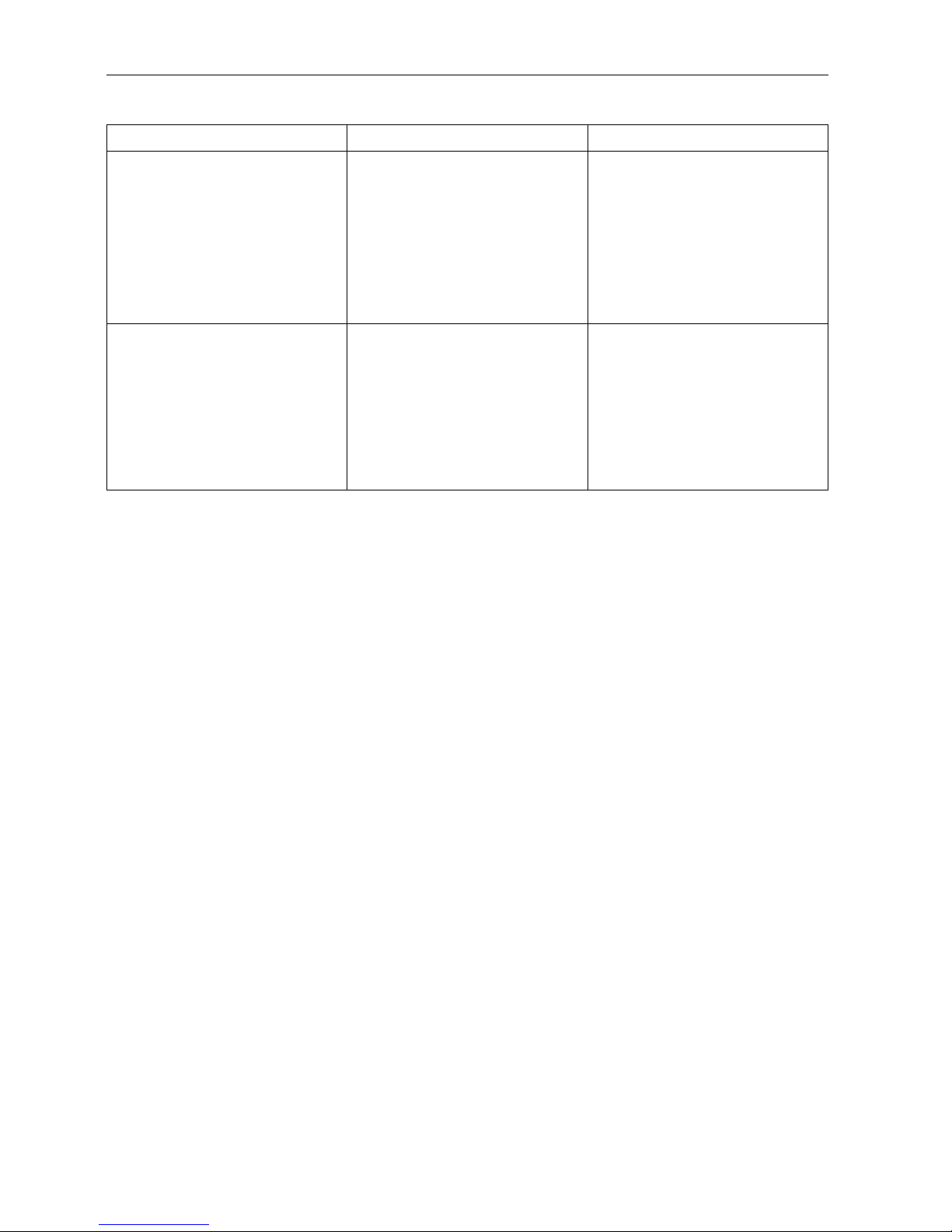
ITB-BA-e-0720
35
Event and error messages
User manual ME-Nr. 22017071 01/07
Weight display unstable • Restless installation location ➜ Adjust vibration adapter
• Draft ➜ Avoid drafts
• Restless weighing sample ➜ Dynamic weighing
• Contact between weighing pan
and/or weighing sample and
surroundings
➜ Remedy contact
• Mains fault ➜ Check mains
Incorrect weight display
• Incorrect zeroing ➜ Unload scale, set to zero and
repeat weighing operation
• Incorrect tare value ➜ Clear tare
• Contact between weighing pan
and/or weighing sample and
surroundings
➜ Remedy contact
• Scale tilted ➜ Level scale
Error Cause Remedy
Page 36

Technical data and accessoriesITB-BA-e-0720
36User manual ME-Nr. 22017071 01/07
6 Technical data and accessories
6.1 Technical data
6.1.1 General data
6.1.2 Dimensions
ITB
Applications
• Weighing
• Dynamic weighing
Settings
• Resolution selectable
• Weighing unit selectable: g, kg, oz, lb, t
• Taring function: manual, automatic, chain tare
• Automatic zero point correction when the scale is switched on and during oper-
ation
• Filter for adapting to the ambient conditions (vibration adapter)
• Filter for adapting to the weighing type, e.g. dispensing (weighing process
adapter)
• Switch-off function, sleep mode for mains-operated devices, energy-saving
mode for battery operation
• Display lighting
Display
• LCD (liquid crystal display), digits 16 mm high, with back lighting
Keypad
• Pressure point membrane keypad
• Scratch-proof labeling
Housing
• Diecast aluminum housing
• Dimensions, see Page 36
Protection Class (IEC 529,
DIN 40050, EN60529)
• IP65 (not with Ethernet interface)
Dimensions in mm
71
49
36
277
4.5
200
Page 37

ITB-BA-e-0720
37
Technical data and accessories
User manual ME-Nr. 22017071 01/07
6.1.3 Net weights
6.1.4 Interface connections
The compact scale can be fitted with a maximum of 2 interfaces. The following combinations are possible:
6.1.5 Assignment of the interface connections
without battery with OptionPac
(incl. battery)
ITB 2.4 kg 4.4 kg
COM1 COM2 Note
RS232 –
RS232 RS232
RS232 Ethernet
Pin RS232
(COM1/COM2)
1–
2 TxD1/2
3 RxD1/2
4–
5 GND
6–
7–
8–
9VCC
Page 38

ITB-BA-e-0720
38
Appendix
User manual ME-Nr. 22017071 01/07
7 Appendix
7.1 Table of Geo Values
For weighing instruments verified at the manufacturer’s, the geo value indicates the
country or geographical zone for which the instrument is verified. The geo value set in
the instrument (e.g."Geo 18") appears briefly after switch-on or is specified on a label.
Table GEO VALUES 3000e shows the geo values for European countries.
Table GEO VALUES 6000e/7500e shows the geo values for different gravitation
zones.
7.1.1 GEO VALUES 3000e, OIML Class III (European Countries)
Geographical latitude Geo value Country
46°22' – 49°01' 18 Austria
49°30' – 51°30' 21 Belgium
41°41' – 44°13' 16 Bulgaria
42°24' – 46°32' 18 Croatia
48°34' – 51°03' 20 Czechia
54°34' – 57°45' 23 Denmark
57°30' – 59°40' 24 Estonia
59°48' – 64°00'
64°00' – 70°05'
25*
26
Finland
41°20' – 45°00'
45°00' – 51°00'
17
19*
France
47°00' – 55°00' 20 Germany
34°48' – 41°45' 15 Greece
45°45' – 48°35' 19 Hungary
63°17' – 67°09' 26 Iceland
51°05' – 55°05' 22 Ireland
35°47' – 47°05' 17 Italy
55°30' – 58°04' 23 Latvia
47°03' – 47°14' 18 Liechtenstein
53°54' – 56°24' 22 Lithuiania
49°27' – 50°11' 20 Luxemburg
50°46' – 53°32' 21 Netherlands
57°57' – 64°00'
64°00' – 71°11'
24*
26
Norway
Page 39

AppendixITB-BA-e-0720
39User manual ME-Nr. 22017071 01/07
49°00' – 54°30' 21 Poland
36°58' – 42°10' 15 Portugal
43°37' – 48°15' 18 Romania
47°44' – 49°46' 19 Slovakia
45°26' – 46°35' 18 Slovenia
36°00' – 43°47' 15 Spain
55°20' – 62°00'
62°00' – 69°04'
24*
26
Sweden
45°49' – 47°49' 18 Switzerland
35°51' – 42°06' 16 Turkey
49°00' – 55°00'
55°00' – 62°00'
21*
23
United Kingdom
* factory setting
Geographical latitude Geo value Country
Page 40

ITB-BA-e-0720
40
Appendix
User manual ME-Nr. 22017071 01/07
7.1.2 GEO VALUES 6000e/7500e OIML Class III (Height ≤1000 m)
Geograhical latitude Geo value
00°00' – 12°44' 5
05°46' – 17°10' 6
12°44' – 20°45' 7
17°10' – 23°54' 8
20°45' – 26°45' 9
23°54' – 29°25' 10
26°45' – 31°56' 11
29°25' – 34°21' 12
31°56' – 36°41' 13
34°21' – 38°58' 14
36°41' – 41°12' 15
38°58' – 43°26' 16
41°12' – 45°38' 17
43°26' – 47°51' 18
45°38' – 50°06' 19
47°51' – 52°22' 20
50°06' – 54°41' 21
52°22' – 57°04' 22
54°41' – 59°32' 23
57°04' – 62°09' 24
59°32' – 64°55' 25
62°09' – 67°57' 26
64°55' – 71°21' 27
67°57' – 75°24' 28
71°21' – 80°56' 29
75°24' – 90°00' 30
Page 41

AppendixITB-BA-e-0720
41User manual ME-Nr. 22017071 01/07
7.2 Sample protocols
Weighing with tare Dynamic weighing Printout with header
G = Gross weight
N = Net weight
T = Tare
Dyn WT = dynamically determined weight
Protocol of the scale settings (menu point List, see page 28)
G 0.1085 kg
T 0.0145 kg
N 0.0940 kg
Dyn WT 43.52 kg
T 3.78 kg
KERN & Sohn GmbH
www.kern-sohn.com
0.1085 kg
0.0145 kg
0.0940 kg
G
T
N
SOFTWARE VER 7-0-1.01b
SCALE
------------METROLO :NO APPr
SNR :0000000
Scale Build
SCAL.TYP :2MULT.RN
BAS.UNIT :kg
SCL.CAP1 :1.5000 kg
RESOL.1 :0.0005 kg
SCL.CAP2 :3.000 kg
RESOL.2 :0.001 kg
GEO :19
DISPLAY
UNIt1 :kg
UNIt2 :g
RESOLU :0.0005 kg
UNt.rOLL :ON
tArE
A-TArE :OFF
CHAIn.tr :OFF
A.CL-tr :OFF
PB.TArE :ON
ZERO
Z-CAPT :-2 18
AZM :2 d
RESTART :ON
FILTER
VIBRAT :MED
PROCESS :UNIVEr
StABILI :FASt
Min.WEiG
SEt.VAL :0.200 kg
ONOFF :OFF
APPLICATION
------------DYNAMIC :OFF
TERMINAL
------------DEVICE
SLEEP :OFF
B.LIGHt :OFF
COMMUNICATION
------------COM 1
MODE 1:Print
PriNtEr
tEmPLat 1:StdArd
ASCi.Fmt
LINE.FMT1:MULTI
LENGtH 1:0
ADD LF 1:0
PARAMET
BAUD 1:9600
PAriTY 1:8 nonE
H.SHAKE 1:XONXOFF
ChECSUM 1:OFF
Vcc 1:OFF
COM 2
MODE 2:DIALOG
PARAMET
BAUD 2:9600
PAriTY 2:8 nonE
H.SHAKE 2:XONXOFF
ChECSUM 2:OFF
Vcc 2:OFF
OPTION
EtH.NEt :N.A.
USB :N.A.
DEF.PrN
tEmPLt1
LINE 1 :HEAdEr
LINE 2 :CrLF
LINE 3 :GROSS
LINE 4 :tArE
LINE 5 :nEt
LINE 6 :F FEEd
LINE 7 :STARLN
LINE 8 :CrLF
tEmPLt2
Page 42

KERN & Sohn GmbH
D-72322 Balingen-Frommern
Postfach 4052
E-Mail: info@kern-sohn.de
Tel: 0049-[0]7433- 9933-0
Fax: 0049-[0]7433-9933-149
Internet: www.kern-sohn.de
Konformitätserklärung
EC-Konformitätserklärung EC-Declaration of -Conformity
EC- Déclaration de conformité EC-Declaración de Conformidad
EC-Dichiarazione di conformità EC-Conformiteitverklaring
EC- Declaração de conformidade EC- Prohlášení o shode
EC-Deklaracja zgodności EC-Заявление о соответствии
D
Konformitätserklärung
Wir erklären hiermit, dass das Produkt, auf das sich diese Erklärung bezieht,
mit den nachstehenden Normen übereinstimmt.
GB
Declaration of
conformity
We hereby declare that the product to which this declaration refers conforms
with the following standards.
CZ
Prohlášení o
shode
Tímto prohlašujeme, že výrobek, kterého se toto prohlášení týká, je v souladu
s níže uvedenými normami.
E
Declaración de
conformidad
Manifestamos en la presente que el producto al que se refiere esta
declaración está de acuerdo con las normas siguientes.
F
Déclaration de
conformité
Nous déclarons avec cela responsabilité que le produit, auquel se rapporte la
présente déclaration, est conforme aux normes citées ci-après.
I
Dichiarazione di
conformitá
Dichiariamo con ciò che il prodotto al quale la presente dichiarazione si
riferisce è conforme alle norme di seguito citate.
NL
Conformiteitverklaring
Wij verklaren hiermede dat het product, waarop deze verklaring betrekking
heeft, met de hierna vermelde normen overeenstemt.
P
Declaração de
conformidade
Declaramos por meio da presente que o produto no qual se refere esta
declaração, corresponde às normas seguintes.
PL
Deklaracja
zgodności
Niniejszym oświadczamy, że produkt, którego niniejsze oświadczenie dotyczy,
jest zgodny z poniższymi normami.
RUS
Заявление о
соответствии
Мы заявляем, что продукт, к которому относится данная декларация,
соответствует перечисленным ниже нормам.
Page 43

year
0103
year
0103
Scale Series: BTBP/BTSP/BTTP/ITB/ITS/ITT
Plattform line: TP
Terminals: KMB-TM, KMS-TM, KMT-TM
Mark applied EU Directive Standards
Approval/
Test-certificate N°
73/23/EEC
93/68/EEC
Low Voltage
EN61010-1
89/336/EEC
93/68/EEC
92/31/EEC
EMC
EN61326-1
EN61000-3-2
EN61000-6-1 0,5µV/e ( 3V/m)
EN61000-6-2 1,3µV/e (10V/m)
90/384/EEC
93/68/EEC
Non automatic weighing
Instruments 1), 2), 3)
EN45501 1),
2), 3)
T6189 1), 2)
TC7089 1), 2)
Scale Series: BTEP
Mark applied EU Directive Standards Approval/ Test-
certificate N°
73/23/EEC
93/68/EEC
Low Voltage
EN60950-1
89/336/EEC
93/68/EEC
92/31/EEC
EMC
EN61326-1 Kl.B
EN61000-3-2
EN61000-3-3
90/384/EEC
93/68/EEC
Non automatic weighing
instruments 1)
EN45501 1) T7092 1)
TC7091 1)
gilt nur für geeichte Waagen applies only to certified balances
valable uniquement pour les balances vérifiées sólo aplicable a balanzas verficadas
la dichiarazione vale solo per le bilance omologate Geldt uitsluitend voor geijkte weegschalen
vale só para balanças com aferição platí jen pro cejchované váhy
1)
dotyczy tylko wag legalizowanych действует только для поверенных весов
nur gültig für KMB-TM/KMS-TM/KMT-TM Terminals in
Verbindung mit zugelassenen Lastzellen
valid only for KMB-TM/KMS-TM/KMT-TM terminals
in connection with approved load cells
valable uniquement pour les terminaux KMB-TM/KMSTM/KMT-TM en liaison avec des cellules de charge
homologuées
sólo válido para terminales KMB-TM/KMS-TM/KMT-
TM en combinación con células de carga aprobadas
valido solo per terminali KMB-TM/KMS-TM/KMT-TM in
collegamento con celle di carico approvate
uitsluitend geldig voor KMB-TM/KMS-TM/KMT-TM
terminals in verbinding met toegestane drukdozen
só válido para os terminais KMB-TM/KMS-TM/KMT-TM
em união com as células de carga admissíveis
platí pouze pro terminály KMB-TM/KMS-TM/KMT-
TM ve spojitosti s přípustnými zátěžovými buňkami.
2)
ważny tylko dla terminali KMB-TM/KMS-TM/KMT-TM w
połączeniu z dopuszczalnymi ogniwami obciążnikowymi
действительно только для терминалов KMB-
TM/KMS-TM/KMT-TM, связанных с допущенными
грузовыми ячейками
nur gültig für TP Wägebrücken in Verbindung mit einem
zugelassenen Waagenterminal
valid only for TP weighing platforms in connection
with an approved weighing indicator
valable uniquement pour les plates-formes TP en
liaison avec un terminal de pesée homologué
sólo válido para plataformas de pesaje TP en
combinatión con un terminal de balanza aprobado
3)
valido solo per basamenti TP in collegamento con un
terminale di pesata approvato
M
M
Page 44

English Important notice for verified weighing instruments
Weighing instruments verified at the place of manufacture bear the preceding mark on the packing
label and a green M-sticker on the descriptive plate. They may be set to work immediately.
M
Weighing instruments which are verified in two steps has no green "M" on the descriptive plate,
bear the aforementioned identification on the packing label. The second step of the verification
must be carried out by the W&M authorities
The first step of the verification has been carried out in the manufacturing company. It comprises all tests according
EN45501-8.2.2. In regards to scales with analogue connection to the weighing-platform, a weighing test according to
EN45501-3.5.3.3 must be carried out additionally. This test is not necessary if the terminal bears the serial-number
of the weighing-platform.
Deutsch Wichtiger Vermerk für geeichte Waagen in EU-Ländern
M
Werksgeeichte Waagen tragen vorstehendes Kennzeichen auf dem Packetikett und eine grünen M-
Kleber. auf dem Eichschild. Sie dürfen sofort in Betrieb genommen werden.
M
Waagen die in zwei Schritten geeicht werden und kein grünes "M" auf dem Eichschild haben,
tragen vorstehendes Kennzeichen auf dem Packetikett.
Der zweite Schritt der Eichung ist durch den Eichbeamten durchzuführen.
Der erste Schritt der Eichung wurde im Herstellerwerk durchgeführt. Er umfaßt alle Prüfungen gemäß EN45501-
8.2.2. Bei Waagen mit analogen Wägebrückenanschluss muß zusätzlich die Richtigkeit gemäß EN45501-3.5.3.3
geprüft werden.
Diese Prüfung ist nicht notwendig, wenn das Terminal die Serien-Nr. der Wägebrücke trägt.
Français
Remarque Importante pour les Instruments de pesage vérifiées dans les pays membre de
l’Union Européenne
M
Les instruments de pesage vérifiés en usine sont identifiés par un M sur leur emballage et par un
sticker M vert sur la plaque d'identification.
Ils peuvent être utilisés après leur installation.
M
Les instruments de pesage vérifiés en deux étapes portent l'identification M barré sur leur
emballage. La seconde étape de la vérification doit être effectuée par l’assistant technique de
l’administration des poids et mesures.
La première étape de la vérification a été effectuée en usine. Cela comprend tous les essais suivant la norme
EN45501-8.2.2. Pour les instruments de pesage avec une connexion analogique à la plate-forme de pesage, un
essai de pesage suivant la norme EN45501-3.5.3.3 droit être effectué en plus. Cela n'est pas nécessaire si le
terminal porte le numéro de la plate-forme de pesage.
Español Nota importante para balanzas verificadas en paises de la UE
M
Las balanzas verificadas en origen llevan esta indicación en la etiqueta del embalaje y con la
etiqueta M sobre fondo verde en la placa de caracteristicas pueden ser utilizadas inmediatamente.
M
Balanzas cuya verificación se realiza en dos fases llevan esta indicación en la etiqueta del
embalaje. La segunda fase de la verificación debe ser realizada por el asistente técnico de la
oficina de contraste.
La primera fase de la verificatión ha sido realizada en origen. Incluye todos los ensayos según la norma EN45501-
8.2.2. Para las básculas con plataforma de pesaje con salida analogica debe realizarse además el ensayo según
EN45501-3.5.3.3.
Este ensayo no es necesario si el terminal lleva el número de la plataforma de pesaje.
Italiano Nota Importante per le bilance approvate nei paesi UE
M
Le bilance verificate in fabbrica portano questo contrassegno sull'etichetta dell'imballo e con il
sigillo M su sfondo verde sulla targhetta metrologica possono essere messe in uso
immediatamente.
M
Le bilance che vengono verificate in due fasi, portano questo contrassegno sull'etichetta
dell'imballo. La seconda fase della verifica deve essere eseguita dal servizio assistenza tecnica
dell'ufficio di pesi e misure.
La prima fase della verifica è stata eseguita dal produttore e comprende tutte le prove previste dalla norma di
riferimento EN45501-8.22. Riguardo le bilance con connessione analogica a piattaforma di pesata, una ulteriore
prova deve essere eseguita in accordo alla norma EN45501-3.5.3.3. Questa prova non è necessaria se il terminale
porta il numero di serie della piattaforma.
Page 45

Netherlands Belangrijke aanmerking voor geijkte weegschalen in EG-landen
M
In de fabriek geijkte weegschalen dragen dit kenteken op het emballage-etiket en een groene M-
sticker op het ijklabel. Deze kunnen meteen in gebruik genomen worden.
M
Bij weegschalen die in twee stappen geijkt moeten worden en geen groene “M” op het ijklabel
hebben, staat dit kenteken op het emballage-etiket.
De tweede stap van de ijking moet door het ijkwezen uitgevoerd worden.
De eerste stap van de ijking werd in de fabriek uitgevoerd. Deze stap omvat alle tests overeenkomstig EN45501-8.2.2.
Bij weegschalen met een analoge weegbruggenaansluiting moet aanvullend de nauwkeurigheid overeenkomstig
EN45501-3.5.3.3 getest worden.
Deze controle is niet nodig als de terminal het serienummer van de weegbrug heeft.
Português Nota importante para as balanças aferidas em países EU
M
As balanças aferidas pela fábrica levam o cartaz identificador sobre a etiqueta de pacote e um
adhesivo M verde sobre a placa de aferição.
Têm que colocar-se em funcionamento sem demora.
M
As balanças que foram aferidas em dois passos e que não tenham um "M" verde sobre a placa de
aferição, têm o rótulo antecedente na etiqueta de pacote.
O segundo passo da aferição tem que ser feito por um empregado público de aferição.
A primeira fase da aferição foi feita na fábrica do produtor. Abarca todas as homologações segundo EN45501-8.2.2.
Nas balanças com uma conexão analógica da ponte de pesagem, há que controlar também a exactidão segundo
EN45501-3.5.3.3. Esta inspecção não é necessária se o terminal leva o número de série da ponte de pesagem.
Česky Důležitý pokyn pro cejchované váhy v zemích EU
M
Váhy ocejchované ve výrobním závodě jsou opatřeny výše uvedenou značkou na etiketě balení a
zelenou nálepkou M na cejchovacím štítku. Takže se mohou okamžitě uvést do provozu.
M
Váhy se cejchují ve dvou etapách, a jestliže nemají zelené M na cejchovacím štítku, mají na etiketě
balení výše uvedenou značku.
Druhou etapu cejchování provádí cejchovní úřad.
První fáze cejchování byla provedena ve výrobním závodě. Zahrnuje všechny testy podle EN45501-8.2.2. V případě
vah s analogovým připojením vážního můstku se musí navíc zkontrolovat správnost podle EN45501-3.5.3.3. Tato
kontrola není potřebná, jestliže je na terminálu výrobní číslo vážního můstku.
Polski Adnotacje dotyczące legalizowanych wag w państwach UE
M
Legalizowane u producenta wagi mają wystające oznaczenie na opakowaniu i zieloną nalepkę M na
znaku legalizacji. Takie wagi można natychmiast eksploatować.
M
Wagi, które są legalizowane w dwóch etapach i nie mają zielonego „M“ na znaku legalizacji, mają
wystające oznaczenie na etykiecie opakowania.
Drugi etap legalizowania musi przeprowadzić pracownik urzędu miar i wag.
Pierwszy etap legalizowania przeprowadzono w zakładzie producenta. Obejmuje wszystkie kontrole według
EN45501-8.2.2. W przypadku wag z analogowym złączem pomostu wagi należy dodatkowo skontrolować poprawność
zgodnie z EN45501-3.5.3.3. Taka kontrola nie jest konieczna, gdy terminal posiada numer seryjny pomostu wagi.
Pyccкu Примечание для поверенных весов в странах ЕЭС
M
Поверенные на заводе весы помечаются вышеуказанным символом на упаковочной этикетке и
зеленой наклейкой "M" на табличке поверки.
Они могут немедленно приниматься в эксплуатацию.
M
Весы, которые поверяются в два этапа и не имеют зеленой наклейки "M" на табличке поверки,
помечаются вышеуказанным символом на упаковочной этикетке. Второй этап поверки должен
производиться поверочным ведомством.
Первый шаг поверки был выполнен на заводе-изготовителе. Он включает все проверки согласно EN45501-
8.2.2. У весов с аналоговым подключением грузоприемного устройства необходимо дополнительно проверить
правильность согласно EN45501-3.5.3.3. Эта проверка не нужна, если терминал имеет серийный номер
грузоприемного устройства.
Date: 27.02.2007 Signature:
Gottl. KERN & Sohn GmbH
Management
Gottl. KERN & Sohn GmbH, Ziegelei 1, D-72336 Balingen, Tel. +49-[0]7433/9933-0,Fax +49-[0]7433/9933-149
Page 46

Notice
Certified balances and balances used for legal applications have the EU type approval. The year of
the initial verification is shown next to the CE mark. Such balances are verified in the factory and carry
the „M“ mark on the actual balance and the packaging. The year of initial verification is shown next to
the CE mark. The GEO value of verified balances explains for which location of use the balance has
been verified. This GEO value is shown on the balance itself and on the packing. Further details see
GEO value table.
Hinweise
Für geeichte/eichpflichtige Waagen liegt eine EU Bauartzulassung vor. Das Jahr der ersten Eichung
ist neben dem CE Zeichen aufgeführt. Solche Waagen sind ab Werk geeicht und tragen die
Kennzeichnung „M“ auf dem Gerät selbst und auf der Verpackung. Der GEO-Wert gibt bei vom
Hersteller geeichten Waagen an, für welchen Aufstellungsort die Waage geeicht ist. Dieser GEO-Wert
befindet sich auf der Waage sowie der Verpackung. Genaueres ist der GEO-Wert-Tabelle zu
entnehmen.
Remarques
Les balances vérifiées/admissibles à la vérification font l’objet d’une approbation de modèle UE.
L’année de la vérification primitive est indiqués à côté de la marque CE. Ces balances sont vérifiées
d’origine et portent la marque „M“ sur l’appareil lui-même et sur l’emballage. Le valeur GEO indique le
lieu d’utilisation pour lequel la balance été vérifiée. Ce valeur GEO se trouve sur la balance ainsi que
sur l’emballage. Veuillez trouver plus de détails dans le tableau GEO.
Notas
Las balanzas verificadas/verificables cuentan con una aprobación de modelo UE. El año de la primera
verificación está indicado al lado del distintivo CE. Estas balanzas son verificadas en fábrica y llevan
la designación „M“ sobre el propio aparato y sobre el embalaje. El valor GEO indica el lugar de
ubicación por lo cual la balanza está verificado. El valor se encuentra sobre la balanza así como sobre
el embalaje. Por favor tomen demás detalles de la tabla GEO.
Avvertenza
Per le bilance approvate esiste un’approvazione CE del tipo. L´anno della prima verifica è indicato a
fianco della marcatura CE. I tipi marcati con un contrassegno „M“ su sfondo verde possono essere
impiegati da subito. Il coefficiente GEO di bilance omologate indica per quale luogo la bilancia è stata
omologata. Questo coefficiente GEO si trova sulla bilancia e sull’imballo. Ulteriori informazioni vedi
tabella coefficiente GEO
Opmerkingen
Voor geijkte weegschalen/weegschalen, die verplicht geijkt moeten worden, ligt er een EGmodelgoedkeuring ter inzage. Het jaar van de eerste ijking werd naast het EG-conformiteitsteken
vermeld. Dergelijke weegschalen werden in de fabriek geijkt en dragen het identificatielabel „M“ op het
apparaat zelf en op de verpakking. De GEO-waarde geeft bij door de fabrikant geijkte weegschalen
aan, voor welke plaats van opstelling de weegschaal geijkt is. Deze GEO-waarde bevindt zich op de
weegschaal en ook op de verpakking. Meer details kan er uit de tabel met de GEO-waarde afgeleid
worden.
Instruções
Para as balanças aferidas / obrigadas à aferição existe uma homologação de tipo construtivo da EU.
O ano da primeira aferição fica ao lado do simbolo CE. Tais balanças foram aferidas na fábrica e
levam o rótulo „M“ no mesmo aparelho e na embalagem. O valor GEO indica nas balanças aferidas
pelo produtor para qual lugar de colocação a balança foi aferida. Este valor GEO encontra-se na
balança assim como na embalagem. Mais pormenores podem ver-se na tablela dos valores GEO.
Poznámky
Pro ocejchované a cejchování podléhající váhy existuje povolení EU podle typu konstrukce. Rok
prvního cejchování se uvádí vedle značky CE. Takové váhy se cejchují ve výrobním závodě, a jsou
označeny znakem „M“ na vlastním přístroji, i na obalu. Hodnota GEO udává u výrobcem cejchovaných
vah, pro jaké místo instalace je váha ocejchována. Tato hodnota GEO se nachází na váze, jakož i na
obalu. Přesnější je odečíst hodnotu GEO z tabulky.
Page 47

Wskazówki
Dla wag legalizowanych/podlegających obowiązkowi legalizowania istnieje dokument dopuszczenia
rodzaju konstrukcji UE. Rok pierwszej legalizacji jest podany obok znaku CE. Takie wagi są
legalizowane w zakładzie producenta i mają oznaczenie „M“ na sobie i na opakowaniu. W przypadku
wag legalizowanych u producenta wartość geograficzna podaje, dla jakich miejsc ustawienia waga
została legalizowana. Ta wartość geograficzna znajduje się zarówno na wadze jak i na opakowaniu.
Dokładne informacje znajdują się w tabeli wartości geograficznych.
Указания
Калиброванные/подлежащие поверке весы получают допуск на конструкцию ЕС. Год первой
поверки приведен рядом с символом CE. Такие весы поверены на заводе и имеют маркировку
„M“ на самом устройстве и на упаковке. Значение GEO на откалиброванных изготовителем
весах указывает, для какого места установки произведена калибровка весов. Это значение GEO
находится на весах и
на упаковке. Более подробная информация содержится в таблице
значений GEO
GEO-WERT-Tabelle / GEO-value table
Höhe über Meer in Metern / altitude
geographische
Breite /geographical latitude
0-650 650-1300 1300-1950 1950-2600 2600-3250
0° 0‘ - 9° 52‘ 4 / 5 3 / 4 2 / 3 1 / 2 0 / 1
9° 52‘ - 15° 6‘ 5 / 6 4 / 5 3 / 4 2 / 3 1 / 2
15° 6‘ - 19° 2‘ 6 / 7 5 / 6 4/ 5 3 / 4 2 / 3
19° 2‘ - 22° 22‘ 7 / 8 6 / 7 5 / 6 4 / 5 3 / 4
22° 22‘ - 25° 21‘ 8 / 9 7 / 8 6 / 7 5 / 6 4 / 5
25° 21‘ - 28° 6‘ 9 / 10 8 / 9 7 / 8 6 / 7 5 / 6
28° 6‘ - 30° 41‘ 10 / 11 9 / 10 8 / 9 7 / 8 6 / 7
30° 41‘ - 33° 9‘ 11 / 12 10 / 11 9 / 10 8 / 9 7 / 8
33° 9‘ - 35° 31‘ 12 / 13 11 / 12 10 / 11 9 / 10 8 / 9
35° 31‘ - 37° 50‘ 13 / 14 12 / 13 11 / 12 10 / 11 9 / 10
37° 50‘ - 40° 5‘ 14 / 15 13 / 14 12 / 13 11 / 12 10 / 11
40° 5‘ - 42° 19‘ 15 / 16 14 / 15 13 / 14 12 / 13 11 / 12
42° 19‘ - 44° 32‘ 16 / 17 15 / 16 14 / 15 13 / 14 12 / 13
44° 32‘ - 46° 45‘ 17 / 18 16 / 17 15 / 16 14 / 15 13 / 14
46° 45‘ - 48° 58‘ 18 / 19 17 / 18 16 / 17 15 / 16 14 / 15
48° 58‘ - 51° 13‘ 19 / 20 18 / 19 17 / 18 16 / 17 15 / 16
51° 13‘ - 53° 31‘ 20 / 21 19 / 20 18 / 19 17 / 18 16 / 17
53° 31‘ - 55° 52‘ 21 / 22 20 / 21 19 / 20 18 / 19 17 / 18
55° 52‘ - 58° 17‘ 22 / 23 21 / 22 20 / 21 19 / 20 18 / 19
58° 17‘ - 60° 49‘ 23 / 24 22 / 23 21 / 22 20 / 21 19 / 20
60° 49‘ - 63° 30‘ 24 / 25 23 / 24 22 / 23 21 / 22 20 / 21
63° 30‘ - 66° 24‘ 25 / 26 24 / 25 23 / 24 22 / 23 21 / 22
66° 24‘ - 69° 35‘ 26 / 27 25 / 26 24 / 25 23 / 24 22 / 23
69° 35‘ - 73° 16‘ 27 / 28 26 / 27 25 / 26 24 / 25 23 / 24
73° 16‘ - 77° 52‘ 28 / 29 27 / 28 26 / 27 25 / 26 24 / 25
77° 52‘ - 85° 45‘ 29 / 30 28 / 29 27 / 28 26 / 27 25 / 26
