Page 1

EC-BA-defs-0113 17
GB
KERN EC Series
Version 1.3 10/01
Operating Instructions
Electronic Precision Balances
Contents
1 TECHNICAL DATA 18
2 INTRODUCTION TO KERN EC COUNTING BALANCES 19
3 UNPACKING AND ACCESSORIES 19
4 SETTING UP 19
5 LEVELLING 20
6 ELECTRICAL SUPPLY 20
7 DECLARATION OF CONFORMITY 21
8 EXTERNAL VIEW & NAMES OF PARTS 22
9 INSTALLATION 23
10 COUNTING OPERATION 24
11 FUNCTIONS 25
12 PARAMETER LIST OF FUNCTIONS 26
13 SPAN ADJUSTING 27
14 IMPORTANT INFORMATION 28
15 TROUBLESHOOTING 29
Page 2
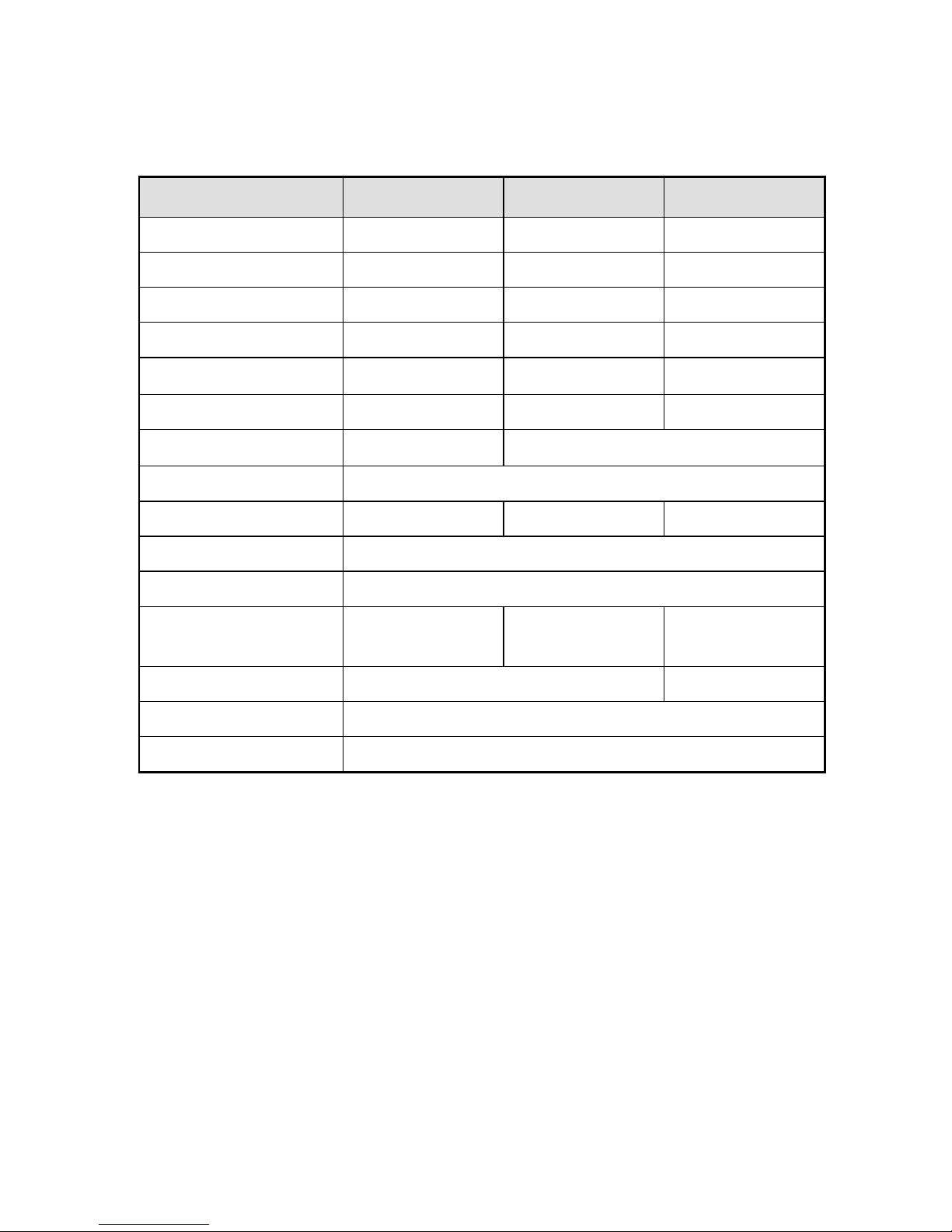
18 EC-BA-defs-0113
1 Technical Data
KERN EC 600-2 EC 6000-1 EC 12K 1
Readability Limit (d) 0.02 g 0.2 g 1 g
Weighing Range 600 g 6000 g 12 kg
Taring Range 600 g 6000 g 12 kg
Reproducibility 0.01 g 0.1 g 1 g
Linearity
±
0.02 g
±
0.2 g
±
2 g
Adjustment weight 300 g (M1) 3000 g (M1) 5000 g (M2)
Weighing Platform
∅
140 mm
190 x 190 mm
Dimensions 200 x 300 x 80 mm
Weight 2.8 kg 3.5 kg 3.5 kg
Air Humidity 0° C to 40° C
Units g
Recommended Smallest
Unit Weight
10 mg 0.1 g 0.3 g
Display Range in Pieces 0 to 300,000 pcs 0 to 240,000 pcs
Accu optional
Interface RS 232 C serial port (optional)
Page 3
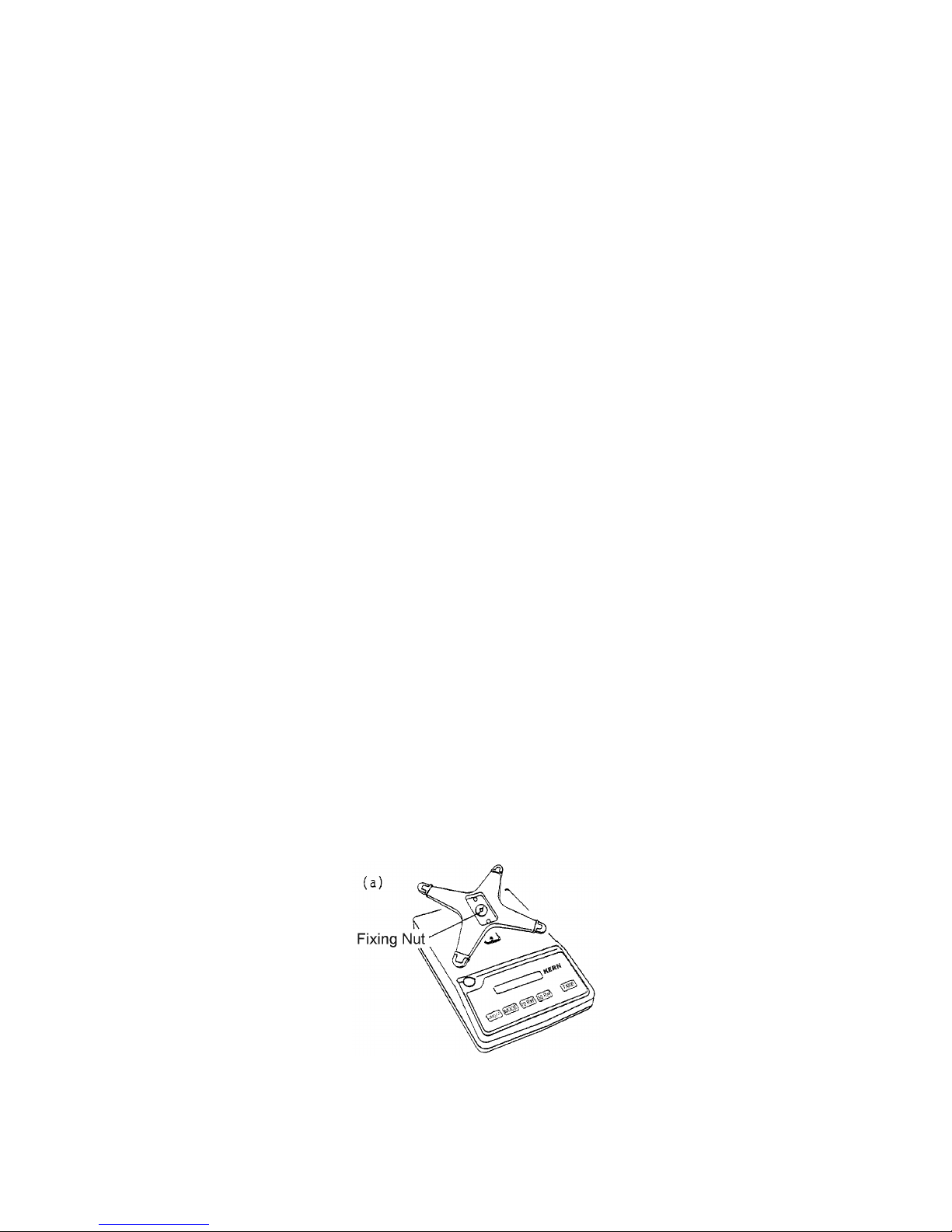
EC-BA-defs-0113 19
2 Introduction to KERN EC Counting Balances
Your KERN EC counting balance is the most convenient instrument for piece
counting. Preparation before counting objects is simply loading 10 or 30 pieces
sample on the balance and pressing "10" key or "30" key.
Your KERN EC does not require adjusting in long term operation. Adjusting is
required only when it is relocated, not before daily operation.
3 Unpacking and Accessories
Carefully unpack the balance and keep the packaging for possible future use when
transporting the balance.
You should find included in the package:
• Balance
• Weighing platform
• Support for the weighing platform
• Mains adapter
• Operating instructions
4 Setting Up
Place the pan base packed with the weighing pan on the balance. Fix it on the shaft
by driving the knurled nut in the centre. Place the weighing pan properly on the pan
base.
Page 4

20 EC-BA-defs-0113
5 Levelling
Watch if the balance is level. Locate the level in front of the balance and four
adjusting legs beneath it. Drive these legs to centre the bubble in the red circle of the
level. Watch if all legs are settled on the table securely. See (b).
6 Electrical Supply
The mains Adapter should only be connected to a 230 V / 50 Hz electrical supply. Do
not connect to any other mains voltages unless another mains voltage is specifically
given on the Model label.
The plug must be grounded according to VDE regulations.
Attach the adapter cable to the rear of the balance.
Only then:
Plug the mains adapter (230 V AC / 9 V DC / 400 mA) in the socket.
Adjust the balance, see chapter 11 "Span Adjusting".
Page 5

EC-BA-defs-0113 21
7 Declaration of conformity
Declaration of Conformity
The electronic precision balances
Type: KERN EC-600-2
KERN EC-6000-1
KERN EC-12 K1
Correspond to the production mode described in the EC type-approval certificate
and to requirements of the following EC directives:
EC Council Directive on
Electromagnetic
Compatibility
Version 89/336/EC
Applied harmonised norms, in particular
EN 50081-1, EN 50082-1
If a change is made to the above mentioned appliances without consulting KERN
this declaration will become invalid.
Datum: 02. May 1997 Signature:
Gottl. KERN & Sohn GmbH
Management
Gottl. KERN & Sohn GmbH, Ziegelei 1, D-72322 Balingen-Frommern, Tel. +49-07433/9933-0,Fax +49-07433/9933-149
Page 6

22 EC-BA-defs-0113
8 External View & Names of Parts
Key Functions
ON
OFF
: ON/OFF key for power.
MODE : Key for changing display, pcs, weight or unit weight. Also for
calling function, for storing parameters, for setting digits of
parameters.
10 : Key for sampling unit weight with 10 samples.
30 : Key for sampling unit weight with 30 samples.
TARE : Key for tare. Also for election of parameters.
Page 7

EC-BA-defs-0113 23
Characters
g, kg, lb : Weight unit in weighing.
P : Indication of pieces in counting mode.
: Total sample weight on the pan is too light to process an
accurate unit weight.
: Indicates battery has run out (option).
M : Indicates the balance is under setting operation, or sampling.
Upper
: Appears when other weight unit than "g" or "lb" is selected.
It is recommended to stick a seal of the weight unit at the mark.
Lower
: Indicates the balance mode is in Unit Weight Display Mode.
9 Installation
Location
KERN EC balances are very robust, still it is an "precision weighing instrument"
which requires gentle operation and handling with care. Install the unit in good
conditions for optimum results. Locations as follows may cause erroneous results.
1. Areas having a soft floor to make the balance
not level.
2. Areas where temperature changes abruptly.
3. Areas in high humidity or dusts.
4. On an unstable base or near to a source of
vibration.
5. Areas exposed to a wind from a fan or a
cooler.
6. Areas exposed to direct sunlight.
Page 8

24 EC-BA-defs-0113
10 Counting Operation
1. Tare the balance by pressing the T key.
Display: Exactly 0 p.
If otherwise displayed, press MODE key
once or twice to read exactly 0 p.
2. Place samples pre-counted, 10 pieces or
30 pieces on the pan.
Press 10 key or 30 key corresponding to
the sample quantity.
3. The display turns blank while lighting small
M mark on the left.
Then a "piece" display, 10 p or 30 p
appears while the M mark disappears. Now
the unit weight is processed and
memorised.
4. Load the rest of objects to be counted and read the display which indicates the
total number of the object on the pan.
Page 9

EC-BA-defs-0113 25
11 Functions
How to access and change various functions
Access to Functions
(1) Press Mode and release it when "Func" appears
showing that the balance is in function mode.
Auto Zero
(2) The first mode of the balance "1. A.0_" for Auto
Zero appears.
To change the parameter at the last digit, hit T key.
As to contents of parameters, see next page.
(3) By hitting Mode, the function item will advance
successively according to following sequence.
Auto Power Off Zero Setting
←
↓
(Interfacing
Response Interface Conditions) Weighing Unit
→
→
→
"41.oc._" will be passed depending on setting.
Points of key operation
* To advance the function item, hit Mode key.
** To change parameters, hit T key.
Page 10

26 EC-BA-defs-0113
12 Parameter List of Functions
* To change parameters (conditions), see page 23.
1 . A . 0 1 : Auto zero adjustment is effective. Auto-Zero
0 : No zero adjustment.
2 . A . P . 0 : Automatic power off in use of battery (option) - not effective. Auto-Power
1 : Automatic power off in use of battery (option) - effective. OFF
3 . r E . 1 : Stabilisation time
2 : Quick Wide Vibration
3
: ↑ ↑
Filter
4
: ↓ ↓
5 : Slow Narrow
4 . I F. 0 : No interfacing
1 : Constant serial output (6-digit) effective with output option. Data output
2 : Constant serial output (7-digit) effective with output option.
41 . o . c. 0 : No output
1 : Constant serial output
2 : Constant serial output of stabilised data *** Output
3 : - Nil - condition
4 : Automatic output with a load after stabilisation *** at the port
5 : One output when stabilised (no output with unstable data) ***
6 : One output when stabilised (random output with unstable data) ***
7 : - Nil -
42 . b . L. 1 : 1200 bps
2 : 2400 bps Baud Rate
3 : 4800 bps
43 . P A . 0 : No parity bit
1 : Odd parity check Parity
2 : Even parity check
5 . un . 1 : Weighing unit in "g"
2 : Weighing unit in "kg"
3 : Weighing unit in "ct" **
4 : Weighing unit in "oz" **
5 : Weighing unit in "lb"
**
Other weight units than "g", "kg" and "lb" are indicated by mark. It is
recommended to stick a label of the unit at the mark.
*** Setting at these, output of unit weight is impossible.
Page 11

EC-BA-defs-0113 27
13 Span Adjusting
To achieve optimum accuracy from the balance, it should be adjusted in the area it is
used and readjusted when it is relocated to other areas.
The following adjusting procedure is simple, not subject to operator errors, but does
require a reference weight * of the full capacity of the balance **.
(1) Press Mode until "CAL" appears after
"Func".
→
Current
weighing unit
(2) Press T key first, then press Mode
together and release both at the same
time. "unit_" appears.
Unit of weight
(3) The parameter after "unit" shows weight
unit for adjusting, currently linked with
the set weight unit in "5 . un . _". See
page 9.
→
Zero setting
(4) The display will indicate "on 0". Verify
that no load is on the pan, as zero
adjustment is automatically done.
→
Span
adjustment
(5) The display will automatically advance to
"on F . S". Apply the prepared reference
weight * just in the center of the
weighing pan. The span will
automatically be adjusted exactly.
→
Completed
(6) When the adjusting is completed, the
display will return to the measurement
mode.
** The span adjusting is available with a reference weight of over ½ of the
balance capacity. Nevertheless, we recommend to use F. S.
Page 12

28 EC-BA-defs-0113
14 Important Information
These electronic balances are precision instruments. It is designed for use in a selfcontrolled electromagnetic environment. That means that in such an environment
radio equipment, such as mobile phones, must not be used in direct vicinity. In case
strong electromagnetic fields should arise, deviations of the indication are possible.
Avoid disturbing environmental conditions such as currents and vibrations as well as
a rapid change of the ambient temperature. If necessary readjust the balance after a
change of temperature.
Avoid high humidity, vapours and dust as the balance is not hermetically closed. Do
not let the balance come into direct contact with liquids as these could enter the
measuring cell. Therefore only clean the balance with a dry or damp cloth. Do not
use solvents as varnished or plastic parts could be damaged.
A warming up time of a few minutes after switching the balance on will stabilise the
measuring values. Place the object carefully on the weighing pan. Avoid any constant
load on the weighing pan even when out of use. Avoid shocks, thrusts and extreme
impairments by all means. Remove spillages immediately.
When the programme cycle is disturbed switch the balance off and then on again.
Start the weighing operation again.
Never use the balance in rooms where there is a danger of explosion. The serial
version is not explosion-proof.
The balance should be adjusted regularly with the given adjusting weight.
Keep the packing materials for any possible reshipment. When reshipping, use only
the original packing materials.
Opening of the balance causes invalidity of warranty.
Page 13

EC-BA-defs-0113 29
15 Troubleshooting
Display is unstable. Affected by a wind or oscillation. Check
location and response speed.
The installation base is unstable. Check the
base.
Weighing pan or tare touches something.
Check.
Erroneous value reads in display. Wrong taring operation. See page 22.
Balance is not level. See level, page 20.
The weighing pan or the tare touches
something.
The span has changed by relocation or after
long time lapse. Adjust the balance referring to
page 10.
Wrong linearity. Characteristics have changed or mechanism
adjustment has changed by some reason.
Contact shipper.
No display. Adapter is not connected or the ON/OFF
switch is turned to OFF.
Battery has been consumed (with battery
option). Connect the adapter, charge the
battery.
Power has been turned off automatically by
auto-power off function (with battery option).
Hit ON/OFF.
Unavailable weighing up to the
capacity.
Gross weight of the load exceeds balance
capacity. Weighing range = Full capacity - Tare
value.
Page 14

30 EC-BA-defs-0113
Error messages
b-Err Electronic error by a static electricity or noise.
Contact the shipper.
L-Err In counting the unit weight of samples is too
light for the balance division. Countable unit
weight is the readability of the balance or over.
o-Err The load exceeds the capacity of the balance.
The tare is too heavy.
u-Err Something contacts the weighing pan to lift it.
1-Err In span Reference weight is less than ½ FS.
2-Err adjusting Error exceeds 1%.
