Page 1

OPERATOR’S MANUAL
VOLTAGE/CURRENT-STABILIZED DC SOURCE
KEPCO INC.
ABC-DM SERIES
SWITCHING POWER SUPPLY
MODEL
ABC-DM SERIES
POWER SUPPLY
ORDER NO. REV. NO.
IMPORTANT NOTES:
1) This manual is valid for the following Model and associated serial numbers:
MODEL SERIAL NO. REV. NO.
2) A Change Page may be included at the end of the manual. All applicable changes and
revision number changes are documented with reference to the equipment serial numbers. Before using this Instruction Manual, check your equipment serial number to identify
your model. If in doubt, contact your nearest Kepco Representative, or the Kepco Documentation Office in New York, (718) 461-7000, requesting the correct revision for your particular model and serial number.
3) The contents of this manual are protected by copyright. Reproduction of any part can be
made only with the specific written permission of Kepco, Inc.
Data subject to change without notice.
©2004, KEPCO, INC
P/N 243-0888
KEPCO, INC. z 131-38 SANFORD AVENUE z FLUSHING, NY. 11352 U.S.A. z TEL (718) 461-7000 z FAX (718) 767-1102
email: hq@kepcopower.com z World Wide Web: http://www.kepcopower.com
KEPCO®
THE POWER SUPPLIER™
Page 2

Page 3

GETTING STARTED
SIMPLIFIED OPERATING INSTRUCTIONS
These instructions are a quick reference for getting started with Kepco’s ABC power supply. For
more detailed information you are encouraged to read the accompanying Operator’s Manual.
CONNECT THE LOAD.
The Sense terminals must be connected for the power
supply to work. For local sensing use the links supplied on the barrier strip at the rear.
For remote sensing, remove the links and make the 4-wire connections at your load. (See the Operator’s manual for more information.)
CONNECT SOURCE POWER.
power: 85-264V a-c, 47-63 Hz or 400Hz. The POWER switch turns the unit on and off. The power
supply is equipped with a grounded North American 2-blade plug. Overseas users may substitute
their national plug; the chassis end is a standard 15A IEC connector.
The power supply accepts a wide range of source
LOCAL OPERATION
THE ALPHANUMERIC DISPLAY (LCD)
and observed on the LCD. Optimize LCD contrast by pressing MENU until LCD reads
then press numbers until viewing is optimum. The LCD displays the actual output voltage and current and the operating mode: Local or Remote and constant voltage (CV) or current (CC). and a
blinking colon (:), or a blinking equal sign (=). Enter a command when you see a blinking colon (:),
enter numbers when you see a blinking equal sign (=). Six keys have a dual function (command/
number): the blinking colon (:) or equal sign (=) tells you which key function is effective.
USING THE KEYPAD
Use CLEAR if you make a mistake and don’t want to change the status quo. Valid entries are
accompanied by a short beep; invalid entries by a longer buzz. (The speaker can be disabled by
pressing MENU until LCD display
. Use ENTER to accept numbers entered or execute a command.
SPEAKER
and entering 0.)
. Operations are done from the keypad
CONTRAST
,
OUTPUT SETTINGS.
on the mode (CV or CC), one setting acts as a limit. (For example, in CC mode, V SET is the voltage limit and I SET is the output current setting.) The operating mode (CC or CV) is determined by
the load combined with the V SET and I SET settings. The " and # keys can be used to increase
or decrease output voltage (CV mode) or current (CC mode) by the least amount possible (approximately the maximum rating divided by 4000).
OUTPUT ON/OFF.
(OFF) sets output voltage and current to zero and the LCD reads “
RESET.
SET and OC SET at approximately 10% above rated output).
PROTECTION.
conditions. If the output attempts to exceed programmed OV SET or OC SET values, the LCD indicates which condition occurred, and the output goes to zero. RESET or cycle the power supply off
and on to recover.
CALIBRATION.
tected). The initial password is the voltage rating plus current rating (e.g., 1010 for ABC 10-10DM).
You can change it using the MENU. The previous calibration is saved and can be restored. The
original factory calibration can also be restored. (See Section 4 of the Operator’s Manual.)
Use RESET to restore the power-on defaults (output on, V SET and I SET at zero, OV
OV SET and OC SET establish protection for overvoltage and overcurrent
CALIB leads you through a digital calibration procedure (password pro-
V SET sets output voltage; I SET sets output current. Depending
(ON) enables programmed output settings to appear at the output
Output is OFF
’”
ABCCOND040104 A
Page 4

STORAGE LOCATIONS.
to establish a local program that can be sequenced (EDIT PROG). STORE lets you save the active
programmed settings (V SET, I SET, OV SET and OC SET). Just select a location (from 1 to 40).
RECALL applies the V SET and I SET values previously stored.
Forty locations are available to either save active settings or
LOCAL PROGRAMMING.
gramming. Each location stores values for six parameters: output voltage, output current, overcurrent protection, overvoltage protection, time duration (between 0.01 and 300 seconds) for the
programmed parameters, and the address of the next memory location in the program. Local programs are set up using EDIT PROG; a MEMORY LOCATION WORKSHEET table included in the
Operator’s Manual helps you to program Kepco’s ABC.
Select the starting location and enter the desired values for each parameter. Use " or # key to
scroll forward or backward to view the next parameter or memory location. Set the last address to 0
for the program to run once and stop. If you want the program to cycle indefinitely, set the last
address to the starting address. After all parameters have been entered, use CLEAR or ENTER to
exit EDIT PROG mode. To run the program one step at a time, press STEP, select a starting location, then press STEP to execute the next step. To run the program, press RUN and select the starting location. If the program is designed to cycle, press CLEAR or RESET to stop it. The TIME key
offers a quick and easy way to change the time for any memory location without entering EDIT
PROG mode.
MENU FEATURES.
exit, enter number(s) and press ENTER to change a feature. The following features are included:
Press MENU to scroll through the MENU functions. Press CLEAR to
The same forty locations are also available for local pro-
• Set LCD contrast: set from 1 to 9 for optimum viewing.
• Set GPIB address: Set from1 to 30
• Set RS 232 Baud Rate: Set to 19200, 9600, 4800 or 2400.
• Loop Back Test: Aids isolating RS 232 problems
• DCL Control: Allows DCL (Device Clear) to either set output to 0V or have no effect on output voltage
• Power up output on/off: Allows the output to be either on or off when unit is first turned on.
• Set speaker on/off: 0 to disable beeps and buzzes, 1 to enable.
• Change password (required for calibration):. Enter old password, then the new password.
• Restore previous or factory calibration values: (See Section 4 of Operator’s Manual.)
• View Model number, Serial number and firmware version (not changeable)
• Set maximum values for V SET and I SET: To prevent damage to a sensitive load the
maximum output voltage and current can be reduced from the rated value to a userselected maximum.
• Delay protection: To allow for large initial transients (e.g., from inductive loads), overvoltage and overcurrent protection can be delayed about 8 seconds by entering a count (count
of 30 is about one second, maximum count is 255). If an overvoltage or overcurrent condition is still present at the end of the delay, protection trips the power supply off.
B ABCSVC040104
Page 5
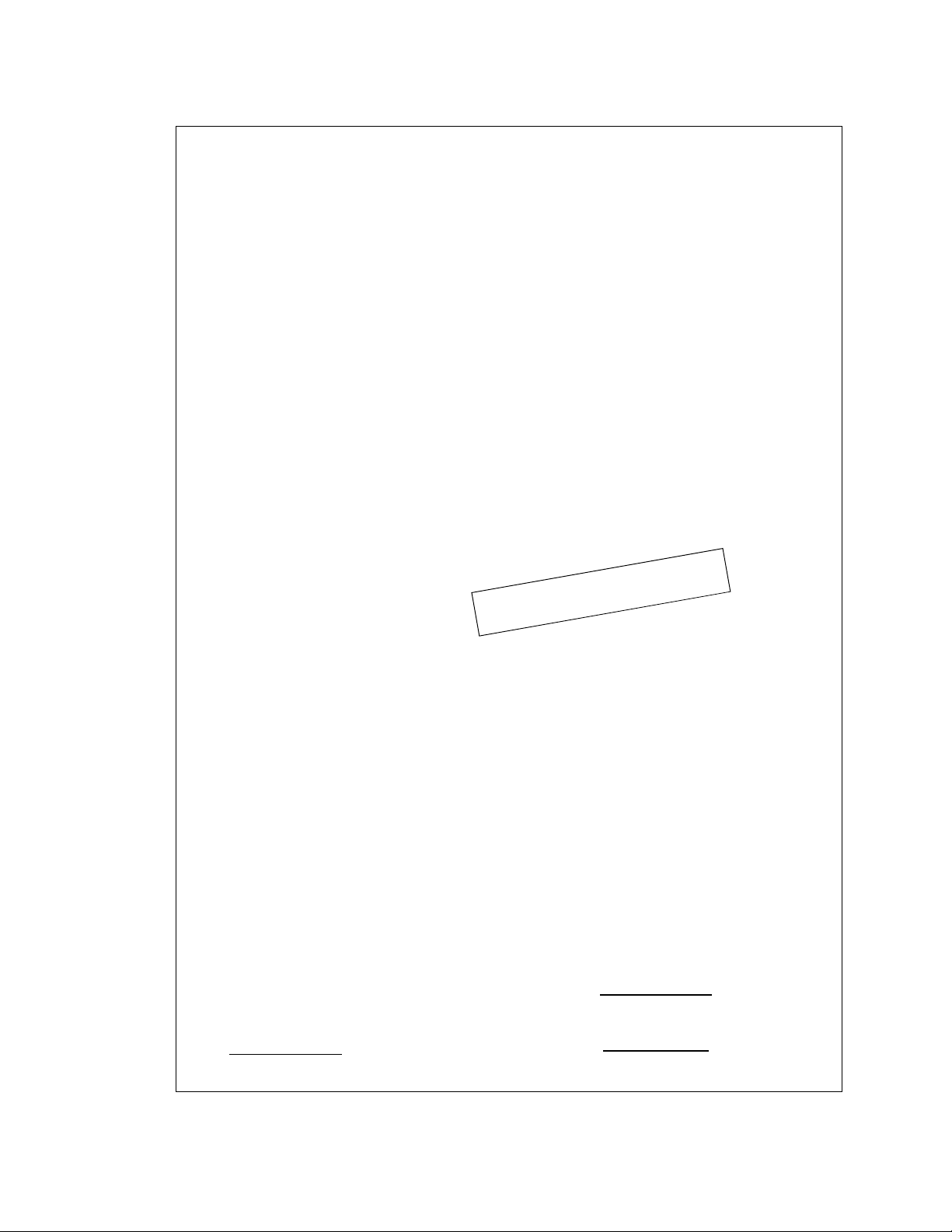
Declaration of Conformity
Application of Council directives:
Standard to which Conformity is declared:
EN61010-1: 2001
EN61326-1:1997
Manufacturer's Name and Address:
Importer's Name and Address:
Type of Equi pme nt:
73/23/EEC (LVD)
89/336/EEC(EMC)
93/68/EEC (CE mark)
(Safety requirements for electrical equipment for
measurement, control and laboratory use - Part 1)
(Electrical equipment for measurement, control and
laboratory use - EMC requirements)
KEPCO INC.
131-38 SANFORD AVENUE
FLUSHING, N.Y. 11352 USA
Y
P
O
C
E
V
I
T
A
T
N
E
S
E
R
P
E
R
Power Supply
Model No.:
Year of Manufacture:
I, the undersigned, declare that the product specified above, when used in accordance with the product
instruction manual, comp lies with the requi rements o f the Low V olt age Dire ctive 73 /23/EEC and the EMC
Directive 89/336/EEC, which forms the basis for application of the CE Mark to this product.
Place: KEPCO Inc.
131-38 Sanford Ave.
Flushing, N.Y.11352 USA
Date:
(ABC SERIES MODEL NUMBER]
Saul Kupferberg
(Full Name)
VP OF SALES
(position)
228-1346 DC-ABC 052704
A/(B Blank)
Page 6

Page 7

TABLE OF CONTENTS
SECTION PAGE
SECTION 1 - INTRODUCTION
1.1 Scope of Manual ..................................................................................................................................... 1-1
1.2 General Description................................................................................................................................. 1-1
1.3 Specifications .......................................................................................................................................... 1-1
1.4 Local Control ........................................................................................................................................... 1-7
1.5 Remote Control ....................................................................................................................................... 1-7
1.6 Features .................................................................................................................................................. 1-7
1.6.1 Digital Calibration............................................................................................................................... 1-7
1.6.2 Overvoltage/Overcurrent Protection .................................................................................................. 1-7
1.6.3 Programmable Overvoltage/Overcurrent Delay................................................................................. 1-7
1.6.4 Non-volatile Storage of Programmed Sequences or Active Settings ................................................ 1-7
1.6.5 User-defined Voltage/Current Limits.................................................................................................. 1-8
1.6.6 External Trigger/Remote On-Off Port ................................................................................................ 1-8
1.7 Equipment Supplied ................................................................................................................................ 1-8
1.8 Accessories ............................................................................................................................................. 1-8
1.9 Safety ...................................................................................................................................................... 1-9
1.10 Ripple/Noise Measurement ..................................................................................................................... 1-9
SECTION 2 - INSTALLATION
2.1 Unpacking and Inspection ....................................................................................................................... 2-1
2.2 Terminations and Controls ...................................................................................................................... 2-1
2.3 Source Power Requirements .................................................................................................................. 2-3
2.4 Cooling .................................................................................................................................................... 2-3
2.5 Preliminary Operational Check................................................................................................................ 2-3
2.6 Installation ............................................................................................................................................... 2-4
2.7 Wiring Instructions................................................................................................................................... 2-4
2.7.1 Safety Grounding............................................................................................................................... 2-4
2.7.2 Source Power Connections............................................................................................................... 2-5
2.7.3 D-C Output Grounding....................................................................................................................... 2-5
2.7.4 Power Supply/Load Interface............................................................................................................. 2-5
2.7.5 Load Connection - General................................................................................................................ 2-6
2.7.6 Load Connection Using Local Sensing.............................................................................................. 2-7
2.7.7 Load Connection Using Remote Sensing.......................................................................................... 2-8
2.8 Operating Configuration .......................................................................................................................... 2-8
SECTION 3 - OPERATION
3.1 General.................................................................................................................................................... 3-1
3.2 Remote On/Off ........................................................................................................................................ 3-1
3.3 Local Mode Operation ............................................................................................................................. 3-1
3.3.1 Front Panel Keypad and LCD............................................................................................................ 3-1
3.3.1.1 Command Entry Status................................................................................................................ 3-1
3.3.1.2 Data Entry Status......................................................................................................................... 3-1
3.3.1.3 Display (LCD)............................................................................................................................... 3-2
3.3.1.4 Keypad Functions........................................................................................................................ 3-2
3.3.2 Turning the Power Supply On............................................................................................................ 3-4
3.3.3 Setting Local Mode............................................................................................................................ 3-5
3.3.4 Adjusting LCD Contrast..................................................................................................................... 3-5
3.3.5 Enabling/Disabling Audible Beeps..................................................................................................... 3-5
3.3.6 Enabling/Disabling DC Output Power................................................................................................ 3-5
3.3.6.1 Power Up Digital DC Output Control............................................................................................ 3-5
3.3.7 Reset ................................................................................................................................................. 3-5
3.3.8 Setting Output Voltage or Current ..................................................................................................... 3-6
3.3.8.1 Programming Techniques to Optimize Power Supply performance ............................................ 3-6
3.3.9 Setting Overvoltage or Overcurrent Protection.................................................................................. 3-7
3.3.10 Changing Protection Delay ................................................................................................................ 3-7
3.3.11 Changing Maximum Voltage or Current Value .................................................................................. 3-7
ABC 040104
i
Page 8

TABLE OF CONTENTS
SECTION PAGE
3.3.12 Storing Power Supply Output Settings.............................................................................................. 3-8
3.3.13 Recalling Stored Output Settings...................................................................................................... 3-8
3.3.14 Local Mode Programming of the Power Supply................................................................................ 3-8
3.3.14.1 Creating or Modifying a Program (Program Edit Mode).............................................................. 3-8
3.3.14.1.1 Modifying Programmed Time Interval..................................................................................... 3-9
3.3.14.2 Running a Program..................................................................................................................... 3-9
3.3.14.3 Stepping Through a Program...................................................................................................... 3-9
3.3.14.4 Cycling a Program....................................................................................................................... 3-9
3.3.14.5 Running a Program Once ........................................................................................................... 3-9
3.3.14.6 Stopping a Program .................................................................................................................... 3-11
3.3.14.7 Stopping a Running Program...................................................................................................... 3-11
3.3.14.8 Sample Program ......................................................................................................................... 3-11
3.3.15 Calibration......................................................................................................................................... 3-11
3.4 Remote Mode Programming................................................................................................................... 3-11
3.4.1 DCL Control ...................................................................................................................................... 3-12
3.5 IEEE 488 (GPIB) Bus Operation............................................................................................................. 3-12
3.5.1 IEEE 488 (GPIB) Bus Protocol ......................................................................................................... 3-12
3.5.2 Changing the GPIB Address............................................................................................................. 3-12
3.5.3 ABC VISA Instrument driver ............................................................................................................. 3-14
3.6 RS232-C Operation ................................................................................................................................ 3-14
3.6.1 Setting RS 232 Baud Rate................................................................................................................ 3-15
3.6.2 Serial Interface.................................................................................................................................. 3-15
3.6.3 RS 232 Implementation .................................................................................................................... 3-15
3.6.3.1 Echo Mode.................................................................................................................................. 3-16
3.6.3.2 Prompt Method............................................................................................................................ 3-16
3.6.3.3 XON XOFF Method..................................................................................................................... 3-17
3.6.4 Isolating RS 232 Communication Problems ..................................................................................... 3-17
3.7 SCPI Programming................................................................................................................................. 3-17
3.7.1 SCPI Messages ................................................................................................................................ 3-18
3.7.2 Common Commands/Queries .......................................................................................................... 3-18
3.7.3 SCPI Subsystem Command/Query Structure................................................................................... 3-18
3.7.3.1 ABORt Subsystem ...................................................................................................................... 3-18
3.7.3.2 DISPlay Subsystem .................................................................................................................... 3-18
3.7.3.3 INITiate Subsystem..................................................................................................................... 3-18
3.7.3.4 LIST Subsystem.......................................................................................................................... 3-18
3.7.3.5 MEASure Subsystem.................................................................................................................. 3-18
3.7.3.6 OUTPut Subsystem .................................................................................................................... 3-19
3.7.3.7 Protection Subsystem ................................................................................................................. 3-19
3.7.3.8 STATus Subsystem .................................................................................................................... 3-19
3.7.3.9 TRIGger subsystem .................................................................................................................... 3-19
3.7.3.10 [SOURce:]VOLTage and [SOURce:]CURRent Subsystems ...................................................... 3-19
3.7.3.11 CALibrate Subsystem ................................................................................................................. 3-19
3.7.3.12 Instrument Subsystem ................................................................................................................ 3-19
3.7.3.13 System Subsystem ..................................................................................................................... 3-20
3.7.4 Program Message Structure ............................................................................................................. 3-20
3.7.4.1 Keyword ...................................................................................................................................... 3-20
3.7.4.2 Keyword Separator ..................................................................................................................... 3-22
3.7.4.3 Query Indicator............................................................................................................................ 3-22
3.7.4.4 Data............................................................................................................................................. 3-23
3.7.4.5 Data Separator............................................................................................................................ 3-23
3.7.4.6 Message Unit Separator ............................................................................................................. 3-23
3.7.4.7 Root Specifier.............................................................................................................................. 3-23
3.7.4.8 Message Terminator ................................................................................................................... 3-23
3.7.5 Understanding The Command Structure .......................................................................................... 3-23
3.7.6 Program Message Syntax Summary ................................................................................................ 3-24
3.7.7 SCPI Program Examples.................................................................................................................. 3-25
3.8 Operator Maintenance............................................................................................................................ 3-25
ii
ABC 040104
Page 9

TABLE OF CONTENTS
SECTION PAGE
SECTION 4 - CALIBRATION
4.1 General.................................................................................................................................................... 4-1
4.2 Equipment Required................................................................................................................................ 4-1
4.3 Calibration Procedures............................................................................................................................ 4-1
4.3.1 Voltage Calibration ............................................................................................................................ 4-2
4.3.2 Current Calibration............................................................................................................................. 4-2
4.4 Changing the Calibration Password ........................................................................................................ 4-3
4.5 Restoring Previous Calibration Values.................................................................................................... 4-4
4.6 Restoring Factory Calibration Values...................................................................................................... 4-4
4.7 Setting Factory Calibration Values .......................................................................................................... 4-4
4.8 Calibration Storage.................................................................................................................................. 4-4
APPENDIX A - IEEE 488.2 COMMAND/QUERY DEFINITIONS
A.2 *CLS — Clear Status Command .......................................................................................................... A-1
A.3 *ESE — Standard Event Status Enable Command ............................................................................... A-1
A.4 *ESE? — Standard Event Status Enable Query .................................................................................... A-2
A.5 *ESR? — Event Status Register Query ................................................................................................ A-2
A.6 *IDN? — Identification Query ................................................................................................................. A-2
A.7 *OPC — Operation Complete Command ............................................................................................... A-2
A.8 *OPC? — Operation Complete Query.................................................................................................... A-3
A.9 *OPT? — Options Query........................................................................................................................ A-3
A.10 *RCL — Recall Command...................................................................................................................... A-3
A.11 *RST — Reset Command ...................................................................................................................... A-4
A.12 * SAV — Save Command ..................................................................................................................... A-5
A.13 *SRE — Service Request Enable Command......................................................................................... A-5
A.14 *SRE? — Service Request Enable Query.............................................................................................. A-5
A.15 *STB? — Status Byte Register Query.................................................................................................... A-5
A.16 *TRG — Trigger Command.................................................................................................................... A-6
A.17 *TST? — Self Test Query....................................................................................................................... A-6
APPENDIX B - SCPI COMMAND/QUERY DEFINITIONS
B.1 Introduction............................................................................................................................................. B-1
B.2 ABORt Command................................................................................................................................... B-2
B.3 CALibrate:CURRent:LEVel Command ................................................................................................... B-3
B.4 CALibrate:CURRent[:DATA] Command................................................................................................. B-3
B.5 CALibrate:PASSword Command ........................................................................................................... B-4
B.6 CALibrate:SAVE Command ................................................................................................................... B-4
B.7 CALibrate:STATus Command................................................................................................................ B-4
B.8 CALibrate:STATus? Query..................................................................................................................... B-4
B.9 CALibrate:VOLTage:LEVel Command................................................................................................... B-4
B.10 CALibrate:VOLTage[:DATA] Command ................................................................................................. B-4
B.11 CALibrate:ZERO Command................................................................................................................... B-5
B.12 DISPlay:CONTrast Command................................................................................................................ B-5
B.13 DISPlay:CONTrast? Query .................................................................................................................... B-5
B.14 DISPlay:MODE Command..................................................................................................................... B-5
B.15 DISPlay:MODE? Query.......................................................................................................................... B-6
B.16 DISPlay:TEXT Command....................................................................................................................... B-6
B.17 DISPlay:TEXT? Query ........................................................................................................................... B-6
B.18 INITiate[:IMMediate] Command ............................................................................................................. B-6
B.19 INITiate:CONTinuous Command ........................................................................................................... B-6
B.20 INITiate:CONTinuous Query .................................................................................................................. B-6
B.21 INSTrument:STATe Command .............................................................................................................. B-6
B.22 LIST:CURRent Command...................................................................................................................... B-7
B.23 [SOUR:]LIST:CURRent? Query ............................................................................................................. B-7
ABC 040104
iii
Page 10

TABLE OF CONTENTS
SECTION PAGE
B.24 [SOUR:]LIST:CURRent:PROTect Command......................................................................................... B-7
B.25 [SOUR:]LIST:CURRent:PROTect? Query.............................................................................................. B-8
B.26 [SOUR:]LIST:DWELl Command............................................................................................................. B-8
B.27 [SOUR:]LIST:DWELl? Query.................................................................................................................. B-8
B.28 [SOUR:]LIST:INDex Command .............................................................................................................. B-8
B.29 [SOUR:]LIST:INDex? Query................................................................................................................... B-8
B.30 [SOUR:]LIST:SEQuence:NEXT Command ............................................................................................ B-8
B.31 [SOUR:]LIST:SEQuence:NEXT? Query ................................................................................................. B-8
B.32 [SOUR:]LIST:SEQuence:STARt Command ........................................................................................... B-9
B.33 [SOUR:]LIST:SEQuence:STARt? Query ................................................................................................ B-9
B.34 [SOUR:]LIST:VOLTage Command......................................................................................................... B-9
B.35 [SOUR:]LIST:VOLTage? Query.............................................................................................................. B-9
B.36 [SOUR:]LIST:VOLTage:PROTect Command ......................................................................................... B-9
B.37 [SOUR:]LIST:VOLTage:PROTect Query................................................................................................ B-9
B.38 MEASure[:SCALar]:CURRent[:DC]? Query ........................................................................................... B-10
B.39 MEASure[:VOLTage][:SCALar][:DC]? Query ......................................................................................... B-10
B.40 OUTPut[:STATe] Command................................................................................................................... B-10
B.41 OUTPut[:STATe] Query.......................................................................................................................... B-10
B.42 OUTPut:PROTection:DELay Command................................................................................................. B-10
B.43 OUTPut:PROTection:DELay Query........................................................................................................ B-10
B.44 PROGram:SELect:STATe Command..................................................................................................... B-10
B.45 PROGram:SELect:STATe? Query ......................................................................................................... B-11
B.46 READ[:SCALar]:CURRent[:DC]? Query................................................................................................. B-11
B.47 READ[:VOLTage][:SCALar][:DC]? Query............................................................................................... B-11
B.48 [SOURce:]CURRent[:LEVel][:IMMediate][:AMPlitude] Command.......................................................... B-11
B.49 [SOURce:]CURRent[:LEVel][:IMMediate][:AMPlitude] Query................................................................. B-11
B.50 [SOURce:]CURRent:[:LEVel]TRIGgered[:AMPlitude] Command........................................................... B-11
B.51 [SOURce:]CURRent:[:LEVel]TRIGgered[:AMPlitude]? Query................................................................ B-12
B.52 [SOURce:]CURRent:PROTection[:LEVel] Command ............................................................................ B-12
B.53 [SOURce:]CURRent:PROTection[:LEVel]? Query ................................................................................. B-13
B.54 [SOURce:]CURRent:PROTection:CLEar Command.............................................................................. B-13
B.55 [SOURce:]CURRent:PROTection:TRIPped? Query............................................................................... B-13
B.56 [SOURce:]CURRent:LIMit:HIGH Command........................................................................................... B-13
B.57 [SOURce:]CURRent:LIMit:HIGH? Query................................................................................................ B-13
B.58 [SOURce:]VOLTage[:LEVel][:IMMediate][:AMPlitude] Command.......................................................... B-13
B.59 [SOURce:]VOLTage[:LEVel][:IMMediate][:AMPlitude]? Query............................................................... B-14
B.60 [SOURce:]VOLTage:[:LEVel]TRIGgered[:AMPlitude] Command........................................................... B-14
B.61 [SOURce:]VOLTage:[:LEVel]TRIGgered[:AMPlitude]? Query................................................................ B-14
B.62 [SOURce:]VOLTage:LIMit:HIGH Command........................................................................................... B-14
B.63 [SOURce:]VOLTage:LIMit:HIGH? Query................................................................................................ B-14
B.64 [SOURce:]VOLTage:PROTection[:LEVel] Command ............................................................................ B-14
B.65 [SOURce:]VOLTage:PROTection[:LEVel]? Query ................................................................................. B-15
B.66 [SOURce:]VOLTage:PROTection:CLEar Command.............................................................................. B-15
B.67 [SOURce:]VOLTage:PROTection:TRIPped? Query............................................................................... B-16
B.68 [SOURce:]FUNCtion:MODE? Query ...................................................................................................... B-16
B.69 STATus:OPERation:CONDition Query................................................................................................... B-16
B.70 STATus:OPEReration:ENABle Command ............................................................................................. B-16
B.71 STATus:OPEReration:ENABle? Query .................................................................................................. B-16
B.72 STATus:OPERation[:EVENt] Query....................................................................................................... B-17
B.73 STATus:PRESet Command ................................................................................................................... B-17
B.74 STATus:QUEStionable[:EVENt]? Query ................................................................................................ B-18
B.75 STATus:QUEStionable:CONDition? Query ............................................................................................ B-18
B.76 STATus:QUEStionable:ENABle Command............................................................................................ B-18
B.77 STATus:QUEStionable:ENABle? Query................................................................................................. B-18
B.78 SYSTem:COMMunication:GPIB:ADDRess Command........................................................................... B-18
B.79 SYSTem:COMMunication:GPIB:ADDRess? Query ............................................................................... B-19
B.80 SYSTem:COMMunication:SERial:BAUDrate Command........................................................................ B-19
B.81 SYSTem:COMMunication:SERial:BAUD? Query................................................................................... B-19
iv
ABC 040104
Page 11

TABLE OF CONTENTS
SECTION PAGE
B.82 SYSTem:COMMunication:SERial:ECHO Command ............................................................................. B-19
B.83 SYSTem:COMMunication:SERial:ECHO? Query .................................................................................. B-19
B.84 SYSTem:COMMunication:SERial:PACE Command.............................................................................. B-19
B.85 SYSTem:COMMunication:SERial:PACE? Query................................................................................... B-19
B.86 SYSTem:COMMunication:SERial:PROMpt Command.......................................................................... B-19
B.87 SYSTem:COMMunication:SERial:PROMpt? Query............................................................................... B-20
B.88 SYSTem:ERRor[:NEXT]? Query............................................................................................................ B-20
B.89 SYSTem:ERRor:CODE? Query............................................................................................................. B-20
B.90 SYSTem:ERRor:CODE:ALL? Query...................................................................................................... B-20
B.91 SYSTem:KLOCk Command................................................................................................................... B-20
B.92 SYSTem:KLOCk? Query........................................................................................................................ B-20
B.93 SYSTem:LANGuage? Query ................................................................................................................. B-22
B.94 SYSTem:LANGuage COMMAND .......................................................................................................... B-22
B.95 SYSTem:PASSword:CENable Command.............................................................................................. B-22
B.96 SYSTem:PASSword:CDISable Command............................................................................................. B-22
B.97 SYSTem:PASSword:STATe? Query...................................................................................................... B-22
B.98 SYSTem:SECurity:IMMediate Command............................................................................................... B-22
B.99 SYSTem:SET Command ....................................................................................................................... B-23
B.100 SYSTem:VERSion Query....................................................................................................................... B-23
B.101 TRIGger:SOURce Command................................................................................................................. B-23
ABC 040104
v
Page 12
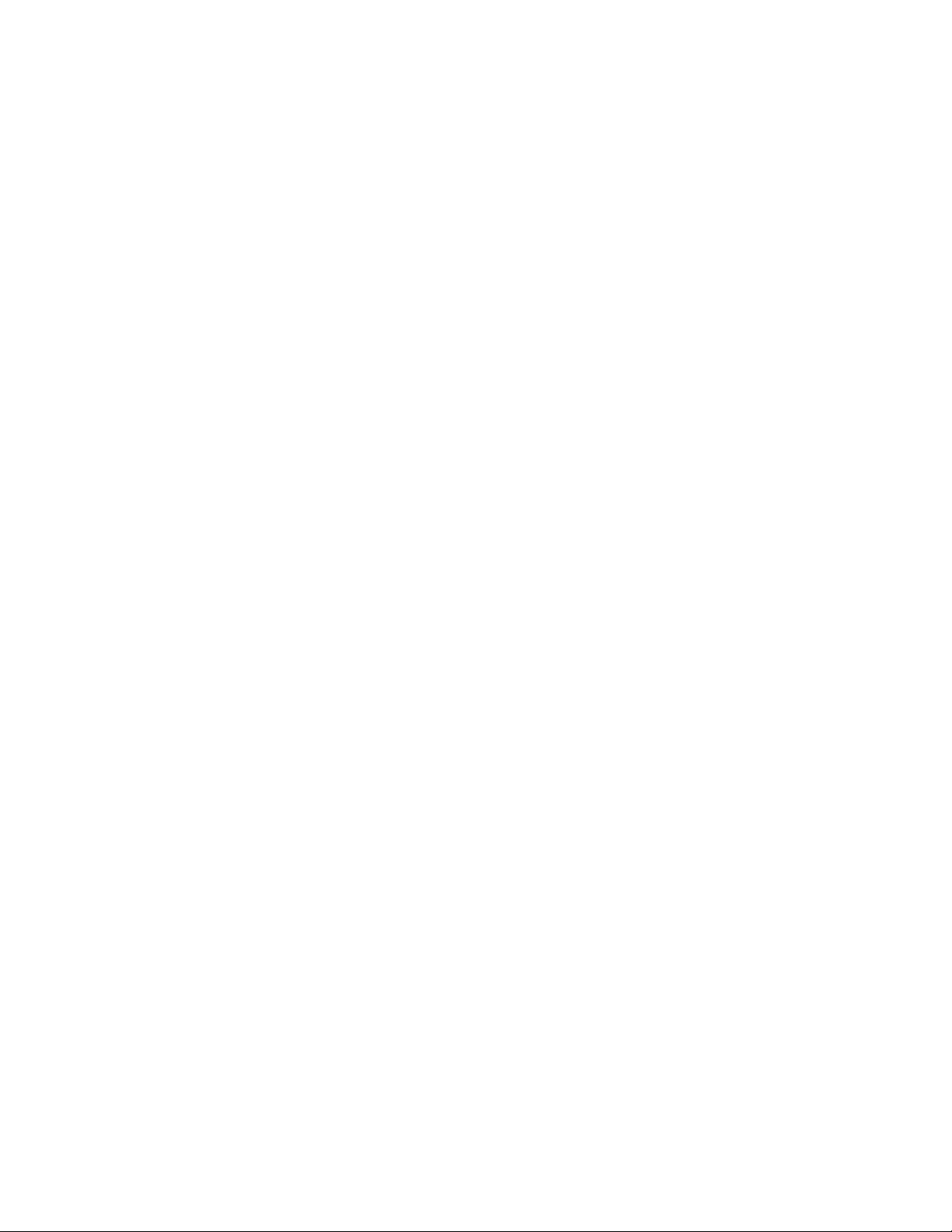
LIST OF FIGURES
FIGURE TITLE PAGE
1-1 ABC Series Power Supply........................................................................................................................... viii
1-1 ABC Series Power Supply, Mechanical Outline Drawing........................................................................... 1-4
1-2 ABC Power Supply and RA 71 Rack Adapter, Outline Drawing ................................................................ 1-5
1-3 Two ABC Power SUpplies and RA 72 Rack Adapter, Outline Drawing ..................................................... 1-6
1-4 Ripple and Spike Measurement Cables ..................................................................................................... 1-9
2-1 ABC Series Front Panel ............................................................................................................................. 2-1
2-2 ABC Series Rear Panel.............................................................................................................................. 2-1
2-3 LCD Power On Defaults............................................................................................................................. 2-4
2-4 Grounded Load Connections, Local Sensing............................................................................................. 2-7
2-5 Isolated Load Connections, Local Sensing ................................................................................................ 2-7
2-6 Grounded Load Connections, Remote Sensing......................................................................................... 2-8
2-7 Isolated Load Connections, Remote Sensing ............................................................................................ 2-8
3-1 LCD Power On Defaults............................................................................................................................. 3-4
3-2 RS 232 Implementation.............................................................................................................................. 3-16
3-3 Tree Diagram of SCPI Commands Used with ABC Power Supply ............................................................ 3-21
3-4 Message Structure ..................................................................................................................................... 3-22
3-5 Typical Example Of ABC Power Supply Program Using SCPI Commands............................................... 3-25
A-1 GPIB Commands ....................................................................................................................................... A-4
B-1 Programming the Output............................................................................................................................ B-2
B-2 Using Calibration Commands and Queries................................................................................................ B-3
B-3 Using Display Commands.......................................................................................................................... B-5
B-4 Using LIST Commands and Queries.......................................................................................................... B-7
B-5 Programming Current................................................................................................................................. B-12
B-6 Programming Voltage................................................................................................................................. B-15
B-7 Using Status Commands and Queries ....................................................................................................... B-17
B-8 Using System Commands and Queries ..................................................................................................... B-23
vi
ABC 040104
Page 13

LIST OF TABLES
TABLE TITLE PAGE
1-1 Model Parameters .......................................................................................................................................1-1
1-2 Maximum Overvoltage and Overcurrent Settings .......................................................................................1-1
1-3 ABC Specifications .....................................................................................................................................1-2
1-4 Accessories .................................................................................................................................................1-8
1-5 Safety Symbols ...........................................................................................................................................1-9
2-1 Input/Output Pin Assignments for IEEE 488 (GPIB) Port ...........................................................................2-2
2-2 Trigger Port Pin Assignments .....................................................................................................................2-2
2-3 RS232C PORT Input/Output Pin Assignments ...........................................................................................2-3
3-1 Key Functions .............................................................................................................................................3-2
3-2 Memory Location Worksheet ......................................................................................................................3-10
3-3 Sample Program (Model ABC 10-10DM) ....................................................................................................3-11
3-4 IEEE 488 (GPIB) Bus Interface Functions ..................................................................................................3-13
3-5 IEEE 488 (GPIB) Bus Command Mode Messages .....................................................................................3-13
3-6 IEEE 488 (GPIB) Bus Data Mode Messages ..............................................................................................3-14
3-7 Rules Governing Shortform Keywords ........................................................................................................3-22
4-1 Factory Default Calibration Passwords .......................................................................................................4-3
4-2 Calibration Storage .....................................................................................................................................4-5
A-1 IEEE 488.2 Command/query Index ...........................................................................................................A-1
A-2 Standard Event Status Enable Register and Standard Event Status Register Bits ...................................A-1
A-3 Service Request Enable and Status Byte Register Bits ............................................................................. A-5
B-1 SCPI Subsystem Command/query Index .................................................................................................. B-1
B-2 Operation Condition Register, Operation Enable Register,
and Operation Event Register Bits .......................................................................................................... B-16
B-3 Questionable Event Register, Questionable Condition Register
and Questionable Condition Enable Register Bits .................................................................................. B-18
B-4 Error Messages .......................................................................................................................................... B-21
B-5 Master Passwords ..................................................................................................................................... B-22
ABC 04104
vii
Page 14
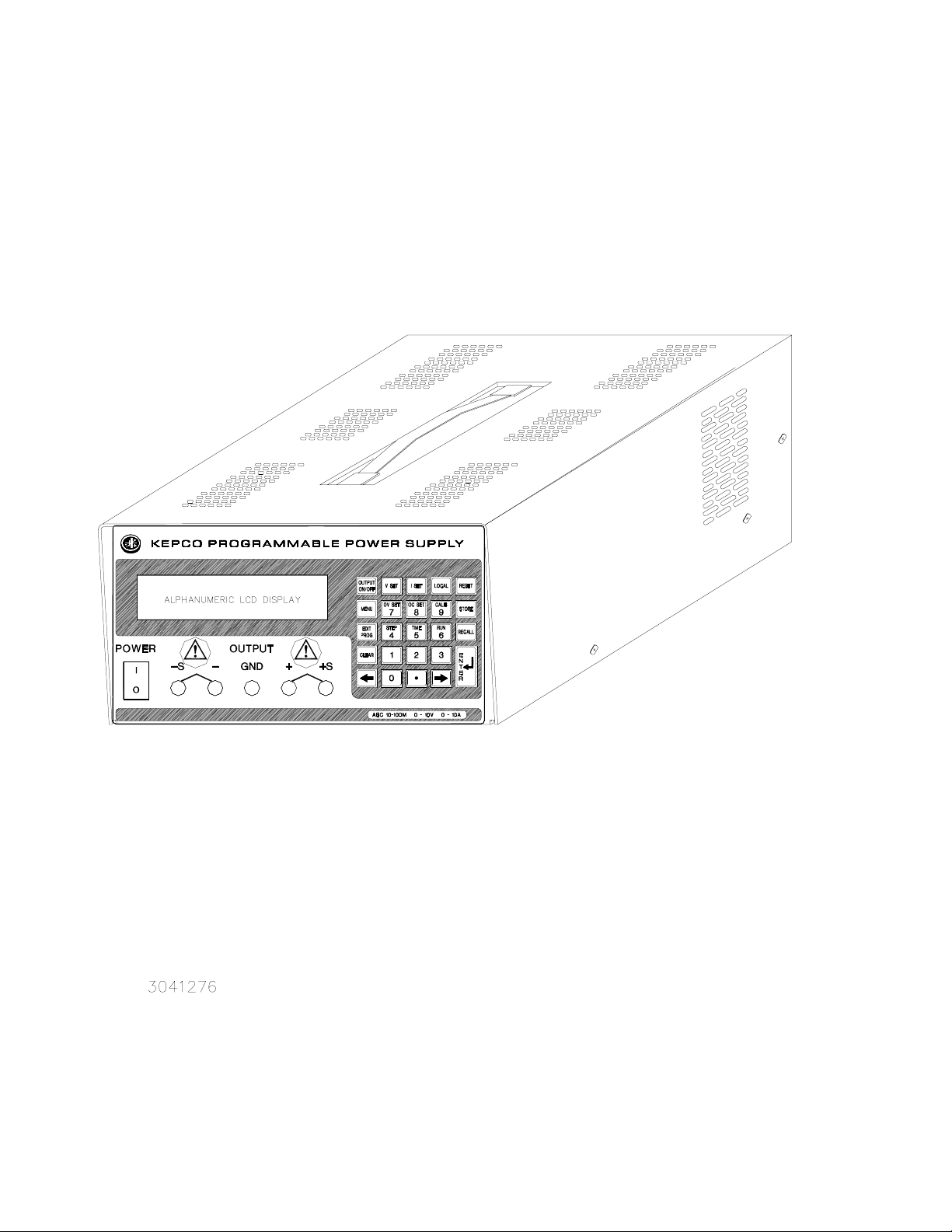
FIGURE 1-1. ABC SERIES POWER SUPPLY
viii
ABC 040104
Page 15
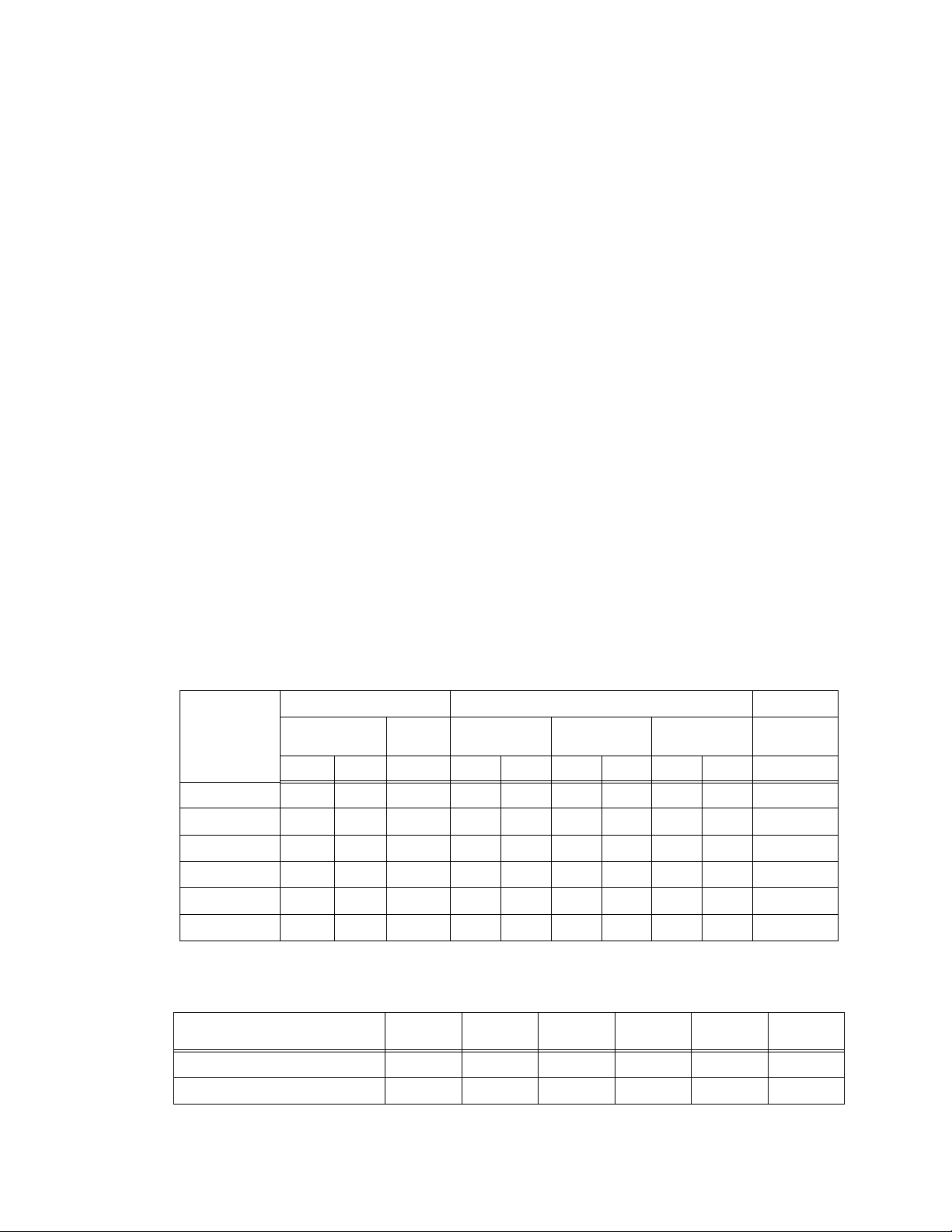
1.1 SCOPE OF MANUAL
This manual contains instructions for the installation and operation of the ABC series of 100
Watt bench-top, voltage and current stabilized d-c power supplies manufactured by Kepco, Inc.,
Flushing, New York, U.S.A.
1.2 GENERAL DESCRIPTION
The Kepco ABC Power Supply Series (Figure 1-1) consists of six single-output models as listed
in Table 1-1. ABC Series Power Supplies can be operated from a wide range of a-c input power
sources (85-265V a-c, 47 - 63Hz). Although ABC is a stand-alone, bench top design, rack
mounting can also be accommodated by rack adapters available for standard 19-inch wide
racks (see Figures 1-2 and 1-3). Load connections may be made either at front panel terminals,
or at a barrier terminal strip located at the rear.
ABC Series Power Supplies employ high frequency switch-mode conversion and power factor correction. ABC Power Supplies are full-range, automatic-crossover voltage/current stabilizers with a
full rectangular output characteristic. The ABC is controlled digitally over the entire voltage/current
range. Voltage and current are displayed on a two-line alphanumeric LCD display. Control of the
ABC can either be local (via the front panel keypad) or remote (via either the IEEE 488.2 GPIB
communication bus or RS 232 serial bus) using SCPI commands.
SECTION 1 - INTRODUCTION
1.3 SPECIFICATIONS
Table 1-1 below indicates parameters that vary for different ABC models; Table 1-2 lists the
Overcurrent and Overvoltage Range for each model. Table 1-3 lists general specifications that
apply to all ABC models.
TABLE 1-1. MODEL PARAMETERS
d-c OUTPUT RIPPLE AND NOISE (mv) (See PAR. 1.10) EFFICIENCY
MODEL
NUMBER
ABC 10-10DM0-100-101002425320 65%
ABC 15-7DM0-150-71053738420 66%
ABC 25-4DM 0-25 0-4 100 5 10 5 10 5 20 66%
ABC 36-3DM 0-36 0-3 108 7 15 7 15 7 20 67%
ABC 60-2DM 0-60 0-2 120 12 24 12 24 12 24 68%
ABC 125-1DM 0-125 0-1 125 25 50 25 50 25 50 70%
RANGE POWER
VOLTS AMPS WATTS TYP MAX TYP MAX TYP MAX % MIN
2x SOURCE
FREQUENCY
SWITCHING
FREQUENCY
SPIKE (50MHz)
TABLE 1-2. MAXIMUM OVERVOLTAGE AND OVERCURRENT SETTINGS
MODEL NUMBER
MAXIMUM OVERVOLTAGE SETTING 11V 17 27 39 65 137
ABC
10-10DM
ABC
15-7DM
ABC
25-4DM
ABC
36-3DM
ABC
60-2DM
100% LOAD
85-264V a-c
ABC
125-1DM
MAXIMUM OVERCURRENT SETTING 11 7.7 4.4 3.3 2.2 1.1
ABCOPR040104
1-1
Page 16
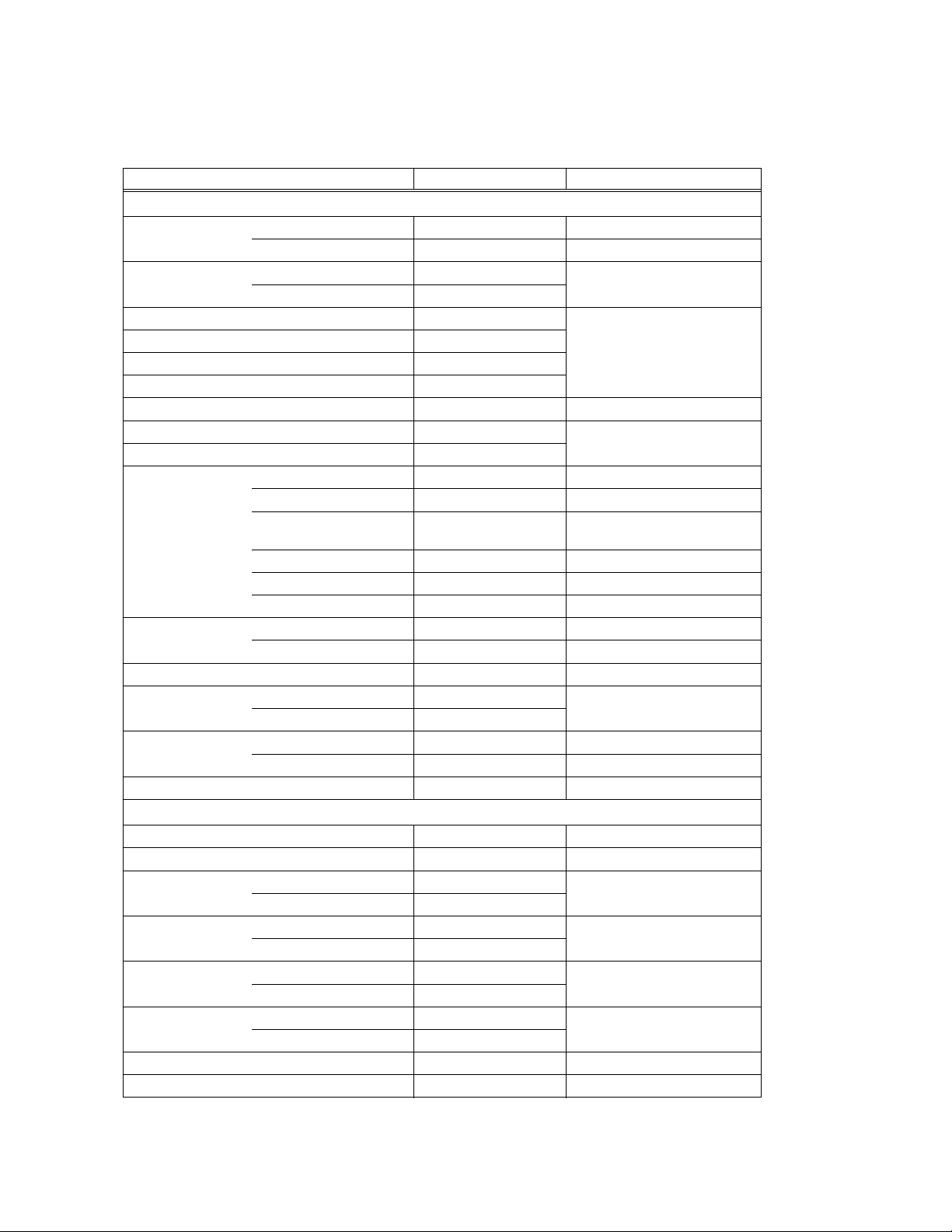
TABLE 1-3. ABC SPECIFICATIONS
SPECIFICATION RATING/DESCRIPTION
CONDITION
INPUT CHARACTERISTICS
a-c Voltage nominal 100/120/220/240V a-c Single phase
range 85-264V a-c Wide range
Frequency nominal 50-60Hz
range 47-63Hz (400Hz)
>63Hz Input leakage current
exceeds specifications
Current 85V a-c 1.8A
120V a-c 1.3A
240V a-c 0.65A
Maximum at
100W output
264V a-c 0.60A
Initial turn-on surge 5A peak for <150 usec 85-264V a-c, 0-100% load
Power Factor (min) 120V 0.99
240V 0.97
100% load
EMC immunity to: Radiated RF EN 61000-4-3 level 3
Magnetic Field EN 61000-4-8 level 4
Electrostatic discharge EN 61000-4-2 level 2: contact,
level 3: 8KV air discharge
Conducted RF EN 61000-4-6 level 3
Electrical fast transient EN 61000-4-4 level 3
Surges EN 61000-4-5 level 4
EMC Emissions Conducted EN 55022 Class B 0.15-30 MHz
Radiated EN 55022 Class B 30-1000 MHz
Harmonics Conducted EN 61000-3-2 0-2 KHz
Leakage current 120V a-c <0.25mA
240V a-c <0.5mA
Source frequency in
47-63Hz range
Circuit type PFC Flyback converter
Output Forward converter
Switching Frequency 100KHz
OUTPUT CHARACTERISTICS
Type of Stabilizer Automatic crossover Voltage/Current
Adjustment range 0 to 100% of rating Voltage/Current
Source effect Voltage <0.01% E
Current <0.01% I
Load effect Voltage <0.01% E
Current <0.02% I
Temperature effect Voltage <0.01% E
Current <0.01% I
Time effect Voltage <0.01% E
Current <0.01% I
Error sense 0.5V per wire Voltage allowance
Isolation voltage 500V d-c or peak Output to ground
O
max
O
O
max
O
O
max
O
O
max
O
max
max
max
max
Nominal ±15%
of input voltage
0 to 100% load change
Per degree C
(0 to 50° C)
0.5-8.5 hours
1-2
ABCOPR040104
Page 17
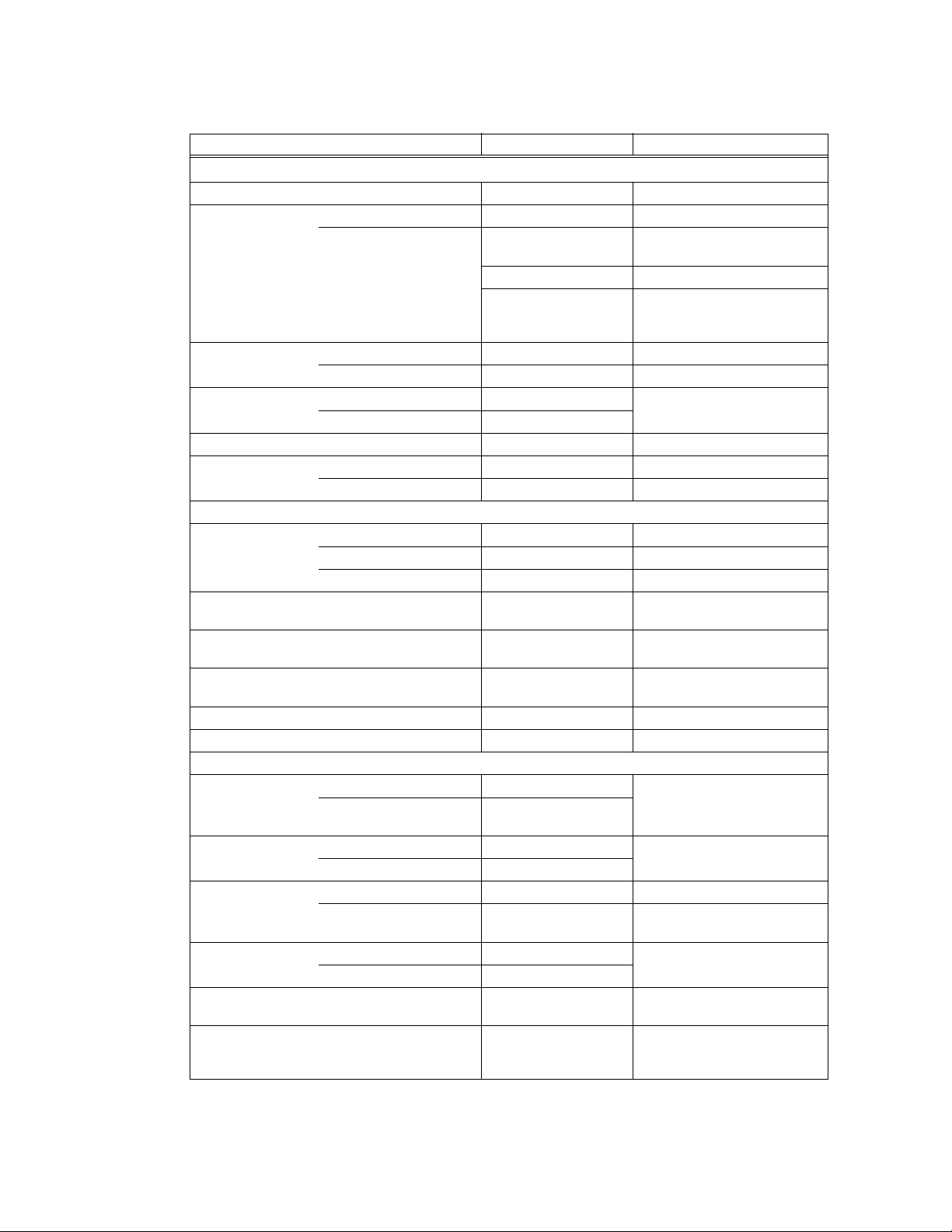
TABLE 1-3. ABC SPECIFICATIONS (Continued)
SPECIFICATION RATING/DESCRIPTION
CONDITION
OUTPUT CHARACTERISTICS (Continued)
Programming time 2ms max 0-100%
Programming
accuracy
Voltage <0.025% E
Current
0.1% I
0.05% I
max
O
max
O
max ABC 25-4DM
O
ABC 10-10DM
ABC 15-7DM
ABC 36-3DM
0.025% I
max
O
ABC 60-2DM
ABC 125-1DM
O
max
O
max
O
max
50-100% load change
return to 1% E
O
max
Readback/Display
accuracy
Transient recovery to
load change
Voltage <0.05% E
Current <0.1% I
Excursion <5% E
Recovery <200 usec
Overshoot None Turn ON/OFF
Data entry Local 24 keypads Front panel
Remote GPIB SCPI commands
GENERAL (ENVIRONMENTAL) CHARACTERISTICS
Temperature Operating 0° to +50° C No derating, 100% PO max
Operating +50° to +70° C Linear derating to 40% P
O
max
Storage -20° to +70° C
Humidity
0 to 95% RH
Shock 20g, 11msec ±50%
half sine
Vibration 5-10Hz 10mm
double amplitude
Non condensing
operating & storage
3-axes
3 shocks each axis
Non operating
1 hour each axis
Altitude Sea level to 10,000 feet
Cooling Natural convection
PHYSICAL CHARACTERISTICS
Dimensions English 7.9” x 4.9” x 14” ±1/32”
Metric 200.8 x 124.6 x 355.6 mm
±0.8 mm
Weight English 11 lbs.
Metric 5 Kg
A-C input
connections
Front Panel ON/OFF switch
Rear Detachable IEC 320 type
connector
Output
connections
Remote control
programming
Digital display
front panel
Front 5 binding posts
Rear 5 terminal barrier strips
One standard
GPIB connector
Voltage, current, mode,
status, menu, program,
etc.
See Outline Drawing, Figure 1-1.
For rack mounting see
Figures 1-2 and 1-3.
Unpacked
3 wire fused
±Output, ±Sense, Ground
Rear,
SCPI & IEEE 488.2 Commands
2 x 16 character alphanumeric
LCD with LED backlight
ABCOPR040104
1-3
Page 18
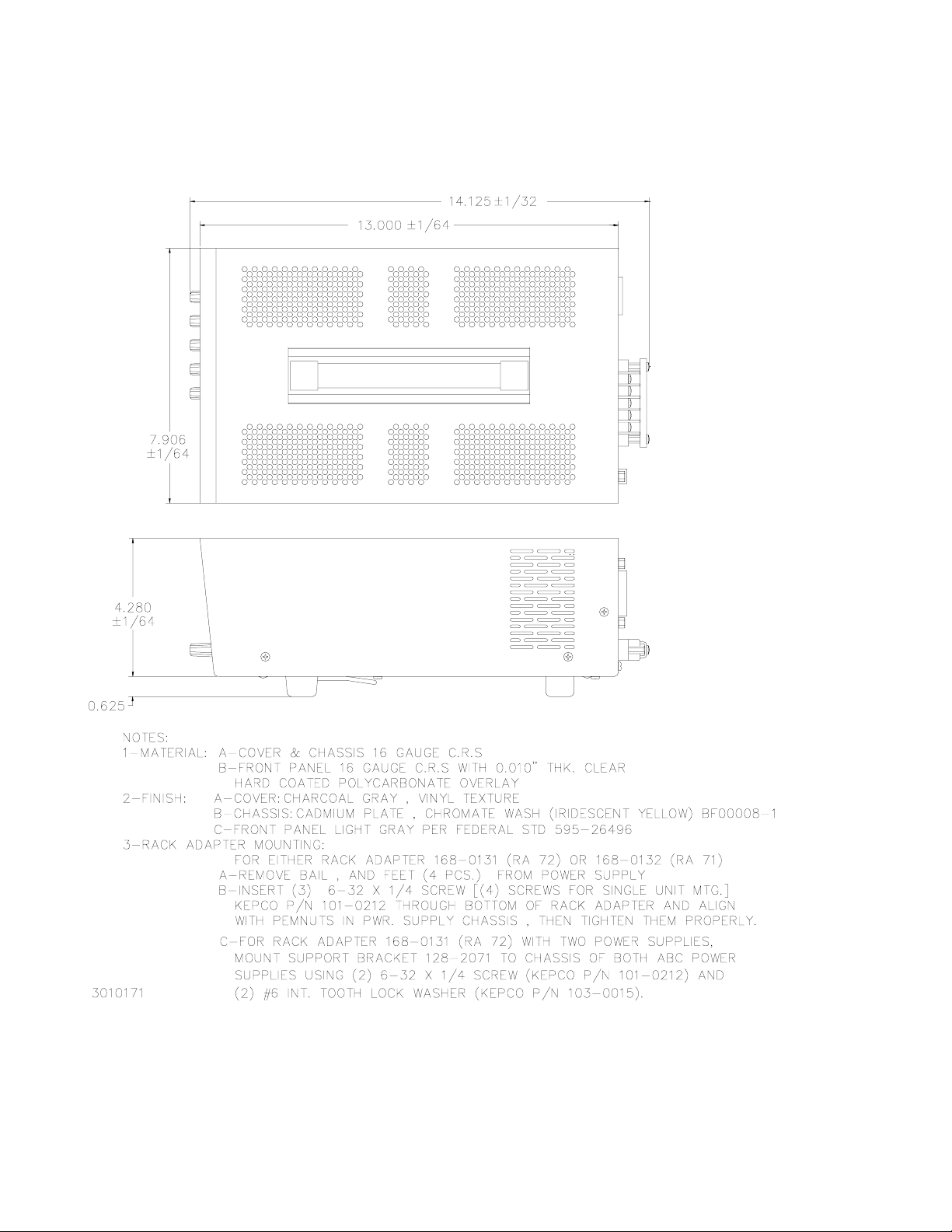
FIGURE 1-1. ABC SERIES POWER SUPPLY, MECHANICAL OUTLINE DRAWING
1-4
ABCOPR040104
Page 19
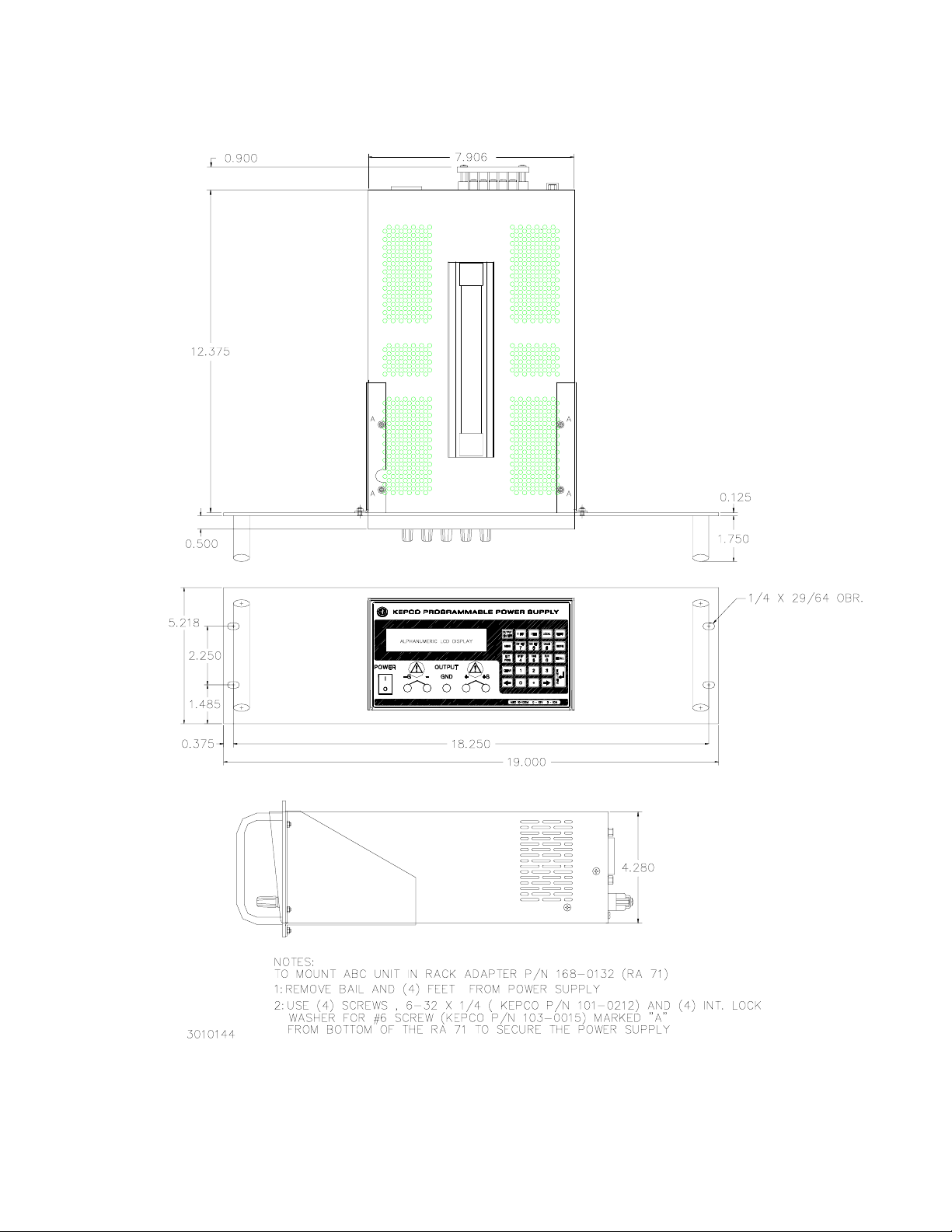
FIGURE 1-2. ABC POWER SUPPLY AND RA 71 RACK ADAPTER, OUTLINE DRAWING
ABCOPR040104
1-5
Page 20
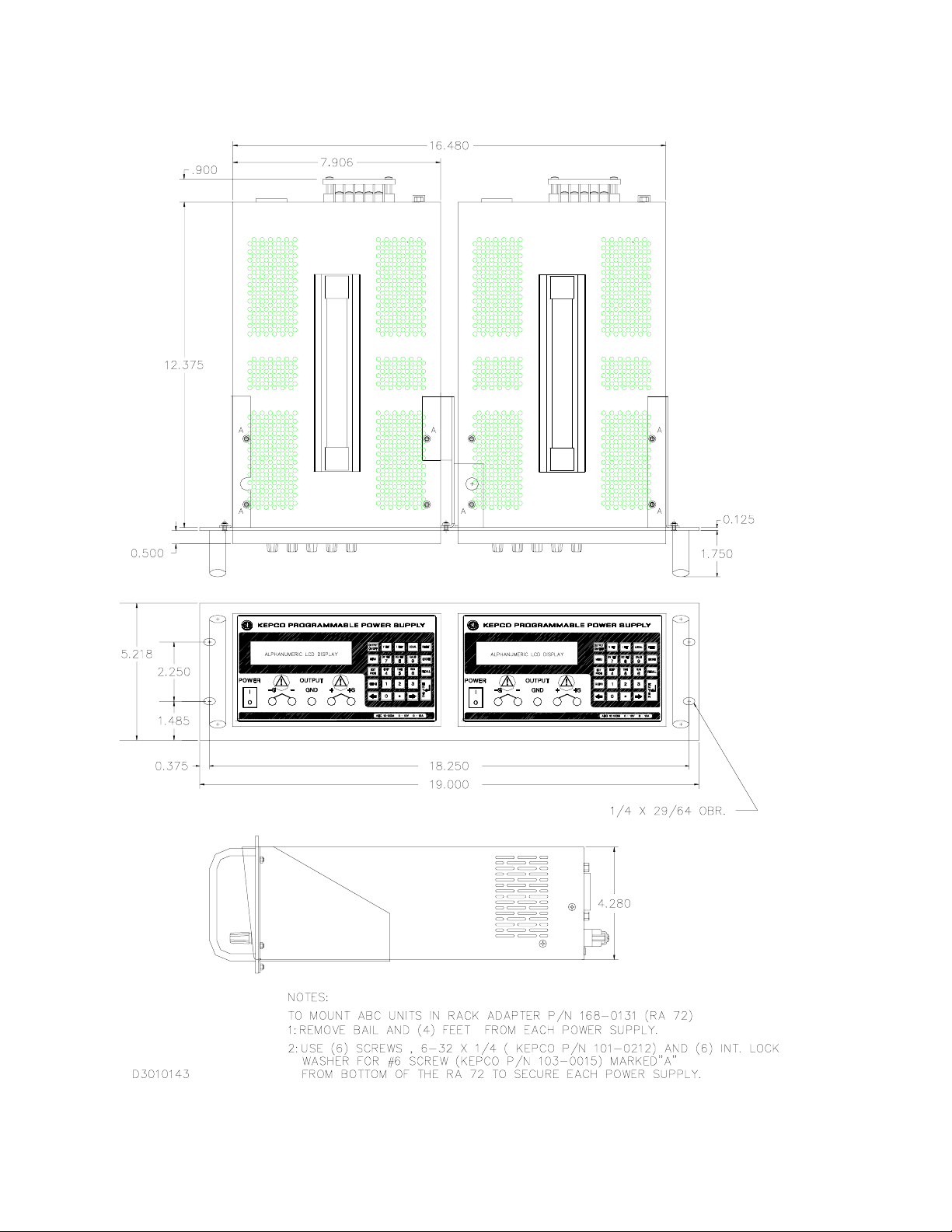
FIGURE 1-3. TWO ABC POWER SUPPLIES AND RA 72 RACK ADAPTER, OUTLINE DRAWING
1-6
ABCOPR040104
Page 21

1.4 LOCAL CONTROL
Front panel keypad entries are utilized for setting and adjusting output voltage and current
under local control. The keypad's keys are organized to either directly execute commands, or to
introduce a program that can either be run once or cycled. Calibration of the unit is facilitated by
a password -protected, menu-driven procedure from the front panel.
1.5 REMOTE CONTROL
The ABC Power Supply can be remotely controlled directly via either the IEEE 488.2 (GPIB)
bus or RS 232 serial bus using SCPI commands. All features available in local mode can also
be accessed remotely. The unit is shipped with a VISA (Virtual Instrumentation Software Architecture) driver to facilitate remote programming of the ABC Power Supply. The VISA translates
function calls made in standard C language to SCPI commands.
1.6 FEATURES
1.6.1 DIGITAL CALIBRATION
The ABC Power Supply contains no internal adjustments. Calibration is done entirely via the
keypad using digital entries and a calibrated DVM and precision shunt resistor. Calibration
instructions appear on the front panel after a password is entered; previous calibration values
are saved and can be restored if desired. The original factory calibration values can also be
restored. (Refer to Section 4.)
1.6.2 OVERVOLTAGE/OVERCURRENT PROTECTION
Overvoltage and Overcurrent protection values can be individually programmed. The maximum
values are listed in Table 1-2. Refer to PAR. 3.3.9.
1.6.3 PROGRAMMABLE OVERVOLTAGE/OVERCURRENT DELAY
Changing the output settings may cause large output transients (common with reactive loads)
that can trip the overvoltage/overcurrent protection. The ABC can be programmed to delay tripping of overvoltage/overcurrent protection when output settings are changed to avoid inadvertent tripping. After the delay, the programmed overcurrent/overvoltage setting is effective.
Protection can be delayed up to approximately 8 seconds after the output settings are changed.
Refer to PAR. 3.3.10.
1.6.4 NON-VOLATILE STORAGE OF PROGRAMMED SEQUENCES OR ACTIVE SETTINGS
The ABC Power Supply contains 40 memory locations that can be used either to preprogram a
sequence of output values or to store the active settings. For programming sequences each
memory location accommodates six parameters: output voltage, output current, Overvoltage,
Overcurrent, Time (how long the parameters are in effect) and the next address in the
sequence. Values are stored in the non-volatile memory, and are retained when the unit is
turned off. Refer to PAR. 3.3.12.
The same 40 memory locations are also available to save the active programmed settings
(V SET, I SET, OV SET and OC SET). The saved setting can be recalled by specifying the
memory location.
ABCOPR040104
1-7
Page 22
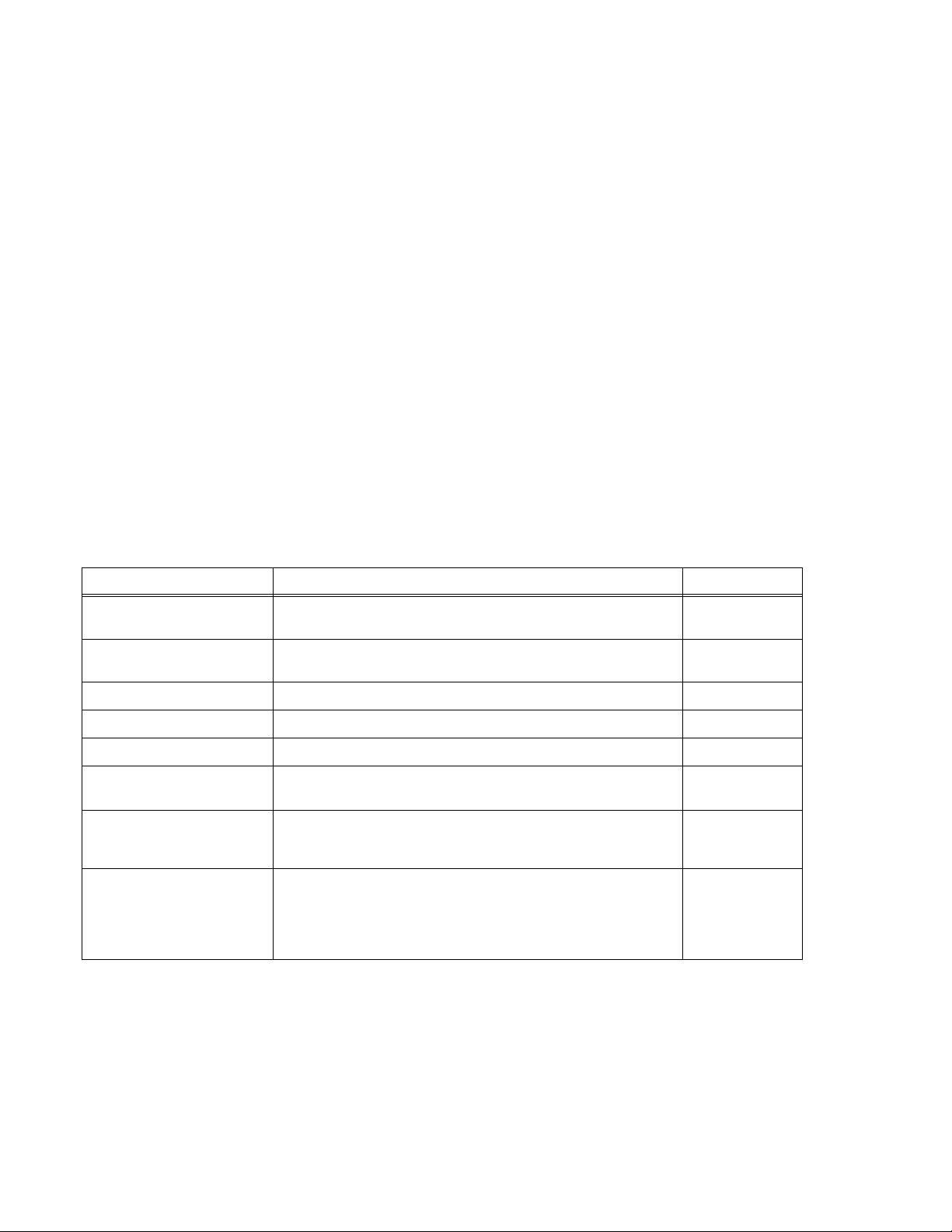
1.6.5 USER-DEFINED VOLTAGE/CURRENT LIMITS
The ABC output can be programmed not to exceed user-defined values. For example, the ABC
10-10DM, which has a maximum capacity of 10V, 10A, can be limited to 5.5V, 1A for working
with circuitry that might be damaged by higher levels. Once the limits are set, the power supply
becomes, in effect a 5.5V,1A supply and values exceeding the limit values will not be accepted.
Refer to PAR. 3.3.11.
1.6.6 EXTERNAL TRIGGER/REMOTE ON-OFF PORT
The external trigger/Remote on off port provides two functions: One pin allows the unit to be
triggered to return to previously stored settings using SCPI commands (see PAR. B.101).
Another pin allows the output to be set to zero Volts, zero Amperes from a remote location using
a single dedicated line (see PAR. 3.2).
1.7 EQUIPMENT SUPPLIED
The unit is shipped with a standard Power Cord, IEC to 115 VAC (USA),
1.8 ACCESSORIES
Accessories for the ABC Power Supply are listed in Table 1-4.
TABLE 1-4. ACCESSORIES
ITEM FUNCTION
Rack Adapter Accepts a single ABC power supply for installation in a 19-inch wide
Rack Adapter Accepts a two ABC power supplies for side by sided installation in a 19-
IEEE 488 Cable, (1 meter long) Connects ABC power supply to GPIB bus SNC 488-1
IEEE 488 Cable, (2 meter long) Connects ABC power supply to GPIB bus SNC 488-2
IEEE 488 Cable, (4 meter long) Connects ABC power supply to GPIB bus SNC 488-4
Fuse Circuit Protection (Replacement of Fuse A2FS1 is authorized by ser-
External Trigger mating connector (9mm 3-pin earphone
jack)
RS 232 Cable Kit Contains RJ 45 Patch cord, two RS 232 adapters, one with male pins to
rack (see Figure 1-2).
inch wide rack (see Figure 1-3).
vice personnel only.)
Allows access to remote trigger and remote output on/off functions 142-0486
connect to DTE equipment and one with female pins to connect to a PC
(personal computer,.and an RS 232 Loop Back test Connected to test
RS 232 communication and aid in isolating RS 232 communication
problems.
PART NUMBER
RA 71
RA 72
IEC TYPE T,
3.15A, 250V a-c
(Power Dynamics
MDP-023)
KIT 219-0436
1-8
ABCOPR040104
Page 23
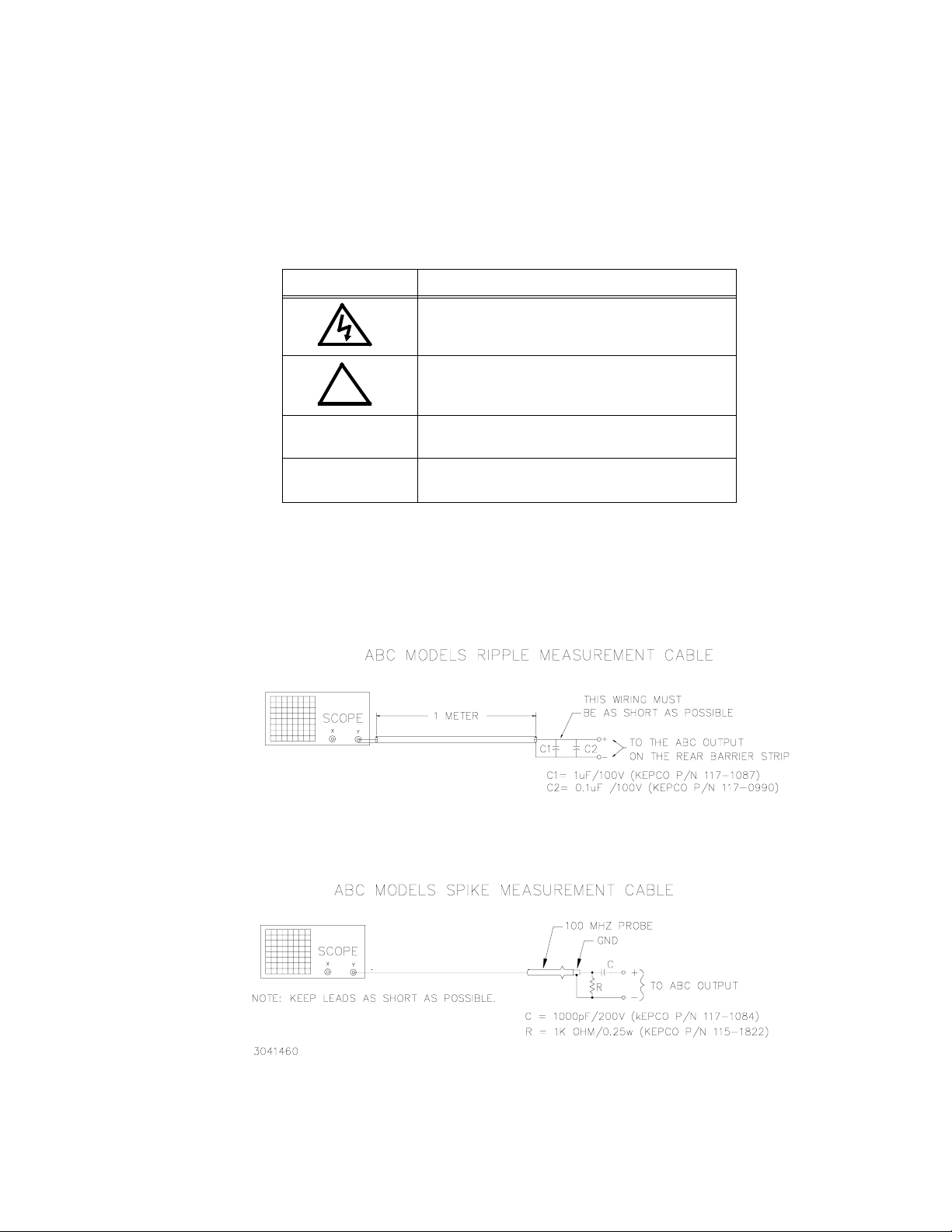
1.9 SAFETY
There are no operator serviceable parts inside the case. Service must be referred to authorized
personnel. Using the power supply in a manner not specified by Kepco. Inc. may impair the protection provided by the power supply. Observe all safety precautions noted throughout this manual. Table 1-5 lists symbols used on the power supply or in this manual where applicable.
TABLE 1-5. SAFETY SYMBOLS
SYMBOL Meaning
WARNING: RISK OF ELECTRIC SHOCK.
CAUTION: REFER TO REFERENCED PROCEDURE.
!
WARNING
CAUTION
INDICATES THE POSSIBILITY OF BODILY INJURY
OR DEATH.
INDICATES THE POSSIBILITY OF EQUIPMENT
DAMAGE.
1.10 RIPPLE/NOISE MEASUREMENT
To accurately verify that ABC Power Supply ripple and noise parameters are within the specification limits listed in Table 1-1, specialized test cables are required (not supplied). Figure 1-4
illustrates the requirements for two cables, one for ripple measurement and one for spike measurement.
ABCOPR040104
FIGURE 1-4. RIPPLE AND SPIKE MEASUREMENT CABLES
1-9/(1-10 Blank)
Page 24

Page 25
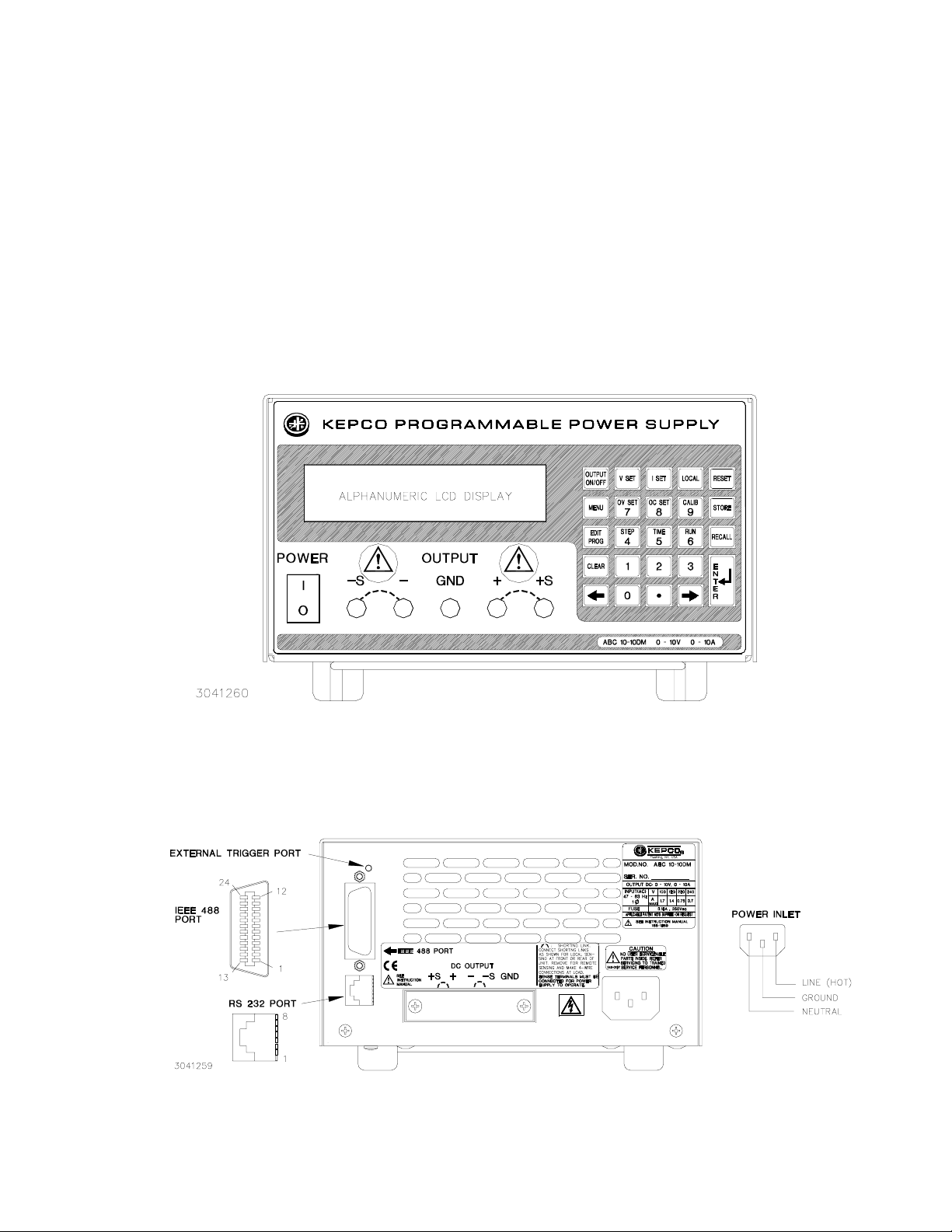
SECTION 2 - INSTALLATION
2.1 UNPACKING AND INSPECTION
This instrument has been thoroughly inspected and tested prior to packing and is ready for
operation. After careful unpacking, inspect for shipping damage before attempting to operate.
Perform the preliminary operational check as outlined in PAR. 2.5. If any indication of damage is
found, file an immediate claim with the responsible transport service.
2.2 TERMINATIONS AND CONTROLS
a) Front Panel: Refer to Figure 2-1 and Table 3-1.
b) Rear Panel: Refer to Figure 2-2 and Table 2-1.
ABC 040104
FIGURE 2-1. ABC SERIES FRONT PANEL
FIGURE 2-2. ABC SERIES REAR PANEL
2-1
Page 26
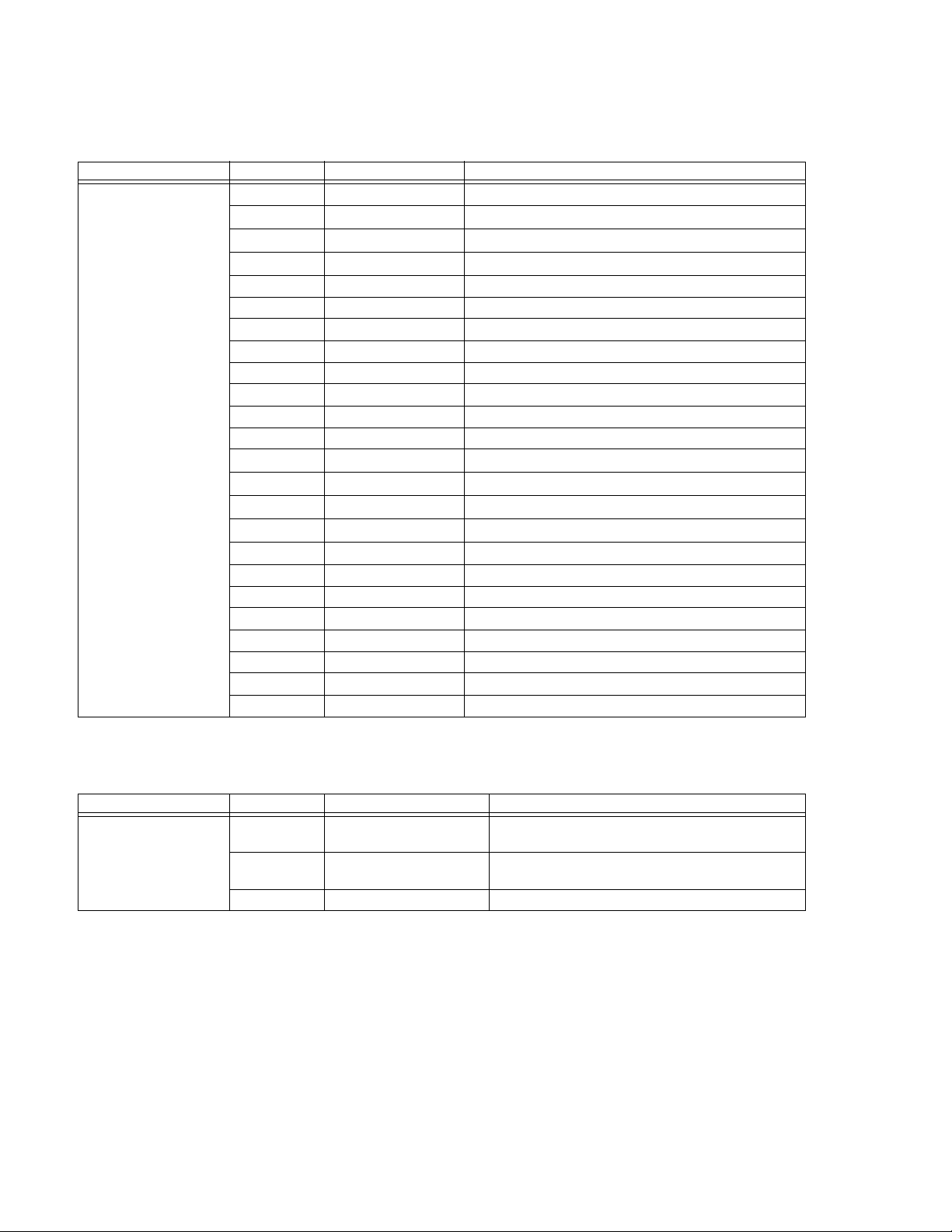
TABLE 2-1. INPUT/OUTPUT PIN ASSIGNMENTS FOR IEEE 488 (GPIB) PORT
CONNECTOR PIN SIGNAL NAME FUNCTION
I/O Line
I/O Line
I/O Line
I/O Line
I/O Line
I/O Line
I/O Line
I/O Line
IEEE 488
PORT
(connector A1J1)
1
2
3
4
5 EOI End or Identify
6DAV Data Valid
7 NRFD Not Ready for Data
8 NDAC Not Data Accepted
9 IFC Interface Clear
10 SRQ Service Request
11 ATN Attention
12 SHIELD Shield
13
14
15
16
17 REN Remote Enable
18 GND Ground (signal common)
19 GND Ground (signal common)
20 GND Ground (signal common)
21 GND Ground (signal common)
22 GND Ground (signal common)
23 GND Ground (signal common)
24 LOGIC GND Logic Ground
I
01
D
I
D
02
I
03
D
I
04
D
D
I
05
I
D
06
I
D
07
I
D
08
TABLE 2-2. TRIGGER PORT PIN ASSIGNMENTS
CONNECTOR PIN SIGNAL NAME FUNCTION
TRIGGER Logic 0 triggers ABC to previously stored setting (see
PAR. B.101.).
EXT_OFF Logic 0 causes ABC output to go to 0 Volts, 0 Amps
(the same as pressing the OUTPUT ON/OFF key).
TRIGGER PORT
(connector A1J2)
1
2
3 Trigger- Shutdown RTN Return for TRIGGER and SHUTDOWN signals.
2-2
ABC 040104
Page 27
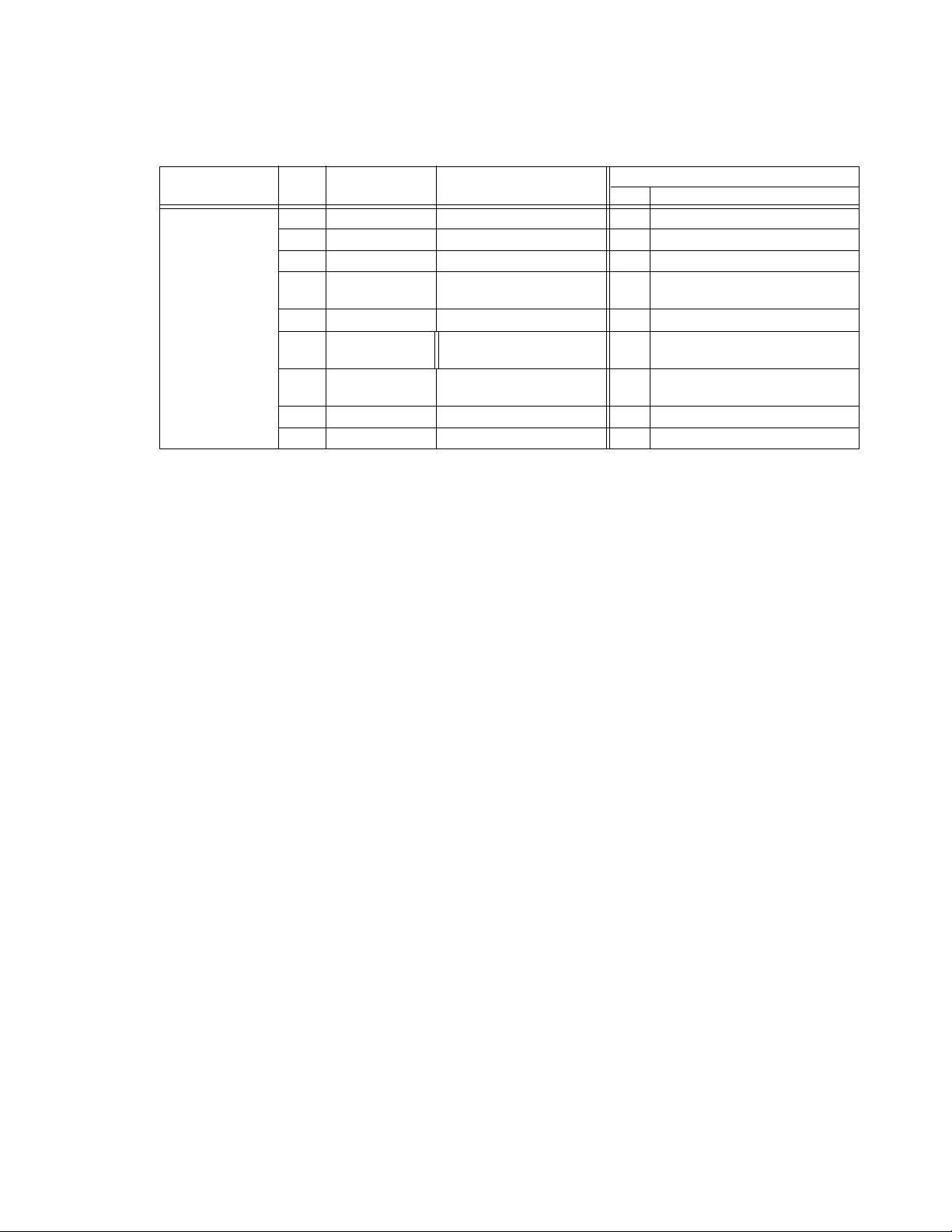
TABLE 2-3. RS232C PORT INPUT/OUTPUT PIN ASSIGNMENTS
CONNECTOR PIN SIGNAL NAME FUNCTION
1 RTN Return 1 Signal Ground
2 Not Used Not Used 2 Receive Data
3 TXD Transmit Data 3 Transmit Data
RXD Receive Data
4
RS 232
PORT
(connector A1J5)
5 RTN Return 5 Signal Ground
Not Used Not Used
6
RTN Return
7
8 RTN Return 8 Clear To Send (protocol not used)
2.3 SOURCE POWER REQUIREMENTS
This power supply operates from single phase a-c mains power over the specified voltage and
frequency ranges (Table 1-3) without any need for range selection.
2.4 COOLING
Adapter Cable (P/N KIT 219-0436)
PIN FUNCTION
Data Terminal Ready (protocol not
4
used)
Data Set Ready (protocol not
6
used)
Request To Send (protocol not
7
used)
9 Signal Ground
The power devices used within the power supply are maintained within their operating temperature range by means of internal heat sink assemblies cooled by convection. Periodic cleaning of
the power supply interior is recommended. If the power supply is located within a confined space,
care must be taken that the ambient temperature, which is the temperature of the air immediately
surrounding the power supply, does not rise above the specified limits (see Table 1-3).
2.5 PRELIMINARY OPERATIONAL CHECK
A simple operational check after unpacking and before equipment installation is advisable to
ascertain whether the power supply has suffered damage resulting from shipping.
Refer to Figures 2-1 and 2-3 for location of operating controls and electrical connections. Tables
3-1 and 3-2 explain the functions of operating controls/indicators and keypad keys, respectively.
1. With POWER switch set to off position, connect the power supply to source power.
2. With no load connected, set POWER switch to the ON position. Each time the unit is turned
on an internal self-test is performed. If the test is successful the indications of step 3 are visible.
3. The alphanumeric display (LCD) indicates the model and GPIB address. After approximately
2 seconds, the display changes to the power on default values: Local mode, Constant Voltage (CV) mode, 0.000V, 0.000A, output enabled, command entry status (see Figure 2-3).
Overcurrent and Overvoltage protection are set to the maximum values (Table 1-2), but are
not displayed.
ABC 040104
2-3
Page 28
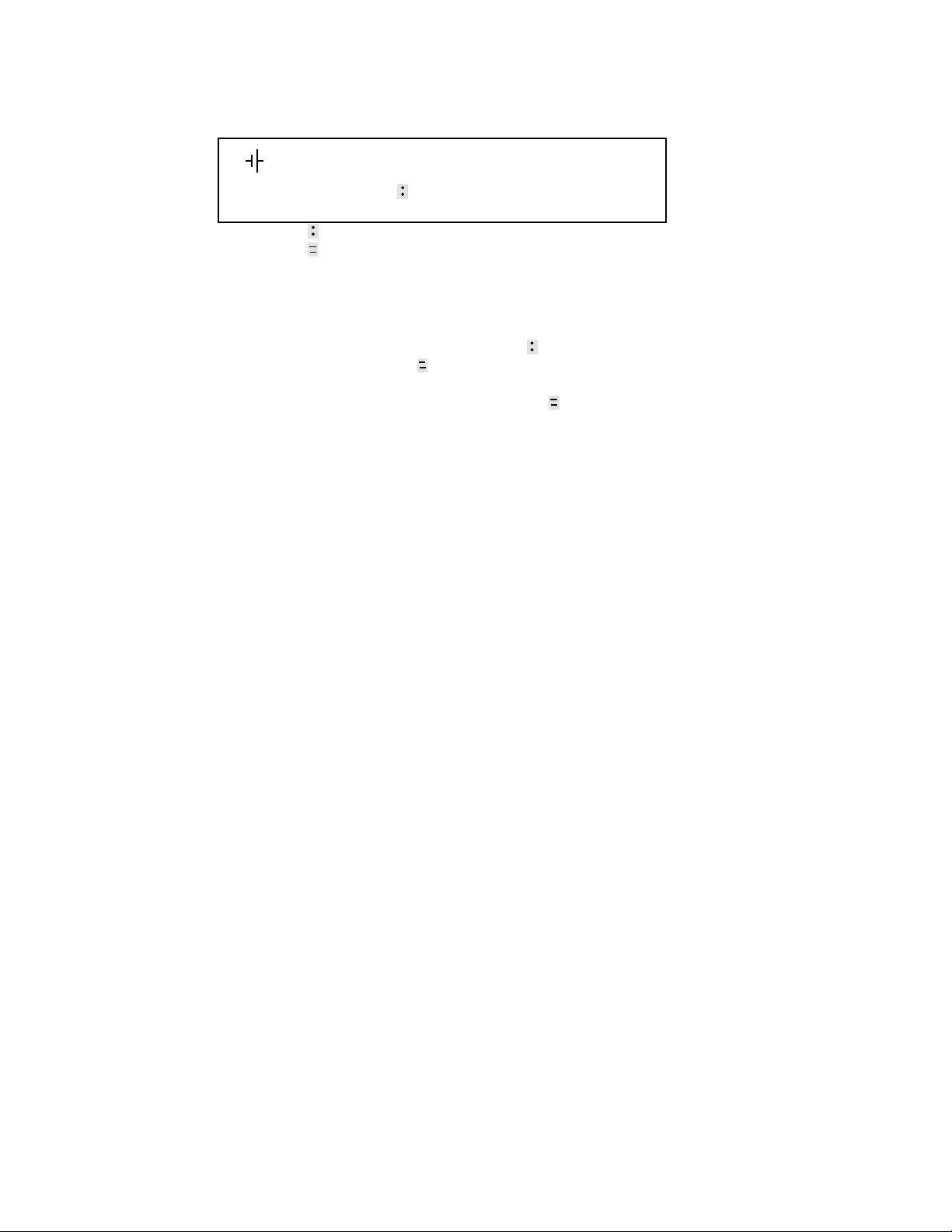
Loc CV
0.000A0.000V
NOTE: indicates blinking colon (:), Command Entry status
indicates blinking equal sign (=), Data Entry status
FIGURE 2-3. LCD POWER ON DEFAULTS
NOTE: Six keys with dual functions are labeled with both a command and a number. The com-
mand label is referred to when the unit is in command entry status; the number is
referred to when the unit is in data entry status.
4. Press VSET key. Verify bottom line of LCD reads Vset nn (where nn = voltage setting).
5. Connect a digital voltmeter (DVM) to the (+) and (–) terminals at either the front or rear
panel.
6. Use number keys to enter rated maximum voltage (e.g. for ABC 25-4DM, 25V is the rated
maximum voltage) and press ENTER. Output voltage will be displayed at bottom left of LCD.
7. Use
2.6 INSTALLATION
A bail located on the bottom of the unit can be utilized to raise the front of the unit about two
inches for ease of accessing the front panel keypad and LCD display. For rack mounting, refer
to Figures 1-2 and 1-3.
2.7 WIRING INSTRUCTIONS
Interconnections between an a-c power source and a power supply, and between the power
supply and its load are as critical as the interface between other types of electronic equipment.
If optimum performance is expected, certain rules for the interconnection of source, power supply and load must be observed by the user. These rules are described in detail in the following
paragraphs.
2.7.1 SAFETY GROUNDING
Local, national and international safety rules dictate the grounding of the metal cover and case
of any instrument connected to the a-c power source, when such grounding is an intrinsic part of
the safety aspect of the instrument. The ground terminal of the source power connector (Figure
2-2) is connected to the ABC chassis and the instructions below suggest wiring methods which
comply with these safety requirements; however, in the event that the specific installation for the
power system is different from the recommended wiring, it is the customer's responsibility to
ensure that all applicable electric codes for safety grounding requirements are met.
"
and # keys as necessary to adjust output precisely to rated maximum voltage. Verify DVM voltage reading agrees with displayed voltage on LCD within 0.01% of rated maximum (see Table 1-3). If the LCD reads VsetMAX= (value), you are entering a value higher
than the maximum voltage setting; see PAR. 3.3.11.
2-4
ABC 040104
Page 29

2.7.2 SOURCE POWER CONNECTIONS
Source power is connected to the power supply via the three-wire power input cable supplied.
See Table 1-3 for source power specifications.
2.7.3 D-C OUTPUT GROUNDING
Connections between the power supply and the load and sensing connections may, despite all
precautions such as shielding, twisting of wire pairs, etc., be influenced by radiated noise, or
“noise pick-up”. To minimize the effects of this radiated noise the user should consider grounding one side of the power supply/load circuit. The success of d-c grounding requires careful
analysis of each specific application, however, this recommendation can only serve as a general guideline.
One of the most important considerations in establishing a successful grounding scheme is to
avoid GROUND LOOPS. Ground loops are created when two or more points are grounded at
different physical locations along the output circuit. Due to the interconnection impedance
between the separated grounding points, a difference voltage and resultant current flow is
superimposed on the load. The effect of this ground loop can be anything from an undesirable
increase in output noise to disruption of power supply and/or load operation. The only way to
avoid ground loops is to ensure that the entire output/load circuit is fully isolated from ground,
and only then establish a single point along the output/load circuit as the single-wire ground
point.
The exact location of the “best” d-c ground point is entirely dependent upon the specific application, and its selection requires a combination of analysis, good judgement and some amount of
empirical testing. If there is a choice in selecting either the positive or negative output of the
power supply for the d-c ground point, both sides should be tried, and preference given to the
ground point producing the least noise. For single, isolated loads the d-c ground point is often
best located directly at one of the output terminals of the power supply; when remote error sensing is employed, d-c ground may be established at the point of sense lead attachment. In the
specific case of an internally-grounded load, the d-c ground point is automatically established at
the load.
The output binding posts of ABC Power Supplies are d-c isolated (“floating”) from the chassis in
order to permit the user maximum flexibility in selecting the best single point ground location.
Output ripple specifications as measured at the output are equally valid for either side
grounded. Care must be taken in measuring the ripple and noise at the power supply: measuring devices which are a-c line operated can often introduce additional ripple and noise into the
circuit.
There is, unfortunately, no “best” method for interconnecting the load and power supply. Individual applications, location and nature of the load require careful analysis in each case. Grounding a single point in the output circuit can be of great importance. It is hoped that the preceding
paragraphs will be of some assistance in most cases. For help in special applications or difficult
problems, consult directly with Kepco's Application Engineering Department.
2.7.4 POWER SUPPLY/LOAD INTERFACE
The general function of a voltage- or current-stabilized power supply is to deliver the rated output quantities to the connected load. The load may have any conceivable characteristic: it may
be fixed or variable, it may have predominantly resistive, capacitive or inductive parameters; it
may be located very close to the power supply output terminals or it may be a considerable distance away. The perfect interface between a power supply and its load would mean that the
ABC 040104
2-5
Page 30

specified performance at the output terminals would be transferred without impairment to any
load, regardless of electrical characteristics or proximity to each other.
The stabilized d-c power supply is definitely not an ideal voltage or current source, and practical
interfaces definitely fall short of the ideal. All voltage-stabilized power supplies have a finite
source impedance which increases with frequency, and all current-stabilized power supplies
have a finite shunt impedance which decreases with frequency. The method of interface
between the power supply output and the load must, therefore, take into account not only the
size with regard to minimum voltage drop, but the configuration with regard to minimizing the
impedance introduced by practical interconnection techniques (wire, bus bars, etc.). The series
inductance of the load wire must be as small as possible as compared to the source inductance
of the power supply: although the error sensing connection to the load compensates for the d-c
voltage drop in the power leads, it cannot compensate for the undesirable output effects of the
power lead inductance. These lead impedances (both power and sensing leads) are especially
important if the load: is constantly modulated or step-programmed; has primarily reactive characteristics; or where the dynamic output response of the power supply is critical to load performance.
2.7.5 LOAD CONNECTION - GENERAL
Load connections to the ABC power supply are achieved via the (+) and (–) binding posts
located on the front panel. A barrier strip is provided at the rear panel for connection to the load
(system applications).
NOTE REGARDLESS OF OUTPUT CONFIGURATION, OUTPUT SENSE LINES MUST BE
CONNECTED FOR OPERATION.
1. OBSERVE POLARITIES: The OUTPUT +S sensing wire must be connected to the
OUTPUT + load wire, and the OUTPUT –S sensing wire must be connected to the
OUTPUT – load wire.
2. IF LOCAL SENSING IS USED, INSTALL LINKS (see Figures 2-4 and 2-5). Links
may be installed at either the front or rear terminals, but not both (installing links at
both the front and rear will degrade power supply performance).
2-6
ABC 040104
Page 31

2.7.6 LOAD CONNECTION USING LOCAL SENSING
Figure 2-4 shows a typical configuration using local sensing and a grounded load; Figure 2-5
shows a typical configuration using local sensing with an isolated (“floating”) load.
FIGURE 2-4. GROUNDED LOAD CONNECTIONS, LOCAL SENSING
ABC 040104
FIGURE 2-5. ISOLATED LOAD CONNECTIONS, LOCAL SENSING
2-7
Page 32

2.7.7 LOAD CONNECTION USING REMOTE SENSING
Figure 2-6 shows a typical configuration using remote sensing and a grounded load; Figure 2-7
shows a typical configuration using remote sensing with an isolated (“floating”) load.
FIGURE 2-6. GROUNDED LOAD CONNECTIONS, REMOTE SENSING
.
FIGURE 2-7. ISOLATED LOAD CONNECTIONS, REMOTE SENSING
2.8 OPERATING CONFIGURATION
2-8
The operating configuration can be determined by pressing MENU (with the unit in command
entry status) until the LCD reads ABC-XXXX yymmdd-nnn, Vz.z (XXXX indicates the model,
e.g., for the ABC 125-1DM, top line reads 1251).The calibration date (yy = year, mm = month,
dd = day) is followed by a 3-digit number (nnn), followed by the firmware version number (Vz.z).
ABC 040104
Page 33

3.1 GENERAL
This section explains how to operate the ABC Power Supply. The power supply can be operated either in Local mode using the front panel keypad and LCD, or in Remote mode using
SCPI commands via the GPIB or RS 232 bus. Operation in remote mode can be simplified by
the use of the VISA driver available for download at http://www.kepcopower.com/drivers.htm.
Local mode operation includes a description of the interaction between the LCD and the front
panel keypad. Each key of the front panel is described, with a reference to a paragraph detailing
the use of that key.
3.2 REMOTE ON/OFF
Regardless of whether the unit is in local or remote mode, the output can be set to off (0V, 0A)
from a remote location by applying a logic 0 to pin 2 (0V0ASET signal) of the External Trigger
port (see to Table 2-2).
3.3 LOCAL MODE OPERATION
Local operation of the ABC Power Supply is accomplished via the 24 key keypad on the front
panel. All indications are provided by the 2-line LCD.
SECTION 3 - OPERATION
3.3.1 FRONT PANEL KEYPAD AND LCD (SEE FIGURE 2-1)
The front panel keypad is comprised of 24 key, 13 dedicated to command functions, 5 dedicated
to data functions, and 6 keys that have both command and data functions When the power supply is in command entry status the command functions are effective; when the power supply is
in data entry status the data functions are effective.
3.3.1.1 COMMAND ENTRY STATUS
Indicated by blinking colon (:) on bottom line of LCD; the power supply is waiting for a command
to be entered; data will not be accepted (accompanied by brief audible buzz). The LCD indicates the actual voltage and current at the output terminals. When the output is disabled (LCD
bottom line reads Output OFF), the power supply is in Command entry status even though the
blinking colon is not visible.
NOTE: The blinking colon is indicated by in this manual.
3.3.1.2 DATA ENTRY STATUS
Indicated by blinking equal sign (=) on bottom line of LCD; the power supply is waiting for data
to be entered. A command will not be accepted (accompanied by brief audible buzz). Enter new
value (the key erases data entered). Press ENTER to accept new setting, or CLEAR to exit
without changing setting.
NOTE: The blinking equal sign is indicated by in this manual.
ABC 040104
3-1
Page 34

3.3.1.3 DISPLAY (LCD)
The LCD is a 2-line display with a capacity of 16 characters per line. The information is generally arranged as follows (information that does not follow this format is self-explanatory).
• Top left: Loc/Rem/Rwl Local/Remote/Keypad locked Status
• Top right CV/CC Constant voltage mode/constant current
• Bottom left:
In command entry n.nnnV Output voltage
In data entry: (parameter) e.g. OVset if OV SET key was pressed.
• Bottom middle: Command entry status
• Bottom right:
In command entry n.nnnA Output current
In data entry: n.nnn Present value of parameter, replaced by
3.3.1.4 KEYPAD FUNCTIONS
(See PAR. 3.3.3 )
mode
Data entry status
data entered
Keypad functions are listed in Table 3-1. Six keys have dual functions, depending on whether
the power supply is in command entry status (waiting for a command to be entered), or data
entry status (waiting for a number to be entered). Command entry status is indicted by a blinking
colon and data entry status is indicated by a blinking equal sign .
NOTE: Keys with dual functions are labeled with both a command and a number. The com-
mand label is referred to when the unit is in command entry status; the number is
referred to when the unit is in data entry status.
KEY
OUTPUT
ON/OFF
V SET Command Entry
I SET Command Entry
LOCAL Command Entry
POWER SUPPLY
STATUS ACTIVE
Command Entry
TABLE 3-1. KEY FUNCTIONS
DESCRIPTION
If bottom line of LCD reads Output OFF, press to enable the output. If output is on (voltage and current measurements displayed on bottom line of
LCD), press to disable the output.
Press to set output voltage. After V SET is pressed, previous setting is displayed. Data entry required to enter new value of output voltage; press
ENTER to accept displayed value.
Press to set output current. After I SET is pressed, previous setting is displayed. Data entry required to enter new value of output current; press
ENTER to accept displayed value.
If the power supply is in remote mode, keypad is disabled except for
LOCAL key. Press to enable keypad. If LCD reads KEYPAD LOCKED, The
LOCAL key is disabled and can only be unlocked by remote operation.
REFERENCE
PARAGRAPH
3.3.6
3.3.8
3.3.8
3.3.3
3-2
ABC 040104
Page 35

TABLE 3-1. KEY FUNCTIONS (CONTINUED)
KEY
RESET Command Entry
MENU Command Entry
OV SET
7
OC SET
8
CALIB
9
POWER SUPPLY
STATUS ACTIVE
Command Entry
Data Entry
Command Entry
Data Entry
Command Entry
Data Entry
DESCRIPTION
Press to restore the power on default values: CV mode, output voltage = 0,
output current = minimum (1-2% of I
and overcurrent values per Table 1-2. Also resets overvoltage or overcurrent condition.
Press to enter Menu commands: press repeatedly to scroll through Menu
functions: (1) set LCD contrast, (2) GPIB address, (3) Baud rate, (4) Loop
back test, (5) DCL Control, (6) Power-Up Digital DC Output on/off,
(7) Speaker on/off, (8) Calibration password, (9) previous calibration values, (10) factory calibration values, (11) view firmware serial number, (12)
set maximum voltage, (13) set maximum current, (14) protection delay.
Press ENTER or RESET to exit Menu.
Press to set overvoltage protection value. Data entry required to enter the
overvoltage protection value; press ENTER to accept displayed value.
Press to enter number 7. 3.3.1.2
Press to set overcurrent protection value. Data entry required to enter new
overcurrent protection value; press ENTER to accept displayed value.
Press to enter number 8. 3.3.1.2
Press to enter Calibration status. Requires password entry; instructions
appear on LCD.
Press to enter number 9. 3.3.1.2
), output enabled, overvoltage
Omax
REFERENCE
PARAGRAPH
3.3.7
(1) 3.3.4,
(2) 3.5.2,
(3) 3.6.1,
(4) 3.6.4,
(5) 3.4.1,
(6) 3.3.6.1
(7) 3.3.5,
(8) 4.4, (9) 4.5,
(10) 4.6 (11) 2.8,
(12, 13) 3.3.11
(14) 3.3.10,
3.3.9
3.3.9
4.3
STORE Command Entry
EDIT
PROG
STEP
4
TIME
5
RUN
6
RECALL Command Entry
CLEAR Data Entry
1 Data Entry
Command Entry
Command Entry
Data Entry
Command Entry
Data Entry
Command Entry
Data Entry
Press to store present values of output voltage and current and overvoltage
and overcurrent protection. Data entry required to select memory location
where values are to be stored
Press to select the starting memory location to be edited. Then use or
to view or modify the parameters of a specific memory location or to
create a new program.
Press to select starting address of program to be executed one step at a
time.
Press to enter number 4. 3.3.1.2
Press to edit time value for specific memory location. Select memory location (data entry), then enter time value, 0.01 to 300 seconds (data entry).
Press to enter number 5. 3.3.1.2
Press to run a program. Requires data entry to select starting location.
Press ENTER to accept displayed value.
Press to enter number 6. 3.3.1.2
Press to recall previously stored values of output voltage and current, and
overvoltage and overcurrent protection. Data entry required to select memory location containing values to be recalled; press ENTER to accept displayed value.
Press to exit Data Entry status; any numbers entered are lost. Restores
Command Entry status
Press to enter number 1. 3.3.1.2
3.3.12
3.3.14.1
3.3.14.3
3.3.14.1
3.3.14.2
3.3.13
3.3.8
ABC 040104
3-3
Page 36

TABLE 3-1. KEY FUNCTIONS (CONTINUED)
KEY
2 Data Entry
3 Data Entry
ENTER Data Entry
0 Data Entry
( . ) Data Entry
POWER SUPPLY
STATUS ACTIVE
Command Entry
Data Entry
Command Entry
Data Entry
DESCRIPTION
Press to enter number 2. 3.3.1.2
Press to enter number 3. 3.3.1.2
Press to accept data entered and return to Command Entry status. 3.3.8
— In CV (constant voltage), press to decrease output voltage by increment
equal to voltage resolution (
— In CC (constant current), press to decrease output current by increment
equal to current resolution (
— In EDIT PROG status, changes the parameter displayed on LCD for a
specific memory location and decrements memory location displayed on
LCD.
Erases number to left, or decreases value shown (e.g. Display Contrast setting).
Press to enter number 0. 3.3.1.2
Press to enter decimal point 3.3.1.2
— In CV (constant voltage), press to increase output voltage by increment
equal to voltage resolution (
— In CC (constant current), press to increase output current by increment
equal to current resolution (
— In EDIT PROG status, changes the parameter displayed on LCD for a
specific memory location and increments memory location displayed on
LCD
Not used. —
≤
.0.025% of EOmax).
≤
.0.025% of IOmax).
≤
.0.025% of EOmax).
≤
.0.025% of IOmax).
REFERENCE
PARAGRAPH
3.3.8, 3.3.14.1
3.3.8
3.3.8, 3.3.14.1
3.3.2 TURNING THE POWER SUPPLY ON
When the power supply is turned on, it performs a self-test and displays the status in the LCD.
After completing the self-test the LCD first shows the power supply type, e.g., Kepco ABC10-
10 GPIB addr. = nn, where nn is the GPIB address (factory default GPIB address = 6).The
LCD then shows the power on defaults (see Figure 3-1). The defaults are: output enabled, voltage mode, output voltage set to zero, output current set to a minimum value (1-2% of I
Power on defaults also include setting maximum values for overcurrent and overvoltage protection indicated in Table 1-2.
NOTE: The power supply can be programmed to power up with output set to OFF. See PAR.
3.3.6.1.
Loc CV
NOTE: indicates blinking colon (:), Command Entry status
indicates blinking equal sign (=), Data Entry status
FIGURE 3-1. LCD POWER ON DEFAULTS
max).
O
0.000A0.000V
3-4
ABC 040104
Page 37

Depressing any key on the keypad during the power up sequence will cause the power supply
to enter the keypad test. To return to normal operation, follow the prompts, depressing keypad
keys as indicated on the LCD.
3.3.3 SETTING LOCAL MODE
When the power supply is turned on, it is automatically set to Local mode. If remote commands
are accepted over the GPIB bus, the power supply will automatically go into Remote mode (Rem
at the upper left of the LCD). Pressing the LOCAL key will restore Local mode. When in Remote
mode, all keys except LOCAL are disabled.
The ABC incorporates a “keypad lockout” command which allows the LOCAL key to be disabled during remote operation, preventing inadvertent setting of the power supply to Local
mode. When the keypad is locked, the LCD displays Rwl in place of LOC. If the keypad is
locked, it must be unlocked either by a remote command (see Appendix B, PAR. B.91), or
cycling the power supply off then on.
3.3.4 ADJUSTING LCD CONTRAST
With the power supply in command entry status , press MENU key until LCD displays CONTRAST. Press or key to increase or decrease contrast for optimum viewing. The contrast
can also be set directly by entering a number from 1 to 9. Press ENTER or CLEAR to exit
menu.
3.3.5 ENABLING/DISABLING AUDIBLE BEEPS
With the power supply in command entry status , press MENU until LCD displays SPEAKER.
The top line indicates if the speaker is on or off (the factory default setting is speaker on). Enter
1 to enable the speaker, or 0 to disable the speaker. Press ENTER or CLEAR to exit menu.
3.3.6 ENABLING/DISABLING DC OUTPUT POWER
When the power supply is turned on, the output is automatically enabled, and the bottom line of
the LCD gives voltage and current measurements at the output. To disable the output, press the
red OUTPUT ON/OFF key; the lower line of the LCD reads: Output OFF. When the output is
disabled, voltage and current are programmed to zero; the power supply remains in Command
Entry status. Pressing the OUTPUT ON/OFF key again enables the output: the previously programmed values of voltage and current are restored and the LCD displays the mode (CV or CC)
and actual values of output voltage and current.
3.3.6.1 POWER UP DIGITAL DC OUTPUT CONTROL
The output of the power supply can be programmed to be either enabled or disabled upon
power-up. With the power supply in command entry status (:_:_:), press the MENU key until
LCD displays Dig Off @Pwr-Up. The top line indicates whether the Digital DC Output will be
on (enabled) or off (disabled) upon power-up. Press 1 to enable the Digital DC Output upon
power up. This sets the output to zero volt and current to the Power-up value. Press 0 to disable
the output upon power up. Press CLEAR or RESET to exit menu and return to command entry
status.
3.3.7 RESET
ABC 040104
RESET overrides all other local commands to reset the power supply to the power on defaults:
output enabled, voltage mode, output voltage set to zero, output current set to a minimum value
3-5
Page 38

(1-2% of IO max), overcurrent and overvoltage protection set to the maximum values per Table
1-2. The power supply remains in command entry status.
3.3.8 SETTING OUTPUT VOLTAGE OR CURRENT
V SET and I SET set output voltage and current limit, respectively, when the unit is in constant
voltage (CV) mode and set voltage limit and output current, respectively, when the unit is in constant current (CC) mode. The mode (CV or CC) is determined by the load together with the programmed settings. As long as the voltage across the load produces a current that is less than or
equal to the I SET value, the unit operates in CV mode (voltage programmed to V SET value,
current limited by I SET value). If the load changes to the point that current through the load
reaches the I SET value, the unit automatically enters CC mode (current programmed to I SET
value, voltage limited by V SET value).
With the power supply in command entry status , press V SET (voltage) or I SET (current) key
to put the power supply in data entry status . The lower right side of the LCD shows the programmed setting in effect when the key is pressed. Press ENTER or CLEAR to exit without
changing setting. Enter new value (the key erases data just entered) and press ENTER to
accept new setting or CLEAR to exit without changing setting.
With the power supply in command entry status , an alternative is to use (increase) or
key (decrease) to change the output by the minimum increment (≤
age, ≤.
0.025% of IOmax for current). In CC mode, these keys control output current; in CV mode
they control output voltage. The and keys have no effect after the maximum (or programmed limit) has been reached.
.
0.025% of EOmax for volt-
If the value entered exceeds the maximum setting, the LCD bottom line flashes VsetMAX=nn V
or IsetMAX=n.n A where n.n is the maximum setting (see PAR.3.3.11). The unit returns to
waiting for a value that does not exceed the maximum.
3.3.8.1 PROGRAMMING TECHNIQUES TO OPTIMIZE POWER SUPPLY PERFORMANCE
Kepco's auto-crossover digital supplies can operate in either voltage mode with current limit, or
current mode with voltage limit. The operating mode is determined by the voltage and current
commands received, as well as the load.
Proper programming techniques can offer significant response time improvement and reduce
undesirable transients at the power supply output. The key to performance optimization is to
minimize mode changes (voltage mode/current limit to current mode/voltage limit or vice versa).
Mode changes should be limited to changes in load conditions (to which the power supply will
respond automatically), or by programming the limit parameter when required by the user application.
Each time voltage and current commands are received, the unit must evaluate the commands
and the load conditions to determine the proper operating mode. Reducing the number of times
this evaluation must be made is desirable because Kepco's digital auto-crossover supplies
employ two separate feedback loops. Each time there is a potential mode change, there is
always an uncontrolled period of a few milliseconds while the two feedback loops compete for
control of the output. In addition to increasing the time before the output reflects the programmed command, undesirable transients may also be present at the output during this
period. By sending only the operating command, there is no doubt as to what the operating
mode will be, so the unit is never uncontrolled, response is quick, and no transients are possible.
3-6
ABC 040104
Page 39

The proper way to program the power supply is to initially program the operating parameter to
zero and the complementary limit parameter to the desired maximum value. Subsequent commands should change only the operating parameter. (The operating parameter is the parameter
that controls the output, e.g., voltage controls the output in voltage mode, current in current
mode.) The complementary limit parameter should be programmed only when there is a need to
change it.
3.3.9 SETTING OVERVOLTAGE OR OVERCURRENT PROTECTION
With the power supply in command entry status , press OV SET (overvoltage) or OC SET
(overcurrent) to put the power supply in data entry status . The lower right side of the LCD
shows the programmed setting in effect when the key is pressed. Press ENTER or CLEAR to
exit without changing setting. Enter new value and press ENTER to accept new setting (the
key erases data just entered), or CLEAR to exit without changing setting. To recover from overvoltage or overcurrent condition, press RESET; this restores the power on defaults (see PAR.
3.3.7).
3.3.10 CHANGING PROTECTION DELAY
The overvoltage and overcurrent protection normally trips immediately upon detection of an
overvoltage/overcurrent condition. However, changing output settings (particularly with reactive
loads) large transients can cause inadvertent tripping of the protection. For this reason, tripping
of the overvoltage/overcurrent protection can be delayed approximately 8 seconds after the output is changed.
With the power supply in command entry status , press MENU until LCD displays Prot.
Delay Count nn where nn is the active setting. A count of 0 means no delay, a count of
255 (highest value) means approximately 8 seconds delay (a count of 30 provides a delay of 1
second).
3.3.11 CHANGING MAXIMUM VOLTAGE OR CURRENT VALUE
The maximum values of voltage and current are determined by the model, e.g., 25V and 4A for
the ABC 25-4DM. These values can be lowered by the user, e.g., to prevent inadvertent damage to a specific circuit under test. Changing the maximum values of the ABC 25-4DM to 10V
and 1A, effectively makes the unit a 10V 1A power supply.
With the power supply in command entry status , press MENU key until LCD reads New MAX-
IMUM Vset (or Iset) nn where nn is the maximum value setting to be changed. Press
ENTER or CLEAR to exit menu without changing setting. Press number keys to enter new
value and press ENTER. Press ENTER again to exit the menu and return to command status .
If a value is entered that is higher than the rated maximum for the power supply, the bottom line
of the LCD flashes Vset or Iset MAX = nn where nn is the rated maximum of the power supply. The unit remains in data entry status waiting for a value equal to or less than the rated
maximum. Press CLEAR to exit without changing the value.
Once the maximum value has been changed, if a value higher than the new maximum is
attempted to be programmed, the LCD flashes Vset (or Iset) MAX = nn where nn is the pro-
grammed maximum.
ABC 040104
NOTE: If the programmed output value is higher than the new maximum value established
with the MENU key, the output will be limited to the new maximum value.
3-7
Page 40

3.3.12 STORING POWER SUPPLY OUTPUT SETTINGS
The programmed settings of voltage, current, overvoltage protection and overcurrent protection
can be stored in one of the 40 memory locations available for local programming (see PAR.
3.3.14).
With the power supply in command entry status , press STORE key. The LCD reads STORE
mem nn where nn is the memory location where the settings are to be stored. Press ENTER
or CLEAR to exit without changing setting. Enter memory location (from 1 to 40) and press
ENTER. The programmed voltage, current, overvoltage protection and overcurrent protection
settings in effect when ENTER is pressed are stored in the selected memory location. To recall
stored settings, see PAR. 3.3.13
3.3.13 RECALLING STORED OUTPUT SETTINGS
With the power supply in command entry status , press RECALL. The LCD reads RECALL
mem nn where nn is the memory location holding the settings to be retrieved. Press ENTER
or CLEAR to exit without changing setting. Enter memory location (from 1 to 40) and press
ENTER. The stored settings for voltage, current, overvoltage protection and overcurrent protec-
tion replace the current values, and the unit returns to command entry status.
3.3.14 LOCAL MODE PROGRAMMING OF THE POWER SUPPLY.
Local mode programming offers the user 40 memory locations that can be used to program the
power supply. Each location defines values for output voltage, output current, overcurrent protection, overvoltage protection, time duration (between 0.1 and 300 seconds) for the programmed settings, and the address of the next memory location in the program.
NOTE: When programming sequential voltage levels, it is important to set the Overvoltage to
accommodate the highest voltage of the sequence. Otherwise, when going from higher
to lower voltage levels, the overvoltage protection will trip and shut down the unit
because the overvoltage setting registers faster than the power supply can attain the
lower voltage.
3.3.14.1 CREATING OR MODIFYING A PROGRAM (PROGRAM EDIT MODE)
Creating a program and modifying an existing program are identical except that a program modification requires only selected parameters to be changed rather than all new parameter values.
With the power supply in command entry status , press EDIT PROG key. The top line indicates
the STARTaddr. nn, where nn is one of 40 memory location. To select a different address,
enter new value and press ENTER.
The top line of the LCD indicates the active memory location, e.g. ViewVAL Mem <n> where n
is the memory location previously chosen. The bottom line of the LCD indicates the parameter
on the left (Iset, Vset, OVset, OCset, TIMEval, NEXT STEP), the parameter’s value on the
right, and data entry status in the middle. To modify time values see PAR.3.3.14.1.1.
Press ENTER to accept displayed value, or enter new value and press ENTER to accept new
setting (the LCD displays the next parameter). Press CLEAR to exit Program Edit mode without
changing value. Use or key to scroll forward (or backward) to view next (or previous)
parameter or memory location. For a program to run once, then stop, see PAR. 3.3.14.6; to
cycle a program continuously, see 3.3.14.4. After all program values have been set, press
CLEAR or ENTER to exit Program Edit mode. Setting up a program can be made easier by
copying the Memory Location Worksheet (Table 3-3) and filling in the values before programming the power supply.
3-8
ABC 040104
Page 41

3.3.14.1.1 MODIFYING PROGRAMMED TIME INTERVAL
The TIME key offers a quick and easy way to change the time for any memory location. With the
power supply in command entry status , press TIME key. The unit displays TIME @ mem =
01 indicating the current step to be changed. To change a different step, enter the step number
using the numeric keys. To proceed, depress ENTER. The LCD displays TIMEval nn where
nn is the time value set for the selected location. Press ENTER to accept displayed value, or
enter new value (between 0.01 and 300 seconds) and press ENTER to accept new value or
press CLEAR to exit without changing value. The unit returns to command entry status .
The accuracy of the time interval is +5% (specified time interval may be exceeded by a maximum of 5%).
3.3.14.2 RUNNING A PROGRAM
With the power supply in command entry status , press RUN key. The LCD bottom line indicates the start address of the program. Press ENTER key to run the program starting with that
address. To change the starting address, enter new value and press ENTER to run the program. Press CLEAR to exit without running the program
3.3.14.3 STEPPING THROUGH A PROGRAM
The STEP function is useful for examining a program that has just been created or edited before
running in real-time. With the power supply in command entry status , press STEP key. The
LCD bottom line indicates the start address of the program; press ENTER to begin stepping at
that address. To change the starting address, enter new value and press ENTER to begin stepping at the new address, press CLEAR to exit without stepping through the program.
The LCD top line shows LOC to indicate local mode, aa bb where aa is the memory location
just executed, bb is the NEXT STEP location, and shows CV (constant voltage) or CC (constant
current) to indicate the actual operating mode. The LCD bottom line shows the output voltage
and current measurements for the location just executed, and indicates command status.
Press STEP to execute location bb. The LCD will again display the location just executed, voltage and current measurements, and the NEXT STEP location. Continue to press STEP to execute the program one step at a time, or press CLEAR to exit Step function.
3.3.14.4 CYCLING A PROGRAM
To cycle a program, modify the program (see PAR. 3.3.14.1) and go to the last memory location
to be executed and set the NEXT STEP address to the Starting address, causing the program
to loop and repeat indefinitely. For example, if the last location is 14, and the starting location is
05, press EDIT PROG, enter 14, then press ENTER. Press until LCD reads ViewVAL
Mem14 NEXT STEP . Enter 5 and press ENTER. When the program runs, it will start at loca-
tion 05, continue to 14, then loop back to the location 05, and repeat indefinitely.
3.3.14.5 RUNNING A PROGRAM ONCE
To set up a program to stop after running once, modify the program (see PAR. 3.3.14.1) and go
to the last memory location to be executed and set the NEXT STEP address to 0. For example,
with the power supply in command entry status , press EDIT PROG. Enter the last memory
location you want executed (e.g. 14), then press ENTER. Press key until LCD reads
ViewVAL Mem14 NEXT STEP . Enter 0 and press ENTER. The program will now stop after
memory location 14 is executed. When the program stops, the power supply will continue to
provide the output specified by the last location (in the above example, location 14).
ABC 040104
3-9
Page 42

TABLE 3-2. MEMORY LOCATION WORKSHEET
MEMORY
LOCATION
1
2
3
4
5
6
7
8
9
10
11
12
13
14
15
16
17
18
19
20
21
22
23
24
25
26
27
28
29
30
31
32
33
34
35
36
37
38
39
40
I SET
(Current)
(A)
V SET
(Voltage)
(V)
OCset
(Overcurrent
Protection)
(A)
OV set
(Overvoltage
Protection)
(V)
TIMEval
(0. to 300 Sec)
(Sec)
NEXT STEP
(Next location
to execute)
3-10
ABC 040104
Page 43

3.3.14.6 STOPPING A PROGRAM
To set up a program to stop after running once, set the NEXT STEP address of the last memory
location to be executed to 0. For example, with the power supply in command entry status ,
press EDIT PROG. Enter the last memory location you want executed (e.g. 14), then press
ENTER. Press key until LCD reads ViewVAL Mem14 NEXT STEP . Enter 0 and press
ENTER. The program will now stop after memory location 14 is executed.
3.3.14.7 STOPPING A RUNNING PROGRAM
There are three ways to stop a program that is running:
• Press CLEAR key: the program immediately stops at the step (location) that was being
executed when the key was pressed. The power supply output remains at the values
specified by that step.
• Press RESET key: The program stops and power on defaults are restored (see PAR.
3.3.7).
• Press OUTPUT ON/OFF key: the output is disabled (programmed to zero) and the program immediately stops at the step (location) that was being executed when the key was
pressed. Pressing the OUTPUT ON/OFF key again restores the output to the values
specified by the step in effect when the program was stopped.
3.3.14.8 SAMPLE PROGRAM
Table 3-3 shows a sample program designed to cycle continuously; if the NEXT STEP value for
location 3 is set to 00, the program will run once and stop.
TABLE 3-3. SAMPLE PROGRAM (MODEL ABC 10-10DM)
MEMORY
LOCATION
1 2.1 4.3 11 11 1.5 02
2 1.2 5.0 1.3 6.4 1.8 03
3 4.5 6.2 4.8 6.4 1.0 01
I SET
(Current)
(A)
V SET
(Voltage)
(V)
3.3.15 CALIBRATION
See Section 4.
3.4 REMOTE MODE PROGRAMMING
ABC Power Supplies may be programmed over a control bus using SCPI (Standard Commands
for Programmable Instruments). SCPI provides a common language conforming to IEEE 488.2
for instruments used in an automatic test system. The control bus used must be either the IEEE
488 standard communication bus (General Purpose Interface Bus, GPIB; refer to Table 2-1 for
input/output signal allocations and PAR. 3.5 for a description of GPIB Operation) or the RS 232
serial bus (refer to Table 2-3 for input/output signal allocations and PAR. 3.6 for a description of
RS 232 operation). Most power supply functions available from the keypad can be programmed
via remote commands, in addition to some that are not available from the keypad (e.g. trigger-
OCset
(Overcurrent
Protection)
(A)
OV set
(Overvoltage
Protection)
(V)
TIMEval
(0. to 300)
(Sec)
NEXT STEP
(Next location
to execute)
ABC 040104
3-11
Page 44

ing, and local lockout). Refer to PAR. 3.7 for a detailed explanation of SCPI programming, and
to Appendix A and B for detailed explanations of IEEE 488 and SCPI commands, respectively.
3.4.1 DCL CONTROL
The device clear and selected device clear can be set to operate in two modes. In the “output =
0V” mode, when the device clear (DCL) is received, the output of the power supply is set to zero
volts. In the “output unchanged” mode sending DCL or selected DCL has no effect on output
voltage and current as required by IEEE specification 488.2; it only clears the GPIB programming registers. The factory default value is “output unchanged” mode. NOTE: When set to “output = 0V” mode, the power supply will power up with OUTPUT set to OFF.
To change the DCL mode the unit must be in command entry mode , then depress the MENU
key until the LCD shows the current setting: either DCL sets OUTP=0V or DCL = OUTP
UNCHNG. The bottom line of the display reads depress 1 to toggle. Depressing 1 toggles
the DCL mode and updates the displayed message. Depressing the RESET key leaves the
mode unchanged. Depressing 0, ENTER, or MENU updates the DCL mode and displays the
next selection.
3.5 IEEE 488 (GPIB) BUS OPERATION
This section includes a discussion of GPIB bus protocols (PAR. 3.5.1), instructions for changing
the GPIB address (PAR. 3.5.2), and a discussion of the VISA (Virtual Instrumentation Software
Architecture) driver (PAR. 3.5.3). Refer to PAR 3.3.8.1 for programming techniques to optimize
power supply performance. Refer to PAR. 3.7 for a detailed explanation of SCPI programming,
and to Appendix A and B for detailed explanations of IEEE 488 and SCPI commands, respectively
3.5.1 IEEE 488 (GPIB) BUS PROTOCOL
Table 3-4 defines the interface capabilities of the ABC power supply (Talker/Listener) relative to
the IEEE 488 (GPIB) bus (reference document ANSI/IEEE Std 488: IEEE Standard Digital Inter-
face for Programmable Instrumentation) communicating with a Host Computer—Controller
(Talker/Listener). Tables 3-5 and 3-6 define the messages sent to the ABC, or received by the
ABC, via the IEEE 488 bus in IEEE 488 command mode and IEEE 488 data mode, respectively.
These messages are enabled during the “handshake” cycle, with the ABC power supply operating as either a Talker or a Listener.
3.5.2 CHANGING THE GPIB ADDRESS
When the power supply is in local mode, command entry status , press MENU until the LCD
displays GPIB addr. = nn where nn indicates the current GPIB address. Enter new value
and press ENTER to accept new setting, or CLEAR to exit without changing setting.
3-12
ABC 040104
Page 45

TABLE 3-4. IEEE 488 (GPIB) BUS INTERFACE FUNCTIONS
FUNCTION
Source Handshake SH1 Complete Capability (Interface can receive multiline messages)
Acceptor Handshake AH1 Complete Capability (Interface can receive multiline messages)
Ta lk e r T 6
Listener L4 Basic listener, unaddress if MTA (My Talk Address) (one-byte address).
Service Request SR1
Remote/Local RL1
Parallel Poll PP0 No Capability
Device Clear DC1
Device Trigger DT1 Respond to *TRG and <GET> trigger functions.
Controller C0 No Capability
SUBSET
SYMBOL
COMMENTS
Basic talker, serial poll, unaddress if MLA (My Listen Address) (one-byte
address)
Complete Capability. The interface sets the SRQ line true if there is an
enabled service request condition.
Complete capability. Interface selects either local or remote information. In
local mode the ABC executes front panel commands, but can be set to
remote mode via IEEE 488 bus. When in Remote mode all front panel keys
are disabled except LOCAL. LOCAL key can be disabled using keypad
lockout command (see Appendix B, PAR. B.91) so that only the controller
or a power on condition can restore Local mode.
Complete Capability. ABC accepts DCL (Device Clear) and SDC (Selected
Device Clear).
TABLE 3-5. IEEE 488 (GPIB) BUS COMMAND MODE MESSAGES
MNEMONIC
ATN Attention Received
DAC Data accepted Received or Sent
DAV Data Valid Received or Sent
DCL Device Clear Received (see PAR. 3.4.1)
IFC Interface Clear Received
MLA My Listen Address Received
MTA My Talk Address Received
OTA Other Talk Address Received
RFD Ready for Data Received or Sent
SDC Selected Device Clear Received
SPD Serial Poll Disable Received
SPE Serial Poll Enable Received
SRQ Service Request Sent
UNL Unlisten Received
MESSAGE
DESCRIPTION
COMMENTS
ABC 040104
UNT Untalk Received
3-13
Page 46

TABLE 3-6. IEEE 488 (GPIB) BUS DATA MODE MESSAGES
MNEMONIC MESSAGE DESCRIPTION COMMENTS
DAB
END
EOS
RQS
STB
Data Byte Received or Sent
End Received or Sent
End of String Received or Sent
Request Service Sent
Status Byte Sent
3.5.3 ABC VISA INSTRUMENT DRIVER
The VISA instrument driver simplifies programming with a VISA compatible GPIB controller. and
Includes 1) source code (C) for all VISA functions, 2) a complete programming reference manual and 3) a sample application of the VISA functions (written in C) which can be used to program one or more ABC power supplies using a virtual front panel observed on a computer
monitor.
Download the latest VISA driver from the Kepco website at
http://www.kepcopower.com/drivers.htm
Although the software drivers supplied by Kepco are VISA compliant, they also require the
installation of the proper VISA driver from your GPIB card supplier. Many vendors supply this
software with the hardware; National Instruments (http://www.natinst.com) has the driver for
their cards available on the internet at a file transfer site (ftp://ftp.natinst.com — find the folder
for support and VISA drivers).
3.6 RS232-C OPERATION
The ABC may be operated via an RS232-C terminal, or from a PC using a terminal emulation
program. The default settings are as follows:
• Baud rate: 9600
• Parity: None
•Data Bits8
• Stop Bits 1
•Echo ON
• XON OFF
Baud rate may be changed from the front panel (see PAR. 3.6.1); changing other RS 232
parameters is accomplished using SCPI commands (see Appendix B). To change baud rate
refer to PAR’s. B.80 and B.81. To select prompt refer to PAR’s. B.86 and B.87. To select echo
refer to PAR’s. B.82 and B.83. To select XON/XOFF, refer to PAR’s. B.84 and B.85.
3-14
ABC 040104
Page 47

3.6.1 SETTING RS 232 BAUD RATE
When the power supply is in local mode, command entry status , press MENU key until LCD
displays BAUD RATE =. The top line of the LCD indicates the current RS 232 baud rate (default
= 19200). Use and keys to scroll through the available baud rate settings (19200, 9600,
4800 or 2400). Press ENTER to accept new setting (new baud rate is effective immediately), or
CLEAR to exit without changing setting.
3.6.2 SERIAL INTERFACE
The serial interface behaves like the GPIB interface in that the command is parsed after receiving a control character of either a Line Feed or Carriage Return. The serial interface supports
six special control characters. The six special control characters are:
Escape (1B
) Causes the input buffer to be cleared. This character is used to ensure
H
that the buffer is empty when the host powers on since it is possible
that the ABC was previously powered on and received some characters prior to the initialization of the host computer.
Backspace (08
) Causes the last character in the input buffer to be removed from the
H
input buffer queue.
Carriage Return (0D
Line Feed (0A
H
) Causes the input buffer to be parsed by the ABC.
H
) Causes the input buffer to be parsed by the ABC.
> and < The > character turns on the echo mode upon receipt of the character.
The < character turns off the echo mode. The message “echo off“ or
“echo on“ will be displayed to confirm this.
3.6.3 RS 232 IMPLEMENTATION
The following paragraphs are provided to help the user understand how the RS 232 serial interface is implemented in the ABC. Since the RS 232 protocol does not use a parity bit, the echo
mode is the default method used to ensure reliable communication between the command originator (computer) and the ABC power supply, thus avoiding a more complex “handshake” protocol.
When the ABC is in the RS 232 echo mode it returns all data sent to the host controller. The
ABC provides two additional options that allow handshake communication: the Prompt method
and the XON XOFF method. In standard echo mode the controller must verify that each character is echoed back by the ABC. As shown in Figure 3-2, there are times when the ABC does not
echo back the character from the controller, requiring that the controller resend the character.
By using the handshake options (prompt and XON XOFF) the host controller can ensure that
serial data interrupts occurring after parsing of the incoming message do not result in lost data.
ABC 040104
Figure 3-2 illustrates the default echo mode, the prompt method and the XON XOFF method
described in the following paragraphs.
3-15
Page 48

FIGURE 3-2. RS 232 IMPLEMENTATION
Only four control characters (characters between 00H and 1FH) are acknowledged by the power
supply:
• Carriage Return (CR, 0D
• Line Feed (LF, 0A
• Back Space (BS, 08
• Escape (ESC, 01B
BS deletes the last character entered, with the exception of CR or LF characters. Either the CR
or LF character acts as the line terminator, initiating parsing of the ASCII data sent to the ABC
by the command originator. When the line is parsed and the commands are sent to the analog
processor, the ABC sends the line terminator sequence CR LF to the command originator.
The ESC character is used for synchronization, causing the ABC to reset its input buffer and
return a CR LF sequence.
All non-control characters are sent via the serial port of the command originator. The control
character BS is echoed as BS Space BS. Only the first control character is returned in response
to either a CR LF or LF CR character sequence (see Figure 3-2).
3.6.3.1 ECHO MODE
In echo mode each byte (character) is echoed back to the sender where it is verified as the
same character that was just sent.
All non-control characters are sent via the serial port of the command originator. The control
character BS is echoed as BS Space BS. Only the first control character is returned in response
to either a CR LF or LF CR character sequence (see Figure 3-2).
)
H
)
H
)
H
)
H
3.6.3.2 PROMPT METHOD
The command originator sends a message line (command) to the ABC and waits until the
prompt sequence CR LF > (3E
CR LF > to the command originator indicating the power supply is ready to receive the next
command and data will not be lost.
3-16
, 6210) is received. The ABC sends the prompt sequence
H
ABC 040104
Page 49

3.6.3.3 XON XOFF METHOD
The XON XOFF method allows the ABC to control when the command originator is allowed to
send data. The command originator can only send data after the XON (transmission on) character (011
XOFF (transmission off) character (013
) has been received; the command originator stops sending data after receiving the
H
), and waits until the XON character is received before
H
sending additional data.
Control characters, either CR or LF, are returned as XOFF CR if echo mode is on, and as XOFF
if echo mode is off. XOFF stops data from the command originator and the ABC returns the normal sequence of CR LF (if echo mode is enabled).
3.6.4 ISOLATING RS 232 COMMUNICATION PROBLEMS
A Loop Back test can be run from the front panel to aid in isolating RS 232 communication problems. The unit is designed to pass the test only with the Loop Back test connector (part of Kit
219-0436, see Table 1-4) installed.
1. With the power supply in local mode, command entry status , press MENU key until LCD
reads LOOP BACK TEST UNTESTED 1=RUN.
2. Press the 1 key to run the test with the Loop Back Test connector NOT installed and very the
LCD reads FAILED. If the LCD reads PASSED, the power supply is defective and requires
repair.
3. Install the loop back test connector into RS 232 port and press the 1 key to rerun the test. If
the LCD reads PASSED, the power supply is operating properly. If the LCD reads FAILED,
the unit requires repair.
4. To test the integrity of the cable assembly connecting the power supply RS 232 port to the
computer, remove the Loop Back test connector from the power supply RS 232 port and
connect the cable in its place. With the DB9 adapter installed on the opposite end of the
cable, connect a short jumper wire between pins 2 and 3 of the adapter connector and
repeat the test of (3) above. If the LCD display reads FAILED, the cord is either the improper
type (not null modem) or is defective. If the LCD display reads PASSED, the cable is correct;
remove the jumper and reconnect the cable to the computer.
If each of the above steps is completed successfully, the problem lies in the computer hardware and/or software. Refer to the Product Support area of the Kepco website for additional
information regarding RS 232 communications problems: www.kepcopower.com/support.
3.7 SCPI PROGRAMMING
SCPI (Standard Commands for Programmable Instruments) is a programming language conforming to the protocols and standards established by IEEE 488.2 (reference document
ANSI/IEEE Std 488.2, IEEE Standard Codes, Formats, Protocols, and Common Commands). SCPI
commands are sent to the ABC Power Supply as ASCII output strings within the selected programming language (PASCAL, BASIC, etc.) in accordance with the manufacturer’s requirements for the particular GPIB controller card used.
ABC 040104
Different programming languages (e.g., BASIC, C, PASCAL, etc.) have different ways of representing data that is to be put on the RS 232 or IEEE 488 (GPIB) bus. It is up to the programmer
to determine how to output the character sequence required for the programming language
used. Address information (GPIB address) must be included before the command sequence.
(See PAR.3.5.2 to establish the ABC Power Supply GPIB address.)
3-17
Page 50

3.7.1 SCPI MESSAGES
There are two kinds of SCPI messages: program messages from controller to power supply,
and response messages from the power supply to the controller. Program messages consist of
one or more properly formatted commands/queries and instruct the power supply to perform an
action; the controller may send a program message at any time. Response messages consist of
formatted data; the data can contain information regarding operating parameters, power supply
state, status, or error conditions.
3.7.2 COMMON COMMANDS/QUERIES
Common commands and queries are defined by the IEEE 488.2 standard to perform overall
power supply functions (such as identification, status, or synchronization) unrelated to specific
power supply operation (such as setting voltage/current). Common commands and queries are
preceded by an asterisk (*) and are defined and explained in Appendix A (see Table A-1). Refer
also to syntax considerations (PARs 3.7.3 through 3.7.6).
3.7.3 SCPI SUBSYSTEM COMMAND/QUERY STRUCTURE
Subsystem commands/queries are related to specific power supply functions (such as setting
output voltage, current limit, etc.) Figure 3-3 is a tree diagram illustrating the structure of SCPI
subsystem commands used in the ABC Power Supply with the “root” at the left side, and specific commands forming the branches. The following paragraphs introduce the subsystems;
subsystem commands are defined and explained in Appendix B.
3.7.3.1 ABORT SUBSYSTEM
This subsystem allows pending trigger levels to be cancelled.
3.7.3.2 DISPLAY SUBSYSTEM
This subsystem controls the second line of the LCD. The first line will always display the LOCal
or REMote operation status and the constant Voltage (CV) or constant Current functioning
mode (CC).
3.7.3.3 INITIATE SUBSYSTEM
This subsystem enables the trigger system. When a trigger is enabled, the triggering action will
occur upon receipt of a GPIB <GET>, *TRG or TRIGger command. If a trigger circuit is not
enabled, all trigger commands are ignored.
3.7.3.4 LIST SUBSYSTEM
The LIST subsystem is represented by the 40 memory locations (groups of settings) which are
stored in the nonvolatile memory. Each setting contains values for: Current, Voltage, Overcurrent, Overvoltage, Next memory location, and Time. The range for the first four values is the
maximum available range for the specific power supply. The Next memory location is the
address of the next group of settings and is between 1 and 40. A value of 0 means end of chain.
The Time setting is between 0.01 and 300 seconds. In order to access one of the 40 memory
locations an index value must be provided. The 40 memory locations can be very useful in
remote mode using the *RCL command (see Appendix A, PAR. A.10.)
3.7.3.5 MEASURE SUBSYSTEM
This query subsystem returns the voltage and current measured at the power supply's output
terminals.
3-18
ABC 040104
Page 51

3.7.3.6 OUTPUT SUBSYSTEM
This subsystem controls the power supply's voltage and current outputs
3.7.3.7 PROTECTION SUBSYSTEM
This subsystem allows overvoltage/overcurrent protection tripping to be delayed to prevent brief
transients (caused by application of power to a reactive load) from tripping overvoltage/overcurrent protection.
3.7.3.8 STATUS SUBSYSTEM
This subsystem programs the power supply status register. The power supply has two groups of
status registers: Operation and Questionable. Each group consists of three registers: Condition,
Enable, and Event.
3.7.3.9 TRIGGER SUBSYSTEM
This subsystem controls the remote triggering of the power supply.
3.7.3.10 [SOURCE:]VOLTAGE AND [SOURCE:]CURRENT SUBSYSTEMS
These subsystems program the output voltage and current of the power supply.
3.7.3.11 CALIBRATE SUBSYSTEM
The ABC series of power supplies support software calibration. A full calibration consist of a
voltage calibration and a current calibration. Both voltage and current calibrations consist of a
zero and a full scale calibration. There are two ways to perform the calibration: locally using the
front panel keys, or remotely sending commands through the GPIB bus. These two ways cannot
be combined.
In order to enter the calibration mode the correct calibration access code (password) must be
entered. If the password has been forgotten call the factory and a secret password (which has
been assigned to your power supply) will be provided. During the calibration, new calibration
data is computed which is than stored in the non volatile memory.
The following equipment is required for calibration: Digital Voltmeter (DVM) with 6 digits Dc
accuracy. Shunt 0.1 Ohm, 0.04%, minimum 15A, power > 50W (100W recommended)
Because the voltage measured will be used as reference for calibration, the DVM itself must be
calibrated accurately. During voltage calibration, the voltage, overvoltage and voltage readback
are calibrated and during current calibration the current, overcurrent and current readback are
calibrated. The normal procedure is to calibrate voltage first and then current. However, you do
not have to do a complete calibration each time. If required, you may calibrate only the voltage
or the current and then proceed to saving the calibration results. For voltage calibration all loads
must be disconnected and the sense terminals connected to the corresponding output terminals. The digital voltmeter will be connected to the output of the power supply. For current calibration after disconnecting all loads an appropriate shunt resistor will be connected across
output terminals and the digital voltmeter will be connected across the sense terminals of the
shunt resistor.
3.7.3.12 INSTRUMENT SUBSYSTEM
This subsystem controls the power supply's voltage and current outputs and allows compatibility with other vendor’s products
ABC 040104
3-19
Page 52

3.7.3.13 SYSTEM SUBSYSTEM
This subsystem controls the RS 232 port, as well as system errors, passwords, security, language, beep, version and keyboard lockout
3.7.4 PROGRAM MESSAGE STRUCTURE
SCPI program messages (commands from controller to power supply) consist of one or more
message units ending in a message terminator. The message terminator is not part of the syntax; it
is defined by the way your programming language indicates the end of a line (“newline” character). Sending a character with EOL line asserted is another way of sending a message terminator. The message unit is a keyword consisting of a single command or query word followed by a
message terminator (e.g., CURR?<newline> or TRIG<end-of-line>). The message unit may
include a data parameter after the keyword separated by a space; the parameter is usually
numeric (e.g., CURR 5<newline>), but may also be a string (e.g., OUTP ON<newline>). Figure
3-4 illustrates the message structure, showing how message units are combined. The following
subparagraphs explain each component of the message structure.
NOTE: An alternative to using the message structure for multiple messages defined in the fol-
lowing paragraphs is to send each command as a separate line. In this case each
command must use the full syntax shown in Appendix B.
3.7.4.1 KEYWORD
Keywords are instructions recognized by a decoder within the ABC, referred to as a “parser.”
Each keyword describes a command function; all keywords used by the ABC are listed in Figure
3-3.
Each keyword has a long form and a short form. For the long form the word is spelled out completely (e.g. STATUS, OUTPUT, VOLTAGE, and TRIGGER are long form keywords). For the
short form only the first three or four letters of the long form are used (e.g., STAT, VOLT, OUTP,
and TRIG). The rules governing short form keywords are presented in Table 3-7.
You must use the rules above when using keywords. Using an arbitrary short form such as
ENABL for ENAB (ENABLE) or IMME for IMM (IMMEDIATE) will result in an error. Regardless
of which form chosen, you must include all the letters required by that form.
To identify the short form and long form in this manual, keywords are written in upper case letters to represent the short form, followed by lower case letters indicating the long form (e.g.,
IMMediate, EVENt, and OUTPut). The parser, however, is not sensitive to case (e.g., outp,
OutP, OUTPUt, ouTPut, or OUTp are all valid).
3-20
ABC 040104
Page 53

ROOT :
(colon)
ABORt subsystem
ABORt
INITiate subsystem
INITiate
[:IMMediate]
:CONTinuous bool
:CONTinuous?
CALibrate subsystem
CALibrate
:STATus <boolean> ,password
:STATus?
:VOLTage
:LEVel (MIN | MAX, ZERO)
[:DATA] val
GAIN (UP | DOWN)
:CURRent
:LEVel (MIN | MAX, ZERO)
[:DATA] val
GAIN (UP | DOWN)
:ZERO
:SAVE
DISPlay subsystem
DISPlay
:CONTrast 0 to 1
:CONTrast?
[:WINDow]:TEXT[:DATA] “....”
[:WINDow]:TEXT[:DATA]?
[:WINDow]:STATe (0 | 1)
[:WINDow]:STATe?
PROGram subsystem
:PROGram (RUN | STOP)
:STATe
:STATe?
OUTPut subsystem
OUTPut
[:STATe] ON or OFF
[:STATe]?
TRIGger subsystem
TRIGger
:SOURce
[SOURce:] subsystem
[SOURce:]
VOLTage
[:LEVel]
[:IMMediate]
[:AMPLitude] val
[:AMPLitude]? MIN, MAX
:TRIGgered
[:AMPLitude] val
[:AMPLitude]? MIN, MAX
:PROTection
:TRIPped?
:CLEar
:LIMit
:HIGH val
:HIGH? MIN, MAX
CURRent
[:LEVel]
[:IMMediate]
[:AMPLitude] val
[:AMPLitude]? MIN, MAX
:TRIGgered
[:AMPLitude] val
[:AMPLitude]? MIN, MAX
:PROTection
:TRIPped?
:CLEar
:LIMit
:HIGH val
:HIGH? MIN, MAX
FUNCtion
:MODE VOLTage CURRent
:MODE?
LIST subsystem
LIST
:CURRent
[:LEVel] val
[:LEVel]?
:PROTection val
:PROTection?
:VOLTage
[:LEVel] val
[:LEVel]?
:PROTection val
:PROTection?
:INDex val
:INDex?
:SEQuence
:STARt val
:STARt ?
:NEXT val
:NEXT?
:DWELl val
:DWELl?
MEASure subsystem
MEASure
[:SCALar]:CURRent[:DC]?
[:SCALar]:[VOLTage][:DC]?
STATus subsystem
STATus
:OPERation
:CONDition?
:ENABle val
:ENABle?
[:EVENt]?
:PRESet
:QUEStionable
:CONDition?
:ENABle val
:ENABle?
[:EVENt]?
:VOLTage
:CONDition?
:ENABle val
:ENABle?
:[:EVENt]?
:CURRent
:CONDition?
:ENABle val
:ENABle?
:[:EVENt]?
SYSTem subsystem
SYSTem
:COMMunicate
:SERial
:BAUD 2400, 4800, 9600, 19200
:ECHO ENABLE, DISABLE
:PACE ENABLE, DISABLE
:PROM ENABLE, DISABLE
:GPIB
:ADDRess
:ERRor
[:NEXT]?
:CODE?
[:NEXT]?
:ALL?
:PASSword
[:CENAble] (code)
:STATe?
:CDISenable (code)
:NEW (OLD | NEW)
:SECUrity
:IMMediate
:LANGuage(SCPI | COMPatibility)
:BEEP
:VERSion?
:KLOCk <boolean>
:KLOCk?
INSTRument subsystem
INSTrument
:CATalog?
:NSELect val
:NSELect?
[:SELect] val
[:SELect]?
:STATe?
:STATe (ON | OFF)
ABC 040104
FIGURE 3-3. TREE DIAGRAM OF SCPI COMMANDS USED WITH ABC POWER SUPPLY
3-21
Page 54

TABLE 3-7. RULES GOVERNING SHORTFORM KEYWORDS
IF NUMBER OF LETTERS IN
LONGFORM KEYWORD IS:
4 OR FEWER (DOES NOT MATTER) ALL LONG FORM LETTERS MODE
5 OR MORE
KEYWORD
ROOT SPECIFIER
MESSAGE UNIT SEPARATOR
DATA
DATA SEPARATOR
KEYWORD
KEYWORD SEPARATOR
AND FOURTH LETTER
IS A VOWEL?
NO
YES
THEN SHORT FORM
CONSISTS OF:
THE FIRST FOUR
LONG FORM LETTERS
THE FIRST THREE
LONG FORM LETTERS
DATA SEPARATOR
DATA
EXAMPLES
MEASure, OUTPut, EVENt
LEVel, IMMediate, ERRor
MESSAGE UNIT SEPARATOR
ROOT SPECIFIER
KEYWORD
QUERY INDICATOR
KEYWORD
CURR:LEV 3.5;:OUTP ON;:CURR?<NL>
3.7.4.2 KEYWORD SEPARATOR
If a command has two or more keywords, adjacent keywords must be separated by a colon (:)
which acts as the keyword separator (e.g., CURR:LEV:TRIG). The colon can also act as a root
specifier (paragraph 3.7.4.7).
3.7.4.3 QUERY INDICATOR
The question mark (?) following a keyword is a query indicator. This changes the command into
a query. If there is more than one keyword in the command, the query indicator follows the last
keyword. (e.g., VOLT? and MEAS:CURR?).
MESSAGE TERMINATOR
MESSAGE UNIT
FIGURE 3-4. MESSAGE STRUCTURE
3-22
ABC 040104
Page 55

3.7.4.4 DATA
Some commands require data to accompany the keyword either in the form of a numeric value
or character string. Data always follows the last keyword of a command or query (e.g.,
VOLT:LEV:TRIG 14 or SOUR:VOLT? MAX
3.7.4.5 DATA SEPARATOR
Data must be separated from the last keyword by a space (e.g., VOLT:LEV:TRIG 14 or
SOUR:VOLT? MAX
3.7.4.6 MESSAGE UNIT SEPARATOR
When two or more message units are combined in a program message, they must be separated
by a semicolon (;) (e.g., VOLT 15;MEAS:VOLT? and CURR 12; CURR:TRIG 12.5).
3.7.4.7 ROOT SPECIFIER
The root specifier is a colon (:) that precedes the first keyword of a program message. This
places the parser at the root (top left, Figure 3-3) of the command tree. Note the difference
between using the colon as a keyword separator and a root specifier in the following examples:
VOLT:LEV:IMM 16 Both colons are keyword separators.
:CURR:LEV:IMM 4 The first colon is the root specifier, the other two are keyword separators.
VOLT:LEV 6;:CURR:LEV 15 The second colon is the root specifier, the first and third are keyword separators
:INIT ON;:TRIG;:MEAS:CURR?;VOLT? The first three colons are root specifiers.
3.7.4.8 MESSAGE TERMINATOR
The message terminator defines the end of a message. One message terminator is permitted:
• new line (<NL>), ASCII 10 (decimal) or 0A (hex)
NOTE: Kepco power supplies require a message terminator at the end of each program mes-
sage. The examples shown in this manual assume a message terminator will be added
at the end of each message. Where a message terminator is shown it is represented
as <NL> regardless of the actual terminator character.
3.7.5 UNDERSTANDING THE COMMAND STRUCTURE
Understanding the command structure requires an understanding of the subsystem command
tree illustrated in Figure 3-3. The “root” is located at the top left corner of the diagram. The
parser goes to the root if:
• a message terminator is recognized by the parser
• a root specifier is recognized by the parser
ABC 040104
Optional keywords are enclosed in brackets [ ] for identification; optional keywords can be omitted and the power supply will respond as if they were included in the message. The root level
keyword [SOURce] is an optional keyword. Starting at the root, there are various branches or
3-23
Page 56

paths corresponding to the subsystems. The root keywords for the ABC Power Supply are
:ABORt, :CALibrate, :DISPlay, :INITiate, :LIST, :MEASure, :OUTPut, [:SOURce], :STATus,
:SYSTem and :TRIGger. Because the [SOURce] keyword is optional, the parser moves the path
to the next level, so that VOLTage, CURRent, and FUNCtion commands are at the root level.
Each time the parser encounters a keyword separator, the parser moves to the next indented
level of the tree diagram. As an example, the STATus branch is a root level branch that has
three sub-branches: OPERation, PRESet, and QUEStionable. The following illustrates how
SCPI code is interpreted by the parser:
STAT:PRES<NL>
The parser returns to the root due to the message terminator.
STAT:OPER?;PRES<NL>
The parser moves one level in from STAT. The next command is expected at the level defined
by the colon in front of OPER?. Thus you can combine the following message units
STAT:OPER? and STAT:PRES;
STAT:OPER:COND?;ENAB 16<NL>
After the OPER:COND? message unit, the parser moves in one level from OPER, allowing the
abbreviated notation for STAT:OPER:ENAB.
3.7.6 PROGRAM MESSAGE SYNTAX SUMMARY
• Common commands begin with an asterisk (*).
• Queries end with a question mark (?).
• Program messages consist of a root keyword and, in some cases, one or more message
units separated by a colon (:) followed by a message terminator. Several message units
of a program message may be separated by a semicolon (;) without repeating the root
keyword.
• If a program message has more than one message unit, then a colon (:) must precede
the next keyword in order to set the parser back to the root (otherwise the next keyword
will be taken as a subunit of the previous message unit).
e.g., the command meas:volt?;curr? will read output voltage and output current since
both volt? and curr? are interpreted as subunits of the meas command.
• Several commands may be sent as one message; a line feed terminates the message.
Commands sent together are separated by a semicolon (;). The first command in a message starts at the root, therefor a colon (:) at the beginning is not mandatory.
e.g., the command meas:volt?;:curr? will read output voltage and programmed current
since the colon preceding curr? indicates that curr? is not part of the meas command
and starts at the root.
• UPPER case letters in mnemonics are mandatory (short form). Lower case letters may
either be omitted, or must be specified completely (long form)
e.g., INSTrument (long form) has the same effect as INST (short form).
3-24
• Commands/queries may be given in upper/lower case (long form)
e.g., SoUrCe is allowed.
• Text shown between brackets [ ] is optional.
e.g., :[SOUR]VOLT:[LEV] TRIG has the same effect as :VOLT TRIG
ABC 040104
Page 57

3.7.7 SCPI PROGRAM EXAMPLES
Refer to Appendix B, Figures B-1 through B-7 for examples illustrating the use of SCPI commands.
Figure 3-5 is an example of a program using SCPI commands to program the ABC Power Supply. The program illustrated is for a configuration using an IBM PC or compatible with a National
Instruments GPIB interface card. (It will be necessary to consult the manufacturer’s data to
achieve comparable functions with an interface card from a different manufacturer.) This program sets output voltage (Voltage mode) or voltage limit (Current mode) to 5V, and current limit
(Voltage mode) or output current (Current mode) to 1A, then reads the measured (actual) voltage and current, then prints the measurements.
3.8 OPERATOR MAINTENANCE
1. Twice a year, clean exterior surfaces using a dry lint-free cloth to wipe all exterior surfaces of
the power supply to remove dust and other contaminants.
2. Once a year, clean the front panel as follows:
• Disconnect the unit from mains power
• Using a damp, lint-free cloth, wipe the front panel to remove any accumulated dirt.
• Reconnect a-c power to the unit.
/**************************************************************************/
/* Sample Program For KEPCO power supply, using National Instruments */
/* GPIB interface card and IBM PC or compatible computer */
/**************************************************************************/
#include <stdio.h>
#include "decl.h"
char rd_str[80]; // Input buffer
char dat_str[80]; // Output buffer
int bd,adr;
main() {
adr = ibfind("DEV6"); // Open DEV6 (defined by IBCONF)
bd = ibfind ("GPIB0"); // Open GPIB card
ibsic (bd); // Send Interface Clear
ibsre(bd,1); // Set remote line true
strcpy(dat_str,"VOLT 5;CURR 1"); // Define a set command
strcat(dat_str,"\r\n"); // Append delimiter
ibwrt(adr,dat_str,strlen(dat_str)); // Send string to power supply
strcpy(dat_str,"MEAS:VOLT?;CURR?"); // Define a measure command
strcat(dat_str,"\r\n"); // Append delimiter
ibwrt(adr,dat_str,strlen(dat_str)); // Send string to power supply
strset(rd_str,'\0'); // Clear input buffer
ibrd(adr,rd_str,64); // Read result of measure
printf("received : %s\n",rd_str); // Print voltage and current
}
FIGURE 3-5. TYPICAL EXAMPLE OF ABC POWER SUPPLY PROGRAM USING SCPI COMMANDS
ABC 040104
3-25/(3-26 Blank)
Page 58

Page 59

4.1 GENERAL
This section contains the calibration instructions for the Power Supply. It is recommended that
the user be familiar with Local Mode operation (PAR.3.3) before calibrating the unit.
A full calibration consist of a voltage calibration and a current calibration. Both voltage and current calibrations consist of a zero and a full scale calibration. There are two ways to perform the
calibration: locally using the front panel keys or remotely sending commands through the GPIB
bus. These two ways cannot be combined.
In order to enter the calibration mode the correct calibration access code (password) must be
entered. If the password has been forgotten, call the factory and a special password (which has
been assigned to your power supply) will be provided. During the calibration, new calibration
data is computed which is then stored in the nonvolatile memory.
4.2 EQUIPMENT REQUIRED
The following equipment is required to calibrate the ABC Power Supply.
• Digital Voltmeter (DVM) with 6 digits d-c accuracy.
• Shunt Resistor: During the calibration procedure the LCD displays the minimum requirements for the shunt resistor. However, to avoid problems due to drift caused by heat dissipation at higher power levels, Kepco recommends the following:
SECTION 4 - CALIBRATION
– ABC 10-10DM: 0.1 Ohm, 0.04%, 15A, 50W minimum (100W recommended)
– ABC 15-7DM: 0.1 Ohm, 0.04%, 15A, 50W minimum (100W recommended)
– ABC 25-4DM: 0.25 Ohm, 0.04%, 15A, 50W minimum (100W recommended)
– ABC 36-3DM: 0.25 Ohm, 0.04%, 15A, 50W minimum (100W recommended)
– ABC 60-2DM: 1.0 Ohm, 0.04%, 15A, 50W minimum (100W recommended)
– ABC 125-1DM: 1.0 Ohm, 0.04%, 15A, 50W minimum (100W recommended)
NOTE: Because the voltage measured will be used as reference for calibration, the DVM used
must be accurately calibrated prior to calibrating the ABC power supply.
4.3 CALIBRATION PROCEDURES
During voltage calibration, the voltage, overvoltage and voltage readback are calibrated and
during current calibration the current, overcurrent and current readback are calibrated. The normal procedure is to calibrate voltage first and then current. However, you do not have to do a
complete calibration each time. If required, you may calibrate only the voltage or the current and
then proceed to saving the calibration results. For either voltage or current calibration, BOTH
zero AND full scale calibrations must be performed.
For voltage calibration all loads must be disconnected and the sense terminals connected to the
corresponding output terminals. The digital voltmeter will be connected to the output of the
power supply. For current calibration after disconnecting all loads an appropriate shunt resistor
will be connected across output terminals and the digital voltmeter will be connected across the
sense terminals of the shunt resistor.
ABC 040104
4-1
Page 60

NOTES: Keys with dual functions are labeled with both a command and a number. The com-
mand label is referred to when the unit is in command entry status; the number is
referred to when the unit is in data entry status.
1. With the power supply in command entry status , press CALIB key. power supply enters
Calibration mode, data entry status .
2. Enter password (4 digits) and press ENTER. If password is incorrect, **WRONG PASS-
WORD** flashes, then LCD returns to command status. (See PAR. 4.4 to change the password).
3. If password is correct, LCD reads VOLTAGE CALIB. Enter 1 for voltage calibration (see
PAR. 4.3.1), enter 0 to proceed to current calibration.
4. LCD reads CURRENT CALIB. Enter 1 for current calibration (see PAR. 4.3.2), enter 0 to exit
Calibration mode.
4.3.1 VOLTAGE CALIBRATION
1. With LCD reading VOLTAGE CALIB. Connect Instr., connect DVM to output (+) and (–
) terminals of power supply. then press ENTER.
2. With LCD reading Vout ZERO adj., monitor DVM and use
decrease output voltage as necessary to get DVM reading as close to zero as possible (without going to negative value). Press ENTER when complete.
NOTE: During calibration the
ments. If necessary, use the 1 (decrease) and 3 (increase) keys for coarse adjustment,
then use the
3. LCD will flash Vout F.S.adj. **WAIT** then Vout F.S. adj < >. Monitor DVM and
use
"
or # keys to increase or decrease output voltage as necessary to get DVM reading
as close as possible to full scale value (without exceeding full scale value). E.g., for ABC 254DM, adjust for DVM reading as close to 25.000V as possible. Press ENTER when complete. If the
(increase) or 3 (decrease) key for additional range.
4.3.2 CURRENT CALIBRATION
1. LCD reads CONNECT SHUNT <n OHM >zz A (n and zz values are determined by ABC
model being calibrated.; e.g., for ABC 10-10DM LCD reads <1 OHM, >50 W). Refer to PAR.
4.2 for shunt requirements. Press ENTER.
2. LCD reads CONNECT DVM TO SHUNT. Connect Precision Shunt across output (+) and (–)
terminals of power supply and connect DVM to sense terminals of shunt. Press ENTER
when connections are complete.
"
"
and # keys do not provide the required adjustment range, press the 1
"
(increase) or # (decrease) keys are used for fine adjust-
or # keys.
"
or # keys to increase or
4-2
"
NOTE: During calibration the
ments. If necessary, use the 1 (decrease) and 3 (increase) keys for coarse adjustment,
then use the
3. With LCD reading Iout ZERO adj., monitor DVM and use
decrease output current as necessary to get DVM reading as close to zero as possible (without going to negative value). Press ENTER when complete.
"
or # keys.
(increase) or # (decrease) keys are used for fine adjust-
"
or # keys to increase or
ABC 040104
Page 61

4. LCD will flash Iout F.S.adj. **WAIT** then Iout F.S. adj < >. Monitor DVM and
use or keys to increase or decrease output voltage as necessary to get DVM reading
as close as possible to value listed below (without exceeding value listed). If the
keys do not provide the required adjustment range, press the 1 (increase) or 3 (decrease)
key for additional range.
– ABC 10-10DM: 1.000V
– ABC 15-7DM: 0.700V
– ABC 25-4DM: 1.000V
– ABC 36-3DM: 0.750V
– ABC 60-2DM: 2.000V
– ABC 125-1DM: 1.000V
5. Press ENTER when complete.
4.4 CHANGING THE CALIBRATION PASSWORD
The 4-digit password is required for to enter calibration mode. The factory default passwords
are listed in Table 4-1.
TABLE 4-1. FACTORY DEFAULT CALIBRATION PASSWORDS
"
and
#
MODEL PASSWORD
ABC 10-10DM 1010
ABC 15-7DM 1507
ABC 25-4DM 2504
ABC 36-3DM 3603
ABC 60-2DM 6002
ABC 125-1DM 1251
1. If the unit is not in command entry status , press CLEAR or RESET to put the unit in command entry status.
2. Press MENU key until LCD reads Change Passw. OldPass .
3. Enter the old password and press ENTER. Then enter the new 4-digit Password and press
ENTER.
4. The new password is accepted and the LCD shows the next Menu screen GoTo Previous
CALIB? 1 Yes.
5. Press CLEAR to exit the Menu, press 1 to restore the previous calibration values (see PAR.
4.5), or MENU for additional menu screens.
ABC 040104
4-3
Page 62

4.5 RESTORING PREVIOUS CALIBRATION VALUES
Each time the unit is calibrated, the previous calibration values are retained in non-volatile
memory. If it is determined that a new calibration is erroneous, the previous calibration values
can be restored.
1. If the unit is not in command entry status , press CLEAR or RESET to put the unit in command entry status.
2. Press MENU until LCD reads GoTo Previous CALIB? 1 .
3. Press 1, then ENTER. LCD reads Calibration ! PassWord .
4. Enter 4-digit password and press ENTER. Previous calibration values are restored.
4.6 RESTORING FACTORY CALIBRATION VALUES
The original factory calibration values can be restored.
1. If the unit is not in command entry status , press CLEAR or RESET to put the unit in command entry status.
2. Press MENU until LCD reads GoTo Factory CALIB? 1 .
3. Press 1, then ENTER. LCD reads Calibration ! PassWord .
4. Enter 4-digit password and press ENTER. Factory calibration values are restored.
4.7 SETTING FACTORY CALIBRATION VALUES
After a unit has been repaired, is operating correctly, and has been calibrated, the new calibration values should be saved as the new factory calibration values. This can only be accomplished via the GPIB interface.
To save the current calibration values to the non-volatile RAM as factory default values, send
the following strings via the GPIB interface:
SYSTEM:PASS:CENABLE xxxx
DIAG:NEW_FACTORY_CAL
where xxxx = the current password of the power supply.
4.8 CALIBRATION STORAGE
The ABC maintains the calibration tables in Flash Memory until a PACK is executed. There are
six calibration areas maintained in Flash Memory: Working, Prior, Oldest, Factory, Master, and
First.
The calibration can be copied to another area using the CAL:COPY command. The syntax is as
follows: CAL:COPY (source) (destination) where (source) and (destination) refer to the areas of
Flash memory where calibration data is stored, designated as: WORKing, PRIor, OLDest, FACTory, MASTer, FIRst. Source refers to the calibration area that is to be copied, destination to the
area that the calibration will be copied into.
4-4
ABC 040104
Page 63

The Master calibration should never be overwritten. Factory, Master, and First are set to the
same values when at the factory. The Working calibration is the active calibration. Each time a
CAL:SAV is executed, the values are saved in the Working (active) area. At the same time, the
values previously stored in Working are moved to Prior, and the values previously stored in Prior
are moved to Oldest. The values previously stored in Oldest are no longer available. Table 4-2
illustrates calibration storage and the use of the CAL:COPY command.
TABLE 4-2. CALIBRATION STORAGE
COMMAND WORKing PRIor OLDest FACTory MASTer FIRst
1. CAL:SAVE Cal 1 values factory cal. Master cal. First cal.
2. CAL:SAVE Cal 2 values Cal 1 values No Change No Change No Change
3. CAL:SAVE Cal 3 values Cal 2 values Cal 1 values No Change No Change No Change
4. CAL:SAVE Cal 4 values Cal 3 values Cal 2 values No Change No Change No Change
5. CAL:COPY FACTory WORKing factory cal. Cal 4 values Cal 3 values No Change No Change No Change
6. CAL:COPY PRIor WORKing Cal 4 values factory cal. Cal 4 values No Change No Change No Change
ABC 040104
4-5/(4-6 Blank)
Page 64

Page 65

APPENDIX A - IEEE 488.2 COMMAND/QUERY DEFINITIONS
A.1 INTRODUCTION
This appendix defines the IEEE 488.2 commands and queries used with the ABC Power Supply
These commands and queries are preceded by an asterisk (*) and are defined and explained in
Figures A-1 through A-14, arranged in alphabetical order. Table A-1 provides a quick reference of
all IEEE 488.2 commands and queries supported in the ABC Power Supply.
COMMAND PAR. COMMAND PAR.
*CLS A.2 *RST A.11
*ESE, ? A.3, A.4 *SAV A.12
*ESR? A.5 *SRE, ? A.13, A.14
*IDN? A.6 *STB? A.15
*OPC, ? A.7, A.8 *TRG A.16
*OPT A.9 *TST? A.17
*RCL A.10
TABLE A-1. IEEE 488.2 COMMAND/QUERY INDEX
A.2 *CLS — CLEAR STATUS COMMAND
*CLS
Syntax: *CLS
Description: Clears status data. Clears the error queue of the instrument. It also clears the following registers
without affecting the corresponding Enable Registers: Standard Event Status Register (ESR), Operation Status Event Register, Questionable Status Event Register, and Status Byte Register (STB).
Related commands: *OPC, *OPC?. (See example, Figure A-1.)
A.3 *ESE — STANDARD EVENT STATUS ENABLE COMMAND
*ESE
Syntax: *ESE <integer> where <integer> = positive whole number: 0 to 255 per Table A-2.
Default Value: 0
Description: This command programs the standard Event Status Enable register bits. The contents function
as a mask to determine which events of the Event Status Register (ESR) are allowed to set the ESB
(Event Summary Bit) of the Status Byte Register. Enables the Standard events to be summarized in
the Status Byte register (1 = set = enable function, 0 = reset = disable function). All of the enabled
events of the standard Event Status Enable register are logically ORed to cause ESB (bit 5) of the
.
Status Byte Register to be set (1 = set = enable, 0 = reset = disable)
(See example, Figure A-1.)
TABLE A-2. STANDARD EVENT STATUS ENABLE REGISTER AND
STANDARD EVENT STATUS REGISTER BITS
CONDITION PON NU CME EXE DDE QUE NU OPC
BIT 76543210
VALUE 128 64 32 16 8 4 2 1
PON Power On
NU (Not Used)
CME Command Error
EXE Execution Error
DDE Device Dependent Error
QUE Query Error
OPC Operation Complete
ABC 040104
A-1
Page 66

A.4 *ESE? — STANDARD EVENT STATUS ENABLE QUERY
Syntax: *ESE? Return value: Integer> value per Table A-2.
Description: Returns the mask stored in the Standard Event Status Enable Register. Contents of Standard
Event Status Enable register (*ESE) determine which bits of Standard Event Status register (*ESR)
are enabled, allowing them to be summarized in the Status Byte register (*STB). All of the enabled
events of the Standard Event Status Enable Register are logically ORed to cause ESB (bit 5) of the
Status Byte Register to be set (1 = set = enable function, 0 = reset = disable function). (See example,
Figure A-1.)
*ESE?
A.5 *ESR? — EVENT STATUS REGISTER QUERY
Syntax: *ESR?
Return value: <integer> (Value = contents of Event Status register as defined in Table A-2.)
Description: Causes the power supply to return the contents of the Standard Event Status register. After it
has been read, the register is cleared. The Standard Event Status register bit configuration is
defined in Table A-2 (1 = set, 0 = reset). The error bits listed in Table A-2 are also related to error
codes produced during parsing of messages and to errors in the power supply (see PAR. B.89) (See
example, Figure A-1.)
• Any 1xx type error sets the Command error bit (5).
• Any 2xx type error sets the Execution error bit (4).
• Any 3xx type error sets the Device error bit (3).
• Any 4xx type error sets the Query error bit (2).
A.6 *IDN? — IDENTIFICATION QUERY
Syntax: *IDN?
Return value: Character string
Description: Identifies the instrument. This query requests identification. The power supply returns a string
which contains the manufacturer name, the model, the serial number and the firmware level. The
character string contains the following fields: <Manufacturer>, <Model>, <Serial Number>, <Firmware
revision> where: <Manufacturer> = KEPCO, <Model> = ABC-VVAA (V V is Vmax, AA is Imax, e.g.
1010), <Serial Number> = MM,DD,YY-SSS (MM - month, DD - day, YY - year, SSS - serial number in
that day) <Firmware revision>=n.m (n.m revision, e.g, 1.0) (See example, Figure A-1.)
*ESR?
*IDN?
A.7 *OPC — OPERATION COMPLETE COMMAND
Syntax: *OPC
Description: Causes power supply to set status bit 0 (Operation Complete) when pending operations are
complete This command sets Standard Event Status Register bit 0 (see Table A-2) to “1” when all
previous commands have been executed and changes in output level have been completed. This
command does not prevent processing of subsequent commands, but bit 0 will not be set until all
pending operations are completed. (1 = set = enable function, 0 = reset = disable function). (See
example, Figure A-1.) As an example, the controller sends command(s), then sends *OPC. If controller then sends *ESR?, the power supply responds with either a “0” (if the power supply is busy executing the programmed commands), or a “1” (if the previously programmed commands are complete).
(See example, Figure A-1.)
A-2
*OPC
ABC 040104
Page 67

A.8 *OPC? — OPERATION COMPLETE QUERY
Syntax: *OPC?
Return value: <1> (ASCII) placed in output queue when power supply has completed operation.
Description: Indicates when pending operations have been completed.When all pending operations are com-
plete (all previous commands have been executed and changes in output level have been completed)
a “1” is placed in the Output Queue. Subsequent commands are inhibited until the pending operations
are completed. *OPC? is intended to be used at the end of a command line so that the application program can monitor the bus for data until it receives the “1” from the power supply Output Queue. (See
example, Figure A-1.)
*OPC?
A.9 *OPT? — OPTIONS QUERY
Syntax: *OPT?
Returns string determined by power supply model.
Description: Causes the power supply to return an ASCII string which defines the functionality of the power supply.
The functionality is defined as follows:
STRING DATA MEANING
CAL Support for CALibrate is present.
RL3
M40 Indicates the number of memory steps supported.
D16 Indicates the number of characters supported for user messages on LCD.
Hardware switch controlling remote/local is functional. Unit can be used to take measurements in local
mode, but all other functions require the unit to be in remote mode (REN must be asserted).
A.10 *RCL — RECALL COMMAND
Syntax: *RCL <integer> (1 to 40)
Description: Restores power supply to previously defined levels of output voltage, output current, overvolt-
age protection, and overcurrent protection.This command selects one of the 40 power supply
memory locations, each of which stores values for output current, output voltage, overvoltage protection, and overcurrent protection. The following parameters are affected by *RCL: CURR[:LEV][:IMM]
VOLT[:LEV][:IMM] CURR:PROT[:LEV] VOLT:PROT[:LEV]. The recall function also sets the unit
to operating parameters to SCPI compatible mode, or device clear operation and output on or off. If
the recall value was not initialized by the *SAV command, but from an edit save or front panel save,
the output condition will remain unchanged along with the language preferences. (See example, Figure A-1.)
*OPT?
*RCL
ABC 040104
A-3
Page 68

*CLS Power supply clears status data.
*ESE 60 Power supply enables bits 5, 4, 3 and 2, allowing command error, execution
error, device dependent error and query error to set the Event Status
Summary bit when an STB command is executed.
*ESE? Returns 60, (value of the mask) verifying that bits 5, 4, 3 and 2 are enabled.
*ES Unknown command will set command error (Bit 5).
*ESR? Returns 32 (bit 5 set), indicating Command Error has occurred since the last
time the register was read.
*IDN? Power supply returns: KEPCO, ABC-1010, 082495-001, 1.0.
LIST:IND 21 Selects memory location 21.
LIST:CURR 2.35E-1 Sets output current value of memory location 21 to 0.235A.
LIST:VOLT 14 Sets output voltage value of memory location 21 to 14V.
*OPC Allows status bit 0 to be set when pending operations complete
VOLT 21;CURR 3 Sets output voltage to 21V, output current to 3A
*SAV 33 The present state of the power supply is stored in memory location 33.
*ESR? Returns 129 (128 + 1, power on, bit 7 = 1, operation complete, bit 1 = 1)
*ESR? Returns 0 (event status register cleared by prior *ESR?)
VOLT 15;CURR 5;*OPC? Sets output voltage to 15V, output current to 5A, puts “1” on output bus when
command operations are complete.
*RCL 21 Values in memory location 21 recalled (21V, 3A).
*RST Power supply reset to power on default state.
*SRE 40 When ESB or QUES bits are set (Table A-3), the Request for Service bit will
be set.
*SRE? Returns the value of the mask (40).
*STB? For example, the Power supply responds with 96 (64 + 32) if MSS and the
Event Status Byte (Table A-3) summary bit have been set. The power supply
returns 00 if no bits have been set.
VOLT 25 Power supply voltage commanded to 25V.
VOLT:TRIG 12 Programs power supply voltage to 12V when *TRG received.
INIT Trigger event is initialized.
*TRG Power supply reverts to commanded output voltage of 12V.
*TST? Power supply executes self test and responds with 0 if test completed
successfully, with 1 if test failed.
FIGURE A-1. GPIB COMMANDS
A.11 *RST — RESET COMMAND
Syntax: *RST
Description: Resets power supply to the power on default state. The power supply is programmed to the power
on values of the following parameters: CURR[:LEV][:IMM] = 0, VOLT[:LEV][:IMM] = 0,
CURR:PROT[:LEV] = max overcurrent value (see Table 1-2, VOLT:PROT[:LEV] = (maximum overvoltage value (see Table 1-2), OUTP[:STAT] = OFF. If the power supply is in either an overvoltage or overcurrent state, this condition is reset by *RST. (See example, Figure A-1.)
A-4
*RST
ABC 040104
Page 69

A.12 * SAV — SAVE COMMAND
Syntax: *SAV <integer> (1 to 40)
Description: Saves the present state of output voltage, output current, overvoltage and overcurrent to the
specified memory location. This command stores the present state of the power supply to one of 40
memory locations. The following parameters are stored by *SAV: CURR[:LEV][:IMM],
VOLT[:LEV][:IMM], CURR:PROT[:LEV], and VOLT:PROT[:LEV]. The *SAV command also saves the
language status and output on/off state. The stored values can be restored by the *RCL command.
(See example, Figure A-1.)
*SAV
A.13 *SRE — SERVICE REQUEST ENABLE COMMAND
Syntax: *SRE<integer> where <integer> = value from 0 - 255 per Table A-3, except bit 6 cannot be pro-
grammed.
Description: Sets the condition of the Service Request Enable register. The Service Request Enable register
determines which events of the Status Byte Register are summed into the MSS (Master Status Summary) and RQS (Request for Service) bits. RQS is the service request bit that is cleared by a serial
poll, while MSS is not cleared when read. A "1" (1 = set = enable, 0 = reset = disable) in any Service
Request Enable register bit position enables the corresponding Status Byte bit to set the RQS and
MSS bits. All the enabled Service Request Enable register bits then are logically ORed to cause Bit 6
of the Status Byte Register (MSS/RQS) to be set. Related Commands: *SRE?, *STB?. (See example, Figure A-1.)
*SRE
TABLE A-3. SERVICE REQUEST ENABLE AND STATUS BYTE REGISTER BITS
OPER Operation Status Summary
CONDITION OPER
BIT 76543210
VALUE 128 64 32 16 8 4 2 1
MSS
RQS
ESB MAV QUES
ERR
QUE
NU NU
A.14 *SRE? — SERVICE REQUEST ENABLE QUERY
Syntax: *SRE? Response: <integer> = value from 0 - 255 per Table A-3.
Description: Reads the Service Enable Register. Used to determine which events of the Status Byte Register are
programmed to cause the power supply to generate a service request (1 = set = function enabled, 0 =
reset = function disabled). Related Commands: *SRE, *STB? (See example, Figure A-1.)
MSS Master Status Summary
RQS Request for Service
ESB Event Status Byte summary
MAV Message available
QUES QUEStionable Status Summary
ERR QUE 1 or more errors occurred (see
NU (Not Used)
PAR. B.88)
*SRE?
A.15 *STB? — STATUS BYTE REGISTER QUERY
Syntax: *STB? Response: <integer> value from 0 to 255 per Table A-3.
Description: Reads Status Byte Register without clearing it. This Query reads the Status Byte Register (bit 6 =
MSS) without clearing it (1 = set = function enabled, 0 = reset = function disabled). The register is
cleared only when subsequent action clears all set bits. MSS is set when the power supply has one
ore more reasons for requesting service. (A serial poll also reads the Status Byte Register, except that
bit 6 = RQS, not MSS; and RQS will be reset.) Related Commands: *SRE, *SRE?. (See example, Figure A-1.)
ABC 040104
*STB?
A-5
Page 70

A.16 *TRG — TRIGGER COMMAND
Syntax: *TRG
Description: Triggers the power supply to be commanded to preprogrammed values of output current and
voltage. When the trigger is armed (checked by examining WTG bit in Status Operational Condition
register) *TRG generates a trigger signal. The trigger will change the output of the power supply to the
output voltage and current levels specified by VOLT:TRIG and CURR:TRIG commands and clear the
WTG bit in the Status Operation
subsystem is immediately rearmed for subsequent triggers, and the WTG bit is again set to
1. *TRG or GET are both addressed commands (only devices selected as listeners will execute the command).
example, Figure A-1.)
Related Commands:
Condition register. If INIT:CONT has been issued, the trigger
ABOR, INIT, TRIG, CURR:TRIG, VOLT:TRIG.
*TRG
(See
A.17 *TST? — SELF TEST QUERY
Syntax: *TST? Returned value: 0 or 1 (0 = pass test, 1 = fail test)
Description: Power Supply test.This query causes the power supply to do a self test and provide the controller
with pass/fail results. A cyclic redundancy check (CRC) is performed on non-volatile RAM. A “1” is
returned if there is an error.
*TST?
A-6
ABC 040104
Page 71

APPENDIX B - SCPI COMMAND/QUERY DEFINITIONS
B.1 INTRODUCTION
This appendix defines the SCPI subsystem commands and queries used with the ABC Power
Supply. Subsystem commands are defined in PAR. B.2 through B.100, arranged in groups as
they appear in the tree diagram, Figure 3-3. Table B-1 provides a quick reference of all SCPI
subsystem commands and queries used in the Interface Card.
TABLE B-1. SCPI SUBSYSTEM COMMAND/QUERY INDEX
COMMAND PAR. COMMAND PAR.
ABORt B.2 [SOUR:]CURR:PROT:CLE B.54
CAL:VOLT:GAIN B.3 [SOUR:]CURR:PROT:TRIP B.55
CAL:CURR[:DATA] B.4 [SOUR:]CURR:LIM:HIGH, ? B.56, B.57
CAL:PASS, ? B.5 [SOUR:]VOLT[:LEV][:IMM][:AMP], ? B.58, B.59
CAL:CURR:GAIN B.6 [SOUR:]VOLT[:LEV]:TRIG[:AMP]? B.60, B.61
CAL:STAT, ? B.7, B.8 [SOUR:]VOLT:LIM:HIGH, ? B.62, B.63
CAL:VOLT:LEV B.9 [SOUR:]VOLT:PROT:LEV, ? B.64, B.65
CAL:VOLT[:DATA] B.10 [SOUR:]VOLT:PROT:CLE B.66
CAL:ZERO B.11 [SOUR:]VOLT:PROT:TRIP? B.67
DISP:CONT, ? B.12, B.13 [SOUR:]FUNC:MODE? B.68
DISP:MODE, ? B.14 ,B.15 STAT:OPER:COND? B.69
DISP:TEXT, ? B.16, B.17 STAT:OPER:ENAB, ? B.70, B.71
INIT[:IMM] B.18 STAT:OPER[:EVENT]? B.72
INIT:CONT, ? B.19, B.20 STAT:PRES B.73
INST:STAT B.21 STAT:QUES[:EVENT]? B.74
[SOUR:]LIST:CURR, ? B.22, B.23 STAT:QUES:COND? B.75
[SOUR:]LIST:CURR:PROT, ? B.24, B.25 STAT:QUES:ENAB, ? B.76, B.77
[SOUR:]LIST:DWELL, ? B.26, B.27 SYST:COMM:GPIB:ADDR, ? B.78, B.79
[SOUR:]LIST:IND, ? B.28, B.29 SYST:COMM:SER:BAUD, ? B.80, B.81
[SOUR:]LIST:SEQ:NEXT, ? B.30, B.31 SYST:COMM:SERECHO, ? B.82, B.83
[SOUR:]LIST:SEQ:START, ? B.32, B.33 SYST:COMM:SER:PACE, ? B.84, B.85
[SOUR:]LIST:VOLT, ? B.34, B.35 SYST:COMM:SER:PROM, ? B.86, B.87
[SOUR:]LIST:VOLT:PROT, ? B.36, B.37 SYST:ERR? B.88
MEAS:CURR? B.38 SYST:ERR:CODE? B.89, B.90
MEAS:VOLT? B.39 SYST:KLOCK, ? B.91, B.92
OUTP[:STAT], ? B.40, B.41 SYST:LANG, ? B.93, B.94
OUTP:PROT:DEL, ? B.42, B.43 SYST:PASS CEN, DIS B.95, B.96
PROG:STAT, ? B.44, B.45 SYST:PASS:STAT B.97
READ:CURR? B.46 SYST:SEC B.98
READ:VOLT? B.47 SYST:SET B.99
[SOUR:]CURR[:LEV][:IMM][:AMP], ? B.48, B.49 SYST:VERS? B.100
[SOUR:]CURR[:LEV]:TRIG[:AMP], ? B.50, B.51 TRIG:SOUR B.101
[SOUR:]CURR:PROT[:LEV], ? B.52, B.53
ABC 040104
B-1
Page 72

B.2
ABORt
Syntax: Short Form: ABOR Long Form: ABORt
Description: Cancels previously stored trigger levels, resets WTG. The ABORt command cancels any pending
NOTES: 1. The power supply is assumed to be operating in constant voltage (CV) mode.
COMMAND
trigger levels previously stored by the CURR:TRIG or VOLT:TRIG commands. The pending level is set
equal to the corresponding immediate value. ABORt also resets the WTG (Wait TriGger) bit in the
Operation Condition status register. If INIT:CONT ON has been programmed, the trigger system rearms itself immediately after ABORt, thereby setting WTG. WTG is bit 5 in the STATUS OPERATION
CONDITION register. The ABORt is executed each time power is turned on. Related Commands:
INIT, *RST, *TRG. (See example, Figure B-1.)
2 Examples below are intended only to illustrate command functions. Refer to PAR. 3.3.8.1 for pro-
gramming techniques to optimize performance.
OUTP ON Output enabled.
OUTP? Power supply returns “1” (output enabled).
VOLT 21; CURR 1.5 Power supply output programmed to go to 21V, current limit 1.5A
INIT:CONT ON Continuous triggers enabled.
INIT:CONT? Power supply returns “1.”
VOLT:TRIG 15;CURR:TRIG 3 Power supply output programmed to return to 15V, current limit
3A upon receipt of trigger.
*TRG Power supply output returns to 15V,current limit 3A.
VOLT 21; CURR 5E-2 Power supply output programmed to go to 21V, current limit 0.05A
MEAS:VOLT? If actual value of output voltage is 20.9V, power supply
returns 2.09E+1.
MEAS:CURR? If actual value of output current is 0.0483A, power supply
returns 4.83E-2.
FUNC:MODE? Returns VOLT if power supply operating in constant voltage
mode, CURR for constant current mode.
CURR:TRIG? Returns 3 (current value established by CURR:TRIG.
VOLT:TRIG? Returns 15 (voltage value established by VOLT:TRIG.
ABOR Pending trigger levels changed to 21V, 0.05A (immediate
values) VOLT 17; CURR 2 Power supply output programmed to
go to 17V, 2A
*TRG Power supply output returns to 21V, current limit 0.05A.
INIT:CONT 0 Triggers disabled.
INIT:CONT? Power supply returns “0.”
OUTP OFF Output disabled.
OUTP? Returns 0 (output disabled).
MEAS:VOLT? Returns 0. (measured output voltage).
VOLT? Returns 17.(programmed output voltage)/
CURR? Returns 1.5 (programmed current)
CURR? MAX Returns 4 (assuming maximum allowable current for power
supply being addressed is 4A, i.e. ABC 25-4DM).
CURR? MIN Returns 0 (minimum allowable current).
CURR:PROT 2.6 Current protection set to 2.6A.
CURR? Returns 1.5, indicating programmed current value = 1.5A.
CURR:PROT? Returns 2.6 , indicating programmed overcurrent protection
current value = 2.6A.
CURR:PROT?MAX For ABC 25-4DM, returns 4.4A (see Table 1-2).
SYST:VERS? Returns 1997.0.
ABOR
B-2
FIGURE B-1. PROGRAMMING THE OUTPUT
ABC 040104
Page 73

B.3 CALibrate:CURRent:LEVel COMMAND
Syntax: Short Form: CAL:CURR:LEV {MIN | MAX} Long Form: CALibrate:CURRent:LEVel {MIN | MAX}
Description: Selects Current calibration, only effective with power supply in Calibrate status.
CAL:CURR:LEV MIN selects Current Zero Calibration. CAL:CURR:LEV MAX selects Current Full
Scale Calibration. Normally Current Zero is done first, then Current Full Scale Calibration. Related
Commands: CAL:STAT, CAL:PASS, CAL:VOLT, CAL:CURR, CAL:ZERO, CAL:SAVE. (See example,
Figure B-2.)
CAL:CURR:LEV
B.4 CALibrate:CURRent[:DATA] COMMAND
Syntax: Short Form: CAL:CURR[:DATA] {0 | 1 | 2 | 3} Long Form: CALibrate:CURRent[:DATA] {0 | 1 | 2 | 3}
Description: Increases or decreases output current during calibration only. CAL:CURR[:DATA] 0 decreases
output current by small increment. CAL:CURR[:DATA] 1 increases output current by small increment.
CAL:CURR[:DATA] 2 decreases output current by large increment. CAL:CURR[:DATA] 3 increases
output current by large increment. This command is used during current calibration to adjust the output current for current zero calibration as well as full scale current calibration. Output current is monitored on a calibrated digital multimeter (reading voltage at the sense terminals of the shunt resistor)
and increased or decreased as required using this command.This command is only effective if Calibration status and either Current Zero or Current Full Scale calibration are active. This command is
equivalent to the on the front panel left and right arrow keys for fine adjustment and the 1 and 3 keys
for coarse adjustment. Related Commands: CAL:STAT, CAL:PASS, CAL:VOLT, CAL:CURR,
CAL:ZERO, CAL:SAVE. (See example, Figure B-2.)
CAL:STAT ON,1234 Power supply enters Calibrate status.
CAL:STAT? Returns 1 indicating power supply in Calibrate status.
CAL:VOLT:LEV MIN Voltage Zero Calibration selected.
CAL:VOLT 1 Output voltage increased
CAL:VOLT:LEV MAX Voltage Full Scale Calibration selected, voltage zero values
stored in volatile memory
CAL:VOLT 0 Output voltage decreased.
CAL:ZERO Output voltage and current set to zero. Voltage maximum
and values established analog to digital conversion values
read calculations performed. Voltage and current output
set to zero.
--- * User disconnects shunt and connects DVM to output.
CAL:CURR:LEV MIN Current Zero Calibration selected.
CAL:CURR 1 Output current increased
CAL:CURR:LEV MAX Current Full Scale Calibration selected, current zero values
stored in volatile memory
CAL:CURR 0 Output current decreased.
CAL:SAVE Calibration values saved. current maximum values calculated
based on power supply settings an measurements. The
non-volatile current calibration constants are moved to
area of non-volatility memory reserved for previous
calibration data. New volatile constants are stored in
memory.
CAL:STAT 0 Power supply exits Calibrate mode.
CAL:STAT? Returns 0 indicating power supply not in Calibrate status
CAL:CURR
ABC 040104
FIGURE B-2. USING CALIBRATION COMMANDS AND QUERIES
B-3
Page 74

B.5 CALibrate:PASSword
Syntax: Short Form: CAL:PASS new_password (new_password is 4 digits)
Long Form: CALibrate:PASSword new_password (new_password is 4 digits)
Description: Changes the password used to put the power supply in Calibrate status. To execute this com-
mand, the power supply must be in Calibrate status (see CAL:STAT).
password = 4 digits, required to enter Calibrate status. Related Commands: CAL:PASS, CAL:VOLT,
CAL:CURR, CAL:ZERO, CAL:SAVE. (See example, Figure B-2.)
COMMAND
CAL:PASS
B.6 CALibrate:SAVE
Syntax: Short Form: CAL:SAVE Long Form: CALibrate:SAVE
Description: Saves computed calibration values in non-volatile memory. The Analog to Digital (A/D) converter
is read to establish the final values of the calibration state. For example, if VOLT:MAX was the last calibration state, the voltage A/D converter is read and the volts per step multiplier is calculated. The voltage per step for the voltage Digital to Analog (D/A) converter is also calculated and the non-volatile
memory is updated from the volatile calibration constants. Previous values are not lost, and can be
restored using Local mode (see PAR. 4.5 ). This command should be the last command before exiting
Calibrate status. CAL:STAT, CAL:PASS, CAL:VOLT, CAL:CURR, CAL:ZERO, CAL:SAVE. (See
example, Figure B-2.)
B.7 CALibrate:STATus
Syntax: Short Form: CAL:STAT <boolean>[,password]
Long Form: CALibrate:STATus <boolean>[,password]
where boolean = 0 or OFF, 1 or ON, password = 4 digits, required if<boolean = 1 or ON>
Description: Sets the power supply to Calibrate status. <boolean> 1 or ON causes power supply to enter Cali-
brate status. <boolean> 0 or OFF causes power supply to exit Calibrate status. Upon entering Calibrate status the current calibration constants are stored in the volatile memory. If the state is 0, the
non-volatile calibration constants are supplied to the ASC working calibration.
password = 4 digits, required to enter Calibrate status. If the wrong password is entered, error message -224 is posted to the queue. Related Commands: CAL:PASS, CAL:VOLT, CAL:CURR,
CAL:ZERO, CAL:SAVE. (See example, Figure B-2.)
B.8 CALibrate:STATus?
Syntax: Short Form: CAL:STAT? Long Form: CALibrate:STATus?
Return Value: <boolean> (boolean = 0 or OFF, 1 or ON)
COMMAND
COMMAND
QUERY
CAL:SAVE
CAL:STAT
CAL:STAT?
Description: Identifies whether the power supply is in Calibrate status. 1 indicates power supply is in Calibrate
status. 0 indicates power supply is not in Calibrate status. (See example, Figure B-2.)
B.9 CALibrate:VOLTage:LEVel COMMAND
Syntax: Short Form: CAL:VOLT:LEV {MIN | MAX} Long Form: CALibrate:VOLTage:LEVel {MIN | MAX}
Description: Selects Voltage calibration, only effective with power supply in Calibrate status.
CAL:VOLT:LEV MIN selects Voltage Zero Calibration. CAL:VOLT:LEV MAX selects Voltage Full Scale
Calibration. Normally Voltage Zero is done first, then Voltage Full Scale Calibration. CAL:VOLT:MAX
causes the maximum value to be read and saved in calibration xx. The power supply then raises the
output level to maximum and waits for CAL:VOLT[:DATA] commands. Related Commands: CAL:STAT,
CAL:PASS, CAL:VOLT, CAL:CURR, CAL:ZERO, CAL:SAVE. (See example, Figure B-2.)
B.10 CALibrate:VOLTage[:DATA] COMMAND
Syntax: Short Form: CAL:VOLT[:DATA] {0 | 1 | 2 | 3} Long Form: CALibrate:VOLTage[:DATA] {0 | 1 | 2 | 3}
Description:
Increases or decreases output voltage during calibration only.
CAL:VOLT[:DATA] 0 decreases output voltage by small increment. CAL:VOLT[:DATA] 1 increases output voltage by small increment. CAL:VOLT[:DATA] 2 decreases output voltage by large increment.
B-4
CAL:VOLT:LEV
CAL:VOLT
ABC 040104
Page 75

CAL:VOLT[:DATA] 3 increases output voltage by large increment. This command is used during voltage calibration to adjust the output voltage for voltage zero calibration as well as full scale voltage calibration. Output voltage is monitored on a calibrated digital multimeter and increased or decreased as
required using this command. This command is only effective if Calibration status and either Voltage
Zero or Voltage Full Scale calibration are active. This command is equivalent to the front panel left and
right arrow keys for fine adjustment and the 1 and 3 keys for coarse adjustment. Related Commands:
CAL:STAT, CAL:PASS, CAL:VOLT, CAL:CURR, CAL:ZERO, CAL:SAVE. (See example, Figure B-2.)
B.11 CALibrate:ZERO
Syntax: Short Form: CAL:ZERO Long Form: CALibrate:ZERO
Description: Sets output to zero while calibration equipment connections are changed.This command is used when
changing from Voltage to Current calibration or vice-versa. CAL:ZERO sets output voltage and current
to zero. The user then connects or disconnects the shunt resistor or the digital voltmeter from the output terminals of the power supply as required for the subsequent Voltage or Current calibration. The
next command should select the new parameter to be calibrated. Related Commands: CAL:STAT,
CAL:VOLT, CAL:CURR, CAL:SAVE. (See example, Figure B-2.)
B.12 DISPlay:CONTrast
Syntax: Short Form: DISP:CONT <num_value> (0 to 1)
Long Form: DISPlay:CONTrast <num_value> (0.0 to 1.0)
Description: Sets the contrast of the front panel LCD. The contrast value from (0.1 to 0.9) is stored in the non-
volatile memory and is retained when the power supply is turned off. A contrast value of 0 is best
when looking up at the display, 1 is best when looking down at the display. Values in between provide
adjustment for optimum viewing. Setting the values to 0.1 or 0.9 are not reported back and are
rounded to 0 or 1 respectively. Related Commands: DISP:CONT?. (See example, Figure B-3.)
DISP:CONT 0.9 Sets LCD contrast value to 0.9.
DISP:CONT? Returns 0.9.
DISP:MODE NORM Changes LCD to Normal metering mode.
DISP:MODE? Returns NORMAL.
DISP:MODE TEXT Changes LCD to Text mode.
DISP:TEXT “**ABC IS IN USE” Second line of display reads **ABC IS IN USE.
DISP:MODE? Returns “TEXT”
DISP:TEXT? Returns “**ABC IS IN USE”
COMMAND
COMMAND
CAL:ZERO
DISP:CONT
FIGURE B-3. USING DISPLAY COMMANDS
B.13 DISPlay:CONTrast?
Syntax: Short Form: DISP:CONT? Long Form: DISPlay:CONTrast?
Return Value: Numerical value from 0 to 1 indicating contrast setting.
Description: Identifies LCD contrast setting. Returns 0 if LCD is at minimum setting, 1 if at maximum setting. and
returns values between 0.2 through 0.8 for other contrast settings. Related Commands: DISP:CONT.
(See example, Figure B-3.)
B.14 DISPlay:MODE
Syntax: Short Form: DISP:MODE NORM or DISP:MODE TEXT
Long Form: DISPlay:MODE NORMal or DISPlay:MODE TEXT
Description: Switches the LCD display between Normal and Text mode. Switches the display between its nor-
mal metering mode and a mode in which it displays text sent by the user on the second line. The
default status at power up or after *RST is NORMal. In order to display text on the second line the display mode has to be changed to TEXT. Related Commands: DISP:MODE?, DISP:TEXT,
DISP:TEXT?, *RST. (See example, Figure B-3.)
ABC 040104
QUERY
COMMAND
DISP:CONT?
DISP:MODE
B-5
Page 76

B.15 DISPlay:MODE?
Syntax: Short Form: DISP:MODE? Long Form: DISPlay:MODE?
Return Value: NORMAL or TEXT.
Description: Identifies the LCD mode. Returns NORMAL when the display is in normal mode, TEXT when the dis-
play is in text mode. Related Commands: DISP:MODE, DISP:TEXT, *RST. (See example, Figure B-3.)
QUERY
DISP:MODE?
B.16 DISPlay:TEXT COMMAND
Syntax: Short Form: DISP:TEXT[:DATA] <char_string> Long Form: DISPlay:TEXT [:DATA] <char_string>
Description: Allows entry of character string to be viewed when LCD display is set to Text mode. Allows for
character strings of maximum 16 characters to be displayed (on the second line of the LCD) when the
display mode is TEXT, e.g., DO NOT TOUCH or ABC IS IN USE, etc. The LCD has the following character set: A to Z, 0 to 9 and special characters as < > + - / = : ... If the message exceeds the display
capacity only the first 16 characters will be displayed and no error message will be generated. Upon
executing *RST, character string set to 16 spaces:” “. Related Commands: DISP:TEXT?,
DISP:MODE, DISP:MODE?, *RST. (See example, Figure B-3.)
B.17 DISPlay:TEXT? QUERY
Syntax: Short Form: DISP:TEXT? Long Form: DISPlay:TEXT]?
Return Value: Character string displayed on second line of LCD display.
Description: Returns the text displayed on second line of LCD in TEXT mode. When the display set to TEXT
mode, returns the character string entered by DISP:TEXT. If the display set to NORMAL mode,
returns information displayed on second line of display. (This can be used to see the monitored values
presently being displayed on the second line of the LCD.) Related Commands: DISP:MODE,
DISP:TEXT, *RST. (See example, Figure B-3.)
B.18 INITiate[:IMMediate]
Syntax: Short Form: INIT:[IMM] Long Form: INITiate[:IMMediate]
Description: Enables a single trigger. If INIT:CONT is OFF, then INIT[:IMM] arms the trigger system for a single
trigger. If INIT:CONT is ON, then the trigger system is continuously armed and INIT[:IMM] is redundant. This command enables a single trigger. A GPIB <GET>, *TRG or command completes the
sequence. Upon receipt of the <GET> or *TRG command, the power supply will return to the programmed values of voltage and current established by the VOLT:TRIG and CURR:TRIG commands.
After a GPIB <GET> or *TRG command has been received, subsequent GPIB <GET>, *TRG commands have no effect unless preceded by INIT or INIT:CONT ON. Related Commands: <GET>, *RST,
*TRG. (See example, Figure B-1.)
COMMAND
DISP:TEXT
DISP:TEXT?
INIT[:IMM]
B.19 INITiate:CONTinuous COMMAND
Syntax: Short Form: INIT:CONT {ON | OFF} or {1 | 0} ( 1 = on, 0 = off)
Long Form: INITiate:CONTinuous {ON | OFF} or {1 | 0} ( 1 = on, 0 = off)
Description: INIT:CONT ON enables continuous triggers.; INIT:CONT OFF disables continuous triggers. If
INIT:CONT is OFF, then INIT[:IMM] arms the trigger system for a single trigger. If INIT:CONT is ON,
then the trigger system is continuously armed and INIT[:IMM] is redundant. Executing *RST command
sets INIT:CONT to OFF. (See example, Figure B-1.)
B.20 INITiate:CONTinuous
Syntax: Short Form: INIT:CONT? Long Form: :INITiate:CONTinuous?
Return Value: 1 or 0
Description: Determines whether continuous triggers are enabled or disabled. Power supply returns value of
INIT:CONT flag: “1” = continuous triggers are enabled (INIT:CONT ON); “0” = continuous triggers disabled (INIT:CONT OFF). (See example, Figure B-1.)
QUERY
B.21 INSTrument:STATe COMMAND
Syntax: Short Form :INST:STAT <val> Long Form: INSTrument:STATe <val>
B-6
INIT:CONT
INIT:CONT?
INST:STAT
ABC 040104
Page 77

Description: Operation is identical to OUTPut:STATe command (PAR. B.40) and is provided for compatibility with
other vendors products.
B.22 LIST:CURRent COMMAND
Syntax: Short Form: LIST:CURR[:LEV] <exp_value> Long Form: LIST:CURRent[:LEVel] <exp_value>
<exp_value> = digits with decimal point and Exponent, e.g., 2.71E+1 for 27.1
Description: Sets the current (Amps) value for the memory location selected by LIST:IND. If the value is out of
the acceptable current range for the power supply model, an error message: -222,"Data out of range"
is posted in the output queue. The current value is stored in non-volatile memory and is retained when
the power supply is turned off. Related Commands: LIST:IND. LIST:IND?, LIST:CURR?. (See example, Figure B-4.)
B.23 [SOUR:]LIST:CURRent?
Syntax: Short Form: LIST:CURR[:LEV]? Long Form: LIST:CURRent[:LEVel]?
Return Value: <exp_value> = digits with decimal point and Exponent, e.g., 2.71E+1 for 27.1
Description: Returns current value (Amps) stored in indexed memory location selected by LIST:IND. Related
Commands: LIST:IND. LIST:IND?, LIST:CURR. (See example, Figure B-4.)
B.24 [SOUR:]LIST:CURRent:PROTect COMMAND
Syntax: Short Form: LIST:CURR:PROT<num_value> Long Form: LIST:CURRent:PROTect <num_value>
<num_value> = digits with decimal point and Exponent
Description: Sets the current protection (Amps) value for the memory location selected by LIST:IND. If the
value is out of the acceptable current range for the power supply model, an error message: -222,"Data
out of range" is posted in the output queue. The current value is stored in non-volatile memory and is
retained when the power supply is turned off. Related Commands: LIST:IND. LIST:IND?,
LIST:CURR:PROT?. (See example, Figure B-4.)
QUERY
LIST:CURR:PROT
LIST:CURR
LIST:CURR?
LIST:IND 21 Selects memory location 21.
LIST:IND? Returns 21.
LIST:CURR 2.35E-1 Sets output current value of memory location 21 to 0.235A.
LIST:CURR? Returns 2.35E-1.
LIST:CURR:PROT 1.67E+1 Sets output current value of memory location 21 to 16.7A.
LIST:CURR:PROT? Returns 1.67E+1.
LIST:VOLT:PROT 2.77E+1 Sets voltage protection value of memory location 21 to 27.7V.
LIST:VOLT:PROT? Returns 2.77E+1.
LIST:DWEL 0.6 Sets memory location 21 time value to 0.6 second. During program
execution, after parameters specified by memory location 21 have
been applied for 0.6 second, power supply will switch to parameters
specified by memory location 21 sequence number.
LIST:SEQ:NEXT 39 Sets memory location sequence number to 39. During program
execution, when memory location 21 is complete, the next location
to be executed will be 39.
LIST:SEQ:NEXT? Returns 39.
LIST:IND 22 Selects memory location 22 .
LIST:IND? Returns 22.
LIST:VOLT 1.256E+2 Sets output voltage value of memory location 22 to 125.6V.
LIST:VOLT? Returns 1.256E+2.
LIST:SEQ:STAR 21 Sets memory location 21 as the starting location for executing a
program.
LIST:SEQ:STAR? Returns 21.
PROG:SEL:STAT RUN Sequence starting at location 21 and ending at location 22 will be run
continuously
PROG:SEL:STAT STOP Programmed sequence stops running.
ABC 040104
FIGURE B-4. USING LIST COMMANDS AND QUERIES
B-7
Page 78

B.25 [SOUR:]LIST:CURRent:PROTect?
Syntax: Short Form: LIST:CURR[:LEV]? Long Form: LIST:CURRent[:LEVel]?
Return Value: <exp_value> = digits with decimal point and Exponent, e.g., 2.71E+1 for 27.1
Description: Returns current protection value (Amps) stored in indexed memory location selected by
LIST:IND. Related Commands: LIST:IND. LIST:IND?, LIST:CURR. (See example, Figure B-4.)
QUERY
LIST:CURR:PROT?
B.26 [SOUR:]LIST:DWELl COMMAND
Syntax: Short Form: LIST:DWEL <value> (0.01 to 300) Long Form: LIST:DWELl <value> (0.01 to 300)
Description: Determines the execution time duration during a programmed sequence for the memory loca-
tion selected by LIST:IND. Sets time value (from 0.01 to 300) in seconds for memory location
selected by LIST:IND. A value of 0 means that this memory location will be skipped during the RUN
command (LOCal mode). The time value is stored in non-volatile memory and is retained when the
power supply is turned off. Related Commands: LIST:IND. LIST:IND?, LIST:DWEL?, LIST:SEQ. (See
example, Figure B-4.)
B.27 [SOUR:]LIST:DWELl? QUERY
Syntax: Short Form: LIST:DWEL? Long Form: LIST:DWELl?
Return Value: <value> (0.01 to 300)
B.28 [SOUR:]LIST:INDex
Syntax: Short Form: LIST:IND <int_value> (from 1 to 40) Long Form: LIST:INDex <int_value> (from 1 to 40)
Description: Selects one 40 memory locations for viewing or modification of parameter selected by subse-
quent LIST:CURR, LIST:CURR:PROT, LIST:VOLT, LIST:VOLT:PROT commands or queries. The
index value (the selected memory location) is stored in non-volatile memory and is retained when the
power supply is turned off. Related Commands: LIST:IND?. (See example, Figure B-4.)
B.29 [SOUR:]LIST:INDex? QUERY
Syntax: Short Form: LIST:IND? Long Form: LIST:INDex?
Return Value: <int_value> 1 to 40
COMMAND
LIST:DWEL
LIST:DWEL?
LIST:IND
LIST:IND?
Description: Returns index value. Identifies which one 40 memory locations has been selected for viewing or
modification by subsequent LIST:CURR, LIST:CURR:PROT, LIST:VOLT, LIST:VOLT:PROT commands
or queries. Related Commands: LIST:IND?. (See example, Figure B-4.)
B.30 [SOUR:]LIST:SEQuence:NEXT COMMAND
Syntax: Short Form: LIST:SEQ:NEXT <int_value> (0 to 40)
Long Form: LIST:SEQuence:NEXT <int_value> (0 to 40)
Description: Determines the next memory location to be addressed during a programmed sequence.Sets
sequence number (from 1 to 40) of next memory location to be addressed. Sequence number is set
for memory location selected by LIST:IND. Setting sequence number to 0 indicates the end of the program chain, and the programmed sequence will stop. The sequence number is stored in non-volatile
memory and is retained when the power supply is turned off. Related Commands: LIST:IND.
LIST:IND?, LIST:SEQ?. (See example, Figure B-4.)
B.31 [SOUR:]LIST:SEQuence:NEXT? QUERY
Syntax: Short Form: LIST:SEQ:NEXT? Long Form: LIST:SEQuence:NEXT?
Return Value: <int_value> (0 to 40)
Description: Returns sequence number stored in memory location selected by LIST:IND. Related Com-
mands: LIST:IND. LIST:IND?, LIST:SEQ. (See example, Figure B-4.)
LIST:SEQ:NEXT
LIST:SEQ:NEXT?
B-8
ABC 040104
Page 79

B.32 [SOUR:]LIST:SEQuence:STARt COMMAND
Syntax: Short Form: LIST:SEQ:STAR <int_value> (1 to 40)
Long Form: LIST:SEQuence:STARt <int_value> (1 to 40)
Description: Determines the first memory location (start of sequence) to be addressed during a pro-
grammed sequence. Sets memory location (from 1 to 40) of first memory location to be addressed
when a program (chain of memory locations) is executed. This is the start address for the STEP and
RUN commands (LOCal mode). The starting sequence number is stored in non-volatile memory and
is retained when the power supply is turned off. Related Commands: LIST:SEQ:STAR?. (See example, Figure B-4.)
LIST:SEQ:STAR
B.33 [SOUR:]LIST:SEQuence:STARt? QUERY
Syntax: Short Form: LIST:SEQ:STAR? Long Form: LIST:SEQuence:STARt?
Return Value: <int_value) between 1 and 40
Description: Identifies the starting address for program execution. Returns the starting sequence location set
by LIST:SEQ:STAR command. Related Commands: LIST:SEQ:STAR. (See example, Figure B-4.)
B.34 [SOUR:]LIST:VOLTage COMMAND
Syntax: Short Form: LIST:VOLT[:LEV] <exp_value> Long Form: LIST:VOLTage[:LEVel] <exp_value>
<exp_value> = digits with decimal point and Exponent, e.g., 2.71E+1 for 27.1
Description: Sets the voltage value for the memory location selected by LIST:IND. If the value is out of the
acceptable voltage range for the power supply model, an error message: -222,"Data out of range" is
posted in the output queue. The voltage value is stored in non-volatile memory and is retained when
the power supply is turned off. Related Commands: LIST:IND. LIST:IND?, LIST:VOLT? (See example,
Figure B-4.)
B.35 [SOUR:]LIST:VOLTage?
Syntax: Short Form: LIST:VOLT[:LEV]? Long Form: LIST:VOLTage[:LEVel]?
Return Value: <exp_value> = digits with decimal point and Exponent, e.g., 2.71E+1 for 27.1
Description: Returns voltage value stored in indexed memory location selected by LIST:IND. Related Com-
mands: LIST:IND. LIST:IND?, LIST:VOLT. (See example, Figure B-4.)
QUERY
B.36 [SOUR:]LIST:VOLTage:PROTect COMMAND
Syntax: Short Form: LIST:VOLT:PROT<exp_value> Long Form: LIST:VOLTage:PROTect <exp_value>
<exp_value> = digits with decimal point and Exponent, e.g., 2.71E+1 for 27.1
LIST:SEQ:STAR?
LIST:VOLT
LIST:VOLT?
LIST:VOLT:PROT
Description: Sets the voltage protection value for the indexed memory location selected by LIST:IND.If the
value is out of the acceptable voltage range for the power supply model, an error message:
-222,"Data out of range" is posted in the output queue. The voltage value is stored in non-volatile
memory and is retained when the power supply is turned off. Related Commands: LIST:IND.
LIST:IND?, LIST:VOLT:PROT?. (See example, Figure B-4.)
NOTE: When programming sequential voltage levels, it is important to set the Overvoltage to accommo-
date the highest voltage of the sequence. Otherwise, when going from higher to lower voltage
levels, the overvoltage protection will trip and shut down the unit because the overvoltage setting
registers faster than the power supply can attain the lower voltage.
B.37 [SOUR:]LIST:VOLTage:PROTect QUERY
Syntax: Short Form: LIST:VOLT[:LEV]? Long Form: LIST:VOLTage[:LEVel]?
Return Value: <num_value> (digits with decimal point and Exponent)
Description: Returns voltage protection value stored in indexed memory location selected by LIST:IND.
Related Commands: LIST:IND. LIST:IND?, LIST:VOLT. (See example, Figure B-4.)
ABC 040104
LIST:VOLT:PROT?
B-9
Page 80

B.38 MEASure[:SCALar]:CURRent[:DC]? QUERY
Syntax: Short Form: MEAS[:SCAL]:CURR[:DC]? Long Form: MEASure[:SCALar]:CURRent[:DC]?
Return Value: <num_value> (digits with decimal point and Exponent)
Description: Measures actual current. This query returns the actual value of output current (measured at the out-
put terminals) as determined by the programmed value of voltage and current and load conditions.
NOTE: The SCPI convention for this command allows the controller to establish the range and accuracy of the measurement if nn,nn is added after the question mark; the power supply accepts this format but sets the command warning bit (13) in the status questionable register and ignores the extra
characters. (See example, Figure B-1.)
MEAS:CURR?
B.39 MEASure[:VOLTage][:SCALar][:DC]?
Syntax: Short Form: MEAS[:SCAL]:VOLT[:DC]? Long Form: MEASure[:SCALar]:VOLTage[:DC]?
Description: Measures actual voltage. This query returns the actual value of output voltage (measured at the out-
put terminals) as determined by the programmed value of voltage and current and load conditions.
NOTE: The SCPI convention for this command allows the controller to establish the range and accuracy of the measurement if nn,nn is added after the question mark; the power supply accepts this format but sets the command warning bit (13) in the status questionable register and ignores the extra
characters. (See example, Figure B-1.)
B.40 OUTPut[:STATe]
Syntax: Short Form: OUTP[:STAT] <boolean> Long Form: OUTPut[:STATe] <boolean>
<boolean>=(0 or OFF, 1 or ON)
Description: Enables or disables the power supply output. Upon power up the output is enabled (OUTP ON).
When OUTP OFF is executed, the programmed values of voltage and current are saved, then voltage
and current are programmed to 0. When OUTP ON is executed, the power supply output is restored to
the previously saved programmed values. The saved values of voltage and current can be viewed by
VOLT? and CURR? queries. Related Commands: OUTP?. (See example, Figure B-1.)
B.41 OUTPut[:STATe]
Syntax: Short Form: OUTP[:STAT]? Long Form: OUTPut[:STATe]?
Return Value: <int_value> (0 or 1)
Description: Indicates whether power supply output is enabled or disabled. Returns 0 if output disabled,
returns 1 if output enabled. Related Commands: OUTP. (See example, Figure B-1.)
COMMAND
QUERY
QUERY
MEAS:VOLT?
OUTP
OUTP?
B.42 OUTPut:PROTection:DELay COMMAND
Syntax: Short Form: OUTP:PROT:DEL <n.n> Long Form: OUTPut:PROTection:DELay <n.n>
where n.n = seconds
Description: Delays tripping of overvoltage/overcurrent protection. The overvoltage and overcurrent protection
can be programmed to trip immediately upon detection of an overvoltage/overcurrent condition, or can
be delayed approximately 8 seconds. This delay is set in increments of 0.033 milliseconds If delay is
programmed, overcurrent/overvoltage protection trips only if condition still present at end of delay. A
count of 0 means no delay, the maximum delay possible is 8.50 seconds.
B.43 OUTPut:PROTection:DELay QUERY
Syntax: Short Form: OUTP:PROT:DEL? Long Form: OUTPut:PROTection:DELay?
Return Value: <integer 1 to 8.5>
Description: Returns value of overvoltage/overcurrent delay. A count of 0 means no delay, The maximum value
is 8.5. The delay constants are set in -.033 milliseconds per internal value. Related Commands:
OUTP:PROT:DEL. (See example, Figure B-5.)
B.44 PROGram:SELect:STATe COMMAND
Syntax: Short Form: PROG:SEL:STAT {RUN | STOP}
Long Form: PROGram:SELect:STATe {RUN | STOP}
B-10
OUTP:PROT:DEL
OUTP:PROT:DEL?
PROG:SEL:STAT
ABC 040104
Page 81

Description: Starts or stops user programmed sequence. Program sequence is preprogrammed using LIST
commands, starting address is established by LIST:SEQ:STAR. When PROG:SEL:STAT command is
executed the keyboard is locked until the program stops running. *RST command aborts a program
that is running. Related commands: PROG:SEL:STAT?, LIST:CURR, LIST:CURR:PROT, LIST:VOLT,
LIST:VOLT:PROT, LIST:DWEL, LIST:SEQ:NEXT, LIST:SEQ:STAR
B.45 PROGram:SELect:STATe? QUERY
Syntax: Short Form: PROG:SEL:STAT? Long Form: PROGram:SELect:STATe?
Return value: <boolean> (0 = stopped, 1 = running)
Description: Indicates status of user progammed sequence. 1 returned when program is running. 0 returned
when program is stopped. Related commands: PROG:STAT
B.46 READ[:SCALar]:CURRent[:DC]? QUERY
Syntax: Short Form: READ[:SCAL]:CURR[:DC]? Long Form: READ[:SCALar]:CURRent[:DC]?
Return Value: <num_value> (digits with decimal point and Exponent)
Description: Measures actual current. Same as MEAS:CURR? (see PAR. B.38)
B.47 READ[:VOLTage][:SCALar][:DC]?
Syntax: Short Form: READ[:SCAL]:VOLT[:DC]? Long Form: READ[:SCALar]:VOLTage[:DC]?
Description: Measures actual voltage. Same as MEAS:VOLT? (see PAR. B.39)
QUERY
B.48 [SOURce:]CURRent[:LEVel][:IMMediate][:AMPlitude] COMMAND
Syntax: Short Form: [SOUR:]CURR[:LEV][:IMM][:AMP] <exp_value>
Long Form: [SOURce:]CURRent[:LEVel][:IMMediate][:AMPlitude] <exp_value>
<exp_value> = digits with decimal point and Exponent, e.g., 2.71E+1 for 27.1
Description: Sets programmed current level at power supply output. This command programs output current
to a specific value; actual output current will depend on load conditions. If the value exceeds the maximum for the model being programmed, error message -222,”Data out of range” is posted in output
queue. If value programmed exceeds the CURR:LIM:HIGH value, a value corresponding to the current limit will be programmed. Related Commands: *RCL, *SAV, CURR:LIM:HIGH. (See example, Figure B-1.)
PROG:SEL:STAT?
READ:CURR?
READ:VOLT?
CURR
B.49 [SOURce:]CURRent[:LEVel][:IMMediate][:AMPlitude] QUERY
Syntax: Short Form: [SOUR:]CURR[:LEV][:IMM][:AMP]? MIN, MAX
Long Form: [SOURce:]CURRent[:LEVel][:IMMediate][:AMPlitude]? MIN, MAX
Return Value:<exp_value> = digits with decimal point and Exponent, e.g., 2.71E+1 for 27.1
Description: Returns either the programmed value, maximum value, or minimum value of current. The
CURR? query returns the programmed value of current. Actual output current will depend on load
conditions. The CURR?MAX query returns the maximum current allowed for a particular model.
CURR? Returns programmed current value. CURR? MAX returns maximum current allowed for
power supply. CURR? MIN returns minimum current allowed for power supply (always 0). Related
Commands: CURR. (See example, Figure B-1.)
B.50 [SOURce:]CURRent:[:LEVel ]TRIGger ed[:AMPl itude] COMMAND
Syntax: Short Form: [SOUR:]CURR[:LEV]:TRIG[:AMP] <exp_value>
Long Form: [SOURce:]CURRent[:LEVel]:TRIGgered[:AMPlitude] <exp_value>
<exp_value> = digits with decimal point and Exponent, e.g., 2.71E+1 for 27.1
Description: Programs current value to be transferred to output by *TRG commands. Actual output current
will depend on load conditions. If the value exceeds the maximum for the model being programmed,
error message -222,”Data out of range” is posted in output queue. If value exceeds CURR:LIM:HIGH
value, a value corresponding to the current limit will be programmed. Related Commands: CURR.
(See example, Figure B-1.)
ABC 040104
CURR:TRIG
CURR?
B-11
Page 82

B.51 [SOURce:]CURRent:[:LEVel]TRIGgered[:AMPlitude]?
Syntax: Short Form: [SOUR:]CURR[:LEV]:TRIG[:AMP]?
Long Form: [SOURce:]CURRent[:LEVel]:TRIGgered[:AMPlitude]?
Return Value: <exp_value> = digits with decimal point and Exponent, e.g., 2.71E+1 for 27.1
Description: Returns the current value established by CURR:TRIG command. (See example, Figure B-1.)
QUERY
CURR:TRIG?
B.52 [SOURce:]CURRent:PROTection[:LEVel] COMMAND
Syntax: Short Form: [SOUR:]CURR:PROT[:LEV] <exp_value>
Long Form: [SOURce:]CURRent:PROTection[:LEVel] <exp_value>
<exp_value> = digits with decimal point and Exponent, e.g., 2.71E+1 for 27.1
Description: Sets overcurrent protection level for power supply. If the value is out of the acceptable overcur-
rent range for the power supply model, error message -222,"Data out of range" is posted in the output
queue. If the power supply output exceeds the current protection level programmed, then the power
supply output is disabled (programmed to 0) and the OV bit in the Questionable Condition status register is set. An overcurrent condition can be cleared with the CURR:PROT:CLE command. The current
protection level can be programmed independently of the output current level. Setting current protection to a value lower than the output current causes the current protection mechanism to trigger after
the delay established by OUTP:PROT:DEL command. (See example, Figure B-5.)
NOTES: 1. The power supply is assumed to be operating in constant voltage (CV) mode.
2 Examples below are intended only to illustrate command functions. Refer to PAR. 3.3.8.1 for
programming techniques to optimize performance
VOLT 21; CURR 1.1 Power supply programmed to voltage limit 21V, 1.1A.
CURR? Returns 1.1.
CURR:LIM:HIGH 3.3 Current limit set to 3.3A.
CURR:LIM:HIGH? Returns 3.3.
CURR 4.2 Power supply output current programmed to 3.3A.
SYST:ERR? Error message -301 “Value bigger than limit.”
CURR? Returns 3.3.
OUTP:PROT:DEL 0 Protection will trip immediately upon detection of overvoltage or
overcurrent condition.
OUTP:PROT:DEL? Returns 0.
CURR:PROT:TRIP? 0 indicating overcurrent protection not tripped.
--- OVERCURRENT CONDITION (1 SECOND) OCCURS.
CURR:PROT:TRIP? 1 indicating overcurrent protection tripped.
CURR:PROT:CLE Overcurrent condition cleared.
CURR:PROT:TRIP? 0 indicating overcurrent condition not tripped.
CURR? Returns small value (approx. 1% of full scale current rating).
OUTP:PROT:DEL 7.47 Protection will trip if overvoltage or overcurrent condition still
present approx. 0.575 seconds after detection.
OUTP:PROT:DEL? Returns 7.50.
CURR 2.5 Power supply output current programmed to 2.5A
--- OVERCURRENT CONDITION (1 SECOND) OCCURS.
(After 10 seconds)
CURR:PROT:TRIP? 0 indicating overcurrent condition not tripped.
CURR? Returns 2.5.
CURR:PROT
B-12
FIGURE B-5. PROGRAMMING CURRENT
ABC 040104
Page 83

B.53 [SOURce:]CURRent:PROTection[:LEVel]?
Syntax: Short Form: [SOUR:]CURR:PROT[:LEV]? {MIN | MAX}
Long Form: [SOURce:]CURRent:PROTection[:LEVel]? {MIN | MAX}
Return Value: <exp_value> = digits with decimal point and Exponent, e.g., 2.71E+1 for 27.1
Description: Returns value representing current protection level.CURR:PROT? returns value set by
CURR:PROT. CURR:PROT?MAX returns maximum current protection value (see Table 1-2). This
value is determined at the factory and cannot be changed by the user. CURR:PROT?MIN returns the
minimum current protection value (always 0). (See example, Figure B-5.)
QUERY
CURR:PROT?
B.54 [SOURce:]CURRent:PROTection:CLEar COMMAND
Syntax: Short Form: [SOUR:]CURR:PROT:CLE Long Form: [SOURce:]CURRent:PROTection:CLEar
Description: Clears overcurrent condition.Output programmed to 0V; current limit programmed to small value
(approximately 1% of full scale current rating). Overcurrent Protection Tripped is reset so that
CURR:PROT:TRIP? returns 0. Related Commands: CURR:PROT, CURR:PROT:TRIP?. (See example, Figure B-5.)
B.55 [SOURce:]CURRent:PROTection:TRIPped? QUERY
Syntax: Short Form: [SOUR:]CURR:PROT:TRIP? Long Form: [SOURce:]CURRent:PROTection:TRIPped?
Return Value: 0 or 1.
Description: Identifies whether overcurrent condition was detected. 0 if overcurrent protection tripped. 1 if
overcurrent protection not tripped. Related Commands: CURR:PROT, CURR:PROT:CLE. (See example, Figure B-5.)
B.56 [SOURce:]CURRent:LIMit:HIGH Command
Syntax: Short Form: [SOUR:]CURR:LIM:HIGH <exp_value>
Long Form: [SOURce:]CURRent:LIMit:HIGH <exp_value>
<exp_value> = digits with decimal point and Exponent, e.g., 2.71E+1 for 27.1
Description: Sets limit for maximum power supply output current. If the value is out of the acceptable current
range for the power supply model, error message -222,"Data out of range" is posted in the output
queue. If the user tries to set an output current value larger than the CURR:LIM:HIGH setting, a value
corresponding to the current limit will be programmed and error message -301,"Value bigger than
limit" is posted in the output queue. NOTE: If the current limit is changed, any previously established
trigger levels higher than the new limit must be reprogrammed to be lower than the new limit; otherwise triggers will cause the output to exceed the new limit. Once the limit is established, the unit will
not accept trigger values higher than the programmed limit. Related Commands: CURR. (See example, Figure B-5.)
CURR:PROT:CLE
CURR:PROT:TRIP?
CURR:LIM:HIGH
B.57 [SOURce:]CURRent:LIMit:HIGH? Query
Syntax: Short Form: [SOUR:]CURR:LIM:HIGH? Long Form: [SOURce:]CURRent:LIMit:HIGH?
Return Value:<exp_value> = digits with decimal point and Exponent, e.g., 2.71E+1 for 27.1
Description: Returns value representing current limit set by CURR:LIM:HIGH command. Related Commands:
CURR:LIM:HIGH, CURR. (See example, Figure B-5.)
B.58 [SOURce:]VOLTage[:LEVel][:IMMediate][:AMPlitude] COMMAND
Syntax: Short Form: [SOUR:]VOLT[:LEV][:IMM][:AMP] <exp_value>
Long Form: [SOURce:]VOLTage[:LEVel][:IMMediate][:AMPlitude] <exp_value>
<exp_value> = digits with decimal point and Exponent, e.g., 2.71E+1 for 27.1
Description: Sets programmed voltage level at power supply output. This command programs output voltage
to a specific value; actual output voltage will depend on load conditions. If the value exceeds the maximum for the model being programmed, error message -222,”Data out of range” is posted in output
queue. If value programmed exceeds the VOLT:LIM:HIGH value, a value corresponding to the voltage
limit will be programmed. Related Commands: *RCL, *SAV, VOLT:LIM:HIGH. (See example, Figure B-
1.
ABC 040104
CURR:LIM:HIGH?
VOLT
B-13
Page 84

B.59 [SOURce:]VOLTage[:LEVel][:IMMediate][:AMPlitude]? QUERY
Syntax: Short Form: [SOUR:]VOLT[:LEV][:IMM][:AMP]? {MIN | MAX}
Long Form: [SOURce:]VOLTage[:LEVel][:IMMediate][:AMPlitude]? {MIN | MAX}
Description: Identifies programmed voltage, maximum allowable voltage, or minimum voltage (always 0).
The VOLT? query returns the programmed value of voltage. Actual output voltage will depend on load
conditions. The VOLT?MAX query returns the maximum voltage allowed for a particular model (e.g.,
25V for ABC25-4DM). VOLT? MINReturns minimum voltage allowed for power supply (always 0).
Related Commands: VOLT. (See example, Figure B-6
VOLT?
B.60 [SOURce:]VOLTage:[:LEVel]TRIGgered[:AMPlitude] COMMAND
Syntax: Short Form: [SOUR:]VOLT[:LEV]:TRIG[:AMP] <exp_value>
Long Form: [SOURce:]VOLTage[:LEVel]:TRIGgered[:AMPlitude] <exp_value>
<exp_value> = digits with decimal point and Exponent, e.g., 2.71E+1 for 27.1
Description: Programs voltage value to be transferred to output by *TRG commands. Actual output voltage
will depend on load conditions. If the value exceeds the maximum for the model being programmed,
error message -222,”Data out of range” is posted in output queue. If value exceeds VOLT:LIM:HIGH
value, a value corresponding to the voltage limit will be programmed. (See example, Figure B-1.)
B.61 [SOURce:]VOLTage:[:LEVel]TRIGgered[:AMPlitude]?
Syntax: Short Form: [SOUR:]VOLT[:LEV]:TRIG[:AMP]?
Long Form: [SOURce:]VOLTage[:LEVel]:TRIGgered[:AMPlitude]?
Return Value: <exp_value> = digits with decimal point and Exponent, e.g., 2.71E+1 for 27.1
Description: Returns value representing voltage value to be programmed by *TRG command established by
VOLT:TRIG command). (See example, Figure B-1.)
B.62 [SOURce:]VOLTage:LIMit:HIGH COMMAND
Syntax: Short Form: [SOUR:]VOLT:LIM:HIGH <exp_value>
Long Form: [SOURce:]VOLTage:LIMit:HIGH <exp_value>
<exp_value> = digits with decimal point and Exponent, e.g., 2.71E+1 for 27.1
Description: Sets voltage limit for power supply output. If the value is out of the acceptable voltage range for
the power supply model, error message -222,"Data out of range" is posted in the output queue. If the
user tries to set an output voltage level larger than the VOLT:LIM:HIGH setting, a value corresponding
to the voltage limit will be programmed and error message -301,"Value bigger than limit" is posted in
the output queue. NOTE: If the voltage limit is changed, any previously established trigger levels
higher than the new limit must be reprogrammed to be lower than the new limit; otherwise triggers will
cause the output to exceed the new limit. Once the limit is established, the unit will not accept trigger
values higher than the programmed limit. Related Commands: VOLT. (See example, Figure B-6.)
QUERY
VOLT:LIM:HIGH
VOLT:TRIG
VOLT:TRIG?
B.63 [SOURce:]VOLTage:LIMit:HIGH?
Syntax: Short Form: [SOUR:]VOLT:LIM:HIGH? Long Form: [SOURce:]VOLTage:LIMit:HIGH?
Return Value: <exp_value> = digits with decimal point and Exponent, e.g., 2.71E+1 for 27.1
Description: Returns value representing voltage limit set by VOLT:LIM:HIGH command. Related Commands:
VOLT:LIM:HIGH, VOLT. (See example, Figure B-6.)
QUERY
B.64 [SOURce:]VOLTage:PROTection[:LEVel] COMMAND
Syntax: Short Form: [SOUR:]VOLT:PROT[:LEV] <exp_value>
Long Form: [SOURce:]VOLTage:PROTection[:LEVel] <exp_value>
<exp_value> = digits with decimal point and Exponent, e.g., 2.71E+1 for 27.1
Description: Sets overvoltage protection level for power supply.If the value is out of the acceptable overvoltage
range for the power supply model, error message -222,"Data out of range" is posted in the output
queue. If the power supply output exceeds the voltage protection level programmed, then the power
supply output is disabled (programmed to 0) and the OV bit in the Questionable Condition status register is set. An overvoltage condition can be cleared with the VOLT:PROT:CLE command. The voltage
B-14
VOLT:LIM:HIGH?
VOLT:PROT
ABC 040104
Page 85

protection level can be programmed independently of the output voltage level. Setting voltage protection to a value lower than the output voltage causes the voltage protection mechanism to trigger
immediately. (See example, Figure B-6.)
B.65 [SOURce:]VOLTage:PROTection[:LEVel]?
Syntax: Short Form: [SOUR:]VOLT:PROT[:LEV] MIN, MAX
Long Form: [SOURce:]VOLTage:PROTection[:LEVel] MIN, MAX
Return Value: <exp_value> = digits with decimal point and Exponent, e.g., 2.71E+1 for 27.1
Description: Identifies overvoltage protection setting, maximum allowable overvoltage protection, or mini-
mum overvoltage protection. VOLT:PROT? returns value set by VOLT:PROT. VOLT:PROT? MAX
returns maximum voltage protection value (see Table 1-2 ); this value is determined at the factory and
cannot be changed by the user. VOLT:PROT? MIN returns the minimum voltage protection value
(always 0). (See example, Figure B-6.)
NOTES: 1. The power supply is assumed to be operating in constant voltage (CV) mode.
2 Examples below are intended only to illustrate command functions. Refer to PAR. 3.3.8.1 for pro-
gramming techniques to optimize performance
VOLT 21; CURR 1.1 Power supply programmed to 21V, 1.1A.
VOLT 2.157E1 Power supply programmed to go to 21.57V.
VOLT? Returns 2.157E1, indicating programmed voltage = 2.157V.
VOLT? MAX For ABC 135-1DM, returns 135 (135V).
VOLT? MIN Returns 0 (minimum allowable voltage).
VOLT:PROT 2.365E+1 Voltage protection set to 23.65V.
VOLT? Returns 21.57, indicating programmed voltage value = 21.57V.
VOLT:PROT? Returns 2.365+E1, (programmed overvoltage protection = 23.65V
VOLT:PROT?MAX For ABC 10-10DM, returns 11.
VOLT:PROT:TRIP? 0 indicating overvoltage protection not tripped.
--- OVERVOLTAGE CONDITION OCCURS.
VOLT:PROT:TRIP? 1 indicating overvoltage protection tripped.
VOLT:PROT:CLE Overvoltage condition cleared.
VOLT:PROT:TRIP? 0 indicating overvoltage condition not tripped.
VOLT? Returns 0, programmed voltage value = 0V.
VOLT 21; CURR 1.1 Power supply programmed to go to 21V, 1.1A.
VOLT? Returns 21.
VOLT:LIM:HIGH 5 Voltage limit set to 5V.
VOLT:LIM:HIGH? Returns 5.
VOLT 33 Power supply programmed to 5V.
SYST:ERR? Error message -301 “Value bigger than limit.”
VOLT? Returns 5.
QUERY
VOLT:PROT?
FIGURE B-6. PROGRAMMING VOLTAGE
B.66 [SOURce:]VOLTage:PROTection:CLEar COMMAND
Syntax: Short Form: [SOUR:]VOLT:PROT:CLE Long Form: [SOURce:]VOLTage:PROTection:CLEar
Description: Clears overvoltage condition. Output programmed to 0V; current limit programmed to small value
(approximately 1% of full scale current rating). Overvoltage Protection Tripped is reset so that
VOLT:PROT:TRIP? returns 0. Related Commands: VOLT:PROT, VOLT:PROT:TRIP?. (See example,
Figure B-6.)
ABC 040104
VOLT:PROT:CLE
B-15
Page 86

B.67 [SOURce:]VOLTage:PROTection:TRIPped? QUERY
Syntax: Short Form: [SOUR:]VOLT:PROT:TRIP? Long Form: [SOURce:]VOLTage:PROTection:TRIPped?
Return Value: 0 or 1
Description: Identifies whether overvoltage condition was detected. Returns 0 if overvoltage protection
tripped; 1 if overvoltage protection not tripped. Related Commands: VOLT:PROT, VOLT:PROT:CLE.
(See example, Figure B-6.)
VOLT:PROT:TRIP?
B.68 [SOURce:]FUNCtion:MODE? QUERY
Syntax: Short Form: FUNC:MODE? Long Form: [SOURce:]FUNCtion:MODE?
Return Value: VOLT or CURR
Description: Identifies the operating mode of the power supply. VOLT = Constant Voltage mode (CV).
CURR = Constant Current mode (CC). (See example, Figure B-1.)
B.69 STATus:OPERation:CONDition QUERY
Syntax: Short Form: STAT:OPER:COND? Long Form: STATus:OPERation:CONDition?
Return Value: <int_value> 0 to 1313 (1 + 32 + 256 + 1024).
Description: Returns the value of the Operation Condition Register (see Table B-2). The Operation Condition
Register contains unlatched real-time information about the operating conditions of the power supply.
Bit set to 1 = function enabled (active, true); bit reset to 0 = function disabled (inactive, false). (See
example, Figure B-7.)
STAT:OPER:COND?
FUNC:MODE?
TABLE B-2. OPERATION CONDITION REGISTER, OPERATION ENABLE REGISTER,
AND OPERATION EVENT REGISTER BITS
CONDITION NU CC NU CV NU WTG NU CAL
BIT 15-11 10 9 8 7 - 6 5 4 - 1 0
VAL UE
32,768 -
2048
1024 512 256 128 - 64 32 16 -2 1
CAL - INTERFACE COMPUTING NEW CALIBRATION
CONSTANTS
CC - POWER SUPPLY IN CONSTANT CURRENT MODE
CV - POWER SUPPLY IN CONSTANT VOLTAGE MODE
NU - NOT USED
WTG WAIT FOR TRIGGER (SET BY INIT SUBSYSTEM)
B.70 STATus:OPEReration:ENABle COMMAND
Syntax: Short Form: STAT:OPER:ENAB <int_value> 0 to 1313 (1 + 32 + 256 + 1024)
Long Form: STATus:OPERation:ENABle <int_value> 0 to 1313 (1 + 32 + 256 + 1024)
Description: Sets Operation Enable Register. The Operation Enable Register is a mask for enabling specific bits
in the Operation Event Register which will cause the operation summary bit (bit 7) of the Status Byte
register to be set Bit set to 1 = function enabled (active, true); bit reset to 0 = function disabled (inactive, false). The operation summary bit is the logical OR of all the enabled bits in the Operation Event
register. (See example, Figure B-7.)
B.71 STATus:OPEReration:ENABle?
Syntax: Short Form: STAT:OPER:ENAB? Long Form: STATus:OPERation:ENABle?
Return Value: <int_value> 0 to 1313 (1 + 32 + 256 + 1024).
Description: Reads Operation Enable Register (see Table B-2). Returns value of Operation Enable Register
bits. Bit set to 1 = function enabled (active, true); bit reset to 0 = function disabled (inactive, false).
(See example, Figure B-7.)
QUERY
B-16
STAT:OPER:ENAB
STAT:OPER:ENAB?
ABC 040104
Page 87

B.72 STATus:OPERation[:EVENt] QUERY
Syntax: Short Form: STAT:OPER[:EVEN]? Long Form: STATus:OPERation[:EVENt]?
Return Value: <int_value> 0 to 1313 (1 + 32 + 256 + 1024).
Description: Indicates changes in conditions monitored by Operational Event Register. Returns the value of
the Operation Event register. The Operation Event register is a read-only register which holds
(latches) all events that occur. Reading the Operation Event register clears it. . (See example, Figure
B-7.)
STAT:OPER?
B.73 STATus:PRESet COMMAND
Syntax: Short Form: STAT:PRES Long Form: STATus:PRESet
Description: Disables reporting of all status events. This command sets all bits of the Operation Condition
(Table B-2) and Questionable Condition Registers to 0, preventing all status events from being
reported. (See example, Figure B-7.)
NOTE:The power supply is assumed to be operating in cV (constant voltage) mode.
STAT:OPER:ENAB 1056Mask enabled for CC, WTG and bits.
STAT:OPER:ENAB? Returns 1056 (32 + 1024) (CC, WTG bits set).
STAT:QUES:ENAB 3 Mask enabled for OV and OC bits (1 + 2).
STAT:QUES:ENAB? Returns 3 (1 + 2) indicating OV and OC bits are enabled.
STAT:PRES Operation Condition and Questionable Condition registers are
reset.
INIT:CONT ON Continuous triggers enabled.
STAT:OPER:COND? Power supply returns 288 (256 + 32) to indicate that power
supply is constant voltage mode and Wait For Trigger is true.
STAT:OPER? Returns 1057, e.g., indicating that since the last reading of the
Operation Event Register the power supply has entered
Constant Current mode, the Wait Trigger was set.
STAT:OPER? Returns 0 indicating no changes since previous reading of the
Operation Event register.
STAT:QUES? Returns 0 (no questionable conditions occurred since previous
reading
--- OVERCURRENT CONDITION OCCURS
STAT:QUES? Returns 2 (overcurrent protection tripped since the last
STAT:QUES? query).
STAT:QUES:COND? Returns 2, (Power supply still in overcurrent protection state).
STAT:QUES? Returns 0, (Register cleared by previous STAT:QUES?).
STAT:QUES:COND? Returns 2, (Power supply still in overcurrent protection state).
CURR:PROT:CLE Overcurrent condition cleared.
STAT:QUES:COND? Returns 0, (register cleared by CURR:PROT:CLE).
SYST:ERR? Power supply returns 0,“No error” message.
STAT:PRES
ABC 040104
FIGURE B-7. USING STATUS COMMANDS AND QUERIES
B-17
Page 88

B.74 STATus:QUEStionable[:EVENt]? QUERY
Syntax: Short Form: STAT:QUES[EVEN]? Long Form: STATus:QUEStionable[EVENT]?
Return Value: <int_value> actual register value
Description: Indicates questionable events that occurred since previous STAT:QUES? query. Returns the
value of the Questionable Event register (see Table B-3). The Questionable Event register is a
read-only register which holds (latches) all events. Reading the Questionable Event register clears it.
(See example, Figure B-7.)
STAT:QUES?
TABLE B-3. QUESTIONABLE EVENT REGISTER, QUESTIONABLE CONDITION REGISTER
AND QUESTIONABLE CONDITION ENABLE REGISTER BITS
CONDITION NU OC OV
BIT 15 - 2 1 0
VALUE 32,768 - 4 2 1
OC - OVERCURRENT PROTECTION TRIPPED
OV - OVERVOLTAGE PROTECTION TRIPPED
NU - NOT USED
B.75 STATus:QUEStionable:CONDition? QUERY
Syntax: Short Form: STAT:QUES:COND? Long Form: STATus:QUEStionable:CONDition?
Return Value: <int_value> actual register value
Description: Returns the value of the Questionable Condition Register (see Table B-3). The Questionable
Condition Register contains unlatched real-time information about questionable conditions of the
power supply. Bit set to 1 = condition (active, true); bit reset to 0 = condition (inactive, false). (See
example, Figure B-7.)
B.76 STATus:QUEStionable:ENABle COMMAND
Syntax: Short Form: STAT:QUES:ENAB <int_value> Long Form: STATus:QUESionable:ENABle <int_value>
Function: Programs Questionable Condition Enable Register.
Description: Programs Questionable Condition Enable Register (see Table B-3).The Questionable Condition
Enable Register determines which conditions are allowed to set the Questionable Condition Register;
it is a mask for enabling specific bits in the Questionable Event register that can cause the questionable summary bit (bit 3) of the Status Byte register to be set. The questionable summary bit is the logical OR of all the enabled bits in the Questionable Event register. Bit set to 1 = function enabled
(active, true); bit reset to 0 = function disabled (inactive, false)
B.77 STATus:QUEStionable:ENABle? QUERY
Syntax: Short Form: STAT:QUES:ENAB? Long Form: STATus:QUESionable:ENABle?
Return Value: <int_value> actual register value
Description: Reads Questionable Condition Enable Register (see Table B-3). Power supply returns value of
Questionable Condition Enable Register, indicating which conditions are being monitored. Bit set to 1
= function enabled (active, true); bit reset to 0 = function disabled (inactive, false). Related Commands: STAT:QUES?. (See example, Figure B-7.)
STAT:QUES:COND?
STAT:QUES:ENAB
.
(See example, Figure B-7.)
STAT:QUES:ENAB?
B.78
SYSTem:COMMunication:GPIB:ADDRess
Syntax: Short Form: SYST:COMM:GPIB:ADDR<INT VAL> 0 to 30
Long Form: SYSTem:COMMunication:GPIB:ADDRess<INT VAL> 0 to 30
Description: Sets selected power supply GPIB address.
COMMAND
B-18
SYST:COMM:GPIB:ADDR
ABC 040104
Page 89

B.79
SYSTem:COMMunication:GPIB:ADDRess?
Syntax: Short Form: SYST:COMM:GPIB:ADDR?
Long Form: SYSTem:COMMunication:GPIB:ADDRess?
Return Value: <int_value> 0 to 30
Description: Identifies selected power supply GPIB address.
QUERY
SYST:COMM:GPIB:ADDR?
B.80
B.81
B.82
B.83
SYSTem:COMMunication:SERial:BAUDrate
Syntax: Short Form: SYST:COMM:SER:BAUD {19200 | 9600 | 4800 | 2400}
Long Form: SYSTem:COMMunication:SERial:BAUDrate {19200 | 9600 | 4800 | 2400}
Description: Sets the unit to operate at the specified baud rate.
SYSTem:COMMunication:SERial:BAUD?
Syntax: Short Form: SYST:COMM:SER:BAUD?
Long Form: SYSTem:COMMunication:SERial:BAUD?
Return Value: <int_value> {19200 | 9600 | 4800 | 2400}
Description: Returns operating baud rate.
SYSTem:COMMunication:SERial:ECHO
Syntax: Short Form: SYST:COMM:SER:ECHO {ON | OFF}
Long Form: SYSTem:COMMunication:SERial:ECHO {ON | OFF}
Description: Enables (ON) or disables (OFF) echo mode (see PAR. 3.6.3.1) Sending ON causes all subsequent
characters to be echoed back. Sending OFF turns off the character echo after the nest line terminator
character. The *RST command has no effect on echo status
SYSTem:COMMunication:SERial:ECHO?
Syntax: Short Form: SYST:COMM:SER:ECHO?
Long Form: SYSTem:COMMunication:SERial:ECHO?
Return Value: {ON | OFF}
COMMAND
QUERY
COMMAND
QUERY
SYST:COMM:SER:BAUD
SYST:COMM:SER:BAUD?
SYST:COMM:SER:ECHO
SYST:COMM:SER:ECHO?
Description: Identifies whether echo mode is active (ON) or disabled (OFF) (see PAR. 3.6.3.1).
B.84
B.85
B.86
SYSTem:COMMunication:SERial:PACE
Syntax: Short Form: SYST:COMM:SER:PACE {NONE | XON}
Long Form: SYSTem:COMMunication:SERial:PACE {NONE | XON}
Description: Enables (XON) or disables (NONE) data flow control via the serial interface (see PAR. 3.6.3.3)
SYSTem:COMMunication:SERial:PACE?
Syntax: Short Form: SYST:COMM:SER:PACE {NONE | XON}
Long Form: SYSTem:COMMunication:SERial:PACE {NONE | XON}
Return Value: {XON | NONE}
Description: Identifies whether data flow control via the serial interface is enabled (XON) or disabled
(NONE) (see PAR. 3.6.3.3).
SYSTem:COMMunication:SERial:PROMpt
Syntax: Short Form: SYST:COMM:SER:PROM {ON | OFF}
Long Form: SYSTem:COMMunication:SERial:PROMpt {ON | OFF}
Description: Enables (ON) or disables (OFF) prompt (see PAR. 3.6.3.2). Sending ON causes the unit to return >
character after the command is parsed.
COMMAND
QUERY
COMMAND
SYST:COMM:SER:PACE
SYST:COMM:SER:PACE?
SYST:COMM:SER:PROM
ABC 040104
B-19
Page 90

B.87
SYSTem:COMMunication:SERial:PROMpt?
Syntax: Short Form: SYST:COMM:SER:PROM {ON | OFF}
Long Form: SYSTem:COMMunication:SERial:PROMpt {ON | OFF}
Return Value: {ON | OFF}
Description: Identifies whether prompt is enabled (ON) or disabled (OFF) prompt (see PAR. 3.6.3.2).
QUERY
SYST:COMM:SER:PROM?
B.88 SYSTem:ERRor[:NEXT]? QUERY
Syntax: Short Form: SYST:ERR[:NEXT]? Long Form: SYSTem:ERRor[:NEXT]?
Return Value: <int_value,string>
Description: Posts error messages to the output queue. Returns the next error number followed by its corre-
sponding error message string from the instrument error queue. The error queue is a FIFO (first in first
out) buffer that stores errors as they occur. As it is read, each error is removed from the queue and the
next error message is made available. When all errors have been read, the query returns 0,"No error".
If more than 15 errors are accumulated, it will overflow. The oldest errors stay in the queue but the
most recent errors are discarded. The last error in the queue will be -350,"Too many errors." Error
messages are defined in Table B-4.
B.89 SYSTem:ERRor:CODE? QUERY
Syntax: Short Form: SYST:ERR:CODE?] Long Form: SYSTem:ERRor:CODE?
Description: Returns the three character error code without the ASCII definition string. The error codes are defined
in table B-4 (See example, Figure B-1.) The error bits defined in PAR A.3 through A.5 are related to
these error codes produced during parsing of messages and also to errors in the power supply as indicated in Table B-4.
B.90 SYSTem:ERRor:CODE:ALL? QUERY
Syntax: Short Form: SYST:ERR:CODE:ALL?] Long Form: SYSTem:ERRor:CODE:ALL?
Return Value:
Description: Returns a comma-separated list of all error codes. A maximum of 15 codes will be returned; if the
queue is empty, the power supply returns 0.
SYST:ERR:CODE:ALL?
SYST:ERR:CODE?
SYST:ERR?
B.91 SYSTem:KLOCk COMMAND
Syntax: Short Form: SYST:KLOC <boolean> Long Form: SYSTem:KLOCk <boolean>
<boolean> (0 or OFF, 1 or ON)
Description: Locks (ON or 1) or unlocks (OFF or 0) the keypad. With the keypad unlocked the power supply
enters Remote mode as soon as a command or query is received. Once in Remote mode (with keypad unlocked) the front panel keys are disabled with the exception of the LOCAL key, which is used to
return to Local mode.
After sending a SYST:KLOC ON (keypad lock) command, all front panel keys, including LOCAL, are
disabled. The power supply is now in the “local lockout” state and the LCD changes from
Local lockout can also be entered by sending the GPIB <LLO> code (hex 11) to the power supply. The
power supply remains in “local lockout” until a SYST:KLOC OFF command is received. Related Commands: SYST:KLOCK?. (See example, Figure B-8.)
B.92 SYSTem:KLOCk? QUERY
Syntax: Short Form: SYST:KLOC? Long Form: SYSTem:KLOCk?
Return Value: <int_value> 0 or 1
Description: Identifies whether keypad is locked or unlocked. 0 = keypad unlocked, local operation possible by
pressing LOCAL key. 1 = keypad locked, LOCAL key disabled, only remote operation possible.
Related Commands: SYST:KLOCK. (See example, Figure B-8.)
SYST:KLOC
Loc
SYST:KLOC?
to
Rwl
.
B-20
ABC 040104
Page 91

7
TABLE B-4. ERROR MESSAGES
ERROR MESSAGE
0,“No error ” None No error
ESR ERROR BIT SET
(SEE PAR. A.5)
EXPLANATION
-100,“Command error”
-102,”Syntax error”
-103,”Invalid separator”
-108,”Parameter Not Allowed Error” Command Error bit 5 Volt12 sequence, channel number is invalid
-109,”Missing parameter” Command Error bit 5 For example, VOLT instead of VOLT 21.
-111,”Header separator error” Command Error bit 5 Missing space between volt and value or ; missing
-113,”Undefined header”
-120,”Numeric data error”
-121,”Invalid character in number” Command Error bit 5 Volt 1,500 ( comma not allowed)
-123,”Exponent too large” Command Error bit 5 Exponent E+3 or greater is invalid.
-141,”Invalid character data”
-150,”String data error”
Command Error bit 5
Command Error bit 5
Command Error bit 5
Command Error bit 5
Command Error bit 5
Command Error bit 5
Command Error bit 5
Command and data understood, but more information included which is not recognized.
First 4 characters recognized, subsequent characters not recognized.
For example, VOLT.PROT received instead of
VOLT:PROT
First 4 characters could not be identified as legal
command. For example, command VLT instead of
VOLT
Expected number but other characters were
detected
For example OUTP OFD or OUTP STOP instead of
OUTP OFF
Invalid characters were detected in numeric entry.
For example E.1 instead of E+1 or 4d3 instead of
4.3.
-203,”Command protected” Execution error bit 4 Command only valid in password Cenable state
-221,”Settings conflict” Execution error bit 4 Invalid password from syst:pass:cen command
-222,“Data out of range” Execution error bit 4 Value exceeds power supply rating
-223,”Data format error” Execution error bit 4 Multiple decimals in digit, Multiple E, etc.
-224,“Illegal parameter value” Execution error bit 4 For example, OUTP 2 instead of OUTP 1
-241,”Hardware missing” Execution error bit 4 Requesting device 2 status (INST:NSEL 2)
-282,”Illegal program name” Execution error bit 4 Executing prog:run without LIST:SEQ command
-301,”Value bigger than limit” Device Error bit 3 Requesting a time of 301 which is bigger than limit
-311,”Memory error” Device Error bit 3 Power-up NV RAM error
-314,”Save/recall memory error” Device Error bit 3 Using cell other than 1 - 41 for SAV and RCL
-341,”Non Volatile Mem. CRC error”
-350, “Queue overflow” Query Error bit 2 More than 15 errors are in queue.
-410,”Query interrupted”
-430, “Query Deadlocked” Query Error bit 2 Over 255 characters received in single input string"
Device Error bit 3
Query Error bit 2
Power supply constants may be corrupted; recalibration may be necessary.
New command sent before data from previous
query read. Previous query data lost.
ABC 040104
B-21
Page 92

B.93 SYSTem:LANGuage? QUERY
Syntax: Short Form: SYST:LANG? Long Form: SYSTem:LANGuage?
Return Value: <string> SCPI or COMP
Description: Identifies whether unit responds to older command formats. SCPI means the unit will not
respond to older formats such as LIST:TIME. COMP means the unit will respond to older formats such
as LIST:TIME for compatible operation with software written for ABC power supplies up to Revision 1.
SYST:LANG?
B.94 SYSTem:LANGuage COMMAND
Syntax: Short Form: SYST:LANG {COMP | SCPI} Long Form: SYSTem:LANGuage {COMP | SCPI}
Description:Determines whether unit responds to older command formats. Sending
SYST:LANG COMP causes the unit to respond to older formats such as LIST:TIME for compatible
operation with software written for ABC power supplies up to Revision 1. SYST:LANG COMP has
been selected at the factory to permit the VISA demonstration program (which uses older command
formats) to operate. SYST:LANG SCPI disables responses to older command formats.
B.95 SYSTem:PASSword:CENable COMMAND
Syntax: Short Form: SYST:PASS:CEN <val> Long Form: SYSTem:PASSword:CENable <val>
Description: Sets the password enable state if the value matches the current password. This command allows
other commands such as *SAV 41 to operate.
B.96 SYSTem:PASSword:CDISable COMMAND
Syntax: Short Form: SYST:PASS:CDIS <val> Long Form: SYSTem:PASSword:CDISable <val>
Description: Clears the password enable state if the value matches the current password.
B.97 SYSTem:PASSword:STATe? QUERY
Syntax: Short Form: SYST:PASS:STAT? Long Form: SYSTem:PASSword:STATe?
Return Value: <int_value> 0 or 1
Description: Returns a 1 if the password state is enabled or a 0 if it is disabled.
SYST:PASS:CEN
SYST:PASS:CDIS
SYST:PASS:STAT?
SYST:LANG
B.98 SYSTem:SECurity:IMMediate COMMAND
Syntax: Short Form: SYST:SEC:IMM Long Form: SYSTem:SECurity:IMMediate
Description: Initializes all NVRAM variable to factory defaults. This includes all memory steps to be set to 0 volts,
1.28% of full scale current, overvoltage and overcurrent to be set to Iomax+10%, time value to be set
to 0, and next step equal to 0.).It also initializes the power -up state to have DC Output Control off (see
PAR 3.4.1). The calibration password is reset per Table 4-1 Use master password (see below) If password has been lost. Related Commands: SYST:PASS:CEN must be sent prior to this command
SYST:SEC:IMM
TABLE B-5. MASTER PASSWORDS
MODEL PASSWORD MODEL PASSWORD MODEL PASSWORD
ABC 10-10
ABC 15-7
..10
..60
ABC 25-4
ABC 36-3
..20
..30
ABC 60-2
ABC 125-1
..40
..50
B-22
ABC 040104
Page 93

B.99 SYSTem:SET COMMAND
Syntax: Short Form: SYST:SET {CM0 | CM1 | DC0 | DC1 | LF0 | LF1 | STR | RLX)
Long Form: SYSTem:SET {CM0 | CM1 | DC0 | DC1 | LF0 | LF1 | STR | RLX)
Description: Sending SYST:SET CM1 sets the unit to operate in compatible mode and have all GPIB functions
compatible with software version 1.2 and lower units. Sending SYST:SET CM0 sets the unit to be fully
SCPI 1997 compliant.
Sending SYST:SET DC1 causes Device Clear to be identical to *RST command. Sending SYST:SET
DC0 causes Device Clear to have no effect on output voltage, output current or output on/off state.
Sending SYST:SET LF1 causes the power supply to respond with line feed if read occurs with output
buffer empty. Sending LF0 causes the power not to send a line feed if read occurs with output buffer
empty (SCPI 1997 compliant).
Sending SYST:SET RLX allows the power supply to accept special debug and troubleshooting commands (for KEPCO use only - e.g., after sending SYST:SET RLX the power supply will respond to the
$vda? command by returning the value of the internal D/A converter for voltage). Sending SYST:SET
STR disables the special debug and troubleshooting commands.
Related Commands:
SYST:PASS:CEN - the password must be enabled prior to saving the SYST:SET configuration using
the *SAV41 command.
*SAV41 - this command saves the configuration established by SYST:SET and OUTP commands and
restores it upon power up.
SYST:SET
B.100 SYSTem:VERSion QUERY
Syntax: Short Form: SYST:VERS? Long Form: SYSTem:VERSion?
Return Value: <int_value>.<int_value> (YYYY.V)
Description: Identifies SCPI Version implemented. Returns SCPI Version number:
YYYY = year, V = Revision number for specified year. (See example, Figure B-8.)
SYST:VERS? Returns 2003.0.
SYST:KLOC ON keypad locked, only remote control possible.
SYST:KLOC? Returns 1 indicating keypad locked.
SYST:KLOC OFF keypad unlocked, pressing LOCAL key allows Local mode
operation.
SYST:KLOC? Returns 0 indicating keypad unlocked.
FIGURE B-8. USING SYSTEM COMMANDS AND QUERIES
B.101 TRIGger:SOURce COMMAND
Syntax: Short Form: TRIG:SOUR {EXT | BUS} Long Form: TRIGger:SOURce {EXT | BUS}
Description: Sending TRIG:SOUR activates the external trigger. When the external trigger (ground) is applied to J2
pin 3, output voltage and current are set to previously stored values for VOLT:TRIG and CURR:TRIG.
NOTE: If INIT:CONT 1 was sent prior to sending TRIG:SOUR EXT, continuous mode is disabled and
unit will wait for INIT:IMM. Related Commands: VOLT:TRIG and CURR:TRIG.
SYST:VERS?
TRIG:SOUR
ABC 040104
B-23/(B-24 Blank)
Page 94

Page 95

You must register your product to comply with the terms of the warranty. Either fill out the form
below and mail or fax to Kepco, or for rapid on-line registration go to:
http://www.kepcopower.com/warranty.htm
PRODUCT PURCHASED:
Model Number)______________________________________
Serial Number_______________________________________
PURCHASE INFORMATION:
Date Purchased:_____________________________________
Date Received:______________________________________
REQUEST ADDITIONAL INFORMATION
❏ Send complete Catalog
❏ Have Sales Engineer Call
Contact via: ❏ E-Mail ❏ Telephone ❏ Fax ❏ S-mail
REGISTER TO:
Registered by:________________________________________
Company Name:______________________________________
Street: ______________________________________________
City:________________________________________________
State:_______________________________________________
Country:_____________________________________________
Zip:_________________________________________________
E-mail: ______________________________________________
FAX:____________________________________________
Phone: _________________________________________
WHAT INFLUENCED YOUR CHOICE OF THIS POWER SUPPLY?
❏ Previous Experience (which Kepco Models do you have?)
______________________________________________________
❏ Kepco Catalog or Brochure?__________________________
❏ Sales Representative?
______________________________________________________
______________________________________________________
❏ Magazines (which ones?)_____________________________
______________________________________________________
❏ Trade Shows (which ones?)___________________________
❏ Directory?__________________________________________
Kepco 5 Year Warranty
This is to certify that we, KEPCO, INC., (hereinafter called “Company”), Flushing, NY
11352 USA, warrants for a period of FIVE YEARS, this instrument known as:
MODEL: __________________________________________
SERIAL NO. _________________________________________
The Company’s products are warranted for a period of five years from date of delivery to
be free from defects in materials and workmanship and to conform to the specifications
furnished or approved by the Company. Liability under this warranty shall be limited to
the repair or replacement of any defective product at Company’s option.
If any defect within this warranty appears within the warranty period, the Purchaser shall
promptly notify the Company in writing. No material will be accepted for repair or
replacement without written authorization of the Company.
❏ Web Site
❏ Other (please explain):_____________________________
What products would you like to see Kepco make?
____________________________________________________
____________________________________________________
____________________________________________________
CUT HERE
Upon such authorization, and in accordance with instructions of the Company, parts or
materials for which replacement is requested shall be returned to the Company for
examination, with shipping charges prepaid by the Purchaser. Final determination as to
whether a product is actually defective rests with the Company.
This warranty does not extend to any product which has been subjected to misuse,
neglect, accident, improper installation, or use in violation of instructions furnished by
the Company. The warranty does not extend to, or apply to, any unit which has been
repaired or altered outside of the Company’s factory by persons not expressly approved
by the Company.
THE WARRANTY HEREIN CONTAINED IS IN LIEU OF AND EXCLUDES ALL OTHER
WARRANTIES, EXPRESS, IMPLIED OR STATUTORY, INCLUDING WITHOUT
LIMITATION THE WARRANTY OF MERCHANTABILITY.
THIS KEPCO PRODUCT IS WARRANTED FOR FIVE YEARS!
KEPCO, INC. G 131-38 SANFORD AVENUE, FLUSHING,
NY 11352 USA
MST SERIES 2/18/05 1
E-mail: hq@kepcopower.com
G
Tel. 718-461-7000 G Fax. 718-767-1102
G
URL: http://www.kepcopower.com
Page 96

KEPCO, INC.
131-38 SANFORD AVE.
FLUSHING, NY 11352 USA
FOLD HERE
Please
place
stamp
here
CUT HERE
