Page 1

USER MANUAL
FCC ID: 2ACL2GOAL
Page 2

Declaration
Please read the user’s manual so as to keep your mobile phone in the best condition.
The manual has been verified and reviewed to guarantee the accuracy. Instructions and
descriptions contained herein are accurate at the time of publication. However, mobile phones
developed afterwards and the contents of their manual are subject to modification without further
notification. Our company reserves the rights in relation to the manual.
Contents
1. Safety Precautions ..................................................................................................................................................... 2
2. Overview.................................................................................................................................................................... 5
3. Introduction ............................................................................................................................................................... 6
4. Icons ........................................................................................................................................................................... 7
5. Communicate by phone function ............................................................................................................................. 7
6. Function of main menu ............................................................................................................................................. 9
7. My favorite ................................................................................................................................................................ 9
8. Contacts ................................................................................................................................................................. 9
9.Message ...................................................................................................................................................................... 9
10. Call logs ................................................................................................................................................................. 10
11. Settings................................................................................................................................................................... 10
12.MP3 player .......................................................................................................................................................... 10
This function menu is used to store and play the multimedia file. Press the left soft key or OK key to enter and
use the Navigation keys, OK key, or Music Control Keys to operate. .................................................................... 10
13. Multimedia ............................................................................................................................................................ 10
14. Games .................................................................................................................................................................... 11
15.Profiles .................................................................................................................................................................... 11
16. My files .................................................................................................................................................................. 11
17. Apllication ............................................................................................................................................................. 12
18. Calendar ................................................................................................................................................................. 12
You can take a recorder in this function. In the play mode, use up key and down key to adjust the volume. Press
OK button to record. After record, access Options. After entering the file l ist, select one file, access to
Options ......................................................................................................................................................................... 12
19. Bluetooth ............................................................................................................................................................... 12
20. Maintenance and service ...................................................................................................................................... 12
21.Important safety directions ................................................................................................................................. 13
1. Safety Precautions
Please read the following concise rules carefully. Nonobservance to the rules may lead to danger
- 2 -
Page 3
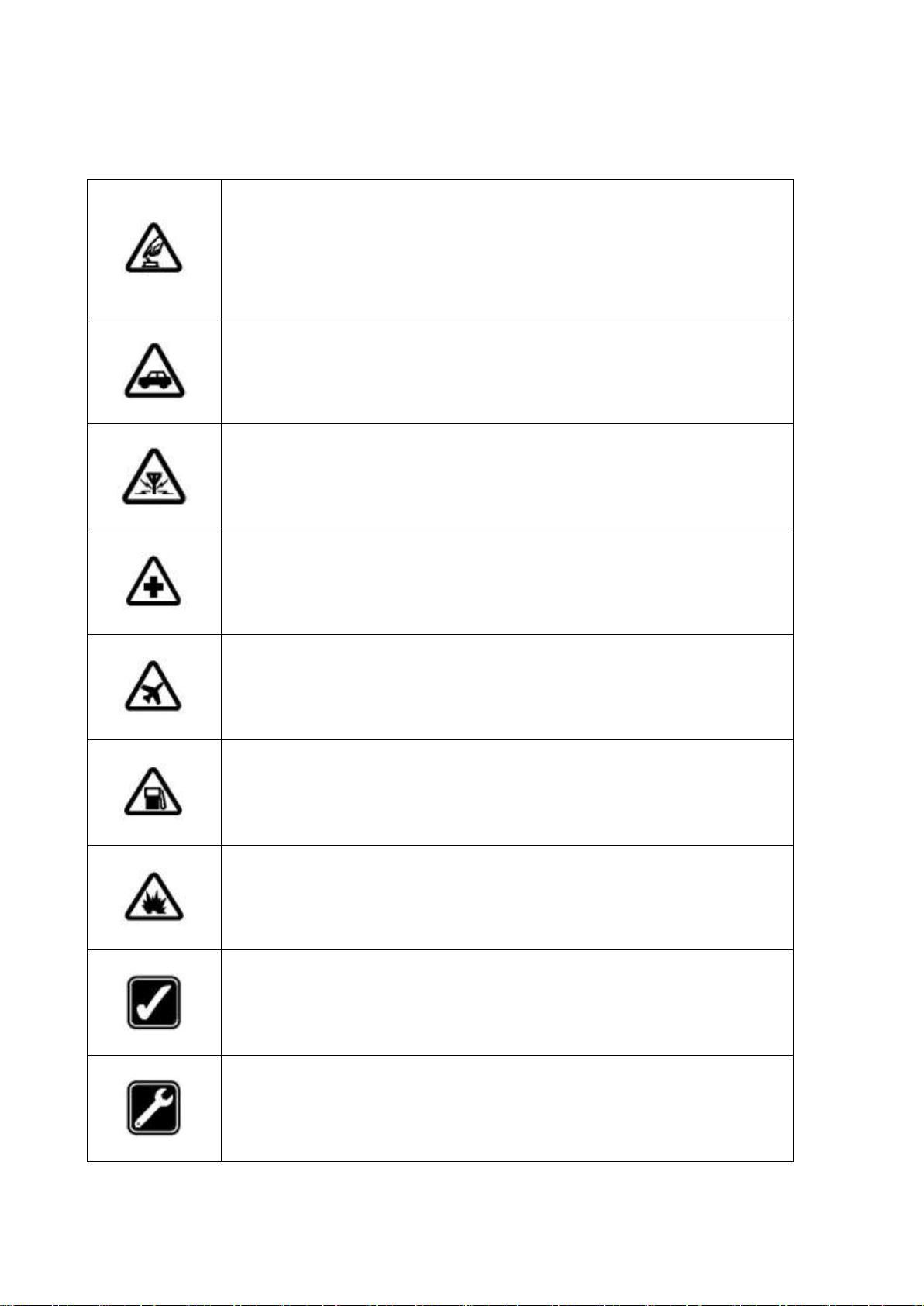
or violence of the laws. The user’s manual gives details about the safety precautions.
Secure startup
Please don't start up the mobile phone in case it is forbidden to use
wireless equipment or the usage thereof may result in any interference or
danger.
Put traffic safety first
Please abide by all the local laws and regulations. Drive the automobile
with both hands. Put the traffic safety first at drive.
Interference
Any wireless equipment may be subject to interference, affecting its
performance.
Power-off in hospital
Please comply with any related restrictions. Turn the mobile off when you
are close to medical equipments.
Power-off on the plane
Please comply with any related restrictions. Usage of wireless equipment
may result in interference to the plane.
Power-off when refueling
Please don's use the equipment in gas stations. Don't use the equipment in
the periphery of fuel or chemicals.
Power-off in the periphery of blasting spots
Please comply with any related restrictions. Don't use the equipment near
the place of blasting.
Proper employment
Use the equipment only in proper locations as described in the product
document. If not necessary, please don't touch the antenna point.
Employ proper maintenance service
Only qualified maintenance personnel are allowed to install or repair the
equipment.
- 3 -
Page 4
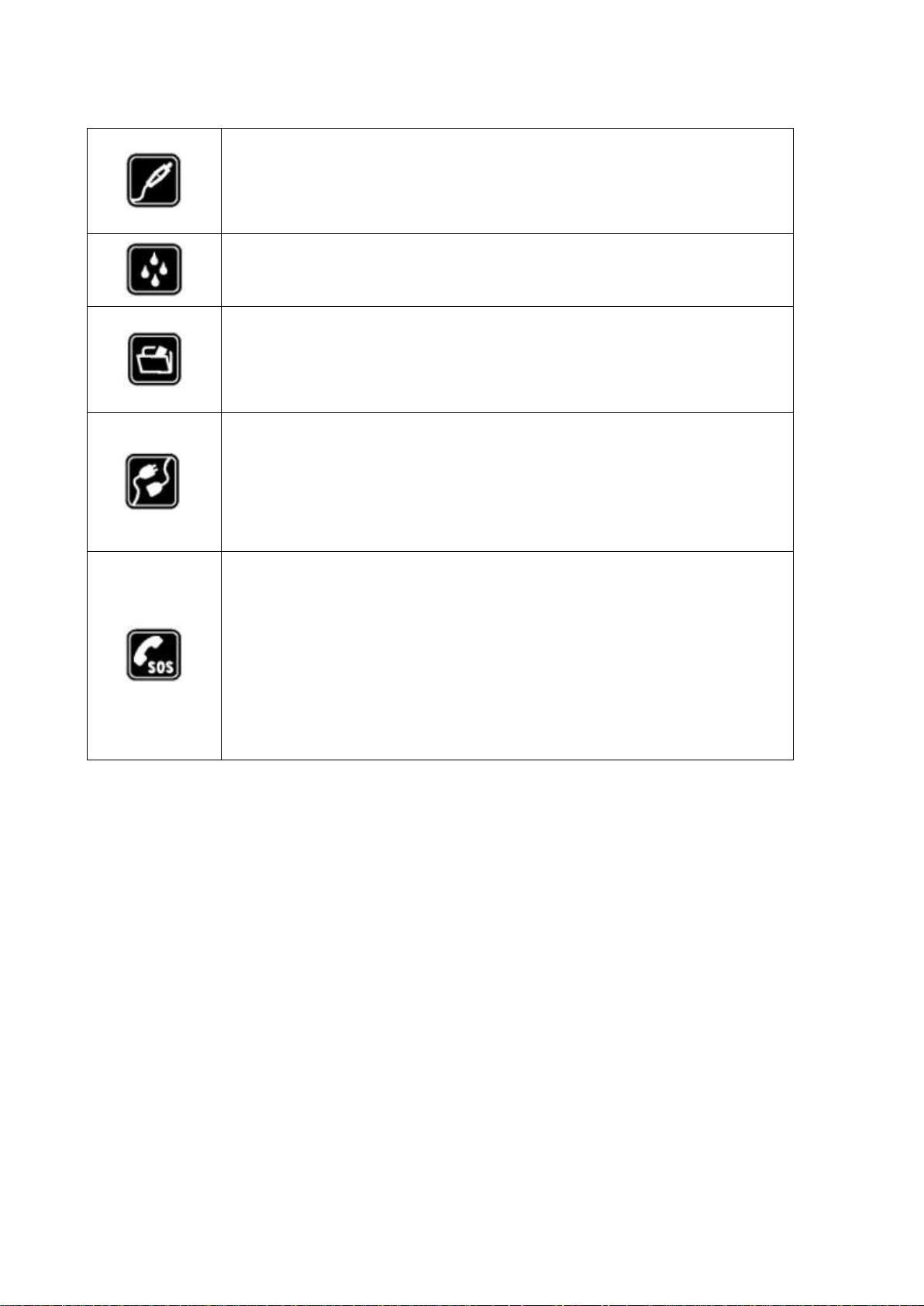
Accessories and battery
Approved accessories and battery are to be used. Please don't connect
with unmatched products.
Waterproofing quality
The equipment is not waterproof/ Please keep it dry.
Backup
Back up or keep written records of important information stored in the
equipment.
Connecting with other devices
Please read the user's manual of the device for detailed safety information
when connecting the equipment with other devices. Don't connect with
unmatched products.
Emergency call
Make sure the equipment is in the covered area of the network service and
the calling function is activated. As per the specific requirements, press
the key of finish to clear the screen and return to the standby state. Input
the emergency call number and press the call key. Tell the called your
location. Don't hang up before the called tells you to.
About your mobile phone
Please abide by the laws and regulations and respect the local customs as well as others'
privacies and legal rights and interests (including the copyrights) when using different
functions of the mobile.
Turn on the mobile in order to use its functions (except for the alarm clock). In case
usage of the wireless equipment may result in any interference or danger, please don't
power on.
Network service
You should apply to the wireless service provider for opening of necessary services in
order to use the phone function of the equipment. Many functions of the equipment
- 4 -
Page 5

require support of special network functions. The functions may not apply to all networks.
As for other networks, you may have to reach necessary agreements with the wireless
service provider before using the network services. You service provider will provide
necessary descriptions and interpret the charging standard to you. Certain restrictions
may be formulated by some networks, which will affect the mode that you use the
network service. For example, in certain networks, not all the characters and services in
relation to language are supported.
You service provider may require forbidding to use or turning off part of the functions.
Then these functions will not be shown in the equipment function list. Your equipment
may also be provided with some special configurations, such as name of the function list,
sequence of the function list and change of icons. For more information, please refer to
your service provider.
2. Overview
Function Description
The phone is a perfect combination of humanized design and exquisite workmanship, the
streamline and ingenious body is comfortable to hold. With streamline and ingenious
frame, it feels comfortable to hold the mobile phone in your hand. It supports
Blue-tooth、FM radio and etc.
Florid colored screen, pleasant bells, cartoon head portrait for incoming calls, strong file
management function, fashionable camera function and long time tape recording function,
music player, video player and etc.
Password
Phone password
With the phone password, you can prevent others from using your mobile phone without
your approval. The original phone password is 1234.
PIN
PIN (personal identification number) and UPIN (unique personal identification number)
(4-8 digit) help you to prevent others to use you SIM card without your approval.
PUK
- 5 -
Page 6

Input the 8 digit PUK (personal unlocking key) to change the locked PIN and UPIN.
Input PUK2 (of 8 digit) to change the locked PIN2. If the keys are not provided together
with the SIM card, please inquire the local service provider.
Restriction code
You have to input the restriction code (of 4 digit) to use the operator determined barring
function. Note that the function requires support by SIM card.
3. Introduction
Insert the SIM card and the battery
Ensure to turn off the equipment and disconnect with the charger before taking out the
battery.
Ask your SIM card dealer whether he has provided SIM card service and the method of
usage who may be service provider or other dealers.
SIM card and its contacts are vulnerable to scratch or bending. Attention shall be
attached when use, insert or take out the card.
Inserting/taking out T-FLASH CARD
Only use approved and compatible T-FLASH card applicable to the mobile phone.
Approved memory card trade standard is applied; however, certain bands may not be
completely compatible with the mobile phone. Using incompatible memory card may
damage not only the card and the mobile, but also the data stored in the card.
1. Turn off the mobile phone, remove the back cover and take out the battery.
2. Slide the clip of memory card to unlock.
3. Lift the clip, and insert the card into it with the side of golden contacts facing inwards.
4. Put down the clip and slide it to lock in position.
5. Put in the battery and install the back cover.
Charging the battery
Check the model number of the charger before using it to charge the mobile.
Only use approved battery, charger and accessories applicable to the specific mobile
model. Using other types of battery, charger and accessories may violate the certification
or warranty terms of the equipment and may result in danger.
- 6 -
Page 7

Refer to the dealer for supply of relative approved accessories. Hold the plug to plug out
SIM1
SIM2
Flight mode
Battery capacity
Earphone
Alarm
New SMS
Voice mail
Bluetooth on
Bluetooth off
and cut off the power supply of accessories instead of pulling the power cord.
1. Plug the charger in an AC power socket.
2. Insert the plug contact of the charger at the other end into the jack at the side of the
mobile.
If the battery runs out of electricity, you may have to wait for a few minutes till the
symbol of charging is shown on the screen, and then you can make any call and answer
any call.
The time of charging depends on the charger you used.
Note: Please do not at the same time insert the charger and USB data line, if inserted at
the same time may cause your computer and mobile phone damage (or lead to USB data
cable can not be identified).
Startup and shutdown
Press the key of power supply to start up or shut down the mobile phone.
If it is prompted to input PIN or UPIN, please input the required password (shown as
**** on the screen).
4. Icons
5. Communicate by phone function
Make Calls
- 7 -
You can use different way to allocate calling:
1. Import a telephone number , ask add District a number, and then push down before
Page 8

fixing a telephone number to communicate by phone key. And then need to allocate
dozen of international long distance call, (represent the international dial-out code
according to importing the international long-distance yard "+" character) under “+”
please, import the country or area code , area number (according to needing "0" to
import, and adding unnecessarily in the area number front) and telephone number.
2. Need to enter already batch of telephone listing , ask communicate by phone under
the alert status according to the once key. Choose needed the number or the full
name, and then pushed down communicating by phone key.
3. Seek the name or telephone number storing up in the address book. Be going to
adjust sound volume in communicating by phone, push down the sound volume key
upward or downward please.
4. The lead plane assignment key, is used to initiate the incoming telegram calling for
(think that the number already imports or state moves downwards in the telephone
directory) , also may be used to meet listening to.
5. The subsidiary machine assignment key, is used to initiate subsidiary machine
calling for (thinking that the number already imports or may be used to receive can
of incoming telegrams under telephone directory circumstances) . Display screen
meeting display allocates dozen of animated cartoon time dialing, if being lead plane
dialing , is able to demonstrate "SIM card before the number 1 ", if being "2 be able
to demonstrate SIM card" before subsidiary machine dialing, is in a number. State
the other party's upper on queen display screen meeting is demonstrated
communicating by phone information.
Answer / reject a call
Need to receive can of incoming telegrams , ask according to communicating by phone
key. Be going to communicate by phone in conclusion , to ask according to the key being
over.
Be going to refuse to receive can of incoming telegrams , to ask according to the key
being over. Be going to use incoming telegram tinkle of bells silence , to invite the
silence choosing.
Loudspeaker
Loudspeaker turn on or canceled. During a call, press the Home key <hands-free> you
- 8 -
Page 9

can turn on / off speakerphone
Warning: Because of the loudspeaker sound volume possibility is very big
therefore mobile telephone not being put in when using a loudspeaker please Keep away
from ears.
Call mute function
Call interface, press the right soft key for mute, un-mute function.
6. Function of main menu
On the standby screen, press menu button to enter the main menu
7. My favorite
Enter this menu; you can check the files store on Phone and T-flash card. Press left soft key, you
can do options
8. Contacts
You can store contacts' personal information and numbers while also search for previously
stored contacts. Press left soft key to access Options.
9.Message
After entering Messages, in: Templates, Voice Mail Server, Broadcast Message, SMS Settings,
and Message capacity
Write Message
Text message
This function can begin a new SMS. After completing the SMS, press left soft key to access to
options.
Inbox
To check received messages in inbox.
Outbox
Checks the information of unsuccessfully sent message in outbox .
Drafts
You can save unsent and edit incomplete messages in drafts box.
Sentbox
Check the sent messages in sent box.
Templates
5 a template for choice
- 9 -
Page 10

10. Call logs
In the call history menu, you can check dialed calls, received calls, missed calls, rejected calls,
delete all, call timers, gprs.
11. Settings
Phone settings
Time&date/Selectlanguage/Shortcutsettings/Autopoweron/off;Power management/Restore
factory settings Input default password 1234 to restore factory settings
Call Settings
Network selection;Call divert; Call barred;Call waiting;Hide ID;Selet line;Filght mode; Others
Display
Wallpaper Setting, Idle display settings; Contrast; Backlight; Keypad backlight time; Animation
effect
Security
PIN/Modify PIN2/Phone locked/
modify the cellphone password/
privacy /Lock screen by end-key
/Fixed dialnumber/Blacklist
Default psaaword 1234
Profiles
This phone provides several profiles, by pressing left soft key, you can enter to set: Active,
Customize, Rename, and Enhance Sound.
Connections
Select network count from the list or you can do some options
You can select connect when needed, always connect
12.MP3 player
This function menu is used to store and play the multimedia file. Press the left soft key or OK key
to enter and use the Navigation keys, OK key, or Music Control Keys to operate.
Press up key and down key to adjust volume. Press left soft key to access Options
13. Multimedia
Camera
Into the camera options menu can be set to banding, quality, in the preview screen
capture mode, press the left arrow key to enter the setup menu, you can set use Fore
- 10 -
Page 11

camera lens or Rear camera lens, the picture size, white balance, frame,special effects,
scene mode.
Image
according to the left and right arrow keys to switch images. Photo list,press left key or us
ing the touch screen long press a file to enter the options menu.
DV
In the video recorder interface, press left soft key to access Options. Use navigation keys,
you can choose and enter the functions list on screen.
Video
Watch phone supports video files, please select the play list into the local video, video
file playback, press the up and down the side buttons to adjust the volume. Local play
list,press left key or using the touch screen long press a file to enter the options menu.
Recorder
The phone only supports wav format recording, the recording of the complete document
can continue to record and playback operation. After entering the file list, select one file,
Check the pictures in the memorial card in formats supported by the cell phone,
press left key or using the touch screen long press a file to enter the options menu
FM radio
Into the FM radio, please search for channels, you can press left and right arrow keys to
manually search for channels, press the down arrow key to achieve fine-tuning, the up
and down the side buttons to adjust the volume. Into the options can be set automatically
search for channels, FM radio on or off the background sound playback.
14. Games
Your phone supplies built-in game, you can play it whenever or wherever you want.
15.Profiles
Through this menu you can select the desired profile. Profile has already done a factory
setting , you can change the settings on their own.
16. My files
For the memory card, you may establish a data file folder, change the folder name, delete
- 11 -
Page 12

a folder, sequence the files, and format the memory card and etc. Press the left soft key or
using the touch screen long press a file /folder to enter the file options menu
Set as: For music files, you may send any one to be the ring signal of incoming calls. For
pictures, you may send any one to be the wallpaper. For videos,you may set any one as
power on/off display. For different functions, you may operate following the prompts on
the screen.
17. Apllication
Enter the menu you can choose to play games, and Internet connection, facebook, MSN
/ yahoo/ebuddy
18. Calendar
You may use the calculator for plus, minus, multiply and divide. Press the keys of 0-9 to
insert number,and press * key to output "."
You can take a recorder in this function. In the play mode, use up key and down key to adjust
the volume. Press OK button to record. After record, access Options. After entering the file
l ist, select one file, access to Options
19. Bluetooth
This mobile phone support Bluetooth wireless connection. You can establish wireless connection
between mobile phone and device to realize voice communication, data exchange and
synchronization. Press left soft key to do options
20. Maintenance and service
Your equipment is a product with exquisite design and process. Please use carefully.
Following are some suggestions for you to effectively use the maintenance service.
1. Keep the equipment dry. Rainwater, moisture, other liquids or moisture contents may
contain mineral matters, which may erode the electronic wires. If the equipment is
wetted, please take out the battery till the equipment is totally dried and then put in
the battery.
2. Don't use or store the equipment in dusty or filthy places; otherwise, the detachable
parts and electronic elements may be damaged.
- 12 -
Page 13

3. Don’t put the equipment in overheated places.
4. Don't keep the equipment in under cooled places; otherwise, when the temperature
rises to normal, moisture may be generated within the equipment, resulting in
damage of the circuit board.
5. Please open the equipment as per the descriptions in the manual. Don't try any other
means.
6. Don’t throw, knock or shake the equipment. Any rough treatment of the equipment
may result in damage of the inner circuit board and its exquisite structure.
7. Don't clean the equipment with ardent chemical, detergent or strong wash.
8. Don't paint any dyestuff on the equipment. Painting may block foreign substances in
detached parts and thus affect the normal operation.
9. Clean the lens with clean, dry soft cloth (such as the camera lens, range sensor and
light sensor).
10. Only use matched or approved antenna for substation of the damaged one.
Unapproved antenna, alteration or accessories may result in damage of the
equipment and violence of relevant specifications on radio equipment.
11. Please use the charger in indoor area.
12. Back up data that should be kept (such as the address directory and calendar
memorandum).
13. Please turn off the equipment and take out the batter to restore the equipment setting
irregularly to maintain the optimal performance.
The above suggestions also apply to your equipment, battery, charger and other
accessories. In case any device doesn’t work, please take it to the nearest authorized
maintenance agency for repair.
21.Important safety directions
Operating environment
Either used in the normal point near the ear or used at a distance of 2.2cm (about 7/8
inches) from the body, the mobile is up to the requirements of RF radiation specifications.
If mobile pouch, waist-belt pouch or bracket is used for carrying of the mobile, make
sure the accessory has no metallic elements and the distance of the mobile and the body
- 13 -
Page 14

complies with the above requirements.
In order to transmit data document or messages, it is required to establish stable
connection between the mobile phone and the network. Under certain circumstances, the
mobile may delay transmission of the data or message until necessary network
connection is established. Before completing the transmission, make sure abide by the
above descriptions about spaces and distances.
Certain parts of the mobile phone are magnetic, and thus metallic objects may be
absorbed. Please don’t keep the credit card or other magnetic storage media close to the
mobile to avoid loss of the information due to demagnetization.
Medical equipment
Operation of radio transmitting equipment (including wireless phone) may interfere the
functioning of medical equipment without proper protection. For any questions or in case
you are not certain whether the medical equipment can shield the external RF energy,
please refer to the doctor or the manufacturer of the medical equipment. Turn off the
mobile equipment as per any written requirements.
Automobile
RF signal will affect the electronic system installed on the automobile without proper
shielding devices, such as the electronic oil filling system, electronic anti-sliding
(anti-blocking) braking system, electronic speed control system and air chamber system.
For more information, please refer to the manufacturer or dealer of the automobile or the
attached equipment.
Only professional personnel are allowed to maintain or install the equipment on the
automobile. False installation or maintenance is hazardous and may result in invalidation
of the warranty of the equipment. Keep regular inspection of the wireless equipments on
the automobile to see whether they are correctly installed or whether they operate
normally. Don’t store or transport the equipment and its parts/accessories together with
flammable liquid, gas or explosive articles. As for automobiles with air chambers,
remember that expansion of the air chamber will generate large pressure. Don’t install
any article above the air chamber or where the air chamber may take up during expansion,
including stationary or mobile wired equipment. Incorrect installation of onboard wired
equipment may result in serious damage when the air chamber expands.
- 14 -
Page 15

Plane
It’s forbidden to use the equipment when taking a plane. Please turn off the equipment
before boarding. Using wireless phones will result in hazard to operation of the plane by
interfering with the wireless telephone network. In addition, using wireless phones on the
plane is illegal.
In places where it may cause explosion
Please turn off the equipment where it may cause explosion, and abide by all the word
and graphic directions. Places where it may cause explosion include the places where it is
suggested to turn off the auto engine under normal conditions. In such places, spark may
lead to explosion or fire hazard, and result in personal injury or even death. Please turn
off the equipment in gas stations, such as near the gas pump in the station. Please abide
the specifications on restricted usage of radio equipment in fuel depot (where the fuels
are kept and distributed), chemical plant or places conducting blasting. Places with
potential explosion hazard are always (but not all) provided with clear directions,
including under the deck of ship, chemical transportation or storage facilities, or places
where the air contains chemical matters or particulates (such as grains, dust or metal
dust).
Emergency call
Like other wireless phones, the equipment uses radio signal, wireless and ground
network, and is provided with programmable functions by the user. Thus, it is not
guaranteed that the call can be put through in any circumstances. Therefore, it is not
suggested to rely on any wireless equipment for important calls, such as medical
treatment and first-aid.
Making emergency phone calls:
1.Turn on the equipment firstly and check whether the signal is strong enough. In certain
networks, it
2.may be required to insert the valid SIM card correct into the equipment.
If necessary, press the key of finish repeatedly.
- 15 -
Page 16

FCC RF EXPOSURE INFORMATION:
WARNING!! Read this information before using your phone
In August 1986 the Federal Communications Commission (FCC) of the United States with its action
in Report and Outer FCC 96-326 adopted an updated safety standard for human exposure to radio
frequency (RF) electromagnetic energy emitted by FCC regulated transmitters. Those guidelines are
consistent with the safety standard previously set by both U.S. and international standards bodies.
The design of this phone complies with the FCC guidelines and these international standards. Use
only the supplied or an approved antenna. Unauthorized antennas modifications, or attachments
could impair call quality, damage the phone, or result in violation of FCC regulations. Do not use the
phone with a damaged antenna. If a damaged antenna comes into contact with the skin, a minor burn
may result. Please contact your local dealer for replacement antenna.
BODY-WORN OPERATION:
This device was tested for typical body-worn operations with the back of the phone kept 0.5cm from
the body. To comply with FCC RF exposure requirements, a minimum separation distance of 0.5cm
must be maintained between the user's body and the back of the phone, including the antenna.
Third-party belt-clips, holsters and similar accessories containing
metallic components shall not be used. Body-worn accessories
that cannot maintain 0.5cm separation distance between the user’s body and the back of the phone,
and have not been tested for typical body-worn operations may not comply with FCC RF exposure
limits and should be avoided.
For more information about RF exposure, please visit the FCC website at www.fcc.gov
Your wireless handheld portable telephone is a low power radio transmitter and receiver. When it is
ON, it receives and also sends out radio frequency (RF) signals. In August, 1996, the Federal
Communications Commissions (FCC) adopted RF exposure guidelines with safety levels for
hand-held wireless phones. Those guidelines are consistent with the safety standards previously s et
by both U.S. and international standards bodies:
<ANSIC95.1> (1992) / <NCRP Report 86> (1986) / <ICIMIRP> (1996)
Those standards were based on comprehensive and periodic evaluations of the relevant scientific
literature. For example, over 120 scientists, engineers, and physicians from universities, government
health agencies, and industry reviewed the available body of research to develop the ANSI Standard
(C95.1). Nevertheless, we recommend that you use a hands-free kit with your phone (such as an
earpiece or headset) to avoid potential exposure to RF energy. The design of your phone complies
with the FCC guidelines (and those standards).
- 16 -
Page 17

Use only the supplied or an approved replacement antenna. Unauthorized antennas, modifications,
or attachments could damage the phone and may violate FCC regulations.
NORMAL POSITION:
Hold the phone as you would any other telephone with the antenna pointed up and over your
shoulder.
RF Exposure Information:
This product is compliance to FCC RF Exposure requirements and refer to FCC website search for FCC ID:
2ACL2GOAL to gain further information include SAR Values.
This device complies with part 15 of the FCC rules. Operation is subject to the following two
conditions:
(1) this device may not cause harmful interference, and
(2) this device must accept any interference received, including interference that may cause
undesired operation.
NOTE: The manufacturer is not responsible for any radio or TV interference caused by
unauthorized modifications to this equipment. Such modifications could void the user’s
authority to operate the equipment.
NOTE: This equipment has been tested and found to comply with the limits for a Class B digital
device, pursuant to part 15 of the FCC Rules. These limits are designed to provide reasonable
protection against harmful interference in a residential installation. This equipment generates uses
and can radiate radio frequency energy and, if not installed and used in accordance with the
instructions, may cause harmful interference to radio communications. However, there is no
guarantee that interference will not occur in a particular installation. If this equipment does cause
harmful interference to radio or television reception, which can be determined by turning the
equipment off and on, the user is encouraged to try to correct the interference by one or more of the
following measures:
- Reorient or relocate the receiving antenna.
- Increase the separation between the equipment and receiver.
-Connect the equipment into an outlet on a circuit different from that to which the receiver is
- 17 -
Page 18

connected.
-Consult the dealer or an experienced radio/TV technician for help
Do not use the device with the environment which below minimum -10℃ or over maximum
50℃, the device may not work.
Changes or modifications to this unit not expressly approved by the party responsible for
compliance could void the user’s authority to operate the equipment.
- 18 -
