Kenwood XXV-03-A Service manual
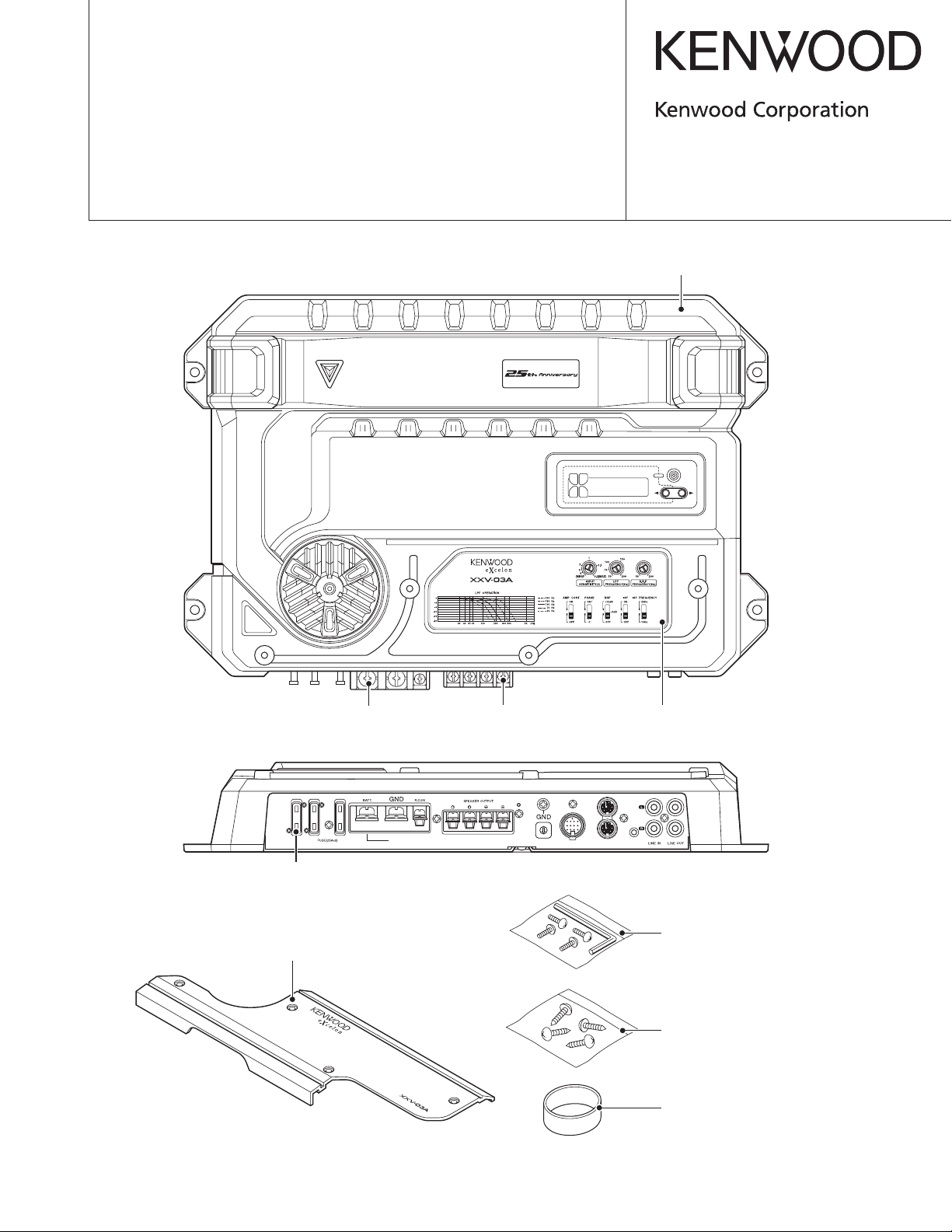
POWER AMPLIFIER
XXV-03A
SERVICE MANUAL
© 2005-4 PRINTED IN JAPAN
B53-0282-00 (N) 1553
Heat sink
(F01-1795-01)
25
25
Fuse (25A)
(F52-0014-05)
Screw
(N07-0003-08)
25
POWER IN
Subwoofer Power Amplifier
Screw
(N09-4214-08)
VOLTFAN
CURRTEMP
MENU
"eXcelon" is not printed
on European Model
* Dressing plate
(A21-xxxx-xx)
5
6
4
7
3
8
2
9
1
0
RESETREMOTETO H/UID NUMBER
* Cover
(F07-xxxx-xx)
"eXcelon" is not printed
on European Model
Subwoofer
Power
A
m
p
lifie
r
* Depends on the destination. Refer to the parts list.
Screw & Wrench key set
(N99-1770-15)
Screw set
(N99-1577-15)
Accessory
(W01-1606-05)
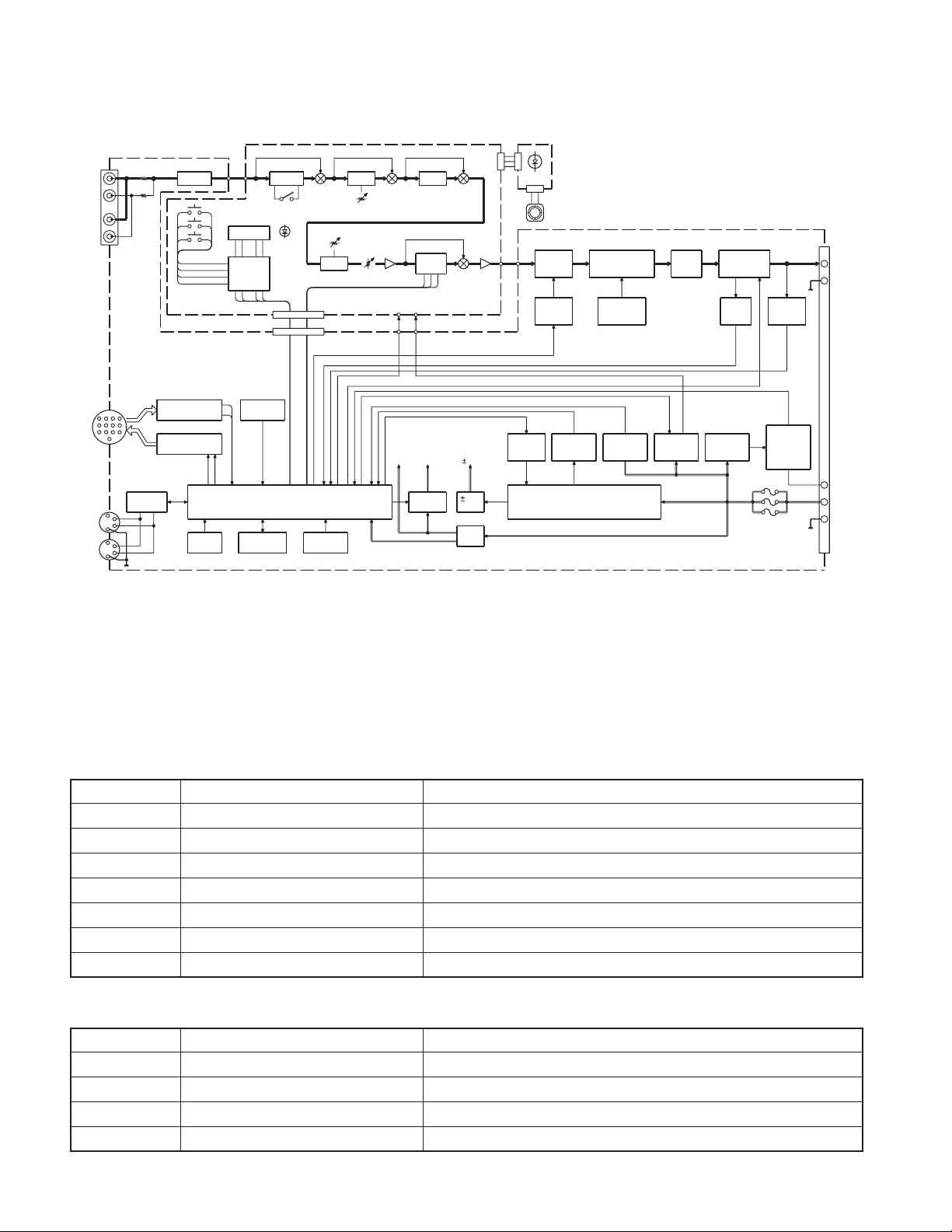
XXV-03A
BLOCK DIAGRAM
LINE IN
LINE
OUT
to H/U
REMOTE
(X09-5930-10)
IC15
I2C
BUFFER
(X08-4230-10)
IC1
ISO I.F.S B.R.F INV
15/25Hz FREQ
ED1
LCD
BACK
LIGHT
IC6
LCD
DRIVER
IC16
COMPARATOR
Q1-4
ISOLATOR
IC10
IC11
RESET
THERMAL
PROTECT
CORRECTIC
IC2 IC2IC1
ON/OFF OFF/6/12 NOR/REV
FREQ
IC5
L.P.F
ACCRESSROM
SWITCH
IC4
IC3
AMP
CONT.
ON/OFFLEVEL
LED
FAN
AVR 5V SW5V 15V
Q20 84,110
+5V
SWITCH
Q106-108
AVR
+5V
AVR
IND
FAN
Q10 IC2,3 IC4,5
COMPARATOR
CURRENT
DET.
D.D CONu-COM
IC2Q9
TRIANGLE
WAVE
INPUT
VOLTAGE
MEASURE DET.
MUTE
DRIVER
Q80 IC14 Q63 Q66
POWER
SWITCH
IC13
15V
IC3
Q25,26,
29,30,
Q83
FAN
CONTROL
DEAD
TIME
CONT
Q52-55
Q15,18,19,21,22,27,
28,37-40,42-45,48-51
AMPMUTE
OVER
IC6
LOAD
DET. DET.
OVER
VOLTAGE
Q73,
D PWR
Q62
78
DC
OFFSET
P CON
DET.
DOWN
VOLTAGE
DET.
SP OUT
P CON
BATT
GND
COMPONENTS DESCRIPTION
● PREAMPLIFIER UNIT (X08-4230-10)
Ref. No Application / Function Operation / Condition / Compatibility
IC1 ISF Cutting super-low range of audio signal
IC2 (1/4~3/4) BRF Cutting bandwidth of audio signal
IC2 (4/4) INV Phase reversal of audio signal
IC3 OP amplifier Voltage amplification, Buffer
IC4 E-VOL Electronic volume
IC5 LPF Cutting high-range of audio signal
IC6 LCD driver LCD driver
● AUDIO UNIT (X09-5930-10)
Ref. No Application / Function Operation / Condition / Compatibility
IC1 Isolation amplifier Prevent noise from GND potential difference
IC2 (1/2) Triangular wave generation Reference signal for digitizing analog signal
IC2 (2/2) Error amplifier Error is compensated by the feedback from output
IC3 Comparator, Triangular wave generation Digitizing by comparison of analog signal and triangular wave
2
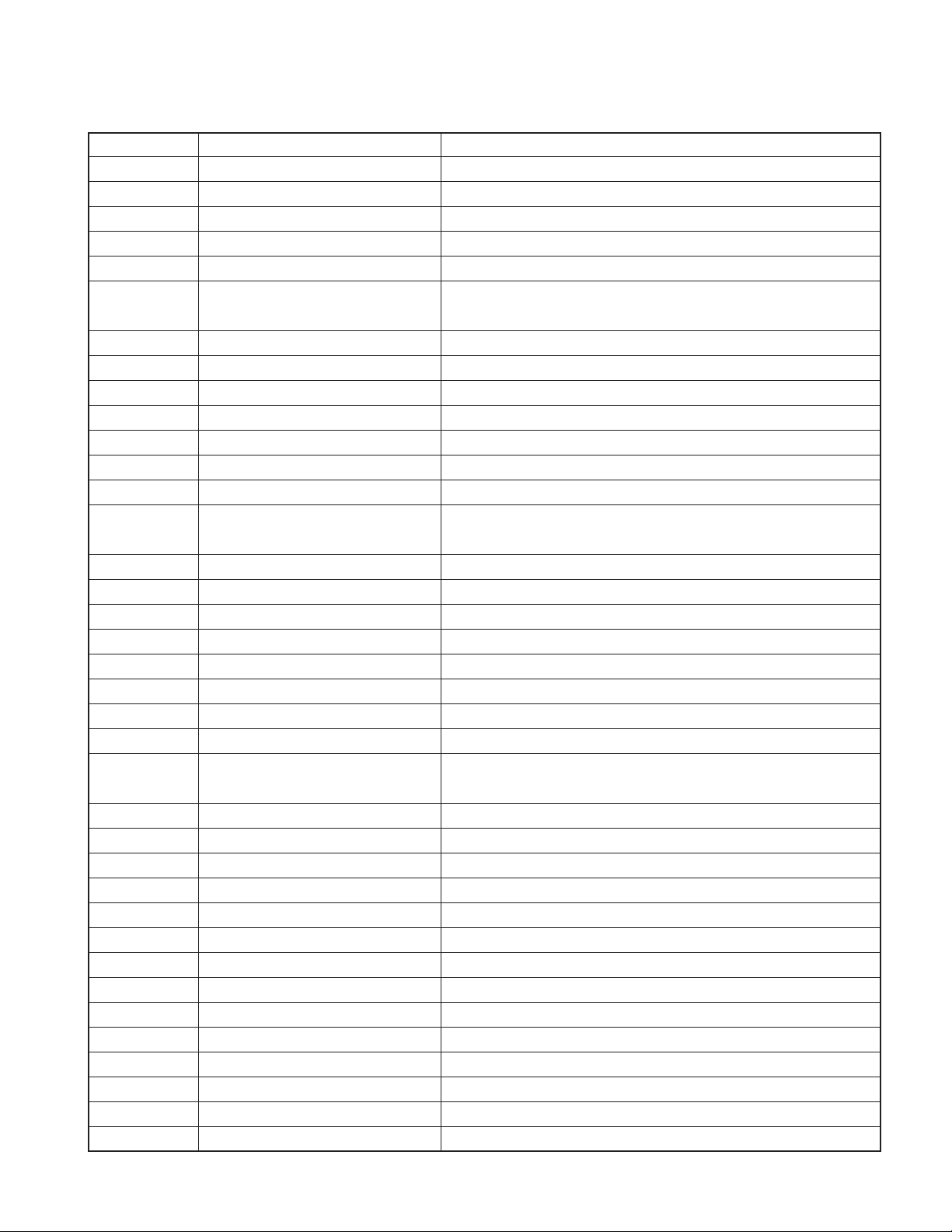
XXV-03A
COMPONENTS DESCRIPTION
Ref. No Application / Function Operation / Condition / Compatibility
IC4,5 NAND D class section reverse wave, deadtime, generation and rectification
IC6 Comparator Short circuit detection of SP output
IC7 Signal amplification For SP output short-circuit detection, send the output to comparator
IC10 Element operation control Communication, display, protection, etc. control
IC11 Reset Reset signal is output when voltage goes below standard voltage
IC13 DC/DC converter
IC14 Signal amplification To have µcom display current value, amplify potential differences of GND
IC15 Bi-directional buffer Send/Receive data and clock between AMP
IC16 Comparator Receive from H/U data and clock
Q1,2,5,7 Digital signal transmission Send LX-REQ-M signal to H/U
Q3,4,6,8 Digital signal transmission Send LX-DATA-S signal to H/U
Q9 Mute Mute drive signal generation
Q10 Mute Turn audio signal OFF
Q15,18,19,21,22,27,
Q28,37~40,42~45
Q16,17 Voltage control Match the beginning of the fall to +15V when -15V power supply is OFF
Q20 Voltage control 5V power supply ON/OFF
Q23,24,35,36,41,83
Q25,29,84 AVR +15V
Q26,30,110 AVR -15V
Q31,33,46,109 Voltage control D class section predrive stage power supply ON/OFF
Q47 AVR D class section first stage supplementary power supply
Q52-55 Voltage current converter Over current detection when SP is shorted
Q57,58,60,61,
Q64,65,67~70
Q59,63 Voltage control
Q62 Voltage detection Pcon detection
Q66 Voltage detection Pcon over voltage detection
Q71,72 Waveform shaping For SP output short-circuit detection, send the output to comparator
Q73,78 Voltage detection DC detection of output
Q74-77 Current amplification Switching FET drive current amplification
Q79,80 Voltage control DC/DC converter power supply ON/OFF
Q81,82 Voltage control DC/DC converter drive waveform ON/OFF
Q88,89,98,99 Voltage control 5L digital signal reception
Q95,96 Voltage control
Q97 Voltage control Normally 15V power supply and over voltage control
Q102,111 Voltage control
Q103,104 Voltage control LCD backlight and illumination LED control
Q106-108 AVR µcom system 5V power supply.
Signal amplification, switching D class section voltage or current amplification
Voltage control Fan voltage ON/OFF and limiting over voltage
Switching DC/DC converter switching
Voltage on secondary side, which produces the drive signal for switching
element, will be limited to below standard voltage
In order to have µcom display voltage value, send voltage to it only when 5V SW ON
When Comm-SW of µcom is ON, turn communication system power supply ON
When Comm-SW of µcom is ON, turn communication system 5V power supply ON
3
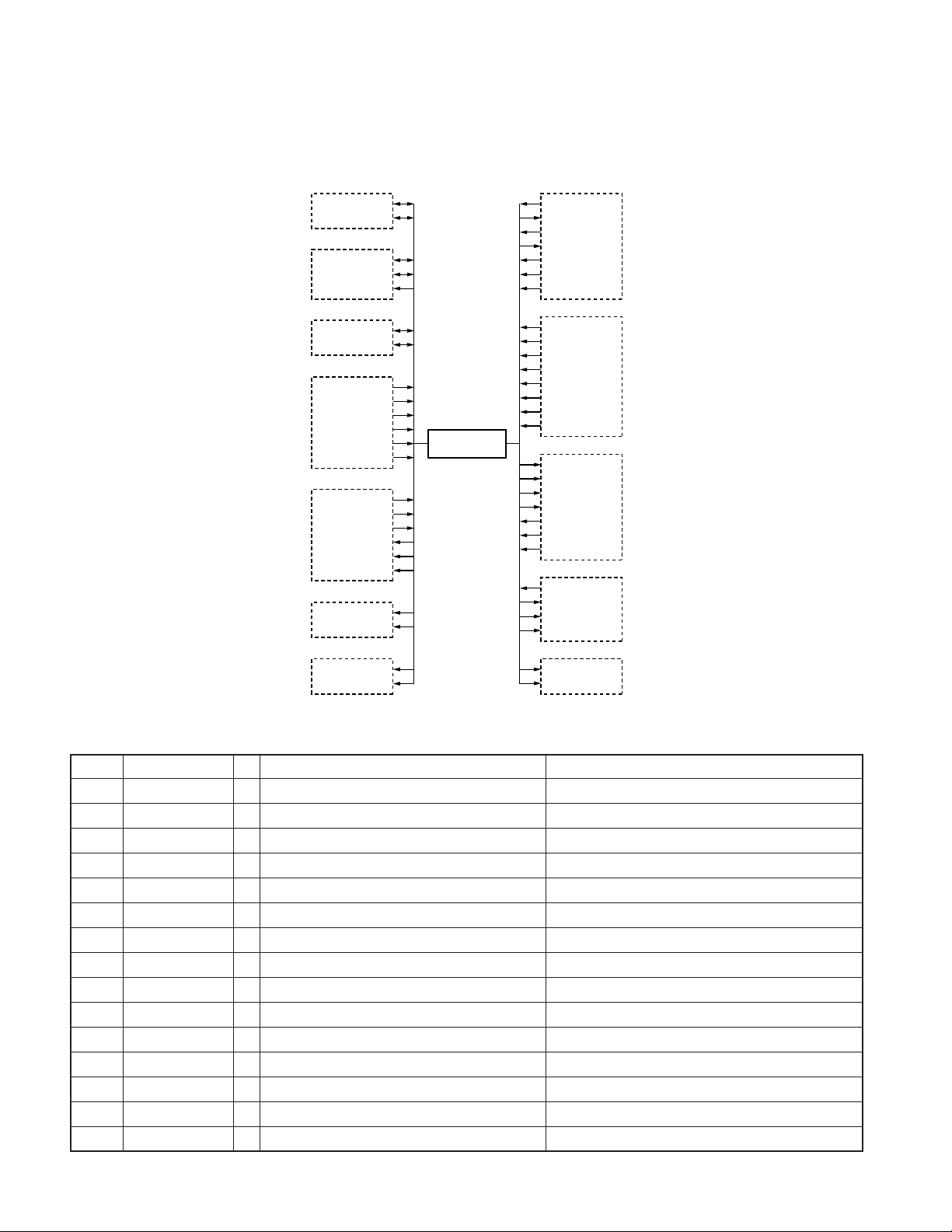
XXV-03A
MICROCOMPUTER’S TERMINAL DESCRIPTION
● MICROPROCESSOR : 784224YGC117 (X09 : IC10) ◊ Block Digram
AMP communication I/F LX BUS I/F
AMP_SCL
AMP_SDA
Audio control
AUDIO_SCL
AUDIO_SDA
AUDIO_MUTE
E2PROM I2C
communication
E2P_SCL
E2P_SDA
Destination, AMP ID
DIP-SW1
DIP-SW2
DIP-SW3
DIP-SW4
MODEL1
MODEL2
Protection control
DC-DET
D-CUR
AB-CUR
ATT1
ATT2
ATT3
Illumination control
LCD-ILL
WHITE-LED
Mute control
MUTE1
MUTE2
AMP µ-com
784224YGC117
LX_REQ_M
LX_REQ_S
LX_DATA_M
LX_DATA_S
LX_CLK
LX_RST
HU_BU
Display data monitor
AD-I
AD-V
TEMP1
TEMP2
TEMP3
TEMP4
TEMP5
TEMP6
Power supply control
COMM-SW
D-PWER
POWER-ON
5VSW
V_DOWN
PCON
LX_CON
LCD driver I/F
L_DATA_L
L_DATA_A
L_CLK
L_CE
Fan control
FAN1
FAN2
◊ Terminal Function
Pin No. Pin Name I/O Function Processing Operation Description
1~3 TEMP4~TEMP6 I Temperature detection 4~6
4AVSS - GND
5 L_CE O CE output to LCD driver H : LCD driver CE
6 LX_REQ_S O Data transmit request to H/U H : OFF, L : ON
7AVREF1 - DA reference voltage
8 L_DATA_L I Data input from LCD driver
9 L_DATA_A O Data output to LCD driver
10 L_CLK O CLK output to LCD driver
11 LX_DATA_M I Data input from H/U
12 LX_DATA_S O Data output to H/U
13 LX_CLK I CLK input from H/U
14 LX_BU I LX BUS communication, H/U connect detection H : Not connect (Except master amplifier), L : Connect
15 NC O Not used
16 SDA_AMP I/O Data input/output AMP communication
17 NC O Not used
4
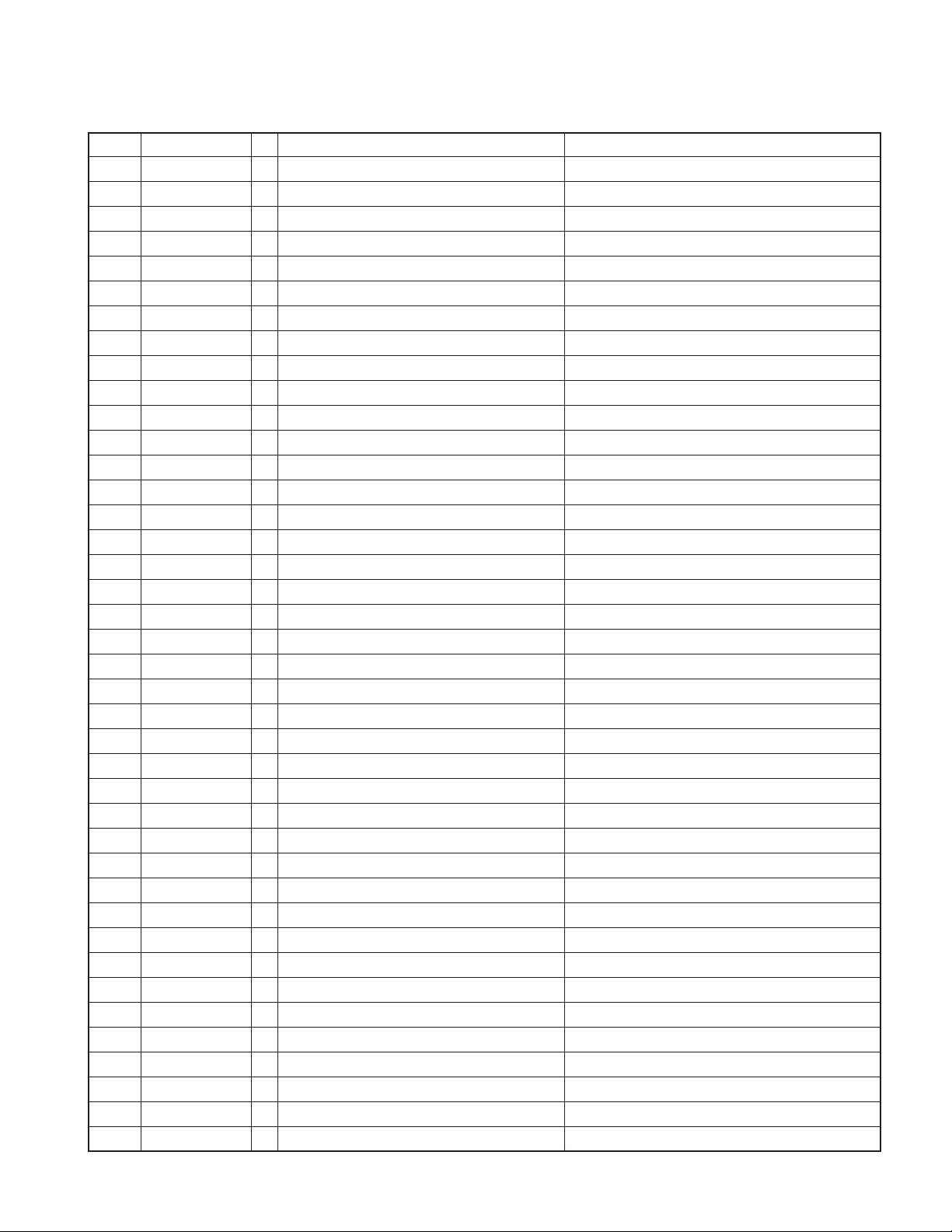
XXV-03A
MICROCOMPUTER’S TERMINAL DESCRIPTION
Pin No. Pin Name I/O Function Processing Operation Description
18 SCL_AMP I/O CLK input/output AMP communication
19 AUDIO_SCL I/O CLK input/output with audio chip
20 AUDIO_SDA I/O Data input/output with audio chip
21 AUDIO_MUTE O Mute output to audio chip H : Mute OFF, L : Mute ON
22 E2P_SCL I/O CLK input/output with E2PROM
23 E2P_SDA I/O Data input/output with E2PROM
24 NC O Not used
25~28
29 MODEL1 I Model setting 1
30 MODEL2 I Model setting 2
31,32 NC O Not used
33 VSS1 - GND
34~37 NC O Not used
38 LCD-ILL O LCD backlight switch H : ON, L : OFF
39 WHITE-LED O Triangle illumination switch H : ON, L : OFF
40 NC O Not used
41~43 ATT1~ATT3 O Output attenuate due to rise in temperature 1~3 H : Attenuate, L : Not attenuate
44,45 NC O Not used
46 COMM-SW O Communication IC power switch H : ON, L : OFF
47~50 NC O Not used
51 D-PWER O D class amplifier power supply control H : ON, L : OFF (2ch/4ch L fixed)
52 DC-DET I Speaker output DC voltage detection H : Normal, L : Abnormal
53 NC O Not used
54 POWER-ON O Amplifier power supply control H : ON (D/AB class), L : OFF
55 5VSW O 5VSW H : OFF, L : ON
56 MUTE1 O Amplifier section input stage mute control H : OFF, L : ON
57 MUTE2 O Driver stage pop-noise mute control H : OFF, L : ON
58 FAN1 O Fan rotation control H : Operate, L : Stop
59 FAN2 O Fan speed control H : Low speed, L : High speed
60 RESET - Hard reset H : Normal, L : Reset
61 PCON I Amplifier power control H : OFF, L : ON
62 LX_CON I LX-BUS communication control H : OFF, L : ON
63 LX_REQ_M I Data receive request from H/U H : ON, L : OFF
64 NC O Not used
65 V_DOWN I Momentary power down detection H : ON (Power down detection), L : OFF (L fixed)
66 NC O Not used
67 VSS0 - GND
68 VD1 - VDD
69 X2 - Main clock input 1
70 X1 - Main clock input 2
DIP-SW1~DIP-SW4
I AMP address setting
5
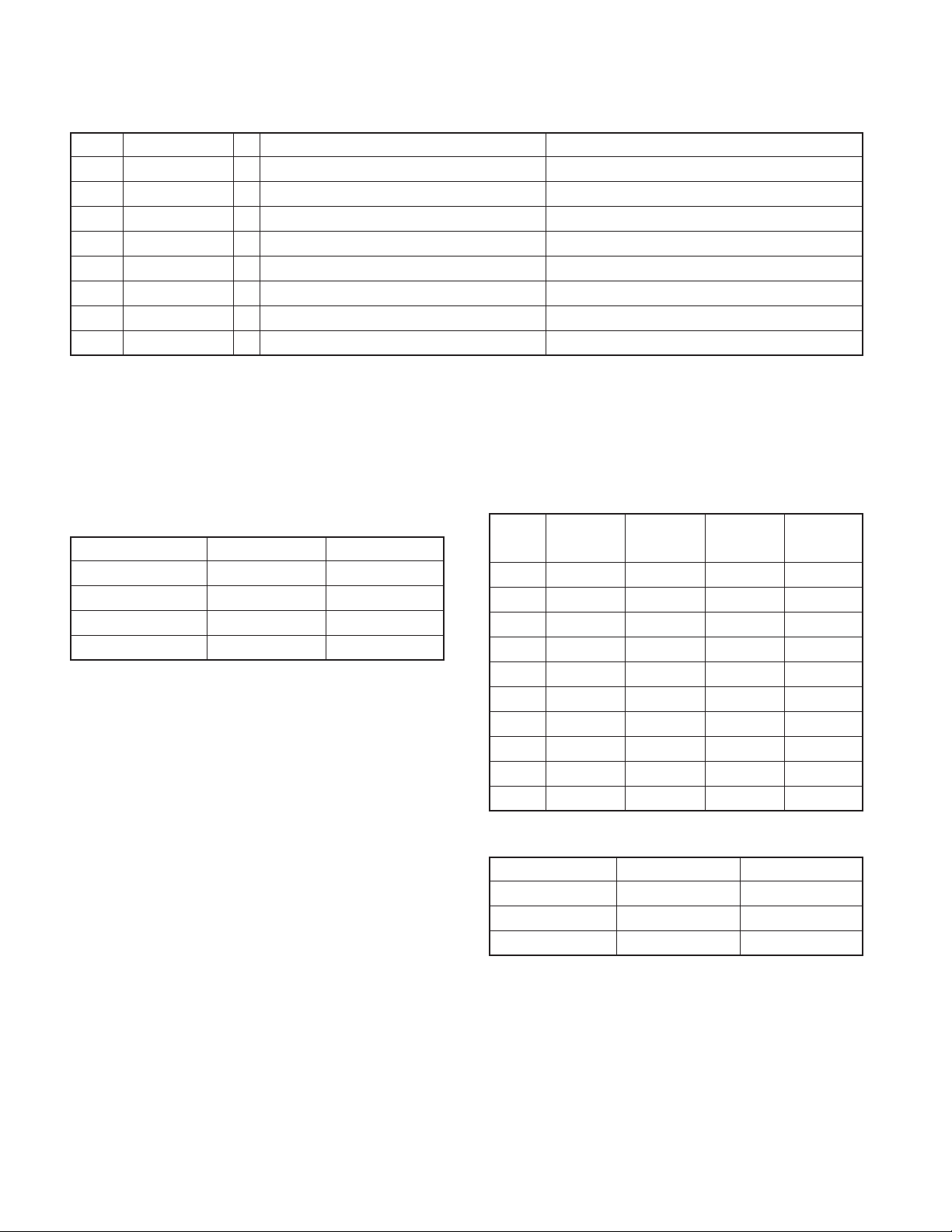
XXV-03A
MICROCOMPUTER’S TERMINAL DESCRIPTION
Pin No. Pin Name I/O Function Processing Operation Description
71 TEST - Flash ROM writing
72 XT2 - Not used
73 XT1 - Not used
74 VDD0 - VDD
75 AVDD - VDD
76 AD-I I First current detection (for display)
77 AD-V I BU voltage detection (for display)
78~80 TEMP1~TEMP3 I Temperature detection 1~3
◊ Logic Table
1) Destination
The destination in AMP does not mean the sales regions but
specific models.
The following are the models. When reset is released, it is
checked only once.
Model name MODEL1 (29pin) MODEL2 (30pin)
KAC-PS811D/X811D Low Low
KAC-PS521/X521 Low High
KAC-PS621/X621 High Low
KAC-PS541/X541 High High
2) AMP ID
AMP ID is checked only ohce at the time reset is released or
when the microcomputer is released from the low consumption mode.
When set to AMP ID 8/9 no remote control is possible.
DIP-SW1 DIP-SW2 DIP-SW3 DIP-SW4
AMP ID
(25pin) (26pin) (27pin) (28pin)
0 High High High High
1Low High High High
2 High Low High High
3Low Low High High
4 High High Low High
5Low High Low High
6 High Low Low High
7Low Low Low High
8 High High High Low
9Low High High Low
3) Fan speed
Operation FAN1 (58pin) FAN2 (59pin)
Stop Low High/Low
Low speed High High
High speed High Low
6
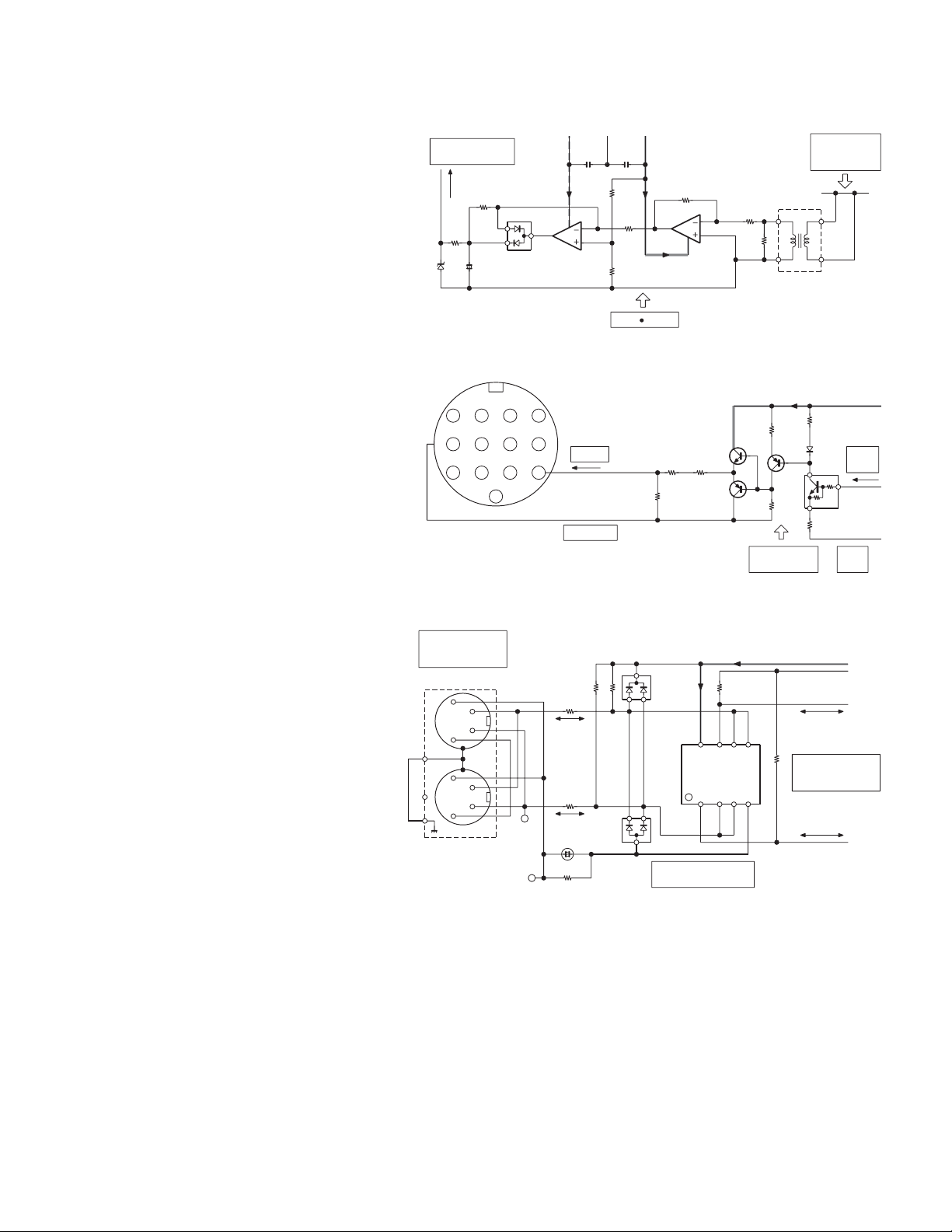
AD-I
D59
(2/2)
IC14
(1/2)
IC14
AMP RECT
MPU AD-PORT
OUTPUT
VOLT AGE
DETECTION
LEVEL
10u35
270
1K
10K
7
5
6
15K
0.01 0.01
10K
1
8
13K
470
3
2
47
L5
4
+
● Current detection circuit
Amplify and rectify potential differences at
two points in the primary-side current circuit
and send it to the AD-port of the MPU and
obtain data for displaying current value.
XXV-03A
CIRCUIT DESCRIPTION
● Constant current output circuit
Remove troubles caused by the potential
differences between the constant current
output and the GND, so that the GND potential differences between the H/U and the
AMP is not overlapped in the AMP to H/U
communication.
● I2C buffer
Using an IC for I2C communication, between-AMP communication is conducted so
that there will be no trouble from GND potential differences.
J1
12
to OTHER AMP
TRANSMISSON
RECEIVE
J2
42
3
1
10
11
957
8
6
3421
78
6105
11
13
9
to H/U
REQC
H/U-GND
H/U GND
270
CLK
270
DATA
10u25
4.3K
D76
4.3K
D77
IC15
47 47
100K
1
VCCSX
Q1
Q2
1.8K
6
785
SY
RX
2
3
12K
20K
CONSTANT
CURRENT
TY
RY
GND
TX
4
1.5K
Q5
10K
to MPU
1.8K
TRANSMISSON
RECEIVE
Q7
10K
1.5K
from
MPU
AMP
GND
10K
BOTH DIRECTION
BUFFER
7
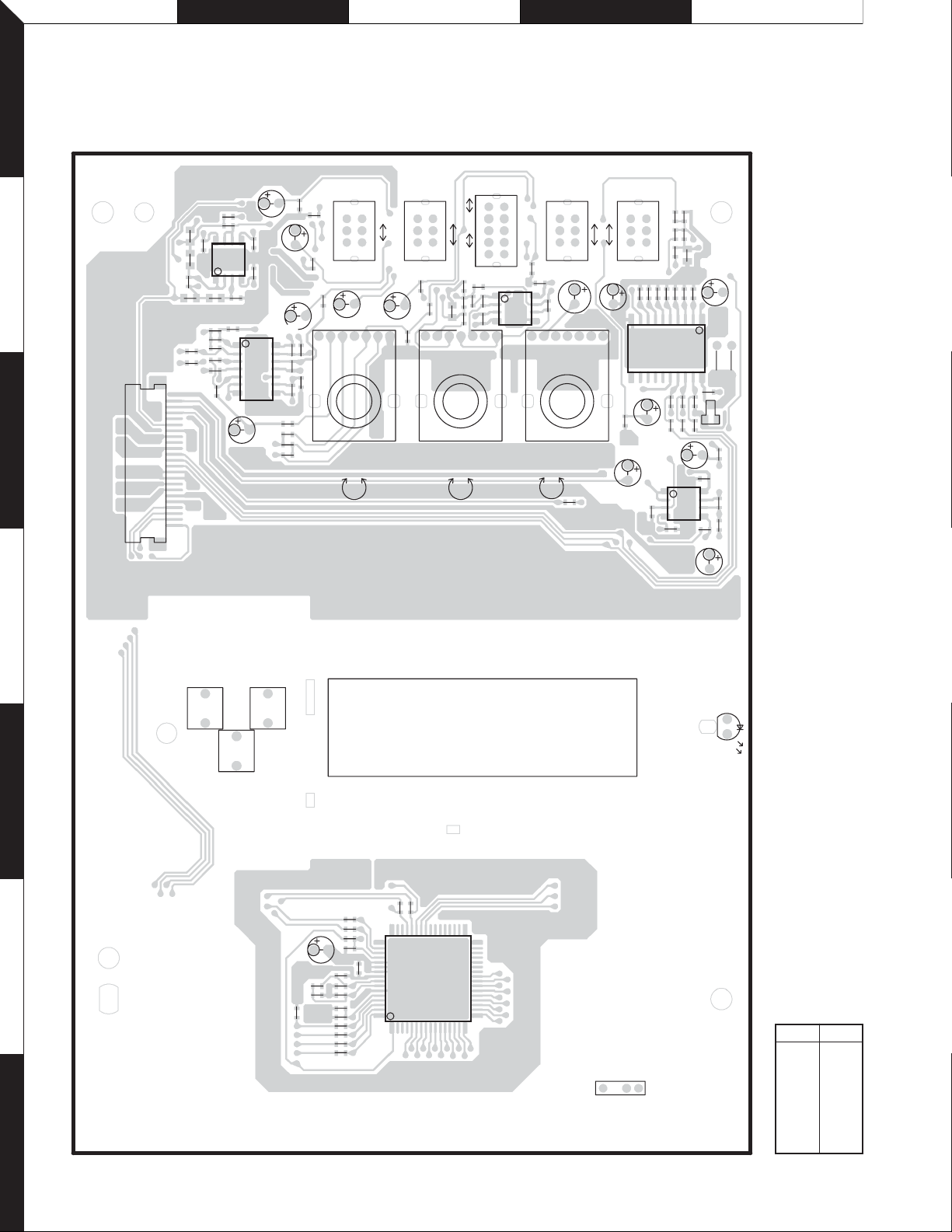
A B C D E
XXV-03A
1
PC BOARD (COMPONENT SIDE VIEW)
PREAMPLIFIER UNIT X08-4230-10 (J76-0012-12)
C35
VR1 VR2VR3
503C
OFF
ON
C34
R48
OFF
6dB
-12dB
R49
R47
R50
C31
C36
S7
B.R.F
1
1
4
IC5
R51
C33
8
5
C38
103A
1
S8
I.N.V
C39
R56
ON OFF
AMP CONT
OFF
ON
C20
10
R55
C23
C47
C22
R67
C46
C45
IC4
1
4
1
C12
C44
C21
R24
R38
R41
R44
IC3
C43
C19
R23
C42
C26
R40
C18
R22
C28
C41
2011
1
C49
R61
8
5
C14
R18
C11
R57
C16
D1
R64
R63
R62
C17
R16
C13
R34
R29
R27
R28
R21
C15
C40
R53
14
C29
8
R45
R13
R14
C9
IC1
14
C2
R3
R42
C27
R39
1
R37
C24
C30
7
R36
C25
58
IC2
C10
R32
R33
C8
R2
C1
122
2
3
CN1
S1 S5 S6
I.F.S I.F.S
1
R4
R20
C37
R54
R52
R43
B.R.F LOW PASS INPUT SENS
200Hz 40Hz 200Hz 50Hz 5V200mV
503C
15Hz25Hz
C32
1
R46
R25
R26
C48
4
S3
5
6
7
S4
D2
S2
R11
R12
R66
49 32
R58
R65
C6
C5
R10
R5
R6
R7
R8
C4
64
C3
R59
R60 C7
R1
ED1
R17
R19
3348
IC6
116
17
241
X08-4230-10
Ref. No. Address
IC1 2B
IC2 3B
1
WH1
3
IC3 3D
IC4 2D
IC5 2C
IC6 6C
Refer to the schematic diagram for the values of resistors and capacitors.
8
