KENWOOD XD-DV503 User Manual
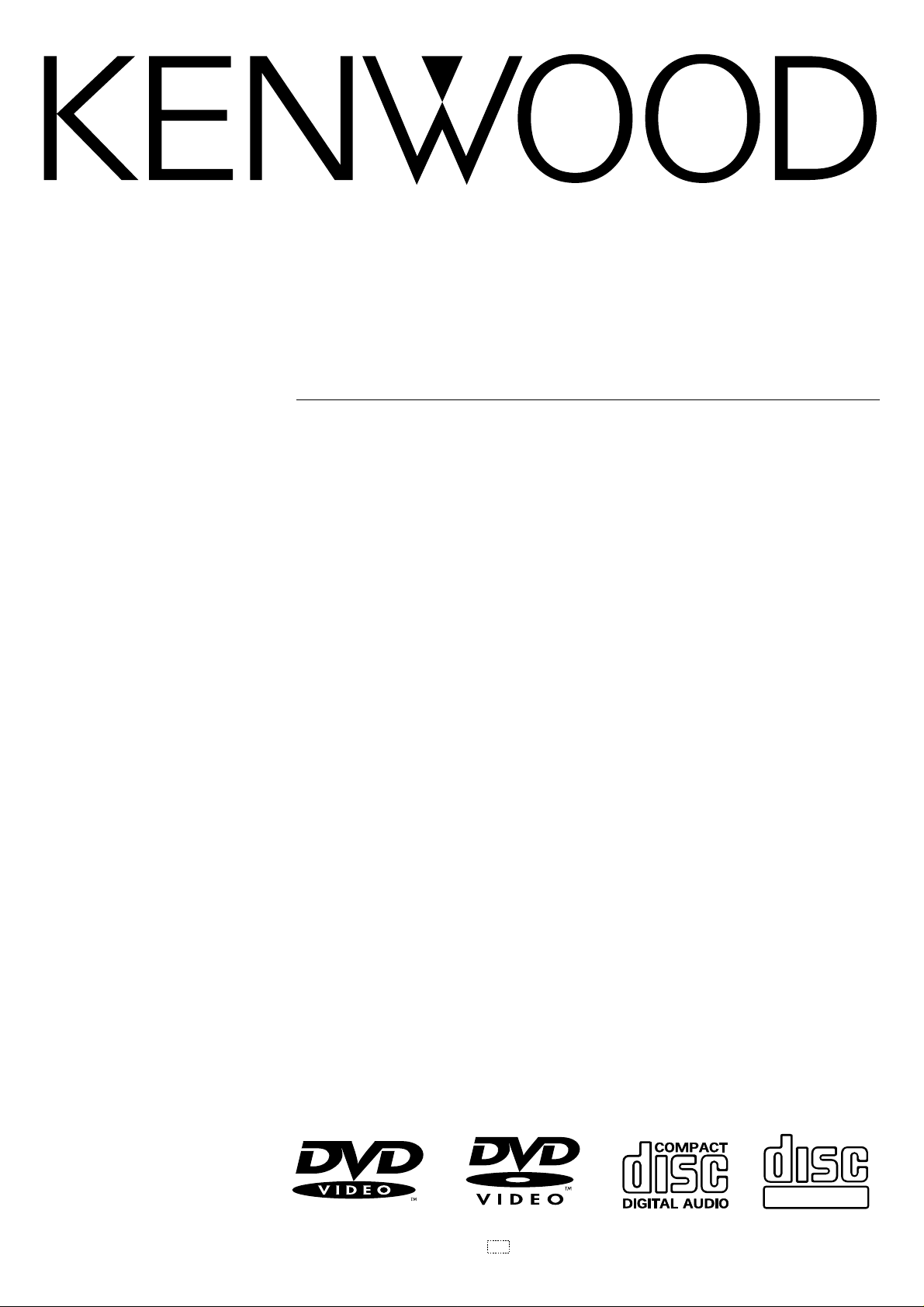
DVD / VCD / CD PLAYER
DV-503
DVF-3550
INSTRUCTION MANUAL
KENWOOD CORPORATION
B60-5081-08 00 (K/P/T/M/Y) OC 01/03
COM PACT
DIGITAL VIDEO
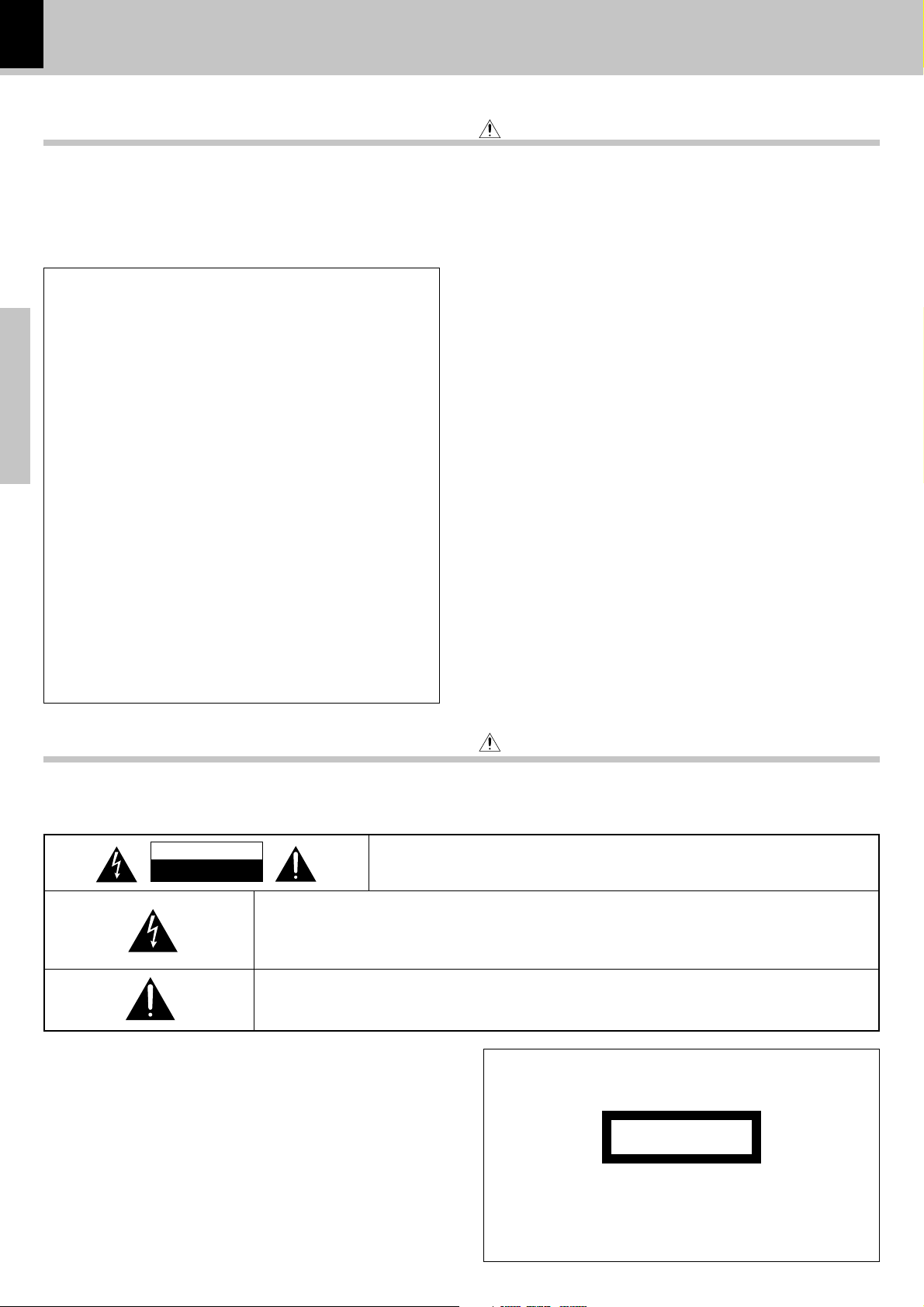
2
Introduction
DV-502/DV F-3050 (EN/K,P,T,M,Y)
Before applying pow er
Units are designed for operation as follows.
U.S.A. and Canada ....................................................... AC 120V only
Australia ....................................................................... AC 240 V only
For the United Kingdom
Factory fitted moulded mains plug
1. The mains plug contains a fuse. For replacement, use
only a 3-Amp ASTA-approved (BS 1362) fus e .
2. The fuse cove r must be refit ted wh en r eplacing the
fuse in th e moul d ed plug.
3. Do not cut off the mains plug from this equipment. If
the plug fitted is not suitable for the power points in
Preparations
your home or the cable is too short to r e ach.
A power point, then obtain an appropriate safety
approved ext ensio n lead or adapter, or con sult your
dealer. If nonetheless the mains plug is cut off,
remove the fuse and dispose of the plug immediately,
to avoid a possible sho c k h azard by inadvertent.
Connection to the mains supply.
IMPORTANT :
The wires in the mains lea d a re coloured in accordance
with t h e following code:
Blue : Neutral
Brown : Live
Do not connect those leads to the earth terminal of a
thr ee-pin plug.
Caution : Read this page carefully to ensure safe operation.
Europe and U.K. ............................................................ AC 230V only
* Other countries .................... AC 110-120 / 220-240 V switchable
Safety precautions
Caution : Read this page carefully to ensure safe operation.
WARNING :TO PREVENT FIRE OR ELECTRIC SHOCK, DO NOT EXPOSE THIS
APPLIANCE TO RAIN OR MOISTURE.
CAUTION
RISK OF ELECTRIC SHOCK
DO NOT OPEN
THE LIGHTNIN G FLASH WITH ARROW HEAD SYM BOL, WITHIN AN EQUILATERAL TRIANGLE, IS INTENDED TO ALERT THE USER TO THE PRESENCE OF UNINSULATED “DANGER OUS VOL T AGE ” WITHIN THE PR ODUCT’S E NCL OSURE THA T MAY B E OF SUFF IC IE NT
MAGNITUDE TO CON STITUTE A RISK OF ELECTRIC SHOCK TO PERSONS.
THE EXCLAMATION POINT WITHIN AN EQUILATERAL TRIANGLE IS INTENDED TO ALERT
THE USER TO THE PRESENCE OF IMPORTANT OPERATING AN D M AIN TEN ANCE (SERVICING) INSTRUCTIONS IN THE LITERATURE ACCOMPAN YING THE APPLIAN CE.
CAUTION: TO RE DUCE THE R ISK OF E L E C TRIC SHOC K , DO NOT RE MOVE
COVER (OR BACK). NO USER-SERVICE ABLE PARTS INSIDE, REFER SERVICING TO QUALIFIED SERVICE PERSONNEL.
The marking of products using lasers
(Except for some areas)
CLASS 1
LASER PRODUCT
The marking is located on the rear panel and says t h at
the co mponent uses laser beam s that have been classified as Class 1. It means that the unit is utilizing laser
beams that are of a weaker class. There is no danger of
hazardous radiat i o n outsi d e the u n i t.

Introduction
DV-502/DV F-3050 (EN/K,P,T,M,Y)
Unpacking
Unpack the unit carefully and make sure that all accessories are put aside so they will not be lost.
Exa mine the unit for any possibility of shipping damage. If your unit is damaged or fails to operate, notify your dealer immedia tely.
If your unit was shipped to you directly, notify the shipping company without delay. Only the consignee (the person or company
receiving the unit) can file a claim against the carrier for shipping damage.
We recommend that you reta in the original carton and packing materials for use should you transport or ship the unit in the future.
Keep this manual handy for future reference.
Accessories
Please confirm that the following accessories are present.
Audio video cord (Red, White, Yellow) ..........(1)
Remote control unit ............ (1)
Batteries (R6/AA) ............... (2)
3
Preparations
Coaxial cable......................... (1)
*AC plug adaptor ..................................... (1)
For the U.S.A.
CAUTION:
Use of controls or adjustments or performance of procedures other than
those specified herein may result in hazardous radiation exposure.
In compliance wit h Federal Regulations, follow ing are reproductions of
labels on, or inside the product relating to laser product safety.
KENWOOD CORPORATION
2967-3, ISHIKAWA-CHO,
HACHIOJI-SHI,
TOKYO, JAPAN
KENW OOD CORP. CERTIFIES THIS EQUIPMENT CONFORMS TO
DHHS REGULATIONS NO. 21 CFR
1040.10, CHAPTER 1, SU BCHAPTER J.
Location: Back Panel
CAUTION- LASER RADIATION WHEN OPEN .
DO NOT STARE INTO BEAM.
* Use to ada pt the plug on the
pow e r cord t o t he shape of
the wall outlet.
(Accessory only f or regions
where use is necessary.)
Location: Laser Pick-up Unit Cover inside this product
For the U.S.A.
FCC WARNING
This equipmen t m ay generate or use radio f requency energy. Changes or modif i cations t o t his equi pm ent may cause harmful interf erence unless t h e
modifications are expressly approved in the instruction manual. The user could lose the authority to operate this equipment if an unauthorized change or
modification is made.
NOTE :
This equipment has been tested and found to comply with the limits for a C lass B digital device, pursuant to Pa rt 15 of the FCC Rules. These limits are designed
to pro vide reasonable prot ection against harmf ul interf erence in a residential installation. This equipm ent m ay cause harmf ul interf erence to radio
communications, if it is not installed and used in accordance with the instructions. However, there is no guarantee that interference will not occur in a pa rticular
installation. If this equipment does cause harmful interference to radio or television reception, which can be determined by turning the equipment off and
on, the user is encouraged to try to correct the interference by one or more of the following measures:
– – Reorient or relocate the receiving antenna.
– – Increase the separation between the equipment and receiver.
– – Connect the equipment into an outlet on a circuit different from that to which the receiver is connected.
– – Consult the dealer or an experienced radio / TV technician f o r he lp .
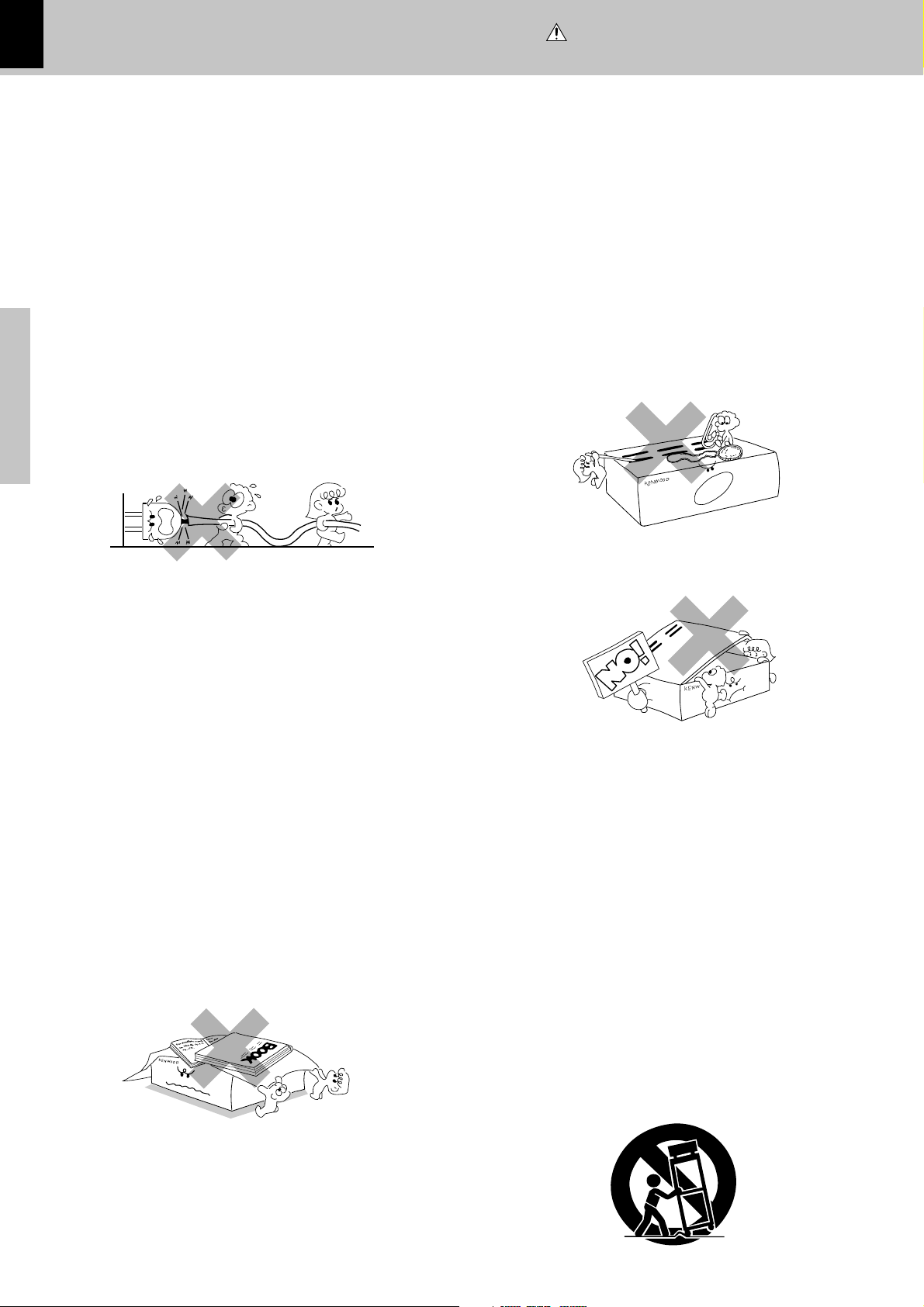
4
IM PORTANT SAFEGUARDS
Caution : Read this page carefully to ensure
safe operation.
DV-502/DV F-3050 (EN/K,P,T,M,Y)
Please read all of the safet y and operating instruct i ons
befo re operati ng t his appliance. Adhere to all warnings on
the appliance and in the inst ruction m anual. Follow all the
safety and operating instructions. These safety and
operating instructions should be retained for future
reference.
1. Power sources – The appliance should be connected to
a power supply only of the type described in the instruction
manual or as marked on the appliance. If you are not sure
of t he typ e of power su pply t o your ho m e, consult your
appliance dealer or local power company. For appliances
intended to operate from battery power, or other sources,
refer to the instruction manual.
2. P ower-cord protection – P ower-supply cords should
be routed so that they are not likely to be walked on
or pinched by items placed upon or against t hem,
pay particular a ttention to cords at plugs, convenience
recept acles, and t he po int where they exit f rom the
Preparations
appliance.
3. CAUTION – Polarization – This appliance may
be equipped with a polarized a lternating-current line plug (a
plug having one blade wider than the other). This plug will
fit into the pow er out let only one w ay. This is a safet y
feat ure. If you are unable to in sert the plug fully into t he
outlet, try reversing the plug. If the plug should still fail to
fit, contact your electrician to replace your obsolete outlet.
Do not defeat the sa fety purpose of the polarized plug.
4. Ventilat ion – Slots and openings in the cabinet are
provided for ventilation and to ensure reliable operation of
the a ppliance and to protect it from overheating, and these
openings must not b e b lo ck ed or c ov e re d. The appliance
should be situated so that its location or position does not
interfere with its proper ventilation.
To maintain good ventilation, do not put records or a tablecloth on the appliance. Place the appliance at least 10 cm
away from the walls.
Do not use the appliance on a bed, sof a, rug or similar
surface that may block the ventilation openings. This
applia nce should not be placed in a built-in installation such
as a bookcase or rack unless proper ventilation is provided
or the manufacturer’s instructions have been adhered to.
6. Temperature – The appliance may not function
properly if used at extremely low, or freezing
temperatures. The ideal ambient temperature is
above +5° C (41°F).
7. Heat – The appliance should be situated away from
heat sources such as ra diators, heat registers, stoves,
or other applia nces (including amplifiers) that produce
heat.
8. E lec tric shoc k – C are should be taken so that objects
do not fall and liquid is not spilled into the enclosure
thro u g h o p en i n gs . I f a metal objects, su c h as a hair
pin or a needle, comes into contact with the inside of
this applia nce, a dangerous electric shock may result.
For families with children, nev er perm it children t o
put a nything, especially metal, inside this applia nce.
9. Enclosure removal – Never remove t he enclos ure.
If the internal parts are touched accidentally, a serious
elect ric shock m ight o ccur.
10.M agnetic fields – Keep the appliance aw ay from
sources of magnetic fields such as TV sets, speaker
systems, radios, motorized toys or magnetized
objects.
11.Cleaning – Unplug this appliance from the wall
outl et before cleaning. Do not use volati le so lv e nts
such as alcohol, paint th inner, gasoline, or ben zine,
etc. t o clean t he cabinet . Use a clean dry clot h.
12.Accessories – Do not place this appliance on an unstable
cart, stand, tripod, bracket, or table. T he appliance may fall,
causing serious injury to a child or adult, and serious
damage to t he appliance. Use only w ith a cart, stand,
tripod, bracket, or table recommended by the manufacturer,
or sold with the appliance. Any mounting of the applia nce
should follow the manufacturer’s instructions, and should
use a mounting accessory recommended by the
manuf actur er. An appliance and cart com binat ion sho uld
be m oved w it h care. Quick stop s, excessive f orce, and
uneven surfaces may cause the appliance and cart
combination to overturn.
5. Water and moisture – The appliance should not be
used near water - for example, near a bathtub,
washbowl, kitchen sink, laundry tub, in a wet
basement , or near a sw im m ing pool, et c .
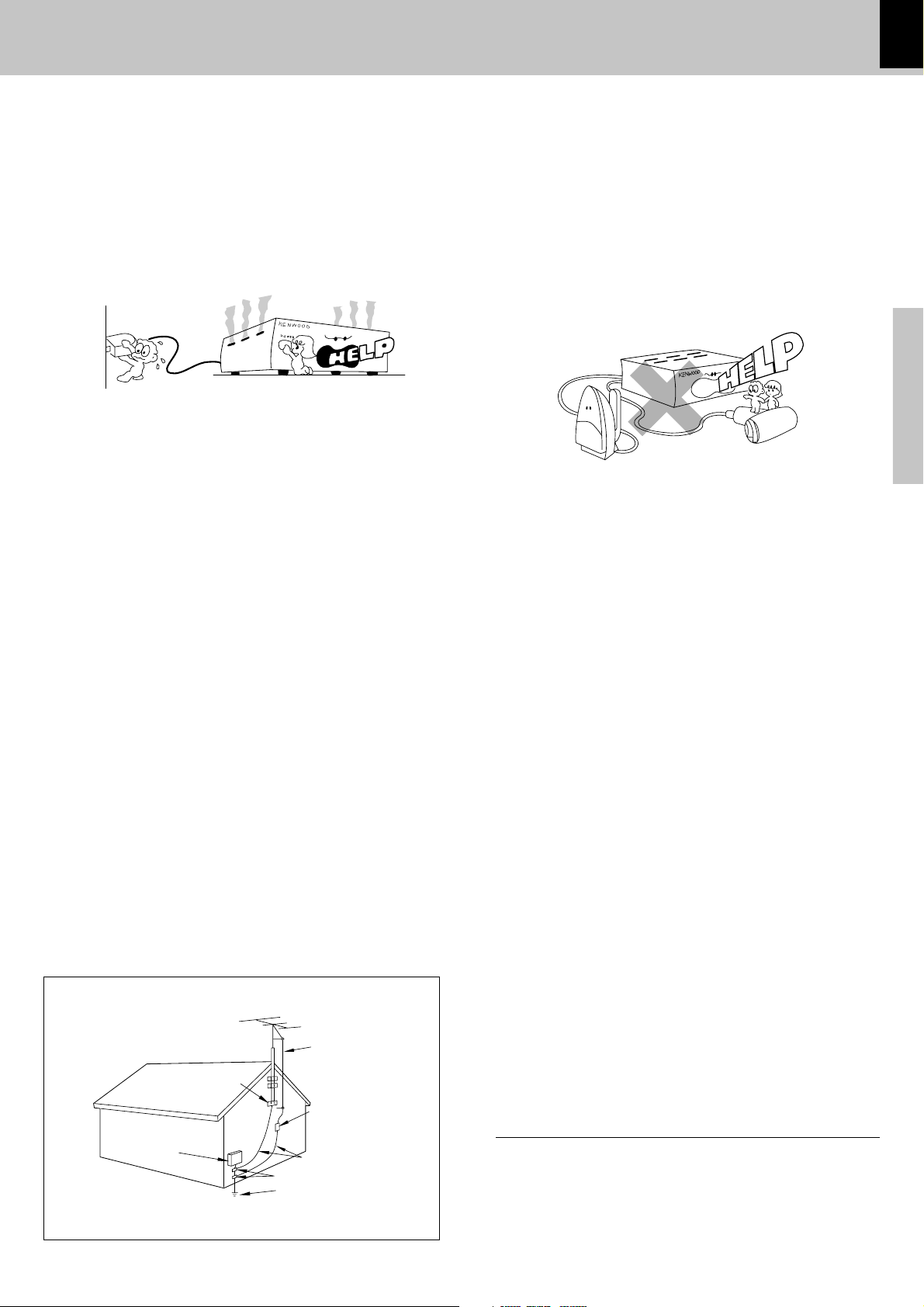
IM PORTAN T SAFEGUARDS
DV-502/DV F-3050 (EN/K,P,T,M,Y)
5
13.Lightning – For added protection for this applia nce during
a lightning storm, or when it is left unattended and unused
for long periods of time, unplug it from the wall outlet and
disconnect the antenna or cable system. This will prevent
damage to the appliance due to lightning and power-line
surges.
14.Abnorm al smell – If an abnorm al smell or smoke is
detected, immediately turn the power OFF a nd unplug
the a ppliance from the wall outlet. Contact your dealer or
nearest servic e cent er.
P OWER OFF!
15.Dam age requiring service – The appliance should
be serviced b y qualified service personne l when:
A. The power-supply cord or the plug has been
damaged.
B. Objects have fallen, or liquid has been spilled into
the appliance.
C. The applia nce has been exposed to rain or water.
D. The applia nce does not appear to opera te normally
by following the instruction manual. Adjust only those
controls that are covered by the i nstruction manual as an
improper adjustment of other controls may result in damage
and will often require extensive work by a qualified
technician to restore the applia nce to its normal operation.
E. T he appliance has been dropped, or the enclosure
damaged.
F. The a ppliance exhibits a marked change in performance.
16.Servicing – T he user should not attempt to service
the a ppliance beyond that described in the instruction
manual. All other servicing should be referred to
qualified serv ice person nel.
17.Outdoor antenna grounding – If an outside antenna
is connect ed t o t he appliance, be sure t he ant enna
system is grounded so as to provide some protection
against voltage surges and built up st at ic charges.
Arti cle 810 of t h e National Electrical Code ANSI/
NFP A 70, provides information with respect to proper
grounding of the mast and supporting structure,
grounding of the lead- in wire to an antenna discharge
unit, size of grounding conductors, location of antenna
discharge unit , c o n nection to ground i n g e l e c trodes,
and requirem ents for the g rounding elec trod e. See
Figure.
18.Power lines – An outside a ntenna system should not be
located in t he vicinit y of ove rhead powe r lines or ot her
electric light or power circuits, or where it can fall into such
power lines or circuits. When installing an outside antenna
system, extreme care should be taken to keep from
touching such power lines or circuits as contact with them
might be fatal.
19.AC outlets – Do not connect other audio equipment
with a power consumption larger than that specified
to t he AC out let on the re ar panel. Never c onnect
other electrical a ppliances, such as a n iron or toaster,
to it t o preve nt f ire or elect ric s hock.
Preparations
20.Overloading – Do not overl oad w all outlet s, extensio n
cords, or integral convenience receptacles as this can
result in a risk of fire or electric shock.
21.Attachment – Do not use attachments not recommended
by the applia nce manufacturer as they may cause haz ards.
22. Replacement parts – When replacement parts are required,
be sure the service technician has used replacement parts
specified by the manufacturer or have the same
characteristics as the original parts. Unauthorized
subst itut ions may result in fire, ele ctric shock, or other
hazards.
23.Safety check – Upon completion of any service or repairs
to t his appliance, ask the service t echnician to p erform
safety checks to determine that the appliance is in proper
operating condition.
EXAMPLE OF ANTENNA GROUNDING AS PER NATIONAL
ELECTRIC
SERVICE
EQUIPMENT
NEC – NATIONAL ELECTRICAL CODE
ELECTRICAL CODE
GROUND
CLAMPS
ANTENNA
LEAD IN WIRE
ANTENNA
DISCHARGE UNIT
(NEC SECTION 810-20)
GROUNDING CONDUCTORS
(NEC SECTION 810-21)
GROUND CLAMP
POWER SERVICE GROUNDING
ELECTRODE SYSTE M
(NEC ART 250, PART H)
Notes:
1. Item 3 is not required except for grounded or polarized equipment.
2. Item 17 and 18 are not re quired except f or units provided w it h
antenna terminals.
3. Item 17 complies with UL in the U.S.A.
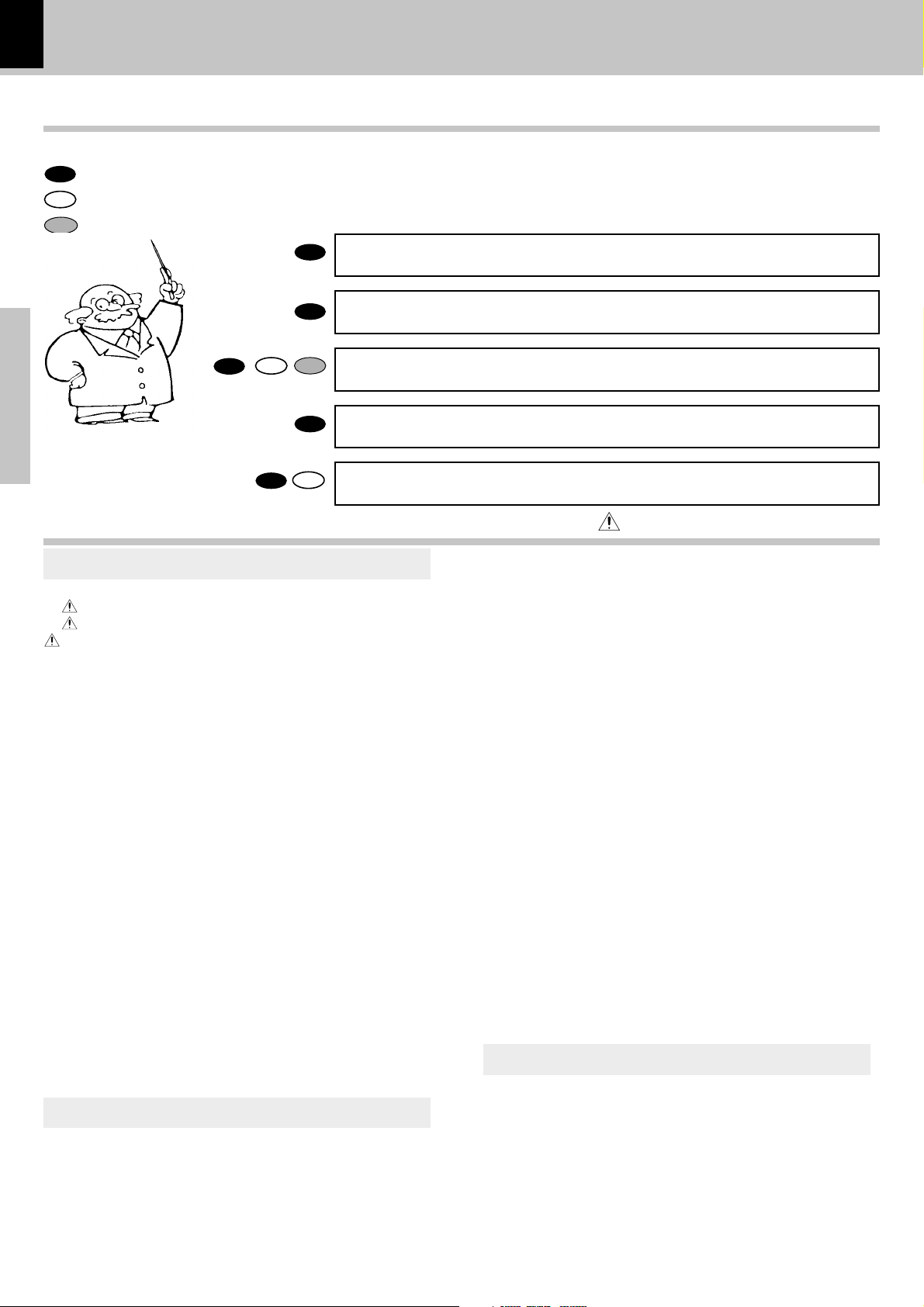
6
Special features and Contents
Special features
This document classifies the applications of each feature using the following marks
: Description of a feature that can be used with DVD.
DVD
: Description of a feature that can be used with CD.
CD
: Description of a feature that can be used with VCD.
VCD
DVD
Higher video quality than S-VHS video and LaserDisc
DVD
Higher audio quality than music CD
CD VCD
DVD
Preparations
DVD
Graphical user interface (GUI) compatibility
DVD
Versatile DVD playback features
CD
DTS digital output compatibility
DV-502/DV F-3050 (EN/K,P,T,M,Y)
Contents
Caution : Read the pages marked carefully to ensure safe operation.
Preparations
Introduction ...................................................................................... 2
Before applying pow er .................................................................... 2
Safety precautions ............................................................................ 2
IM PORTANT SAFEGUARDS ...................................................... 4
Special features and Contents ..................................................... 6
Special features ..................................................................................... 6
Contents ................................................................................................... 6
Discs information ............................................................................ 7
Types of playable discs ......................................................................... 7
Unplayable discs .................................................................................... 7
Icons on the DVD discs .........................................................................7
Region codes ................................................................................... 8
Region codes in the w orld .................................................................... 8
Examples of TV screen display of each video format .....................8
Video formats ................................................................................... 9
Video formats of DVD discs that can be played on this unit ..........9
Region code table .................................................................................. 9
Important items.............................................................................. 10
M aintenance ......................................................................................... 10
Reference ............................................................................................... 10
System Connections ..................................................................... 11
Connecting to a TV w ith video (composite) input terminal .......... 11
Connecting to a TV w ith S-video input terminal ............................ 11
Connecting to a TV w ith SCART input terminals (For Europe and
U.K.)..................................................................................................... 11
Connecting to a TV w ith Component input terminals (For other
countries) ........................................................................................... 12
Connecting to an Audio component ................................................. 12
Controls and indicators................................................................ 13
Operation of remote control unit ................................................ 14
Operations
Playback of disc ............................................................................ 15
Basic play .............................................................................................. 15
Disc playback features ....................................................................... 16
Using the On-screen banner display ......................................... 17
Selecting a Title .................................................................................... 18
Selecting a Chapter or Track ............................................................. 18
Changing the Audio Language ........................................................... 19
Changing the Subtitle Language ....................................................... 19
Changing the Camera angle ............................................................... 20
Using IntroScan function .................................................................... 20
Using Bookmarks ................................................................................. 21
Repeat play ............................................................................................ 22
A-B Repeat play .................................................................................... 22
Random play .......................................................................................... 23
Program play .................................................................................. 24
Set Up functions ............................................................................ 26
Set up menu ........................................................................................... 26
Select Audio Language ....................................................................... 27
Select Subtitle Language .................................................................... 27
Select M enu Language ....................................................................... 28
Select Rating ......................................................................................... 28
Passw ord ............................................................................................... 29
TV aspect ............................................................................................... 31
Dynamic Range ..................................................................................... 32
Digital Audio Out .................................................................................. 32
Linear PCM ............................................................................................ 33
M enu playback .............................................................................. 33
Hierarchical structure of VCD menus ............................................... 33
Playback w ithout using the menu playback function
(In case of a P.B.C.-compatible VCD) (To P.B.C. On or Off) ........... 34
Selecting the Audio channel ............................................................. 34
M P3 function .................................................................................. 35
Guidance of M P3 .................................................................................. 35
M P3 On-screen display ....................................................................... 36
Playing back M P3 ................................................................................ 36
Selecting M P3 files or folders ........................................................... 37
M P3 program playback ....................................................................... 38
Knowledge
Knowledge ..................................................................................... 39
DVD menu language code li st ........................................................... 39
DIM M ER function ................................................................................. 39
In case of difficulty ....................................................................... 40
Specifications................................................................................ 42
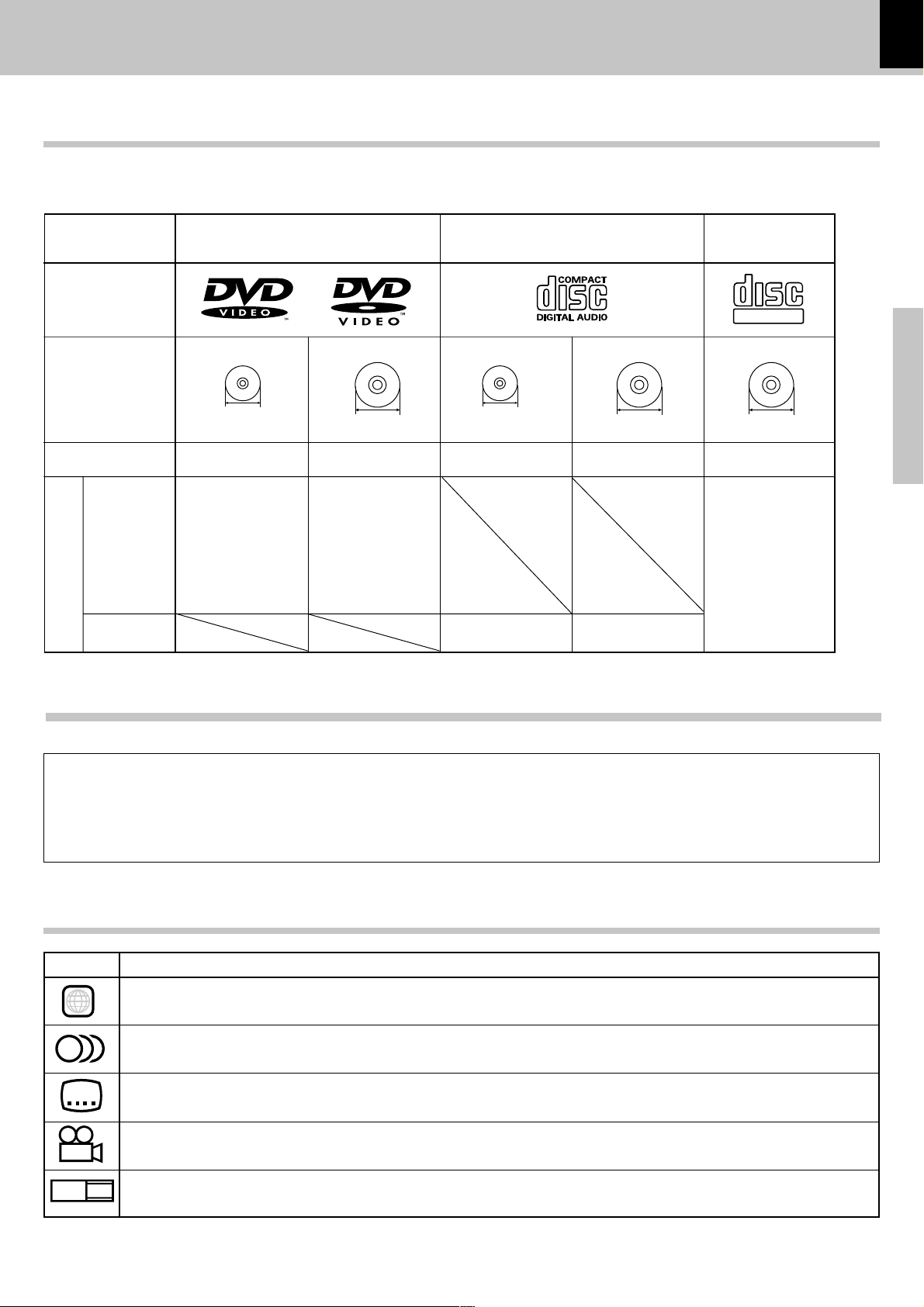
Discs information
DIGITAL VIDEO
COMPACT
DV-502/DV F-3050 (EN/K,P,T,M,Y)
Types of playable discs
The system using this unit does not only play music from CD but can also play the discs lis ted below to offer you
high-quality entertainment of video of movies and live concerts.
7
Playable Disc
Logo mark on disc
Disc size
Played sides
Contents
Video + Au dio
Audio
DVD CD
8cm
One or both One or both
Approx. 41 min.
(1 side, 1 layer)
Approx. 75 min.
(1 side, 2 layers)
Approx. 82 min.
(2 sides, 1 layer)
Approx. 150 min.
(2 sides, 2 layers)
Approx. 133 min.
(1 side, 1 layer)
Approx. 242 min.
(1 side, 2 layers)
Approx. 266 min.
(2 sides, 1 layer)
Approx. 484 min.
(2 sides, 2 layers)
12cm
8cm
One side only One side only
Max. 20 min., d ig ital Max. 74 min., d ig ital
12cm
VCD
COMPACT
DIGITAL VIDEO
Preparations
12cm
One side only
Max. 74 min.
Unplayable discs
This player cannot play back any of the following discs.
÷ DVD-ROM discs
÷ DVD-R/DVD-RAM/DVD-RW discs
÷ CD-ROM discs
÷ VSD discs
÷ CDV discs (Only the audio part can be reproduced.)
Icons on the DVD discs
Icon Description
ALL
8
32
9
Indicates the region code where the disc can be played.
Number of voice languages recorded with the audio function. The number in the icon indicates the number of voice languages.
(Max. 8 languages)
Num ber of subt itle languages recorded with t he s ubtit le funct io n. The number in the icon indic ates the number of subt itle
languages. (Max. 32 languages)
Number of angles provided by the angle function. The number in the icon indicates the number of angles. (Max. 9 angles)
÷ CD-G/ CD-EG/CD-EXTRA discs (Only the audio can be
reproduced.)
÷ Photo CD discs (Never attempt to play them.)
÷ S-VCD discs
16:9 LB
Aspect ratios that can be selected. “ LB” stands for Letter Box and “PS ” for Pan/S can. In the example on the left, the 16:9 video
can be converted into letter box video.
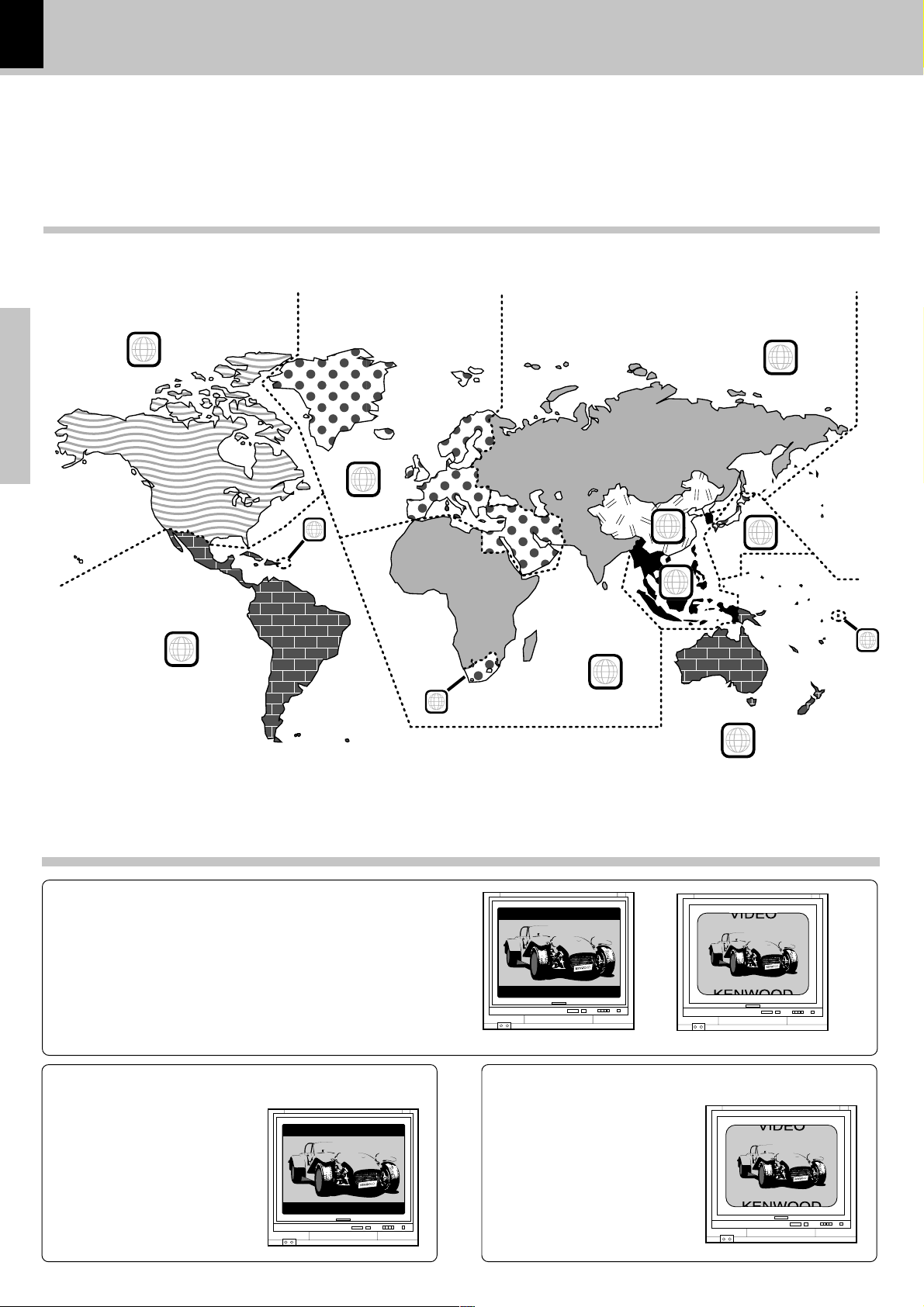
8
Region codes
DV-502/DV F-3050 (EN/K,P,T,M,Y)
Every player of this model has a certain region code as s igned to it bas ed on the country where the player is used.
When the player is us ed to play back DVD disc s , it can only play the DVD discs c arrying the region codes matching
the region code of the player.
The region code for this player is described on the rear panel of the player.
Region codes in the w orld
The DVD players are given a region code ac c ording to the country or area it is marketed, as s hown in the following
map.
1
5
Preparations
2
1
6
2
3
4
1
5
2
4
Examples of TV screen display of each video format
When your TV is sw itchable betw een PAL/
NTSC
Try play a disc. If the picture is black and white or as shown on the right,
stop playba ck and switch the screen display formats of this unit and the
TV t o another format. This will improve th e p layed picture quality.
When your TV is compatible only w ith the
PAL format
With cert ain discs, the playback picture m ay have black spaces above
and below it (as shown on the right).
This is because the disc has been
recorded in t he NTSC format. The
screen may be somew hat hard to
see but this is n ot malfunction .
When your TV is compatible only w ith the
NTSC format
With cert ain discs, the playback picture may be cut above and below i t
(as show n o n the rig ht). This is because the disc has been recorded in
the PAL f or m at . The screen may be
somewhat hard to see but this is not
malfunction.
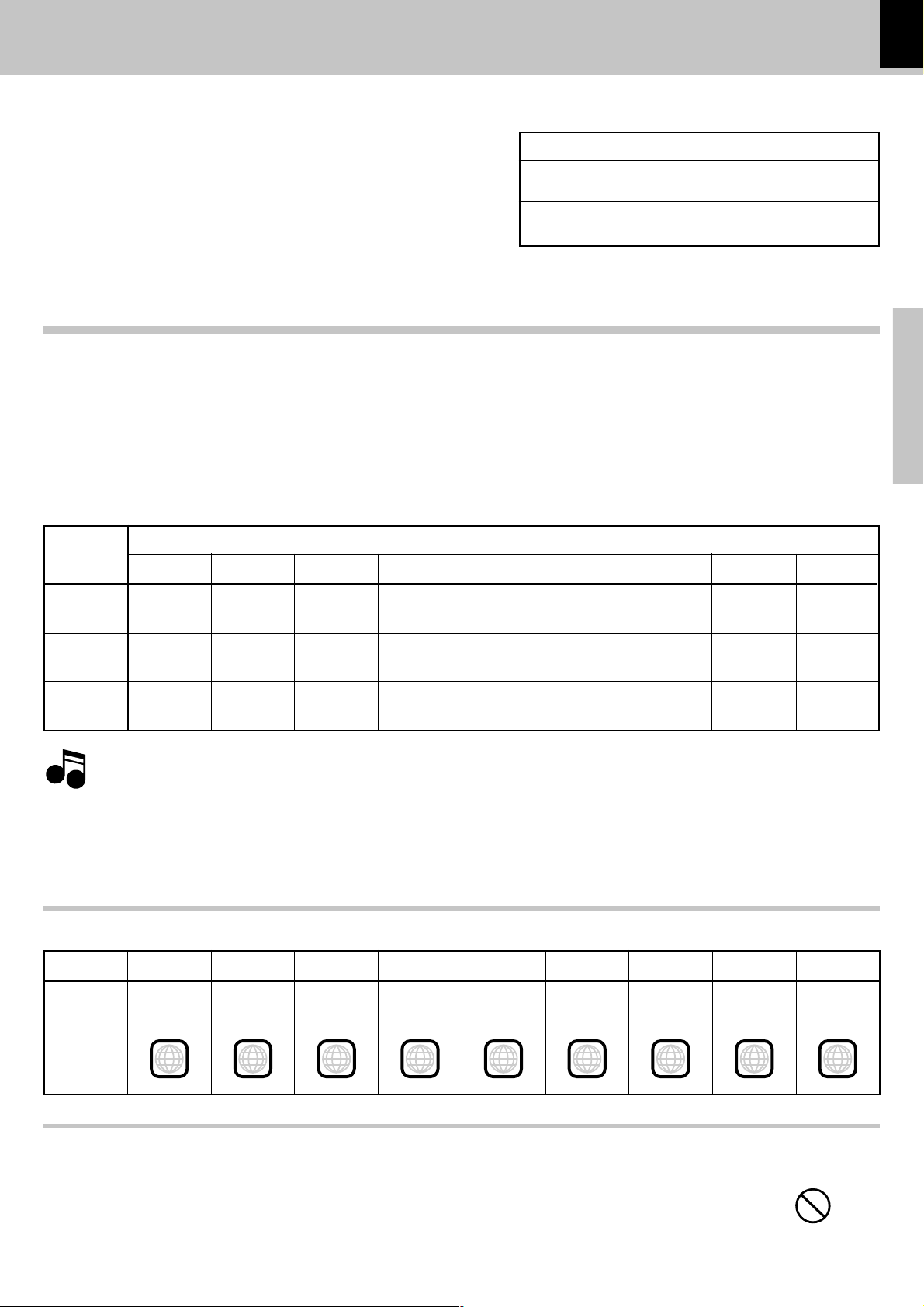
Video formats
9
DV-502/DV F-3050 (EN/K,P,T,M,Y)
The video signals used to display TV pictures and video
TV formats of major countries
disc pictures are mainly based on two types of signal
formats (PAL and NTSC), which are assigned to each
country or area as s hown on the right. As a res ult, it is
required to select discs according to the video format
used with your TV monitor (in your country or area).
TV Format
NTS C
PAL
Japa n, Ta iwan, Korea, U.S .A., Ca nada, Mexico,
Philippines, Chile, etc.
China , North Korea, U.K., Germany, Australia,
New Zealand, Kuwait, Singapore, etc.
Major Countries & Areas
Video formats of DVD discs that can be played on this unit
Set the video formats of the DVD discs to be played on this unit as described below.
Check the video format(s) used by your TV monitor.
1
÷ Refer to th e op e rat i ng i ns tructions of y ou r TV monitor f o r d e tails.
Select DVD discs recorded w ith the playable video format by referring to the follow ing table.
2
÷ See the re g io n co d e table on the b otto m of this page for details on district s 1 to 6.
Your TV
format
District 1
District 2-1
District 2-2
District 2-3
Playable Disc Formats
District 3
District 4-1
District 4-2
District 5
Preparations
District 6
NTSC only
PAL only
NTSC/PAL
switchable
Normal video may not be reproduced when a disc recorded with the video format marked * in the above table is played. See “Examples of TV
Note
Note
screen display of each video format” for details. 8
When your TV is sw itchable betw een NTSC and PAL,
3
÷ Districts 1, 2-2 and 4-2: Set t h e TV to NTSC.
÷ Districts 2-1, 4-1 and 5: Set t h e TV to PAL.
÷ Districts 2-3, 3 and 6: Set the TV according to each disc t o b e p layed.
NTSC
NTSC*
NTSC
NTSC*
PAL*
NTSC
PAL
NTSC
PAL
NTSC
NTSC*
NTSC
NTSC
PAL*
NTSC*
PAL
NTSC
PAL
NTSC
PAL*
NTSC*
NTSC
Region code table
Area or
Country
Name,
Region
Code
District 1
North
Amer ic a
1 2 2 2 3 4 4 5 6
District 2-1
Europe
District 2-2
Japan
District 2-3
Middle East
District 3
Southeast
PAL
PAL
Asia
NTSC*
PAL*
NTSC
PAL
NTSC
PAL
District 4-1
Oceania
NTSC
NTSC*
NTSC
District 4-2
South
Amer ic a
NTSC*
PAL*
NTSC
PAL
NTSC
PAL
District 5
Russia
NTSC
PAL*
NTSC*
PAL
NTSC
PAL
District 6
China
Restrictions due to difference betw een discs
Some DVD discs can be played only in certain playba ck modes according to the intentions of the software
producers. A s t his player plays discs according t o t heir int ent ions , som e f unct ions may not wo rk as
intended by you. Please be sure to read the instructions provided with each disc. When an inhibition icon
is displayed on the TV screen connected to the player, it indicates that the disc being played is under the
restriction as described above.
Inhibition icon
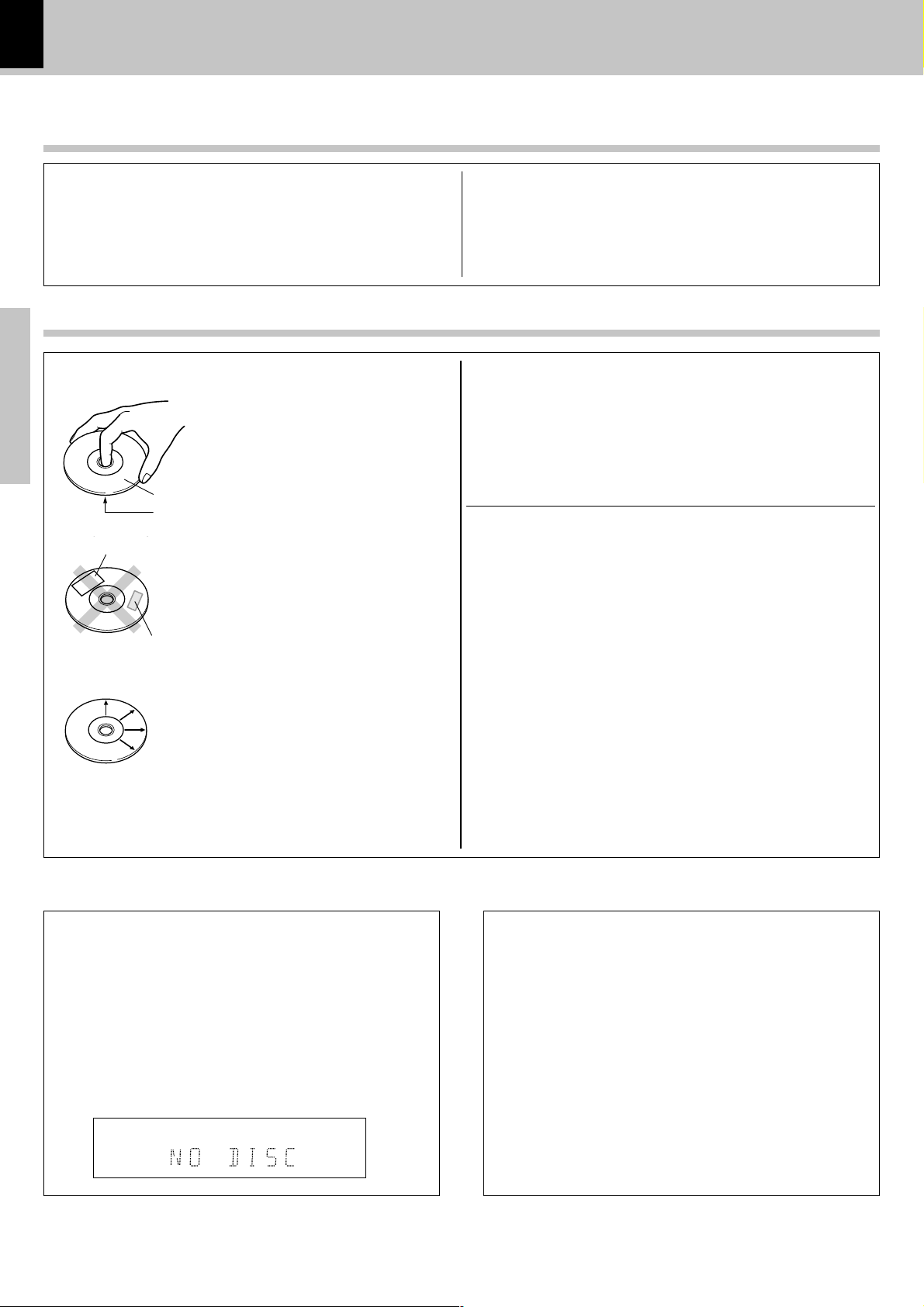
10
Important items
M aintenance
DV-502/DV F-3050 (EN/K,P,T,M,Y)
Cleaning
Unplug this appliance from the wall outlet before cleaning. Do not
use volatile so lvent s such as alcohol, paint t hinne r, gasoline, or
benzine, etc. to clean the cabinet. Use a clean dry cloth.
Reference
Disc handling precautions
Handling
Preparations
Sticker
Hold the discs so that you do not touch the
playing surface.
Label side
Playing side
Do not attach paper or tape to either the playing side or the label side of the discs.
Caution against contact revitalizer
Do not use contact cleaners because it could cause a malfunction.
Be specially careful against contact cleaners containing oil, for they
may deform the plastic component.
Never play a cracked or w arped disc
During playback, the disc r o tates at high s p ee d i n the player.
Therefore, t o avoid danger, never use a cracked or deform ed di sc or a
disc repaired wit h tape or adhesive agent.
Please do not use discs which are not round because they may cause a
malfunction.
Disc accessories
The disc accessories (stabilizer, prot ection sheet , prot ect ion ring, et c.)
which are market ed for im provi ng the sound q uality or p rotect ing d iscs
as well as the disc cleaner should not be used with this system because
they may cause malfunction.
Sticky paste
Cleaning
If fingerprints or f ore ign matt er b eco me attached to the disc, lightly wipe the disc with
a soft cotton cloth (or similar) from the center
of the disc outwards in a radial manner.
Storage
When a disc is not to be played for a long
period of time, remove it from the player and
store it in its case.
Note related to transportation and movement
Before transporting or moving this unit, carry out the
following operations.
1. Set the POWER key to ON without loading a disc.
2. Wait a few seconds and verify that the display
shown appears.
3. Set the POWER key to OFF.
Bew are of condensation
Wh en t he d if f erenc e bet ween t he int er nal tem p erature o f t he
unit and ext ernal atm ospher e is large, dew (m ist ) m ay be produced on the internal parts of the unit. In such a case, turn the
unit ON and leave it for a few hours until the condensation has
dried up.
Be especially careful in the following conditions:
Wh en the unit is brough t int o a place w here t here is a large
difference in temperature between the previous location, when
the humidity of the listening room is high, etc.
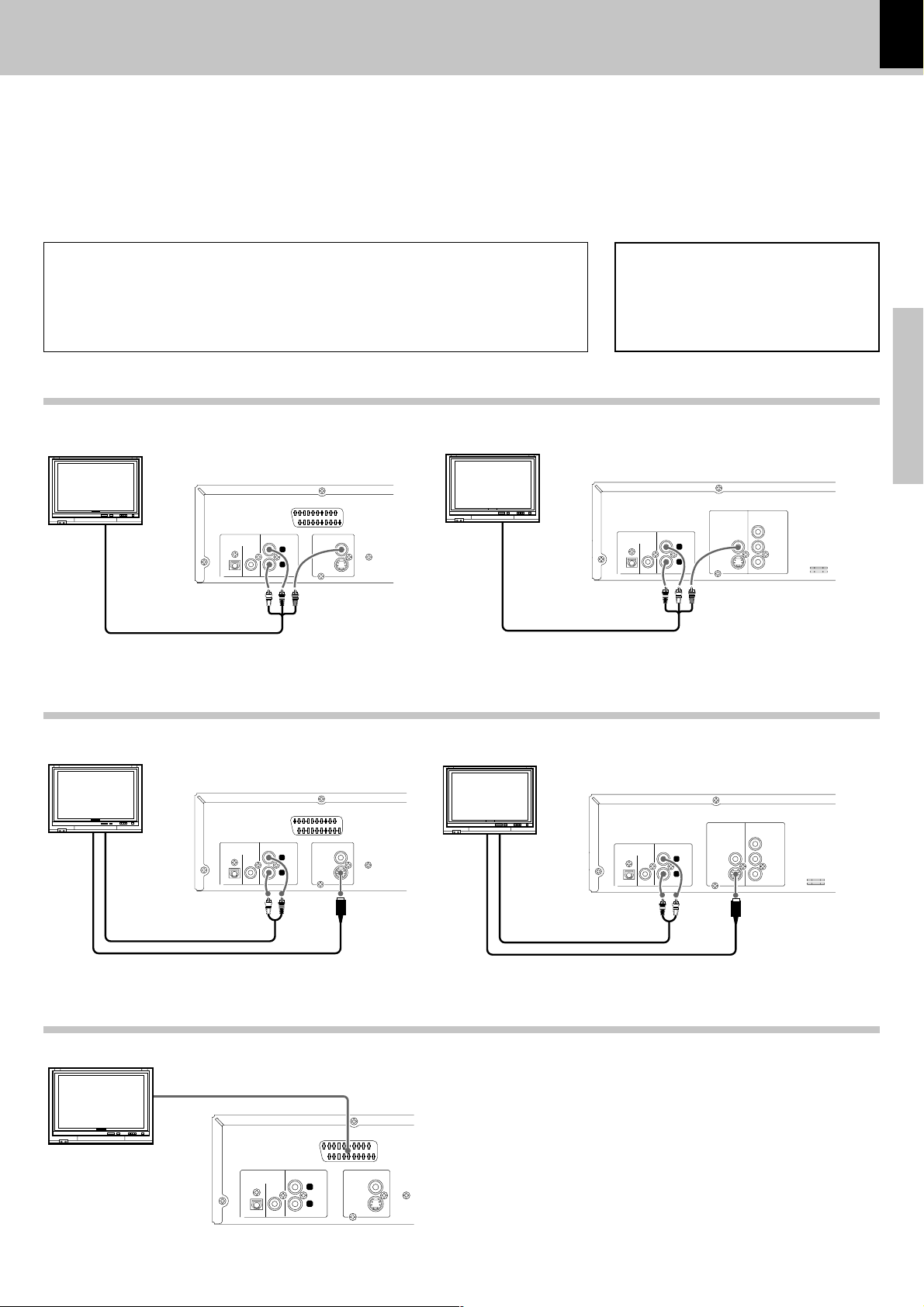
System Connections
DV-502/DV F-3050 (EN/K,P,T,M,Y)
Make connections as shown below.
When connecting the relat ed system component s, refer also t o the
instruction manuals of the related components.
Caution:
Do not plug in the power lead until all c onnections are c ompleted.
Except for U.S.A. and Canada
Caution
Be sure to adhere followings. Or proper ventilation will be blocked causing damage or fire haz a rd.
÷ Do not place any objects impairing heat radiation onto the top of unit.
÷ Leave a space around t he unit (from t he largest outside dimensio n including projec tion)
equal or greater than, shown below.
Top panel : 50 cm Side panel : 10 cm Back panel : 10 cm
Connecting to a TV w ith video (composite) input terminal
Malfunction of microcomputer
If ope rati on i s no t possible or e rron eo us d isplay appears even though all connections
have been made properl y, reset t he micro comp u ter referring to “ In case of diffic ul ty” .
‚
11
Preparations
TV
(For Europe and U.K.)
DIGITAL OUTPUT
(PCM/BIT STREAM)
DIGITAL
Audio cord and video cord
COAXIAL
AUDIO OUTPUT
L
R
AV
VIDEO OUTPUT
S-VIDEO
TV
(For other countries)
DIGITAL OUTPUT
(PCM/BIT STREAM)
OPTICAL
Audio cord and video cord
Connecting to a TV w ith S-video input terminal
TV
(For Europe and U.K.)
AV
AUDIO OUTPUT
DIGITAL OUTPUT
(PCM/BIT STREAM)
DIGITAL
COAXIAL
VIDEO OUTPUT
L
R
S-VIDEO
TV
(For other countries)
DIGITAL OUTPUT
(PCM/BIT STREAM)
OPTICAL
COAXIAL
COAXIAL
AUDIO OUTPUT
L
R
AUDIO OUTPUT
L
R
VIDEO OUTPUT
S-VIDEO
VIDEO OUTPUT
S-VIDEO
COMPONENT
VIDEO OUTPUT
Cr
Cb
Y
COMPONENT
VIDEO OUTPUT
Cr
Cb
Y
Audio cord
S-video cord
Audio cord
S-video cord
Connecting to a TV w ith SCART input terminal
TV
AV
DIGITAL OUTPUT
AUDIO OUTPUT
(PCM/BIT STREAM)
DIGITAL
COAXIAL
VIDEO OUTPUT
L
R
S-VIDEO
(For Europe and U.K.)
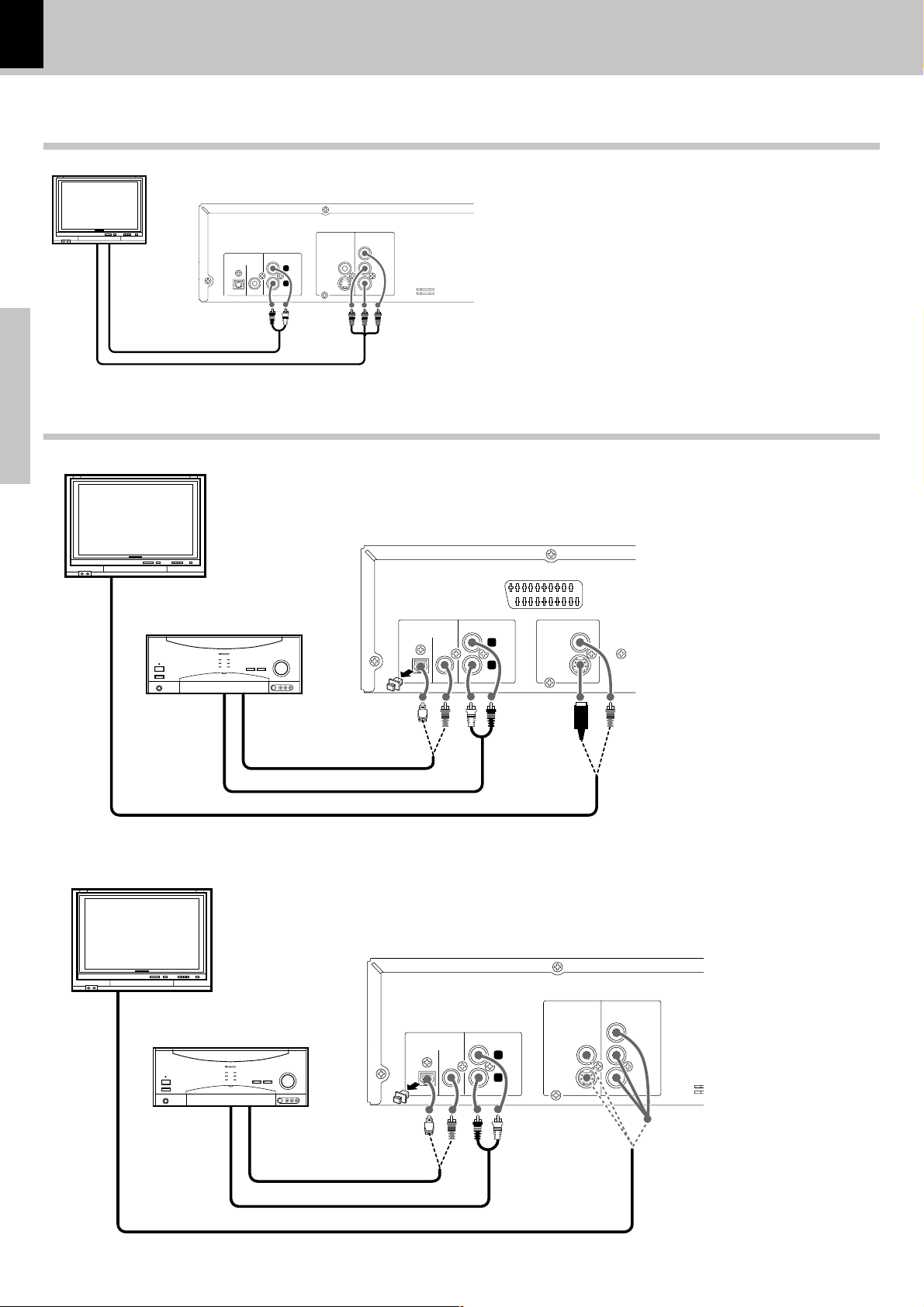
12
System Connections
DV-502/DV F-3050 (EN/K,P,T,M,Y)
Connecting to a TV w ith Component input terminals
TV
COMPONENT
VIDEO OUTPUT
VIDEO OUTPUT
DIGITAL OUTPUT
(PCM/BIT STREAM)
OPTICAL
COAXIAL
AUDIO OUTPUT
L
R
S-VIDEO
Cr
Cb
Y
Audio cord
Video cords
Connecting to an Audio component
Preparations
TV
(F or Europe and U.K.)
AV
(For other countries)
AV receiver or Amplifier
Coaxial or Optical cable
Audio cord
Video cord, S-video cord
TV
AV receiver or Amplifier
COAXIAL
AUDIO OUTPUT
L
R
VIDEO OUTPUT
S-VIDEO
DIGITAL OUTPUT
(PCM/BIT STREAM)
DIGITAL
(For other countries )
VIDEO OUTPUT
COAXIAL
AUDIO OUTPUT
L
R
S-VIDEO
DIGITAL OUTPUT
(PCM/BIT STREAM)
OPTICAL
COMPONENT
VIDEO OUTPUT
Cr
Cb
Y
Coaxial or Optical cable
Audio cord
Video cord, S-video cord or C omponent cords
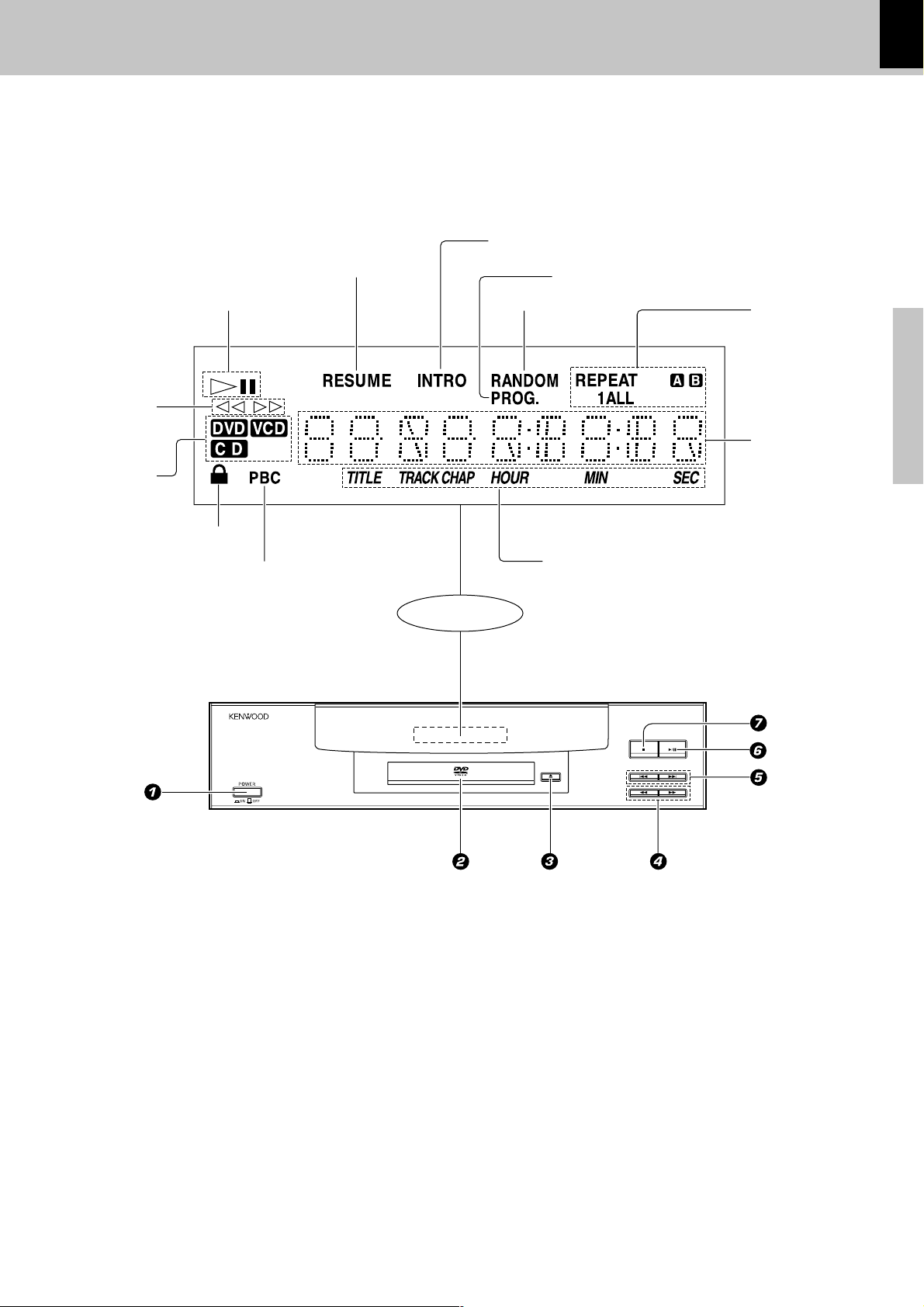
Controls and indicators
13
DV-502/DV F-3050 (EN/K,P,T,M,Y)
INTRO SCAN indicator
SEARCH
indicator
DVD indicator
VCD indicator
CD indicator
PARENTAL LOCK
indicator
RESUME indicator
PLAY/PAUSE indicator
P.B.C. indicator
Display
PROGRAM indicator
RANDOM indicator
TITLE indicator
TRACK indicator
CHAPTER indicator
HOUR indicator
MINUTE indicator
SECOND indicator
REPEAT indicators
REPEAT
REPEAT 1
REPEAT ALL
A-B REPEAT
Character
information
display section
Preparations
1 POWER ON / OFF switch %
2 Disc tray %
00
3
0 (Open/Close) key %
00
¡¡
11
¡ (Search) keys ^
1,
4
11
¡¡
44
5
4(PREV.),
44
66
6
6 (Play/Pause) key %
66
77
7
7 (St o p ) key %
77
¢¢
¢(NEXT) (Skip) keys ^
¢¢
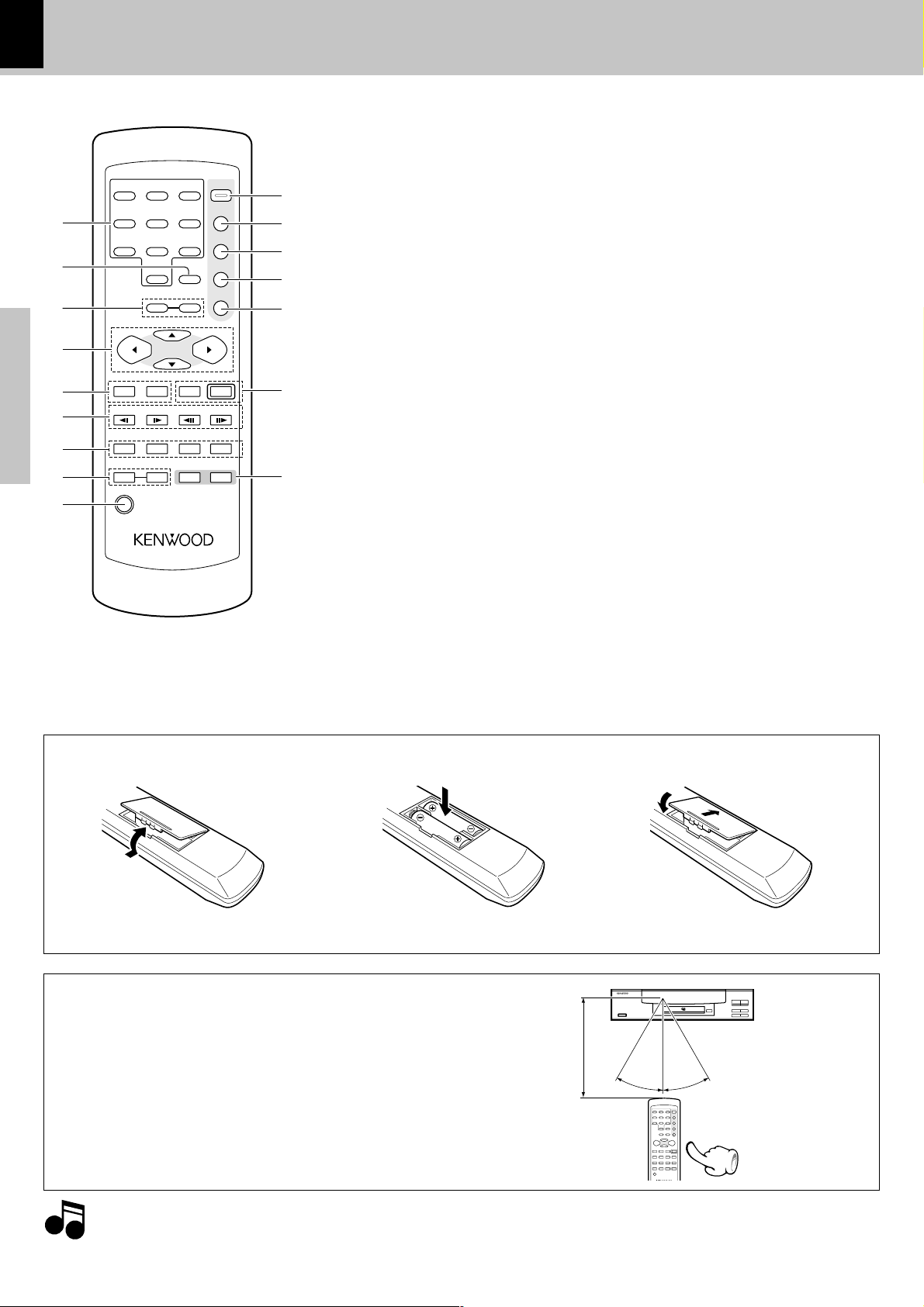
14
Operation of remote control unit
The keys on the remote control unit with the same names as on the
main unit have the same function as the keys on the main unit.
DV-502/DV F-3050 (EN/K,P,T,M,Y)
123
1
2
3
4
5
6
Preparations
7
8
456
789
0
SUBTITLE
MULTI CONTROL
P.MODE
RANDOM
SLOW
1¡4¢
REPE AT
A-B
DIMMER
MENU
ON SCREEN
TOP MENU
AUDIO
CLEAR
ANGLE
ON/OFF
RETURN ENTER
STEP
76
0
!
@
#
$
%
^
9
1 Numeric keys *
2 CLEAR key &
3 SUBTITLE key (
(SUBTITLE) ON/ OFF key (
4 Cursor Up (
22
2) and Right (
(
22
55
5), Down (
55
∞∞
∞), Left
∞∞
33
3) keys &
33
5 P.MODE key ¢
RANDOM key £
6 SLOW (Back slow/
Forward slow) keys ^
STEP (Back step/
Forward step) keys ^
1 1
7
1 key/
1 1
¡ ¡
¡ key (Sea rch key)
¡ ¡
^
44
4
44
(PREV.)
key/
¢¢
¢(NEXT)
¢¢
key (S kip
key)
^
8 REPEAT key ™
A-B Repeat key ™
9 DIMMER key ·
0 MENU k e y s §
! ON SCREEN key &
@ TOP MENU %,›
# AUDIO key (,›
$ ANGLE key )
% RETURN k e y §
ENTER key &
77
^
7 (Stop) key %
77
66
6 (Play/Pause) key %
66
Model : RC-D0307
Infrared ray system
Loading batteries
2 Insert batteries. 3 Close the cover.1 Remove the cover.
÷ Insert two R6/LR6 (“AA” -size) batteries
following the polarit y indic ations.
Operation
Insert the power plug into a power outlet, press the POWER
key of the main unit to ON, then press the desired remote
control key.
÷ W hen pressing m ore than one rem ote cont rol keys success ively,
press t he keys securely by leaving an inte rval of 1 second o r m ore
betwe en pr es s in g o f keys.
Remote sensor
6m
76
POWER
30º
0
30º
1. The provided bat t erie s are int ende d f o r use i n operat ion ch ecking , and t heir se rvice li f e may be short .
Notes
Notes
2. W he n t h e remot e con t roll able dist ance becomes short , r eplace bot h o f the batt eri es with new ones.
3. If direct sunlight or the light of a high- frequency fluorescent lamp (inverter type, etc.) is incident to the remote sensor, malfunction
may occur. In s uch a case, change the in st allation posi t ion t o avoid m alfunc t ion .
Operating range (approx.)
