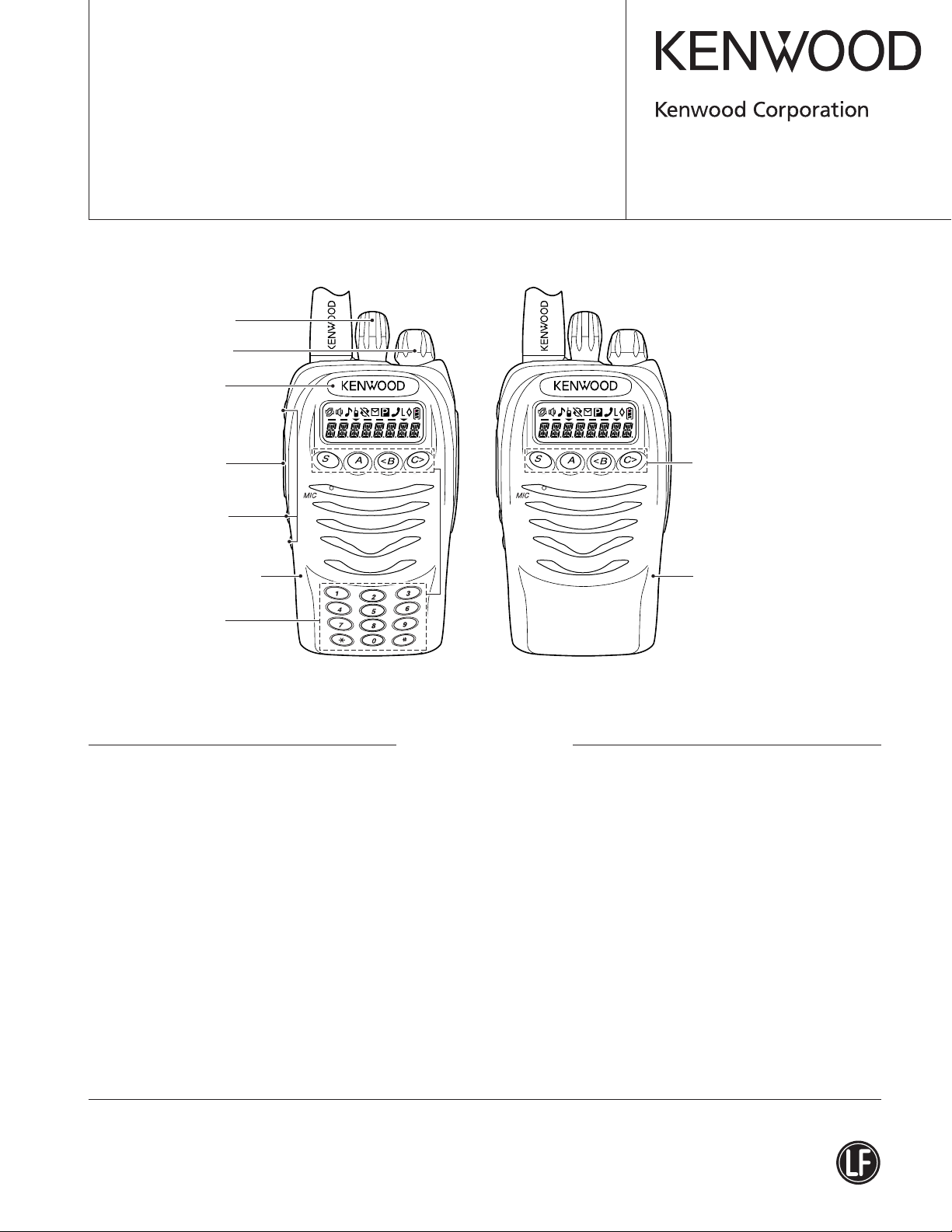
VHF FM TRANSCEIVER
TK-2170
SERVICE MANUAL
© 2005-3 PRINTED IN JAPAN
B51-8720-00 (N) 1192
TK-2170 K2
Knob (Selector)
(K29-9340-03)
Knob (Volume)
(K29-9278-13)
Badge
(B43-1178-04)
Knob (PTT)
(K29-9339-03)
Key top (Side)
(K29-9341-03)
Plastic cabinet assy
(A02-3891-13)
Packing
(G53-1652-11)
Does not come with antenna.
Antenna is available as an option.
TK-2170 K
Packing
(G53-1651-01)
Plastic cabinet assy
(A02-3890-03)
CONTENTS
GENERAL ................................................... 2
SYSTEM SET-UP ....................................... 2
REALIGNMENT .......................................... 3
DISASSEMBLY FOR REPAIR .................. 21
CIRCUIT DESCRIPTION ........................... 23
SEMICONDUCTOR DATA ....................... 28
COMPONENTS DESCRIPTION ............... 29
PARTS LIST .............................................. 31
EXPLODED VIEW..................................... 39
PACKING .................................................. 40
ADJUSTMENT ......................................... 41
TERMINAL FUNCTION ............................ 49
PC BOARD
TX-RX UNIT (X57-7000-XX) (A/4) ..........
TX-RX UNIT (X57-7000-XX) (B,C,D/4)....
50
52
SCHEMATIC DIAGRAM........................... 56
BLOCK DIAGRAM .................................... 64
LEVEL DIAGRAM ..................................... 66
KSC-30 (RAPID CHARGER) ..................... 67
SPECIFICATIONS .................. BACK COVER
This product uses Lead Free solder.
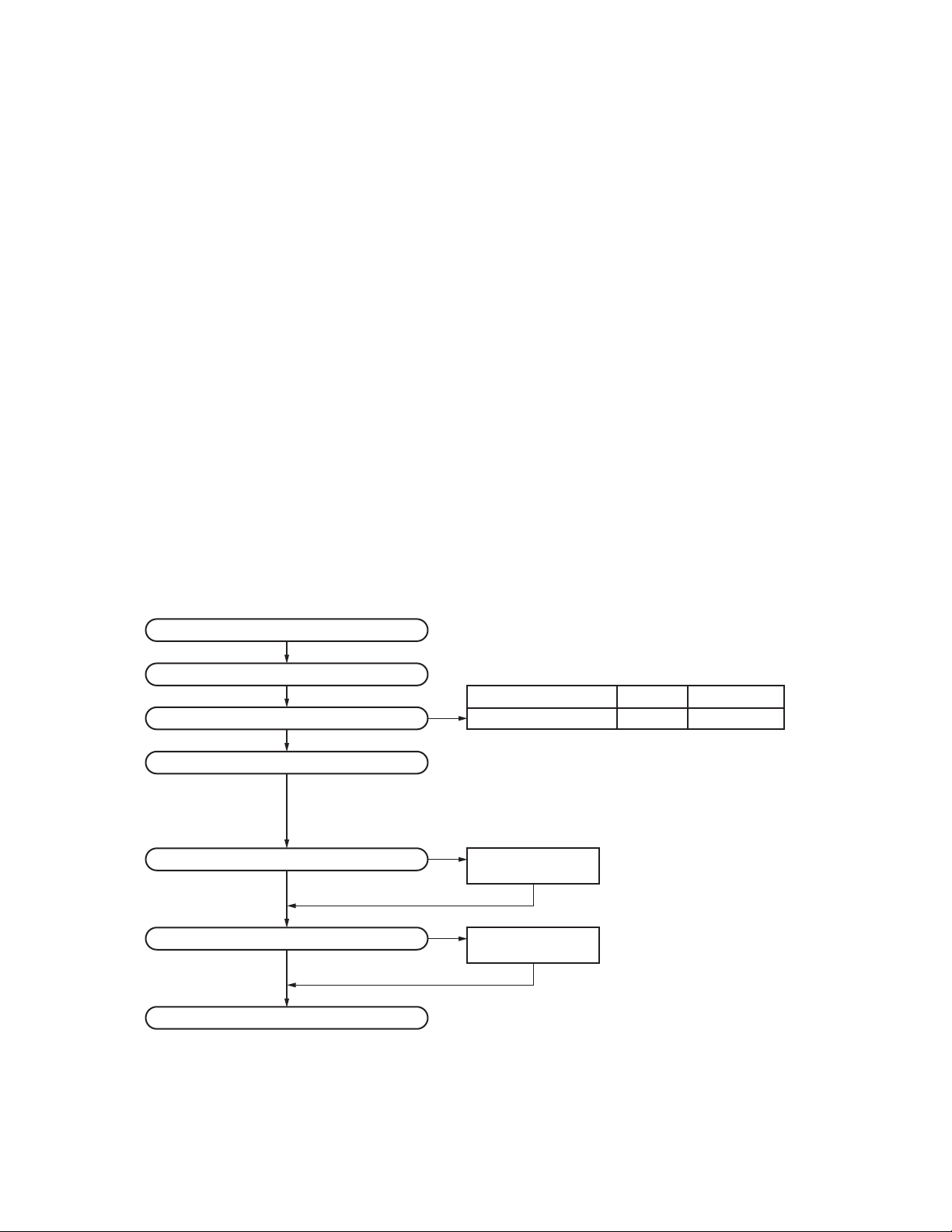
TK-2170
GENERAL / SYSTEM SET-UP
INTRODUCTION
SCOPE OF THIS MANUAL
This manual is intended for use by experienced technicians familiar with similar types of commercial grade communications equipment. It contains all required service information for the equipment and is current as of the publication
date. Changes which may occur after publication are covered
by either Service Bulletins or Manual Revisions. These are
issued as required.
ORDERING REPLACEMENT PARTS
When ordering replacement parts or equipment information, the full part identification number should be included.
This applies to all parts : components, kits, or chassis. If the
part number is not known, include the chassis or kit number
of which it is a part, and a sufficient description of the required component for proper identification.
SYSTEM SET-UP
PERSONAL SAFETY
The following precautions are recommended for person-
nel safety:
• DO NOT transmit until all RF connectors are verified secure and any open connectors are properly terminated.
•SHUT OFF and DO NOT operate this equipment near electrical blasting caps or in an explosive atmosphere.
• This equipment should be serviced by a qualified technician only.
SERVICE
This radio is designed for easy servicing. Refer to the
schematic diagrams, printed circuit board views, and alignment procedures contained within.
Merchandise received
License and frequency allocated by FCC
Choose the type of transceiver
Transceiver programming
Are you using the optional antenna?
NO
Are you using the speaker microphone?
NO
Delivery
Frequency range (MHz) RF power Type
TX/RX 136~174
A personal computer (IBM PC or compatible), programming
interface (KPG-22), and programming software (KPG-101D)
are required for programming.
(The frequency, TX power HI/LOW, and signaling data are
programmed for the transceiver.)
YES
YES
KRA-22 or KRA-26
Optional antenna
(Option)
KMC-17 or KMC-21
Speaker microphone
(Option)
5W
TK-2170 K,K2
2
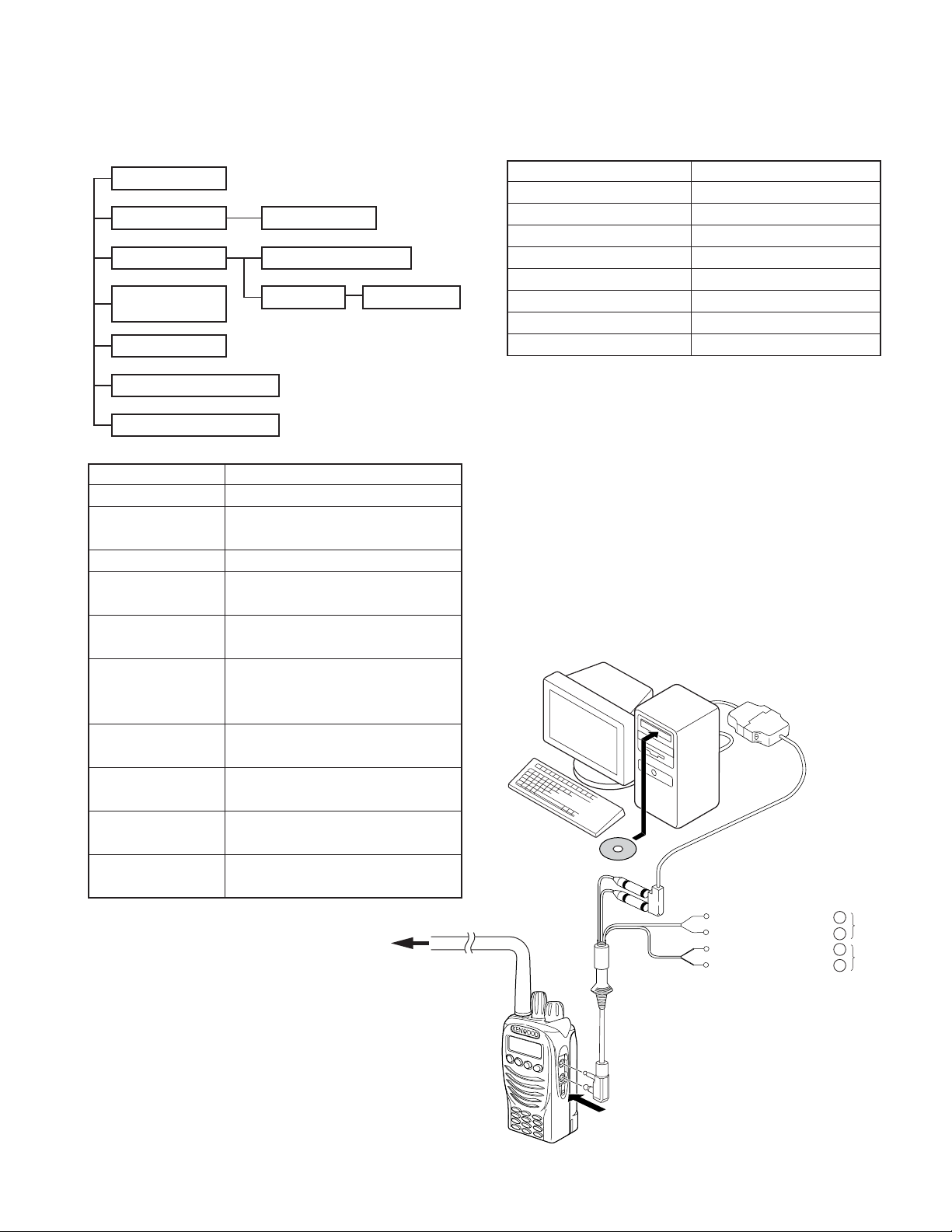
REALIGNMENT
1. Modes 2. How to Enter Each Mode
User mode
Panel test mode
PC mode
Firmware
programming mode
Clone mode
Panel tuning mode
Data programming mode
PC test mode
PC tuning mode
User mode Power ON
Panel test mode [A] + Power ON
PC mode Received commands from PC
Panel tuning mode [Panel test mode] + [S]
Firmware programming mode [Side2] + Power ON
Clone mode [B] + Power ON
Firmware version information [Side1] + Power ON
Self-programming mode [C] + Power ON
Mode Operation
TK-2170
Firmware version information
Self-programming mode
Mode Function
User mode For normal use.
Panel test mode Used by the dealer to check the funda-
mental characteristics.
Panel tuning mode Used by the dealer to tune the radio.
PC mode Used for communication between the
radio and PC (IBM compatible).
Data programming Used to read and write frequency data
mode and other features to and from the radio.
PC test mode Used to check the radio using the PC.
This feature is included in the FPU.
See panel tuning.
Firmware Used when changing the main program
programming mode of the flash memory.
Clone mode Used to transfer programming data from
one radio to another.
Firmware version Used to confirm the internal firmware
information version.
Self-programming
mode and other function using only the radio.
You can program the frequency signaling
3. Panel Test Mode
Setting method refer to ADJUSTMENT.
4. Panel Tuning Mode
Setting method refer to ADJUSTMENT.
5. PC Mode
5-1. Preface
The transceiver is programmed by using a personal computer, programming interface (KPG-22) and programming
software (KPG-101D).
The programming software can be used with an IBM PC
or compatible. Figure 1 shows the setup of an IBM PC for
programming.
IBM-PC
KPG-22
KPG-101D
RF Power meter
or SSG
Tuning cable
(E30-3216-05)
Fig. 1
Gray
Gray/Black
1.5D-XV Lead wire
1.5D-XV Shield wire
+
SP
–
+
MIC
–
3
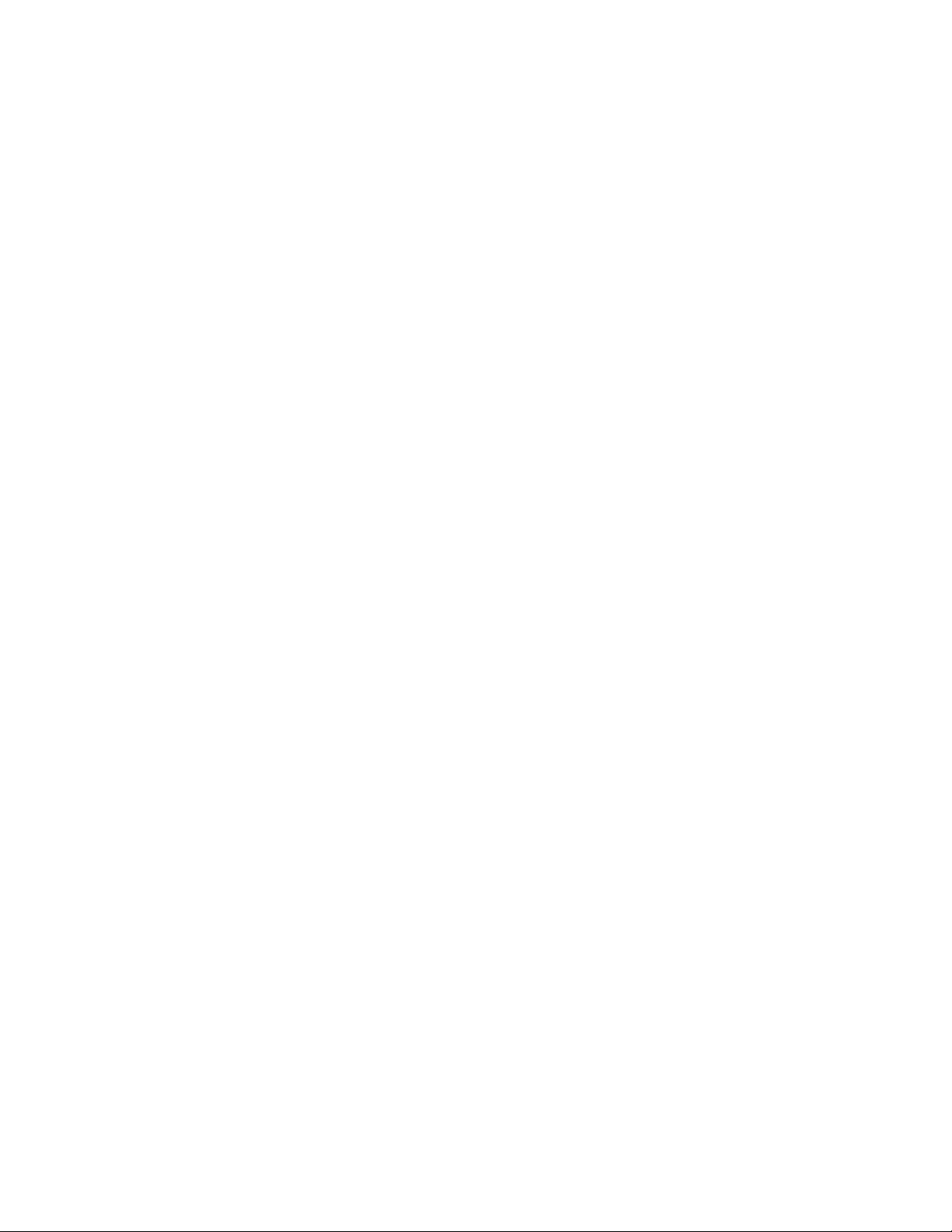
TK-2170
REALIGNMENT
5-2. Connection Procedure
1. Connect the transceiver to the personal computer with
the interface cable.
2. When the POWER switch on, user mode can be entered
immediately. When PC sends command the radio enter
PC mode, and “PROGRAM” is displayed on the LCD.
When data transmitting from transceiver, the red LED is
lights.
When data receiving to transceiver, the green LED is
lights.
Note:
• The data stored in the personal computer must match
model type, when it is written into the flash memory.
5-3. KPG-22 Description
(PC programming interface cable: Option)
The KPG-22 is required to interface the transceiver to the
computer. It has a circuit in its D-subconnector (25-pin) case
that converts the RS-232C logic level to the TTL level.
The KPG-22 connects the SP/MIC connector of the trans-
ceiver to the computers RS-232C serial port.
5-4. Programming Software KPG-101D Description
The KPG-101D is the programming software for the trans-
ceiver supplied on a CD-ROM. This software runs under MSWindows 98, ME, Windows 2000 or XP on an IBM-PC or
compatible machine.
The data can be input to or read from the transceiver and
edited on the screen. The programmed or edited data can be
printed out. It is also possible to tune the transceiver.
7. If writing ends successfully, the checksum is calculated
and a result is displayed.
8. If you want to continue programming other transceivers,
repeat steps 4 to 7.
Notes:
• This mode cannot be entered if the Firmware Programming mode is set to Disable in the Programming software.
• When programming the firmware, it is recommend to
copy the data from the floppy disk to your hard disk before
update the radio firmware.
Directly copying from the floppy disk to the radio may not
work because the access speed is too slow.
6-4. Function
1. If you press the [Side2] key while “PROG 1152” is displayed, the display changes to “PROG 192” to indicate
that the write speed is low speed (19200 bps). If you
press the [Side2] key again while “PROG 192” is displayed, the display changes to “PROG 384”. If you press
the [Side2] key again while “PROG 384” is displayed, the
display changes to “PROG 576”. If you press the [Side2]
key again while “PROG 576” is displayed, the display returns to “PROG 1152”.
2. If you press the [Side1] key while “PROG 1152” is displayed, the checksum is calculated, and a result is displayed. If you press the [Side1] key again while the
checksum is displayed, “PROG 1152” is redisplayed.
Note:
Normally, write in the high-speed mode.
6. Firmware Programming Mode
6-1. Preface
Flash memory is mounted on the transceiver. This allows
the transceiver to be upgraded when new features are released in the future. (For details on how to obtain the firmware, contact Customer Service.)
6-2. Connection Procedure
Connect the transceiver to the personal computer (IBM
PC or compatible) with the interface cable (KPG-22). (Connection is the same as in the PC Mode.)
6-3. Programming
1. Start up the firmware programming software (Fpro.exe).
2. Set the communications speed (normally, 115200 bps)
and communications port in the configuration item.
3. Set the firmware to be updated by File name item.
4. Turn the transceiver power ON with the [Side2] key held
down. Then, the orange LED on the transceiver lights and
“PROG 1152” is displayed.
5. Check the connection between the transceiver and the
personal computer, and make sure that the transceiver is
in the Program mode.
6. Press write button in the window. When the transceiver
starts to receive data, the “LOADING” is displayed.
7. Clone Mode
Programming data can be transferred from one radio to
another by connecting them via their SP/MIC connectors.
The operation is as follows (the transmit radio is the master
and the receive radio is a slave).
The following data cannot be cloned.
• Tuning data
• Embedded message with password
• Serial number
The “password” of description by explanation of 1. to 7.
are “Read Authorization Password”.
1. Turn the master transceiver power ON with the [B] key
held down. If the Data password is set to the transceiver,
the transceiver displays “CLN LOCK”. If the password is
not set, the transceiver displays “CLONE”.
2. When you enter the correct password, and “CLONE” is
displayed, the transceiver can be used as the cloning mas-
ter. The following describes how to enter the password.
3. How to enter the password with the keypad;
If you press a key while “CLN LOCK” is displayed, the
number that was pressed is displayed on the transceiver.
Each press of the key shifts the display in order to the left.
When you enter the password and press the [
“CLONE” is displayed if the entered password is correct.
If the password is incorrect, “CLN LOCK” is redisplayed.
] or [S] key,
*
4
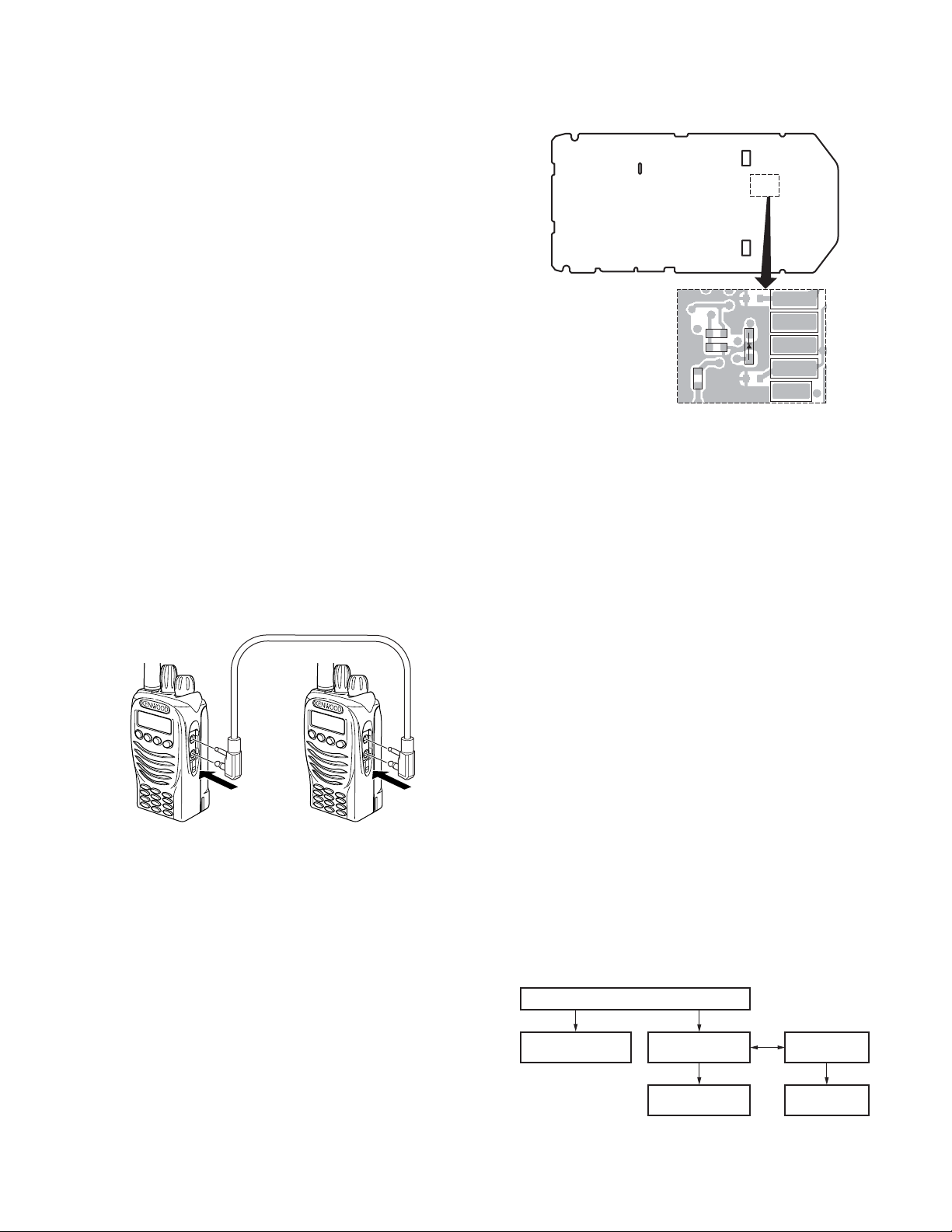
REALIGNMENT
Self-programming mode
[C + Power on]
Function setting
mode
Channel select
mode
Zone select
mode
[Side1] [Side2]
[A]
Channel edit
mode
Zone edit
mode
[C] [C]
How to enter the password with the selector;
If the selector is rotated while “CLN LOCK” is displayed,
numbers (0 to 9) are displayed flashing. When you press
the [C] key, the currently selected number is determined.
If you press the [S] key after entering the password in this
procedure, “CLONE” is displayed if the entered password
is correct. If the password is incorrect, “CLN LOCK” is
redisplayed.
4. Power on the slave transceiver.
5. Connect the cloning cable (part No. E30-3410-05) to the
SP/MIC connectors on the master and slave.
6. Press the [S] key on the master while the master displays
“CLONE”. The data of the master is sent to the slave.
While the slave is receiving the data, “PROGRAM” is displayed. When cloning of data is completed, the master
displays “END”, and the slave automatically operates in
the User mode. The slave can then be operated by the
same program as the master.
7. The other slave can be continuously cloned. When the [S]
key on the master is pressed while the master displays
“END”, the master displays “CLONE”. Carry out the operation in step 4 to 6.
Notes:
Cannot be cloned if the password (over write password) is
programmed to the slave.
Only the same models can be cloned together.
Cloning cable
(E30-3410-05)
TK-2170
TX-RX UNIT (B/4)
Foil side
D14
Fig. 3
8-2. Adding a Data Password
If a data password is set in the optional feature menu, you
must enter the password to activate self-programming
mode.
The password can consist of 6 digits, ranging from 0~9.
■ To enter the password using the keypad:
1. Press a key while “SLF.LOCK.R” or “SLF.LOCK.W” is
displayed. The number that was pressed will appear on
the display.
2. Each press of the key shifts the display in order to the left.
3. When you have entered the entire password, press the
] or [S] key. “SELF” appears on the display if the en-
[
*
tered password is correct. If the password is incorrect,
“SLF.LOCK.R” or “SLF.LOCK.W” is redisplayed.
8. Self-Programming Mode
This mode allows you to write the frequency data and signaling, etc. to the equipment. This mode is to be used ONLY
by authorized service personnel who are maintaining the
user’s equipment. After programming, reset the FPU to disable “Self- Programming” mode. Radios CANNOT be delivered to the end-user with self-programming mode enabled.
8-1. Entering Self-Programming Mode
Remove D14 on the control unit (X57 B/4) first.
1. Press and hold the [C] key for 2 seconds while turning the
power on.
2. When self-programming mode is enabled, “ SELF ” ap-
pears on the display.
Fig. 2
■ To enter the password using the selector:
1. Rotate the selector while “SLF.LOCK.R” or “SLF.LOCK.
W” is displayed. A number (0 to 9) will appear on the
display and flash.
2. Press the [C] key. The currently selected number is set.
3. When you have entered the entire password, press the [S]
key. “SELF” appears on the display if the entered password is correct. If the password is incorrect, “SLF.LOCK.
R” or “SLF.LOCK.W” is redisplayed.
Note:
• Self-programming mode cannot be set when it has been
disabled by the FPU.
5
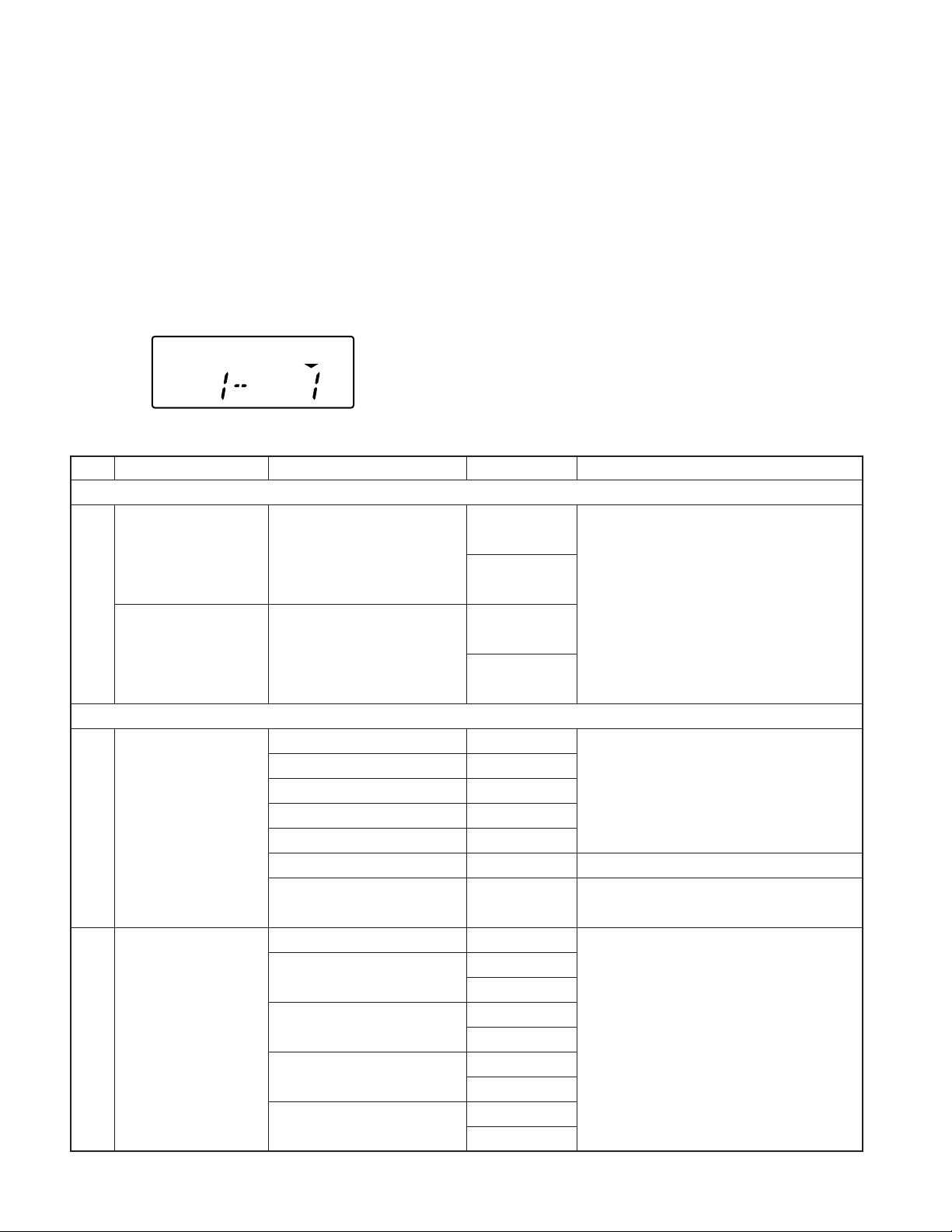
TK-2170
REALIGNMENT
8-3. Zone/Channel Select Mode
■ To enable Zone/Channel select mode
1. Press the [Side2] key when “SELF” is displayed. The
transceiver enters Channel Select Mode. On the left half
of the display, the zone number is displayed. On the right
half of the display, the channel number is displayed.
2. Each press of the [A] key changes the position of the “▼“
indicator between the zone select (left side) and the channel select (right side).
3. Rotate the selector to set the zone or channel number,
depending on the location or the ”▼“ indicator.
■ Channel edit mode
1. Press the [A] key so that the “▼“ indicator is located on
the right side, above the channel number.
2. Rotate the selector select your desired channel number.
3. Press the [C] key to enter Channel Edit Mode.
4. Press the [C] key again to select the setting you wish to
modify.
5. Rotate the selector to select the desired value.
6. Press the [B] key to store the value in memory and advance to the next setting.
7. Press the [C] key to skip any settings you do not wish to
modify.
8. Press the [S] key to exit. “SELF” appears on the display.
No. Function Choices Display Remarks
Zone/Channel Setting Mode
Select Channel 1-128
1- 1
1-128
[A] : Zone Selection/Channel Selection change
▼
▼
Select Zone 1-128
Channel Edit
1 RX Frequency Step 2.5kHz Display when an item is selected or when a step
Step 5.0kHz is changed (about 0.5 seconds)
Step 6.25kHz [A] : Step change
Step 7.5kHz Default=6.25kHz
Step 1MHz
Blank [Side1] : Freq On/Blank switching
100.0000~280.0000MHz The rightmost dot indicates
2 RX Signaling OFF [Side1] : Off/QT/DQT switching
QT 67.0~250.3Hz [A] : Mode switching
(EIA Mode) [Side2] : Normal/Inverse switching
QT 67.0~254.1Hz Default=OFF
(0.1Hz Step Mode)
DQT 023~754 Normal
(Standard Table Mode)
DQT 000~777 Normal
(1 Step Mode)
▼
1- 1
▼
128 - 1
STP__250
STP__500
STP__625
STP__750
STP___1M
R.– – –––––
R.1 5 0. 0000
––––––––
QT _ _ 6 7.0 _
QT _ 25 0.3_
QT _ _ 6 7.0 ∗
QT _ 25 4.1 ∗
DQT 0 2 3 N _
DQT 7 5 4 N _
DQT 0 0 0 N∗
DQT 7 7 7 N∗
50Hz digit (On=5; Off=0)
6
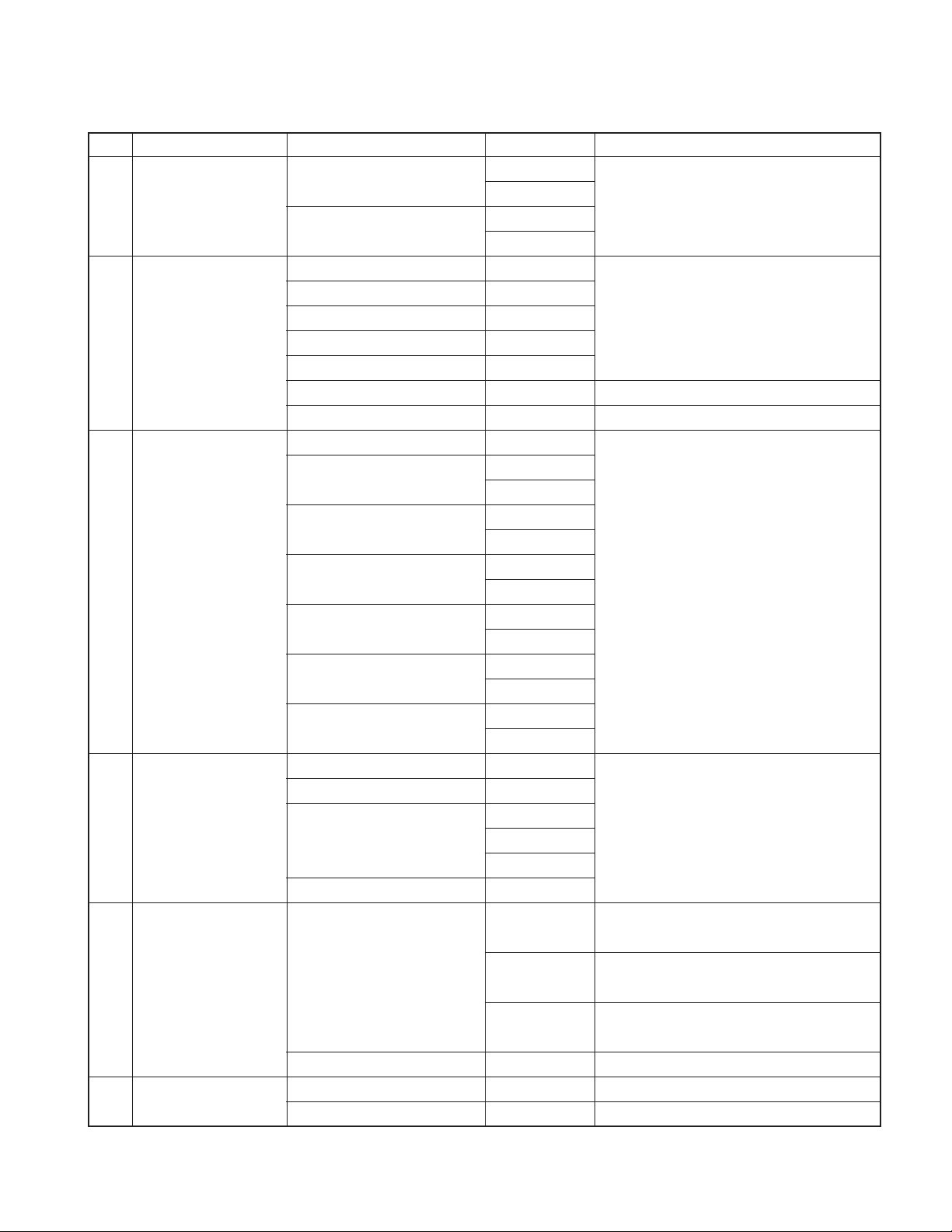
TK-2170
REALIGNMENT
No. Function Choices Display Remarks
DQT 023~754 Inverse
(Standard Table Mode)
DQT 000~777 Inverse
(1 Step Mode)
3 TX Frequency Step 2.5kHz Same as RX frequency
Step 5.0kHz
Step 6.25kHz
Step 7.5kHz
Step 1MHz
Blank Same as RX frequency
100.0000~280.0000MHz Same as RX frequency
4 TX Signaling OFF Same as RX signaling
QT 67.0~250.3Hz
(EIA Mode)
QT 67.0~254.1Hz
(0.1Hz Step Mode)
DQT 023~754 Normal
(Standard Table Mode)
DQT 000~777 Normal
(1 Step Mode)
DQT 023~754 Inverse
(Standard Table Mode)
DQT 000~777 Inverse
(1 Step Mode)
5 Option Signaling OFF ←Default
DTMF
2-tone
FleetSync
6ID DTMF Signaling = Code SQ Display when an item is selected
000~9999999999 (about 0.5 seconds)
DTMF Signaling = Selective Call Display of the current setting
000~9999 (If it is 8 or more digits, scroll it)
Code Default [Side1] : Data clear
7 Transmit Power High Transmit Power ←Default
Low Transmit Power
DQT 0 2 3 I _
DQT 7 5 4 I _
DQT 0 0 0 I ∗
DQT 7 7 7 I ∗
STP__250
STP__500
STP__625
STP__750
STP___1M
T.– – –––––
T.1 5 0. 0 0 00
––––––––
QT _ _ 6 7.0_
QT _ 25 0.3_
QT _ _ 6 7.0∗
QT _ 25 4.1∗
DQT 0 2 3 N_
DQT 7 5 4 N_
DQT 0 0 0 N∗
DQT 7 7 7 N∗
DQT 0 2 3 I _
DQT 7 5 4 I _
DQT 0 0 0 I ∗
DQT 7 7 7 I ∗
OP _ _OFF_
OP _ _ DTMF
OP _ 2 TON1
OP _ 2 TON2
OP _ 2 TON3
OP _ FLSY_
___ ID___
12345678
–––––123
_____000
PWR _ H ___
PWR _ L ___
Display when a code is input
(Input it with DTMF key)
7
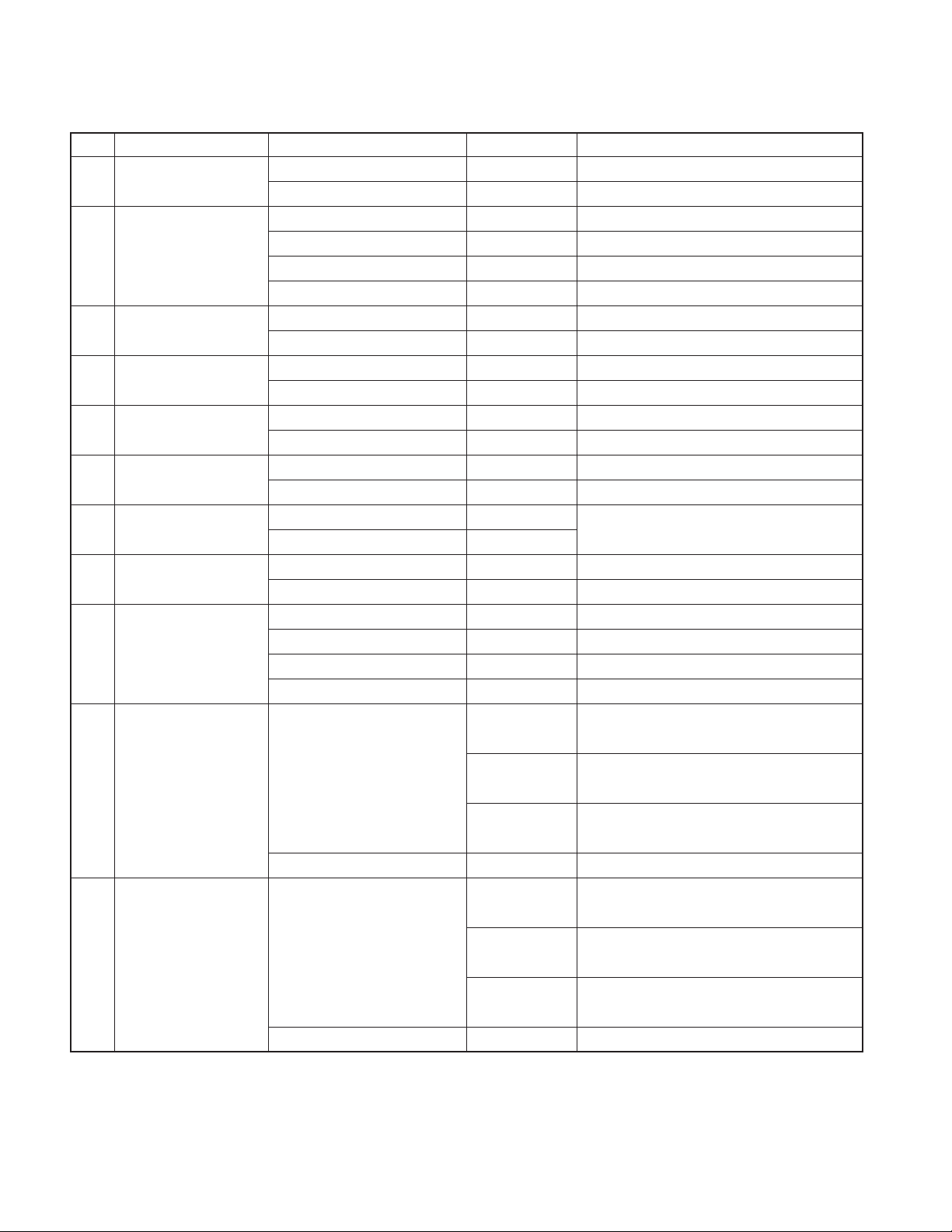
TK-2170
REALIGNMENT
No. Function Choices Display Remarks
8 Wide/Narrow Wide ←Default
Narrow
9 Busy Channel Lockout No ←Default
QT/DQT Tone
Option Signaling
Carrier Only
10 Scan Delete/Add Add ←Default
Delete
11 Beat Shift NO ←Default
YES
12 Compander NO ←Default
YES
13 Priority Channel NO ←Default
YES
14 Home Channel NO Current zone outside cannot be set up
YES Default=NO
15 Direct Channel NO Default=NO
1~4
16 PTT ID OFF Default=NO
Beginning of Transmit
End of Transmit
Both
17 Beginning of Transmit Code which it can input, 0~9, Not display if Dial ID =Uncheck and PTT ID=OFF,
A~D, ∗ and #, maximum of or EOT is set
16 digits. Display of the current setting
Blank [Side1] : Data clear
18 End of Transmit Code which it can input, 0~9, Not display if Dial ID =Uncheck and PTT ID=OFF,
A~D, ∗ and #, maximum of or EOT is set
16 digits. Display of the current setting
Blank [Side1] : Data clear
WI DE_ ___
NARROW_ _
BCL _NO_ _
BCL _QT _ _
BCL _OPT_
BCL _CARR
S CAN_ADD
S CAN_DE L
SHF T _NO_
SHF T _YES
COMP _ NO_
COMP _ Y E S
P RCH_NO_
P RCH_YES
HMC H _ NO _
HMC H _ Y E S
DIRCT _NO
DIRCT __1
PID_OFF_
PID_BOT_
PID_EOT_
PID_BOTH
BOT _ I D _ _
12345678
–––––987
––––––––
EOT _ I D_ _
12345678
–––––987
––––––––
(If it is 8 or more digits, scroll it)
Display when a code is input
(Input it with DTMF key)
(If it is 8 or more digits, scroll it)
Display when a code is input
(Input it with DTMF key)
8
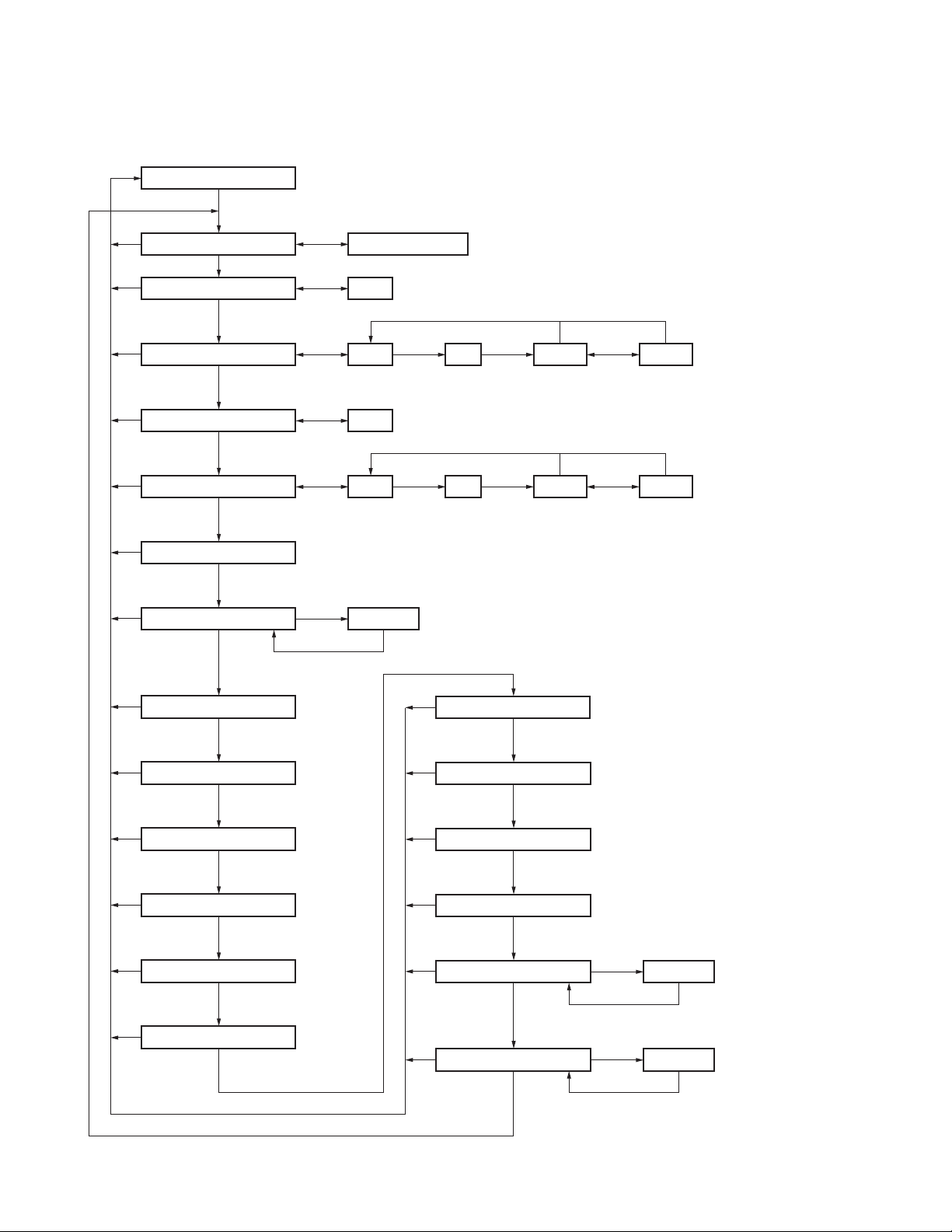
■ Channel edit mode flow chart
Self programming mode
[Side2]
TK-2170
REALIGNMENT
[S]
Channel select mode Zone select mode
[S]
[S]
[S]
[S]
[S]
[S]
[S]
[S]
[S]
[S]
[S]
[S]
Option signaling
Transmit power
Busy channel lockout
Scan delete/add
[C]
RX frequency
[B] (Write data)
[C] (Don’t write data)
RX signaling
[B] (Write data)
[C] (Don’t write data)
TX frequency
[B] (Write data)
[C] (Don’t write data)
TX signaling
[B] (Write data)
[C] (Don’t write data)
[B] (Write data)
[C] (Don’t write data)
ID
[B] (Write data)
[C] (Don’t write data)
[B] (Write data)
[C] (Don’t write data)
Wide/Narrow
[B] (Write data)
[C] (Don’t write data)
[B] (Write data)
[C] (Don’t write data)
[B] (Write data)
[C] (Don’t write data)
Beat shift
[B] (Write data)
[C] (Don’t write data)
Compander
[B] (Write data)
[C] (Don’t write data)
[A]
[Side1]
[Side1] [Side1] [Side2][Side1]
[Side1]
[Side1] [Side1]
[Side1]
Blank
Blank DQT N DQT IQT
Blank
Blank DQT N DQT IQT
Default ID
[S]
[S]
[S]
[S]
[S]
[S]
[Side1]
[Side1]
Priority scan
[B] (Write data)
[C] (Don’t write data)
Home channel
[B] (Write data)
[C] (Don’t write data)
Direct channel
[B] (Write data)
[C] (Don’t write data)
PTT ID
[B] (Write data)
[C] (Don’t write data)
Beginning of TX
[B] (Write data)
[C] (Don’t write data)
End of TX
[Side2][Side1]
Not used when Direct CH/GID
is not set in Key Assignment
[Side1]
[Side1]
Data clear
Data clear
Not valid if Dail ID=Disable
and PTT ID=off, or EOT
is set
Not valid if Dail ID=Disable
and PTT ID=off, or EOT
is set
[B] (Write data)
[C] (Don’t write data)
9
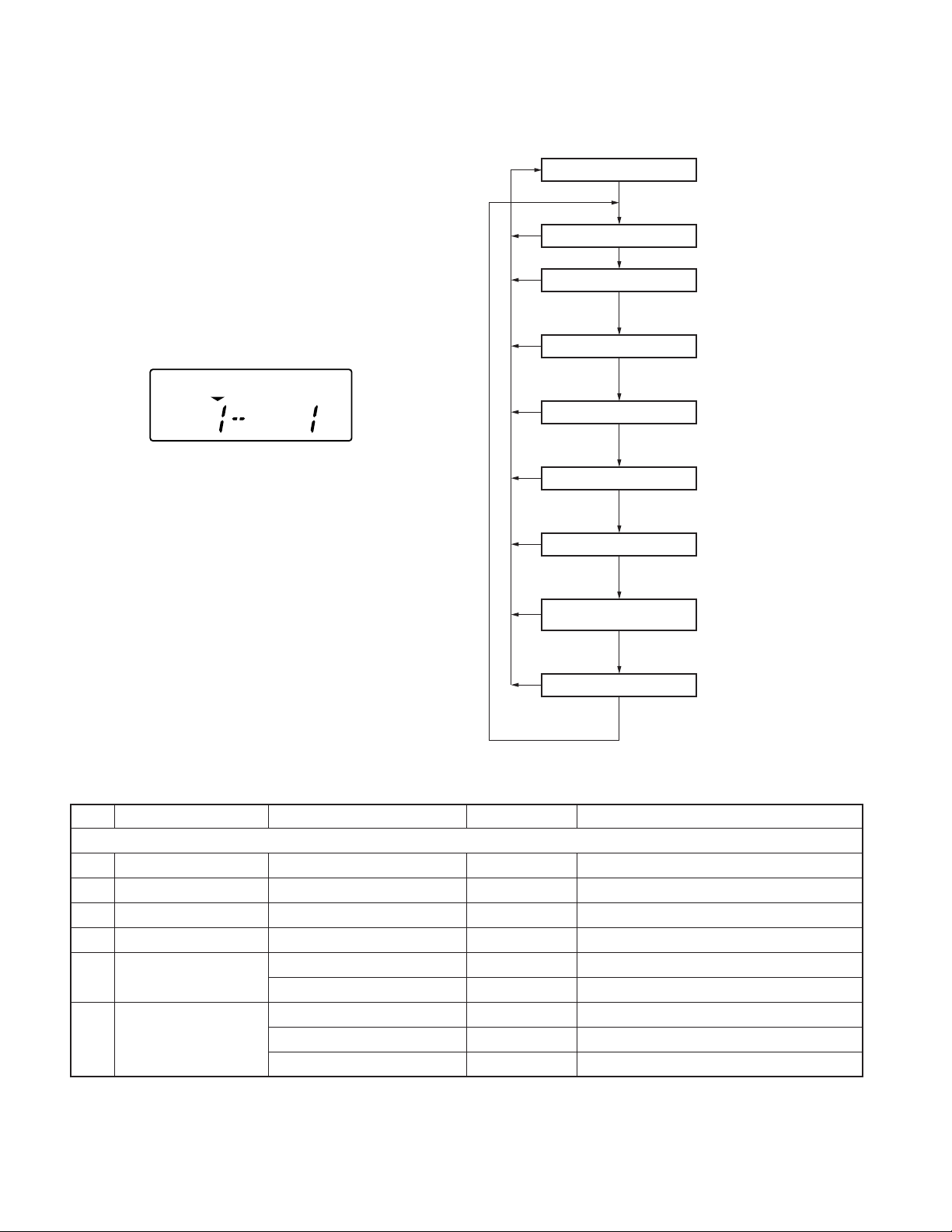
TK-2170
Self programming mode
Channel select mode
Zone select mode
Tim e-out timer
TOT pre-alert
TOT rekey time
TOT reset time
Option signaling
decode condition
Audio control
[Side2]
[A]
[C]
[B] (Write data)
[C] (Don’t write data)
[B] (Write data)
[C] (Don’t write data)
[B] (Write data)
[C] (Don’t write data)
[B] (Write data)
[C] (Don’t write data)
[B] (Write data)
[C] (Don’t write data)
[B] (Write data)
[C] (Don’t write data)
[S]
[S]
[S]
[S]
[S]
[S]
[S]
[S]
You cannot enter the zone edit mode
when channel data is not set
REALIGNMENT
■ Zone edit mode
1. Press the [A] key so that the “▼“ indicator is located on
the left side, above the zone number.
2. Rotate the selector select your desired zone number.
3. Press the [C] key to enter Zone Edit Mode.
4. Press the [C] key again to select the setting you wish to
modify.
5. Rotate the selector to select the desired value.
6. Press the [B] key to store the value in memory and advance to the next setting.
7. Press the [C] key to skip any settings you do not wish to
modify.
Press the [S] key to exit. “SELF” appears on the display.
■ Zone edit mode flow chart
No. Function Choices Display Remarks
Zone Edit
1 Time-out Timer 15~1200/15s Default=60
2 TOT Pre-alert Off, 1~10/1s Default=Off
3 TOT Rekey Time Off, 1~60/1s Default=Off
4 TOT Reset Time Off, 1~15/1s Default=Off
5 Option Signaling Decode QT/DQT ←Default
Condition Carrier
6 Audio Control QT/DQT ←Default
10
QT/DQT and Option Signaling
QT/DQT or Option Signaling
TOT __ _60
TOTP_OFF
TOTK_OFF
TOTS_OFF
OPDC _QT _
OPDC _ CR _
ADC _QT _ _
ADC _ AND_
ADC _OR _ _
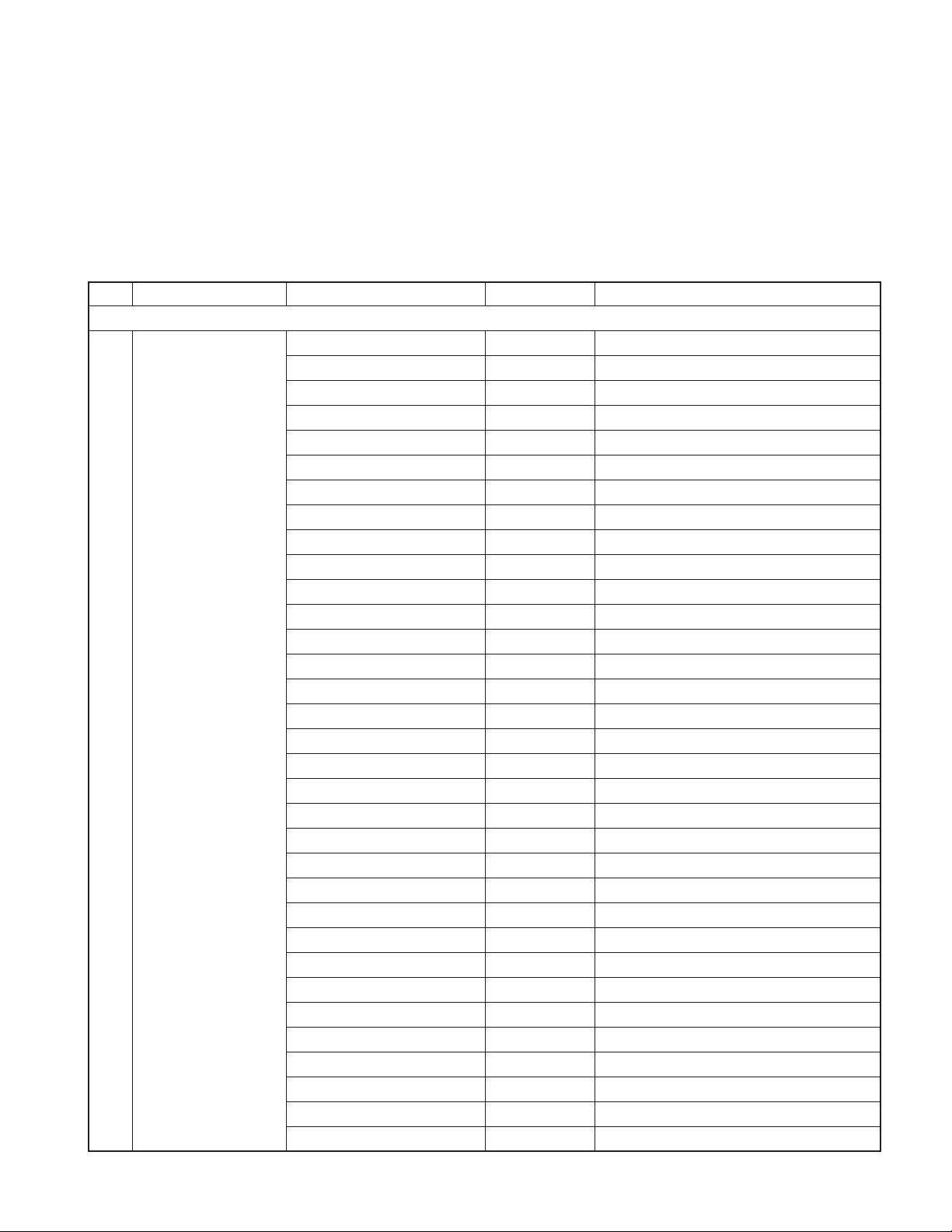
REALIGNMENT
TK-2170
8-4. Function Setting Mode
1. Press the [Side1] key when “SELF” is displayed. The
transceiver enters Function Setting Mode.
2. Press the [C] key to select the setting you wish to modify.
3. Rotate the selector to select the desired value.
No. Function Choices Display Remarks
Function Key
1 [AUX] None ←Default
2-tone
Autodial
Autodial Programming
AUX Optional Board=None
Call 1
Call 2
CH/GID Down
CH/GID Up
Channel Entry
Direct CH1
Direct CH2
Direct CH3
Direct CH4
Display Character
Emergency
Home/CH/GID
Key Lock
Lamp
Low Transmit Power
Monitor
Monitor Momentary
OST
Transceiver Password
Scan
Scan Delete/Add
Scrambler
SelCall
SelCall+Status
Squelch Level
Squelch Off
Squelch Off Momentary
Status
4. Press the [B] key to store the value in memory and advance to the next setting.
5. Press the [C] key to skip any settings you do not wish to
modify.
6. Press the [S] key to exit. “SELF” appears on the display.
AUX _OFF_
AUX _ _ _ 1 _
AUX _ _ _ 2 _
AUX _ _ _ 3 _
AUX _ _ _ 4 _
AUX _ _ _ 5 _
AUX _ _ _ 6 _
AUX _ _ _ 7 _
AUX _ _ _ 8 _
AUX _ _ _ 9 _
AUX _ _ 10_
AUX _ _ 11_
AUX _ _ 12_
AUX _ _ 13_
AUX _ _ 14_
AUX _ _ 15_
AUX _ _ 16_
AUX _ _ 17_
AUX _ _ 18_
AUX _ _ 19_
AUX _ _ 20_
AUX _ _ 21_
AUX _ _ 22_
AUX _ _ 23_
AUX _ _ 24_
AUX _ _ 25_
AUX _ _ 26_
AUX _ _ 27_
AUX _ _ 28_
AUX _ _ 29_
AUX _ _ 30_
AUX _ _ 31_
AUX _ _ 32_
11
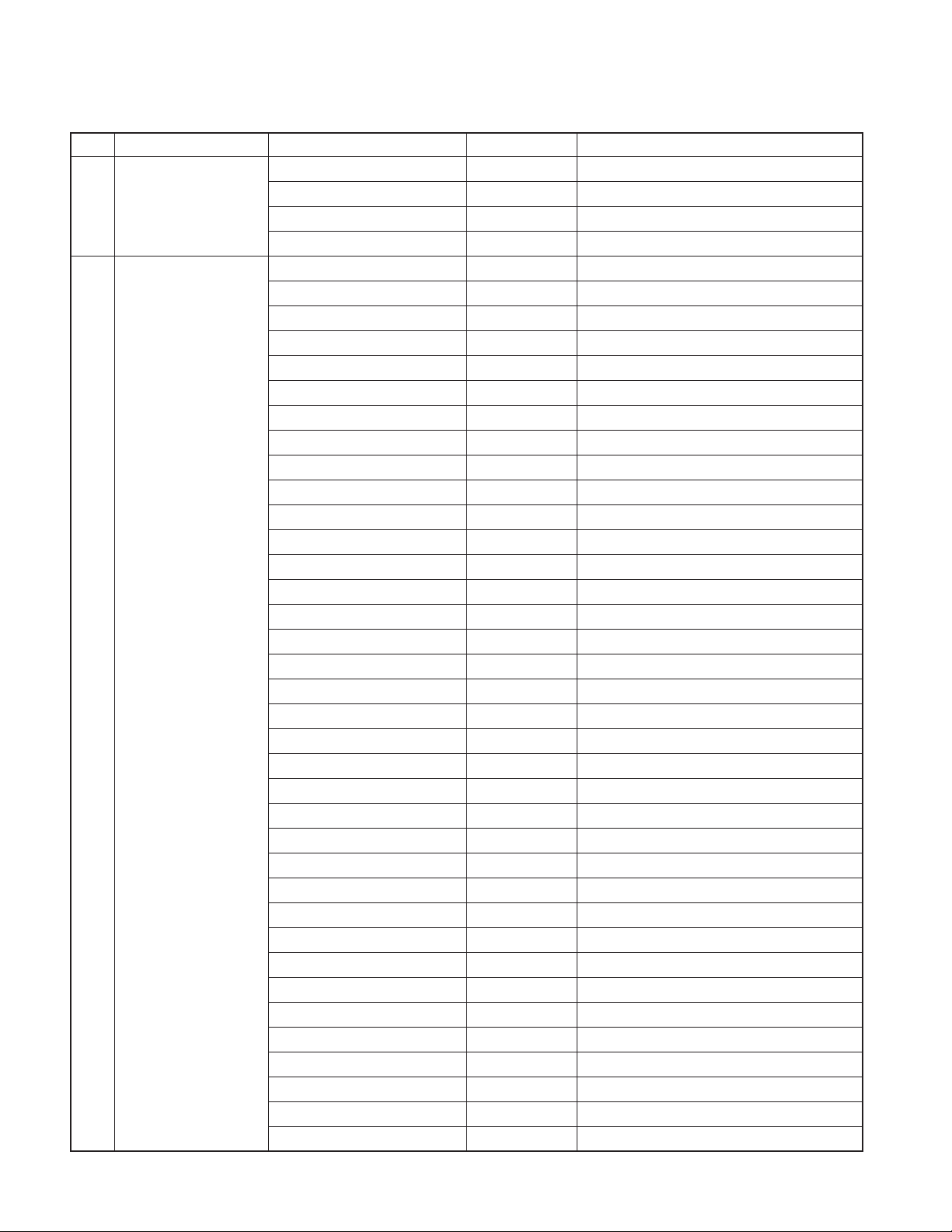
TK-2170
REALIGNMENT
No. Function Choices Display Remarks
Talk Around
VOX
Zone Up
Zone Down
2 [S1] No Function
2-tone
Autodial
Autodial Programming
AUX Optional Board=None
Call 1
Call 2
CH/GID Down
CH/GID Up
Channel Entry
Direct CH1
Direct CH2
Direct CH3
Direct CH4
Display Character
Home/CH/GID
Key Lock
Lamp ←Default
Low Transmit Power
Monitor
Monitor Momentary
OST
Transceiver Password
Scan
Scan Delete/Add
Scrambler
SelCall
SelCall+Status
Squelch Level
Squelch Off
Squelch Off Momentary
Status
Talk Around
VOX
Zone Up
Zone Down
AUX _ _ 3 3 _
AUX _ _ 3 4 _
AUX _ _ 3 5 _
AUX _ _ 3 6 _
S1_ _OFF_
S1_ __ _1_
S1_ __ _2_
S1_ __ _3_
S1_ __ _4_
S1_ __ _5_
S1_ __ _6_
S1_ __ _7_
S1_ __ _8_
S1_ __ _9_
S1_ __10_
S1_ __11_
S1_ __12_
S1_ __13_
S1_ __14_
S1_ __16_
S1_ __17_
S1_ __18_
S1_ __19_
S1_ __20_
S1_ __21_
S1_ __22_
S1_ __23_
S1_ __24_
S1_ __25_
S1_ __26_
S1_ __27_
S1_ __28_
S1_ __29_
S1_ __30_
S1_ __31_
S1_ __32_
S1_ __33_
S1_ __34_
S1_ __35_
S1_ __36_
12
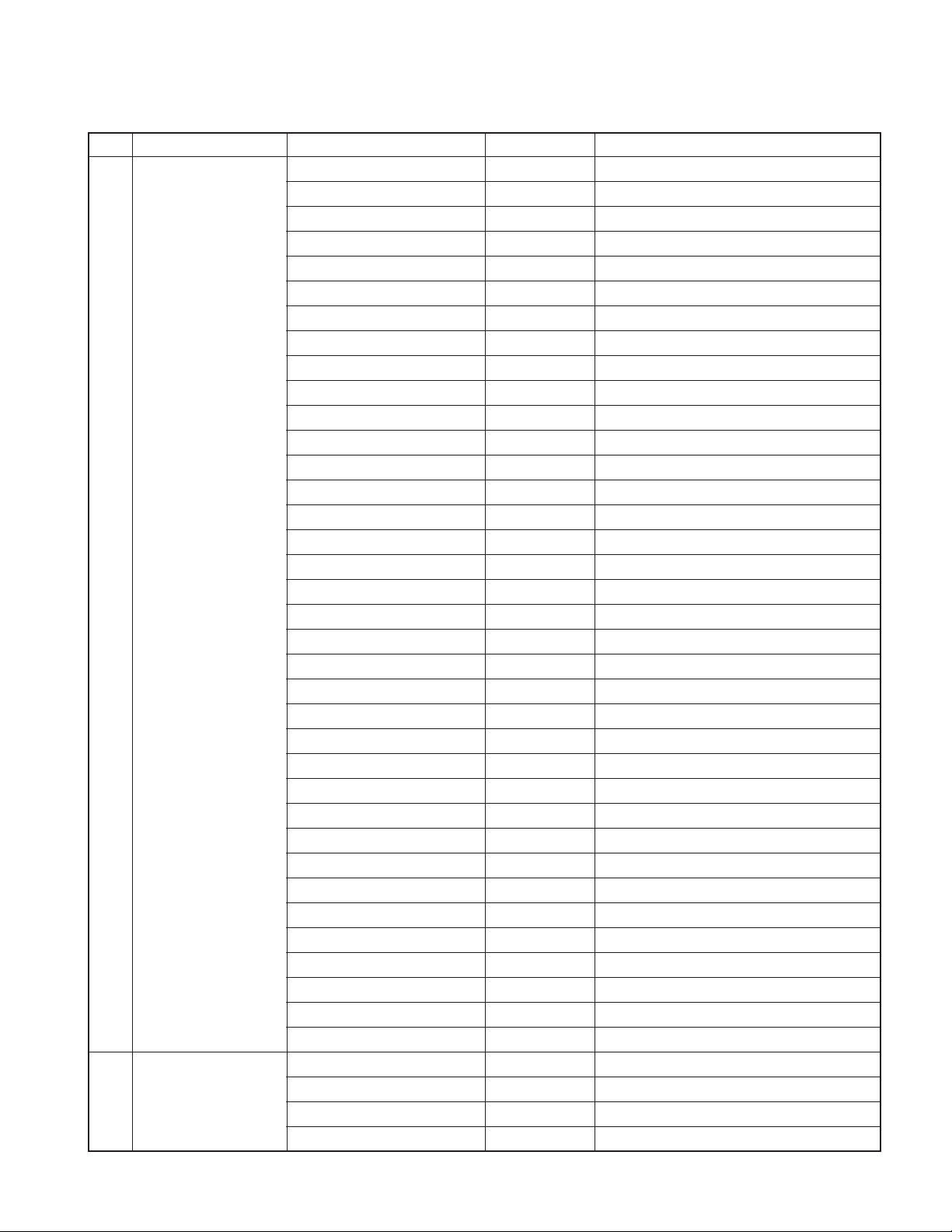
TK-2170
REALIGNMENT
No. Function Choices Display Remarks
3 [S2] No Function
2-tone
Autodial
AUX Optional Board=None
Autodial Programming
Call 1
Call 2
CH/GID Down
CH/GID Up
Channel Entry
Direct CH1
Direct CH2
Direct CH3
Direct CH4
Display Character
Home/CH/GID
Key Lock
Lamp
Low Transmit Power
Monitor
Monitor Momentary
OST
Transceiver Password
Scan
Scan Delete/Add
Scrambler
SelCall
SelCall+Status
Squelch Level
Squelch Off
Squelch Off Momentary ←Default
Status
Talk Around
VOX
Zone Up
Zone Down
4 [S] No Function
2-tone
Autodial
AUX Optional Board=None
S2_ _OFF_
S2_ __ _1_
S2_ __ _2_
S2_ __ _3_
S2_ __ _4_
S2_ __ _5_
S2_ __ _6_
S2_ __ _7_
S2_ __ _8_
S2_ __ _9_
S2_ __10_
S2_ __11_
S2_ __12_
S2_ __13_
S2_ __14_
S2_ __16_
S2_ __17_
S2_ __18_
S2_ __19_
S2_ __20_
S2_ __21_
S2_ __22_
S2_ __23_
S2_ __24_
S2_ __25_
S2_ __26_
S2_ __27_
S2_ __28_
S2_ __29_
S2_ __30_
S2_ __31_
S2_ __32_
S2_ __33_
S2_ __34_
S2_ __35_
S2_ __36_
S__ _OFF_
S__ ___1_
S__ ___2_
S__ ___3_
13
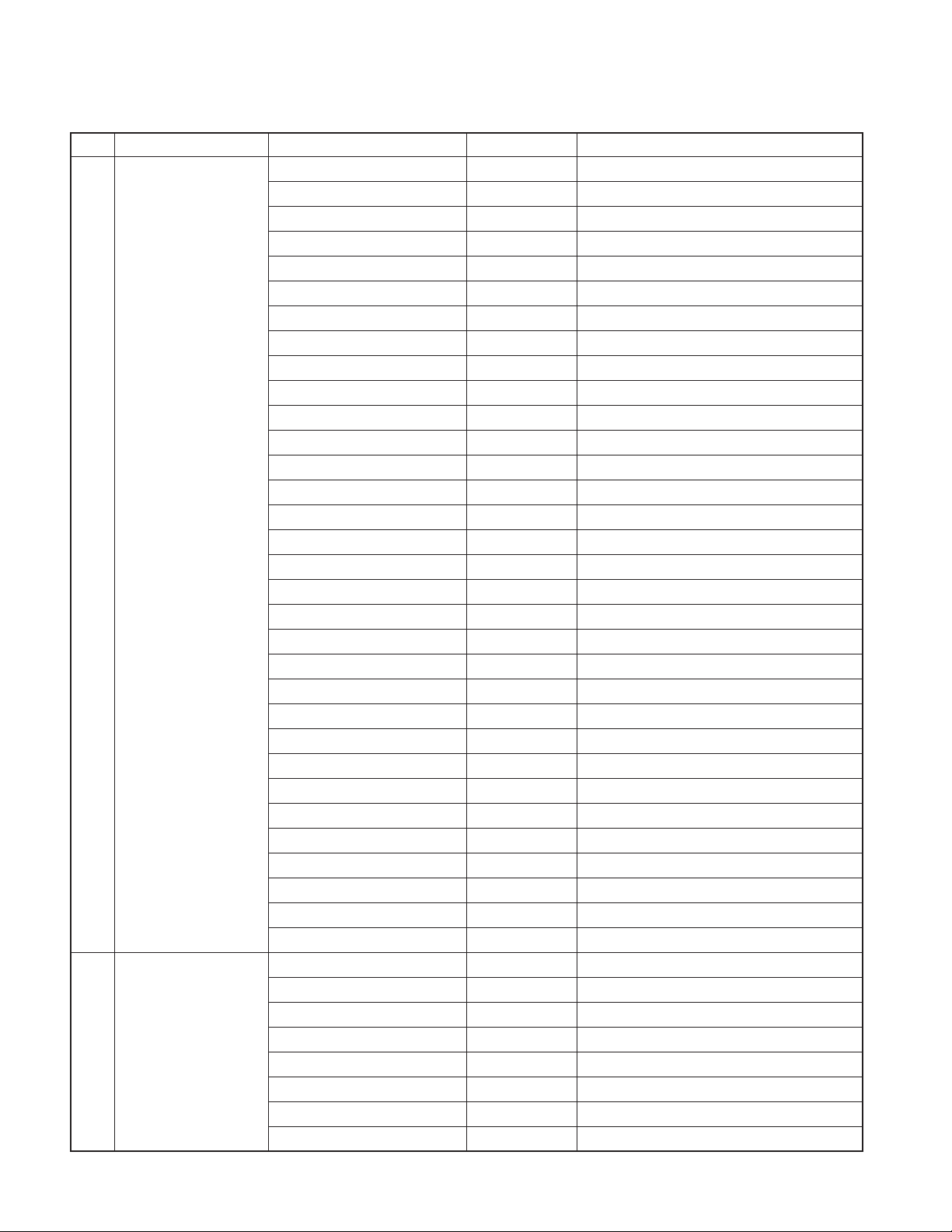
TK-2170
REALIGNMENT
No. Function Choices Display Remarks
Autodial Programming
Call 1
Call 2
CH/GID Down
CH/GID Up
Channel Entry
Direct CH1
Direct CH2
Direct CH3
Direct CH4
Display Character
Home/CH/GID
Key Lock
Lamp
Low Transmit Power
Monitor
Monitor Momentary
OST
Transceiver Password
Scan ←Default
Scan Delete/Add
Scrambler
SelCall
SelCall+Status
Squelch Level
Squelch Off
Squelch Off Momentary
Status
Talk Around
VOX
Zone Up
Zone Down
5 [A] No Function
2-tone
Autodial
Autodial Programming
AUX Optional Board=None
Call 1
Call 2
CH/GID Down
S__ ___4_
S__ ___5_
S__ ___6_
S__ ___7_
S__ ___8_
S__ ___9_
S__ __10_
S__ __11_
S__ __12_
S__ __13_
S__ __14_
S__ __16_
S__ __17_
S__ __18_
S__ __19_
S__ __20_
S__ __21_
S__ __22_
S__ __23_
S__ __24_
S__ __25_
S__ __26_
S__ __27_
S__ __28_
S__ __29_
S__ __30_
S__ __31_
S__ __32_
S__ __33_
S__ __34_
S__ __35_
S__ __36_
A__ _OFF_
A__ ___1_
A__ ___2_
A__ ___3_
A__ ___4_
A__ ___5_
A__ ___6_
A__ ___7_
14
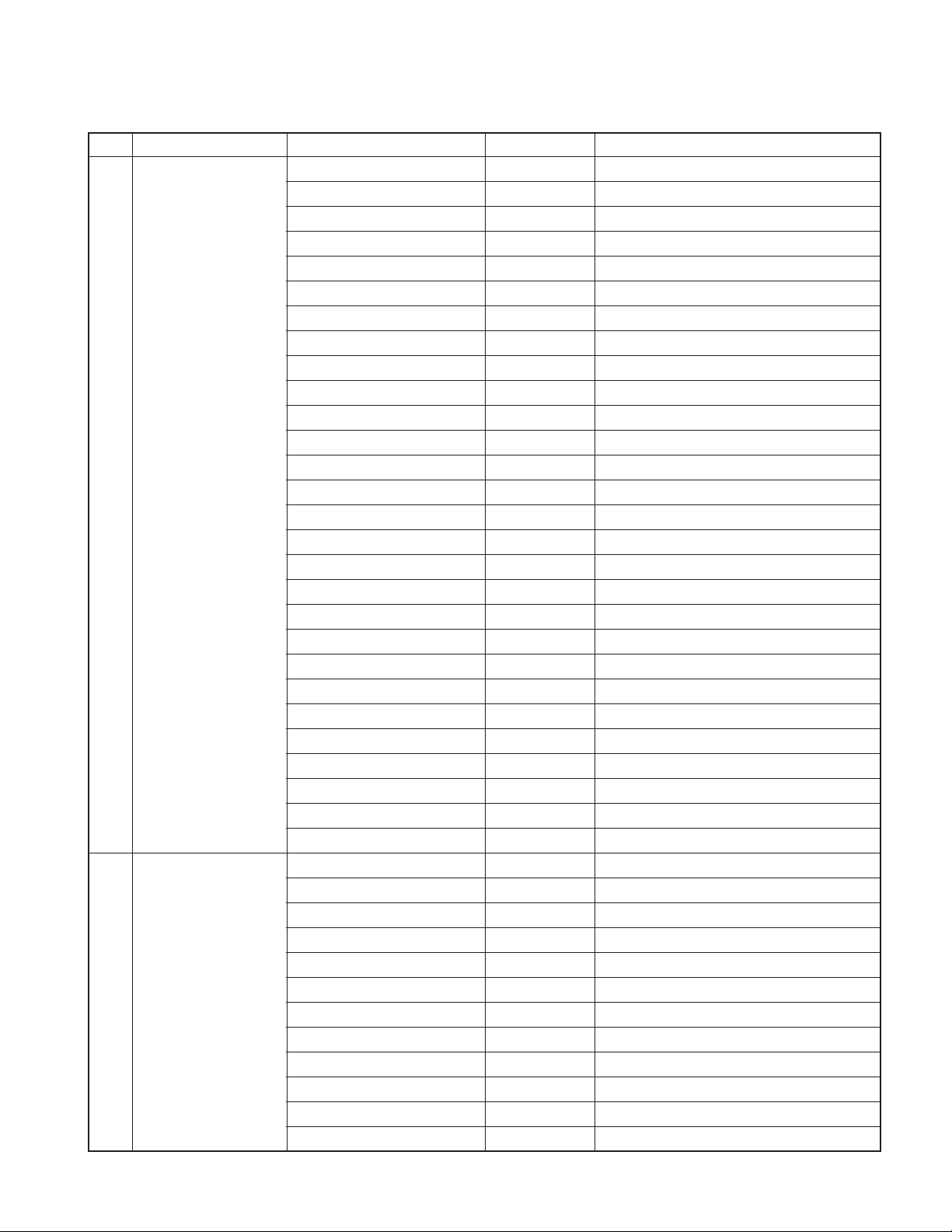
TK-2170
REALIGNMENT
No. Function Choices Display Remarks
CH/GID Up
Channel Entry
Direct CH1
Direct CH2
Direct CH3
Direct CH4
Display Character
Home/CH/GID
Key Lock
Lamp
Low Transmit Power
Monitor
Monitor Momentary
OST
Transceiver Password
Scan
Scan Delete/Add ←Default
Scrambler
SelCall
SelCall+Status
Squelch Level
Squelch Off
Squelch Off Momentary
Status
Talk Around
VOX
Zone Up
Zone Down
6 [B] No Function
2-tone
Autodial
Autodial Programming
AUX Optional Board=None
Call 1
Call 2
CH/GID Down
CH/GID Up
Channel Entry
Direct CH1
Direct CH2
A__ ___ 8_
A__ ___ 9_
A__ __10_
A__ __11_
A__ __12_
A__ __13_
A__ __14_
A__ __16_
A__ __17_
A__ __18_
A__ __19_
A__ __20_
A__ __21_
A__ __22_
A__ __23_
A__ __24_
A__ __25_
A__ __26_
A__ __27_
A__ __28_
A__ __29_
A__ __30_
A__ __31_
A__ __32_
A__ __33_
A__ __34_
A__ __35_
A__ __36_
B__ _OFF_
B__ ___ 1_
B__ ___ 2_
B__ ___ 3_
B__ ___ 4_
B__ ___ 5_
B__ ___ 6_
B__ ___ 7_
B__ ___ 8_
B__ ___ 9_
B__ __10_
B__ __11_
15
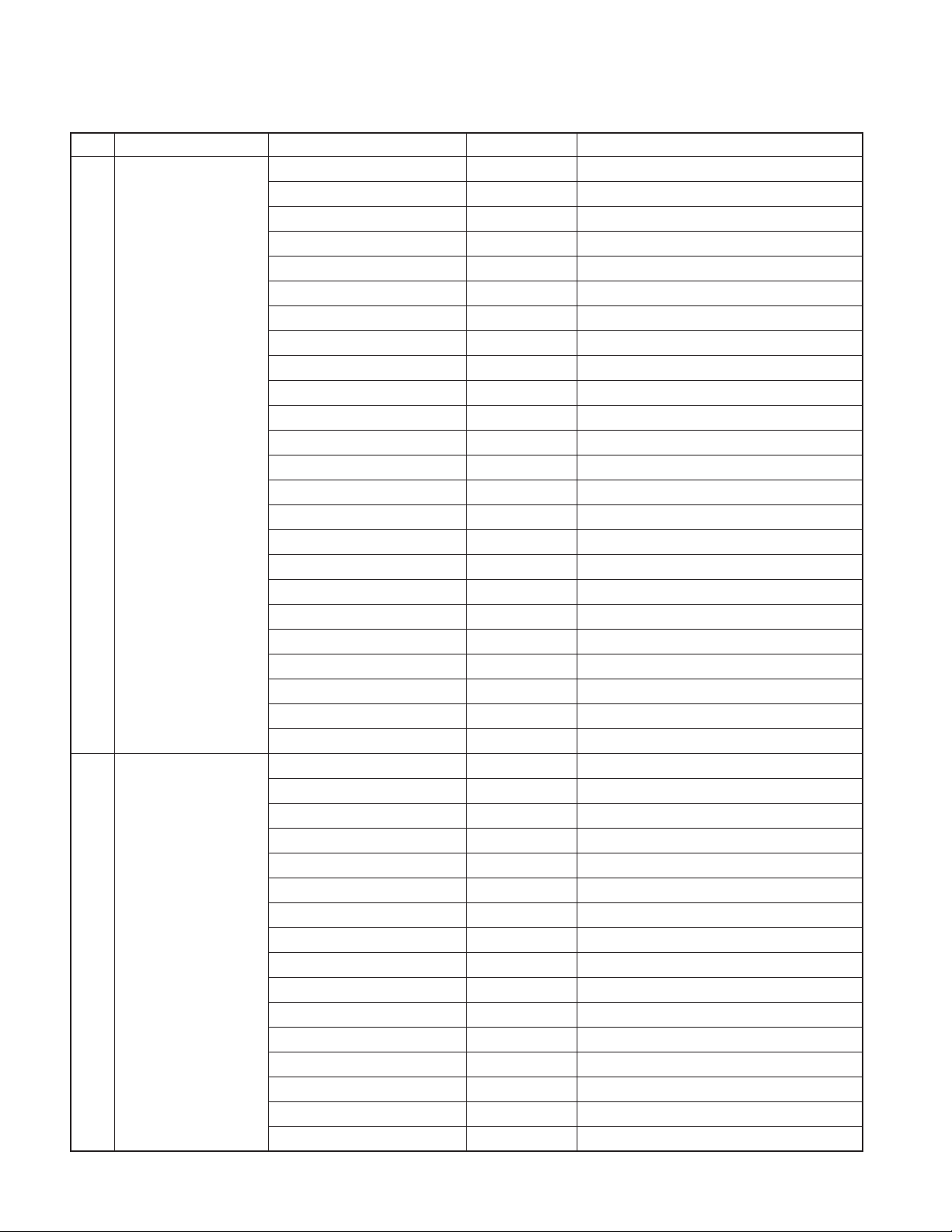
TK-2170
REALIGNMENT
No. Function Choices Display Remarks
Direct CH3
Direct CH4
Display Character
Home/CH/GID
Key Lock
Lamp
Low Transmit Power
Monitor
Monitor Momentary
OST
Transceiver Password
Scan
Scan Delete/Add
Scrambler
SelCall
SelCall+Status
Squelch Level
Squelch Off
Squelch Off Momentary
Status
Talk Around ←Default
VOX
Zone Up
Zone Down
7 [C] No Function
2-tone
Autodial
Autodial Programming
AUX Optional Board=None
Call 1
Call 2
CH/GID Down
CH/GID Up
Channel Entry
Direct CH1
Direct CH2
Direct CH3
Direct CH4
Display Character
Home/CH/GID
B__ __12 _
B__ __13 _
B__ __14 _
B__ __16 _
B__ __17 _
B__ __18 _
B__ __19 _
B__ __20 _
B__ __21 _
B__ __22 _
B__ __23 _
B__ __24 _
B__ __25 _
B__ __26 _
B__ __27 _
B__ __28 _
B__ __29 _
B__ __30 _
B__ __31 _
B__ __32 _
B__ __33 _
B__ __34 _
B__ __35 _
B__ __36 _
C__ _OFF_
C__ ___1_
C__ ___2_
C__ ___3_
C__ ___4_
C__ ___5_
C__ ___6_
C__ ___7_
C__ ___8_
C__ ___9_
C__ __10 _
C__ __11 _
C__ __12 _
C__ __13 _
C__ __14 _
C__ __16 _
16
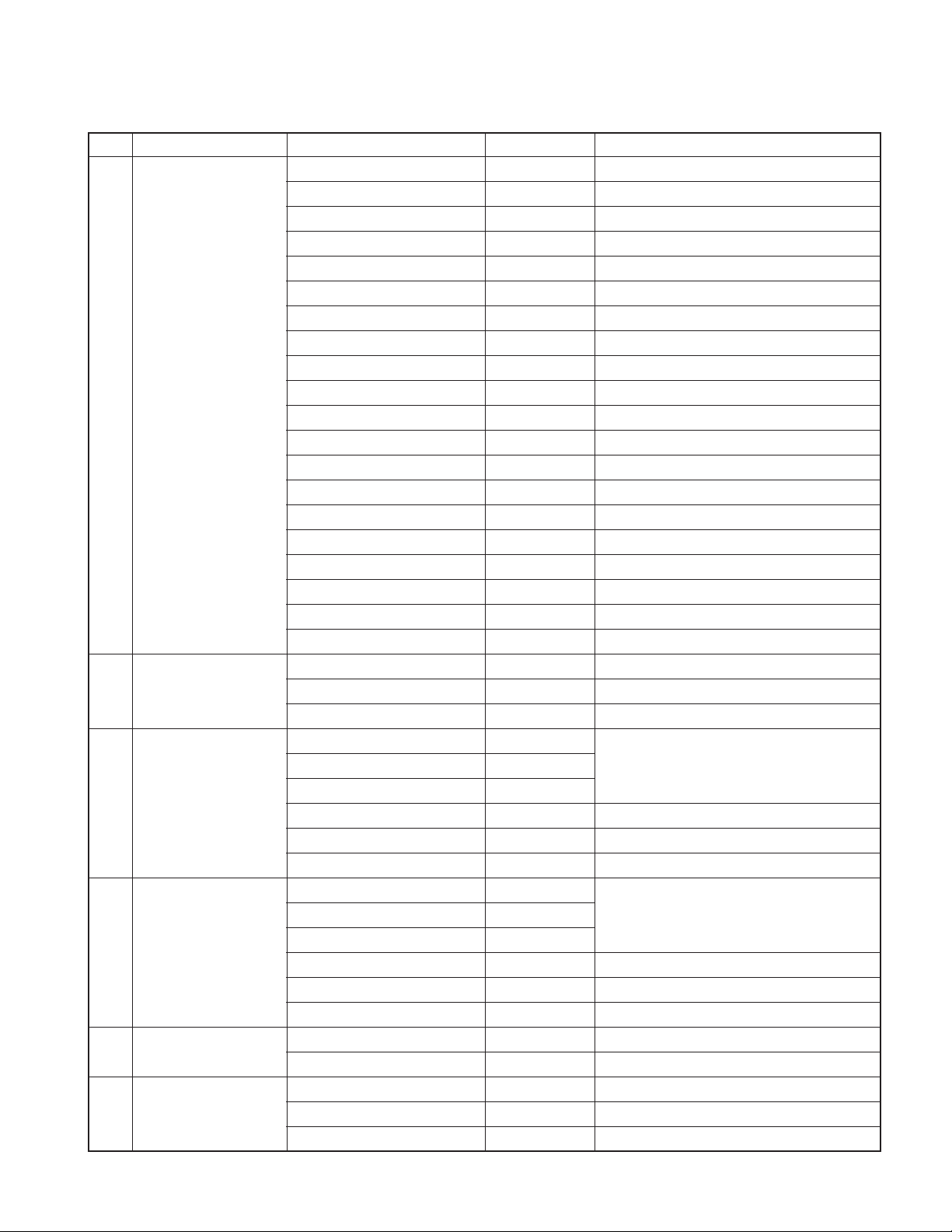
TK-2170
REALIGNMENT
No. Function Choices Display Remarks
Key Lock
Lamp
Low Transmit Power ←Default
Monitor
Monitor Momentary
OST
Transceiver Password
Scan
Scan Delete/Add
Scrambler
SelCall
SelCall+Status
Squelch Level
Squelch Off
Squelch Off Momentary
Status
Talk Around
VOX
Zone Up
Zone Down
8 [Selector] CH/GID Up/Down ←Default
Zone Up/Down
None
9 Call 1 (Signaling setting) DTMF Only when Call 1 is set.
2-tone Default=FleetSync (Status)
FleetSync (Status)
Call 1 (List setting) List None, 1~16 DTMF
List None, 1~10 2-tone
List None, 1~50 FleetSync, Default=None
10 Call 2 (Signaling setting) DTMF Only when Call 2 is set.
2-tone Default=FleetSync (Status)
FleetSync (Status)
Call 2 (List setting) List None, 1~16 DTMF
List None, 1~10 2-tone
List None, 1~50 FleetSync, Default=None
11 Operator Selectable No ←Default
(Direct CH) Yes
12 Keypad Operation None ←Default, Key=16key only
Channel Entry
OST
C__ __17_
C__ __18_
C__ __19_
C__ __20_
C__ __21_
C__ __22_
C__ __23_
C__ __24_
C__ __25_
C__ __26_
C__ __27_
C__ __28_
C__ __29_
C__ __30_
C__ __31_
C__ __32_
C__ __33_
C__ __34_
C__ __35_
C__ __36_
CH_UP / DN
ZN_UP / DN
KNOB_OFF
CAL L 1 _D T
CAL L 1 _ 2 T
CAL L 1 _ FS
LIST___1
LIST___1
LIST___1
CAL L 2 _D T
CAL L 2 _ 2 T
CAL L 2 _ FS
LIST___1
LIST___1
LIST___1
DCOS _ _ NO
DCOS _ YE S
KEYO_NON
KEYO_CHE
KEYO_OS T
17
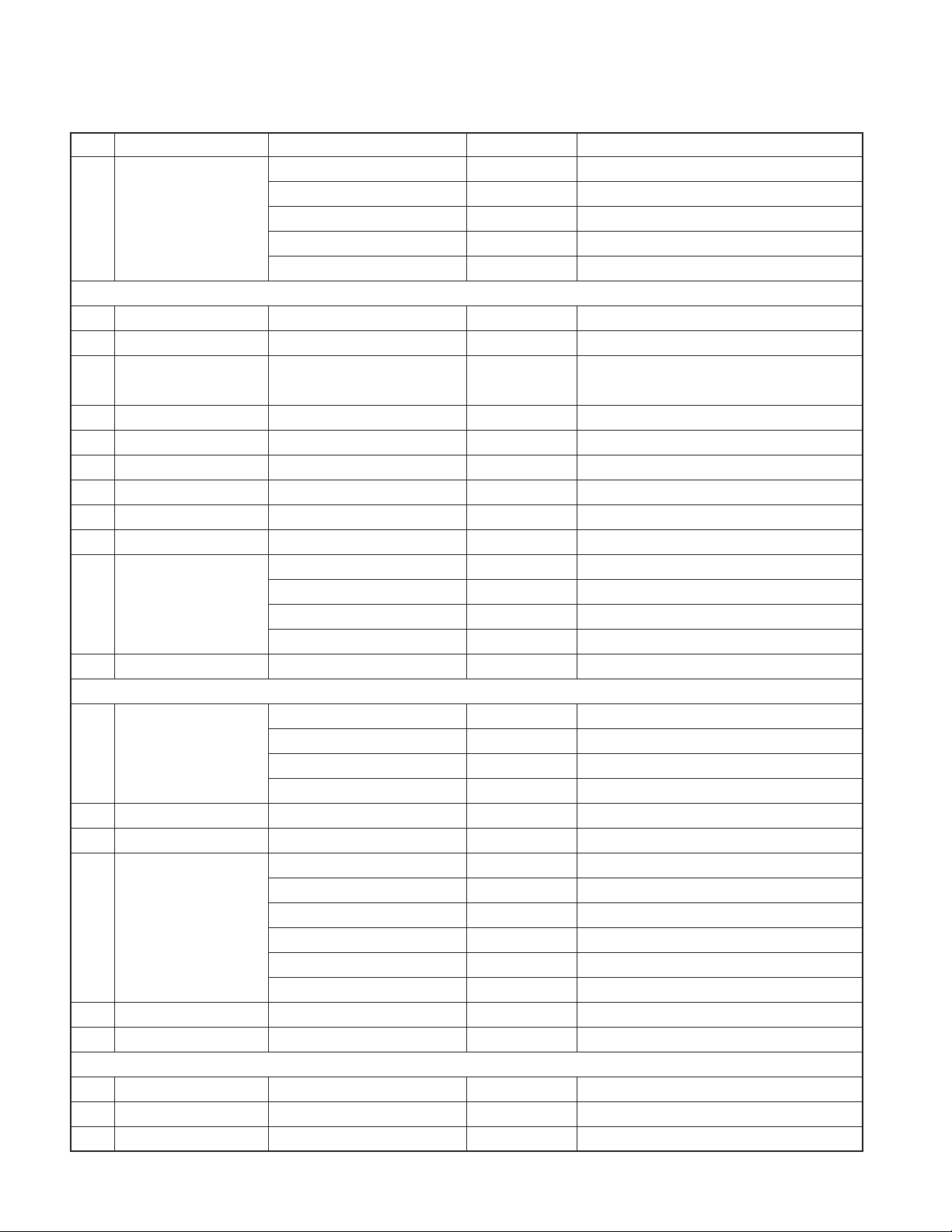
TK-2170
REALIGNMENT
No. Function Choices Display Remarks
DTMF (Autodial)
DTMF (Keypad Auto PTT)
FleetSync (SelCall)
FleetSync (Status)
FleetSync (SelCall+Status)
Optional Features
13 Auto Backlight YES/NO Default=No
14 Power-on Tone Current/Off, 1~31 Default=Current
15 Control Tone Current/Off, 1~31 During Self-Programming, it is constant
16 Warning Tone Current/Off, 1~31 Default=Current
17 Alert Tone Current/Off, 1~31 Default=Current
18 Sidetone Current/Off, 1~31 Default=Current
19 Locator Tone Current/Off, 1~31 Default=Current
20 Minimum Volume 0~31 Default=0
21 Battery Saver ON/OFF Default=ON
22 Battery Warning Off
While Transmitting ←Default
Always
Always w/Beep
23 Squelch Level 0~9/1STEP Default=5
Scan
24 Priority None ←Default
Fixed
Selected
Operator Selectable
25 Lookback Time A 500~5000ms/50ms Step Default=500
26 Lookback Time B 500~5000ms/50ms Step Default=2000
27 Revert Channel Last Called ←Default
Last Used
Selected
Selected+TalkBack
Priority Cannot be set when priority=None or selected
Priority+TalkBack Cannot be set when priority=None or selected
28 Dropout Delay Time 0~300/1s Default=3
29 Dwell Time 0~300/1s Default=3
DTMF
30 DTMF Speed 6, 8, 10, 15 Default=6
31 First Digit Delay Time 0~1000ms/50ms Default=200
32
First Digit Delay Time w/QT
0~1000ms/50ms Default=200
KEYO_ATD
KEYO_KAP
KEYO_SEL
KEYO_STA
KEYO_S / S
ATL T_NO_
PONT _CUR
CNT T _ CUR
Default=Current
WA R T _ C UR
ALT T_CUR
SIDT_CUR
LOCT_CUR
MINI ___ 0
BAT T _ _ON
BTW_OFF _
BTW_WTX_
BTW_ALWY
BTW_ALWB
SQL _ _ _ 5 _
PR I _NONE
PR I _ F I X _
PR I _SEL _
PR I _OSEL
LBA__500
LBB_2000
REV _L / C_
REV _L / U_
REV _SEL _
REV _S / T _
REV _PR I _
REV _P / T _
DODT_ _ _ 3
DWL _ _ _ _ 3
DTSP_ _6 _
FDDT_ 200
FDWQ_2 00
18
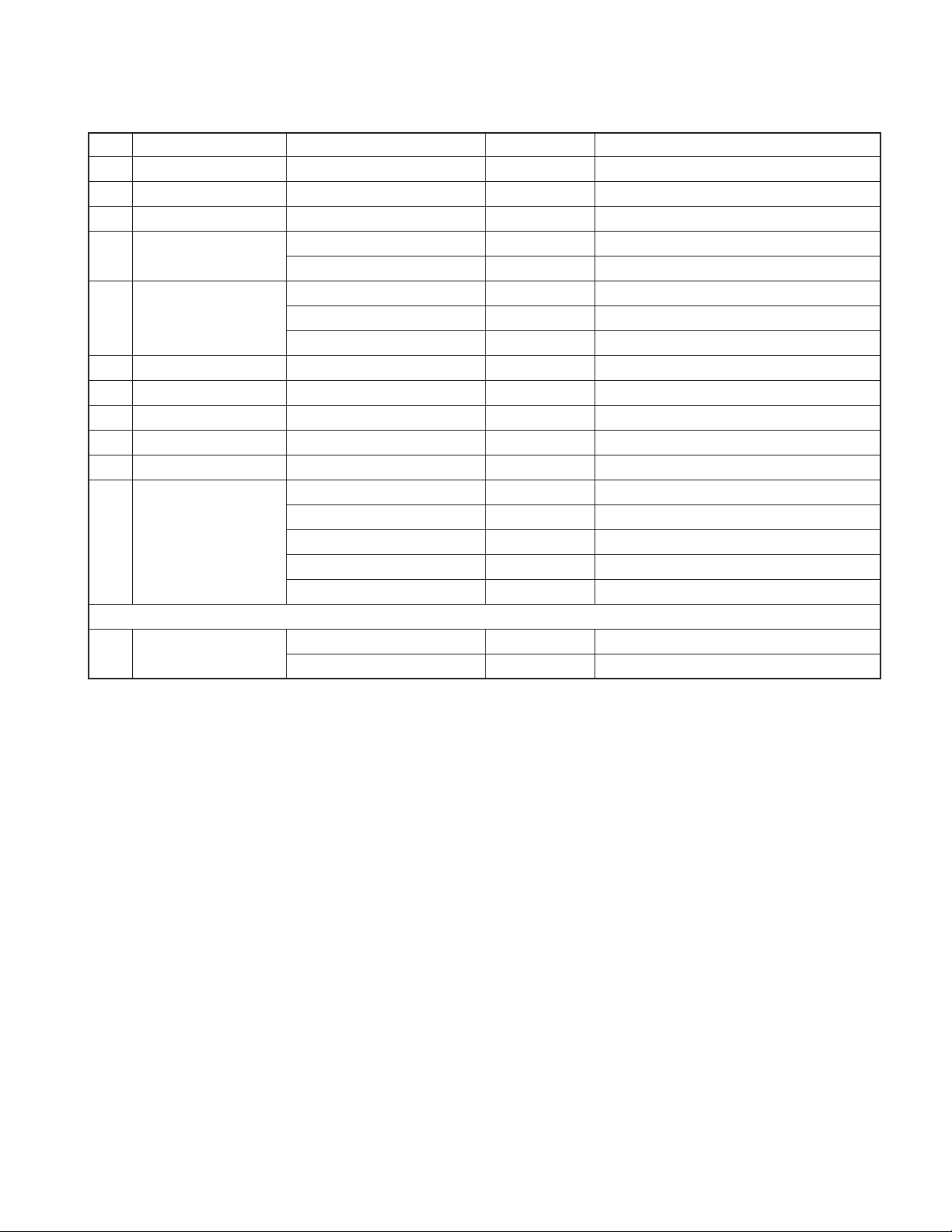
TK-2170
REALIGNMENT
No. Function Choices Display Remarks
33 First Digit Time 0, 100, 500, 1000 Default=0
34 ∗ and # Digit 0, 100, 500, 1000 Default=0
35 Dial ID ON/OFF Default=OFF, Key=16key only
36 D Code Assignment D Code Default=D Code
1~16/1s
37 DTMF Signaling OFF
Code SQ ←Default
SelCall
38 Inter Mediate Code 0~9, A~D, ∗, # DTMF Signaling=SelCall, Default=#
39 Group Code Off, A~D, ∗, # Default=Off
40 Auto Reset Timer Off, 1~300/1s Default=10
41 Alert Tone (Individual) Off, 1~8/ 1 Default=1
42 Alert Tone (Group) Off, 1~8/ 1 Default=2
43 Transpond Off ←Default
Alert
ID Code
Transpond Code
Ringing Tone
Others
44 Panel Test/ Enable
Panel Tuning Mode Disable ←Default
FDT ____0
∗ #_____0
DID_OFF_
DCA _D_ CD
DCA _ 1 6 _ _
DTMS_OF F
DTMS_ CSQ
DTMS_ SEL
IMC__ _ _#
GPCD_ OFF
ART _ _ 10_
CAT I _ _ _ 1
CAT G_ _ _ 2
TRP_ _OFF
TRP_ _ALT
TRP_ _ I DC
TRP_ _TRC
TRP_ _R I N
PTM_ENA_
PTM_D I S_
Refer to the function setting mode flow chart on page 20.
8-5. Memory Reset Mode
• This mode is used to clear data for functions that can be
set in Self-Programming Mode or to return to reset values
(default).
• Pressing [S] key when “SELF” is shown, sets the display
to “CANCEL”.
• Turning the selector alternately switches the display between “CANCEL” ↔ “READY”.
• Pressing [B] key when “READY” is shown, clears the data
and sets the display to “CLEAR”.
• Pressing [S] key again, returns the display to “SELF”.
• Pressing [S] key when “CANCEL” is shown, returns the
display to “SELF” without resetting the data.
9. Firmware Version Information Mode
Turn the transceiver ON with the [Side1] key held down.
Then, the version is displayed during holding the [Side1] key.
19
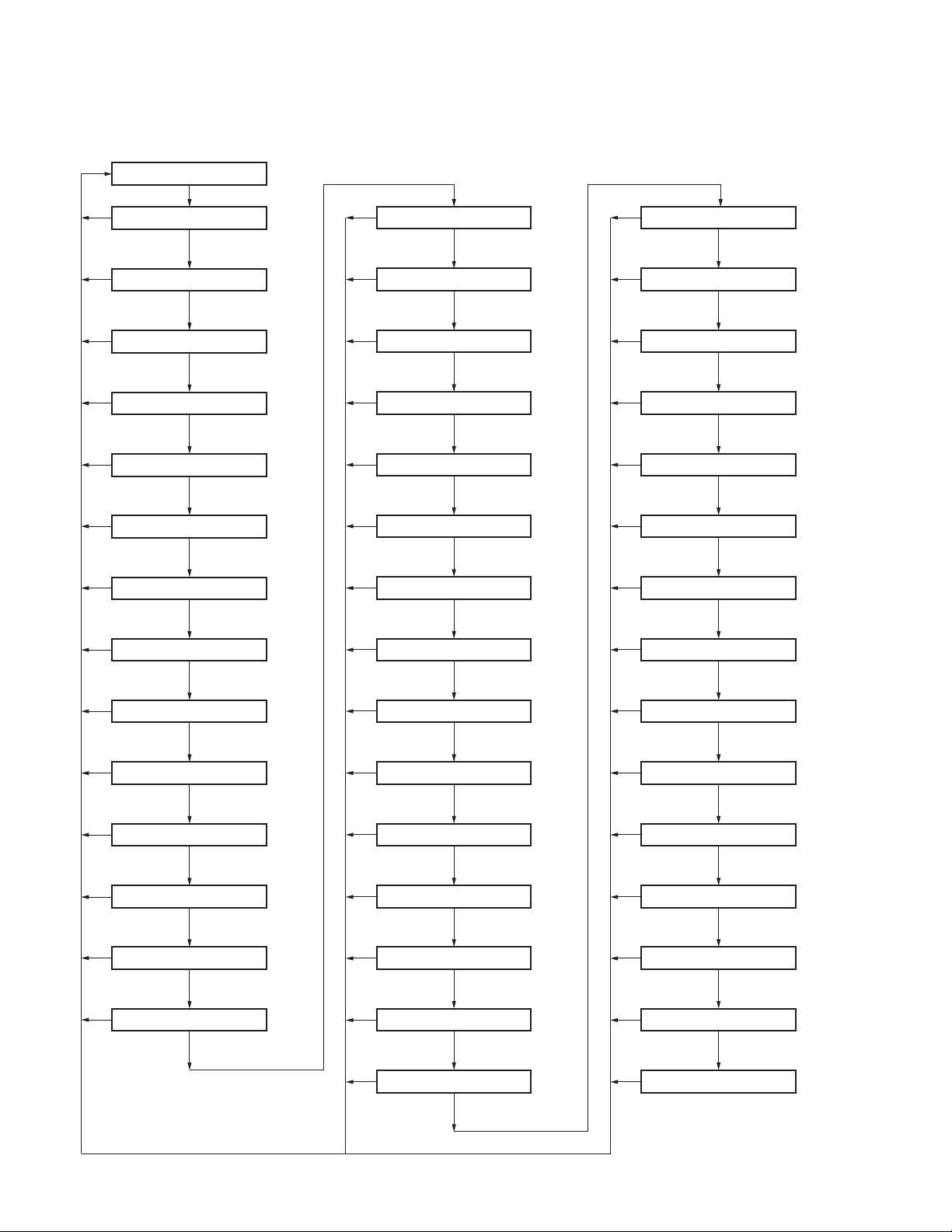
TK-2170
■ Function setting mode flow chart
Self programming mode
[S]
[AUX] key function
[S]
[Side1] key function
[S]
[Side2] key function
[S]
[S]
[S]
[S]
[S]
[S]
[S]
[S]
[S]
[S]
[S]
[S] key function
[A] key function
[B] key function
[C] key function
Selector function
Call 1 signaling
Call 2 signaling
Direct CH/GID operator selectable
Keypad operation
[Side1]
[B] (Write data)
[C] (Don’t write data)
[B] (Write data)
[C] (Don’t write data)
[B] (Write data)
[C] (Don’t write data)
[B] (Write data)
[C] (Don’t write data)
[B] (Write data)
[C] (Don’t write data)
[B] (Write data)
[C] (Don’t write data)
[B] (Write data)
[C] (Don’t write data)
[B] (Write data)
[C] (Don’t write data)
[B] (Write data)
[C] (Don’t write data)
Call 1 list No.
[B] (Write data)
[C] (Don’t write data)
[B] (Write data)
[C] (Don’t write data)
Call 2 list No.
[B] (Write data)
[C] (Don’t write data)
[B] (Write data)
[C] (Don’t write data)
[B] (Write data)
[C] (Don’t write data)
REALIGNMENT
[S]
[S]
[S]
[S]
[S]
[S]
[S]
[S]
[S]
[S]
[S]
[S]
[S]
[S]
[S]
Auto backlight
[B] (Write data)
[C] (Don’t write data)
Power-on tone
[B] (Write data)
[C] (Don’t write data)
Control tone
[B] (Write data)
[C] (Don’t write data)
Warning tone
[B] (Write data)
[C] (Don’t write data)
Alert tone
[B] (Write data)
[C] (Don’t write data)
Side tone
[B] (Write data)
[C] (Don’t write data)
Locator tone
[B] (Write data)
[C] (Don’t write data)
Minimum volume
[B] (Write data)
[C] (Don’t write data)
Battery saver
[B] (Write data)
[C] (Don’t write data)
Battery warning
[B] (Write data)
[C] (Don’t write data)
Squelch level
[B] (Write data)
[C] (Don’t write data)
Priority
[B] (Write data)
[C] (Don’t write data)
Lookback time A
[B] (Write data)
[C] (Don’t write data)
Lookback time B
[B] (Write data)
[C] (Don’t write data)
Revert channel
[B] (Write data)
[C] (Don’t write data)
[S]
Dropout delay time
[B] (Write data)
[S]
[S]
[S]
First digit delay time
[S]
First digit delay time with QT
[S]
[S]
D code assignment
[S]
[S]
[S]
[S]
[S]
[S]
[S]
[S]
DTMF signaling
Inter mediate code
Auto reset timer
Alert tone (Individual)
Alert tone (Group)
Panel test/Panel tuning mode
[C] (Don’t write data)
Dwell time
[B] (Write data)
[C] (Don’t write data)
DTMF speed
[B] (Write data)
[C] (Don’t write data)
[B] (Write data)
[C] (Don’t write data)
[B] (Write data)
[C] (Don’t write data)
* and # digit
[B] (Write data)
[C] (Don’t write data)
[B] (Write data)
[C] (Don’t write data)
[B] (Write data)
[C] (Don’t write data)
[B] (Write data)
[C] (Don’t write data)
Group code
[B] (Write data)
[C] (Don’t write data)
[B] (Write data)
[C] (Don’t write data)
[B] (Write data)
[C] (Don’t write data)
[B] (Write data)
[C] (Don’t write data)
Transpond
[B] (Write data)
[C] (Don’t write data)
20
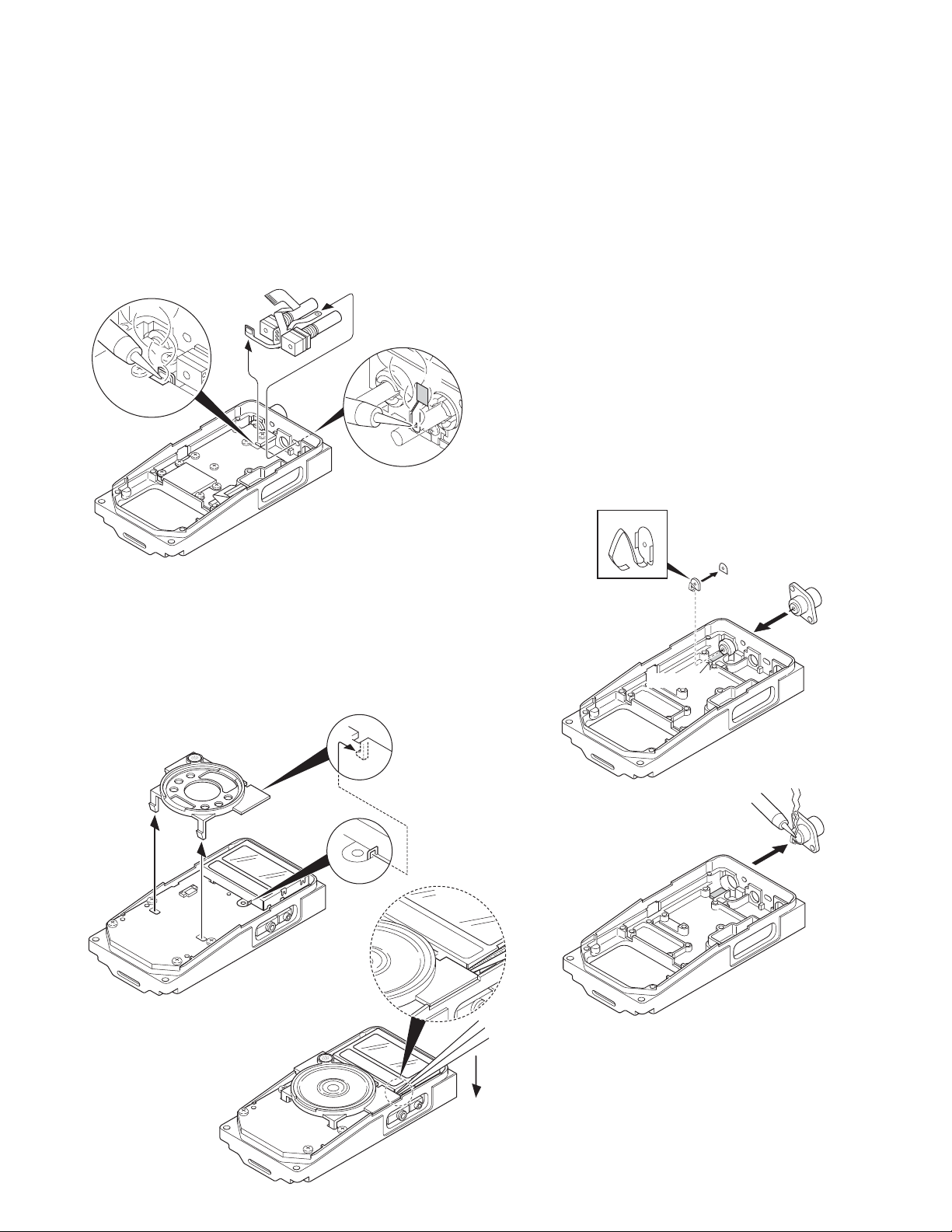
DISASSEMBLY FOR REPAIR
TK-2170
1. Removing the FPC
1) Remove the solder from the TX-RX unit using a solder iron
( q ).
2) Peel the double-sided tape ( w ).
3) Remove the solder from the battery terminal block using
the solder iron ( e ).
Note : You must replace the FPC and the double-sided tape
(4 x 7 mm) when replacing the volume or the selector.
w
q
e
2. Separating the Speaker Holder from
the Control Unit
1) As in shown in the figure below, the speaker holder is attached to the LCD cover with tab ( q ).
Use a pair of tweezers or similar instrument to lift the
speaker holder away from the control unit ( w ).
3. How to Assemble the Antenna Connector and its Terminal
The antenna connector and its terminal are supplied as
separate parts.
When replacing the antenna connector and/ or terminal,
assemble the parts prior to the replacement.
1) Mount the antenna connector onto the chassis ( q ).
Double-sided tape is attached to the terminal; peel off the
tape cover ( w ).
Attach the terminal to the antenna connector as shown
below.
Slide the antenna terminal along the adhesive cushion on
the chassis so that the adhesive part on the terminal is
firmly attached to the antenna connector ( e ).
2) Remove the antenna connector from the chassis with its
terminal attached, then solder the center part of antenna
connector to its terminal ( r ).
Do not use excessive solder on terminal.
TOP
w
Bottom
q
Cushion
e
q
r
w
21
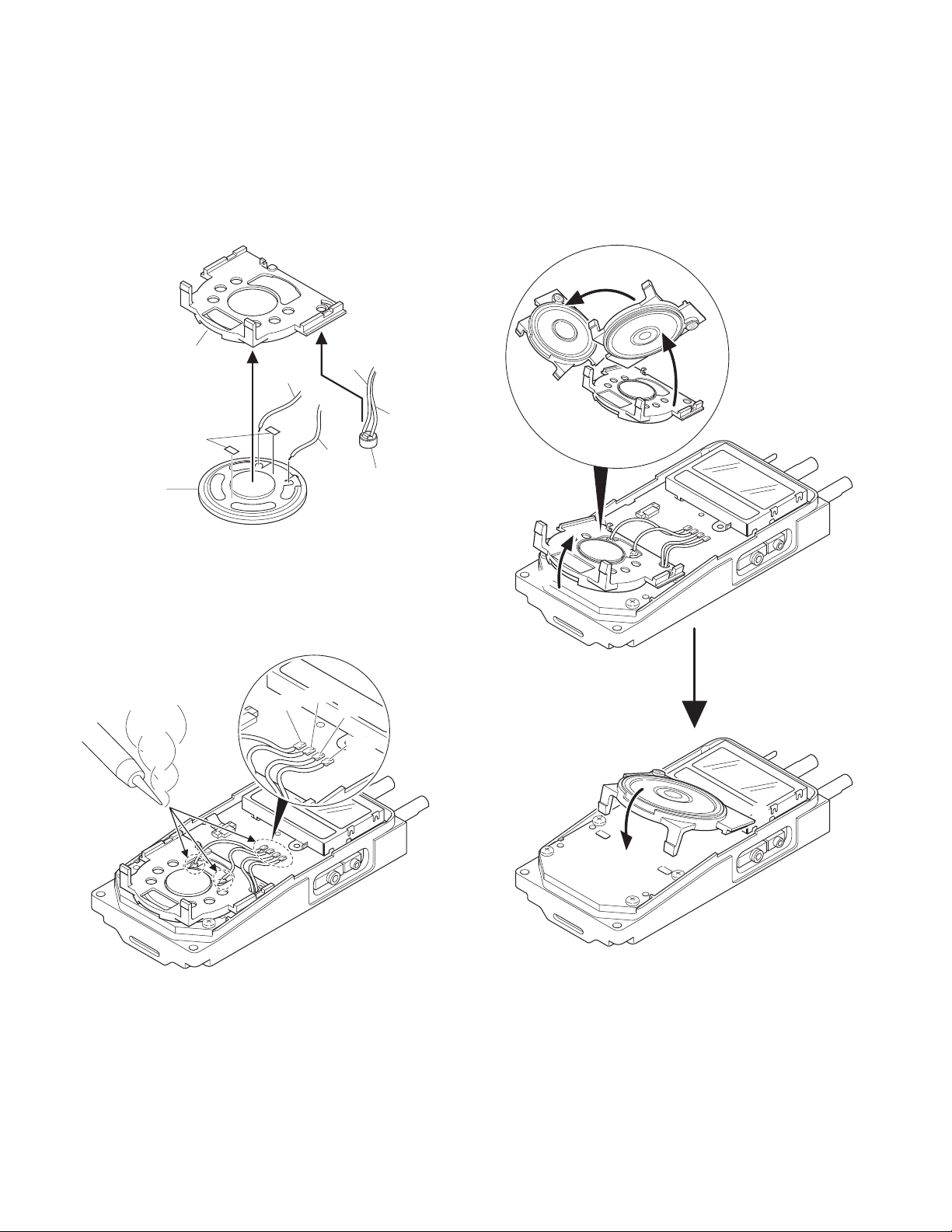
TK-2170
DISASSEMBLY FOR REPAIR
4. Replacing the Speaker and Microphone
1) After affixing the double-sided tape (5.4 x 2.7 mm) to the
speaker, attach the speaker to the speaker holder ( q ).
2) Insert the microphone into the hold of the holder, as
shown by the diagram ( w ).
Speaker holder
Black
q
Double-sided tape
Speaker
3) Match the speaker and microphone lead wires with the
color-code of silkscreen of the printed circuit board ( e ),
then solder them in place.
w
White
Blue
Red
Microphone
4) Lift the speaker holder ( r ), then flip it over to the left
( t ).
5) Insert the tabs of the speaker holder into the slots of the
transceiver.
First insert the bottom tabs into the control unit ( y ), then
insert the top tabs into the LCD cover ( u ).
t
r
e
Black
Red
White
Blue
u
y
22
