Kenwood RXDM-55 Service manual
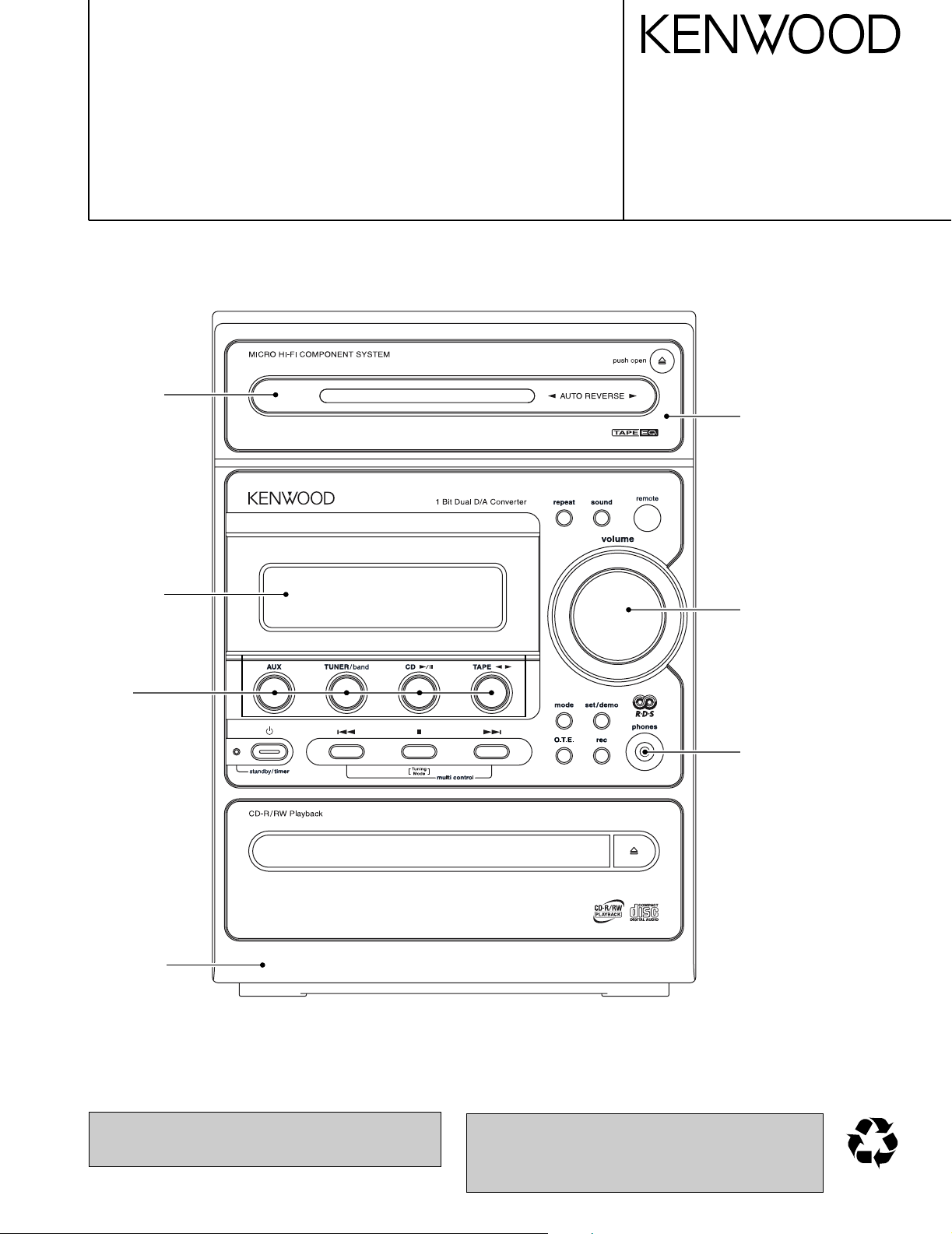
70%
MICRO HI-FI COMPONENT SYSTEM
RXD-M55-H/M55-N/M55-S
RXD-M55E-H/M55E-N/M55E-S
SERVICE MANUAL
Front glass *
(B10-)
Front glass *
(B10-)
© 2002-4 PRINTED IN KOREA
B51-5790-00 (K/K) 3729
Cassette lid *
(A53-)
Knob *
(K29-)
Knob *
(K29-)
Panel ass'y *
(A60-)
In compliance with Federal Regulations, following are reproduction of labels on, or inside the product relating to laser
product safety.
Miniature Phone jack
(E11-0399-05)
* Refer to parts list on page 25.
KENWOOD-Corp. certifies this equipment conforms to DHHS
Regulations No.21 CFR 1040. 10, Chapter 1, subchapter J.
DANGER : Laser radiation when open and interlock defeated.
AVOID DIRECT EXPOSURE TO BEAM.
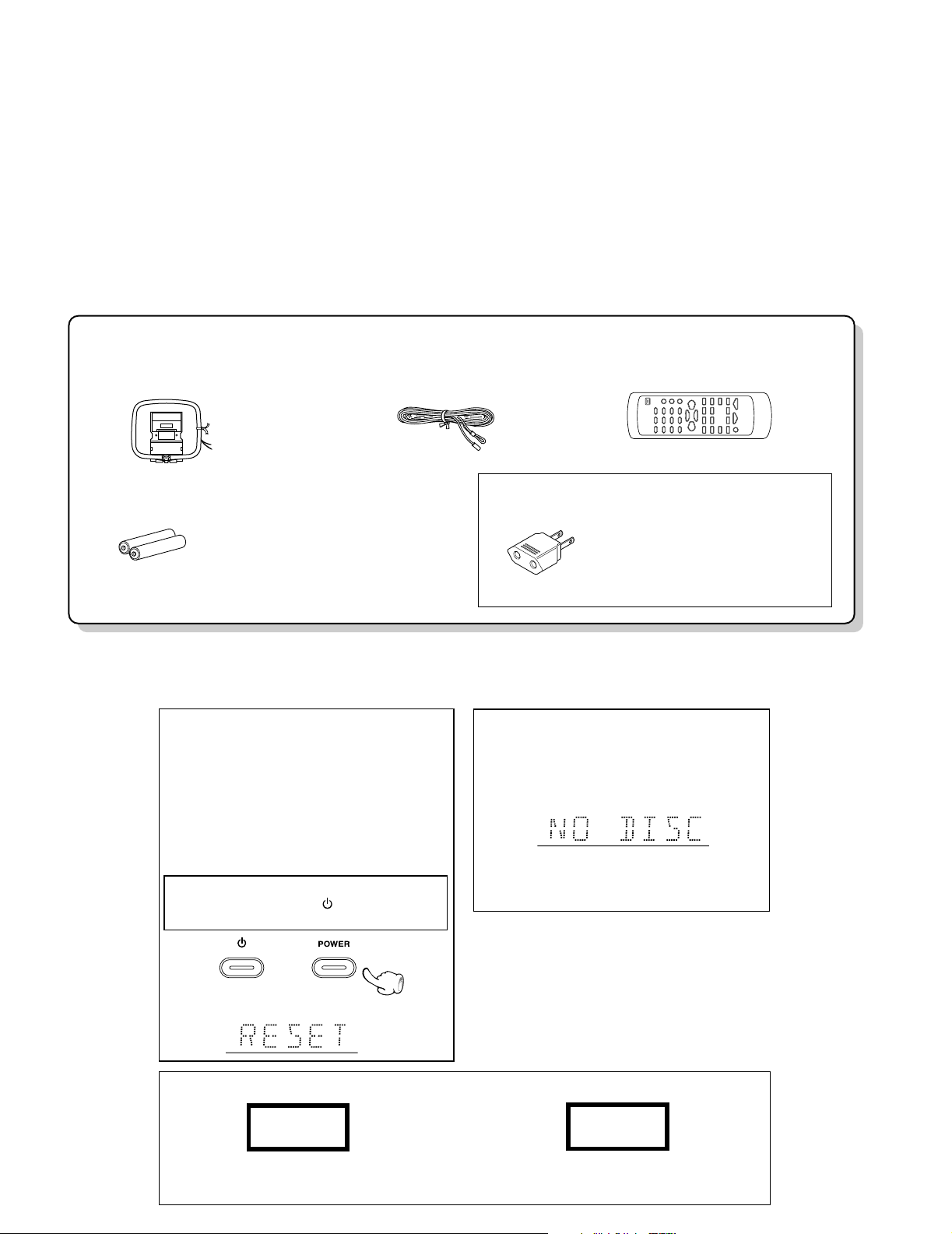
RXD-M55-H/M55-N/M55-S/M55E-H/M55E-N/M55E-S
AC Plug Adaptor (1)
(E03-0115-05)
Use to adapt the plug on the
power cord to the shape of the
wall outlet.
(Accessory only for regions where
use is necessary.)
FM indoor antenna (1)
(T90-0855-05): V
(T90-0877-05): EE1E2E3E4E5KK1
M2H1H2T2T3M1X1X2
AM loop antenna (1)
(T90-0852-05): V
(T90-0893-05): EE1E2E3E4E5KK1
M2H1H2T2T3M1X1X2
Remote control unit (1)
(A70-1568-05): EE1E2E3E4E5H2T2T3H1
(A70-1569-05): KK1M1M2VX1X2
Batteries (R6/AA) (2)
1 Remove the CD from the unit.
2 Press the CD 6 key.
3 Wait for some time and verify that the display
appears as above.
4 Wait a few seconds and turn the unit OFF.
Note related to transportation and movement
Before transporting or moving this unit, carry out the following operations.
Operation to reset
The microcomputer may fall into malfunction (impossibility to operate, erroneous display, etc.) when the power
cord is unplugged while unit is ON or due to an external
factor. In this case, execute the following procedure to
reset the microcomputer and return it to normal condition.
Unplug the power cord from the power outlet, then
while holding the POWER or
key depressed, plug
the power cord again.
÷ Please note that resetting the microcomputer clears
the contents stored in and it returns to conditio n
when it left the factory.
or
After resetting the microcomputer, the display will show
as follow:
The marking of products using lasers (For countries other than U.S.A., U.S.-Military and Canada)
The marking of this product has been classified as Class 1. It means
that there is no danger of hazardous radiation outside the product.
Location: Back panel
CLASS 1
LASER PRODUCT
CAUTION
VISIBLE LASER RADIATION
WHEN OPEN. DO NOT STARE
INTO BEAM OR VIEW DIRECTLY
WITH OPTICAL INSTRUMENTS.
Inside this laser product, a laser diode classified as Class 3A laser
radiation is contained as alerted by the internal caution label shown
above. Do not stare into beam or view directly with optical instruments.
CONTENTS / ACCESSORIES / CAUTIONS
Contents
CONTENTS / ACCESSORIES .................................. 2
EXTERNAL VIEW .......................................................3
DISASSEMBLY FOR REPAIR....................................4
BLOCK DIAGRAM ......................................................5
CIRCUIT DESCRIPTION ............................................6
ADJUSTMENT ..........................................................16
Accessories
WIRING DIAGRAM ...................................................18
PC BOARD ...............................................................19
SCHEMATIC DIAGRAM ...........................................24
EXPLODED VIEW ....................................................33
PARTS LIST..............................................................35
SPECIFICATIONS ......................................Back cover
Cautions
2
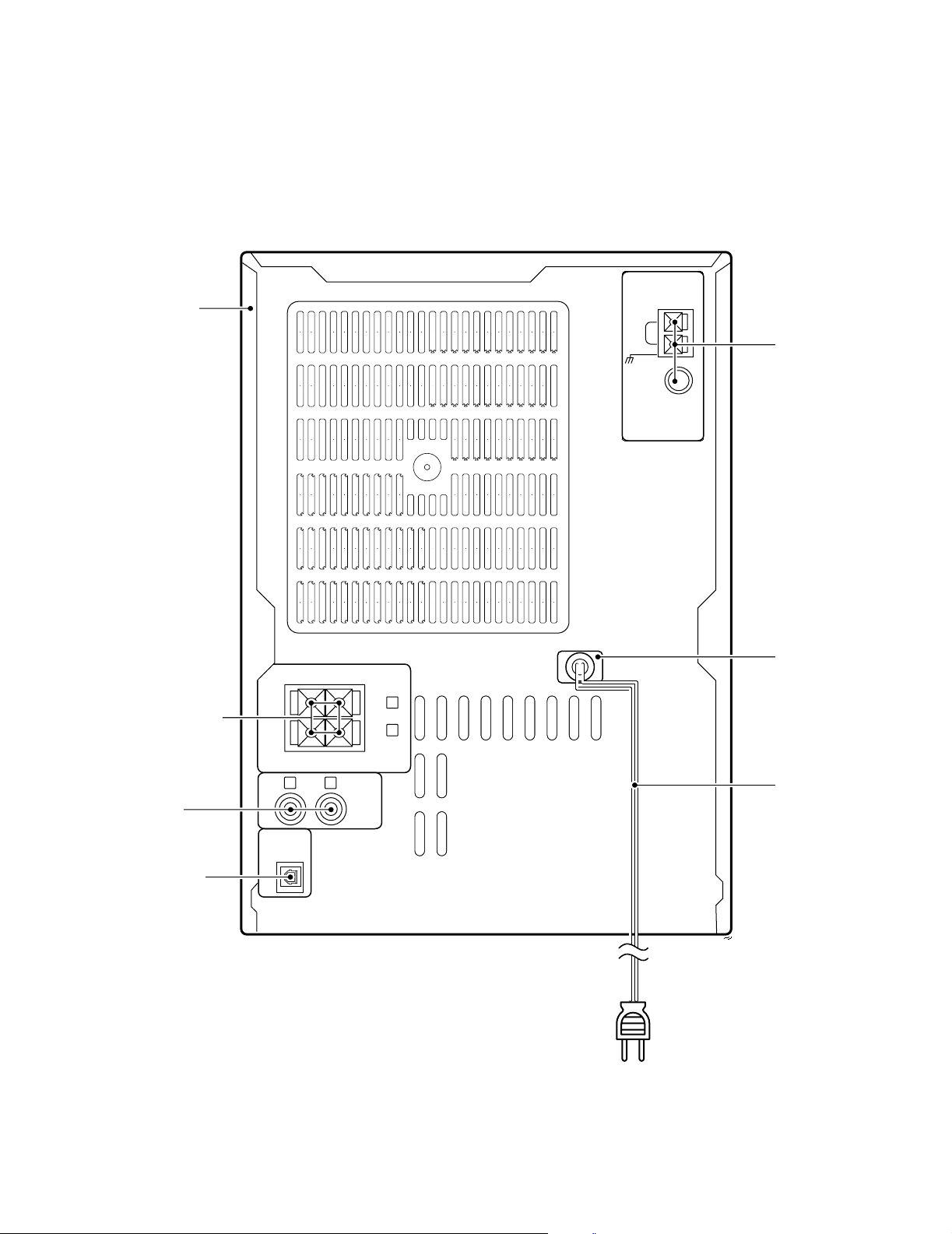
DIGITAL
OUT
OPTICAL
AUX
INPUT
L
R
GND
AM
ANTENNA
FRONT
SPEAKERS
(6-16
Ω)
L
-
+
R
FM
75
Ω
Metallic cabinet *
(A01-)
RXD-M55-H/M55-N/M55-S/M55E-H/M55E-N/M55E-S
EXTERNAL VIEW
Tuner ass'y *
(W02-)
Lock terminal board *
(E70-)
Pin jack
(E63-1264-05)
Oscillating module
(W02-1114-15)
AC power cord bushing
(J42-)
AC power cord *
(E30-)
* Refer to parts list on page 25.
3
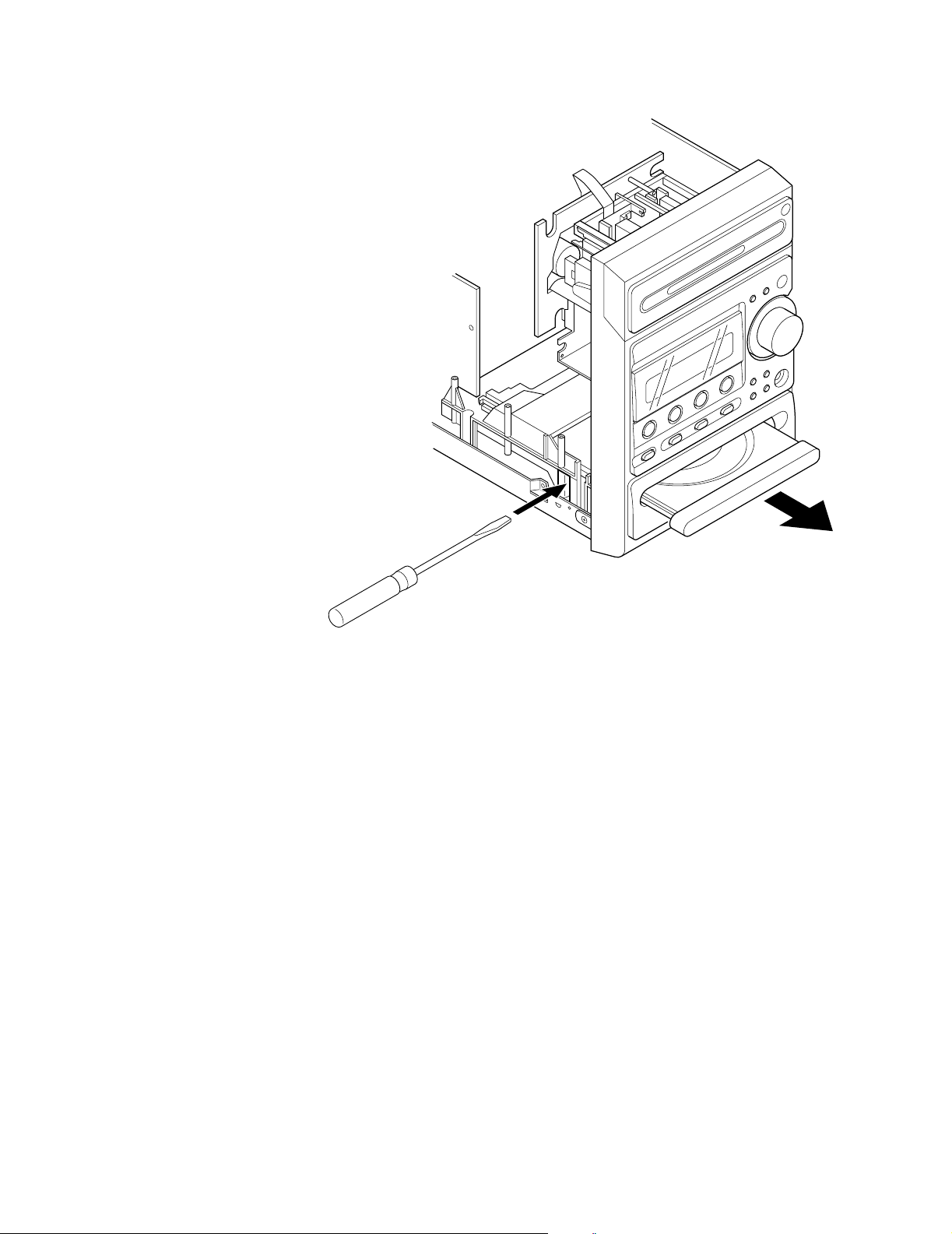
RXD-M55-H/M55-N/M55-S/M55E-H/M55E-N/M55E-S
DISASSEMBLY FOR REPAIR
How to open the CD tray when it does not come out.
1. Insert a flat driver and so on to a square hole in the mechanism as
shown in the figure.
2. Push a rack gear in the direction of arrow.
(At this time, the tray comes out slightly frontward.)
3. The tray can be opened by hand.
4
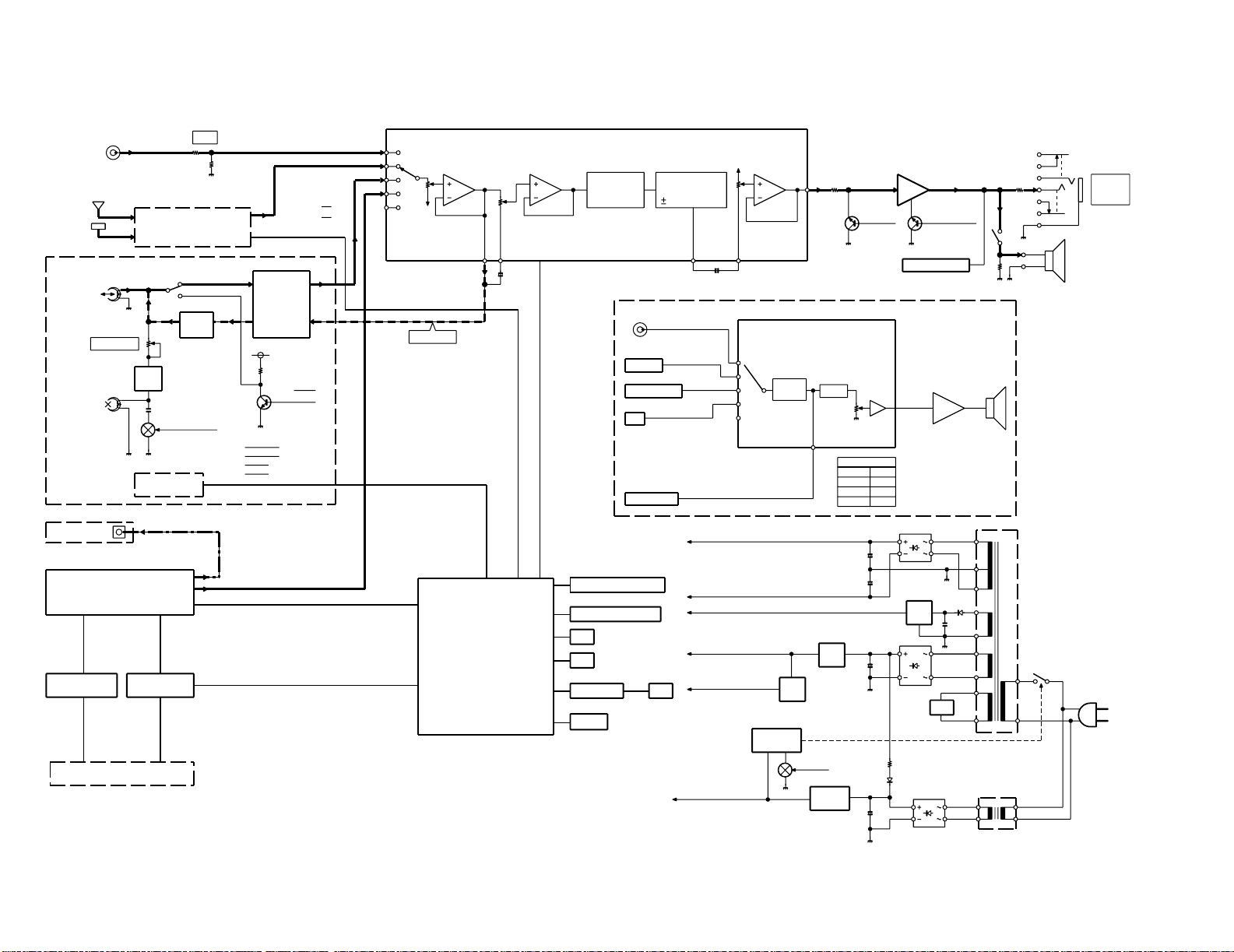
AM 0dB=180mV
FM 0dB=600mV:75kDEV.
0dB=1.2V:1kHz
580mV
300mV
300mV
+34dB
TUNER
CD 0dB
0dB
INPUT VOL.
AUX
TAPE -2dB
SELECTOR
INPUT VOL.
MAIN VOL.1
0 to -78dB
MAIN VOL.2
0 to -18dB
AM
FM
A.OUT
PB AMP
REC AMP
VR1.2
PLL DO
SA CE
SA DATA
SA CLK SD
ST
REC/PLAY
BEAT CANCEL
PHOTO
SOL
CPM
REC-R
REC-F
PACK-SW
PLAY-SW
D.OUT
A.OUT
(ONLY E,T,H TYPE)
FC DR
TR DR
SP DR
SL DR
TE
SL DF
SL DR
SP DR
SP DF
TR KR
TR KF A
B
FC SR
FC SF
PD
LD
D
C
F
E
LDC
DATA
CLK
CE
A.MUTE ON/STANDBY
++
-B
+B
FL DRIVER
+
PRE. AMP
LED
FL DRIVER
ON/OFF
+
u-COM
STAND-BY LED
TACT KEY
AC IN
REMOCON. MODULE
BACK-UP CIRCUIT
X14,K401
FE
+
+
L1,2
+9.0V
0dB
CASSETTE DECK
CD
TUNER
TUNER
FLAT
TAPE REC
TAPE PLAY
AUX IN
E.VOL
INPUT
VOL.
AMP
CD
AUX IN
E.VOL
X29,IC601
LC75343M
TUNER PACK
ERASE
REC/PLAY
HA12230NT
IC1
TRAP
BIAS
OSC
BIAS
DECK MECHA
DIGITAL OUT
X29,A601
DSP
X29,IC22
MN6627482WB
DAC
MAIN u-COM
X29,IC701
REMOCON MODULE
X14,A501
X14,S516
ROTALY ENCODER
LED
KEY
FL DRIVER
X14,IC501
X29,IC801
RDS IC
FL
ED501
4ch DRIVER
IC23
RF-AMP
AN8399SA-E1
IC21
CD MECHA
X29,Q111-114
POWER AMP
PROTECTION
J2
X29,D3
POWER AMP.
X29,Q13
-30V
AVR
X29,
+5V
AVR
AVR
IC101
+9V
FIL
PRIMARY
RELAY
+5.4V
AVR
IC402
D403
X14,
-8dB
ATT.
X29,J601
LOUDNESS BASS,MID,TRE
TONE
10dB
EX BASS
Q1,2
K1
HEAD-
OUT
PHONE
REC OUT
BIAS ADJ.
Q15-18
Q5
X29,X29,
X14,
GAIN DISTRIBUTOR
VOL.
MAIN
X29,
Q10
LEVEL DIAGRAM
(X28- )
RXD-M55
W02-2919-05 (M TYPE)
W02-2920-05 (OTHERS)
RXD-M55
5
BLOCK DIAGRAM
RXD-M55-H/M55-N/M55-S/M55E-H/M55E-N/M55E-S
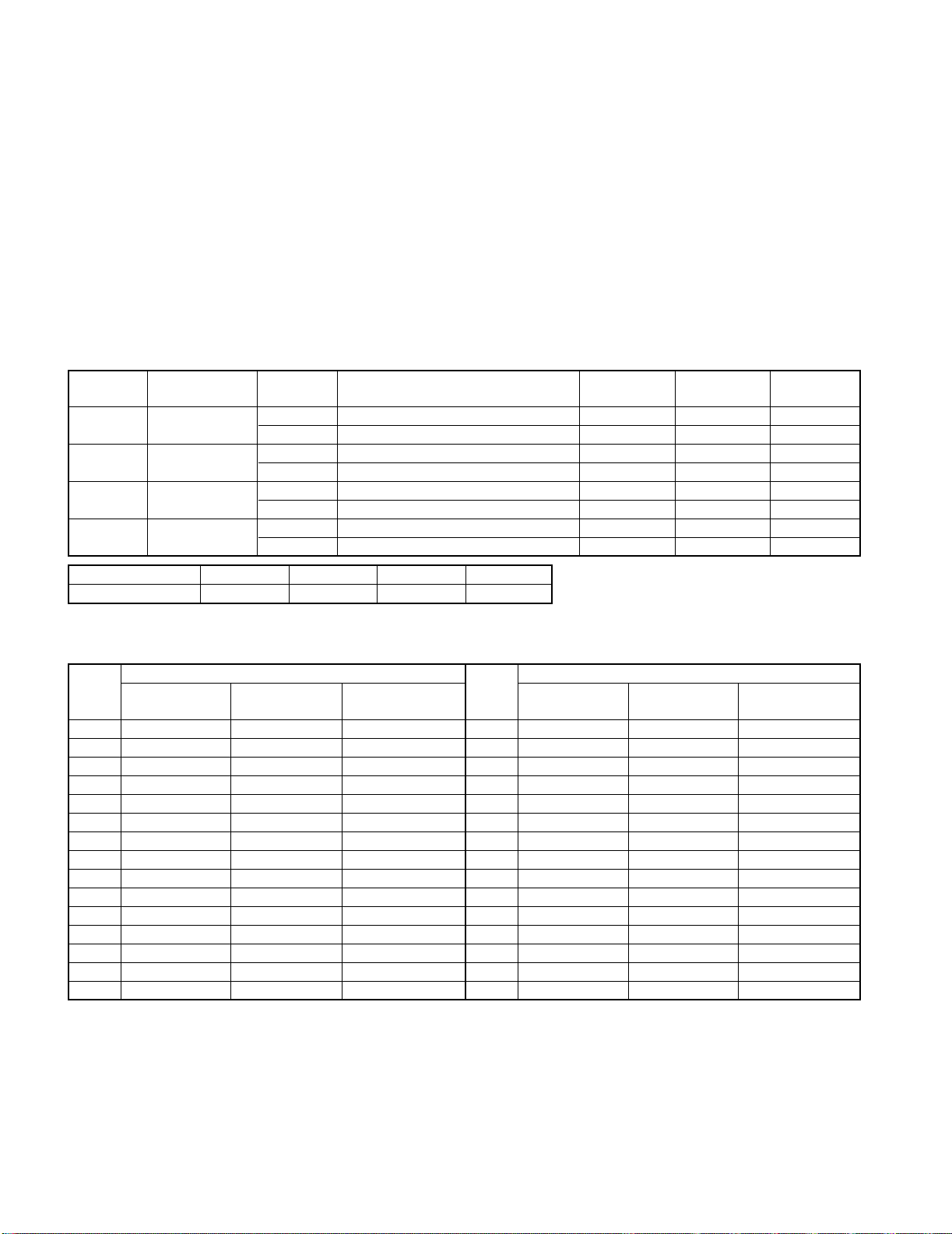
RXD-M55-H/M55-N/M55-S/M55E-H/M55E-N/M55E-S
CIRCUIT DESCRIPTION
1. Initializing
1-1 Initializing Method
• While holding down the [POWER] key, plugged in the power cord to AC power wall outlet.
1-2 Initializing Operation
• During the initial operation, the display shows "RESET" and after that it will be returned to standby condition.
• If any mechanisms error occurred, the error indication is displayed as "ERR" in the display.
1-3 Mechanism Initializations
1CD Mechanism
• If a mechanism error occurred, the error indication is displayed as "C ERR" in the display.
2Deck Mechanism
• If a mechanism error occurred, the error indication is displayed as "X ERR" in the display.
2. Tuner Destination
Set Destination Band Receiving Frequency Range
K/P K1
E/T/H E3 FM 87.5MHz~108.0MHz 50kHz +10.7MHz 25kHz
E2 RDS AM 531kHz~1602kHz 9kHz +450kHz 9kHz
M/X/V E1
M/V K2
FM 87.5MHz~108.0MHz 100kHz +10.7MHz 25kHz
AM 530kHz~1700kHz 10kHz +450kHz 10kHz
FM 87.5MHz~108.0MHz 50kHz +10.7MHz 25kHz
AM 531kHz~1602kHz 9kHz +450kHz 9kHz
FM 87.5MHz~108.0MHz 100kHz +10.7MHz 25kHz
AM 530kHz~1610kHz 10kHz +450kHz 10kHz
Channel
Space
IF RF
Type E/E2/T/H K/P M/V X
✽Voltage Range 4.2V~5.0V 2.6V~4.1V 1.4V~2.5V 0.7~1.3V
✽ Pin 3 of microcomputer (X29, IC701).
3. Tuner Preset Frequency
Frequency Frequency
P.CH
K1(K,P TYPE) K2(M,V TYPE)
1 FM 98.30MHz FM 98.30MHz FM 98.30MHz 16 FM 98.00MHz FM 98.00MHz FM 98.00MHz
2 FM 108.0MHz FM 108.0MHz FM 108.0MHz 17 FM 98.50MHz FM 98.50MHz FM 98.50MHz
3 FM 89.10MHz FM 89.10MHz FM 89.10MHz 18 FM 87.50MHz FM 87.50MHz FM 87.50MHz
4 FM 87.50MHz FM 87.50MHz FM 87.50MHz 19 AM 990kHz AM 990kHz AM 945kHz
5 FM 90.00MHz FM 90.00MHz FM 90.0.0MHz 20 FM 97.40MHz FM 97.40MHz FM 97.40MHz
6 FM 87.50MHz FM 87.50MHz FM 87.50MHz 21 AM 530kHz AM 530kHz AM 531kHz
7 FM 87.50MHz FM 87.50MHz FM 87.50MHz 22 FM 87.50MHz FM 87.50MHz FM 87.50MHz
8 AM 1610kHz FM 87.50MHz AM 1503kHz 23 FM 87.50MHz FM 87.50MHz FM 87.50MHz
9 AM 1700kHz AM 1610kHz AM 1584kHz 24 FM 87.50MHz FM 87.50MHz FM 87.50MHz
10 AM 1000kHz AM 1000kHz AM 999kHz 25 FM 87.50MHz FM 87.50MHz FM 87.50MHz
11 AM 630kHz AM 630kHz AM 621kHz 26 FM 87.50MHz FM 87.50MHz FM 87.50MHz
12 AM 1440kHz AM 1440kHz AM 1350kHz 27 FM 87.50MHz FM 87.50MHz FM 87.50MHz
13 FM 106.0MHz FM 106.0MHz FM 106.0MHz 28 FM 87.50MHz FM 87.50MHz FM 87.50MHz
14 AM 530kHz AM 530kHz AM 531kHz 29 FM 87.50MHz FM 87.50MHz FM 87.50MHz
15 FM 87.50MHz FM 87.50MHz FM 87.50MHz 30 FM 106.0MHz FM 106.0MHz FM 106.0MHz
E1/E3 P.CH
(E,E2,T,H,M,V,X) (E,E2,T,H,M,V,X)
K1(K,P TYPE) K2(M,V TYPE)
E1/E3
6
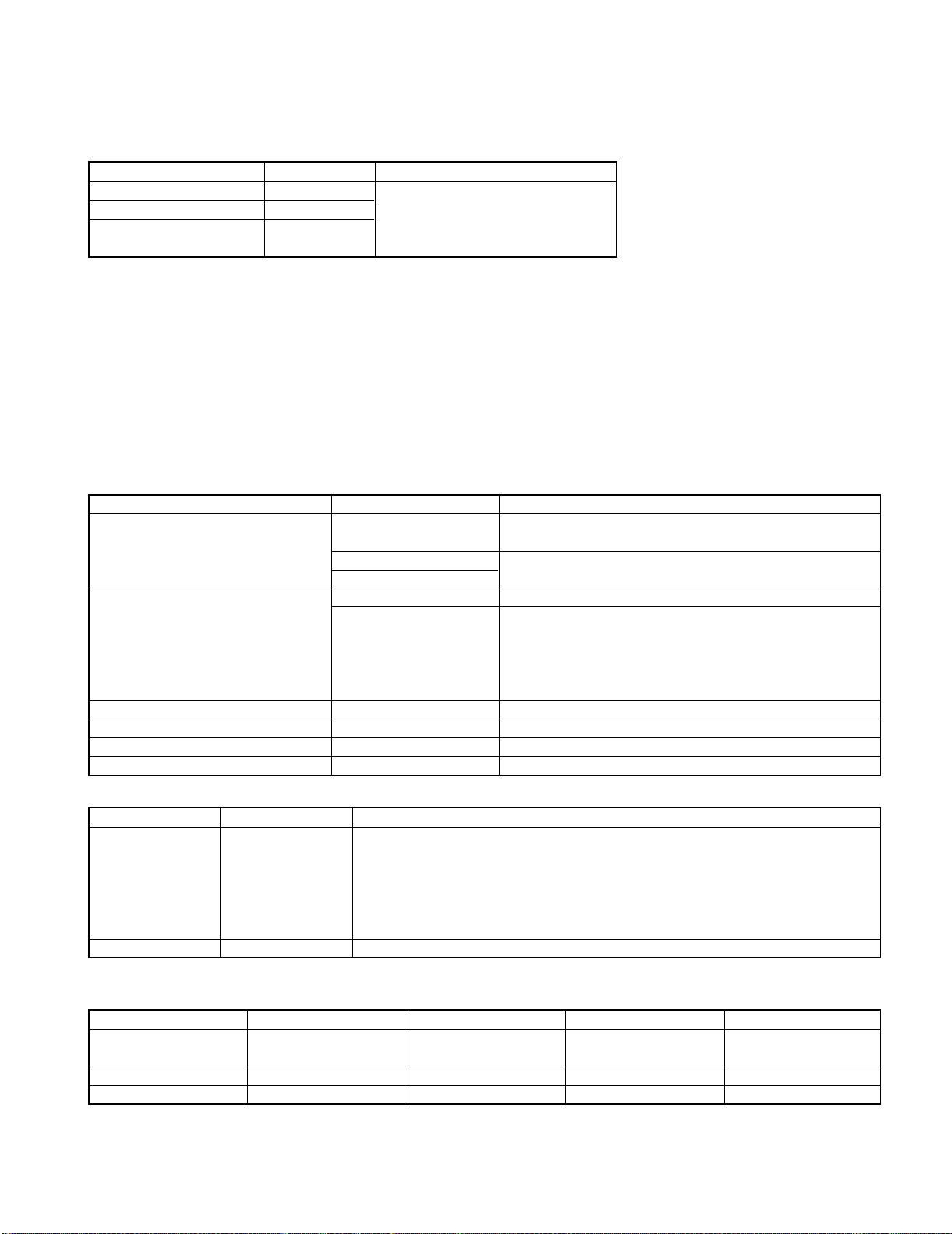
RXD-M55-H/M55-N/M55-S/M55E-H/M55E-N/M55E-S
CIRCUIT DESCRIPTION
4. Test Mode
4-1 Setting method of the Test Mode
Test Mode Keys Setting Method
CD MODE CD PLAY key
DECK MODE TAPE PLAY Insert the AC cord to AC wall
✽ SUB CLOCK OSC MODE key outlet while holding down the
DIAGNOSIS left key.
✽ The oscillation diagnosis (existence of oscillation and measurement of period) of a sub clock is performed before the test
mode is entered. If the diagnosis result is OK, the system enters the test mode.
If the diagnosis result is NG, the oscillation of the sub clock is diagnosed again. If the result is OK, the system enters the
test mode. If the diagnosis result is continuously NG 5 times, the system stops with "ERR1" and "ERR2" displayed.
4-2 Cancel of the test mode
• Initialized and cancel the test mode if pulling out the power cord.
• Cancel the test mode only if the power key is turned off.
4-3 Contents of the Test Mode
• The muting during mode selection is not controlled in the test mode.
• During the test mode, it can be operated in a special manner that is different from an ordinary operation by using the keys
on the main body, specifically as shown in the following tables.
4-4 CD Test Mode
Keys Display Operation
CD-PLAY/PAUSE 05
(Cyclically changed the mode (✽ ✽ : ✽ ✽)Time Display • Pickup moves inward.
05 and 03 by pressing the key.) 03
(✽ ✽ : ✽ ✽)Time Display • Pickup moves outward.
CD STOP 00 : 00 Stop the CD operation.
(Cyclically changed in the 07 FG/FE FG value /FE value
stop mode only.) 08 FB/FO FBAL value /FO value
SKIP UP Ex.01~02 • Track number up.
SKIP DOWN Ex.02~01 • Track number down.
SKIP UP Usual Indication • Play the first track number in the stop mode.
SKIP DOWN Usual Indication • Play the last track number in the stop mode.
✽ ✽ : ✽ ✽ • Tracking-servo on.
✽ ✽ : ✽ ✽ • Tracking-servo off. (for checking TE)
Adjustment value/mean value
09 TG/TE TG value /TE value
10 TB/TO TBAL value /TO value
4-5 Deck Test Mode
Keys Display Operation
4 Seconds Recording
•
If the REC/ARM key is pressed, the system record for 4 seconds.
Then, it rewinds to the REC starting position and plays back automatically.
TAPE REC TAPE If the REC/ARM key is pressed, during the 4 seconds REC operation, the
system records further for 4 seconds, then returns to the starting position
of the first 4 seconds REC operation and plays back.
SOUND Beat-C ON Beat cancel will be on while pressing the sound key.
✽ Mechanism half switches indication
The mechanism half switches status are indicated "blank" or "E" in the display.
8th Dot(Display) 1st figure 2nd figure 3rd figure 4th figure
Mechanism FWD REC Inhibit RVS REC Inhibit Cassette Half Tape Play
Half Switch Detection SW Detection SW Detection SW Detection SW
ON Blank Blank Blank Blank
OFF E E E E
7
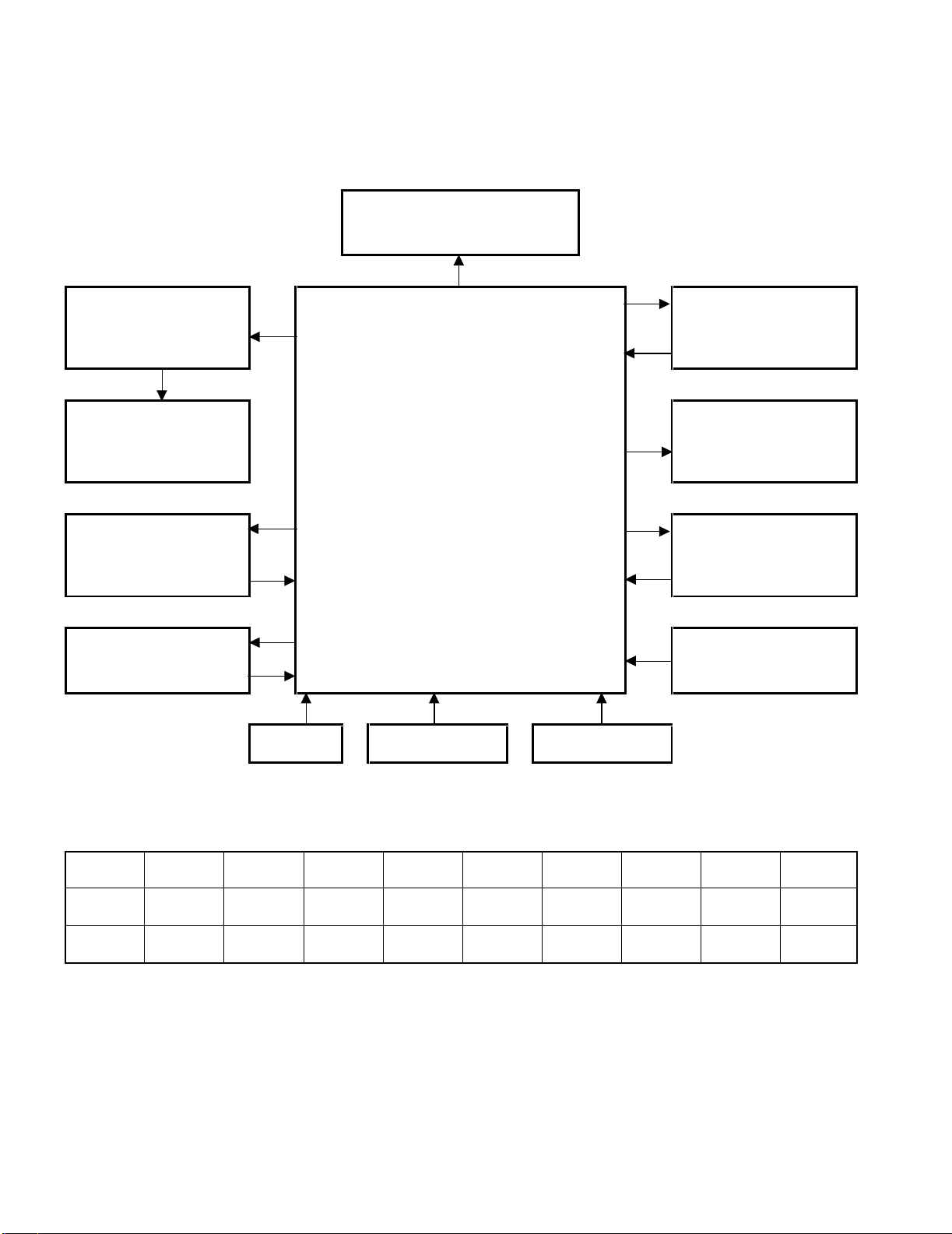
RXD-M55-H/M55-N/M55-S/M55E-H/M55E-N/M55E-S
X28,IC1
DECK SYSTEM IC
HA12230NT
X14,IC501
FL DRIVER
(MN12510F)
DECK MECHA.
X14,ED501 X29,IC601
SYSTEM IC
(LC75343M)
X29,IC701
MN101C51FGB
X29,IC22 TUNER ASSY
DSP IC
(MN6627482WB)
PLL IC
X29,IC801
CD MECHA.
(KSM213)
RDS IC (E/T TYPE)
(BU1923F)
KEY REMOTE ENCODER
KEY1,2 X14,A501 X14,S516
Vaccume Fluorescent
Display
(HNA-14MS07T)
CIRCUIT DESCRIPTION
5. Microcomputer : MN101C51FGB(X29,IC701)
5-1 Microcomputer Periphery Block Diagram
Key Matrix VREF =5.0V
Voltage
Range
Key 1 ON/
(Pin 5) STANDBY DOWN PLAY UP OPEN
Key 2
(Pin 6) PLAY
0 0.89 1.55 2.00 2.61 3.02 3.47 3.95 5.00
AUX TUNER
REC SET MODE O.T.E.
SKIP
STOP
TAPE
CD SKIP CD
REPEAT SOUND (off)
(off)
8
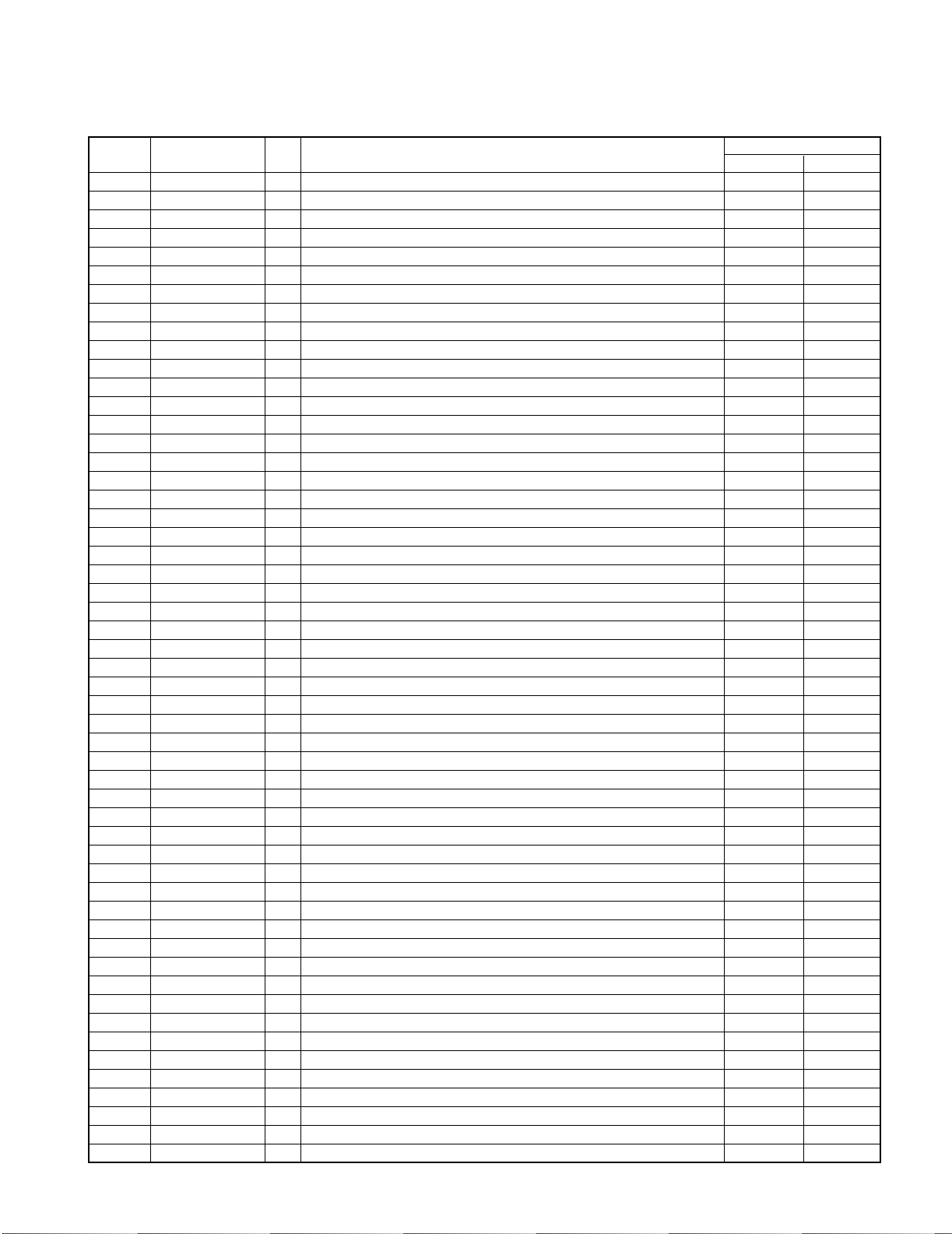
RXD-M55-H/M55-N/M55-S/M55E-H/M55E-N/M55E-S
CIRCUIT DESCRIPTION
5-2 Port Description of Microcomputer
Pin No. Pin Name I/O Pin Description
1 VREF- - Power supply (-) for A/D converter.
2 PH I Deck reel sensor input.
3 TN TYPE I Discrimination of tuner destination.
4 S LEVEL I RDS signal level input. (E/T version only)
5,6 KEY1,KEY2 I A/D key (1, 2) input.
7 A LEVEL I Unused.
8 TH I Unused.
9 CD PROTECT I Detection pin of CD protection.
10 VREF+ - A/D reference voltage input of the A/D converter.
11 VDD I Pin for power supply (+5V).
12 OSC2 O Main clock output (8.388MHz).
13 OSC1 I Main clock input (8.388MHz).
14 VSS - Connected to be ground.
15 XI I Timer clock input (32.768kHz).
16 XO O Timer clock output (32.768kHz).
17 MMOD - Connected to be ground.
18 SDI O Data output to FL driver.
19 SDO I Data input from FL driver.
20 SCLK O Clock output to FL driver.
21 MLD O CD DSP command load signal output. Load
22 SUBQ I CD sub code input.
23 SQCK O CD sub code clock output.
24 CL SW I Input pin of close switch for CD tray. Closed
25 RESET I Reset signal input for microcomputer. Reset
26 CE I Back up detection input. AC On AC Off
27 OP SW I Input pin of open switch for CD tray. Opened
28 CD POWER O ON/OFF control pin for CD DSP power. ON OFF
29 XRST O CD DSP reset output. Reset
30 SLT SW I CD start limit switch input. "L" : Start Limit Position
31 REM CONTROL I Remote control signal input.
32 NO USE - Unused.
33 RDSCLK I RDS clock input. (E/T version only)
34 CE2 I Detection pin of voltage drop.
35 CD BLKCK I Sub code block clock input.
36 MDATA O CD DSP command data output.
37 STAT I CD DSP status signal input.
38 MCLK O CD DSP command clock signal output.
39 CLOSE O Control pin of CD tray motor.
40 OPEN O Control pin of CD tray motor.
41 HP I I Detection pin for headphones jack. Detected
42 FLASH UC 1 I Power supply for flash ROM.
43 FLASH UC 2 I Power supply for flash ROM.
44 EVOL CE O Chip enable output of electronic volume (X29, IC601).
45 EVOL.CLK O Clock output of electronic volume (X29, IC601).
46 EVOL.DATA O Data output of electronic volume (X29, IC601).
47 POWER RLY O Power relay control. ON
48,49 N.C. - Unused.
50 FLASH WRITE I Unused.
51 N.C. - Unused.
52 PLL CLK O PLL IC clock output.
53 PLL DO/ST I PLL IC data input.
54 PLL DAT O PLL IC data output.
55 PLL CE O PLL IC chip enable output.
Active
HL
9
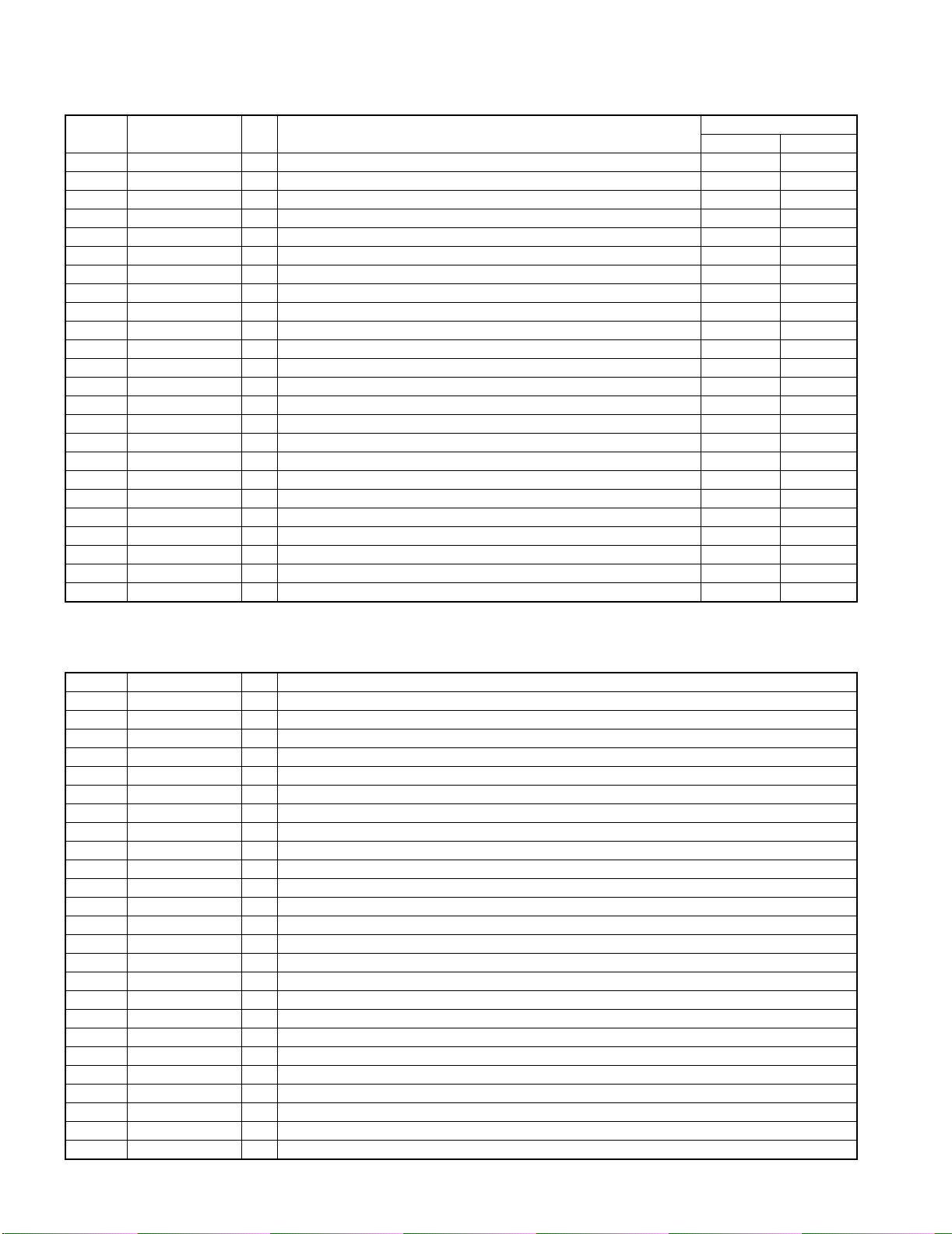
RXD-M55-H/M55-N/M55-S/M55E-H/M55E-N/M55E-S
CIRCUIT DESCRIPTION
Pin No. Pin Name I/O Pin Description
56 SD I SD detector input. Detected
57 TU MUTE O Tuner mute control. Mute ON
58 PLAY SW I Detection switch input of head position for deck. Playback
59 REC R SW I Deck reverse recording switch input. OFF ON
60 REC F SW I Deck forward recording switch input. OFF ON
61 HALF SW I Cassette half switch input. Detected
62 BEAT C O ON/OFF control pin of beat cancel for deck. ON OFF
63 R/P O Deck recording & playback changeover. Recording Playback
64 BIAS O ON/OFF control pin of bias for deck. ON OFF
65 A/B-1 O Deck recording mute & head select control 1.
66 A/B-2 O Deck recording mute & head select control 2.
67 MUTE O Deck line mute control. ON
68 CPM O Control pin of capstan motor for deck.
69 SOL O Control pin of solenoid for deck.
70 RDS DATA I RDS data input. (E/T version only)
71 PROTECT I Detection pin of the protection for power supply.
72 AMUTE O Audio mute output.
73 SP RLY O On/off control pin for speaker relay.
74 EEP SDA I/O EEPROM data input/output.
75 EEP SCL O EEPROM clock output.
76,77 ENC A,B I Volume encoder (X14, S516) signal inputs.
78 LED STBY RED O Standby led (red) control pin. OFF ON
79 LED STBY GRN O Standby led (green) control pin. OFF ON
80 NCS O Chip enable output of FL driver.
Active
HL
6. Description of ICs
6-1 DSP IC : MN6627482WB(X29, IC22)
Pin No. Pin Name I/O Pin Description
1 BCLK - Unused.
2 LRCK - Unused.
3 SRDATA - Unused.
4 DVDD1 - Digital power supply.
5 DVSS1 - Digital ground.
6 TX O Digital Out output.
7 MCLK I CPC command clock signal input.
8 MDATA I CPU command data signal input.
9 MLD I CPU command load signal input. "L" : Load
10 SENSE - Unused.
11 FLOCK - Unused.
12 TLOCK - Unused.
13 BLKCK O Sub code block clock output.
14 SQCK I Sub code Q data clock input pin.
15 SUBQ O Sub code Q data signal output pin.
16 DMUTE - Connected to be ground.
17 STAT O Status signal output.
18 RST I Reset signal input.
19 SMCK - Clock signal output (unused).
20 PMCK - Clock signal output (unused).
21 TRV O Traverse stop signal output.
22 TVD O Traverse control pin.
23 PC O Spindle motor on signal output.
24 ECM O Control signal output for spindle motor.
25 ECS O Control signal output for spindle motor.
10
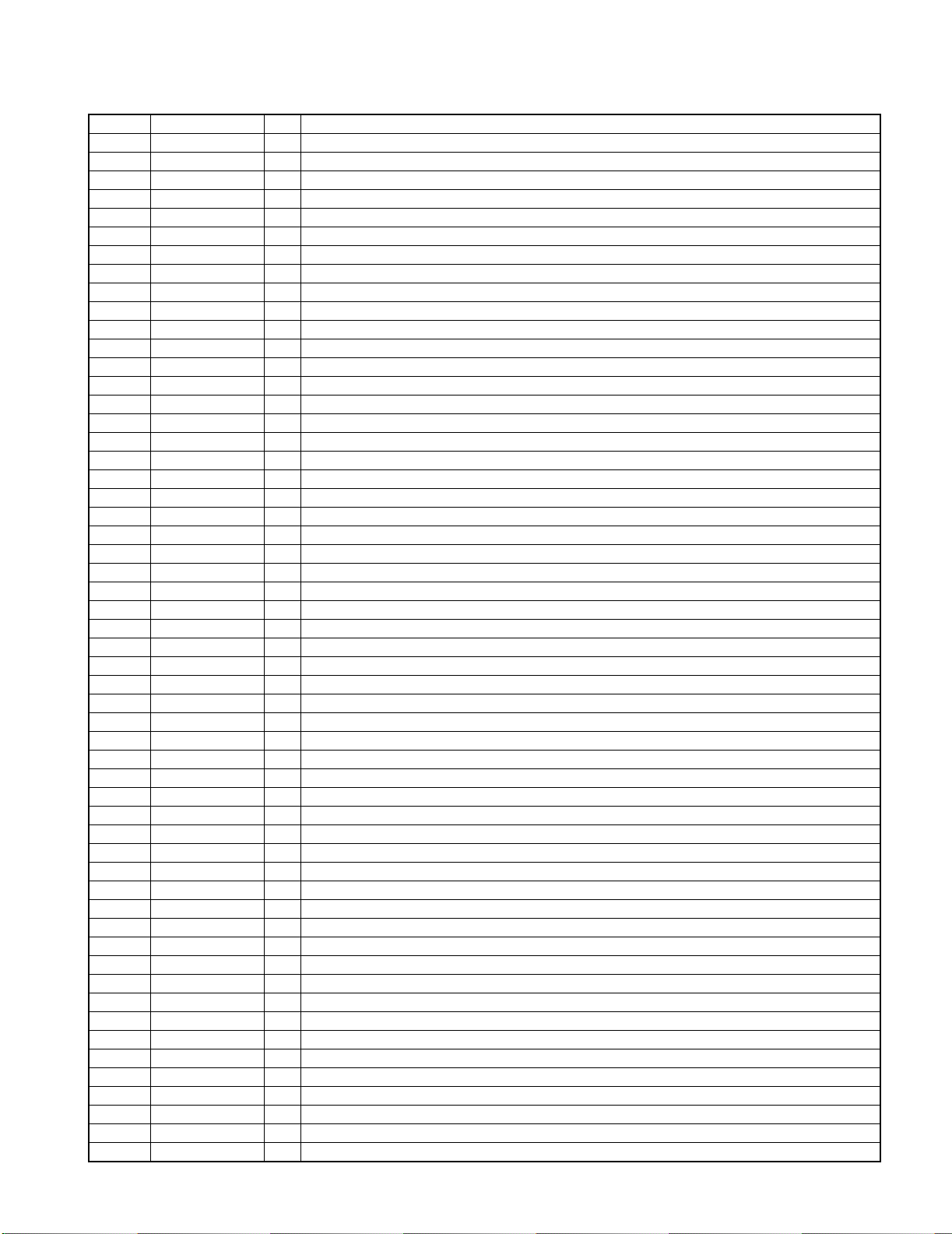
RXD-M55-H/M55-N/M55-S/M55E-H/M55E-N/M55E-S
CIRCUIT DESCRIPTION
Pin No. Pin Name I/O Pin Description
26 KICK O Kick pulse output for tracking driver.
27 TRD O Tracking servo drive PWM output (-).
28 FOD O Focus drive output.
29 VREF I Reference power supply for DA output pin.
30 FBAL O Focus balance adjusting output.
31 TBAL O Tracking balance adjusting output.
32 TE I Tracking error signal input.
33 FE I Focus error signal input.
34 RFENV I RF envelope signal input.
35 VDET I VDET input (connected to be ground).
36 OFT I Off track signal input. "H" : Off Track
37 TRCRS I CROSS input pin.
38 RFDET I RF detector signal input pin.
39 BDO I Drop out signal input. "H" : Drop Out
40 LDON O Laser on signal output.
41 PLLF2 - Unused.
42 TOFS - Unused.
43 WVEL - Unused.
44 ARF I RF signal input.
45 IREF I Reference current input pin.
46 DRF I DSL bias pin.
47 DSLF O DSL loop filter pin.
48 PLLF O PLL loop filter pin.
49 VCOF - Analog power supply.
50 AVDD2 - Analog power supply.
51 AVSS2 - Analog ground.
52 EFM/CK384 - Unused.
53 PCK/DSLB - Unused.
54 VCOF2 O Jitter free VCO loop filter pin.
55 SUBC - Unused.
56 SBCK - Connected to be ground.
57 VSS - GND
58 X1 I Crystal oscillation circuit input. f =16.9344MHz
59 X2 O Crystal oscillation circuit output. f =16.9344MHz
60 XVDD - Analog power supply.
61 BYTCK - Unused.
62 CLDCK - Unused.
63 FCLK - Unused.
64 IPFLAG - Unused.
65 FLAG - Unused.
66 CLVS - Unused.
67 CRC - Unused.
68 DEMPH - Unused.
69 RESY O Capacitance connection pin for RF bright side envelope detection.
70 IOSEL - Connected to be analog power supply.
71 TEST - Connected to be analog power supply.
72 AVDD1 - Analog power supply.
73 OUTL O L ch audio output.
74 AVSS1 - Analog ground.
75 OUTR O R ch audio output.
76 RSEL - Unused.
77 CSEL - Connected to be ground.
78 PSEL - GND
79 MSEL - GND
80 SSEL - Unused (connected to be power supply)
11
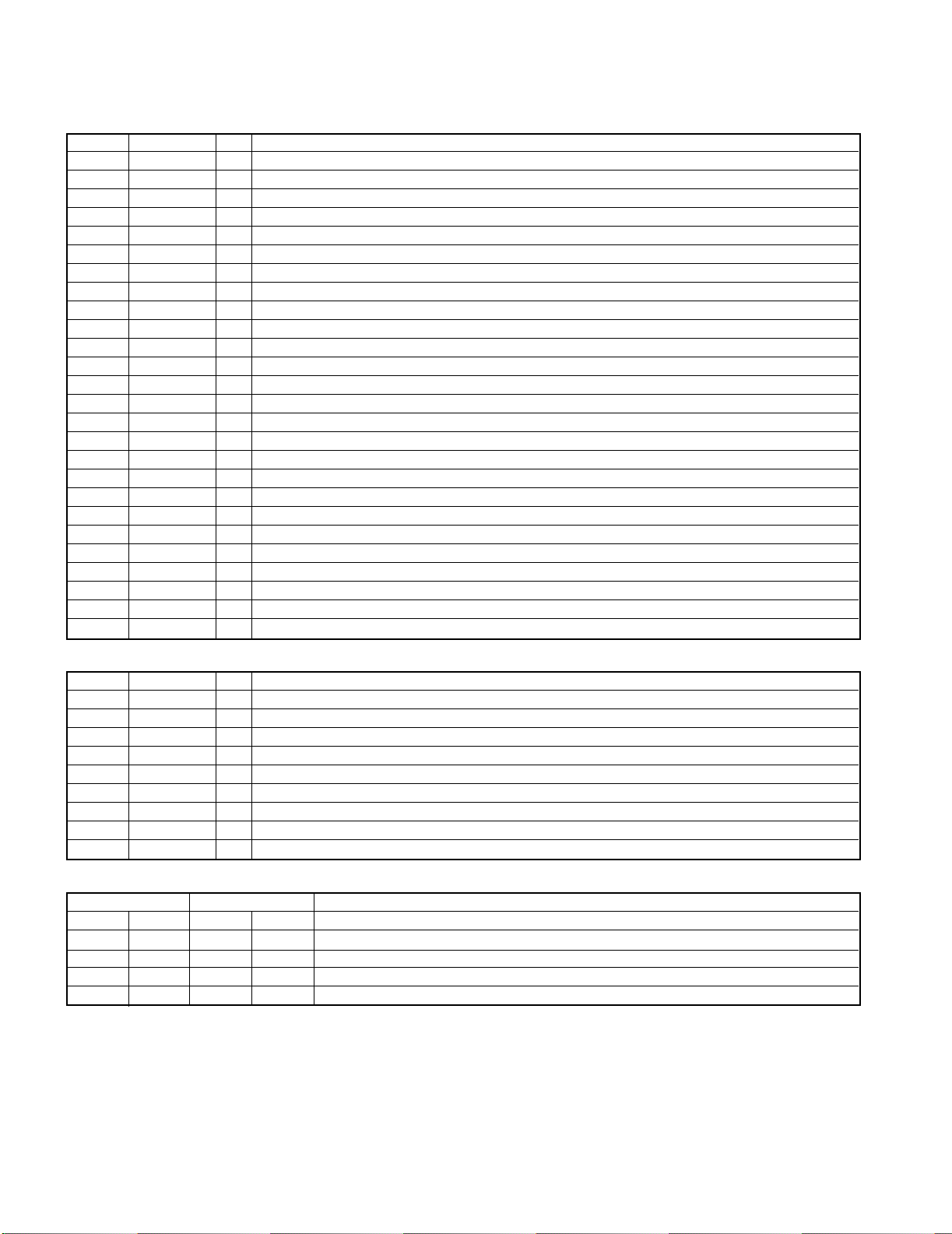
RXD-M55-H/M55-N/M55-S/M55E-H/M55E-N/M55E-S
CIRCUIT DESCRIPTION
6-2 Channel BTL Driver : AN4801SB-E1(X29, IC23)
Pin No. Pin Name I/O Pin Description
1 IN2 I Driver 2 input.
2 PC2 I Power cut input (channel 2 mute).
3 IN1 I Driver 1 input.
4 PC1 I Power cut input (channel 1 mute).
5 RESOUT O Reset output.
6 N.C. - Unused.
7 N.C. - Unused.
8 PGND1 - Ground 1for driver.
9 PVCC1 - Power supply 1 for driver.
10 V01- O Driver 1 inverted output.
11 V01+ O Driver 1 forward output.
12 V02- O Driver 2 inverted output.
13 V02+ O Driver 2 forward output.
14 V03- O Driver 3 inverted output.
15 V03+ O Driver 3 forward output.
16 V04- O Driver 4 inverted output.
17 V04+ O Driver 4 forward output.
18 PVCC2 - Power supply 2 for driver.
19 PGND2 - Ground 2 for driver.
20 STBY I Standby input.
21 N.C. - Unused.
22 N.C. - Unused.
23 SVCC - Power supply.
24 VREF - Reference voltage input.
25 IN4 I Driver 4 input.
26 IN3 I Driver 3 input.
6-3 CD Motor Driver : TA8409S (X29, IC26)
Pin No. Pin Name I/O Pin Description
1 IN2 I Input pin.
2 VCC - Power supply.
3 OUT2 O Output pin.
4 NC - Unused.
5 GND - GND
6 VS - Power supply for output side.
7 OUT1 O Output pin.
8 VREF - Control power supply.
9 IN1 I Input pin.
Function
INPUT OUTPUT MODE
IN 1 IN 2 OUT 1 OUT 2 MOTOR
00
1 0 H L CW/CCW
0 1 L H CCW/CW
1 1 L L BRAKE
: High Impedance
∞
Note) Input : "H" Active
∞∞
STOP
12
