Kenwood RDVH-7 Service manual
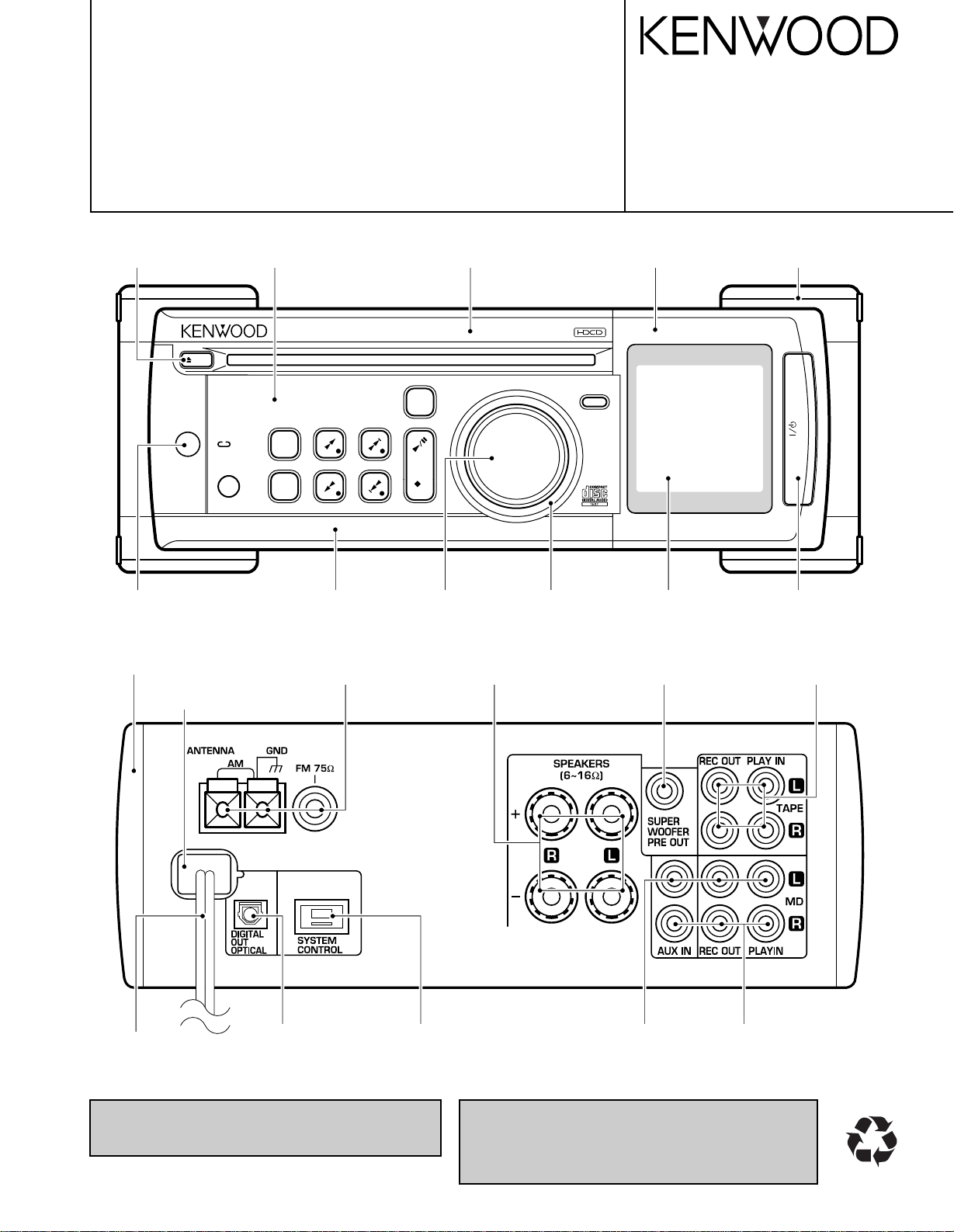
673
606
610
652
671
621
607 672 616
620
605
eject
on/standby
mode
stereo amplifier/tuner/CD RD-VH7
standby
timer
phones
tuning
band
demo
auto
/mono
p.call enter
input
stop
multi control
609 664 J1 J5 J2 J1
J2J3J4A1631
STEREO AMPLIFIER/TUNER/CD PLAYER
70%
RD-VH7
SERVICE MANUAL
(VH-600/700)
Knob(EJECT) *
(K29-)
Indicator
(B12-0360-04)
Dressing panel *
(A21-)
Dressing panel
(A21-3761-02)
Dressing panel
(A21-3760-02)
Knob
(K29-7556-04)
Escutcheon
(B07-2452-13)
© 1999-6/B51-5551-00 (K/K) 3133
Panel
(A60-1647-11)
Front glass
(B10-3488-03)
Insulator assy
(J02-1444-24)
Knob(POWER)
(K29-7554-04)
Side plate
(A50-1326-02)
Power cord bushing
(J42-0083--05)
Oscillating module
(W02-1114-15)
AC power cord *
(E30-)
In compliance with Federal Regulations, following are reproductions of labels on, or inside the product relating to laser
product safety.
Lock terminal board
(E70-0052-05)
Screw terminal board
(E70-0111-05)
Rectangular receptacle
(E08-0311-05)
KENWOOD-Corp. certifies this equipment conforms to DHHS
Regulations No. 21 CFR 1040. 10, Chapter 1, Subchapter J.
DANGER : Laser radiation when open and interlock defeated.
AVOID DIRECT EXPOSURE TO BEAM.
Phono jack
(E63-0164-05)
Phono jack
(E63-1089-05)
Phono jack
(E63-1088-05)
*Refer to parts list on page 31.
Phono jack
(E63-1082-05)
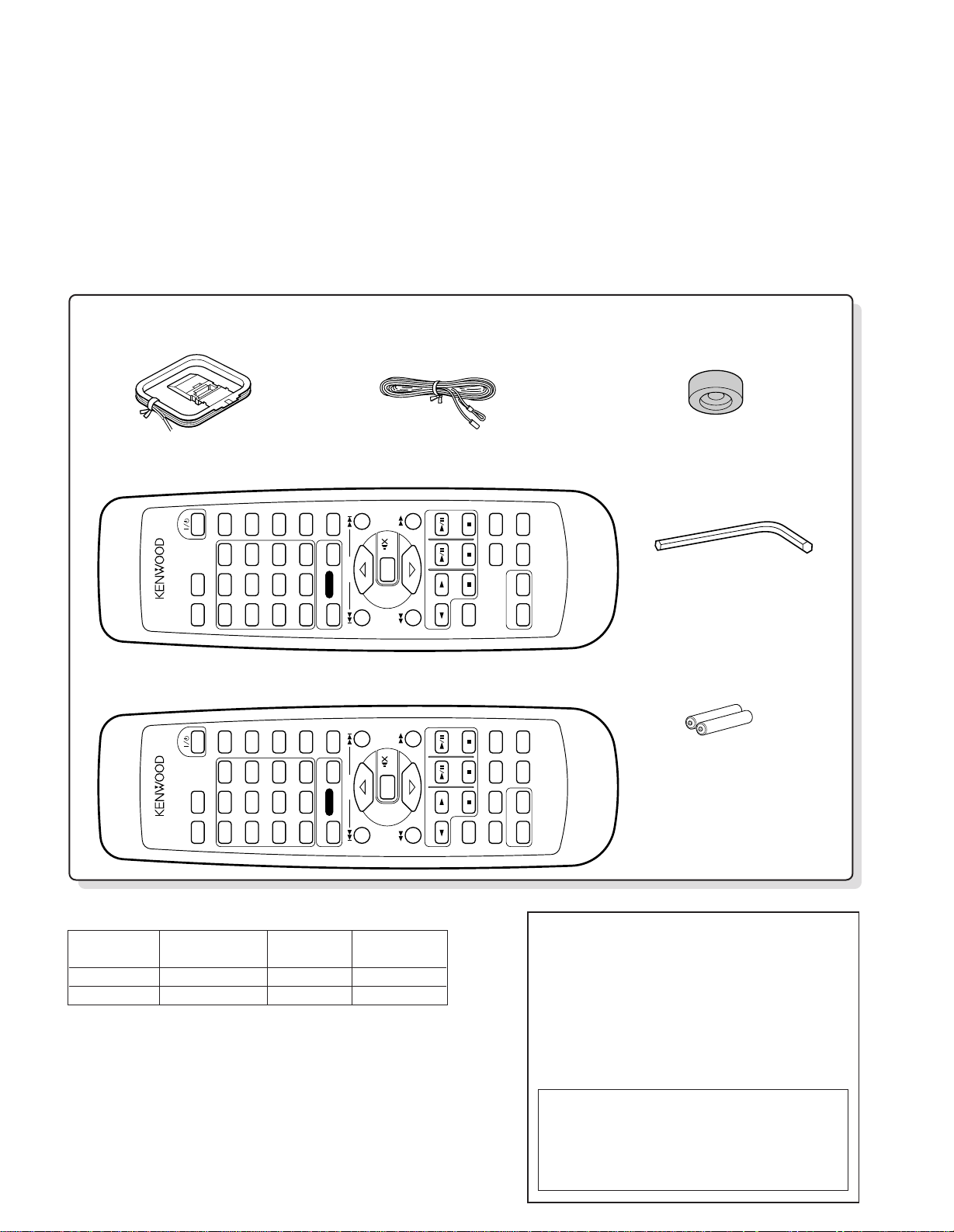
TIMERSLEEP
POWER
REPEAT
123
456
789
+10 0 +100
RANDOM
P.MODE
CHECK
CLEAR
MUTE
CDMDTAPE
INPUT
AUTO/MONO TUNER/BAND
DISPLAY MEMORY TONE
REMOTE CONTROL UNIT
RC-RP0702
N.B.
TAPE MD
P.CALL
O.T.E.
V
O
L
U
M
E
C
O
N
T
R
O
L
TIMERSLEEP
POWER
REPEAT
123
456
789
+10 0 +100
RANDOM
P.MODE
CHECK
CLEAR
MUTE
CDMDTAPE
INPUT
AUTO/MONO TUNER/BAND
DISPLAY MEMORY
TA/NEWS PTY
TONE
REMOTE CONTROL UNIT
RC-RP0702E
N.B.
TAPE MD
P.CALL
O.T.E.
V
O
L
U
M
E
C
O
N
T
R
O
L
AM loop antenna (1)
(T90-0842-05)
Remote control unit (1)
(A70-1282-05) : RC-RP0702 Battery cover (A09-1148-08)
Remote control unit (1)
(A70-1283-05) : RC-RP0702E Battery cover (A09-1148-08)
Batteries (R6/AA) (2)
Replacement front feet (2)
(J02-0130-05)
Front feet replacement tool
(Allen wrench) (1)
(W01-0084-05)
FM indoor antenna (1)
(T90-0841-05)
RD-VH7
Operation to reset
The microcomputer may fall into malfunction (impossibility to operate, erroneous display, etc.)
when the power cord is unplugged while power is
ON or due to an external factor. In this case, execute the following procedure to reset the microcomputer and return it to normal condition.
RD-VH7
Unplug the power cord from the wall AC outlet
and, while holding the “7 stop” key depressed,
plug the power cord again.
÷If a CD has been loaded in the unit, it will be
ejected automatically.
÷ Please note that resetting the microcomputer
clears the contents stored in it returns it to condition
when it left the factory.
CONTENTS / ACCESSORIES
Contents
CONTENTS / ACCESSORIES .................................. 2
DISASSEMBLY FOR REPAIR....................................3
BLOCK DIAGRAM......................................................4
CIRCUIT DESCRIPTION............................................5
CD MECHANISM DESCRIPTION ............................11
ADJUSTMENT..........................................................14
Accessories
PARTS DESCRIPTIONS..........................................15
PC BOARD ...............................................................16
SCHEMATIC DIAGRAM...........................................19
EXPLODED VIEW ....................................................29
PARTS LIST..............................................................31
SPECIFICATIONS ......................................Back cover
SPEAKER
System configuration
SYSTEM CD CASSETTE
NAME RECEIVER DECK
VH-600 RD-VH7 - LS-VH7
VH-700 RD-VH7 X-VH7 LS-VH7
2
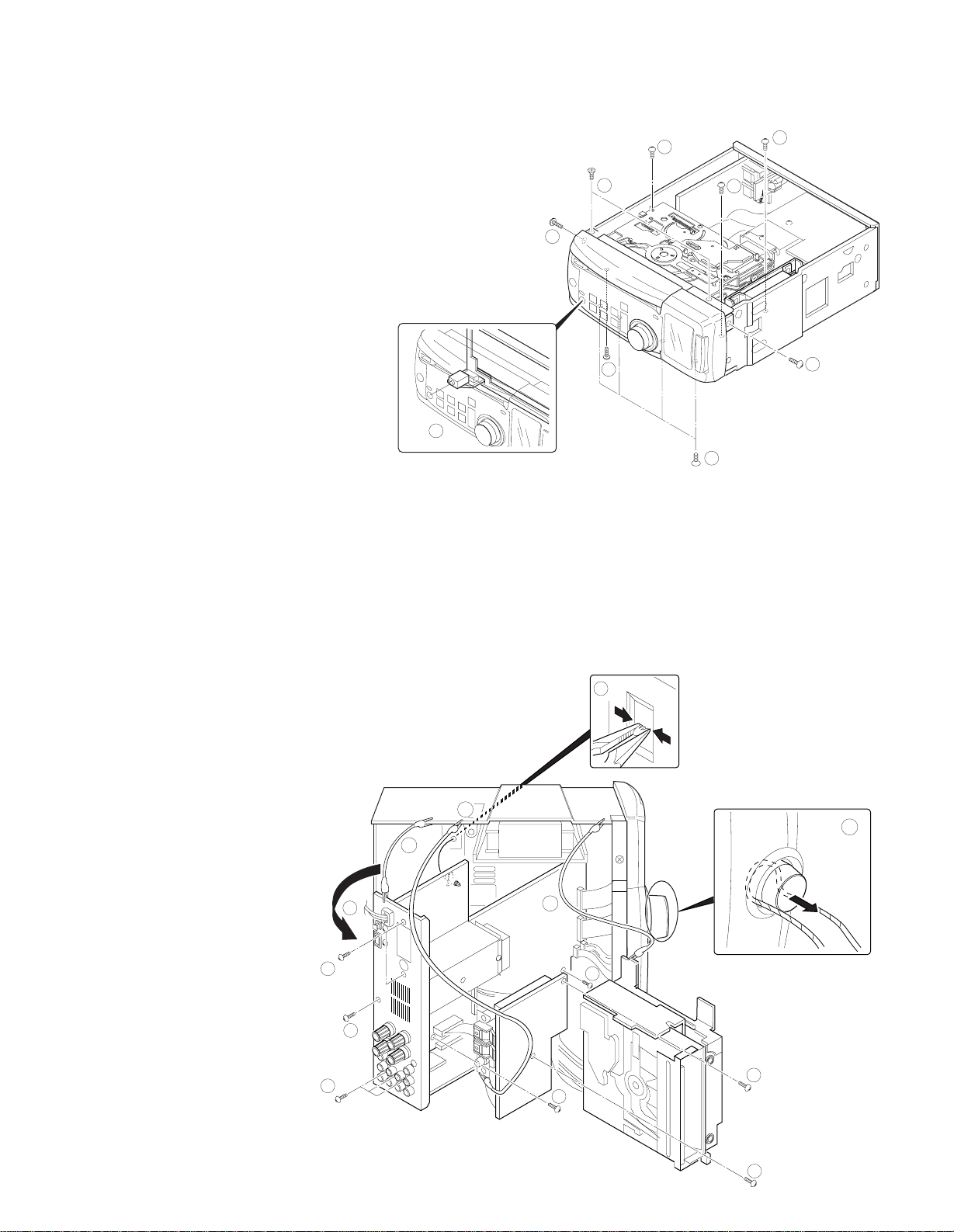
DISASSEMBLY FOR REPAIR
1
2
1x2x4
4
2
2
3
3
3
6
7
7
11
(X14)
(A/6)
MAIN
PCB
(X09)
8x3
5x3
5x2
5
9
10
10
10
6
(X09)
(B/4)
REMOVE CD MECHANISM
After remove insulator ass'y, then remove some LR side board.
Next remove the top and the bottom boards.
1) Remove the 6 screws1, then remove the front panel.
2) Remove the 6 screws23, then remove the CD mechanism.
When assemble the front panel, insert the phone jack with taking care4.
RD-VH7
ELECTRIC CHECK
After assemble the sub panel and the front panel.
1) Remove the 8 screws 5, 6, then remove PCB(X09:B/4), PCB(X14:A/6).
2) Remove the 2 screws 7, the 3 PC supports8, then remove the CD mechanism.
3) After assemble PCB (X09:B/4) on the main PCB with the rear panel. then connect GND between the rear panel , the antenna and the CD mechanism with 3 alligator clip wires(0).
★ Remove the MULTI CONTROL knob with a string(wires etc)-.
3
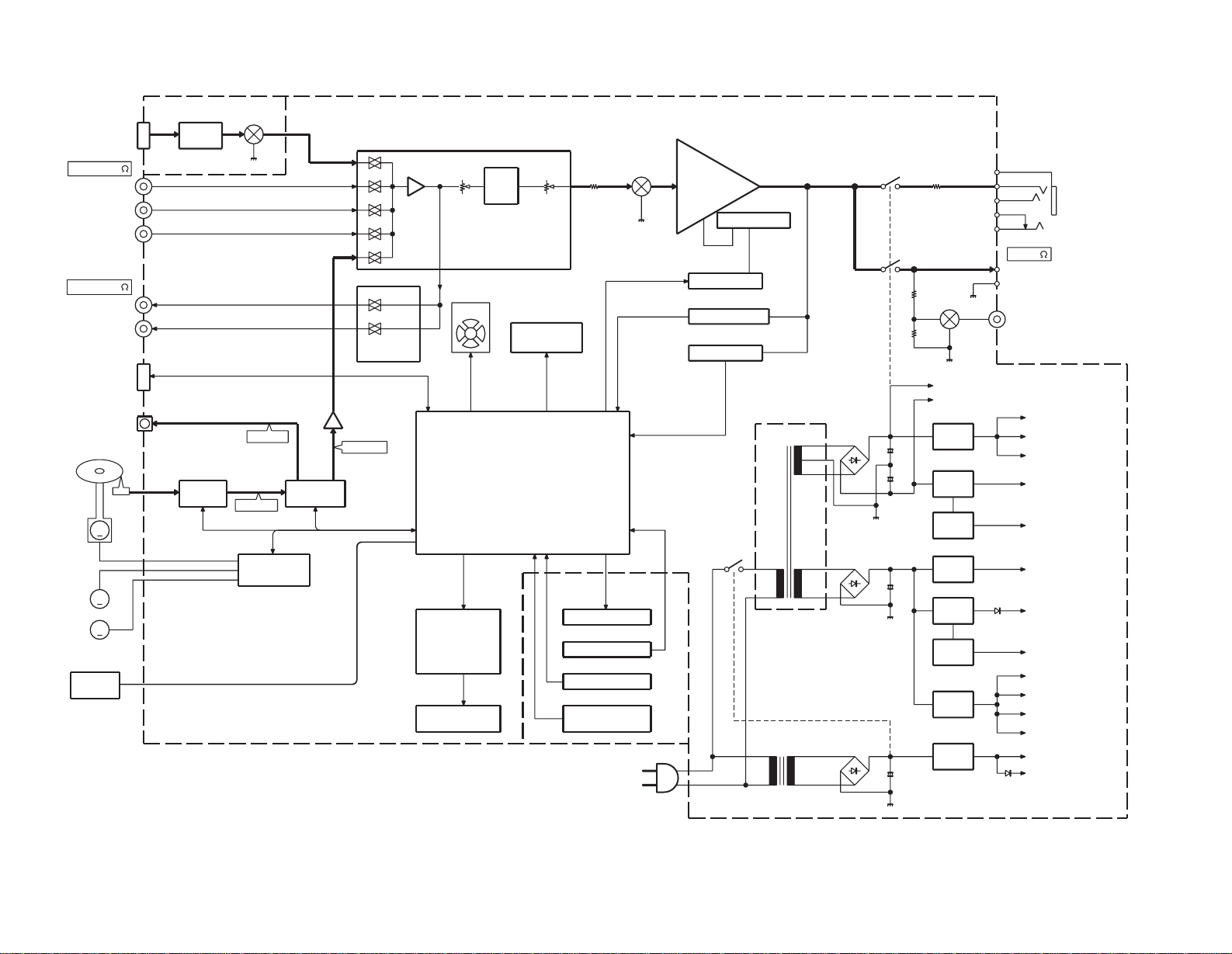
4
HEADPHONE
J3
12V
AVR
TUNER
PACK
AM,FM
ANTENNA
FAN
X-Y POSITION
N.B.
BASS
TRE.
THERMAL SW
BIAS Cont.
LEVEL SENSOR
PROTECTION
(TILT)SENSOR
STK499-090
MAIN AMP .
Cont.
SYSTEM
TAPE PLAY
MD REC
TAPE REC
T.MUTE
J1
TONE
SELECTOR
REC OUT
A1
J1
Q1-3
IC2
ATT
INPUT
VOLUME
MASTER
IC3
BU4066BCF
A.MUTE
IC1
K3
K2
J5
J2
Q1,2
Q7,8
IC8
Q5,6,10
PH1-4
M30622MC-570FP
MAIN u-COM
LED
TACT KEY
M.C/ENCODER
REMOCON
SENSOR
S2-13
S1
A2
D11,12
DISPLAY u-COM
HD6433297A17F
LCD ASS'Y
IC4
IC5
-13V
AVR
-10V
AVR
FAN+B
AVR
+6.3V
AVR
+5V
AVR
+5.6V
AVR
+5.6V
AVR
MUTE
Q12
CD MECHA DRIVER
FAN
LCD
MUTE
BIAS CHANGE
TUNER PACK
AUDIO
CD
MECHA SENSOR
LCD
DISPLAY u-COM
LED
u-COM
AMP. +B
AMP. -B
Q20
Q33
Q17
Q23-26
IC10
IC6
Q22
Q28
DSP/DAC
SERV0
RF AMP
5ch BTL
DISC
SENSOR
D10
D11
D18
K1
T1
BACK UP TRANS.
MAIN TRANS.
DIGITAL
DIGITAL
ANALOG
IC400
IC401
IC402
M
PICKUP
M
MOTOR
DISC
SLED
MOTOR
D1-4,Q1-4
S1
CD SLOT IN
MECHANISM (CDM-34)
200mV/100
REC OUT
200mV/47K
INPUT
9.5V/6
SP.OUTPUT (2CH)
S.W. OUT
SPEAKER
LC75396NE
IC403
A4
MD PLAY
AUX
OPTICAL
OUT
(+5V)
RDS
AC IN
LOADING
MOTOR
M
+
+
+
+
A-D
RD-VH7
(X14) (X09)
(X14)
RD-VH7
BLOCK DIAGRAM
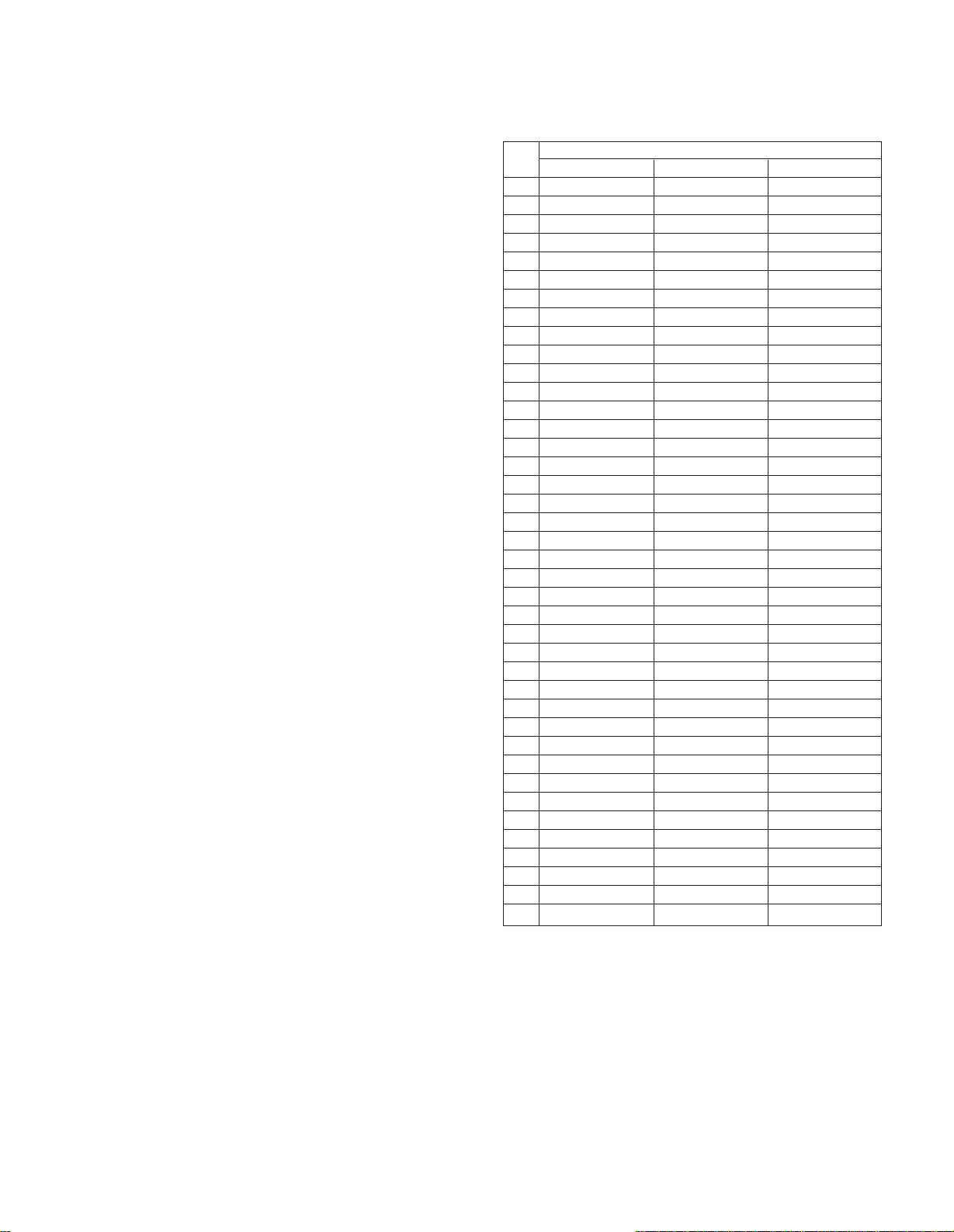
CIRCUIT DESCRIPTION
RD-VH7
1. INITIAL SETTING
1-1 INITIAL CONDITIONS
(1) AMP
POWER OFF
PROTECTION NO DETECTED
MUTE OFF
SELECTOR TUNER
VOLUME 15
BALANCE CENTER
NB 2
BASS 0
TREBLE 0
MD INPUT 0 (-6dB)
TAPE INPUT 0 (-6dB)
AUX INPUT 0 (-6dB)
MULTI WINDOW AUTO
(2) TUNER
BAND FM
Pch MEMORY REFER TO (5)
LAST Pch – –
LAST FREQ. LOWER LIMIT VALUE OF
EACH BANDS
AUTO/MONO AUTO
AUTO PRESET (MEMORY) –
E ON THRUST RECEIVING MODE
OFF
RDS DISPLAY PS
(3) CLOCK, TIMER
CLOCK STOP, AM 12:00
PROG. 1,2
ON TIME AM12:00
OFF TIME AM12:00
PLAY MODE PLAY
SOURCE TUNER
Pch 01ch
REC MODE TAPE
O. T. T. OFF (AM7:00)
TIMER OPERATION MODE OF F
SLEEP TIMER OFF(5)
A. P. S. OFF
(4) CD
PLAY MODE TRACK
REPEAT OFF
RANDOM OFF
OPERATION MODE STOP
TIME DISPLAY SINGLE TIME
(5) TUNER PRESET FREQUENCY
ch
E1 K1 E3
1 FM 97.5MHz FM 97.5MHz FM 97.5MHz
2 FM 87.5MHz FM 87.5MHz FM 87.5MHz
3 FM 89.1MHz FM 89.1MHz FM 89.1MHz
4 FM 108.0MHz FM 108.0MHz FM 108.0MHz
5 FM 90.0MHz FM 90.0MHz FM 90.0MHz
6 FM 87.5MHz FM 87.5MHz FM 87.5MHz
7 FM 87.5MHz FM 87.5MHz FM 87.5MHz
8 FM 87.5MHz AM 1610KHz FM 87.5MHz
9 AM 1602KHz AM 1700KHz AM 1602KHz
10 AM 999KHz AM 1000KHz AM 999KHz
11 AM 630KHz AM 630KHz AM 630KHz
12 AM 1440KHz AM 1440KHz AM 1440KHz
13 FM 106.0MHz FM 106.0MHz FM 106.0MHz
14 AM 531KHz AM 530KHz AM 531KHz
15 FM 87.5MHz FM 87.5MHz FM 87.5MHz
16 FM 98.0MHz FM 98.0MHz FM 98.0MHz
17 FM 98.5MHz FM 98.5MHz FM 98.5MHz
18 FM 87.5MHz FM 87.5MHz FM 87.5MHz
19 AM 990KHz AM 990KHz AM 990KHz
20 FM 97.7MHz FM 97.4MHz FM 97.7MHz
21 AM 531KHz AM 530KHz AM 531KHz
22 FM 87.5MHz FM 87.5MHz FM 87.5MHz
23 FM 87.5MHz FM 87.5MHz FM 87.5MHz
24 FM 87.5MHz FM 87.5MHz FM 87.5MHz
25 FM 87.5MHz FM 87.5MHz FM 87.5MHz
26 FM 87.5MHz FM 87.5MHz FM 87.5MHz
27 FM 87.5MHz FM 87.5MHz FM 87.5MHz
28 FM 87.5MHz FM 87.5MHz FM 87.5MHz
29 FM 87.5MHz FM 87.5MHz FM 87.5MHz
30 FM 106.0MHz FM 106.0MHz FM 106.0MHz
31 FM 87.5MHz FM 87.5MHz FM 87.5MHz
32 FM 87.5MHz FM 87.5MHz FM 87.5MHz
33 FM 87.5MHz FM 87.5MHz FM 87.5MHz
34 FM 87.5MHz FM 87.5MHz FM 87.5MHz
35 FM 87.5MHz FM 87.5MHz FM 87.5MHz
36 FM 87.5MHz FM 87.5MHz FM 87.5MHz
37 FM 87.5MHz FM 87.5MHz FM 87.5MHz
38 FM 87.5MHz FM 87.5MHz FM 87.5MHz
39 FM 108.0MHz FM 108.0MHz FM 108.0MHz
40 AM 999KHz AM 1000KHz AM 999KHz
TUNER DESTINATION
2. BACKED UP ITEMS
AC POWER OFF
(1) AMP
POWER BACK UP
PROTECTION CANCELLED
MUTE OFF
SELECTOR BACK UP
VOLUME BACK UP
BALANCE BACK UP
5
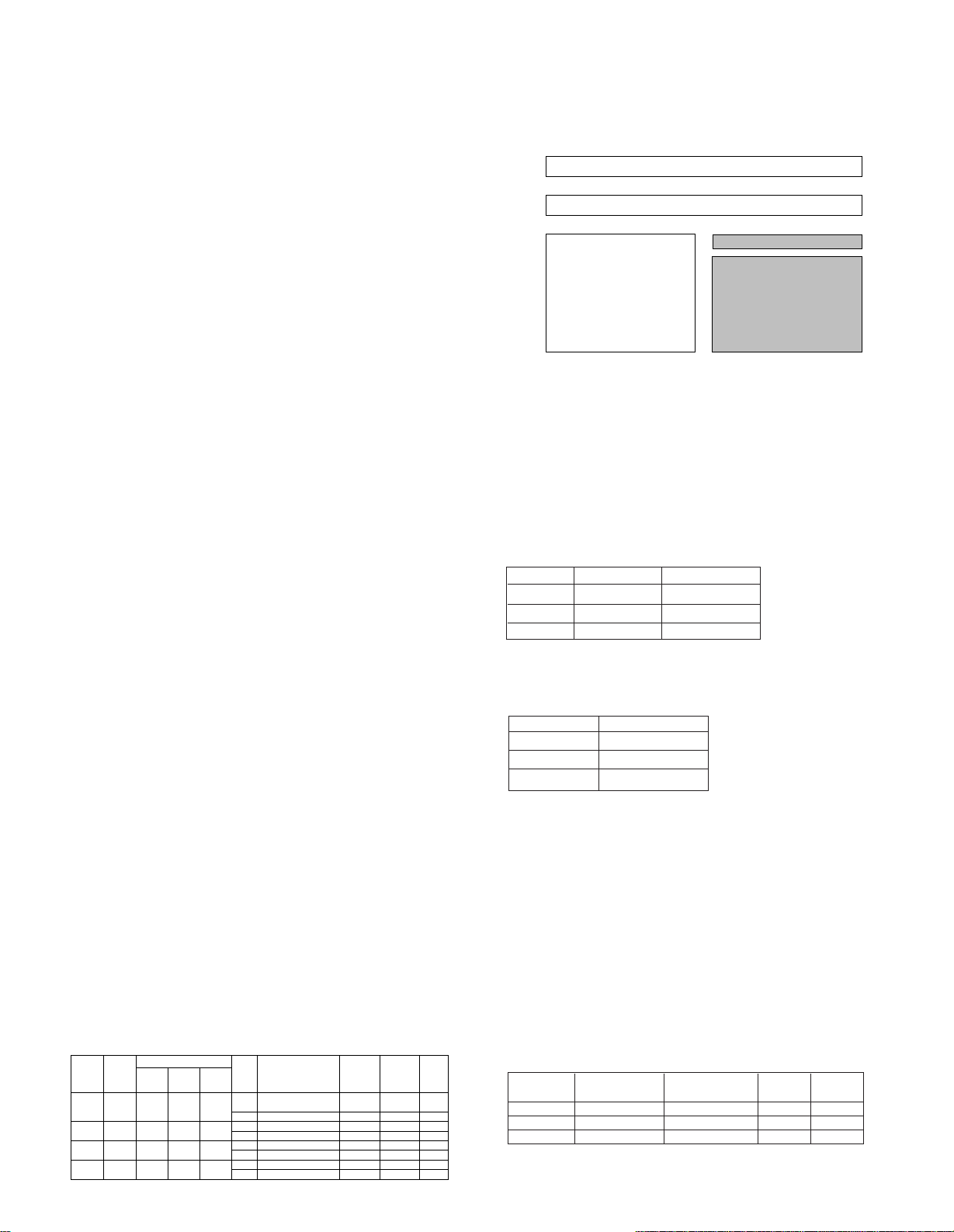
RD-VH7
CIRCUIT DESCRIPTION
NB 2
BASS BACK UP
TREBLE BACK UP
MD INPUT BACK UP
TAPE INPUT BACK UP
AUX INPUT BACK UP
MULTI WINDOW BACK UP
(2) TUNER
BAND BACK UP
Pch MEMORY BACK UP
LAST Pch BACK UP
LAST FREQ. BACK UP
AUTO/MONO BACK UP
AUTO PRESET (MEMORY) BACK UP
E ON THRUST RECEIVING MODE
BACK UP
RDS DISPLAY PS
(3) CLOCK, TIMER
CLOCK POWER FAILURE MODE
PROG. 1, 2
ON TIME BACK UP
OFF TIME BACK UP
PLAY MODE BACK UP
SOURCE BACK UP
Pch BACK UP
REC MODE BACK UP
O. T. T. BACK UP
TIMER OPERATION MODE BACK UP
SLEEP TIMER OFF
A. P. S. BACK UP
(4) CD
PLAY MODE TRACK
REPEAT OFF
RANDOM OFF
OPERATION MODE STOP
TIME DISPLAY SINGLE TIME
3. CONDITIONS ACCORDING TO THE
DESTINATION
( ) SIGNIFIES PIN NUMBER OF u-COM(X09, IC4)
u-COM
DESTI-
DESTI-
NATION
NATION
J J 0 1 0 FM 76.0MHz~ 87.5MHz 100kHz -10.7MHz 25kHz
K,P K1 0 0 0 FM 87.5MHz~108.0MHz 100kHz +10.7MHz 25kHz
M E1 0 0 1 FM 87.5MHz~108.0MHz 50kHz +10.7MHz 25kHz
E,T E3 1 1 0 FM 87.5MHz~108.0MHz 50kHz +10.7MHz 25kHz
6
RDS AM 531kHz~1602kHz 9kHz +450kHz 9kHz
DSW
2
(72PIN)1(71PIN)0(70PIN)
RECEIVING
BAND
FREQUENCY RANGE SPACE
87.5MHz~108.0MHz 50kHz -10.7MHz 25kHz
AM 531kHz~1629kHz 9kHz +450kHz 9kHz
AM 530kHz~1700kHz 10kHz +450kHz 10kHz
AM 531kHz~1602kHz 9kHz +450kHz 9kHz
CHANNEL
IF RF
4. LCD INDICATION
PARTS OFF LCD INDICATION
A PART
B PART
C PART
D PART
E PART
PROG 1 2
OTT APS
RADIO T
5. How to Set the Test Modes
5-1 AUX(MD/TAPE/AUX)
Setting: Insert the power cord to the wall outlet with
pressing the MODE key.
Cancel: Press any key of operation.
A part A of display shows destination(✽).
"standby" LED lights orange and green color alternately
in this test mode.
A part E of display shows as follows after selecting MD
mode.
selector display E display A
MD MD##TEST ✽-TYPE####
TAPE TAP#TEST ✽-TYPE####
AUX AUX#TEST ✽-TYPE####
5-1-1 Display Contrast Setting
Display contrast is available in LED and all segments of
display lighting
Contrast is set to initialization if cancel test mode.
key remarks
FF contrast min.
skip up initialization
play/pause contrast max.
5-1-2 Mute Setting
Muting function is available by pressing AUTO/MONO
key.
5-1-3 AUX IN Level Setting
Select the level of aux input from +3, 0, or -6 by pressing
the FB key.
Multi control knob is available for same setting after
mode key is pressed.
5-1-4 Noise Blanker Setting
Select the level of NB from NB1,NB2 or NB OFF by
pressing the SKIP DOWN key.
5-1-5 BASS/TREBLE setting
Select the level of tone from tone max, tone flat or tone
min by pressing the BAND key.
Display shows as follows.
display A display B
tone max. BASS/TER## #######MAX +8 +8
tone min. BASS/TER## #######MIN -8 -8
tone flat BASS/TER## ####CENTER 0 0
Multi control knob is available for same setting after
mode key is pressed.
#=space
bass treble
value value
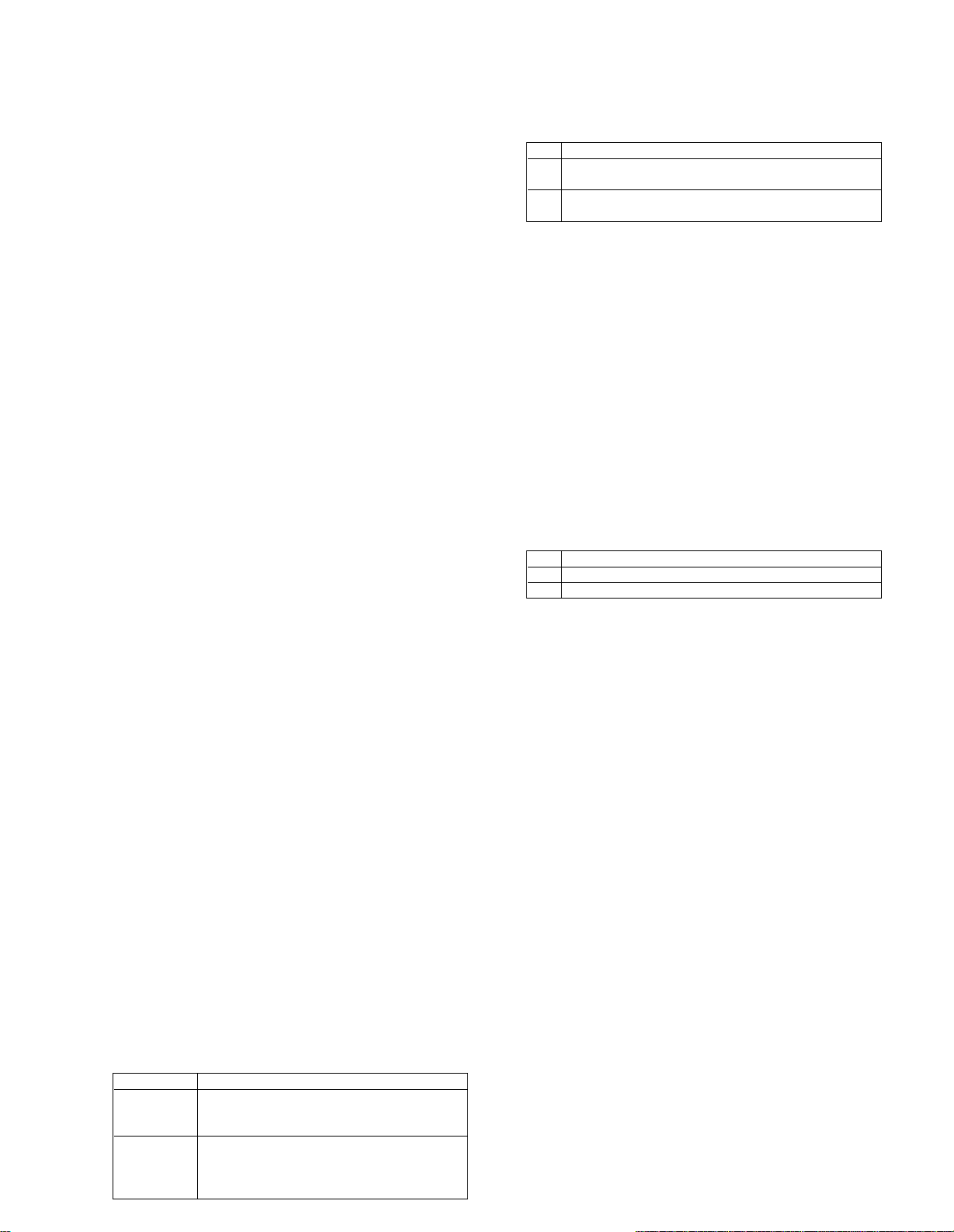
CIRCUIT DESCRIPTION
RD-VH7
5-1-6 Balance Setting
Select the level of balance from L-ch, max, R-ch max or
center by pressing the MODE key.
Multi control knob is available for same setting after
mode key is pressed.
5-2 TUNER
Setting: Insert the power cord to the wall outlet with
pressing the BAND key.
Cancel: Press any key of operation.
A part E of display shows RADIO T.
"standby" LED lights orange and green color alternately
in this test mode.
5-2-1 Dimmer Setting
Dimmer is available in LED and all segments of display
lighting
Select the on/off of dimmer from dimmer on or dimmer
off by pressing the CD/PLAY/PAUSE key.
Dimmer is set to OFF if cancel test mode.
5-2-2 P.CALL Setting
Select the step of p.call from 10,20, --- 40 or 01(10steps)
by pressing the MODE key.
5-2-3 P. CALL Up/Down Setting
This setting is available by P.CALL UP/DOWN key.
5-2-4 Normal Mode (AUX/TUNER)
This setting is available by pressing MODE key for 1.5
secs .
CD eject works except tuner mode.
5-3 Sub Clock Oscillation Check
Setting: Insert the power cord to the wall outlet with
pressing the INPUT key.
Cancel: Press any key of operation. However continue
tuner test mode.
Display lights if oscillation and period are ok. Display
shows ERR1(oscillation) or ERR2(period) and stop to
check after 5 time checks.
5-4 CD
Setting: Insert the power cord to the wall outlet with
pressing the PLAY key.
Cancel: Press any key of operation. However a part B of
display is only cancel.
A part A of display shows mechanism sensors. Disc
loading sensor/8cm sensor/12cm sensor/down switch in
order. Display shows "-" at first time.
A part B of display shows CD-TEST LED is blanking.
5-4-1 Mechanism Sensor Check
Display shows from "-" to "0" or "x" after loading the
disc. "0" means sensor works.
"x" not works.
5-4-2 Adjusting
key description
CD PLAY/ tracking servo on/off
PAUSE display B shows 05✽✽:✽✽ if servo on
display B shows 03--:-- if servo off
skip up horizontal or vertical position choice
display B shows 05V✽✽:✽✽ in
horizontal mode
(servo gain and tracking bias)
5-4-3 Pickup Movement
key description
FF pickup travels outwards and display B
shows OUTSIDE.
FB pickup travels inwards and display B
shows INSIDE.
5-4-4 Initialization in Test Mode
CD stop to playback. Display B shows 0100:00
5-5 Factory Test Check
5-5-1 Initial Operation
Setting: Insert the power cord to the wall outlet with
pressing the AUTO/MONO key.
Cancel: Turn power off.
1. Check sub clock oscillation. Display lights for 2 secs. If no
problem.
2. Display A shows destination.
3. Display A shows sensor's condition with H or L after any
key is pressed.
5-5-2 Display Check
Display's dots light on or off by pressing MODE key.
Back light is always on.
5-5-3 Slot Check
key description
FF slot in operation. Display B shows LOAD
FB slot out operation. Display B shows UNLOAD.
6. Initialization
Setting: Insert the power cord to the wall outlet with
pressing the STOP key.
Initialize amplifier section(preset,time reset and RAM)
after CD mechanism initialization.
Turn unit to standby mode.
Display shows INITIALIZE for check time.
Display shows CD EER if any trouble.
7. Cancel of Test Mode
Initialized and cancel test mode if pulling out power cord.
Not initialized and cancel test mode if the power switch
turns off.
Turn normal mode if pressing STOP key in stop
condition of CD test mode.
8. Common Operation in Test Mode
1. Volume level is 40 at every test mode start up.
2. No muting with switching test mode. But muting-on if
power switch on/off.
3. AUX test mode is available for selecting MD,TAPE, or
AUX
4. Initialize setting value or condition if pull out the power
cord.
5. AUX IN LEVEL is initialized to +3(0dB).
6. Input key is available for switching test mode
item,tuner,cd, MD, tape and aux.
7
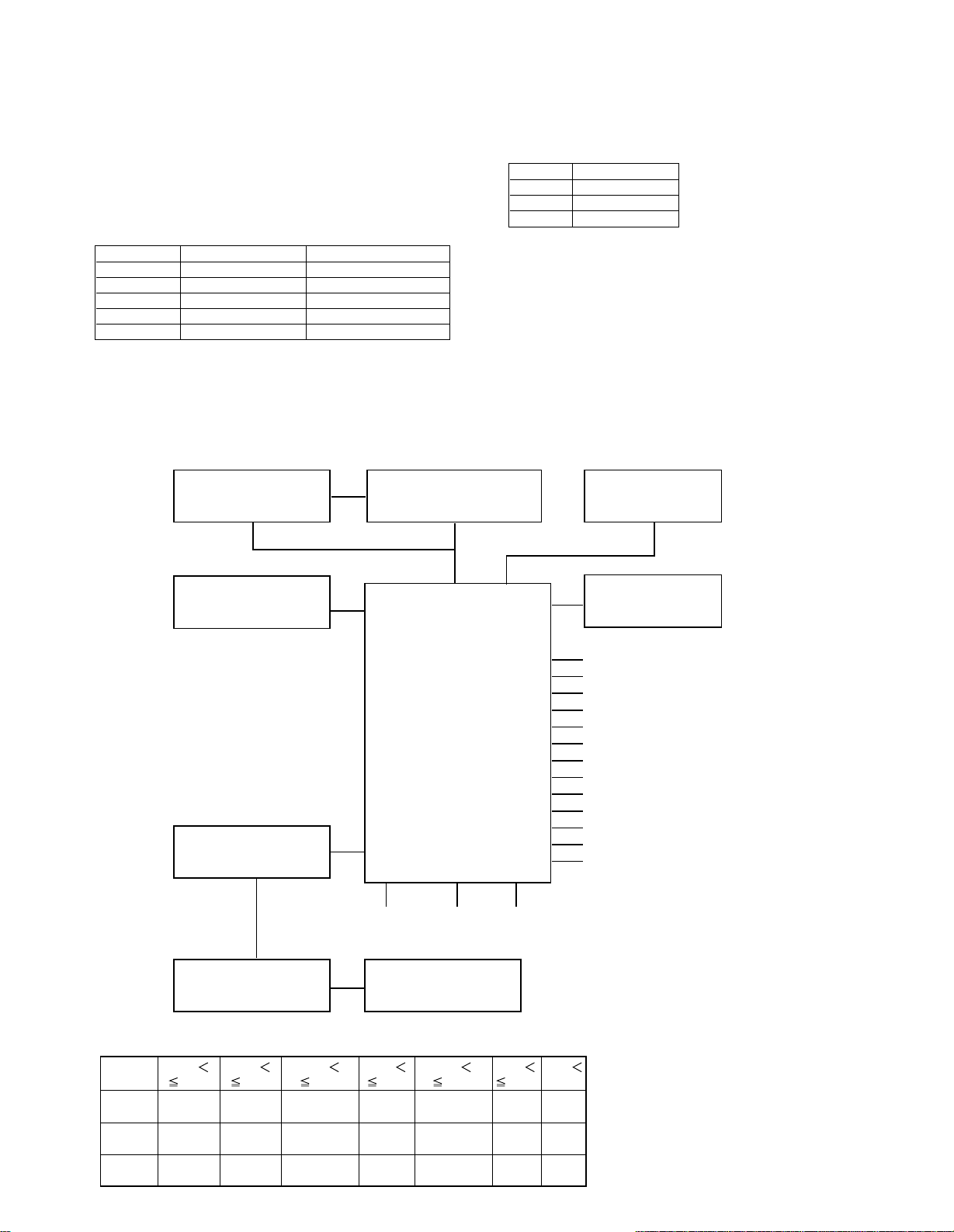
RD-VH7
CD ASP
LA9241M
CD MECHA.
CDM-34
TUNER UNIT
(RDS DECODER)
E/T ONLY
RELAY (PWER, SP, HP)
DISPLAY u-COM
HD6433297A17F
SL16
LCD DRIVER
SED1565
LCD
REM BACK UP
FAN
BIAS
MUTING
PROTECTION
REC OUT SEL
LED
KEY
CD DSP
LC78628E
SYSTEM IC
LC75396NE
X09, IC400 X09, IC401 X09, IC2
X09, IC4
X09, IC5
M30622MC-570FP
ENCODER
AUDIO LEVEL
DESTINATION
TILT SENSOR
HEADPHONES DETECTOR
VOLTAGE
0.000
1.061
1.061
1.726
1.726
2.437
2.437
3.156
3.156
3.827
3.827
4.586
4.586
KEY1
89PIN
MODE POWER KEY
OFF
KEY2
90PIN STOP
SKIP
DOWN
PLAY/PAUSE INPUT BAND KEY
OFF
KEY3
91PIN
SKIP
UP EJECT
TUNING
UP
TUNING
DOWN
AUTO/MONO KEY
OFF
CIRCUIT DESCRIPTION
9. Common Operation in AUX/TUNER Test
9-2 FAN Operation
Mode
9-1 Bias and Main Volume Level
Set unit to aux or tuner test mode.
Select the proper value with CD PLAY/PAUSE or CD
STOP key.
volume bias display D
0 pure A low PURE#A#L
1 pure A low PURE#A#L
20 pure A mid PURE#A#M
40 pure A high PURE#A#H
80 pure B low PURE#B#L
Multi control knob is available for same setting after
mode key is pressed.
10. MICROPROCESSOR ; M30622MC-570FP(X09,IC4)
10-1 MICROPROCESSOR PERIPHERY BLOCK DIAGRAM
Display C shows fan condition.
FAN Display C
off FAN#OFF#
low FAN#low#
high FAN#Hi##
KEY MATRIX
* REFERENCE VOLTAGE: 5.0V
8
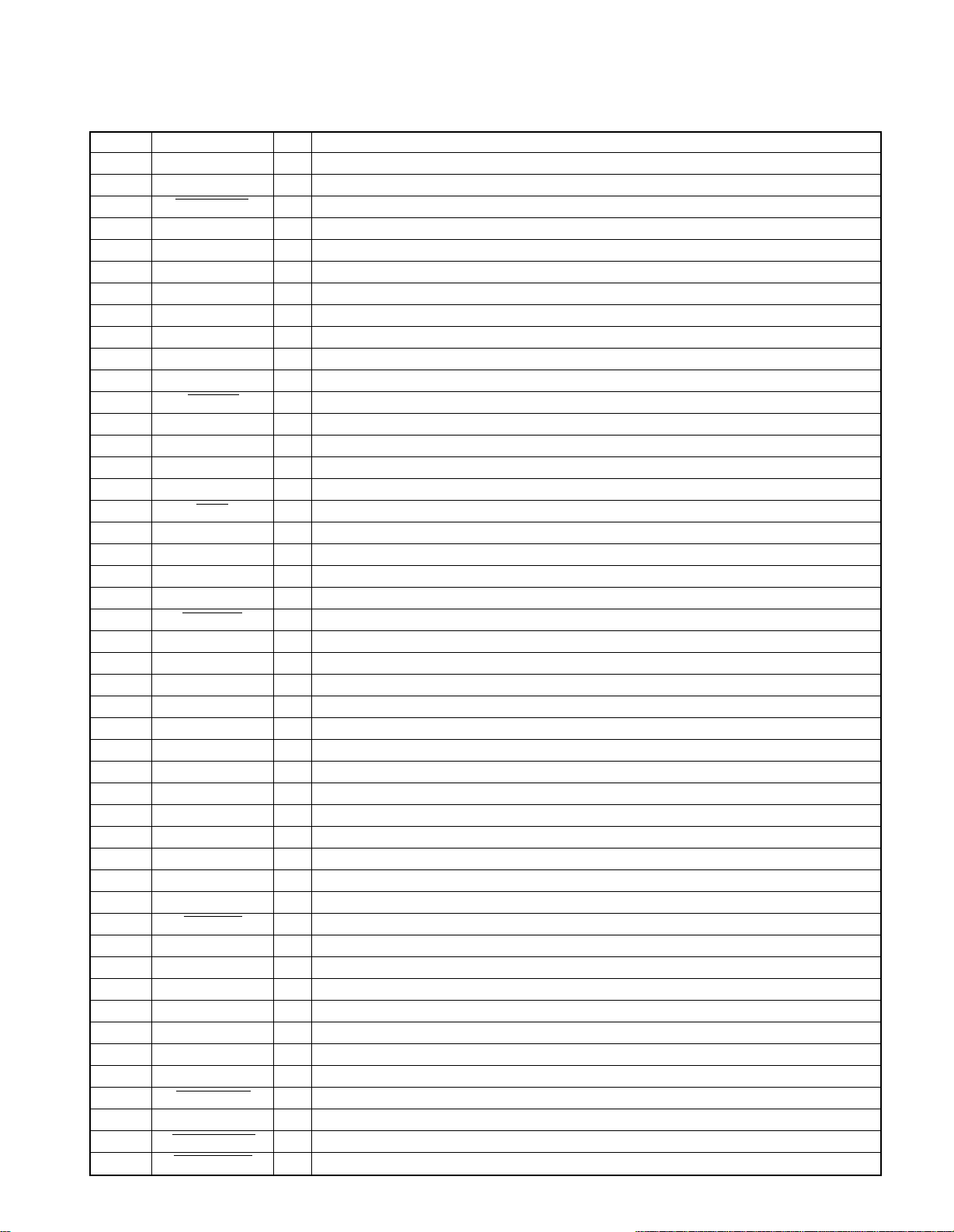
CIRCUIT DESCRIPTION
10-2 MICROPROCESSOR PIN DESCRIPTION
Pin No. Pin Name I/O Descriptin
1 RELAY HP O Headphones relay control terminal.
2 RELAY SP O Speaker relay control.
3 DISP_RST O Reset for communication between display u-COM and u-COM(IC4).
4 DISP CE O Chip enable for communication between display u-COM and u-COM(IC4).
5 DISP OUT O Data out for communication between display u-COM and u-COM(IC4).
6 DISP IN I Data In for communication between display u-COM and u-COM(IC4).
7 DISP CLK O Clock for communication between display u-COM and u-COM(IC4).
8 BYTE I Connected to ground.
9 CNVSS I Connected to ground.
10 XCIN I Clock (32.768kHz).
11 XCOUT O Clock (32.768kHz).
12 RESET I Reset terminal of microprocessor.
13 XOUT O Main clock.
14 VSS - Ground.
15 XIN I Main clock.
16 VCC - Power supply(+5V).
17 NMI I Connected to power supply(+5V).
18 REMOCON I Remocon signal Input.
19 DQSY I Text data reading permission signal Input.
20 WRQ I Q code reading permission signal Input.
21 NC O Unused.
22 DIMMER O LCD back light dimmer.
23 COIN O Output terminal of u-COM data.
24 TGL I Change-over for tracking gain.
25 NC O Unused.
26 FSEQ I EMF synchronism signal Input.
27 NC O Unused.
28 CQCK O Clock output.
29 SQOUT I Sub code Q Input.
30,31 NC O Unused.
32 SRDT I Text data Input.
33 SCLK O Clock for text data.
34 SDA O Unused.
35 SCL O Unused.
36,37 NC O Unused.
38 CD_RST O Reset signal output.
39 DRF I Focus OK signal Input.
40 RWC O Read/write control output.
41 SL- O Moves the sled slightly toward the Inner position of disc.
42 SL+ O Moves the sled slightly toward the outer position of disc.
43 LOADING O Change-over for mechanism loading(+/-).
44 LOAD MUTE O Change-over for mechanism loading(ON/OFF).
45 NC O Unused.
46 LOAD_SW I Detection terminal for disc.
47,48 NC O Unused.
49 12DISC_SW I 12cm disc detection terminal.
50 DOWN_SW I Control port of down motor for mechanism.
RD-VH7
9
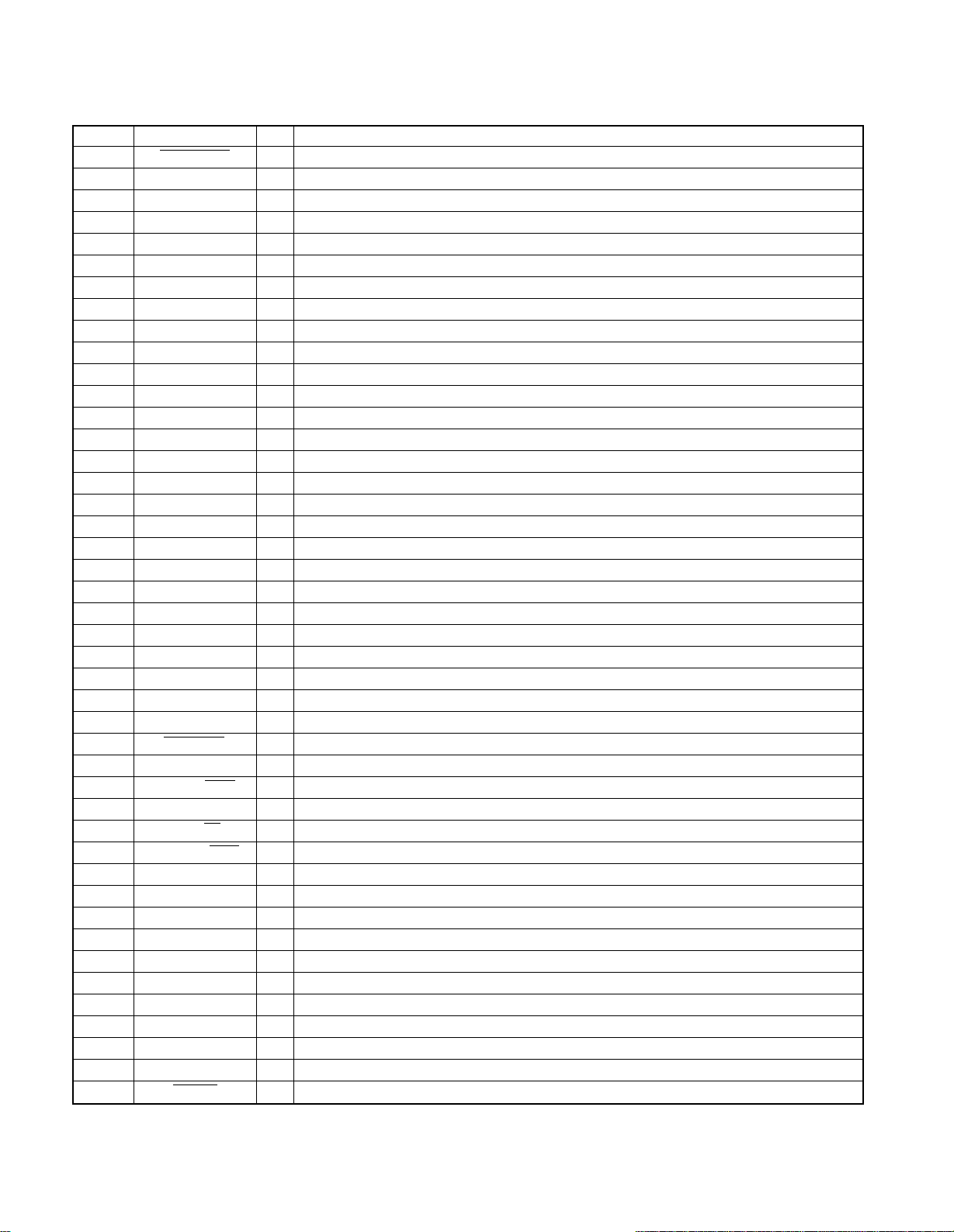
RD-VH7
CIRCUIT DESCRIPTION
Pin No. Pin Name I/O Descriptin
51 BACK_UP I Detection port for backup mode.
52 NC O Unused.
53,54 ENC1/2 I Rotary encoder1/2 Input.
55 SL16 DATA I/O SL16 data input/output.
56 SL16 BUSY I/O SL16 busy input/output.
57 STBYLED O LED3 standby(red).
58 ON LED O LED2 standby(grn).
59 EJECTLED O LED1 (eject).
60 MD REC SEL O Control terminal for MD rec.
61 TAPE REC SEL O Control terminal for TAPE rec.
62 VCC - Power supply.
63 TILT SENS I Detection terminal of FL lenght and breadth conditions.
64 VSS - Ground.
65 NC O Unused.
66 A-MUTE O Audio muting control.
67 -10V CONT. O Control terminal for LCD power supplly(-10V).
68 BIAS HIGH O Bias control(HIGH).
69 BIAS MID O Bias control(MID).
70~72 DSW0~2 I Discrimination of model destination(SW0~2).
73 STEREO I Detection terminal of stereo signal for TUNER.
74 SD I Detection terminal of SD signal for TUNER.
75 RDS CLK I RDS clock Input.(E/T version only)
76 RDS DATA I RDS data Input.(E/T version only)
77 PLL DO I PLL IF count Input.
78 CE O Chip enable to LC75396(IC2) and LC72131(tuner pack IC2).
79 DATA O Data to LC75396(IC2) and LC72131(tuner pack IC2).
80 SCLK O Clock to LC75396(IC2) and LC72131(tuner pack IC2).
81 T_MUTE O TUNER muting control.
82 (EMPHASIS) O DE-EMPHASIS control.
83 CD ON/OFF O Unused.
84 NC O Unused.
85 FAN _H/L O Fan H/L change-over.
86 FAN ON/OFF O Fan ON/OFF control.
87 POWER RE O Power relay control. H = ON L = OFF
88 PROTECT I Detection terminal of protection. H =protection ON
89~91 KEY1~3 O Key A/D Input 1~3.
92,93 PT4,3 I Detection terminal of 8cm disc.
94 A LEVEL I Audio level Input(A/D).
95 RDS SLEVEL I RDS signal level Input(A/D). (E/T version only)
96 AVSS - A/D ground.
97 PROTECT TEMP I Detection terminalfor temperature compensating.
98 VREF - A/D reference voltage.
99 AVCC - A/D power supply(+5v).
100 HP_IN I Headphones detection terminal.
10
