Page 1
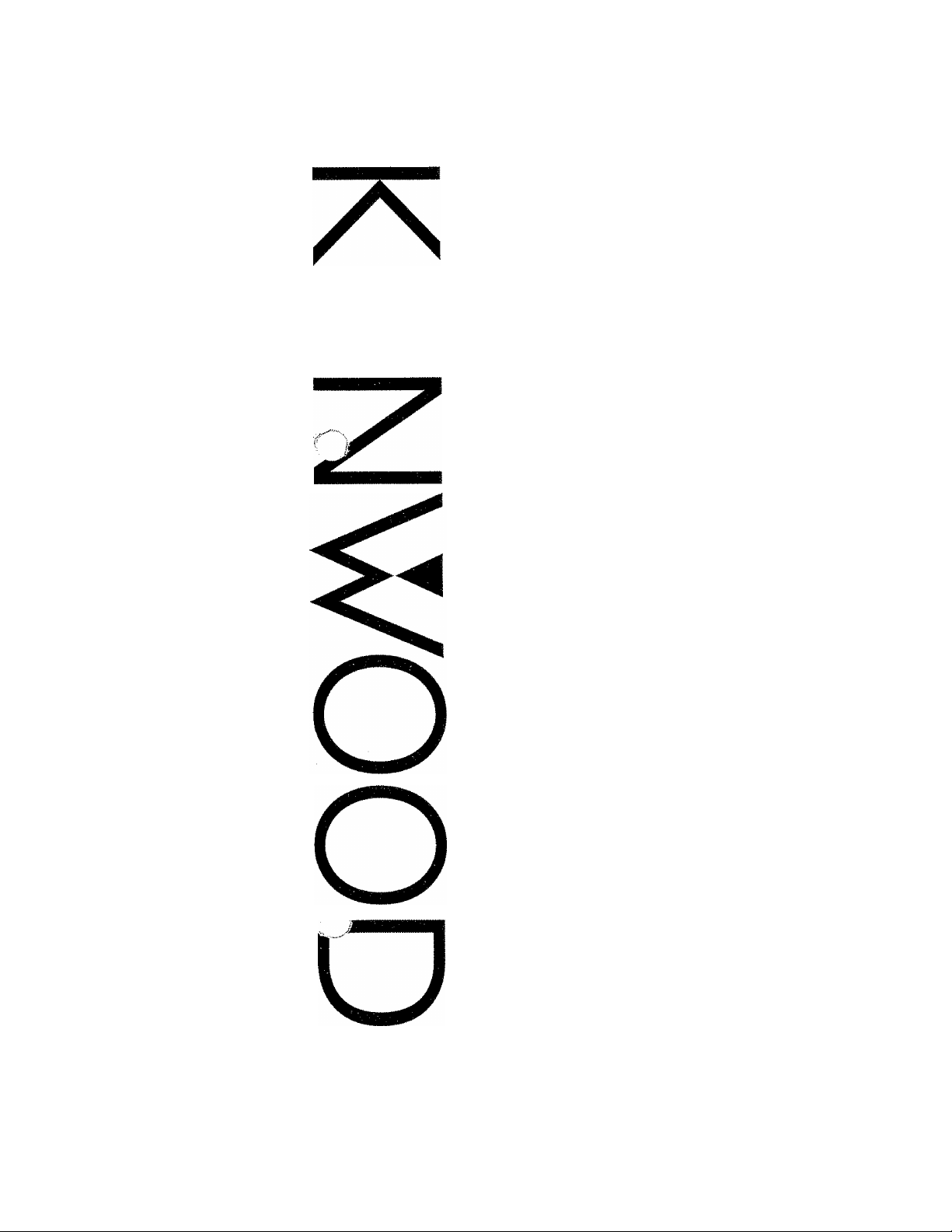
UNIVERSAL REMOTE CONTROL
RC-R0801
INSTRUCTION MANUAL
KENWOOD CORPORATION
Contents
Opefstion of remote corttrol unit
Loading batteries
Operation procedure............................................................................................................. 2
Keys and controls
Operating the KA-995
Operating the CD player or cassette deck
Preset operation...................................................................................................................... 6
oVeraiing the preset cornponet
Remote contro! key correspondence table............................................................................... 5
Set'up code list
VCR set-up code—
LD set-up code....................................................................
TV set-up code
CABLE set-up code ........
B60-2088-00 TmC;
.............................................—.................................................................
................
...........................................................................
........
.............................
......
......................................................................................................... 10
......................................
.......
............................
..................................................................................
.......................-
........................................
.................................
...........................................................................
................
...............................................
................
......-...................
...............................^
............................-
...........................
.......
......
2
3
5
8
1 2
1 3
15
Page 2
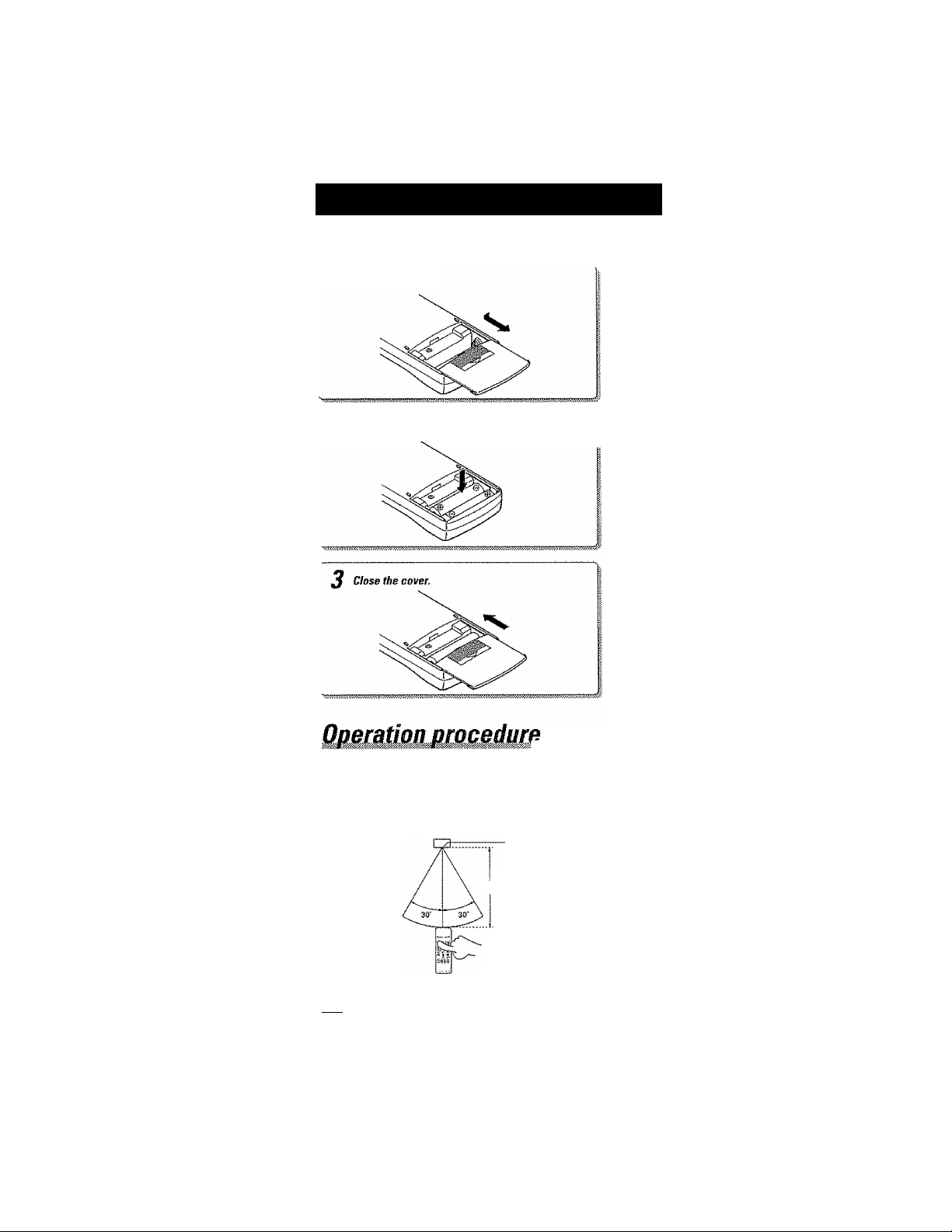
Operation of remote control nnit
mmMmm
^ Remove the cover.
2 insert batteries.
a
• Insert two AA-si^e iR6 / SUM-3) batteries as indicated by ilw polar
ity marking,
Plug the power cord of the system into an AC wail outlet, and
press the POWER key on the remote control unit to turn the
power on. When the power is turned on, press the key of the
source component to be operated.
Remote sorrsor
Approx, e m
Model: RC-FI0801
Infrared ray system
1, The supplied batteries are imended for use in operation checks. Therefore, their lives may be shorter than ordinary batteries,
[Notes j
2, When the remote-controllable distance gets shorter than befoie, replace both batteries with rtew ones.
3, Malfunction may occur if direct sunlight or the light of a high-frequency fighting fluorescent tamp enters the remote control light sensor,
in such a case, change the system installation position to prevent the malfunction.
Wbert two operation keys on the remote control unit are pressed
successively, press each key securely reserving an interval ot mote
than 1 second for each press.
Com portents connected via the system control cords, such as the
CD player, can also be remote-controlled. In this case, plea- Rd
the instruction manual supplied with your CD player, ;
When the batteries are exhausted and replacement becori,, , ,iessary, replace them with alkaline batteries (LB6),
Page 3
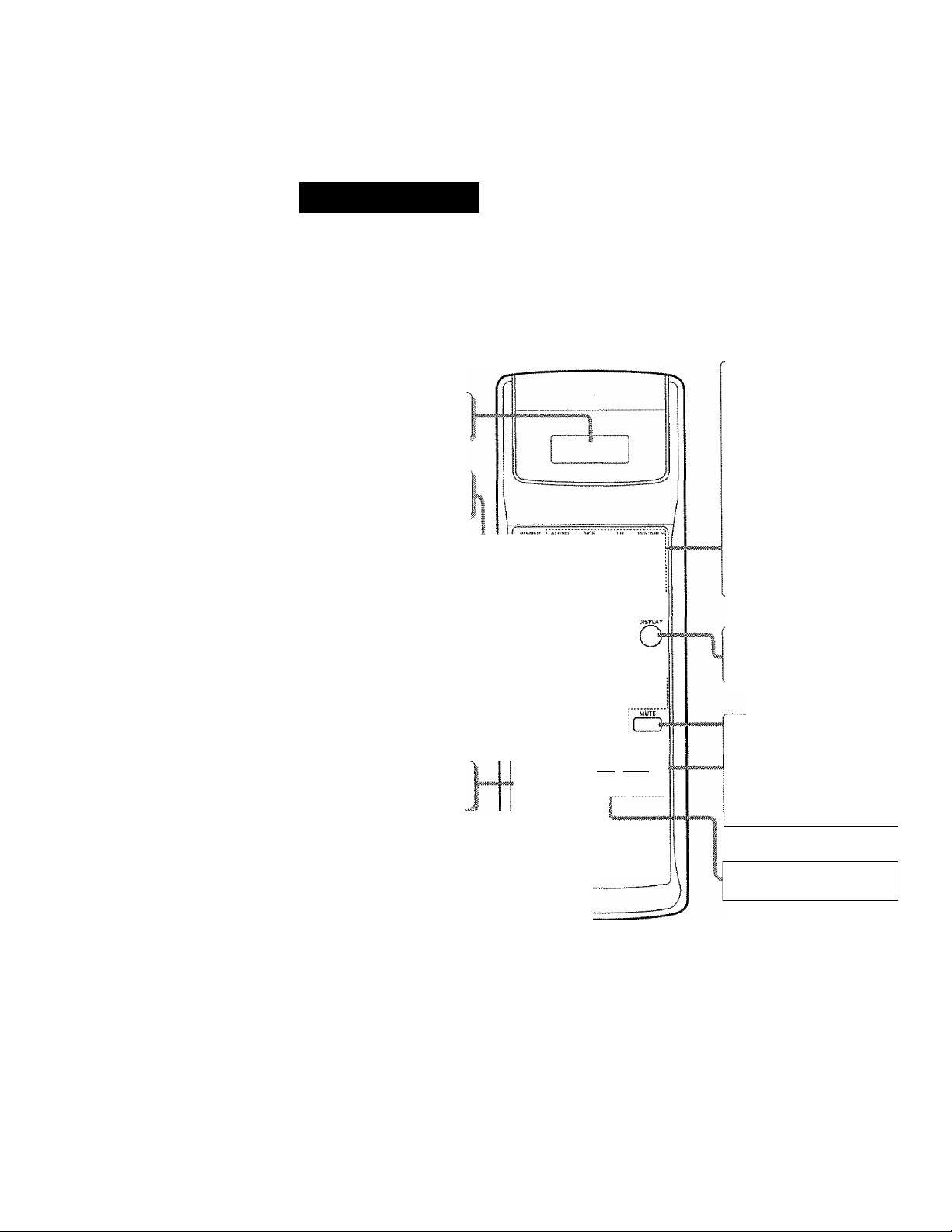
Keys and contnils
This unit can remote control KENWOOD CD player and cassette deck which are connected through system control cords, in
addition, it can also control video components from other manufacturers than KENWOOD by recalling the manufacturer codes
preset with it. For the method of re catling maker codes and the operating procedure, refer to page 6.
Controlledcomponentselectkeys
Press to select the component con-
Display
Displays !he component being conI roiled,
'( \
POWER key
Press to turn the power of the corttrolled component OM and OFF,
Numeric keys |
Use as the numeric keys of the con-
trolled component, I
HfODOOO
^WWWW^
trolied by the remote control unit,
AUDIO key
Press when remote controliirtg au
dio comporienis from KENWOOD.
r”*. AUDIO —►.CD
L-taP B*~TAP A*-f
VCR key
Press when remote controlling
video decks,
VCR 1 -—► VCR £
LD key
Press when remote controlling an
LD player,
TV/CABLE key
Press when remote controlling a
TV or cable TV.
TV-—t-CABLE
----
1
ENTER key
Press when entering manufacturer
codes.
Operation keys
The contents of operations vary de-
' pending on the controlisd components.
SURROUND key
Press to select the surround mode of
the receiver unit,
a
...........□.........
OD
1 O
;ruNCTJOK
0,A
SURfiOUNO ; AWy
■ai^
Model: RC-R0801
Infrared ray system
; iKPUT ' : VOLUME 1»^
MM
KENWOOD
RF.MOTS CONTtiOl UNIT
RC-R0S01
c>i
DISPLAY key
Press to display the components
which can he remote controlled cur
rently for 5 seconds,
MUTE key
Press to mute sound temporatity.
VOLUME keys
Press to adjust the volume. When
these keys are operated, the VOLUME
CONTROL knob on the receiver unit
rotates and the indicator on the knob
blinks at a high speed.
INPUT keys
Press to select the inputs.
BWiST!#
Ì
Page 4
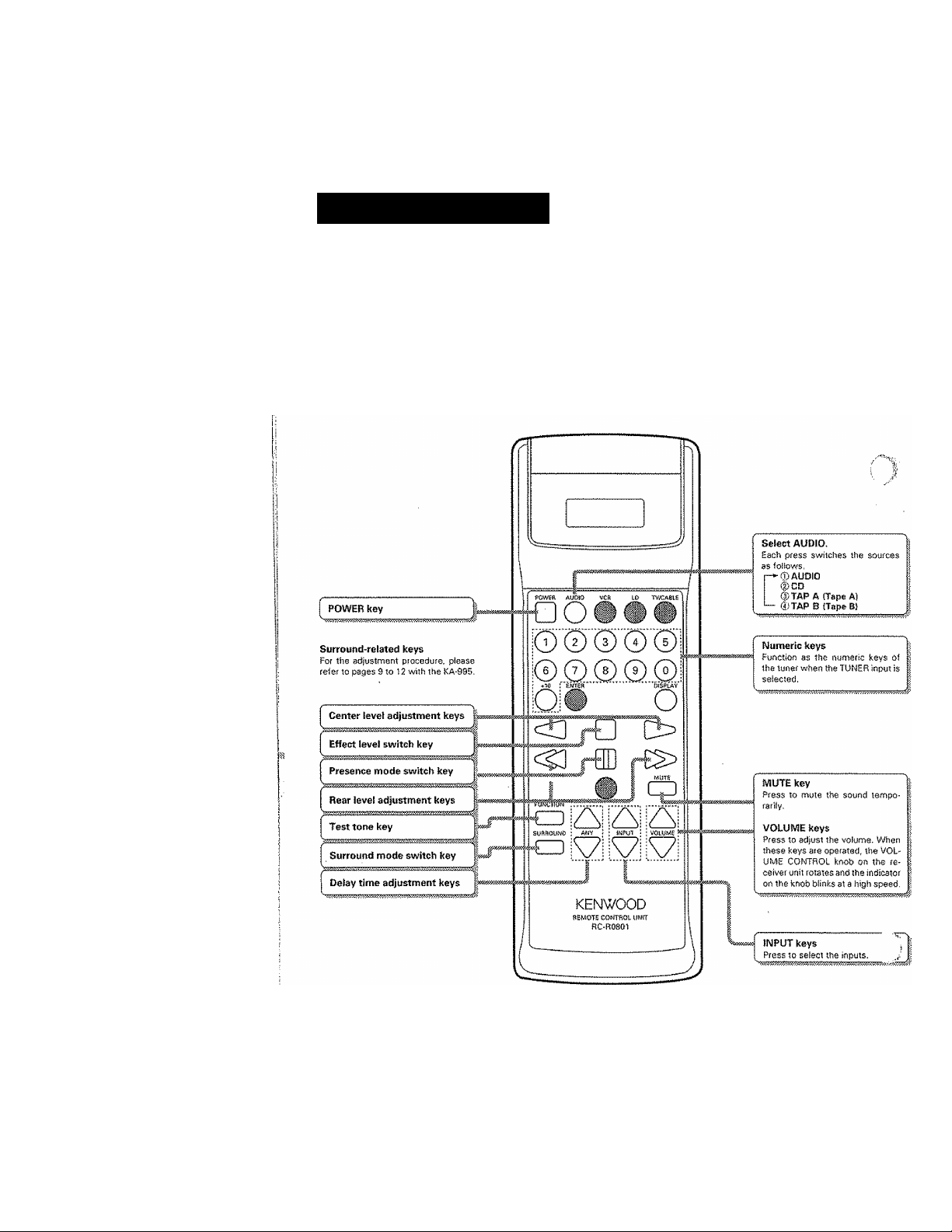
Operating the KA-995
This unit can remote control KENWOOD CD player and cassette deck which are connected through system control cords, In
addition, it can also control video components from other manufacturers than KENWOOD by recalling the manufacturer codes
preset with it. For the method of recalling maker codes and the operating procedure, refer to page 6.
Operating the KA-395
(i) Press the AUDIO key lo display "AUDIO",
@ Press the POWER key to turn the power of the main unit (KA-S9Si ON.
® Press operation keys.
* The keys covered with ^^are not used in
the operation of the receiver.
IVIodel: RC-B0801
Infrared ray system
Page 5
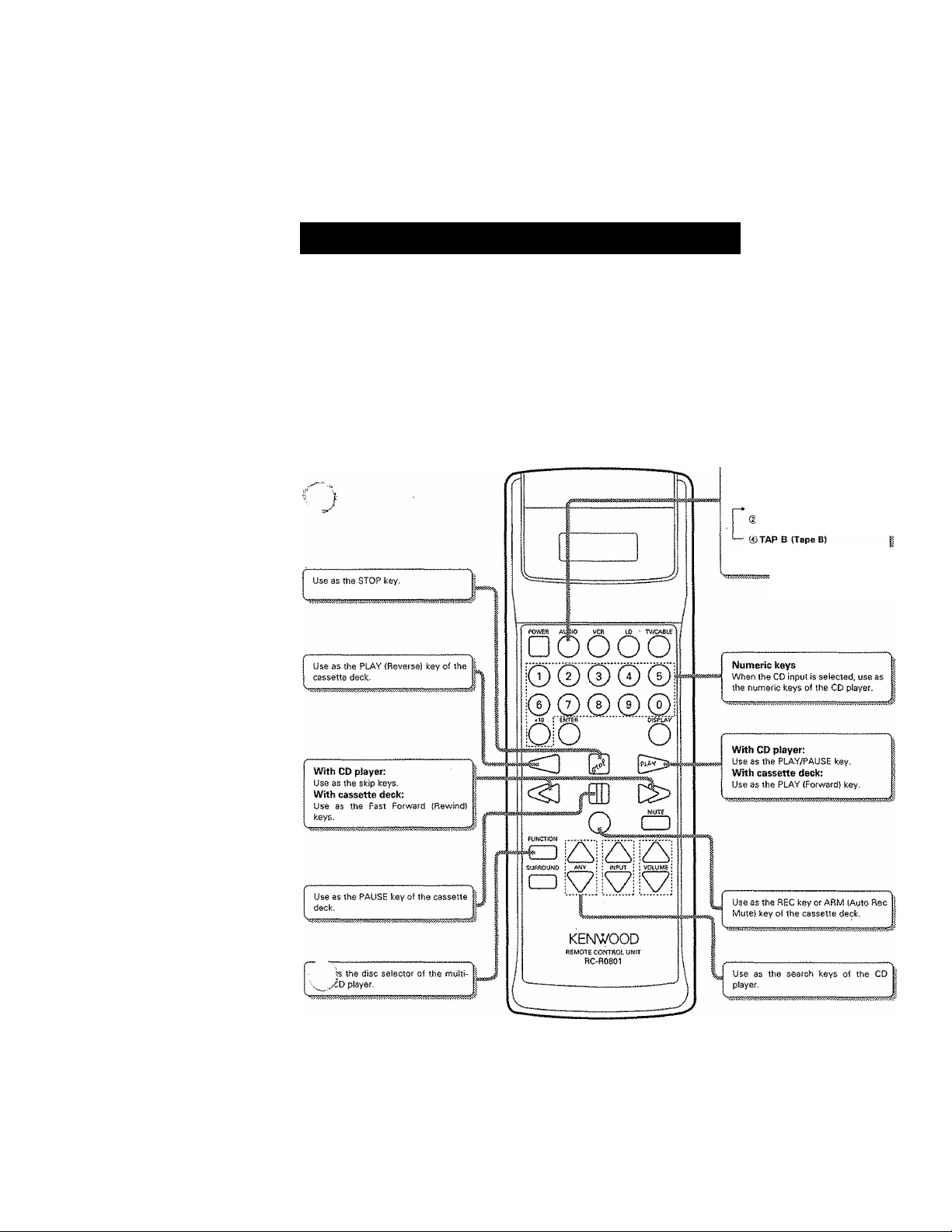
Operating the €D player or cassette deck
This unit can remote control KENWOOD CD player and cassette deck which are connected through system control cords.
To contrei KENWOOD CD player or cassette deck:
® Press the AUDIO key to select "CD" "TAP A" or "TAP B".
©Press the operation keys.
Select other source than AUDIO.
Each press switches the source as
follows:
-©AUDIO
)CD
©TAP A ITapeA)
(Select "TAP B" when your cas
sette deck is a single-deck unit.)
Page 6

s
Preset operation
Find the set-up code of the component to be registered.
Set the display for the component to be registered.
Refer to the set-up code list on pages 10 and after to finb^
set-up code of the component to be registered.
Example: To register a VCR from KENWOOD,
056, 061 or 082
Each press of each key switches the display as follows:
Displayed characters
VCR VCR 1 <-» VCR 2
LD LD
TV/CABLE TV «-i CABLE
Example: Press the VCR key to select "VCR1" or "VCR2"
Press the ENTER key.
Go to step 4 within 5 sec.
The dispfay shows "SET"
J'
Page 7

Enter the set-up code.
Enter with numeric keys.
O©©0©
The displayed number disappears in about 1 second, at which time
© © ® © ®
■no
O ^
5 h ittii in’
Point to the preset component and press the POWER key.
the code i,s set.
If you commit a mistake, wait until the displayed number disap
pears and restart from step 2.
If "SET” is displayed, a wrong code has been erttered. Enter the
correct code.
The operation is complete it the power of the preset component is
turned ON, If the component does not work, return to step t and
preset another preset code,
Example; foj © O
i NoW !
The set-up codes are designed to be compatible with several models, but there may be some incornpaiibie models, (With some models,
only some of the functions can be operated,)
Page 8

Operating the preset component
wi
Set the display for the component to be registered.
Point to the preset component and press the POWER key.
Operate the keys.
To tarn the power OFF
Each press of each key switches the display as follows;
Displayed characters
VCR
LD LO
TV/CABLE
Operate referring to the remote control key correspondence table
on page 9,
VCR 1 VCR 2
TV CABLE
•- •‘s
Page 9

Remote control key correspondence table
Refer to the foHowtng table before remote controlling each function. Pressing one of the illustrated keys in the table activates the
function according to the selected component.
$
COWtPOIMENT
''--....mSPLAY
KEY
©
©
©
©
yp- \
©
©
©
©
©
6
0
o
□
o
QD
o
CZD
y" ;
o
Q (VCR)
I'CR !
ON/OFF
1 1
2 2
3
4
5
6 6
7 7
8
9
0
+10 +10
PLAY
STOP
FAST
FORWARD
PAUSE PAUSE PAUSE
FAST
REWIND
RECORD
VCR1/TV
INPUT SELECT
VCR1
CHANNEL UP
VCR1
CHANNEL
■ DOWN
i^rrjZi
tf
ON/OFF ON/OFF
3
4
5
8
9
0
PLAY PLAY
STOP
FAST
FORWARD
FAST
REWIND
RECORD
VCR2/TV
INPUT SELECT
VCR2
CHANNEL UP
VCR2
CHANNEL
DOWN
OPEN/CLOSE
Q(LO)
} V
L
1
2
3
4
5
6
7
8
9
0
+10 +10
STOP
FAST
FORWARD
FAST
REWIND
SEARCH UP
SEARCH
DOWN
Tj/
i y
ON/OFF
1
2 2
3
4 4
5 5
6 6
7
8
9 9
0 0
CHANNEL
ENTER
TV VOLUME UP
TV MUTE
TV VOLUME
DOWN
7V/VCR
INPUT SELECT
TV
CHANNEL UP
TV
CHANNEL
DOWN
Q {TV/CABLE}
CRirLE
ON/OFF
+10
TV VOLUME UP
TV MUTE
TV VOLUME
DOWN
TV/VCR
INPUT SELECT
CABLE TV
CHANNEL UP
CABLE TV
CHANNEL
DOWN
1
3
7
8
Page 10

Set-up code list
VCB set-up cotie
Maker Set-up code
AIWA
AKAI
AKURA
ALBA
AWiSTRAD 015
ASA
BAIRD 119
5 ■;
И
BLAUPUNia 045
BROKSONIC
BUSH
CANOIM
CAPEHART 035
CARVER
CRAIG
CURTIS MATHES 050
DAEWOO 035,060,102,293
DAYTRON 035
DECCA 096
DEGRAAF 057
DUAL
DUMONT 096,119
DYNATECH 015
EMERSON
FERGUSON 056
FINLANDIA 096,119,125
FINLUX
FISHER 062,069, 081,119
FUNAI
GE (SO, 075,080
GO VIDEO 247,294
GOLDSTAR
GOODMANS
GRAETZ 056
GRANADA
GRUNDIG 096
HARMAN/KARDON
HINAR!
HITACHI 015, 056,057,080,120,181
1NTERFÜNK
ITT
015
056, 064,068,076,121,257
286
035,224
052,096
136,199,226
087, 224
(SO, 182
096
062, 255,286
056
015, 017, 052,076,136,199,223,224
226, 227,309
015,057, 036,119
015
033, 052, 053
077, 087
061,096,119
053, 090
087,223
096
056,119,121
Maker Set-up code
JCL
JENSEN
JVC
KENWOOD
LLOYD
LOEWE OPTA 096
LOGIK 087
LUXOR
LXl
MAGNAVOX
MARANTZ
MARTA
MATSUI
MEI
MEMOREX
MGA
MINOLTA
MITSUBISHI
HflfTSUBISH! UNIRED
MTC
MULTITECH 015,087
NAD
NEC
NOKIA
NOBDMENDE
OPTONICA 063,077
ORION
OSAKI 052
PANASONIC
PENNEY
PENTAX
PERDIO
PHILCO
PHILIPS
PHONOLA 096
PILOT
PIONEER 073
PIONEER UNIFIED
PORTLAND 035
PULSAR
PYE
050
056
023,056,082
056,061,082
015
121
052
050,096,125,164
050,053,077,096 ( p
052
223,224
050
015,050, 052,054, 061, 062,063,119
058, 076
057,120
076,082,090,036,188,229,257
058
015,225
073
053, 055,056,065, 082, 097
056,119
056
223,224
045,050, 092, 397
OSO, 053,055,057,255
057,080,120
015
050
050, 077,096,125
052
073, 082
054
096
Page 11

VCB set-up code
IVIaker Set-up code
QUART7 061
QUASAR
RCA
RCA UNIRED 075
REAUSTIC
REX
RINNH
RUNCO
SABA
V' ''■■■
a ;^0
SALORA 058,061
SAiVlSUNG
SANSUt
SANYO
SBR
SCHAUB LORENZ 056
SCHNEIDER 087,125
SCOTT
SEARS
SENTRA
SHARP 063,077
SHINTOM 087
SONY
STS
SVLVANIA
SYMPHONIC 015
TANDY 015,119
TASHIKO
TATUNG 056
TEAC
■recHNics 050
TEKNIKA 015, 050, 052, 067
TELEFUNKEN 056
*'MSON 056
TOSHIBA
TOTEVISION
TRIUMPH 223
UNITECH 2SS
050,111
050,057,080, 092,120,164,217
015, 050, 052,061,062,063,077, 081
119,2^
056
049
054
056
223,224
060,068,225
056, 082, 097,286
061,062,119
096
136,199,225, 227
050, 052, (S7,061, 062, 069, 081,119
120
035
047,048, 049, 050
057
050, 058, 096,125
015
015,056
056
056, 058, 060,081, 225, 227
052,255
Maker
VECTOR RESEAROH
VICTOR
VIDEO COIVK^PTS 055, 076
VfDEOSONIC 225
\N/U1DS
YAMAHA 053,056
ZENITH 048,049, 054
053,055
023,082
015, 050,057,062,063,077,087,164
227,255
Set-up code
Page 12

LD set-up code
Maker
AIWA 218
C/WiVER 079
DENON
FUMAI
KENWOOD
MAGNAVOX
MARANTZ
WUTSUBISHI
NAD 074
PANASONIC
PHILIPS
PIONEER 074
RCA 366
REAUSTIC
SHARP
SONY 208,216
YAMAHA
187
218
251,273
079
073
074
219,245
079
218
016
232
Set-up code
Page 13

TV set-up code
Maker
A-MARK
i
AKAt 024,113
iï
ALBA
AMSTBAD
!
ANAM
ANAM NATIONAL 070
AOC
ARCAM DELTA
jj
ARCHER
1
AUDiO-TECHNICA 068
■i '
j DSONIC
AuBlOVOX
BAUER
Í BUSH
j
CANDLE
CAPEHART
CARVER
Ï
CIMIINE
CITIZEN
Í
1 CONCERTO
CONTEC
CRAIG
j CROWN
CURTIS MATHES
\
CXC
i
DAEWOO
1
DANSAI
DAYTRON
L
DECCA
DIXI
DYNATECH
Í'
ELECTROHOME 054
ELTA
EMERSON
' ÍISION
V M
FIDELITY
FÎNLUX
FISHER
FORMENT!
Set-up code
018
233
024,186,192 FUTURETECH
019, 024,195
018, 034,04S, 067,152
231
018
052
018
08D
052
045, 061,071,201 HISAWA
067
069
024
045, 054, 061,071,075,107,201
071
024,173,195,200
195
054
045, 054, 075
195
024,034,054,106,107
052
054
064
019, 024, 052
064
024
054,173,192,193,194,195,196,197
198, 200, 251,285,295,297
045
024
231
052
169,174 MGA
080
Maker Set-up code
FORTRESS
FUJITSU
FUNAI
GE 036,042,044,062, 063,066,070,189
GEC 052
GELOSO
GENEXXA
GOLDSTAR
GOODMANS/TASHIKO051
GRANADA
HALLMARK
HINARI
HITACHI
HYPSON
INFINITY
INTERFUNK
JBl 069
JENSEN
JVC
KENWOOD
KLOSS
KLOSS NOVABEAM039
KMC
KTV
LIOYTRON
LOEWE
LOEWE OPTA
LOGIK
LUXMAN
LX!
MAGNAVOX
MARANTZ
MARK
MATSU!
MEMOBEX
MITSUBISHI
108
194
194,195
195
193,294,297
024
233
016,017, 034,052, 054,071, 121,193
052,161
193
194
297
053,054,071,110,112,160,166,188
242,294
052
069
052
065
068
045,171
061
121
054,195, 200,295
047, 054
052
052
031
071
062, 063, 069,163,169,171
035, 039,043, 045,069,111,201,202
0^, 052, 069
052
024, 052
024,031,169
034, 045,165,170,193
034,051,052,113,165,170,193
Page 14

TV set-ар code
Maker
MITSUBISHI UNIFIED
MTC
миттесн
NAD
NEC
NEC UNIFIED
NECKERMANN
NEI
NIKKAI
ONWA 135
OPTONICA
OSAKI
OTTO VERSANO
PANASONIC
PAUSA 024
PENNEY
PHIICO
PHILIPS
PHONOLA
PIONEER
PORTLAND
PROTECH
PROTON
PULSAR
QUASAR
QUELLE
R-LINE
RADIO SHACK
RADtOLA
RCA
RCA UNIFIED
REALISTIC
ROADSTAR
SAISHO
SAMPO
SAMSUNG
SANYO
SBR
SCHNEIDER
SCOTT 054,194,195,251
165
034,045, 064,071. 075,106
232
171,181
034,051,071,185
045
052
052
047,052, 233
108,180
047
052
066,069,070,115,177
033, 034, 036, 045, 047, 054,062, 063
075,125,150,164
034,035, 038,043,045, 069,201,202
015, 052, 069
0S2
053, 181
034,054
052
046,054, 067,193
032
066, 070,234
052
052
047,054,180,195
052
033,034, 044,053,150,189,412
052, 063
169
024
024, 026,192
045,067,115,125
024, 034,0-tó, 047, 052,054, 071, 075
026,051,161,169,174
052
052
Set-up code
Maker
SEARS
SHARP
SIGNATURE
SOLAVOX
SONOKO
SONY 015,026,051,095,126,197,288
SONY UNIFIED
SOUNDESIGN
SOUNDWAVE
SPECTRICON
SSS
STANDARD
SUPRA
SUPRE-MACY
SVLVANIA 035,039, 043,046,069, 080,201,202
SYMPHONIC
TANDY
TATUNG
TECHNICS 066
TECHWOOD
TEKNIKA
TELETECH
TERA
TMK
TOSHIBA
TOSONIC 200
TOTEVISiON 054
UNIVERSAL
UNIVERSUM 052
\^CTOR RESEARCH
VICTOR
VIDEO CONCEPTS
VIDTECH
VIKING
WARDS
YAMAHA 034,0<K
ZENITH
ZENITH UNIFIED
062, 063, 069, 071,161,163,164,169
171,174,193,194
051,054,108,180
031
047
024,052
015
193,195,201
052
018,152 ( |i
034,195
024
071
061
186
054,108,232, 233
064,070,232
071
031,034,054, OBI, 071, 075,107,165
194,195,201
024
046
071,193
(ffil,075,164, 169,171
036, 042
045
068
113
034,193
061
031,034,035,036,042, 043, 044,
069,071, in, 180,189,193,194,202
031
032
Set-up code
Page 15

TVs0t-upcode
Maker Set-up code
ZONDA
CABLE set-up code
Maker
ABC
ANTRONtX
ARCHER
CENTURY
CfTIZEN
VOICE
, ^iiAND 247,248
COMTRONICS
EAGLE COWnHONlCS
EASTERN
EUECTRICORD
GARRARD
GE
GEMINI
GENERAL INSTRUMENT026
HAMLIN
HITACHI
JASCO
JERROLD
MACOM
MAGNAVOX
MEMOREX
MOVIE TIME
NORTHCOAST
NSC
OAK
PANASONIC
PARAGON
PHILIPS 040,042,043,044,045,046, 075, 305
PHiUPS ECG
PIONEER 038,159,275
/ iAR
REALISTIC
REGAL
REGENCY
REMBRANDT
018
Set-up code
022,026, 028,032
222
054,168,222
168
168
040,046
056, 075
055
017
093
168
247,248
030,072, 085,257
024, 035, 049,274,288
026
168
018,026, 029,030, 039,041,062,113
048
042
015
093,171
329
078, 085, 171
022,034,263
036,122
015
267
015
036
222
035,274, 288,294
017
085
Maker
SAMSUNG
SCIENTIFIC ATLANTA
SIGNAL
SIGNATURE
SL MARK
SPRUCER
STAM)A№ COWONENR
STARCOM
STARGATE
STS 171
SYLVANIA
TANDY 273
TATUNG
TEKNiKA
TElECAPTtON
TEXSCAN
TOCOM
TOSHIBA
TV86 078
UNIKA
UNITED ARTISTS
UNTTED CABLE 018
UNIVERSAL
VIDEOWAY
VIEWSTAR
ZENITH
055,159
021,023,032,292
055
026
055
036,322
111
018, 030, 062,113
030, 055
016
112
161
236
018,111
027, 028,074
015
168,222
022
054,092, 093,168,206,222
265
042, 075,078,226,273, 304
015, 069
Set-up code
Page 16

For the U.S.A.
FCC WARNING
This equipmeni may generate ot use radio frequency energy. Changes or modificatiorts to this equipment may cause harmful ittierference
unless the modifications are expressly approved in the instruction manual. The user could lose the authortiy to operate this equipment if an
unaothorfeed change or modification is made,
NOTE:
This equipment has been tested and fourtd to comply with the limits for a Class S digitet device, pursuant to Part 15 of the FCC Rules, These
limits are designed to provide reasonable protection against harmful interferertce tn a residential installation. This equipment may cause
harmful interference to radio communications, if it is not installed and used in accordance with the instructions. However, there is no guarantee
that interference wil! not occur in a particular installation, if this equipment does cause harmful interference to radio or television reception,
which can be determined by turning the equipment off and on, the user is encouraged to try to correct the interference by one or more of the
folio wing measures;
“ - Reorient or relocate the receiving antenna,
~ ~ increase the separation between the equipment and receiver,
-- Connect the equipment into an outlet ott a circuit different from that to which the receiver is connected.
Consult the dealer or an experienced radio / TV techrtician for help. /'
For CAWADA
DOC REGULATION
"This digital apparatus does not exceed the CLASS 8 limits for radio noise emissions from digital apparatus as set out in the radio interference
regulations of the Canadian Department of Communications."
