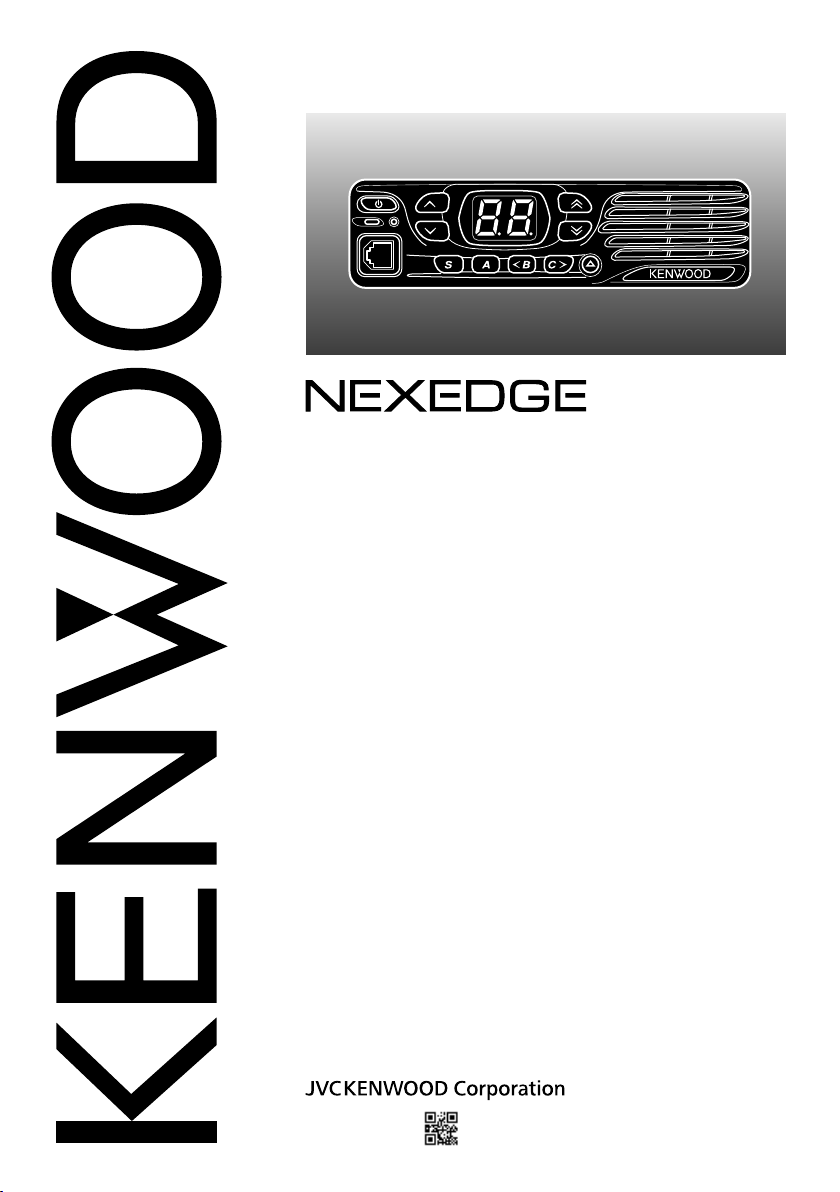
INSTRUCTION MANUAL
VHF DIGITAL TRANSCEIVER
NX-740H NX-740HV
UHF DIGITAL TRANSCEIVER
NX-840H NX-840HU
B5A-0031-20 (K)
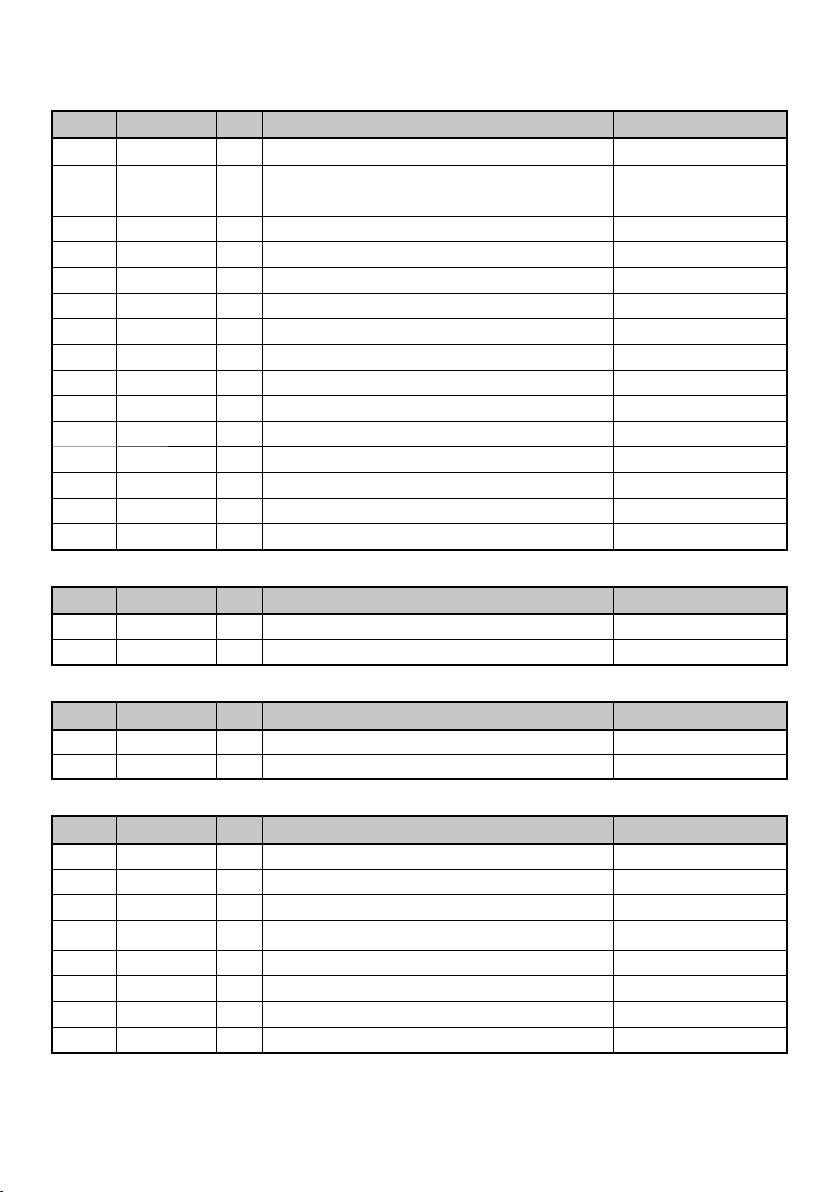
Terminal Descriptions
ACC (D-SUB 15 Pin Connector)
Pin No. Name I/O Description Specifi cation
1 SB O DC Power (Switched B) Output 13.6 V ±15% Max. 1 A
2 IGN I Igintion Signal Input
3 SP2/PA O Loudspeaker Output/ Public Address Output 4
4 DETO O RX Detected Audio Output 280 mV
5 DATAI I TX Data Input 100 k
6 FNC1/ TXD I/O Programmable/ PC Serial Data from Radio High Impedance
7 FNC2/ RXD I/O Programmable/ PC Serial Data to Radio High Impedance
8 FNC3 I/O Programmable High Impedance
9 FNC4 I/O Programmable High Impedance
10 FNC5 I/O Programmable High Impedance
11 FNC6 I/O Programmable High Impedance
12 50MC O DC Power Output 5 V, Max 100 mA
13 HR1 I Horn Alert Signal Input Max 2 A
14 HR2 O Horn Alert Signal Output Max 2 A
15 GND — Ground Ground
Speaker Jack (3.5 mm Phone Jack) 4 W/ 4
Pin No. Name I/O Description Specifi cation
1 SPO O External Speaker Output 4
3 GND — Ground Ground
Min. Input: 10.8 V
Max. Input: 16.0 V
(typ.)
p-p
DC Input Connector
Pin No. Name I/O Description Specifi cation
Red B I DC Power Input 13.6 V ±15%
Black GND I Ground Ground
Microphone Jack
Pin No. Name I/O Description Specifi cation
1 MBL O MIC Backlight Control High Impedance
2 SB O DC Power (Switched B) Output 13.6 V ±15%
3 GND — Ground Ground
4 PTT/ TXD I/O PTT/ PC Serial Data from Radio High Impedance
5 ME — Mic Ground Ground
6 MIC I Mic Signal Input 600
7 HOOK/ RXD I Hook/ PC Serial Data to Radio High Impedance
8 DM I/O Mic Data Detection High Impedance
Antenna Terminal
50 impedance
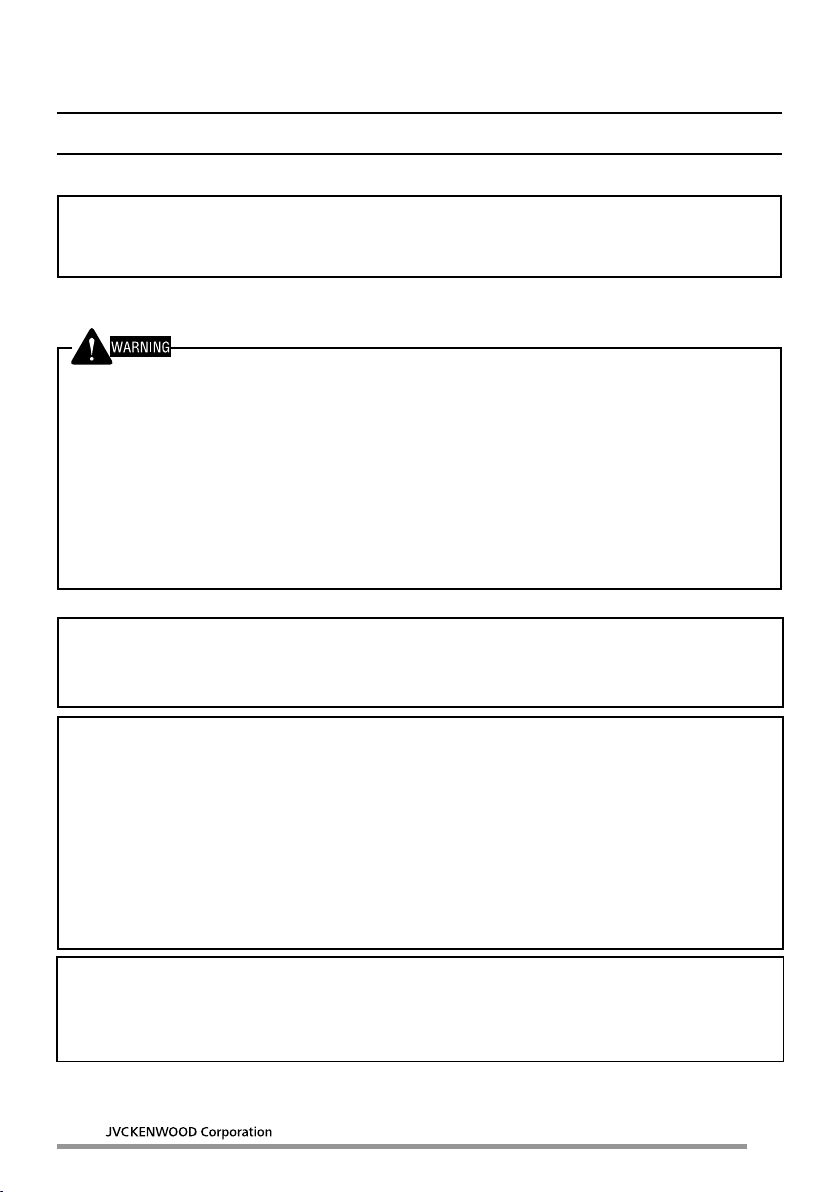
THANK YOU
We are grateful you have chosen KENWOOD for your personal mobile applications.
This instruction manual covers only the basic operations of your mobile radio. Ask your dealer for
information on any customized features they may have added to your radio.
NOTICES TO THE USER
◆ Government law prohibits the operation of unlicensed transmitters within the territories under
government control.
◆ Illegal operation is punishable by fi ne and/or imprisonment.
◆ Refer service to qualifi ed technicians only.
SAFETY: It is important that the operator is aware of, and understands, hazards
common to the operation of any transceiver.
◆ EXPLOSIVE ATMOSPHERES (GASES, DUST, FUMES, etc.)
Turn OFF your transceiver while taking on fuel or while parked in gasoline service stations. Do not carry
spare fuel containers in the trunk of your vehicle if your transceiver is mounted in the trunk area.
◆ INJURY FROM RADIO FREQUENCY TRANSMISSIONS
Do not operate your transceiver when somebody is either standing near to or touching the
antenna, to avoid the possibility of radio frequency burns or related physical injury.
◆ DYNAMITE BLASTING CAPS
Operating the transceiver within 500 feet (150 m) of dynamite blasting caps may cause them
to explode. Turn OFF your transceiver when in an area where blasting is in progress, or where
“TURN OFF TWO-WAY RADIO” signs have been posted. If you are transporting blasting caps
in your vehicle, make sure they are carried in a closed metal box with a padded interior. Do not
transmit while the caps are being placed into or removed from the container.
One or more of the following statements may be applicable:
FCC WARNING
This equipment generates or uses radio frequency energy. Changes or modifi cations to this equipment
may cause harmful interference unless the modifi cations are expressly approved by the party responsible/
JVC KENWOOD. The user could lose the authority to operate this equipment if an unauthorized change
or modifi cation is made.
INFORMATION TO THE DIGITAL DEVICE USER REQUIRED BY THE FCC
This equipment has been tested and found to comply with the limits for a Class B digital device, pursuant
to Part 15 of the FCC Rules. These limits are designed to provide reasonable protection against harmful
interference in a residential installation.
This equipment generates, uses and can generate radio frequency energy and, if not installed and used in
accordance with the instructions, may cause harmful interference to radio communications. However, there
is no guarantee that the interference will not occur in a particular installation. If this equipment does cause
harmful interference to radio or television reception, which can be determined by turning the equipment off
and on, the user is encouraged to try to correct the interference by one or more of the following measures:
• Reorient or relocate the receiving antenna.
• Increase the separation between the equipment and receiver.
• Connect the equipment to an outlet on a circuit different from that to which the receiver is connected.
• Consult the dealer for technical assistance.
The AMBE+2
rights including patent rights, copyrights and trade secrets of Digital Voice Systems, Inc. This voice coding
Technology is licensed solely for use within this Communications Equipment. The user of this Technology
is explicitly prohibited from attempting to extract, remove, decompile, reverse engineer, or disassemble the
Object Code, or in any other way convert the Object Code into a human-readable form. U.S. Patent Nos.
#5,826,222, #5,754,974, #5,701,390, and #5,715,365.
Firmware Copyrights
The title to and ownership of copyrights for fi rmware embedded in KENWOOD product memories are reserved for
JVC KENWOOD Corporation.
© 2015
TM
voice coding Technology embodied in this product is protected by intellectual property
i
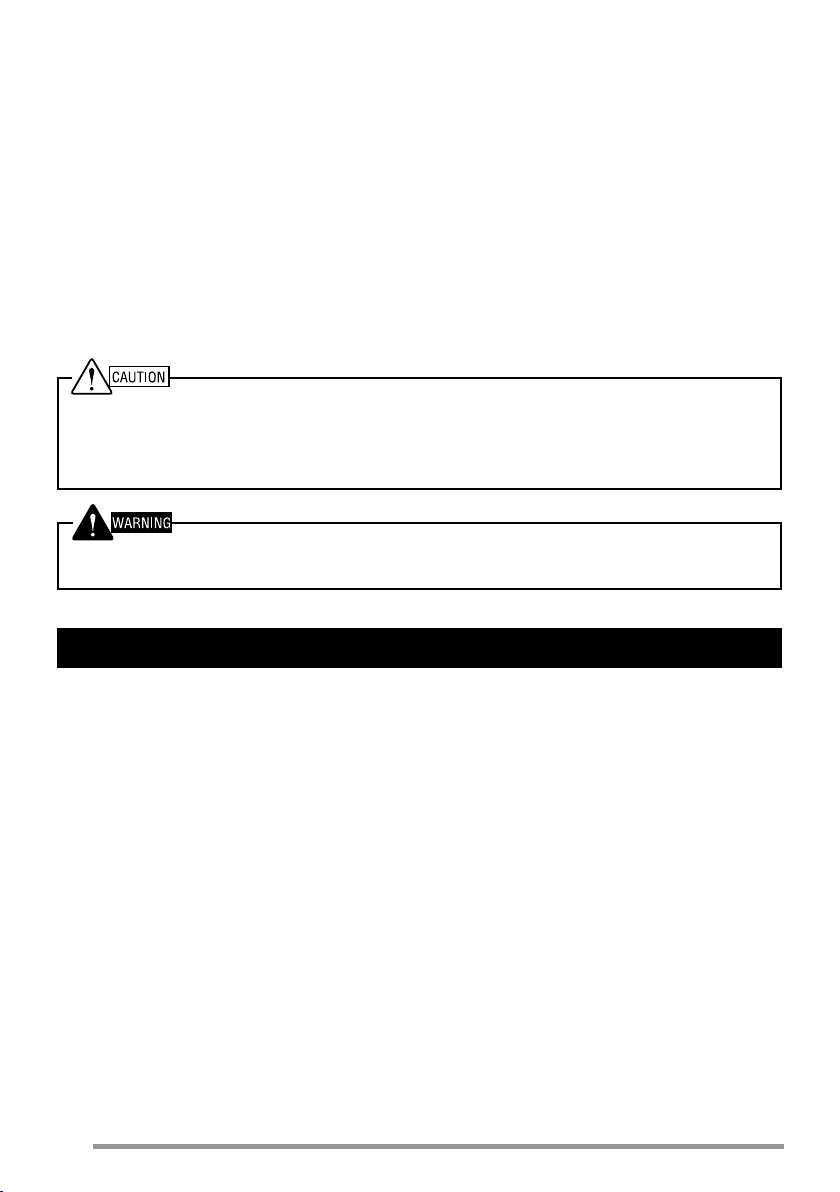
PRECAUTIONS
Observe the following precautions to prevent fi re, personal injury, and transceiver
damage.
• Do not attempt to confi gure the transceiver while driving; it is too dangerous.
• Do not disassemble or modify the transceiver for any reason.
• Do not expose the transceiver to long periods of direct sunlight, nor place it near heating
appliances.
• If an abnormal odor or smoke is detected coming from the transceiver, switch the
transceiver power off immediately, and contact your KENWOOD dealer.
• Use of the transceiver while you are driving may be against traffi c laws. Please check
and observe the vehicle regulations in your area.
• Do not use options not specifi ed by KENWOOD.
◆ The transceiver operates in 12 V negative ground systems only! Check the battery polarity and
voltage of the vehicle before installing the transceiver.
◆ Use only the supplied DC power cable or a KENWOOD optional DC power cable.
◆ Do not cut and/or remove the fuse holder on the DC power cable.
For passenger safety, install the transceiver securely using the supplied mounting bracket and
screw set so the transceiver will not break loose in the event of a collision.
CONTENTS
GETTING STARTED ......................................................................................... 1
GETTING ACQUAINTED .................................................................................. 3
PROGRAMMABLE FUNCTIONS ..................................................................... 6
BASIC OPERATIONS ....................................................................................... 7
NXDN ................................................................................................................ 8
SCAN ................................................................................................................ 8
DTMF CALLS .................................................................................................... 9
SIGNALING ..................................................................................................... 10
FleetSync: ALPHANUMERIC 2-WAY PAGING FUNCTION ............................ 11
ADVANCED OPERATIONS ............................................................................. 12
BACKGROUND OPERATIONS ...................................................................... 14
ii
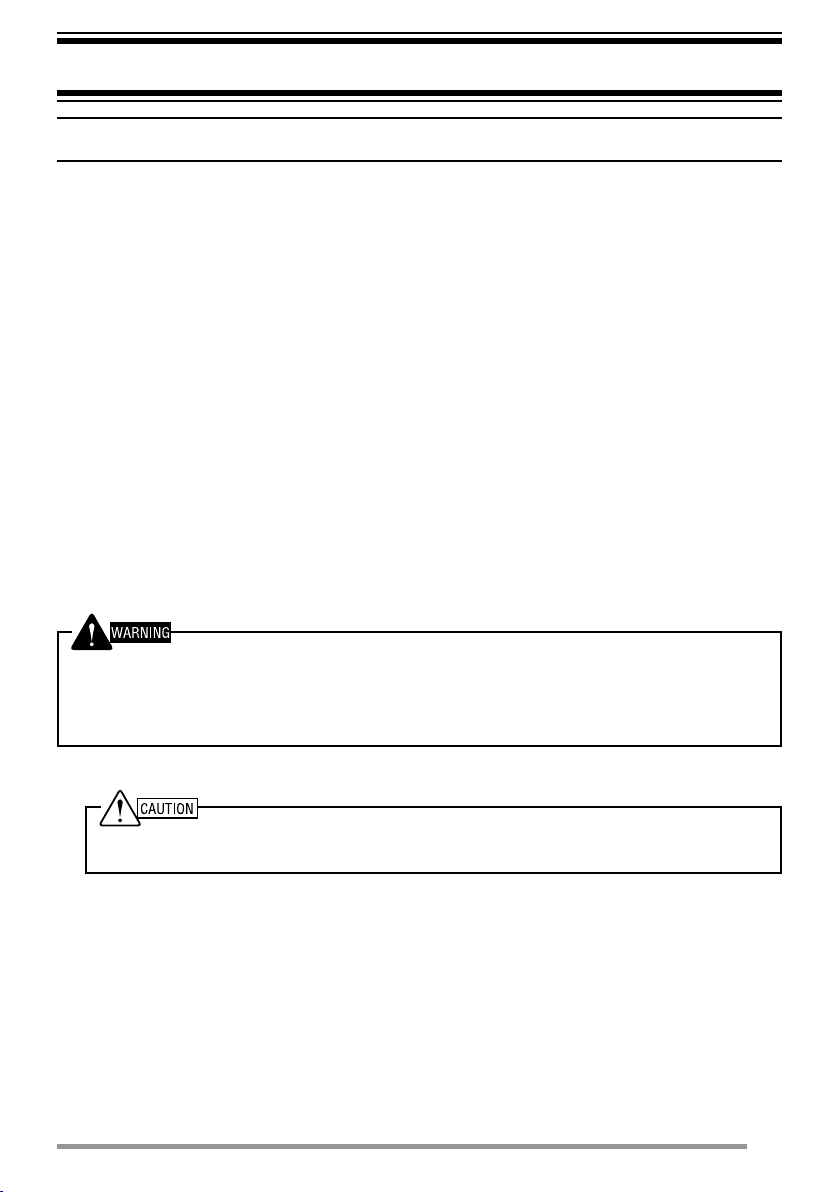
GETTING STARTED
Note: The following instructions are for use by your KENWOOD dealer, an authorized KENWOOD
service facility, or the factory.
SUPPLIED ACCESSORIES
Carefully unpack the transceiver. We recommend that you identify the items listed
below before discarding the packing material. If any items are missing or have
been damaged during shipment, fi le a claim with the carrier immediately.
DC power cable (with fuses). . . . . . . . . . . . . . . . . . . . . . . . . . . . . . . . . . . . . . . . . . . . . . . . . . . . . . 1
• 15 A fuse . . . . . . . . . . . . . . . . . . . . . . . . . . . . . . . . . . . . . . . . . . . . . . . . . . . . . . . . . . . . . . . . . 2
Mounting Bracket . . . . . . . . . . . . . . . . . . . . . . . . . . . . . . . . . . . . . . . . . . . . . . . . . . . . . . . . . . . . . . 1
Screw set
• 5 x 16 mm self-tapping screw. . . . . . . . . . . . . . . . . . . . . . . . . . . . . . . . . . . . . . . . . . . . . . . . . .4
• M4 x 8 mm Hex-headed screw with washer. . . . . . . . . . . . . . . . . . . . . . . . . . . . . . . . . . . . . . . 4
• Spring washer . . . . . . . . . . . . . . . . . . . . . . . . . . . . . . . . . . . . . . . . . . . . . . . . . . . . . . . . . . . . . 4
• Flat washer. . . . . . . . . . . . . . . . . . . . . . . . . . . . . . . . . . . . . . . . . . . . . . . . . . . . . . . . . . . . . . . . 4
Microphone (with cable)
• KMC-30 (NX-740H/ NX-840H). . . . . . . . . . . . . . . . . . . . . . . . . . . . . . . . . . . . . . . . . . . . . . . . . 1
• KMC-35 (NX-740HV/ NX-840HU) . . . . . . . . . . . . . . . . . . . . . . . . . . . . . . . . . . . . . . . . . . . . . . 1
Microphone hanger (with 4 x 16 mm self-tapping screws) . . . . . . . . . . . . . . . . . . . . . . . . . . . . . . . 1
Instruction manual . . . . . . . . . . . . . . . . . . . . . . . . . . . . . . . . . . . . . . . . . . . . . . . . . . . . . . . . . . . . . 1
PREPARATION
Various electronic equipment in your vehicle may malfunction if they are not properly protected from
the radio frequency energy which is present while transmitting. Typical examples include electronic
fuel injection, anti-skid braking, and cruise control. If your vehicle contains such equipment, consult
the dealer for the make of vehicle and enlist his/her aid in determining if they will perform normally
while transmitting.
■ Power Cable Connection
The transceiver operates in 12 V negative ground systems only! Check the battery polarity and
voltage of the vehicle before installing the transceiver.
1 Check for an existing hole, conveniently located in the fi rewall, where the
power cable can be passed through.
• If no hole exists, use a circle cutter to drill a hole, then install a rubber grommet.
2 Run the power cable through the fi rewall and into the engine compartment.
3 Connect the red lead to the positive (+) battery terminal and the black lead
to the negative (–) battery terminal.
• Place the fuse as close to the battery as possible.
4 Coil the surplus cable and secure it with a retaining band.
• Be sure to leave enough slack in the cables so the transceiver can be removed
for servicing while keeping the power applied.
1
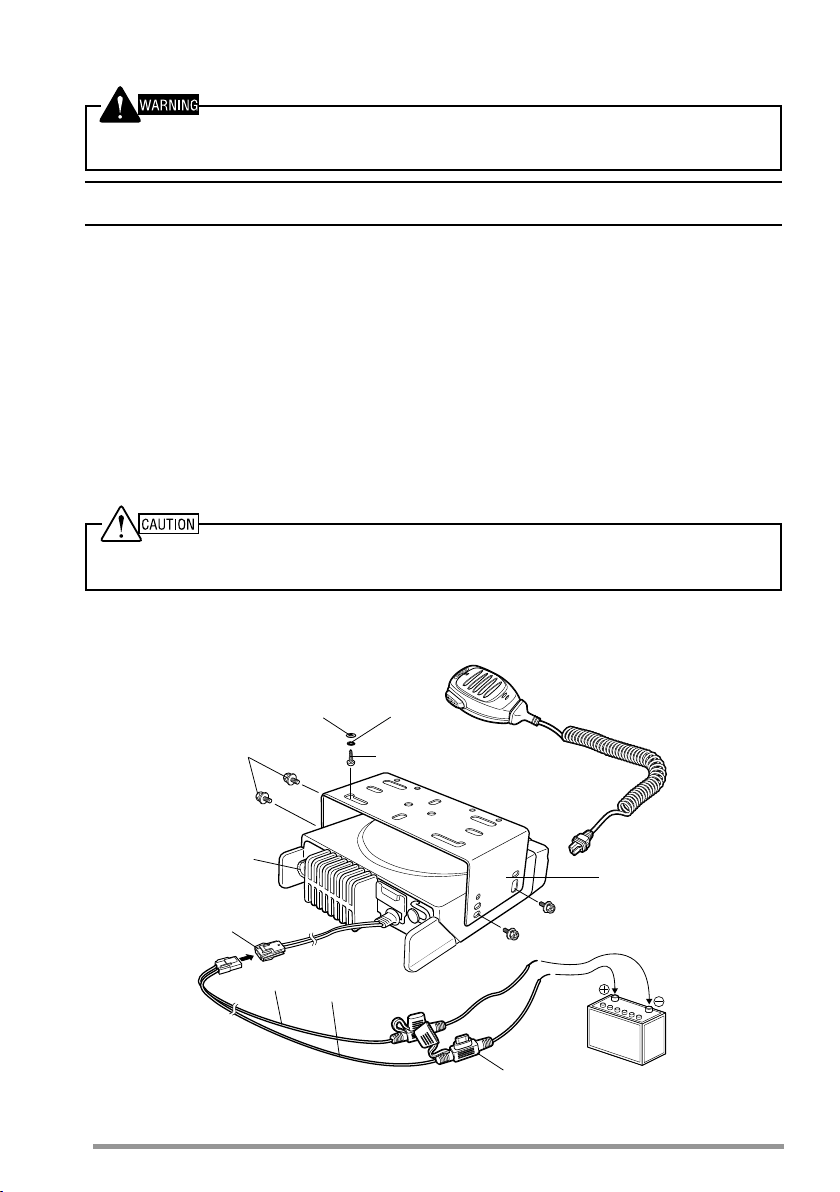
■ Installing the Transceiver
For passenger safety, install the transceiver securely using the supplied mounting bracket and
screw set, so the transceiver will not break loose in the event of a collision.
Note: Before installing the transceiver, check how far the mounting screws will extend below
the surface. When drilling mounting holes, be careful not to damage vehicle wiring or parts.
1 Mark the position of the holes in the dash, using the mounting bracket as a
template. Using a 4.2 mm (5/32 inch) drill bit, drill the holes, then attach the
mounting bracket using the supplied screws.
• Mount the transceiver within easy reach of the user and where there is suffi cient
space at the rear of the transceiver for cable connections.
2 Connect the antenna and the supplied power cable to the transceiver.
3 Slide the transceiver into the mounting bracket and secure it using the
supplied hex-headed screws.
4 Mount the microphone hanger in a location where it will be within easy
reach of the user.
• The microphone and microphone cable should be mounted in a place where they
will not interfere with the safe operation of the vehicle.
When replacing the fuse in the DC power cable, be sure to replace it with a fuse of the same
value. Never replace a fuse with one that is rated with a higher value.
Flat
washer
M4 x 8 mm
Hex-headed screw
Antenna
connector
Power input
connector
Black (–) cable
DC power cable
Spring
washer
5 x 16 mm
Self-tapping screw
Red (+) cable
Microphone
Mounting bracket
12 V vehicle
battery
Fuse
2
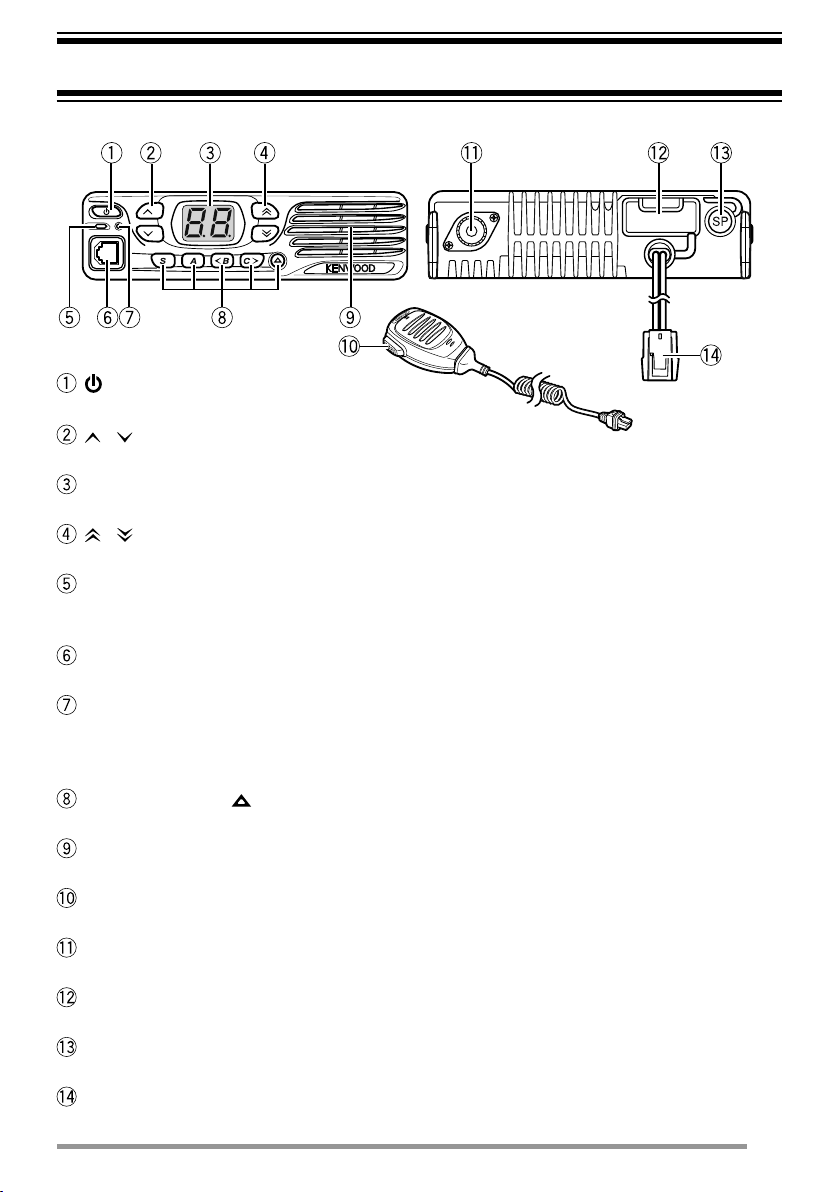
GETTING ACQUAINTED
FRONT/ REAR PANEL
ACC.
(Power) switch
Press to switch the transceiver ON or OFF.
/ keys
Press to activate their programmable functions {page 6}.
Display
Refer to page 4.
/ keys
Press to activate their programmable functions {page 6}.
TX/RX Indicator
Lights red while transmitting. Lights green while receiving a signal. Flashes
orange when receiving an optional signaling call.
Microphone jack
Insert the microphone plug into this jack.
Status Indicator
Lights during a specifi ed mode, based on dealer programming.
(Such as AUX, External Speaker, Horn Alert, Lone Worker, Priority Zone-Channel
Select, Public Address, Scan Delete/Add, Scrambler/Encryption and Talk Around.)
S / A / <B / C> / keys
Press to activate their programmable functions {page 6}.
Speaker
Internal speaker.
PTT switch
Press this switch, then speak into the microphone to call a station.
Antenna connector
Connect the antenna to this connector.
ACC connector
Connect the ACC to this connector, via the KCT-60.
External speaker jack
Connect an external speaker to this jack.
Power input connector
Connect the DC Power Cable to this connector.
3
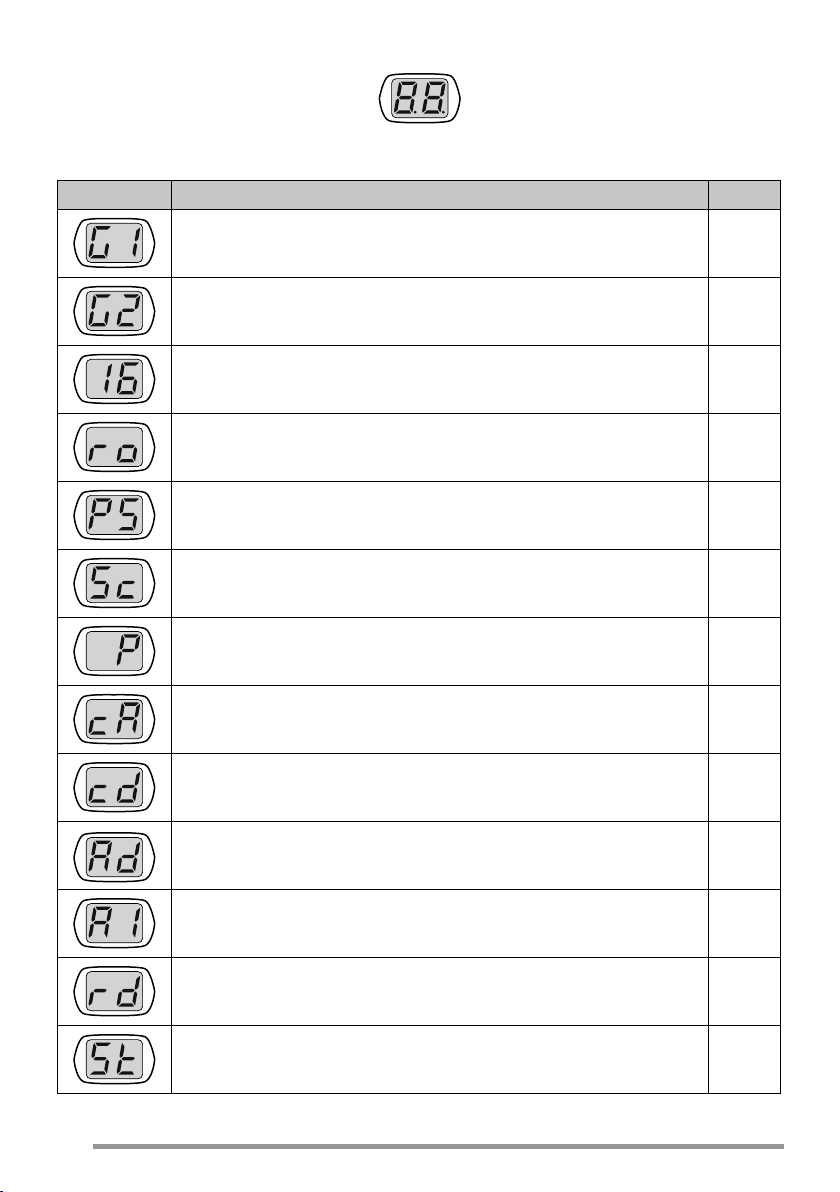
DISPLAY
The display shows the zone/ channel number and the 2 dots show various modes
of operation.
Display Description Page
Zone Display (Zone 1)
Zone Display (Zone 2)
Channel Display (Channel 16)
Appears during Site Roaming. (ro)
Appears when switch the transceiver ON.
The Transceiver Password function is programmed. (PS)
Appears during Scan. (Sc)
The selected channel is the Priority channel. (P)
Appears when a channel is added to the scan list. (cA)
Appears when a channel is removed from the scan list. (cd)
7
7
7
-
6
8
9
9
9
Appears when the Autodial mode is on. (Ad)
Autodial list Display (Autodial list 1)
Appears when the Redialing mode is on. (rd)
Appears during the transceiver is stunned. (St)
9
9
9
10
4
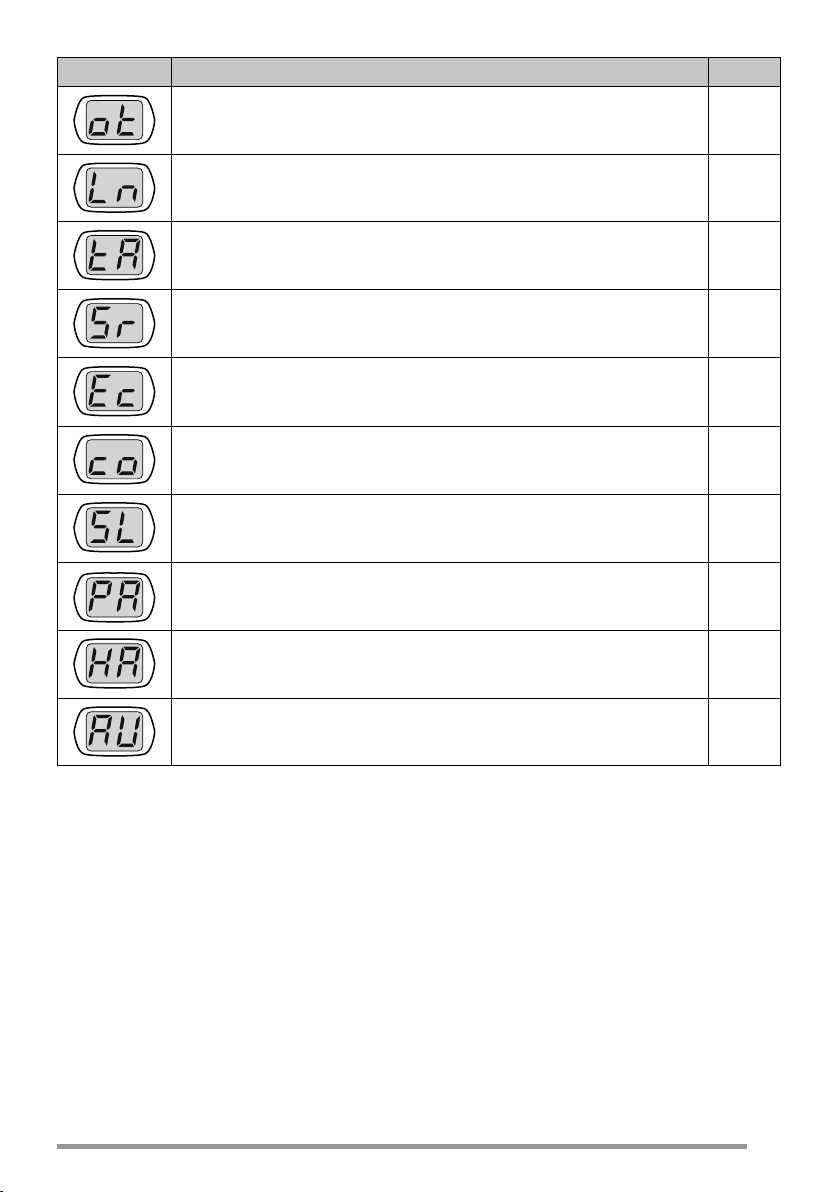
Display Description Page
Appears when the Operator Selectable Tone mode is on. (ot)
Appears when the Lone Worker function is on. (Ln)
Appears when the Talk Around function is on. (tA)
Appears when the Scrambler function is on. (Sr)
Appears when the Encryption function is on. (Ec)
Appears when the Scrambler/ Encryption code mode is on. (co)
Appears when the Squelch Level setting is on. (SL)
Appears when the Public Address function is on. (PA)
Appears when the Horn Alert function is on. (HA)
11
12
12
12
12
12
13
13
13
Appears when the AUX function is on. (AU)
The left and right dots on the display can be programmed to indicate specifi c
modes of operation, as listed below.
• AUX
• External Speaker
• Horn Alert
• Lone Worker
• Public Address
• Scan Delete/Add
• Scrambler/Encryption
• Talk Around
• Priority Zone-Channel
The right dot will blink during special operations, as listed below.
• Autodial
• Operator Selectable Tone
• Scrambler/Encryption Code
• Squelch Level
• Channel Entry
14
5
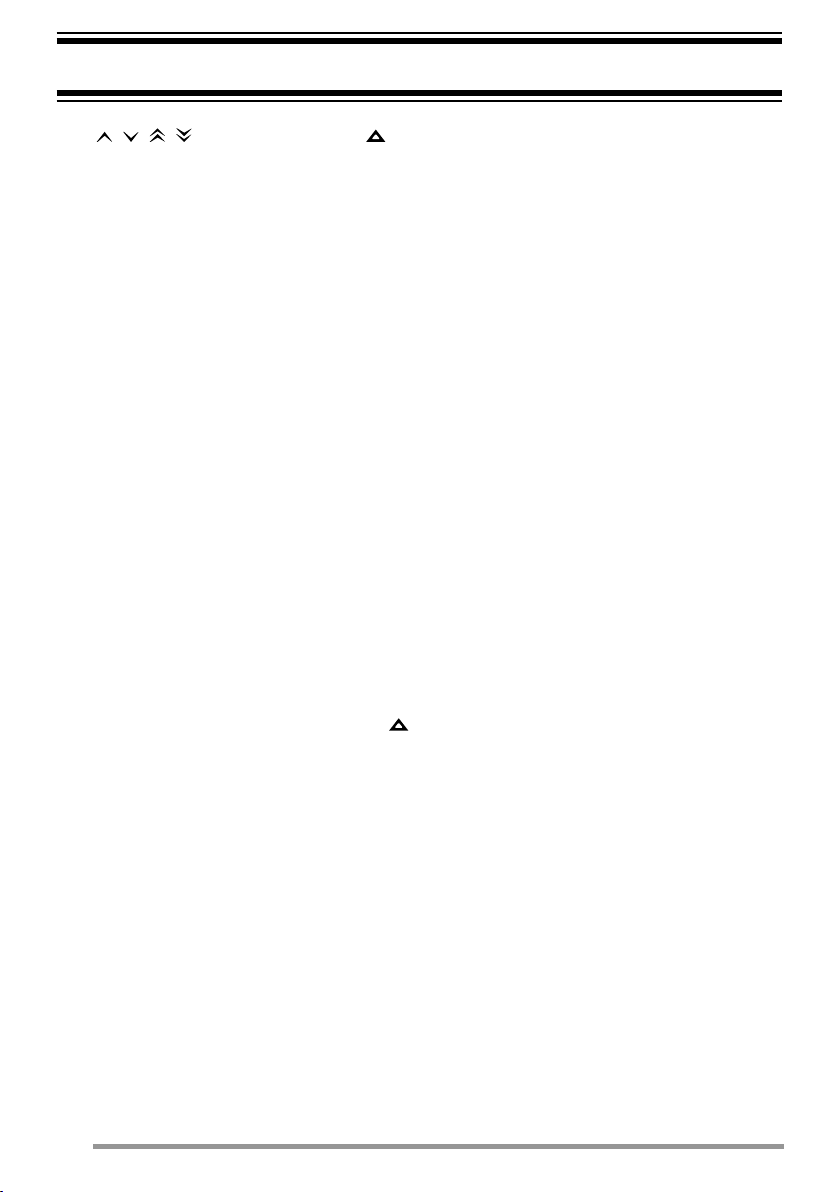
PROGRAMMABLE FUNCTIONS
The , , , , S, A, <B, C>, and keys can be programmed with the functions
listed below. Ask your dealer for details on these functions.
• None
• Autodial
1
• AUX
• Call 1/ Call 2
• Channel Down
• Channel Entry
• Channel Up
• CW Message
2
• Direct Zone-Channel
• Emergency
3
• External Speaker
• Horn Alert
• LED Brightness
• Lone Worker
• Monitor
• Monitor Momentary
• Operator Selectable Tone
1
Available only for Analog operation.
2
Available only for NXDN operation.
3
Emergency can be programmed only on the key.
1
• Paging Call
• Priority Zone-Channel Select
• Public Address
• Scan
• Scan Delete/Add
• Scrambler/Encryption
• Scrambler/Encryption Code
• Send the GPS Data
• Squelch Level
• Squelch Off
• Squelch Off Momentary
1
1
1
• Talk Around
• Volume Down
• Volume Up
• Zone Down
• Zone Up
6
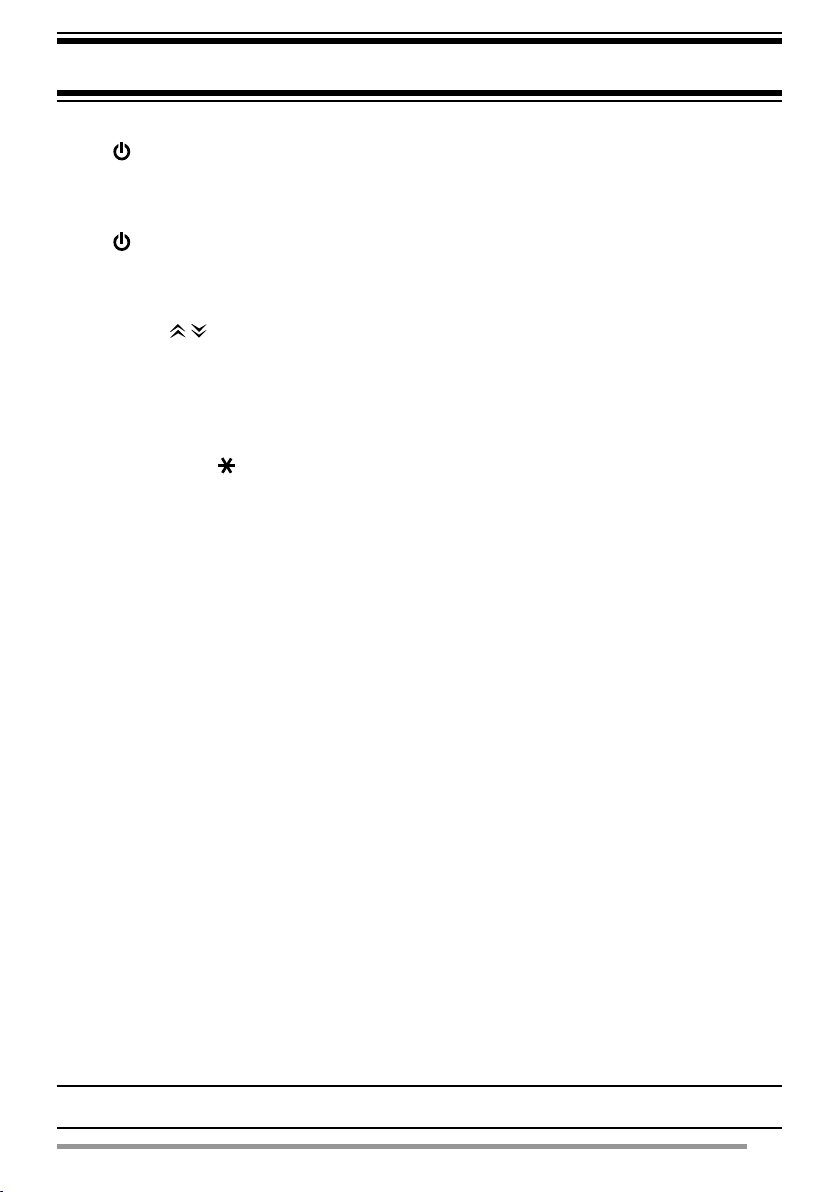
BASIC OPERATIONS
SWITCHING POWER ON/ OFF
Press to switch the transceiver ON.
• A beep sounds and the display illuminates.
• If the Transceiver Password function is programmed, “PS” will appear on the display
when the power is turned ON. Refer to “Transceiver Password”, below.
Press again to switch the transceiver OFF.
■ Transceiver Password
To enter the password:
1 Press / to select a digit.
• When using an optional microphone with a keypad, simply enter the password
digits and proceed to step 3.
2 Press C> to accept the entered digit and move to the next digit.
• Press A or # to delete an incorrect digit. Press and hold A or # to delete all digits.
• Repeat steps 1 and 2 to enter the entire password.
3 Press S or to confi rm the password.
• If you enter an incorrect password, the transceiver remains locked.
ADJUSTING THE VOLUME
Press the [Volume Up] key to increase the volume. Press the [Volume Down]
key to decrease the volume.
If Squelch Off has been programmed onto a key, you can use that function to
listen to background noise while adjusting the volume level.
SELECTING A ZONE AND CHANNEL
Select the desired zone and channel using the keys programmed as [Zone Up]/
[Zone Down] and [Channel Up]/ [Channel Down].
• “G1” (Zone 1)/ “16” (Channel 16) appears on the display.
TRANSMITTING
1 Select your desired zone and channel.
2 Press the key programmed as [Monitor] or [Squelch Off] to check whether or
not the channel is free.
• If the channel is busy, wait until it becomes free.
3 Press the PTT switch and speak into the microphone to transmit. Release the
PTT switch to receive.
• For best sound quality at the receiving station, hold the microphone approximately
1.5 inches (3 cm ~ 4 cm) from your mouth.
RECEIVING
Select the desired zone and channel. If signaling has been programmed on the
selected channel, you will hear a call only if the received signal matches your
transceiver settings.
Note: Signaling allows your transceiver to code your calls. This will prevent you from listening to
unwanted calls. Refer to “SIGNALING” on page 10 for details.
7
