Page 1
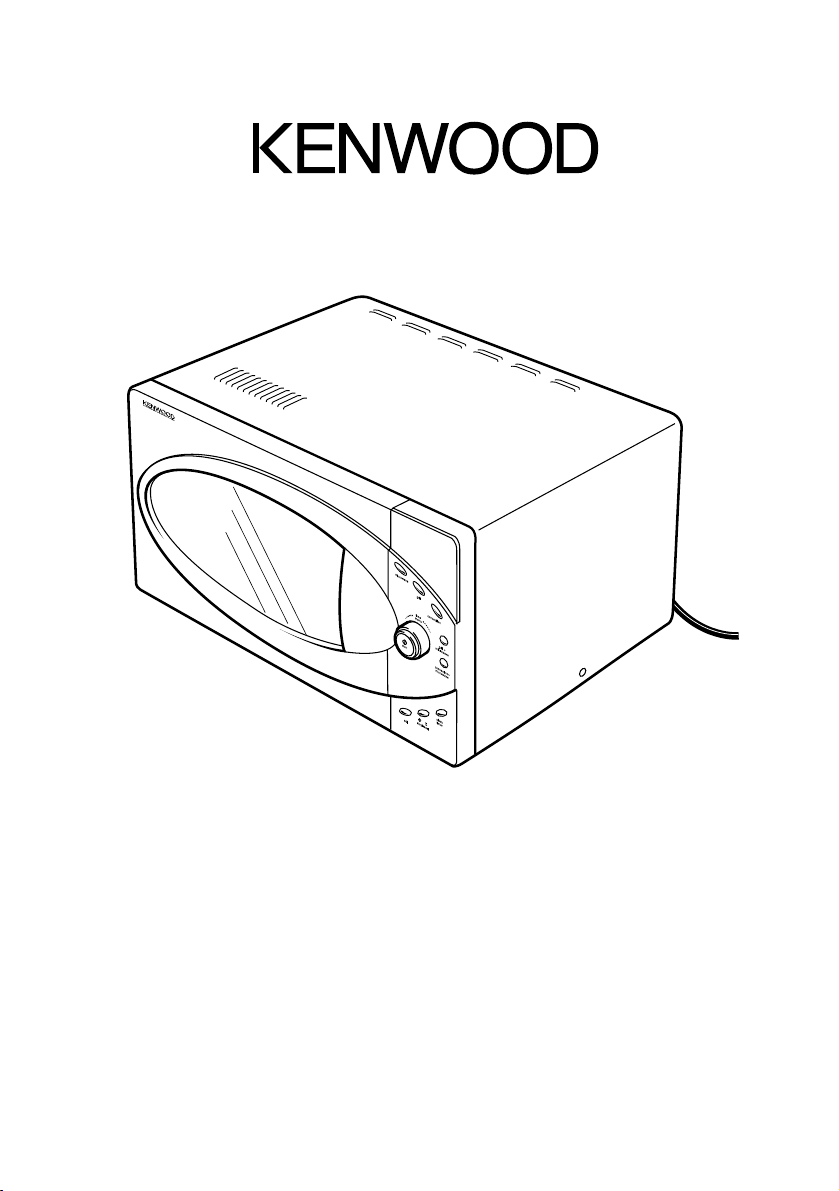
MW761E
Please read through these instructions carefully before
operating your microwave oven + grill.
Page 2
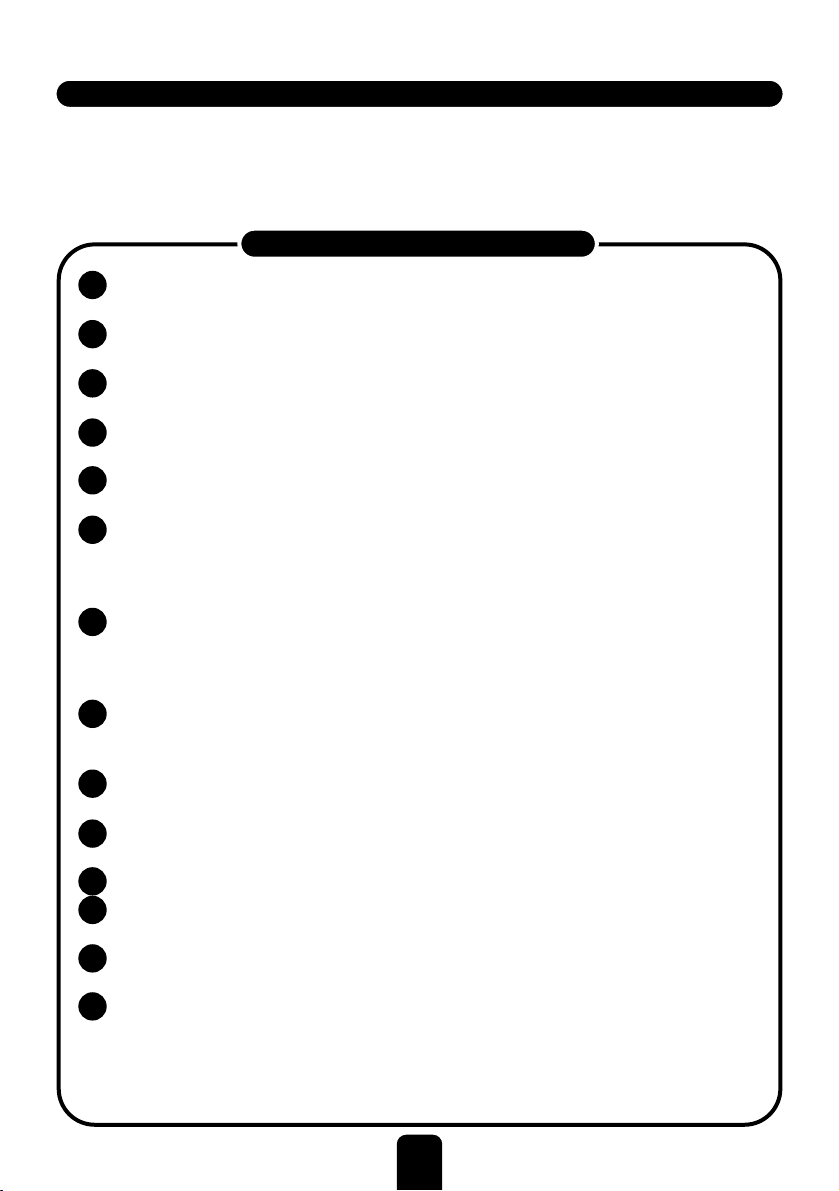
2
IMPORTANT SAFEGUARDS
ABOUT YOUR KENWOOD MICROWAVE OVEN
Your new Kenwood Microwave Oven is an 900 watt model with a 30 litre capacity. It can
be used for defrosting, reheating and cooking.
For your safety and that of those around you, please take special care to read the
Important Safeguards listed here:
1 IMPORTANT SAFETY INSTRUCTIONS. READ CAREFULLY AND KEEP FOR
FUTURE REFERENCE.
2 DO NOT under any circumstances use this appliance for anything other
than its intended domestic purpose.
3 DO NOT use this appliance if there is any visible sign of damage to the oven,
supply cord or door seal or if it has been accidentally dropped.
4 DO NOT immerse this appliance, the supply cord or the plug in water or
any other liquid.
5 DO NOT let the electrical supply cord hang over the edge of a work surface
or allow it to touch hot surfaces such as a gas or electric hob.
6 WARNING: The appliance is not intended for use by young children or infirm
persons without supervision. Only allow children to use the oven without
supervision when adequate instructions have been given so that the child is
able to use the oven in a safe way and understands the hazards of improper use.
7 WARNING: Liquids and other foods must not be heated in sealed containers
since they are liable to explode. Eggs in their shells and whole hard-boiled
eggs should not be heated in a microwave oven since they may explode even
after microwave heating has ended.
8 To reduce the risk of fire in the oven space you should supervise the oven
when in use especially when food is heated or cooked in disposable containers
of plastic, paper or other combustible materials.
9 If smoke is observed, keep the oven door closed and switch off and
disconnect the power supply. Leave well alone until the smoke has ceased.
10 DO NOT operate the oven when it is empty as this could seriously damage
the oven.
11 DO NOT use the oven space for any type of storage.
12 DO NOT cook foods such as egg yolks, potatoes, chicken livers etc, without
first piercing several times with a fork.
13 DO NOT cook foods directly on the glass tray. Place food in a suitable dish
before placing in the oven.
14 DO NOT use metal pans or dishes with metal handles. DO NOT use anything
with a metal trim, or covered metal twist ties in the oven.
Before use, check that the utensils are suitable for use in microwave ovens.1
Page 3
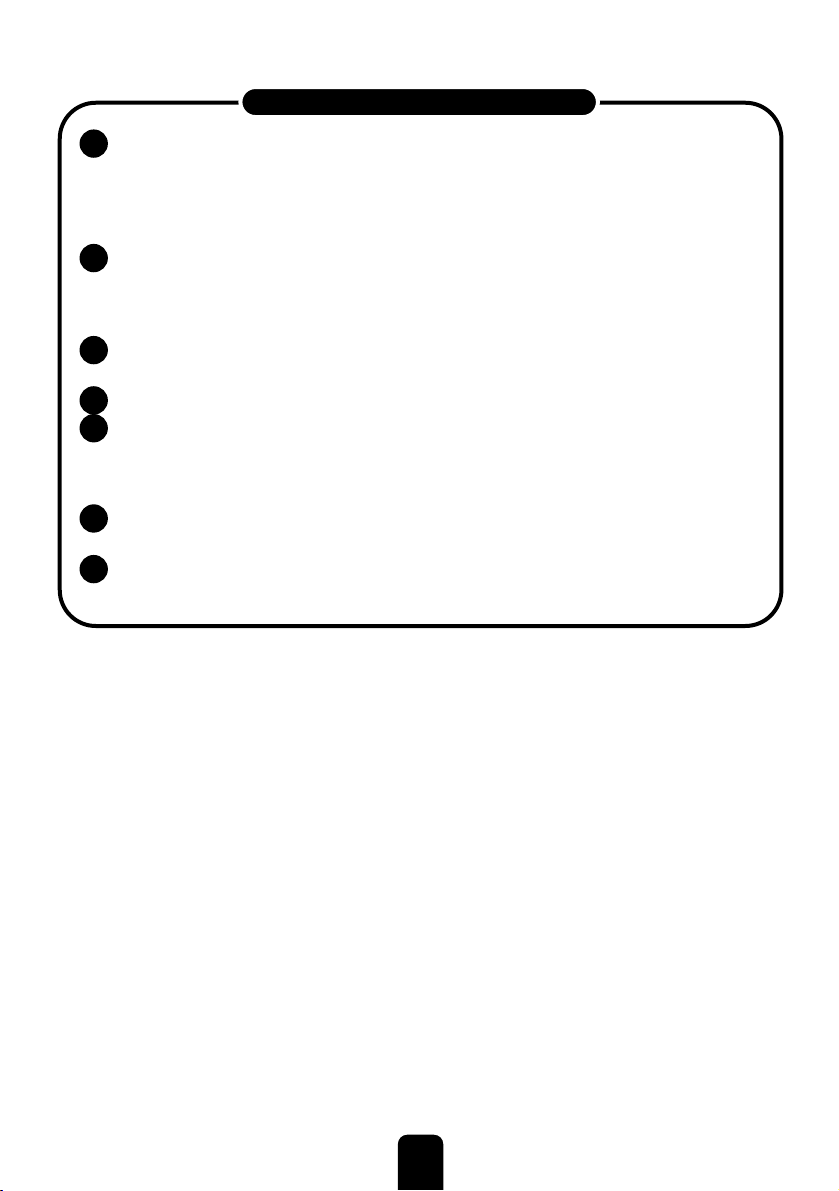
3
IMPORTANT SAFEGUARDS contd.
15 Always test the temperature of cooked food especially if you are heating or
cooking foods or liquids for babies. Foods and liquids should be allowed to
stand for a few minutes and stirred to distribute heat evenly. Remember to stir
with a non-metal utensil to prevent the food or liquid suddenly bubbling over
the container.
16 There are certain foods such as jam, mincemeat and Christmas pudding, which
heat up very quickly, and care should be taken to check the temperature
before consuming. When heating or cooking certain foods with a high fat or
sugar content do not use plastic containers.
17 If using a thermometer ensure it is a model specifically for use in microwave
ovens.
18 DO NOT attempt to deep fry food in the microwave.
19 Please remember when microwaving liquids that although the container is not
hot the liquid inside is, and will release steam or spit as in conventional
cooking. Microwave heating of beverages can result in delayed eruptive
boiling, therefore care shall be taken when handling the container.
20 WARNING: If the door or door seals are damaged, the oven must not be
operated until it has been repaired by a competent person.
21 WARNING: It is hazardous for anyone other than a competent person to carry
out any service or repair operation which involves the removal of a cover which
gives protection against exposure to microwave energy.
Before Plugging in
● Before switching on make sure that the voltage of your electricity supply is the same
as that indicated on the rating plate.
● This appliance must be earthed.
Note: This appliance complies with European Economic Community Radio Interference
Directive 89/336/EEC.
Radio Interference
Operation of the microwave oven can cause interference to your radio, TV or similar
equipment. If interference occurs, it can be reduced by taking the following measures:
a) Clean the oven door and seals.
b) Move the radio or television antenna.
c) Relocate the oven away from the receiver.
Before using for the first time
1 Remove all labels and any packaging from inside the oven.
2 Check the oven for signs of damage, such as misaligned or damaged door, dents in
the interior cavity or damaged seals. Do not use the oven if damaged.
3 Do not place anything on top of the oven.
4 To ensure adequate ventilation keep at least 5cm clear on each side of the oven,
10cm at the back and 20cm above the oven.
5 Fit the roller support and glass tray.
Page 4
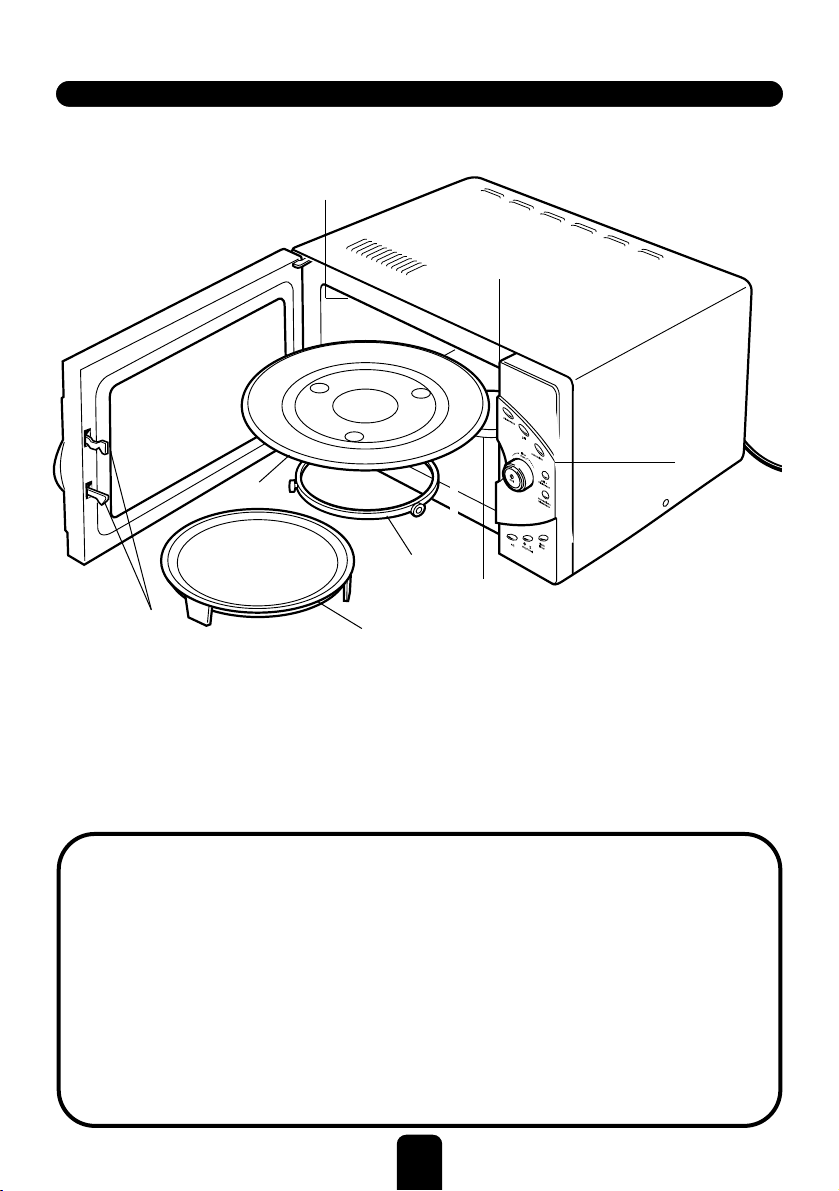
4
WARNING: Avoiding exposure to excessive microwave energy
DO NOT attempt to operate the oven with the door open as this can result in
harmful exposure to microwave energy.
DO NOT tamper with the safety interlocks that keep the door closed.
DO NOT operate the oven if it is damaged in any way. It is particularly important that
the oven door is closed properly and that there is no damage to the:
i. Door (bent)
ii. Hinges and Latches (broken or loose)
iii. Door seals.
The oven should not be adjusted or repaired by anyone other than properly qualified
service personnel.
Door safety lock system Shaft
Oven window Roller ring
Heater Glass tray
Oven air vent Pizza dish
Control panel
1
4
HOW TO USE YOUR MICROWAVE OVEN
If the electric power supply is interrupted at any time, it will be necessary to reset the clock
using the instructions on page 6.
Page 5
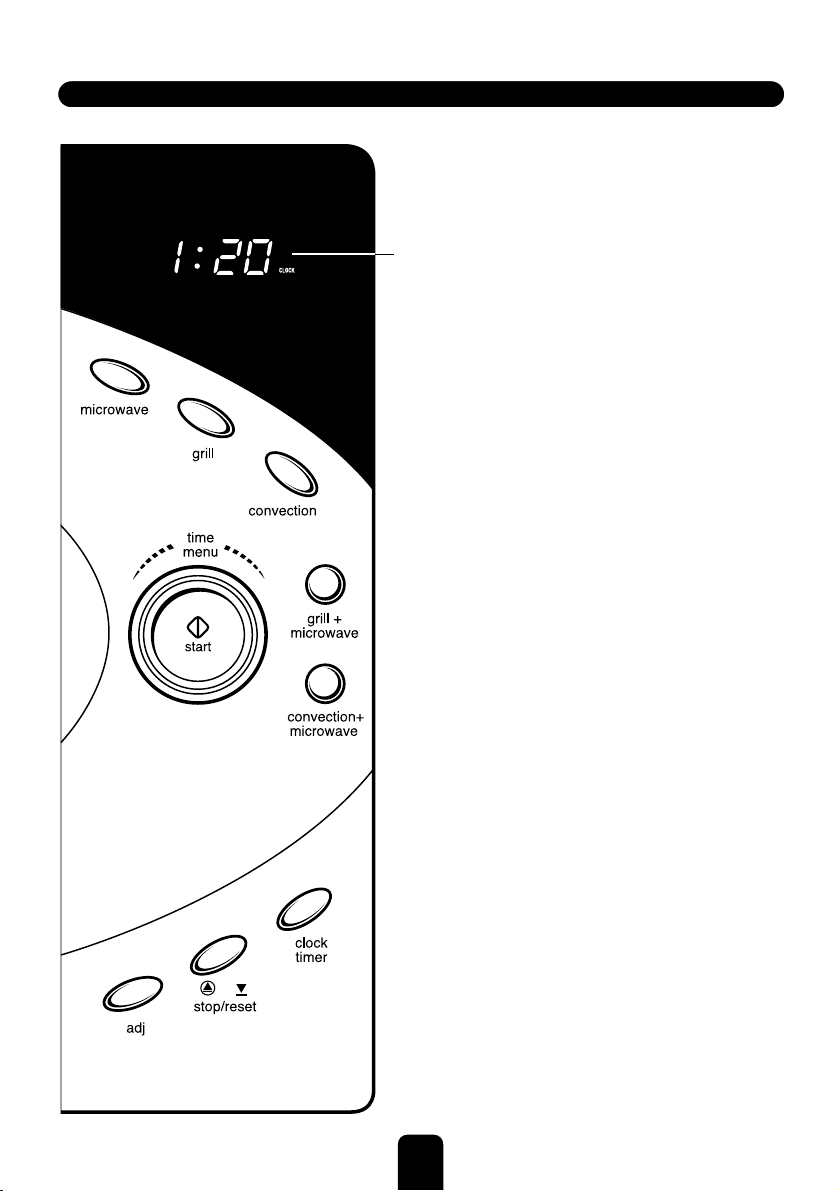
5
THE CONTROL PANEL
Display Screen
Cooking time, power and present time
are displayed.
Microwave
Press to select microwave power level.
Grill
Press to access a number of grill
cooking timings.
Convection
Press to program convection
temperature.
Grill + Microwave
Press to select different combination
cooking settings.
Convection + Microwave
Press to select different combination
cooking settings.
Time Menu (dial)
Turn to set cooking time or select automenu.
Start
Press to start cooking program or to
set quick start cooking program.
Adj.
Press when defrosting or to select Auto
Menu weights or cooking time settings.
Stop/Reset
Touch to stop cooking program and
clear all previous settings before
cooking starts.
Clock/Timer
Press to set the clock or timer.
(Please also see the following pages for
more detail).
Page 6

6
SETTING & RESETTING THE CLOCK
● Switch on the supply.
You will see:
● Press the CLOCK/TIMER button.
A beep will sound. Turn the
TIME MENU dial until the correct
hour is displayed.
● Press the CLOCK/TIMER button.
A beep will sound. Turn the
TIME MENU dial until the correct
minutes are displayed.
● Press the CLOCK/TIMER button to
confirm the time set.
● The display should now show the
correct time of day.
If not press the CLOCK/TIMER
button and try again.
● The two dots will flash every other second.
● The clock can be set up to 12hours (1:00 to 12:59)
● The time of day can be checked during a cooking cycle by pressing the
CLOCK/TIMER button. The time will be displayed for 5 seconds.
Page 7
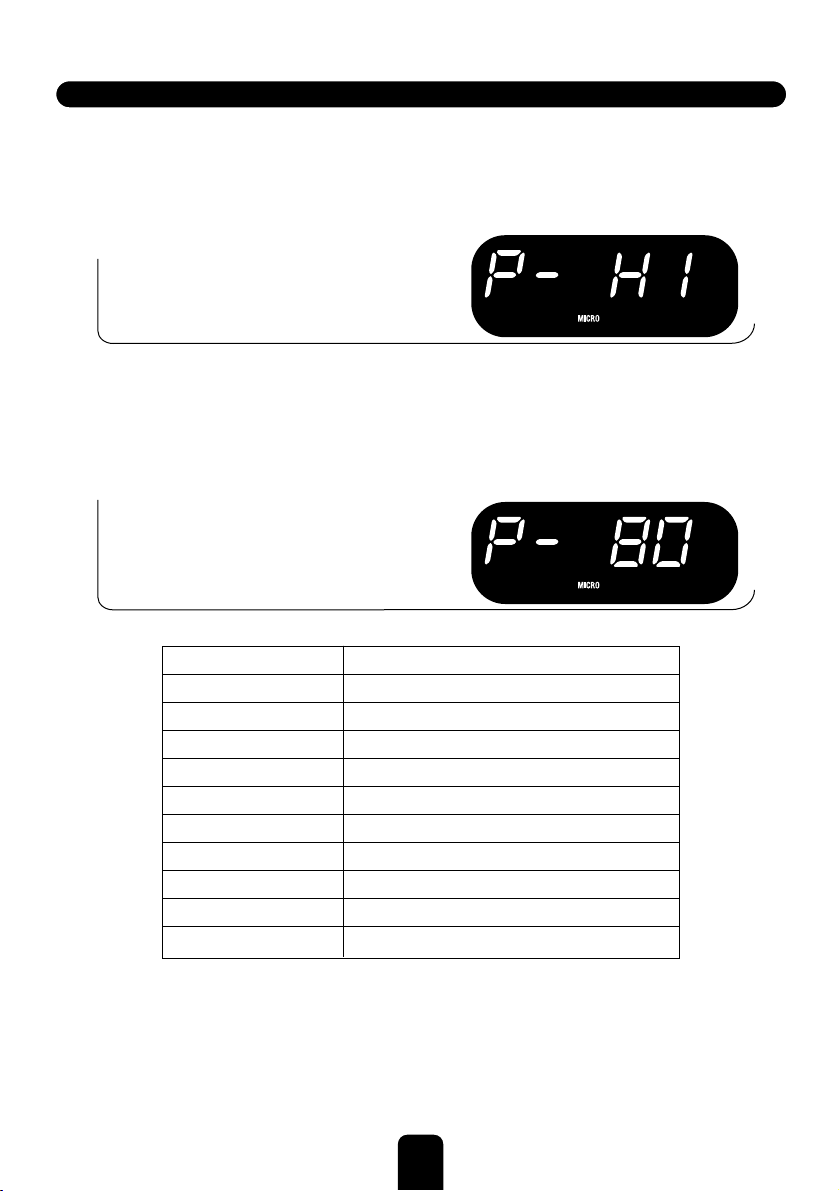
7
IMPORTANT: Only use heat resistant glass, heat resistant ceramics and
microwaveable plastic dishes when microwaving.
● Press the MICROWAVE button.
The display will show P - HI And micro.
● Press the MICROWAVE button to set
the power level required. The oven
automatically cooks on a high power
unless It has been set otherwise.
Example: The MICROWAVE button
has been Pressed 3 times to set the
power level at 80%.
Press Power Level
Once 100% High
Twice 90%
3 times 80%
4 times 70% medium high
5 times 60%
6 times 50% medium
7 times 40%
8 times 30% low/defrost
9 times 20%
10 times 10% Low
SETTING THE COOKING TIME & POWER LEVEL
Page 8
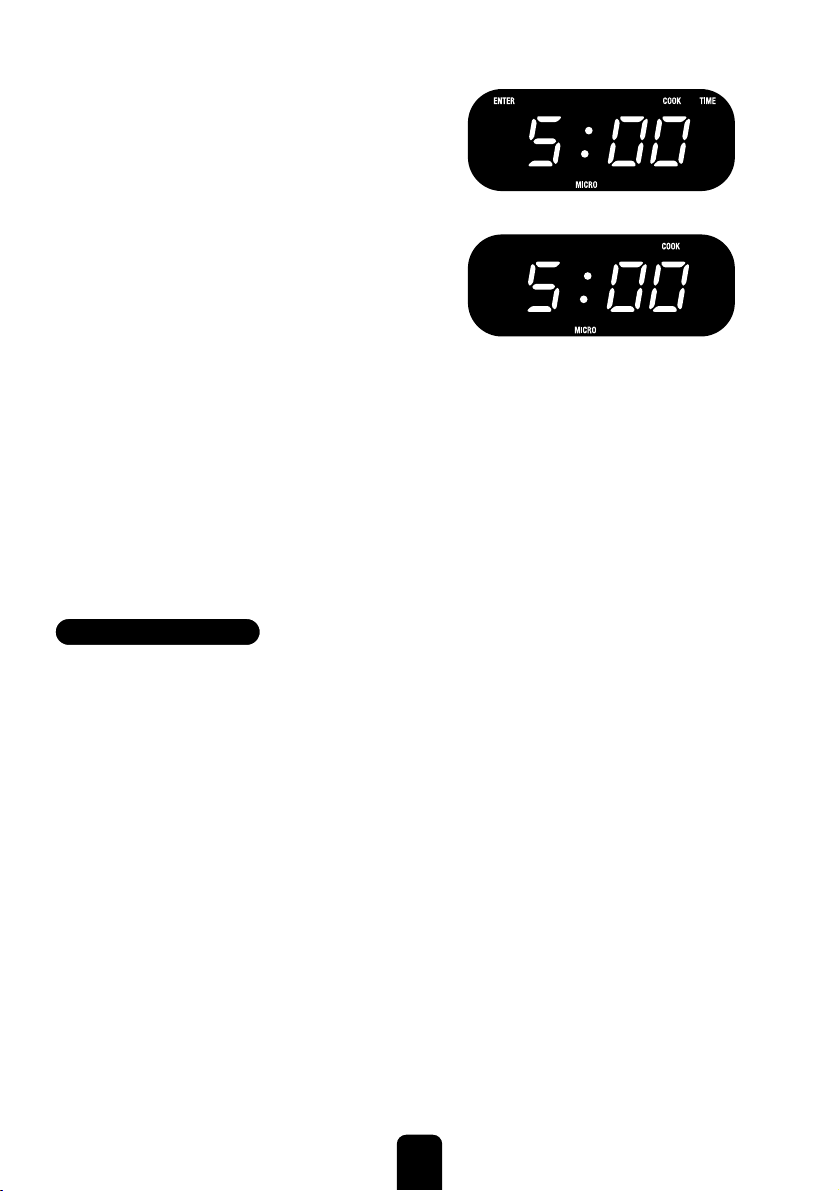
8
● Turn the TIME MENU dial to set the
required cooking time.
The start button will light up and flash.
● Press the START button to commence
cooking.
The oven will beep 4 times at the
end of the cooking time and END
will appear in the display panel.
● If you wish to stop cooking at any point :
● Press the STOP/RESET button once to temporarily stop the cooking.
Press start to restart the cooking time.
● Press the STOP/RESET button twice to cancel the cooking program.
● The power level can be checked during the cooking cycle by pressing the
MICROWAVE button. The power level will be displayed for 5 seconds.
● Before starting another cooking session, the program must be cleared by
pressing the STOP/RESET button.
QUICK START
Use this feature to program the oven to microwave food at 100% power.
● Press the START button in quick succession to set the cooking time. The
maximum time that can be set is 10minutes.
● The oven will start automatically 2 seconds later.
● The oven will beep 4 times at the end of the cooking time and END will
appear in the display panel.
Page 9
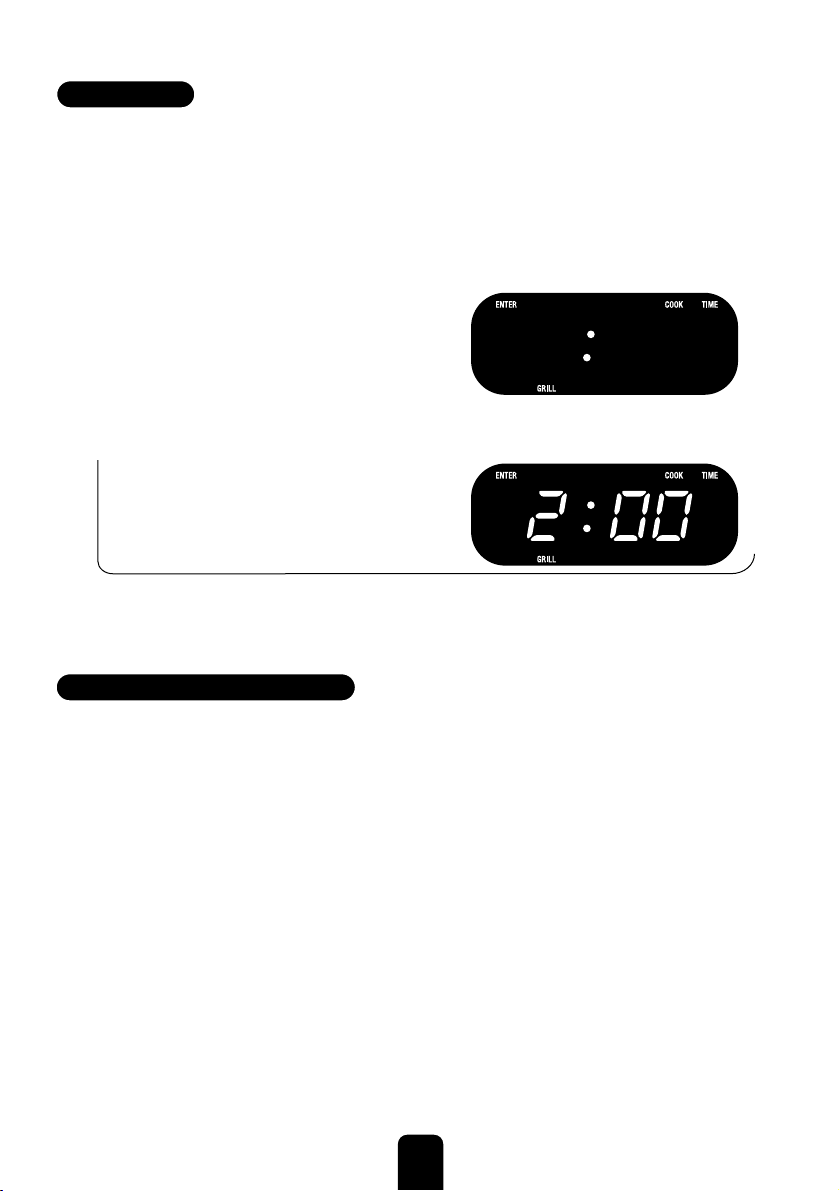
GRILL
The grill can be used on its own or combined with the microwave oven. Use
the grill to cook steaks, chops, kebabs, sausages, burgers etc.
IMPORTANT: microwaveable plastic dishes should not be used in the grill
mode.
● To use the grill only, first place the food on a suitable dish in the oven.
● Press the GRILL button.
● Turn the TIME MENU dial to select the required grilling time and press START.
Example: 2 minute grilling time
selected.
● The maximum grilling time that can be set is 95minutes.
● During grilling the cooking power is set to full power.
COMBINATION COOKING
The two combined grill and microwave settings can be used to cook and heat
food to ensure that the food is cooked and browned. This is done on a time
allocation basis, e.g. the oven will cook an item for 70% of the set cooking time
and the grill will take over for the remaining 30% until the end of the 100%
cooking cycle.
Example:
Combination 1 - 30% microwave time + 70% grill time - recommended for fish
and au gratin type dishes.
Combination 2 - 55% microwave time + 45% grill time - recommended for
baked poatoes, puddings and poultry.
9
Page 10
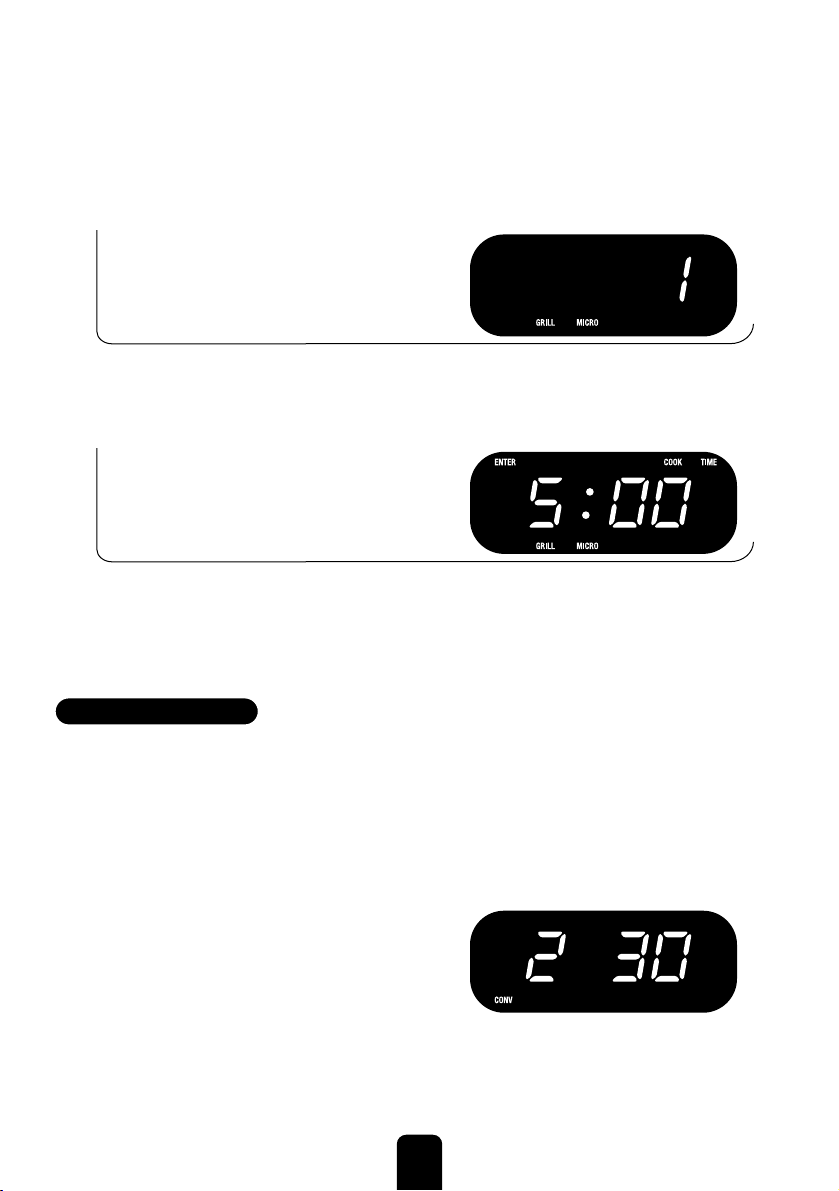
10
● Choose which combination to use by pressing the GRILL +MICROWAVE
button:-
Press once to select Combination 1
Press twice to select Combination 2
Example: combination 1 has been
selected.
● Turn the TIME MENU dial to select the cooking time and press START to
commence cooking.
Example: 5 minutes has been selected
● The maximum cooking time that can be set is 95minutes.
● IMPORTANT: microwaveable plastic dishes should not be used in the
combination mode.
CONVECTION
During convection cooking, hot air is circulated in the oven to brown and crisp
food quickly and evenly. 10 different cooking temperatures can be programmed
for up to 9
1
⁄2 hours.
● IMPORTANT: microwaveable plastic dishes should not be used in the
convection mode.
● Press the CONVECTION button
to select the temperature.
Page 11
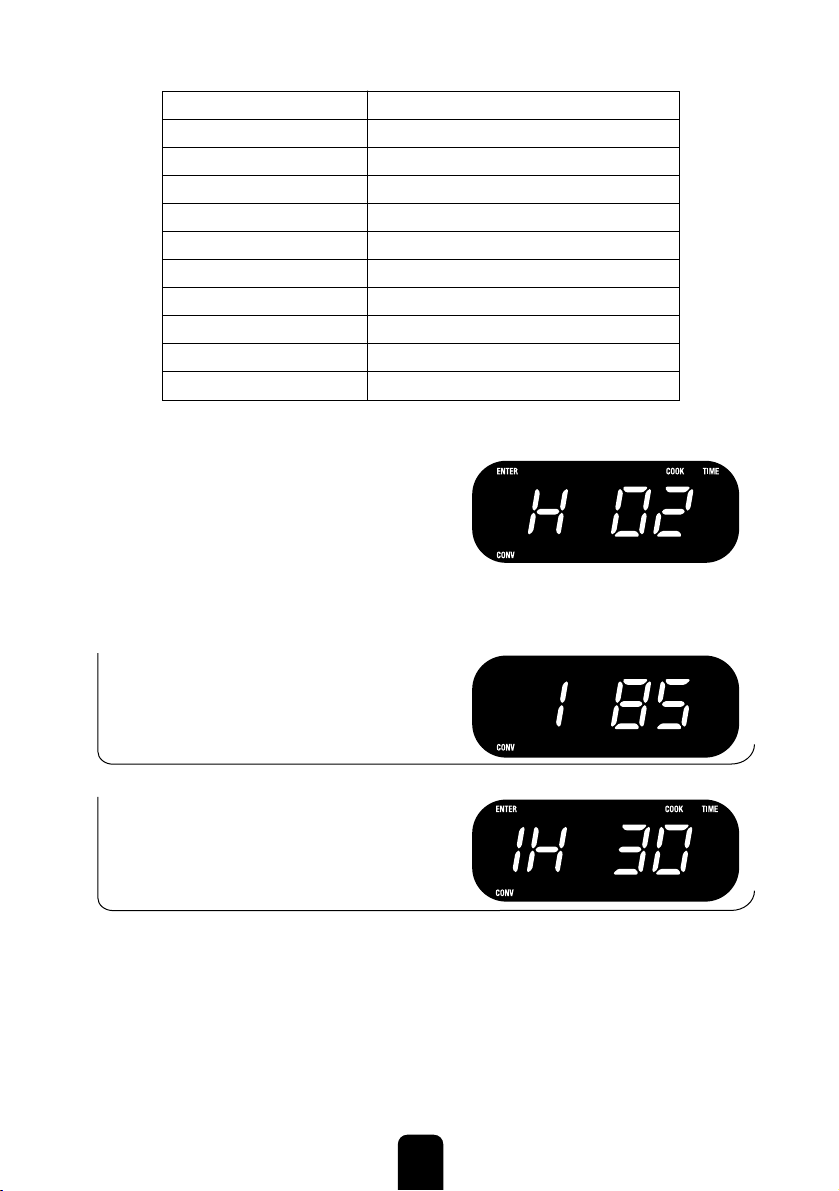
11
● Turn the TIME MENU dial to set
the required cooking time.
● Press the START button to commence cooking. The oven will beep 4 times at
the end of the cooking time and END will appear in the display panel.
Example: The CONVECTION button
has been pressed 4 times to set
the temperature at 185°C
Example: The time has been set
for 1 hour 30 minutes
● The temperature can be checked during the cooking cycle by pressing the
CONVECTION button.
● Before starting another cooking session, the program must be cleared by
pressing the STOP/RESET button.
Press Temperature °C
Once 230
Twice 215
3 times 200
4 times 185
5 times 170
6 times 155
7 times 140
8 times 125
9 times 110
10 times 95
Page 12
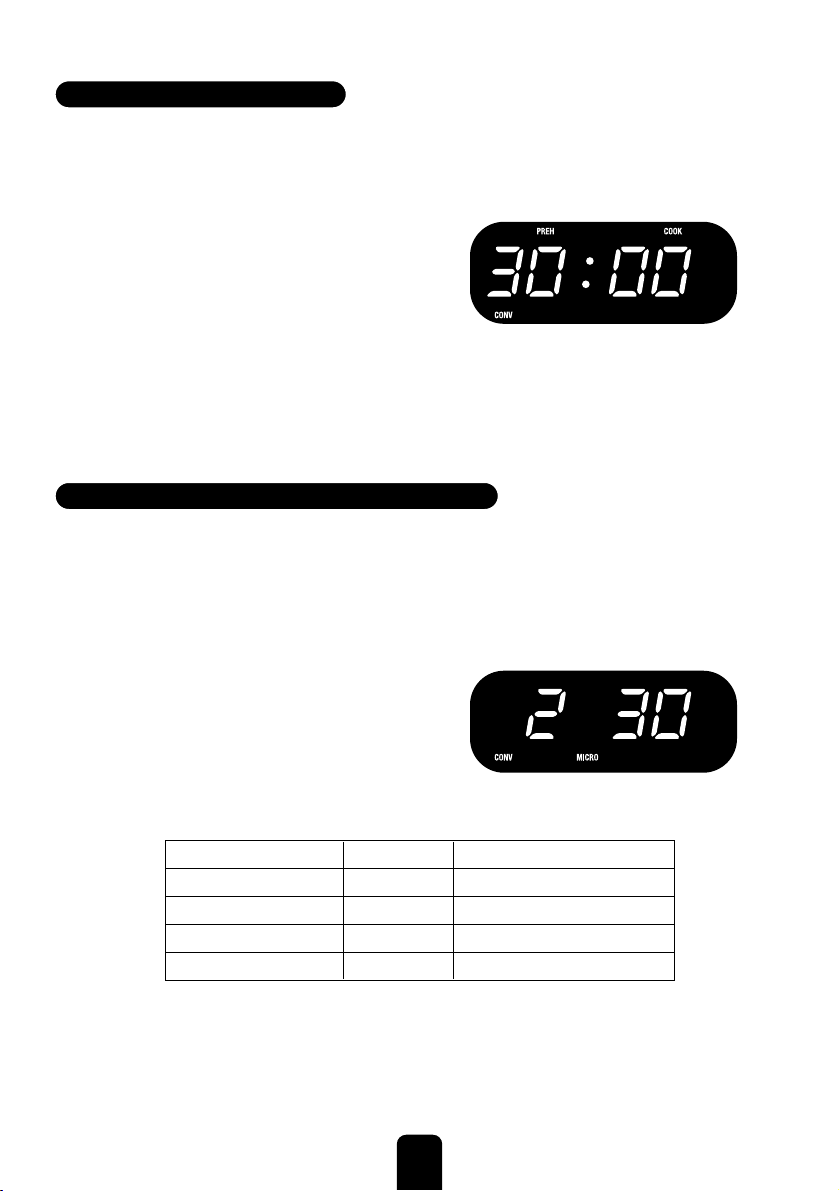
12
CONVECTION PREHEAT
The oven can be programmed to combine preheating with convection cooking.
● Press the CONVECTION button to select the required preheat temperature.
● Press the START button, 30 minutes
and “PREH” will appear and flash in
the display panel. When the oven
reaches the required temperature , the
oven will beep and “PREH” will stop
flashing in the display panel.
● Open the door and place the food to be cooked in the oven.
● Turn the TIME MENU dial to the required cooking time. Press the START
button.
CONVECTION & MICROWAVE COOKING
The oven has 4 pre-programmed settings which combine convection heat with
microwaving.
● IMPORTANT: microwaveable plastic dishes should not be used in the
combination mode.
● Press the CONVECTION + MICROWAVE
button to select the convection
temperature.
Combination Press Temperature °C
1 Once 230
2 Twice 200
3 3 times 180
4 4 times 150
Page 13
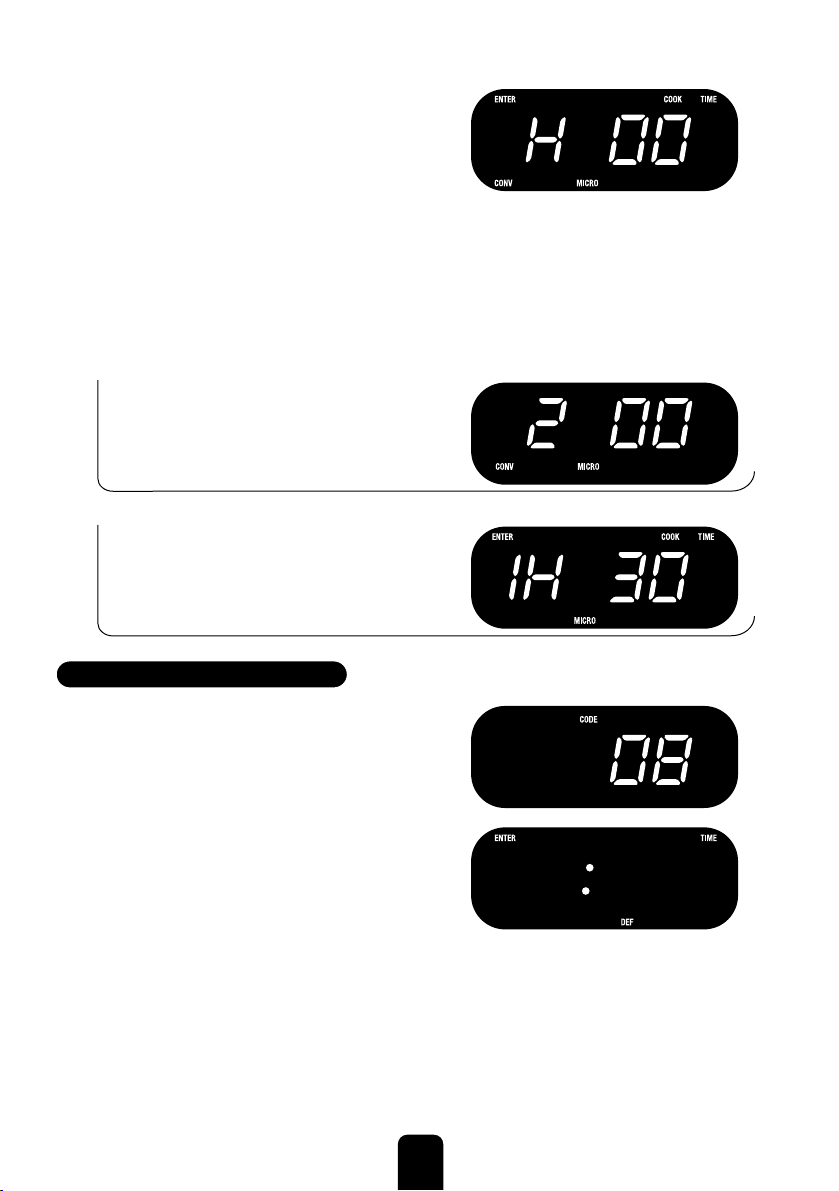
13
● Turn the TIME MENU dial to the required
cooking time. Press the START button.
The oven will beep 4 times at the end of
the cooking time and END will appear in
the display.
● The maximum cooking time is 9
1
⁄2 hours.
● The temperature can be checked during the cooking cycle by pressing the
CONVECTION + MICROWAVE button.
● Before starting another cooking session, the program must be cleared by
pressing the STOP/RESET button.
Example: Combination 2 selected
(200°C).
Example: Then a cooking time of
1 hour 30minutes.
SPEED DEFROST (ADJ.)
● Turn the TIME MENU dial until “08”
and CODE are displayed.
● Press the ADJ. button and DEF will
appear in the display.
● Turn the TIME MENU to select the required defrost time.
● Press the START button. The oven will beep 4 times at the end of the defrost
time and END will appear in the display.
● Press the RESET button or open the door to clear the program.
● For raw or previously cooked frozen food allow approximately 5minutes
per lb.
Page 14
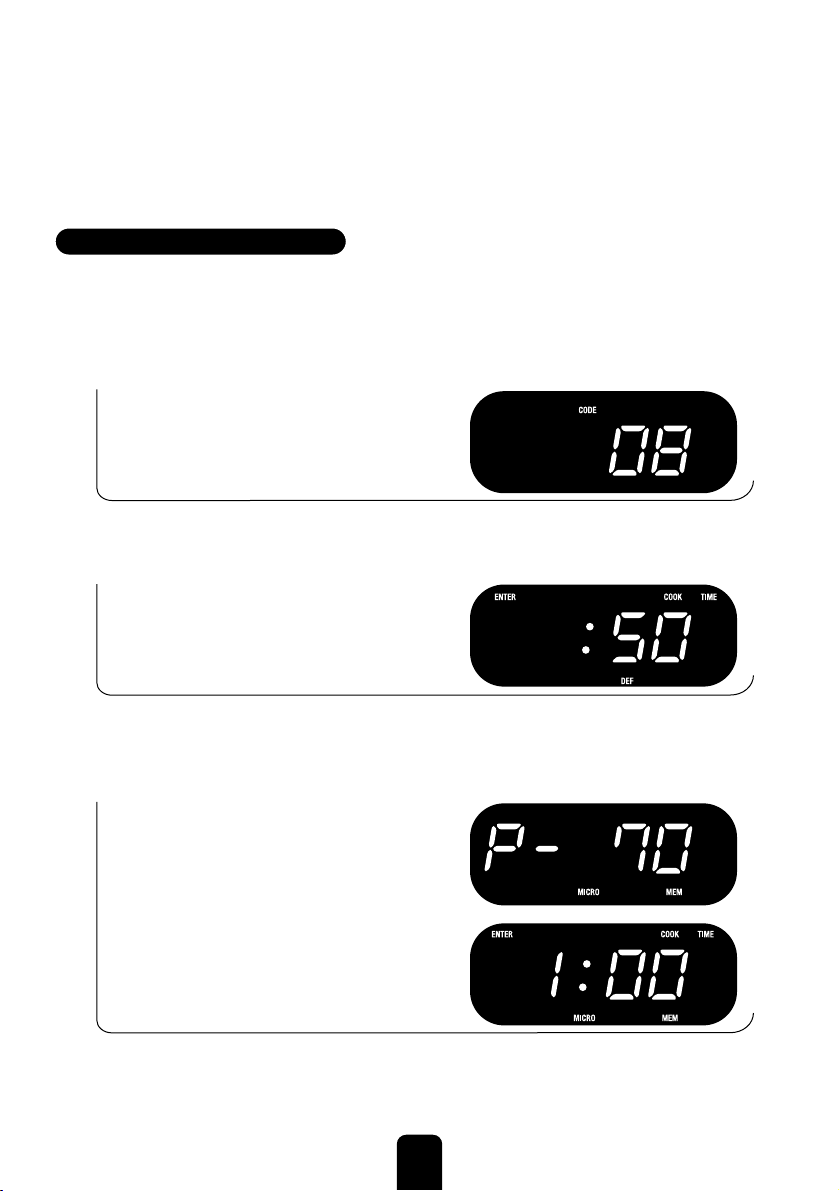
14
● When defrosting food in plastic non - microwaveable containers , only defrost
until the food can be removed from the plastic and placed in a microwavesafe dish.
● Maximum defrosting time is 45minutes.
PROGRAM COOKING
The oven can be set to do a three-step program.
It could for example, defrost, then microwave an item and finish off with
convection cooking as follows:
Example: Turn the TIME MENU dial until
“08” and CODE are displayed.
● Press the ADJ. Button. Then turn the TIME MENU to select the required
defrost time.
Example: defrosting time set at
50 seconds.
● Press the MICROWAVE button to set the power level required.
● Turn the TIME MENU to select the required cooking time.
Example: Microwave set to 70%
power for 1 minute.
Page 15
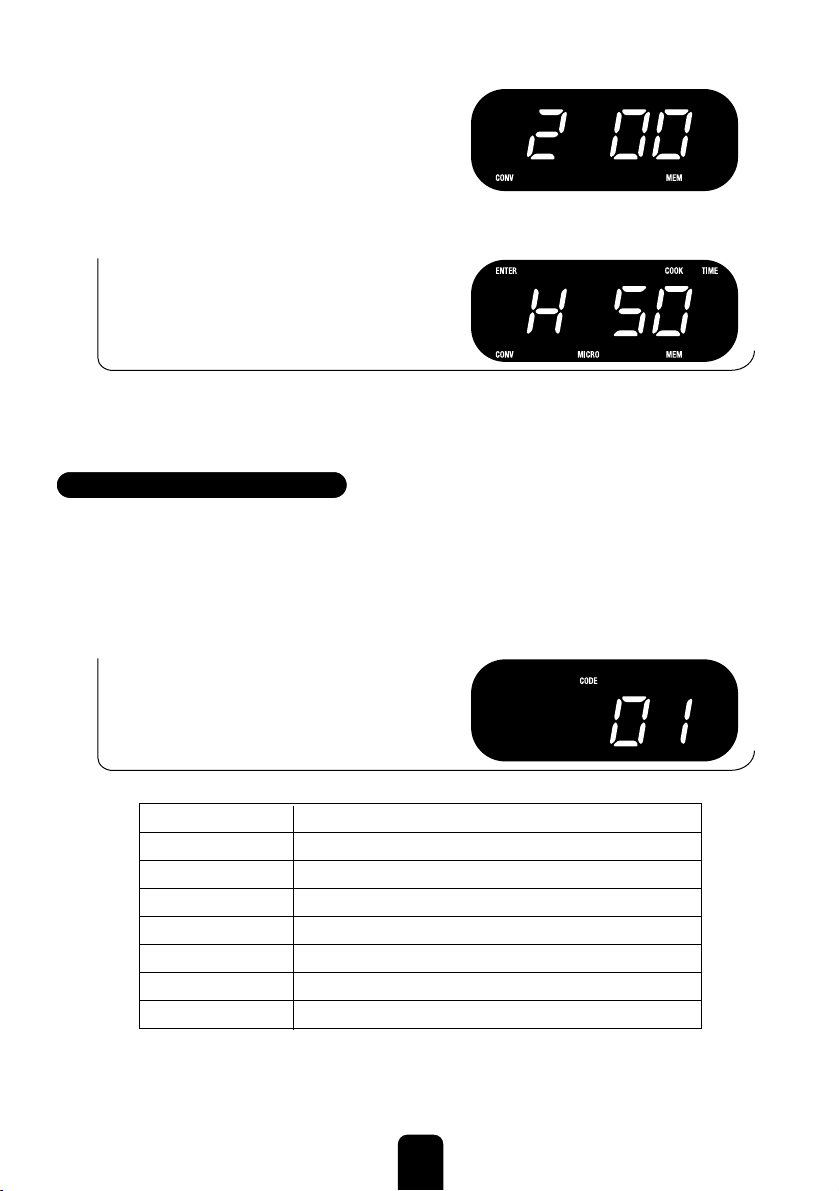
15
● Press the CONVECTION button to
set the convection temperature.
● Turn the TIME MENU to select the required cooking time.
Example: Convection cooking
temperature set at 200°C for
50minutes.
● Press the START Button.
● Note: DEFROST can only be selected before a cooking stage.
AUTO MENU SETTINGS
The AUTO MENU allows you to cook or reheat food automatically without
setting the power level or time.
● Turn the TIME MENU dial until the code number for the required food and
CODE are displayed
Example: 01 Baked Potato has
been selected
Code Food item
01 Baked Potato 125g - 175g (5 - 7oz)
02 Beverages
03 Popcorn
04 Reheat
05 Pizza
06 Kebabs
07 Cakes
Page 16
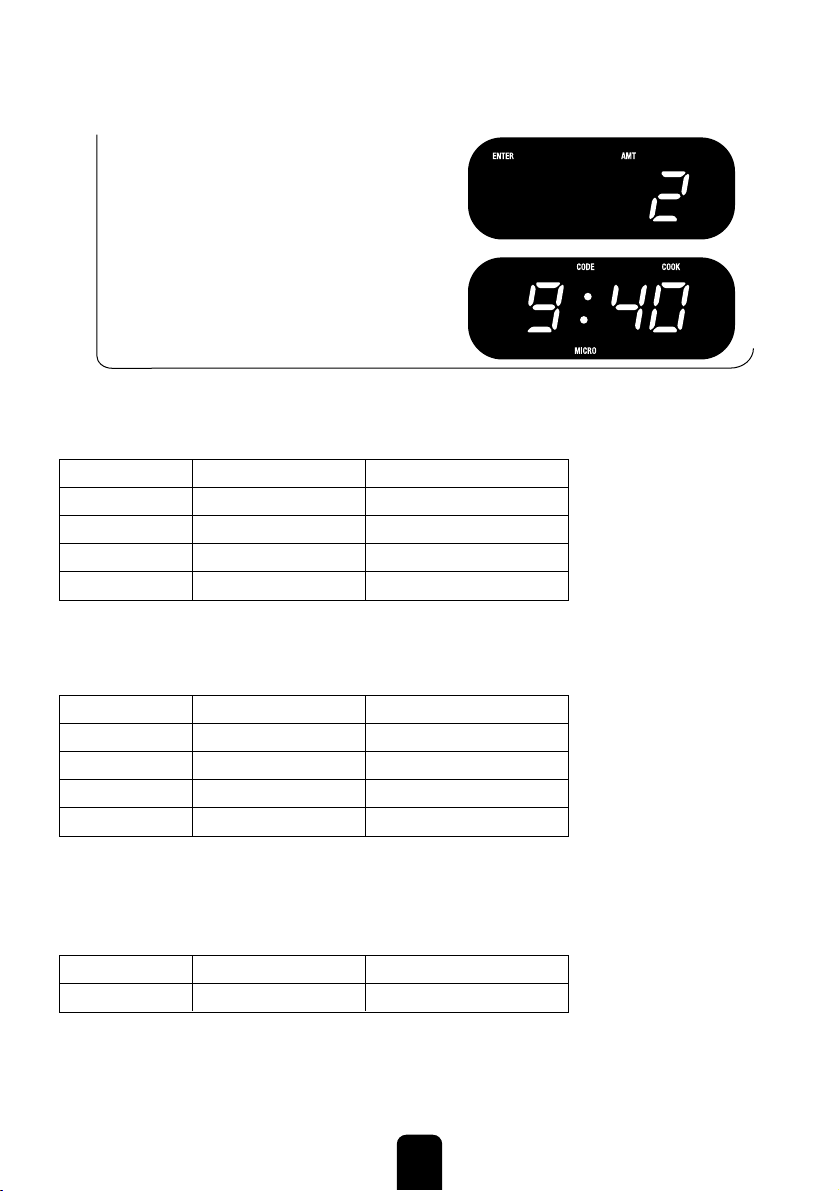
16
● Press ADJ to select the amount/weight and time required.
Example: 01 Baked Potato, ADJ
pressed twice to select cooking
time of 9mins 40secs.
● Press the START button.
01 BAKED POTATO
● Let the food stand for 5 - 10minutes after the cooking program has finished.
02 BEVERAGE
● Take care when removing the hot liquid from the microwave. Allow to stand
for a few minutes and stir to distribute the heat evenly.
03 POPCORN
● To re-set the POPCORN time turn the TIME MENU dial until “03” and CODE
are displayed. Press the ADJ button twice. Turn the TIME MENU dial to select
the new time. Then press Start.
● The new time will remain until it is reset again.
Amount Press ADJ Cooking time
1 Once 2mins 30secs
Amount Press ADJ Cooking time
1 Once 2mins 20secs
2 Twice 4 mins
3 3 times 5mins 40secs
4 4 times 7mins 20secs
Amount Press ADJ Cooking time
1 Once 5mins 40secs
2 Twice 9 mins 40secs
3 3 times 13mins
4 4 times 17mins
Page 17
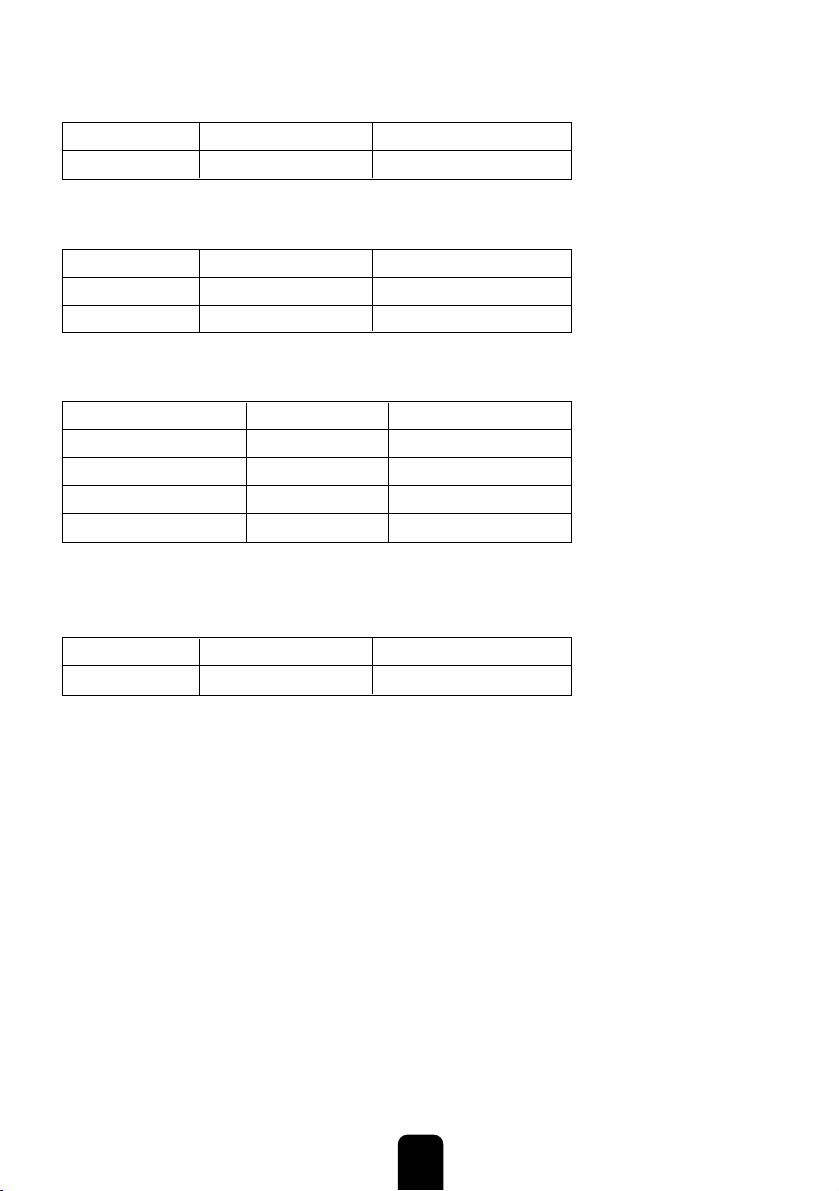
17
04 REHEAT
05 PIZZA
06 KEBABS
● A beep will sound halfway through cooking to remind you to turn the kebabs.
07 CAKE
● To re-set the CAKE time turn the TIME MENU dial until “07” and CODE are
displayed. Press the ADJ button twice. Turn the TIME MENU dial to select
the new time. The press Start.
● The new time will remain until it is reset again.
Amount Press ADJ Cooking time
1 Once 40mins
Weight Press ADJ Cooking time
150g (6 oz) Once 12 mins
275g (11 oz) Twice 15mins
525g (1lb 3oz) 3 times 23mins
750g (1lb 12oz) 4 times 30mins
Amount Press ADJ Cooking time
Small Once 1 min 10secs
Large Twice 3mins 30secs
Amount Press ADJ Cooking time
1 Once 3mins 40secs
Page 18
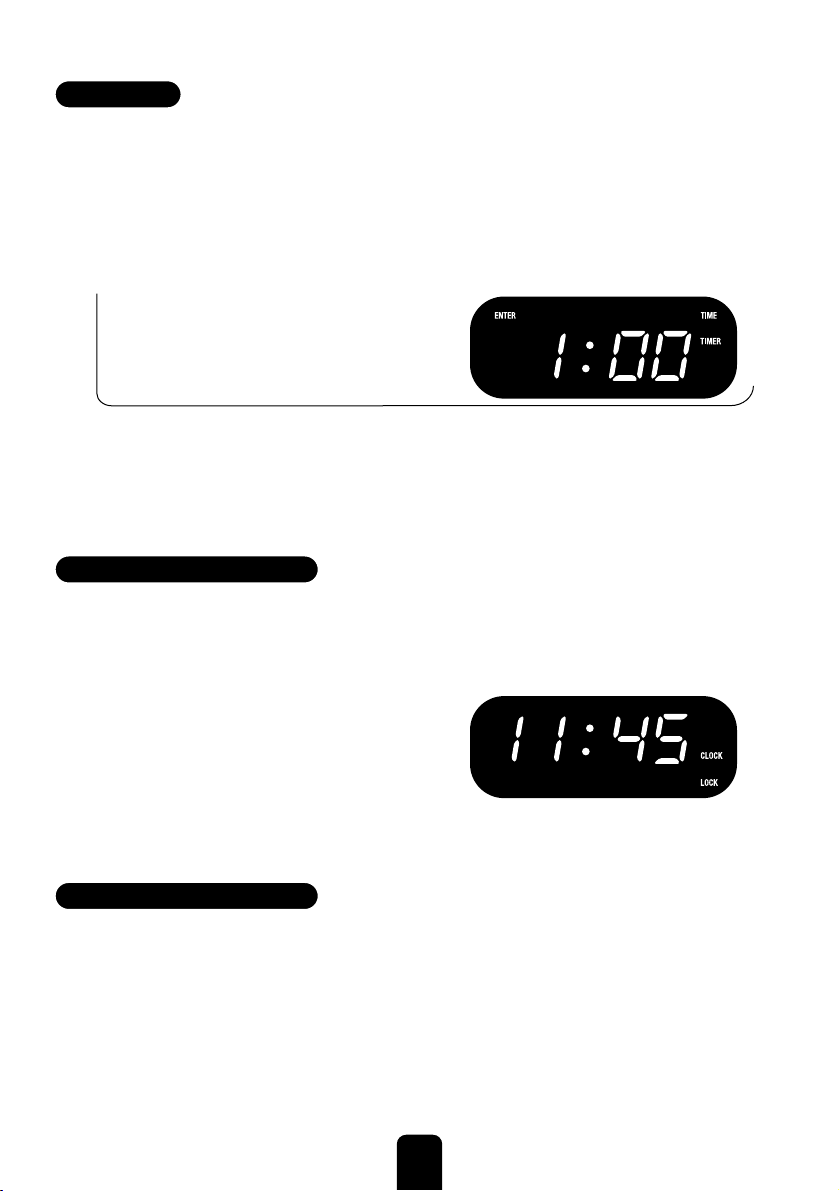
18
TIMER
The oven can be used as a stand-alone timer.
● To set the timer hold the CLOCK/TIMER button down for 3 seconds.
● Turn the TIME MENU dial to the required cooking time.
● Press the START button. A long beep will sound at the end of the countdown
time.
Example: 1 minute countdown
selected.
● The maximum time that can be set is 95 minutes.
● Touch the CLOCK/TIMER button and then the RESET button to cancel the
timer.
● To see the countdown time hold the CLOCK/TIMER button down for 3
seconds.
CHILD-PROOF LOCK
This safety feature will ensure that the oven cannot be opened unsupervised by
young children. The oven will not operate when the child-proof lock is set
although the door can still be opened.
● To set the lock, hold the RESET
button down for 3seconds. A beep
will sound and “lock” will appear in
the display.
● To cancel the lock, hold the RESET button down for 3 seconds.
CLEAR
● Press the STOP button or open the door. You can restart the oven by
pressing the START button.
● Press the RESET button to delete the program.
Page 19
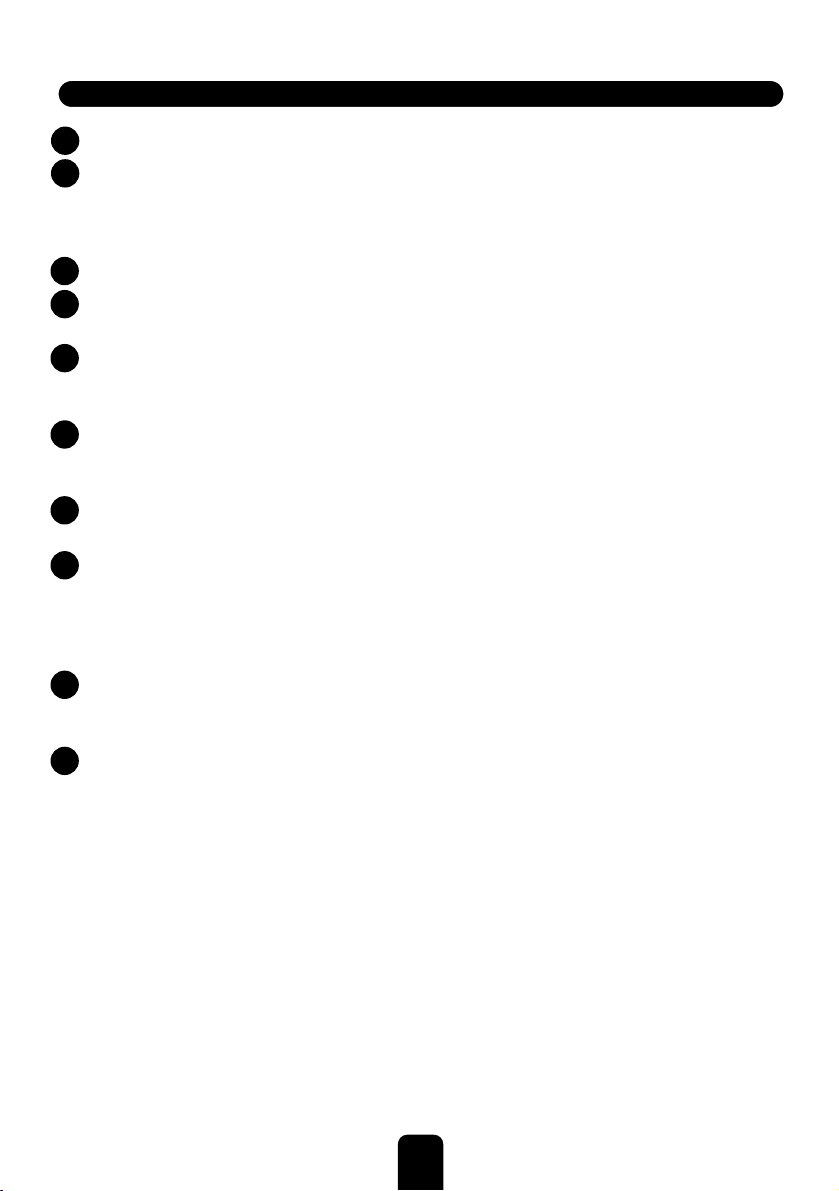
19
CARE & CLEANING
1 Turn the oven off and remove the plug from the socket before cleaning.
2 Keep the inside of the oven clean by wiping with a damp cloth. If the oven is heavily
soiled a mild detergent solution may be used. Do not use harsh or aggressive
detergents as this damages the oven. Do not use a knife or any other form of scraper
to remove food residues from this oven.
3 The outside of the oven can be cleaned with a warm damp cloth.
4 Keep the control panel free from too much moisture. Clean it with a soft damp cloth
only and do not use detergents or abrasives.
5 If condensation accumulates inside or around the outside of the oven door, wipe it
clean with a damp cloth. Condensation is quite normal and forms when moisture is
present during cooking.
6 Ensure the door seals and adjacent parts are kept clean by wiping with a damp cloth.
If the door seal is damaged in any way the oven must not be used until it has been
repaired by a Kenwood Authorised Repairer.
7 It is occasionally necessary to remove the glass tray for cleaning. Wash the tray in
warm soapy water, then rinse and dry thoroughly.
8 The roller ring and bottom surface of the oven should be cleaned regularly to avoid
excessive noise. Simply wipe the bottom surface of the oven using a mild detergent
and dry thoroughly with a soft cloth. The roller ring may be washed in mild soapy
water, rinsed and dried thoroughly. Be sure to replace the roller ring in the correct
position.
9 Remove odours from your oven by combining a cup of water with the juice and rind
of a lemon in a deep microwaveable bowl. Microwave for 5 minutes and then wipe
the inside of the oven with a dry cloth.
10 Inspect the oven regularly for signs of corrosion – particularly around the door. If you
find any signs of corrosion, arrange for the appliance to be serviced.
Page 20
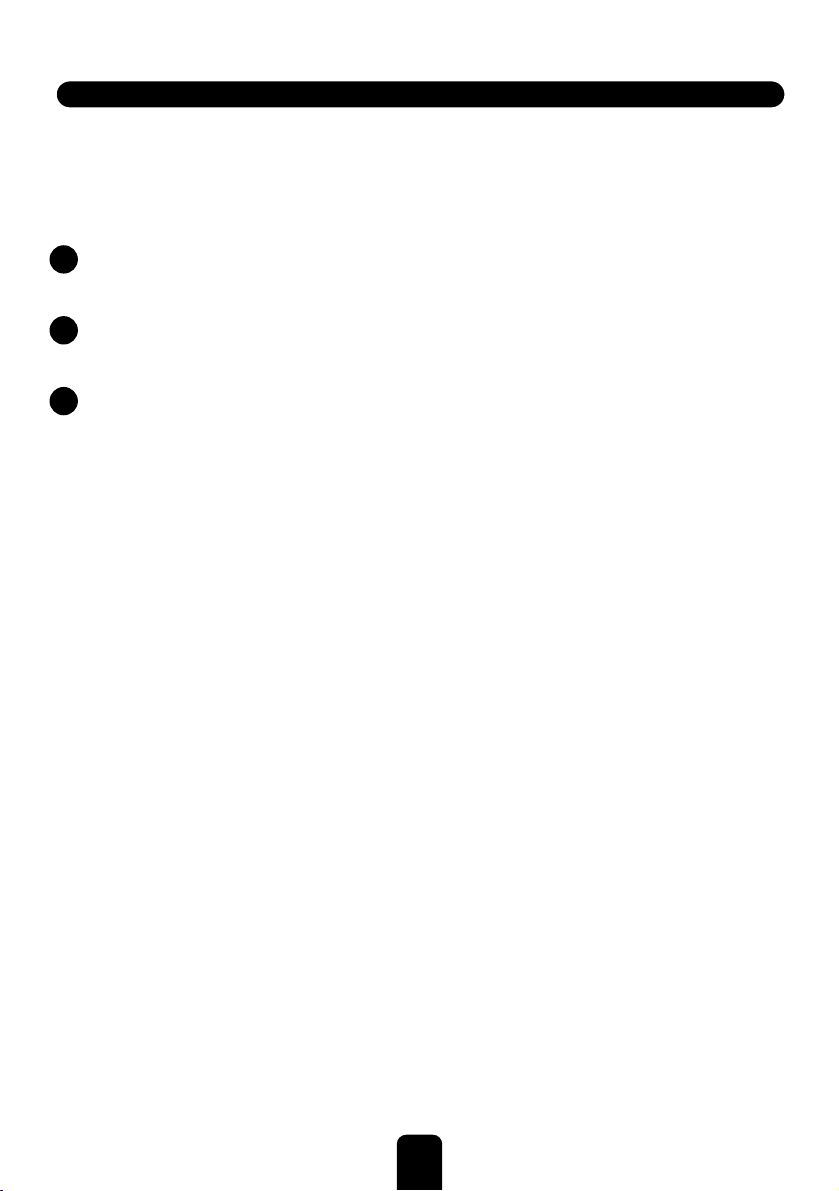
20
SERVICE
If the oven or supply cord are damaged in any way, or it is necessary to replace the oven
light, or repair the oven, the work must, for safety reasons, be carried out by Kenwood or
a Kenwood Authorised Repairer.
Before you call for assistance please check the following:
1 If the oven will not work at all and the display does not appear, or disappears -
check that the oven is plugged in and switched on. If it is, switch it off and check
that the fuse in the plug is OK. If necessary try the appliance in a different socket.
2 If the microwave will not function, check to see that the timer is set. Also check that
the door is properly shut so that the safety interlocks are fully engaged. If they are
not, the oven will not work.
3 Check to see that the child-proof lock is not on the display. If it is, switch it off.
If none of the above actions rectify the situation, contact:
The shop where you bought the microwave - they will advise you.
Page 21

SPECIFICATION
Power Consumption: . . . . . . .230v – 50Hz, 1400W
Output:
. . . . . . . . . . . . . . . . . . .900W
Outside Dimensions:
. . . . . . .305mm (H) x 525mm (W) x 455mm (D)
Oven Cavity Dimensions:
. . .219mm (H) x 350mm (W) x 384mm (D)
Oven Capacity:
. . . . . . . . . . . .30 Litres
Cooking Uniformity:
. . . . . . . .Turntable (314mm)
Net Weight:
. . . . . . . . . . . . . . . .Approx.22kg
21
Page 22
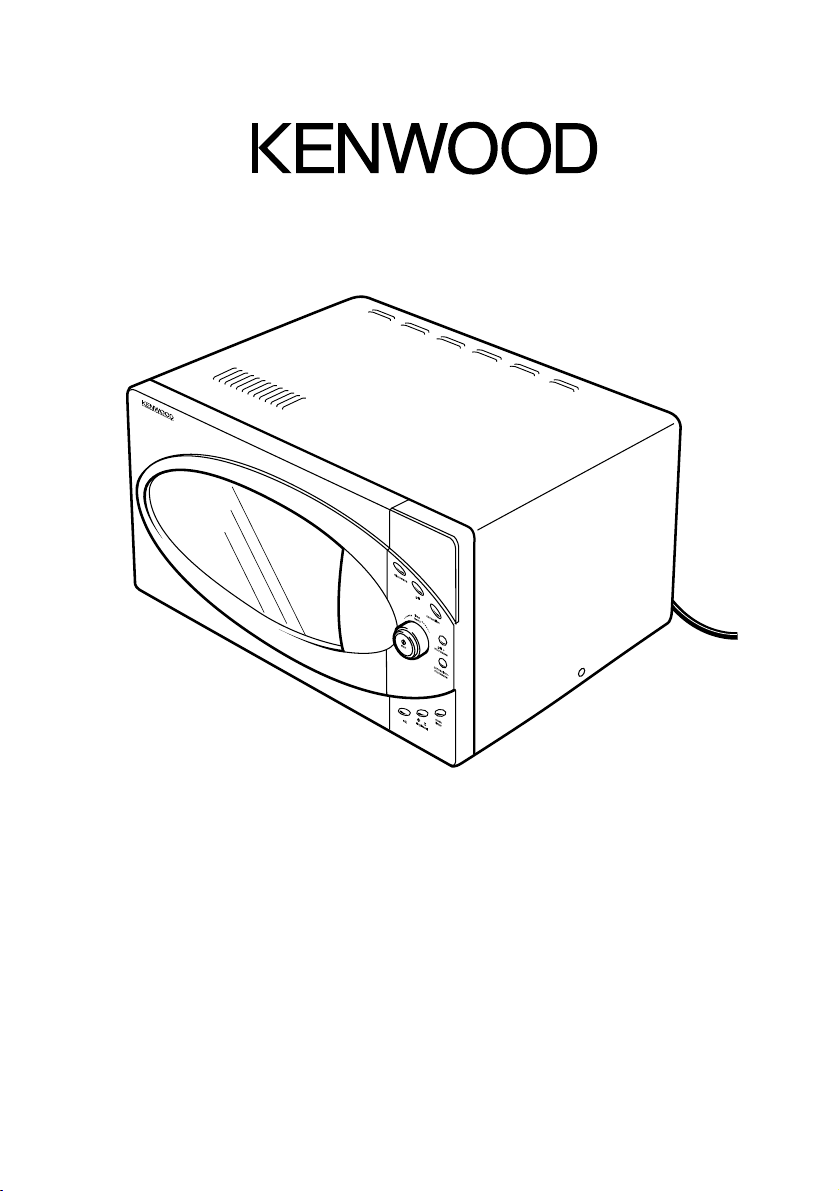
MW761E
Veuillez lire attentivement ces instructions avant d’utiliser
votre four + gril à micro-ondes.
Page 23
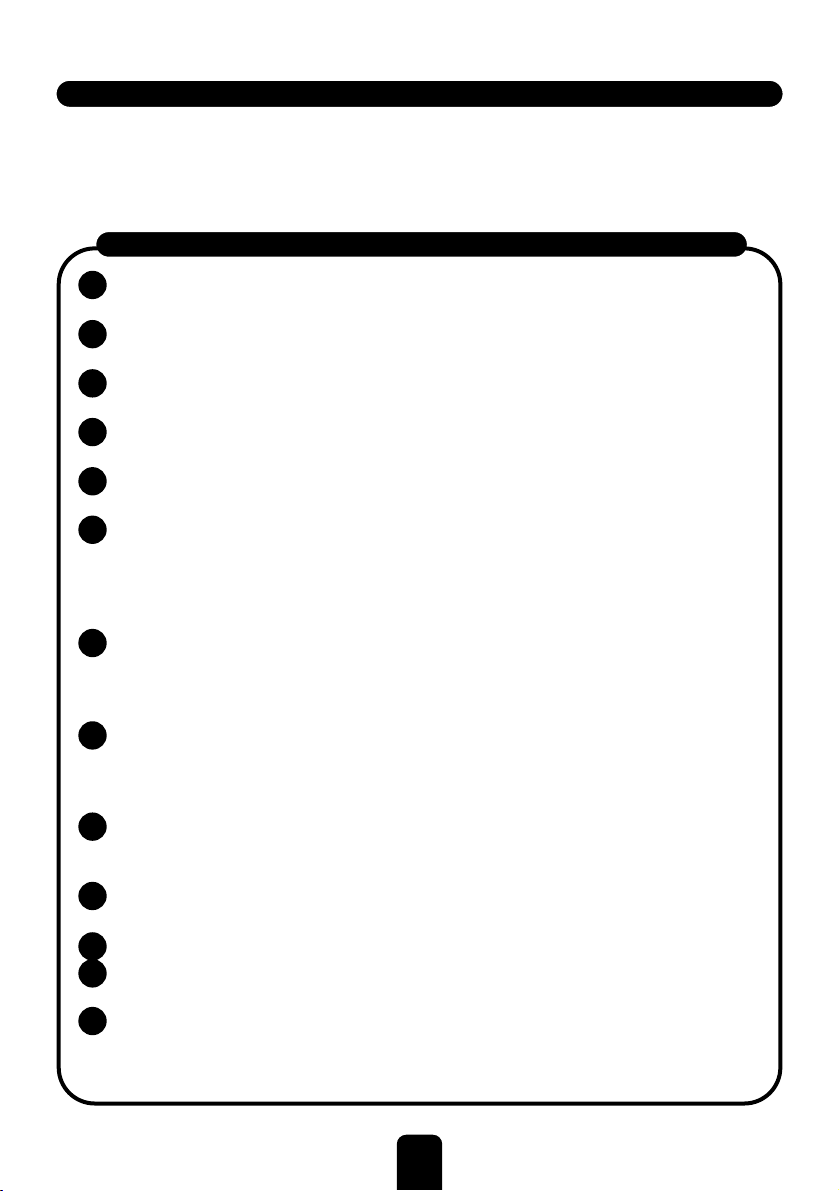
23
À PROPOS DE VOTRE FOUR À MICRO-ONDES KENWOOD
Votre nouveau four à micro-ondes Kenwood est un modèle de 800 watts et d’une
capacité de 23 litres. Il peut être utilisé pour décongeler, réchauffer ou cuire.
Pour votre sécurité et celle des personnes qui vous entourent, veuillez lire très
attentivement les Recommandations Importantes pour la Sécurité regroupées ci-dessous :
1 INSTRUCTIONS DE SÉCURITÉ IMPORTANTES. LISEZ ATTENTIVEMENT
ET CONSERVEZ-LES POUR VOUS Y REPORTER PAR LA SUITE.
2 NE PAS, en aucune circonstance, utiliser cet appareil à toute autre fin que
l’usage domestique auquel il est destiné.
3 NE PAS utiliser cet appareil si le cordon d’alimentation ou le joint d’étanchéité de la
porte sont visiblement endommagés ou en cas de chute accidentelle de l’appareil.
4 NE PAS plonger cet appareil, le cordon d’alimentation ou la prise dans l’eau ou
dans tout autre liquide.
5 NE PAS laisser le cordon d’alimentation électrique pendre d’un plan de travail ou au
contact de surfaces chaudes telles qu’une plaque de cuisson au gaz ou électrique.
6 AVERTISSEMENT : Cet appareil n’est pas prévu pour être utilisé par de jeunes
enfants ou des personnes infirmes sans surveillance. Laissez des enfants
utiliser le four sans surveillance uniquement s’ils ont reçu des instructions
appropriées afin de pouvoir utiliser le four de façon sûre et de comprendre les
dangers d’une mauvaise utilisation.
7 Certains produits, tels que les œufs dans leur coquille ou les conteneurs
étanches, peuvent exploser et ne doivent pas être chauffés dans un four à microondes. Ne pas cuire dans des conteneurs aux ouvertures restreintes, tels que les
bouteilles et les bocaux de petite taille, en raison du risque d’explosion dans le four.
8 Afin de réduire le risque d’incendie dans l’espace de cuisson, le four doit être
surveillé durant son fonctionnement, notamment lorsque les aliments sont
réchauffés ou cuits dans des conditionnements jetables en plastique, papier ou
autre matière combustible.
9 En cas d’apparition de fumée, maintenir la porte du four fermée, éteindre
l’appareil et débrancher le cordon d’alimentation. Ne pas s’approcher de
l’appareil avant la disparition de toute fumée.
10 NE PAS faire fonctionner le four lorsqu’il est vide, car il pourrait être gravement
endommagé.
11 NE PAS utiliser l’espace intérieur du four à toute fin de rangement.
12 NE PAS cuire les aliments tels que les jaunes d’œufs, les pommes de terre, les foies
de poulet, etc., sans les percer auparavant plusieurs fois à l’aide d’une fourchette.
13 NE PAS cuire les aliments directement sur le plateau en verre. Déposer les
aliments dans un plat approprié avant de les mettre au four.
RECOMMANDATIONS IMPORTANTES POUR LA SÉCURITÉ
Page 24
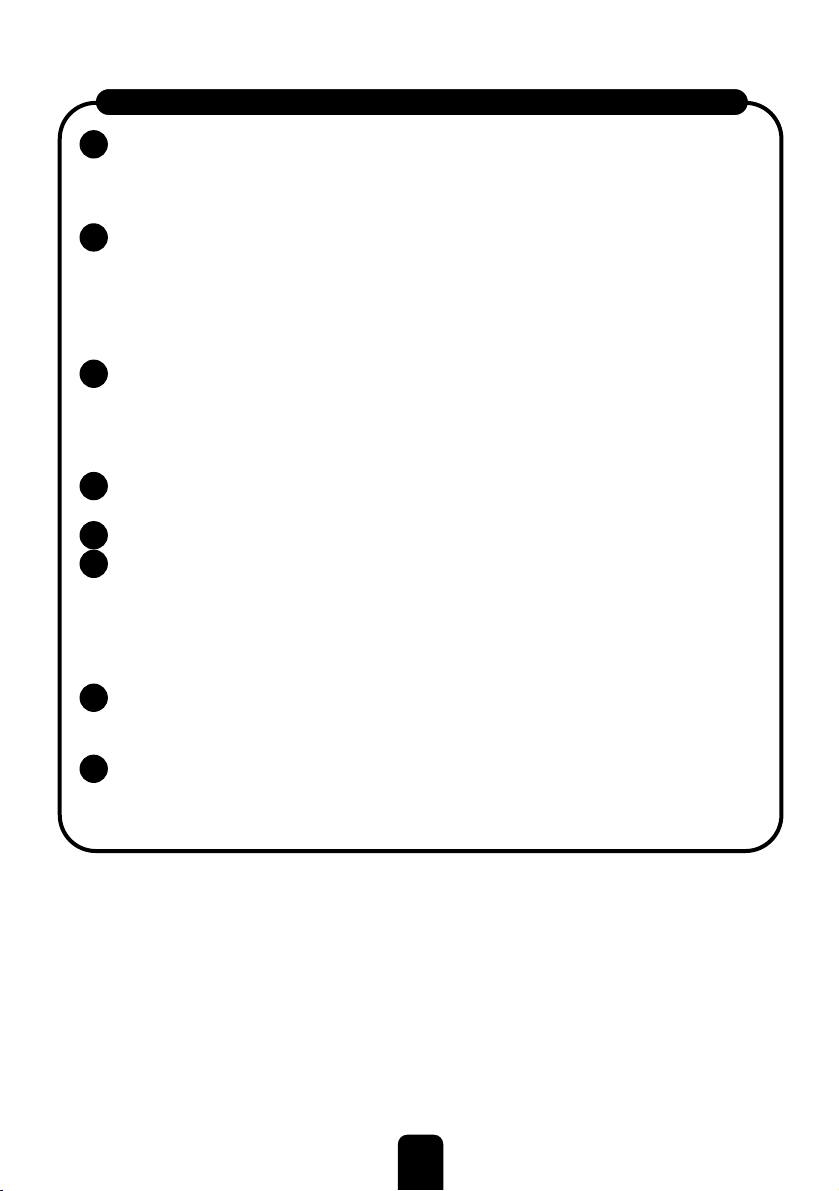
24
14 NE PAS utiliser de plats métalliques ou disposant de poignées en métal. NE PAS
introduire dans le four tout ustensile présentant un revêtement métallique ou tout
lien de fermeture métalloplastique.
Avant utilisation, contrôler que les ustensiles sont adaptés aux fours à micro-ondes.
15 Testez toujours la température des aliments cuits, notamment si vous faites
chauffer ou cuire des aliments ou liquides destinés aux bébés. Il convient de
laisser les aliments et liquides reposer pendant quelques minutes et de les
mélanger afin de répartir la chaleur également. Veillez à mélanger à l’aide d’un
ustensile non métallique afin d’éviter que les aliments ou liquides bouillants ne
débordent soudainement du récipient.
16 Certains aliments, tels que la confiture, la garniture de tartelette et le pudding,
chauffent très rapidement et il convient de vérifier leur température avant de
les consommer. N’utilisez pas de récipients en plastique pour faire chauffer ou
cuire certains aliments présentant un taux élevé de matières grasses ou de
sucre.
17 En cas d’utilisation d’un thermomètre, assurez-vous qu’il s’agit d’un modèle
spécifiquement conçu pour les fours à micro-ondes.
18 N’ESSAYEZ PAS de réaliser une friture dans votre four à micro-ondes.
19 Lorsque vous faites chauffer des liquides au four à micro-ondes, bien que le
récipient ne soit pas chaud, souvenez-vous que le liquide à l’intérieur l’est et
qu’il produira de la vapeur ou des projections, tout comme en cas de cuisson
conventionnelle. Le réchauffage de boissons au four à micro-ondes peut être
suivi d’une ébullition éruptive à retardement. Par conséquent il convient de
prendre des précautions lors de la manipulation du récipient.
20 AVERTISSEMENT : Si la porte ou les joints de la porte sont endommagés, le
four ne doit pas être utilisé avant d’avoir été réparé par une personne
compétente.
21 AVERTISSEMENT : Il est dangereux pour toute personne autre qu’une
personne compétente d’effectuer une opération d’entretien ou de réparation
qui impliquerait le retrait d’un couvercle qui protège contre une exposition à
l’énergie micro-onde.
RECOMMANDATIONS IMPORTANTES POUR LA SÉCURITÉ (suite)
Page 25

25
Avant de brancher l’appareil
● Avant de mettre l’appareil en marche, assurez-vous que la tension électrique que vous
utilisez est la même que celle indiquée dans les caractéristiques techniques.
● Cet appareil doit être branché à une prise de terre.
Remarque : Cet appareil est conforme à la directive 89/336 de la C.E. relative aux
interférences radio.
Interférences radio
L’utilisation de votre four à micro-ondes peut provoquer des interférences sur votre
radio, télévision ou équipement similaire. Il est possible de réduire les interférences
éventuelles en prenant les mesures suivantes :
a) Nettoyez la porte du four et ses joints.
b) Bougez l’antenne de la radio ou de la télévision.
c) Déplacez le four loin du récepteur.
Avant d’utiliser votre appareil pour la première fois
1 Retirez toutes les étiquettes et tout emballage de l’intérieur du four.
2 Vérifiez que le four n’est pas endommagé, par exemple que la porte est bien alignée
ou qu’elle n’est pas endommagée, qu’elle ne comporte pas de bosselures dans la
cavité intérieure ou de joints endommagés. N’utilisez pas le four s’il est endommagé.
3 Ne placez rien sur le dessus du four.
4 Afin de permettre une bonne ventilation, assurez-vous qu’il y a au moins 5 cm de
chaque côté du four, 10 cm à l’arrière et 20 cm au-dessus du four.
5 Fixez le support à roulettes et le plateau en verre.
Page 26
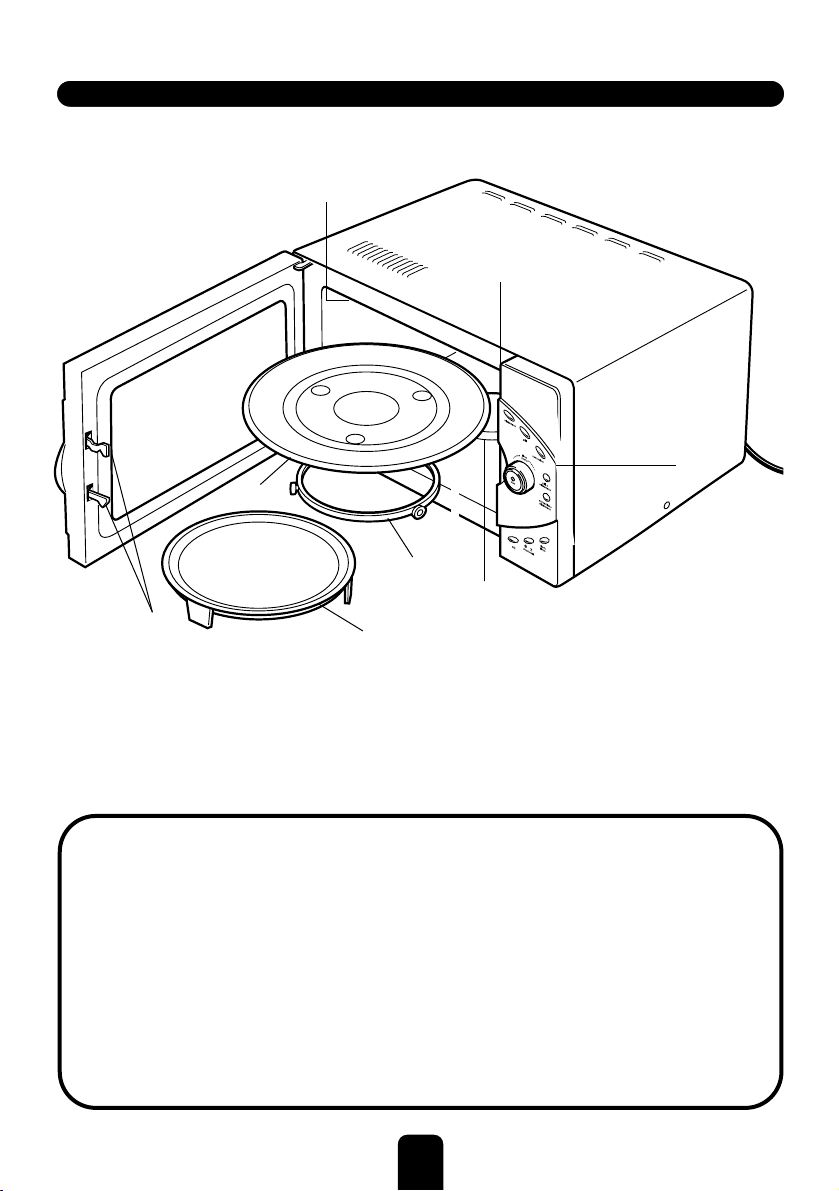
26
MISE EN GARDE : Éviter une exposition excessive à l’énergie des micro-ondes
NE PAS tenter de faire fonctionner le four avec la porte ouverte, en raison du risque
d’exposition nocive à l’énergie des micro-ondes.
NE PAS altérer le bon fonctionnement du verrouillage de sécurité maintenant la
porte fermée.
NE PAS faire fonctionner le four en cas d’endommagement quelconque. Il est
particulièrement important que la porte du four soit correctement fermée et que les
éléments suivants ne présentent aucune détérioration :
i. Porte (tordue)
ii. Charnières et verrous (cassés ou desserrés)
iii. Joints d’étanchéité de la porte.
Le four doit uniquement être réglé ou réparé par des techniciens dûment qualifiés.
Système de verrouillage de la porte Coupleur
Vitre du four Anneau de guidage
Chauffage Plateau en verre
Orifice de ventilation du four Plat à pizza
Panneau de contrôle
COMMENT UTILISER VOTRE FOUR À MICRO-ONDES
Si l’alimentation électrique est interrompue à tout moment, il sera de nouveau nécessaire
de régler l’horloge à l’aide des instructions fournies page 28.
1
4
Page 27
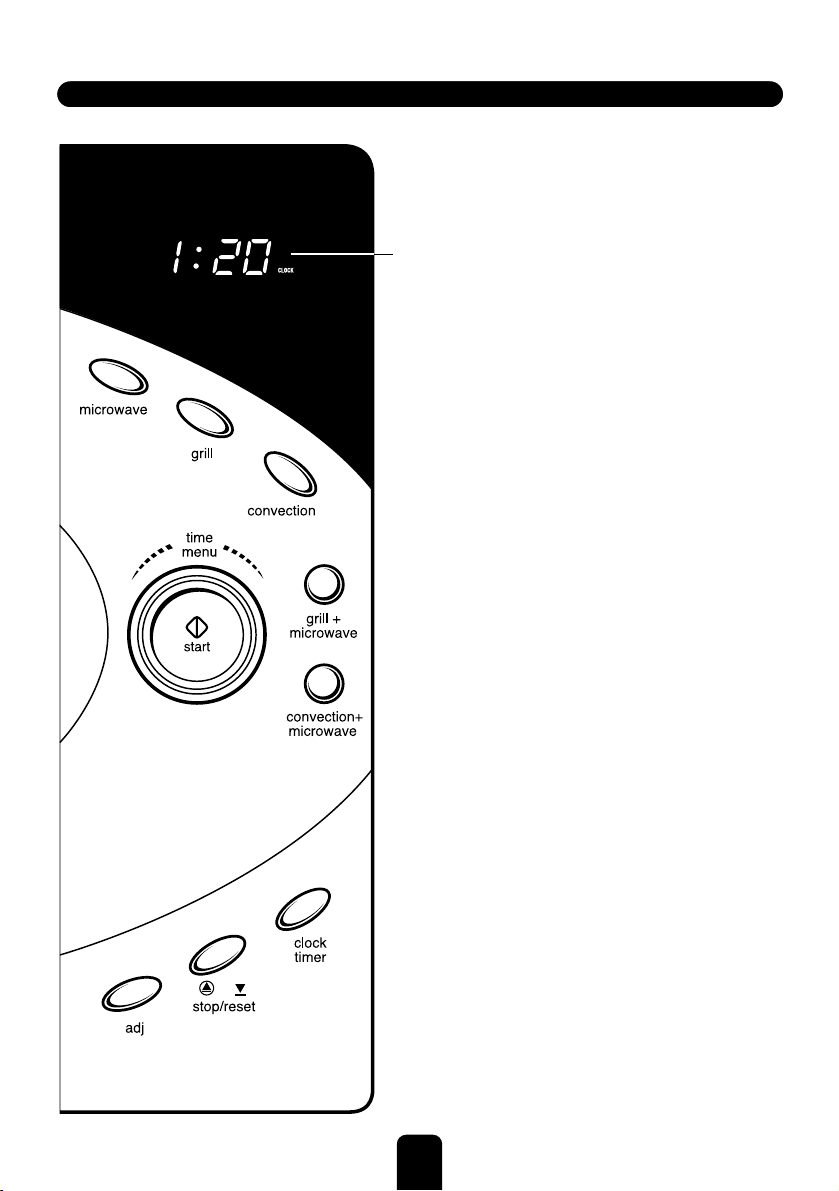
27
THE CONTROL PANEL
Ecran d’affichage
Affichage du temps de cuisson, de la
puissance et de l’heure.
Micro-ondes
Appuyez pour sélectionner le niveau de
puissance micro-ondes.
Gril
Appuyez pour avoir accès à une
quantité de temps de cuisson au gril.
Convection
Appuyer pour programmer la
température de convection.
Gril + micro-ondes
Appuyez pour sélectionner différents
réglages de cuisson combinée.
Convection + micro-ondes
Appuyez pour sélectionner différents
réglages de cuisson combinée.
Menu programmation (cadran)
Tournez pour régler le temps de
cuisson ou sélectionner le menu auto.
Démarrage
Appuyez pour commencer le
programme de cuisson ou pour le
démarrage rapide d’un programme de
cuisson.
Adj.
Appuyez lors de la décongélation ou
pour sélectionner les réglages du poids
ou du temps de cuisson dans le menu
auto.
Arrêt/annulation
Touchez pour arrêter le programme de
cuisson et effacer tous les réglages
précédents avant que la cuisson ne
commence.
Horloge/minuterie
Appuyez pour régler l’horloge ou la
minuterie.
(Veuillez également vous reporter aux
pages suivantes pour plus de détails).
Page 28

28
PREMIER RÉGLAGE OU NOUVEAU REGLAGE DE L’HORLOGE
● Branchez l’alimentation
Vous verrez :
● Appuyez sur le bouton
HORLOGE/MINUTERIE :
Un signal sonore va retentir. Tournez le
cadran MENU PROGRAMMATION
jusqu’à ce que l’heure correcte
s’affiche.
● Appuyez sur le bouton
HORLOGE/MINUTERIE :
Un signal sonore va retentir. Tournez le
cadran MENU PROGRAMMATION
jusqu’à ce que les minutes correctes
s’affichent.
● Appuyez sur le bouton HORLOGE/MINUTERIE
pour confirmer le réglage de l’heure.
● L’heure correcte actuelle devrait
alors être affichée.
Si ce n’est pas le cas, appuyez sur le
bouton HORLOGE/MINUTERIE et
essayez à nouveau.
● les deux points clignoteront une seconde sur deux.
● L’horloge peut être réglée jusqu’à 12 heures (1 :00 à 12 :59).
● Il est possible de vérifier l’heure actuelle pendant un cycle de cuisson en
appuyant sur le bouton HORLOGE/MINUTERIE. L’heure s’affichera alors
pendant 5 secondes.
Page 29
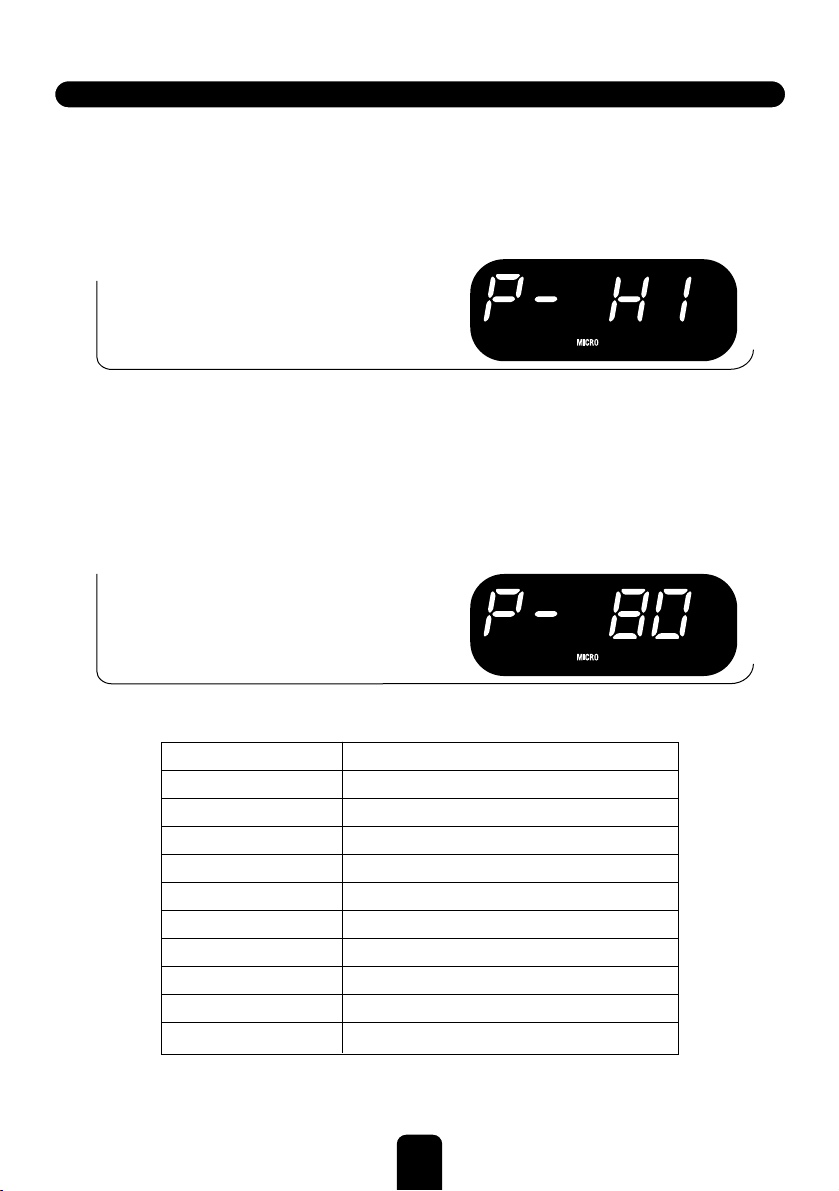
29
IMPORTANT : Utilisez uniquement des plats en verre ou en céramique qui
résiste à la chaleur et en plastique qui peut être utilisé dans un four à microondes lors de l’utilisation de la fonction micro-ondes.
● Appuyez sur le bouton MICRO-ONDES.
Les mentions P-HI et micro seront
affichées.
● Appuyez sur le bouton MICRO-ONDES
pour régler le niveau de puissance
requis. Le four cuit par défaut à une
puissance élevée à moins qu’il ait été
réglé différemment.
Exemple : Vous avez appuyé 3 fois
sur le bouton MICRO-ONDES pour
régler le niveau de puissance
sur 80%.
Appuyez Puissance
1 fois Elevée 100%
2 fois 90%
3 fois 80%
4 fois Moyenne élevée 70%
5 fois 60%
6 fois Moyenne 50%
7 fois 40%
8 fois Faible/décongélation 30%
9 fois 20%
10 fois Faible 10%
RÉGLAGE DU TEMPS DE CUISSON ET DU NIVEAU DE LA PUISSANCE
Page 30
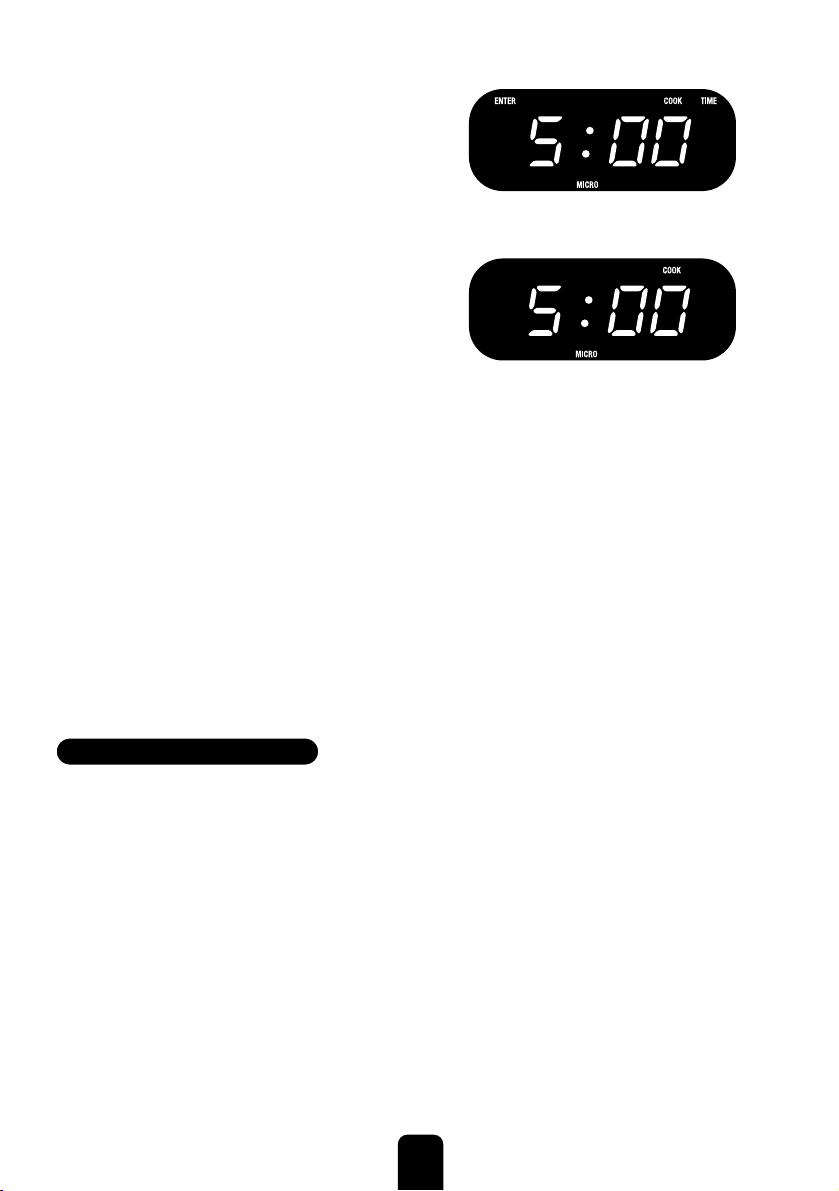
30
● Tournez le cadran MENU DE
PROGRAMMATION pour régler le
temps de cuisson requis.
Le bouton démarrage s’allumera et
clignotera.
● Appuyer sur le bouton DEMARRAGE
pour commencer la cuisson.
Le four émettra 4 signaux sonores à la
fin du temps de cuisson et la mention
END (FIN) apparaîtra sur le panneau
d’affichage.
● Si vous souhaitez interrompre la cuisson à tout moment :
● Appuyez sur le bouton ARRÊT/ANNULATION une fois pour interrompre
temporairement la cuisson. Appuyez sur Démarrage pour redémarrer le
temps de cuisson.
● Appuyez sur le bouton ARRÊT/ANNULATION deux fois pour annuler le
programme de cuisson.
● Il est possible de vérifier le niveau de puissance lors du cycle de cuisson en
appuyant sur le bouton MICRO-ONDES. Le niveau de puissance s’affichera
pendant 5 secondes.
● Avant de commencer une autre session de cuisson, il faut effacer le
programme en appuyant sur le bouton ARRÊT/ANNULATION.
DÉMARRAGE RAPIDE
Utilisez cette commande pour programmer le four sur micro-ondes à une
puissance de 100%.
● Appuyez sur le bouton DÉMARRAGE coup sur coup pour régler le temps de
cuisson. Le temps maximal de cuisson peut être réglé sur 10 minutes.
● Le four démarrera automatiquement 2 secondes plus tard.
● Le four émettra 4 signaux sonores à la fin du temps de cuisson et la mention
END (FIN) apparaîtra sur le panneau d’affichage.
Page 31

31
GRIL
Il est possible d’utiliser le grill seul ou combiné avec le four micro-ondes.
Utilisez le grill pour cuire des steaks, des côtelettes, des brochettes, des
saucisses, des steaks hachés, etc.
IMPORTANT : Les plats en plastique adaptés aux fours à micro-ondes ne
doivent pas être utilisés en mode gril.
● Pour utiliser le gril seulement, commencez par placer les éléments dans un
plat adapté dans le four.
● Appuyez sur le bouton GRIL.
● Tournez le cadran MENU PROGRAMMATION pour sélectionner le temps
requis pour griller puis appuyez sur DÉMARRAGE.
Exemple : Sélection de 2 minutes à
griller.
● Le temps maximal à griller peut être de 95 minutes.
● Lors du fonctionnement en mode gril, la puissance de cuisson est réglée sur
la puissance maximale.
CUISSON COMBINÉE
Il est possible d’utiliser les deux réglages, gril et micro-ondes, combinés pour
cuire et réchauffer des aliments pour s’assurer que les aliments sont cuits et
dorés. Cela se règle sur la base de répartition du temps, par exemple le four
cuira un aliment pendant 70% du temps de cuisson réglé et le gril prendra le
relais pendant les 30% restants jusqu’à la fin du cycle de cuisson à 100%.
Exemple :
Combinaison 1 - 30% de temps de micro-ondes + 70% de temps de gril –
recommandée pour le poisson et les plats de type gratin.
Combinaison 2 - 55% de temps de micro-ondes + 45% de temps de gril –
recommandée pour les pommes de terre au four, les desserts
et la volaille.
Page 32

32
● Choisissez la combinaison à utiliser en appuyant sur le bouton GRIL +
MICRO-ONDES :
Appuyez une fois pour sélectionner la combinaison 1
Appuyez deux fois pour sélectionner la combinaison 2
Exemple : La combinaison 1 a été
sélectionnée.
● Tournez le cadran MENU PROGRAMMATION pour sélectionner le temps de
cuisson et appuyez sur DÉMARRAGE pour commencer la cuisson.
Exemple : 5 minutes ont été
sélectionnées.
● Le temps de cuisson maximal qui puisse être réglé est 95 minutes.
● IMPORTANT : Les plats en plastique adaptés aux fours à micro-ondes ne
doivent pas être utilisés en mode cuisson combinée.
CONVECTION
Lors d’une cuisson en mode convection, l’air chaud circule dans le four pour
dorer et rendre croustillant les aliments rapidement et uniformément. Il est
possible de programmer 10 températures de cuisson différentes pendant 9
heures
1
⁄2
maximum.
● IMPORTANT : Les plats en plastique adaptés aux fours à micro-ondes ne
doivent pas être utilisés en mode convection.
● Appuyez sur le bouton CONVECTION
pour sélectionner la température.
Page 33

33
● Tournez le cadran MENU
PROGRAMMATION pour régler le temps
de cuisson requis.
● Appuyez sur le bouton DÉMARRAGE pour commencer la cuisson. Le fort
émettra 4 signaux sonores à la fin du temps de cuisson et la mention END
(FIN) apparaîtra sur le panneau d’affichage.
Exemple : vous avez appuyez 4
fois sur le bouton CONVECTION
pour régler la température sur 185°C.
Exemple : le temps de cuisson a
été réglé sur 1 heure 30 minutes.
● Il est possible de vérifier la température au cours du cycle de cuisson en
appuyant sur le bouton CONVECTION.
● Avant de commencer une autre session de cuisson, il est nécessaire
d’effacer le programme en appuyant sur le bouton ARRÊT/ANNULATION.
Appuyez Température en °C
1 fois 230
2 fois 215
3 fois 200
4 fois 185
5 fois 170
6 fois 155
7 fois 140
8 fois 125
9 fois 110
10 fois 95
Page 34

34
PRÉCHAUFFAGE DU MODE CONVECTION
Il est possible de programmer le four pour combiner le préchauffage avec la
cuisson en mode convection.
● Appuyez sur le bouton CONVECTION pour sélectionner la température
requise de préchauffage.
● Appuyez sur le bouton DÉMARRAGE,
les mentions 30 minutes et « PREH »
(PRECH) apparaîtront et clignoteront
dans le panneau d’affichage. Lorsque
le four aura atteint la température
requise, le four émettra un signal
sonore et la mention « PREH » arrêtera
de clignoter sur le panneau d’affichage.
● Ouvrez la porte et placez les aliments à cuire dans le four.
● Tournez le cadran MENU PROGRAMMATION pour régler le temps de cuisson
requis. Appuyez sur le bouton DÉMARRAGE.
CUISSON EN MODES CONVECTION & MICRO-ONDES
Le four possède 4 réglages préprogrammés qui combinent la chaleur à
convection et les micro-ondes.
● IMPORTANT : Les plats en plastique adaptés aux fours à micro-ondes ne
doivent pas être utilisés en mode combiné.
● Appuyez sur le bouton CONVECTION
+ MICRO-ONDES pour sélectionner la
température du mode convection.
Mode combiné Appuyez Température en °C
1 1 fois 230
2 2 fois 200
3 3 fois 180
4 4 fois 150
Page 35

35
● Tournez le cadran MENU PROGRAMMATION
jusqu’au temps de cuisson requis. Appuyez
sur le bouton DÉMARRAGE. Le four émettra
4 signaux sonores à la fin du temps de
cuisson et la mention END (FIN) apparaîtra
sur l’écran.
● Le temps maximal de cuisson est de 9 heures 1⁄2.
● Il est possible de vérifier la température au cours du cycle de cuisson en
appuyant sur le bouton CONVECTION + MICRO-ONDES.
● Avant de commencer une nouvelle session de cuisson, il est nécessaire
d’effacer le programme en appuyant sur le bouton ARRÊT/ANNULATION.
Exemple : Le mode combiné 2
(200 °C) a été sélectionné.
Exemple : Puis un temps de cuisson
de 1 heure et 30 minutes.
DÉCONGÉLATION RAPIDE (ADJ.)
● Tournez le cadran MENU PROGRAMMATION
jusqu’à ce que s’affichent les mentions «
08 » et CODE.
● Appuyez sur le bouton ADJ. et la
mention DEF apparaîtra à l’écran.
● Tournez le cadran MENU PROGRAMMATION pour sélectionner le temps
requis de décongélation.
● Appuyez sur le bouton DÉMARRAGE. Le four va émettre 4 signaux sonores à la
fin du temps de décongélation et la mention END (FIN) va apparaître sur l’écran.
● Appuyez sur le bouton ANNULATION ou ouvrez la porte pour effacer le
programme.
Page 36
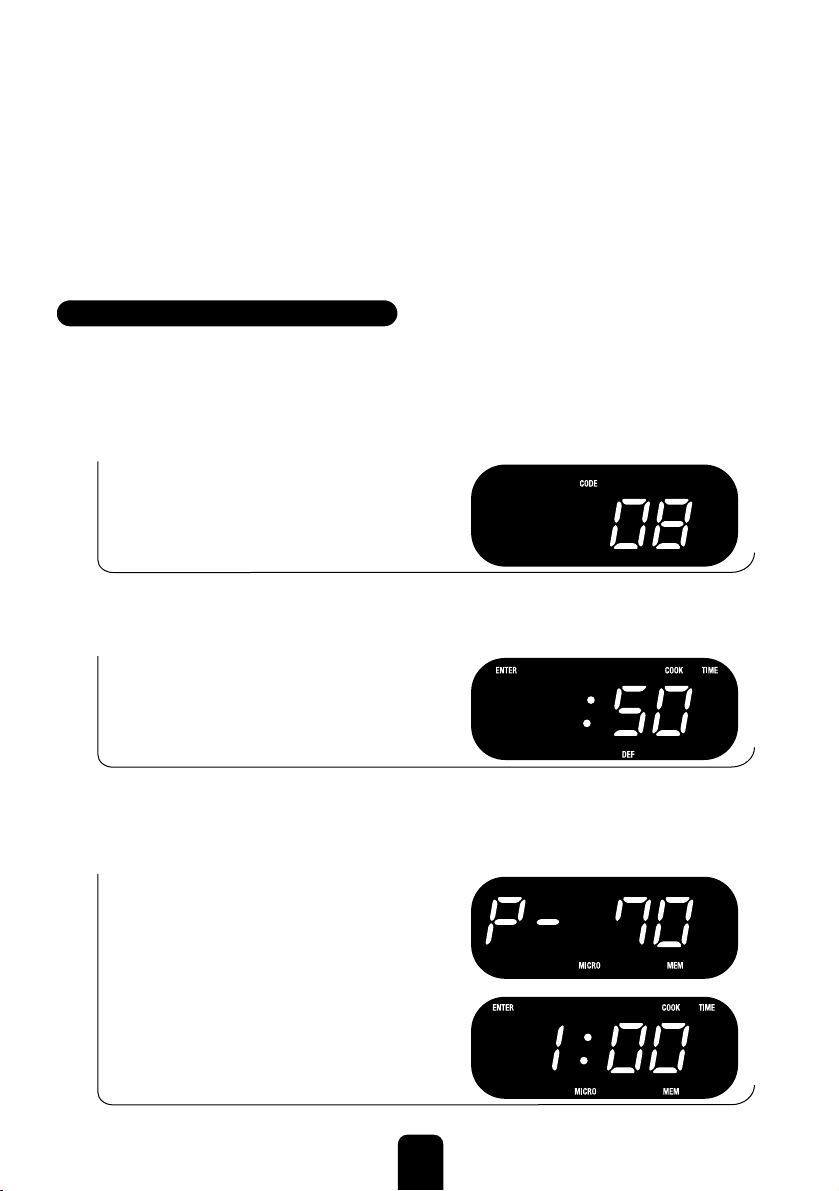
36
● Pour des aliments surgelés crus ou préalablement cuits, programmez environ
5 minutes par livre.
● Lorsque les aliments à décongeler se trouvent dans un récipient en plastique
non adapté aux fours à micro-ondes, commencez à les décongelez
uniquement lorsqu’ils peuvent être retirés du récipient en plastique et placés
dans un plat adapté aux fours à micro-ondes.
● Le temps maximum de décongélation est 45 minutes.
PROGRAMMES DE CUISSON
Le four peut être réglé pour effectuer un programme en trois étapes.
Il peut par exemple décongeler, puis cuire en mode micro-ondes un aliment et
terminer sa cuisson en mode convection de la façon suivante :
Exemple : Tournez le cadran MENU
PROGRAMMATION jusqu’à affichage
des mentions « 08 » et CODE.
● Appuyez sur le bouton ADJ. puis tournez le cadran MENU
PROGRAMMATION pour sélectionner le temps requis de décongélation.
Exemple : Le temps de décongélation
est réglé sur 50 secondes.
● Appuyez sur le bouton MICRO-ONDES pour régler le niveau de puissance requis.
● Tournez le cadran MENU PROGRAMMATION pour sélectionner le temps de
cuisson requis.
Exemple : Le mode micro-ondes est
réglé sur une puissance de 70%
pendant 1 minute.
Page 37

37
● Appuyez sur le bouton CONVECTION pour
régler la température du mode convection.
● Tournez le cadran MENU PROGRAMMATION pour sélectionner le temps de
cuisson requis.
Exemple : La température de cuisson
en mode convection est réglée sur
200 °C pendant 50 minutes.
● Appuyez sur le bouton DÉMARRAGE.
● Remarque : Le mode DEFROST (DÉCONGELATION) peut être sélectionné
uniquement avant une phase de cuisson.
RÉGLAGES DE MENU AUTOMATIQUE
Le MENU AUTO vous permet de cuire ou de réchauffer des aliments
automatiquement sans régler le niveau de puissance ou le temps de cuisson.
● Tournez le cadran du MENU PROGRAMMATION jusqu’à ce que s’affichent le
numéro de code requis pour cet aliment et la mention CODE.
Exemple : 01 Pomme de terre au four
a été sélectionné.
Code Aliment
01 Pomme de terre au four 125 g – 175 g
02 Boissons
03 Pop-corn
04 Réchauffage
05 Pizza
06 Brochettes
07 Gâteaux
Page 38

38
● Appuyez sur ADJ pour sélectionner la quantité/le poids et le temps requis.
Exemple : 01 Pomme de terre au four,
appuyez deux fois sur ADJ pour
sélectionner un temps de cuisson de 9
minutes et 40 secondes.
● Appuyez sur le bouton DÉMARRAGE.
01 POMME DE TERRE AU FOUR
● Laissez les aliments reposer pendant 5 à 10 minutes après la fin du
programme de cuisson.
02 BOISSONS
● Faites attention lorsque vous enlevez des liquides chauds du four à microondes. Laissez reposer pendant quelques minutes et remuez pour distribuer
la chaleur uniformément.
Quantité Appuyez sur ADJ Temps de cuisson
1 1 fois 2 mn 20 s.
2 2 fois 4 mn
3 3 fois 5 mn 40 s.
4 4 fois 7 mn 20 s.
Quantité Appuyez sur ADJ Temps de cuisson
1 1 fois 5 mn 40 s.
2 2 fois 9 mn 40 s.
3 3 fois 13 mn
4 4 fois 17 mn
Page 39

39
03 POP-CORN
● Pour régler à nouveau le temps de cuisson en mode POP-CORN, tournez le
cadran MENU PROGRAMMATION jusqu’à ce qu’apparaissent les mentions «
03 » et CODE. Appuyez deux fois sur le bouton ADJ. Tournez le cadran
MENU PROGRAMMATION pour sélectionner le nouveau temps de cuisson,
puis appuyez sur DÉMARRAGE.
● Le nouveau temps de cuisson restera le même jusqu’à ce qu’il soit à
nouveau annulé.
04 RÉCHAUFFAGE
05 PIZZA
06 BROCHETTES
● Un signal sonore retentira à la moitié de la cuisson pour vous rappeler de
tourner les brochettes.
07 GÂTEAU
● Pour régler à nouveau le temps de cuisson en mode GÂTEAU, tournez le
cadran MENU PROGRAMMATION jusqu’à ce qu’apparaissent les mentions «
07 » et CODE. Appuyez deux fois sur le bouton ADJ. Tournez le cadran
MENU PROGRAMMATION pour sélectionner le nouveau temps de cuisson,
puis appuyez sur DÉMARRAGE.
● Le nouveau temps de cuisson restera le même jusqu’à ce qu’il soit à
nouveau annulé.
Quantité Appuyez sur ADJ Temps de cuisson
1 1 fois 40 mn
Quantité Appuyez sur ADJ Temps de cuisson
150 g 1 fois 12 mn
275 g 2 fois 15 mn
525 g 3 fois 23 mn
750 g 4 fois 30 mn
Quantité Appuyez sur ADJ Temps de cuisson
Petite 1 fois 1 mn 10 s.
Grande 2 fois 3 mn 30 s.
Quantité Appuyez sur ADJ Temps de cuisson
1 1 fois 3 mn 40 s.
Quantité Appuyez sur ADJ Temps de cuisson
1 1 fois 2 mn 30 s.
Page 40

40
MINUTERIE
Le four peut être utilisé comme minuterie seule.
● Pour régler la minuterie, appuyez sur le bouton HORLOGE/MINUTERIE et
maintenez-le enfoncé pendant 3 secondes.
● Tournez le cadran MENU PROGRAMMATION jusqu’au temps de cuisson
requis.
● Appuyez sur le bouton DÉMARRAGE. Un long signal sonore retentira à la fin
du décompte de temps.
Exemple : 1 minute de décompte a
été sélectionnée.
● Le temps maximum pouvant être sélectionné est 95 minutes.
● Touchez le bouton HORLOGE/MINUTERIE, puis le bouton ANNULATION pour
annuler la minuterie.
● Pour voir le temps décompté, maintenez le bouton HORLOGE/MINUTERIE
enfoncé pendant 3 secondes.
VERROUILLAGE DE SÉCURITÉ POUR LES ENFANTS
Cette caractéristique de sécurité vous garantira que le four ne peut pas être
ouvert par de jeunes enfants sans surveillance. Le four ne peut pas fonctionner
lorsque le verrouillage de sécurité enfant est en place même si la porte peut
toujours être ouverte.
● Pour mettre le verrouillage en place,
maintenez le bouton ANNULATION
enfoncé pendant 3 secondes. Un signal
sonore va retentir et la mention « lock »
(verrouillage) va apparaître à l’écran.
● Pour annuler le verrouillage, maintenez le bouton ANNULATION enfoncé
pendant 3 secondes.
EFFACER
● Appuyez sur le bouton ARRÊT ou ouvrez la porte. Vous pouvez redémarrer le
four en appuyant sur le bouton DÉMARRAGE.
● Appuyez sur le bouton ANNULATION pour effacer le programme.
Page 41

41
CURA & PULIZIA
1 Prima di pulire il forno, spegnerlo e staccare la spina dalla presa di corrente.
2 Tenere pulito l’interno del forno passandolo con un panno umido. Se il forno è molto
sporco, è possibile usare una soluzione di detersivo delicato. Non usare detersivi
molto forti o aggressivi, altrimenti essi danneggeranno l’apparecchio. Non servirsi di
un coltello o di altro utensile per raschiare per asportare i residui di cibo dal forno.
3 L’esterno del forno può essere pulito passandolo con un panno inumidito con acqua
calda.
4 Non lasciare che sul pannello di controllo vada a raccogliersi eccessiva umidità.
Pulirlo esclusivamente con un panno morbido inumidito e non usare detersivi o
abrasivi.
5 Se la condensa va a raccogliersi all’interno o attorno all’esterno dello sportello del
forno, ripulirla con un panno umido. La condensa è un fenomeno normale e si forma
in presenza di umidità durante la cottura.
6 Controllare che le tenute dello sportello e i componenti adiacenti vengano tenuti
puliti, passandoli con un panno umido. Se la tenuta dello sportello presenta qualsiasi
segno di danno, non usare il forno fino a quando non lo si è fatto riparare da un
Tecnico autorizzato Kenwood.
7 Di tanto in tanto potrebbe essere necessario togliere il vassoio di vetro dal forno per
pulirlo. Lavare il vassoio in acqua calda saponata, quindi sciacquarlo e asciugarlo a
fondo.
8 L’anello e la base dell’interno del forno vanno puliti regolarmente, per evitare che
l’apparecchio diventi troppo rumoroso. È sufficiente pulire la base del forno con un
detersivo delicato e poi asciugare bene usando un panno morbido. L’anello può
essere lavato in acqua e sapone delicato, poi sciacquarlo e asciugarlo a fondo.
Controllare di rimettere l’anello nella posizione corretta.
9 Per eliminare i cattivi odori dal forno, versare in una scodella fonda e idonea per la
cottura a microonde una tazza d’acqua e il succo e la scorza di un limone. Cuocere a
microonde per 5 minuti, quindi passare l’interno del forno con un panno asciutto.
10 Ispezionare regolarmente il forno per escludere la presenza di corrosione,
particolarmente attorno allo sportello. Se si notano segni di corrosione, rivolgersi a un
Tecnico autorizzato per la manutenzione.
Page 42

42
MANUTENZIONE
Se il forno o il suo cavo elettrico presentano qualsiasi danno, oppure se diventa
necessario sostituire la lampadina del forno e riparare quest’ultimo, per ragioni di
sicurezza tutto il lavoro dovrà essere eseguito da Kenwood oppure da un Tecnico
autorizzato per le riparazioni degli elettrodomestici Kenwood.
Prima di telefonare al tecnico, si prega di controllare quanto segue:
1 Se il forno non funziona del tutto e il display non appare, oppure scompare,
controllare che la spina sia inserita nella presa di corrente e che l’apparecchio sia
acceso. In caso affermativo, spegnerlo e controllare che il fusibile all’interno della
spina funzioni. Se necessario, provare a collegare l’apparecchio a una presa elettrica
diversa.
2 Se il forno a microonde non funziona, controllare di avere impostato il timer.
Accertarsi inoltre che lo sportello sia ben chiuso, in modo che le chiusure di
sicurezza siano inserite fino in fondo. In caso contrario, infatti, il forno non
funzionerà.
3 Controllare che il display non indichi l’inserimento della chiusura a prova di bambino.
In caso affermativo, disinserirla.
Se nessuna di queste misure corregge la situazione:
Le magasin où vous avez acheté le four à micro-ondes – ils vous conseilleront.
Page 43

CARACTÉRISTIQUES TECHNIQUES
Puissance consommée : .................... 220V – 60Hz, 1200W
Puissance fournie :
............................... 800W
Dimensions extérieures :
.................... 305 mm (H) x 508 mm (L) x 390 mm (P)
Dimensions intérieures du four :
..... 215 mm (H) x 350 mm (L) x 330 mm (P)
Capacité du four :
................................. 23 litres
Uniformité de cuisson :
....................... Système à plateau tournant (314 mm)
Poids net :
................................................. Environ 16.1 kg
43
Page 44

MW761E
Por favor, lea detenidamente estas instrucciones antes
de poner en marcha el horno microondas con grill.
Page 45

45
MEDIDAS DE SEGURIDAD IMPORTANTES
ACERCA DE SU HORNO MICROONDAS DE KENWOOD
El nuevo horno microondas de Kenwood es un modelo de 900 vatios con una capacidad
de 30 litros. Puede utilizarse para descongelar, recalentar y cocinar.
Por su seguridad y la de aquellos que le rodean, por favor preste especial atención al
leer las medidas de seguridad importantes enumeradas aquí:
1 INSTRUCCIONES DE SEGURIDAD IMPORTANTES. LÉALAS
DETENIDAMENTE Y CONSÉRVELAS PARA FUTURA REFERENCIA.
2 Bajo NINGUNA circunstancia utilice este aparato con ninguno otro fin que no
sea el uso doméstico al que se destina.
3 NO utilice este aparato si hay daños visibles en el horno, cable de
alimentación o sello de la puerta o si se ha caído accidentalmente.
4 NO sumerja este aparato, el cable de alimentación o el enchufe en agua ni en
ningún otro líquido.
5 NUNCA deje que el cable de alimentación cuelgue de la encimera o toque
superficies calientes tales como una placa de gas o eléctrica.
6 AVISO: Este aparato no deberán utilizarlo los niños o ancianos sin supervisión.
Sólo podrán utilizar el horno los niños sin supervisión cuando se les hayan
dado las instrucciones apropiadas de manera que el niño pueda utilizarlo de
forma segura y entienda los peligros del uso inadecuado.
7 AVISO: No se deberán calentar líquidos u otros alimentos en recipientes
cerrados ya que podrían explotar. Los huevos con cáscara o los huevos
cocidos con la cáscara no deberán calentarse en un horno microondas ya que
podrían explotar incluso después de haber terminado de calentarlos en el microondas.
8 Para reducir los riesgos de incendio en el espacio del horno, deberá supervisar
el horno cuando se esté utilizando especialmente cuando se caliente o cocine
comida en recipientes desechables de plástico, papel u otros materiales
inflamables.
9 Si se observa humo, mantenga la puerta del horno cerrada, apague y desenchufe
el cable de alimentación eléctrica. Déjelo hasta que desaparezca el humo.
10 NO ponga el horno en marcha si está vacío ya que podría dañar seriamente el
horno.
11 NO utilice el espacio del horno como despensa.
12 NO cocine alimentos como yemas de huevo, patatas, higadillos de pollo, etc,
sin pinchar primero varias veces con un tenedor.
13 NO cocine alimentos directamente sobre el plato de cristal. Ponga la comida
en un plato adecuado antes de meterla en el horno.
14 NO utilice cazuelas de metal o platos con asas de metal. NO utilice ningún
utensilio con bordes de metal o cierres metálicos en el horno.
Antes de usarlos, asegúrese de que los utensilios son aptos para hornos
microondas. 1
Page 46

46
MEDIDAS DE SEGURIDAD IMPORTANTES (cont.)
15 Compruebe siempre la temperatura de los alimentos cocinados, especialmente
si calienta o cocina alimentos o líquidos para bebés. Los alimentos y los líquidos
deberán dejarse reposar unos minutos y removerse para que el calor se distribuya
uniformemente. Recuerde que hay que remover con un utensilio que no sea de
metal para evitar que los alimentos o los líquidos se salgan de repente del recipiente.
16 Algunos alimentos como la mermelada, las conservas y el pudin de Navidad
se calientan muy pronto, y habrá que tener cuidado al comprobar la
temperatura antes de comerlos. Al calentar o cocinar ciertos alimentos con un
alto contenido en grasa o azúcar, no se utilizarán recipientes de plástico.
17 Si utiliza un termómetro, asegúrese de que se trata de un modelo
específicamente apto para utilizar en hornos microondas.
18 NO intente freír alimentos en el microondas.
19 Recuerde por favor que al poner líquidos en el microondas, aunque el recipiente
no esté caliente, el líquido sí, y echará vapor o salpicará como si se calentara de
la forma convencional. Calentar bebidas en el microondas puede producir una
ebullición retardada, por lo que deberá tenerse cuidado al agarrar el recipiente.
20 AVISO: Si la puerta o el sellado de la puerta están dañados, no deberá ponerse
el horno en marcha hasta que una persona autorizada lo haya reparado.
21 AVISO: Es peligroso para cualquier persona que no sea la autorizada proceder
a cualquier reparación que implique la retirada deuna protección que protege
frente a la exposición de energía de microondas.
Antes de enchufar
● Antes de encender, asegúrese de que el voltaje del suministro eléctrico es el mismo
que el indicado en la placa de datos.
Nota: Este aparato cumple con la Directiva de la Comunidad Económica Europea sobre
Radiointerferencias 89/336/CEE.
Radiointerferencias
El funcionamiento del horno microondas puede producir interferencias en la radio, TV o
equipos similares. En caso de producirse interferencias, se podrán reducir tomando las
siguientes medidas:
a) Limpie la puerta y sellos del horno.
b) Mueva la antena de la televisión o radio.
c) Aleje el horno del receptor.
Antes de utilizar por primera vez
1 Retire todas las etiquetas y el embalaje del interior del horno.
2 Compruebe que no hay indicios de daños en el horno, como la puerta mal alineada o
dañada, hendiduras en la cavidad interior o sellos dañados. No utilice el horno en
caso de estar dañado.
3 No ponga nada encima del horno.
4 A fin de garantizar la ventilación adecuada, deje al menos un espacio de 5 cm a cada
lado del horno, 10 cm en la parte trasera y 20 cm en la parte superior del horno.
5 Coloque el soporte giratorio y el plato de cristal.
Page 47

47
AVISO: Evitar la exposición excesiva a la energía de microondas
NO intente poner el horno en marcha con la puerta abierta ya que esto podría
causar la exposición dañina a la energía de microondas.
NO manipule indebidamente el cierre de seguridad que mantiene la puerta cerrada.
NO ponga en marcha el horno si hay algún tipo de daño. Es sumamente importante
que la puerta del horno esté bien cerrada y que no haya daños en:
i. La puerta (doblada)
ii. Las bisagras y enganches (rotos o flojos)
iii. Los sellos de la puerta.
Únicamente personal del servicio técnico adecuadamente cualificado ajustará o
reparará el horno.
Sistema de cierre de Eje
seguridad de la puerta
Ventana del horno Anillo giratorio
Calentador Plato de cristal
Ventilador del horno Plato para pizza
Panel de control
1
4
COMO UTILIZAR EL HORNO MICROONDAS
Si el suministro eléctrico se interrumpe en algún momento, será necesario volver a ajustar
el reloj siguiendo las instrucciones de la página 49.
Page 48
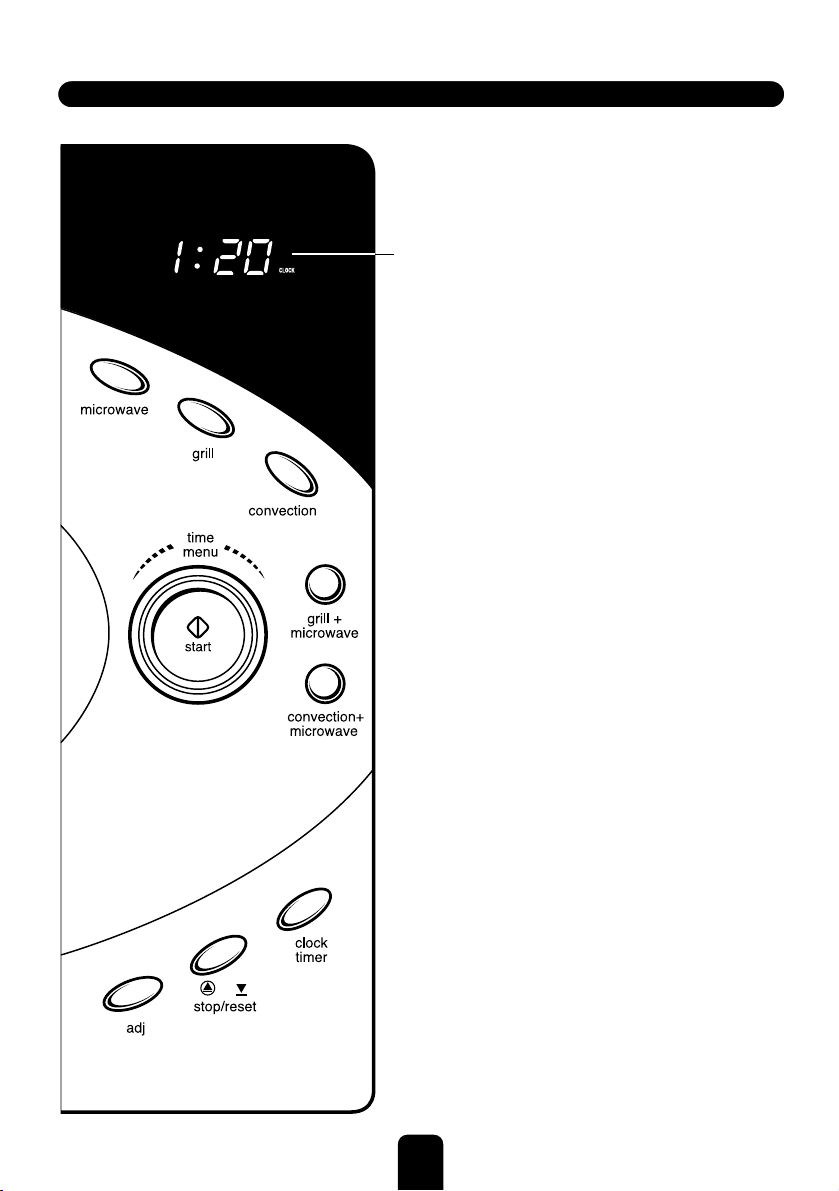
48
EL PANEL DE CONTROL
Pantalla
Muestra el tiempo de cocinado, la
potencia y la hora actual.
Microondas
Pulse para elegir el nivel de potencia
del microondas.
Grill
Pulse para acceder a distintos tiempos
de cocinado mediante grill.
Convección
Pulse para programar la temperatura de
convección.
Grill + Microondas
Pulse para elegir ajustes diferentes de
cocinado combinado.
Convección + Microondas
Pulse para elegir ajustes diferentes de
cocinado combinado.
Menú de tiempos (dial)
Gire para elegir el tiempo de cocinado
o para elegir el automenú.
Empezar
Pulse para empezar el programa de
cocinado o para ajustar el programa de
cocinado de comienzo rápido.
Adj.
Pulse para descongelar o para elegir
los ajustes del tiempo de cocinado o
de peso del automenú.
Parar/Reajustar
Toque para parar el programa de
cocinado y borrar todos los ajustes
previos antes de comenzar a cocinar.
Reloj/Temporizador
Pulse para ajustar el reloj o el
temporizador.
(Por favor, véanse asimismo las
siguientes páginas para mayor
información).
Page 49

49
AJUSTE Y REAJUSTE DEL RELOJ
● Encienda el aparato
Verá:
● Pulse el botón CLOCK/TIMER.
Escuchará un pitido. Gire el dial TIME
MENU hasta que muestre la hora
correcta.
● Pulse el botón CLOCK/TIMER.
Escuchará un pitido. Gire el dial
TIME MENU hasta que muestre los
minutos correctos.
● Pulse el botón CLOCK/TIMER para
confirmar el ajuste de la hora.
● La pantalla deberá mostrar la
hora correcta del día.
Si no es así, pulse el botón
CLOCK/TIMER e inténtelo de nuevo.
● Parpadearán los dos puntos cada 2 segundos.
● Puede ajustarse el reloj a 12 horas (1:00 a 12:59)
● Puede comprobarse la hora del día durante el ciclo de cocinado pulsando el
botón CLOCK/TIMER. Mostrará la hora durante 5 segundos.
Page 50

50
IMPORTANTE: Al utilizar el microondas, sólo deberá utilizar platos de cristal o
de cerámica resistentes al calor y platos de plástico aptos para microondas.
● Pulse el botón MICROWAVE.
La pantalla mostrará P - HI y micro.
● Pulse el botón MICROWAVE para ajustar
la potencia requerida. El horno cocina
automáticamente a alta potencia al menos
que se ajuste otra potencia.
Ejemplo: Se ha pulsado 3 veces el
botón MICROWAVE para ajustar
la potencia al 80%.
Pulsar Potencia
1 vez 100% fuerte
2 veces 90%
3 veces 80%
4 veces 70% media fuerte
5 veces 60%
6 veces 50% media
7 veces 40%
8 veces 30% baja/descongelar
9 veces 20%
10 veces 10% baja
AJUSTE DEL TIEMPO DE COCINADO Y LA POTENCIA
Page 51

51
● Gire el dial TIME MENU para ajustar
el tiempo de cocinado requerido.
Se encenderá y parpadeará el
botón de inicio.
● Pulse el botón START para comenzar
a cocinar.
El horno emitirá un pitido 4 veces
cuando finalice el tiempo de cocinado
y aparecerá END en la pantalla.
● Si desea interrumpir el cocinado en cualquier momento:
● Pulse una vez el botón STOP/RESET para interrumpir temporalmente el
cocinado. Pulse el botón START para reiniciar el tiempo de cocinado.
● Pulse dos veces el botón STOP/RESET para cancelar el programa de cocinado.
● Puede comprobarse la potencia durante el ciclo de cocinado pulsando el botón
MICROWAVE. Aparecerá la potencia en la pantalla durante 5 segundos.
● Antes de comenzar con otra sesión de cocinado, deberán eliminarse los
datos del programa pulsando el botón STOP/RESET.
COMIENZO RÁPIDO
Utilice esta función para programar el horno para cocinar con microondas al
100% de potencia.
● Pulse el botón START sucesiva y rápidamente para fijar el tiempo de
cocinado. El tiempo máximo que se puede fijar es 10 minutos.
● El horno se pondrá en marcha automáticamente 2 segundos más tarde.
● El horno emitirá un pitido 4 veces cuando finalice el tiempo de cocinado y
aparecerá END en la pantalla.
Page 52

GRILL
El grill puede utilizarse solo o combinado con el horno microondas. Utilice el grill
para cocinar filetes, chuletas, pinchos morunos, salchichas, hamburguesas, etc.
IMPORTANTE: En el modo grill, no deberán utilizarse platos de plástico aptos
para microondas.
● Para utilizar únicamente el grill, en primer lugar ponga la comida en un plato
adecuado en el horno.
● Pulse el botón GRILL.
● Gire el dial de TIME MENU para seleccionar el tiempo de grill requerido y
pulse START.
Ejemplo: Tiempo de grill elegido
2 minutos.
● El tiempo de grill máximo que se puede fijar es 95 minutos.
● Durante el uso del grill, la potencia de cocinado se fijará a la máxima
potencia.
COCINADO COMBINADO
Pueden utilizarse los dos ajustes combinados de grill y microondas para
cocinar y calentar alimentos a fin de garantizar que la comida esté hecha y
dorada. Esto se hace en función del tiempo ajustado, por ejemplo, el horno
cocinará un producto durante el 70% del tiempo de cocinado ajustado y el grill
utilizará el 30% restante hasta alcanzar el 100% del ciclo de cocinado.
Ejemplo:
Combinación 1 – tiempo de microondas 30% + tiempo del grill 70% -
recomendada para el pescado y platos gratinados.
Combinación 2 - tiempo de microondas 55% + tiempo del grill 45% -
recomendada para patatas al horno, postres y aves de corral.
52
Page 53

53
● Elija la combinación que quiera utilizar pulsando el botón GRILL +
MICROWAVE:
Pulse una vez para seleccionar la Combinación 1
Pulse dos veces para seleccionar la Combinación 2
Ejemplo: Se ha elegido la
combinación 1.
● Gire el dial de TIME MENU para seleccionar el tiempo de cocinado y pulse
START para comenzar a cocinar.
Ejemplo: Se ha elegido 5 minutos
● El tiempo de cocinado máximo que se puede fijar es 95 minutos.
● IMPORTANTE: En el modo combinado, no deberán utilizarse platos de
plástico aptos para microondas.
CONVECCIÓN
Durante el cocinado de convección, el aire caliente circula en el horno para
dorar y dejar crujiente los alimentos de forma rápida y uniforme. Se pueden
programar 10 temperaturas de cocinado diferentes durante un período de hasta
9,5 horas.
● IMPORTANTE: En el modo de convección, no deberán utilizarse platos de
plástico aptos para microondas.
● Pulse el botón CONVECTION para
seleccionar la temperatura.
Page 54
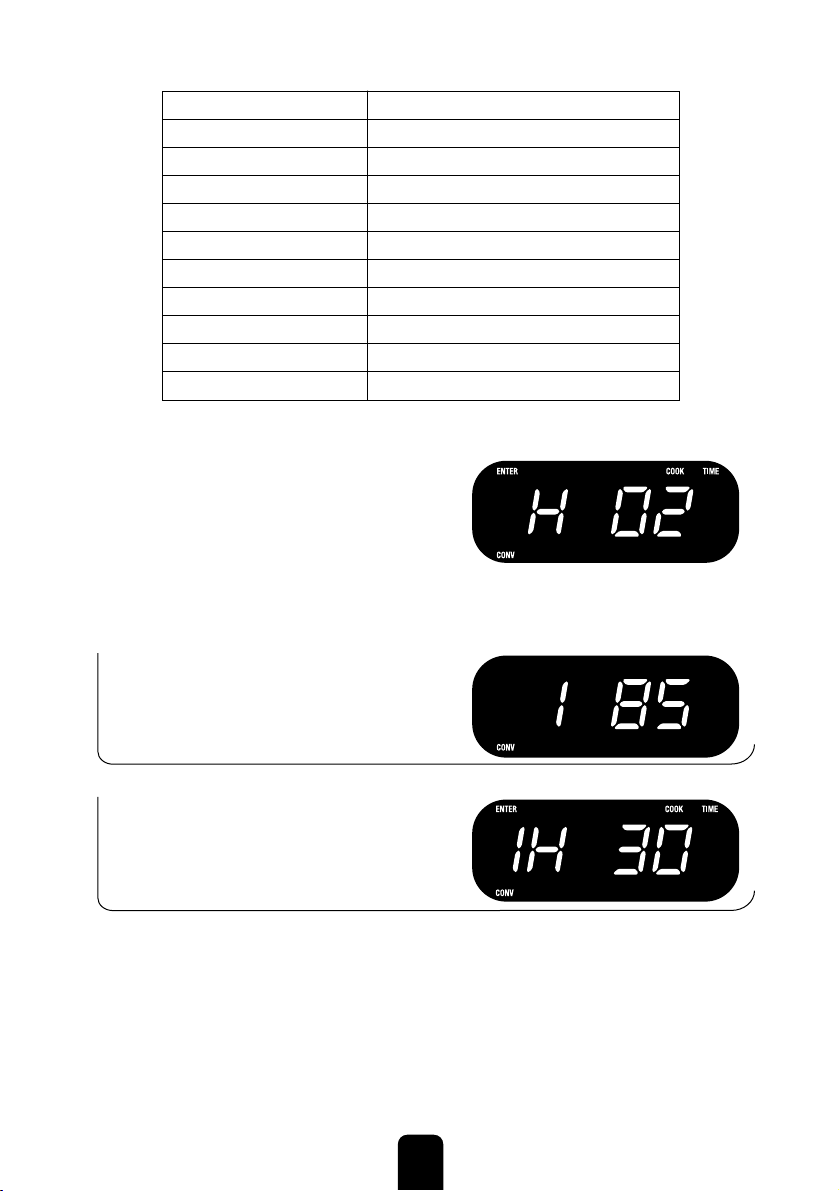
54
● Gire el dial de TIME MENU para fijar
el tiempo de cocinado requerido.
● Pulse el botón START para comenzar a cocinar. El horno emitirá un pitido 4
veces cuando finalice el tiempo de cocinado y aparecerá END en la pantalla.
Ejemplo: Se ha pulsado 4 veces el
botón CONVECTION para fijar la
temperatura a 185°C
Ejemplo: Se ha fijado el tiempo
en 1 hora 30 minutos
● Durante el ciclo de cocinado puede comprobarse la temperatura pulsando el
botón CONVECTION.
● Antes de comenzar con otra sesión de cocinado, deberán eliminarse los
datos del programa pulsando el botón STOP/RESET.
Pulse Temperatura °C
1 vez 230
2 veces 215
3 veces 200
4 veces 185
5 veces 170
6 veces 155
7 veces 140
8 veces 125
9 veces 110
10 veces 95
Page 55

55
PRECALENTADO DE CONVECCIÓN
Puede programar el horno para combinar precalentamiento con cocinado de
convección.
● Pulse el botón CONVECTION para seleccionar la temperatura de
precalentado requerida.
● Pulse el botón START y aparecerá y
parpadeará en la pantalla 30 minutos y
“PREH”. Cuando el horno alcance la
temperatura requerida, el horno emitirá
un pitido y dejará de parpadear “PREH”
en la pantalla.
● Abra la puerta y ponga la comida a cocinar en el horno.
● Gire el dial de TIME MENU hasta el tiempo de cocinado requerido. Pulse el
botón START.
COCINADO DE CONVECCIÓN Y MICROONDAS
El horno tiene 4 ajustes preprogramados que combinan calor de convección
con microondas.
● IMPORTANTE: no deberán utilizarse platos de plástico aptos para
microondas en el modo combinación.
● Pulse el botón CONVECTION +
MICROWAVE para seleccionar la
temperatura de convección.
Combinación Pulse Temperatura °C
1 1 vez 230
2 2 veces 200
3 3 veces 180
4 4 veces 150
Page 56

56
● Gire el dial de TIME MENU hasta la temperatura
de cocinado requerida. Pulse el botón
START. El horno emitirá un pitido 4 veces
cuando finalice el tiempo de cocinado y
aparecerá END en la pantalla.
● El tiempo de cocinado máximo es 9,5 horas.
● Durante el ciclo de cocinado, se puede comprobar la temperatura pulsando
el botón CONVECTION + MICROWAVE.
● Antes de comenzar con otra sesión de cocinado, deberán eliminarse los
datos del programa pulsando el botón STOP/RESET.
Ejemplo: Se ha elegido la
combinación 2 (200°C).
Ejemplo: Luego un tiempo de cocinado
de 1 hora 30 minutos.
DESCONGELACIÓN RÁPIDA (ADJ.)
● Gire el dial de TIME MENU hasta que
aparezcan en la pantalla “08” y CODE.
● Pulse el botón ADJ. y aparecerá DEF
en la pantalla.
● Gire el dial de TIME MENU para seleccionar el tiempo de descongelación
requerido.
● Pulse el botón START. El horno emitirá un pitido 4 veces cuando finalice el
tiempo de descongelación y aparecerá END en la pantalla.
● Pulse el botón RESET o abra la puerta para eliminar los datos del programa.
● Para comida cruda o congelada precocinada, deje aproximadamente 5
minutos por 500 g.
Page 57

57
● Al descongelar alimentos en recipientes de plástico no aptos para
microondas, descongele únicamente hasta que pueda sacarse la comida del
plástico y pueda ponerse en un plato apto para microondas.
● El tiempo de descongelación máximo es 45 minutos.
COCINADO CON PROGRAMAS
El horno puede configurarse para que realice un programa de 3 fases.
Por ejemplo, podría descongelar, después utilizar microondas y terminar con un
cocinado de convección, de la siguiente manera:
Ejemplo: Gire el dial de TIME MENU hasta
que aparezcan “08” y CODE en la
pantalla.
● Pulse el botón ADJ. A continuación gire TIME MENU para seleccionar el
tiempo de descongelación requerido.
Ejemplo: Tiempo de descongelación
ajustado a 50 segundos.
● Pulse el botón MICROWAVE para fijar la potencia requerida.
● Gire el dial de TIME MENU para seleccionar el tiempo de cocinado requerido.
Ejemplo: Microondas ajustado al 70%
de potencia durante 1 minuto.
Page 58

58
● Pulse el botón CONVECTION para
fijar la temperatura de convección.
● Gire el dial de TIME MENU para seleccionar el tiempo de cocinado requerido.
Ejemplo: Temperatura de cocinado
de convección ajustada a 200°C
durante 50 minutos.
● Pulse el botón START.
● Nota: Únicamente puede elegirse DEFROST antes del ciclo de cocinado.
AJUSTES DE AUTO MENU
El AUTO MENU le permite cocinar o recalentar comida automáticamente sin
ajustar la potencia o el tiempo.
● Gire el dial de TIME MENU hasta que aparezcan en la pantalla el número de
código para el alimento requerido y CODE.
Ejemplo: Se ha elegido 01 Patata
al horno
Código Producto
01 Patata al horno 125 g – 175 g (5 - 7oz)
02 Bebidas
03 Palomitas
04 Recalentar
05 Pizza
06 Pinchos morunos
07 Pasteles
Page 59
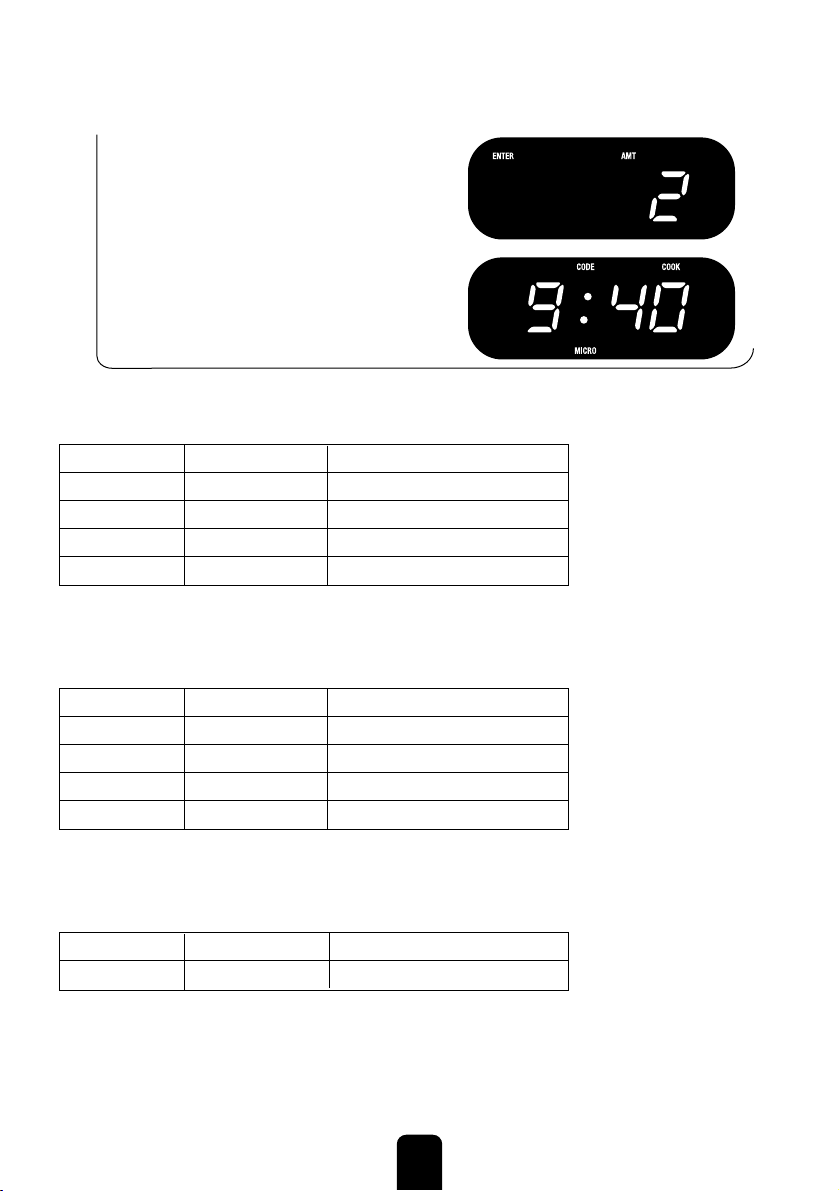
59
● Pulse ADJ para elegir la cantidad/peso y tiempo requeridos.
Ejemplo: 01 Patata al horno, se pulsa
dos veces ADJ para elegir un tiempo de
cocinado de 9 minutos y 40 segundos.
● Pulse el botón START.
01 PATATA AL HORNO
● Deje reposar la comida de 5 a 10 minutos una vez terminado el programa de
cocinado.
02 BEBIDAS
● Tenga cuidado al sacar líquidos calientes del microondas. Deje reposar unos
minutos y remuévalo para que el calor se distribuya uniformemente.
03 PALOMITAS
● Para reajustar el tiempo para PALOMITAS, gire el dial de TIME MENU hasta
que aparezcan “03” y CODE en la pantalla. Pulse dos veces el botón ADJ.
Gire el dial de TIME MENU para seleccionar el nuevo tiempo. A continuación,
pulse Start.
● El nuevo tiempo permanecerá hasta que se vuelva a reajustar.
Cantidad Pulse ADJ Tiempo de cocinado
1 1 vez 2 minutos 30 segundos
Cantidad Pulse ADJ Tiempo de cocinado
1 1 vez 2 minutos 20 segundos
2 2 veces 4 minutos
3 3 veces 5 minutos 40 segundos
4 4 veces 7 minutos 20 segundos
Cantidad Pulse ADJ Tiempo de cocinado
1 1 vez 5 minutos 40 segundos
2 2 veces 9 minutos 40 segundos
3 3 veces 13 minutos
4 4 veces 17 minutos
Page 60

60
04 RECALENTAR
05 PIZZA
06 PINCHOS MORUNOS
● Cuando ya haya pasado la mitad del tiempo de cocinado, emitirá un pitido
que le recordará que tiene que dar la vuelta a los pinchos.
07 PASTELES
● Para reajustar el tiempo para PASTELES, gire el dial de TIME MENU hasta
que aparezcan “07” y CODE en la pantalla. Pulse dos veces el botón ADJ.
Gire el dial de TIME MENU para seleccionar el nuevo tiempo. A continuación,
pulse Start.
● El nuevo tiempo permanecerá hasta que se vuelva a reajustar.
Cantidad Pulse ADJ Tiempo de cocinado
1 1 vez 40 minutos
Peso Pulse ADJ Tiempo de cocinado
150 g 1 vez 12 minutos
275 g 2 veces 15 minutos
525 g 3 veces 23 minutos
750 g 4 veces 30 minutos
Cantidad Pulse ADJ Tiempo de cocinado
Pequeña 1 vez 1 minuto 10 segundos
Grande 2 veces 3 minutos 30 segundos
Cantidad Pulse ADJ Tiempo de cocinado
1 1 vez 3 minutos 40 segundos
Page 61

61
TEMPORIZADOR
Puede utilizarse el horno como un temporizador autónomo.
● Para ajustar el temporizador, mantenga pulsado el botón CLOCK/TIMER
durante 3 segundos.
● Gire el dial de TIME MENU hasta el tiempo de cocinado requerido.
● Pulse el botón START. Emitirá un pitido largo al final de la cuenta atrás.
Ejemplo: se elige 1 minuto de cuenta
atrás.
● El tiempo máximo al que puede ajustarse es 95 minutos.
● Pulse el botón CLOCK/TIMER y a continuación, el botón RESET para
cancelar el temporizador.
● Para ver el tiempo de cuenta atrás, mantenga pulsado el botón
CLOCK/TIMER durante 3 segundos.
CIERRE DE SEGURIDAD PARA NIÑOS
Esta característica de seguridad garantizará que los niños sin supervisión no
puedan abrir el horno. El horno no se pondrá en marcha cuando esté
configurado el cierre de seguridad para niños aunque la puerta pueda abrirse.
● Para configurar el cierre, mantenga
pulsado el botón RESET durante 3
segundos. Emitirá un pitido y aparecerá
“lock” en la pantalla.
● Para cancelar el cierre, mantenga pulsado el botón RESET durante 3
segundos.
ELIMINAR DATOS
● Pulse el botón STOP o abra la puerta. Puede reiniciar el horno pulsando el
botón START.
● Pulse el botón RESET para borrar los datos del programa.
Page 62

62
CUIDADO Y LIMPIEZA
1 Apague el horno y desenchúfelo de la toma antes de limpiarlo.
2 Conserve el interior del horno limpio pasando un paño húmedo. Si está muy sucio,
puede utilizar un detergente líquido suave. No utilice detergentes fuertes o agresivos
ya que dañarán el horno. No utilice cuchillos ni ningún otro raspador para eliminar los
restos de comida del horno.
3 El exterior del horno puede limpiarse con un paño húmedo templado.
4 Mantenga el panel de control sin demasiada humedad. Límpielo únicamente con un
paño húmedo suave y no utilice detergentes ni abrasivos.
5 En caso de que se acumule condensación en el interior o alrededor del exterior de la
puerta del horno, límpielo con un paño húmedo. La condensación es bastante
normal y se forma cuando hay humedad durante el cocinado.
6 Asegúrese de que los sellos de la puerta y las partes adyacentes se mantienen
limpias, pasando un paño húmedo. Si el sello de la puerta está de alguna forma
dañado, no deberá utilizarse el horno hasta que haya sido reparado por un técnico
autorizado de Kenwood.
7 Ocasionalmente es necesario sacar el plato de cristal para limpiar. Lave el plato en
agua jabonosa templada y después aclare y séquelo bien.
8 El anillo giratorio y la superficie inferior del horno deberán limpiarse periódicamente
para evitar el exceso de ruidos. Simplemente frote la superficie inferior del horno
utilizando un detergente suave y séquelo bien con un paño suave. El anillo giratorio
puede lavarse en agua jabonosa suave, aclararse y secarse bien. Asegúrese de
poner el anillo giratorio en la posición correcta.
9 Elimine los malos olores del horno mezclando un vaso de agua con el zumo y la cáscara
de un limón en un bol profundo apto para microondas. Ponga el microondas en
marcha durante 5 minutos y a continuación, limpie el interior del horno con un paño seco.
10 Inspeccione el horno periódicamente por si hubiera indicios de corrosión – en
concreto alrededor de la puerta. Si encuentra algún indicio de corrosión, solicite
servicio técnico para el aparato.
Page 63

63
SERVICIO TÉCNICO
Si el horno o el cable de alimentación están de alguna forma dañados, o es necesario
cambiar la luz del horno o reparar el horno, deberá repararlo Kenwood o un técnico
autorizado de Kenwood por razones de seguridad.
Antes de llamar para solicitar asistencia, compruebe por favor lo siguiente:
1 Si el horno no funciona y la pantalla no aparece, o desaparece, compruebe que el
horno esté enchufado y encendido. Si está, apáguelo y compruebe que el fusible
del enchufe esté bien. En caso necesario, enchufe el aparato en otra toma.
2 Si el microondas no funciona, compruebe que el temporizador esté ajustado.
Compruebe asimismo que la puerta esté bien cerrada de manera que los cierres de
seguridad estén totalmente encajados. Si no es así, el horno no funcionará.
3 Compruebe que no aparece el cierre de seguridad para niños en la pantalla. Si
aparece, apáguelo.
Si ninguna de las medidas anteriores soluciona el problema, póngase en contacto
con:
La tienda donde compró el microondas, ellos le ayudarán.
Page 64

ESPECIFICACIÓN
Consumo energético: . . . . . . . . . .230 v – 50 Hz, 1400 W
Salida: . . . . . . . . . . . . . . . . . . . . .900 W
Dimensiones exteriores: . . . . . . . . .305 mm (altura) x 525 mm (anchura) x 455 mm (prof.)
Dimensiones de la cavidad
del horno: . . . . . . . . . . . . . . . . . . .219 mm (allura) x 350 mm (anchura) x 384 mm (prof.)
Capacidad del horno: . . . . . . . . . .30 litros
Uniformidad de cocinado: . . . . . . .Plato giratorio (314 mm)
Peso neto: . . . . . . . . . . . . . . . . . . .Aprox. 22 kg
64
Page 65

MW761E
Por favor leia cuidadosamente estas instruções antes de utilizar
o seu forno microondas com grelha.
Page 66

66
PRECAUÇÕES IMPORTANTES
SOBRE O SEU FORNO MICROONDAS KENWOOD
O seu novo Forno Microondas Kenwood é um modelo de 900 watt com uma
capacidade de 30 litros. Pode ser utilizado para descongelar, reaquecer e cozinhar.
Para sua segurança e dos que o rodeiam, por favor leia com especial atenção as
Precauções de Segurança Importantes abaixo indicadas:
1 INSTRUÇÕES DE SEGURANÇA IMPORTANTES. LEIA-AS ATENTAMENTE E
CONSERVE-AS PARA CONSULTA FUTURA.
2 NÃO deverá, em qualquer circunstância, utilizar este aparelho para qualquer
outra finalidade para além da sua finalidade doméstica normal.
3 NÃO utilize este aparelho se houver algum sinal visível de dano no forno, cabo
ou vedante da porta ou se tiver sido deixado cair acidentalmente.
4 NÃO mergulhe este aparelho, o cabo ou a ficha em água ou qualquer outro
líquido.
5 NÃO deixe o cabo eléctrico dependurado da beira de uma bancada nem
permita que toque em superfícies quentes, tais como um fogão a gás ou eléctrico.
6 AVISO: O aparelho não se destina a ser utilizado por crianças pequenas nem
pessoas debilitadas sem supervisão. Apenas deverá autorizar as crianças a
utilizar o forno sem supervisão quando tiver dado instruções adequadas para
que a criança seja capaz de utilizar o forno de forma segura e compreenda os
riscos de uma utilização indevida.
7 AVISO: Líquidos e outros alimentos não devem ser aquecidos em recipientes
selados pois estão sujeitos a explodir. Os ovos com casca inteiros, cozidos ou
não, não devem ser aquecidos num microondas pois podem explodir, mesmo
depois de o aquecimento do microondas ter terminado.
8 Para reduzir o risco de incêndio no espaço do forno, deve supervisionar o
forno durante a utilização, especialmente quando estão a ser aquecidos ou
cozinhados alimentos em recipientes descartáveis de plástico, papel ou outros
materiais combustíveis.
9 Se notar fumo, mantenha a porta do forno fechada e desligue no interruptor e retire
a ficha da tomada. Não toque de todo no forno até que o fumo tenha deixado de
produzir-se.
10 NÃO opere o forno vazio pois isto pode danificá-lo gravemente.
11 NÃO utilize o espaço do forno para qualquer tipo de armazenagem.
12 NÃO cozinhe alimentos tais como gemas de ovos, batatas, fígados de frango,
etc., sem primeiro os picar várias vezes com um garfo.
13 NÃO cozinhe alimentos directamente no prato de vidro. Coloque os alimentos
num prato apropriado antes de os introduzir no forno.
14 NÃO utilize panelas metálicas nem pratos com pegas metálicas. NÃO utilize
nada que tenha uma borda metalizada nem atadores metálicos de torcer
revestidos no forno. Antes de utilizar os utensílios, verifique se são indicados
para utilização no microondas.
Page 67

67
PRECAUÇÕES IMPORTANTES
15 Teste sempre a temperatura dos alimentos cozinhados, especialmente se
estiver a aquecer ou a cozinhar alimentos ou líquidos para bebés. Os
alimentos e líquidos devem descansar uns minutos e ser mexidos para distribuir
o calor igualmente. Lembre-se de mexer com um utensílio não metálico para
impedir que os alimentos ou líquidos transbordem subitamente do recipiente.
16 Há certos alimentos, tais como compota, mincemeat e pudim de Natal inglês,
que aquecem muito rapidamente e deve por isso ter o cuidado de verificar a
sua temperatura antes de os consumir. Ao aquecer ou cozinhar certos alimentos
com elevado teor de gordura ou açúcar, não utilize recipientes plásticos.
17 Se utilizar um termómetro, certifique-se que se trata de um modelo específico
para utilização em fornos microondas.
18 NÃO tente fritar alimentos imersos em óleo no microondas.
19 Ao aquecer líquidos no microondas, lembre-se que, embora o recipiente não esteja
quente, o líquido no seu interior está e libertará vapor ou salpicará, tal como ocorreria
num cozinhado tradicional. O aquecimento de bebidas no microondas poderá resultar
em fervura eruptiva retardada, devendo portanto ter cuidado ao manusear o recipiente.
20 AVISO: Se a porta ou os vedantes da porta estiverem danificados, o forno não
deverá funcionar até ter sido reparado por um técnico competente.
21 AVISO: A assistência ou reparações que envolvam a remoção de uma tampa
ou cobertura que dê protecção contra a exposição à energia de microondas são
perigosas se não forem efectuadas por uma pessoa competente para o efeito.
Antes de ligar o aparelho
● Antes de ligar o aparelho, certifique-se de que a instalação eléctrica em sua casa
corresponde à indicada na placa de características.
Nota: Este aparelho cumpre os requisitos da Directiva 89/336/CEE da Comunidade
Económica Europeia sobre Interferência Radioeléctrica.
Interferência radioeléctrica
A operação do forno microondas pode causar interferência no seu rádio, televisão ou
equipamento similar. Se a interferência ocorrer, pode ser reduzida tomando as seguintes
medidas:
a) Limpar a porta e vedantes do forno
b) Mudar a antena do rádio ou televisão
c) Afastar o forno do receptor
Antes da primeira utilização
1 Retire todas as etiquetas e materiais de embalagem do interior do forno
2 Verifique se o forno apresenta sinais de dano, tal como a porta mal alinhada ou
danificada, mossas na cavidade interior ou vedantes danificados. Não utilize se o
forno estiver danificado.
3 Não coloque nada sobre o forno.
4 Para garantir uma ventilação adequada, deixe no mínimo um espaço livre de 5 cm de
cada lado do forno, 10 cm atrás e 20 cm acima do forno.
5 Instale o anel de roletes e o prato de vidro.
Page 68
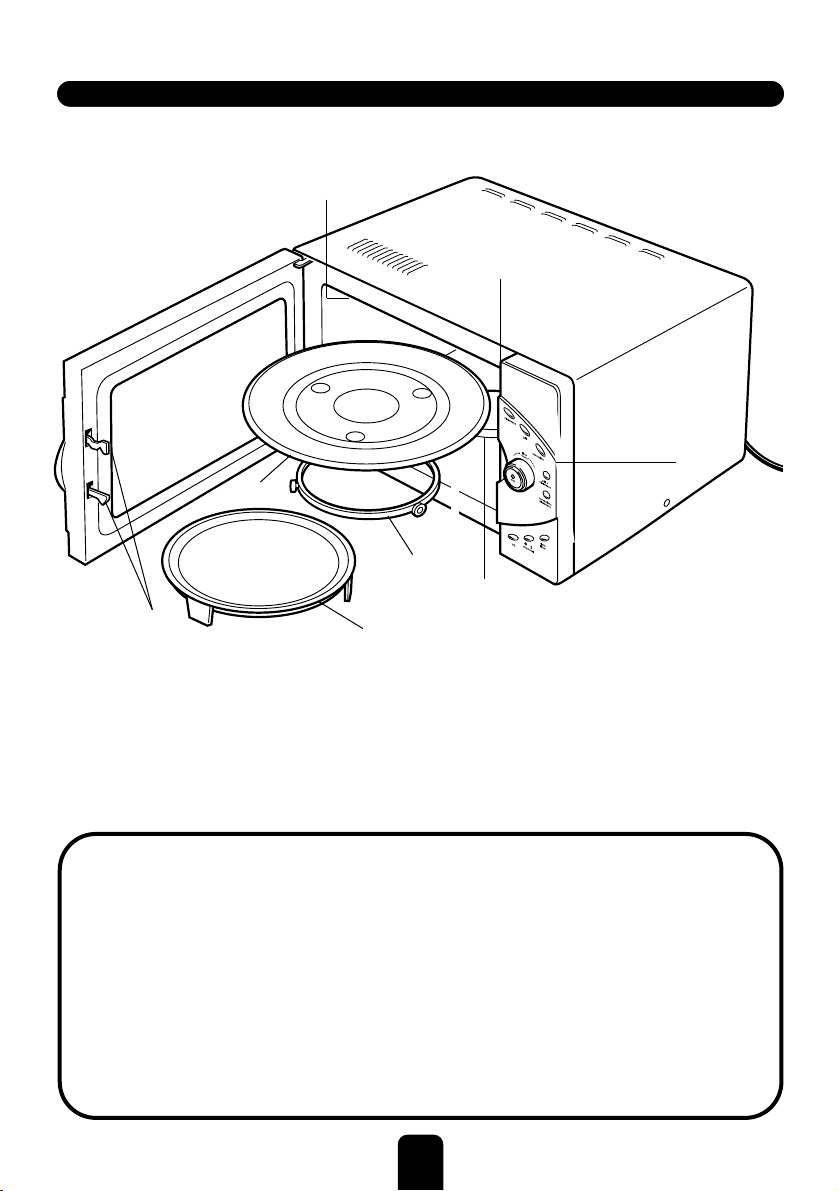
68
AVISO: Evite a exposição a energia de microondas excessiva
NÃO tente operar o forno com a porta aberta pois isto pode resultar em exposição
prejudicial à energia de microondas.
NÃO interfira nos entrebloqueios de segurança que mantêm a porta fechada.
NÃO opere o forno se apresentar qualquer tipo de dano. É especialmente importante
que a porta do forno seja devidamente fechada e que não haja danos no seguinte:
i. Porta (torta)
ii. Dobradiças e trincos (partidos ou soltos)
iii. Vedantes da porta.
O forno deve ser apenas ajustado ou reparado por pessoal de assistência
devidamente qualificado.
Sistema de fecho de Painel de comandos
segurança da porta
Eixo
Janela do forno Anel de roletes
Aquecedor Prato de vidro
Ventilação Prato para pizza
1
4
COMO UTILIZAR O SEU FORNO MICROONDAS
Se o fornecimento da energia da rede for interrompido em qualquer altura, será
necessário reajustar o relógio utilizando as instruções na página 70.
Page 69

69
O PAINEL DE COMANDOS
Visor
Exibe o tempo de cozedura, potência e
hora actual.
Microondas (microwave)
Pressione para seleccionar o nível de
potência do microondas.
Grelha (grill)
Pressione para aceder a vários tempos
de cozedura para a grelha.
Convecção (convection)
Pressione para programar a
temperatura de convecção.
Grelha + Microondas (grill +
microwave)
Pressione para seleccionar diversas
combinações de ajustes de cozedura.
Convecção + Microondas
(convection + microwave)
Pressione para seleccionar diversas
combinações de ajustes de cozedura.
Menu de Tempo (botão) (time menu)
Rode para ajustar o tempo de cozedura
ou seleccionar o menu automático.
Começar (start)
Pressione para começar o programa de
cozedura ou para seleccionar o
programa de cozedura de início rápido.
Ajustes (adj)
Pressione ao descongelar ou para
seleccionar os ajustes de peso ou
tempo de cozedura do Menu
Automático.
Parar/Reposicionar a Zero
(stop/reset)
Toque para terminar o programa de
cozedura e apagar todos os ajustes
anteriores antes do início do cozinhado.
Relógio/Temporizador (clock/timer)
Pressione para ajustar o relógio ou o
temporizador.
(Por favor veja também mais
pormenores nas páginas seguintes).
Page 70
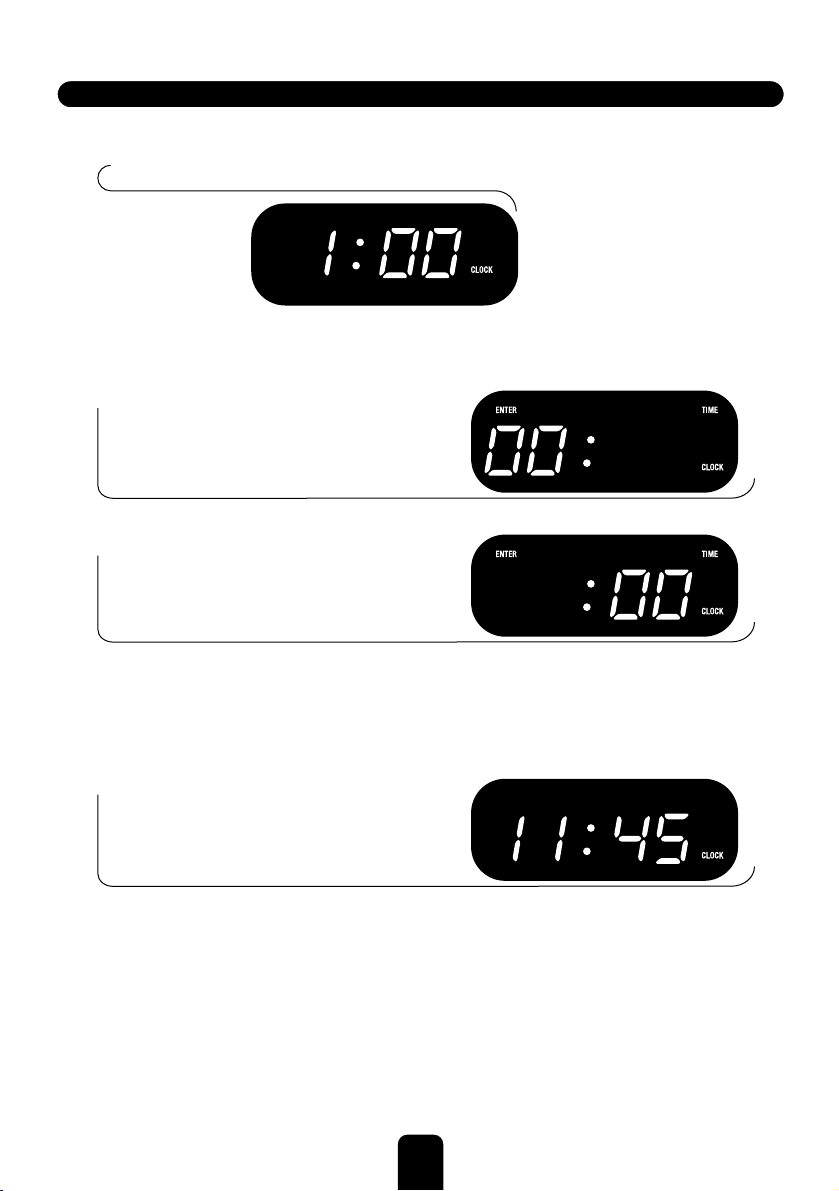
70
AJUSTE E REAJUSTE DO RELÓGIO
● Ligue à alimentação.
Verá:
● Pressione o botão CLOCK/TIMER
(Relógio/Temporizador).
Ouvirá um bip. Rode o botão
TIME/MENU (Tempo/Menu) até
visualizar a hora correcta.
● Pressione o botão CLOCK/TIMER.
Ouvirá um bip. Rode o botão
TIME MENU até visualizar os
minutos correctos.
● Pressione o botão CLOCK/TIMER
para confirmar a hora ajustada.
● O visor deverá agora mostrar a
hora do dia correcta.
Se isto não acontecer, pressione o
botão CLOCK/TIMER e tente
novamente.
● Os dois pontos piscarão de dois em dois segundos.
● O relógio pode ser ajustado até 12 horas (1:00 até 12:59)
● A hora do dia pode ser verificada durante um ciclo de cozedura
pressionando o botão CLOCK/TIMER. A hora será exibida por 5 segundos.
Page 71

71
IMPORTANTE: Utilize apenas vidro resistente ao calor, cerâmica resistente ao
calor e pratos plásticos que possam ir ao microondas no seu aparelho.
● Pressione o botão MICROWAVE (Microondas).
O visor mostrará P – HI e MICRO.
● Pressione o botão MICROWAVE para ajustar
o nível de potência desejado. O forno cozinha
automaticamente à potência mais alta, a não
que ser tenha sido ajustado para outro nível.
Exemplo: O botão MICROWAVE foi
pressionado 3 vezes para ajustar o
nível de potência a 80%.
Pressione Nível de Potência
1 vez 100% Alto
2 vezes 90%
3 vezes 80%
4 vezes 70% Médio – Alto
5 vezes 60%
6 vezes 50% Médio
7 vezes 40%
8 vezes 30% Baixo/Descongelar
9 vezes 20%
10 vezes 10% Baixo
AJUSTE DO TEMPO DE COZEDURA E DO NÍVEL DE POTÊNCIA
Page 72

72
● Rode o botão TIME MENU (Menu de
Tempo) para ajustar o tempo de cozedura
desejado.
O botão start (Início) iluminar-se-á e piscará.
● Pressione o botão START para
iniciar o cozinhado.
O forno apitará 4 vezes no final do
tempo de cozedura e END aparecerá
no visor.
● Se desejar parar de cozinhar em qualquer altura:
● Pressione o botão STOP/RESET uma vez para parar o cozinhado
temporariamente.
Pressione “start” para reiniciar o tempo de cozedura.
● Pressione o botão STOP/RESET duas vezes para cancelar o programa de
cozedura.
● O nível de potência pode ser verificado durante o ciclo de cozedura
pressionando o botão MICROWAVE. O nível de potência será exibido por 5
segundos.
● Antes de iniciar outra sessão de cozedura, o programa deve ser apagado
pressionando o botão STOP/RESET.
INÍCIO RÁPIDO
Utilize esta função para programar o forno para cozinhar alimentos no
microondas com 100% de potência.
● Pressione o botão START em sucessão rápida para ajustar o tempo de
cozedura. O tempo máximo que pode ser ajustado é de 10 minutos.
● O forno começará a funcionar automaticamente 2 segundos mais tarde.
● O forno apitará 4 vezes no final do tempo de cozedura e END aparecerá no
visor.
Page 73

GRELHA
A grelha pode ser utilizada sozinha ou em combinação com o forno
microondas. Utilize a grelha para cozinhar bifes, costeletas, espetadas,
salsichas, hambúrgueres, etc.
IMPORTANTE: os pratos plásticos que podem ir ao microondas não devem
ser utilizados no modo de grelhados.
● Para utilizar só a grelha, coloque primeiro os alimentos num prato adequado
no forno.
● Pressione o botão GRILL (Grelha).
● Rode o botão TIME MENU para seleccionar o tempo pretendido para o
grelhado e pressione START.
Exemplo: 2 minutos de tempo
de grelhado seleccionados.
● O tempo máximo para grelhado que pode ser ajustado é de 95 minutos.
● Durante o grelhado, a potência de cozedura é ajustada ao máximo.
COZEDURA COMBINADA
Os dois ajustes de grelha e microondas, combinados, podem ser utilizados
para cozinhar e aquecer alimentos para assegurar que os alimentos são
cozinhados e também ganham cor. Isto é feito com base em tempos atribuídos,
por exemplo, o forno pode cozinhar um artigo por 70% do tempo de cozedura
e a grelha substituirá o forno e funcionará os restantes 30% do tempo, até ao
final dos 100% do ciclo de cozedura.
Exemplo;
Combinação 1 – 30% do tempo microondas + 70% do tempo grelha –
recomendado para peixe e pratos gratinados.
Combinação 2 - 55% do tempo microondas + 45% do tempo grelha –
recomendado para batatas assadas com casca, pudins e
carne de aves.
73
Page 74

74
● Escolha a combinação a utilizar pressionando o botão GRILL + MICROWAVE
(Grelha + Microondas):
Pressione uma vez para seleccionar a Combinação 1
Pressione duas vezes para seleccionar a Combinação 2
Exemplo: Foi seleccionada a
Combinação 1.
● Rode o botão TIME MENU para seleccionar o tempo de cozedura e
pressione START para iniciar o cozinhado.
Exemplo: Foram seleccionados 5 minutos.
● O tempo de cozedura máximo que pode ser ajustado é de 95 minutos.
● IMPORTANTE: os pratos plásticos próprios para microondas não devem ser
utilizados no modo de cozedura combinada.
CONVECÇÃO
Durante a cozedura por convecção, o ar quente circula no forno para corar e
tostar os alimentos rápida e uniformemente. Podem ser programadas até 10
temperaturas de cozedura diferentes até a um máximo de 9h30.
● IMPORTANTE: Os pratos plásticos próprios para microondas não devem ser
utilizados no modo de convecção.
● Pressione o botão CONVECTION para
seleccionar a temperatura.
Page 75

75
● Rode o botão TIME MENU para ajustar
o tempo de cozedura pretendido.
● Pressione o botão START para iniciar o cozinhado. O forno apitará 4 vezes
no final do tempo de cozedura e END aparecerá no visor.
Exemplo: O botão CONVECTION foi
pressionado 4 vezes para ajustar
a temperatura a 185ºC.
Exemplo: O tempo foi ajustado
para 1 hora e 30 minutos.
● A temperatura pode ser verificada durante o ciclo de cozedura pressionando
o botão CONVECTION.
● Antes de iniciar outra sessão de cozedura, o programa deve ser apagado
pressionando o botão STOP/RESET.
Pressione Temperatura ºC
1 vez 230
2 vezes 215
3 vezes 200
4 vezes 185
5 vezes 170
6 vezes 155
7 vezes 140
8 vezes 125
9 vezes 110
10 vezes 95
Page 76

76
CONVECÇÃO E PRÉ-AQUECIMENTO
O forno pode ser programado para combinar o pré-aquecimento com a
cozedura por convecção.
● Pressione o botão CONVECTION para seleccionar a temperatura de préaquecimento pretendida.
● Pressione o botão START e 30 minutos
e “PREH” (Pré-aquecimento) aparecerão
a piscar no visor. Quando o forno atingir
a temperatura pretendida, apitará e
“PREH” deixará de piscar no visor.
● Abra a porta e coloque os alimentos a serem cozinhados dentro do forno.
● Rode o botão TIME MENU para o tempo de cozedura pretendido. Pressione
o botão START.
COZEDURA COM CONVECÇÃO E MICROONDAS
O forno tem 4 ajustes pré-programados que combinam o calor por convecção
com a cozedura por microondas.
● IMPORTANTE: os pratos plásticos próprios para microondas não devem ser
utilizados no modo de cozedura combinada.
● Pressione o botão CONVECTION +
MICROWAVE (Convecção e Microondas)
para seleccionar a temperatura de
convecção.
Combinação Pressione Temperatura ºC
1 1 vez 230
2 2 vezes 200
3 3 vezes 180
4 4 vezes 150
Page 77

77
● Rode o botão TIME MENU para o tempo
de cozedura pretendido. Pressione o
botão START. O forno apitará 4 vezes
no final do tempo de cozedura e
END aparecerá no visor.
● O tempo máximo de cozedura é de 9h30.
● A temperatura pode ser verificada durante o ciclo de cozedura pressionando
o botão CONVECTION + MICROWAVE.
● Antes de iniciar outra sessão de cozedura, o programa deve ser apagado
pressionando o botão STOP/RESET.
Exemplo: Foi seleccionada a
Combinação 2 (200ºC)
Exemplo: E depois um tempo de cozedura
de 1 hora e 30 minutos.
SPEED DEFROST (ADJ) (Descongelação Rápida) (Ajustes)
● Rode o botão TIME MENU até “08” e
CODE (Código) serem exibidos no visor.
● Pressione o botão ADJ e DEF
(Descongelação) aparecerá no visor.
● Rode o botão TIME MENU (Menu de Tempo) para seleccionar o tempo de
descongelação pretendido.
● Pressione o botão START para iniciar o cozinhado. O forno apitará 4 vezes
no final do tempo de descongelação e END aparecerá no visor.
● Pressione o botão RESET (Reposicionar a Zero) ou abra a porta para apagar
o programa.
● No caso de comida crua ou cozinhada anteriormente e congelada, cozinhe
por aproximadamente 5 minutos por cada 450 g.
Page 78

78
● Ao descongelar alimentos em recipientes plásticos impróprios para ir ao
microondas, descongele apenas até os alimentos poderem ser retirados do
plástico e colocados num prato que possa ir ao microondas.
● O tempo máximo de descongelação é de 45 minutos.
COZINHADOS PROGRAMADOS
O forno pode ser ajustado para executar um programa em três passos.
Poderá, por exemplo, descongelar um alimento, depois cozê-lo no microondas
e terminar com a cozedura por convecção, procedendo da seguinte maneira:
Exemplo: Rode o botão TIME MENU até
“08” e CODE (Código) serem exibidos
no visor.
● Pressione o botão ADJ (Ajustes). Depois rode o botão TIME MENU para
seleccionar o tempo de descongelação pretendido.
Exemplo: Tempo de descongelação
ajustado para 50 segundos.
● Pressione o botão MICROWAVE para ajustar o nível de potência pretendido.
● Rode o botão TIME MENU para seleccionar o tempo de cozedura
pretendido.
Exemplo: Microondas ajustado para
70% de potência por 1 minuto.
Page 79

79
● Pressione o botão CONVECTION (Convecção)
para ajustar a temperatura de convecção.
● Rode o botão TIME MENU para seleccionar o tempo de cozedura pretendido.
Exemplo: Temperatura de cozedura
por convecção ajustada para 200ºC
por 50 minutos.
● Pressione o botão START (Início).
● Nota: DEFROST (Descongelação) só pode ser seleccionado antes de uma
fase de cozedura.
AJUSTES DO MENU AUTOMÁTICO
O AUTO MENU (Menu Automático) permite-lhe cozinhar ou reaquecer os
alimentos automaticamente sem ajustar o nível de potência ou o tempo.
● Rode o botão TIME MENU até o número de código para os alimentos em
questão e CODE serem exibidos no visor.
Exemplo: Foi seleccionado 01 Batata
Assada com casca.
Código Alimentos
01 Batata Assada com casca 125-175 g
02 Bebidas
03 Pipocas
04 Reaquecer
05 Pizza
06 Espetadas
07 Bolos
Page 80

80
● Pressione ADJ (Ajustes) para seleccionar a quantidade/peso e o tempo pretendido.
Exemplo: 01 Batata Assada no forno,
ADJ pressionado duas vezes para
seleccionar um tempo de cozedura
de 9 minutos e 40 segundos.
● Pressione o botão START.
01 BATATA ASSADA com casca
● Deixe os alimentos repousar por 5 – 10 minutos após o fim do programa de
cozedura.
02 BEBIDAS
● Tenha cuidado ao retirar o líquido quente do microondas. Deixe repousar por
alguns minutos e mexa-o para distribuir o calor uniformemente.
03 PIPOCAS
● Para reajustar o tempo para PIPOCAS, rode o botão TIME MENU até serem
exibidos “03” e CODE no visor. Pressione o botão ADJ duas vezes. Rode o
botão TIME MENU para seleccionar o novo tempo. Depois pressione START.
● O novo tempo continuará até ser reajustado novamente.
Quantidade Pressione ADJ Tempo de cozedura
1 1 vez 2 minutos 30 segundos
Quantidade Pressione ADJ Tempo de cozedura
1 1 vez 2 minutos 20 segundos
2 2 vezes 4 minutos
3 3 vezes 5 minutos 40 segundos
4 4 vezes 7 minutos 20 segundos
Quantidade Pressione ADJ Tempo de cozedura
1 1 vez 5 minutos 40 segundos
2 2 vezes 9 minutos 40 segundos
3 3 vezes 13 minutos
4 4 vezes 17 minutos
Page 81

81
04 REAQUECER
05 PIZZA
06 ESPETADAS
● Soará um bip a meio do cozinhado para o recordar de que deverá virar as
espetadas.
07 BOLOS
● Para reajustar o tempo para CAKE (Bolos), rode o botão TIME MENU até
serem exibidos “07” e CODE no visor. Pressione o botão ADJ duas vezes.
Rode o botão TIME MENU para seleccionar o novo tempo. Seguidamente
pressione Start.
● O novo tempo continuará até ser reajustado novamente.
Quantidade Pressione ADJ Tempo de cozedura
1 1 vez 40 minutos
Quantidade Pressione ADJ Tempo de cozedura
150 g 1 vez 12 minutos
275 g 2 vezes 15 minutos
525 g 3 vezes 23 minutos
750 g 4 vezes 30 minutos
Quantidade Pressione ADJ Tempo de cozedura
Pequena 1 vez 1 minuto 10 segundos
Grande 2 vezes 3 minutos 30 segundos
Quantidade Pressione ADJ Tempo de cozedura
1 1 vez 3 minutos 40 segundos
Page 82
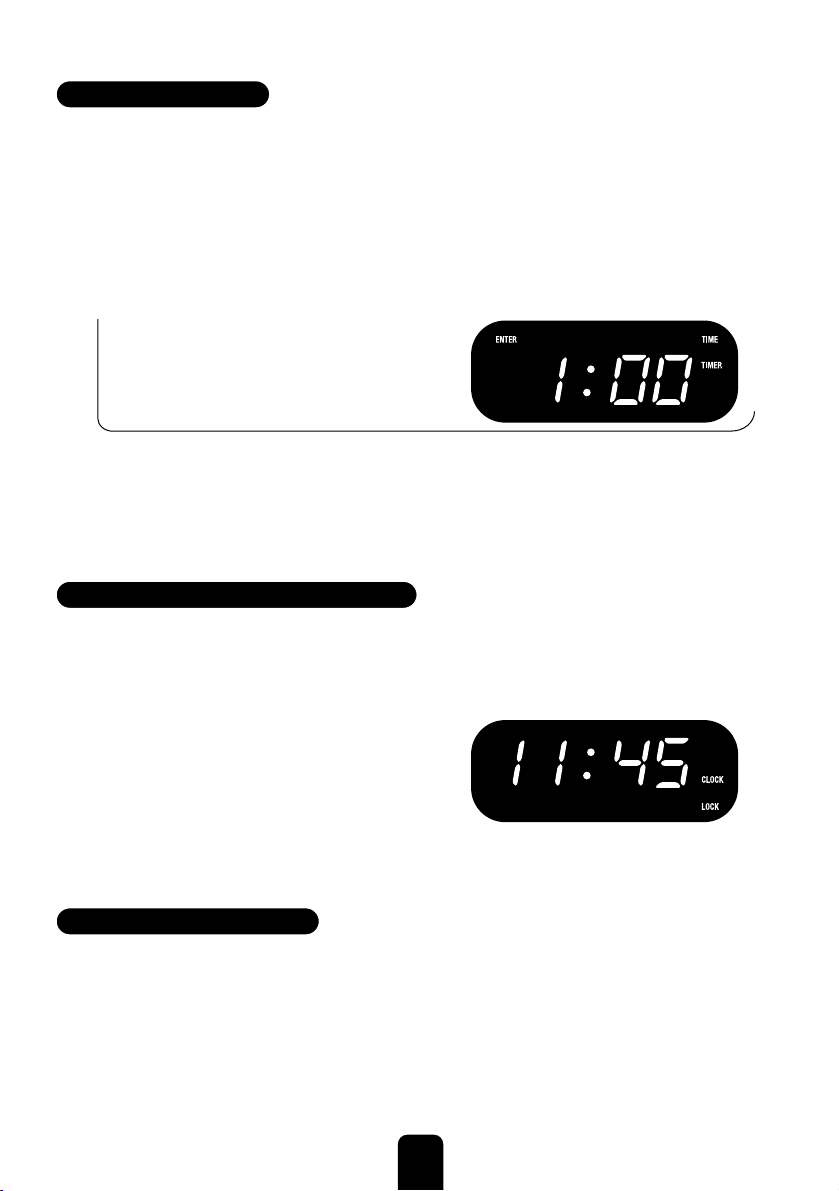
82
TEMPORIZADOR
O forno pode ser utilizado como temporizador autónomo.
● Para ajustar o temporizador, pressione continuamente o botão
CLOCK/TIMER por 3 segundos.
● Rode o botão TIME MENU para o tempo de cozedura pretendido.
● Pressione o botão START. Ouvirá um bip longo no final da contagem
descendente do tempo.
Exemplo: seleccionado 1 minuto em
contagem descendente.
● O tempo máximo que pode ser ajustado é de 95 minutos.
● Toque no botão CLOCK/TIMER e depois no botão RESET para cancelar o
temporizador.
● Para ver o tempo em contagem descendente, pressione continuamente o
botão CLOCK/TIMER por 3 segundos.
FECHO À PROVA DE CRIANÇAS
Esta característica de segurança assegurará que o forno não pode ser aberto
por crianças sem supervisão. O forno não funcionará quando o fecho à prova
de crianças estiver activado, embora a porta possa ser ainda aberta.
● Para activar o fecho, pressione
continuamente o botão RESET por
3 segundos. Ouvirá um bip longo
e LOCK (Fecho) aparecerá no visor.
● Para cancelar o fecho, pressione continuamente o botão RESET por 3
segundos.
APAGAR
● Pressione o botão STOP ou abra a porta. Pode reiniciar a operação do forno
pressionando o botão START.
● Pressione o botão RESET para apagar o programa.
Page 83

83
MANUTENÇÃO E LIMPEZA
1 Desligue o forno no interruptor e retire a ficha da tomada antes de o limpar.
2 Mantenha o interior do forno limpo passando um pano humedecido. Se o forno
estiver muito sujo, poderá utilizar uma solução de detergente suave. Não utilize
detergentes fortes ou agressivos pois poderão danificar o forno. Não utilize uma faca
nem qualquer outro utensílio para raspar resíduos de alimentos deste forno.
3 O exterior do forno pode ser limpo com um pano humedecido com água quente.
4 Mantenha o painel de comandos livre de humidade excessiva. Limpe-o apenas com
um pano macio humedecido e não utilize detergentes nem abrasivos.
5 Se condensação se acumular no interior ou em volta do exterior da porta do forno,
remova-a com um pano humedecido. A condensação é bastante normal e forma-se
quando há humidade presente durante o cozinhado.
6 Certifique-se de que os vedantes da porta e peças adjacentes são mantidos limpos,
utilizando um pano húmido para o efeito. Se o vedante da porta estiver danificado de
alguma forma, o forno não deve ser utilizado até ter sido reparado por um técnico
autorizado pela Kenwood.
7 É necessário, ocasionalmente, retirar o prato de vidro para o limpar. Lave o prato em
água quente com detergente e depois enxagúe-o e seque-o bem.
8 O anel de roletes e a superfície do fundo do forno devem ser limpos com
regularidade para evitar ruído excessivo. Limpe simplesmente a superfície do fundo
do forno com uma solução de detergente suave e seque-a completamente com um
pano suave. O anel de roletes pode ser lavado numa solução de detergente suave,
enxaguado e bem seco. Tenha o cuidado de tornar a colocar o anel de roletes na
posição correcta.
9 Remova odores do seu forno misturando uma chávena de água com o sumo e casca
de um limão numa taça funda que possa ir ao microondas. Introduza a taça com a
mistura no microondas, faça-o funcionar por 5 minutos e limpe o interior do forno
com um pano seco.
10 Inspeccione regularmente o forno para ver se apresenta sinais de corrosão, em
especial em volta da porta. Se encontrar alguns sinais de corrosão, providencie a
reparação do aparelho.
Page 84

84
ASSISTÊNCIA TÉCNICA
Se o forno ou o cabo eléctrico estiverem danificados de qualquer forma ou se for
necessário substituir a luz do forno ou repará-lo, por razões de segurança, este trabalho
deve ser efectuado num posto de assistência técnica autorizado.
Antes de solicitar assistência, por favor verifique o seguinte:
1 Se o forno não trabalhar de todo e o visor não aparecer ou desaparecer: verifique se
o forno tem a ficha ligada à corrente e se está ligado no interruptor. Se estiver,
desligue-o e verifique se o fusível da ficha está a funcionar. Se necessário,
experimente ligar o aparelho noutra tomada.
2 Se o microondas não funcionar, certifique-se de que o temporizador está ajustado.
Verifique também se a porta está devidamente fechada para que os entrebloqueios
de segurança encaixem completamente. Se isto não acontecer, o forno não
funcionará.
3 Verifique se o fecho à prova de crianças aparece no visor. Se for o caso, desactive-o.
Se nenhuma das medidas acima mencionadas rectificar a situação, contacte:
O posto de assistência mais próximo da sua residência para se aconselhar sobre o que
deve fazer.
Page 85

ESPECIFICAÇÕES
Consumo de Energia: . . . . . . . . . . . . . . .230V – 50 Hz, 1400W
Potência: . . . . . . . . . . . . . . . . . . . . . . . . .900 W
Dimensões Exteriores: . . . . . . . . . . . . . . .305 mm (A) x 525 mm (L) x 455 mm (P)
Dimensões da Cavidade do Forno: . . . . .219 mm (A) x 350 mm (L) x 384 mm (P)
Capacidade do Forno: . . . . . . . . . . . . . . .30 Litros
Uniformidade da Cozedura: . . . . . . . . . . .Prato Giratório (314 mm)
Peso Líquido: . . . . . . . . . . . . . . . . . . . . .Aprox. 22 kg
85
Page 86

«∞Lu«ÅHU‹
«ß∑Nö„ «∞JNd°U¡ . . . . . . . . . . . . . 032 ≠u∞X -05 ≥d¢e - 0041 Ë«‹
«∞ªdà . . . . . . . . . . . . . . . . . . . . 00 9 Ë«‹
«ô°FUœ «∞ªU¸§OW . . . . . . . . . . . . . . 503±Kr («¸¢HUŸ) 525
x ±Kr (´d÷) 554 x ±Kr (´Lo)
«°FUœ ¢πu¥n «∞HdÊ . . . . . . . . . . . . 912±Kr («¸¢HUŸ) 053
x ±Kr (´d÷) 483 x ±Kr (´Lo)
ßFW «∞HdÊ . . . . . . . . . . . . . . . . . . 03 ∞∑d
«≤∑EU «∞D∂a . . . . . . . . . . . . . . . . Æd’ œËÒ«¸
«∞u“Ê «∞BU≠w . . . . . . . . . . . . . . . 22 Øπr ¢Id¥∂U
105
Page 87

104
«∞ªb±W
«–« ¢Cd¸ «∞HdÊ «Ë ßKp «∞JNd°U¡ °UÍ ®Jq ±s «ô®JU‰, «Ë «–« «Å∂` ±s «∞ö“ «ß∑∂b«‰ ±B∂UÕ «∞HdÊ «Ë «ÅöÕ «∞HdÊ
≠OπV, ôß∂U» ¢∑FKo °U∞ºö±W, «§d«¡ –∞p ±s Æ∂q ØOMuËœ «Ë §NW ¢BKO` ±ªu∞W ±s Æ∂q ØOMuËœ.
ËÆ∂q ©KV «∞LºU´b… «∞d§U¡ «∞JAn ´Kv ±U ¥Kw:
1 «–« ∞r ¥A∑Gq «∞HdÊ ´Kv ô©ö‚ Ë∞r ¥ENd ®w¡ ´Kv ∞u•W «∞Fd÷, «Ë «î∑HX «∞Ku•W- «ØAn ∞K∑QØb ±s «Ê «∞HdÊ
±uÅuô °U∞JNd°U¡ ËÆb ¢r ¢AGOKt. «–« ØUÊ «ô±d ≥Jc«, «ËÆHt Ë«ØAn ∞K∑QØb ±s ßö±W «∞HOu“ «∞Lu§uœ ≠w «∞IU°f. «–«
∞e «ô±d, §d» ¢AGOq «∞HdÊ ±s ±I∂f «îd.
2 «–« ∞r ¥Rœ «∞HdÊ Ë™OH∑t, «ØAn ∞K∑QØb ±s «Ê §NU“ «∞∑uÆOX ±C∂u©U. ËØc∞p «ØAn ∞K∑QØb ±s «Ê «∞∂U» ±GKo °AJq
Å∫O` °∫OY ¢JuÊ ¢d«°DU‹ «ô±UÊ ±FAIW ¢LU±U.«–« ∞r ¢Js Øc∞p ≠ºu· ô ¥A∑Gq «∞HdÊ.
3 «ØAn ∞K∑QØb ±s «Ê «∞IHq «∞LCUœ ∞F∂Y «ô©HU‰ ¨Od ™U≥d ´Kv ∞u•W «∞Fd÷. «–« ØUÊ ™U≥d«, «ËÆn ¢AGOq ≥cÁ
«∞LOe….
«–« ∞r ¢Rœ «Í ±s «∞∑b«°Od «∞u«¸œ… «´öÁ «∞v ¢B∫O` «∞u{l, «∞d§U¡ «ô¢BU‰ »:
«∞L∑πd «∞cÍ «®∑d¥∑r ±Mt «∞πNU“- Ëßu· ¥∑u∞v ≤B∫Jr.
Page 88

103
«∞FMU¥W Ë«∞∑MEOn
1 «ËÆn ¢AGOq «∞HdÊ Ë«≠Bq «∞IU°f ±s «∞JNd°U¡ Æ∂q «∞∑MEOn.
2 •U≠k ´Kv œ«îq «∞HdÊ ≤EOHU °Lº∫t °IDFW ÆLU‘ ¸©∂W. «–« ØUÊ «∞HdÊ ®b¥b «ô¢ºUŒ ≠OLJs «ß∑FLU‰ ±∫Ku‰ ¢MEOn
©dÍ. ô ¢º∑FLq ±u«œ ¢MEOn ÆUßOW «Ë ®b¥b… ôÊ ±s ®QÊ –∞p «∞∫U‚ «∞Cd¸ °U∞HdÊ. ô ¢º∑FLq ßJOs «Ë «Í ≤uŸ «îd
±s «œË«‹ «∞JAj ô“«∞W «∞DFU «∞L∑∂Iw ≠w ≥c« «∞HdÊ.
3 ¥LJs ¢MEOn «∞πe¡ «∞ªU¸§w ±s «∞HdÊ °IDFW ÆLU‘ ¸©∂W ßUîMW.
4 «°o ∞u•W «∞∑∫Jr °bËÊ «∞J∏Od ±s «∞d©u°W. ¢MEn ≠Ij °IDFW ÆLU‘ ≤U´LW ¸©∂W Ëô ¢º∑FLq «∞LMEHU‹ «Ë ËßUzq «∞∑MEOn
«ôØU∞W.
5 «–« ¢d«Ør «∞∂ªU¸ «∞L∑JU£n œ«îq «∞HdÊ «Ë •u‰ §u«≤∂t «∞ªU¸§OW, ¥Lº` °IDFW ÆLU‘ ¸©∂W ô§q ¢MEOHt, «Ê √∞∑JU£n ≥u
«±d ©∂OFw ¢LU±U Ë¥∑JuÊ ±s «∞d©u°W «∞Lu§uœ… ≠w «∞DFUÂ.
6 ¥πV {LUÊ °IU¡ «©u«‚ «•JU ßb «∞∂U» Ë«ô§e«¡ «∞LπU˸… ≤EOHW Ë–∞p °Lº∫NU °IDFW ÆLU‘ ¸©∂W. «–« ¢Cd¸ ©u‚
«•JU ßb «∞∂U» °QÍ ®Jq ±s «ô®JU‰ ≠ö ¥πu“ «ß∑FLU‰ «∞HdÊ «∞v •Os «Åö•t ±s Æ∂q §NW ¢BKO` ±ªu∞W ±s Æ∂q
ØOMuËœ.
7 ¥KeÂ, ±s •Os «∞v «îd, «îd«Ã «∞BOMOW «∞e§U§OW ∞Gd÷ «∞∑MEOn. ¢Gºq «∞BOMOW °L∫Ku‰ ±U¡ ËÅU°uÊ ßUîs, £r
¢ADn Ë¢πHn ¢LU±U.
8 ¥πV ¢MEOn «∞∫KIW «∞bË«¸… Ë«∞ºD` «ôßHq ∞KHdÊ ´Kv «≤∑EU ∞∑πMV ¢u∞b {u{U¡ “«zb…. °∂ºU©W ¥Lº` «∞ºD`
«ôßHq ∞KHdÊ °Uß∑FLU‰ ±Uœ… ¢MEOn ©d¥W Ë¥πHn ¢LU±U °IDFW ÆLU‘ ≤U´LW. ¥LJs ¨ºq «∞∫KIW «∞bË«¸… °L∫Ku‰ ÅU°uÊ
©dÍ Ë±U¡ £r ®DHNU Ë¢πHOHNU §Ob«. ¢QØb ±s «´Uœ… «∞∫KIW «∞bË«¸… «∞v ±JU≤NU «∞B∫O`.
9 ¢e«‰ «∞dË«z` ±s «∞HdÊ °Leà ÆbÕ ±s «∞LU¡ ±l ´BOd ∞OLu≤W ËÆAd¢NU ËË{l «∞Le¥Z ≠w Ë´U¡ ´LOo ÆU°q ∞öß∑FLU‰ ≠w
«≠d«Ê «∞LOJdËË¥n. ¥AGq «∞LOJdËË¥n ∞Lb… 5 œÆUzo £r ¥Lº` œ«îq «∞HdÊ °IDFW ÆLU‘ §U≠W.
01 ¥H∫h «∞HdÊ ´Kv «≤∑EUÂ °∫∏U ´s ´ö±U‹ «∞∑PØq- îBuÅU •u‰ «∞∂U». «–« ´∏d¢r ´Kv «¥W ´ö±U‹ ¢QØq, ≠OπV
«∞∑d¢OV ∞ªb±W «∞πNU“.
Page 89

102
ßU´W «∞∑uÆOX
¥LJs «ß∑FLU‰ «∞HdÊ ØºU´W ¢uÆOX ÆUzLW °c«¢NU.
● ∞C∂j ßU´W «∞∑uÆOX, «{Gj “¸ «∞ºU´W¢πNU“ «∞∑uÆOX (REMIT\KCOLC) ∞Lb… 3 £u«Ê.
● «°d Æd’ «∞∑uÆOX «∞v ±b… «∞D∂a «∞LDKu°W.
● «{Gj “¸ °b¡ «∞∑AGOq.ßu· ¥Bb¸ Åu‹ ¢M∂t ©u¥q ≠w ≤NU¥W ±b… «∞Fb «∞∑MU“∞w.
±∏U‰: ËÆb «≤∑IOX ≠Ot ±b… ´b ¢MU“∞w
±Ib«¸≥U œÆOIW Ë«•b….
● «Ê «∞Lb… «∞IBuÈ «∞∑w ¥LJs {∂DNU ≥w 59 œÆOIW.
● «∞Lf “¸ «∞ºFU…-§NU“ «∞∑uÆOX £r “¸ «´Uœ… «∞C∂j ô∞GU¡ ´Lq §NU“ «∞∑uÆOX.
● ∞LAU≥b… ±b… «∞Fb «∞∑MU“∞w «{Gj “¸ «∞ºU´W¢πNU“ «∞∑uÆOX ∞Lb… 3 £u«Ê.
«∞IHq «∞LCUœ ∞F∂Y «ô©HU‰
¢CLs ±Oe… «ô±UÊ ≥cÁ ´b «±JU≤OW ≠∑` «∞HdÊ ±s Æ∂q «ô©HU‰ °bËÊ «®d«·. Ëßu· ô ¥A∑Gq «∞HdÊ ´Mb {∂j «∞IHq
«∞LCUœ ∞F∂Y «ô©HU‰ ´Kv «∞d¨r ±s «ß∑Ld«¸ «±JU≤OW ≠∑` «∞∂U».
● ∞C∂j «∞IHq, «°o “¸ «´Uœ… «∞C∂j ±CGu©U ∞ößHq
∞Lb… 3 £u«Ê. ßu· ¥Bb¸ Åu‹ ¢M∂Ot Ë¢ENd ØKLW "ÆHq" (kcol)
≠w ∞u•W «∞Fd÷.
● ô∞GU¡ «∞IHq, «{Gj “¸ «´Uœ… «∞C∂j Ë«°It ≥Jc« ∞Lb… 3 £u«Ê.
«∞GU¡ «∞∂d≤U±Z
● «{Gj “¸ «ô¥IU· «Ë «≠∑` «∞∂U». ¥LJMJr «´Uœ… ¢AGOq «∞HdÊ °U∞CGj ´Kv “¸ °b¡ «∞∑AGOq.
● «{Gj “¸ «´Uœ… «∞C∂j ô∞GU¡ «∞∂d≤U±Z.
Page 90

101
40 «´Uœ… «∞∑ºªOs
50 «∞O∑e«
60 «∞J∂U»
● ßu· ¥DKo Åu‹ ¢M∂Ot ≠w ±M∑Bn ±b… «∞D∂a ∞∑cØOdØr ∞∑IKOV «∞J∂U».
70 «∞JFp
● ô´Uœ… {∂j ±b… ©∂a «∞JFp (EKAC) «°d Æd’ «∞∑uÆOX «∞Lb¸Ã «∞v «∞MIDW "70" Ë∞∫Os ™Nu¸ ØKLW "Øuœ". «{Gj
«∞e¸ JDA. ∞Ld¢Os. «°d Æd’ «∞∑uÆOX ô≤∑IU¡ ±b… §b¥b…. «{Gj “¸ °b¡ «∞∑AGOq.
● ß∑∂Iv «∞Lb… «∞πb¥b… ≤U≠c… «∞LHFu‰ «∞v •Os «´Uœ… «∞C∂j ±d… «îdÈ.
«∞JLOW «{Gj “¸ JDA. ±b… «∞D∂a
1 ±d… 04 œÆOIW
«∞u“Ê «{Gj «∞e¸ JDA. ±b… «∞D∂a
051 §r (6 «Ë≤BW) ±d… 21 œÆOIW
572 §r (11 «Ë≤BW) ±d¢Os 51 œÆOIW
525 §r ( 1°UË≤b Ë3 «Ë≤BW) 3 ±d«‹ 32 œÆOIW
057 §r (1 °UË≤b Ë 21 «Ë≤BW) 4 ±d«‹ 03 œÆOIW
«∞JLOW «{Gj “¸ JDA. ±b… «∞D∂a
ÅGOd… ±d… œÆOIW Ë 01 £u«Ê
Ø∂Od… ±d¢Os 3 œÆUzo Ë 03 £U≤OW
«∞JLOW «{Gj “¸ JDA. ±b… «∞D∂a
1 ±d… 3 œÆUzo Ë 04 £U≤OW
Page 91

100
● «{Gj “¸ JDA. ô≤∑IU¡ «∞JLOW¢U∞u“Ê Ë«∞Lb… «∞ö“±W.
±∏U‰: 10 °DU©f °U∞HdÊ, ËÆb ¢r {Gj «∞e¸ JDA.
∞Ld¢Os ô≤∑IU¡ ±b… «∞D∂a Øw ¢JuÊ 9 œÆUzo Ë 04 £U≤OW.
● «{Gj “¸ °b¡ «∞∑AGOq.
01 °DU©f °U∞HdÊ
● œŸ «∞DFU ¥dØb ∞Lb… 5-01 œÆUzo °Fb «≤∑NU¡ °d≤U±Z «∞D∂a.
20 «∞LAdË°U‹
● ¥πV ¢uîw «∞∫c¸ ´Mb «îd«Ã «∞ºu«zq «∞ºUîMW ±s «∞HdÊ. œ´NU ¢dØb ∞∂Cl œÆUzo Ë•d„ ∞∑u“¥l «∞∫d«¸… °U≤∑EUÂ.
30 «∞c¸… «∞L∫LBW (°u» Øu¸Ê)
● ô´Uœ… {∂j ±b… «´b«œ «∞∂u» Øu¸Ê «°d Æd’ «∞∑uÆOX «∞v «∞MIDW "30" Ë«È •Os ´d÷ ØKLW "Øuœ". «{Gj “¸ JDA.
∞Ld¢Os. «°d Æd’ «∞∑uÆOX ô≤∑IU¡ ±b… «∞D∂a «∞ö“±W. £r «{Gj “¸ °b¡ «∞∑AGOq.
● ßu· ¢∂Iv «∞Lb… «∞πb¥b… ≤U≠c… «∞v •Os «´Uœ… «∞C∂j £U≤OW.
«∞JLOW «{Gj “¸ JDA. ±b… «∞D∂a
1 ±d… 2 œÆOIW Ë 03 £U≤OW
«∞JLOW «{Gj “¸ JDA. ±b… «∞D∂a
1 ±d… 2 œÆOIW Ë 02 £U≤OW
2 ±d¢Os 4 œÆUzo
3 3 ±d«‹ 5 œÆUzo Ë 04 £U≤OW
4 4 ±d«‹ 7 œÆUzo Ë 02 £U≤OW
«∞JLOW «{Gj “¸ JDA. ±b… «∞D∂a
1 ±d… 5 œÆUzo Ë 04 £U≤OW
2 ±d¢Os 9 œÆUzo Ë 04 £U≤OW
3 3 ±d«‹ 31 œÆOIW
4 4 ±d«‹ 71 œÆOIW
Page 92

99
● «{Gj “¸ «∞D∂a «∞∫d«¸Í ∞C∂j œ¸§W «∞∫d«¸….
● «°d Æd’ «∞∑uÆOX ôî∑OU¸ ±b… «∞D∂a «∞LDKu°W.
±∏U‰: œ¸§W •d«¸… «∞D∂a «∞∫d«¸Í
ËÆb {∂DX ´Kv 002(Â) ∞Lb… 05 œÆOIW.
● «{Gj “¸ °b¡ «∞∑AGOq.
● ±ö•EW: ¥LJs «≤∑IU¡ Ë™OHW «∞∑cË¥V ≠Ij Æ∂q ±d•KW «∞D∂a.
«î∑OU¸«‹ «∞C∂j «ôË¢u±U¢OJw
«Ê «î∑OU¸«‹ «∞C∂j «ôË¢u±U¢OJw (UNEM OTUA) ¢LJMJr ±s ©∂a «Ë «´Uœ… ¢ºªOs «∞DFU «Ë¢u±U¢OJOU °bËÊ «∞∫U§W
«∞v {∂j ±º∑uÈ «∞DUÆW «Ë «∞uÆX.
● «°d Æd’ «∞∑uÆOX •∑v ¥ENd «∞dÆr «∞d±eÍ ∞KDFU «∞LDKu» Ë´d÷ ØKLW "Øuœ".
±∏U‰: ËÆb ¢r «≤∑IU¡ 10 ∞K∂DU©f °U∞HdÊ.
«∞Juœ ≤uŸ «∞DFUÂ
10 °DU©f °U∞HdÊ 521 §r -571§r (5-7 «Ë≤BW)
20 ±AdË°U‹
30 –¸… ±∫LBW (°u» Øu¸Ê)
40 «´Uœ… ¢ºªOs
50 °O∑e«
60 «∞J∂U»
70 «∞JFp
Page 93

98
● ´Mb ¢cË¥V ©FU ±u{uŸ ≠w «¨KHW °öß∑OJOW ¨Od ÆU°KW ∞öß∑FLU‰ ≠w «≠d«Ê «∞LOJdËË¥n, ¢MHc ´LKOW «∞∑cË¥V ≠Ij °Fb
«“«∞W «∞DFUÂ ±s «∞Gö· «∞∂öß∑OJw ËË{Ft ≠w ©∂o ±MUßV ∞öß∑FLU‰ ≠w «∞LOJdËË¥n.
● ±b… «∞∑cË¥V «∞IBuÈ ≥w 54 œÆOIW.
«∞D∂a «∞L∂d±Z
¥LJs {∂j «∞HdÊ ∞∑MHOc °d≤U±Z ±JuÊ ±s £öÀ îDu«‹.
≠Nu ¥º∑DOl, ´Kv ß∂Oq «∞L∏U‰, «∞IOU °U∞∑cË¥V £r «∞DNw °U∞LJOdËË¥n Ë«ô≤∑NU¡ °U∞D∂a «∞∫d«¸Í ØLU ¥Kw:
±∏U‰: «°d Æd’ «∞∑uÆOX «∞v «∞MIDW "80"
Ëßu· ¢Fd÷ ØKLW "Øuœ"
● «{Gj «∞e¸ JDA... £r «°d Æd’ «∞∑uÆOX ôî∑OU¸ ±b… «∞∑cË¥V «∞LDKu°W.
±∏U‰: ¢r {∂j ±b… «∞∑cË¥V ´Kv 05 £U≤OW.
● «{Gj “¸ «∞LOJdËË¥n ∞C∂j ±º∑uÈ «∞DUÆW.
● «°d Æd’ «∞∑uÆOX ôî∑OU¸ ±b… «∞D∂a «∞LDKu°W.
±∏U‰: {∂j «∞LOJdËË¥n ´Kv 07% ±s «∞DUÆW ∞Lb… 1 œÆOIW.
Page 94

97
● «°d Æd’ «∞∑uÆOX «∞v ±b… «∞D∂a «∞LDKu°W. «{Gj “¸ °b¡
«∞∑AGOq. ßu· ¥DKo «∞HdÊ Åu‹ ¢M∂Ot 4 ±d«‹ ´Mb «≤∑NU¡ ±b…
«∞D∂a Ë¢ENd «∞JKLW "«∞MNU¥W" ´Kv ∞u•W «∞Fd÷.
● «Ê ±b… «∞D∂a «∞IBuÈ ≥w 5.9 ßU´W.
● ¥LJs «∞JAn ´Kv œ¸§W «∞∫d«¸… «£MU¡ œË¸… «∞D∂a °CGj “¸ «∞D∂a «∞∫d«¸Í + «∞LOJdËË¥n.
● Æ∂q «∞∂b¡ °FLKOW ©∂a «îdÈ, ¥πV «∞GU¡ «∞∂d≤U±Z °CGj “¸ «ô¥IU≠∑U´Uœ… «∞C∂j.
±∏U‰: ¢r «≤∑IU¡ «ôz∑ö· ¸Ær 2 (002Â).
±∏U‰: £r ±b… ©∂a ¢∂Km 1 ßU´W Ë03 œÆOIW.
«∞∑cË¥V «∞ºd¥l (JDA.)
● «°d Æd’ «∞∑uÆOX «∞v «∞MIDW "80" Ëßu· ¢Fd÷
ØKLW "Øuœ" (EDOC).
● «{Gj “¸ «∞∑Fb¥q (JDA.) Ëßu· ¢ENd
ØKLW ¢cË¥V (FED) ´Kv ∞u•W «∞Fd÷.
● «°d Æd’ «∞∑uÆOX ô≤∑IU¡ ±b… «∞∑cË¥V «∞Ld¨u°W.
● «{Gj “¸ °b¡ «∞∑AGOq. ßu· ¥DKo «∞HdÊ 4 «Åu«‹ ¢M∂Ot ≠w ≤NU¥W œË¸… «∞∑cË¥V Ë¢ENd ØKLW "«∞MNU¥W" ´Kv ∞u•W «∞Fd÷.
● «{Gj “¸ «´Uœ… «∞C∂j «Ë «≠∑` «∞∂U» ô∞GU¡ «∞∂d≤U±Z.
● °U∞Mº∂W «∞v «∞Lu«œ «∞MOµW «Ë «∞Lu«œ «∞LπLb… «∞LD∂uîW ±º∂IU, «{n 5 œÆUzo ¢Id¥∂U ∞Jq °UË≤b.
Page 95

96
«∞∑ºªOs «∞∫d«¸Í «∞Lº∂o
¥LJs °d±πW «∞HdÊ ∞b±Z «∞∑ºªOs «∞Lº∂o ±l «∞D∂a «∞∫d«¸Í.
● «{Gj “¸ «∞D∂a «∞∫d«¸Í ô≤∑IU¡ œ¸§W •d«¸… «∞∑ºªOs «∞Lº∂o «∞LDKu°W.
● «{Gj “¸ °b¡ «∞∑AGOq, 03 œÆOIW Ë " «∞∑ºªOs «∞Lº∂o"
´Mb≥U ß∑ENd Ë¢u±i «∞Fö±W (HERP) ´Kv ∞u•W «∞Fd÷.
Ë´Mb±U ¥Bq «∞HdÊ «∞v œ¸§W «∞∫d«¸… «∞LDKu°W, ßu· ¥DKo «∞HdÊ
Åu‹ ¢M∂t Ë¢∑uÆn ´ö±W (HERP) ´s «∞u±Oi ≠w ∞u•W
«∞Fd÷.
● «≠∑` «∞∂U» Ë{l «∞DFU «∞u«§V ©NOt ≠w «∞HdÊ.
● «°d Æd’ «∞∑uÆOX «∞v ±b… «∞D∂a «∞LDKu°W. «{Gj “¸ °b¡ «∞∑AGOq.
«∞D∂a «∞∫d«¸Í Ë°U∞LOJdËË¥n
∞KHdÊ 4 ≤IU◊ {∂j ±º∂IW «∞∂d±πW Ë«∞∑w ¢πLl «∞∑ºªOs «∞∫d«¸Í ±l «∞LOJdËË¥n.
●
±ö•EW ≥U±W: ¥πV ´b «ß∑FLU‰ «ô©∂U‚ «∞LBMu´W ±s °öß∑p ÆU°q ∞öß∑FLU‰ ≠w «≠d«Ê «∞LOJdËË¥n «£MU¡ «∞∑AGOq
°U∞MLj «∞LA∑d„.
● «{Gj “¸ «∞D∂a «∞∫d«¸Í + ±OJdËË¥n
(EVAWORCIM + NOITCEVNOC) ô≤∑IU¡ œ¸§W
«∞∫d«¸….
«z∑ö· ¸Ær «{Gj œ¸§W «∞∫d«¸… (Â)
1 ±d… 032
2 ±d¢Os 002
3 3 ±d«‹ 081
4 4 ±d«‹ 051
Page 96
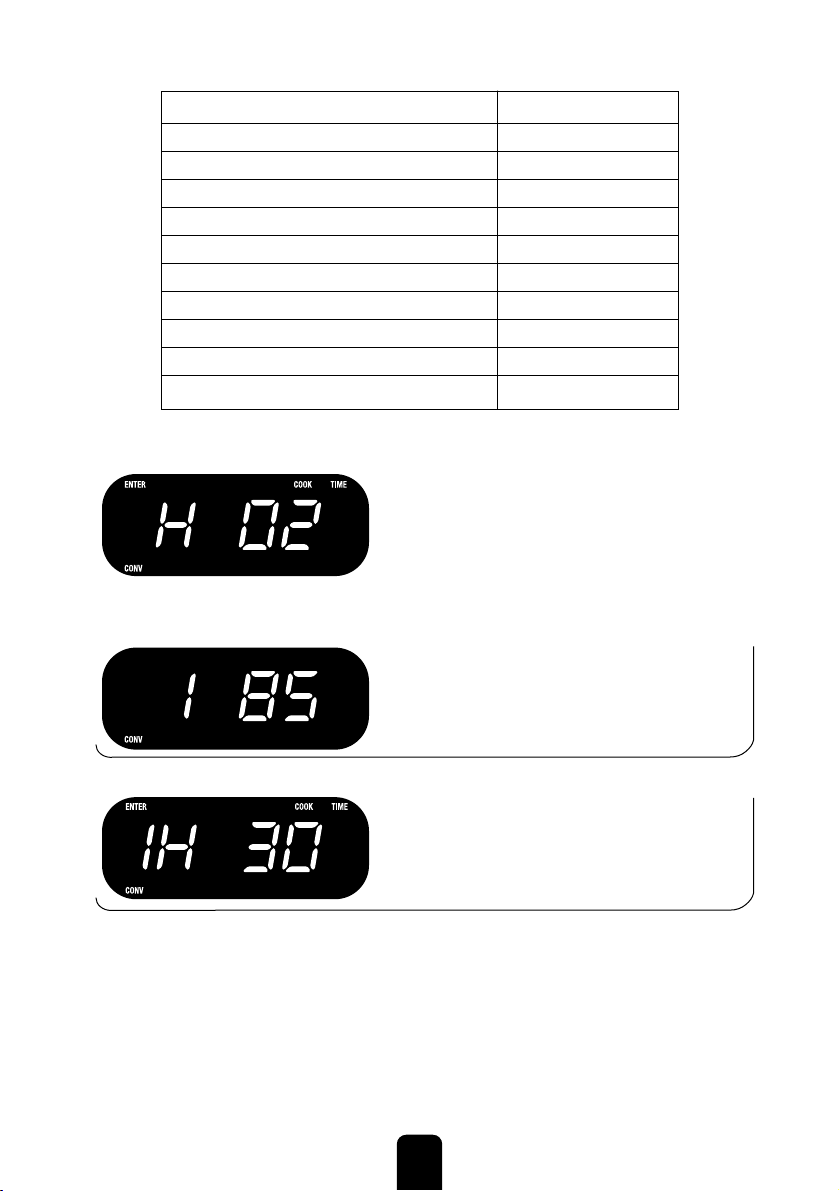
95
● «°d Æd’ «∞∑uÆOX ∞C∂j ±b… «∞D∂a «∞ö“±W.
● «{Gj “¸ °b¡ «∞∑AGOq ∞KL∂U®d… °U∞D∂a. ßu· ¥DKo «∞HdÊ Åu‹ ¢M∂Ot 4 ±d«‹ ´Mb «≤∑NU¡ ±b… «∞D∂a «∞LId¸… Ë¢ENd
«∞JKLW "«∞MNU¥W" ´Kv ∞u•W «∞Fd÷.
±∏U‰: ¢r {Gj “¸ «∞∫Lq «∞∫d«¸Í 4 ±d«‹
∞C∂j œ¸§W «∞∫d«¸… ´Kv 581 œ¸§W ±µu¥W.
±∏U‰: ¢r {∂j «∞uÆX ´Kv ßU´W Ë«•b… Ë 03 œÆOIW.
● ¥LJs «∞JAn ´Kv œ¸§W «∞∫d«¸… «£MU¡ œË¸… «∞D∂a °CGj “¸ «∞∫Lq «∞∫d«¸Í.
● Æ∂q «∞∂b¡ °FLKOW ©∂a «îdÈ, ¥πV «∞GU¡ «∞∂d≤U±Z °CGj “¸ «ô¥IU≠∑U´Uœ… «∞C∂j.
«{Gj œ¸§W «∞∫d«¸… (Â)
±d… Ë«•b… 032
±d¢Os 512
3 ±d«‹ 002
4 ±d«‹ 581
5 ±d«‹ 071
6 ±d«‹ 551
7 ±d«‹ 041
8 ±d«‹ 521
9 ±d«‹ 011
01 ±d«‹ 59
Page 97

94
● ¥M∑Iv «ôz∑ö· «∞Ld¨u» °CGj “¸«∞Au«¥W+±OJdËË¥n (EVAWORCIM+LLIRG):-
«{Gj ∞Ld… Ë«•b… ô≤∑IU¡ «ôz∑ö· 1
«{Gj ∞Ld¢Os ô≤∑IU¡ «ôz∑ö· 2
±∏U‰: ¢r «≤∑IU¡ «ôz∑ö· 1.
● «°d Æd’ «∞∑uÆOX ( UNEM EMIT) Ë«{Gj “¸ °b¡ «∞∑AGOq ∞L∂U®d… ´LKOW «∞D∂a.
±∏U‰: ¢r «≤∑IU¡ 5 œÆUzo
● «Ê ±b… «∞D∂a «∞IBuÈ «∞LLJs {∂DNU ≥w 59 œÆOIW.
●
±ö•EW ≥U±W: «Ê «ô©∂U‚ «∞LBMu´W ±s °öß∑p ÆU°q ∞öß∑FLU‰ ≠w «≠d«Ê «∞LOJdËË¥n ¥πV «Ê ô ¢º∑FLq ≠w ≤Lj
«∞∑AGOq «∞LA∑d„.
«∞D∂a «∞∫d«¸Í (noitcevnoC)
«£MU¡ «∞D∂a °U∞∫Lq «∞∫d«¸È ¥∑r œË¸«Ê «∞Nu«¡ «∞ºUîs ≠w «∞HdÊ ô§q ¢∫LOd «∞DFU ˧FKt ≥AU °ºd´W Ë«≤∑EUÂ. ¥LJs
°d±πW 01 œ¸§U‹ •d«¸… ±ª∑KHW ∞KD∂a Ë∞GU¥W 5.9 ßU´W.
● ±ö•EW ≥U±W: «Ê «ô©∂U‚ «∞LBMu´W ±s °öß∑p ÆU°q ∞öß∑FLU‰ ≠w «≠d«Ê «∞LOJdËË¥n ¥πV «Ê ô ¢º∑FLq ≠w ≤Lj
«∞∑AGOq «∞LA∑d„.
● «{Gj “¸ «∞∫Lq «∞∫d«¸Í (NOITCEVNOC)
ô≤∑IU¡ œ¸§W «∞∫d«¸….
Page 98

«∞Au«¥W
¥LJs «ß∑FLU‰ «∞Au«¥W °LHdœ≥U «Ë °UôÆ∑d«Ê ±l ≠dÊ «∞LOJdËË¥n. ¢º∑FLq «∞Au«¥W ∞D∂a ®d«z` «∞K∫r Ë«ô{öŸ
Ë«∞J∂U» Ë«∞ºπo Ë«∞∂d§d .«∞a.
I
±ö•EW ≥U±W: ô ¥πu“ «ß∑FLU‰ «ô©∂U‚ «∞LBMu´W ±s °öß∑p ÆU°q ∞öß∑FLU‰ ±l «∞LOJdËË¥n ´Mb «ß∑FLU‰ ≤Lj
«∞Au«¡.
● ôß∑FLU‰ «∞Au«¥W °LHdœ≥U, ¥u{l «∞DFU «Ëô ≠w ©∂o ±MUßV Ë¥bîq ≠w «∞HdÊ.
● «{Gj “¸ «∞Au«¡ (LLIRG).
● «°d Æd’ «∞∑uÆOX ô≤∑IU¡ ±b… «∞Au«¡ «ô“±W, £r «{Gj “¸ °b¡ «∞∑AGOq..
±∏U‰: §dÈ «≤∑IU¡ ±b… «∞Au«¡ ∞∑JuÊ ∞bÆOI∑Os.
● «Ê ±b… «∞Au«¡ «∞IBuÈ «∞LLJs {∂DNU ≥w 59 œÆOIW.
● «£MU¡ «∞Au«¡ ¢JuÊ ©UÆW «∞D∂a ≠w ±º∑u«≥U «ôÆBv.
«∞D∂a «∞LA∑d„ («∞LR¢Kn)
¥LJs «ß∑FLU‰ «∞Au«¥W Ë≠dÊ «∞LOJdËË¥n ±FU ∞D∂a Ë¢ºªOs «∞DFU ∞CLUÊ «∞D∂a Ë«∞∑∫LOd «∞B∫O` ∞KDFUÂ. Ë¥∑r ¢MHOc ≥c«
«ô±d °Lu§V ¢u“¥l ËÆX «∞D∂a °Os «∞Dd¥I∑Os, ±∏ö, ¥Iu «∞HdÊ °D∂a ±Uœ… ±U ∞H∑d… 07% ±s ËÆX «∞D∂a «∞LId¸ Ë¢A∑Gq
«∞Au«¥W «£MU¡ «‰ 03% «∞L∑∂IOW «∞v •Os «≤∑NU¡ œË¸… «∞D∂a 001%.
±∏U‰:
«ôz∑ö· 1 - 03% ±s «∞uÆX ∞KLJdËË¥n + 07% ±s «∞uÆX ∞KAu«¡ - ¥MB` °Uß∑FLU‰ ≥c« «∞∑d¢OV ∞ößLU„
Ë«©∂U‚ «ô©FLW «∞LJºu… °Jºd «∞ª∂e.
«ôz∑ö· 2 - 55% ±s «∞uÆX ∞KLOJdËË¥n + 54% ±s «∞uÆX ∞KAu«¡ - ¥MB` °Uß∑FLU‰ ≥c« «∞∑d¢OV ∞K∂DU©f
Ë«≤u«Ÿ «∞∫KuÈ (sgnidduP) Ë«∞bË«§s.
93
Page 99

92
● «°d Æd’ «∞∑uÆOX ∞C∂j ±b… «∞D∂a «∞LDKu°W.
ßu· ¥CU¡ “¸ °b¡ «∞∑AGOq Ë¥u±i.
● «{Gj “¸ °b¡ «∞∑AGOq (TRATS) ∞L∂U®d… «∞D∂a.
ßu· ¥DKo «∞HdÊ Åu‹ ¢M∂Ot 4 ±d«‹ ´Mb «≤∑NU¡
±b… «∞D∂a Ëßu· ¢ENd ØKLW "«∞MNU¥W" (DNE)
´Kv ∞u•W «∞Fd÷.
● «–« ¸¨∂∑r °uÆn «∞D∂a ≠w «¥W ±d•KW:
● ¥CGj “¸ «ô¥IU≠∑U´Uœ… «∞C∂j (TESER/POTS) ±d… Ë«•b… ∞uÆn «∞D∂a ±RÆ∑U.
¥CGj “¸ °b¡ «∞∑AGOq ô´Uœ… °b¡ ±b… «∞D∂a.
● ¥CGj “¸ «ô¥IU≠∑U´Uœ… «∞C∂j ±d¢Os ô∞GU¡ °d≤U±Z «∞D∂a.
● ¥LJs «∞JAn ´Kv ±º∑uÈ «∞DUÆW «£MU¡ œË¸… «∞D∂a ´∂d {Gj “¸ «∞LOJdËË¥n. ßu· ¥Fd÷ ±º∑uÈ «∞DUÆW ∞Lb… 5 £u«Ê.
● Æ∂q °b¡ ´LKOW ©∂a «îdÈ, ¥πV «∞GU¡ «∞∂d≤U±Z ´∂d «∞CGj ´Kv “¸ «ô¥IU≠∑U´Uœ… «∞C∂j.
«∞∂b¡ «∞ºd¥l
¢º∑FLq ≥cÁ «∞LOe… ∞∂d±πW «∞HdÊ ∞D∂a «∞DFU °U∞LOJdËË¥n ´Kv ±º∑uÈ «∞DUÆW 001%.
● «{Gj “¸ °b¡ «∞∑AGOq °∑∑U°l ßd¥l ∞C∂j ±b… «∞D∂a. «Ê «∞Lb… «∞IBuÈ «∞∑w ¥LJs {∂DNU ≥w 01 œÆUzo.
● ßu· ¥∂b√ «∞HdÊ °U∞FLq ¢KIUzOU °Fb 2 £U≤OW.
● ßu· ¥DKo «∞HdÊ Åu‹ ¢M∂Ot 4 ±d«‹ ´Mb «≤∑NU¡ ±b… «∞D∂a Ëßu· ¢ENd ØKLW "«∞MNU¥W" (DNE) ´Kv ∞u•W «∞Fd÷.
Page 100

91
±ö•EW ≥U±W:
¢º∑FLq ≠Ij «©∂U‚ ±s «∞e§Uà «∞LIUË ∞K∫d«¸… Ë«∞ªe· «∞LIUË ∞K∫d«¸… Ë«∞∂öß∑p «∞IU°q ∞öß∑FLU‰ ≠w
«∞LOJdËË¥n ´Mb «∞D∂a °U∞LOJdËË¥n.
● «{Gj “¸ «∞LOJdËË¥n.
ßu· ¢ENd ´Kv ®U®W «∞Fd÷ ´ö±W orcim dnA IH-P
● «{Gj “¸ «∞LOJdËË¥n ∞C∂j ±º∑uÈ
«∞DUÆW «∞ö“Â. ¥Iu «∞HdÊ ¢KIUzOU °U∞D∂a ´Kv
œ¸§W «∞DUÆW «∞Ld¢HFW ±U ∞r ¥∑r {∂Dt îö≠U ∞c∞p.
±∏U‰: ¢r {Gj “¸ «∞LOJdËË¥n 3 ±d«‹
∞C∂j ±º∑uÈ «∞DUÆW ´Kv 08%.
«{Gj ±º∑uÈ «∞DUÆW
±d… %001 ±d¢Hl
±d¢Os %09
3 ±d«‹ %08
4 ±d«‹ %07 ±∑ußj «ô¸¢HUŸ
5 ±d«‹ %06
6 ±d«‹ %05 ±∑ußj
7 ±d«‹ %04
8 ±d«‹ %03±MªHC∑∑cË¥V
9 ±d«‹ %02
01 ±d«‹ %01 ±MªHi
{∂j ±b… «∞D∂a ˱º∑uÈ «∞DUÆW
