Page 1
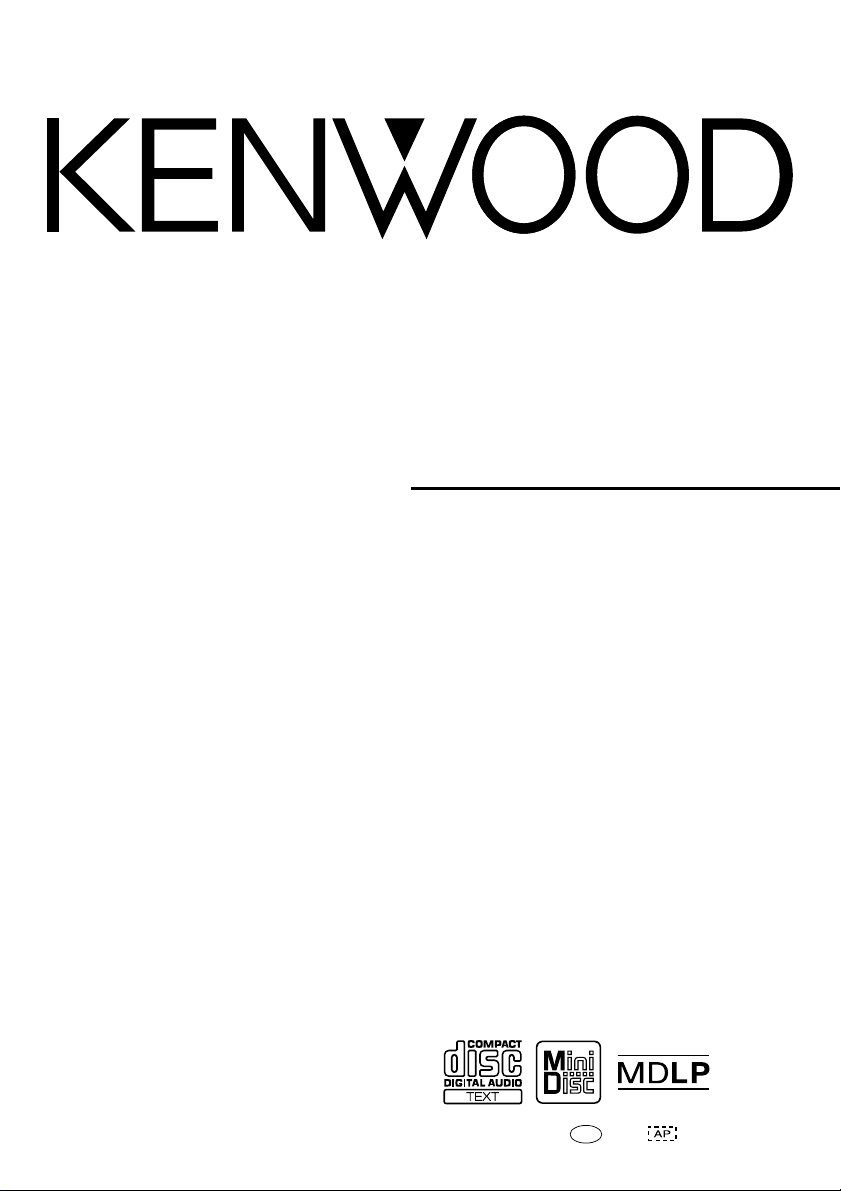
MDX-G3
MINIDISC PERSONAL STEREO SYSTEM
INSTRUCTION MANUAL
B60-4854-00 01 MA (M) 0009
Page 2
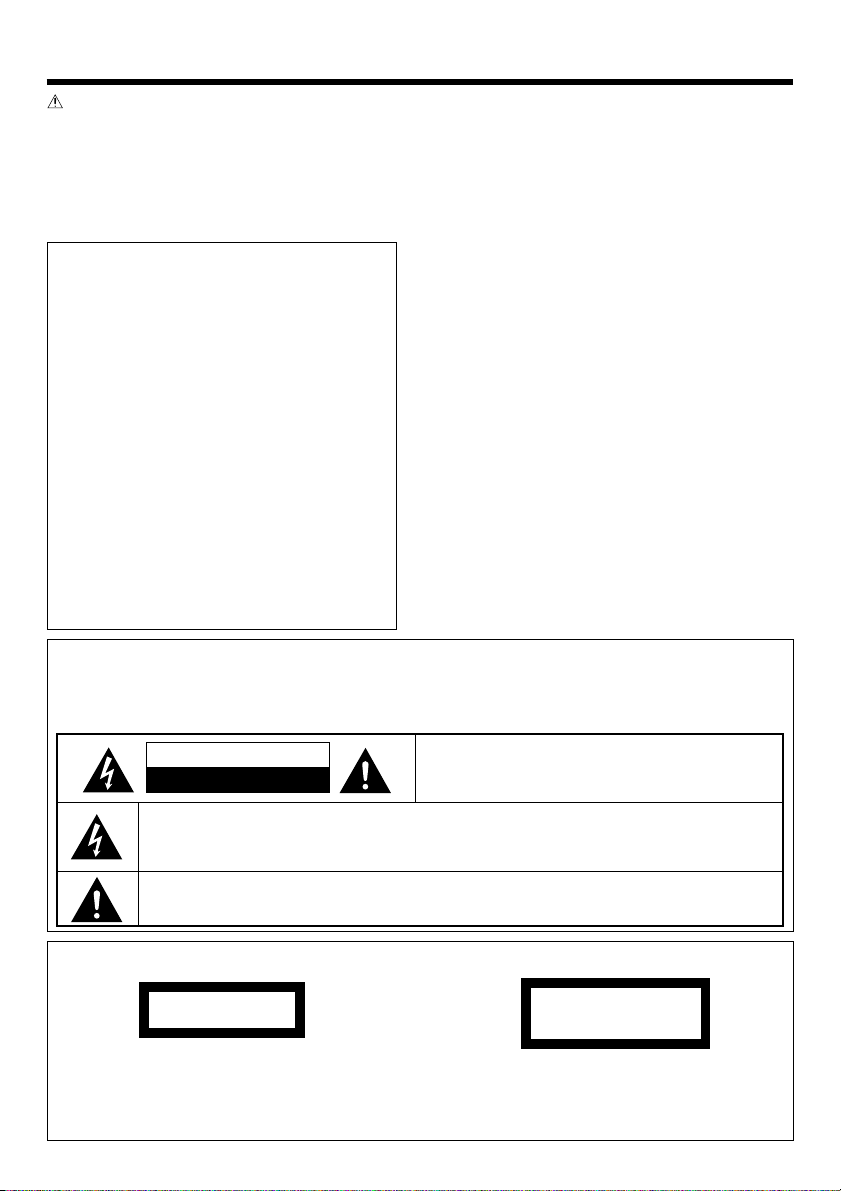
Before applying power
Caution : Read this page carefully to ensure safe operation.
Units are designed for operation as follows.
U.S.A. and Canada ....................... AC 120 V only
Australia ....................................... AC 240 V only
Europe and U.K. ...........................AC 230 V only
For the United Kingdom
Factory fitted moulded mains plug
1. The mains plug contains a fuse. For replacement,
use only a 13-Amp ASTA-approved (BS1362) fuse.
2. The fuse cover must be refitted when replacing
the fuse in the moulded plug.
3. Do not cut off the mains plug from this equipment. If the plug fitted is not suitable for the power
points in your home or the cable is too short to reach
a power point, then obtain an appropriate safety
approved extension lead or adapter, or consult your
dealer.
If nonetheless the mains plug is cut off, remove
the fuse and dispose of the plug immediately, to
avoid a possible shock hazard by inadvertent connection to the mains supply.
IMPORTANT: The wires in the mains lead are coloured in accordance with the following code:
Blue : Neutral
Brown : Live
Do not connect those leads to the earth terminal of
a three-pin plug.
China and Russia .......................... AC 220 V only
Other countries ........ AC 110 - 120 / 220 - 240 V
switchable
Safety precautions
WARNING : TO PREVENT FIRE OR ELECTRIC SHOCK, DO NOT
EXPOSE THIS APPLIANCE TO RAIN OR MOISTURE.
CAUTION
RISK OF ELECTRIC SHOCK
DO NOT OPEN
THE LIGHTNING FLASH WITH ARROWHEAD SYMBOL, WITHIN AN EQUILATERAL TRIANGLE, IS
INTENDED TO ALERT THE USER TO THE PRESENCE OF UNINSULATED “DANGEROUS VOLTAGE”
WITHIN THE PRODUCT’S ENCLOSURE THAT MAY BE OF SUFFICIENT MAGNITUDE TO CONSTITUTE A RISK OF ELECTRIC SHOCK TO PERSONS.
THE EXCLAMATION POINT WITHIN AN EQUILATERAL TRIANGLE IS INTENDED TO ALERT THE USER
TO THE PRESENCE OF IMPORTANT OPERATING AND MAINTENANCE (SERVICING) INSTRUCTIONS
IN THE LITERATURE ACCOMPANYING THE APPLIANCE.
The marking of products using lasers (Except for some areas)
CLASS 1
LASER PRODUCT
The marking is located on the rear panel and
says this product has been classified as Class
1. It means that there is no danger of hazardous radiation outside the product
EN
2
CAUTION: TO REDUCE THE RISK OF ELECTRIC SHOCK,
DO NOT REMOVE COVER (OR BACK). NO USER-SERVICEABLE PARTS INSIDE. REFER SERVICING TO QUALIFIED SERVICE PERSONNEL.
CAUTION
INVISIBLE LASER RADIATION
WHEN OPEN. AVOID EXPOSURE
TO BEAM.
Inside this laser product, a laser diode classified as Class 3B laser radiation is contained as
alerted by the internal caution label shown
above. To avoid exposure to laser beams, do
not open the cover.
Page 3
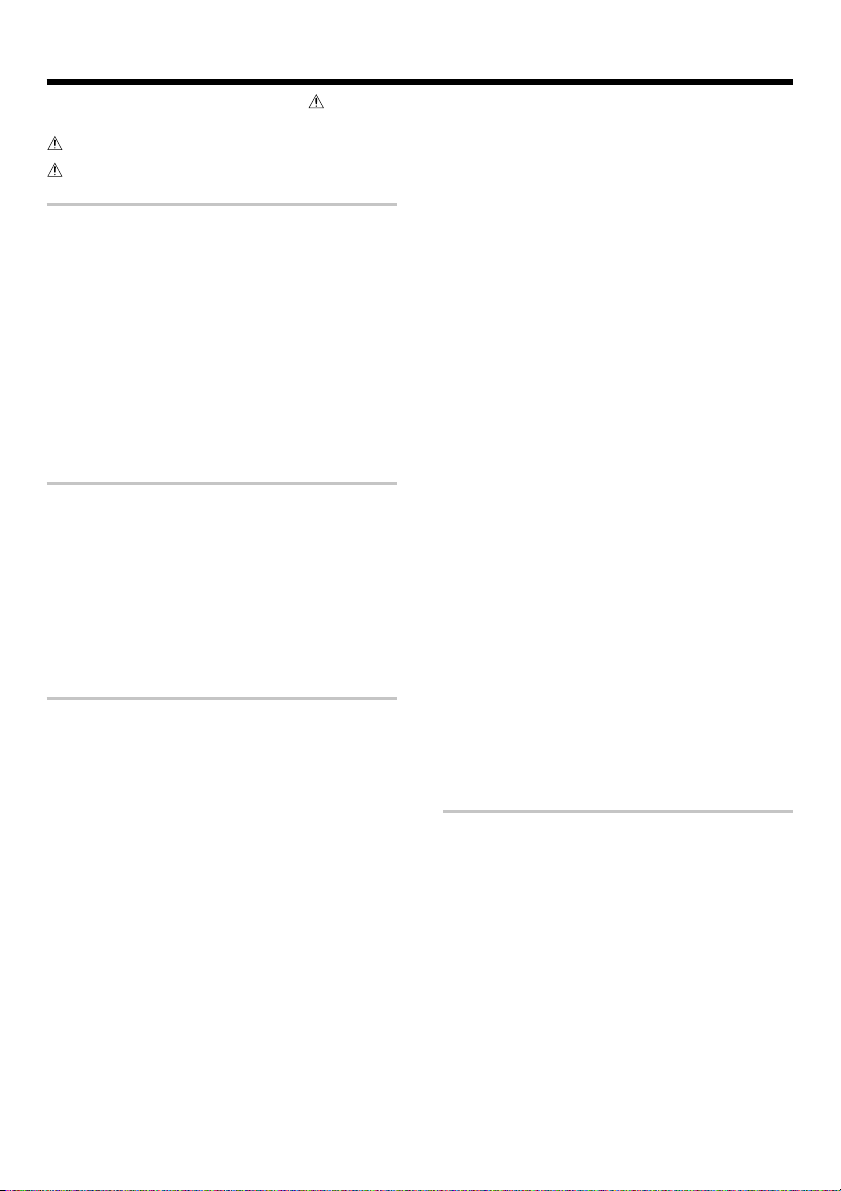
Contents
Caution : Read the pages marked carefully to ensure safe operation.
Before applying power ................................. 2
Safety precautions ........................................ 2
Preparation section
System connection ...................................... 4 -6
Unpacking ................................................... 4
Loading batteries
in the remote control unit ......................... 4
Connecting the accessories ........................ 5
Connecting other components ................... 6
Adjusting the present time............................... 7
Presetting radio stations .............................. 8 -9
Presetting stations automatically
(AUTO PRESET) ........................................ 8
Presetting stations manually
(MANUAL PRESET) .................................. 9
Basic section
Playback of CD ............................................... 10
Playback of MD .............................................. 12
Playback of TAPE ........................................... 14
Receiving broadcast stations ......................... 16
Playing audio input from AUX component ..... 18
Recording CD onto MD (MD O.T.E.) .............. 20
Recording CD onto TAPE (TAPE O.T.E.) ......... 22
Application section
Displayed information .............................. 26 -27
Viewing the CD information ...................... 26
Viewing the MD information ..................... 27
Adjusting the tone .......................................... 28
Enhancement of bass and treble
(EX.BASS / LOUDNESS) ......................... 28
Fine adjustment of bass and treble
(TONE) .................................................... 28
Adjusting the AUX input level ........................ 29
Muting the audio temporarily (MUTE) ............ 29
Playing CD or MD tracks
in the desired sequence (PGM).................... 30
Repeating a CD or MD (REPEAT) ................... 31
Playing a CD or MD in a random (RANDOM) ... 31
Stereo LP modes ........................................... 32
Types of recording modes ........................ 32
Setting the recording mode ........................... 33
High-speed recording
of all CD tracks onto an MD ......................... 34
Recording onto MD ........................................ 36
Recording onto TAPE ..................................... 38
Recording CD tracks onto MD or TAPE
in desired sequence ..................................... 39
Recording MD tracks onto TAPE
in desired sequence ..................................... 40
Recording only the first track of CD
(BEST HITS).................................................. 41
Editing the MD titles ................................ 42 -46
Assigning a title to a disc or track ............. 42
Registering titles ....................................... 44
Copying titles ............................................ 45
Title editing character list .......................... 46
Moving one track ........................................... 47
Moving several tracks at a time ..................... 48
Combining tracks ........................................... 49
Dividing a track ............................................... 50
Erasing a track ................................................ 51
Erasing several tracks at a time ..................... 52
Canceling editing ............................................ 53
Waking up to the timer playback (O.T.T.) ...... 54
Program timer (PROG.1, PROG.2) ........... 56-59
Timer playback using program timer ......... 56
Timer recording using program timer........ 58
Sleep timer (SLEEP) ....................................... 60
Auto power save (A.P.S.) ................................ 60
Knowledge section
Important items.............................................. 61
In case of difficulty ......................................... 65
Display message list ...................................... 68
Specifications ................................................. 70
Controls and indicators................................... 71
EN
3
Page 4
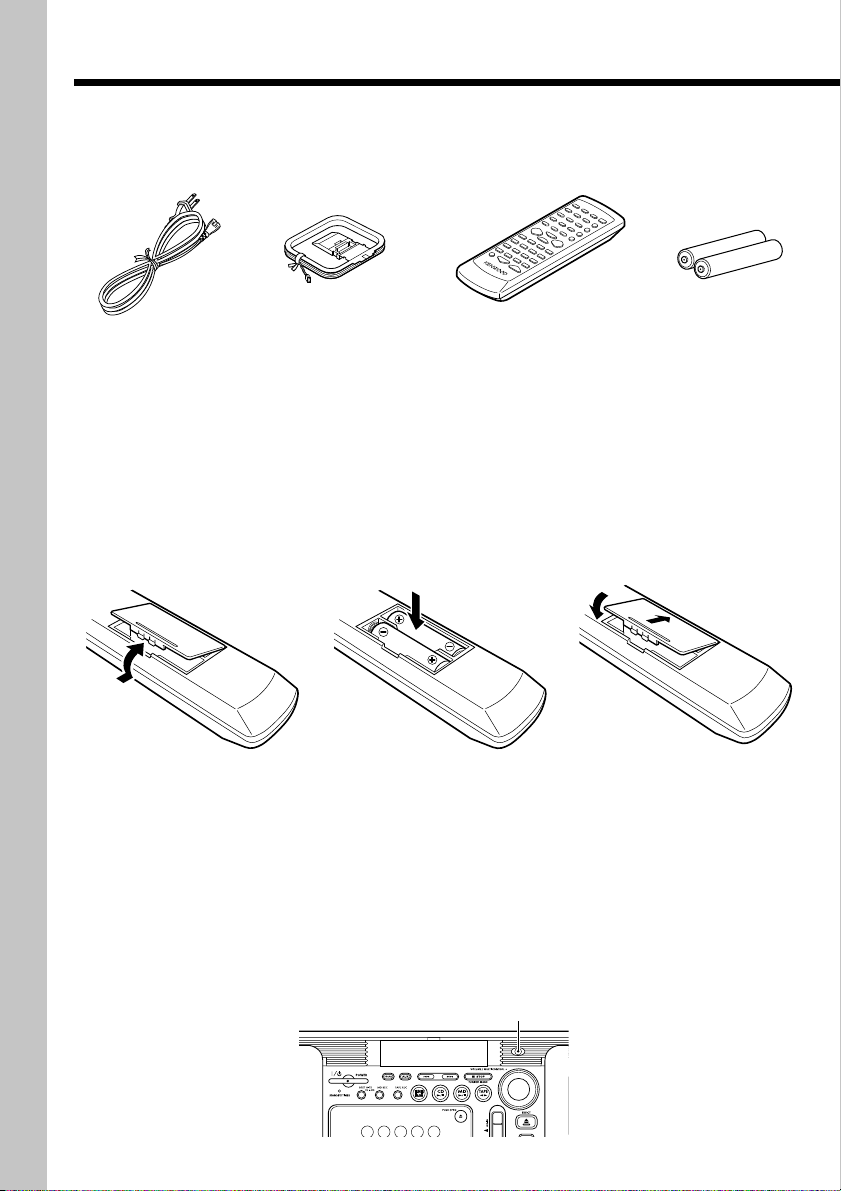
System connection
Unpacking
Unpack the unit carefully and make sure that all the accessories are present.
POWER cord (1) Remote control unit (1) Batteries(R6/AA)
If any accessories are missing, or if the unit is damaged or fails to operate, notify your dealer
immediately. If the unit was shipped to you directly, notify your shipper immediately. Kenwood
recommends that you retain the original carton and packing materials in case you need to
move or ship the unit in the future.
Keep this manual handy for future reference.
Loading batteries in the remote control unit
AM loop antenna (1)
for remote (2)
(1) Remove the battery com-
partment cover of the remote.
÷ The provided batteries are intended for use in operation checking, and their service life may be
short.
÷ When the remote-controllable distance becomes short, replace both of the batteries with new
ones.
÷ If direct sunlight or the light of a high-frequency fluorescent lamp (inverter type, etc.) is incident to
the remote sensor on the main unit front panel, malfunction may occur. In such a case, change the
installation position to avoid malfunction.
÷ When pressing more than one remote control keys successively, press each key securely by
leaving an interval of 1 second or more between keys.
÷ The standard remote-control range is within about 6 meters from the main unit front panel. Be
sure to point the remote to remote sensor on the front panel.
(2) Insert two R6("AA"-size) batter-
ies following the polarity indications.
remote sensor
(3) Attach the battery com-
partment cover.
EN
4
Page 5
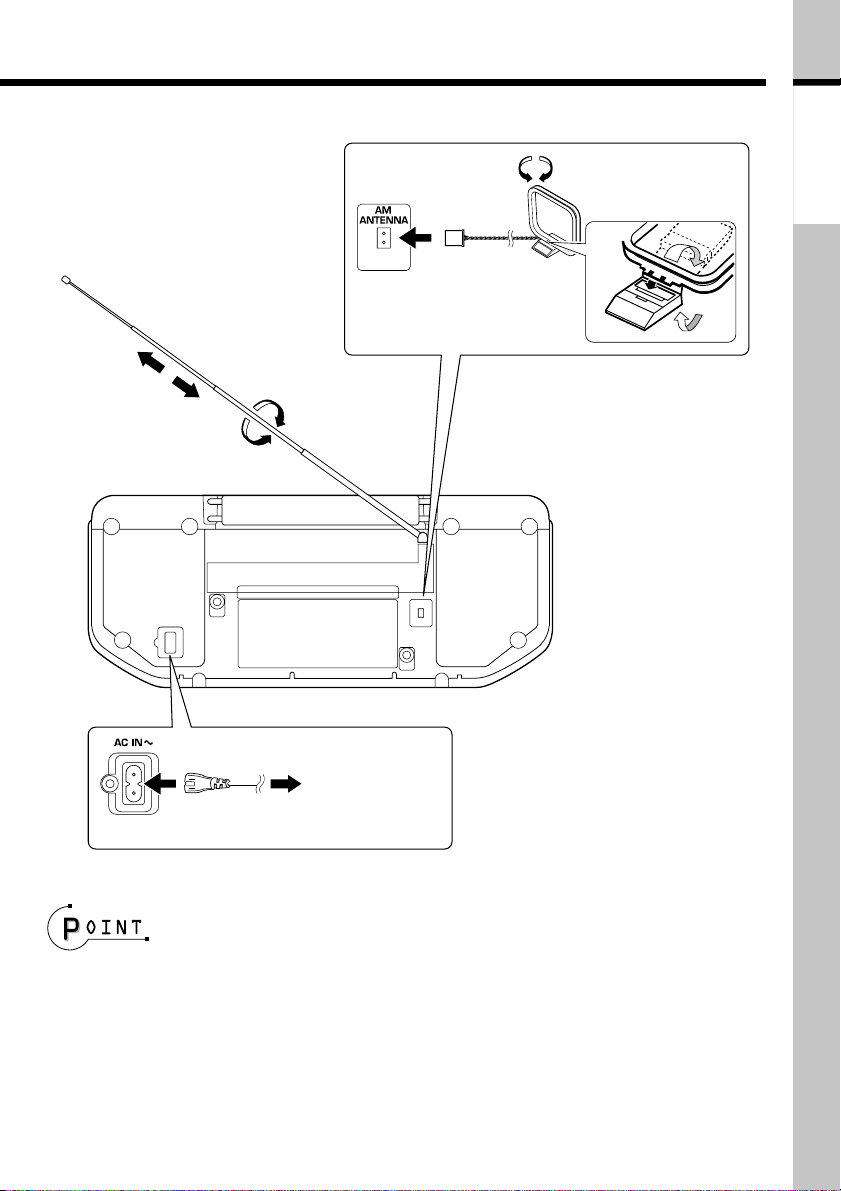
Connecting the accessories
Preparation
section
FM rod antenna
Extend the FM antenna and orient it to obtain the best receiving condition possible.
POWER cord
AM loop antenna
To wall AC outlet
Antenna assembly
method
The provided antenna has been designed
for indoor use. Place it in a position as
apart as possible from a TV and power
cords and orient it to obtain the best receiving condition.
÷ When removing the power cord con-
nection, unplug the power plug of the
wall outlet first.
÷ Be sure to insert each connection cord securely. If a cord is plugged in incompletely, audio may not
be output or noise may be generated.
÷ Before connecting or disconnecting any connection cord, be sure to first unplug the power cord
from the wall power outlet.
÷ Do not install the speakers near a TV set. Otherwise, color irregularities due to magnetism may be
observed on the TV screen.
÷ Be sure to put the unit to the STANDBY mode (page 71) before plugging or unplugging the power cord.
Continued on next page
\
EN
5
Page 6
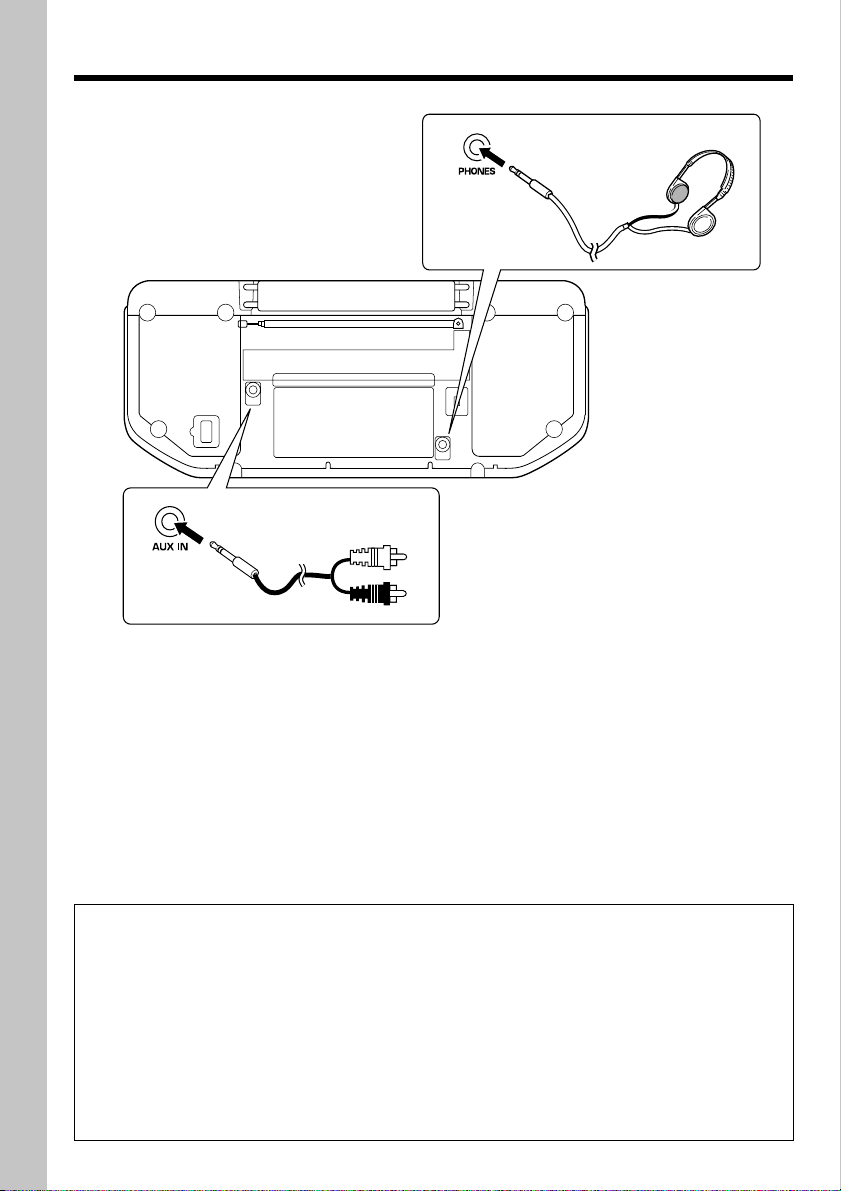
System connection (continued)
Connecting other components
headphones
Plug the optional headphones equipped
with stereo mini-plugs.
÷ When listening audio through
speakers, unplug the headphones
from the PHONES jack.
AUX (auxiliary) component
An additional MD player, cassette tape or analog turntable with built-in equalizer (such as the
P-110) which are available separately can optionally be connected to the system using an
audio cable with stereo mini-plugs (option).
÷ The AUX IN terminals are input jacks. An AUX component for use in recording cannot be con-
nected to the system.
÷ When recording an AUX component, also read the instruction manual of the component.
÷ When an analog turntable is connected and located in proximity of the system, howling noise may
interfere with the system when the listening volume is increased. In this case, install the analog
turntable farther apart from the system.
÷ The input level from the AUX component can be adjusted on this system. (page 29)
In regard to demonstration
This unit incorporates a demonstration mode (display only). The demonstration shows the
display conditions of various operation modes by switching them sequentially, but the
audio does not vary during it.
When the power supply fails and restores or the power cord is unplugged and plugged
during operation, the unit automatically enters the demonstration mode ("DEMO ON").
To cancel demonstration mode : Press the SET/(DEMO) key while "DEMO ON" is displayed.
To enter demonstration mode : Keep on pressing the SET/(DEMO) key for more than 2 sec-
EN
6
onds while the unit is ON.
Page 7
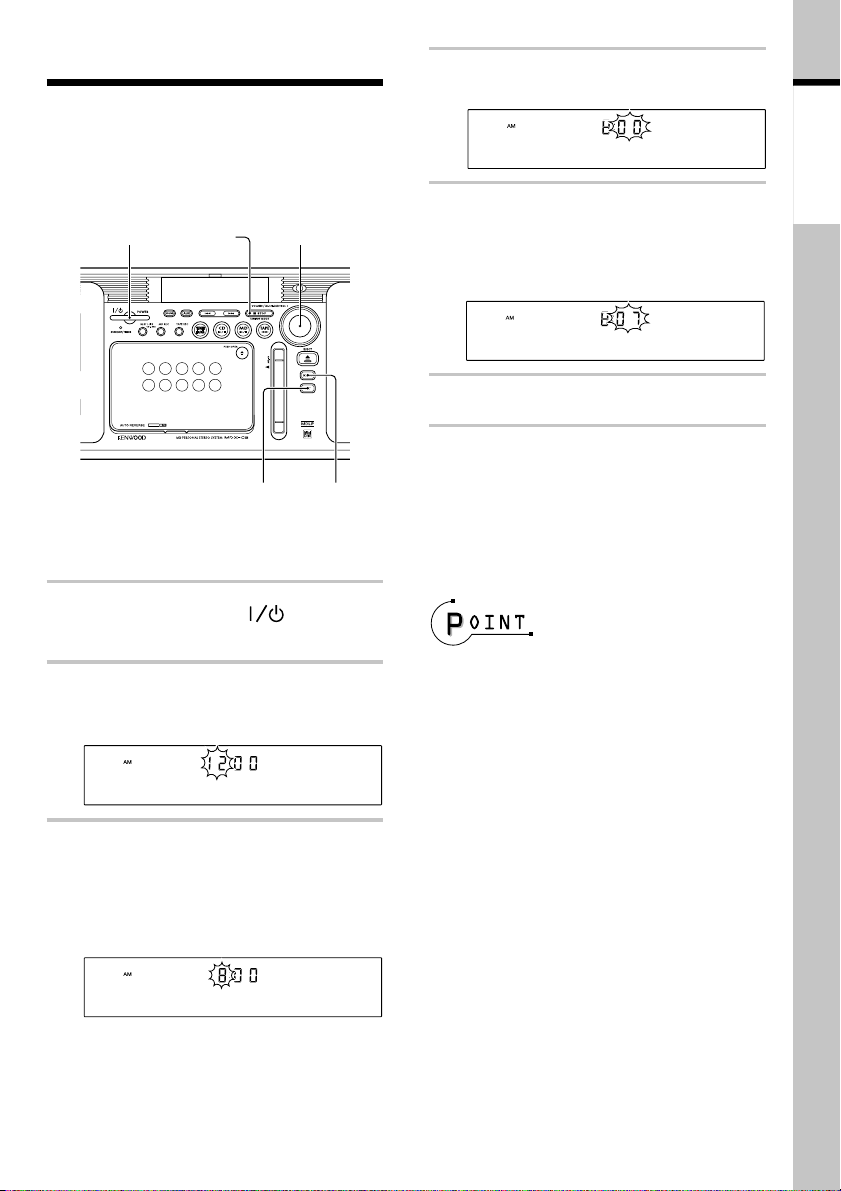
Adjusting the present time
To use the timer function, it is required to
set the built-in clock of the unit to the correct time. The clock shows the time of day
in 12-hour system.
7
1 35
STOP ,
APE T
4
Press the SET key.
ADJUST
5
Rotate the VOLUME/MULTI-CON-
TROL knob to input the figure of
minute.
ADJUST
6
Press the SET key.
Preparation
section
,
46
Main unit only
1
Press the POWER key to turn
power on.
2
Press and hold the MENU key
for more than 2 seconds.
ADJUST
3
Rotate the VOLUME/MULTI-CONTROL knob to select the figure of
hour.
Example : Adjustment to AM 8:07
ADJUST
12 o'clock of day is displayed as "PM
12:00" and 12 o'clock of night is displayed as "AM 12:00".
2
To check the time of day :
Press the 7STOP key while the unit is in
the STANDBY mode (page 71).
÷ After a power failure, when the power cord
is unplugged and plugged again or when the
STANDBY/TIMER indicator blinks in green,
the present time should be adjusted again.
÷ In step 6, accurate time adjustment is pos-
sible by pressing the SET key at the same
time as a time announcement indicating the
00 second of the minute.
EN
7
Page 8
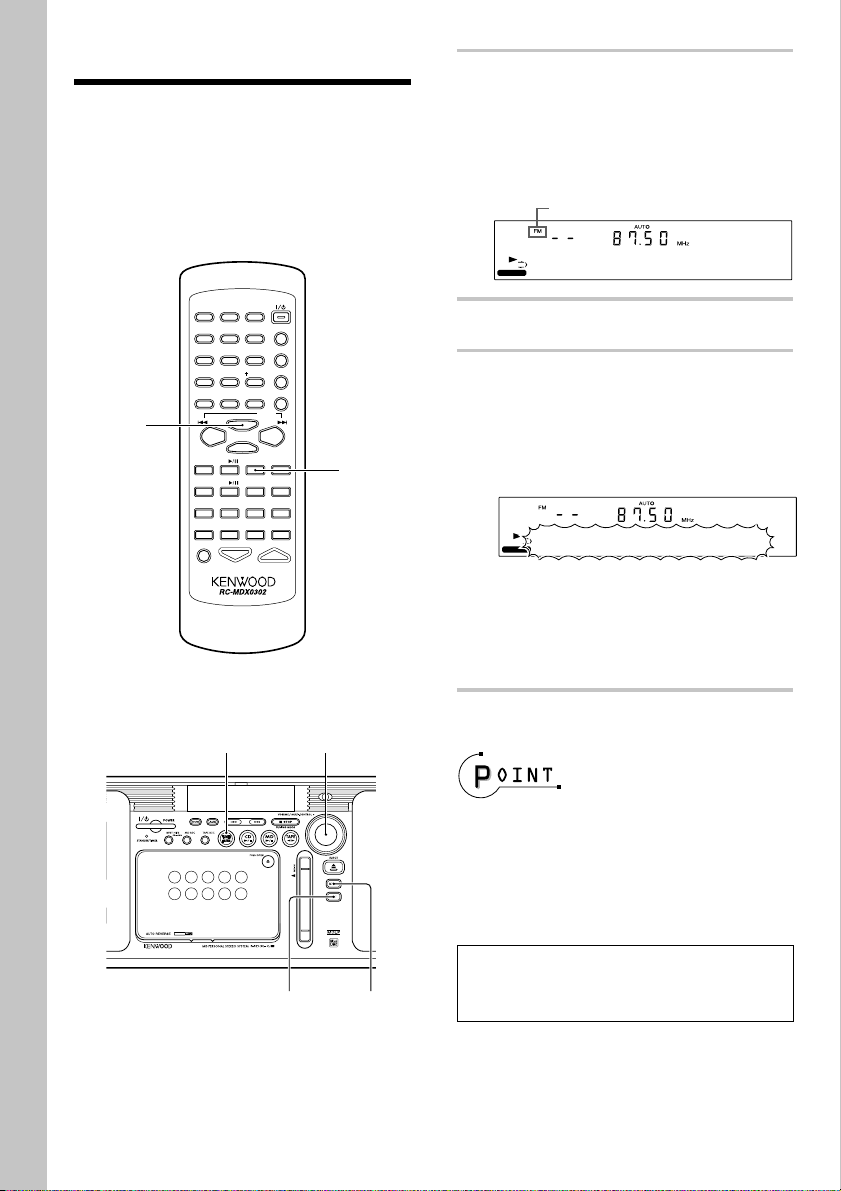
Presetting radio stations
A total of 30 desired stations can be stored
in the auto and manual preset memory.
Presetting stations automatically (AUTO PRESET)
POWER
カ
サ
2
3
1
ABC
DEF
ア
ナ
ハ
3
タ
4
GHI
マ
7
PRS
RANDOM
REPEAT
TUNING
DOWN
1
7
AUTO/MANU
MD O.T.E .
SOUND TONE TIMER
MUTE
5
8
0
SPACE
MDSTOP
DISPLAY
JKL
ヤ
TUV
ワオン
QZ
SET
ENTER
6
9
10
CHARAC.
FM/AMCD
TAPE
TIME DISPLAY
VOLUME
MNO
ラ
WXY
記号
P.CALL
2 3
TITLE INPUT
TRACK EDIT
PGM
CLEAR/DELETE
TUNING
UP
TAPE EQ.
TAPE O.T.E.
SLEEP
1
1
1
Press the TUNER FM/AM key (or
the FM/AM key on the remote) so
that the "FM" or "AM" band is selected.
FM/AM indicator
EX. BASS
TUNER
2
Press the MENU key.
3
Rotate the VOLUME/MULTI-CONTROL knob so that "AUTO PRESET" is displayed, then press the
SET key.
EX. BASS
AUTO PRESET
The AUTO PRESET operation starts
and blinking "AUTO PRESET" is displayed. FM stations are preset first,
after which the AM stations are preset.
1
3
÷ When AUTO PRESET is performed, the sta-
tions previously preset will be replaced by
the newly preset stations.
÷ In certain regions, the automatically tuned
and preset stations may not be receivable in
APE T
a favorable condition.
If a desired station cannot be preset by
AUTO PRESET, use MANUAL PRESET to
3
EN
8
2
preset it. (page 9)
Page 9
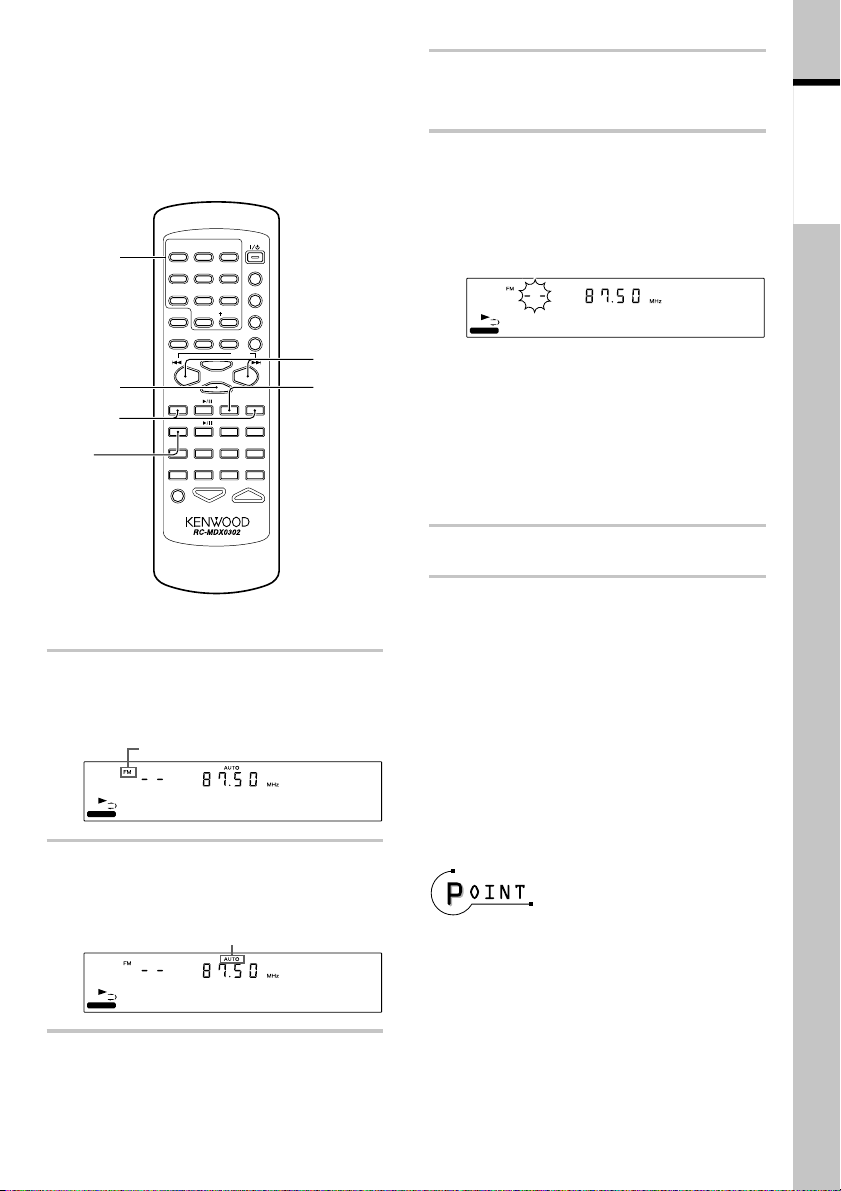
Presetting stations manually (MANUAL PRESET)
Among the receivable stations, only the desired stations can be received and preset individually.
POWER
カ
サ
2
3
1
ア
ABC
Numeric
keys
RANDOM
REPEAT
,
46 1
3
2
7
AUTO/MANU
MD O.T.E .
SOUND TONE TIMER
DEF
ナ
ハ
タ
4
GHI
マ
7
PRS
TUNING
DOWN
1
MUTE
5
8
0
SPACE
MDSTOP
DISPLAY
JKL
ヤ
TUV
ワオン
QZ
ENTER
6
9
10
CHARAC.
SET
FM/AMCD
TAPE
TIME DISPLAY
VOLUME
MNO
ラ
WXY
記号
2 3
P.CALL
TITLE INPUT
TRACK EDIT
PGM
CLEAR/DELETE
TUNING
UP
1
TAPE EQ.
TAPE O.T.E.
SLEEP
5
4
Press the ENTER key during re-
ception.
5
While " - - " is blinking, press the
4
P.CALL or ¢ P.CALL key repeatedly to select the desired
preset number.
STEREO
EX. BASS
MEMORY
Press and hold the 4 P.CALL or ¢
P.CALL key to skip preset numbers.
The preset number can also be selected by pressing numeric keys.
Examples
To select preset No. 13 : +10, 3
To select preset No. 20 : +10, +10, 0
6
Press the ENTER key.
Preparation
section
Remote control unit only
1
Press the FM/AM key so that the
"FM" or "AM" band is selected.
FM/AM indicator
EX. BASS
TUNER
2
Press the AUTO/MANU key so
that "AUTO" is lit.
"AUTO" lit
EX. BASS
AUTO
3
Press the 1TUNING DOWN or
¡
TUNING UP key to tune in the
desired station.
To preset another station :
Repeat steps 1 to 6.
To preset a station with weak radio wave :
In step 2, select the manual tuning mode
by pressing the AUTO/MANU key so that
"AUTO" turns off.
÷ When a station is preset in a preset number
which stores a previously preset station, the
newly preset information overwrites the previously preset information.
EN
9
Page 10
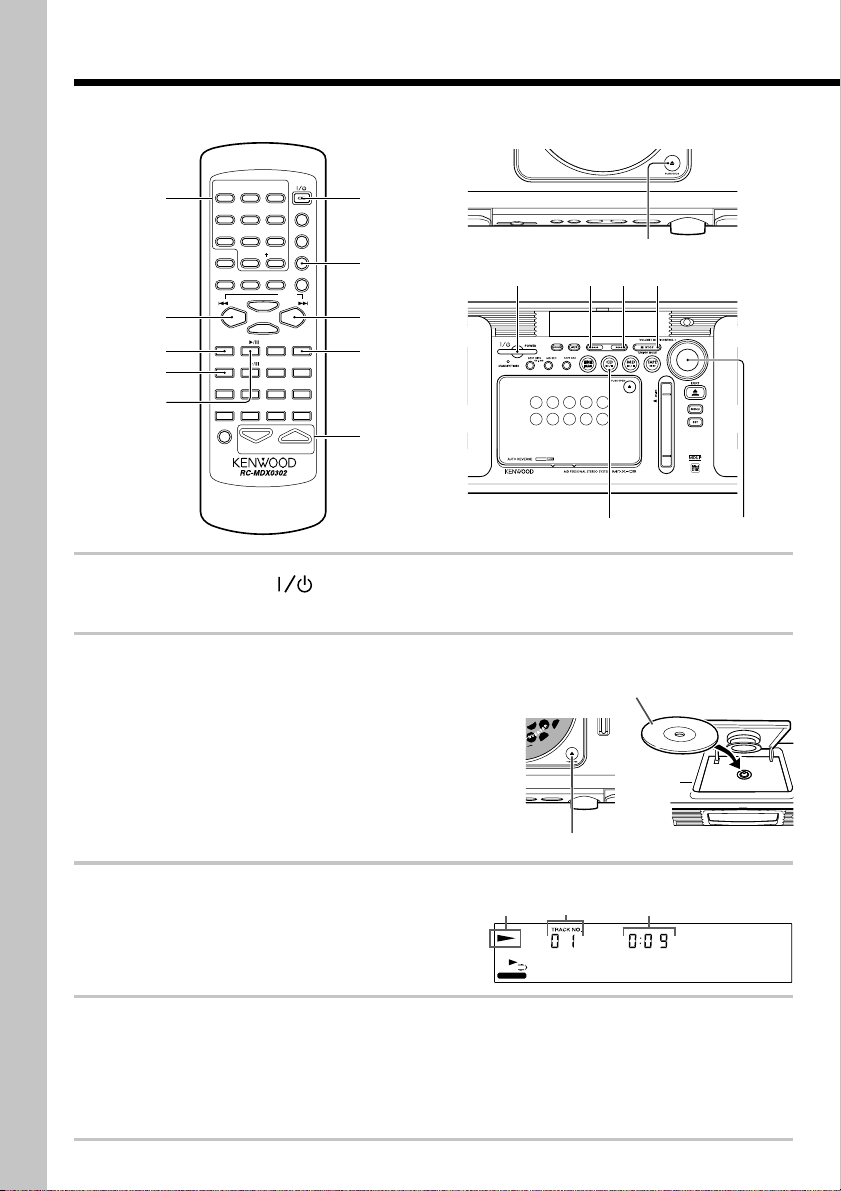
Playback of CD
CD/MDHIGH SPEED DUBBINGSYSTEM
1
B
I
T
D
U
A
L
D
/
A
C
O
N
V
E
R
T
E
R
To play a CD.
カ
2
1
ア
Numeric
keys
4
1
7
STOP
3
ABC
ナ
タ
5
4
JKL
GHI
ヤ
マ
8
7
TUV
PRS
ワオン
RANDOM
0
QZ
REPEAT
SPACE
SET
ENTER
TUNING
DOWN
1
7
MDSTOP
AUTO/MANU
MD O.T.E.
DISPLAY
SOUND TONE TIMER
サ
3
DEF
ハ
6
MNO
ラ
9
WXY
記号
10
CHARAC.
P.CALL
FM/AMCD
TAPE
2 3
TIME DISPLAY
POWER
TITLE INPUT
TRACK EDIT
PGM
CLEAR/DELETE
TUNING
UP
TAPE EQ.
TAPE O.T.E.
SLEEP
1
PGM
1
4
¢
1
¡
¢
2
7
STOP
MUTE
VOLUME
1
Press the POWER key to turn power
4
on.
2
Insert a CD.
The CD should be placed horizontally on the tray.
To prevent malfunction, do not place it obliquely.
(1) Open the CD door by pressing the area
marked 0PUSH OPEN of the CD door.
(2) Place a CD.
(3) Close the CD door by pressing the area
marked 0PUSH OPEN of the CD door.
3
Press the CD 6 key.
Play indicator
EX. BASS
APE T
(1), (3)
Track No.
CD
34
The label side
(2)
must be on top
Elapsed play time of
track being played
4
Rotate the VOLUME/MULTI-CONTROL
knob to adjust the listening volume.
The volume can also be adjusted using
the VOLUME keys on the remote.
EN
10
Page 11
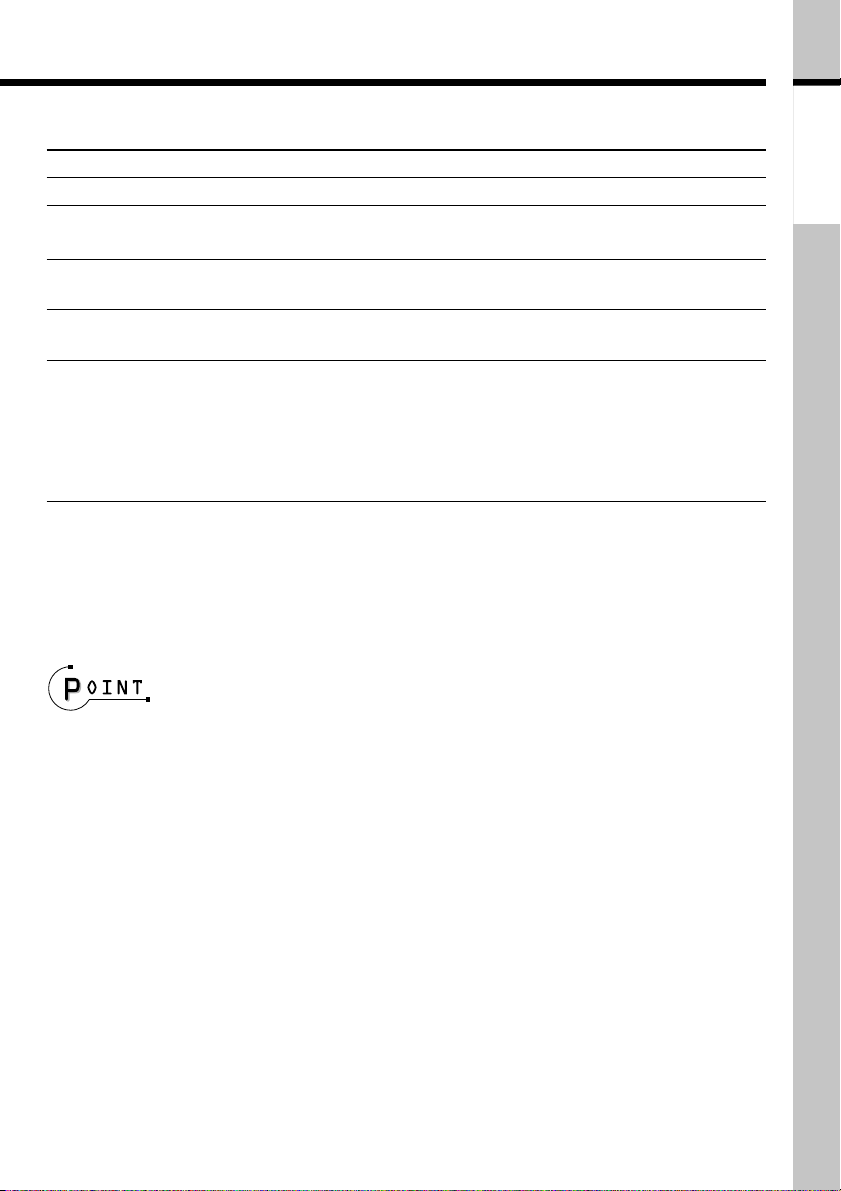
Operation of keys
Purpose Operation
To stop playback Press the 7STOP key.
To let playback pause Press the CD 6 key. Press it again to resume playback.
To skip a track Press the ¢ key to skip to the next track.
Press the 4 key quickly twice to skip to the previous track.
To fast forward audio Press and hold the ¡ key on the remote during playback, and re-
lease the key at the position you want to restart normal playback.
To fast reverse audio Press and hold the 1 key on the remote during playback, and re-
lease the key at the position you want to restart normal playback.
To start playback Specify the desired track number using the numeric keys on the
from the desired track remote.
Examples Track No 10 : +10, 0
Track No 23 : +10,+10, 3
If "PGM" is lit, turn it off by pressing the PGM key on the remote.
To take out the CD :
Stop playback by pressing the 7STOP key, then press the area marked 0PUSH OPEN on
the CD door to open it.
Basic section
÷ Do not force open or close the CD door, for this will lead to malfunction.
÷ When a CD has been inserted while the power is OFF, simply pressing the CD 6 key in the
STANDBY mode (page 71) turns the power ON and starts playback. (One-touch operation)
÷ When a CD-TEXT compatible disc is played on this system, it automatically displays the disc title
and track titles in the disc provided that these titles are input in alphanumeric characters. The
system may sometimes be unable to play certain characters even when a CD-TEXT disc is played.
÷ For the types of CDs that can be played on this unit, see "Discs which can be played with this unit"
(page 61).
11
EN
Page 12
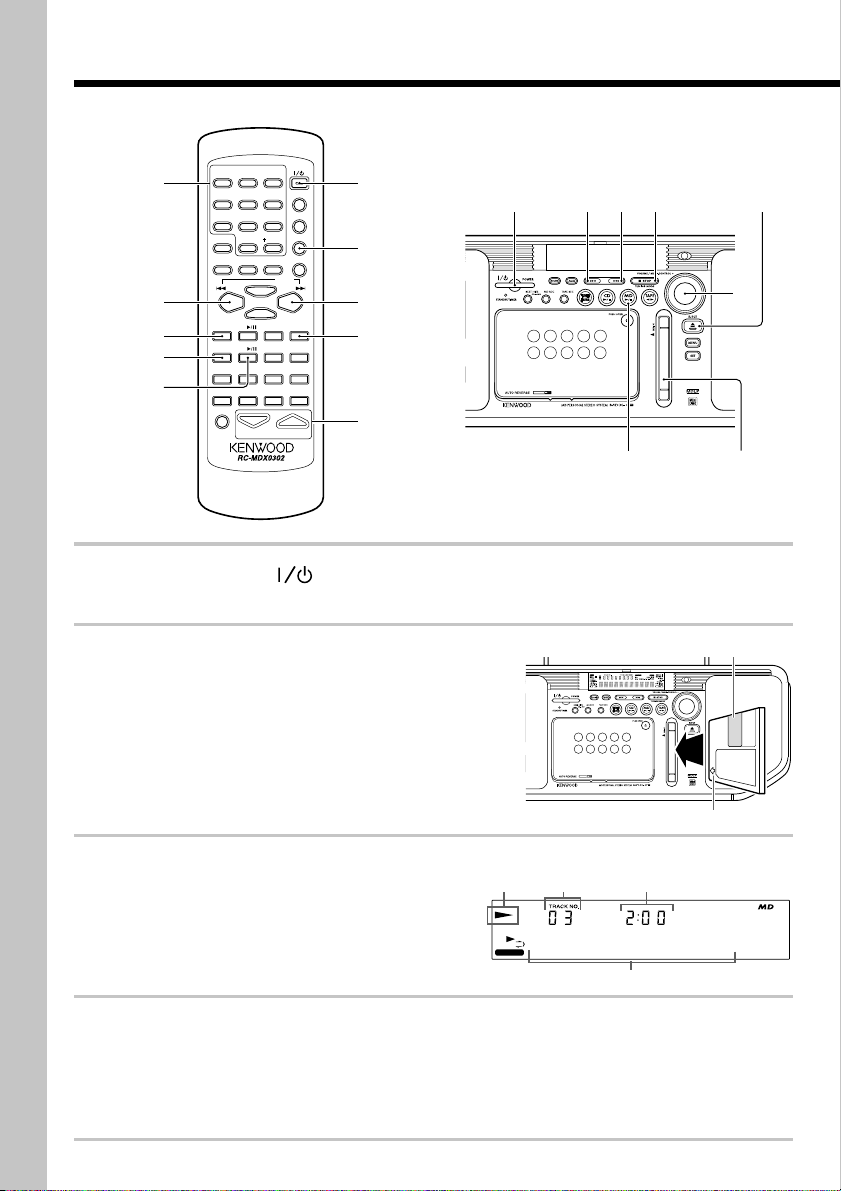
Playback of MD
To play an MD.
カ
2
3
1
ア
Numeric
keys
4
1
7
STOP
3
ABC
ナ
タ
5
4
JKL
GHI
ヤ
マ
8
7
TUV
PRS
ワオン
RANDOM
0
QZ
REPEAT
SPACE
SET
ENTER
TUNING
DOWN
1
7
MDSTOP
AUTO/MANU
MD O.T.E.
DISPLAY
TIME DISPLAY
SOUND TONE TIMER
6
9
10
CHARAC.
FM/AMCD
TAPE
サ
DEF
ハ
MNO
ラ
WXY
記号
P.CALL
2 3
POWER
TITLE INPUT
TRACK EDIT
PGM
CLEAR/DELETE
TUNING
UP
TAPE EQ.
TAPE O.T.E.
SLEEP
1
1
4
¢
7
STOP
EJECT
0
PGM
¢
1
¡
APE T
4
MUTE
VOLUME
1
Press the POWER key to turn power
4
on.
2
Insert an MD.
Insert an MD into the insertion slot of the main
unit.
3
Press the MD 6 key.
3
Insert with the shutter facing upward
APE T
In the direction of the arrow
Play
indicator
Track No.
being played
EX. BASS
÷NO TITLE÷
Elapsed play time of
track being played
Track title
2
4
4
Rotate the VOLUME/MULTI-CONTROL
knob to adjust the listening volume.
The volume can also be adjusted using
the VOLUME keys on the remote.
EN
12
Page 13
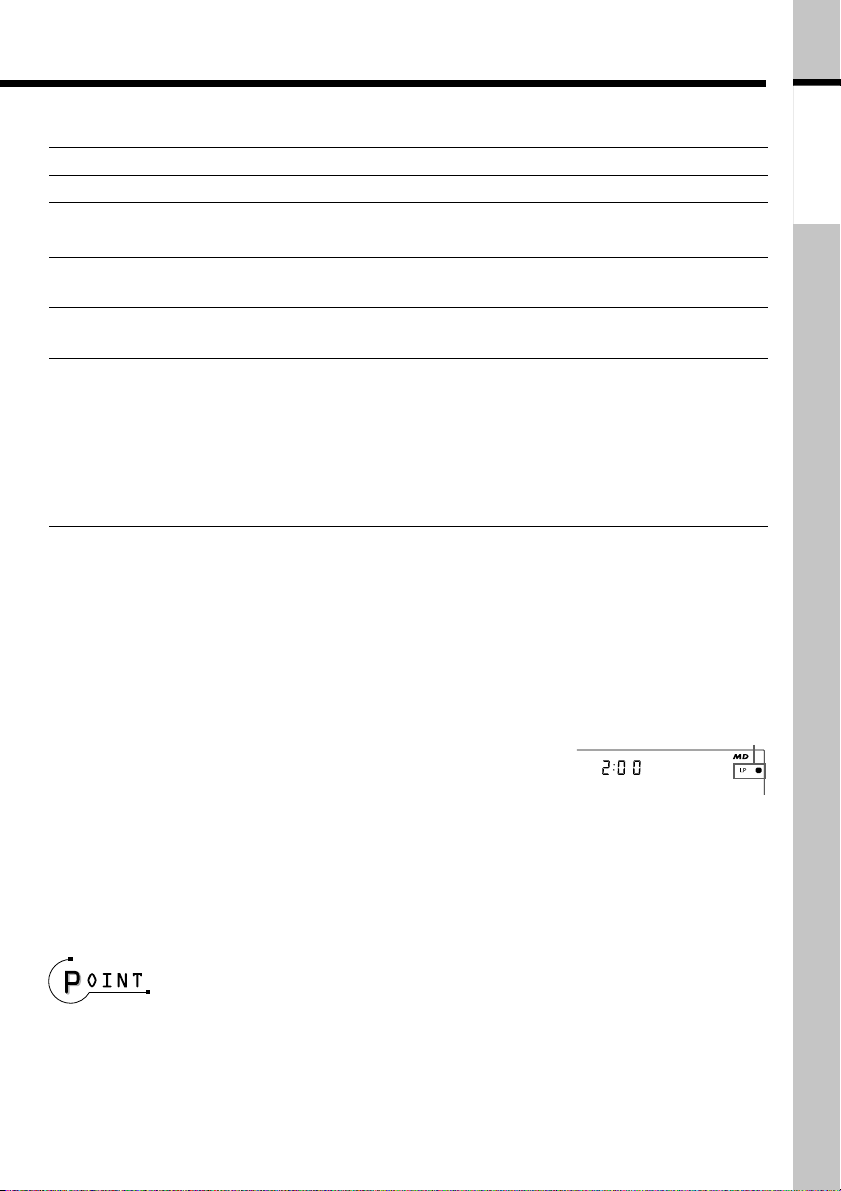
Operation of keys
4
Purpose Operation
To stop playback Press the 7STOP key.
To let playback pause Press the MD 6 key. Press it again to resume playback.
To skip a track Press the ¢ key to skip to the next track.
Press the 4 key quickly twice to skip to the previous track.
To fast forward audio Press and hold the ¡ key on the remote during playback, and re-
lease the key at the position you want to restart normal playback.
To fast reverse audio Press and hold the 1 key on the remote during playback, and re-
lease the key at the position you want to restart normal playback.
To start playback Specify the desired track number using the numeric keys on the
from the desired track remote.
Examples Track No 10 : +10, 0
Track No 23 : +10,+10, 3
Track No 102 : +10 x 10 times, 2
If "PGM" is lit, turn it off by pressing the PGM key on the remote.
To take out the MD :
Stop playback by pressing the 7STOP key, then press the 0EJECT key.
MD play mode indicators :
Each track in MD is played back in the mode used when is was recorded. When an MD
starts to be played, the current play mode is indicated by one of the play mode indicators.
Off : Track recorded in standard stereo mode (using an MD
recorder without the MDLP* mode compatibility).
MONO : Track recorded in the monaural LP (long play) mode.
LP2 : Track recorded in the stereo LP2 mode.
LP4 : Track recorded in the stereo LP4 mode.
* Marking "MDLP" is indicated on an MD recorder or player compatible with the stereo
LP2(LP4) mode based on ATRAC3 which is a new audio compression system in compliance with the MD standard or on an MD medium recorded using ATRAC3(with a playback-only MD).
Play mode
Basic section
÷ The MD cannot be inserted or ejected in the STANDBY mode. Do not force insert an MD in the
STANDBY mode (page 71), for this will lead to malfunction.
÷ When an MD has been inserted while the power is OFF, simply pressing the MD 6 key in the
STANDBY mode turns the power ON and starts playback. (One-touch operation)
÷ When the MD contains recording of title information, the titles of the disc or tracks recorded in the
MD are displayed.
13
EN
Page 14
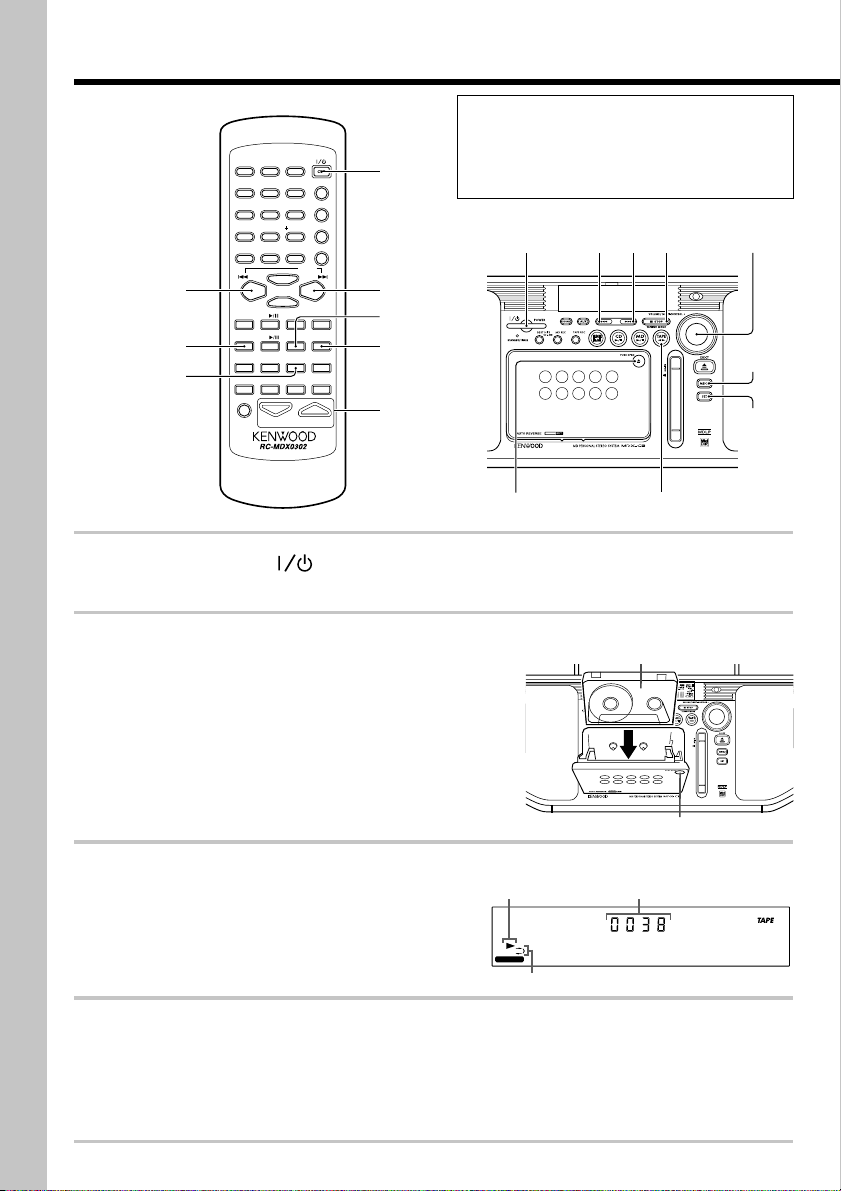
Playback of TAPE
To play a tape.
カ
2
3
1
ABC
ア
ナ
タ
5
6
4
JKL
GHI
ヤ
マ
8
9
7
TUV
PRS
ワオン
RANDOM
0
10
QZ
CHARAC.
SPACE
REPEAT
SET
4
7
STOP
TIME
DISPLAY
ENTER
TUNING
DOWN
1
7
MDSTOP
AUTO/MANU
MD O.T.E.
DISPLAY
TIME DISPLAY
SOUND TONE TI MER
MUTE
VOLUME
FM/AMCD
TAPE
サ
DEF
ハ
MNO
ラ
WXY
記号
2 3
P.CALL
POWER
TITLE INPUT
TRACK EDIT
PGM
CLEAR/DELETE
TUNING
UP
TAPE EQ.
TAPE O.T.E.
SLEEP
1
1
3
TAPE EQ.
4
Do not use a cassette with more than 90minute recording time, for the tape used
with such a cassette is very thin and tends
to cause troubles such as entanglement
around the pinch roller or cutting of tape.
7
1
4¢¢
STOP
4
MENU
APE T
SET
1
Press the POWER key to turn power
on.
2
Load a tape.
(1) Press the area marked 0PUSH OPEN on
the cassette holder to open it, and insert a
cassette tape.
(2) Press the area marked 0PUSH OPEN to
close the cassette holder.
3
Press the TAPE ` key.
Each press of the key alternates the tape transport direction.
"3" : Playback of side A.
"2" : Playback of side B.
4
Rotate the VOLUME/MULTI-CONTROL
knob to adjust the listening volume.
The volume can also be adjusted using
the VOLUME keys on the remote.
EN
14
2
Insert with the side to be
played facing the front.
A
APE T
Tape transport
direction
EX. BASS
TAPE PLAY
Reverse mode
Tape counter
3
(1), (2)
Page 15
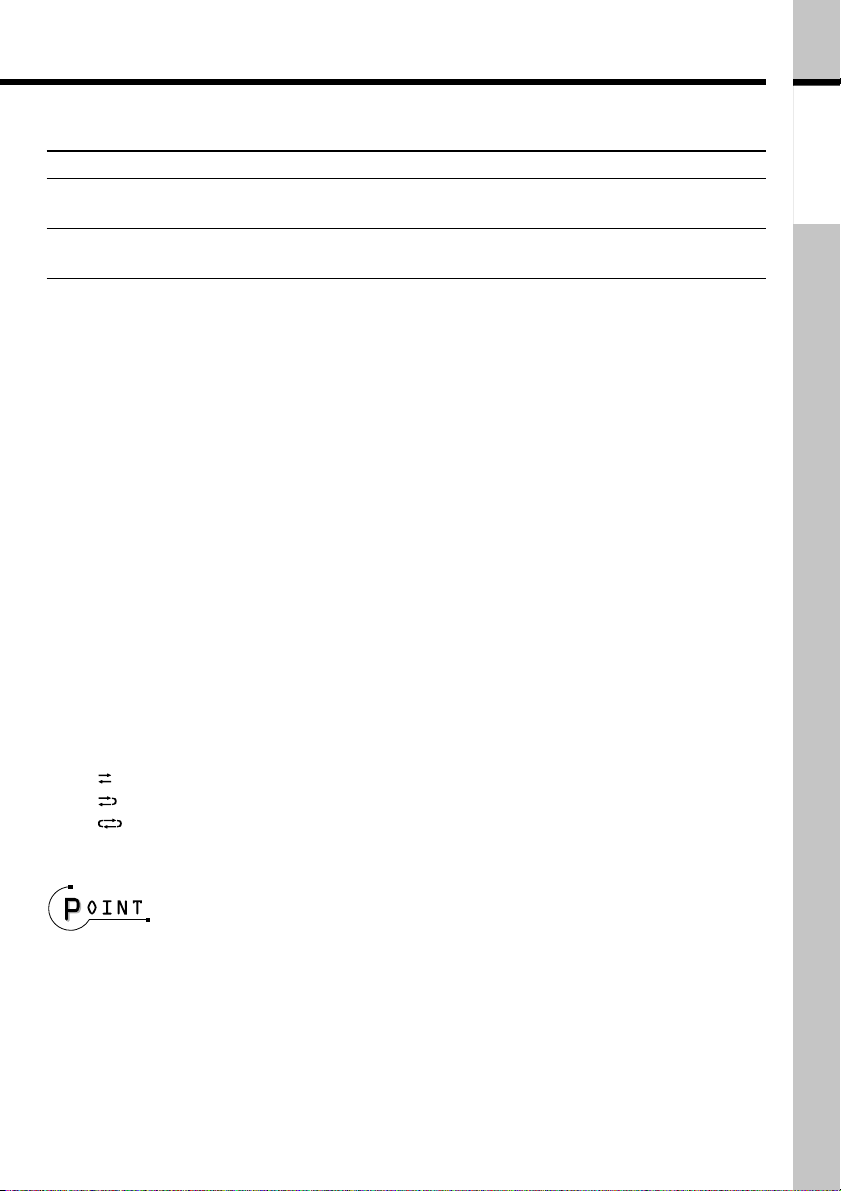
Operation of keys
Purpose Operation
To stop playback Press the 7STOP key.
To fast forward tape In stop mode, press the ¢ if the current tape transport direction is
"3" (or the 4 key if it is "2").
To rewind tape In stop mode, press the 4 if the current tape transport direction is
"3" (or the ¢ key if it is "2").
To take out the TAPE :
Stop playback by pressing the 7STOP key, then press the 0PUSH OPEN.
Playing a Dolby-encoded tape (TAPE EQ.) :
The TAPE EQ. (tape equalizer) key is used only when playing a tape which has been recorded
with Dolby NR. It makes it possible to reduce noise in high frequencies.
Press the TAPE EQ. key on the remote so that the "TAPE EQ." indicator is lit.
÷ When playing a tape recorded without Dolby NR, the audio will not be played normally if the TAPE
EQ. key is pressed. Be sure to turn the "TAPE EQ." indicator off by pressing the TAPE EQ. key on
the remote.
Setting the reverse mode of tape (TAPE RVS.) :
(1) Press the MENU key.
(2) Rotate the VOLUME/MULTI-CONTROL knob so that "TAPE RVS.?" is displayed, then
press the SET key.
(3) Rotate the VOLUME/MULTI-CONTROL knob so that the desired reverse mode is dis-
played, then press the SET key.
"
" : ONE-WAY Tape will stop after a single side has been played.
"
" : REVERSE Tape will stop after both sides have been played.
"
" : ENDLESS Tape playback continues by repeating both sides.
Basic section
÷ By loading a tape beforehand, simply pressing the TAPE ` key in the STANDBY mode (page 71)
turns the power ON and starts playback of the tape. (One-touch operation)
÷ Each press of the TIME DISPLAY key on the remote alternates the displayed information between
tape counter and time display.
÷ The tape counter is reset to "0000" every time the cassette holder is opened and closed.
÷ The cassette deck of the system is capable of playing only the normal (TYPE I) tapes.
÷ Do not open the cassette holder in the middle of playback. Otherwise, malfunction may occur.
15
EN
Page 16
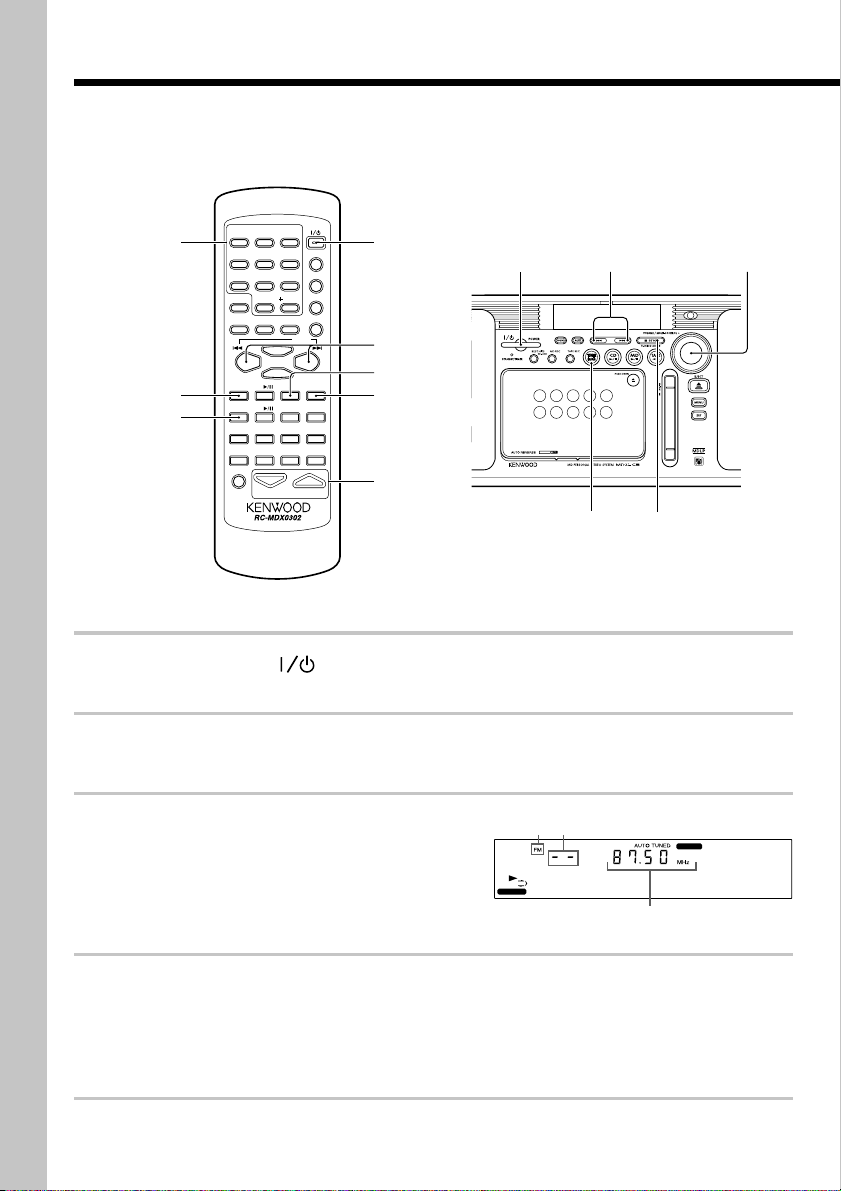
Receiving broadcast stations
Previously stored (preset) radio stations can be tuned in with a one-touch operation.
For the preset procedure, see "Presetting radio stations" (page 8 to 9).
POWER
カ
サ
2
3
1
ABC
DEF
Numeric
keys
1
TUNING
DOWN
AUTO/MANU
ア
ナ
タ
5
4
JKL
GHI
ヤ
マ
8
7
TUV
PRS
ワオン
RANDOM
0
QZ
CHARAC.
SPACE
REPEAT
SET
ENTER
TUNING
DOWN
1
7
TAPE
MDSTOP
AUTO/MANU
MD O.T.E .
DISPLAY
TIME DISPLAY
SOUND TONE TIMER
ハ
TITLE INPUT
6
MNO
ラ
TRACK EDIT
9
WXY
PGM
記号
10
CLEAR/DELETE
P.CALL
TUNING
FM/AMCD
TAPE EQ.
2 3
TAPE O.T.E.
SLEEP
1
1
3
3
2
UP
1
¡
TUNING
UP
APE T
4
MUTE
VOLUME
1
Press the POWER key to turn power
4
on.
2
Press the TUNER FM/AM key (or the FM/
AM key on the remote).
3
Press the 4 or ¢ key on the main unit
4
(or the
P.CALL or ¢ P.CALL key on
the remote) to select a preset station.
Each press of the key switches the preset station in sequence.
4
Rotate the VOLUME/MULTI-CONTROL
knob to adjust the listening volume.
The volume can also be adjusted using
the VOLUME keys on the remote.
Band
EX. BASS
TUNER
2
Frequency
7
STOP/
TUNING MODE
STEREO
16
EN
Page 17
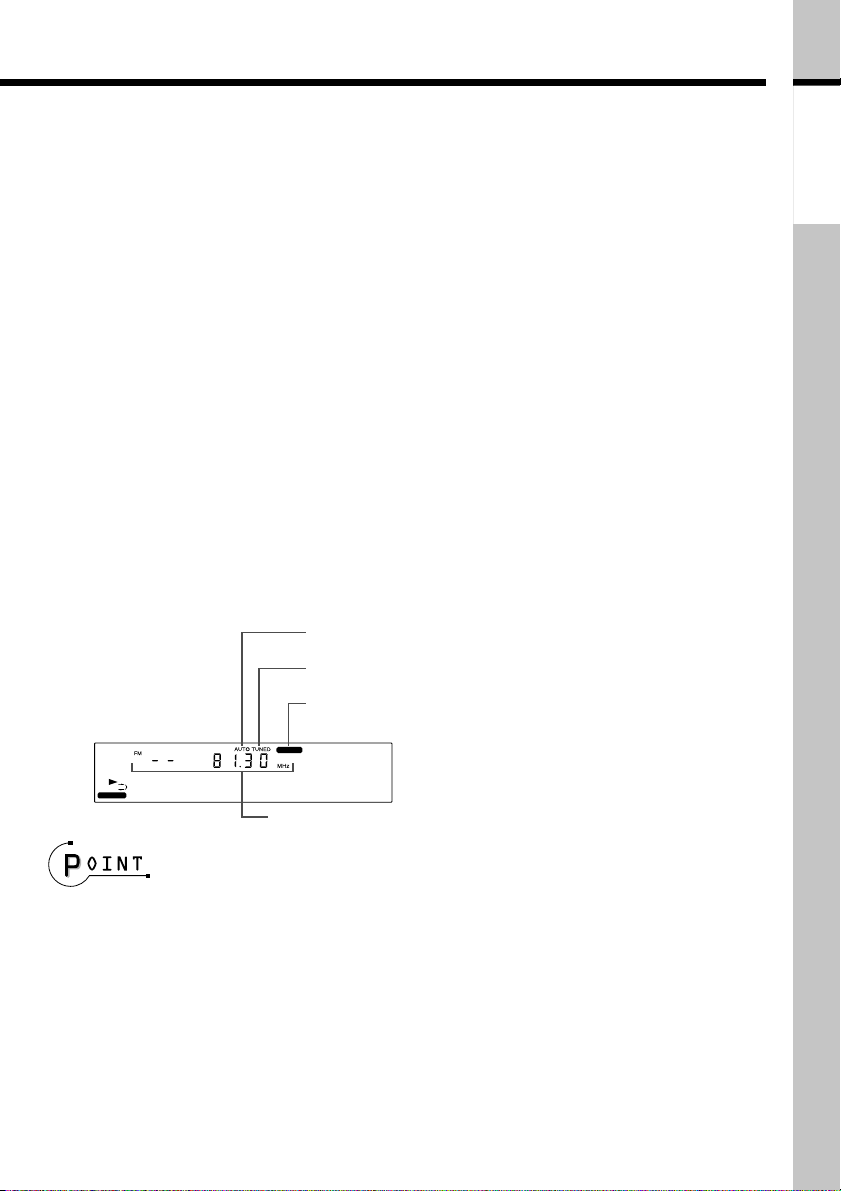
To tune a radio station using numeric keys :
Input the preset number of the desired station using the numeric keys on the remote.
Examples
Preset No. 23 : +10, +10, 3
Preset No. 40 : +10, +10, +10, +10, 0
Receiving non-preset broadcast stations
A radio station can be tuned either by auto tuning or manual tuning according to the current
reception condition.
(1) Press the 7STOP/TUNING MODE key on the main unit (or the AUTO/MANU key on
the remote) to select "AUTO" or "MANUAL".
"AUTO" : Select this mode when the reception of radio stations is in a good condition.
"MANUAL" : Select this mode when the reception of radio stations is interfered with
noise.
÷ Usually leave "AUTO" lit (auto tuning mode, stereo reception).
(2) While "AUTO" or "MANUAL" indicator is lit, press the 4 or ¢ key on the main unit
(or the 1 TUNING DOWN or ¡ TUNING UP key on the remote) to receive the
desired station.
Auto tuning : Each press of the key tunes the next station automatically.
Manual tuning : Press and hold the key until the next station is tuned.
"AUTO" is lit in auto tuning mode
"TUNED" is lit when a station is received
"STEREO" is lit when a stereo station is received
Basic section
STEREO
EX. BASS
TUNER
Frequency display
÷ When the unit is in the STANDBY mode (page 71), simply pressing the TUNER FM/AM key (or the
FM/AM key on the remote) turns the power ON and starts radio play. (One-touch operation)
÷ During tuning, pressing and holding the 4 or ¢ key on the main unit (or the 1 TUNING
DOWN or ¡ TUNING UP key on the remote) makes it possible to skip undesired stations that
may be received before the target station.
17
EN
Page 18
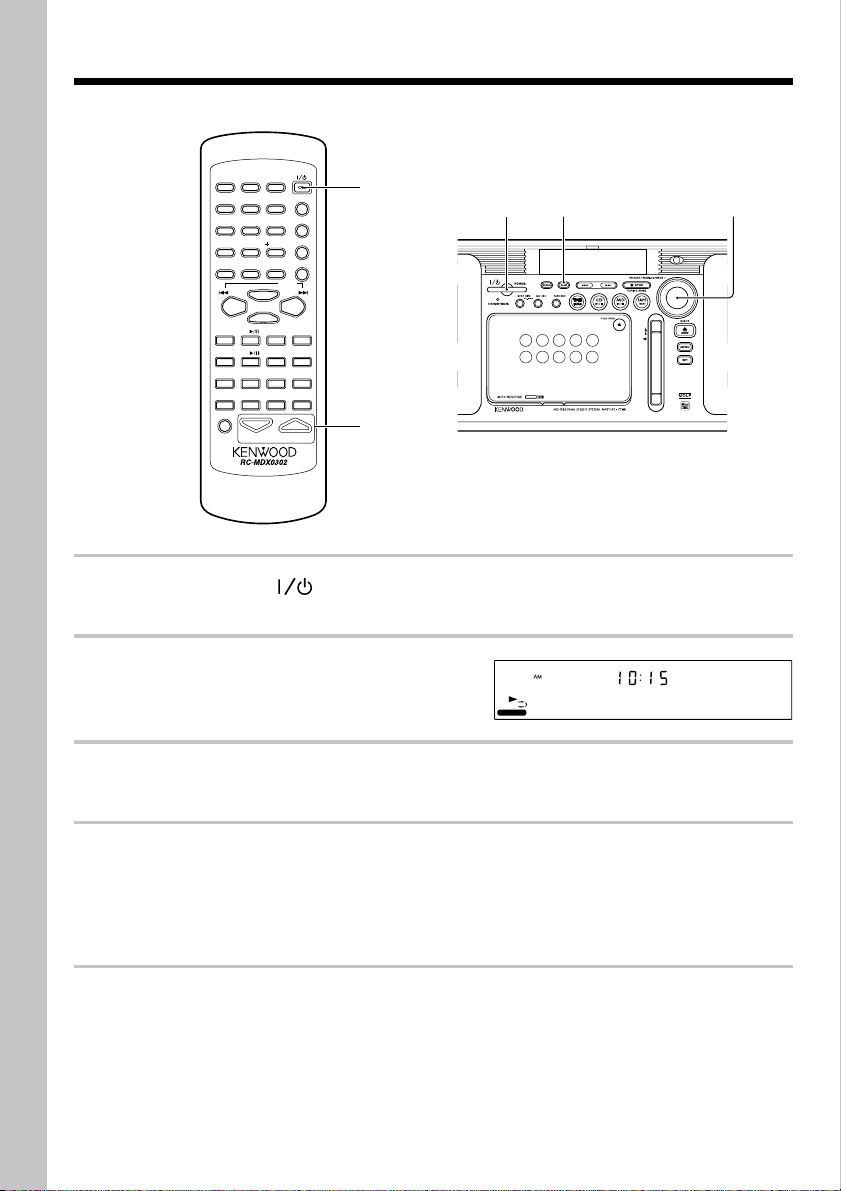
Playing audio input from AUX component
The audio from the AUX component can be monitored as follows.
POWER
カ
サ
2
3
1
ア
ABC
ナ
タ
5
4
JKL
GHI
ヤ
マ
8
7
TUV
PRS
ワオン
RANDOM
0
QZ
REPEAT
CHARAC.
SPACE
SET
ENTER
TUNING
DOWN
1
7
TAPE
MDSTOP
AUTO/MANU
MD O.T.E.
DISPLAY
TIME DISPLAY
SOUND TONE TIMER
DEF
ハ
TITLE INPUT
6
MNO
ラ
TRACK EDIT
9
WXY
PGM
記号
10
CLEAR/DELETE
P.CALL
TUNING
FM/AMCD
TAPE EQ.
2 3
TAPE O.T.E.
SLEEP
1
1
UP
1
APE T
42
MUTE
VOLUME
1
Press the POWER key to turn power
4
on.
2
Press the AUX key.
3
Play the component connected to the
AUX input jacks.
4
Rotate the VOLUME/MULTI-CONTROL
knob to adjust the listening volume.
The volume can also be adjusted using
the VOLUME keys on the remote.
EX. BASS
AUX
18
EN
Page 19
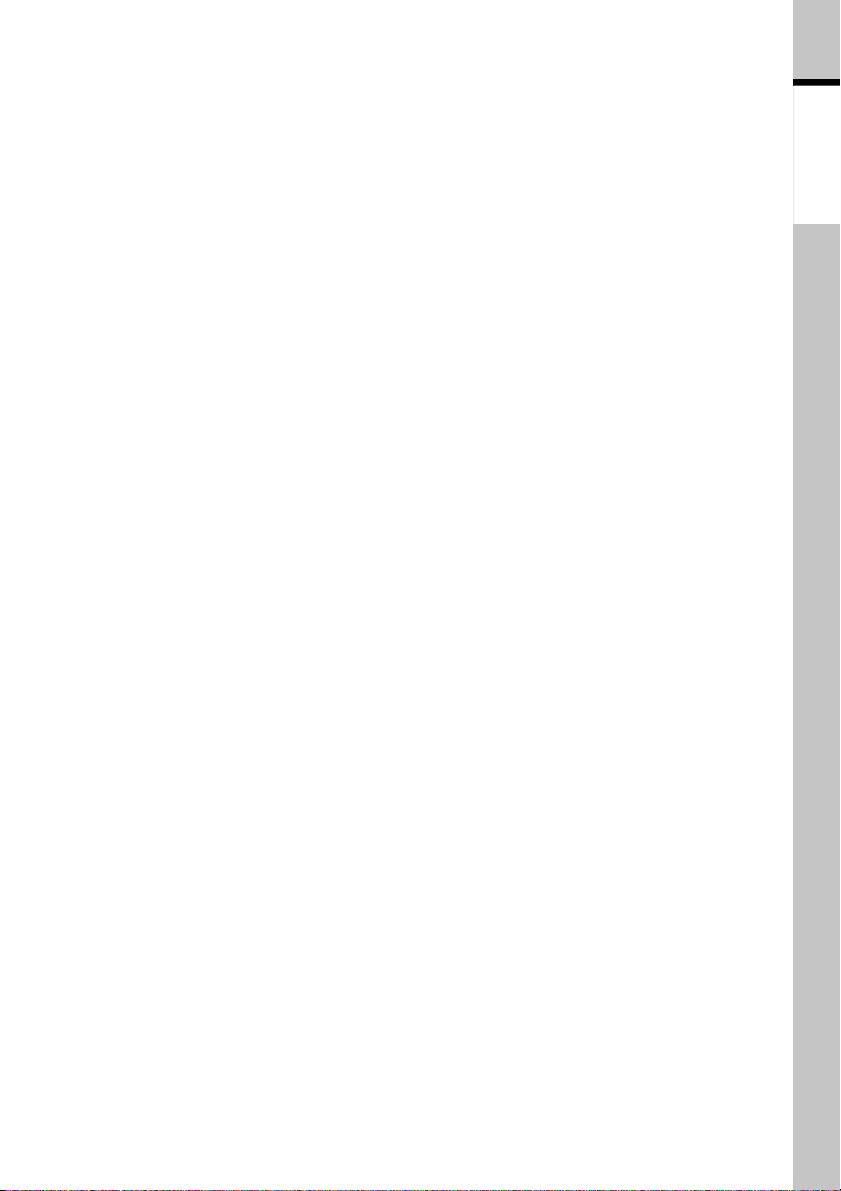
Basic section
19
EN
Page 20
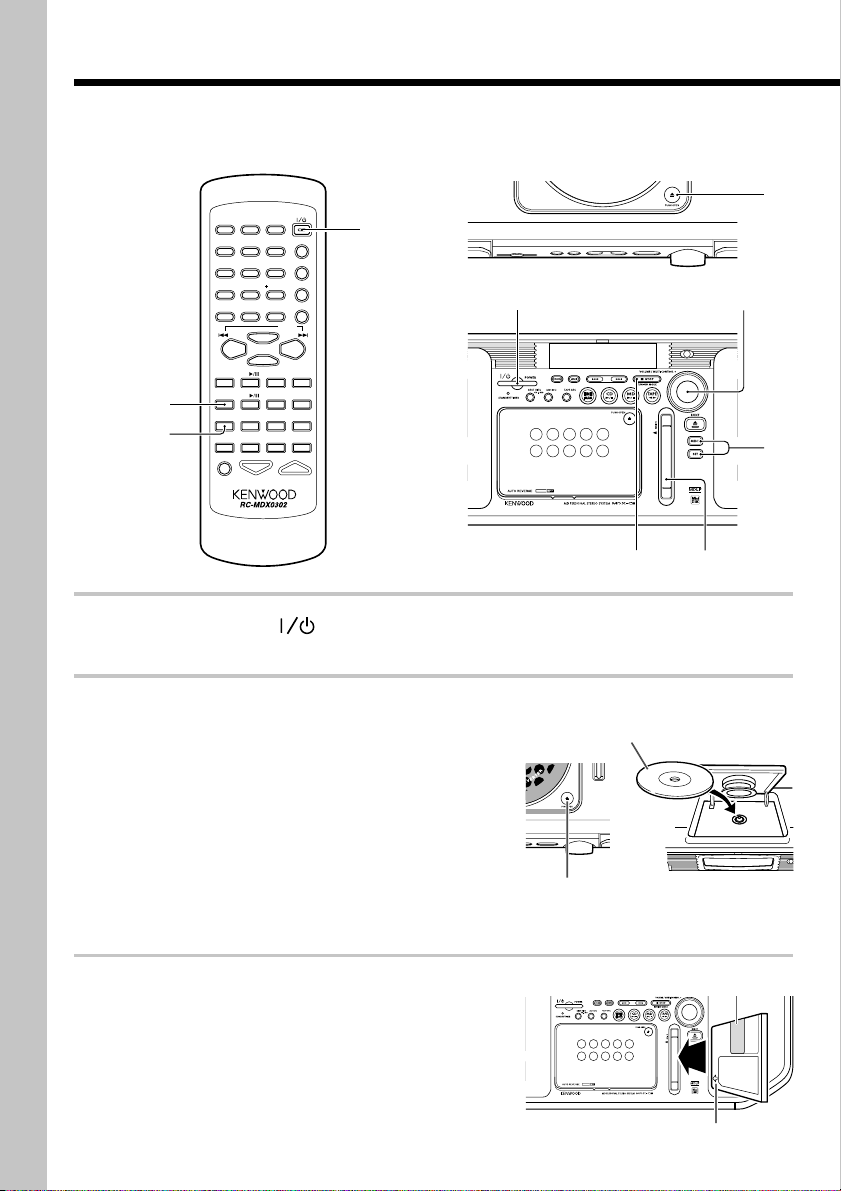
Recording CD onto MD (MD O.T.E.)
CD/MDHIGH SPEED DUBBINGSYSTEM
1
B
I
T
D
U
A
L
D
/
A
C
O
N
V
E
R
T
E
R
The MD O.T.E. (One-Touch Edit) function makes it possible to record all tracks in a CD on an
MD with a one-touch operation (All-track recording). It is also capable of recording the currently played CD track on an MD with a one-touch operation (Single-track recording).
ア
ナ
ハ
タ
4
GHI
マ
7
PRS
RANDOM
REPEAT
TUNING
DOWN
1
7
STOP
4
1
Press the POWER key to turn power
7
AUTO/MANU
MD O.T.E.
SOUND TONE TIMER
MUTE
5
8
0
SPACE
MDSTOP
DISPLAY
JKL
ヤ
TUV
ワオン
QZ
SET
ENTER
6
9
10
CHARAC.
FM/AMCD
TAPE
TIME DISPLAY
VOLUME
MNO
ラ
WXY
記号
P.CALL
2 3
TITLE INPUT
TRACK EDIT
PGM
CLEAR/DELETE
TUNING
TAPE EQ.
TAPE O.T.E.
SLEEP
1
UP
1
POWER
カ
サ
2
3
1
ABC
DEF
on.
2
Insert a CD.
The CD should be placed horizontally on the tray.
To prevent malfunction, do not place it obliquely.
(1) Open the CD door by pressing the area
marked 0PUSH OPEN of the CD door.
(2) Place a CD.
(3) Close the CD door by pressing the area
marked 0PUSH OPEN of the CD door.
If the CD is already playing, press the 7STOP
key to stop playback.
1
APE T
(1), (3)
7
STOP
2
)
(
2
4
4
3
The label side
must be on top
3
Insert a recordable MD.
Insert an MD into the insertion slot of the main
unit.
20
EN
Insert with the shutter facing upward
APE T
In the direction of the arrow
Page 21
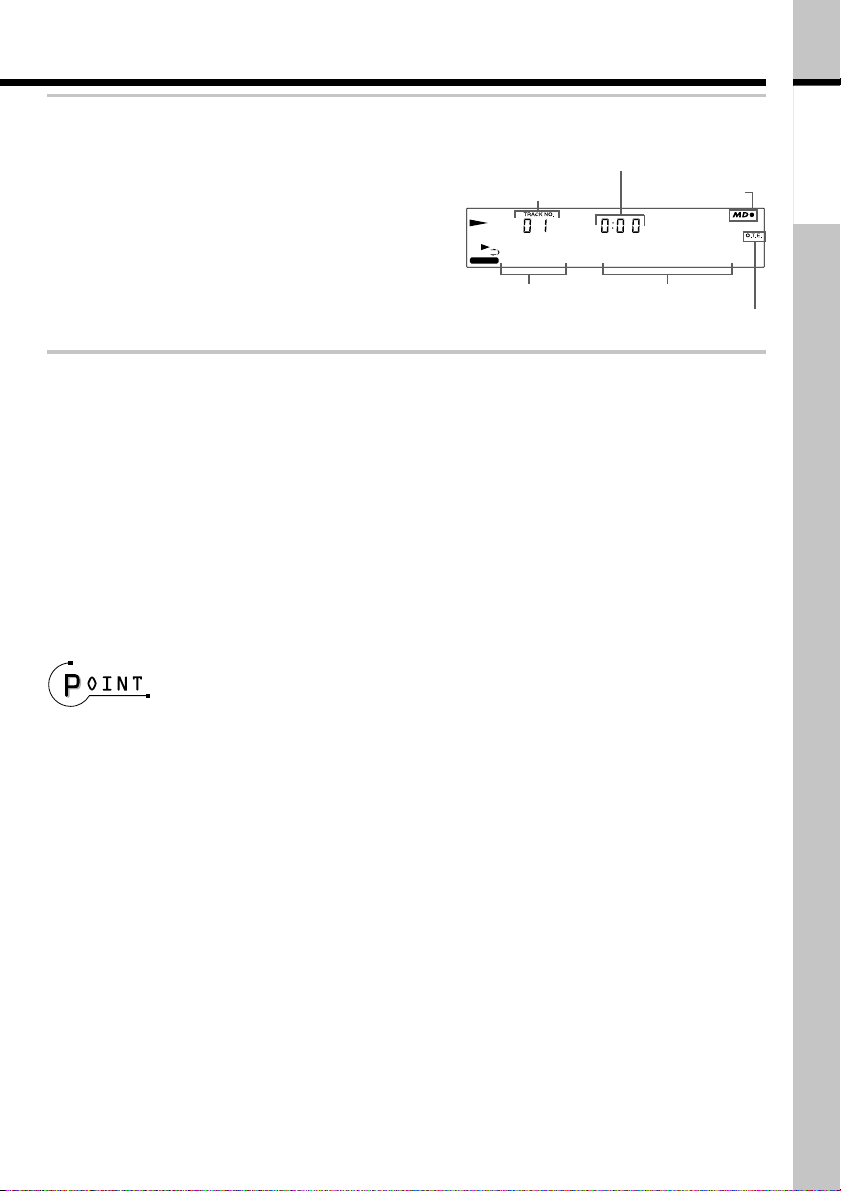
4
Press the MD O.T.E. key on the remote.
If you are operating the main unit :
(1) Press the MENU key.
Elapsed time of CD track
being played
CD track No.
MD recording
indicator
(2) Rotate the VOLUME/MULTI-CONTROL knob
so that "REC OPTIONS" is displayed, then
EX. BASS
press the SET key.
(3) Rotate the VOLUME/MULTI-CONTROL knob
so that "CD=MD" is displayed, then press
001 R74:00
MD track No.
Available recording
time of MD
the SET key.
Recording the CD track being played (Single-track recording)
(1) Play the CD track to be recorded.
(2) Press the MD O.T.E. key on the remote.
When you are operating the main unit, see step 4.
Recording starts after returning to the beginning of the current track.
To stop recording in the middle :
Press the 7STOP key.
Basic section
4
"O.T.E."
lit
÷ Be careful not to turn power off or apply shock or vibrations to the system while "MD WRITING" is
displayed.
÷ For the types of MDs that can be recorded on this unit, see "Handling of MD" (page 62).
÷ It is also possible to record a CD onto an MD at a double speed. (page 34 to 35)
÷ The CD audio is recorded following the settings made with MD REC MODE. (page 33)
÷ The MD O.T.E. recording is not available if the CD is played in the random mode. Cancel the
random mode before proceeding to recording. (page 31)
21
EN
Page 22
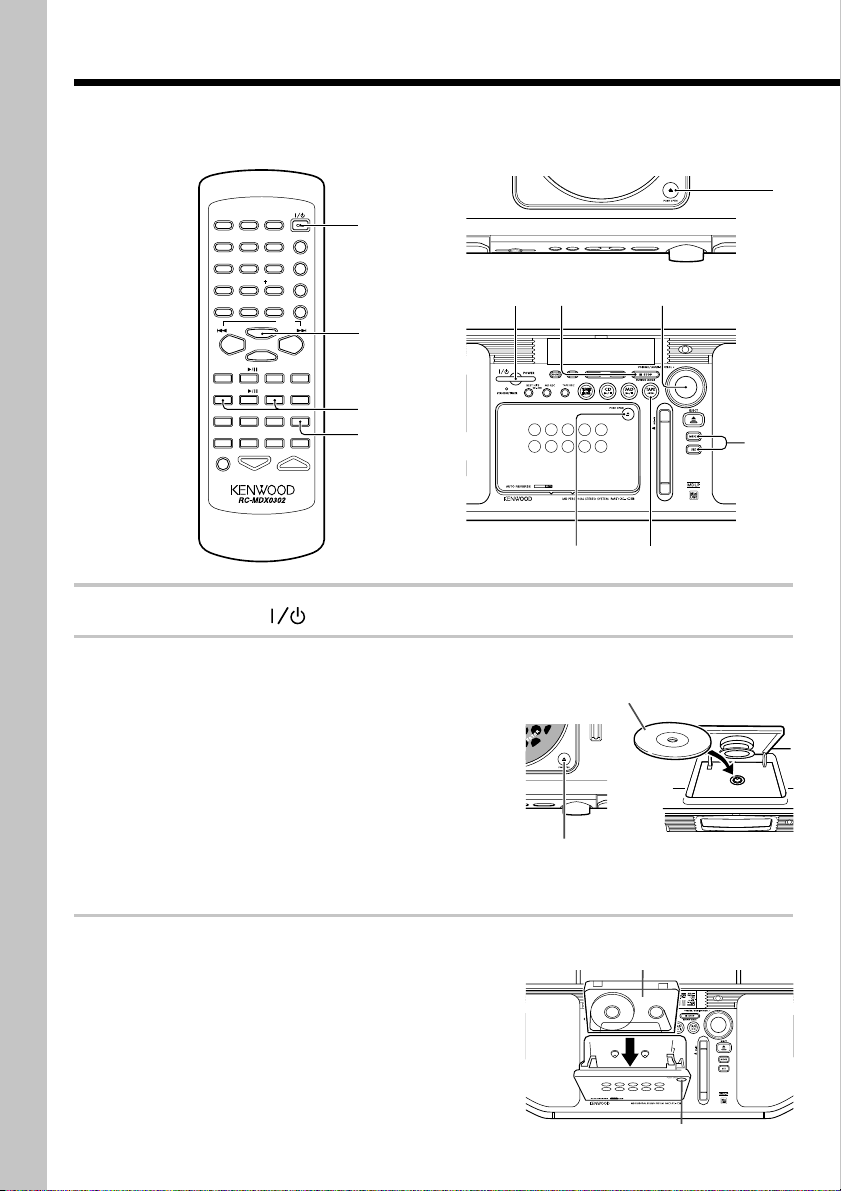
Recording CD onto TAPE (TAPE O.T.E.)
CD/MDH IGH SPEED DUBBING SYSTEM
1
B
I
T
D
U
A
L
D
/
A
C
O
N
V
E
R
T
E
R
The TAPE O.T.E. (One-Touch Edit) function makes it possible to record all tracks in a CD on a
tape with a one-touch operation (All-track recording). It is also capable of recording the currently played CD track on a tape with a one-touch operation (Single-track recording).
ア
ナ
ハ
タ
4
GHI
マ
7
PRS
RANDOM
REPEAT
TUNING
DOWN
1
7
AUTO/MANU
MD O.T.E .
SOUND TONE TI MER
MUTE
1
Press the POWER key to turn power on.
2
Insert a CD.
5
8
0
SPACE
MDSTOP
DISPLAY
JKL
ヤ
TUV
ワオン
QZ
SET
ENTER
6
MNO
ラ
9
WXY
記号
10
CHARAC.
FM/AMCD
TAPE
2 3
TIME DISPLAY
VOLUME
TITLE INPUT
TRACK EDIT
PGM
CLEAR/DELETE
P.CALL
TUNING
TAPE EQ.
TAPE O.T.E.
SLEEP
1
,
56
UP
1
4
6
POWER
カ
サ
2
3
1
ABC
DEF
The CD should be placed horizontally on the tray.
To prevent malfunction, do not place it obliquely.
(1) Open the CD door by pressing the area
marked 0PUSH OPEN of the CD door.
(2) Place a CD.
(3) Close the CD door by pressing the area
marked 0PUSH OPEN of the CD door.
If the CD is already playing, press the 7STOP
key to stop playback.
1
4
APE T
34
(
2
)
(1), (3)
,
56
The label side
must be on top
2
,
56
3
Insert a recordable tape so that the side
where you want to start recording faces
the front.
(1) Press the area marked 0PUSH OPEN on
the cassette holder to open it, and insert a
(2) Press the area marked 0PUSH OPEN to
EN
22
cassette tape.
close the cassette holder.
Insert with the side to be recorded
facing the front.
A
APE T
(1), (2)
Page 23

4
Press the TAPE ` key so that " 3" is lit,
then press the
If "2" is lit, recording will start with the side
which is not facing the front.
5
Select the desired tape reverse mode.
(1) Press the MENU key.
(2) Rotate the VOLUME/MULTI-CONTROL knob
so that "TAPE RVS.?" is displayed, then press
the SET key.
(3) Rotate the VOLUME/MULTI-CONTROL knob
so that the desired reverse mode is displayed.
"
" : ONE-WAY Tape will stop after a sin-
"
" : REVERSE Tape will stop after both
"
" : ENDLESS Tape will stop after both
7
STOP key.
gle side has been recorded.
sides have been recorded.
sides have been recorded.
Tape transport direction
EX. BASS
TAPE STOP
Reverse mode
EX. BASS
REVERSE
Basic section
6
Press the TAPE O.T.E. key on the remote.
If you are operating the main unit :
(1) Press the MENU key.
(2) Rotate the VOLUME/MULTI-CONTROL knob
so that "REC OPTIONS" is displayed, then
press the SET key.
(3) Rotate the VOLUME/MULTI-CONTROL knob
so that "CD=TAPE" is displayed, then press
the SET key.
CD track No.
EX. BASS
CD
Elapsed time of CD track
being played
Tape recording
indicator
“O.T.E.”lit
Continued on next page
23
\
EN
Page 24

Recording CD onto TAPE (continued)
Recording the CD track being played (Single-track recording)
(1) Play the CD track to be recorded.
(2) Press the TAPE O.T.E. key on the remote.
When you are operating the main unit, see step 6 (page 23).
Recording starts after returning to the beginning of the current track.
To stop recording in the middle :
Press the 7STOP key.
÷ The cassette deck of the system is capable of recording only the normal (TYPE I) tapes. High
(TYPE II) and metal (TYPE IV) position tapes cannot be used.
÷ For the recordable tape types, see "Notes on cassette tape" (page 63).
÷ Do not open the cassette holder during recording. Otherwise, malfunction may occur. Be sure to
stop tape before taking it out.
÷ The TAPE O.T.E. recording is not available if the CD is played in the random mode. Cancel the
random mode before proceeding to recording. (page 31)
24
EN
Page 25

Basic section
25
EN
Page 26

Displayed information
Viewing the CD information
POWER
カ
サ
2
3
1
ア
ABC
DEF
ナ
ハ
タ
4
GHI
マ
7
PRS
RANDOM
REPEAT
TUNING
DOWN
1
7
AUTO/MANU
DISPLAY
MD O.T.E .
SOUND TONE TIMER
MUTE
The displayed information switches each
time the TIME DISPLAY key on the remote
is pressed.
5
8
0
SPACE
MDSTOP
DISPLAY
JKL
ヤ
TUV
ワオン
QZ
SET
ENTER
6
9
10
CHARAC.
FM/AMCD
TAPE
TIME DISPLAY
VOLUME
MNO
ラ
WXY
記号
P.CALL
2 3
TITLE INPUT
TRACK EDIT
PGM
CLEAR/DELETE
TUNING
UP
TAPE EQ.
TAPE O.T.E.
SLEEP
1
TIME
DISPLAY
÷ Only the information of 1 and 2 is displayed
during 1-track repeat or random playback.
÷ When the displayed time reaches 256 min-
utes or more, the display shows " - - : - - ".
Viewing the text data (CD-TEXT)
When a CD compatible with CD-TEXT is
played, the system automatically shows the
text data in the CD-TEXT data (disc title or
track titles).
If a text data item contains too many characters to be shown at once in the display,
press the DISPLAY key on the remote to
scroll the display and see the characters
which are not displayed in the beginning.
1. Elapsed play time of the track being
played
2. Remaining play time of the track being
played
3. Elapsed play time of the disc
4. Remaining play time of the disc
EN
26
Page 27

Viewing the MD information
ナ
ハ
DISPLAY
タ
4
GHI
マ
7
PRS
RANDOM
REPEAT
TUNING
DOWN
1
7
AUTO/MANU
MD O.T.E .
SOUND TONE TIMER
MUTE
5
8
0
SPACE
MDSTOP
DISPLAY
JKL
ヤ
TUV
ワオン
QZ
ENTER
10
CHARAC.
SET
FM/AMCD
TAPE
TIME DISPLAY
VOLUME
TITLE INPUT
6
MNO
ラ
TRACK EDIT
9
WXY
PGM
記号
CLEAR/DELETE
P.CALL
TUNING
UP
1
TAPE EQ.
2 3
TAPE O.T.E.
TIME
SLEEP
DISPLAY
Display in recording
The displayed information switches each
time the DISPLAY key on the remote is
pressed.
1. Remaining recordable time of the disc
EX. BASS
003 R 9:01
2. Music source being recorded
EX. BASS
CD
With display 2, if the recorded music source
is a CD-TEXT CD, the title data contained in
it will be displayed.
Application
section
Display
Display in playback
The displayed information switches each
time the TIME DISPLAY key on the remote
is pressed.
1. Elapsed play time of the track being
played
2. Remaining play time of the track being
played
3. Elapsed play time of the disc
4. Remaining play time of the disc
To view the disc title or track titles :
When the MD contains the recording of the
disc title, this unit displays it automatically
in stop mode.
When the MD contains track title information, this unit displays them automatically
in playback.
If a title is too long to be shown in a display
page, press the DISPLAY key on the remote
to scroll the display and see the characters
which are not displayed in the beginning.
÷ "· NO TITLE ·" is displayed when the MD does
not contain the recording of title data.
÷ "BLANK DISC" is displayed when the MD
does not contain any recording.
÷ Only the information of 1 and 2 is displayed
during 1-track repeat or random playback.
÷ When the displayed time reaches 1000 min-
utes or more, the display shows " - - : - - ".
27
EN
Page 28

Adjusting the tone
AUTO/MANU
Fine adjustment of bass and treble (TONE)
Enhancement of bass and treble (EX.BASS / LOUDNESS)
MD O.T.E .
SOUND
SOUND TONE TIMER SLEEP
MUTE
SOUND
Press the SOUND key repeatedly
until the desired tone enhancement is lit.
"EX. BASS" is lit : Enhances the bass
tone regardless of the current volume.
"LOUD"(LOUDNESS) is lit : Enhances
both the bass and treble tones according to the current volume.
(Effective during low-volume listen-
ing)
Both "EX. BASS" and "LOUD" are off
(SOUND MODE OFF) : Bass and treble
set using the TONE function.
DISPLAY
TIME DISPLAY
VOLUME
TAPE O.T.E.
TONE
Remote control unit only
1
Press the TONE key on the remote
SOUND TONE TIMER SLEEP
MUTE
VOLUME
repeatedly until "BASS" or "TREBLE" is displayed.
"BASS" : Low frequency level adjust-
ment.
"TREBLE" : High frequency level adjust-
ment.
Display when BASS is selected
BASS -2
2
Adjust the VOLUME keys to the
desired level.
The high or low frequency level can be
adjusted in the range between -8 and
+8.
3
Press the SET key.
If the remote is left without pressing
the SET key for about 8 seconds after
adjustment, the adjusted setting is
entered in memory and the display returns to the previous information.
VOLUME
Display when EX. BASS is selected
EX. BASS
EX. BASS ON
"EX. BASS" lit
Display when LOUDNESS is selected
EX. BASS
LOUDNESS ON
"LOUD" lit
EN
28
÷ The EX. BASS or LOUDNESS mode is
canceled if the bass or treble level is adjusted
while "EX. BASS" or "LOUD" is lit.
÷ The effects of EX.BASS and LOUDNESS are
not reflected in the recorded audio.
Page 29

Adjusting the AUX input
Muting the audio tempo-
level
The input level from an AUX component connected to the AUX IN jacks (MD player, analog turntable, VCR, etc.) can be adjusted. It
is recommended to adjust it so that the AUX
input sounds at a similar volume to the builtin CD and MD.
AUX
APE T
Main unit only
1
Press the AUX key to select the
AUX input.
VOLUME /
MULTI-CONTROL
SET
MENU
rarily (MUTE)
The audio being played can be muted temporarily.
POWER
カ
サ
2
3
1
ア
ABC
DEF
ナ
ハ
タ
4
GHI
マ
7
PRS
RANDOM
REPEAT
TUNING
DOWN
1
7
AUTO/MANU
MD O.T.E .
SOUND TONE TI MER
MUTE
MUTE
Remote control unit only
5
8
0
SPACE
MDSTOP
DISPLAY
JKL
ヤ
TUV
ワオン
QZ
SET
ENTER
6
MNO
ラ
9
WXY
記号
10
CHARAC.
FM/AMCD
TAPE
2 3
TIME DISPLAY
VOLUME
P.CALL
TITLE INPUT
TRACK EDIT
PGM
CLEAR/DELETE
TUNING
UP
1
TAPE EQ.
TAPE O.T.E.
SLEEP
Application
section
Tone / volume
2
Play the connected AUX component to check the volume.
3
Press the MENU key.
4
Rotate the VOLUME/MULTI-CONTROL knob so that "AUX INPUT?"
is displayed, then press the SET
key.
EX. BASS
AUX INPUT ?
5
Rotate the VOLUME/MULTI-CONTROL knob to fine adjust the input level, then press the SET key.
The input level can be adjusted in the
range between -5 and +2.
Press the MUTE key to switch
muting on or off.
Display when MUTE is switched ON
EX. BASS
CD
The display blinks.
÷ The MUTE function is canceled when the
volume is controlled while MUTE is ON.
29
EN
Page 30

Playing CD or MD tracks in the desired sequence (PGM)
Use the following procedure to program up
to 32 desired tracks in a desired order.
POWER
カ
サ
2
3
1
ア
ABC
Numeric
keys
RANDOM
SET
6
CD
7
STOP
7
AUTO/MANU
MD O.T.E .
SOUND TONE TIMER
Remote control unit only
4
7
REPEAT
TUNING
MUTE
DEF
ナ
ハ
タ
GHI
マ
PRS
DOWN
1
5
8
0
SPACE
MDSTOP
DISPLAY
JKL
ヤ
TUV
ワオン
QZ
SET
ENTER
6
9
10
CHARAC.
FM/AMCD
TAPE
TIME DISPLAY
VOLUME
MNO
ラ
WXY
記号
P.CALL
2 3
TITLE INPUT
TRACK EDIT
PGM
CLEAR/DELETE
TUNING
UP
TAPE EQ.
TAPE O.T.E.
SLEEP
PGM
CLEAR/
DELETE
1
MD
6
5
Press the SET key.
To select other tracks, repeat steps 4
and 5 for each.
If you commit a mistake, press the
CLEAR / DELETE key to clear the track
number and restart selection.
6
CD : Press the CD 6 key.
MD : Press the MD
6
key.
To stop program playback :
Press the 7STOP key in playback.
To clear a programmed track :
Press the CLEAR/DELETE key in stop
mode. Each press clears the currently last
programmed track.
To clear all programmed tracks, press the
PGM key.
To cancel program playback :
Press the PGM key so that "PGM" turns off.
1
CD : Press the CD 6 key.
MD : Press the MD
2
Press the 7STOP key.
3
Press the PGM key.
6
"PGM" lit
PGM
EX. BASS
PGM MD
4
Press the numeric keys to compose the desired track number.
Examples
Track No. 23 : +10, +10, 3
Track No. 40 : +10, +10, +10, +10, 0
EN
30
key.
÷ When "PGM FULL" is displayed, no more
track can be programmed.
4
Page 31

Repeating a CD or MD
Playing a CD or MD in a
(REPEAT)
Use the following procedure to play the desired track(s) repeatedly. Repeat playback
can be combined with program playback or
random playback.
ヤ
ラ
マ
7
PRS
RANDOM
REPEAT
REPEAT
TUNING
DOWN
1
Remote control unit only
During playback, press the REPEAT key repeatedly so that
"ONE" and "REPEAT" or only "REPEAT" is lit.
Both "ONE" and "REPEAT" are lit : Only
one track will be played repeatedly.
Only "REPEAT" is lit : The tracks in the
entire disc will be played repeatedly.
Display when both "ONE" and "REPEAT"
are lit
TRACK EDIT
8
9
TUV
WXY
ワオン
PGM
記号
0
10
QZ
CLEAR/DELETE
CHARAC.
SPACE
P.CALL
SET
ENTER
TUNING
UP
1
FM/AMCD
random (RANDOM)
Use the following procedure to play tracks
in a random. This will renew the enjoyment
of the same disc that you have already played
many times.
POWER
カ
サ
2
3
1
ABC
DEF
ア
ナ
ハ
タ
4
GHI
マ
7
PRS
RANDOM
6
CD
RANDOM
REPEAT
7
AUTO/MANU
MD O.T.E.
TUNING
DOWN
1
Remote control unit only
1
CD : Press the CD 6 key.
MD : Press the MD
If the "PGM" indicator is lit, press the
7STOP key to stop playback and press
the PGM key on the remote so that
the indicator turns off.
5
8
0
SPACE
MDSTOP
DISPLAY
JKL
ヤ
TUV
ワオン
QZ
SET
ENTER
6
MNO
ラ
9
WXY
記号
10
CHARAC.
P.CALL
FM/AMCD
TAPE
2 3
TIME DISPLAY
TITLE INPUT
TRACK EDIT
PGM
CLEAR/DELETE
TUNING
UP
TAPE EQ.
TAPE O.T.E.
1
6
PGM
MD
key.
6
Application
section
CD / MD/TAPE playback
EX. BASS
CD
To cancel repeat playback :
Press the REPEAT key repeatedly until both
"ONE" and "REPEAT" are off.
÷ When the repeat mode is activated in the
program play mode, both "PGM" and "REPEAT" are lit. When it is activated in the random play mode, both "RANDOM" and "REPEAT" are lit. In both cases, all tracks in the
program or disc will be played repeatedly.
2
Press the RANDOM key so that
"RANDOM" is lit.
"RANDOM" lit
EX. BASS
÷NO TITLE÷
To cancel random playback :
Press the RANDOM key so that "RANDOM"
turns off.
÷ Random playback stops after having all of
the tracks on the disc.
31
EN
Page 32

Stereo LP modes
The MD recorder of the system is compatible with stereo long play of MD (MDLP
compatible equipment).
The available recording modes include the
stereo, monaural LP, stereo LP2 and stereo
LP4 modes, and they can be used with any
of the music sources which can be recorded
with the MD recorder of the system. It is
also possible to accommodate tracks recorded in different recording modes in a single MD.
Be sure to select the recording mode before starting MD recording.
Types of recording modes
Stereo (STEREO) :
The available recording time is equal to the
figure indicated on each MD cartridge.
Stereo LP2 (LP2) :
The recording time, available in stereo, becomes twice the figure indicated on each
MD cartridge.
Stamping (STAMP)
This system has the stamping function,
which attaches stamp "LP:" at the beginning
of each track title to facilitate identification
of tracks recorded in the LP2 or LP4 mode.
"LP:" is displayed as a part of title only when
a track recorded in stereo LP mode is played
on a MDLP-incompatible MD recorder/
player.
÷ A track recorded in the LP2 or LP4 mode
using the MD recorder of this system can
be played back on any MDLP-compatible MD
recorder/player. However, if such a track is
played on an MDLP-incompatible MD recorder/player, the track is played back without audio. If it is recorded using the stamping function, "LP:" is displayed at the beginning of the displayed track title.
÷ In stereo recording of MD, the recorded au-
dio quality is degraded as the recording time
per disc is increased. If you want to record
audio by putting priority on the quality, it is
recommended to use the STEREO mode.
Stereo LP4 (LP4) :
The recording time, available in stereo, becomes four times the figure indicated on
each MD cartridge.
Monaural LP (MONO) :
The recording time, available only in monaural, becomes about twice the figure indicated on each MD cartridge.
EN
32
Page 33

Setting the recording mode
The MD recording mode can be set only in
stop mode.
VOLUME/
MULTI-CONTROL
4
Press the SET key.
The setting operation is complete if you
selected "STEREO" or "MONO" in the
above.
If you selected "LP2" or "LP4", the
stamping setting screen will be displayed. In this case, go to step 5.
Application
section
Recording
APE T
Main unit only
1
Press the MENU key.
2
Rotate the VOLUME/MULTI-CONTROL knob so that "MD REC
MODE" is displayed, then press
the SET key.
The currently set recording mode is
indicated.
EX. BASS
MD REC MODE
3
Rotate the VOLUME/MULTI-CONTROL knob so that the desired recording mode is displayed.
Display when LP2 is selected
EX. BASS
LP2
"STEREO : Stereo recording mode
(no indicator lit)
"LP2" : Stereo LP2 mode
("LP2" lit)
"LP4" : Stereo LP4 mode
("LP4" lit)
"MONO" : Monaural LP mode
("MONO" lit)
MENU
SET
"LP2" lit
5
Rotate the VOLUME/MULTI-CONTROL knob to select "LP:STAMP
on" or "LP:STAMP off", then press
the SET key.
Select "on" when you want to display
"LP:" at the beginning of the track title.
Select "off" is you do not want to display it.
Display when "LP:STAMP on" is selected
EX. BASS
LP:STAMP on
2
EN
33
Page 34

High-speed recording of all CD tracks onto an MD
All of the tracks in a CD can be recorded in
half the usual period of time. If the program
play or random play mode is activated, cancel it before proceeding.
POWER
カ
サ
2
3
1
ア
ABC
DEF
ナ
ハ
7
STOP
MD O.T.E.
タ
4
GHI
マ
7
PRS
RANDOM
REPEAT
TUNING
DOWN
1
7
AUTO/MANU
MD O.T.E.
SOUND TONE TIMER
MUTE
5
8
0
SPACE
MDSTOP
DISPLAY
JKL
ヤ
TUV
ワオン
QZ
SET
ENTER
6
9
10
CHARAC.
FM/AMCD
TAPE
TIME DISPLAY
VOLUME
MNO
ラ
WXY
記号
P.CALL
2 3
TITLE INPUT
TRACK EDIT
PGM
CLEAR/DELETE
TUNING
UP
TAPE EQ.
TAPE O.T.E.
SLEEP
1
1
Make preparation for recording.
See steps 1 to 3 in "Recording CD
onto MD" (page 20).
2
Press the MENU key.
3
Rotate the VOLUME/MULTI-CONTROL knob so that "REC SPEED ?"
is displayed, then press the SET
key.
EX. BASS
REC SPEED ?
4
Rotate the VOLUME/MULTI-CONTROL knob so that "CD
HIGH" is displayed, then press the
SET key.
"HIGH-SPEED" lit
EX. BASS
CD≥MD HIGH
Select "CD=MD NORM" if you want
to record CD in the normal speed.
=
MD
34
5
Press the MD O.T.E. key on the
remote.
7
STOP
VOLUME/
MULTI-CONTROL
MENU
APE T
EN
SET
When you are operating the main unit,
see step 4 of "Recording CD onto MD"
(page 21).
The CD and MD stop automatically
when all of the CD tracks have been
recorded onto the MD.
Page 35

High-speed recording the CD
track being played (Single-track
recording)
(1) Perform the operations in steps 1 to
4 (page 34).
(2) Play the CD track to be recorded.
(3) Press the MD O.T.E. key on the re-
mote.
When you are operating the main unit,
see step 4 of "Recording CD onto
MD" (page 21).
Recording starts after returning to the
beginning of the current track.
To stop recording in the middle :
Press the 7STOP key.
÷ Be careful not to turn power off or apply
shock or vibrations to the system while "MD
WRITING" is displayed.
÷ Once high-speed recording of "CD=MD
HIGH" is started, it is not permitted to record
the same CD by high-speed recording within
74 minutes after the start of previous highspeed recording. In case this restriction is
applied, the display shows the time until the
next high-speed recording becomes possible.
Application
section
Recording
EX. BASS
Wait 74min.
Time until re-recording is available
It is also prohibited to continue high-speed
of more than 100 tracks within 74 minutes.
÷ If you want to record the same CD again in
less than 74 minutes, set "REC SPEED" to
"CD=MD NORM" and perform the MD
O.T.E. recording (pages 20 & 21).
35
EN
Page 36

Recording onto MD
Desired music source can be recorded onto
MDs.
7
6
6
23
STOP
/AM
AUX
APE T
MD REC
4¢
CD
MD
TAPE
TUNER FM
5
Play the recording source.
To stop recording :
Press the 7STOP key.
To let recording pause :
Press the MD 6 key during recording.
Press the MD 6 or MD REC key to
resume recording from the pause.
In case a message is displayed and recording will not start :
See "Display message list" (pages 68&69).
Main unit only
1
Insert a recordable MD.
2
Select the music source to be recorded.
CD : Press the CD 6 key.
Tape : Press the TAPE ` key.
Radio : Press the TUNER FM/AM key.
AUX component : Press the AUX key.
If a CD or tape has already been loaded
in advance, it starts to be played automatically now. press the 7STOP key
to stop it.
3
Press the MD REC key.
The unit enters record-pause mode.
Display in MD record-pause mode
EX. BASS
001 R74:00
4
When the recording source is
ready for playback, press the MD
REC key again.
EN
36
Tips for recording CD onto MD
When the MD recorder in record-pause
mode, the recording can be started automatically at the same time as the playback of CD
is started. (Sync recording)
(1) Put the CD player in play-pause mode.
(2) Select the track to be recorded first
by pressing the 4 or ¢ key.
The CD player enters pause (playpause) mode at the beginning of the
selected track.
(3) Press the MD REC key to put the MD
recorder in record-pause mode.
(4) Press the CD 6 key to start playing
the CD.
÷ Be careful not to turn power off or apply
shock or vibrations to the system while "MD
WRITING" is displayed.
÷ The MD cannot be inserted or ejected in the
STANDBY mode of power (page 71). Forcing an MD to be inserted or ejected may result in damage.
÷ When the CD output is recorded onto MD,
the digital signal is recorded automatically.
When the radio or tape output is recorded
onto MD, the analog signal is recorded automatically.
Page 37

In regard to track numbers at the
time of recording
MD track numbers are used to search the
beginning of a track or programming tracks.
÷ When recording audio from the radio,
tape or AUX source, track numbers are
assigned automatically in any of the following cases.
– When audio is input after a no-sound
period of more than about 3 seconds.
(However, the track number may not
be incremented in case the music
source recorded contain noise, etc.)
– When pianissimo, or low-level sections
have continued during recording of
classic music, etc.
– When the MD 6 or MD REC key is
pressed in record-pause mode to
resume recording.
– When the TRACK EDIT key on the re-
mote is pressed during recording.
÷ When recording the digital output from
CD, track numbers are assigned automatically in any of the following cases.
– When the CD track changes.
– When the MD 6 or MD REC key is
pressed in record-pause mode to
resume recording.
– When the TRACK EDIT key on the re-
mote is pressed during recording.
Application
section
Recording
37
EN
Page 38

Recording onto TAPE
The tape deck of the system can record any
music source including CD and radio.
7
STOP
AUX
APE T
4
VOLUME /
4
MULTI-CONTROL
MENU
4
Start playing the source to be recorded.
To stop recording :
Press the 7STOP key.
To let recording pause :
When the TAPE REC key is pressed during
recording, recording pauses after leaving a
no-sound section of 4 seconds. To resume
recording from record-pause mode, press
the TAPE REC key again.
TAPE REC
Main unit only
1
Make preparation for recording.
See steps 1 and 3 to 5 of "Recording
CD onto TAPE" (pages 22 & 23).
2
Select the source to be recorded.
CD : Press the CD 6 key.
MD : Press the MD 6 key.
Radio : Press the TUNER FM/AM key.
AUX component : Press the AUX key.
If a CD or MD has already been loaded
in advance, it starts to be played automatically now. press the 7STOP key
to stop it.
3
When the source to be recorded
6
CD
6
MD
23
TAPE
TUNER FM /AM
is ready, press the TAPE REC key.
Example : Recording CD onto TAPE
EX. BASS
CD
EN
38
STEREO
Tape recording indicator
SET
Tip for recording CD or MD onto
tape
When the cassette deck is put to recordpause mode, the start of tape recording can
be started in synchronism with the start of
playback of the CD or MD source. (Sync recording)
(1) Put the CD player or MD recorder of
the system to pause (play-pause)
mode.
(2) Select the track to be recorded first
by pressing the 4 or ¢ key.
The CD player or MD recorder enters
pause (play-pause) mode at the beginning of the selected track.
(3) Press the TAPE REC key twice. The
cassette deck enters record-pause
mode after leaving a no-sound section of 4 seconds.
(4) Start playback of the CD or MD.
÷ The cassette deck of the system is capable
of recording only the normal (TYPE I) tapes.
High (TYPE II) and metal (TYPE IV) position
tapes cannot be used.
Page 39

Recording CD tracks onto
MD or TAPE in desired sequence
The tracks in a CD can be recorded by reordering them in the desired sequence when
the recording speed is "CD=MD NORM".
Note that this function is not available when
the recording speed is "CD=MD HIGH".
POWER
カ
サ
2
3
1
ア
ABC
DEF
ナ
ハ
7
STOP
MD O.T.E.
タ
4
GHI
マ
7
PRS
RANDOM
REPEAT
TUNING
DOWN
1
7
AUTO/MANU
MD O.T.E.
SOUND TONE TIMER
MUTE
5
8
0
SPACE
MDSTOP
DISPLAY
JKL
ヤ
TUV
ワオン
QZ
SET
ENTER
6
MNO
ラ
9
WXY
記号
10
CHARAC.
FM/AMCD
TAPE
TIME DISPLAY
VOLUME
P.CALL
2 3
TITLE INPUT
TRACK EDIT
PGM
CLEAR/DELETE
TUNING
UP
TAPE EQ.
TAPE O.T.E.
SLEEP
1
TAPE O.T.E.
3
Start recording.
Recording onto MD : Press the MD
O.T.E. key.
Recording onto tape : Press the TAPE
O.T.E. key.
When recording onto tape completes,
the tape deck stops after leaving a nosound section of 4 seconds automatically.
To stop recording in the middle :
Press the 7STOP key.
÷ Be careful not to turn power off or apply
shock or vibrations to the system while "MD
WRITING" is displayed.
Application
section
Recording
Remote control unit only
1
Make preparation for recording.
MD : See steps 1 to 3 of "Recording
CD onto MD" (page 20).
Tape : See steps 1 to 5 of "Recording
CD onto TAPE" (pages 22 & 23).
Make sure that the MD recorder and
tape deck are in stop mode.
2
Program the CD tracks in the desired sequence.
See steps 1 to 5 of "Playing CD or
MD tracks in the desired sequence"
(page 30).
39
EN
Page 40

Recording MD tracks onto TAPE in desired sequence
A tape containing only the favorite tracks in
an MD can be created by reordering them in
the desired sequence.
7
STOPTAPE REC6MD
APE T
Main unit only
1
Make preparation for recording.
See steps 1 and 3 to 5 of "Recording
CD onto TAPE" (pages 22 & 23).
5
Press the MD 6 key.
When recording of MD tracks completes, the tape deck stops automatically after leaving a no-sound section
of 4 seconds.
To stop recording in the middle :
Press the 7STOP key.
2
Program the MD tracks in the desired sequence.
See steps 1 to 5 of "Playing CD or
MD tracks in the desired sequence"
(page 30).
3
Press the MD 6 key successively twice to put the MD recorder in pause mode.
4
Press the TAPE REC key successively twice to put the tape deck
in record-pause mode.
The tape deck enters record-pause
mode after leaving a no-sound section
of 4 seconds.
EN
40
Page 41

Recording only the first track of CD (BEST HITS)
Only the first track of each CD can be recorded. This function is convenient for recording the first tracks of multiple single CDs
onto a single MD.
7
STOPBEST HITS6CD
APE T
Main unit only
1
Make preparation for recording.
See steps 1 to 3 in "Recording CD
onto MD" (page 20).
To stop recording in the middle :
Press the 7STOP key.
÷ Be careful not to turn power off or apply
shock or vibrations to the system while "MD
WRITING" is displayed.
Application
section
Recording
2
Press the CD 6 key.
3
Press the 7STOP key.
If "PGM" is lit, turn it off by pressing
the PGM key on the remote.
4
Press the BEST HITS key.
EX. BASS
003 R72:01
"BEST HITS" lit
When the first track of the CD has been
recorded, both the CD and MD stop
automatically.
5
Replace the CD and press the
BEST HITS key.
Record the first tracks of other CDs by
repeating this step.
BEST HITS
41
EN
Page 42

Editing the MD titles
Assigning a title to a disc or track
When titles are assigned to a disc and its
tracks, the titles can be displayed during
playback.
If the program play mode is activated, cancel it before proceeding.
Character
input
keys
SPACE
1
4
7
RANDOM
REPEAT
ア
タ
GHI
マ
PRS
SET
TUNING
7
AUTO/MANU
MD O.T.E.
DOWN
1
MD
4
1
6
Remote control unit only
1
Select the MD input and load a
prerecorded MD.
2
Press the TITLE INPUT key.
3
Press the 4 or ¢ key repeatedly until "dISC" or the track
number to be titled ("001", etc.) is
displayed.
2
5
8
0
SPACE
MDSTOP
DISPLAY
カ
ABC
ナ
JKL
ヤ
TUV
ワオン
QZ
SET
ENTER
3
6
9
10
CHARAC.
FM/AMCD
TAPE
TIME DISPLAY
POWER
サ
DEF
ハ
TITLE INPUT
MNO
ラ
TRACK EDIT
WXY
PGM
記号
CLEAR/DELETE
P.CALL
TUNING
UP
TAPE EQ.
2 3
TAPE O.T.E.
1
TITLE
INPUT
CHARAC.
CLEAR/
DELETE
¢
¡
ENTER
"Aa" : Alphabet group
"12" : Numeral group
character group
EX. BASS
6
Press the character input key re-
≤Aa
peatedly until the desired character is displayed.
For the characters that can be used in
titles, see "Title editing character list"
(page 46).
Press the CLEAR/DELETE key to clear
the character which is blinking.
Press the SPACE key to input a space
character.
EX. BASS
7
Press the SET key to enter the se-
≤AaJXL
lected character in memory.
Compose the desired title by repeating steps 5 to 7 for each character.
Pressing the CLEAR/DELETE key
clears the character located immediately before the cursor.
8
After composing the title, press
the ENTER key.
The input title is displayed by scrolling.
To assign other track titles, repeat steps
3 to 8 for each.
EX. BASS
чччччччччч
4
Press the SET key.
5
Press the CHARAC. key repeatedly to select the desired character group.
EN
42
9
Press the TITLE INPUT key.
0
Press the 0EJECT key on the
main unit to eject the MD.
"MD WRITING" is displayed.
Page 43

To cancel title input in the middle :
Press the TITLE INPUT key any time before the end of step 7. Editing can also be
canceled provided that it is attempted before "MD WRITING" is displayed. For the
procedure, see "Canceling editing" (page 53).
Character input using the
and
¢
keys
(1) Perform steps 1 to 4 of "Assigning a
title to a disc or track" (page 42).
(2) Press the 4 or ¢ key.
4
≤ BCDA
character group
(3) Press the CHARAC. key repeatedly to
select a character group.
Uppercase alphabet group : ABCD...
Lowercase alphabet group : abcd...
Numeral and symbol group: 0123...
For the characters that can be used
in titles, see "Title editing character list"
(page 46).
(4) Press the 4 or ¢ key repeatedly
to select the desired character.
(5) Press the SET key to enter the se-
lected character in memory.
Input the desired title by repeating
steps (3) to (5) for each character.
Pressing the CLEAR/DELETE key
clears the character located immediately before the cursor.
(6) Perform steps 8 to 0 of "Assigning a
title to a disc or track" (page 42).
Changing a title
(1) Perform steps 1 to 4 of "Assigning a
title to a disc or track" (page 42).
(2) Press the 1 or ¡ key repeatedly
to select the character to be changed.
(3) Press the CLEAR/DELETE key to clear
the character to be changed.
(4) Perform steps 5 to 0 of "Assigning a
title to a disc or track" (page 42).
Deleting a title
(1) Perform steps 1 to 4 of "Assigning a
title to a disc or track" (page 42).
(2) Press the CLEAR/DELETE key to de-
lete the title characters.
All of the titles can be deleted at once
by selecting "ALL ERASE" in step 3
of "Assigning a title to a disc or track"
(page 42).
÷ Be careful not to turn power off or apply
shock or vibrations to the system while "MD
WRITING" is displayed.
÷ If the character to be changed is not dis-
played, press the 1 or ¡ key to move
the cursor and display the previously hidden
characters.
÷ If you want to input a track title while listen-
ing to it, play the track to be titled before
performing step 2 in "Assigning a title to a
disc or track" (page 42).
÷ The number of characters that can be input
is 1792 characters per disc or 80 characters
per track title (including "LP:").
Application
section
MD edit
Continued on next page
43
\
EN
Page 44

Editing the MD titles (continued)
Registering titles
Frequently used title characters can be registered in the title memo and recalled any
time later. Three title memo banks are provided for use in registration.
Character
input
keys
SPACE
SET
4
1
6
MD
1
ア
タ
4
GHI
マ
7
PRS
RANDOM
REPEAT
TUNING
DOWN
1
7
AUTO/MANU
MD O.T.E.
SOUND TONE TIMER
MUTE
2
5
8
0
SPACE
MDSTOP
DISPLAY
カ
ABC
ナ
JKL
ヤ
TUV
ワオン
QZ
SET
ENTER
3
6
9
10
CHARAC.
FM/AMCD
TAPE
TIME DISPLAY
VOLUME
POWER
サ
DEF
ハ
TITLE INPUT
MNO
ラ
TRACK EDIT
WXY
PGM
記号
CLEAR/DELETE
P.CALL
TUNING
UP
TAPE EQ.
2 3
TAPE O.T.E.
SLEEP
1
TITLE
INPUT
CHARAC.
CLEAR/
DELETE
¢
¡
ENTER
5
After composing the title, press
the ENTER key.
The title is registered in the MD and
scrolled on the display.
To assign other track titles, repeat steps
3 to 5 for each.
6
Press the TITLE INPUT key.
To cancel title input in the middle :
Press the TITLE INPUT key any time before the end of step 4.
Remote control unit only
1
Select the MD input and load a
prerecorded MD.
2
Press the TITLE INPUT key.
3
Press the 4 or ¢ key repeatedly to select one of "[1]" to "[3]",
then press the SET key.
EX. BASS
чччччччччч
4
Input the title.
Perform steps 5 to 7 of "Assigning a
title to a disc or track" (page 42).
EN
44
4
Page 45

Copying titles
A disc or track title in a previously recorded
MD or title characters registered in the title
memo (page 44) can be copied and used in
input of another title.
POWER
カ
サ
2
3
1
ア
ABC
DEF
ナ
ハ
タ
4
GHI
マ
7
PRS
RANDOM
SET
4
ENTER
6
MD
REPEAT
TUNING
DOWN
1
7
AUTO/MANU
MD O.T.E.
SOUND TONE TIMER
MUTE
Remote control unit only
1
Perform steps 1 to 4 of "Assigning a title to a disc or track"
(page 42).
5
8
0
SPACE
MDSTOP
DISPLAY
JKL
ヤ
TUV
ワオン
QZ
ENTER
6
9
10
CHARAC.
SET
FM/AMCD
TAPE
TIME DISPLAY
VOLUME
MNO
ラ
WXY
記号
P.CALL
2 3
TITLE INPUT
TRACK EDIT
PGM
CLEAR/DELETE
TUNING
UP
TAPE EQ.
TAPE O.T.E.
SLEEP
TITLE
INPUT
CHARAC.
¢
1
"[123]" : One of titles stored in title
memo 1, 2 and 3 (page 44)
can be copied.
"[dISC]" : Disc title can be copied.
"[001]"··· : Track title can be copied.
5
Press the SET key.
The title is copied.
Additional characters can be input after the copied title.
6
Press the ENTER key.
The title is displayed by scrolling.
7
Press the TITLE INPUT key.
8
Press the 0EJECT key on the
main unit to eject the MD.
"MD WRITING" is displayed.
To cancel title copy in the middle :
Press the TITLE INPUT key any time before the end of step 5.
Editing can be canceled provided that it is
attempted before "MD WRITING" is displayed. For the procedure, see "Canceling
editing" (page 53).
Application
section
MD edit
2
Press the 4 or ¢ key.
3
Press the CHARAC. key repeatedly until "[123]" is displayed.
L
EX. BASS
4
Press the 4 or ¢ key repeat-
G≤P
JW
edly to select the title to be copied.
÷ Be careful not to turn power off or apply
shock or vibrations to the system while "MD
WRITING" is displayed.
4
Continued on next page
45
\
EN
Page 46

Editing the MD titles (continued)
Title editing character list
The following characters including uppercase and lowercase alphabets, numerals and symbols.
Available characters in title input using the character input keys on the remote
*
÷ The titles to be copied by title copy cannot be selected with the character input keys.
÷ Press the SPACE key on the remote to input a space character.
Available characters in title input using the 4 and ¢ keys on the remote
Uppercase alphabet group
Lowercase alphabet group
Numeral and symbol group
Title memo/title copy group
EN
46
ABCDEFGHIJKLMNOPQRSTUVWXYZ space
abcdefghijklmnopqrstuvwxyz space
0123456789 space ! ”# $ % & ‘ ( ) * + , – . / : ; < = > ` ? @ space_
[1 2 3] [dISC] ( [001]··· )
Page 47

Moving one track
Use the following procedure to select a track
and move and insert it to the position of the
desired track number. Multiple tracks can be
moved and reordered by repeating the procedure for each track. The track numbers
before and after the moved track are adjusted automatically.
Image of moving one track
23456
1
CBA ED F
23456
1
DCA B FE
POWER
カ
サ
2
3
1
ア
ABC
DEF
ナ
ハ
SET
4
ENTER
6
MD
タ
4
GHI
マ
7
PRS
RANDOM
REPEAT
TUNING
DOWN
1
7
AUTO/MANU
MD O.T.E .
SOUND TONE TIMER
5
8
0
SPACE
MDSTOP
DISPLAY
JKL
ヤ
TUV
ワオン
QZ
ENTER
6
9
10
CHARAC.
SET
FM/AMCD
TAPE
TIME DISPLAY
MNO
ラ
WXY
記号
P.CALL
2 3
TITLE INPUT
TRACK EDIT
PGM
CLEAR/DELETE
TUNING
UP
TAPE EQ.
TAPE O.T.E.
SLEEP
TRACK
EDIT
¢
1
3
Press the TRACK EDIT key repeatedly until "
3
MOVE?" is dis-
played, then press the SET key.
EX. BASS
4
Press the 4 or ¢ key repeat-
OVE ?M
edly to select the move destination position where you want to
insert the moved track, and press
the SET key.
Display when a track has been moved after track No.6.
EX. BASS
006/ 1/0 7
5
Press the ENTER key.
6
Press the 0EJECT key on the
0
main unit to eject the MD.
"MD WRITING" is displayed.
Application
section
MD edit
MUTE
VOLUME
Remote control unit only
1
Select the MD input and load a
prerecorded MD.
2
Press the 4 or ¢ key repeatedly to select the track number to
be moved.
The track will be played back.
To cancel the MOVE operation in the middle :
Press the TRACK EDIT key any time before
the end of step 4.
Editing can be canceled provided that it is
attempted before "MD WRITING" is displayed. For the procedure, see "Canceling
editing" (page 53).
÷ Be careful not to turn power off or apply
shock or vibrations to the system while "MD
WRITING" is displayed.
47
EN
Page 48

Moving several tracks at
Number of selected tracks
a time
Use the following procedure to select up to
32 tracks you want to move in the desired
sequence and move them together. The track
numbers are adjusted automatically.
Image of moving several tracks
23456
1
CBA ED F
3
2
1
ECA D FB
マ
7
PRS
RANDOM
SET
4¢
ENTER
7
STOP
6
MD
REPEAT
TUNING
DOWN
1
7
MDSTOP
AUTO/MANU
MD O.T.E .
DISPLAY
SOUND TONE TIMER
5
4
ヤ
ラ
TRACK EDIT
8
9
TUV
WXY
ワオン
記号
0
10
QZ
CLEAR/DELETE
CHARAC.
SPACE
P.CALL
SET
ENTER
FM/AMCD
TAPE
TAPE EQ.
2 3
TAPE O.T.E.
TIME DISPLAY
SLEEP
6
PGM
TRACK
EDIT
CLEAR/
DELETE
TUNING
UP
1
Remote control unit only
1
Select the MD input and load a
prerecorded MD.
If the MD is already playing, press the
7STOP key to stop playback.
2
Press the TRACK EDIT key repeatedly until "
3
Q. MOVE?" is dis-
played, then press the SET key.
EX. BASS
3
Press the 4or ¢ key repeat-
.MOVE ?Q
edly to select one of the track
numbers to be moved, then press
the SET key.
Select other track numbers in the desired sequence by repeating this step
for each track.
EN
48
4
5
6
7
To cancel the Q. MOVE operation in the middle :
Press the TRACK EDIT key any time before
the end of step 5.
Editing can be canceled provided that it is
attempted before "MD WRITING" is displayed. For the procedure, see "Canceling
editing" (page 53).
÷ Be careful not to turn power off or apply
shock or vibrations to the system while "MD
WRITING" is displayed.
EX. BASS
002 TITL
E
Track No. to be moved
If you commit a mistake, press the
CLEAR/DELETE key to clear the track
number and restart selection.
After selecting the desired tracks
in the desired sequence, press
the ENTER key.
Press the 4 or ¢ key repeatedly to select the move destination position where you want to
insert the moved tracks, then
press the SET key.
Display when 9 tracks are inserted
between tracks 33 and 34
EX. BASS
033/ 9/03
4
Press the ENTER key.
Press the 0EJECT key on the
main unit to eject the MD.
"MD WRITING" is displayed.
Page 49

Combining tracks
Use the following procedure to combine two
track into a single track. The track numbers
after the combined tracks are adjusted automatically.
Image of combining tracks
23456
1
CBA ED F
2
1
SET
4
ENTER
6
MD
Remote control unit only
345
BA FE
C+D
ヤ
マ
8
7
TUV
PRS
ワオン
RANDOM
0
QZ
REPEAT
SPACE
SET
ENTER
TUNING
DOWN
1
7
MDSTOP
AUTO/MANU
MD O.T.E .
DISPLAY
TIME DISPLAY
SOUND TONE TIMER
MUTE
VOLUME
10
CHARAC.
FM/AMCD
TAPE
ラ
TRACK EDIT
9
WXY
記号
P.CALL
2 3
PGM
CLEAR/DELETE
TUNING
UP
TAPE EQ.
TAPE O.T.E.
SLEEP
TRACK
EDIT
¢
1
4
Press the 4 or ¢ key repeatedly to select the latter track
number that you want to combine
with the track selected above,
and press the SET key.
Display when combining track Nos. 4 and 5
EX. BASS
004+005 ?
Track No. selected in step2
5
Press the ENTER key.
6
Press the 0EJECT key on the
main unit to eject the MD.
"MD WRITING" is displayed.
To cancel the COMBINE operation in the
middle :
Press the TRACK EDIT key any time before
the end of step 4.
Editing can be canceled provided that it is
attempted before "MD WRITING" is displayed. For the procedure, see "Canceling
editing" (page 53).
Application
section
MD edit
1
Select the MD input and load a
prerecorded MD.
2
Press the 4 or ¢ key repeatedly to select the earlier track
number to be combined.
The track will be played back.
3
Press the TRACK EDIT key repeatedly until "
3
COMBINE?" is dis-
played, then press the SET key.
EX. BASS
OMBINE ?C
÷ Be careful not to turn power off or apply
shock or vibrations to the system while "MD
WRITING" is displayed.
÷ Tracks recorded using different recording
modes (pages 32&33) cannot be combined.
Combination of tracks may also be inhibited
by certain restrictions imposed by the MD
standard.
÷ When the tracks are combined, the MD re-
corder enters pause mode at the beginning
of the track created by combining.
49
EN
Page 50

Dividing a track
8
ヤ
9
ラ
7
マ
TRACK EDIT
Use the following procedure to divide a track
into two. The track numbers are adjusted
automatically.
Image of dividing a track
2
1
1
SET
4
ENTER
6
MD
Remote control unit only
1
Select the MD input and load a
prerecorded MD.
2
Press the 4 or ¢ key repeatedly to select the track number to
be divided.
The track will be played back.
3
Find divided point, press the
TRACK EDIT key repeatedly until
"
press the SET key.
EX. BASS
4
Press the SET key again.
5
Press the 4 or ¢ key repeatedly to adjust the point where you
want to divide the track, then
press the SET key.
EN
50
345
CBA ED
23456
CBA DC' E
TUV
WXY
PRS
ワオン
RANDOM
REPEAT
TUNING
DOWN
1
7
AUTO/MANU
3
DIVIDE?" is displayed, then
PGM
記号
0
10
QZ
CLEAR/DELETE
CHARAC.
SPACE
P.CALL
SET
ENTER
TUNING
UP
FM/AMCD
TAPE
TAPE EQ.
MDSTOP
2 3
TRACK
EDIT
¢
1
IVIDE ?D
The audio of the 2 seconds around it
will be played repeatedly.
Adjust while listening to the repeated
audio.
The dividing point can be adjusted in
the range between -31 and +31.
The dividing point
EX. BASS
PREV 0s 8
+
Point display
If you want to divide the track at another point, cancel the DIVIDE operation then restart the procedure from
step 1.
6
Press the ENTER key.
7
Press the 0EJECT key on the
main unit to eject the MD.
"MD WRITING" is displayed.
To cancel the DIVIDE operation in the middle :
Press the TRACK EDIT key any time before
the end of step 5.
Editing can be canceled provided that it is
attempted before "MD WRITING" is displayed. For the procedure, see "Canceling
editing" (page 53).
÷ Be careful not to turn power off or apply
shock or vibrations to the system while "MD
WRITING" is displayed.
÷ The track created by division does not con-
tain no-sound section between them.
÷ Division of a track may be inhibited by cer-
tain restrictions imposed by the MD standard.
÷ When the track is divided, the MD recorder
enters pause mode at the beginning of the
track with the earlier track number.
Page 51

Erasing a track
Use the following procedure to erase the
track being played. The track numbers will
be adjusted automatically.
Image of erasing a track
234
1
56
3
Press the TRACK EDIT key repeatedly until "
3
ERASE?" is dis-
played, then press the SET key.
Display when erasing track No. 3
Track No. erased
Application
section
1
ENTER
MD
SET
4
6
CBA ED F
3
245
D
CA FE
POWER
カ
サ
2
3
1
ア
ABC
DEF
ナ
ハ
タ
4
GHI
マ
7
PRS
RANDOM
REPEAT
TUNING
DOWN
1
7
AUTO/MANU
MD O.T.E .
SOUND TONE TIMER
MUTE
5
8
0
SPACE
MDSTOP
DISPLAY
JKL
ヤ
TUV
ワオン
QZ
ENTER
6
9
10
CHARAC.
SET
FM/AMCD
TAPE
TIME DISPLAY
VOLUME
MNO
ラ
WXY
記号
P.CALL
2 3
TITLE INPUT
TRACK EDIT
PGM
CLEAR/DELETE
TUNING
UP
TAPE EQ.
TAPE O.T.E.
SLEEP
TRACK
EDIT
¢
1
EX. BASS
4
Press the SET key again.
5
Press the ENTER key.
6
Press the 0EJECT key on the
RASE ?E
main unit to eject the MD.
"MD WRITING" is displayed.
To cancel the ERASE operation in the middle :
Press the TRACK EDIT key any time before
the end of step 4.
Editing can be canceled provided that it is
attempted before "MD WRITING" is displayed. For the procedure, see "Canceling
editing" (page 53).
MD edit
Remote control unit only
1
Select the MD input and load a
prerecorded MD.
2
Press the 4 or ¢ key repeatedly to select the track to be
erased.
The track will be played back.
÷ Be careful not to turn power off or apply
shock or vibrations to the system while "MD
WRITING" is displayed.
51
EN
Page 52

Erasing several tracks at a time
Use the following procedure to select up to
32 tracks you want to erase and erase them
together. The track numbers are adjusted
automatically.
Image of erasing several tracks
23456
1
CBA ED F
1
234
3
Press the 4 or ¢ key repeatedly to select the track number to
erased, and press the SET key.
Select other tracks to be erased by repeating this step for each.
Select "ALL ERASE" if you want to
erase all tracks in an MD.
Number of tracks to be erased
EX. BASS
002 TITL
E
CA FE
ヤ
ラ
マ
7
PRS
RANDOM
SET
4¢
ENTER
7
STOP
6
MD
REPEAT
TUNING
DOWN
1
7
AUTO/MANU
MD O.T.E .
SOUND TONE TIMER
MUTE
8
0
SPACE
MDSTOP
DISPLAY
TUV
ワオン
QZ
SET
ENTER
9
10
CHARAC.
FM/AMCD
TAPE
TIME DISPLAY
VOLUME
WXY
記号
P.CALL
2 3
TRACK EDIT
PGM
CLEAR/DELETE
TUNING
UP
TAPE EQ.
TAPE O.T.E.
SLEEP
TRACK
EDIT
CLEAR/
DELETE
1
4
5
6
To cancel the Q. ERASE operation in the
Remote control unit only
1
Select the MD input and load a
prerecorded MD.
If the MD is already playing, press the
7STOP key to stop playback.
middle :
Press the TRACK EDIT key any time before
the end of step 4.
Editing can be canceled provided that it is
attempted before "MD WRITING" is displayed. For the procedure, see "Canceling
editing" (page 53).
Track No. to be erased
If you commit a mistake, press the
CLEAR/DELETE key to clear the track
number and restart selection.
After selecting all of the tracks to
be erased, press the ENTER key.
Press the ENTER key again.
Press the 0EJECT key on the
main unit to eject the MD.
"MD WRITING" is displayed.
2
Press the TRACK EDIT key repeatedly until "
3
Q. ERASE?" is dis-
played, then press the SET key.
52
EX. BASS
EN
.ERASE ?Q
÷ Be careful not to turn power off or apply
shock or vibrations to the system while "MD
WRITING" is displayed.
Page 53

Canceling editing
Editing can be canceled provided that it is
attempted before "MD WRITING" is displayed.
POWER
カ
サ
2
3
1
ア
ABC
DEF
ナ
ハ
タ
4
GHI
マ
7
PRS
RANDOM
SET
ENTER
REPEAT
TUNING
DOWN
1
7
AUTO/MANU
MD O.T.E .
SOUND TONE TIMER
MUTE
Remote control unit only
5
8
0
SPACE
MDSTOP
DISPLAY
JKL
ヤ
TUV
ワオン
QZ
ENTER
6
9
10
CHARAC.
SET
FM/AMCD
TAPE
TIME DISPLAY
VOLUME
MNO
ラ
WXY
記号
P.CALL
2 3
TITLE INPUT
TRACK EDIT
PGM
CLEAR/DELETE
TUNING
UP
TAPE EQ.
TAPE O.T.E.
SLEEP
TRACK
EDIT
1
Application
section
MD edit
1
While the MD is in stop mode,
press the TRACK EDIT key repeatedly until "
3
CANCEL?" is dis-
played, then press the SET key.
EX. BASS
2
Press the ENTER key.
To cancel the CANCEL operation in the middle :
Press the TRACK EDIT key any time before
the end of step 1.
ANCEL ?C
53
EN
Page 54

Waking up to the timer
POWER
playback (O.T.T.)
The O.T.T. makes timer-activate playback
possible by simply setting the desired time
of the day. The system is automatically
turned off in 1 hour after the start of timer
playback. The O.T.T. timer works only once
after it has been set.
カ
サ
2
3
1
ABC
DEF
TIMER
POWER
ア
ナ
タ
5
4
JKL
GHI
ヤ
マ
8
7
TUV
PRS
ワオン
RANDOM
0
QZ
REPEAT
SPACE
SET
ENTER
TUNING
DOWN
1
7
MDSTOP
AUTO/MANU
MD O.T.E.
DISPLAY
TIME DISPLAY
SOUND TONE TIMER
MUTE
VOLUME
6
9
10
CHARAC.
FM/AMCD
TAPE
ハ
MNO
ラ
WXY
記号
P.CALL
2 3
TITLE INPUT
TRACK EDIT
PGM
CLEAR/DELETE
TUNING
UP
TAPE EQ.
TAPE O.T.E.
SLEEP
POWER
SET
1
VOLUME
VOLUME /
MULTI-CONTROL
2
Rotate the VOLUME/ MULTI-CONTROL knob to adjust the listening
volume.
The source will be played at the adjusted volume.
3
Press the MENU key.
4
Rotate the VOLUME/MULTI-CONTROL knob so that "TIMER SET?"
is displayed, then press the SET
key.
EX. BASS
TIMER SE ?
5
Rotate the VOLUME/MULTI-CON-
T
TROL knob so that "O.T.T. SET?" is
displayed, then press the SET key.
"O.T.T." blinking
1 2
7 Setting
1
Make preparations according to
the source to be played.
CD : Load a CD.
MD : Load an MD.
Tape : Load a cassette tape.
Radio : R eceive the station to be
played.
AUX component : Make the required
preparation for playback by connecting an AUX component.
EN
54
MENU
SET
EX. BASS
O.T.T. S T?
6
Rotate the VOLUME/MULTI-CON-
E
TROL knob to select the time at
which the timer is activated (ON
time)
.
The ON time can be set in 5-minute
steps.
ON time display
CD
7
Press the SET key.
Page 55

7 Execution
8
Press the TIMER key on the remote repeatedly until "O.T.T." is lit.
To cancel O.T.T. timer :
Press the TIMER key on the remote repeatedly until "O.T.T." turns off.
Application
section
"O.T.T." lit
EX. BASS
CD
9
Press the POWER key to
switch the power off to the
STANDBY mode.
The STANDBY/TIMER indicator lights
green.
The O.T.T. timer is activated and playback will start when the set ON time
comes.
To re-execute O.T.T. timer with the same
setting as before :
(1) After preparing the source to be
played, press the TIMER key on the
remote repeatedly until "O.T.T." is lit.
(2) Press the POWER
the power off to the STANDBY mode.
key to switch
To check or change the timer setting :
Restart the procedure from step 1 again.
÷ Be sure to adjust the time of the day (page 7)
before using the timer functions.
÷ When the STANDBY/TIMER indicator is
blinking in green, the timer setting or clock
setting is erroneous. Check and correct them
as required (pages 7 & 54).
÷ The O.T.T. timer cannot be used for program
playback of CD or MD.
÷ Even when the O.T.T. timer is canceled, pre-
viously made setting is stored in memory and
remains until new timer information is set
the next time.
Timer
Continued on next page
55
\
EN
Page 56

Program timer
POWER
(PROG.1, PROG.2)
The program timer can store the timer operating hours and its contents so the timer
operation can be activated or deactivated as
required any time. The program timer can
be activated on any time.
AUX component : Make the required
preparation for playback by connecting an AUX component.
Be also sure to set the timer for the
AUX source component connected
to the AUX IN jacks.
2
Press the MENU key.
Timer playback using program timer
Use the following procedure to play the selected source at the selected time period.
カ
サ
2
3
1
ABC
DEF
ア
ナ
ハ
TIMER
タ
4
GHI
マ
7
PRS
RANDOM
REPEAT
TUNING
DOWN
1
7
AUTO/MANU
MD O.T.E.
SOUND TONE TIMER
5
8
0
SPACE
MDSTOP
DISPLAY
JKL
ヤ
TUV
ワオン
QZ
SET
ENTER
TIME DISPLAY
6
9
10
CHARAC.
FM/AMCD
TAPE
MNO
ラ
WXY
記号
2 3
P.CALL
TITLE INPUT
TRACK EDIT
PGM
CLEAR/DELETE
TUNING
UP
TAPE EQ.
TAPE O.T.E.
SLEEP
POWER
APE T
7 Setting
1
Make preparations according to
the source to be played.
CD : Load a CD.
MD : Load an MD.
Tape : Load a cassette tape.
Radio : Preset stations (Page 8).
EN
56
POWER
SET
1
VOLUME /
MULTI-CONTROL
MENU
SET
3
Rotate the VOLUME/MULTI-CONTROL knob so that "TIMER SET?"
is displayed, then press the SET
key.
4
Rotate the VOLUME/MULTI-CONTROL knob so that "PROG.1 SET?"
or "PROG.2 SET?" is displayed,
then press the SET key.
Program No. lit
EX. BASS
PROG.1 S T?
5
Select the time to start timer play-
E
back (ON time).
Rotate the VOLUME/MULTI-CONTROL knob
then press the SET key.
to select the figure of hour,
Timer ON time
ON TIME
Also select the figure of minute in the
same way as above.
6
Select the time to stop timer playback (OFF time).
Set in the same way as the ON time.
Timer OFF time
OFF TIME
1
1
1
Page 57

7
Rotate the VOLUME/MULTI-CONTROL knob
to select "PLAY" or "AI
PLAY", then press the SET key.
"PLAY" : The source will played at
the adjusted volume before entering the STANDBY mode.
"AI PLAY" : The listening volume in-
creases gradually from the start of
timer playback until it reaches a certain level.
Display when "PLAY" is selected
PLAY
8
Rotate the VOLUME/MULTI-CONTROL knob
source to be input, then press the
SET key.
The input source can be selected from
"CD", "MD", "TAPE", "TUNER" (radio) and
"AUX"(AUX component).
to select the music
7 Execution
!
Press the TIMER key on the remote repeatedly until the pro-
Application
section
gram number to be executed
("PROG.
"PROG.
@
Press the POWER key to
1
switch the power off to the
1
" or "PROG. 2" or
12
") is lit.
Program No. lit
1
Timer
STANDBY mode.
The STANDBY/TIMER indicator lights
in green.
The program timer is activated and
playback will start when the set ON
time comes.
To cancel program timer :
Press the TIMER key on the remote repeatedly until "PROG.1" or "PROG.2" or
"PROG.12" turns off.
9
To listen to radio broadcasting,
Rotate the VOLUME/MULTI-CONTROL knob to select the preset
number of the desired station,
then press the SET key.
This operation is not required when an
input source other than "TUNER" is
selected.
0
Rotate the VOLUME/MULTI-CONTROL knob to adjust the listening
volume.
The source will be played at the adjusted volume.
This step is not required when "AI
PLAY" is selected.
To check or change the timer setting :
Restart the procedure from step 1 again.
÷ Be sure to adjust the time of the day (page 7)
before using the timer functions.
÷ The program timer cannot be used for pro-
gram playback of CD or MD.
÷ PROG.1 and PROG.2 should be set so that
their operating periods do not overlap. Leave
at least 1 minute of interval between the two
programs.
÷ Even when the program timer is canceled,
previously made setting is stored in memory
and remains until new timer information is
set the next time.
÷ When the STANDBY/TIMER indicator is
blinking in green, the timer setting or clock
setting is erroneous. Check and correct them
as required (pages 7 & 56 to 57).
57
EN
Page 58

Timer recording using program timer
The audio of TUNER (radio) or AUX (AUX
component) started by the timer playback
at the set time can be recorded onto an MD
or tape during timer playback.
POWER
カ
サ
2
3
1
ア
ABC
TIMER
POWER
ナ
タ
5
4
JKL
GHI
ヤ
マ
8
7
TUV
PRS
ワオン
RANDOM
0
QZ
REPEAT
SPACE
SET
ENTER
TUNING
DOWN
1
7
MDSTOP
AUTO/MANU
MD O.T.E.
DISPLAY
TIME DISPLAY
SOUND TONE TIMER
MUTE
VOLUME
6
9
10
CHARAC.
FM/AMCD
TAPE
ハ
MNO
ラ
DEF
WXY
記号
P.CALL
2 3
TITLE INPUT
TRACK EDIT
PGM
CLEAR/DELETE
TUNING
UP
TAPE EQ.
TAPE O.T.E.
SLEEP
POWER
SET
1
VOLUME
VOLUME /
MULTI-CONTROL
2
Perform steps 2 to 6 of "Timer
playback using program timer"
(page 56).
3
Rotate the VOLUME/MULTI-CONTROL knob to select "REC", then
press the SET key.
REC
4
Rotate the VOLUME/MULTI-CONTROL knob to select "TUNER" or
"AUX", then press the SET key.
"TUNER": Radio
"AUX" : AUX input source
5
To record a radio station, rotate
the VOLUME/MULTI-CONTROL
knob to select preset station to be
recorded, then press the SET key.
If "AUX" is selected, this operation is
not necessary.
1
APE T
7 Setting
1
Make preparation for recording.
MD : See steps 1 and 3 in "Record-
ing CD onto MD" (page 20).
Tape : See steps 1, 3 to 5 of "Re-
cording CD onto TAPE" (pages 22
& 23)
EN
58
MENU
SET
6
Rotate the VOLUME/MULTI-CONTROL knob to select "MD REC"or
"TAPE REC", then press the SET
key.
"MD REC" : The input audio is re-
corded onto an MD
"TAPE REC" : The input audio is re-
corded onto a tape.
Display when "MD REC" is selected
MD REC
1
Page 59

7 Execution
7
Press the TIMER key on the remote repeatedly until the program number to be executed
("PROG.
"PROG.
EX. BASS
8
Press the POWER key to
1
" or "PROG.2" or
12
") is lit.
TUNER
Program No. lit
switch the power off to the
STANDBY mode.
The STANDBY/TIMER indicator lights
in green.
The program timer is activated and recording will start when the set ON time
comes.
To cancel program timer :
Press the TIMER key on the remote repeatedly until "PROG.1" or "PROG.2" or
"PROG.12" turns off.
Application
section
To check or change the timer setting :
Restart the procedure from step 1 again.
1
÷ Be sure to adjust the time of the day (page 7)
before using the timer functions.
÷ PROG.1 and PROG.2 should be set so that
their operating periods do not overlap. Leave
at least 1 minute of interval between the two
programs.
÷ The speakers do not output audio during
timer recording.
÷ Even when the program timer is canceled,
previously made setting is stored in memory
and remains until new timer information is
set the next time.
÷ When the STANDBY/TIMER indicator is
blinking in green, the timer setting or clock
setting is erroneous. Check and correct them
as required (pages 7 & 58).
Timer
59
EN
Page 60

Sleep timer (SLEEP)
When the time set for the SLEEP time has
elapsed, the system is turned off automatically. The time until the system is turned off
can be selected in 10-minute steps up to 90
minutes.
ヤ
ラ
マ
7
PRS
RANDOM
REPEAT
TUNING
DOWN
1
7
AUTO/MANU
MD O.T.E .
SOUND TONE TIMER
MUTE
8
0
SPACE
MDSTOP
DISPLAY
TUV
ワオン
QZ
SET
ENTER
9
10
CHARAC.
FM/AMCD
TAPE
TIME DISPLAY
VOLUME
WXY
記号
P.CALL
2 3
TRACK EDIT
PGM
CLEAR/DELETE
TUNING
UP
TAPE EQ.
TAPE O.T.E.
SLEEP
1
SLEEP
Auto power save (A.P.S.)
The system can be set up so that it turns off
automatically when it has been left for more
than 30 minutes with all of its CD player, MD
recorder and tape deck in stop mode or with
its volume set to "0" while the selected input is "TUNER" or "AUX". This facility is convenient for preventing accidentally leaving
the system power ON.
VOLUME /
MULTI-CONTROL
MENU
Remote control unit only
Press the SLEEP key repeatedly
until the desired OFF time.
Each press increments the period by
10 minutes.
10 = 20 ··· 80 = 90 = cancel = 10 ···
"SLEEP" lit
EX. BASS
SLEEP 0
To check the remaining sleep timer :
Press the SLEEP key during execution of
the sleep timer.
To cancel sleep timer :
Press the SLEEP key repeatedly until
"SLEEP" turns off.
9
Sleep timer time
APE T
Main unit only
1
Press the MENU key.
2
Rotate the VOLUME/MULTI-CONTROL knob
so that "A.P.S. SET ?"
is displayed, then press the SET
key.
EX. BASS
A.P.S. S T?
3
Rotate the VOLUME/MULTI-CON-
"A.P.S." blinking
E
TROL knob to select "ON" (activated) or "OFF" (deactivated), then
press the SET key.
Display when "ON" is selected
EX. BASS
A.P.S. O
N
SET
A.P.S.
A.P.S.
"A.P.S." lit
60
EN
Page 61

Important items
Caution on condensation
Condensation (of dew) may occur inside the
unit when there is a great difference in temperature between this unit and the outside.
This unit may not function properly if condensation occurs. In this case, leave the unit
for a few hours and restart the operation
after the condensation has dried up.
Be specially cautious against condensation
in a following circumstance:
When this unit is carried from a place to
another across a large difference in temperature, when the humidity in the room
where this unit is installed increases, etc.
Disc handling precautions
Handling
Hold the discs so that you do not touch the
playing surface.
Label side
Playing side
Do not attach paper or tape to either the
playing side or the label side of the discs.
Sticker
Sticky paste
Knowledge
Knowledge
section
section
Note related to transportation and
movement
Before transporting or moving this unit,
carry out the following operations.
(1) Remove the CD or MD from the unit.
(2) Press the MD 6 key.
(3) Wait for some time and verify that the
display becomes as shown in the figure.
MD NO DI C
(4) Press the CD 6 key.
(5) Wait for some time and verify that the
display becomes as shown in the figure.
CD NO DI C
(6) Wait a few seconds and turn the unit
off.
S
S
Cleaning
If fingerprints or foreign matter
become attached to the disc,
lightly wipe the disc with a soft
cotton cloth (or similar) from the center of
the disc outwards in a radial manner.
Storage
When a disc is not to be played for a long
period of time, remove it from the player
and store it in its case.
Discs which can be played with this unit
CD (12 cm, 8 cm), the audio part of CDV,
CD-G and CD-EXTRA. Use discs that comply with the IEC standard, for example a disc
carrying the
face.
marking on the label sur-
Continued on next page
61
\
EN
Page 62

Important items (continued)
Never play a cracked or warped disc
During playback, the disc rotates at high
speed in the player. Therefore, to avoid danger, never use a cracked or deformed disc
or a disc repaired with tape or adhesive
agent. Please do not use discs which are
not round because they may cause a malfunction.
Disc accessories
The disc accessories (stabilizer, protection
sheet, protection ring, etc.) which are marketed for improving the sound quality or protecting discs as well as the disc cleaner
should not be used with this system because they may cause malfunction.
Handling of MD
As the MD is accommodated inside a cartridge, it can be handled without caring
about dust or fingerprint. However, stained
or soiled cartridge may cause malfunction.
To enjoy beautiful sound for extended period of time, take care on the following
points.
Dust countermeasure
The shutter of the disc cartridge is permanently open while the disc is loaded in the
set. Therefore, to prevent dust from penetrating inside the disc, take the disc out of
the unit immediately after completion of
recording or playback.
Care
Wipe periodically dust and dirt attached on
the cartridge with a dry cloth.
Note on disc accessories
Do not use the lens cleaner for this may
lead to malfunction of the unit.
Write protect tab
To protect recorded contents against accidental erasure, set the write protect tab of
the disc open. Return the tab to the original
position when you want to record signals
on the disc.
Disc back side
Write protect tab
(Recording disabled)
Slide open.
Slide close.
(Recording enabled)
Do not touch the disc directly.
Do not touch the disc by
opening the shutter with
your hand. The cartridge will
be damaged if it is forced
open.
Storage position
Do not leave MDs in place where the temperature and/or humidity are extremely high
(for example, in a place subject to direct
sunlight).
EN
62
Note on the cartridge labels
Apply each label firmly to every corner so
that it will not be peeled off.
Caution on MD-Clip data
Do not attempt to record or edit a disc in
which MD-Clip data (still images, etc.) have
been recorded. Otherwise, the Clip data
may be lost.
Page 63

Notes on cassette tape
Safety tab (accidental erasure prevention
tab)
After an important recording has been finished, break the safety tab, to prevent the
recorded contents from being erased or recorded on accidentally.
For A side
For B side
To re-record
Apply tape only to the position where
the tab has been removed.
To store cassette tapes
Do not store the tapes in a place which is
subject to direct sunlight, or near equipment
that generates heat. Keep the cassette
tapes away from any magnetic field.
Maintenance
Cleaning the heads and peripheral components
For maintaining the best condition of the
deck and for longer service life, always keep
the heads, capstan and pinch roller clean.
To clean them, perform the following:
(1) Open the cassette holder.
(2) Using a cotton swab dipped in alco-
hol, clean the head, capstan and pinch
roller carefully.
Cotton swab
Capstan
Head
Pinch roller
Tape guides
Demagnetizing the head
When the recording / playback head is magnetized, the sound quality will deteriorate.
In such a case, demagnetize the head using a commercially available demagnetizer
(head eraser).
Knowledge
section
When there is slack in the tape
In such a case, insert a pencil into the reel
hole and wind the reel hub to remove the
slack.
÷ Do not use an endless tape, as this could
damage the mechanism of the unit.
Do not use a cassette with more than 90minute recording time, for the tape used
with such a cassette is very thin and tends
to cause troubles such as entanglement
around the pinch roller or cutting of tape.
÷ There are precisely aligned parts around the
heads, including the tape guides. When
cleaning, pay special attention so as not to
apply shock to them.
Continued on next page
\
63
EN
Page 64

Important items (continued)
Maintenance of the unit
When the front panel or case becomes dirty,
wipe with a soft, dry cloth. Do not use thinner, benzine, alcohol, etc. for these agents
may cause discoloration.
In regard to contact cleaner
Do not use contact cleaners because it
could cause a malfunction. Be specially careful not to use contact cleaners containing
oil, for they may deform the plastic component.
Memory backup function
Stored contents which are cleared immediately when power plug is unplugged from
power outlet.
- Clock display(Backed up for 3 min.)
Stored contents which are cleared in at least
a day after power plug is unplugged from
power outlet.
WARNING NOTICE:
In most cases it is an infringement of copyright to make copies of tapes or discs without the permission of the copyright owners.
Anyone wishing to copy commercially available tapes or disc should contact the mechanical copyright protection society limited or the
performing rights society limited.
US and foreign patents licensed from Dolby
Laboratories.
÷ Amplifier section
- Input selection
- Volume control value
- AUX input level
- Tone control levels
- Timer setting contents
÷ Tuner section
- Receiving band
- Frequency
- Preset stations
- Auto tuning setting
÷ Cassette deck
- Tape transport direction
- Tape equalizer
- Tape reverse mode
÷ MD recorder
- Recording mode
- Recording speed
EN
64
Page 65

In case of difficulty
What seems to be a malfunction is not always so. Before calling for service, check the following table according to the symptom of your trouble.
Operation to reset
The microcomputer may fall into malfunction when a cord is unplugged and plugged again while the
unit is ON or due to an external cause. In such a case, the microcomputer should be reset as described
below:
Unplug the power cord from the wall outlet and, while holding the POWER
plug the power cord again. This initializes the microcomputer. Note that this clears the
previously stored memory.
Common section
Sound is not produced.
\ Increase the volume level. (page 10)
\ Unplug the headphones if they are connected. (page 6)
No sound from the headphones.
\ Check if the headphone plug is inserted properly into the jack. (page 6)
Noise interferes.
\ Turn nearby electrical appliances off.
\ Install the audio system more apart from the TV set.
Amplifier / Speaker section
The clock display blinks without changing the figures.
\ Adjust the present time again. (page 7)
Timer operation is not possible.
\ If the present time has not been adjusted or there was a power failure, adjust the present
time. (page 7)
\ Set the timer ON time and OFF time. (pages 54 to 60)
\ Press the TIMER key on the remote to activate the timer. (pages 55, 57 and 59)
Radio stations cannot be received.
\ Connect the provided AM loop antenna to the AM ANTENNA jack. (page 5)
\ Extend the FM rod antenna and orient it to the direction in which best reception is obtained.
(page 5)
\ Select the correct broadcast band. (pages 8 to 9)
\ Tune to the frequency of the desired station. (page 9)
After a radio station is preset, it cannot be received by pressing the 4 P.CALL or ¢ P.CALL
key.
\ Preset stations with tunable frequencies. (pages 8 to 9)
\ If the preset memory has been cleared because the power cord has been unplugged for a
long period, preset the stations again. (pages 8 to 9)
key depressed,
Knowledge
section
Continued on next page
65
\
EN
Page 66

In case of difficulty (continued)
Remote control unit
Remote control operation is not possible.
\ Replace batteries with new ones. (page 4)
\ If the remote is too far away from the system or there is an obstacle in between, point the
remote to the remote sensor on the main unit. (page 4)
MD recorder section (Symptoms related to the MD standard)
The recordable time of the disc does not increase even when a short track is erased.
\ The remaining recording time does not increased when the total time of the erased track(s)
is short.
\ When the disc has been edited several times, the remaining recordable time may not
increase.
Tracks cannot be combined.
\ When the disc has been edited several times, the tracks may be unable to be combined.
The total of the recorded time and remaining recordable time does not coincide with the
recording time specified for the MD.
\ As the minimum unit of disc recording is 2 seconds, the displayed time information may
differ from the actual usage of the disc area.
Sound is interrupted after forward or reverse search.
\ When the disc has been edited several times, the sound may be intermittent.
"READING" is displayed for an abnormally long time.
\ When a new recordable MD (with nothing recorded) is inserted, "READING" is displayed
longer than usual.
MD recorder section
Sound is not output even when the play key is pressed.
\ Use a recorded MD.
Recording is not possible.
\ Restore the position of the write protect tab to the write enabled position. (page 62)
\ Select the input source to be recorded. (page 36)
Recording level is too low (with the AUX input).
\ Adjust the AUX INPUT level. (page 29)
Sound is distorted.
\ The recording input level (AUX input) is not adjusted correctly.
Adjust the AUX INPUT level. (page 29)
EN
66
Page 67

CD player section
Sound it not produced even when the play key is pressed.
\ Insert the CD properly. (page 10)
\ Clean the disc as described in "Disc handling precautions". (pages 61 and 62)
\ Remove condensation as described in "Caution on condensation". (page 61)
Sound skips.
\ Clean the disc as described in "Disc handling precautions". (pages 61 and 62)
\ Check that the disc is not scratched.
\ Install the unit in a place not subject to vibrations.
Cassette deck section
Audio is not reproduced when the play key is pressed.
\ Clean the heads as described in "Cleaning the heads and peripheral components". (page 63)
\ The tape is wound too tight due to irregular winding. (page 63)
\ Use a prerecorded tape.
The tape operation does not occur when a control key is pressed.
\ Close the cassette holder completely. (page 14)
The cassette holder will not open.
\ Press the area marked "0PUSH OPEN" on the cassette holder in stop mode.
\ Reset the microcomputer. (page 65)
Sound is faded or high-frequencies are not reproduced.
\ Clean the heads as described in "Cleaning the heads and peripheral components". (page 63)
\ The tape is stretched.
Sound is abnormal.
\ The recording input level (AUX input) is not adjusted correctly.
Adjust the AUX INPUT level. (page 29)
\ An attempt is made to play back a Dolby-encoded tape without switching the tape equal-
izer on. Switch the tape equalizer on. (page 15)
Recording is impossible.
\ Demagnetize the head by referring to "Demagnetizing the head". (page 63)
\ Use a tape the accidental erasure protect tab of which is not broken or stop the hole made
by breaking the tab. (page 63)
\ Close the cassette holder completely. (page 22)
\ Select the input from the source to be recorded.
\ Change the tape transport direction or re-insert the tape so that the different side faces the
front. (page 23)
Knowledge
section
67
EN
Page 68

Display message list
BLANK DISC = The disc does not contain any recordings.
BUFFER OVER = An attempt is made to perform high-speed recording of more than
100 tracks within 74 minutes.
CAN'T EDIT = An attempt is made to edit a track which is too short.
CD LID OPEN = The CD door is open.
CD NO DISC = A CD is not inserted.
DISC ERROR = The contents of UTOC* are abnormal. In this case, perform "ALL
ERASE" operation (page 52). If this is not possible, use another disc.
DISC FULL = There is no recordable area on the disc or an attempt is made to
record a 256th track. In this case, use another recordable disc.
Note that more than 255 tracks cannot be recorded on a disc.
FULL = An attempt is made to select a 33rd track when setting the
Q.ERASE or Q.MOVE operation.
MD NO DISC = An MD is not inserted.
MD WRITING = The data related to editing or recording is being written in the disc.
NO TRACKS = The MD disc does not contain any track but has a disc title.
PGM FULL = An attempt is made to select a 33rd track when programming CD
or MD tracks.
PGM Mode = An attempt is made to perform random playback, high-speed re-
cording (CD=MD) or MD title input while the system is in the
program mode. The program mode should be canceled before start-
ing these operations. (pages 31, 34 and 42)
PLAY ONLY = The inserted MD is a playback only disc. Insert a recordable MD.
PROTECTED = The inserted MD is write-protected. In this case, enable the
recording. (page 62)
The erasure protect tab of the cassette is broken. Apply tape
only to the position where the tab has been removed. (page 63)
RANDOM Mode = An attempt is made to perform MD O.T.E. recording or TAPE O.T.E.
recording while the system is in the CD random play mode. The
random mode should be canceled before starting these operations.
(page 31)
68
EN
Page 69

READING = The TOC* information in the disc is being read.
SCMS = An attempt is made to record digital signal from a source while its
digital copy has been prohibited by SCMS. This unit cannot record
this kind of signal.
TEXT FULL = An attempt is made to display the text information of a CD TEXT
disc containing more than 1 kB of text information.
TITLE FULL = An attempt is made to assign a title with more characters than
usable. The number of characters that can be input is 1792 charac-
ters per disc or 80 characters per track title (including "LP:").
* All minidiscs contain a Table of Contents (TOC) in addition to sound signals. The TOC is similar to
the table of contents in a book and contains information, such as track numbers, track length, and
character information, that cannot be rewritten.
In addition to the TOC, minidiscs also contain a special User’s Table of Contents (UTOC) that
contains track number, track length, and character information, that can be rewritten.
Knowledge
section
69
EN
Page 70

Specifications
Amplifier section
Rated output power during STEREO operation
1kHz, 10%, 4Ω .......................... 4 W + 4 W
Tuner section
FM tuner
Tuning frequency range
............................ 87.5 MHz ~ 108 MHz
AM tuner
Tuning frequency range
............................. 531 kHz ~ 1,602 kHz
MD Recorder section
Laser wave length .................. 765 to 805 nm
Laser power class ............................ Class 3B
Laser .............................. Semiconductor laser
Recording method
..................... Field modulating overwriting
Audio compression
......................................... ATRAC,ATRAC3
D/A conversion ........................................ 1 Bit
Wow & flutter .................. Unmeasurable limit
CD Player section
Laser wave length .................. 760 to 800 nm
Laser power class .............................. Class 1
Laser .............................. Semiconductor laser
D/A conversion ........................................ 1 Bit
Over sampling frequency .......8 fs (352.8 kHz)
Frequency response.............. 20 Hz to 20 kHz
Wow & flutter .................. Unmeasurable limit
Cassette Deck section
Track ....................... 4-track, 2-channel stereo
Recording system
.................... AC bias (Frequency: 105 kHz)
Heads
Playback/recording head ....................... x 1
Erasing head ......................................... x 1
Fast winding time
..................... Approx. 110 sec. (C-60 tape)
Speakers
Enclosures............................ Bass-reflex type
Speaker units ................... 80 mm, cone type
General
Power consumption .............................. 35 W
Dimensions .................. W : 409 mm (16-1/8")
H : 172 mm (6-3/4")
D : 225 mm (8-7/8")
Weight (net) ........................... 5.6 kg (12.3 lb)
÷ KENWOOD follows a policy of continuous advancements in development. For this reason specifi-
cations may be changed without notice.
÷ The full performance may not be exhibited in an extremely cold location (under a water-freezing
temperature).
EN
70
Page 71

Controls and indicators
Main Unit
1
1 STANDBY/TIMER indicator (71)
2 POWER
3 SOUND (28)
4 AUX (18)
5 4, ¢ (Skip)
6 Display
7 7STOP/TUNING MODE (17)
8 CD door (10)
9 0PUSH OPEN(CD ejection)(10)
0 Cassette holder (14)
2 3 4 5 6
APE T
! BEST HITS (41)
MD REC (36)
TAPE REC (38)
@ TUNER FM/AM (8)
CD 6 (Play/ Pause) (10)
MD 6 (Play/ Pause) (12)
TAPE 23 (Play) (14)
# 0PUSH OPEN
(Tape ejection) (14)
$ MD insertion slot (12)
7
8
$#@!0 %^&*(
% SET/(DEMO) (6,7)
^ MENU (7)
& 0EJECT (MD ejection) (13)
* VOLUME/MULTI-CONTROL
( REMOTE (Remote sensor)
(4)
Figures inside parentheses are
reference pages.
9
Knowledge
section
Standby mode
While the standby indicator of the unit is lit, a small amount of current is flowing into the
unit’s internal circuitry to back up the memory. This condition is referred to as the standby
mode of the unit. While the unit is in the standby mode, it can be turned ON from the remote
control unit.
Relationship between the STANDBY/TIMER indicator and the status of unit
Indicator condition Unit status
Off Power is ON.
Red lighting The power cord is plugged into a wall outlet and the power is in the
STANDBY mode
Green lighting Timer has been activated.
Green blinking Timer setting is erroneous, an attempt is made to set the timer without
setting the time of the day, or the timer was not activated correctly due
to a power failure, etc.
Red blinking Failure in the power circuitry. Have your dealer service the unit.
71
EN
Page 72

Remote control unit
The keys on the remote control unit with the
same names as on the main unit have the
same function as the keys on the main unit.
POWER
カ
!
@
#
$
%
^
&
1
ア
タ
4
GHI
マ
7
PRS
RANDOM
REPEAT
4
TUNING
DOWN
1
7
AUTO/MANU
MD O.T.E.
SOUND TONE TIMER
MUTE
2
5
8
0
SPACE
6
6
MDSTOP
DISPLAY
ABC
ナ
JKL
ヤ
TUV
ワオン
QZ
ENTER
3
6
9
10
CHARAC.
SET
FM/AMCD
TAPE
TIME DISPLAY
VOLUME
サ
DEF
ハ
MNO
ラ
WXY
記号
P.CALL
2 3
TITLE INPUT
TRACK EDIT
PGM
CLEAR/DELETE
¢
TUNING
UP
1
TAPE EQ.
TAPE O.T.E.
SLEEP
1
2
3
4
5
6
7
8
9
0
1 POWER
2 TITLE INPUT (42)
3 TRACK EDIT (47)
4 PGM (30)
5 SPACE (42)
CHARAC. (42)
CLEAR/DELETE (30, 42)
6 4 P. CALL ¢ (Skip)
SET (7)
ENTER (9)
7 TAPE EQ. (15)
8 TAPE O.T.E. (23)
9 DISPLAY (26)
TIME DISPLAY (26)
TIMER (55)
SLEEP (60)
0 VOLUME (10)
! Numeric keys (9) / Character input keys (42)
@ RANDOM (31)
# REPEAT (31)
$ 1 TUNING DOWN
¡ TUNING UP
CD 6 (Play/ Pause) (10)
FM/AM (8)
MD 6 (Play/ Pause) (12)
TAPE 23 (Play) (14)
7 STOP (Pause), AUTO/MANU (17)
% MD O.T.E. (21)
^ SOUND (28)
TONE (28)
& MUTE (29)
Figures inside parentheses are reference pages.
For your records
Record the serial number, found on the back of the
unit, in the spaces designated on the warranty card,
and in the space provided below. Refer to the model
and serial numbers whenever you call upon your dealer
for information or service on this product.
Model _____________ Serial Number ____________
