Kenwood MD-2070, DMF-9020, DMF-9020-S Service manual
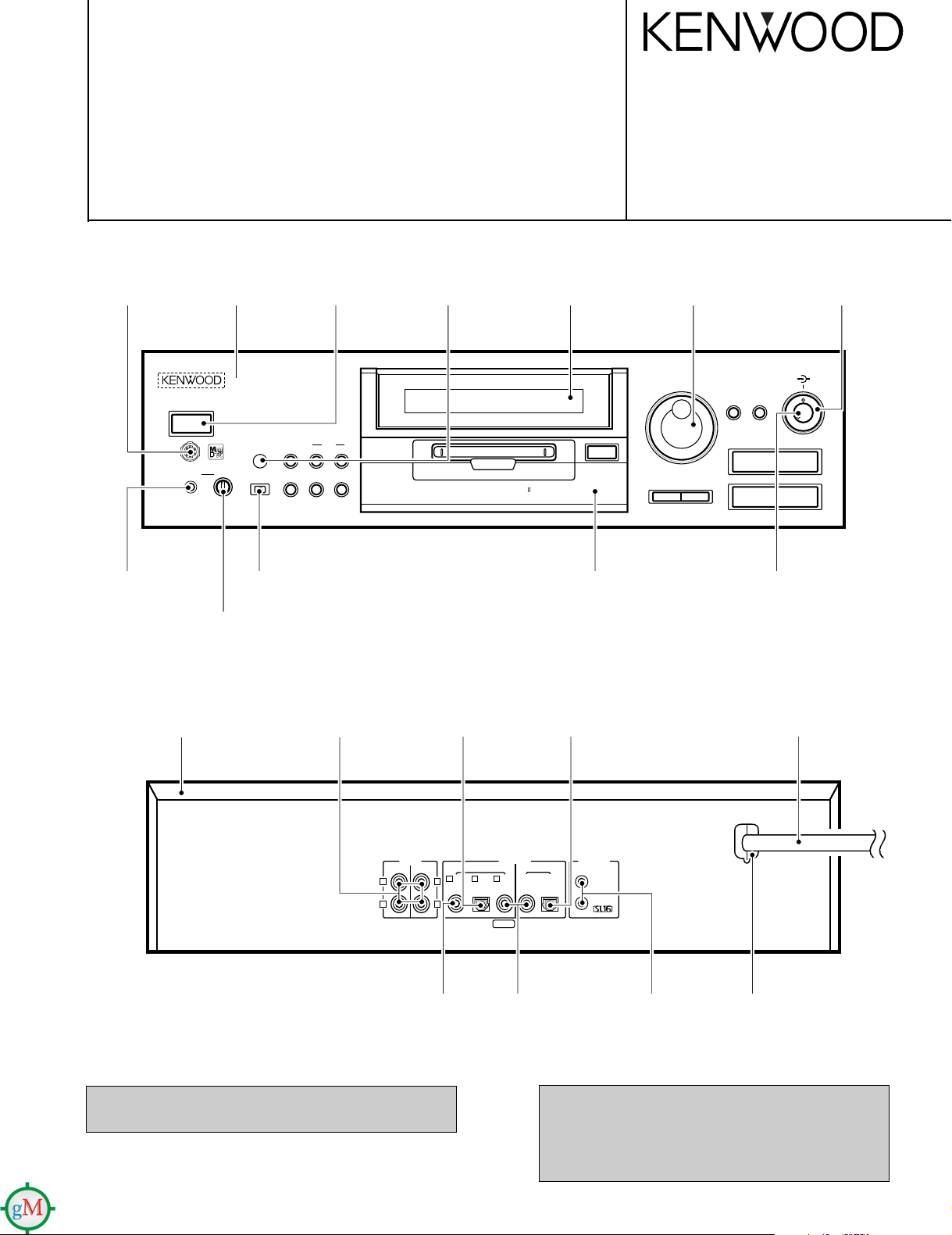
STEREO MINIDISC RECORDER
EDIT/
SPACE
FADE/
DELETE
INPUT
MONITORREC INPUT
STEREO MINIDISC RECORD ER
TIMER
PHONES
KEYBOARD
LEVEL
MIN MAX
OFF
PLAYREC
SEARCH
TITLE
DISC LOADING MECHANISM
24 bit Rec. & Play D.R.I.V.E.
0
1 ¡
4 ¢
8 ¶
7 3
ENTER
/TIME DISPLAY
U PDOWN
PUSH SET
SEARCH
JOG DIAL
REC LEVEL REC BALANCE
MIN
L R
MAX
REC MODE
/CHARAC.
POWER
- O N – OFF
TEXT
R
L
SYSTEM
CONTROL
PLAY
OUT
OPT.COAX.
REC
IN
3 COAX.1 COAX. 2 OPT.
D I G I T A L
L I N E
PLAY
OUT
REC
I N
R
L
DMF-9020/9020(S)
MD-2070
SERVICE MANUAL
1998-11/B51-5495-00 (K/K) 2945
©
Phono jack
(E63-1066-05)
Phone jack
(E63-0190-05)
Metallic cabinet
(A01-3449-01)
KENWOOD badge
(B43-0302-04)
Knob
(K29-6697-04)
Knob
(K29-3741-04)
Knob
(K27-2178-04)
Phono jack
(E63-1066-05)
Color filter
(B11-0237-14)
Front glass
(B10-2362-04)
Optic receiving module
(W02-1181-05)
Dressing panel ass'y
(A21-3756-03)
Oscillating module
(W02-1114-05)
Knob
(K29-6700-03)
Knob
(K29-6692-04)
Knob
(K29-6695-14)
AC Power cord *
(E30-)
In compliance with Federal Regulations, following are
reproductions of labels on, or inside the product relating to
laser product safety,
Phono jack
(E63-1059-05)
Phono jack
(E63-0174-05)
KENWOOD-Corp. certifies this equipment conforms to
DHHS Regulation No.21 CFR 1040.10, Chapter 1,
Subchapter J.
DANGER : Laser radiation when open and interlock
defeated.
AVOID DIRECT EXPOSURE TO BEAM.
Miniature phone jack
(E11-0188-05)
Refer to parts list on page 29.
Power cord bushing
(J42-0083-05)
Illustration is DMF-9020.
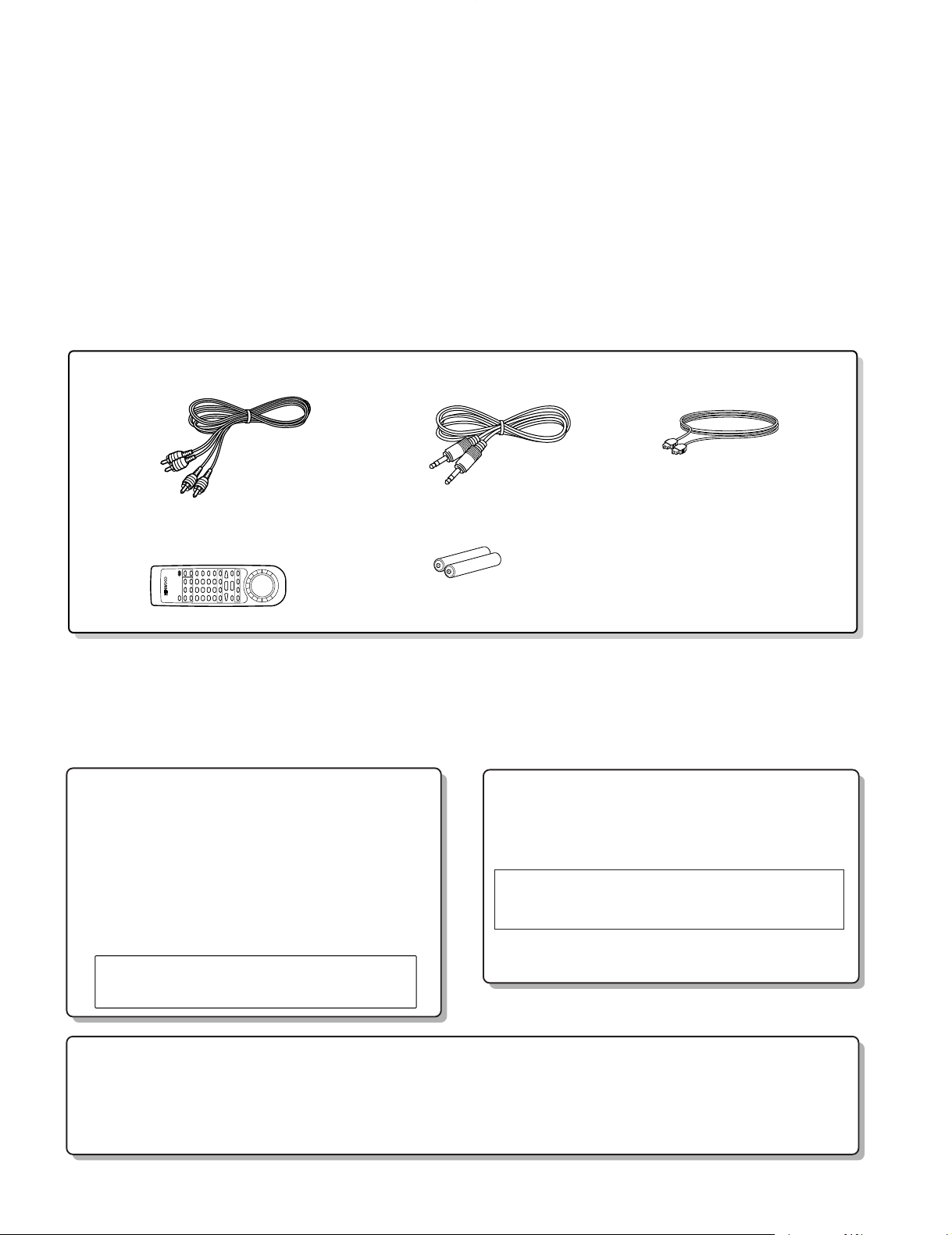
Caution on condensation
Condensation (of dew) may occur inside the unit when there is a great
difference in temperature between this unit and the outside.
This unit may not function properly if condensation occurs. In this
case, leave the unit for a few hours with the power left ON, and
restart the operation after the condensation has dried up.
Be specially cautious against condensation in a following circumstance:
When this unit is carried from a place to another across a large
difference in temperature, when the humidity in the room where this
unit is installed increases, etc.
Operation to reset
The microprocessor may fall into malfunction (impossibility to operate
erroneous display, etc.) when the power cord is unplugged while power
is ON or due to an external factor. In this case, execute the following
procedure to reset the microprocessor and return it to normal condition.
With the POWER key left to ON, unplug the power cord
from the power outlet then, while holding the eject (
0
)
key depressed, plug the power cord again.
÷ Please note that resetting the microprocessor clears the contents
stored in, it returns the microprocessor to the condition when it left
the factory.
Before transporting or moving this unit, carry out the
following operations.
1. Set the POWER key to ON without loading a Mini Disc.
÷ Check that no disc is present in the unit.
2. Wait a few seconds and verify that the display shown
appears.
3. Set the POWER key to OFF.
Note related to transportation and
movement
N O DIS
C
DMF-9020/9020(S)/MD-2070
Remote control unit (1)
RC-M0905
(A70-1255-05)
Battery cover (A09-1106-08)
Batteries (2)
Audio
(E30-0505-05) (E30-2733-05) (B19-1529-05)
cord (2) System control cord (1) Optical fiber cable (1)
CONTENTS/ACCESSORIES/CAUTIONS
CONTENTS
CONTENTS/ACCESSORIES/CAUTIONS...................2
CONTROLS.................................................................3
BLOCK DIAGRAM.......................................................5
CIRCUIT DESCRIPTION.............................................6
PC BOARD ................................................................. 9
Accessories
SCHEMATIC DIAGRAM........................................... 13
EXPLODED VIEW .....................................................27
PARTS LIST...............................................................29
SPECIFICATIONS .......................................Back cover
Cautions
2
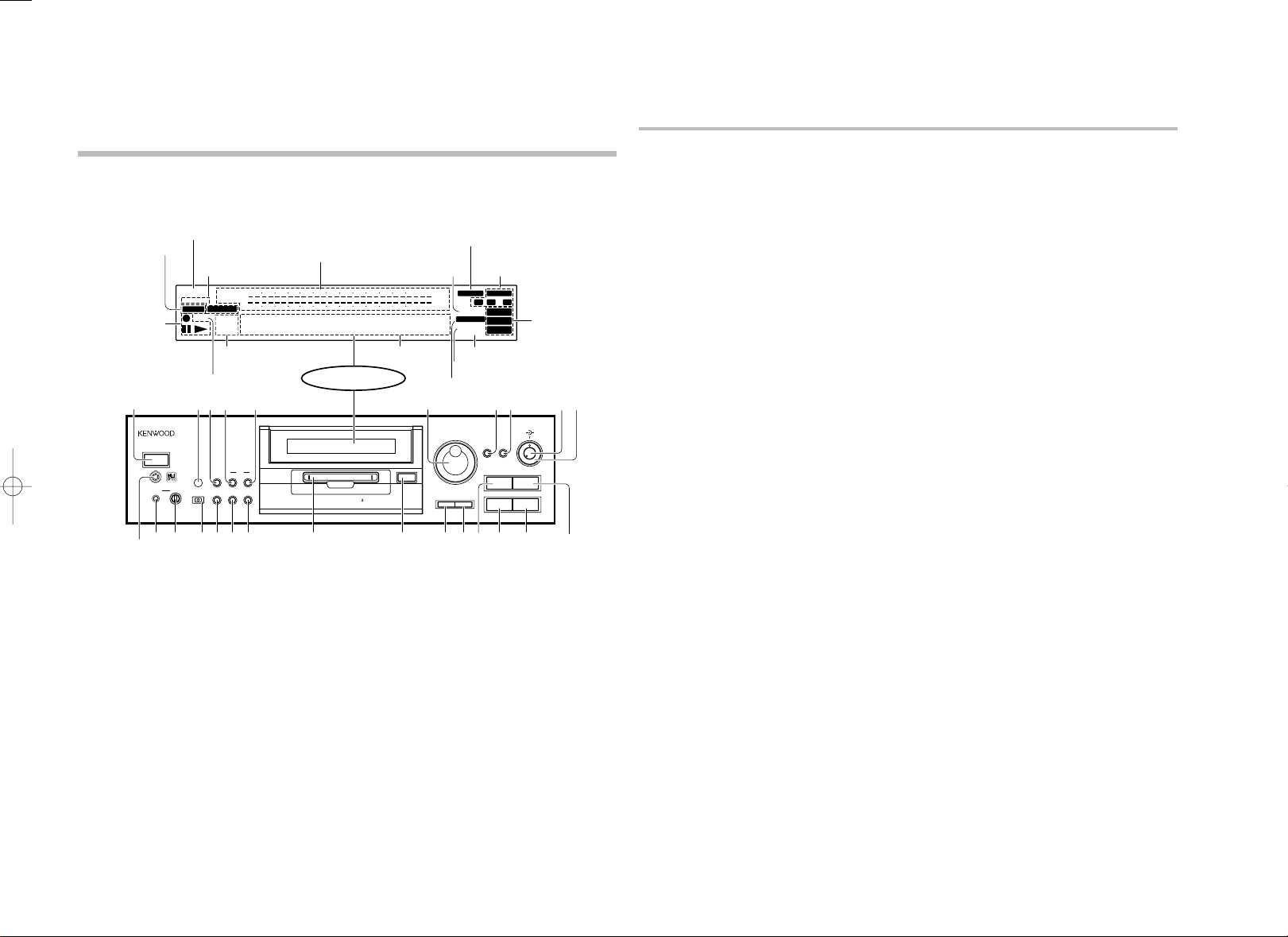
Description of main unit keys
1 POWER key
: Press to turn the unit ON and OFF.
: The unit may enter the standby mode when the POWER key
is pressed to turn it ON. This is because the unit holds the
memory that it has been put to the standby mode by the
remote control unit in the last operation.
2Remote control sensor
3EDIT/SPACE key
EDIT
: Press to switch the editing mode ON/OFF.
SPACE
: Press to insert a blank space character during the title input
operation.
4TITLE INPUT key
: Press to switch the title input mode ON/OFF.
5TITLE SEARCH key
: Press to switch the title search mode ON/OFF.
: During title editing, press to switch the title change input
mode between the “overwrite mode” and “insert mode”.
6JOG DIAL
Skip down (4)/ Skip up(¢) knob
: During playback, rotate to skip tracks.
: Before starting recording in record mode, rotate to select the
recording setting adjustment mode.
: During title search, rotate to select a track number.
: During title input, rotate to select a track number or a
character.
: During editing, rotate to select the editing mode or a track
number.
PUSH SET knob
: For use in setting the editing result and input title in memory.
: When pressed in the recording pause mode, the MEMORY
REC function is set and recording starts from the sound
approximately 6 seconds before the current sound.
7REC MODE/CHARAC. (Character) key
REC MODE
: Press to switch the recording setting adjustment modes
(record modes) ON/OFF.
CHARAC.
: Press to select a character group during the title input
operation.
8ENTER/TIME DISPLAY key
ENTER
: For use in executing the editing and title input operations.
TIME DISPLAY
: Press to switch the time and title display.
9REC LEVEL knob
: Rotate to adjust the analog recording level.
0REC BALANCE knob
: Rotate to adjust the analog recording balance.
!Keyboard connector
: Connect an IBM PC compatible keyboard (optional) here.
@PHONES jack
: Connect stereo headphones (optional) here.
#PHONES LEVEL knob
: Rotate to adjust the volume of the headphones.
$ TIMER switch
: This switch is used in timer playback and timer recording.
% REC INPUT key
: Press to switch the recording input line between digital
(optical/coaxial), analog and monaural.
^ MONITOR key
: Press to monitor the sound being input from the source
while the unit is in stop mode.
& FADE/DELETE key
FADE
: Press to switch the fade mode ON/OFF.
DELETE
: During title editing, press to delete a character. During track
editing, press to delete a track.
* Mini Disc insertion slot
: When a Mini Disc is inserted while the unit is in the standby
mode, it is turned ON automatically.
( Eject (0) key
: Press to eject the Mini Disc.
) Manual search down (1) key
: This key also functions as the fast reverse key during
playback.
: During an editing mode, press to move the title input
cursor or to scroll the track title display to the left.
¡Manual search up (¡) key
: This key also functions as the fast forward key during
playback.
: During an editing mode, press to move the title input
cursor or to scroll the track title display to the right.
™Pause (8) key
: Press to let playback or recording pause temporarily.
£ Stop (7) key
: Press to stop playback or recording.
¢ Play (3) key
: Press to start playback.
∞ Record (¶) key
: Press to start recording.
In stop mode
: When the ¶ key is pressed while a recordable disc is present
in the unit, it enters record-pause mode.
(It enters record-pause mode at the position immediately
after the last existing track.)
In record-pause mode
: When the ¶ key is pressed, the SOUND SYNCHRO REC
standby mode is set.
: In the SOUND SYNCHRO REC standby mode, the set
functions in the same way as in the normal recording pause
mode.
Display / Main unit
EDIT/
SPACE
FADE/
DELETE
INPUT
MONITORREC INPUT
STEREO MINIDISC RECORD ER
TIMER
PHONES
KEYBOARD
LEVEL
MIN MAX
OFF
PLAYREC
SEARCH
TITLE
DISC LOADING MECHANISM
24 bit Rec. & Play D.R.I.V.E.
0
1 ¡
4 ¢
8 ¶
7 3
ENTER
/TIME DISPLAY
U PDOWN
PUSH SET
SEARCH
JOG DIAL
REC LEVEL REC BALANCE
MIN
L R
MAX
REC MODE
/CHARAC.
@
# $
%
^ & *
(
)
¡
£
¢
∞
™
6
3 4
7 8
0
9
1
2
5
IN
REPEAT
FADE
OVER
OUT
OVER (
-
dB)
(
-
dB)
MONO
MANUAL
A . PAUSE
R
L
REMAIN
TOTAL
SINGLECOPY
TITLE
••••
•
•
•
•••••
¥¥ŸŸ
¥¥ŸŸ
912 7
5
1
3
40 30
21
18
0
1518 12
9
3
6
40 30
27
24
0
SEARCHPGM
MONITOR
ANALOG
32kHz
2
1 3
48kHz
44.1kHz
DIGITAL
15
21
!
POWER
- O N – OFF
Display
TITLE and SE ARCH indicators MONO indicat or
PGM (Program ) indicator
COPY indicat or
FADE, IN, OU T and peak level indic ators
ANALOG input indicator
DIGITAL inpu t 1/2/3 indicators
REPEAT indic ator
SINGLE, TOTA L and
REMAIN indic ators
Character in formation
display
A. PAUSE ind icator
MANUAL indic ator
MONITOR indi cator
Operation in dicators
¶ REC indic ator
8 Pause ind icator
3 Play i ndicator
Sumpling fre quency
indicators
3
CONTROLS
DMF-9020/9020(S)/MD-2070
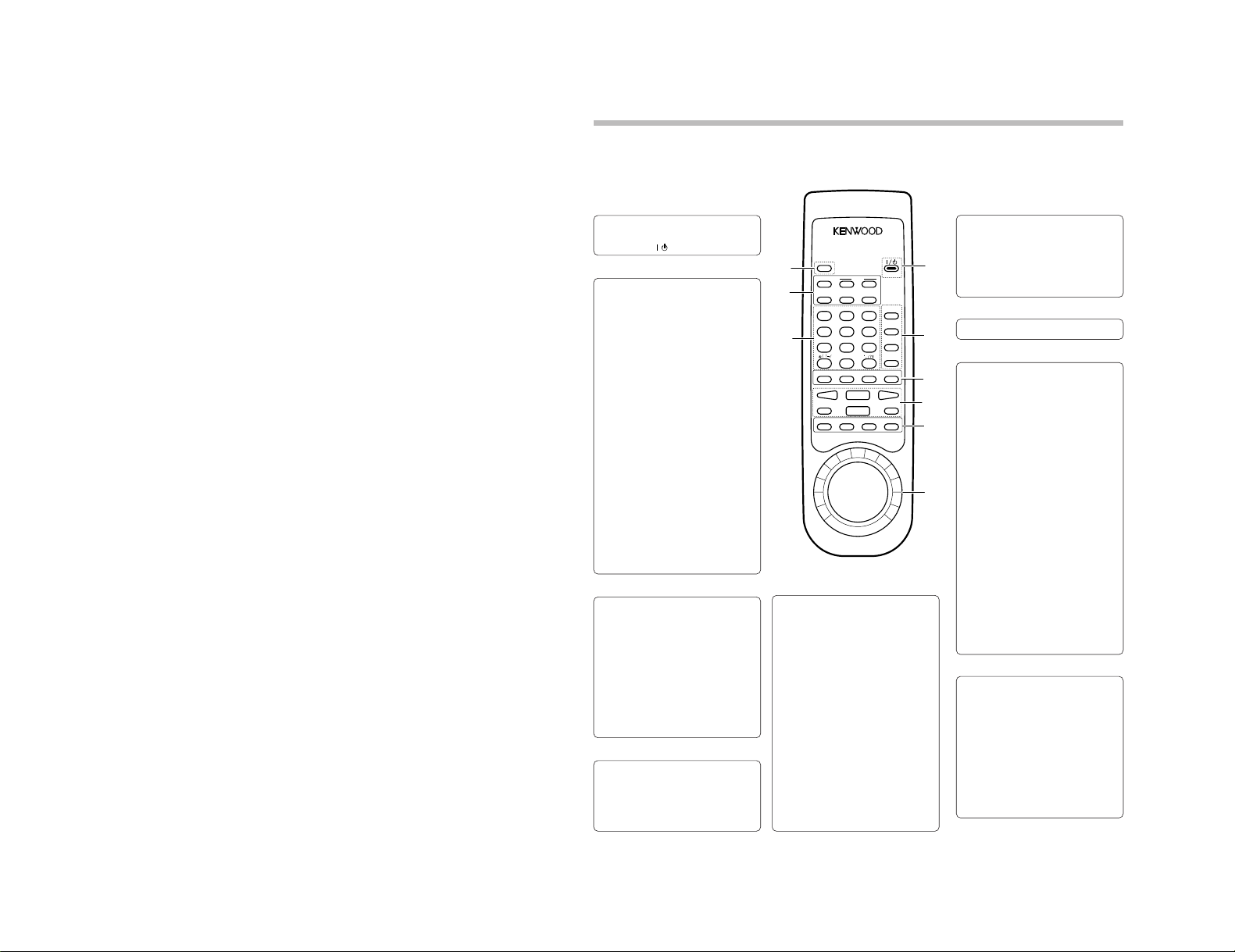
4
2
Character editing keys
TIME DISPLAY key
: Press to switch the time and title display.
CHARA. (Character)/ P.MODE (Play
Mode) key
CHARA.
: Press to select a character group dur-
ing the title input operation.
P.MODE
: Press to initiate the program mode.
DELETE / CLEAR key
DELETE
: During title input, press to delete a
character.
CLEAR
: During editing, press to clear a selected
track number.
: In program mode, press to clear the
program.
SPACE / CHECK key
SPACE
: During title input, press to insert a blank
space character.
CHECK
: In program mode, press to check the
program contents.
7
EJECT (0) key
8
Editing mode keys
EDIT CANCEL key
: Press to cancel the editing operation.
TITLE INPUT key
: Press to switch the title input mode ON/
OFF.
TITLE SEARCH key
: Press to switch the title search mode
ON/OFF.
: During title editing, press to switch the
title change input mode between the
“overwrite mode” and “insert mode”.
SET key
: This key is used in the title assignment or
editing operations.
: When pressed in the recording pause
mode, the MEMORY REC function is set
and recording starts from the sound approximately 6 seconds before the current sound.
ENTER key
: Press to execute editing or enter the
input title in memory.
EDIT key
: Press to switch the editing mode ON/
OFF.
Remote control unit
The remote control unit incorporates the basic operation keys as well as a variety of applied operation keys so that it can be
used in a wide range of purposes.
The keys on the remote control unit with the same names as on the main unit have the same function as the keys
on the main unit.
Model: RC-M0905
Infrared ray system
3
MONITOR key
: Press to monitor the sound being input
from the source while the unit is in stop
mode.
METER key
: Press to switch the level meter display
contents.
RANDOM key
: Press to initiate the random play mode.
REPEAT key
: Press to switch the repeat modes for
repeat playback.
1
ON/STANDBY key
: Press to turn the unit between ON and
STANDBY (
/ ) modes.
5
Recording-related keys
REC MODE key
: Press to switch the recording setting ad-
justment modes ON/OFF.
AUTO/MANU. key
: Selects whether the track numbers are
to be marked automatically during recording (AUTO) or to be marked manually after it (MANUAL).
AUTO PAUSE key
: When this key is pressed, the pause
mode is initiated automatically at the
point where the track number changes
during playback.
: When pressed in the recording or record-
ing standby mode, the AUTO REC PAUSE
mode is turned on.
REC INPUT key
: Press to switch the recording input line
between digital (optical/coaxial), analog
and monaural.
EDIT CANCEL
MONITOR
÷
0
REC MODE
SET
1
GHI
4
PRS
7
+100
METER
AUTO/MANU.
INPUT
ABC
ENTER
2
JKL
5
TUV
8
QZ
0
RANDOM
AUTO PAUSE
SEARCH
DEF
EDIT
3
MNO
6
WXY
9
+10
REPEAT
8
REC INPUT
CHARA.
DELETE
SPACE
TITLE
™™
/CUR.L CUR.R/
££
TIME
DISPLAY
POWER
REMOTE CONTROL UNIT
RC-M0905
4 ¢
£
7
CLEAR
CHECK
P.MODE
7
8
1
2
3
4
5
6
9
4
Basic operation keys
3 : Play key
4 , ¢ : Skip down/up keys
¶ : Record key
7 : Stop key
8 : Pause key
6
CURSOR / 1 , ¡ shuttle
CURSOR
: During title input, rotate to move the
cursor.
1 , ¡
: Use this during playback for forward and
reverse search.
9
Numeric keys
0-9
: Press when selecting a track number
directly.
+10
: Press when selecting a track number 10
or more.
+100
: Press when selecting a track number
100 or more.
: These keys are also used to select a
character or symbol during title editing.
DMF-9020/9020(S)/MD-2070
CONTROLS
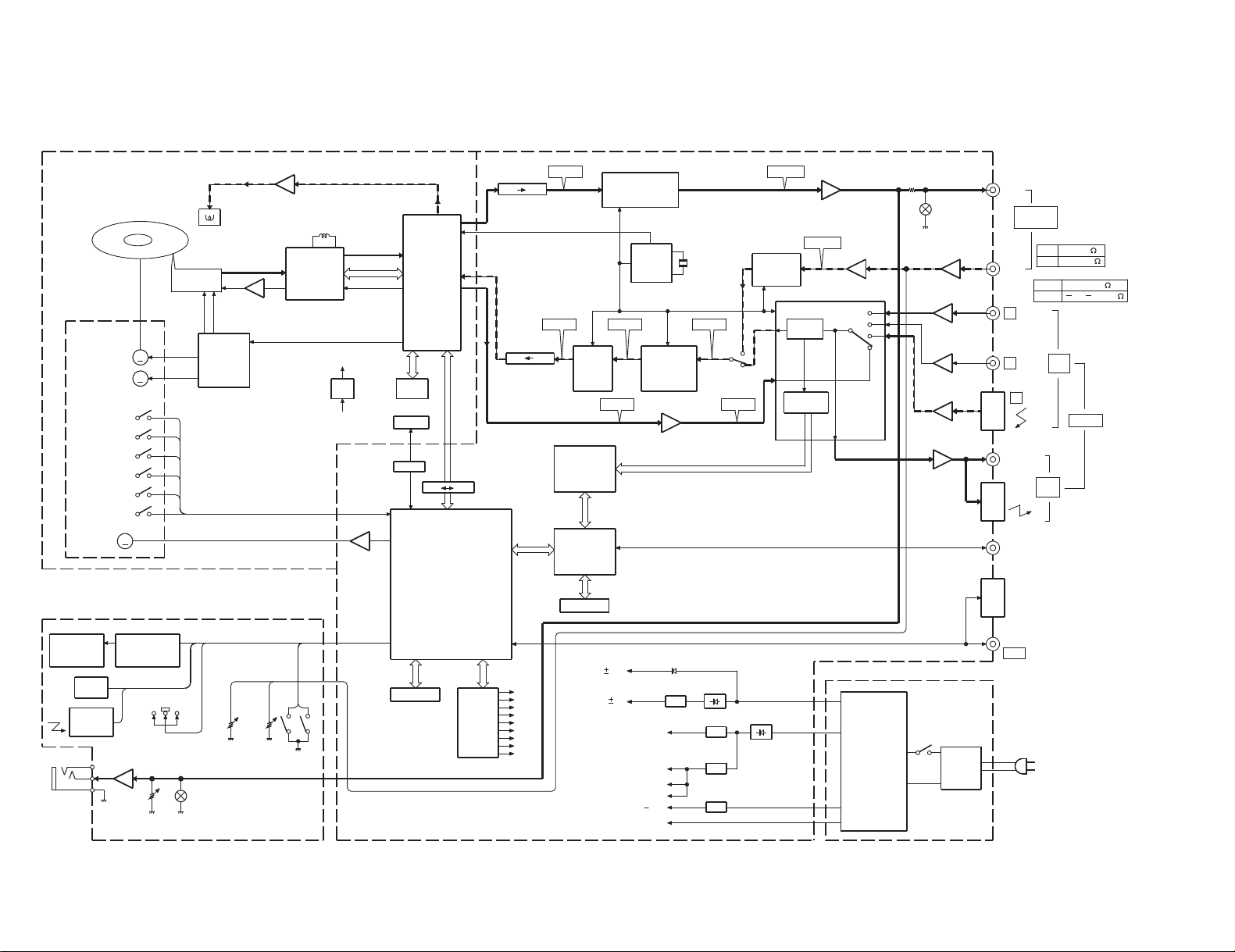
RF,TE,FE,SE
CONT,BUS
APC REF
I,J,
A,B,C,D,E,F
SPINDLE
FEED
FCS,TRK,SPIN,SLED PWM
AUDIO
SYSTEM
AC
TRK
FCS
-VFL
512fs
256fs
MECHA: MDM-04 (X33-1100-00)
(X25-617X-XX)
(X00)
(X14-4380-00)
MAIN (MECHA.)
u-COM
UPD784215GF533
256K SRAM
IC31
POWER
TRANSFORMER
FILTER
LINE
AVR
AVR
AVR
AVR
ANALOG 5V
DIGITAL HEAD MOTOR
+5V
BACK-UP
ACIRC
DSP
SERVO
ATRAC
MEMO. CONT
(CXD2652AR)
(CXA2523AR)
RF AMP
IC1
SERVO
(BH6511FS)
MOTOR
DRIVER
IC2
IC8
M
M
M
PLAY POS. SW
DRAM
IC7
PICKUP
KMS-260A
FL
ED1
FL DOT MATRIX
DRIVER
IC1
KEY
MATRIX
TIMER SW
IC2
JOG
REC SW
REFRECT SW
PROTECT SW
START LIMIT SW
DISC IN SW
BUFFER
IC37
REG.
+3.3V
DIGITAL+5V
5.0V
LOADING MOTOR
FEED
MOTOR
Q7
LASER DRIVE APC
DISC
MOTOR
DISC
IC35
MOTOR
DRIVER
PHONES
OUT
IN
LINE
OPT.
COAX.
OPT.
KEY
BOARD
REC
IN
OUT
PLAY
TEMP. DET.
AC
u-COM VDD
u-COM +5V
33V
FL AC
DIGITAL
IC5
HEAD
RECORDING
CONTROL
REMOTE
3.3V
E PROM
2
HEAD DRIVER
3.3V 5.0V
12V
3.3V 4Mx1
SENSOR
24bit RESOLUTION
D/A CONVERTER
DIGITAL
DIGITAL
24bit
OSC
ANALOG
IC11 (2/2)
MUTE
Q16-19
IC22 (1/2)
IC21 (1/3)
IC21 (2/3)
IC10
IC6
IC39 (2/2)
FIP12XM1GA
A1
S25
S3
IC34
IC39 (1/2)
IC7
IC13,14
J1
A1
A2
J7
D1
Q42,44
Q11
Q7,8
Q13
IC24 IC25
IC15
SRAM +5V
SHUNT
OUT
IN
ANALOG
2V/0.3K
0.5V/22K
15~ 21dBm
0.5Vp-p/75COAX.
DIGITAL (IN/OUT)
OPT.
5.0V
IC38
3.3V
D.R.I.V.E.
KAN06
SM5844AF
SAMPLING
CONVERTER
RATE
DIGITAL
X1
22.5MHz
IC26
REC
PLAY
(ANALOG)
IC10 (2/2),
A/D CONV.
(CS5360)
IC8
20bit
IC10 (1/2),
IC11 (1/2)
DATA
DEMOD.
DET.
SUBCODE
(LC8904Q)
RECEIVER
DIGITAL
INTERFACE
IC21 (3/3)
IC22 (2/2)
DIGITAL
1
3
2
DIGITAL
L1S1
D31,32
NON REG.
(LC89170M)
DECODER
CD TEXT
IC27
CD TEXT)
SUB u-COM
(TITLER and
IC28
256K SRAM
IC29
SYSTEM
CONTROL
SL16
J5
CONTROL
SYSTEM
(LC75710NE)
VR2
MUTE
Q7,8
DIGITAL
ANALOG
IC23
I/O
EXP.
IC32
IC36
COAX.
COAX.
D11
REC LEVEL
BALANCE
LOADING
VR1
5
BLOCK DIAGRAM
DMF-9020/9020(S)/MD-2070
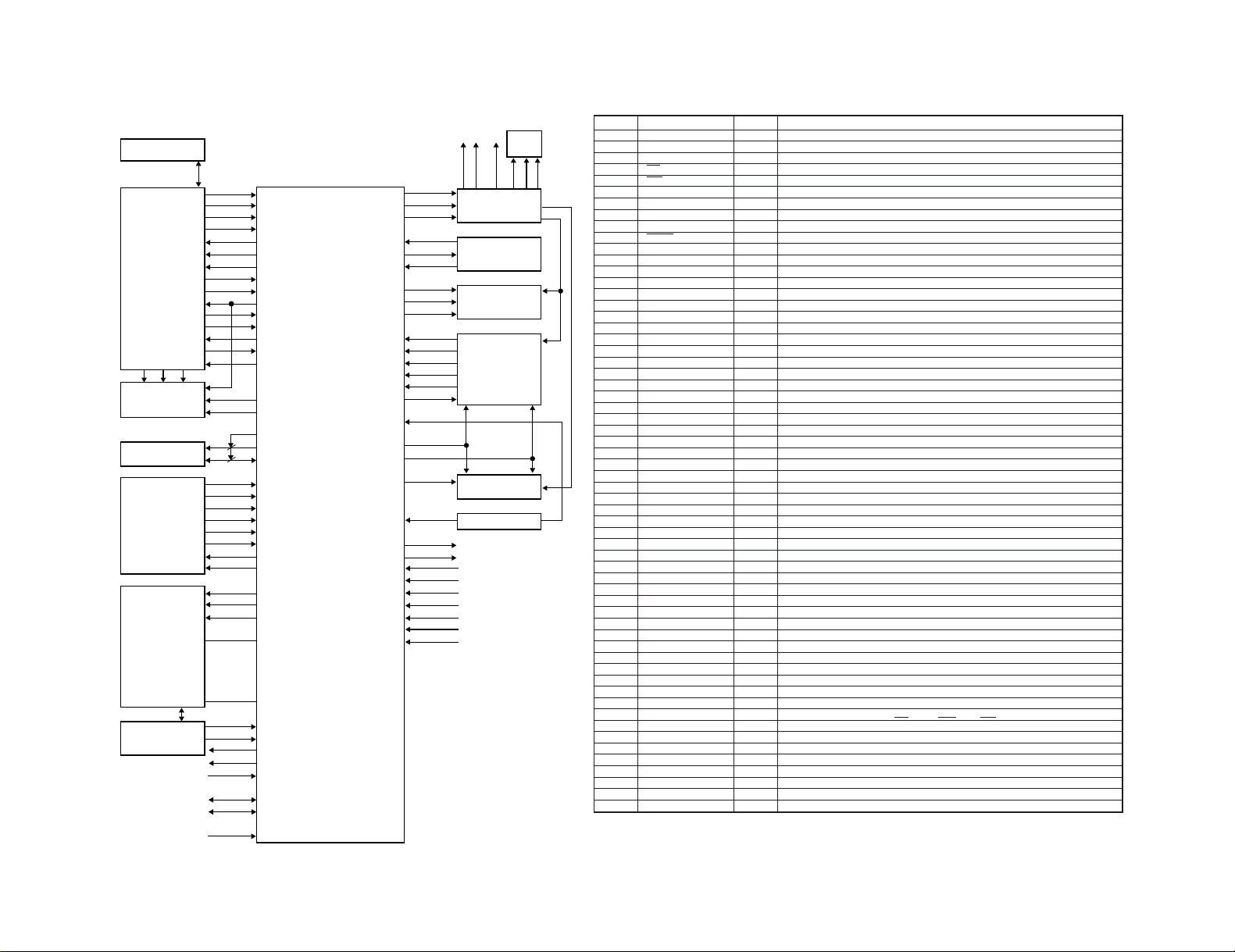
6
No. Name I/O Description
1,2 - O N.C.
H; DIGITAL 1
5 RD O SRAM read strobe
6 WR O SRAM write strobe
7 CS O SRAM CS L; SRAM enable
8 ASTB O SRAM address strobe
9 Vdd - Power supply (Microprocessor)
10 POWER O Power terminal H; Power ON
11 MUTE O Mute control output L; Mute ON
13 SCHNG O E2PROM data IN/OUT change-over H; SDA output
14 SBUSY I/O 16 serial busy
15 SDATA I/O 16 serial data
16 SCL O E2PROM clock
17 SDA I/O E2PROM data
18 LDON O Laser ON / OFF control port H; LD ON
19 RMS O Pick RMS H; ON
20 XLAT O System IC latch
21 SENS I System IC sens
22 Vpp - GND
23 PROTECT I Detection port of protect switch L; Protect ON
24 REFLECT I Detection port of reflect switch H; Low reflect
25 DISCIN I Detection of disc input switch L; Disc out SW ON
26 STTLMT I Detection port of limit switch L; Start limit SW ON
27 PHOTSW I Detection of mechanism play position L; Photo sensor ON
28 REC SW I Input port of detection from REC position switch L; REC SW ON
29 LOADIN O Output port of loading motor control signal L; Loading OUT
30 LOADOUT O Output port of loading motor control signal L; Loading IN
31 MNT0 I FOK signal from CXD2652AR (IC2) L; Focus ON
32 MNT2 I Input port of monitor 2 from CXD2652AR (IC2)
33 XRST O Output port of reset signal to CXD2652AR (IC2)
34 TX O Output port of recording permitted signal
35 RECP O Laser power control to CXD2652AR (IC2)
36 MNT3 I Input port of monitor 3 from CXD2652AR (IC2)
37 Vdd - Power supply (Microprocessor)
-
41 OPEN O No used
42 GND I No used
43 RESET I Microprocessor hard reset
44 REM I Remocon signal input terminal
45 XINT I Input port of interrupted status from CXD2652AR (IC2)
46 CE I Microprocessor chip enable H; Enable / L; disable
47 SQSY I Input port of sub code Q from CXD2652AR (IC2)
48 DQSY I U-bit of digital IN / SUB Q sync input of CD format from CXD2652AR (IC2)
50 MNT1 I Input port of track jump detection from CXD2652AR (IC2)
51 Vdd - Microprocessor power supply (+5V)
52 AVref 0 - A/D reference voltage (Connect Vdd)
53~56 KR0~KR3 I Key return (KR0~KR3)
57 TMSW I Timer switch input 0.0V
OFF
1.25V
PLAY
3.7V
REC
5.0V
58 INISW1 I Detection selector
59 BACK I Back up voltage detection (Less than 2.2V : NG)
61 GND - GND
62 BACK ON O Back up charge control H; Charge ON
63 ENCA I Rotary encoder A
64 AVref 1 - D/A reference voltage (+5V)
65 SRDT I Data for reading input from CXD2652AR (IC2)
1-2 Pin description
1,2
3 EXLAT O Extension port latch
4 EXCL O Extension port clock
12 INISW2 O Destination selector H:DMF-9020,MD-2070
38,39 X2.1 Clock OUT/IN (12.5MHz)
40 Vss GND
49 DDQSY I DIR.(LC8904Q)SUB-Q thrust
60 ENCB I Encoder input B
1. Mechanism microprocessor : uPD784215GF533 (X25: IC31)
1-1 Microprocessor peripley block diagram
E2PROM
RF AMP
EXLAT:03
EXDT:71
DINSEL1
DINSEL2
DRON
ADRST
DARST
EMPHA
FLDRST
DIGRST
EXCK:04
CENA:70
CRXD:68
CTXD:69
SRCLAT:80
SRCDT:83
SRCCK:82
DEMPH:77
DSUB2:83
DSUB1:78
DRDT:73
DDQSY:49
DLAT:76
ENCB:60
31:MNT0
50:MNT1
ATRAC
DRAM
(X33) IC7
IC31
(X33) IC2
(X33) IC1
(X33) IC6
(X25) IC34
(X25) IC33
36:MNT3
32:MNT2
CXD2652AR
66:SWDT
20:XLAT
67:SCLK
65:SRDT
33:XRST
21:SENS
47:SQSY
48:DASY
45:XINT
35:RECP
34:TX
18:LDON
u-COM
19:RMS
CXA2523AR
13:SCHNG
DWDT:74
DCLK:75
17:SDA
16:SCL
LC75710NE
TC74HC4094
SM5844AF
ENCODER
FL DRIVER
(X14) S3
(X14) IC1
EXPANDER IC
AD/DA
SUB U-COM
SRC
LC8904Q
DIR
(X25) IC32
(X25) IC7,8
(X25) IC30
(X25) IC25
(X25) IC23
FLDCE:72
23:PROTECT
24:REFLECT
25:DISCIN
(MDM-04)
MD MECHA.
ENCA:70
27:PHOTSW
26:STTLMT
POWER:10
28:RECSW
MUTE:11
29:LOADIN
INISW2:12
INISW1:58
30:LOADOUT
TMSW:57
5:RD
KR2:55
KR3:56
7:CS
6:WR
SRAM
8BIT MEMORY
LATCH
KR1:54
KR0:53
~ ~
84:AD0
91:AD7
– BUS –
92:A8
98:A14
RESET:43
CE:46
BACKCHK:85
BACKV:59
BACKON:62
SDATA:15
SBUSY:14
REM:44
DMF-9020/9020(S)/MD-2070
CIRCUIT DESCRIPTION
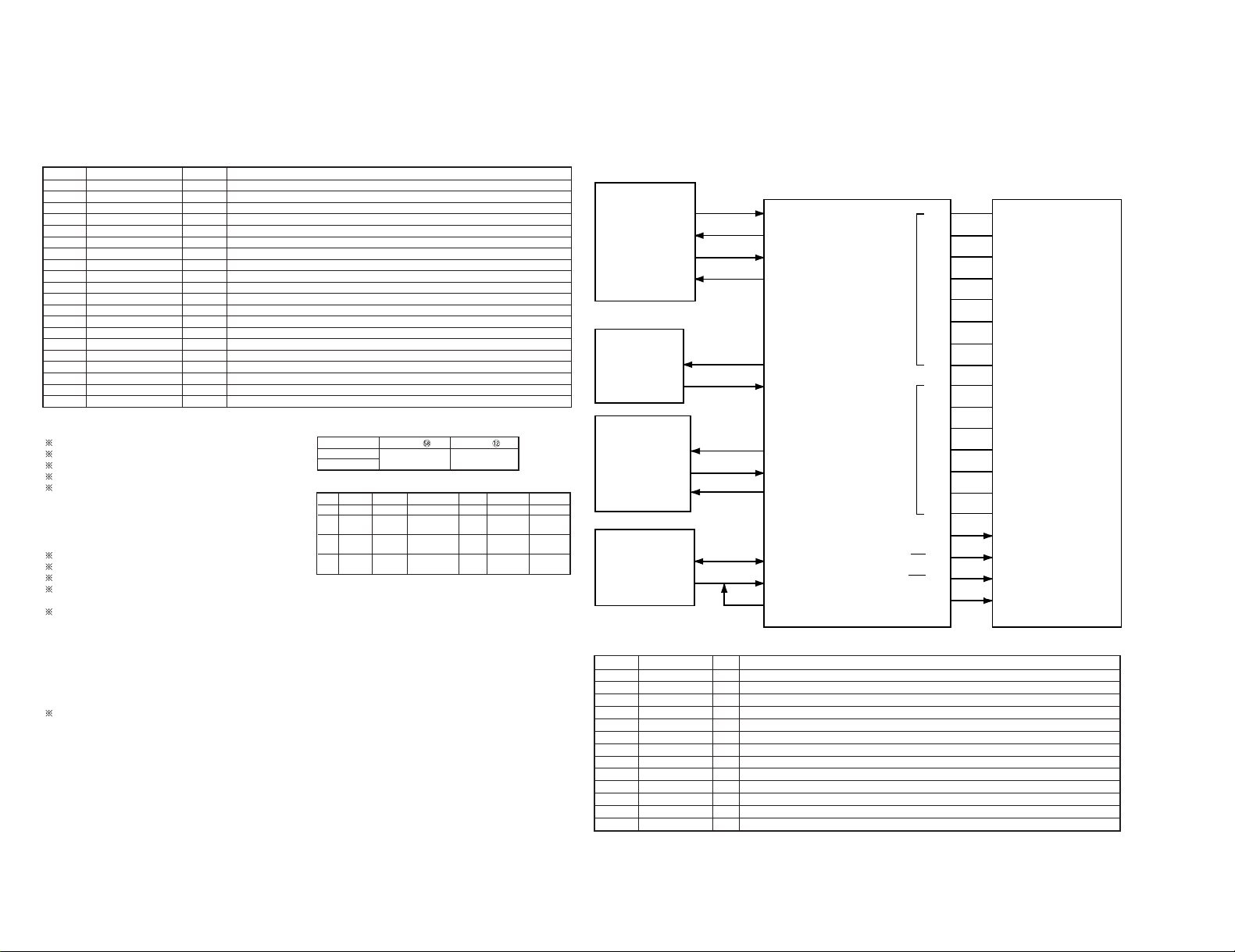
Pin No. Port Name I/O Description
1 SCLK O Text data read clock
2 NC O no use
3 XMODE O Text data decode LSI reset L : POWER DOWN
4-6 NC O no use
7 RESET – Microprocessor reset
8 VDD – Microprocessor power supply (+)
9 X2 O Oscillation (12MHz)
10 X1 I Oscillation (13MHz)
11 VSS – Microprocessor GND
12,13 NC O no use
14 DATA I/O IBM key board I/F data line
15 CLOCK_CHG O IBM key board I/F data output line H : CLOCK LINE LOW
16-20 NC O no use
2. Sub microprocessor : uPD784035GC836 (X25 : IC28)
2-1 Microprocessor peripley block diagram
2-2 Pin description
1-3 Initialization
POWER = ON (DM-9090,DM-5090)
REC INPUT = ANALOG
AUTO CUT = OFF
AUTO/MANUAL = AUTO
= 0 dB
PLAY MODE = TRACK
REPEAT = OFF
TIME DISPLAY = SINGLE(+)
LEVEL METER MODE = NORMAL MODE
AUTO TNO TIME = 2 sec
AUTO TNO LEVEL = 0 (-55 dB)
REC END WRITE = ON
DRIVE = ON
PRESET TITLE = PRE1 : Pops
PRE2 : Rock
PRE3 : Classic
PRE4 : Jazz
PRE5 : Disco
PRE6 : Best Hits
PRE7 : Air Check
PRE8 : No.
PRE9 : Vol.
: Backup item
1-5 Key voltage matrix
Model INISW INISW
DMF-9020
3.5 (V)
MD-2070
HIGH
1-4 Switch control table
No. Name I/O Description
66 SWDT O Data for writing to CXD2652AR (IC2)
67 SCLK O Serial clock to CXD2652AR (IC2)
- H; ON
H; ON
80 - O No used / pull up
H; ON
83 ADRST O Data to SM5844AF (IC25) ADC reset
84~91 AD0~AD7 O SRAM address / data (AD0~AD7)
92~99 A8~A15 O SRAM address (A8~A15)
100 Vss - GND
DIGITAL REC LEVEL
FADE = OFF
FADE TIME = 3sec
68,69,70 N.C.
71 EXDT O Extension port data
72 FLDCE O CE to FL driver IC(LC75710NE)
73 DRDT I Data for reading form DIR.(LC8904Q)
74 DWDT O Data for writing to DIR.(LC8904Q) ,FL driver IC(LC75710NE)
75 DCLK O Clock to DIR.(LC8904Q) ,FL driver IC(LC75710NE)
76 DLAT O Latch to DIR.(LC8904Q)
77 DEMPH I Emphasis form DIR.(LC8904Q)
78 DSUB1 I SUB1 form DIR.(LC8904Q)
79 DSUB2 I SUB2 form DIR.(LC8904Q)
80 SRCLAT O Latch to SRC.(SM5844AF)
82 SRCCK O Clock to SRC.(SM5844AF)
83 SRCDT O Data to SRC.(SM5844AF)
0.0V 0.8V 1.6V 2.4V 3.2V 4.0V
KR0 POWER EJECT PAUSE - FF KR1 STOP REC PLAY - FB
TT
SEARCH
KR2
FADE/ EDIT/ TT REC
MONITOR -
DEL SPACE INPUT INPUT
KR3 SET
ENTER/ REC MODE/
- - -
TIME CHR
7
(X25) IC27
LC89170M
DQSY
SCLK
SRDT
XMOD
(X25) J2
CYBER TITLER
RxD
TxD
(X25) IC31
MECHA uCOM
CRxD
CTxD
CENA
(X25) J7
IBM KEYBOARD
DATA
CLOCK
(X25) IC28 (X25) IC30
BAS
ASTB 44
RD 23
WR 22
CS 21
43
42
40
40
39
38
37
36
35
34
33
32
31
30
29
HM62256BLFP-8T
TC-74HCT373AF
DQSY73
SCLK
1
SRDT
78
XMODE
3
TTXD
80
TRXD
79
MTXD
51
MRXD
50
MENA
49
14
DATA
77
CLOCK
CLOCK_CHG
15
ADDRESS
/DATA
SUB
U-COM
CIRCUIT DESCRIPTION
[ SRAM ]
DMF-9020/9020(S)/MD-2070
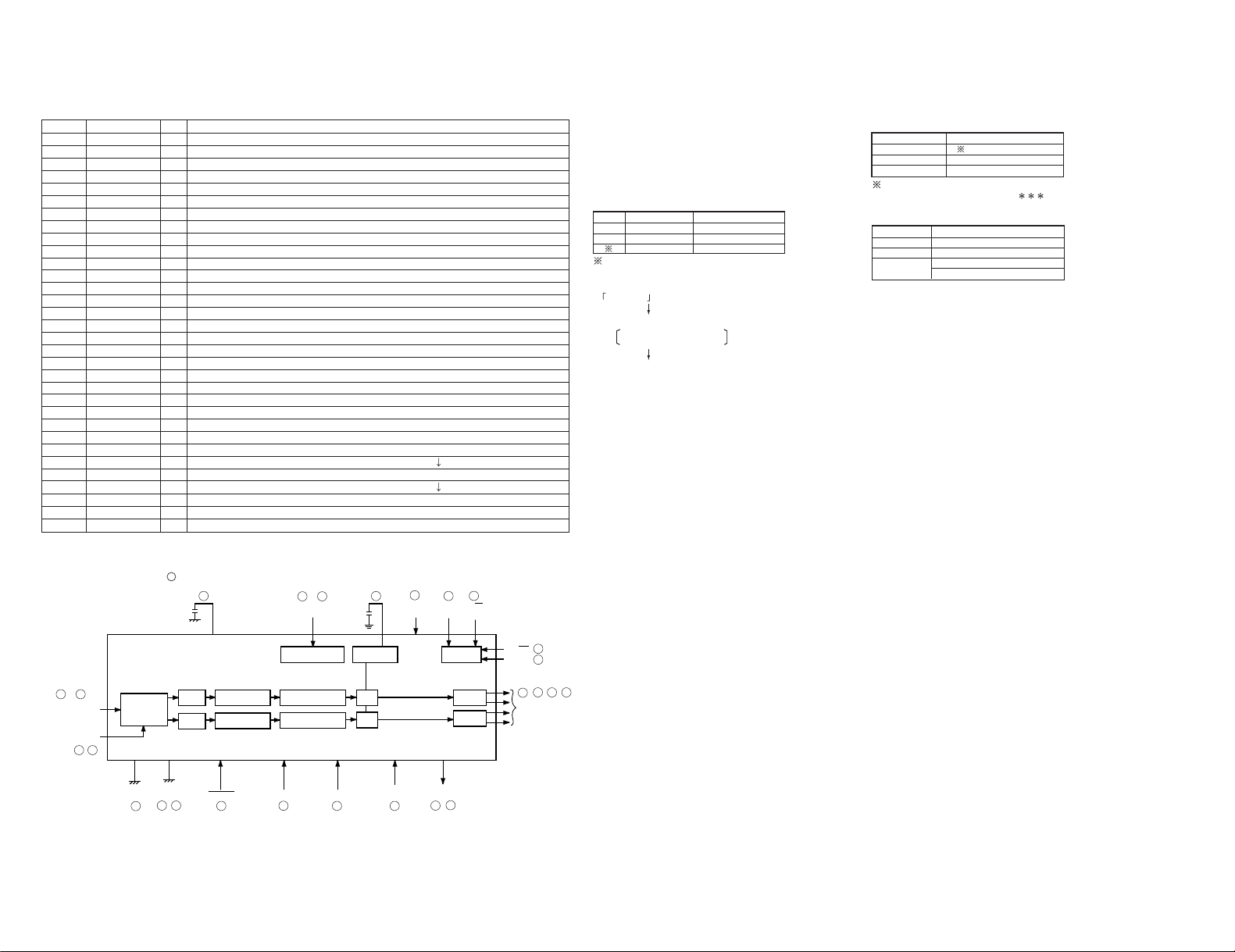
8
4. Test mode of the unit
4-1 Setting of the test mode
While pressing the [REC/INPUT] key, plug the AC power
cord into the AC wall outlet.
4-2 Contents of the test mode
Choose the 3 mode by TIMER switch position below.
NONE means none mode.
(1) [ INSPECTION ] mode
•
ENGLISH display (2secs)
• " NIAGARA TEST " display
Dot : Niagara
Segment : All lighting
• Push a key, then cancel " NIAGARA TEST "
Display [ KEY 028 ] into the KEY-TEST mode.
Push a key, then display [ KEY
] .
(2) [ ERROR RATE ] mode
• Function of the key
• Function of the key
5. Microprocessor reset
The microprocessor can be initialized while pressing the
[EJECT] key, plug the AC power cord into the AC wall
outlet.
6. Mechanism test mode
Refer to 1050MD/DM-5090/MD-9090 service manual (B515387-00), if you see this test mode.
TIMER SW Mode
(1) REC INSPECTION
(2) PLAY ERROR RATE
OFF NONE
Key Mode
REC/INPUT KEY-TEST
EDIT NIAGARA TEST
TITLE INPUT None all lighting
Key Function
PLAY CPLAY (MID)
REC CREC (MID)
STOP
STOP CPLAY, CREC
(2time push) ERROR RATE
Pin No. Port Name I/O Description
21 CS (SRAM) O SRAM control. chip select H : POWER DOWN
22 WR – SRAM control. write strobe signal output
23 RD – SRAM control. read strobe signal output
24-28 NC O no use
29-35 A14-8 – SRAM control. address bus
36-42 AD7-1 – SRAM control. address/data bus
43 AD0 – SRAM control. address/data bus L : POWER DOWN
44 ASTB – SRAM control. address strobe signal output
45 VSS – Microprocessor GND
46 TEST – Microprocessor TEST
47,48 NC O no use
49 MENA O Mechanism-microprocessor. enable
50 MRXD – Mechanism-microprocessor. data in line (UART)
51 MTXD O Mechanism-microprocessor. data out line (UART)
52-54 NC O no use
55 VDD – Microprocessor power supply (+)
56-61 NC I no use
62 CTR_JIS I Cyber titler. for JIS code H : JIS
63 TXT_JIS – CD TEXT. for JIS code H : JIS
64 AVDD – A/D power supply
65 AVref1 – A/D reference voltage input port (+5V)
66 AVSS – A/D GND
67,68 NC O no use
69 AVref2 – D/A reference voltage input port (+5V)
70 AVref3 – A/D reference voltage input port (GND)
71,72 NC I no use
73 DQSY – Text data read permit L : interrupt
74-76 NC I no use
77 CLOCK I IBM key board I/F clock line L : interrupt
78 SRDT I Text data read line
79 TRXD I Cyber titler. data in line (UART)
80 TTXD O Cyber titler. data out line (UART)
AD1855
SERIAL DATA
INTERFACE
16-/18-/20-/24-BIT
DIGITAL
DATA INPUT
25~27
319~ 5
20 ,
1
9
8 ,
6
2
7
11 , 24
23
18
22
12 , , ,
10
28
14
13
16 17
15
21
SERIAL
MODE
DIGITAL
GND
ANALOG
GND
RD/RST
MUTE DE-EMPHASIS
ANALOG
SUPPLY
ZERO
FLAG
ANALOG
OUTPUTS
384/256
96/48Fs
CLOCK
DIGITAL
SUPPLY
CONTROL DATA
INPUT
CLOCK
IN
X2MCLK
ATTEN/
MUTE
8x
INTERPOLATOR
MULTIBIT SIGMA-
DELTA MODULATOR
OUTPUT
BUFFER
CLOCK
CIRCUIT
VOLTAGE
REFERENCE
SERIAL CONTROL
INTERFACE
OUTPUT
BUFFER
DAC
DAC
MULTIBIT SIGMA-
DELTA MODULATOR
8x
INTERPOLATOR
ATTEN/
MUTE
3. D/A converter : AD1855 (X25 : IC7)
Block diagram (No. of : pin No.)
DMF-9020/9020(S)/MD-2070
CIRCUIT DESCRIPTION
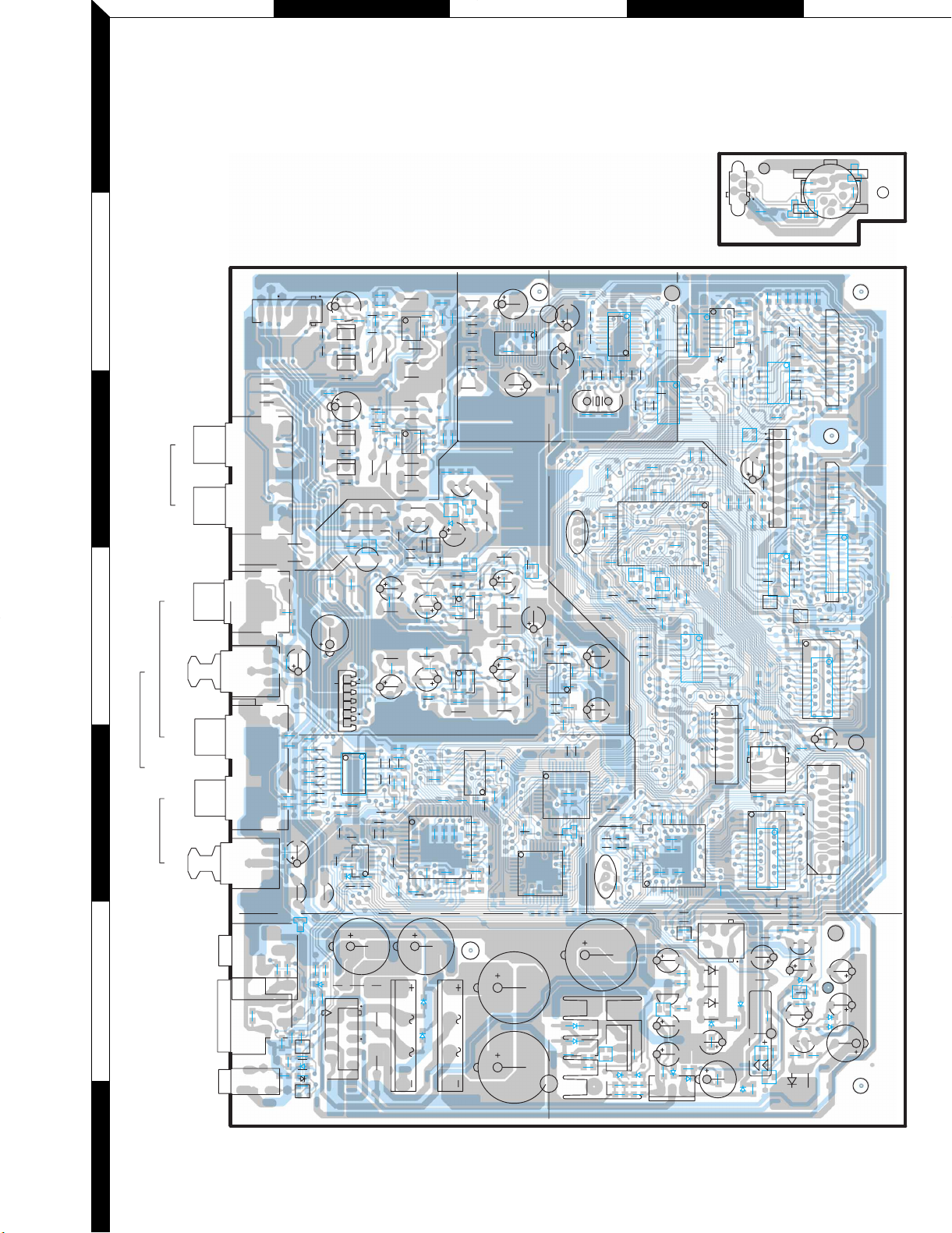
E
B
E
B
EB
EB
E
B
E
B
EB
E
B
E
B
Q5
Q12
D2
D26
D31
Q24
Q23
IC21
Q45
D6
Q6
Q20
D18
D33
IC17
IC16
IC18
IC36
IC38
Q25
IC33
D12
D13
D3
D16
D14
D15
D7
D8
Q8
Q9
D17
Q10
D20
D19
D25
IC39
IC30
Q27
IC32
D23
D22
D36
D32
D37
D38
Q32
C216
R357
R215
R98
R160
R159
R356
R355
R354
R201
C201
R202
R203
R164
R23
R24
R116
R207
C202
C211
R211
R218
C213
R216
R219
C290
C122
R126
R125
R46
R35
R385
R33
R176
R190
R241
C207
R21
R330
R331
R328
R350
R332
R329
R333
R244
R151
R150
R383
R382
R411
R152
R145
C48
C95
R403
R416
C123
C124
C453
R317
C302
C325
C303
R316
R318
C301
C91
C308
R147
R146
R20
C34
C35
R11
R10
R12
C22
C24
C26
C27
C18
R6
R169
R153
R157
R162
R163
R165
R144
R143
R384
R108
R109
R16
R17
R456
R455
R7
R13
R14
R8
W1
C39
R180
R123
C166
C172
C171
R127
R113
R111
R96
R124
R122
C178
C165
C177R106
R19
R388
R386
R97
R387
R394
C212
R186
R189
R185
C315
R301
R297
C175
C176
R188
R187
R308
C230
R227
R223
R226
R225
R224
R228
R229
R231
R233
R232
C214
C405
R234
C220
R119
R405
C209
R239
R236
C226
R319
R209
R15
R120
R287
C306
R349
R302
R298
R313
R368
R325
R366
R300
R369
C311
C309
C312
C310
R365
R364
R363
R321
R345
R361
C228
R286
R344
C322
R246
R247
R375
R220
R293
R294
R372
C318
R360
R359
R358
C400
C210
R212
R214
R310
R376
R338
R299
C321
C319
R235
C317
C224
C222
R238
R195
R114
R121
R117
R409
R118
R142
R141
R292
R451
C451
R240
L2
R289
R305
R306
R303
R377
R378
L1
L4
L3
C183
C184
C223
C219
R245
R324
R278
R277
R22
R452
C452
R32
R408
R158
R161
110
1120
1
10
11
20
1
7
14 8
17
14 8
1
7
8
14
18
16 9
17
8
14
18
16 9
1
7
14
8
10
1
11
20
EB
E
B
EB
E
B
R128
R129
R42 R41
R44
R284
R290
R213
R48
C324
C323
R173
R175
R210
C208
R166
R174
R217
R205
C203
R204
R206
C10
R49
R171
R167
R168
R172
R47
R99
R100
R107
R155
R83
R283
R339
C121
C5
C6
R85
C404
C406
R154
R82
R84
C408
R402
R404
C402
R414
C407
C403
C409
R407
R312
R401
R412
C170
C169
R327
R326
R342
R311
R322
R336
R323
C305
R320
R390
C401
R170
R110
R18
R9
R115
R112
R101
C206
R105
C109
C108
R389
R102
R103
C99
R104
R413
R415
R140
R374
R352
R156
R381
R380
R379
R222
C218
C217
R230
R193
C316
R295
C221
R237
R282
C205
R194
R296
R315
R341
R393
R314
R288
R346
R340
R348
R347
R337
R362
R335
R334
R351
R353
R370
R371
R196
R457
R221
R391
R285
C229
C411
C110
C111
C112
R304
R343
R307
R309
C225
C227
C232R280
R281
R279
R454
C410
80
1
20
21
40
41
60
61
1
11
12
22
2333
34
44
33
34
23
22
12
11
1
44
1
10
11
20
1
8
16
9
1
12
13
24
25
36
37
48
1
8
5
4
8
5
1
4
8
5
1
4
14
85
1
14
28
15
1
7
8
14
1
7
14
8
100
81
31
50
51
80
30
1
1
14
28
15
28
114
15
1
7
14
8
8
14
1
7
1
7
6116
RIN
LIN
ROUT
LOUT
12.0MHz
22.5792MHz
256fs
CE
POWER
12.5MHz
ADDT
C28
SGND
BUSY
SDATA
GND
SGND
BUSY
SDATA
GND
9
29
DRIVE
LOAD
19
1
81
1
1
P1
MICOM
17
1
R191
C142
R43
X1
C94
C129
C148
C241
C128
C146
C134
C136
C130
C135
C139
C144
C133
C137
C127
C126
C138
C132
C143
R192
R45
C3
C23
C42
C41
C21
R27
C20
C2
C191
X2
C105
C104
C93
C92
C47
C304
C125
C31
C307
C4
C17
C25
C16
C15
C19
C30
C13
C140
C180
C164
C160
C156
C152
C151
C155
C158
C29
C32
C33
C36
C38
C40
C37
C162
C181
C163
C159
C153
C149
C150
C154
C157
C167
C168
C182
C101
C215
C231
X3
C103
C1
1
9
I
O
G
E
B
E
B
1
I
G
O
E
B
E
B
E
B
E
B
E
B
E
B
OIO
I
B
E
1
4
B
E
EB
E
B
E
B
E
B
B
E
IC15
IC26
IC34
IC31
IC25
Q46
IC13
Q30
Q31
IC14
IC22
IC37
D29
IC29
IC28
IC23
IC27
IC11
IC10
IC8
Q21
Q22
D24
IC24
Q28
IC7
IC2
IC1
WH2
CN2
CN3
Q18
CN4
J5
Q13
A1
J6
IC35
E1
A2
Q44
J3
Q16
Q19
Q17
Q42
E4
CN8
J4
IC5
CN1
D1
D11
Q11
D21
Q7
IC4
D10
J2
J1
CN5
D9
CN14
E3
J7
WH3
X25-6170-00 A/2 (J70-1263-21)
X25 B/2
MICOM
E2
4
POWER SUPPLY
4
D.R.I.V.E
ADC
SRC
DIR
DAC
CLOCK GEN
LPF
CN7
WH1
TX
SYSTEM
CONTROL
PLAY OUT
OPT.COAX.
REC IN
3
COAX.OPT.
2
COAX.
1
DIGITAL
REC IN PLAY OUT
LINE
RX
ACEBD
PC BOARD (Component side view)
1
2
9
3
4
5
6
7
Refer to the schematic diagram for the value of resistors and capacitors.
