Kenwood MA-100, MA-300 Service manual
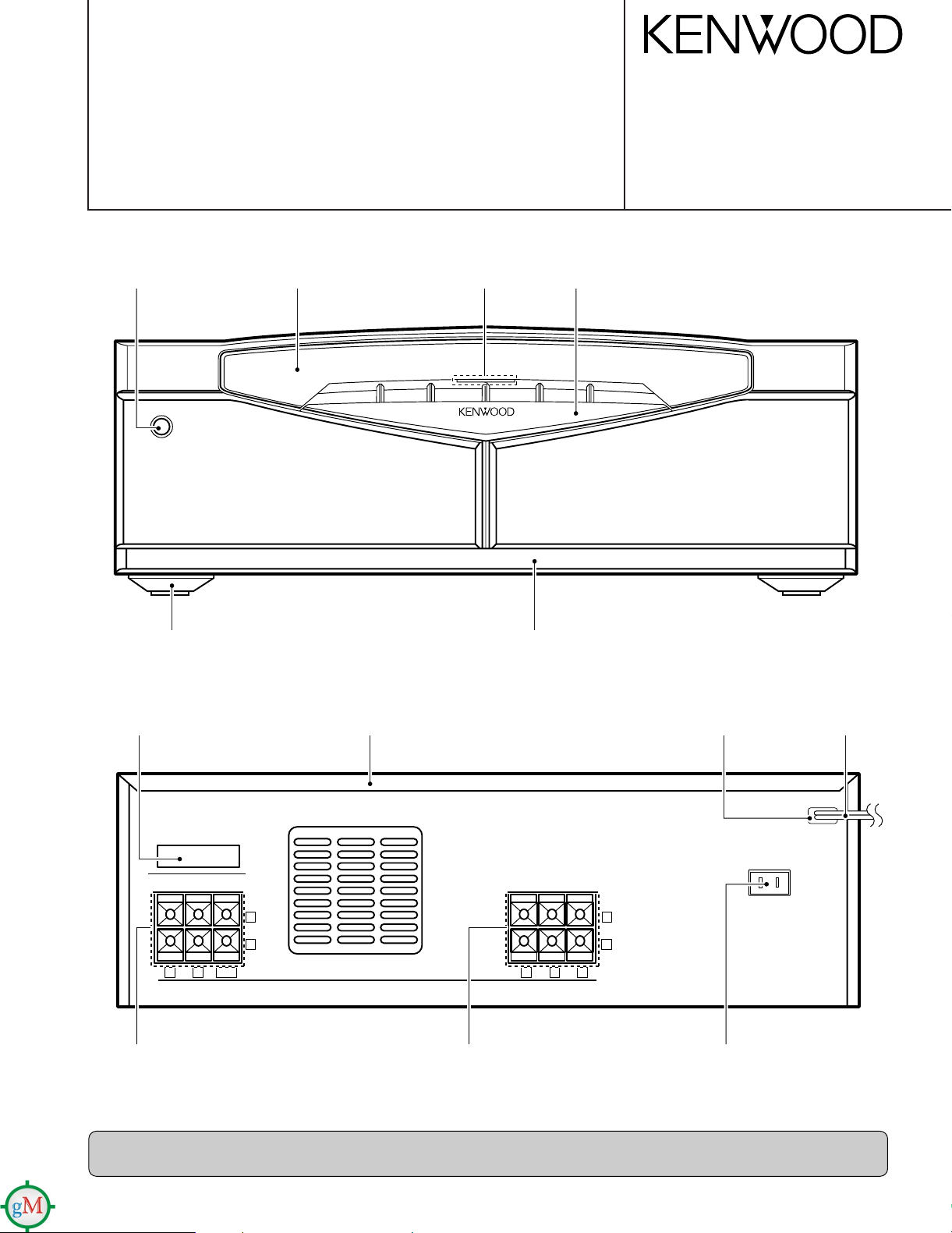
STEREO POWER AMPLIFIER
POWER AMPLIFIER
POWER
-ON –OFF
SPEAKERS
(6-16Ω)
SPEAKERS
(6-16Ω)
+
-
CONNECT WITH AV
CONTROL CENTER
FRONTCENTER
R R
+
-
C
LL
UNSWITCHED
SW
FRONT SURROUND WOOFER
SUB
SURROUND
M-A100/A300
SERVICE MANUAL
© 1997-6/B51-5321-00 (K/K) 3668
Knob
(K27-2211-04)
Foot x2 *
(J02-)
Rectangular receptacle
(E58-0018-05)
Escutcheon *
(B07-)
Metallic cabinet
(A01-3429-01)
Indicator
(B12-0308-04)
Panel *
(A60-)
Dressing panel *
(A21-)
Power cord bushing
(J42-0083-05)
AC power cord *
(E30-)
Lock terminal board
(E70-0046-05)
How to power on unit only.
Connect a lead wire between P3 (GRY) and fuse holder (CN3 of F2) or (CN10 of F3), then push power sw.
Look terminal board
(E70-0046-05)
AC outlet *
(E03-)
Illustration is M-A300.
* Refer to parts list on page 16.

M-A100/A300
CONTENTS / ACCESSORIES
Contents
CONTENTS / ACCESSORIES ....................................2
DISASSEMBLY FOR REPAIR.....................................3
ADJUSTMENT.............................................................4
PC BOARD ..................................................................5
Accessories
SCHEMATIC DIAGRAM..............................................9
EXPLODED VIEW .....................................................15
PARTS LIST...............................................................16
SPECIFICATIONS.....................................................21
Parallel cord ..................(1)
(E30-2857-05)
AC plug adaptor ............(1)
(E03-0115-05)
Use to adapt the plug on the power card
to the shape of the wall outlet.
(Accessory only for regions where use is
necessary.)
2
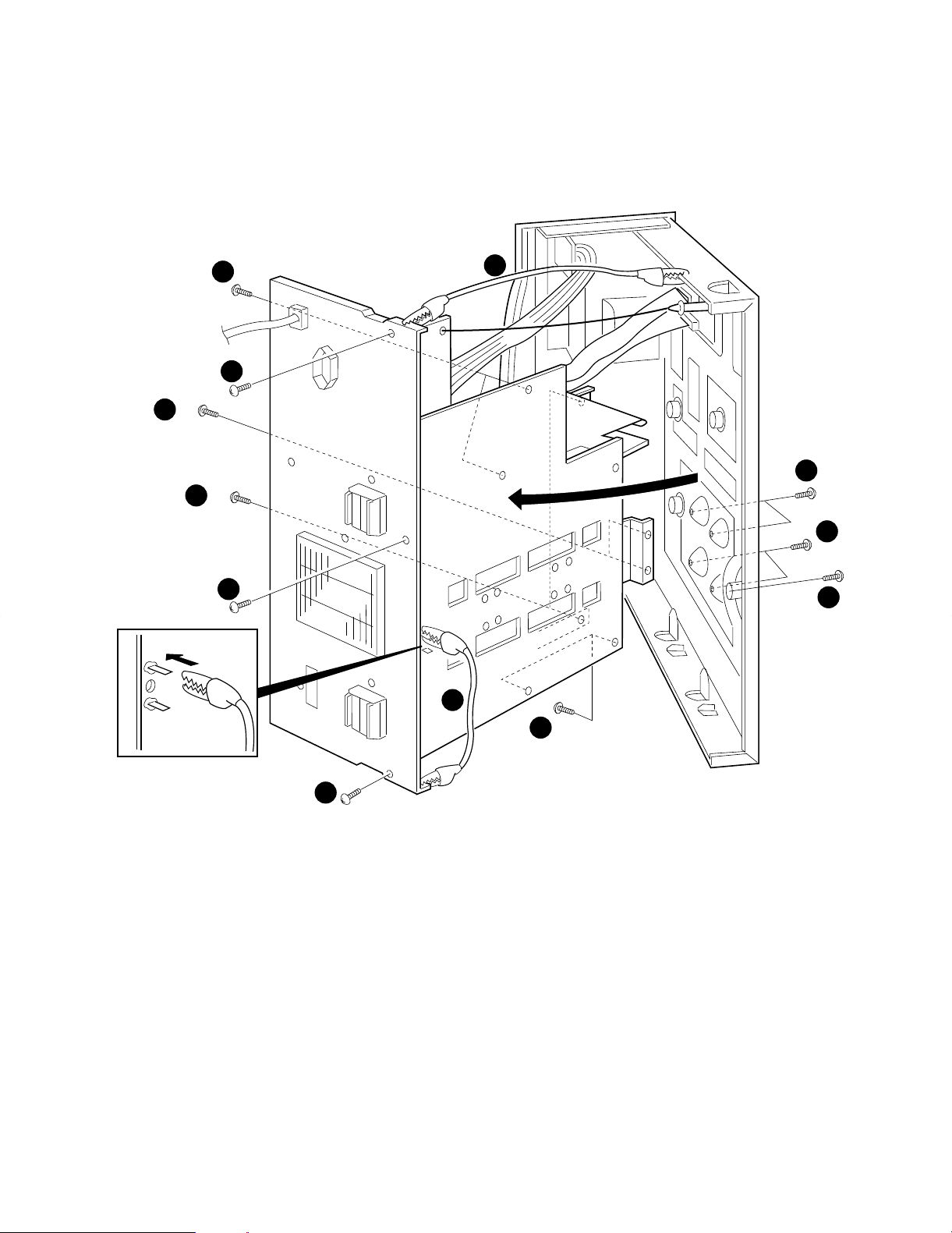
DISASSEMBLY FOR REPAIR
.....
2
11
11
11
11
11
11
11
22
x3
x2
x2
x2
x2
x2
11
11
11
22
1. Remove the 17 screws (1), then remove main PCB.
2. Stand the set with right side downward, then connect the
GND of the PCB (X07) (A/4) and the rear panel and the
chassis with 2 alligator clips2.
M-A100/A300
3
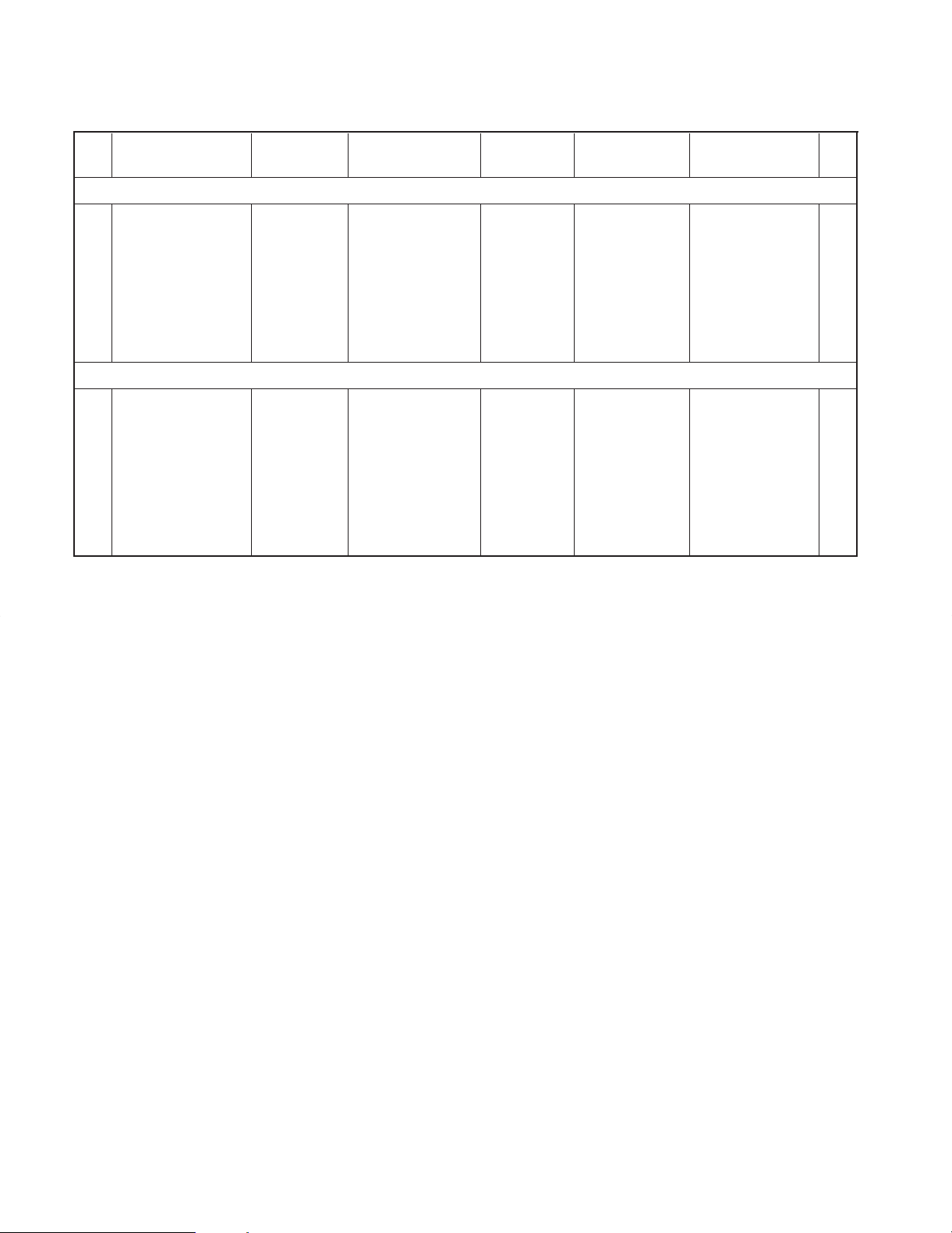
M-A100/A300
ADJUSTMENT
No. ITEM
AUDIO SECTION (M-A100)
q1 r ƒIDLE CURRENT
AUDIO SECTION (M-A300)
q1 r
ƒIDLE CURRENT
ƒTurn on the unit for 5minutes before adjustment.
INPUT
SETTINGS
|
|
voltmeter across
CN15(CENTER)
CN16(SURROUND)
voltmeter across
CN13(CENTER)
OUTPUT
SETTING
Connect a DC
CN11(L)
CN12(R)
(X07-)
Connect a DC
CN11(L)
CN12(R)
CN14(SW)
CN15(SL)
CN16(SR)
(X07-)
TUNER
SETTINGS
Volume : 0
Volume : 0
ALIGNMENT
POINTS
VR1(L)
VR2(R)
VR5(CENTER)
VR6
(SURROUND)
(X07-)
VR1(L)
VR2(R)
VR3(CENTER)
VR4(SW)
VR5(SL)
VR6(SR)
(X07-)
ALIGN FOR FIG.
(L, R)
17.6mV
(CENTER, SUR-
ROUND)
13.2mV
(L, R)
17.6mV
(CENTER, SW, SL,
SR) 13.2mV
4

ACEGIBDFHJ
PC BOARD(Component side view)
1
2
3
4
5
6
7
Refer to the schematic diagram for the value of resistors and capacitors.
5 6
