Kenwood LZ-601 Service Manual
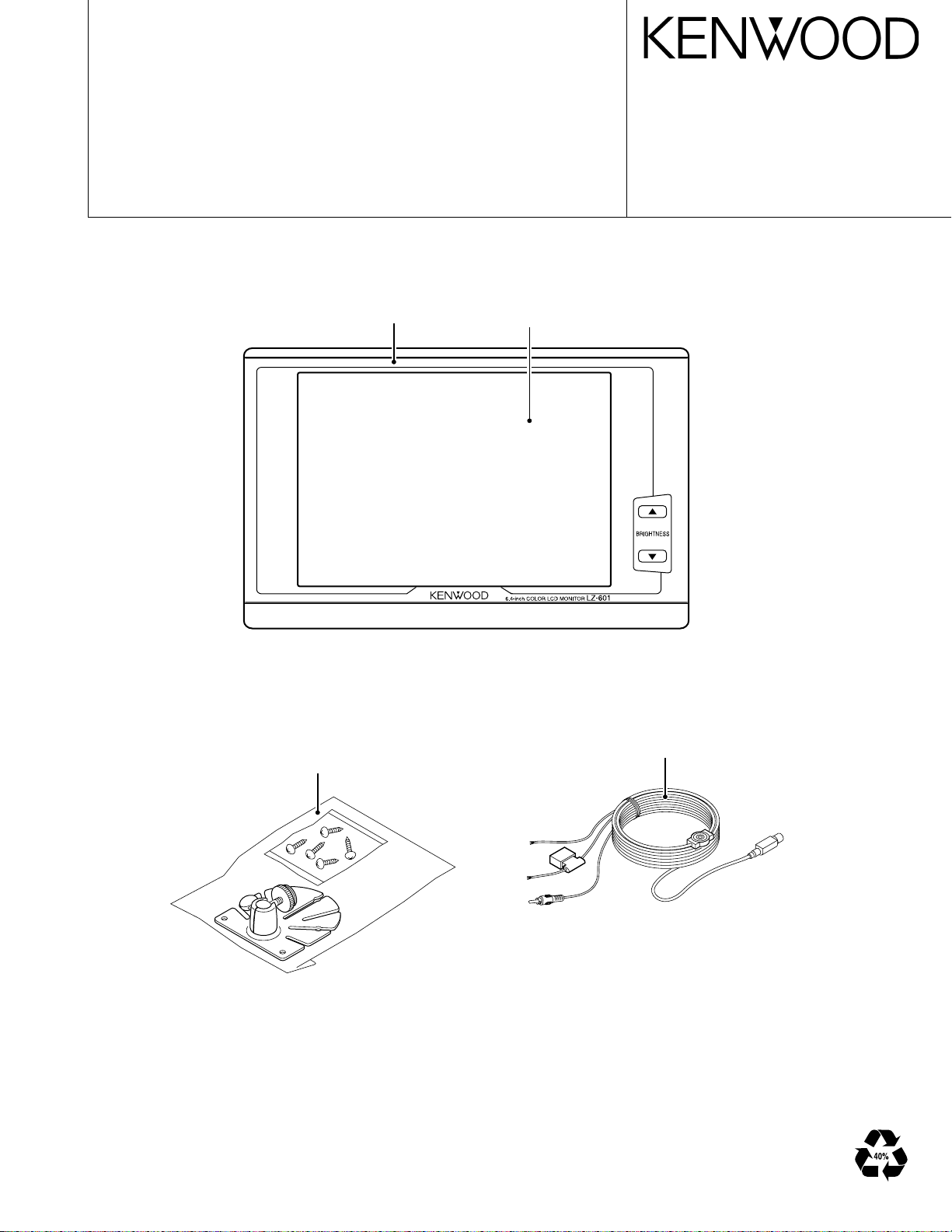
6.4 INCH ON-DASH MONITOR
LZ-601
SERVICE MANUAL
© 2002-4 PRINTED IN JAPAN
B51-7943-00 (N) 3394
Panel
(A64-2803-08)
Mounting hardware
(for E type, M type)
(W01-1508-05)
Liquid crystal
(B38-1102-08)
DC cord
(E30-6105-05)
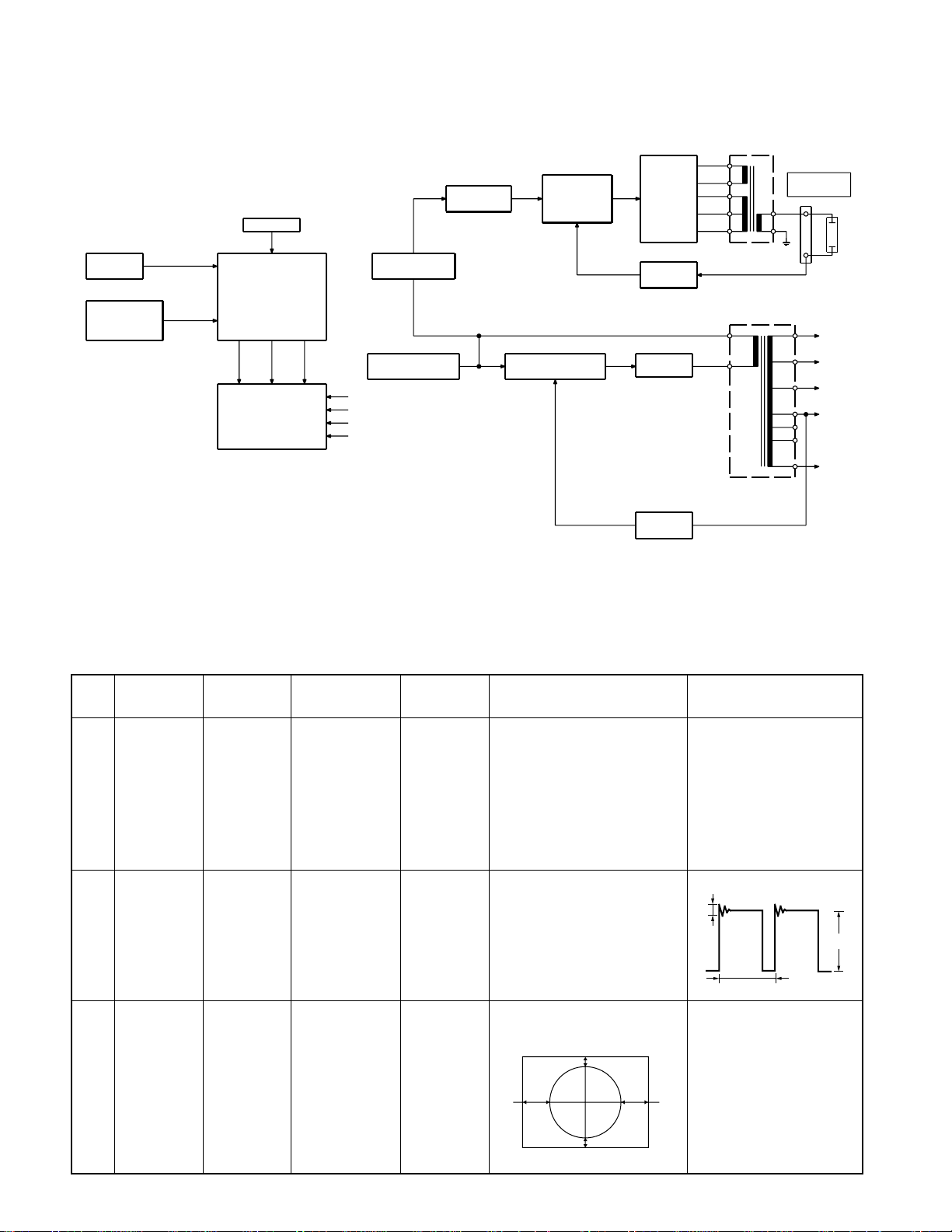
LZ-601
15Vpp
13.5µS
2Vpp
PICTURE
CONTROL
WHITH
BALANCE
ADJUSTMENT
BRI
W201
VIDEO I/P
IC201
VIDEO PROCESS
RGB
LCD MODULE
VGH +20V
+14VVSH
-5VVGL
VDD +5V
BLOCK DIAGRAM
IC301
SWITCHING
REGULATOR
CONTROL
CIRCUIT
IC101
SWITCHING PULSE
CONTROL
IC302
HIGH VOL TAGE
CONTROL
W201
POWER SOURCE
DC 12V I/P
BACKLIGHT
DELAY
HIGH
VOLT AGE
OSC
VOLT AGE
NFB
Q101
PLUSE
AMP
VOLT AGE
NFB
T301
H.V . TRAN
T201
SWITCHING
TRAN
BACKLIGHT
LAMP
+30V
+14V
+20V
+5.3V
-5V
No. ITEM
2
1
LINE
VOLTAGE
OSC&
2
PULSE
WIDE
CONTROL
3 H-POS
ADJUSTMENT
INPUT OUTPUT ALIGNMENT
SETTINGS SETTINGS POINTS
1.Adjust SVR102 so that the
Connect a DC between 5.15 and 5.20V. D101 +14V: 14V±0.4V
– voltmeter to SVR102 2.After completing the adjust- D102 +20V: 20V +3V, –1V
L102 (output side) ment of SVR102, check the D104 +30V : 30V +3V, –1V
Connect a
1.Adjust SVR101 so that the 13.5µsec±0.4µsec
oscilloscope or
– frequency SVR101
counter to
Q101 (collector)
Adjust so that figure comes NTSC : A : 3.0mm±1mm
on the center position. B : 4.0mm±1mm
Puts a video C : 18mm±1mm
signal for
the inspection (LCD UNIT) PAL : A : 4.0mm±1mm
–
H-POS D : 19mm±1mm
in VIDEO IN B : 2.0mm±1mm
ALIGN FOR STANDARD
output-side voltage of L102 is L102 +5V : 5V +0.2V, –0V
voltages at D101, 102, 104 D105 –5V : –5V±0.2V
and 105.
pulse duration is 13.5µsec
±0.4µsec.
Instead, it is also acceptable
to adjust so that the frequency
counter reads 74kHz±2kHz.
A
CD
B
B : 20mm±1mm
B : 21mm±1mm
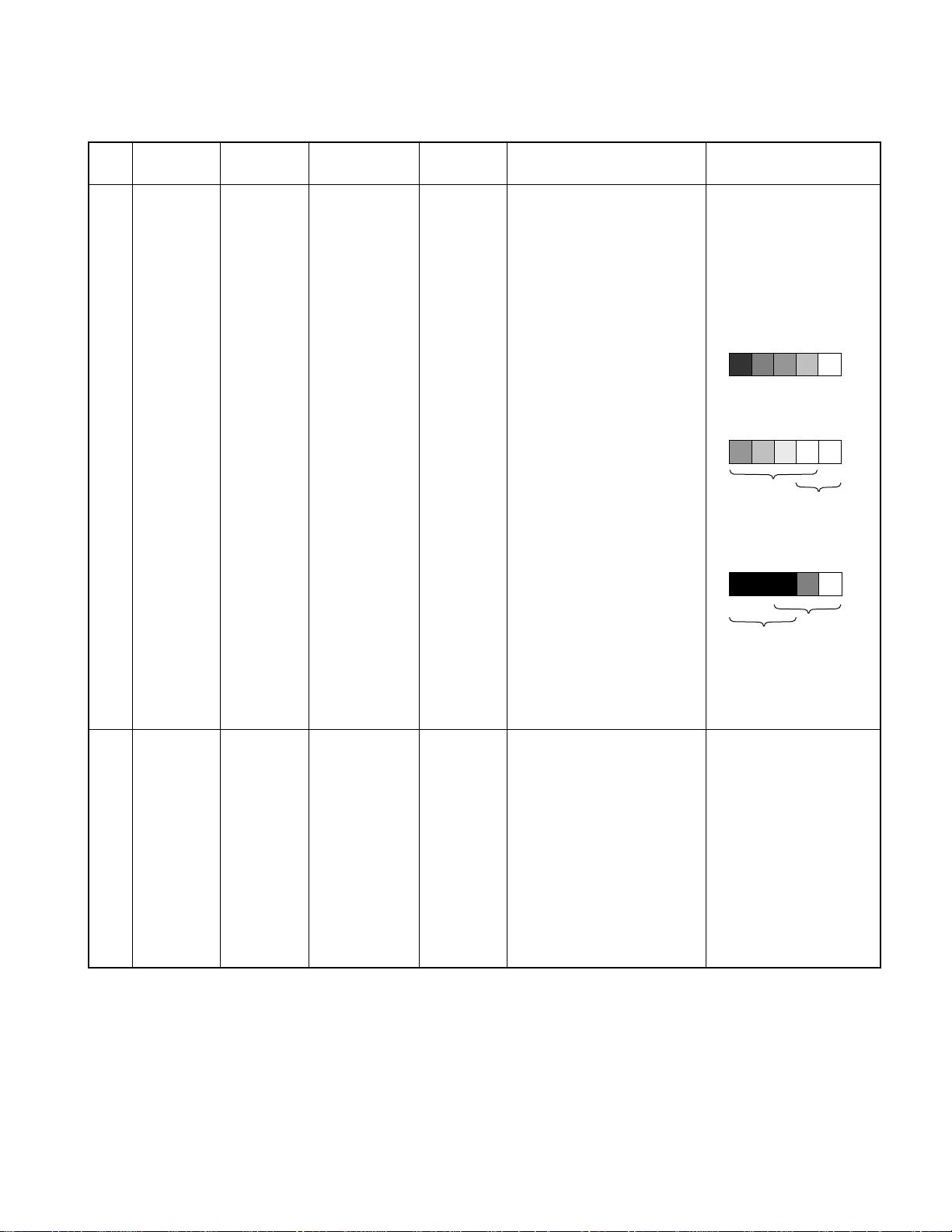
ADJUSTMENT
LZ-601
No. ITEM
4 BRIGHT
5
WHITE signal for
BALANCE the inspection
INPUT OUTPUT ALIGNMENT
SETTINGS SETTINGS POINTS
Puts a video
signal for
the inspection
in VIDEO IN
Puts a video
in VIDEO IN
Connect a DC 2)Adjust S207 so that the
voltmeter to S207 second grid from the right
IC201 (32P) of the gray scale dims by
Connect a DC
voltmeter to
IC201(27P or 28P) the unit is turned on.)
S204
S205
ALIGN FOR STANDARD
1.After turning the unit on, warm
it up for 15 minutes before
proceeding to the adjustment.
2.Adjust S207 so that the
voltage at IC201 pin 32 is IC201 32pin (Bright)
2.30V±0.1V DC. DC : 2.30V±0.1V
3.1)Turn the knob (BRIGHT) to 2) BRIGHT : CENTER
the center position. (It is put
to the center position at the
moment the unit is turned
on.) 3) BRIGHT : MAX
about 20%.
3)Turn the knob (BRIGHT) to
the MAX position and 4) BRIGHT : MIN
confirm that the three grids
from the left of the gray
scale are distinguishable.
4)Turn the knob (BRIGHT) to
the MIN position and
confirm that the three grids
on the right of the gray scale
are distinguishable.
1.After turning the unit on, warm
it up for 15 minutes before
proceeding to the adjustment.
2.Turn the knob (BRIGHT) to the
center position. (It is put to the
center position at the moment
3.R adjustment: Adjust S204 so
that the background is reddish.
4.B adjustment: Adjust S205 so
that the picture is gray.
Distinguish
Not distinguish
IC201 27pin
SVR204
DC : 1.75V±0.1V
IC201 28pin
SVR205
DC : 1.80V±0.1V
Not distinguish
Distinguish
12345
12345
12345
3
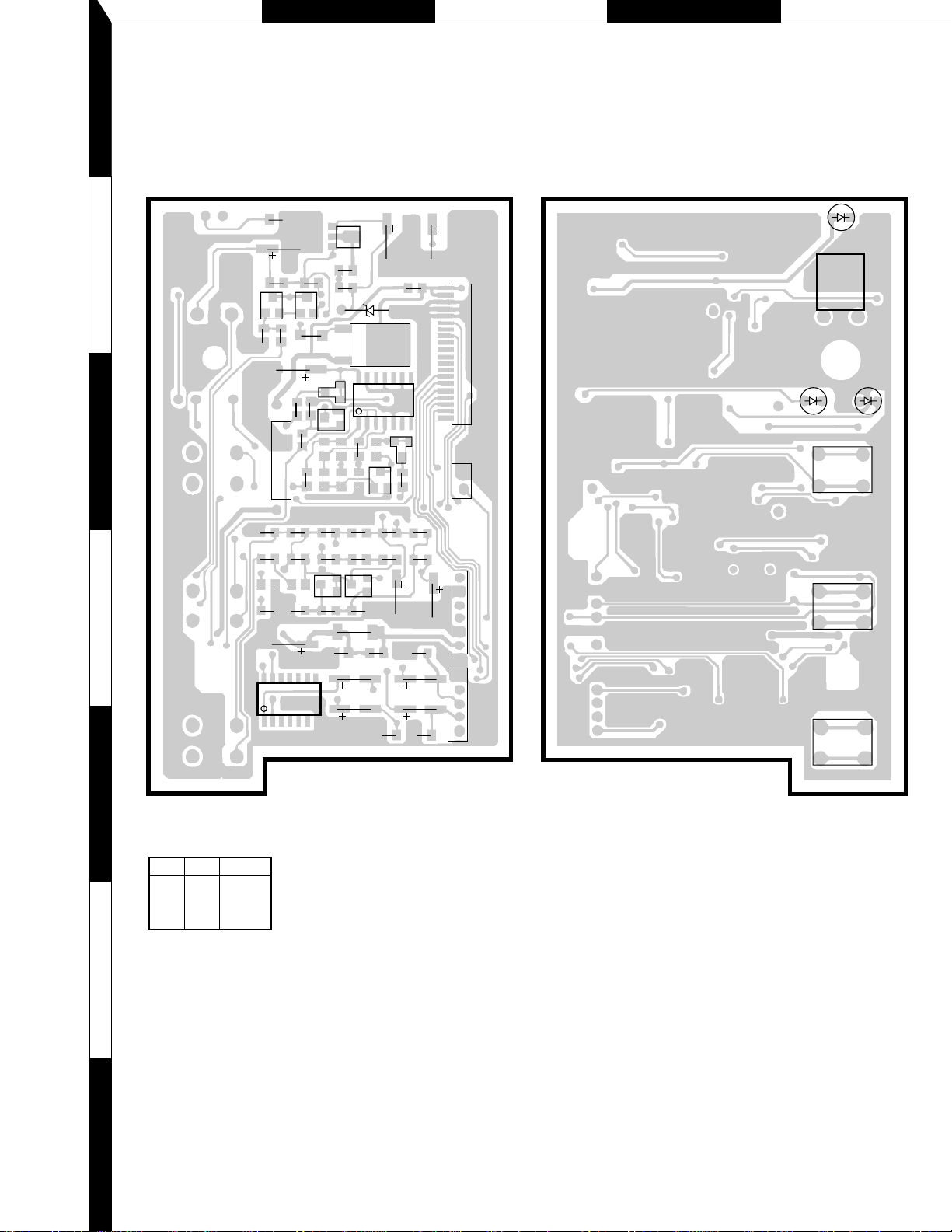
A B C D E
VIDEO
UP
DOWN
OG V
RGB
SW802
SW801
SW302
IR501
CONTROL UNIT
D303
1
PC BOARD
(COMPONENT SIDE VIEW) (FOIL SIDE VIEW)
CONTROL UNIT
R303
C501
2
3
R501 R323
Q302
R309
R308
R307
C306
R322
R325
Q306
R324
R316
R315
R318
F301
R804 R803 R802 R801 R814 R813
Q303
D302
R301
R302
EB
C308
R319
Z301
R317
C309
Q301
IC301
R320
EB
Q305
C304
R310
R321
304
Q
D301
C305
1
W802
20
W804
R808 C801
C502 R805
R502 R810 C802
4
R805 R806 R807 R812
Q801
R811
C302
IC801
SDGSD
C303 C301 R823
Q802
G
C804
R810
C814 C813
C811 C812
R821 R822
C803
W801
W803
5
CONTROL UNIT
IC Q Address
301 2B
801 4B
802 4B
Refer to the schematic diagram for the values of resistors and capacitors.
6
7
5
