Kenwood KNA-NT100 Installation Manual
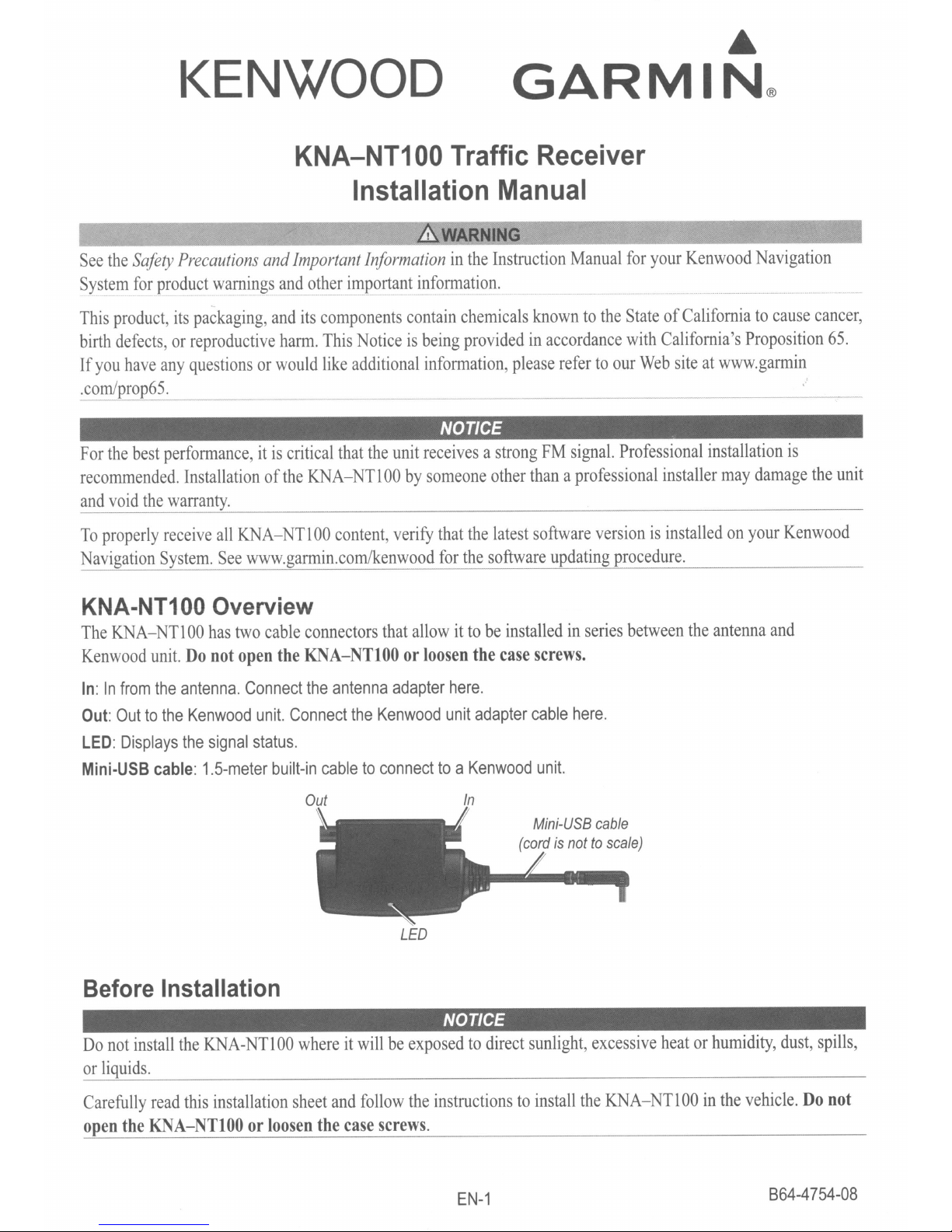
A
KENWOOD
See
the
Safety
Precautions
System
This
birth
If
.
com/prop65.
For
recommended.
and
To
Navigation
for
product
product,
defects,orreproductive
you
have
the
void
properly
its
packaging,
any
questionsorwould
best
performance,itis
Installationofthe
the
warranty.
receive
System.
KNA-NT100 Traffic Receiver
Installation Manual
and
Important
warnings
all
See
and
other
and
its
harm.
critical
KNA-NT100bysomeone
KNA-NT100
www.garmin.com/kenwood
Informationinthe
important
components
This
Noticeisbeing
like
additional
that
content,
the
!
WARNING
information.
contain
unit
verify
chemicals
providedinaccordance
information,
NOTICE
receivesastrong
that
for
the
GARMIN®
Instruction
other
the
latest
software
please
Manual
knowntothe
refertoour
FM
signal.
thanaprofessional
software
updating
for
StateofCaliforniatocause
with
Web
Professional
versionisinstalledonyour
procedure.
your
Kenwood
California's
siteatwww.garmin
installation
installer
Navigation
Proposition
may
damage
cancer,
65.
is
the
unit
Kenwood
KNA-NT100 Overview
The
KNA-NTI00has
Kenwood
In:Infrom
Out:
LED:
Mini-USB
unit.Donot
the
Outtothe
Displays
cable:
antenna.
Kenwood
the
two
open
Connect
unit.
signal
status.
1.5-meter
cable
the
Connect
built-in
Before Installation
Do
not
install
the
or
liquids.
KNA-NTIOO
whereitwillbeexposedtodirect
connectors
KNA-NTIOOorloosen
the
antenna
cabletoconnecttoa
Out
the
Kenwood
that
allowittobeinstalledinseries
adapter
LED
here.
unit
NOTICE
the
case
adapter
Kenwood
In
screws.
cable
here.
unit.
sunlight,
between
excessive
the
antenna
heatorhumidity,
and
dust,
spills,
Carefully
open
read
this
installation
the
KNA-NTIOOorloosen
sheet
the
and
case
follow
screws.
the
instructionstoinstall
EN-1
the
KNA-NTIOOinthe
vehicle.Donot
864-4754-08
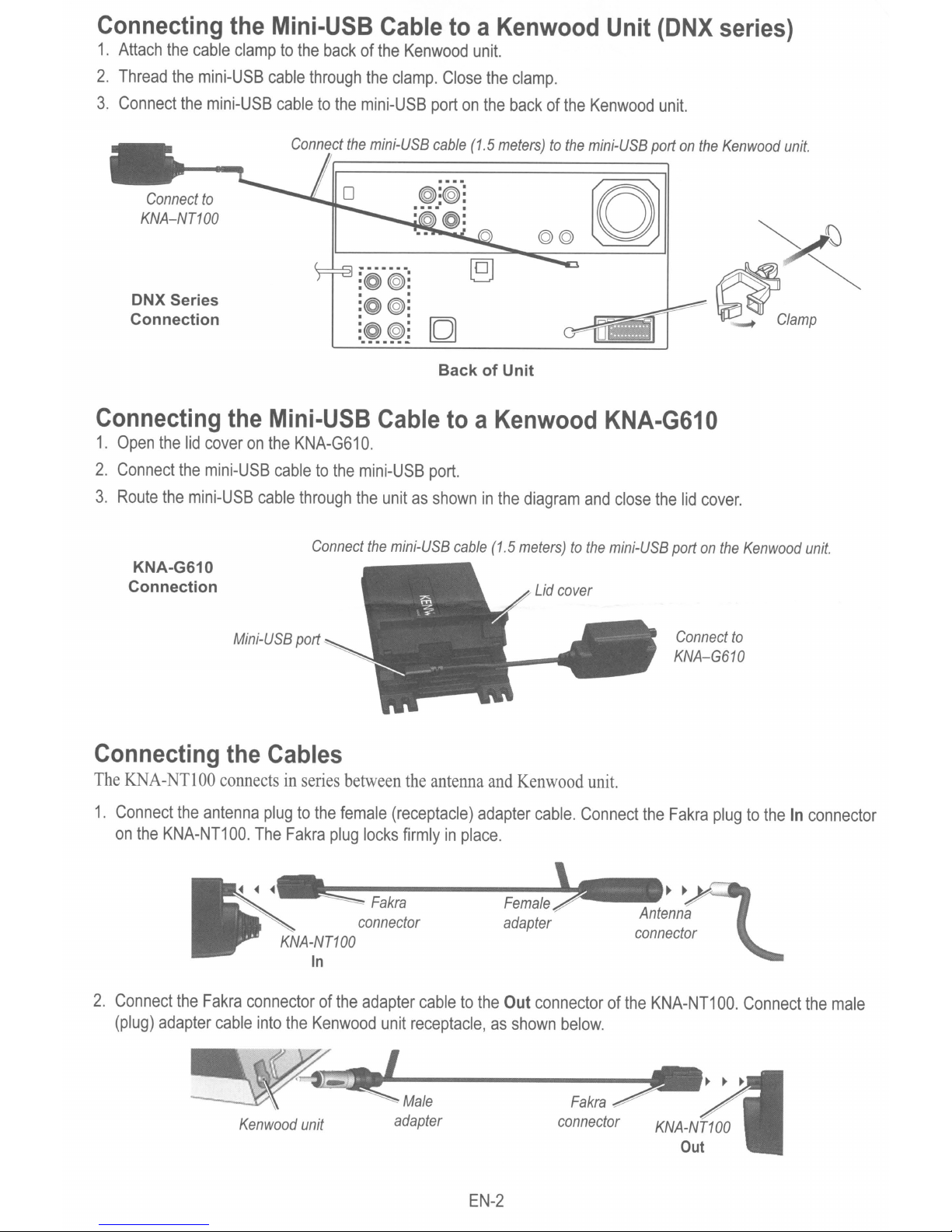
Connecting
1.
Attach
2.
Thread
3.
Connect
the
the
the
cable
mini-USB
mini-USB
the
Mini-USB
clamptothe
cable
cabletothe
backofthe
through
Cable
Kenwood
the
clamp.
mini-USB
toaKenwood
unit.
Close
the
clamp.
portonthe
backofthe
Unit
Kenwood
(DNX
unit.
series)
DNX Series
Connection
Connecting
1.
Open
the
lid
coveronthe
2.
Connect
3.
Route
Connection
the
the
mini-USB
KNA-G610
mini-USB
the
Mini-USB
cabletothe
cable
Connect
KNA-G610.
through
Connect
the
the
mini-USB
Cable
mini-USB
unitasshowninthe
the
cable
BackofUnit
port.
mini-USB
toaKenwood
cable
(1.5
meters)tothe
(1.5
mini-USB
diagram
meters)tothe
Lid
and
cover
portonthe
KNA-G610
close
the
lid
cover.
mini-USB
portonthe
Kenwood
Kenwood
unit.
unit.
Connecting
The
KNA-NTIOO
1.
Connect
on
2.
Connect
(plug)
the
KNA-NT1
adapter
the
the
antenna
Fakra
Mini-USB
the
port
Cables
connectsinseries
plugtothe
00.
The
Fakra
KNA-NT100
In
connectorofthe
cable
into
the
Kenwood
Kenwood
unit
between
female
plug
connector
the
(receptacle)
locks
firmlyinplace.
Fakra
adapter
unit
receptacle,asshown
Male
adapter
antenna
cabletothe
and
adapter
Kenwood
cable.
Female
adapter
Out
connectorofthe
below.
Fakra
connector
unit.
Connect
Connect
KNA-G61
the
Fakra
~~~
Antenna
connector
KNA-NT100.
KNA-NT100
Out
to
0
plugtotheInconnector
Connect
~~
the
male
f.1
EN-2
