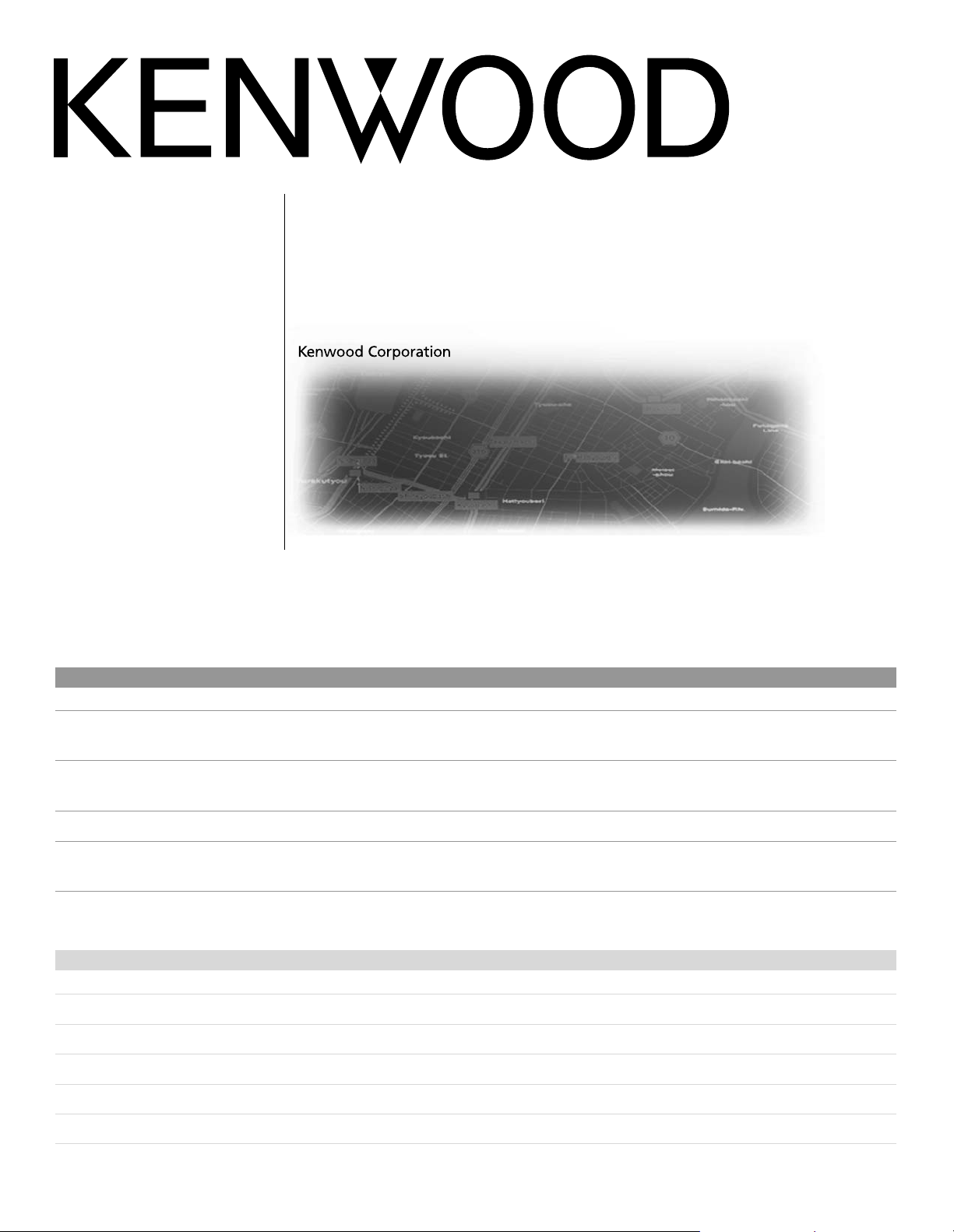
GPS NAVIGATION SYSTEM
KNA-G630CN
INSTALLATION MANUAL
B54-4794-08
nn
WARNING
Failure to avoid the following potentially hazardous situations could result in serious injury or fi re.
Do not attempt to install or service the KNA-G630CN by yourself. Installing or servicing the unit without training and experience in electronic
equipment and automotive accessories may be dangerous and could expose you to the risk of electric shock or other hazards.
2
When extending ignition wires, battery wires, or ground wires, use automotive-grade wires or other wires with AWG 18 (0.75 mm
gauge) or
greater to prevent wire deterioration and damage to the wire coating.
If the unit starts to emit smoke or strange smells, turn off the power immediately and consult your Kenwood dealer.
Keep small articles (like screws or batteries) out of the reach of children. If any such object is accidentally swallowed, consult a doctor
immediately.
nn
CAUTION
Failure to avoid the following potentially hazardous situations may result in injury or property damage.
Be sure to ground the unit to the chassis of your vehicle.
Secure all wiring with cable clamps or electrical tape. Insulate unconnected wires, and do not allow any bare wiring to remain exposed.
Do not let unconnected wires or terminals touch metal on the vehicle or anything else that can conduct electricity.
Do not open the top or bottom covers of the unit.
The KNA-G630CN is not waterproof.
January 2010 Part Number 190-01162-02 Rev. A Printed in Taiwan
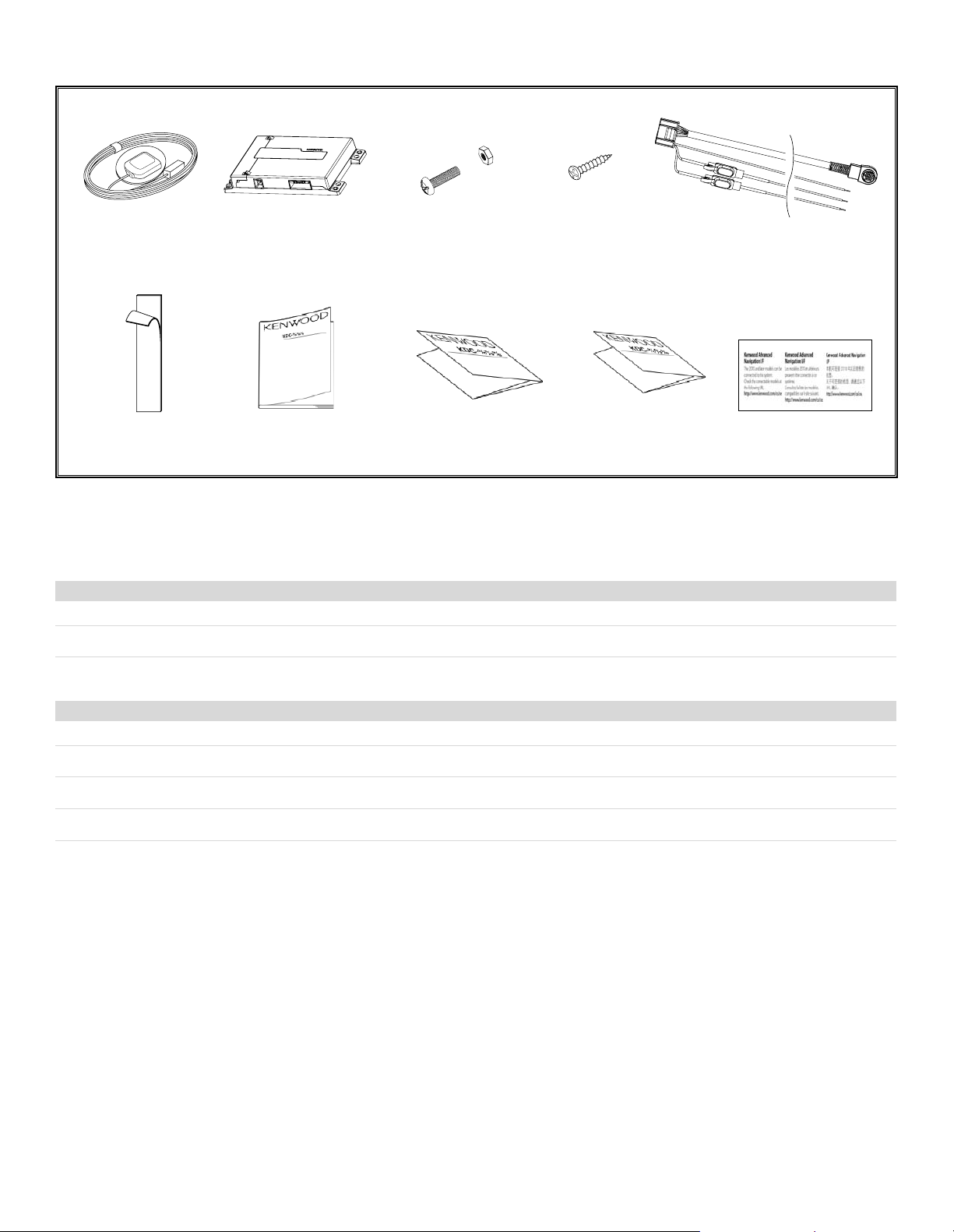
What’s Included
GPS antenna and
metal plate
hook-and-loop
fasteners (2)
main unit M3 x 12 machine
screws (4)
M3 nuts (4)
owner’s manual installation manual warranty card caution card
M3 x 12 thread-
forming screws (4)
wiring harness
Installing the Main Unit
Use the screws or the hook-and-loop fasteners provided to mount the main unit in the vehicle. Select a location that allows you to
access the SD card slot on the unit.
nn
CAUTION
Do not install the unit where it will be exposed to direct sunlight, excessive heat or humidity, dust, spills, or liquids.
Check for cables or other parts underneath the fl oor mat before cutting the fl oor mat.
Installing the GPS Antenna
nn
CAUTION
Do not paint the antenna. This will impair or disable signal reception.
Remove any object or accumulated snow, etc., from the top of the antenna. It will reduce reception strength.
Do not pull the cord when removing the antenna or adjusting its position. This can cause a short or break the wires.
The permanent adhesive on the back of the metal plate is extremely diffi cult to remove after it is installed.
The GPS antenna can be installed either inside or outside the vehicle. It should be placed horizontally for best GPS reception.
The GPS antenna must have a clear view of the sky. If you install the antenna inside the vehicle, place it close to a window. GPS
signals can pass through glass but not through metal. Refer to the image on the next page for recommended places to install the
antenna. Place the GPS antenna on a metallic surface, such as the roof of your vehicle, for best reception. If a metallic surface is not
available, mount the GPS antenna on the enclosed metal plate. See the next page for further instructions.
Installing Optional Accessories
For information on installing the optional FM traffi c receiver, refer to the installation guide included with the traffi c receiver.
- 2 -
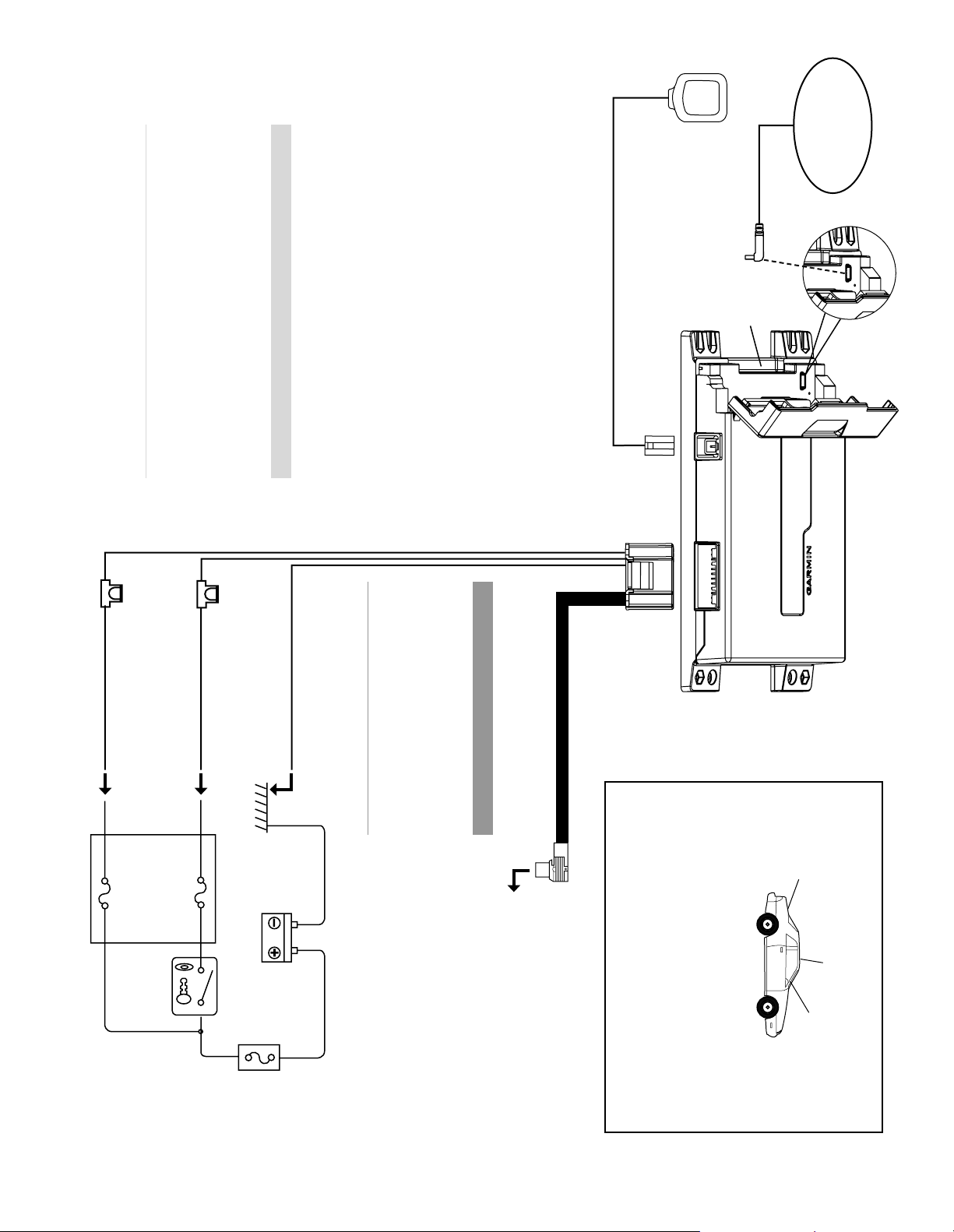
3. Connect the wiring harness to your vehicle in the
4. Connect the wiring harness to the
5. Install the main unit. Refer to the tips on the previous
6. Reconnect the negative battery cable.
If your vehicle ignition does not have an ACC position,
connect the ignition wires to a power source that can be
turned on and off with the ignition key. If you connect the
ignition wire to a power source with a constant voltage
supply, as with battery wires, the navigation system could
drain your battery.
page.
following order: ground, battery, ignition.
main unit.
nn
CAUTION
Steps to Install the KNA-G630CN
1. Remove the key from the vehicle ignition and disconnect
2. Install the GPS antenna. Refer to the tips on the
the negative battery cable.
previous page.
GPS antenna
SD card
Optional accessory:
FM traffi c receiver
2A
Yellow
To battery (12 Vdc)
Car fuse box
2A
Red
To ignition (12 Vdc)
To vehicle chassis
Ignition key switch
Black
Do not connect the yellow wire directly to
the vehicle battery. Connecting directly to
the battery may cause the wire insulation
to fail and may pose a risk of short circuit
and electric shock.
nn
WARNING
4. Place the GPS antenna on top of the metal plate.
NOTE: The 2010 and later display unit
can be connected to this system. To
check the connectable models, go to
www.kenwood.com/cs/ce.
To display unit (NAV I/F terminal)
To mount the GPS antenna inside your vehicle:
1. Clean your dashboard or other surface.
2. Peel the backing off of the adhesive on the bottom of the metal
3. Press the metal plate down fi rmly on your dashboard or other
plate.
mounting surface. You can bend the metal plate to conform to a
curved surface, if necessary.
Better (trunk
of vehicle)
Best (roof of vehicle)
Good (inside car
on dashboard)
Installing the GPS Antenna
Car fuse box
(main fuse)
- 3 -
