Kenwood KNA-G630 User Manual [es]
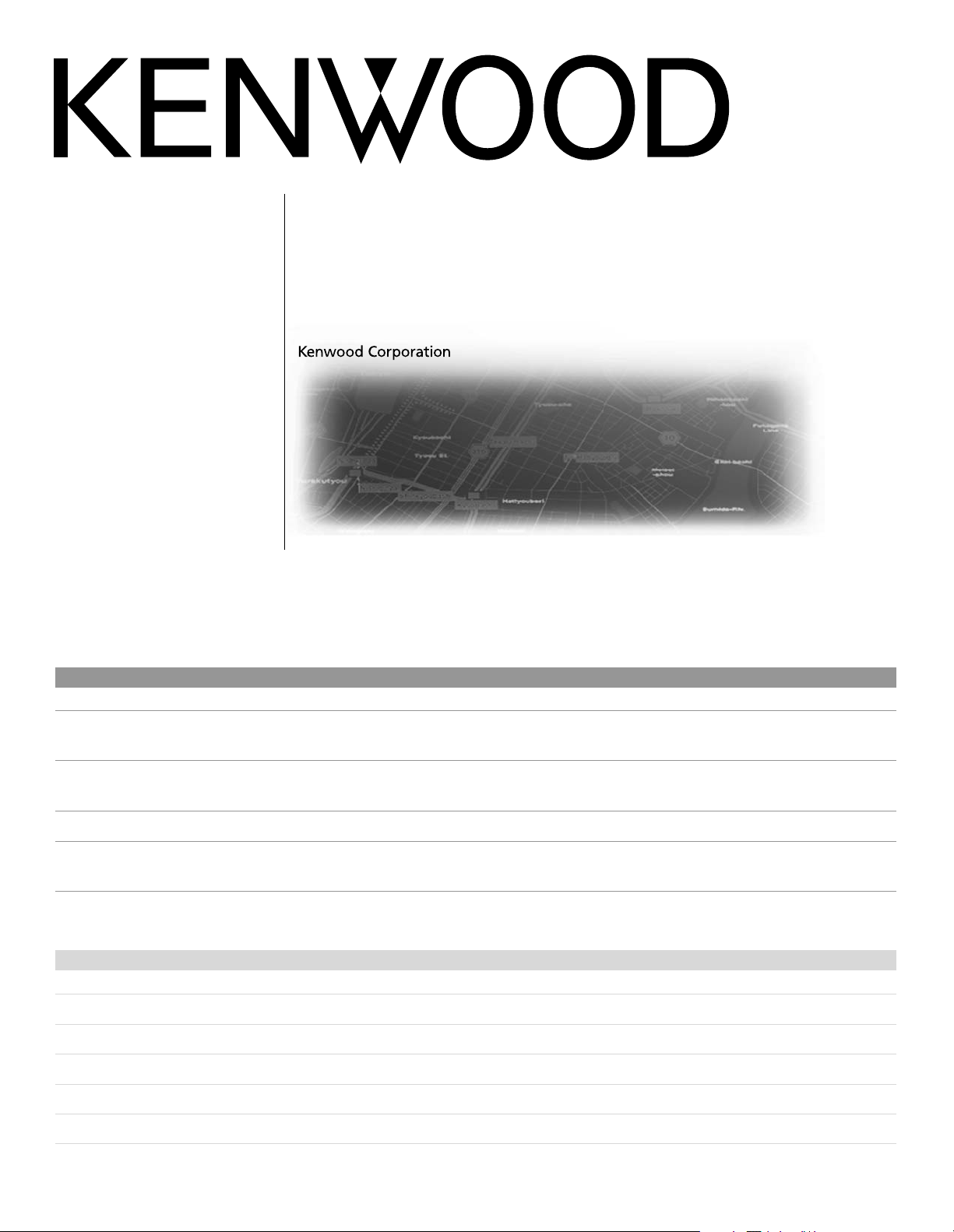
GPS NAVIGATION SYSTEM
KNA-G630
INSTALLATION MANUAL
B54-4792-08
nn
WARNING
Failure to avoid the following potentially hazardous situations could result in serious injury or fi re.
Do not attempt to install or service the KNA-G630 by yourself. Installing or servicing the unit without training and experience in electronic
equipment and automotive accessories may be dangerous and could expose you to the risk of electric shock or other hazards.
2
When extending ignition wires, battery wires, or ground wires, use automotive-grade wires or other wires with AWG 18 (0.75 mm
greater to prevent wire deterioration and damage to the wire coating.
If the unit starts to emit smoke or unusual odors, turn off the power immediately and consult your Kenwood dealer.
Keep small articles (like screws or batteries) out of the reach of children. If any such object is accidentally swallowed, consult a doctor
immediately.
nn
CAUTION
gauge) or
Failure to avoid the following potentially hazardous situations may result in injury or property damage.
Be sure to ground the unit to the chassis of your vehicle.
Secure all wiring with cable clamps or electrical tape. Insulate unconnected wires, and do not allow any bare wiring to remain exposed.
Do not let unconnected wires or terminals touch metal on the vehicle or anything else that can conduct electricity.
Do not open the top or bottom covers of the unit.
The KNA-G630 is not waterproof.
January 2010 Part Number 190-01161-02 Rev. A Printed in Taiwan
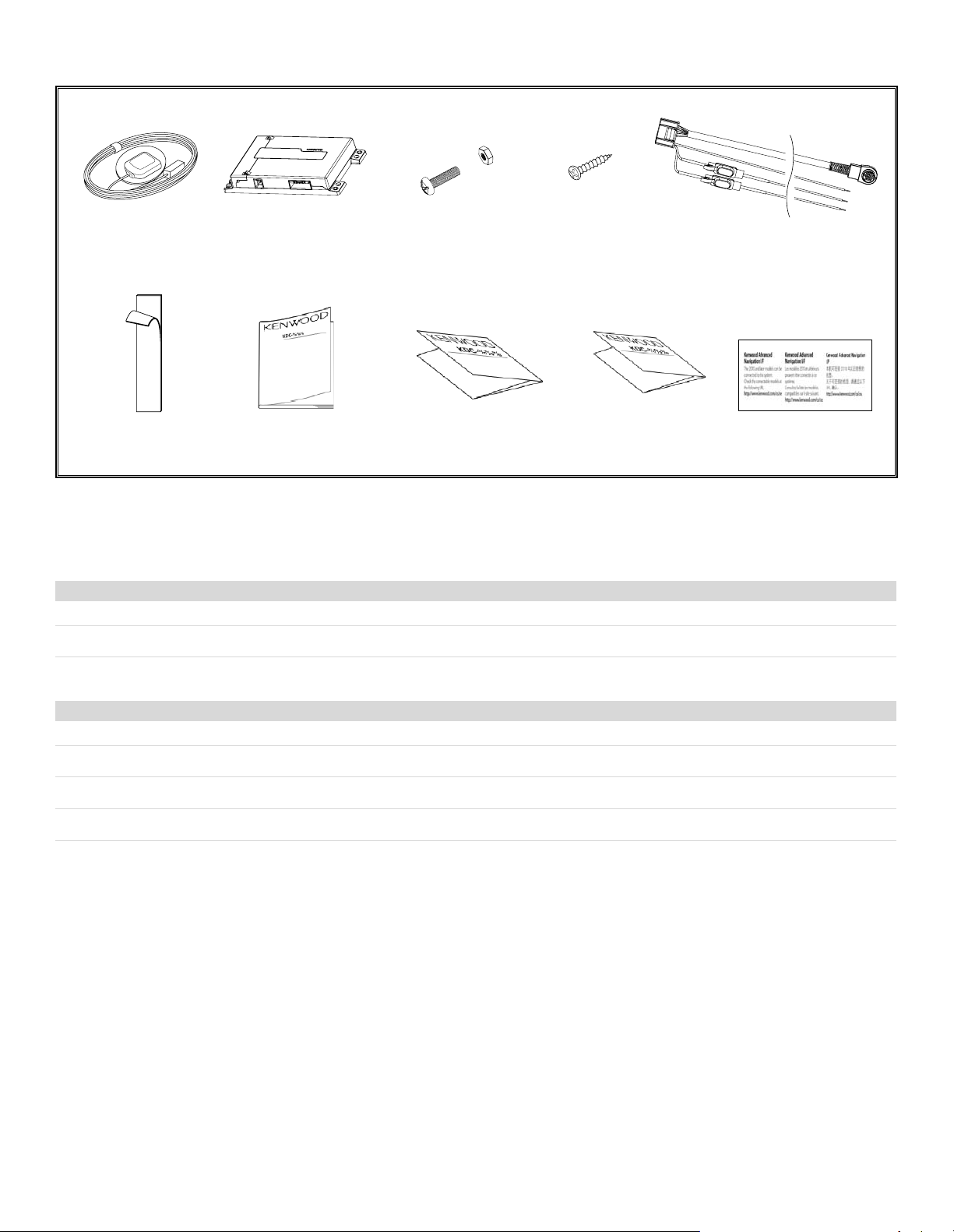
What’s Included
GPS antenna and
metal plate
hook-and-loop
fasteners (2)
main unit M3 x 12 machine
screws (4)
M3 nuts (4)
owner’s manual installation manual warranty card caution card
M3 x 12 thread-
forming screws (4)
wiring harness
Installing the Main Unit
Use the screws or the hook-and-loop fasteners provided to mount the main unit in the vehicle. Select a location that allows you to
access the SD card slot on the unit.
nn
CAUTION
Do not install the unit where it will be exposed to direct sunlight, excessive heat or humidity, dust, spills, or liquids.
Check for cables or other parts underneath the fl oor mat before cutting the fl oor mat.
Installing the GPS Antenna
nn
CAUTION
Do not paint the antenna. This will impair or disable signal reception.
Remove any object or accumulated snow, etc., from the top of the antenna. It will reduce reception strength.
Do not pull the cord when removing the antenna or adjusting its position. This can cause a short or break the wires.
The permanent adhesive on the back of the metal plate is extremely diffi cult to remove after it is installed.
The GPS antenna can be installed either inside or outside the vehicle. It should be mounted horizontally for best GPS reception.
The GPS antenna must have a clear view of the sky. If you install the antenna inside the vehicle, place it close to a window. GPS
signals can pass through glass but not through metal. Refer to the image on the next page for recommended places to install the
antenna. Place the GPS antenna on a metallic surface, such as the roof of your vehicle, for best reception. If a metallic surface is not
available, mount the GPS antenna on the enclosed metal plate. See the next page for further instructions.
Installing Optional Accessories
For information on installing the optional FM traffi c receiver, refer to the installation guide included with the traffi c receiver.
- 2 -
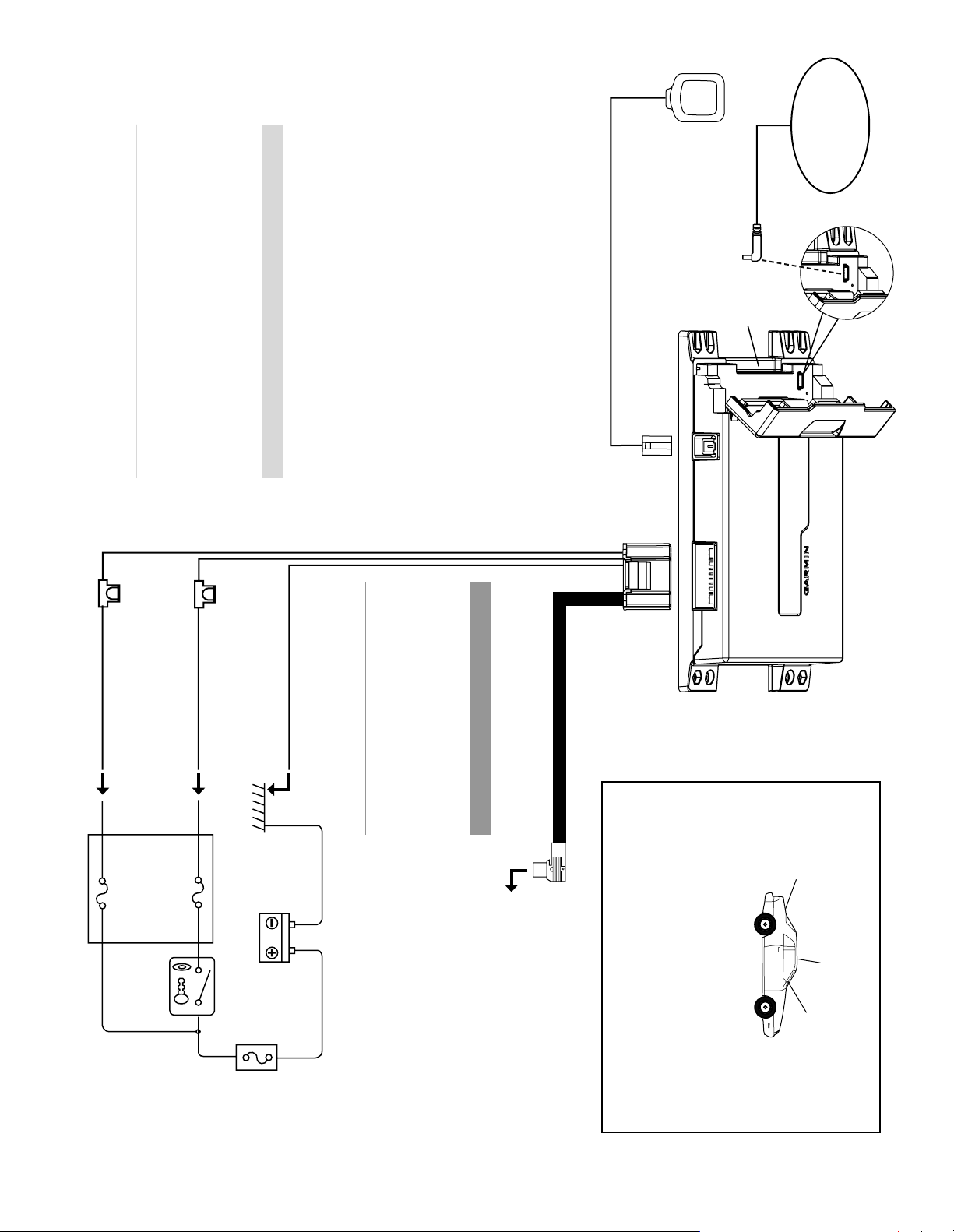
3. Connect the wiring harness to your vehicle in the
4. Connect the wiring harness to the
5. Install the main unit. Refer to the tips on the previous
6. Reconnect the negative battery cable.
If your vehicle ignition does not have an ACC position,
connect the ignition wires to a power source that can be
turned on and off with the ignition key. If you connect the
ignition wire to a power source with a constant voltage
supply, such as battery wires, the navigation system could
drain your battery..
page.
following order: ground, battery, ignition.
main unit.
nn
CAUTION
Steps to Install the KNA-G630
1. Remove the key from the vehicle ignition and disconnect
2. Install the GPS antenna. Refer to the tips on the
the negative battery cable.
previous page.
GPS antenna
SD card
Optional accessory:
FM traffi c receiver
2A
Yellow
To battery (12 Vdc)
Car fuse box
2A
Red
To ignition (12 Vdc)
To vehicle chassis
Ignition key switch
Black
Do not connect the yellow wire directly to
the vehicle battery. Connecting directly to
the battery may cause the wire insulation
to fail and may pose a risk of short circuit
and electric shock.
nn
WARNING
4. Place the GPS antenna on top of the metal plate.
NOTE: The 2010 and later display unit
can be connected to this system. To
check the connectable models, go to
www.kenwood.com/cs/ce.
To display unit (NAV I/F terminal)
To mount the GPS antenna inside your vehicle:
1. Clean your dashboard or other surface.
2. Peel the backing off of the adhesive on the bottom of the metal
3. Press the metal plate down fi rmly on your dashboard or other
plate.
mounting surface. You can bend the metal plate to conform to a
curved surface, if necessary.
Better (trunk
of vehicle)
Best (roof of vehicle)
Good (inside car
on dashboard)
Installing the GPS Antenna
Car fuse box
(main fuse)
- 3 -

Acquiring GPS Signals
The fi rst time you turn on the KNA-G630, you must wait while the system acquires satellite signals for the fi rst time. This process
could take up to several minutes. Ensure that your vehicle is outdoors in an open area, away from tall buildings and trees, for fastest
acquisition. After the system acquires satellites for the fi rst time, it will acquire satellites quickly each time thereafter.
Changing the Fuses
If you need to replace a fuse on the red or yellow wires, to prevent a short circuit, ensure that the wires are not touching. Then
replace the old fuse with a new 2 A fuse.
nn
CAUTION
When replacing a fuse, use only a new fuse with the prescribed rating. Using a fuse with the wrong rating may cause damage to
your unit. To prevent short circuits, disconnect the wire harness before replacing a fuse.
Specifi cations
General
Operating Temperature: From -20°C to 70°C
Storage Temperature: From -40°C to 85°C
Operating Voltage: 9.5 Vdc to 25 Vdc
Current Consumption: 0.16 A typical at 13 Vdc (Max 1.0 A at 13 Vdc)
ACC off Current: 70 uA typical at 13 Vdc
Dimensions: (W × H × D) 165 × 28.5 × 97 mm
Weight: 186 g
Map Storage: Internal non-removable memory and optional removable SD card (City Navigator
Connectors: System/power, GPS antenna, SD card slot, Mini-B for optional FM traffi c receiver
®
map data)
Navigation
Frequency: 1,575.42 MHz
Acquisition Times*:
Warm: < 1 second
Cold: < 38 seconds
AutoLocate®: < 45 seconds
*On average for a stationary receiver with an open sky view
Update Rate: 1/second, continuous
GPS Accuracy:
Position: < 10 meters, typical
Velocity: 0.05 meter/sec RMS
Antenna: External GPS antenna requires metal surface 60 x 60 mm or larger, such as a car roof or the included metal plate. A
larger metal mounting surface improves GPS reception.
- 4 -
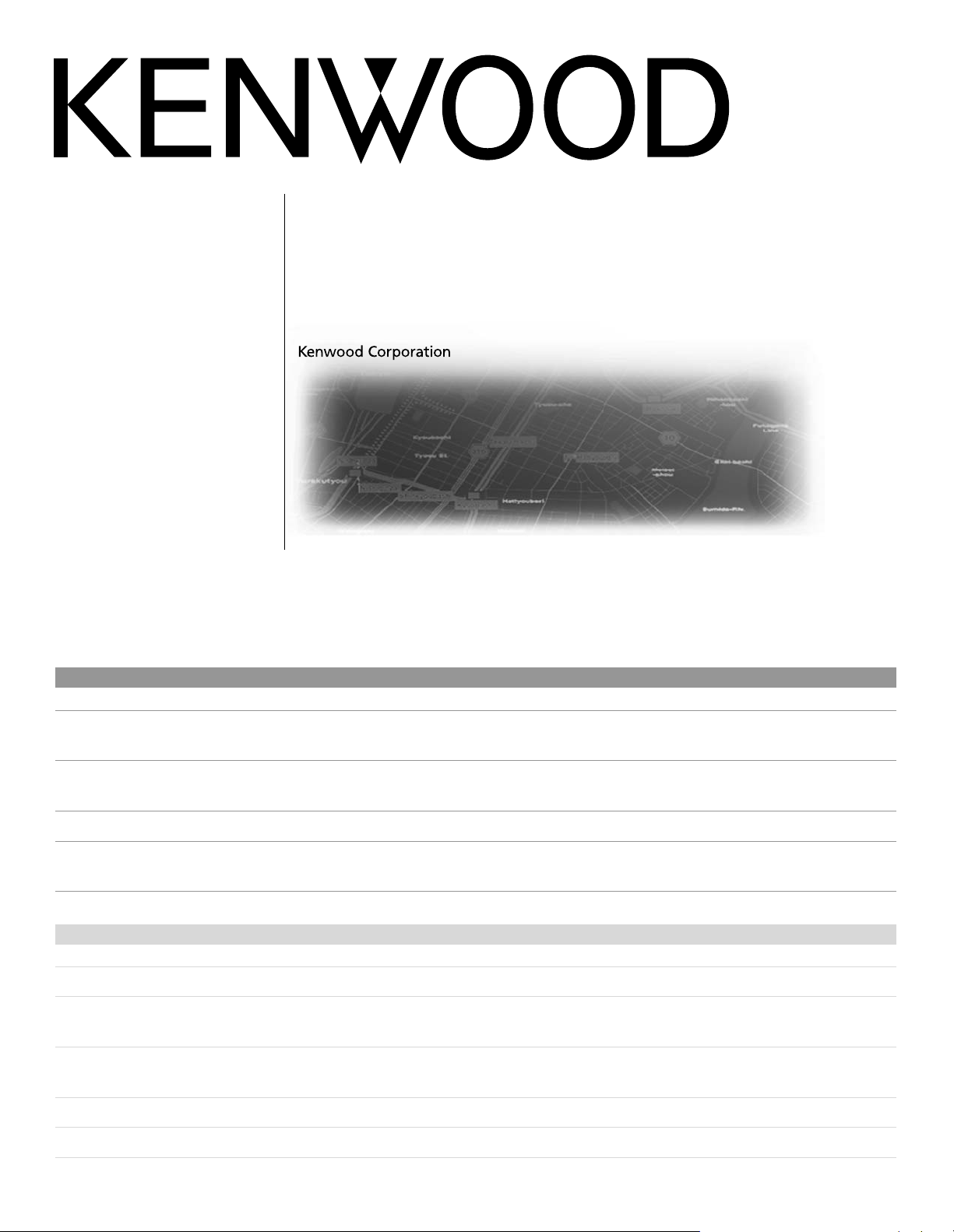
SISTEMA DE NAVEGACIÓN GPS
KNA-G630
MANUAL DE INSTALACIÓN
B54-4792-08
nn
ADVERTENCIA
No evitar las siguientes situaciones de riesgo potencial puede provocar lesiones graves o incendios.
No intentes instalar o reparar la unidad KNA-G630 por tu cuenta. La instalación o reparación de la unidad sin formación ni experiencia en
equipos electrónicos y accesorios de automoción puede resultar peligrosa y exponerte a descargas eléctricas u otros riesgos.
2
Si extiendes los cables de encendido, de la batería o de tierra, utiliza cables de automoción con AWG 18 (grosor de 0,75 mm
evitar que se deterioren y se dañe el revestimiento de los mismos.
Si la unidad comienza a emitir humo u olores inusuales, apágala inmediatamente y ponte en contacto con tu distribuidor Kenwood.
Mantén cualquier elemento pequeño (como tornillos o baterías) fuera del alcance de los niños. En caso de ingestión accidental de alguno de
estos elementos, consulta a un médico de inmediato.
nn
PRECAUCIÓN
No evitar las siguientes situaciones de riesgo potencial puede provocar lesiones o daños materiales.
Asegúrate de que la conexión a tierra de la unidad vaya al chasis del vehículo.
Asegura todos los cables con abrazaderas para cables o cinta eléctrica. Aísla los cables no conectados y no dejes expuesto ningún cable
desnudo.
Evita que los cables o los terminales sin conectar entren en contacto con partes metálicas del vehículo o con cualquier otro elemento que sea
conductor de electricidad.
No abras las cubiertas superior o inferior de la unidad.
) o superior para
El dispositivo KNA-G630 no es resistente al agua.
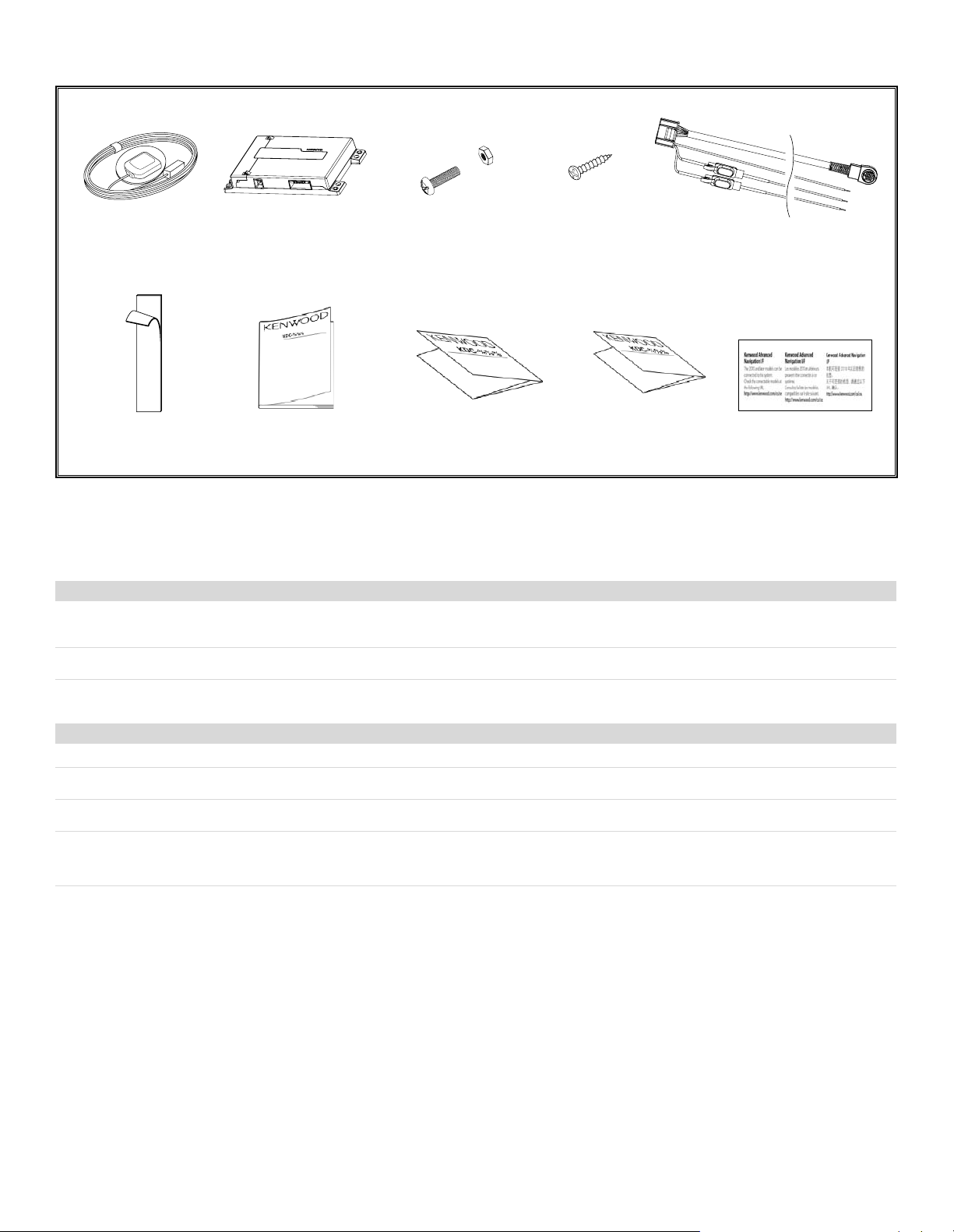
Elementos incluidos
antena GPS y
placa metálica
cierres de
enganche y giro (2)
unidad principal tornillos mecánicos
M3 x 12 (4)
tuercas M3 (4)
manual del
usuario
manual de
instalación
tornillos de rosca
M3 x 12 (4)
tarjeta de
garantía
arnés de cableado
tarjeta de
precaución
Instalación de la unidad principal
Utiliza los tornillos o los cierres de enganche y giro proporcionados para montar la unidad principal en el vehículo. Selecciona una
ubicación que te permita acceder a la ranura de la tarjeta SD de la unidad.
nn
PRECAUCIÓN
No instales la unidad en lugares en los que esté expuesta a la luz directa del sol, a un calor o humedad excesivos, al polvo, a caídas
o a líquidos.
Comprueba los cables u otros elementos que se encuentren debajo de la alfombrilla antes de cortarla.
Instalación de la antena GPS
nn
PRECAUCIÓN
No pintes la antena para no obstaculizar o impedir la recepción de la señal.
Retira cualquier objeto o nieve acumulada, etc. de la parte superior de la antena para que no reduzcan la intensidad de la recepción.
No tires del cable cuando quites la antena o ajustes su posición para no provocar cortocircuitos o romper los hilos.
Una vez que el montaje se ha realizado, es muy complicado quitar el adhesivo permanente de la parte posterior de la placa
metálica.
La antena GPS se puede instalar en el interior o el exterior del vehículo. Para conseguir una recepción óptima con el GPS, se debe
montar en horizontal. La antena GPS debe tener una buena panorámica del cielo. Si instalas la antena dentro del vehículo, colócala
cerca de una ventana. Las señales GPS pueden traspasar el cristal, pero no el metal. Consulta la imagen de la página siguiente
para saber los lugares en que se recomienda instalar la antena. Coloca la antena GPS en una superfi cie metálica, como el techo del
vehículo, para conseguir una recepción óptima. Si no hay ninguna superfi cie metálica, monta la antena GPS en la placa metálica
incluida. Consulta la página siguiente para obtener más información.
Instalación de accesorios opcionales
Para ver información sobre la instalación del receptor de tráfi co FM opcional, consulta la guía de instalación que se incluye con el
mismo.
- 6 -
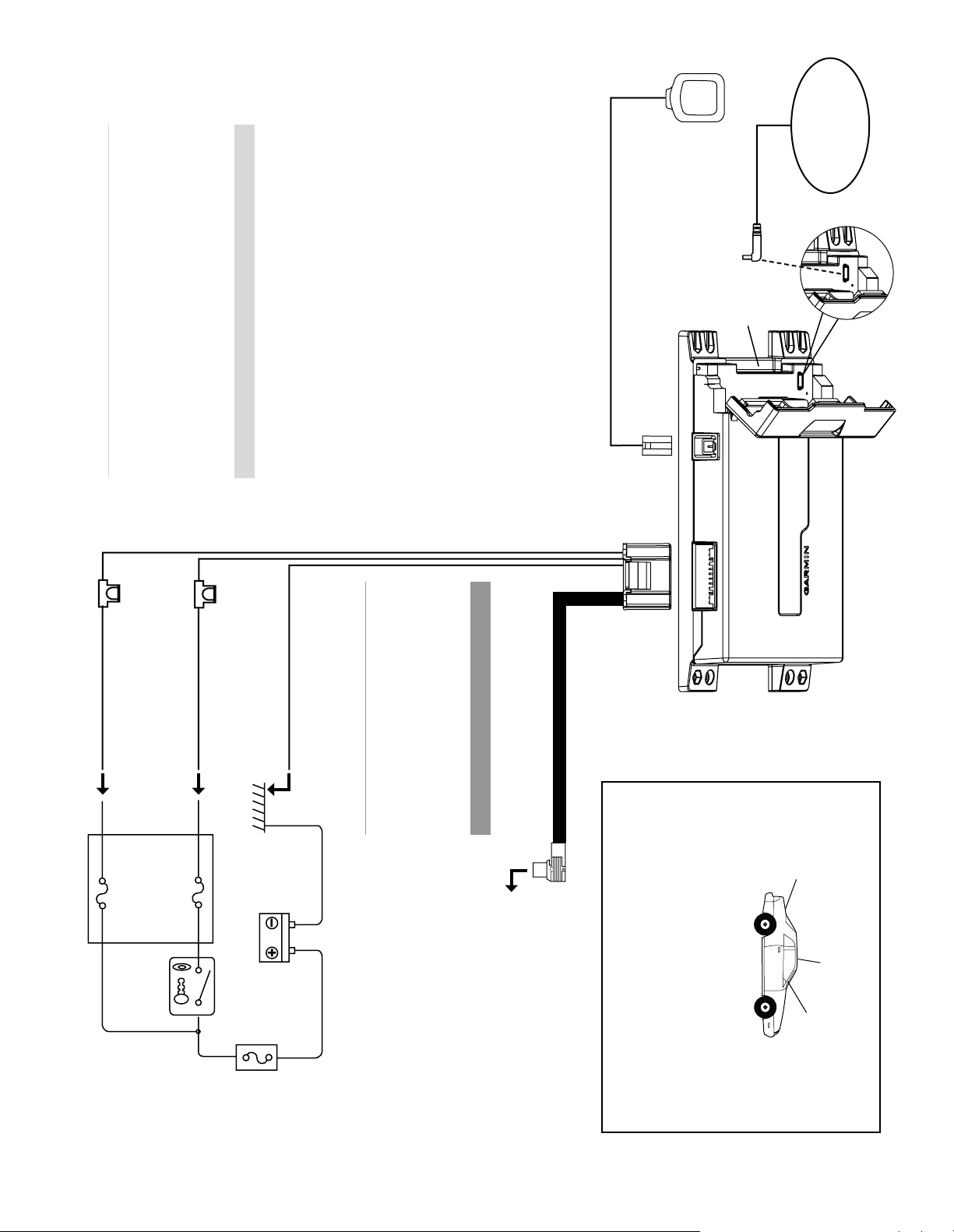
3. Conecta el arnés de cableado al vehículo en el siguiente
4. Conecta el arnés de cableado a la unidad principal.
5. Instala la unidad principal. Consulta las sugerencias de
6. Vuelve a conectar el cable del polo negativo de la
Si el encendido del vehículo no tiene posición ACC, conecta
los cables de encendido a una fuente de alimentación que
se pueda encender y apagar con la llave de encendido. Si
conectas el cable de encendido a una fuente de alimentación
con suministro de tensión continuo, como los cables de
batería, el sistema de navegación puede agotar la batería.
batería.
la página anterior.
orden: tierra, batería, encendido.
2. Instala la antena GPS. Consulta las sugerencias de la
página anterior.
nn
PRECAUCIÓN
Accesorio opcional:
receptor de tráfi co FM
Pasos para instalar el dispositivo
KNA-G630
1. Retira la llave de encendido del vehículo y desconecta el
cable del polo negativo de la batería.
Antena GPS
Tarjeta SD
2A
Amarillo
A la batería (12 V de CC)
fusibles del
automóvil
Caja de
2A
Rojo
Al encendido (12 V de CC)
Negro
Al chasis del vehículo
llave de encendido
Conmutador de la
No conectes el cable amarillo directamente
a la batería del vehículo. Si lo haces, pue-
des provocar errores en el aislamiento del
cable y correr el riesgo de que se produz-
can cortocircuitos y descargas eléctricas.
nn
ADVERTENCIA
4. Coloca la antena GPS sobre la parte superior de la placa metálica.
NOTA: la unidad de visualización de
2010 y posteriores se pueden conectar
a este sistema. Para consultar los
mo delos que se pueden conectar,
visita www.kenwood.com/cs/ce.
A la unidad de visualización (terminal NAV I/F)
2. Quita el adhesivo de la parte inferior de la placa metálica.
3. Presiona la placa metálica hacia abajo con fi rmeza sobre el salpica -
placa metálica para que se ajuste a una superfi cie curvada.
dero o la superfi cie de montaje. Si es necesario, puedes doblar la
Para montar la antena GPS en el interior del vehículo:
1. Limpia el salpicadero o la superfi cie donde vayas a realizar el
montaje.
Mejor (maletero
del vehículo)
Instalación de la antena GPS
Óptimo (techo del vehículo)
Bueno (salpicadero
del automóvil)
(fusible principal)
Caja de fusibles
del automóvil
- 7 -
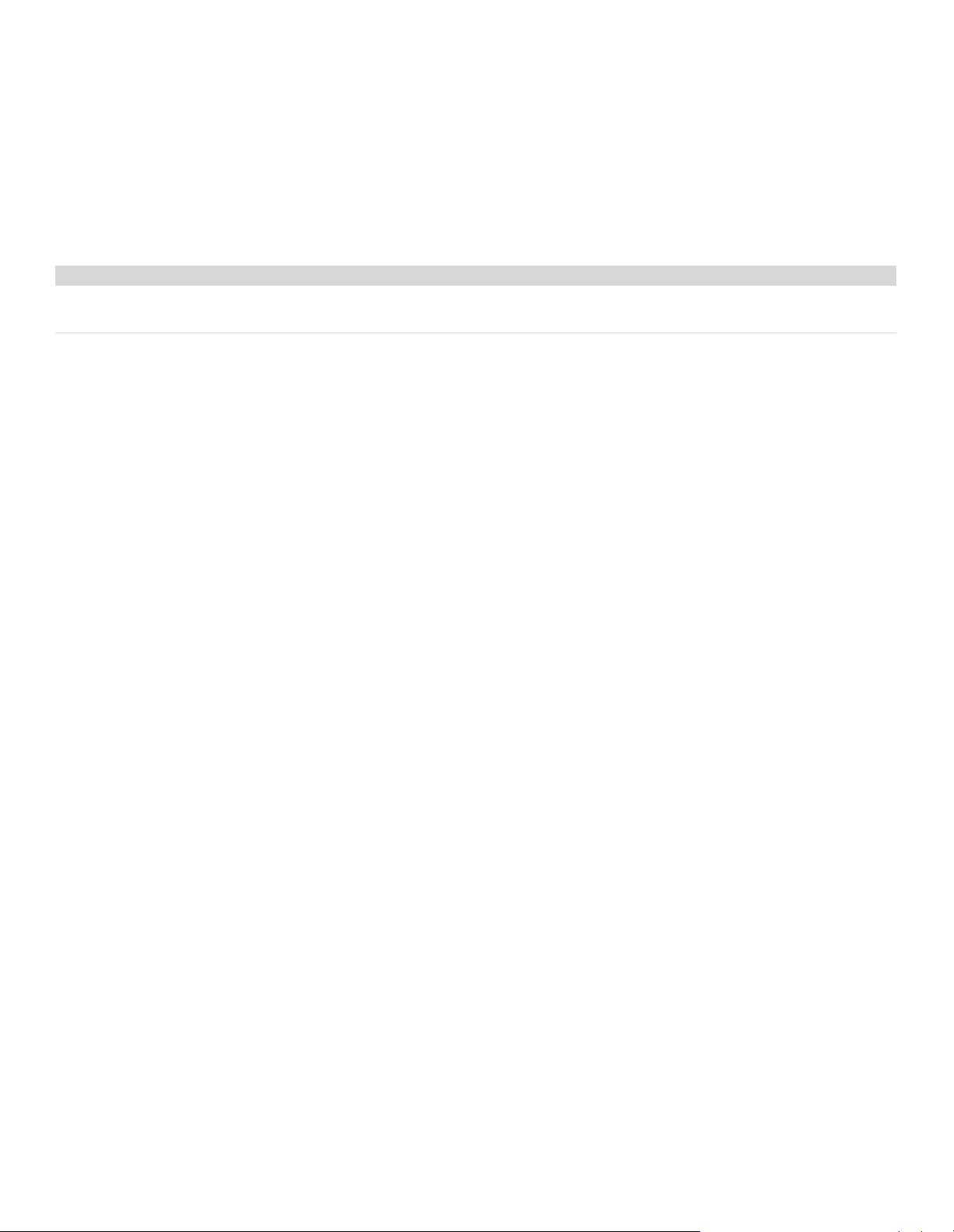
Adquisición de señales GPS
Al realizar el primer encendido del dispositivo KNA-G630, debes esperar hasta que el sistema obtenga señales del satélite por
primera vez. Este proceso puede llevar varios minutos. Asegúrate de que el vehículo está situado en el exterior, en una zona abierta
y alejada de edifi cios y árboles de gran altura, para que la adquisición resulte más rápida. Una vez que el sistema ha adquirido los
satélites por primera vez, lo hará más rápido en las ocasiones sucesivas.
Cambio de los fusibles
Si necesitas cambiar un fusible de los cables rojo o amarillo, asegúrate de que los cables no se tocan para evitar que se produzca un
cortocircuito. A continuación, cambia el fusible antiguo por uno nuevo de 2 A.
nn
PRECAUCIÓN
Al cambiar un fusible, utiliza únicamente fusibles nuevos del tipo especifi cado. Si utilizas un fusible equivocado, pueden producirse
daños en la unidad. Para evitar cortocircuitos, desconecta el arnés de cableado antes de cambiar un fusible.
Especifi caciones
Generales
Temperatura de funcionamiento: de -20 °C a 70 °C
Temperatura de almacenamiento: de -40 °C a 85 °C
Voltaje de funcionamiento: de 9,5 V de CC a 25 V de CC
Consumo eléctrico: 0,16 A (típica) a 13 V de CC (máximo de 1 A a 13 V de CC)
ACC sin corriente: 70 uA (típica) a 13 V de CC
Dimensiones: (An. × Al. × Pr.) 165 × 28,5 × 97 mm
Peso: 186 g
Almacenamiento de mapas: memoria interna no extraíble y tarjeta SD extraíble opcional (cartografía City Navigator
Conectores: sistema/alimentación, antena GPS, ranura de tarjeta SD, Mini-B para receptor de tráfi co FM opcional
®
)
Navegación
Frecuencia: 1.575,42 MHz
Tiempos de adquisición*:
En caliente: < 1 segundo
En frío: < 38 segundos
AutoLocate®: < 45 segundos
*Promedio para un receptor estático a cielo abierto
Frecuencia de actualización: 1/segundo, continua
Precisión GPS:
Posición: < 10 metros, típica
Velocidad: 0,05 metros/seg., valor RMS
Antena: La antena GPS externa necesita una superfi cie metálica de 60 × 60 mm como mínimo, como el techo
de un coche o la placa metálica incluida. Una superfi cie de instalación metálica más grande mejora la
recepción GPS.
- 8 -
