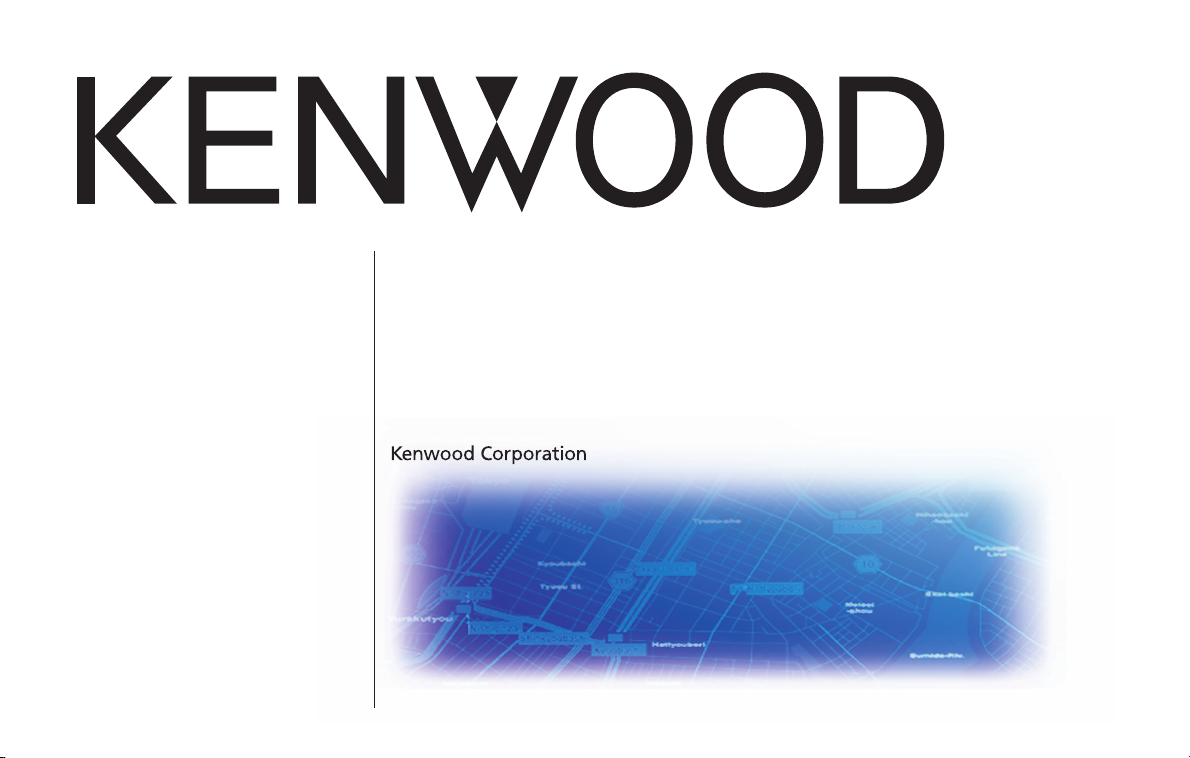
KNA-G430
B64-3680-08
INSTRUCTION MANUAL
GPS NAVIGATION SYSTEM

WARNING
Read this manual carefully before starting to operate the Kenwood Car Navigation System and follow the manual’s instructions. Kenwood is not liable for problems or
accidents resulting from failure to observe the instructions in this manual.
Garmin® is a registered trademark of Garmin Ltd. or its subsidiaries and may not be used without the express permission of Garmin. •
September 2006 Part Number 190-00493-03 Rev. A Printed in Taiwan
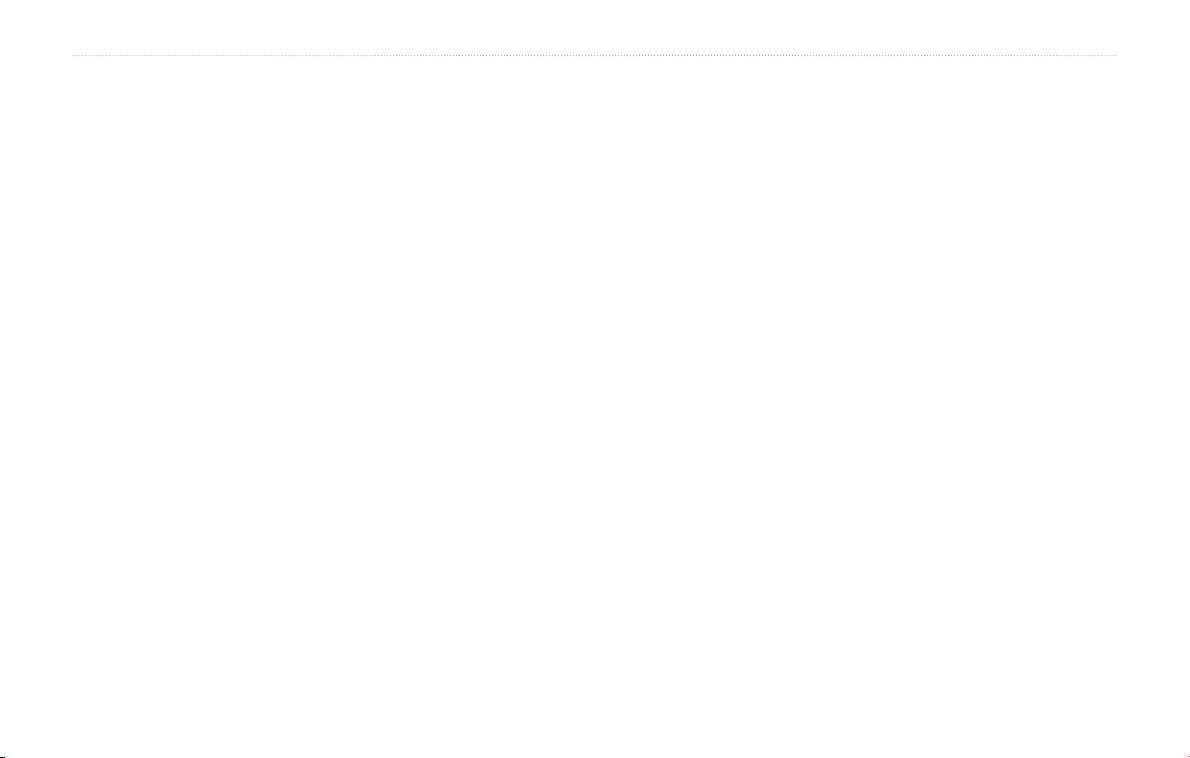
TABLE OF CONTENTS
Warning ...................................................ii
Caution ................................................... iii
Software License Agreement ................. iv
Find It and Go! ............................ 1
Finding a Restaurant ............................. 1
Following Your Route .............................
Where To? ................................... 3
Finding an Address ............................... 3
Finding a Place Using the Map .............. 4
Understanding the Information Page ..... 5
Finding Recently Found Places ............ 5
Finding Places in a Different Area .......... 6
Narrowing Your Search ..........................
My Locations .............................. 7
Saving Places You Find ......................... 7
Saving Your Current Location ................
Setting a Home Location ........................ 8
Finding Saved Places ............................ 8
Editing Saved Places ............................. 9
Deleting a Saved Place ........................ 10
The Map and Other Tools ......... 11
Viewing the Map Page ..........................11
Trip Computer ...................................... 12
Turn
List ............................................... 12
GPS Info Page ..................................... 13
Creating and Editing Routes ... 14
2
Creating a New Saved Route .............. 14
Editing a Saved Route ......................... 15
Adding Stops to Your Route ................. 16
Saving the Active Route ....................... 17
Navigating a Saved Route ................... 17
Recalculating the Route ....................... 17
Deleting All Saved Routes ................... 17
6
Stopping Your Route ............................
Adding a Detour to a Route ................. 17
Adding Avoidances .............................. 18
7
Using The Logs ......................... 19
Adjusting the Track Log ....................... 19
Using the Mileage Logs ....................... 19
Traffic Information .................... 20
Viewing Traffic Events .......................... 20
Avoiding Traffic ....................................
Changing the Traffic Settings ............... 22
Adding a Traffic Subscription ............... 23
Changing the Settings ............. 24
Adjusting the Volume ........................... 24
Changing the General Settings ............ 24
Changing the Map Settings .................. 27
Changing the Navigation Settings ........ 29
Viewing
Restoring the Settings .......................... 30
Unit Information (About) ......... 30
Appendix ................................... 31
Using the Remote Control .................... 31
17
Updating Software and Map Data ........ 31
Clearing All
Custom POIs (Points of Interest) ......... 32
User Data .......................... 31
Index .......................................... 33
21
KNA-G430 Instruction Manual i
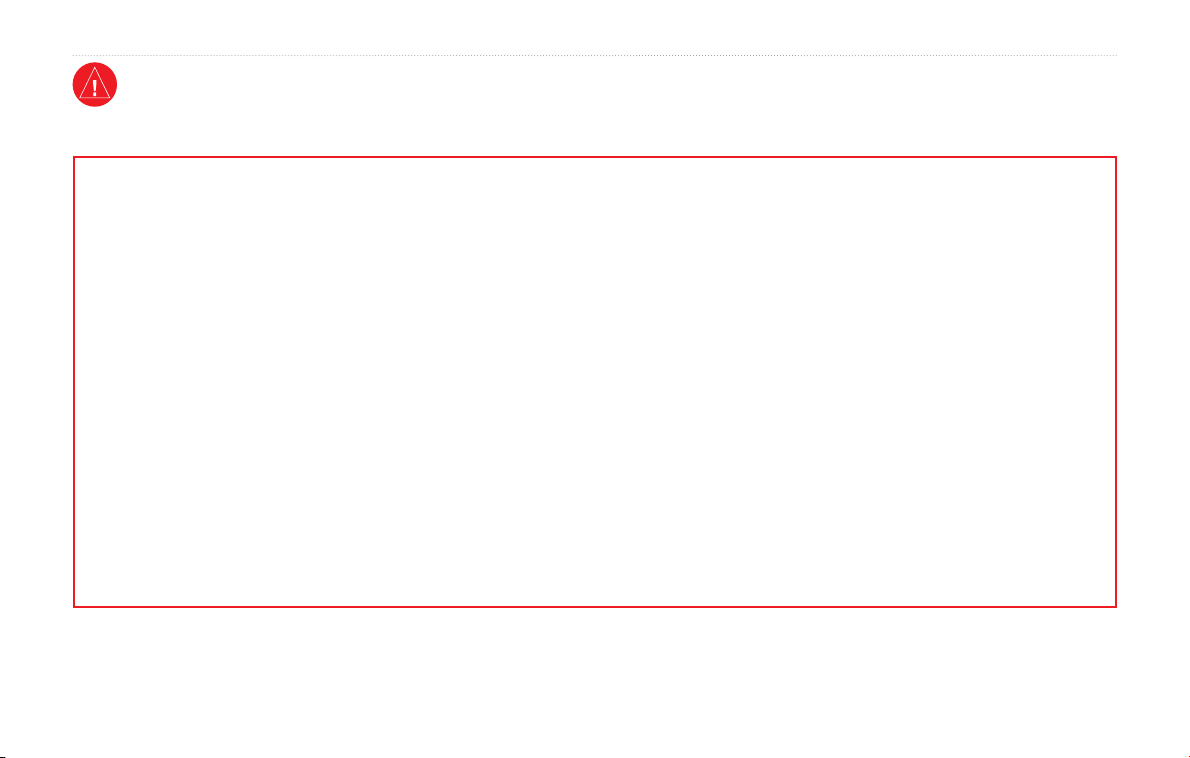
Warning
This manual uses the term Warning to indicate a potentially hazardous situation, which, if not avoided, could result in death or serious injury.
Failure to avoid the following potentially hazardous situations could
result in an accident or collision resulting in death or serious injury.
When navigating, carefully compare information displayed on the unit to
all available navigation sources, including information from street signs,
visual sightings, and maps. For safety, always resolve any discrepancies or
questions before continuing navigation.
Always operate the vehicle in a safe manner. Do not become distracted
by the unit while driving, and always be fully aware of all driving
conditions. Minimize the amount of time spent viewing the screen of the
unit while driving and use voice prompts when possible.
Do not enter destinations, change settings, or access any functions
requiring prolonged use of the unit’s controls while driving. Pull over in
a safe and legal manner before attempting such operations.
Keep the system’s volume at a low enough level to be able to hear
outside noises while driving. If you can no longer hear outside noises,
you may be unable to react adequately to the traffic situation. This may
cause accidents.
ii KNA-G430 Instruction Manual
This navigation system can be used when the ignition key is turned to
ON or ACC. However, to preserve the battery, it should be used with
the engine running whenever possible. Using the navigation system for
a long time with the engine switched off can cause the battery to run
down.
The navigation system will not display the correct current position of the
vehicle the first time it is used after purchase, or if the battery has been
removed for a long time. GPS satellite signals will soon be received,
however, and the correct position will be displayed.
Be careful of the surrounding temperature. Using the navigation system
at extremely high or low temperatures can lead to malfunction or
damage. Also note that the unit can be damaged by strong vibration or
metal objects or by water getting inside.
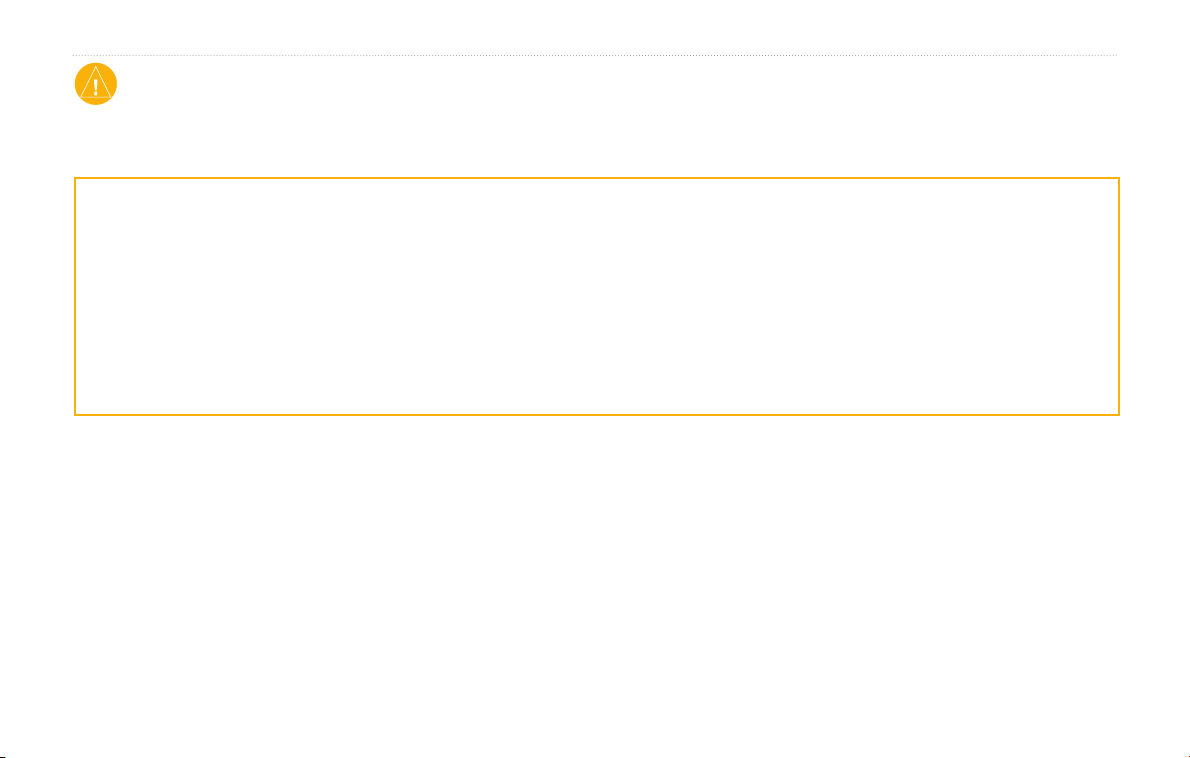
PREFACE
Caution
This manual uses the term Caution to indicate a potentially hazardous situation, which, if not avoided, may result in minor injury or property damage. It
may also be used without the symbol to alert you to avoid unsafe practices.
Failure to avoid the following potentially hazardous situations may
result in injury or property damage.
The unit is designed to provide you with route suggestions. It does not
reflect road closures or road conditions, traffic congestion, weather
conditions, or other factors that may affect safety or timing while
driving.
Use the unit only as a navigational aid. Do not attempt to use the unit
for any purpose requiring precise measurement of direction, distance,
location, or topography.
The Global Positioning System (GPS) is operated by the United
States government, which is solely responsible for its accuracy and
maintenance. The government’s system is subject to changes which
could affect the accuracy and performance of all GPS equipment,
including the unit. Although the unit is a precision navigation device,
any navigation device can be misused or misinterpreted and, therefore,
become unsafe.
Important Information
MAP DATA INFORMATION: One of the goals of Garmin is to provide customers with the most complete and accurate cartography that is available to
us at a reasonable cost. We use a combination of governmental and private data sources, which we identify in product literature and copyright messages
displayed to the consumer. Virtually all data sources contain inaccurate or incomplete data to some extent. In some countries, complete and accurate map
information is either not available or is prohibitively expensive.
KNA-G430 Instruction Manual iii
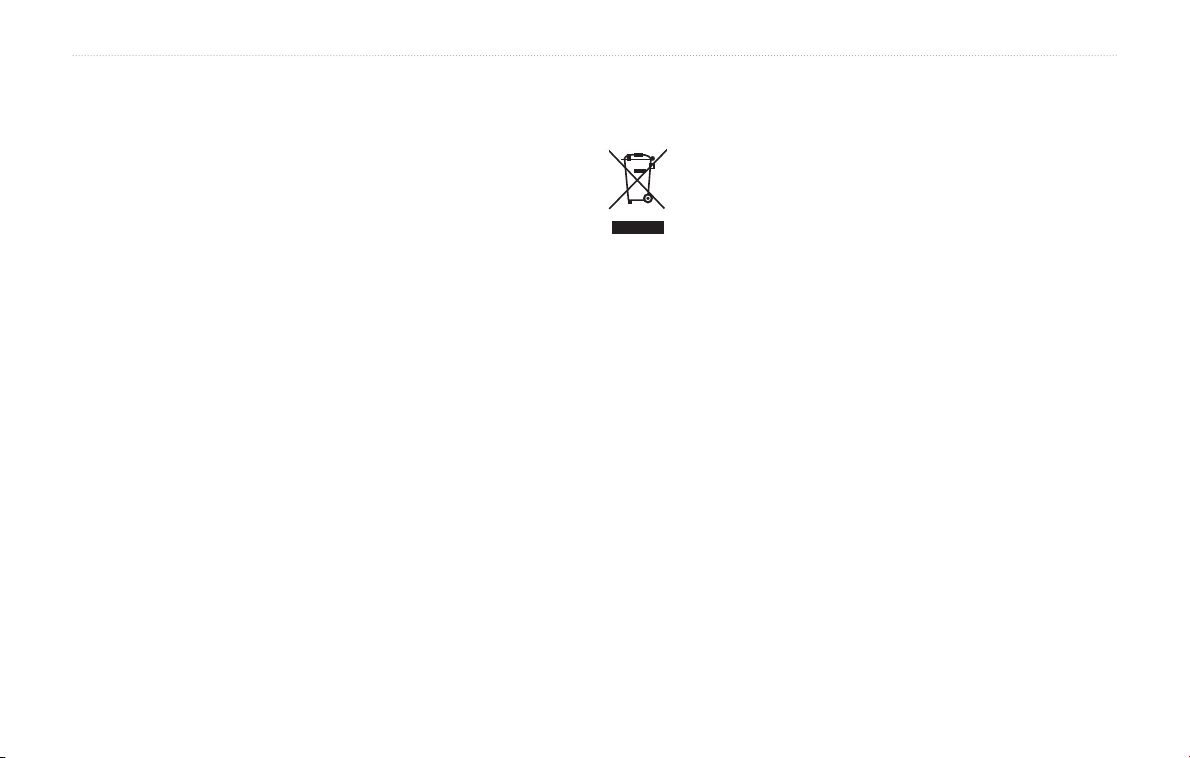
iv KNA-G430 Instruction Manual
PREFACE
Software License Agreement
BY USING THE KNA-G430, YOU AGREE TO BE BOUND BY THE
TERMS AND CONDITIONS OF THE FOLLOWING SOFTWARE
LICENSE AGREEMENT. PLEASE READ THIS AGREEMENT
CAREFULLY.
Garmin grants you a limited license to use the software embedded in this
device (the “Software”) in binary executable form in the normal operation
of the product. Title, ownership rights, and intellectual property rights in
and to the Software remain in Garmin.
You acknowledge that the Software is the property of Garmin and
is protected under the United States of America copyright laws and
international copyright treaties. You further acknowledge that the
structure, organization, and code of the Software are valuable trade secrets
of Garmin and that the Software in source code form remains a valuable
trade secret of Garmin. You agree not to decompile, disassemble, modify,
reverse assemble, reverse engineer, or reduce to human readable form the
Software or any part thereof or create any derivative works based on the
Software. You agree not to export or re-export the Software to any country
in violation of the export control laws of the United States of America.
Information on Disposal of Old Electrical and Electronic Equipment
(applicable for EU countries that have adopted separate waste
collection systems)
Products with the symbol (crossed-out wheeled bin) cannot be
disposed as household waste.
Old electrical and electronic equipment should be recycled at
a facility capable of handling these items and their waste by
products. Contact your local authority for details in locating
a recycle facility nearest to you. Proper recycling and waste
disposal will help conserve resources whilst preventing
detrimental effects on our health and the environment.
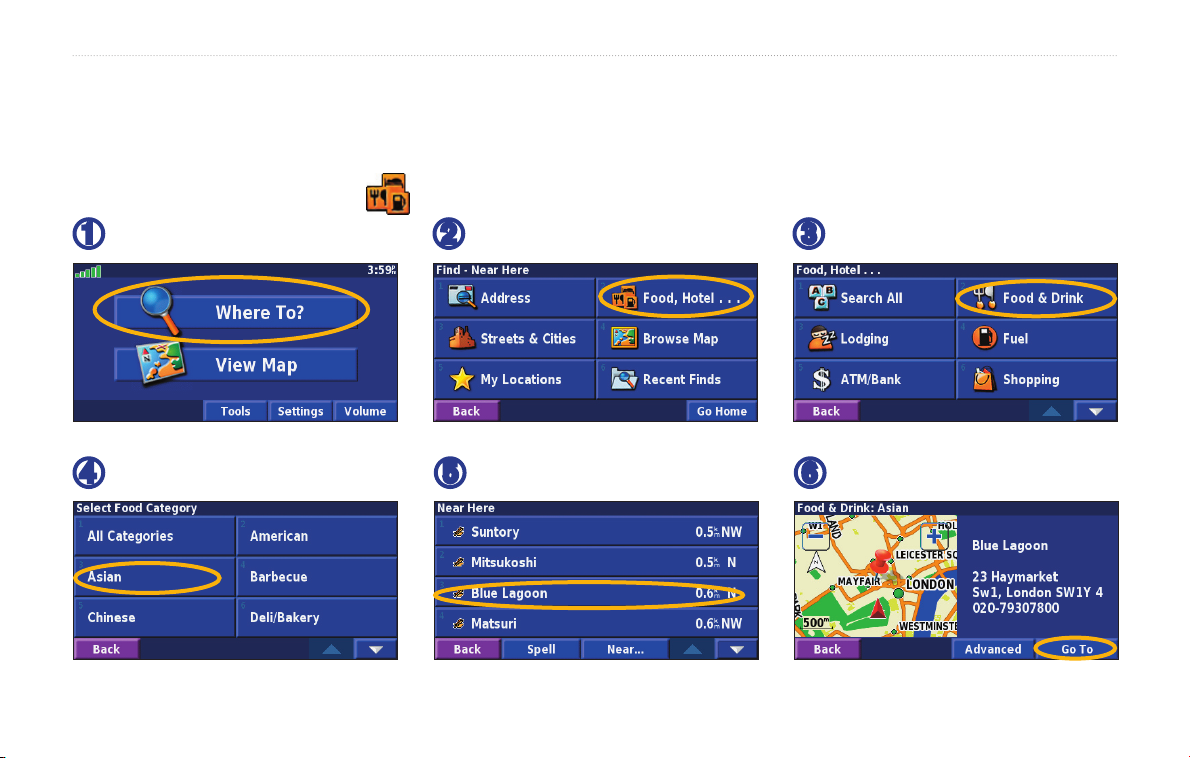
KNA-G430 Instruction Manual 1
FIND IT AND GO!
FIND IT AND GO!
Follow the instructions on the next two pages to find a place and go to it!
Finding a Restaurant
Touch Where To?
➊
Touch a food category.
➍
Touch Food, Hotel….
➋
Touch a place.
➎
Touch Food & Drink.
➌
Touch Go To.
➏
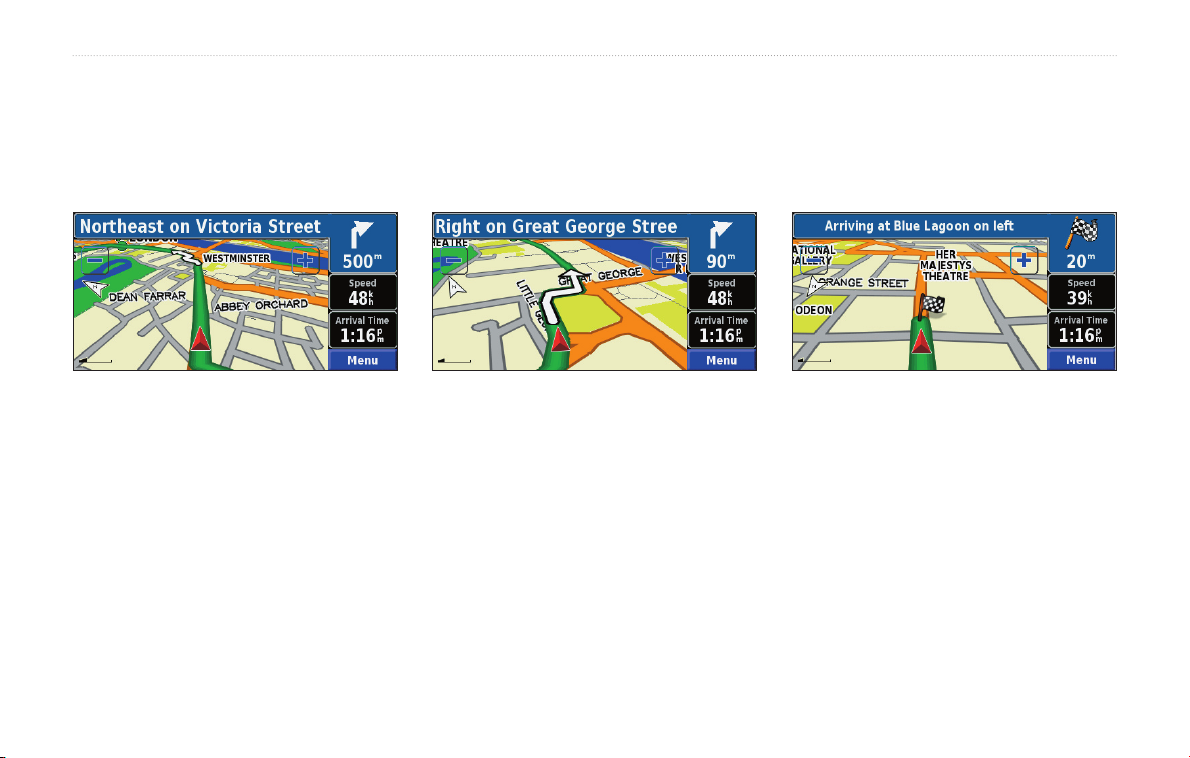
2 KNA-G430 Instruction Manual
FIND IT AND GO!
Following Your Route
Follow the route to your destination using the map. As you travel, the navigation system guides you to your
destination with voice prompts, arrows, and directions along the top of the map. If you depart from the original route,
the navigation system recalculates the route and provides new route instructions.
Your route is marked
with a green line.
Follow the arrows. A checkered flag marks
your destination.
For more information about using the map and the other tools, see pages 11–13.
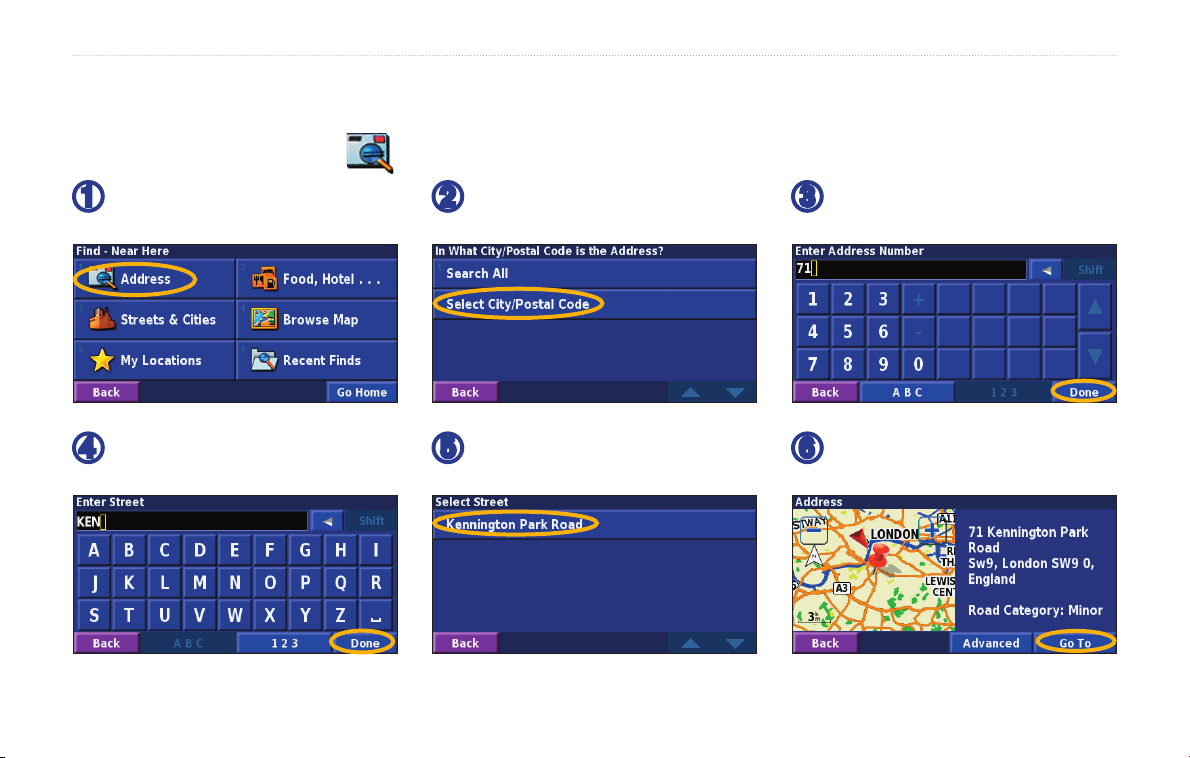
KNA-G430 Instruction Manual 3
WHERE TO?
Finding an Address
WHERE TO?
From the Menu page, touch
➊
Where To? Touch Address.
Enter the street name and
➍
touch Done.
Select a state. Select a city
➋
or enter a postal code.
Select the street. Select the
➎
city, if necessary.
Enter the address number
➌
and touch Done.
Select the address, if
➏
necessary. Touch Go To.
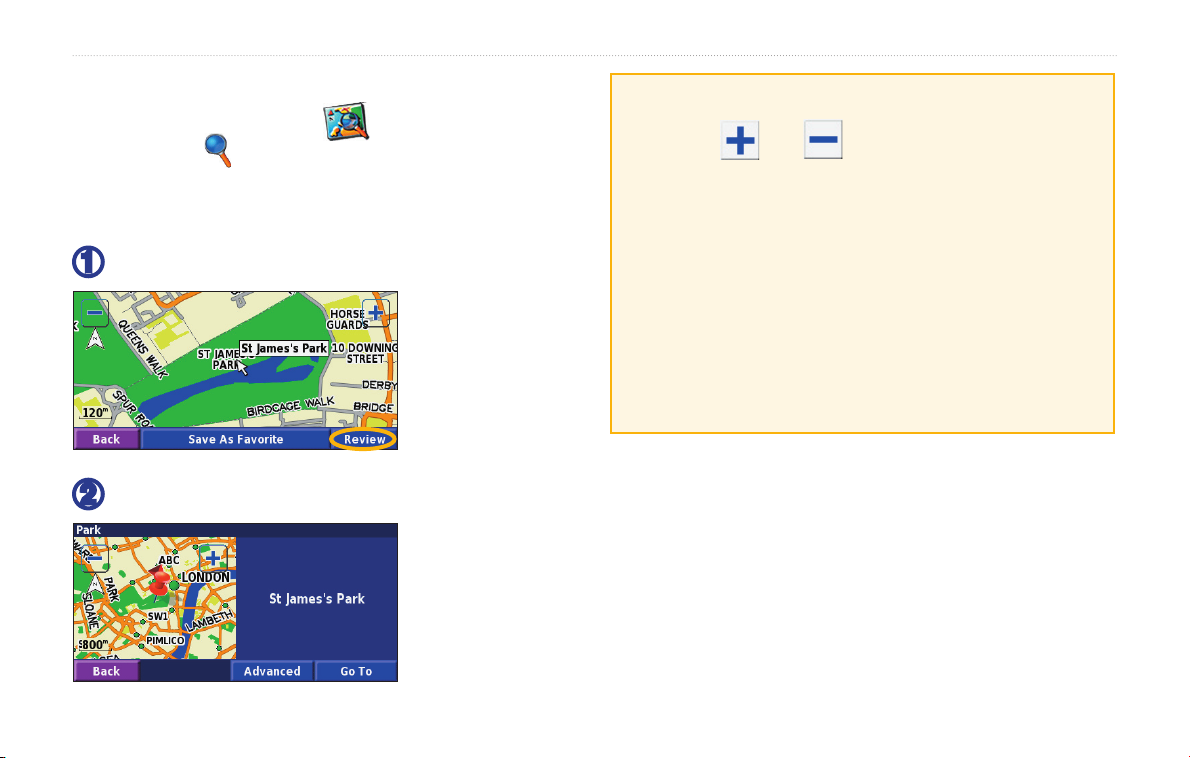
4 KNA-G430 Instruction Manual
WHERE TO?
Finding a Place Using the Map
From the Menu page, touch
can also touch Where to? > Browse Map. Touch
anywhere on the map to recenter the map on that
location.
Touch any object on the map. Touch Review.
➊
Touch Go To or Advanced.
➋
View Map. You
Tips for Browsing the Map
• Use the and icons to zoom in and out.
• Touch an object on the map. The map recenters on
that location, and an arrow appears pointing at the
object you selected.
• Touch
page; for more information, see the next page.
• Touch
selected by the pointer to your Favorites.
• Touch
Review to open the location’s information
Save As Favorite to save the location
Back to return to the previous screen.
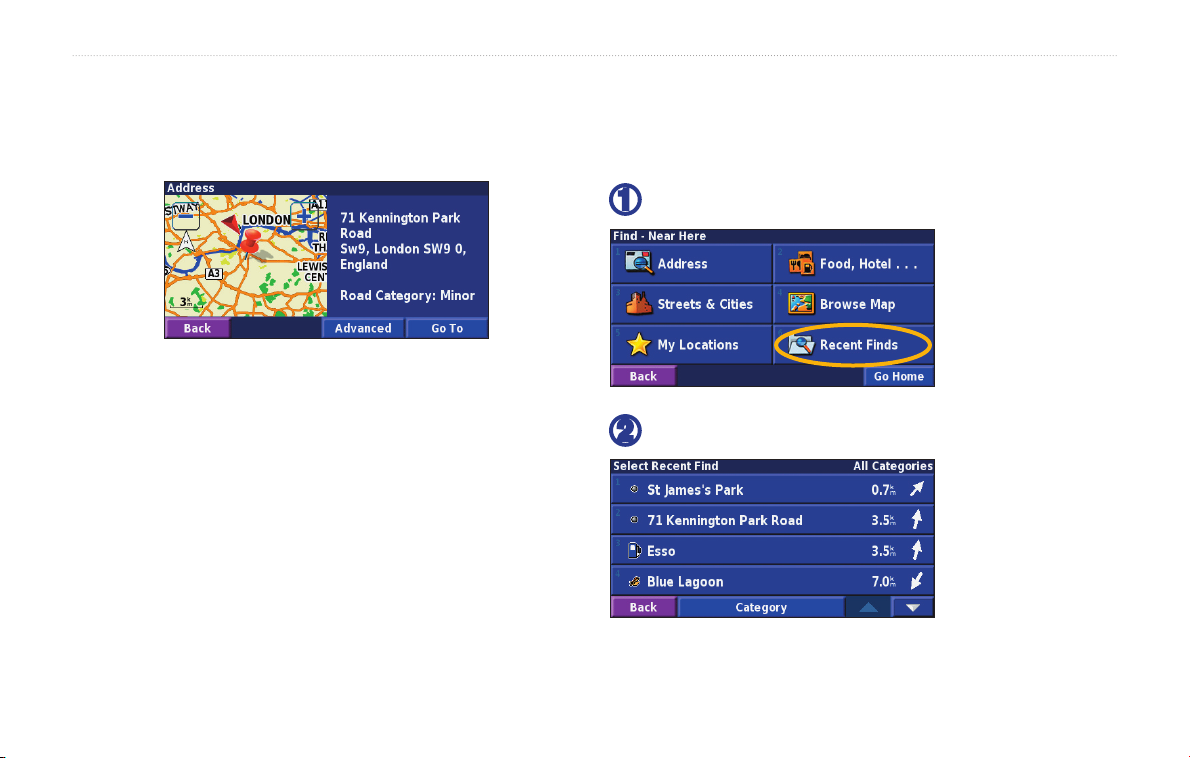
KNA-G430 Instruction Manual 5
WHERE TO?
Understanding the Information Page
When you find a location, select it in the search results
list to open the item’s information page.
Information Page
Touch Go To to create and follow a route to this location.
Touch Advanced to view other options for this location:
• Insert in Current Route—add this point as the next
stop in your route.
• Add As Favorite—add this location to your
Favorites. For more information, see page 7.
• Find Near Point—find a location near this point.
• Browse Map—view this location on the map.
Finding Recently Found Places
The last 50 places you have found are stored in Recent
Finds.
Touch Where To? > Recent Finds.
➊
Select an item from the search results list.
➋
Touch Category to display recent finds from a certain
category, such as Food, Hotel….
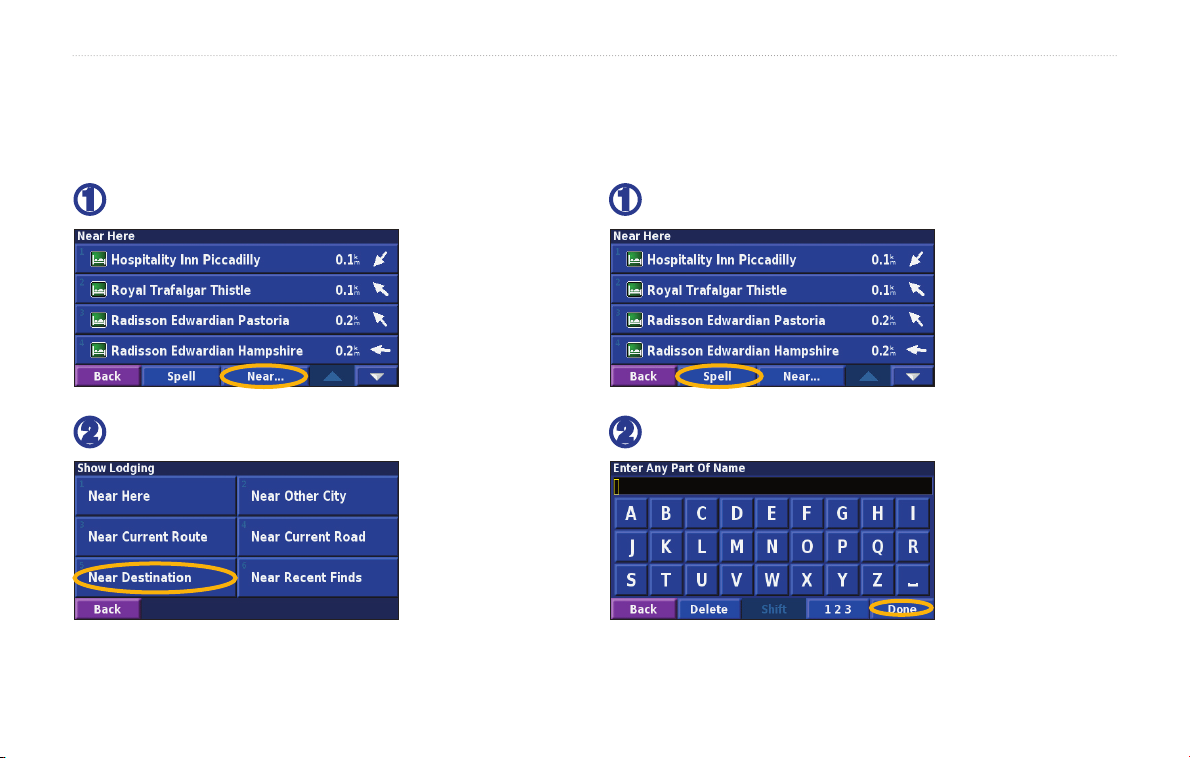
WHERE TO?
Finding Places in a Different Area
You can search for locations in a different area, such as a
different city or near your destination.
From the search results list, touch Near….
➊
Select one of the search options.
➋
Narrowing Your Search
To narrow your search, you can spell part of the name of
the location you are searching for.
From the search results list, touch Spell.
➊
Enter part of the name and touch Done.
➋
6 KNA-G430 Instruction Manual
