Page 1
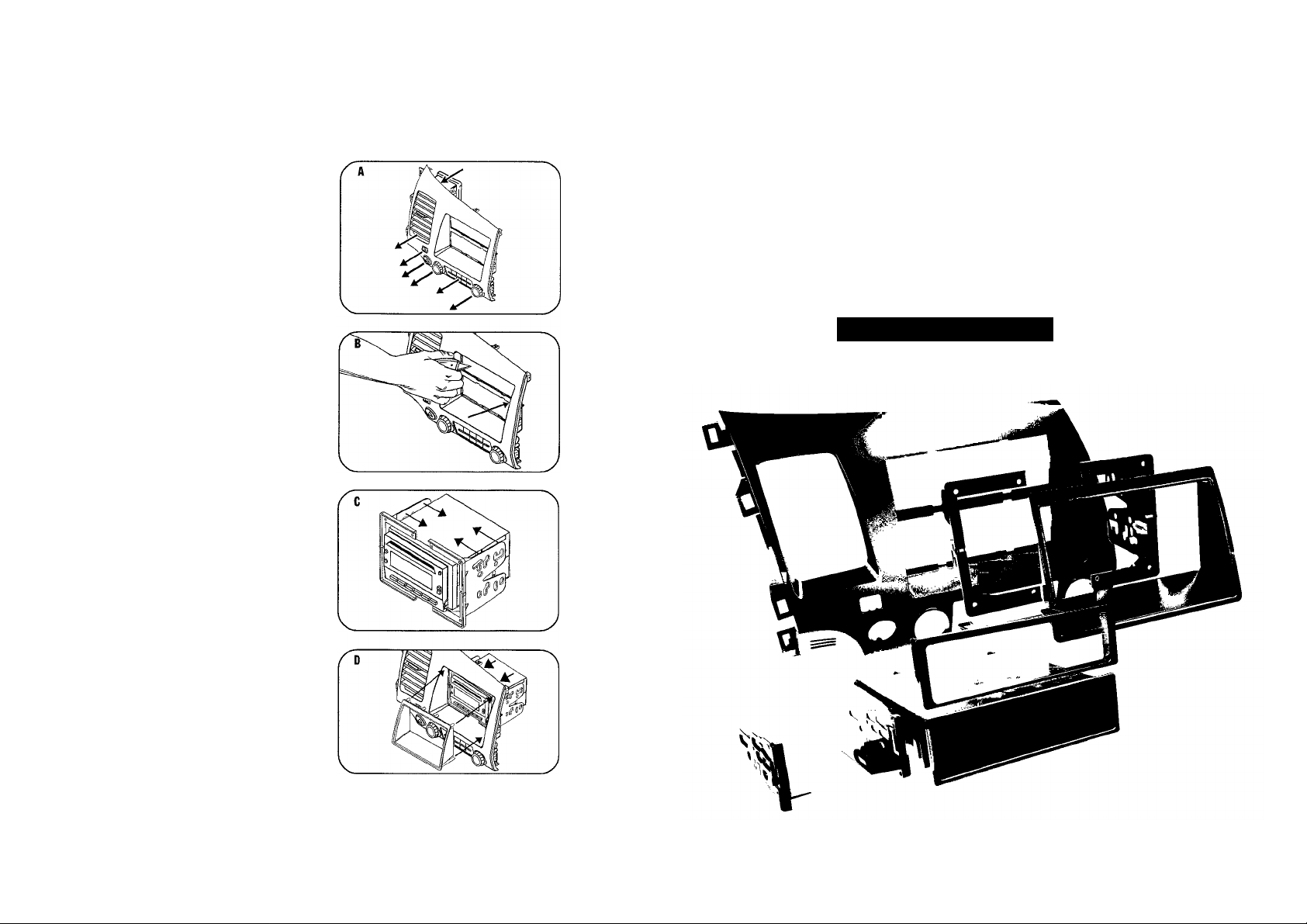
NOTE: Secure the a/c vent, climate
control, hazard switch, and the pas
senger air bag on/off light into the
99-7871 radio housing panel using
the factory hardware. (Figure A)
1 Remove the center bar from the 99
7871 radio housing, (Figure B)
2 Attach the corresponding bracket to
the DDIN head unit. (Figure C)
3 Insert the DDIN trim plate into the
radio housing. (Figure D)
4 Position the bracket/radio assembly
to the back of the radio housing and
secure with the (8) Phillips screws
provided. (Figure D)
Installation Manual
Double DIN Kit
KENWOOD
anthracite: CAW 2130-04
taupe: CAW 2130-05
Honda Civic Hybrid 2006 ->
Compatible with these Kenwood double DIN devices
Kenwood Navigation
© 12/2008 ALL RIGHTS RESERVED. Technical changes possible. No liability for misprints.
Page 2
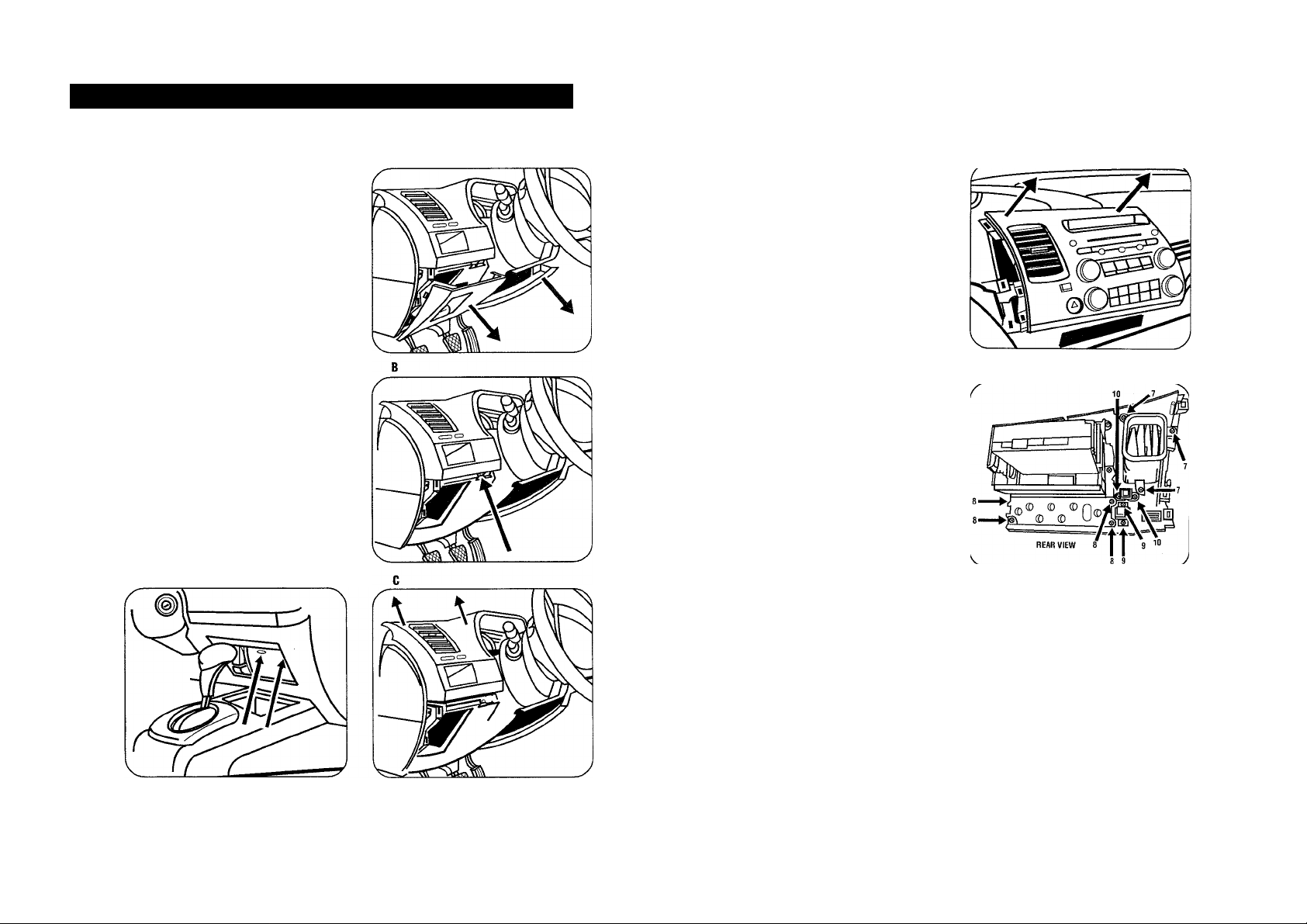
Installation Manual Double DIN Kit Honda Civic Hybrid 2006->
1 Disconnect the negative battery
terminal to prevent an accidental
short circuit.
2 Unclip and remove the panel below
the steering wheel. (Figure A)
3 Remove the (1) Phillips screw
exposed on the lower left side of the
panel above the steering wheel and
around the instrument cluster.
(Figure B)
4 Unclip and remove the panel around
top of steering wheel and instrument
cluster. (Figure C)
5 Remove panel inside pocket below
radio and climate controls then
remove (2) 8 MM screws facing up
behind panel. (Figure D)
6 Unclip and remove radio/climate
control assembly. (Figure E)
7 Remove (3) Phillips screws securing
the a/c vent to the radio/climate
control panel. (Figure F)
8 Remove the (4) Phillips screws
securing the climate control to the
radio/climate control panel.
(Figure F)
9 Remove the (2) Phillips screws
securing the hazard switch to the
radio/climate control panel.
(Figure F)
10 Remove the (2) Phillips screws
securing the passenger air bag
on/off light to the radio/climate con
trol panel. (Figure F)
All installation work must be performed by a qualified professional installer only.
The manufacturer/dealer is not liable for any kind of incidentia! or indirect damages.
