Kenwood 08AO6-4E2-200 Operating Instructions Manual
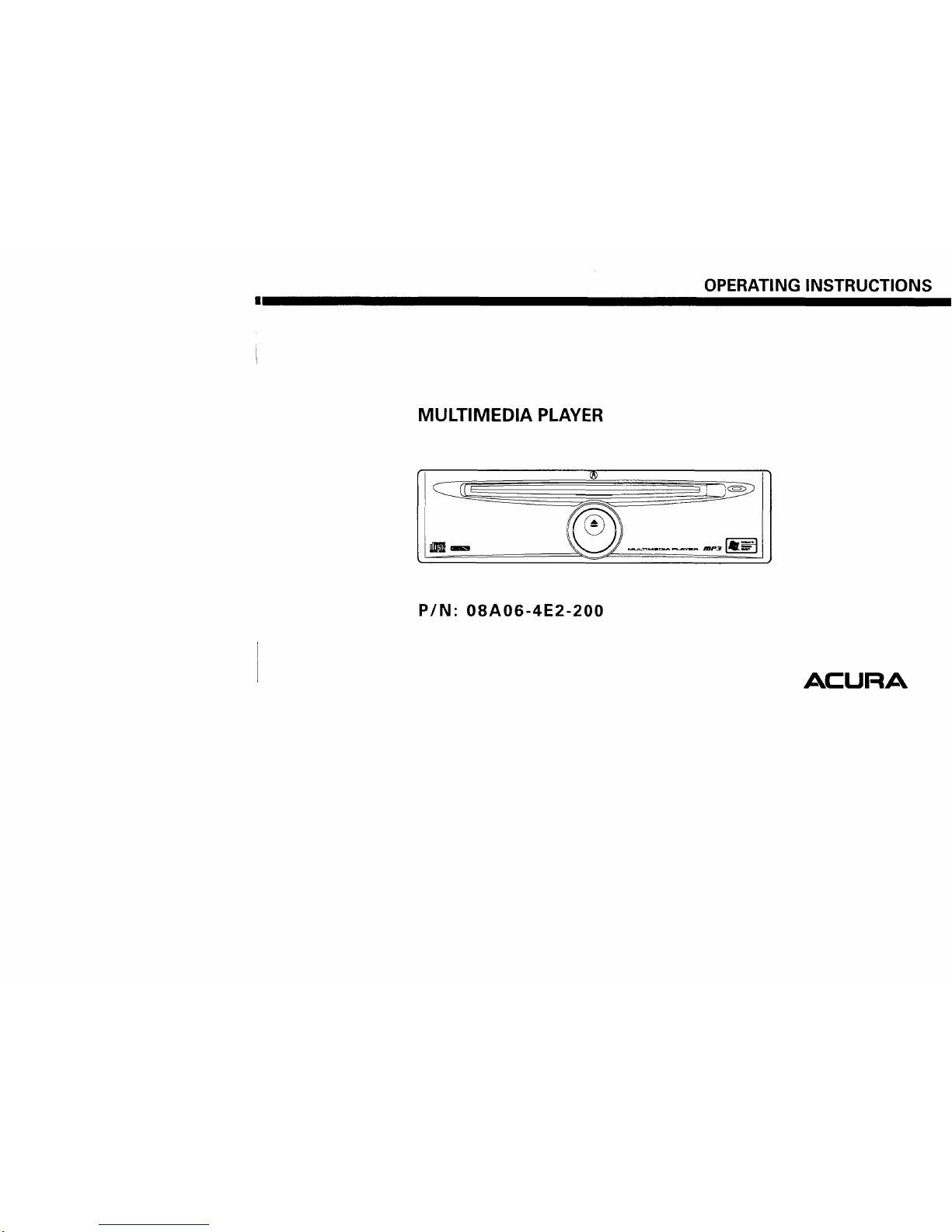
OPERATI
NG
I NSTRUCTIONS
MULTIMEDIA
PLAYER
P/N:
08AO6-4E2-200
ACURA
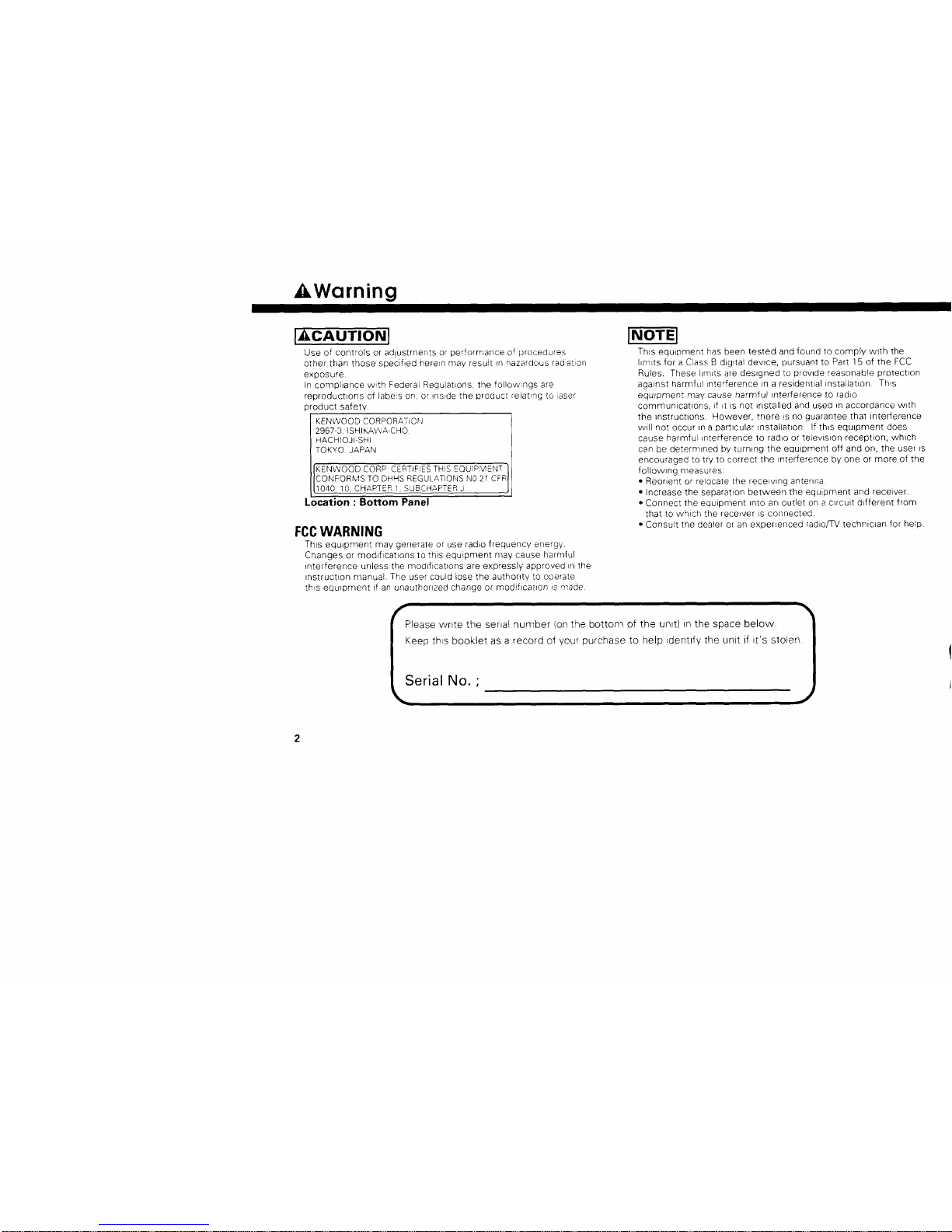
AWorning
CAUTION
Use of
controls or adiustments or
performance
of
lrrocedures
other than those specif
ied
herern may result
tn nazarclous rao
atron
exposure.
ln
compliance
wrth
Federal Regr.rlations,
the
followrngs
are
reproductrons
of
labeis
on, or
Insrde the
prooucl
relatr.g
10
iaser
product
saiety.
Location : Bottom Panel
FCC WARNING
Thrs equipment may
generate
or use
radro f requency
energy
Cnanges or
modrf
rcatrons
to this equipment
nray
cause
harnrtul
rnterference unless
the
nrodr{icatrons
are expressly
approved
rn
the
Instruction nranual.
The
user couid
lose the authonty to
operate
thrs equrpment
i{
an unauthonzed change
or
modif rcatron
is r-.ade.
Thrs
equroment has been tested and
found
to
comply
wtth
the
Irnrrts
for
a
Class B digrtal devrce,
pursuant
to
Part
15
of the
FCC
Rules. These
lrrrts
are
desrgned
to
plovrde
reasonaille
prolectton
against
harnrf
ul
Interference rn a
residential instailatron.
Thrs
equrpment
n)ay
cause
harmful iltterference to
radlo
communications,
i{ rt
rs
not rnstalled and
useo
rn
accordance
wrth
the Inslructions.
However.
there
{s no
Quaranlee
thal
intederence
will
not
occur
in
a
partrcular
rnstallatron If
thrs equrpment
does
cause
harmful
interterence to
radro
or
televlsron reception, whtch
can be deternrrned
by
turnrng
the equipment
off and on. the user
rs
encouraged to try to correct the
rnterference
by
one or
more
of
the
{ollowrng nreasures:
.
Reorle'lt o'
rerocate
thp
rgggrvrng
anterrrla
.
lncrease the
separatron
between
tne equlpment
and
recelver.
.
Connect
the eguiDnrent
Into
an
outlel
on a crrcuit
difterent
from
that
to whrch the
recerver rs connected.
.
ConSUlt
the
dealer or
an
experienced
radro/TV
technicran
for
help.
Please write the serial
number
{on
the bottom
of
the
unit)
in
the space
below.
Keep thrs
booklet
as a
record of
your purchase
to help
identrf
y
the unit
if
it's
stolen
Serial No.
;
KEl,llVOOD
CCRPORAIIOIt
2967,3. tSHTKA\\]A-CHO,
HACHIOJI.SHI
TOKYO,
JAPAI\]
KEI..JWOOD
CORP
CERTiFIES
THIS EOU]
Ol.lFORl\1S
TO DHHS REGULATIOT.IS
f.iO
21 CF
1O4O 1O CHAPTEP 1 SUBCHAPTERJ
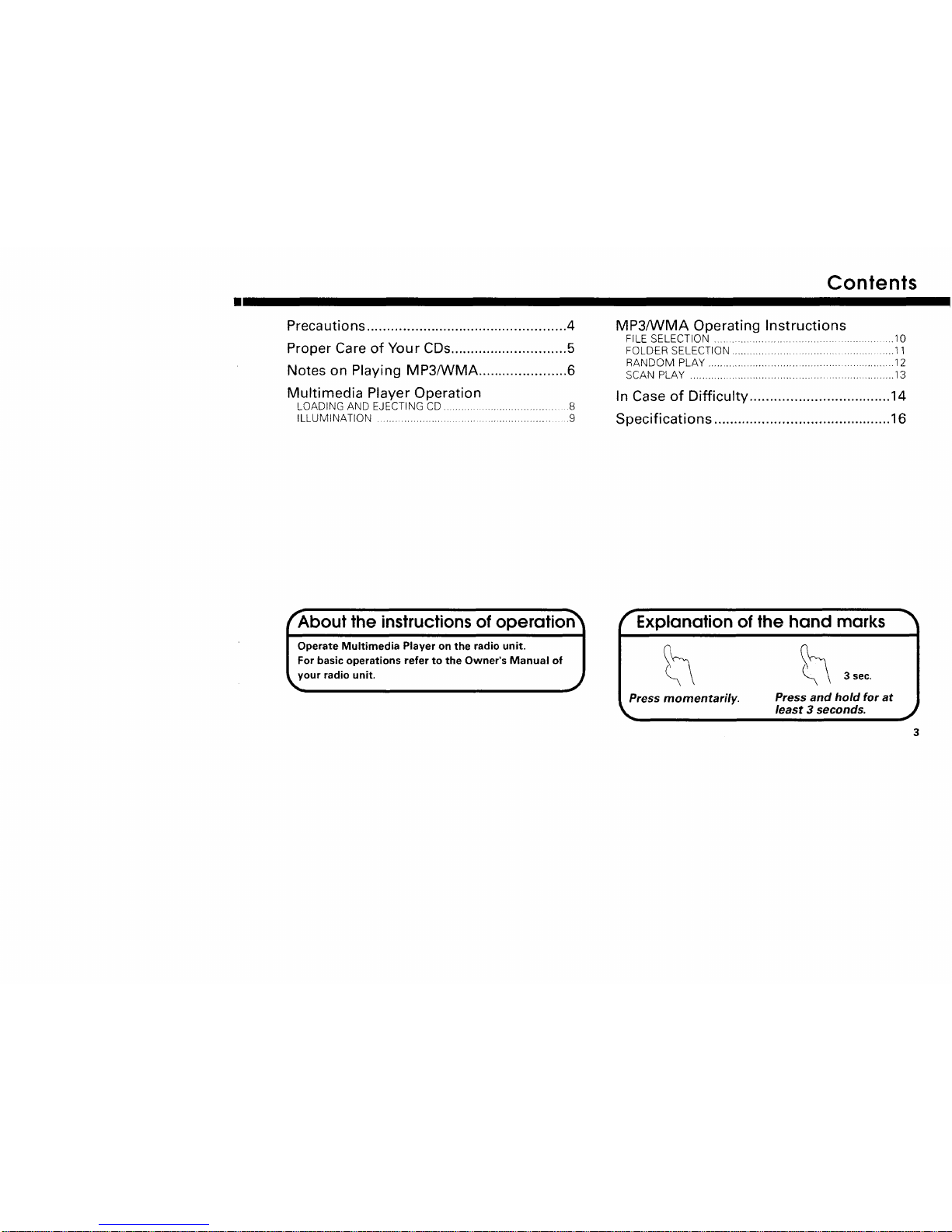
Contents
Precautions............ ......4
Proper Care
of
Your
CDs.............................5
Notes on Playing MP3AIVMA......................6
Multimedia Player
Operation
LOADING
AND EJECTING
CD..
,,.,.
ILLUMINATION
About the inslructions of operotion
Operate Multimedia
Player
on the radio unit.
For basic operations
refer
to the Owner's Manual of
your
radio unit.
MP3MMA
Operating
FILE
SELECTION . .
FOLDER
SELECTION
RANDOM PLAY ,,....
Instruct;on"
r?
.12
I
I
Explonolion of
the hqnd morks
h
3 sec.
Press momentarily.
Press and
hold for
at
least
3 seconds.
3
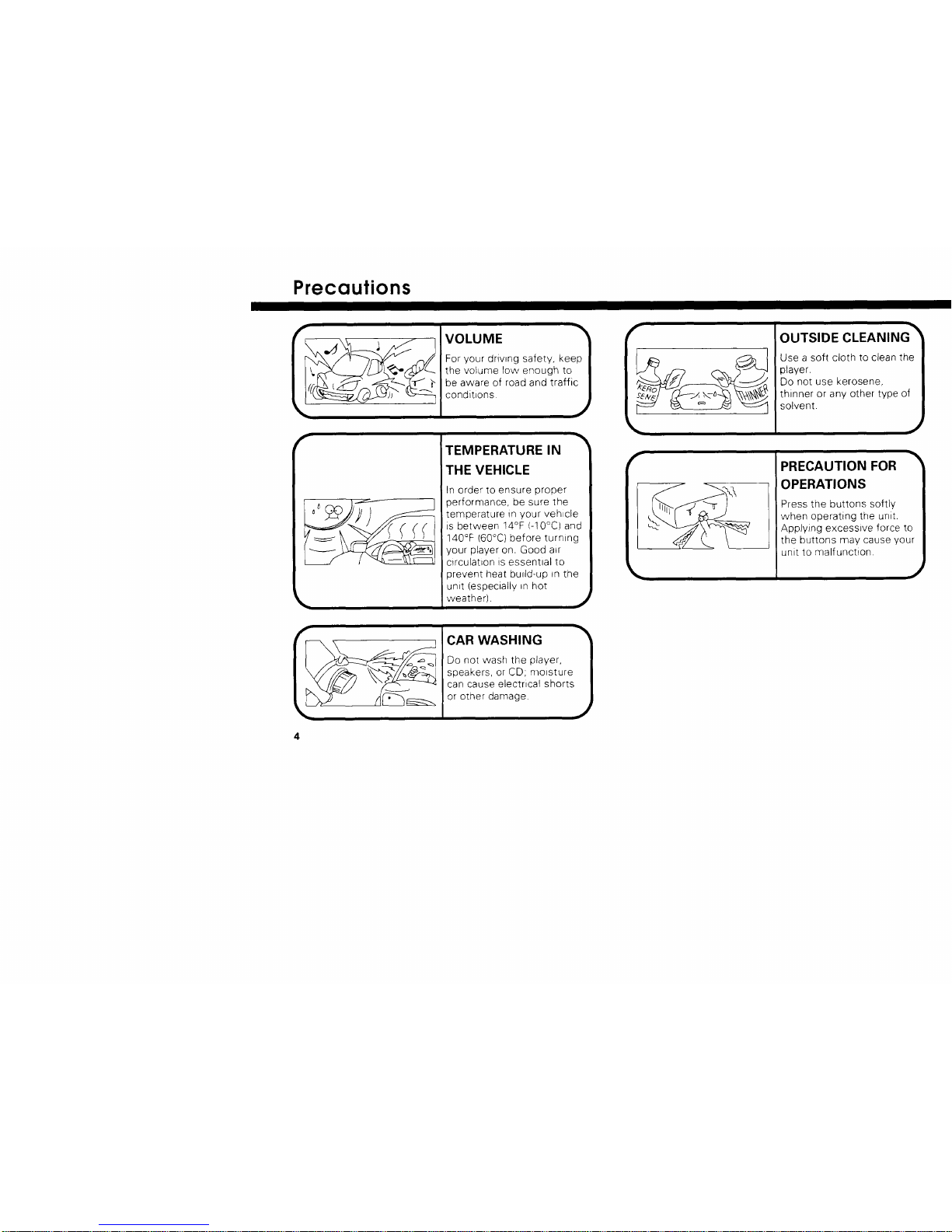
Precoutions
VOLUME
For
your
drivrng safety.
keep
the
volume low,enough to
be aware of
road
and
traff
ic
condrtrons.
TEMPERATURE
IN
THE VEHICLE
In
order to
ensure
proper
nprfnrmenee ho srrre the
tempef atJre
In
your
veh
cle
is between
14"F
(-10'C)
and
140"F
(60'C)
before turnrng
your
player
on. Good
arr
circulatron
is
essentral
to
prevent
lreat
burld-up
rn
the
unit
(especially
rn hot
weatnerl.
CAR
WASHING
Do
not
wash the
player,
sneakers or Cf) rrorslrrre
rHvei\v
' Ji
can
cause electrical shorts
or
other damage.
OUTSIDE
CLEANING
Use a
soft cloth
to clean the
player.
Do
not use
kerosene,
thinner
or
any
other
type of
solvent
PRECAUTION
FOR
OPEBATIONS
Press the buttons
softiy
when operating
the unit.
Applying excesslve
force to
the
buttons mav cause
vour
unit to
malf unction.

Stains. scratches,
or
warping
can cause
skipping,
malfunction,
or
low
sound
quality.
Take
the
following
precautions
to avoid
damage
to
the
compact
discs.
Handling
CDs
r
Don
t touch
the
recording
surface
of the
CD.
.
CD-F
and CD-RW
are easrer
to oamage
than a nornral
musrc
CD. Use
a CD-R
or a
CD-RW alter
readrng
rhc
caul.on rterns
olr
tne
pacKage
etc.
o
Don't
stick tape
etc. on the
CD.
Also,
don't use
a drsc
wtth
tape stuck
on
rt
CD
accessories
Don't
use ciisc tvoe
accessories
When
using
a new
CD
lf
the CD
center nole
or outsrde
rrm
has bur.s,
use
rt
afTe:
removtng
thenr with
a ball
pen
e1c.
CD
cleaning
Clean
tronr
the center
of rhe CD
and move
outward
Removing
GDs
When removing
CDs
from
this
unrt
pull
them
oul honzontallv.
CD storage
*:;
=+Q
t@
o
Don
t
place
them tn
direct
sunlight
(On
lhe
seat or
dashboarrj
etc.)
anO wnere tne
lemperatUre rS
htgh.
.
Store CDs rn
their cases.
CDs that
can't be
used
.
CDs thal
aren't
round
can't be
used
,,riii.\:.ii.,ii.\,gi::,,
CDs
with
coloring on the
recording
surface
or that
are dirtv can't
be
used
Don
t use
CD-DAs
{normal
musrc
CDI
wrthout
disc
mark.
dEE
dlttrm{E
EIffi
A
CD-R or CD-BW thal hasn't
been
frnaIzed
can t be
playecl.
(For
the f inalizatron
process
refer
to
your
CD-R/CD-FW
writrng
sottivare, and
your
CD-R/CD-RW recorder
Instruction
nranuat.l
5
