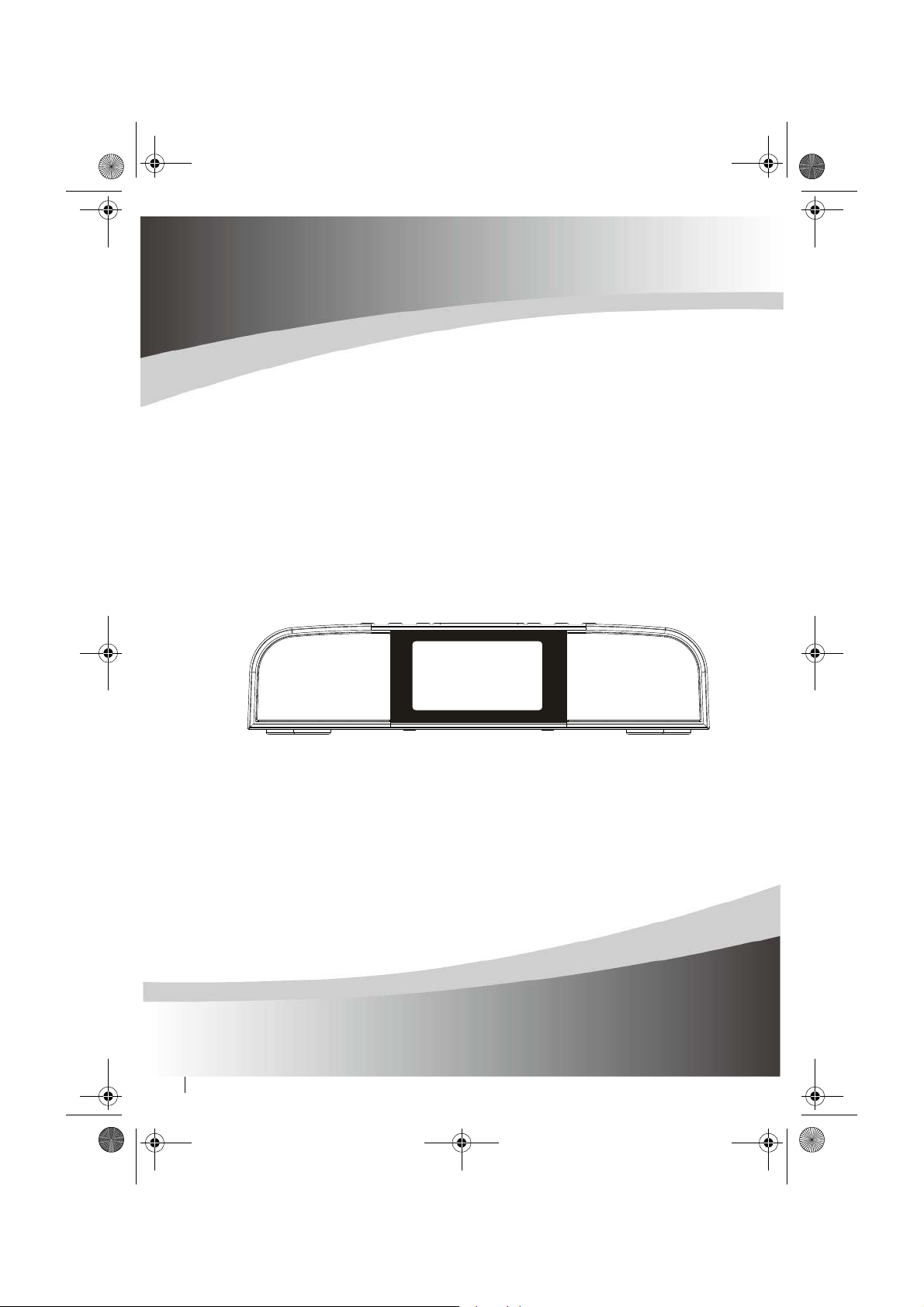
Instruction Manual
Bluetooth Alarm Clock
KW-B16BT
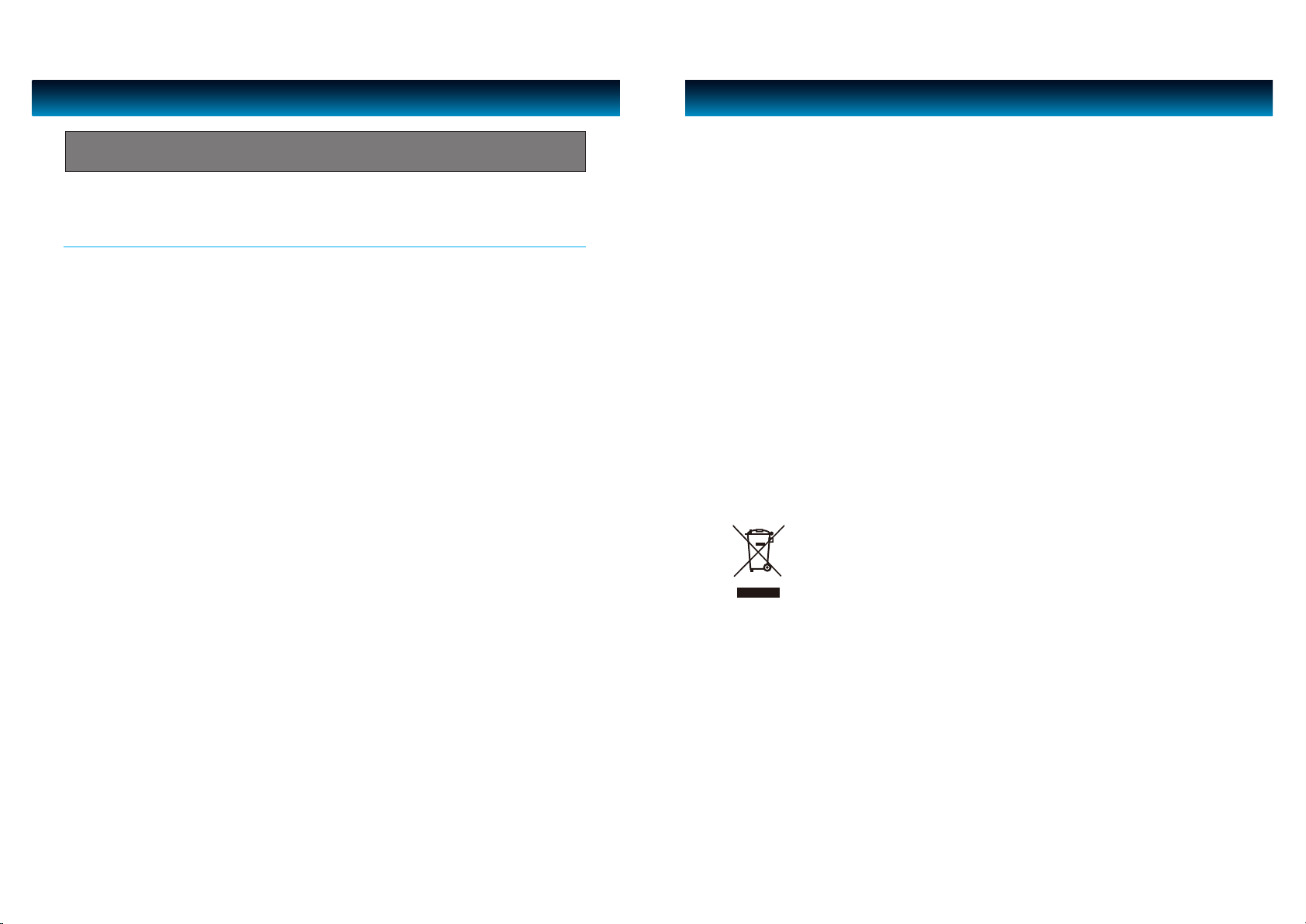
USER SAFETY GUIDE
WARNING
· TO PREVENT FIRE OR SHOCK HAZARD. DO NOT EXPOSE THIS APPLIANCE TO RAIN OR MOISTURE.
· THIS APPLIANCE SHALL NOT BE EXPOSED TO DRIPPING OR SPLASHING WATER AND THAT NO
CT FILLED WITH LIQUIDS SUCH AS VASES SHALL BE PLACED ON APPARATUS.
OBJE
IMPORTANT SAFETY INSTRUCTIONS
READ ALL INSTRUCTIONS BEFORE USE
Always follow basic safety precautions when using this speaker system with iPod/iPhone dock,
especially when children are present.
SAFETY INSTRUCTIONS
1. Read this Instruction Manual before you attempt to connect or operate the appliance.
2. Keep these instructions in good condition. Heed all warnings. Follow all instructions.
3. Save this Instruction Manual for future reference.
4. The apparatus shall not be exposed to dripping or splashing and no objects filled with liquids,
such as vases, shall be placed on the product. Dry location use only.
5. No naked flame source, such as candles, should be placed on the product.
6. Children should be supervised to ensure that they do not play with the appliance.
7. Ventilation should not be impeded by covering the ventilation openings.
8. Ensure that the adaptor of the unit is plugged into an AC 100-240V~ 50Hz power outlet. Using
higher voltage may cause the unit to malfunction or even fire catching. Turn off the unit before
unplugging it from power source to completely switch it off.
9. Do not plug/ unplug the power adaptor into/from an electrical outlet with wet hands.
10. If the power plug does not fit into your outlet, do not force the adaptor into an electrical socket
if it does not fit.
11. Only use accessories, which are specified by the manufacturer.
12. Use replacement parts, which are specified by the manufacturer.
13. Install the unit in accordance with the manufacturer’s instructions.
14. Press the player’s buttons gently. Pressing them too hard can damage the player.
15. Always ensure that the product is unplugged from the electrical outlet before moving or
cleaning. Clean it with dry cloth only.
16. Unplug the product during lightning, storms or when it will not be used for long periods of time.
17. This product has no user-serviceable parts. Do not attempt to repair this product yourself. Only
qualified service personnel should perform servicing. Take the product to the electronics repair
shop of your choice for inspection and repair.
18. NEVER let anyone, especially children, push anything into holes, slots or any other openings in
the unit’s casing as this could result in a fatal electric shock.
19. Don’t mount this product on a wall or ceiling.
20. Do not place the unit near TVs, speakers and other objects that generate strong magnetic fields.
21. This unit is for indoor use only.
22. Do not leave the unit unattended when it is in use.
23. WARNING:To reduce the risk of fire or electric shock, do not expose this apparatus to rain or
moisture. The apparatus shall not be exposed to dripping or splashing and that objects filled
with liquids, such as vases, shall not be placed on apparatus.
2
USER SAFETY GUIDE
IMPORTANT SAFETY INSTRUCTIONS
24. WARNING: The direct plug-in adapter is used as disconnect device.
25. WARNING
information before installing or operating the apparatus.
NOTE: when the system is switched to standby mode, it is still consuming power. To
disconnect the system completely, remove the AC power adaptor from the wall outlet.
26. Warning: Changes or modifications to this unit not expressly approved by the party responsible for
compliance could void the user’s authority to operate the equipment.
NOTE: This equipment has been tested and found to comply with the limits for a Class B digital device,
pursuant to Part 15 of the FCC Rules. These limits are designed to provide reasonable protection against
harmful interference in a residential installation. This equipment generates, uses and can radiate radio
frequency energy and, if not installed and used in accordance with the instructions, may cause harmful
interference to radio communications.
However, there is no guarantee that interference will not occur in a particular installation. If this
equipment does cause harmful interference to radio or television reception, which can be determined
by turning the equipment off and on, the user is encouraged to try to correct the interference by one or
more of the following measures:
o Reorient or relocate the receiving antenna.
o Increase the separation between the equipment and receiver.
o Connect the equipment into an outlet on a circuit different from that to which the receiver is connected.
o Consult the dealer or an experienced radio/TV technician for help.
This Transmitter must be installed to provide a separation distance of at least 20 cm from all persons.
This product bears the selective sorting symbol for waste electrical and electronic
equipment (WEEE). This means that this product must be handled pursuant to
European Directive 2002/96/EC in order to be recycled or dismantled to minimize its
impact on the environment. For further information, please contact your local or
regional authorities. Electronic products not included in the selective sorting process
are potentially dangerous for the environment and human heath due to the presence
of hazardous substances.
The standard accessories
Unpack the unit carefully. We recommend that you save the box and packing materials, in case you
wish to store the unit.
Before setting up the unit, verify that the following accessories are present:
· 1x Bluetooth alarm clock
· 1 x Power adaptor
· 1 x Manual book
:Please refer the information on exterior bottom enclosure for electrical and safety
3

GETTING STARTED
Location of Controls on the Main Unit
1. SLEEP
2. PLAY / PAUSE / STEREO / MONO
3. VOLUME -
4. STANDBY / FUNCTION
5. MEMORY / CLOCK SET
6. SNOOZE / DIMMER
3
1
2
8
4
5
7
6
13
10
9118
7. VOLUME +
8. ALARM 1 / PRESET -
9.
ALARM 2 / PRESET +
10.
PAIRING
11.
NEXT
PREVIOUS
12.
12
LCD Display
13.
14. USB Charge port
15. DC jack
16. AUX IN
17. FM antenna
15
16 17
14
4

OPERATIONAL INSTRUCTIONS
OPERATIONAL INSTRUCTIONS
Using Bluetooth Function: Pairing Your Device
Your Bluetooth device (cellphone, MP3 player, computer, ect.) must support the A2DP Bluetooth
profile (Commonly known as stereo audio profile) to work with the player. Many of the latest mobile
phones and PCs with built-in Bluetooth functionality will support this profile. For accurate information
about your product, please refer to your Bluetooth device’s user manual for details on the Bluetooth
profiles it supports and on how to set the device’s Bluetooth pairing/searching/setup mode.
1
. Turn the radio on, by pressing and holding the STANDBY/FUNCTION button for about three seconds,
press the
LCD display.
2. Press and hold the PAIRING button for 2 seconds at Bluetooth mode until the “– –” flashes to begin
pairing operation. Display will show following the below:
Bluetooth icon flashing – No device paired;
“– –” flashing – Device pairing;
Bluetooth icon steady – Device paired.
Activate Bluetooth on your device according to the device’s user manual to link to the player. Typically,
3.
Bluetooth controls are found on the device’s tools or settings menu. Turn on Bluetooth connectivity
and make your device “discoverable”.
4. Search the device name “B16BT” on your Bluetooth device listed and select it as your audio speaker.
5. Once paired with a device, the Bluetooth light will stop flashing and glow steadily.
6. Pairing remains intact when the player or the Bluetooth device is powered off or is taken out of link
range. The player will auto link with the last linked device when that device is in range.
Note:
Playing Bluetooth Music
1. Press the button on the unit to play your Bluetooth-enable device. (Depending on the Bluetooth device
you are using, you may need to manually go into media player mode on your device to make it work properly)
2. Press the button on the unit to skip the next track; Press the button on the unit to skip back to the
begining of track currently play. Press the button again immediately to skip the previous track.
FUNCTION button on the unit to Bluetooth mode. until the Bluetooth icon appears on the
Connecting to a Bluetooth device may take up to 5 minutes. If the pairing is unsuccessfully repair your
Bluetooth device with the player and repeat the above steps.
Listening to Other Audio Devices
You can still listen to the other audio player that is not an Bluetooth device, with the unit by simply
1. Insert the plug of the audio patch cord (not included) into the HEADPHONE or LINE-OUT jack
2. To get into the AUX mode, press the FUNCTION button repeatedly unutil the AUX icon appears
3. It is now safe to turn ON your device and enjoy the music.
4. Use the VOLUME + / – buttons on the unit to adjust the volume level. You may also need to
AUX-IN jack, located on the rear of the unit.
the using
on your audio device, and then insert the other end of the patch cord into the AUX-IN jack,
located on the rear of the unit.
adjust the audio device volume.
Listening to Your Favorite Radio Station
For the best FM radio clarity, fully extend the pig-tail wire antenna, located on the rear of the unit.
1. Turn the radio on, press the FUNCTION button on the unit repeatedly to Radio mode. Once
on, the radio frequency will appear in the middle of the display.
2. To tune in a desired station, press the
3. To scan to the next clear station, press and hold the or button on the unit for 2 seconds.
Press again to enter into the seek mode.
4. To adjust the volume, press the VOLUME +/- on the unit.
5. You can store up to a total of 30 radio stations in memory.
a) Tune in a desired station, then press and hold the MEMORY/CLOCK button for 2 seconds.
b) Press the ALARM 1 / PRE - or ALARM 2 / PRE + button to select the desired station
memory for storage.
c) Press the
d) in FM mode, you can enjoy the desired station by pressing the ALARM1/PRE- or ALARM2/
PRE+ button to select it.
MEMORY/CLOCK button to confirm the setting.
or
on the unit to adjust frequency.
ton
but
.
Pairing your other Bluetooth device
To restart the current connection from player for select the other Bluetooth device, press and hold the
PAIRING button for 2 seconds and repeat the above steps for pairing your other Bluetooth device.
5
6

OPERATIONAL INSTRUCTIONS
MAINTENANCE & TROUBLESHOOTING GUIDE
Charging your device with USB port
The USB port at the rear of the unit provides a 5V 1Apower output via a USB type ‘A’
To USB port
USB Cable (Not included)
Note: The USB can only provide a maximum power of 5v 1A, do not exceed this voltage or current
as it may cause damage to your unit or device.
Setting the Sleep Time
1.
To en
ter into the sleep mode, press the SLEEP button while the unit is ON. The unit will
automatically turn off after the selected period of time.
2. To adjust the sleep time, press the SLEEP button repeatedly to choose among 90 minute,
3. To view the sleep time, wait until the display returns to the current display and press the
SLEEP button once. It will display the sleep time remaining. Press again to change the
sleep time to the next lowest increment.
4. To stop listening at any time, press and hold STANDBY button to switch the unit to standby mode.
setting the clock Time
1. The clock has to be set the first time when you plug the unit in. You will need to reset the clock
if the unit is disconnected from the main power or if there is a power outage or interruption.
In standby mode, to set the current clock by press and hold the MEMORY/CLOCK button on
the top panel to enter 12/24 hour format setting mode, display shows 12hr .
Press the or button to select 24hr or 12hr.Then press the MEMORY/ CLOCK button to confirm.
2.After setting the hour format, the digits for the hour digit flashes on the display, press the or
button. Press and hold the button for fast advance / reverse value.
Notes: Remember to choose the correct AM or PM setting in 12 hour time format. An icon to
the left of the display indicates AM or PM.
3.Press the or until the desired minutes digit is displayed. Press the MEMORY/CLOCK button
to confirm. The clock time will be stored.
Setting the Alarm Time
This unit supports two alarm settings for dual alarm feature. Alarm settings should be set at standby
mode.
1. To set the Alarm, press and hold the ALARM1/ PRESET- or the ALARM2/ PRESET+ button until
the display begins to flash. Press the button until the desired alarm hour is displayed. Then
press the ALARM1/ PRESET- or the ALARM2 /PRESET+ button to confirm.
2. Press the button until the desired alarm minute is displayed. Then press the ALARM1/
PRESET- or the ALARM2/ PRESET+ button to confirm. The alarm time will be stored.
3. Press the button until the desired alarm volume is displayed. Then press the ALARM1/
PRESET- or the ALARM2/ PRESET+ button to confirm.
4. Press the ALARM1/ PRESET- or the ALARM2 /PRESET+ button repeatedly to select the option
for desired alarm sound source: Buzzer or radio mode.
Press the snooze button once to terminate the wake alarm temporarily, and the alarm will
re-start again after 9 minutes. The snooze function can be repeated again and again.
To cancel the SNOOZE mode, press the SNOOZE button until the icon will disappear from
display and alarm icon stop flashing.
Adjusting the Brightness of LCD Screen
To adjust the brightness of the LCD screen, press the SNOOZE / DIMMER button during normal
operation. Each press will change the brightness level of the LCD screen.
Troublesho
· The stereo speaker system does not turn on.
- The AC adapter may not be connected properly. Check the connection.
- The wall outlet may not function. Try another outlet.
· When playing music, the sound gets distorted.
- The volume level on the connected device or the unit is set too high. Decrease the volume until
the distortion has disappeared.
· Trouble pairing device/computer with the player
-
Make sure you have the latest firmware for your Bluetooth device.
-
Make sure your device is working properly. Check your device’s manual for details on Bluetooth
pairing and linking.
Make sure your device supports the A2DP and AVRCP Bluetooth profiles before linking/pairing.
-
The player defaults to the last linked device, so a new device may need to be linked by press and
hold the PAIRING button for pairing other device.
oting
Can not play properly, the music is intermittently
Check whether the distance between the Bluetooth alarm clock and your Bluetooth device is out
of its working distance 10m, or whether there are some obstacles blocking the communication
between the Bluetooth alarm clock and the Bluetooth device. Move them again to get the best
position.
7 8

SPECIFICATIONS
General
· Power Requirement
- Main Unit: DC 5V, 2500mA Adapter
· Speakers: 6 Ohms (each)
· Output Power: 2 x 3W
·
F
requency Ranges: F
·
Bluetooth effective distance:
NOTE:
As a result of continual improvements, the design and specifications of the product within may
differ slightly to the unit illustrated on the packaging.
M 88 - 108MHz
10min open air
9
