Kensington Notebook Power Adapter User Manual

Class B
Notebook Power Adapter
Kensington Computer Produ cts Group
A Division of ACCO Brands
333 Twin Dolphin Drive
Sixth floor
Redwood Shores, C A 94065
Designed in California, U.S .A.
by Kensington
Made in Taiwan
901-2055-00
ACCO Brands Europe
Oxford Road
Aylesbury
Bucks, HP21 8SZ
United Kingdom
Acco Brands Canada
5 Precidio Court
Brampton
Ontario, L6S 6B7
Canada
www.kensingto n.comPatents Pending
INSTRUCTION GUIDE
GUIDE D’INSTRUCTIONS
BEDIENUNGSANLEITUNG
K33403
K33402 K33404
Product(s) may not be exac tly as shown.


2
3
Contents
A. Notebook Power Adapter
B. Wall (AC) Input Cable with Plug
NOTE: US model Adapters come with a single cable. EU models come with two
cables: one with a 2-pin EU plug, and one with a 3-pin UK plug.
C. Auto/Air (DC) Input Cable (K33403 only)
D. Notebook Tips
E. Color ID Tags
F. Cable Wrap
G. Instruction Guide
H. Quick Start Guide
I. Storag86an<</Acag86an<</Acag8EMC /S2C /Span <</MCID 54 >>BDC 1( )T9.60. cs wi0 i f BT/T1_0 1 Tf10 0 0 10443 Tm0 kActualTe2t<FEFF9 Tm0 9 165.87/Sge wilis-pi(hCID 64 >>BDC BT/T1_1 1 Tf/Span<</AlativeColorimet 396.2692 245.5443 Tm on5.9615(n)1.1515( <</MID 65 >>BDC BT/T1_0 1 Tf10 0 0 10 396.2692 283.0443 Tm on5.9615(24255 0 Td[(CID 47 >>BDC BT/T1_0 1 Tf68 0 0 8 409.2692 343.480443 Tm o126EM07(24255 0 Td[(CID 47 >>BDC BT/T1_0 1 Tf710 0 0 10 396.2692 270.5443 Tm on416615(11355898Td[(FID 47 >>BDC BT/T1_0 1 Tf71/CS0 cs 1 scn0 i / 396.2692 270.5243 Tm[(C)17(o)5(94.63 oe)4(n)5(t)6(s)map)]p/S)6(s)]T7MC /Span <</MCID 44 >>BDC BT/T1_1 1 Tf710 0 0 10 396.2692 258.0443 Tm(H.)TjETE78.53 oe)4(nJ)21/MCID 59 >>BDC BT/T1_0 1 Tf7/Span<</ActualText<FEFF0009>>> BDC 10 0 0 10 405.7191 258.0443 Tm( )T1.98C 78.53 oe)4W)55(all (A)138</Ac)20(USBTJETEETEMC /SpanEMC /S2)-16(C /Span <</MCID 54 >>BDC BT/T1_0 1 Tf710 0 0 10 396.2692 245.5443 Tm(I.)TjETE.4103 oe)4WKCID 65 >>BDC BT/T1_0 1 Tf7/Span<</ActualText<FEFF0009>>> BDC 10 0 0 10 401.5491 245.5443 Tm( )T4.819E.4103 oe)4WNotebook )29(4(t)-15( Gut)-15( CK33403 only))]TJETJETEETEMC ID 54 >>BDC BT/T1_0 1 Tf710 0 0 10 396.2692 295.5443 Tm(E.)TjETE</A53 oe)4(nLe witID 54 >>BDC BT/T1_0 1 Tf7/Span<</ActualText<FEFF0009>>> BDC 10 0 0 10 403.7791 295.5443 Tm( )Tj179E</A53 oe)4(C)12(able )190Wr CK33403 only)

4
5
*NOTE: A different Wall Input Cable, or a plug adapter such as Kensington
K33117 (Travel Plug Adapter) or K33346 (Travel Plug Adapter with USB Charger),
may be required.
General Safety Information
Caution! Failure to read and follow the safety information in this
Instruction Guide before using and installing your Adapter could result
in serious or fatal injury and property damage.
• Your Adapter is not a toy. Keep it away from children. Make sure that all persons
who operate your Adapter read and follow this Instruction Guide.
• Your Adapter should be used with accessories approved by Kensington only.
Using your Adapter with non-approved accessories may result in serious or fatal
injury and property damage.
• Never attempt to use your Adapter to power any device that requires more than
90 Watts of continuous power.
• Your Adapter is suitable for use only with notebook computers (K33402/
K33403/K33404) and with other USB-compatible mobile devices (K33402/
K33403). Using your Adapter with other electronic devices may result in serious
or fatal injury and/or property damage.
• To prevent injury or property damage, disconnect input power to your
Adapter when it is not in use. Do not operate or leave your Adapter
unattended while in use.
• Your Adapter may become hot during operation. To prevent serious or fatal
injury and/or property damage, provide ventilation and refrain from placing
items on or around your Adapter during operation.
• In order to dissipate the heat generated while operating your Adapter, keep it
well-ventilated. While in use, maintain at least 2 inches (approximately 5cm)
around the top and sides of your Adapter. Never operate your Adapter inside
a closed or confined space such as a glove compartment, console, or airline
seat pocket.
• When operating your Adapter, regularly check that the input power cable is
firmly connected. Loose power cables can generate harmful heat that can

6
7
• Keep your Adapter dry. Direct contact of your Adapter to moisture may lead to
electrical shock, causing serious or fatal injury and property damage. Consult
a qualified technician for a complete safety evaluation before resuming use of
your Adapter when it has come into direct contact with moisture.
• Inspect your Adapter and cables for damage and wear before each use. If
damage is observed, do not use or attempt to repair your Adapter and/or
cables. Consult a qualified technician for a complete safety evaluation.
• Your Adapter is not user-serviceable. Do not attempt to repair, modify, or
tamper with the external or internal components of your Adapter. Doing
so will void the warranty and may lead to serious or fatal injury and/or
property damage.
Which Adapter Do I Have?
To find out your Adapter model, check the label on the bottom of the adapter.
Each model offers different power features:
• K33402: Powers and charges your notebook and other USB mobile devices
from a standard home/office wall outlet.
• K33403: Powers and charges your notebook and other USB mobile devices
from a standard home/office wall outlet, a vehicle power port, or
an airline power port.
• K33404: Powers and charges your notebook from a standard home/
office wall outlet.
Find Your Color Code
The color-coded Notebook Tips make it easy to set up your Adapter to work
with your notebook.
Caution! Do not turn on/plug in your Adapter until you have read and
understand the following simple set-up procedures.
The color code applies both to the position of the Color-Coded Selector on your
Adapter and to the Notebook Tip that you use. When selecting your color code,
keep the following in mind:
• You MUST use the correct color code to avoid damaging your notebook.
• The Color-Coded Selector and the Notebook Tip you use MUST be the same color.
• Once you determine the correct color for the Color-Coded Selector and
Notebook Tip, you can try any tip of that color to find the one that is the best
fit for your notebook.
To determine the correct color code for your notebook, follow step 1 or 2 below,
depending on your notebook manufacturer. Once you complete that step, skip
ahead to “Set Up Your Adapter.”
1 For the notebook manufacturers listed below, the color code is GREEN.
For This Notebook Manufacturer:
The Color-Coded Selector and
Tip Color Must Be:
Acer Green
Compaq Green
Dell Green
Fujitsu-Siemens Green
Gateway Green
HP Green
2 For other notebook manufacturers, look on the bottom of your notebook for
the voltage number, as shown below:
T8000
Voltage (Volts)
Current (Amps)
MODEL NO .
PAT800E-F96 3-EN
DC 15V
3.0 A
DIX 333/T1 3.3/6/64/CD/M
NOTE: If the bottom of your notebook does not have a label showing the
voltage number, do the following:
• Check the adapter that originally came with your notebook to see if the voltage
number is displayed there.
• Remove the notebook battery and see if the voltage number is displayed there.
• If you can’t find the voltage number, contact your notebook manufacturer for
the voltage.
Use the voltage number you located to find the correct color code.
For This Voltage:
The Color-Coded Selector and
Tip Color Must Be:
14-17V Blue
17-21V Green
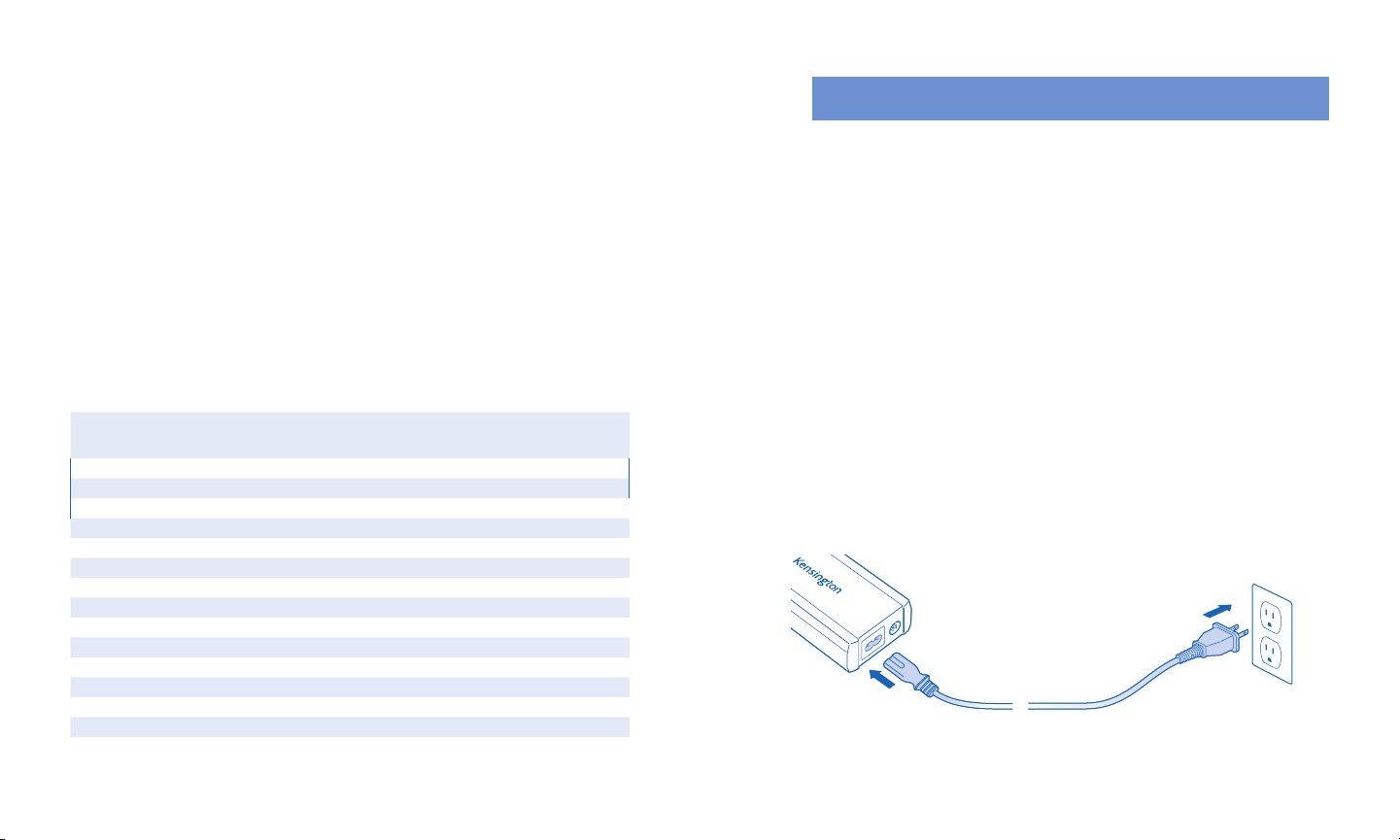
8
9
Set Up Your Adapter
1 Use the tip of a pen to press the Color Selector Button, and at the same time
slide the Color-Coded Selector to match the color code for your notebook based
on the tables in “Find Your Color Code,” above.
2 Using the Notebook Tips that match the color code for your notebook, try
fitting the tips into the power port on your notebook. You can try any tip that
matches the color code to find the right fit for your notebook.
For some notebook manufacturers, Kensington recommends trying one or more
tips, as shown in the following table. Remember that you can try any tip THAT
MATCHES THE COLOR CODE to find the best fit for your notebook.

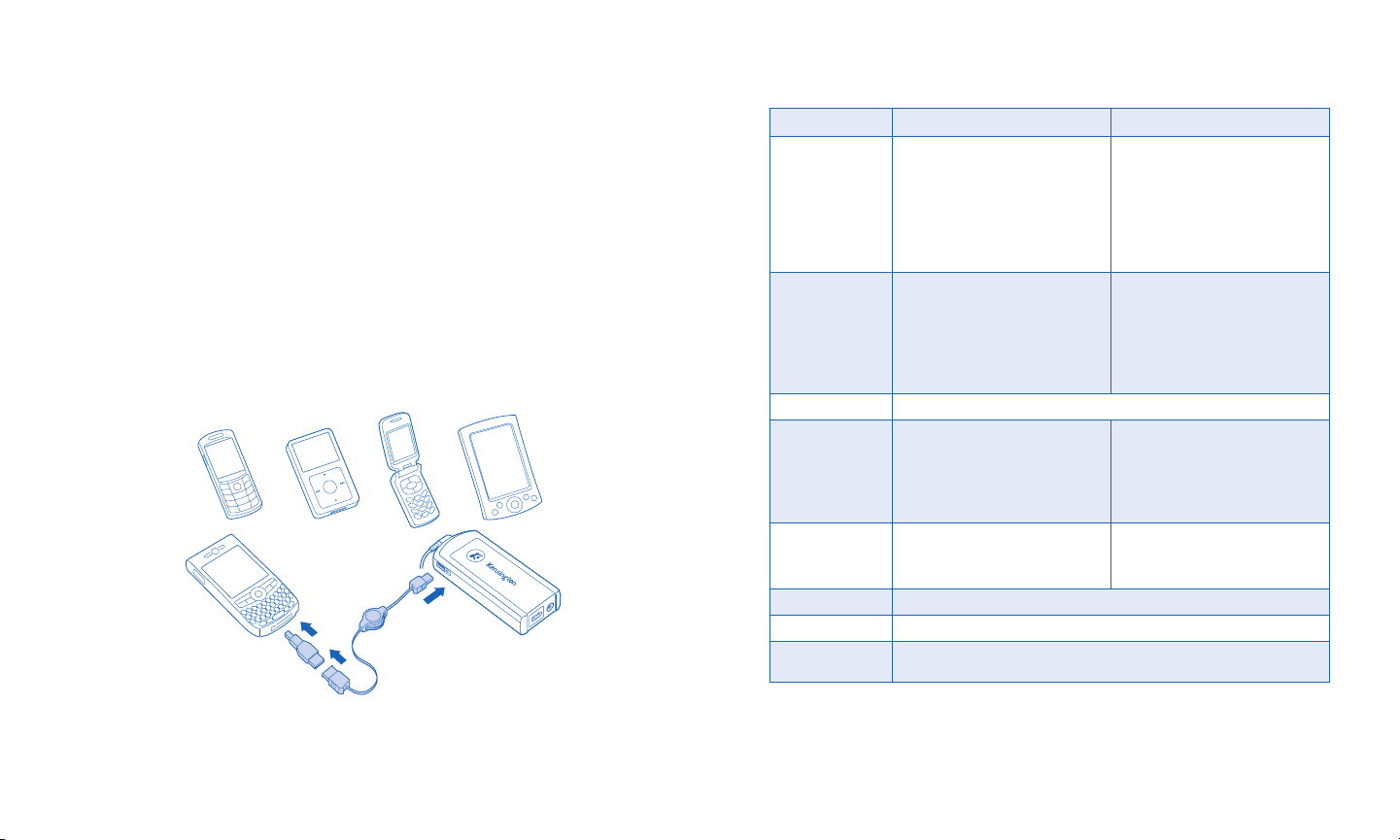
12
13
Charge a USB Compatible Mobile Device (K33402 and K33403)
To charge a USB compatible mobile device, you must purchase a Kensington USB
Power Tip pack, available from www.kensington.com.
You can charge both your notebook and a USB compatible mobile device at the
same time.
NOTE: Under certain circumstances, the USB port on your Adapter may not be
able to charge your mobile device, go to www.kensington.com for the latest
compatibility information.
1 Connect your Adapter to a power source using one of the methods described in
“Connect Your Adapter,” above.
NOTE: For the K33402 model, you can connect your Adapter to a wall outlet only.
2 Insert a Retractable USB Cable (sold separately) into the USB port on the side of
your Adapter.
3 Attach a USB Power Tip (sold separately) that is compatible with your mobile
device to the end of the Retractable USB Cable.
4 Insert the Retractable USB Cable into your mobile device.
Technical Specifications
K33402US/EU & K33404US/EU
Input 100-240VAC, 50-60Hz, 1.5A Max
Output • 14 – 17 VDC and 17 – 21VDC
Output Power Up to 90 Watts Continuously, and up to 120 Watts Peak
Dimensions • 140mm (5.5”) (L) x 58mm (2.3”)
Weight
AC Input Cable 80cm, 31inches
Notebook Cable 180cm, 71inches
Built-In Safety Over-Current Protection, Short-Circuit Protection,
(Global AC Mains
(Wall Power) Compatible)
(Color-Coded SelectorDependent)
• Up to 5.0 A Max Continuous and
up to 6.0A Max Peak
• 5VDC, 1A Max (USB Port on
K33402US/EU)
(W) x 30mm (1.2”) (H)
(US Model)
• 145mm (5.7” (L) x 58mm (2.3”)
(W) x 30mm (1.2”) (H)
(EU Model)
• 257g, 9oz (Body Only)
• 416g, 15oz (Body and Cables, US)
• 545g, 19oz (Body and Cables, EU)
Over-Temperature Protection
K33403US/EU
• 100-240VAC, 50-60Hz, 1.5A Max
(Global AC Mains (Wall Power)
Compatible)
• 11-16VDC, 15A Max (Global
Passenger Vehicle Compatible)
• 15VDC, 5A Max (Airline
EMPOWER Compatible),
75 Watts Max
• 14 – 17 VDC and 17
– 21VDC (Color Coded Selector
Dependent)
• Up to 5.0 A Max Continuous and
up to 6.0A Max Peak
• 5VDC, 1A Max (USB Port on
K33403US/EU)
• 160mm (6.3”) (L) x 65mm (2.6”)
(W) x 30mm (1.2”) (H)
(US and EU Models)
• 340g, 12oz (Body Only)
• 564g, 20oz (Body and Cables, US)
• 637g, 22.5oz (Body and Cables, EU)
