Kensington K64538EU User Manual
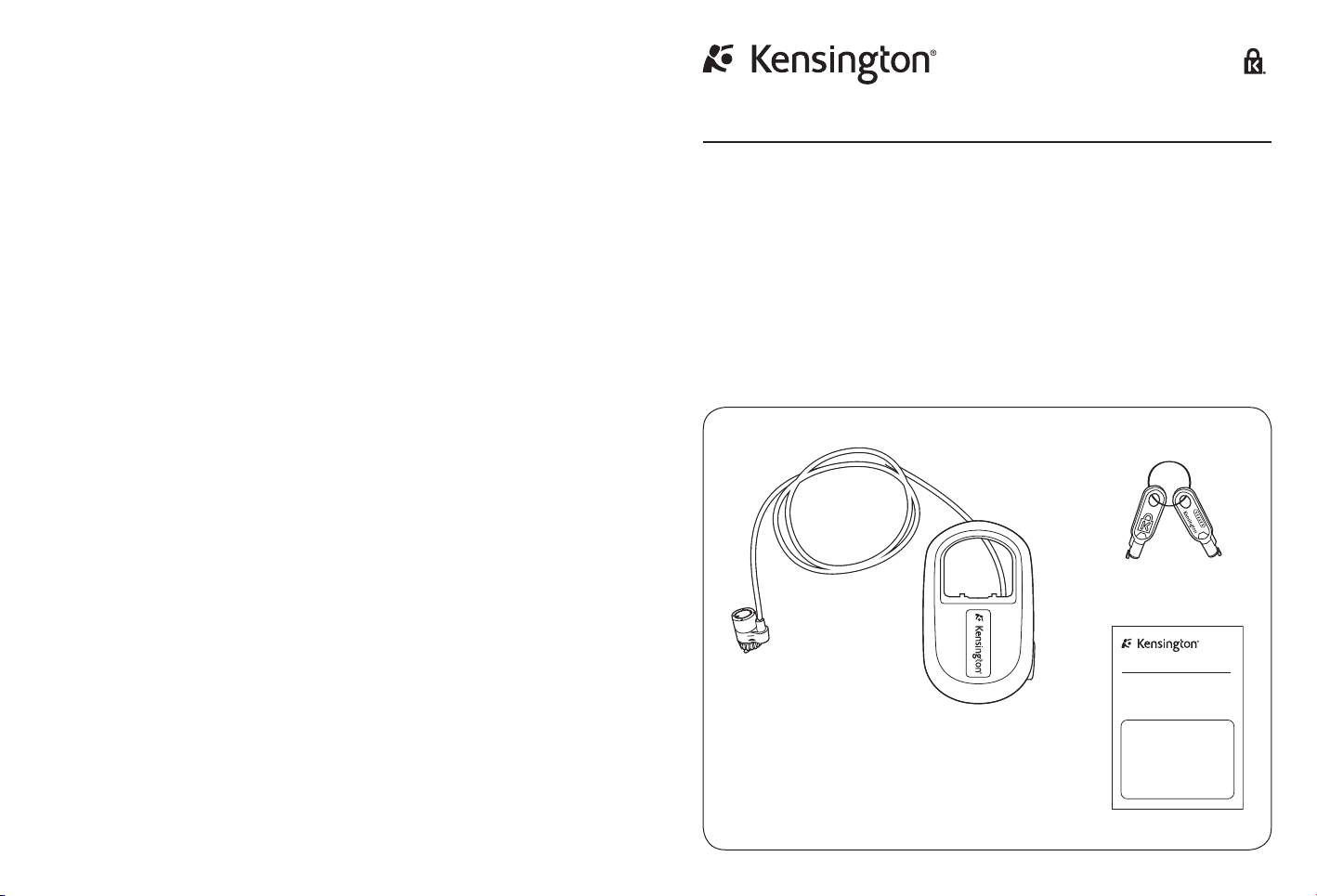
MicroSaver® Retractable Notebook Lock
Instruction Guide Használati útmutató
Guide d’instructions
Bedienungsanleitung
Handleiding
Istruzioni Manual de instruções
Manual de instrucciones
Contents / Contenu / Inhalt / Inhoud / Contenuto / Contenido / Tartalomjegyzék / Obsah /
Zawartość opakowania / Содержание / Conteúdo
Příručka s pokyny
Instrukcja obsługi
Руководство пользователя
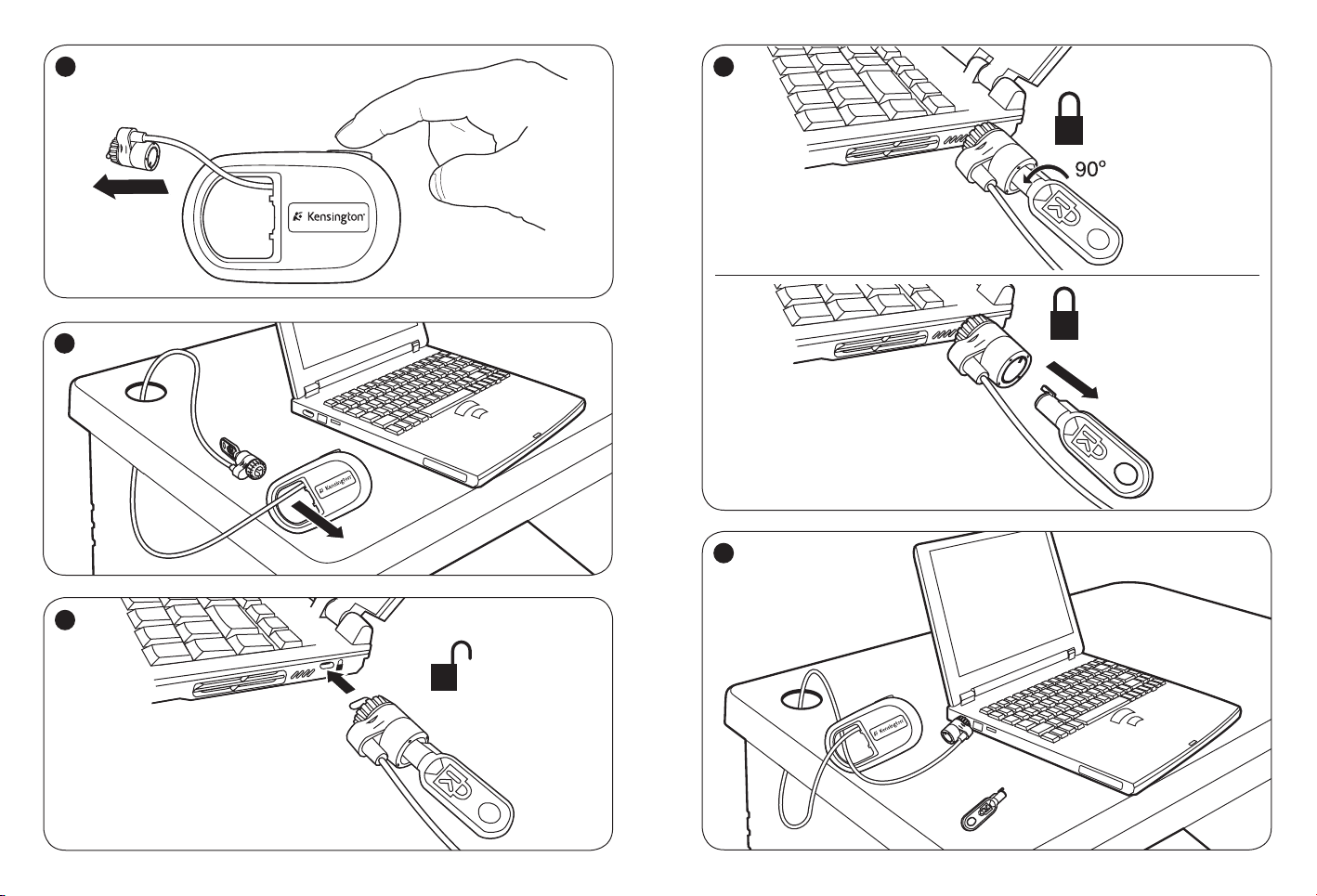
1
4
a
2
b
5
3
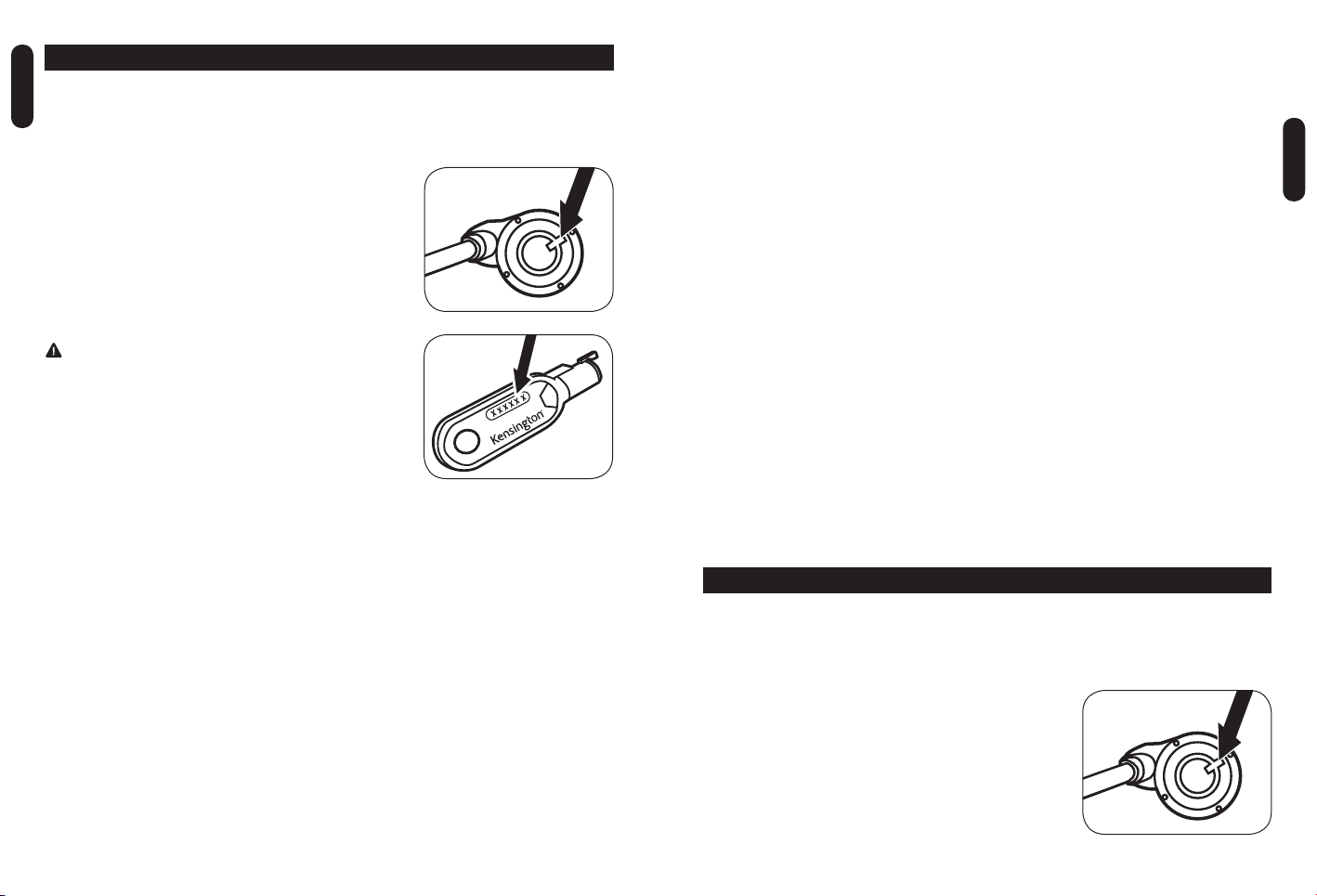
E NG LI SH
Congratulations!
Your new Kensington® MicroSaver® Retractable Notebook Lock is the first line of defense against theft of computer
ENGLIS H
hardware and data. The MicroSaver is specifically designed for notebook computers and works with 99% of notebook
computers manufactured today. The patented T-Bar engagement mechanism fits securely into the Kensington Security
Slot (K-Slot) and the Retractable Security Cable allows you to carry your MicroSaver with you, helping to protect you against
notebook computer theft on-the-go.
Tamper-Evident Feature
• What is it? The MicroSaver Retractable Notebook Lock contains a
new-tamper evident feature to add to your peace of mind.
• How does it work?
In Lockdown mode, the key does not fit in the lock.
• How can I tell if my lock has been tampered with?
was tampered with if the red dot is visible.
• What do I do if the lock is in Lockdown mode?
check lockdown.kensington.com or call your country’s technical support
number for instructions on how to unlock the MicroSaver Retractable
Notebook Lock.
If the lock is tampered with, it enters Lockdown mode.
You can tell if your lock
If the red dot is visible, please
Key Code Registration
IMPORTANT! REGISTER YOUR KEY CODE!
• What is it? Key code registration lets you register your key code so that you
can identify it if you ever need to replace the key. This prevents anyone
from making a copy of your key without authorization.
• How do I register?
on the key, then go to www.kensington.com to register.
• What if I don’t have Internet access?
access to the Kensington Web site, write down the key code and
put it in a safe place.
To register your key code, locate the code stamped
If you do not have online
Kensington Security Slot Adapter
• What is it? The Kensington security slot adapter kit lets you use the
MicroSaver Retractable Notebook Lock with notebook computers and other devices that do not have a
Kensington security slot.
• How do I get one?
Go to www.kensington.com.
Registering Your Kensington Product
Register your Kensington product online at www.kensington.com.
Technical Support
Technical support is available to all registered users of Kensington products. Technical Support contact information
can be found on the back page of this manual.
Web Support
You may find the answer to your problem in the Frequently Asked Questions (FAQ) section of the Support area on the
Kensington Website: www.support.kensington.com.
Telephone Support
There is no charge for technical support except long-distance charges where applicable. Please visit
www.kensington.com for telephone support hours. In Europe, technical support is available by telephone
Monday to Friday 0900 to 100.
Please note the following when calling support:
• Call from a phone where you have access to your device
• Be prepared to provide the following information:
- Name, address, and telephone number
- The name of the Kensington product
- Symptoms of the problem and what led to them
Two-Year Limited Warranty
KENSINGTON COMPUTER PRODUCTS GROUP (“KENSINGTON”) warrants only to the original purchaser of this product from a
Kensington-authorized reseller or distributor that this product will be free from defects in material and workmanship under
normal use and service for two years after date of purchase. KENSINGTON, at its option, shall repair or replace the defective
unit covered by this warranty. Please retain the dated sales receipt as evidence of the original purchaser’s date of purchase.
You will need it for any warranty service. In order to keep this limited warranty in effect, the product must have been handled
and used as prescribed in the instructions accompanying this warranty. This limited warranty does not cover any damage
due to accident, misuse, abuse or negligence. This limited warranty is valid only if the product is used with the equipment
specified on the product box. Please check product box for details or call KENSINGTON technical support. This limited
warranty is non-transferable and does not apply to any purchaser who bought the product from a reseller or distributor not
authorized by Kensington, including but not limited to purchases from internet auction sites. This warranty does not affect
any other legal rights you may have by operation of law. Contact KENSINGTON at www.support.kensington.com or at one of
the technical support numbers listed below for warranty service procedures.
DISCLAIMER OF WARRANTY
EXCEPT FOR THE LIMITED WARRANTY PROVIDED HEREIN, TO THE EXTENT PERMITTED BY LAW, KENSINGTON DISCLAIMS
ALL WARRANTIES, EXPRESS OR IMPLIED, INCLUDING ALL WARRANTIES OF MERCHANTABILITY AND/OR FITNESS FOR A
PARTICULAR PURPOSE. TO THE EXTENT THAT ANY IMPLIED WARRANTIES MAY NONETHELESS EXIST BY OPERATION OF LAW,
ANY SUCH WARRANTIES ARE LIMITED TO THE DURATION OF THIS WARRANTY.
SOME STATES/PROVINCES DO NOT ALLOW LIMITATIONS ON HOW LONG AN IMPLIED WARRANTY LASTS, SO THE ABOVE
LIMITATIONS MAY NOT APPLY TO YOU.
LIMITATION OF LIABILITY
REPAIR OR REPLACEMENT OF THIS PRODUCT, AS PROVIDED HEREIN, IS YOUR EXCLUSIVE REMEDY. KENSINGTON SHALL
NOT BE LIABLE FOR ANY SPECIAL, INCIDENTAL OR CONSEQUENTIAL DAMAGES, INCLUDING, BUT NOT LIMITED TO, LOST
REVENUES, LOST PROFITS, LOSS OF USE OF SOFTWARE, LOSS OR RECOVERY OF DATA, RENTAL OF REPLACEMENT EQUIPMENT,
DOWNTIME, DAMAGE TO PROPERTY, AND THIRD-PARTY CLAIMS, ARISING OUT OF ANY THEORY OF RECOVERY, INCLUDING
WARRANTY, CONTRACT, STATUTORY OR TORT. NOTWITHSTANDING THE TERM OF ANY LIMITED WARRANT Y OR ANY
WARRANTY IMPLIED BY LAW, OR IN THE EVENT THAT ANY LIMITED WARRANTY FAILS OF ITS ESSENTIAL PURPOSE, IN NO
EVENT WILL KENSINGTON’S ENTIRE LIABILITY EXCEED THE PURCHASE PRICE OF THIS PRODUCT. SOME STATES/PROVINCES DO
NOT ALLOW THE EXCLUSION OR LIMITATION OF INCIDENTAL OR CONSEQUENTIAL DAMAGES, SO THE ABOVE LIMITATION OR
EXCLUSION MAY NOT APPLY TO YOU. THIS WARRANTY GIVES YOU SPECIFIC LEGAL RIGHTS AND YOU MAY ALSO HAVE OTHER
RIGHTS THAT VARY FROM STATE TO STATE AND PROVINCE TO PROVINCE.
Kensington, ACCO and the ACCO logo, MicroSaver and the K & Lock logo are registered trademarks of ACCO Brands. The Kensington
Promise is a service mark of ACCO Brands. Covered by one or more of the following patents US679, US0989, US77,
US8168, US60001, US9878, US61088, US6881, US679, US6116, EP77811B1. Other US and international
patents pending.
© 008 Kensington Computer Products Group, a division of ACCO Brands. Any unauthorized copying, duplicating, or other
reproduction of the contents hereof is prohibited without written consent from Kensington Computer Products Group.
All rights reserved. /08
F RA N ÇA IS
Félicitations !
Votre nouveau Kensington® MicroSaver® Retractable Notebook Lock représente la première ligne de défense pour la
sécurisation des données et de votre ordinateur. Le MicroSaver a été spécialement conçu pour les ordinateurs portables
et est compatible avec 99 % de ceux fabriqués actuellement. Le verrou breveté en forme de T s’introduit dans la fente de
sécurité Kensington et le câble de sécurité rétractable vous permet de transporter votre MicroSaver avec vous, afin de
protéger votre ordinateur portable contre le vol lors de vos déplacements.
Indicateur d’effraction
• Qu’est-ce que c’est ? Le MicroSaver Retractable Notebook Lock est doté d’un
nouvel indicateur d’effraction pour que vous soyez encore plus tranquille.
Comment fonctionne-t-il ? Si le cadenas est forcé, il entre en mode de
•
verrouillage (Lockdown). En mode de verrouillage (Lockdown), la clé ne
rentre pas dans le cadenas.
Comment puis-je savoir si mon cadenas a été forcé ? Si le point rouge est
•
visible, cela signifie que votre cadenas a été forcé .
Que dois-je faire si le cadenas est en mode de verrouillage (Lockdown) ?
•
Si le point rouge est visible, accédez au site lockdown.kensington.com ou
contactez l’assistance technique de votre pays pour obtenir des instructions
sur la façon de déverrouiller le MicroSaver Retractable Notebook Lock.
FR ANÇA IS
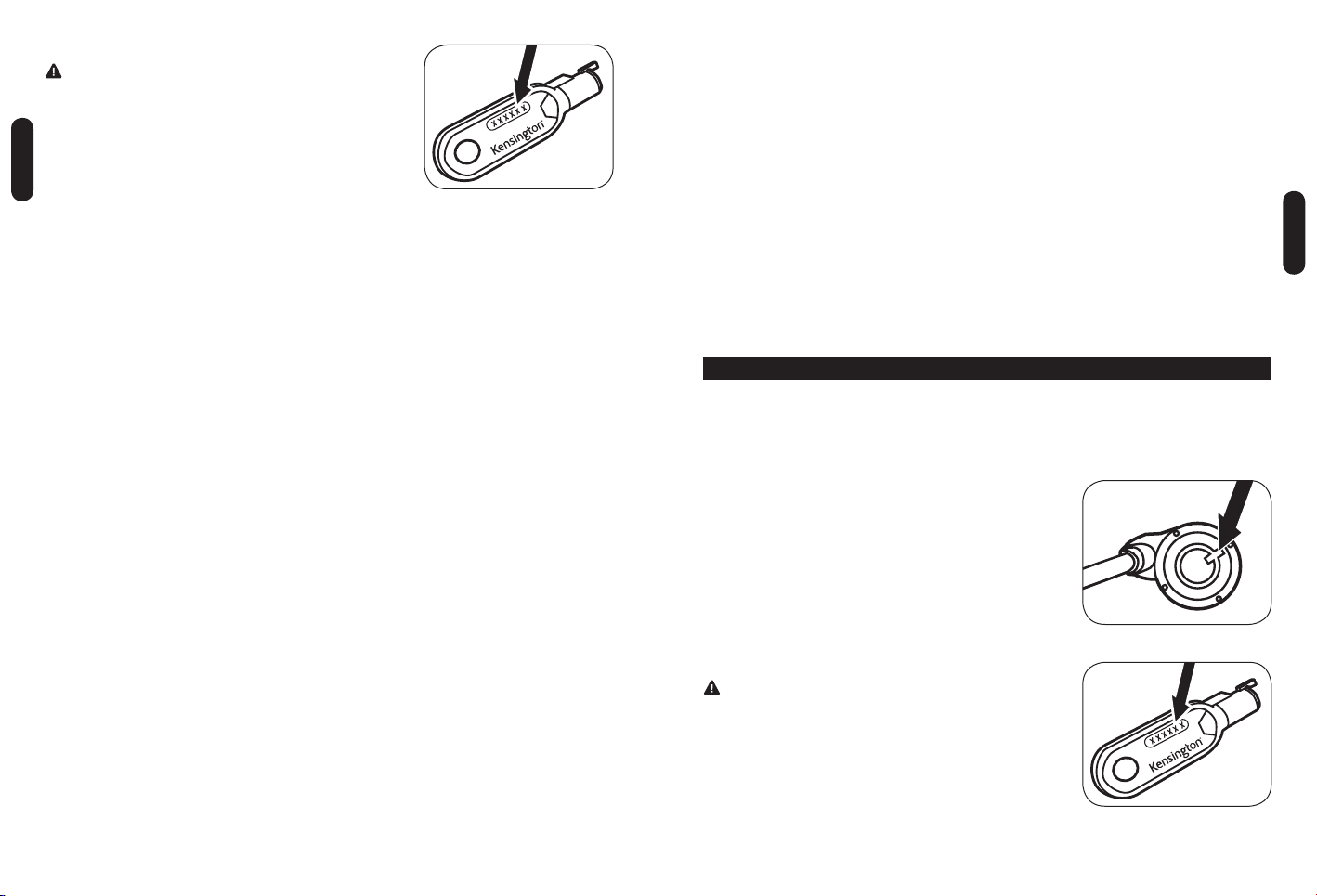
6
7
Enregistrement du code clé
IMPORTANT ! ENREGISTREZ VOTRE CODE CLÉ !
• Qu’est-ce que c’est ? L’enregistrement du code clé vous permet d’enregistrer
votre clé pour l’identifier si vous souhaitez un jour la remplacer. Ceci
empêche toute personne de copier votre clé sans autorisation.
Comment dois-je procéder pour effec tuer l’enregistrement ? Pour
•
enregistrer votre code clé, localisez le code apparaissant sur la clé puis
accédez au site www.kensington.com pour l’enregistrement.
Que dois-je faire si je n’ai pas d’accès à Internet ? Si vous n’avez pas d’accès
•
en ligne au site Web de Kensington, notez le code clé et rangez-le dans un
FR ANÇA IS
endroit sûr.
Adaptateur de fente de sécurité Kensington
• Qu’est-ce que c’est ? Le kit adaptateur de fente de sécurité Kensington vous permet d’utiliser le MicroSaver
Retractable Notebook Lock avec des ordinateurs portables et d’autres périphériques non pourvus d’une fente de
sécurité Kensington.
Comment puis-je me le procurer ? Visitez le site www.kensington.com.
•
Enregistrement de votre produit Kensington
Enregistrez votre produit Kensington en ligne à l’adresse www.kensington.com.
Assistance technique
Une assistance technique est disponible pour tous les utilisateurs de produits Kensington enregistrés. L’assistance technique
est gratuite sauf en cas de déplacement longue distance, selon les tarifs applicables. Les coordonnées de l’assistance
technique sont disponibles au dos de ce manuel.
Assistance Web
Il se peut que vous trouviez une solution à votre problème dans la Foire aux questions (FAQ) de la zone Assistance du site
Web de Kensington : www.support.kensington.com.
Support téléphonique
L’assistance technique est gratuite, à l’exception des coûts d’appel longue distance, le cas échéant. Veuillez visiter le site
www.kensington.com pour les heures d’ouverture de l’assistance téléphonique. En Europe, l’assistance technique est
disponible par téléphone du lundi au vendredi, de 9h00 à 1h00.
Veuillez noter ce qui suit lors d’une demande d’assistance :
• Vous devez avoir accès à votre périphérique lorsque vous appelez l’assistance technique
• Les informations suivantes vous seront demandées :
- Nom, adresse et numéro de téléphone
- Nom du produit Kensington
- Symptômes du problème et faits qui en sont à l’origine
Garantie limitée à 2 ans
KENSINGTON COMPUTER PRODUCTS GROUP (ci-après « KENSINGTON ») garantit ce produit, uniquement à l’acheteur
d’origine l’ayant acquis auprès d’un distributeur ou revendeur agréé Kensington, contre tout vice de matériau et de
fabrication dans le cadre d’une utilisation et d’un entretien normaux pendant une durée de deux ans à compter de la date
d’achat. Veuillez conserver la facture comme preuve de la date d’achat de l’acheteur d’origine. Elle vous sera nécessaire
pour bénéficier de la garantie. Pour que la présente garantie limitée soit valable, le produit devra être manipulé et utilisé
comme indiqué dans les instructions fournies avec la présente garantie. Cette garantie limitée ne couvre pas les dommages
dus à un accident, à une mauvaise utilisation, à un abus ou à une négligence. Elle n’est valide que si le produit est utilisé sur
l’ordinateur ou le système spécifié sur la boîte du produit. Veuillez vous y référer pour obtenir plus de détails ou contactez
l’assistance technique de KENSINGTON. Cette garantie limité n’est pas transférable et ne s’applique pas aux acheteurs ayant
acquis ce produit auprès d’un distributeur ou revendeur non agréé Kensington, y compris mais sans limitation les achats
effectués sur des sites Internet de mise aux enchères. Cette garantie n’affecte aucun autre droit légal que vous pouvez
avoir par force de loi. Contactez KENSINGTON sur le site www.support .kensington.com ou en appelant l’un des numéros de
l’assistance technique répertoriés ci-dessous pour en savoir plus sur les procédures de service sous garantie.
DÉNI DE RESPONSABILITÉ
À L’EXCEPTION DE LA GARANTIE FOURNIE ICI, DANS LES LIMITES AUTORISÉES PAR LA LOI, KENSINGTON DÉNIE TOUTE
RESPONSABILITÉ, EXPRESSE OU IMPLICITE, Y COMPRIS TOUTE RESPONSABILITÉ DE QUALITÉ MARCHANDE ET/OU D’APTITUDE
POUR UN USAGE PARTICULIER. DANS LA MESURE OU TOUTE GARANTIE IMPLICITE PEUT NEANMOINS EXISTER SELON LA LOI,
TOUTES CES GARANTIES SONT LIMITÉES À LA DURÉE DE CETTE GARANTIE
CERTAINS ÉTATS/PROVINCES N’AUTORISENT PAS LES LIMITATIONS SUR LA DURÉE D’UNE GARANTIE IMPLICITE. LES
LIMITATIONS REPRISES CI-DESSUS PEUVENT DONC NE PAS VOUS ÊTRE APPLICABLES.
LIMITATION DE RESPONSABILITÉ
LA RÉPARATION OU LE REMPLACEMENT DE CE PRODUIT, SELON LES CONDITIONS DE GARANTIE, CONSTITUENT VOTRE
UNIQUE RECOURS. KENSINGTON NE POURRA EN AUCUN CAS ÊTRE TENU POUR RESPONSABLE DE DOMMAGES SPÉCIAUX,
ACCIDENTELS OU INDIRECTS, Y COMPRIS, MAIS NON LIMITÉS À, DES PERTES DE REVENUS, DE BÉNÉFICES, UNE PERTE D’USAGE
DE LOGICIEL, UNE PERTE DE DONNÉES, LA LOCATION D’ÉQUIPEMENT DE REMPLACEMENT, LES TEMPS D’IMMOBILISATION,
DES DOMMAGES AUX BIENS ET DES RÉCLAMATIONS FAITES PAR DES TIERS, ISSUES DE QUELQUE THÉORIE DE
DÉDOMMAGEMENT QUE CE SOIT, Y COMPRIS LA GARANTIE, LE CONTRAT, LÉGAL OU DÉLICTUEL. NONOBSTANT L’ÉCHÉANCE
DE TOUTE GARANTIE LIMITÉE OU DE TOUTE GARANTIE IMPLICITE PAR FORCE DE LOI, OU DANS LE CAS OÙ CETTE GARA NTIE
LIMITÉE SORT DE SON OBJECTIF PRINCIPAL, L’ENTIÈRE RESPONSABILITÉ DE KENSINGTON NE POURRA EN AUCUN CAS
EXCÉDER LE PRIX D’ACHAT DE CE PRODUIT. CERTAINS ÉTATS/PROVINCES N’AUTORISENT PAS L’EXCLUSION OU LA LIMITATION
DES DOMMAGES ACCIDENTELS OU INDIRECTS, LA LIMITATION OU EXCLUSION MENTIONNÉE CI-DESSUS PEUT DONC NE PAS
VOUS ÊTRE APPLICABLE. CETTE GARAN TIE VOUS DONNE DES DROITS LÉGAUX SPÉCIFIQUES ET VOUS POUVEZ ÉGALEMENT
BÉNÉFICIER D’AUTRES DROITS QUI DIFFÈRENT D’UN ÉTAT À L’AUTRE ET D’UNE PROVINCE À L’AUTRE.
Kensington, ACCO et le logo ACCO, MicroSaver et le logo K & Lock sont des marques déposées d’ACCO Brands. The Kensington
Promise est une marque de service d’ACCO Brands. Couvert par un ou plusieurs des brevets suivants US679, US0989,
US77, US8168, US60001, US9878, US61088, US6881, US679, US6116, EP77811B1. Autres brevets
américains et internationaux en cours.
© 008 Kensington Computer Products Group, une division d’ACCO Brands. Toute copie, duplication ou autre reproduction non
autorisée du contenu de ce manuel est interdite sans le consentement écrit de Kensington Computer Products Group. Tous droits
réservés. /08
D EU TS CH
Herzlichen Glückwunsch!
Ihr neues Kensington® MicroSaver® Retractable Notebook-Schloss bietet effektiven Schutz vor Diebstahl von
Computerhardware und -daten. Das MicroSaver wurde speziell für Notebook-Computer konzipiert und kann bei 99 % heute
erhältlichen Notebook-Computer verwendet werden. Der patentierte T-Kupplungs-Verschlussmechanismus passt sicher
in die Kensington-Sicherheitsbuchse (K-Slot) und mit dem Sicherheitskabel mit automatischem Einzug können Sie Ihren
MicroSaver immer mitnehmen und sind unterwegs gegen Diebstahl Ihres Notebooks geschützt.
Antimanipulations-Sicherung
• Was ist das? Das MicroSaver Retractable Notebook-Schloss weist ein
neues Antimanipulations-Merkmal auf, das Ihnen Gewissheit verschafft.
Wie funktioniert das? Wenn das Schloss manipuliert wird, wird es in Sperr-
•
Modus versetzt. Im Sperr-Modus passt der Schlüssel nicht in das Schloss.
Woran erkenne ich, dass das Schloss manipuliert wurde? Wenn der
•
rote Punkt zu sehen ist, können Sie davon ausgehen, dass das Schloss
manipuliert wurde.
Wie gehe ich vor, wenn sich das Schloss im Sperr-Modus befindet?
•
Wenn der rote Punkt zu sehen ist, ziehen Sie lockdown.kensington.com
zurate, oder rufen Sie die für Ihr Land gültige Nummer der technischen
Unterstützung an, um Anweisungen zum Entsperren des MicroSaver
Retractable Notebook-Schlosses zu erhalten.
Keycode-Registrierung
WICHTIG! REGISTRIEREN SIE IHREN KEYCODE!
• Was ist das? Bei der Keycode-Registrierung können Sie Ihren Keycode für
den Fall angeben, dass der Schlüssel einmal ersetzt werden muss. Auf diese
Weise werden Dritte daran gehindert, unberechtigterweise eine Kopie Ihres
Schlüssels anfertigen zu lassen.
Wie gehe ich bei der Registrierung vor? Suchen Sie den in den
•
Schlüssel eingestanzten Keycode, und rufen Sie für die Registrierung
www.kensington.com auf.
Wie gehe ich vor, wenn ich keinen Internetzugang habe? Wenn Sie nicht
•
auf die Kensington-Website zugreifen können, notieren Sie sich den
Keycode und verwahren Sie ihn an einem sicheren Ort.
DEUTSCH
