Page 1

SECURITY SECURITY
Security Solutions for a Smarter Workspace
Workspace Security Scenarios
Page 2
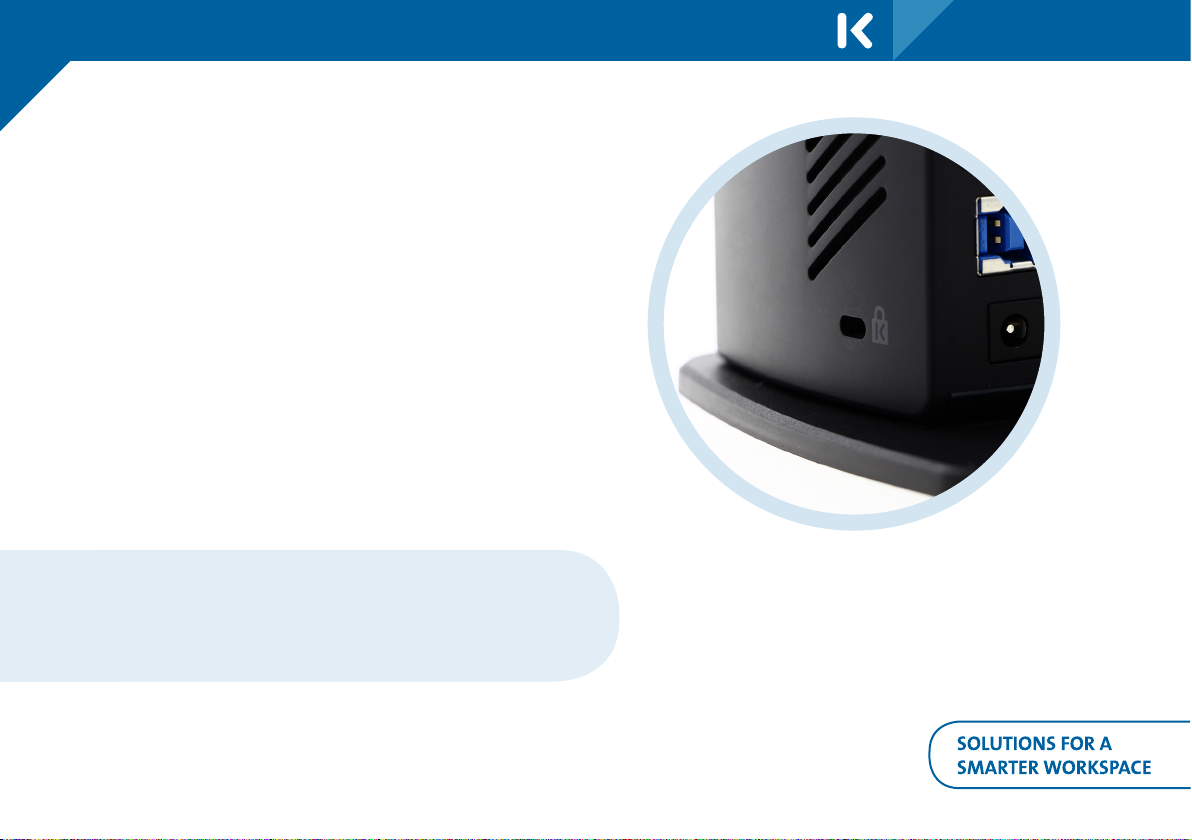
Protecting Productivity
Is Protecting IT Hardware
Protecting hardware and employee productivity
extends beyond locking down just the laptop.
Securing monitors, docking stations and wired peripherals, such as
mice and keyboards, is just as important as securing the
computer. A workspace isn’t a workplace unless it functions as the
user expects.
4 of the most common locking scenarios that we
are asked to secure are:
1. Laptop + Monitor in an office
2. Ultrabook + Dock in an office
3. PC + Monitor + Printer + Keyboard at a shared workspace
4. Tablets in a classroom
SECURITY
2
Page 3
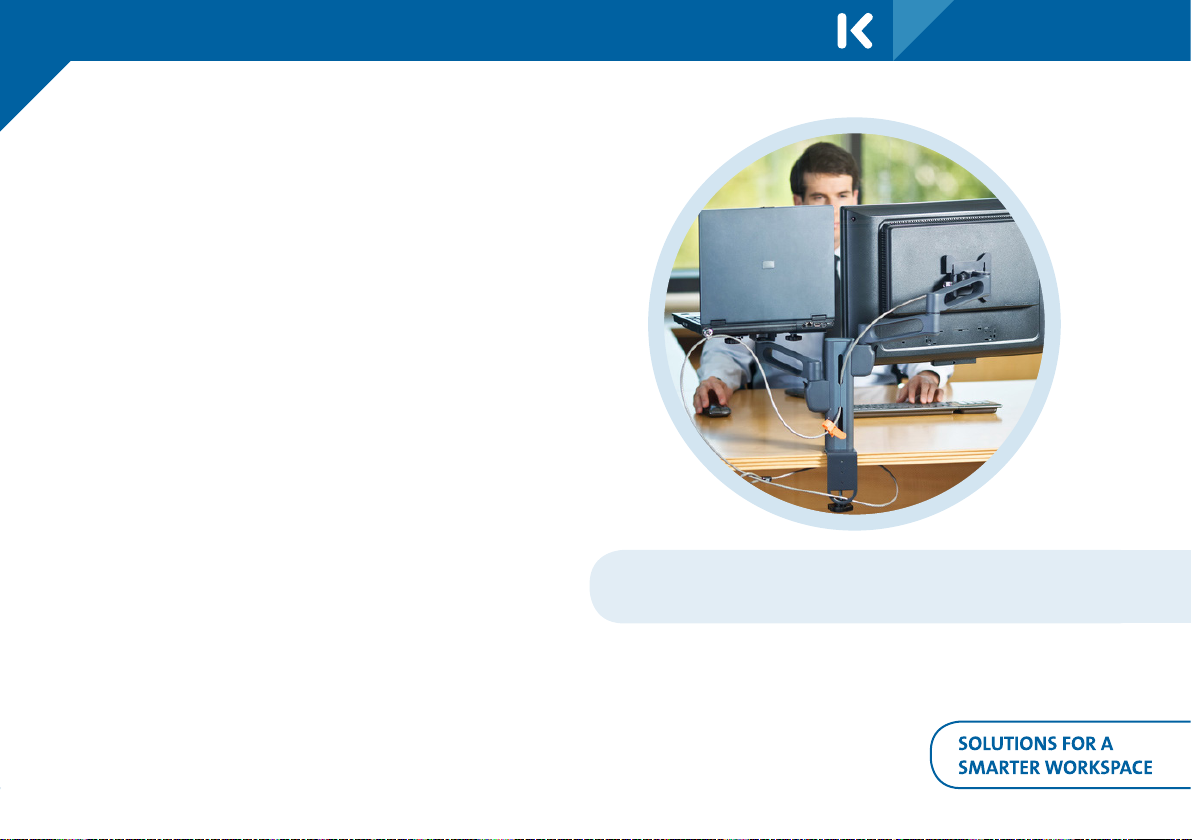
Scenario:
Laptop + Monitor
Problem:
Organisations seek single cable solutions that secure monitors
whilst allowing users to lock and unlock their laptops.
Background:
Microsoft studies show 50% productivity gains when workers add
a second screen. Organisations often ask for solutions for this
specific scenario, especially as larger, feature rich monitors, are
relatively easy for thieves to carry and sell.
Solution:
MicroSaver Twin Lock.
A lock-head at the end of the cable is used to lock the monitor
while a second lock-head, which slides on the same cable, is
secured to the laptop. Both locks are opened using the same key.
SECURITY
64025
If you already use two screens, try working with just one.
It slows you down. This productivity is worth protecting.
Also consider:
ClickSafe Twin Lock for slimmer laptops (K64638WW).
3
Page 4

Scenario:
Ultrabook + Docking Station
Problem:
How to secure two items with one cable, including a
frequently removed Ultrabook.
Background:
Docking Stations are integral to multi-device workspaces. Used
to connect laptops to monitors and input devices, as well as other
peripherals such external hard drives the docking station is a criti-
cal productivity enabler that business owners are keen to protect.
Solution:
MicroSaver DS Twin.
Attached to the main cable is a second shorter cable. Securing
the shorter cable to the dock allows for the main lockhead to be
readily locked to the Ultrabook. The low profile lockheads pivot
and rotate to simplify locking and unlocking for users.
SECURITY
K66535WW
Also consider:
ClickSafe Twin Lock for Keyless Locking (K64638WW).
Add a CableSaver to secure wired peripherals.
4
Page 5

Scenario:
PC + Monitor +
Keyboard + Printer
Problem:
How to secure 3 pieces of hardware plus wired peripherals with
a single cable?
Background:
Securing the separate tower PC components is especially
important for shared workspace environments such as
reception desks.
SECURITY
K64615EU
Solution:
The Desktop & Peripherals Locking Kit (K64615EU) is a simple yet
highly effective solution. The kit includes 3 T-Bar™ lock-heads
through which a 2.4m long cable is threaded. The cable is secured
using a single keyed lock-head. Two cable traps can also be se-
cured to the cable to protect wired USB accessories.
Also consider:
Using a CableSaver (64519US) in addition to a MicroSaver lock to
secure wired peripherals.
5
Page 6

Scenario:
Shared Tablets
Problem:
How to secure 30 tablets while they charge?
Background:
Schools have adopted tablets to assist interactive learning and
student discovery. Keeping tablets secure while they charge
without preventing access to classrooms is a challenge faced
by many educators. Retailers and hospitality industries deploy-
ing tablets also face similar challenges.
Solution:
The Universal Charge & Sync Cabinet can store 10 tablets while
they charge from a single power socket. Removable shelves ne-
gate the need for tablet cases to be removed prior to charging.
Three cabinets can be stacked on top of each other.
SECURITY
K67862EU
6
Page 7

Multi-Device Solutions
SECURITY
MicroSaver® DS Twin
K66535WW
• With two ultra-thin devices,
both using the same key, you
can conveniently lock down your
ultrathin laptop and monitor or
dock
• Kensington’s highly secure and
flexible master keying system
ensures lost keys won’t slow
you down.
•Super-Strong, steel composite cable
with carbon tempered steel core
7.5ft in length, 5.5mm thick
5 1800
ClickSafe® Twin
K64638WW
• It features a second lockhead
allowing two items to be secured
with the same cable and key
• ClickSafe® lockhead pivots 180°
and rotates a full 360° around the
cable for flexibility and convenience
• Tamper-proof disk-style lock
combined with superior materials
provide near-impenetrable
protection
5 1500
MicroSaver® Twin
64025
• Secure two items with two high
security MicroSaver® barrels and
round key lock heads
• Second T-bar lock head slides along
cable for flexible deployment
• Key code registration and
replacement service
5.3 2200
Desktop PC and
Peripherals Lock Kit
K64615EU
• Everything you need to secure a
desktop computer, two peripherals
and a wired keyboard and mouse
• Includes 2 eyelets to use in
K-Slots, a cable trap and a 3M VHB
industrial adhesive stick on anchor
for non-Kensington Security Slot
equipped peripherals
• Barrel and round key lock with
carbon tempered steel cable
5.3
2400
7
Page 8

Case Study:
Master Coded Combination Locks
How ColArt Group found the right combination of
protection and accessibility with Master Coded Locks
SECURITY
Problem:
“We have an extremely mobile workforce. As a multi-million dollar
business in highly competitive markets it is vital we protect our
information and the devices it is stored upon, let alone do all we
can to maintain our staff’s productivity. While we have
implemented software security within our firewall, we needed a
first line of defence to protect against theft in the first place.”
Group IT Director Larry Simons
Background:
The ColArt Group is the leading supplier of art material products
across the world, and turned to Kensington to help them define
the appropriate security solution for their organisation.
Solution:
ClickSafe Master Coded Combination Locks. Master Coded Locks
allow a user to set their own memorable code but can also be
reset by an IT Administrator.
This is made possible by a 2 factor authentication system
employing the ClickSafe ComboGenie.
The ComboGenie allows a trusted administrator to return
combination dials to a position from which they can be reset.
The ComboGenie cannot be used in isolation and can only be used
with a specific administration code.
8
Page 9

While Kensington explained their free key
“
replacement service, it remains a fact of life that keys
get mislaid and with staff constantly on the move
managing replacements would be real logistical
headache for ColArt.
By allowing employees to set their own four digit
combination from a choice of 10,000 we are reducing
the risk of employee downtime while a new key is
delivered to them and helps reduce management
costs for ColArt.
”
Andrew Clark, Head of IT Applications
SECURITY
ClickSafe Master
Coded ComboGenie
9
Page 10

Ask our Security Experts a Question:
SECURITY
www.kensington.com/locks
Kensington Europe, Oxford House, Oxford Road, Aylesbury, Bucks. HP21 8SZ. UK. The information in this document is
correct at time of creation and is only offered as a guide which may change throughout the year. Errors and Omissions
Excepted (E&EO). Kensington, smart.safe.simple., and the ACCO name are registered trademarks of ACCO Brands. All other
registered and unregistered trademarks are the property of their respective owners. July 2015. K15_2476EU.
www.kensington.com
