Kensington K64370A User Manual
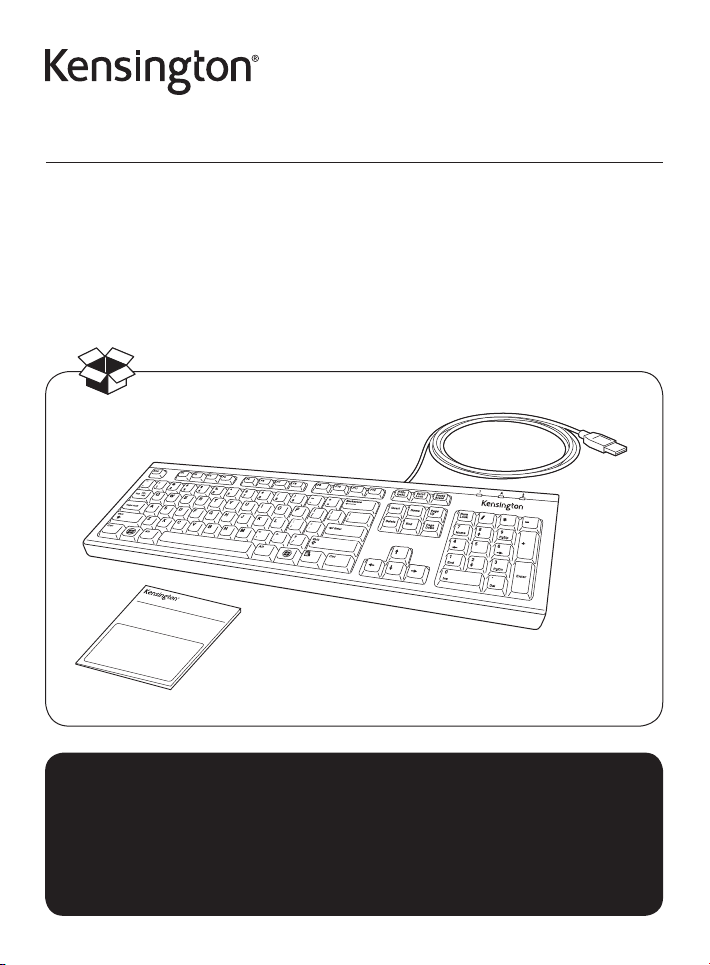
Keyboard For Life
INSTRUCTION GUIDE
GUIDE D’INSTRUCTIONS
GUIA DE INSTRUÇÕES
INSTRUCTION GUIDE
Register Now!
Enregistrer maintenant !
Registre agora!
register.kensington.com
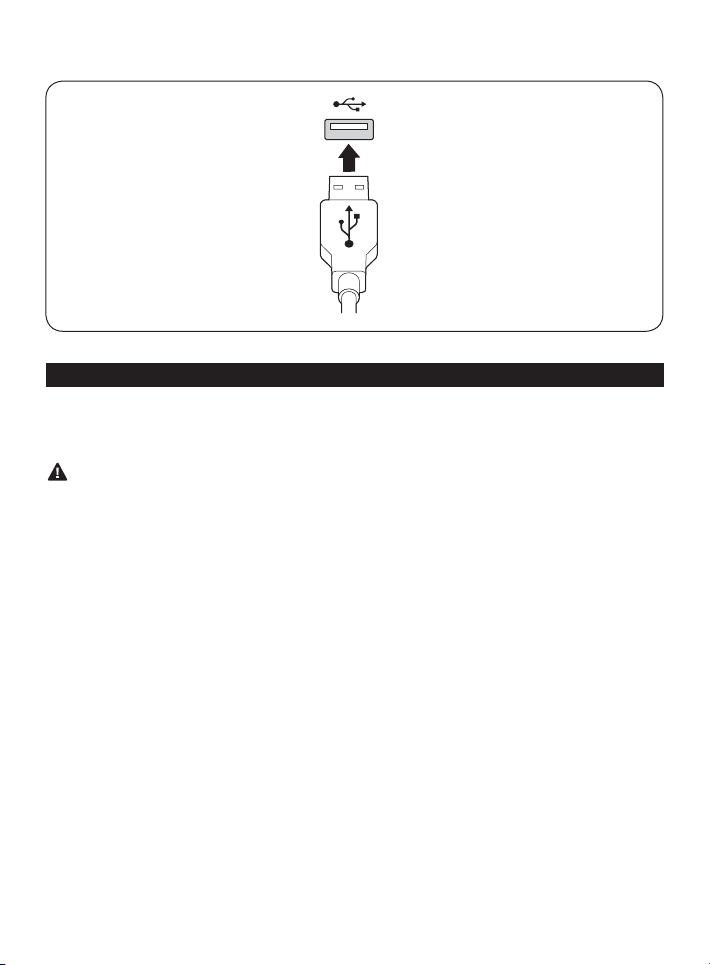
Getting Started / Démarrage / Guia Rápido
English
Compatibility
Windows® XP, Windows Vista®, Windows® 7 and Windows® 8 operating systems.
Health Warning
Use of a keyboard, mouse, or trackball may be linked to serious injuries or disorders.
Recent medical research of occupational Injuries has linked normal, seemingly harmless
activities as a potential cause of Repetitive Stress Injuries (“RSI”). Many factors may be
linked to the occurrence of RSl, including a person’s own medical and physical condition,
overall health, and how a person positions and uses his or her body during work and
other activities (including use of a keyboard or mouse). Some studies suggest that the
amount of time a person uses a keyboard, mouse, or trackball may also be a factor.
Consult a qualified health professional for any questions or concerns you may have about
these risk factors.
When using a keyboard, mouse, or trackball, you may experience occasional discomfort in
your hands, arms, shoulders, neck, or other parts of your body. However, if you experience
symptoms such as persistent or recurring discomfort, pain, throbbing, aching, tingling,
numbness, burning sensation, or stiffness, even if such symptoms occur while you are
not working at your computer. DO NOT IGNORE THESE WARNING SIGNS. PROMPTLY
SEE A QUALIFIED HEALTH PROFESSIONAL. These symptoms can be signs of sometimes
permanently disabling RSI disorders of the nerves, muscles, tendons, or other parts of the
body, such as carpal tunnel syndrome, tendonitis, tenosynovitis, and other conditions.
Common Troubleshooting Steps
If your keyboard is not working properly, follow these steps one at a time, and then retry your
device. You can stop when your device begins working correctly again.
1. Shut down and restart your computer.
2. If possible, test the keyboard with another computer.
2

Technical Support
Technical support is available to all registered users of Kensington products. Technical
Support contact information can be found on the back page of this manual.
Web Support
You may find the answer to your problem in the Frequently Asked Questions (FAQ)
section of the Support area on the Kensington Website: www.support.kensington.com.
Telephone Support
There is no charge for technical support except long-distance charges where applicable.
Please visit www.kensington.com for telephone support hours.
Please note the following when calling support:
• Call from a phone where you have access to your device.
• Be prepared to provide the following information:
– Name, address, and telephone number
– Name of the Kensington product
– Make and model of your computer
– System software and version
– Symptoms of the problem and what led to them
FEDERAL COMMUNICATIONS COMMISSION RADIO FREQUENCY INTERFERENCE STATEMENT
This device ha s been tested and found t o comply with the limits fo r a Class B digital device, pur suant to Part 15 of the FCC
Rules. Thes e limits are designed to pro vide reasonable prot ection against harmf ul interference in a re sidential installatio n.
This equipmen t generates, uses. an d can radiate radio frequ ency energy and, i f not installed and use d in accordance with
the instruc tions, may cause harmful i nterference to radi o communications.
However, there is n o guarantee that inter ference will not occur i n a particular installat ion. If this equipment caus es
harmful inter ference to radio or te levision receptio n, which can be determine d by turning the equipment o ff and on, the
user is encour aged to try to correc t the interferenc e by one or more of the foll owing measures:
• Reorient or r elocate the receiv ing antenna.
• Increase the separation between the equipment and receiver.
• Connect th e equipment into an outle t on a circuit differe nt from that to which the rec eiver is connected .
• Consult the deale r or an experienced ra dio/TV technician for h elp.
MODIFICATIONS: Modification s not expressly approv ed by Kensington may void the u ser’s authority to op erate the device
under FCC regul ations and must not be mad e.
SHIELDED CABLES: In order to meet FCC r equirements, all conne ctions to equipmen t using a Kensington input dev ice
should be made using only the shielded cables.
FCC DECLA RATION OF CONFOR MITY COMPLIANC E STATEMENT
This produc t complies with Par t 15 of the FCC rules. Oper ation is subject to the fo llowing two conditio ns: (1) This devic e
may not cause har mful interferenc e, and (2) This device must acce pt any interference r eceived, including int erference
that may cause und esired operation. A s defined in Sec tion 2.909 of the FCC Rul es, the responsible par ty for this device is
Kensington Co mputer Product Gr oup, 333 Twin Dolphin Driv e, Redwood Shores, C A 94065,USA.
INDUSTRY CANADA CONFORMITY
This Class [B] digital apparatus complies with Canadian ICES-003
Kensington an d the ACCO name and design are regist ered trademarks of ACCO Br ands. The Kensington Pr omise is a service
mark of ACCO Brands . Dust Blaster, Dust Guardian , and Surface Guardian are re gistered trademark s of ACCO World
Corpora tion. All other regist ered and unregistered t rademarks are the prop erty of their res pective owner s. Under license of1
or more US Pat.6,442,734, 6,460,094, 6,625,790, 6,795,949, 7,096,435.
© 2014 Kensington Co mputer Products G roup, a division of ACCO Brands . Any unauthorized copyi ng, duplicating, or o ther
reproduc tion of the content s hereof is prohibite d without written c onsent from Kensingto n Computer Produc ts Group.
All rights re served. 02/14
3
