Kensington K33346US-CL Instruction Manual

Travel Plug Adapter with USB Charger
for iPod,® notebooks, and more
Instruction Guide
Contents
A Travel Plug Adapter
B USB Adapter Cap
C AC Adapter Cap
D Extra Fuse
E Instruction Guide
Components
F Release Button
G Plug Selectors
IMPORTAN T: Using the Travel Plug Adapter with the AC adapter cap
allows your electronic equipment’s plug to fit into electric outlets
worldwide, but it does not reduce or convert electrical AC voltage. Using
the Travel Plug Adapter in a power source with voltage higher or lower
than your electronic equipment specifies creates a risk of damaging or
destroying the equipment and a risk of other serious safety hazards.
Note, however, that using the Travel Plug Adapter with the USB adapter
cap does convert the voltage in any outlet worldwide to the correct
voltage for USB.
ABCDE
Instruction Guide
Manuel d’utilisation
Benutzerhandbuch
Gebruikershandleiding
Manuale d’uso
Manual del usuario
A (front) A (back)
F
G
1-Year Limited Warranty
KENSINGTON COMPUTER PRODUCTS GROUP ("KENSINGTON") warrants this product
against defects in material and workmanship under normal use and service for one year
from the original date of purchase. KENSINGTON, at its option, shall repair or replace the
defective unit covered by this warranty. Please retain the dated sales receipt as evidence
of the date of purchase. You will need it for any warranty service. In order to keep this
warranty in effect, the product must have been handled and used as prescribed in the
instructions accompanying this warranty. This warranty does not cover any damage due
to accident, misuse, abuse or negligence. This warranty is valid only if the product is used
with the equipment specified on the product box. Please check product box for details or
call KENSINGTON technical support.
DISCLAIMER OF WARRANTY
EXCEPT FOR THE WARRANTY PROVIDED HEREIN, TO THE EXTENT PERMITTED BY LAW,
KENSINGTON DISCLAIMS ALL WARRANTIES, EXPRESS OR IMPLIED, INCLUDING ALL
WARRANTIES OF MERCHANTABILITY AND/OR FITNESS FOR A PARTICULAR PURPOSE. TO
THE EXTENT THAT ANY IMPLIED WARRANTIES MAY NONETHELESS EXIST BY OPERATION
OF LAW, ANY SUCH WARRANTIES ARE LIMITED TO THE ONE-YEAR DURATION OF THIS
WARRANTY. SOME STATES/PROVINCES DO NOT ALLOW LIMITATIONS ON HOW LONG AN
IMPLIED WARRANTY LASTS, SO THE ABOVE LIMITATIONS MAY NOT APPLY TO YOU.
LIMITATION OF LIABILITY
REPAIR OR REPLACEMENT OF THIS PRODUCT, AS PROVIDED HEREIN, IS YOUR EXCLUSIVE
REMEDY. KENSINGTON SHALL NOT BE LIABLE FOR ANY SPECIAL, INCIDENTAL OR CONSEQUENTIAL DAMAGES, INCLUDING, BUT NOT LIMITED TO, LOST REVENUES, LOST PROFITS,
LOSS OF USE OF SOFTWARE, LOSS OR RECOVERY OF DATA, RENTAL OF REPLACEMENT
EQUIPMENT, DOWNTIME, DAMAGE TO PROPERTY, AND THIRD-PARTY CLAIMS, ARISING
OUT OF ANY THEORY OF RECOVERY, INCLUDING WARRANTY, CONTRACT, STATUTORY OR
TORT. NOTWITHSTANDING THE TERM OF ANY LIMITED WARRANTY OR ANY WARRANTY
IMPLIED BY LAW, OR IN THE EVENT THAT ANY LIMITED WARRANTY FAILS OF ITS ESSENTIAL
PURPOSE, IN NO EVENT WILL KENSINGTON’S ENTIRE LIABILITY EXCEED THE PURCHASE
PRICE OF THIS PRODUCT. SOME STATES/PROVINCES DO NOT ALLOW THE EXCLUSION OR
LIMITATION OF INCIDENTAL OR CONSEQUENTIAL DAMAGES, SO THE ABOVE LIMITATION
OR EXCLUSION MAY NOT APPLY TO YOU. THIS WARRANTY GIVES YOU SPECIFIC LEGAL
RIGHTS AND YOU MAY ALSO HAVE OTHER RIGHTS THAT VARY FROM STATE TO STATE AND
PROVINCE TO PROVINCE.
901-1813-01
ACCO Canada Inc.
5 Precidio Court
Brampton
Ontario
L6S 6B7
Canada
Kensington Computer Products Group
ACCO Brands USA LLC
333 Twin Dolphin Drive
Redwood Shores, CA 94065
Designed in California, U.S.A.
by Kensington
Assembled in China
www.kensington.com
Kensington is a registered U.S. trademark of ACCO Brands Corporation with issued registrations and
pending applications in other countries throughout the world. All other registered and unregistered
trademarks are the property of their respective owners.
©2005 Kensington Computer Products Group, a division of ACCO Brands USA LLC. Any unauthorized
copying, duplicating, or other reproduction of the contents hereof is prohibited withoutwritten consent
from Kensington Computer Products Group. All rights reserved. 10/05
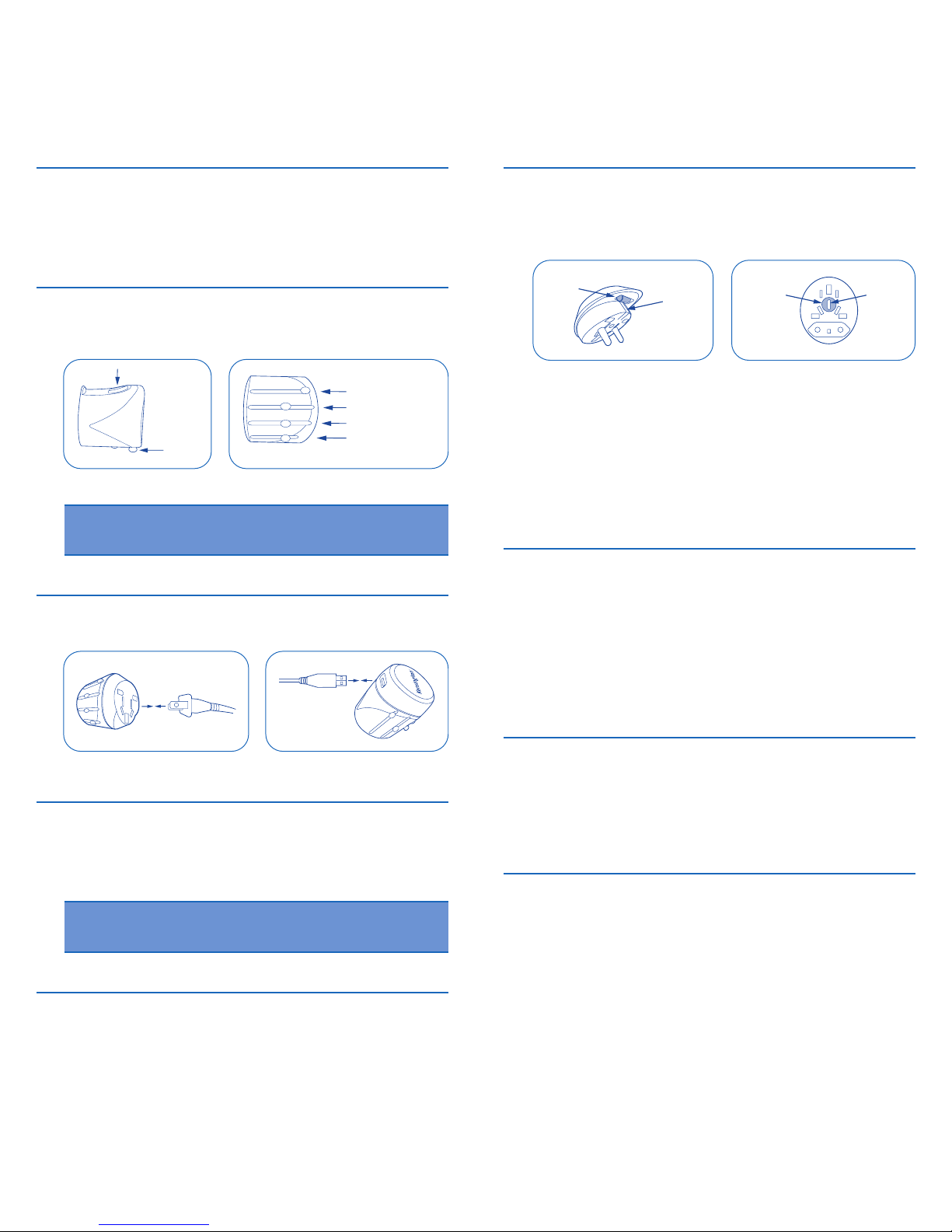
Getting Started
1. For devices with an AC plug, snap the AC adapter cap (C) onto
the Travel Plug Adapter (A). For USB devices, snap the USB
adapter cap (B) onto the Travel Plug Adapter (A).
2. Press and hold the release button (F) on the Travel Plug Adapter
(A). While holding the button, slide the desired plug selector (G)
forward until it snaps into place.
NOTE: You must press and hold the release button (F) and slide all plug
selectors (G) backward into the locked position before you can move
another plug selector (G) forward.
3. Plug your device’s AC or USB cord into the corresponding
adapter cap (B or C).
4. Plug the Travel Plug Adapter (A) into a power outlet.
The battery indicator/charging light comes on. If you are
using an iPod shuffle, it may take up to one minute for
the light to come on.
NOTE: To remove the AC adapter cap (B) or USB adapter cap (C) from
the Travel Plug Adapter (A), press and hold the release button (F) and
then remove the cap.
Fuse Information
The Travel Plug Adapter (A) comes with a fuse installed and an
extra fuse (D) located in the AC adapter cap (B). Use only T2.5A
fuses with the Travel Plug Adapter.
If you need to replace the fuse:
1. Remove the extra fuse from the AC adapter cap (B). With the tip
of a pen, press on the plastic notch located next to the fuse, and
then turn the AC adapter cap upside down. The fuse should fall
out of the cap.
2. Remove the fuse from the Travel Plug Adapter. Using a coin,
turn the fuse cover and pop out the fuse.
3. Insert the extra fuse into the Travel Plug Adapter.
Usage
The Travel Plug Adapter can be used with Class II electronic
devices up to 2.5A (110V n 275W / 220V n 550W). Most consumer
electronic devices, such as cell phones, PDAs, laptop computers,
alarm clocks, battery chargers, and more, are Class II devices.
Any use of this product other than as described in the instructions
above will void the warranty.
The manufacturer declines any responsibility in case of damage.
Contacting Kensington
Troubleshooting information and answers to frequently asked
questions are available 24 hours a day on the Kensington Web site
at www.kensington.com.
Please go to www.kensington.com to register your product.
Press
here
Extra
fuse
Fuse
cover
Coin
slot
F (press and hold)
G (slide)
(G
)
E
u
ro
p
e
(G
)
A
ustrali
a
(G
)
U
n
ited S
tates
(G
)
U
n
ited
K
in
g
do
m
