Page 1
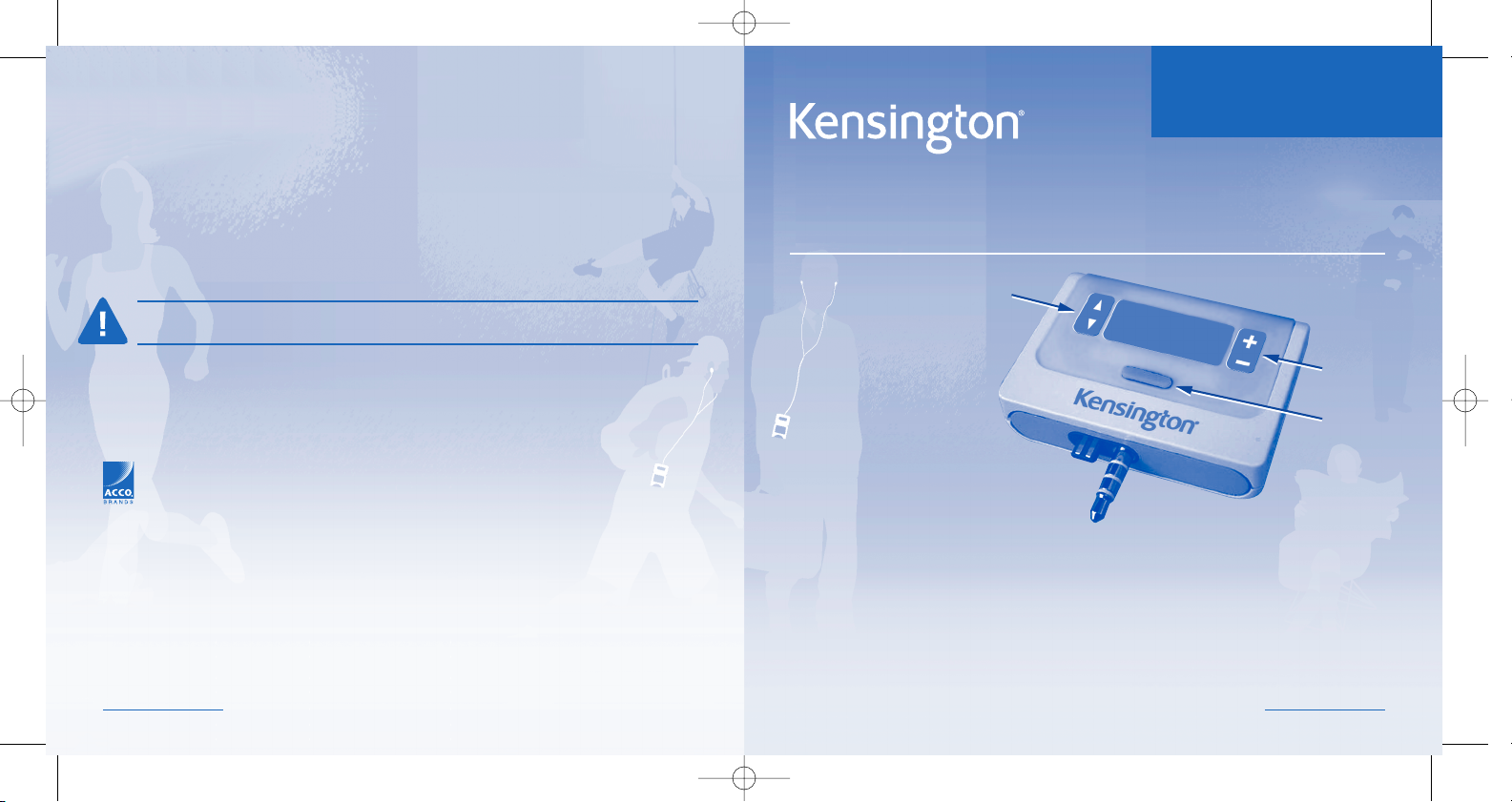
Digital FM Radio & Transmitter for iPod
®
User Manual
Congratulations!
Your new Kensington Digital FM Radio & Transmitter for iPod® (FM/TR) offers you
the freedom to listen to music the way that you want to. With the Kensington FM+TR
you may transmit music from your iPod to any FM stereo (car, home, etc.) or to listen
to FM radio with your iPod through headphones.
Please read this short manual to learn valuable information about the proper use
and installation of your new Kensington FM/TR. Register your new Kensington FM/TR
online at www.kensington.com/register
Kensington FM/TR • 1
READ FIRST!
Contacting Kensington
Troubleshooting information and answers to frequently asked questions are available
24 hours a day on the Kensington Website at www.support.kensington.com.
Support by Telephone
Technical Support is available by telephone.
Please visit www.kensington.com for hours.
U.S. and Canada 800-535-4242
Mexico 52(55)5384-0620
This product contains lead, a chemical known to the State of California to cause cancer
and birth defect or other reproductive harm. Wash hands after handling.
8 • Kensington FM/TR
This manual is copyright © 2005 Kensington Technology Group, a division of ACCO Brands, Inc. Any unauthorized copying,
duplicating, or other reproduction of the contents hereof is prohibited without written consent from Kensington
Technology Group. All rights reserved. 7/05
Kensington is a registered trademark of ACCO World Corporation. Registration of the Kensington trademark is pending in
several international locations. Apple and iPod are registered trademarks of Apple Computer, Inc. All other registered and
unregistered trademarks are the sole property of their respective owners.
901-1830-00
Kensington Technology Group
333 Twin Dolphin Drive
Sixth Floor
Redwood Shores, CA 94065
USA
www.kensington.com
ACCO Europe PLC
Gatehouse Road
Aylesbury
Bucks, HP19 8DT
UNITED KINGDOM
ACCO Canada Inc.
5 Precidio Court
Brampton, Ontario L6S 6B7
CANADA
33169_iPodReg_Print.qxd 7/29/05 12:41 PM Page 8
Tuning
Tuning
Volume
Volume
Power
Power
Page 2

However, there is no guarantee that interference will not occur in a particular installation. If this
equipment causes harmful interference to radio or television reception, which can be determined
by turning the equipment off and on, the user is encouraged to try to correct the interference by
one or more of the following measures:
• Reorient or relocate the receiving antenna.
• Increase the separation between the equipment and receiver.
• Connect the equipment into an outlet on a circuit different from that to which the
receiver is connected.
• Consult the dealer or an experienced radio/TV technician for help.
MODIFICATIONS: Modifications not expressly approved by Kensington may void the user’s
authority to operate the device under FCC regulations and must not be made.
SHIELDED CABLES: In order to meet FCC requirements, all connections to equipment using a
Kensington input device should be made using only the shielded cable provided.
Declaration of Conformity Compliance Statement for the Kensington
Digital FM Radio & Transmitter for iPod
The Kensington Digital FM Radio & Transmitter for iPod model no. 33169 complies with Part 15
of the FCC Rules. Operation is subject to two conditions: (1) This device may not cause harmful
interference, and, (2) this device must accept any interference received, including interference
that may cause undesired operation. As defined in Section 2.909 of the FCC Rules, the responsible
party for this device is Kensington Technology Group, 333 Twin Dolphin Drive, Sixth Floor,
Redwood Shores, CA 94065, USA, (800) 535-4242.
The Following information is only for EU-member states:
The use of the symbol indicates that this product may not
be treated as household waste. By ensuring this product is
disposed of correctly, you will help prevent potential negative
consequences for the environment and human health, which
could otherwise be caused by inappropriate waste handling of
this product. For more detailed information about recycling of
this product, please contact your local city office, your household waste disposal service or the shop where you purchased
the product.
Kensington FM/TR • 7
Some Important Things to Remember:
• To find a clear radio station for the FM Transmitter, just press and hold the tune
up/tune down button. Then tune your car or home stereo to that same station.
See To Play Your iPod Tunes Through an FM radio below.
• If you want to listen to the FM radio, just plug in a pair of headphones to the
Kensington FM/TR and tune to your station. For more directions, please refer to
To Listen to FM Radio on page on page 4.
• If you want to listen to your iPod with headphones (plugged into the Kensington
FM/TR), just turn off the Kensington FM/TR. It will then operate as a pass-through.
See To Listen to Your iPod Through the Kensington FM/TR on page 5.
To Play Your iPod Tunes Through an FM Radio:
1. Make sure the headphones are not plugged into the Kensington FM/TR.
2. Plug in the Kensington FM/TR to your iPod. If the screen does not turn on,
press the power button.
3. Press play on your iPod to begin transmitting music.
2 • Kensington FM/TR
Power
33169_iPodReg_Print.qxd 7/29/05 12:41 PM Page 2
Page 3

4. Press and hold the tune up or tune down button for approximately 2 seconds. The
Kensington FM/TR will seek out the clearest or cleanest station for broadcasting
your music.
5. Tune your car or home stereo to the same station.
6. Enjoy!
Pre-sets:
To program a station into the presets, tune to the desired station, press and hold any
1 of the 4 station presets for approximately 2 seconds.
NOTE: your Kensington Digital FM/TR LCD screen will blink as it tries to lock into the FM
frequency for the highest quality audio. During this time, you may not hear your music.
If the automatic scan does not find an acceptable station, try the following steps:
1. Find a clear station (with pure static) on your car or home stereo. Pure or clear means
no music, no talking, just static.
2.
If you hear bleed in or interference from other radio stations, try to find a different station.
3. If possible, stay away from frequencies that are close to major radio stations.
4. Once you have found a clear station on your car or home stereo, use the tuning
buttons on the right side of the FM/TR, to tune to the same station as your radio.
Kensington FM/TR • 3
Tune down
Tune up
1234
1-Year Limited Warranty
KENSINGTON TECHNOLOGY GROUP ("KENSINGTON") warrants the PRODUCT against defects in
material and workmanship under normal use and service for one year from the original date of
purchase. KENSINGTON, at its option, shall repair or replace the defective unit covered by this
warranty. Please retain the dated sales receipt as evidence of the date of purchase. You will need it
for any warranty service. In order to keep this warranty in effect, the product must have been
handled and used as prescribed in the instructions accompanying this warranty. This warranty does
not cover any damage due to accident, misuse, abuse, or negligence.
DISCLAIMER OF WARRANTY
The limited warranty described herein is your sole remedy. To the extent permitted by law,
Kensington disclaims all other implied or express warranties including all warranties of
merchantability and/or fitness for a particular purpose.
LIMITATION OF LIABILITY
Except to the extent of repairing or replacing the power inverter as expressly stated in the limited
warranty described herein, Kensington shall not be liable for any damages, whether direct, indirect,
incidental, special, consequential, exemplary, or otherwise, including lost revenues, lost profits, loss
of use of software, loss or recovery of data, rental of replacement equipment, downtime, damage to
property, and third-party claims, arising out of any theory of recovery, including statutory, contract
or tort. Notwithstanding the term of any limited or implied warranty, or in the event that any
limited warranty fails of its essential purpose, in no event will Kensington’s entire liability exceed
the purchase price of this product. Some states and provinces do not allow the exclusion or limitation of incidental or consequential damages so the above limitations or exclusions may not apply to
you. This limited warranty gives you specific legal rights, and you may also have other rights which
vary from state to state and province to province.
Federal Communications Commission Radio Frequency
Interference Statement
Note: The Kensington Digital FM Radio & Transmitter for iPod model no. 33169 has been tested
and found to comply with the limits for a Class B digital device, pursuant to Part 15 of the FCC
Rules. These limits are designed to provide reasonable protection against harmful interference in
a residential installation. This equipment generates, uses and can radiate radio frequency energy
and, if not installed and used in accordance with the instructions, may cause harmful interference
to radio communications.
6 • Kensington FM/TR
33169_iPodReg_Print.qxd 7/29/05 12:41 PM Page 6
Page 4

To Listen to Your iPod Through the Kensington FM/TR:
1. Plug in the Kensington FM/TR.
2. Turn off the Kensington FM/TR by pressing the power button until the
screen turns off.
3. Plug in the headphones to the top headphone jack on the Kensington FM/TR.
4. Press play on your iPod.
Technical Support
Technical support is available to all registered users of Kensington products. There
is no charge for technical support except long distance charges where applicable.
Technical Support Contact information can be found on the last page of this manual.
Technical Support Tips
• You may find the answer to your problem in the Frequently Asked
Questions (FAQ) section of the Support area on the Kensington Website:
www.kensington.com.
• Call from a phone where you have access to your notebook, or other
digital device
• Be prepared to provide the following information:
- Name, address, and telephone number
- The name of the Kensington product
- Make and model of your notebook, or other digital device
- Your system software and version (where applicable)
- Symptoms of the problem and what led to them
To Listen to FM Radio:
1. Plug in the Kensington FM/TR. If the screen does not turn on, press the power button.
2. Plug in the headphones to the top of the Kensington FM/TR.
3. Using the tuning buttons, tune to any station between 88.1 and 107.9.
4. To adjust the volume, use the volume control buttons.
NOTE: While you are listening to the FM Radio, your iPod volume will be adjusted
periodically to maintain the flow of power to the FM Radio. If you have the Screen
Backlight option turned on, this will result in your backlight turning on. If desired,
you can turn off the backlight option to prevent this.
5. Press and hold the tune up or tune down button for approximately 2 seconds
to scan the FM spectrum for the next station.
Pre-sets:
To program a station into the presets, tune to the desired station, press and hold any
1 of the 4 station presets for approximately 2 seconds.
NOTE: your Kensington Digital FM/TR LCD screen will blink as it tries to lock into the FM
frequency for the highest quality audio. During this time, you may not hear your music.
4 • Kensington FM/TR Kensington FM/TR • 5
Power
Volume down
Volume up
Tune down
Tune up
1234
33169_iPodReg_Print.qxd 7/29/05 12:41 PM Page 4
