Page 1

SECURITY EMPLOYEE WELLBEING
Smarter Guide to Employee Wellbeing
Work in a way that fits you
Page 2

Employee Wellbeing
Choose efficiency gains over
work-related pains
It makes good business sense for employees to be as effective
as possible – which means any workplace suffering comes at a
price. People achieve more when they’re less distracted, feel more
engaged when they’re comfortable, and have fewer sick days when
they’re free from physical pain.
Taking early measures to reduce discomfort and injury at work
offers a significant opportunity to increase morale, attendance
and productivity. With Kensington’s ergonomic solutions, you can
address the root cause of any potential posture-related problems
now - and see the benefits into the long term.
EMPLOYEE WELLBEING
Our unique SmartFit® system can be accurately adjusted to every
person in every workspace for maximum comfort, without high
costs or complexity. It’s the perfect fit for individual employees –
and the ideal boost for businesses.
2
Page 3

Lighten The Load
of Decision Making
FIRA approval simplifies selecting the correct
ergonomic solutions.
FIRA ergonomists work with companies to improve the productivity,
efficiency, comfort and wellbeing of their staff by providing
conducive environments and fit-for-purpose equipment.
Kensington are proud to work with FIRA to ensure that our products
meet their exacting standards. Look for the FIRA logo.
EMPLOYEE WELLBEING
3
Page 4

EMPLOYEE WELLBEING EMPLOYEE WELLBEING
®
Because one size doesn’t fit all.
Measure | Adjust | Fit
Smarter Ergonomic Solutions
4
Page 5
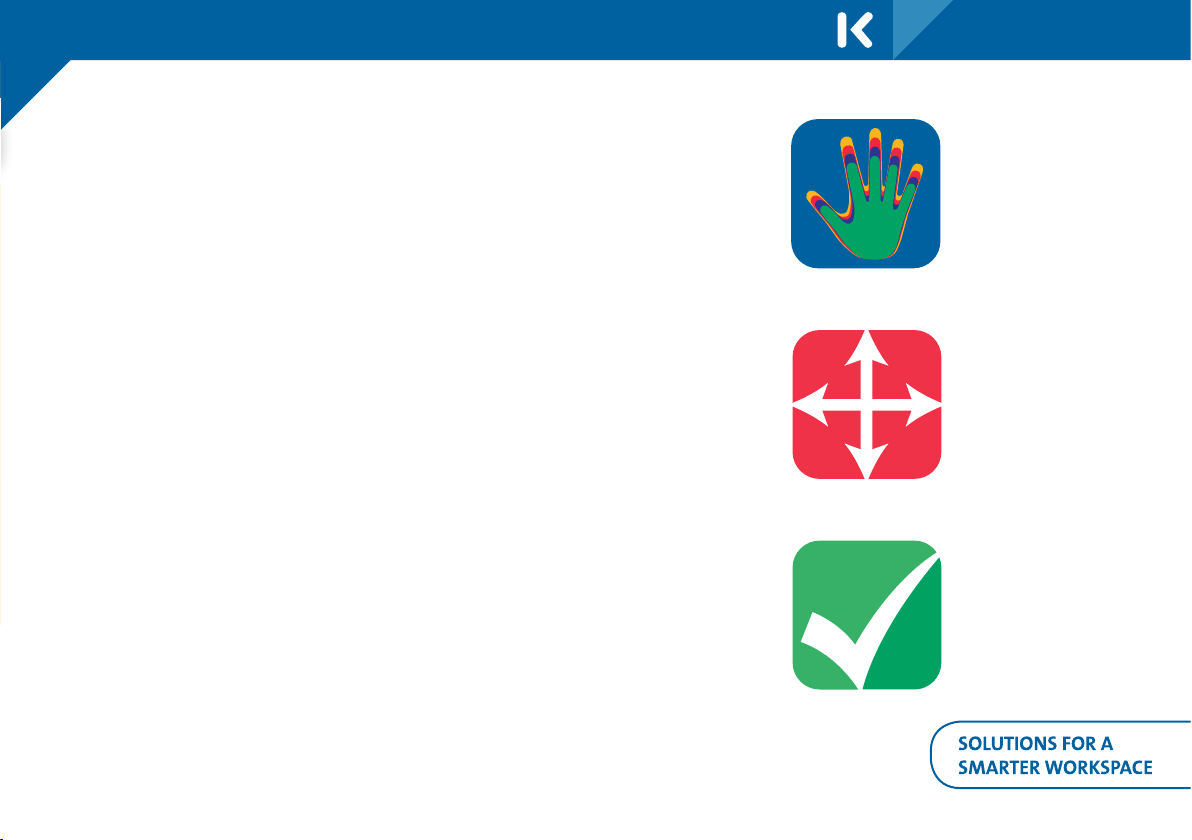
SmartFit®
Measure | Adjust | Fit
Adapt workspaces to suit you and benefit from maximum
comfort, with the Kensington SmartFit® System.
We understand that one size does not fit all, so we’ve made it easy
for you to install and adjust our solutions to your exact ergonomic
requirements – so your employer doesn’t have to.
Simply measure your hand using the included hand chart to find
your colour setting and then adjust your SmartFit product to your
ergonomic setting.
Kensington’s ergonomic solutions optimise the way in which the
human body interacts with devices and the workspaces in which
they are used to ensure comfort, wellbeing, and ultimately,
productivity.
EMPLOYEE WELLBEING
Measure
Adjust
Fit
5
Page 6
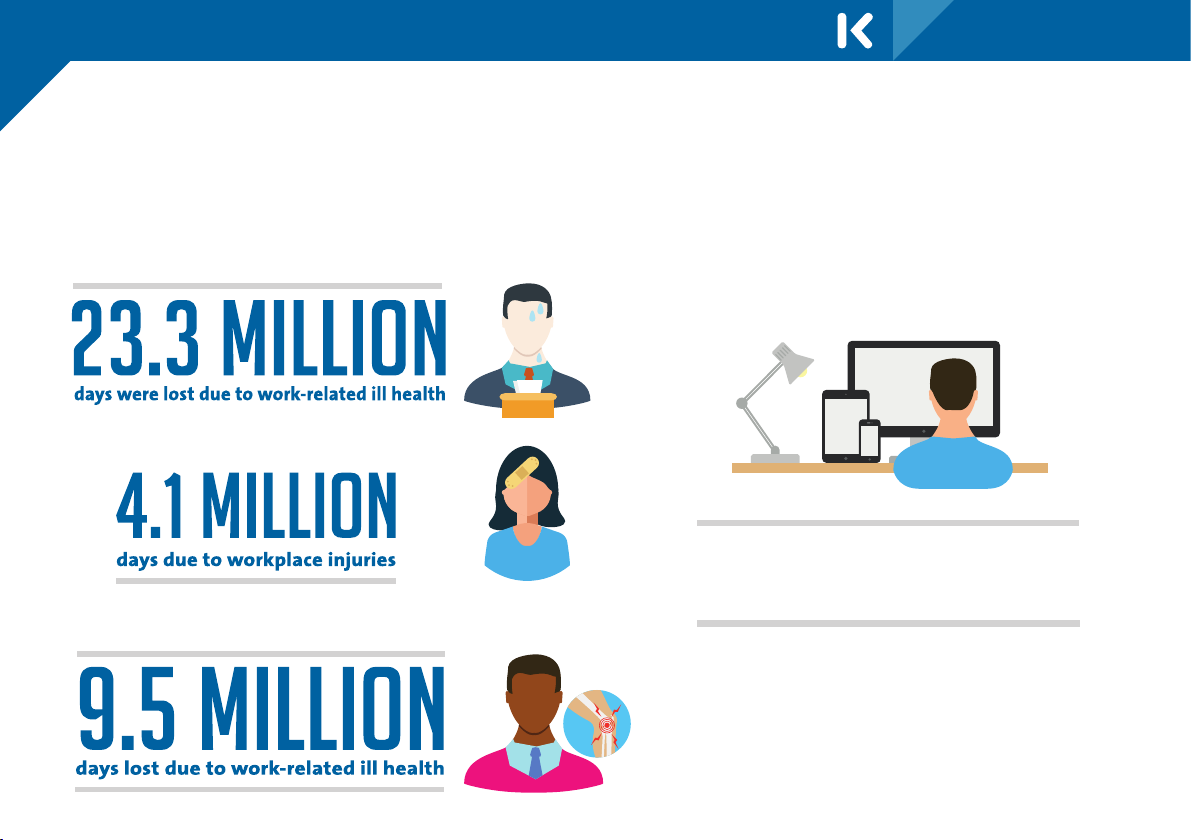
Business Just Got Personal
The statistics you need to know
In 2014/15
1
&
EMPLOYEE WELLBEING
Office workers are spending up to
Musculoskeletal disorders accounted for
1: HSE 2015, 2: HSE WRMSDs 2015 3: CIPD 2015
1
75%
2
of the working
day seated
3
6
Page 7

On Average
EMPLOYEE WELLBEING
of employees spend their working
day at a desk encouraging
employers to adopt flexible
50%
31%
1 Posture People 2014 2 ISS & CIFS 2013 3 Kensington IT Repor t 2016 4 CIPD 2016 5 Desktime 2012
working environments.
of workers are aware that one
of their colleagues has been
absent from work due to
workstation-related injuries
1
39%
Comfortable, well-ventilated, well-lit and safe workspaces increase productivity by as much as
4
16%
of survey respondents
said hot desk facilities
will become more
common at offices
in 2020
2
and job satisfaction as
much as
5
of organisations have
already implemented
ergonomic improvements specifically to
18%
improve employee
productivity
24%
3
while reducing
absenteeism
4
7
Page 8

Desk Space Comfort
Align people with positivity
A busy, yet agile workforce is a positive for business, but it can
have a negative impact on employees and their output. With
time pressures leading to mental stress and
flexible working practices that cause physical strain,
it’s important that people are more empowered to take control.
EMPLOYEE WELLBEING
EMPLOYEE WELLBEING
Good ergonomics impact employee happiness
and retention - important sources of
competitive advantage
The right office furniture and accessories can help reduce
the amount of time wasted during the working day – and by
making user-adjustable choices, employees can customise any
environment to improve their posture, mood and stress levels.
Kensington’s solutions are developed for everyone, yet designed
to fit the physical dimensions and diverse needs of
individuals. With SmartFit®, each office workspace can be
adapted to offer valuable support to each individual employee
within the workforce.
Posture-related health problems are becoming more
prevalent and are shown to have a staggering impact
on productivity, engagement and happiness
Many companies attribute the high incidence of MSDs
to an increased work demand on individual employees
8
Page 9

Desk Solutions
EMPLOYEE WELLBEING
SmartFit®
Sit/Stand Workstation
K55792WW
SmartFit® Conform
Back Rest
K60412WW
SD3600 USB 3.0
Dual-Video Dock
K33991WW
VESA Mount - K33959WW
SmartFit® Monitor
Stand
60089
SmartFit® Monitor Arm
with Laptop Tray
K60900US
Expert Mouse®
Trackball
64325
SD3500v Universal USB
3.0 Dual-Video Dock
K33972EU
Valu Keyboard &
Mouse
1500109UK
K72110EU
9
Page 10

Mobile Comfort
A smarter way to support
mobile workers
EMPLOYEE WELLBEING
EMPLOYEE WELLBEING
Laptops, tablets and smartphones are designed to support
flexible working rather than ergonomic practices. As such, the
extended use of mobile devices is likely to have a physical toll
on employees - which could seriously affect their health and
performance.
With Kensington’s ergonomic solutions, every personal
workspace can be adapted to fully support flexible workers –
wherever and however they work. Our wrist and back rests
protect against repetitive stress while reading or typing on
smaller devices, while laptop stands reduce eye and neck strain.
1 Posture People 2014 2 ISS & CIFS 2013
By 2020, the average employee will access the
company network from six different devices and
one-third of employees will no longer work from a
traditional office at all
of employees today spend their
working day at a desk, encouraging
50%
39%
more employers to adopt a flexible
working environment
of survey respondents said hot desk
facilities will become more common at
offices in 2020
2
1
10
Page 11

Mobile Laptop Solutions
EMPLOYEE WELLBEING
SmartFit® EasyRiser
60112
Contour Roller – 17”
62348
LiftOff™ Portable
Cooling Stand
K60149EU
SecureTrek™ Overnight
Roller – 17”
K98620WW
Laptop Stand with
Cooling Fans
K62842WW
SP100 Roller – 15.6”
K62565EU
UH3000E Ethernet
Adapter & USB Hub
K33982WW
Orbit™ Wireless Mobile
Trackball
K72352EU
11
Page 12

Business Just Got Personal
Common pain points for
office workers
Neck pain
Neck & shoulder pain is primarily caused by
incorrect monitor height and placement.
Adjustable risers and stands provide both a safe
and simple way of elevating comfort levels.
Back pain
Lower back pain is often the result of a poor
posture when sitting down. Chair adjustment and
back rests offer real comfort gains and encourage
the correct posture.
Wrist pain
Wrist pain can severely hinder productivity. Wrist
rests for mice and keyboards elevate the arm and
wrist to the correct position to manage and
minimise the effects and risk of RSIs and carpal
tunnel syndrome. Trackballs are an effective
EMPLOYEE WELLBEING
means of tackling the effects of carpal tunnel
syndrome, replacing wrist movement with
finger control.
Leg pain
Poor ergonomics can lead to ankles and legs
being forced to bear more load than is necessary.
Footrests help to maintain the correct posture,
ensuring thighs and feet are supported. Rocking
and textured footrests benefit blood circulation
and movement while seated
12
Page 13

Investing In Good
Ergonomics Pays
Good ergonomics is an investment that pays back
with increased comfort levels, employee wellbeing
and ultimately productivity.
decrease in workers
1
81%
61%
compensation costs
drop in work-related
Musculoskeletal Disorders
1
(MSDs)
EMPLOYEE WELLBEING
decrease in lost workdays
88%
1 2014 Ergonomics ROI 6 Essentials for Large Employers, Ergoweb
1
13
Page 14

Supporting Employees
Organisations are actively
improving wellbeing
In Australia, wellbeing requests are already more common,
with 61% of IT professionals reporting requests
(most commonly sit/ stand desks and monitor risers).
A possible indication that Australian firms have a better
understanding of wellbeing as a business productivity issue
and that employees are more aware of the options open
to them.
EMPLOYEE WELLBEING
Fit-for-purpose workstations can have a significant effect
on productivity. Future EU regulations are likely to include
increased employee wellbeing legal compliance issues for
European employers, making now the ideal time to speak to us
about our employee wellbeing solutions.
1 Kensington IT Report 2016
30%
22%
of IT Professionals
anticipate investing more
in Wellbeing in 2016
&
see Wellbeing as a priority
1
14
Page 15

Employee Power
Most common ergonomic solution requests made
to IT departments
What is the ONE most common request you receive from colleagues / employees regarding
their workplace wellbeing?
16%
13%
9%
14%
10%
12%
9%
10%
8%
8%
7%
8%
6%
EMPLOYEE WELLBEING
14%
8%
1%
Monitor Risers / Laptop Risers Workstation assessments Ergonomic Mice, Keyboards
& Trackballs
Average
United States
1 Kensington IT Report 2016
United Kingdom
Australia
Sit / Stand Desks
15
Page 16

Reduce Wrist Pain
Mouse Pads & Wrist Rests: Best Practice
Position your mouse within easy reach, to
prevent over extending your arm.
Sit upright and close to the desk, so your mouse arm
is not stretched.
Support for wrists and forearms reduces the
load on the upper limbs & shoulders as well
as unnecessary extension and flex of the wrist.
Rest your fingers lightly on the buttons and
do not press them hard.
Expert Mouse®
Wireless Trackball
K72359WW
EMPLOYEE WELLBEING
Orbit™ Trackball with
Scrollring
K72337EU
SmartFit® Mouse Pad
K55793EU
Mouse Pad
62386
Wrist Rest
64270
62383
SmartFit® Conform
Wrist Rest
K55787EU
16
Page 17

Reduce Back Pain
Back Rests & Backpacks: Best Practice
The backrest of your chair should not give
and lean back separately from the seat of the chair.
If you do wish to lean back and relax, the
seat and backrest should lean back together from a joint
beneath your seat.
Height of a backpack should extend approximately 2 inches
below your shoulder blades to waist level or slightly below.
Let a roller bag take the strain on business trips and commutes.
SmartFit® Conform
Back Rest
K60412WW
EMPLOYEE WELLBEING
Memory Foam Back
Rest
82025
Contour Overnight
Roller – 17”
62903
Contour Roller – 17”
62348
Contour – 15.6”
62220
Contour Backpack –
15.6”
1500234
17
Page 18

Reduce Neck Pain
Stands: Best Practice
Ensure that when the monitor is placed on
to a stand it is at arm’s length away from you.
If you use two screens, position them side
by side, and at equal space in front of you.
Choose a height adjustable stand to allow
optimum screen position for your personal
comfort.
SmartFit® Monitor
Arm - Dual
K60900US
EMPLOYEE WELLBEING
SmartFit® Monitor
Arm - Long
K60903US
SmartFit® Monitor
Arm - Short
K60904US
SmartFit® Monitor
Stand
60089
SmartFit® Spin2™
Monitor Stand
60049EU
SmartFit® Monitor
Stand System
60039
18
Page 19

Reduce Leg Pain
Foot Rests: Best Practice
Place your feet on a footrest and split time between
sitting & standing to relieve the pull on your lower back.
When a footrest is properly positioned, you should feel light
pressure under the front of the thighs.
Foot rests should be movable, but heavy enough to stay in
place when feet are resting on it.
Ensure that the footrest is wide and long
enough to allow you to change the position
of your feet from time to time.
SmartFit® SoleMassage
56155EU
EMPLOYEE WELLBEING
SoleRest
56148
SoleMate Comfort
Memory Foam
56153
SoleMate Plus
56146
SoleMate
56145
Sit/Stand Workstation
K55792WW
19
Page 20

Employee Wellbeing
Kensington’s goal is to create smarter
workspaces for businesses. We do this with
ergonomic solutions that help people feel
and work better, for longer.
Kensington.com/Wellbeing
sales.uk@kensington.com | +44 (0) 844 209 8353
Kensington.com/Security
EMPLOYEE WELLBEING
Measure | Adjust | Fit
Smarter Ergonomic Solutions
Kensington.com/Productivity
Kensington Europe, Oxford House, Oxford Road, Aylesbury, Bucks. HP21 8SZ. UK. The information in this document is
correct at time of creation and is only offered as a guide which may change throughout the year. Errors and Omissions
Excepted (E&EO). Kensington, smart.safe.simple., and the ACCO name are registered trademarks of ACCO Brands. All other
registered and unregistered trademarks are the property of their respective owners. CBT11659
