Kensington 19422UP User Manual
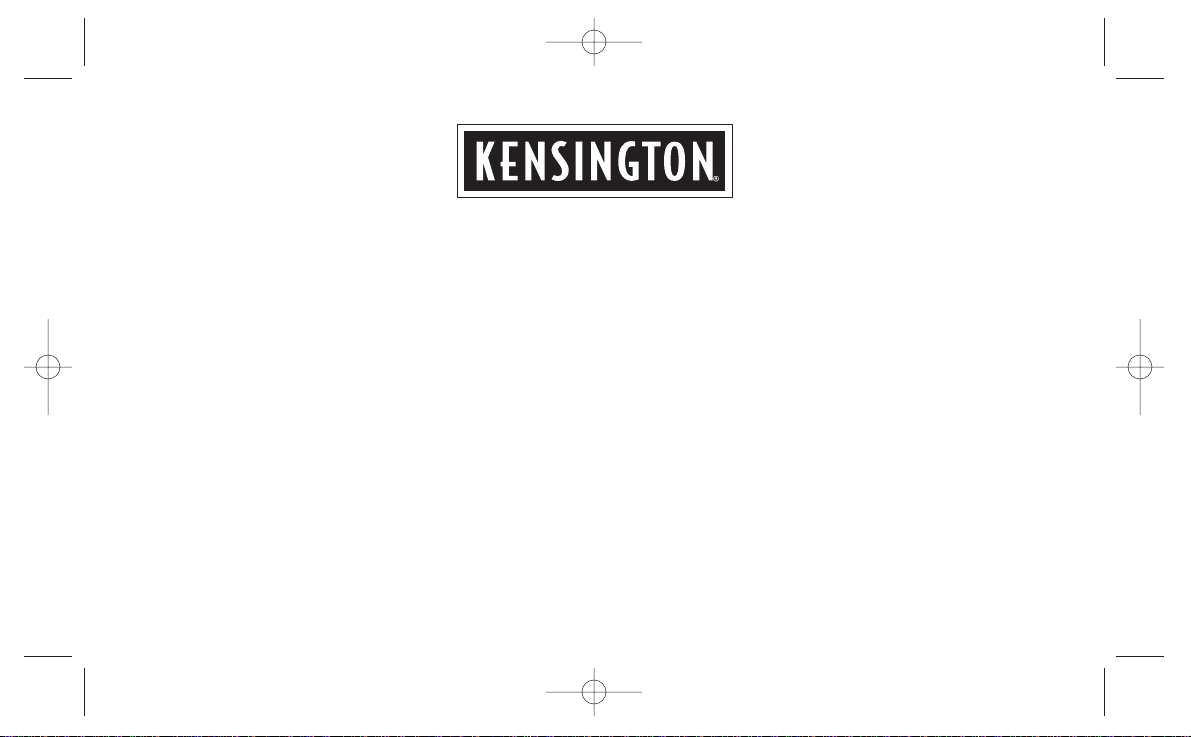
ValuMouse™Wireless
3 Button
Installation Instructions
5331ValuMouseWirels 17/1/03 3:23 pm Page I

This device complies with Part 15 of the FCC Rules. Operation is subject to the
following two conditions : (1) this device may not cause harmful interference,
and (2) this device must accept any interference received, including interference
that may cause undesired operation.
changes or modifications not expressly approved by the party responsible for
compliance could void the user’s authority to operate the equipment.
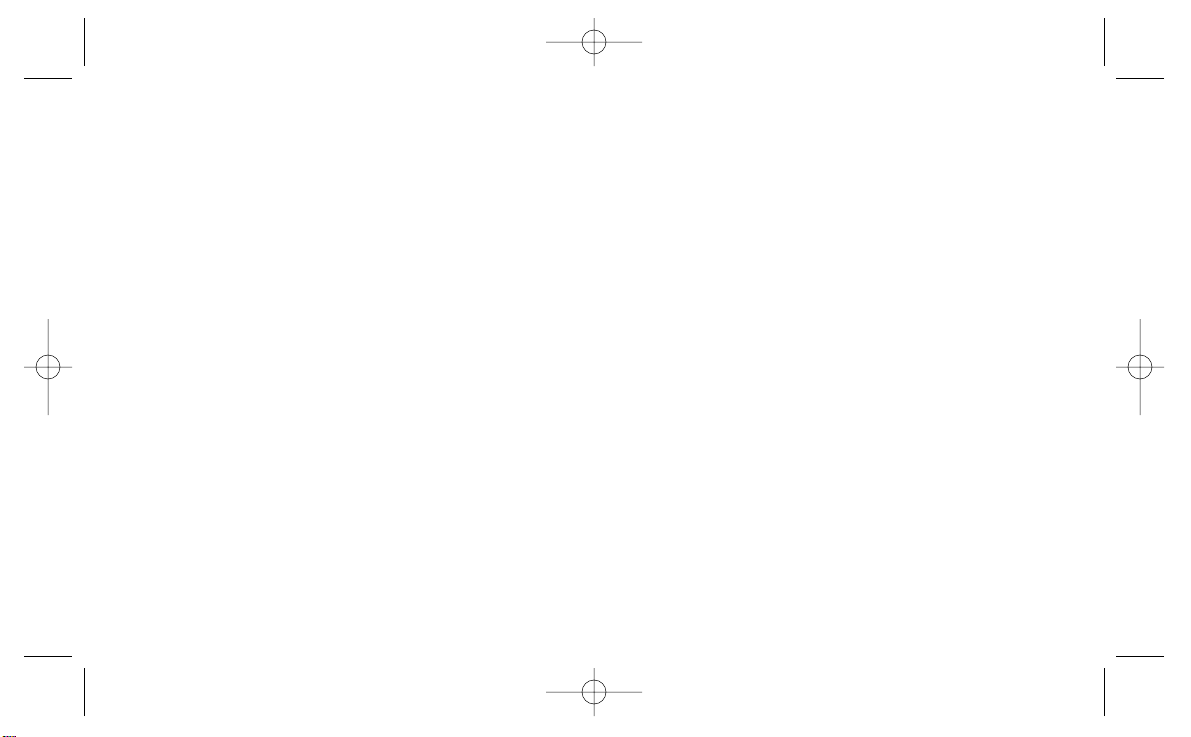
5331ValuMouseWirels 17/1/03 3:23 pm Page II
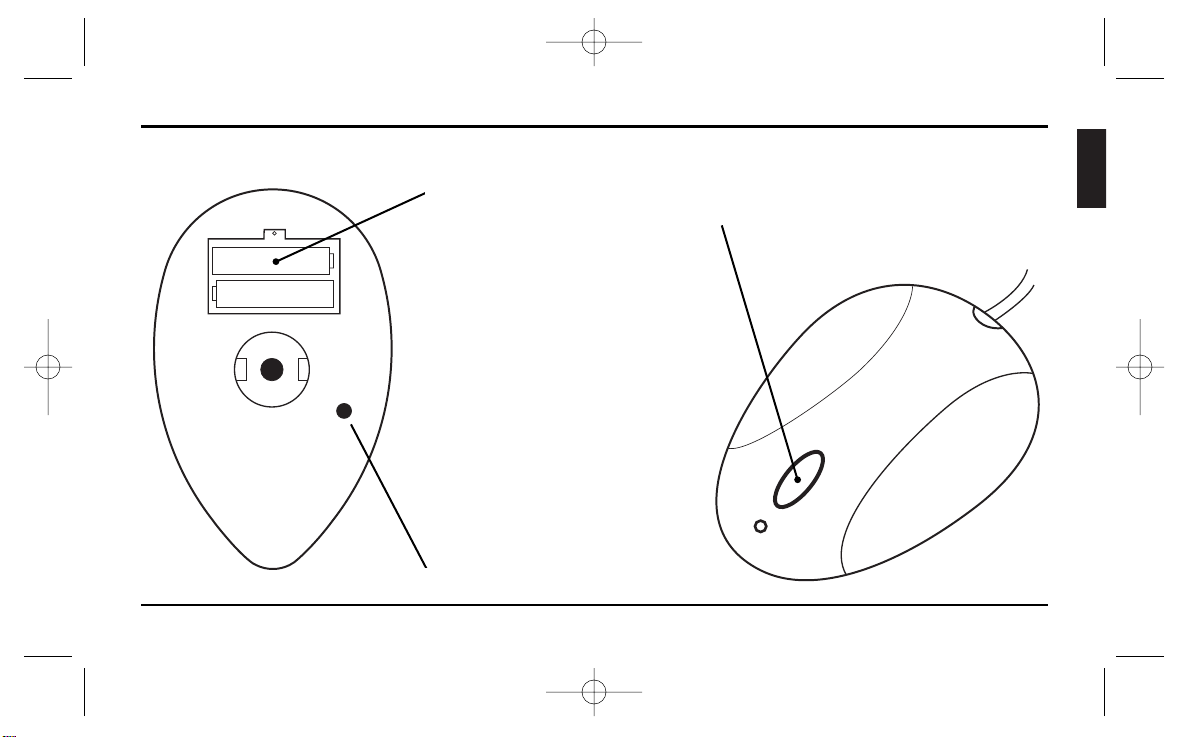
English
Installation Instructions
ValuMouse Wireless • 1
1. Select channel
I or II on
the mouse
2. Plug the USB/PS/2
Receiver into your
computer
3. Press the connect button
on the top of the Receiver
4. Press the Connect Button
on the Base of the Mouse
Battery compartment
Connect Button
Receiver
Connect Button
5331ValuMouseWirels 17/1/03 3:23 pm Page 1
