Kenmore Elite 11067032600, 11067042600, 11067052600, 11067062600, 11067072600 Owner’s Manual
...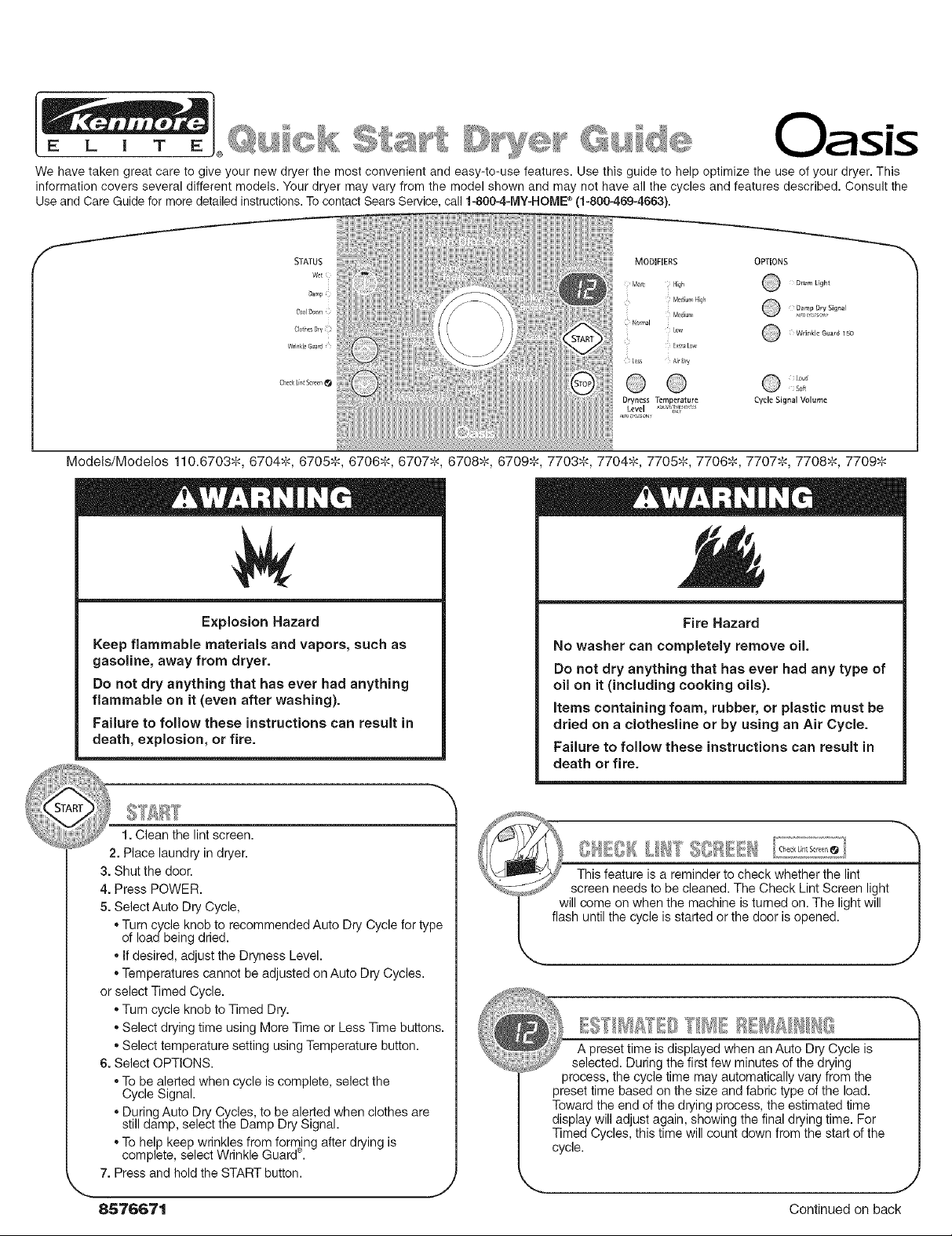
Oasis
We have taken great care to give your new dryer the most convenient and easy-to-use features. Use this guide to help optimize the use of your dryer. This
information covers several different models. Your dryer may vary from the model shown and may not have all the cycles and features described. Consult the
Use and Care Guide for more detailed instructions. To contact Sears Service, call 1-800-4-1VlY-HOME®(1-800469-4663).
S
Models/Modelos 110.67035% 67045% 67055% 67065% 67075, 67085, 67095, 77035% 77045% 77055% 77065, 77075, 77085, 77095-
Explosion Hazard
Keep flammable materials and vapors, such as
gasoline, away from dryer.
Do not dry anything that has ever had anything
flammable on it (even after washing).
Failure to follow these instructions can result in
death, explosion, or fire.
STATUS
Wet
_aml
C_ollo_m
ClothesDry
WfirlkleGuard
C_eek[intScmen O
No washer can completely remove oil.
Do not dry anything that has ever had any type of
oil on it (including cooking oils).
Items containing foam, rubber, or plastic must be
dried on a clothesline or by using an Air Cycle.
Failure to follow these instructions can result in
death or fire.
MODIFIERS OPTIONS _'_
M0 Hgh Dr_m Light
Mediur,-
FIgh
Normal Low Wrinkle Guard 150
E×trabw
less Air t_/
Dryness Temperature
Level ,,_,,t_l_,l,,_,c_s
Fire Hazard
Damp Dry Si£nal
Soft
Cycle Signal Volume
1. Clean the lint screen.
2. Place laundry in dryer.
3. Shut the door.
4. Press POWER.
5. Select Auto Dry Cycle,
* Turn cycle knob to recommended Auto Dry Cycle for type
of Ioadbeing dried.
* If desired, adjust the Dryness Level.
* Temperatures cannot be adjusted on Auto Dry Cycles.
or select Timed Cycle.
* Turn cycle knob to Timed Dry.
* Select drying time using More Time or Less Time buttons.
, Select temperature setting using Temperature button.
6. Select OPTIONS.
* To be alerted when cycle is complete, select the
Cycle Signal.
* During Auto Dry Cycles, to be alerted when clothes are
still damp, select the Damp Dry Signal.
* To help keep wrinkles from forming after drying is
complete, select Wrinkle Guard ®.
7. Press and hold the START button.
8576671
This feature is a reminder to check whether the lint
screen needs to be cleaned. The Check Lint Screen light
will come on when the machine is turned on. The light will
flash until the cycle is started or the door is opened.
J
£1'l'ISIIil £I TIII£ l£1IIllllI
A preset time is displayed when an Auto Dry Cycle is
selected. During the first few minutes of the drying
process, the cycle time may automatically vary from the
preset time based on the size and fabric type of the load.
Toward the end of the drying process, the estimated time
display will adjust again, showing the final drying time. For
Timed Cycles, this time will count down from the start of the
cycle.
Continued on back
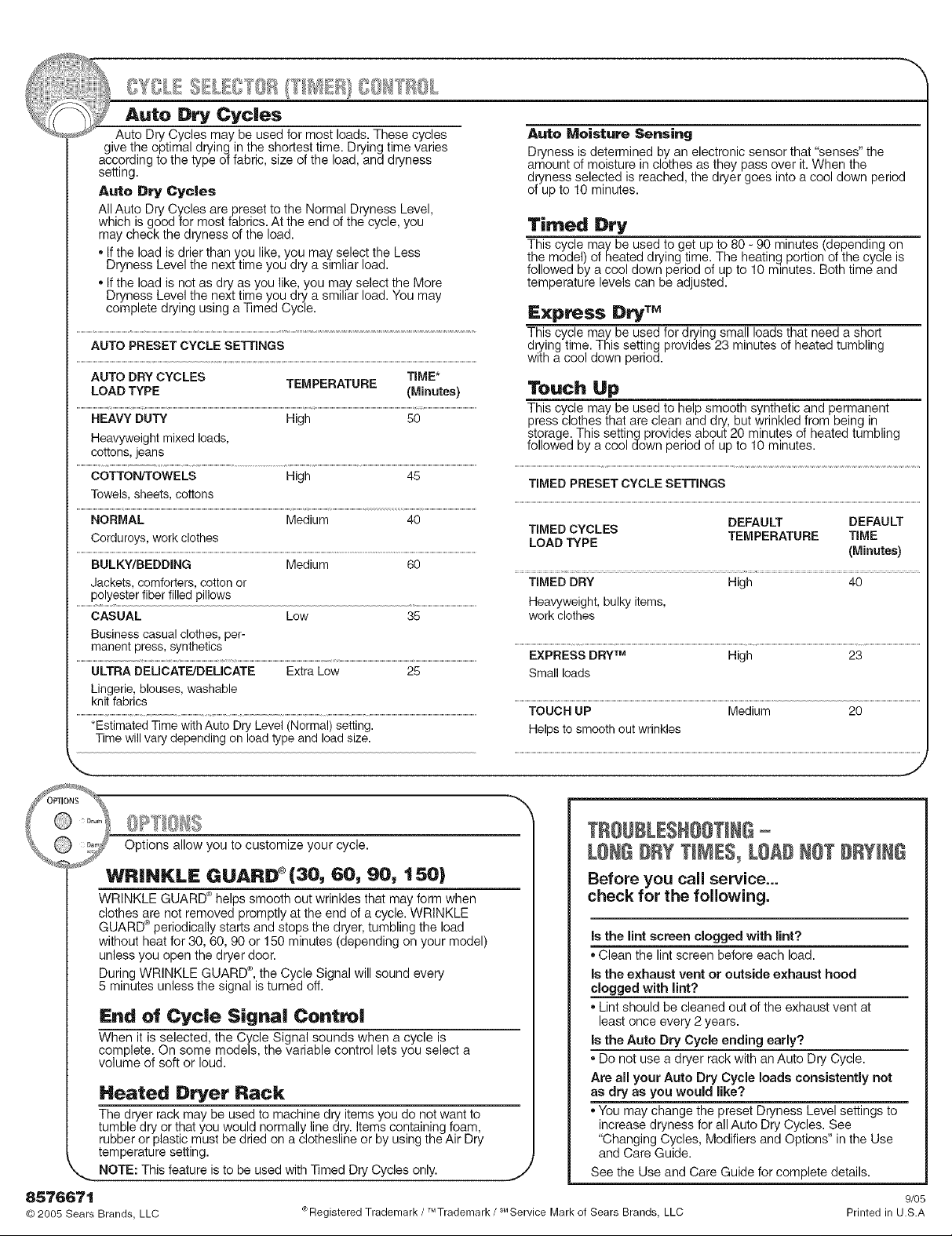
Auto Dry Cycles
Auto Dry Cycles may be used for most loads. These cycles
give the optimal drying in the shortest time. Drying time varies
according to the type of fabric, size of the load, and dryness
setting.
Auto Dry Cycles
All Auto Dry Cycles are preset to the Normal Dryness Level,
which is good for most fabrics. At the end of the cycle, you
may check the dryness of the load.
,, If the load is drier than you like, you may select the Less
Dryness Level the next time you dry a similar load.
,*If the load is not as dry as you like, you may select the More
Dryness Level the next time you dry a smiliar load. You may
complete drying using a Timed Cycle.
AUTO PRESET CYCLE SETrINGS
AUTO DRY CYCLES TIME*
LOAD TYPE (Minutes)
HEAVY DUTY High 50
Heavyweight mixed loads,
cottons, jeans
COTTON/TOWELS High 45
Towels, sheets, cottons
NORMAL Medium 40
Corduroys, work clothes
BULKY/BEDDING Medium 60
Jackets, comforters, cotton or
polyester fiber filled pillows
CASUAL Low 35
Business casual clothes, per-
manent press, synthetics
ULTRA DELICATE/DELICATE Extra Low 25
Lingerie, blouses, washable
knit fabrics
*Estimated Time with Auto Dry Level (Normal) setting.
Time will vary depending on load type and load size.
TEMPERATURE
Auto Moisture Sensing
Dryness is determined by an electronic sensor that "senses" the
amount of moisture in clothes as they pass over it. When the
dryness selected is reached, the dryer goes into a cool down period
of up to 10 minutes.
Timed Dry
This cycle may be used to get up to 80 - 90 minutes (depending on
the model) of heated drying time. The heating portion of the cycle is
followed by a cool down period of up to 10 minutes. Both time and
temperature levels can be adjusted.
i_x:prosS Dry TM
This cycle may be used for drying small loads that need a short
drying time. This setting provides 23 minutes of heated tumbling
with a cool down period.
Touch Up
This cycle may be used to help smooth synthetic and permanent
press clothes that are clean and dry, but wrinkled from being in
storage. This setting provides about 20 minutes of heated tumbling
followed by a cool down period of up to 10 minutes.
TIMED PRESET CYCLE SETTINGS
TIMED CYCLES
LOAD TYPE (Minutes)
TIMED DRY
Heawweight, bulky items,
work clothes
EXPRESS DRY TM High 23
Small loads
Helps to smooth out wrinkles
DEFAULT DEFAULT
TEMPERATURE TIME
High 40
20TOUCH UP Medium
%**_.
85766'71
© 2005 Sears
Options allow you to customize your cycle.
WR|HKLE GUARD ®(30, 60, 90, 150)
WRINKLE GUARD c'_helps smooth out wrinkles that may form when
clothes are not removed promptly at the end of a cycle. WRINKLE
GUARD ®periodically starts and stops the dryer, tumbling the load
without heat for 30, 60, 90 or 150 minutes (depending on your model)
unless you open the dryer door.
During WRINKLE GUARD _, the Cycle Signal will sound every
,5minutes unless the signal is turned off.
End of Cycle Signal Control
When it is selected, the Cycle Signal sounds when a cycle is
complete. On some models, the variable control lets you select a
volume of soft or loud.
Heated Dryer Rack
The dryer rack may be used to machine dry items you do not want to
tumble dry or that you would normally line dry. Items containing foam,
rubber or plastic must be dried on a clothesline or by using the Air Dry
temperature setting.
NOTE: This feature is to be used with Timed Dry Cycles only.
Brands, LLC
® TM SM
RegisteredTrademark / Trademark/ Service Mark of Sears Brands, LLC
Before you call service...
check for the following.
Is the lint screen clogged with lint?
,,Clean the lint screen before each load.
Is the exhaust vent or outside exhaust hood
clogged with lint?
oLint should be cleaned out of the exhaust vent at
least once every 2 years.
Is the Auto Dry Cycle ending early?
oDo not use a dryer rack with an Auto Dry Cycle.
Are all your Auto Dry Cycle loads consistently not
as dry as you would like?
You may change the preset Dryness Level settings to
increase dryness for all Auto Dry Cycles. See
"Changing Cycles, Modifiers and Options" in the Use
and Care Guide.
J
See the Use and Care Guide for complete details.
9/05
Printed in U.S.A
