Kenmore TANNIN 625.348261 Owner's Manual
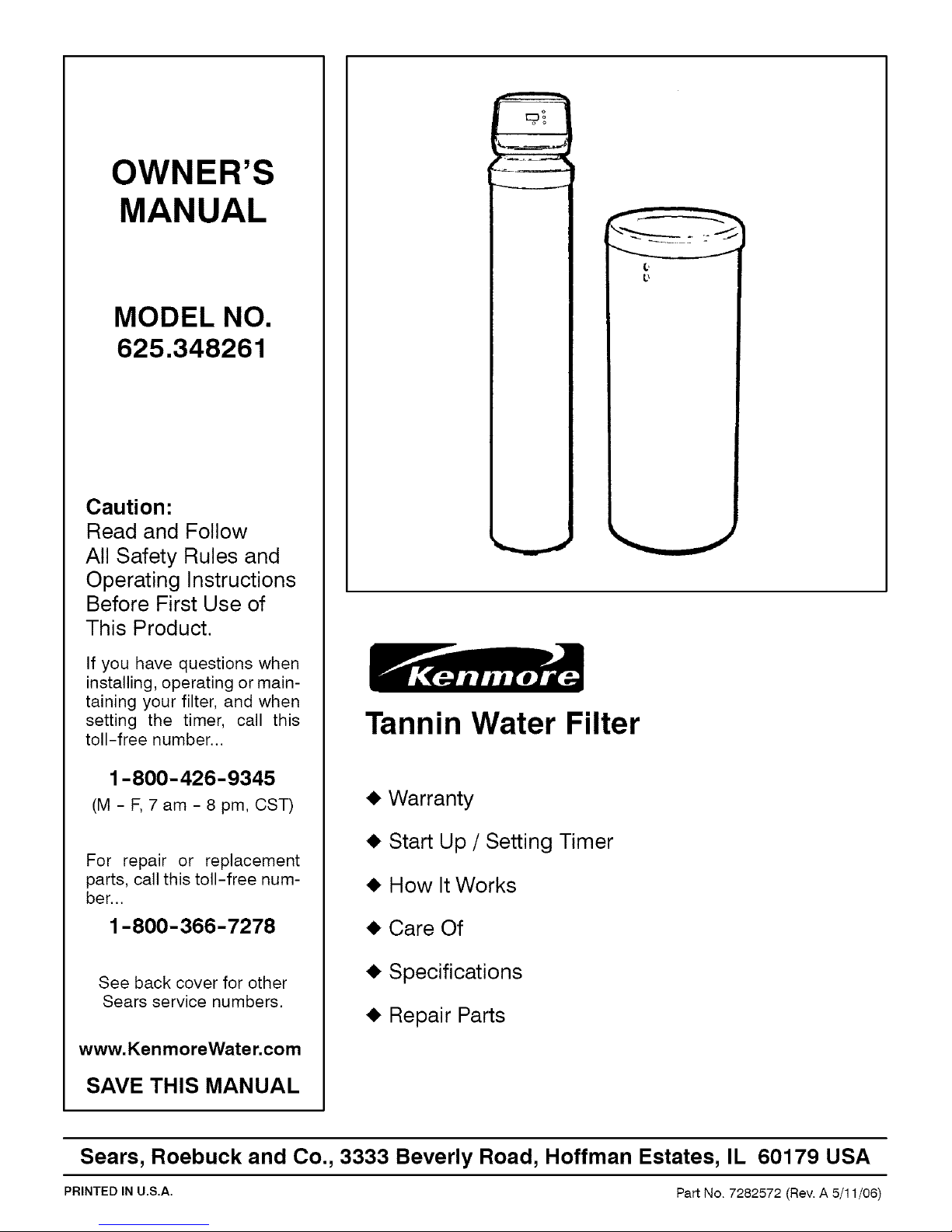
OWNER'S
MANUAL
MODEL NO.
625.348261
Caution:
Read and Follow
All Safety Rules and
Operating Instructions
Before First Use of
This Product.
o o
(,,
L'
If you have questions when
installing, operating or main-
taining your filter, and when
setting the timer, call this
toll-free number...
1-800-426-9345
(M - F, 7 am - 8 pm, CST)
For repair or replacement
parts, call this toll-free num-
ber...
1-800-366-7278
See back cover for other
Sears service numbers.
www.KenmoreWater.com
SAVE THIS MANUAL
Tannin Water Filter
_i,Warranty
_i,Start Up / Setting Timer
_i,How It Works
_i,Care Of
_i,Specifications
_i,Repair Parts
Sears, Roebuck and Co., 3333 Beverly Road, Hoffman Estates, IL 60179 USA
PRINTED IN U.S.A. Part No. 7282572 (Rev. A 5/11/06)
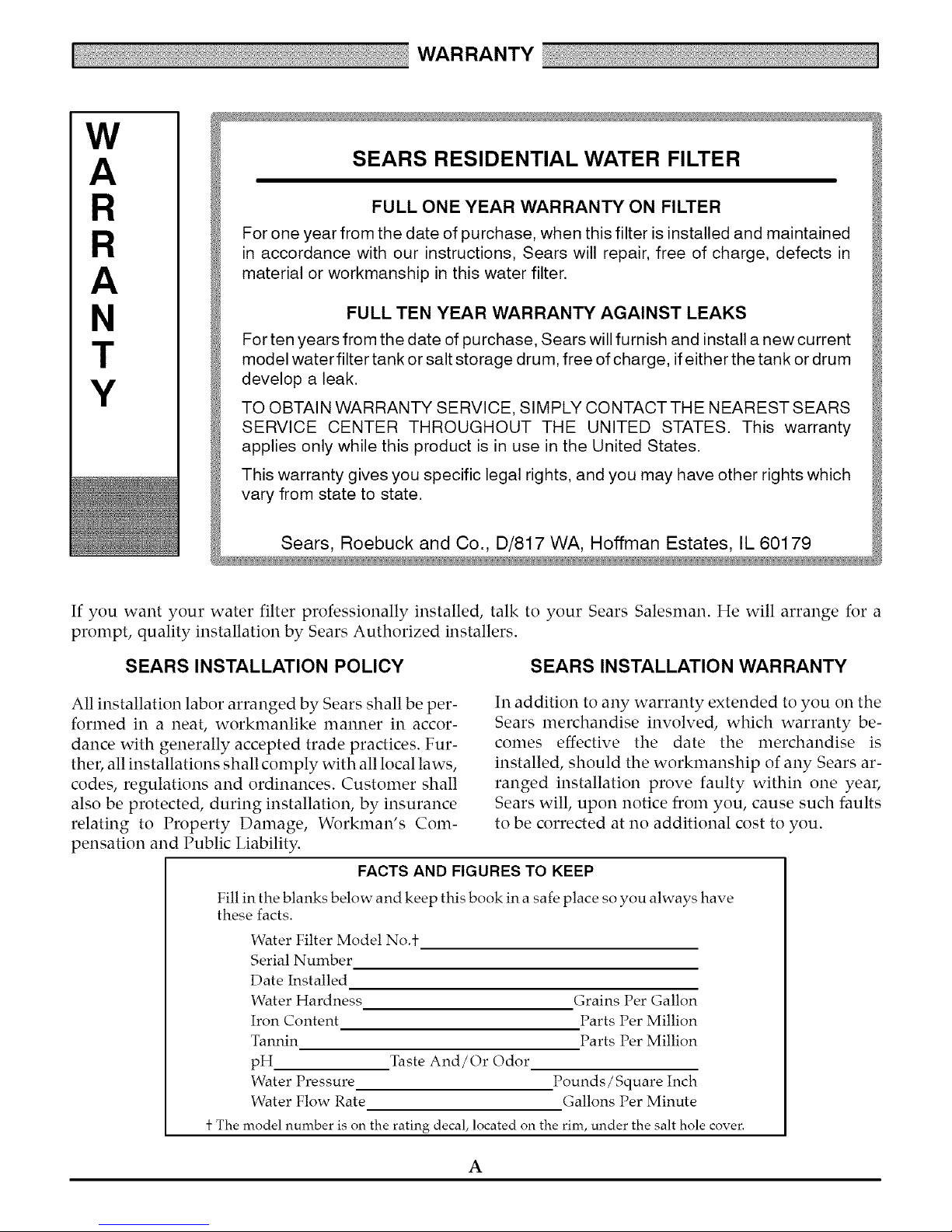
I_i_i_i_i_i_i_i_i_i_i_i_i_i_i_i_i_i_i_i_i_i_i_i_i_i_i_i_i_i_i_i_i_iii__WARRANTY _i_i_i_i_i_i_i_i_i_i_i_i_i_i_i_i_i_i_i_i_i_i_i_i_i_i_i_i_i_i_i_
W
SEARS RESIDENTIAL WATER FILTER
A
R
R
A
N
T
For one year from the date of purchase, when this filter is installed and maintained
in accordance with our instructions, Sears will repair, free of charge, defects in
material or workmanship in this water filter.
For ten years from the date of purchase, Sears will furnish and install a new current
model water filter tank or salt storage drum, free of charge, if either the tank or drum
develop a leak.
FULL ONE YEAR WARRANTY ON FILTER
FULL TEN YEAR WARRANTY AGAINST LEAKS
Y
TO OBTAIN WARRANTY SERVICE, SIMPLY CONTACT THE NEAREST SEARS
SERVICE CENTER THROUGHOUT THE UNITED STATES. This warranty
applies only while this product is in use in the United States.
This warranty gives you specific legal rights, and you may have other rights which
vary from state to state.
Sears, Roebuck and Co., D/817 WA, Hoffman Estates, IL 60179
If you want your water filter professionally installed, talk to your Sears Salesman. He will arrange for a
prompt, quality installation by Sears Authorized installers.
SEARS INSTALLATION POLICY SEARS INSTALLATION WARRANTY
All installation labor arranged by Sears shall be per-
formed in a neat, workmanlike manner in accor-
dance with generally accepted trade practices. Fur-
ther, all installations shall comply with all local laws,
codes, regulations and ordinances. Customer shall
also be protected, during installation, by insurance
relating to Property Damage, Workman's Com-
pensation and Public Liability.
FACTS AND FIGURES TO KEEP
Fill in the blanks below and keep this book in a safe place so you always have
these facts.
Water Filter Model No.±
Serial Number
Date Installed
Water Hardness Grains Per Gallon
Iron Content Parts Per Million
Tannin Parts Per Million
pH Taste And/Or Odor
Water Pressure Pounds / Square Inch
Water Flow Rate Gallons Per Minute
_-The model number is on the rating decal, located on the rim, under the salt hole cover.
In addition to any warranty extended to you on the
Sears merchandise involved, which warranty be-
comes effective the date the merchandise is
installed, should the workmanship of any Sears ar-
ranged installation prove faulty within one year,
Sears will, upon notice from you, cause such faults
to be corrected at no additional cost to you.
A
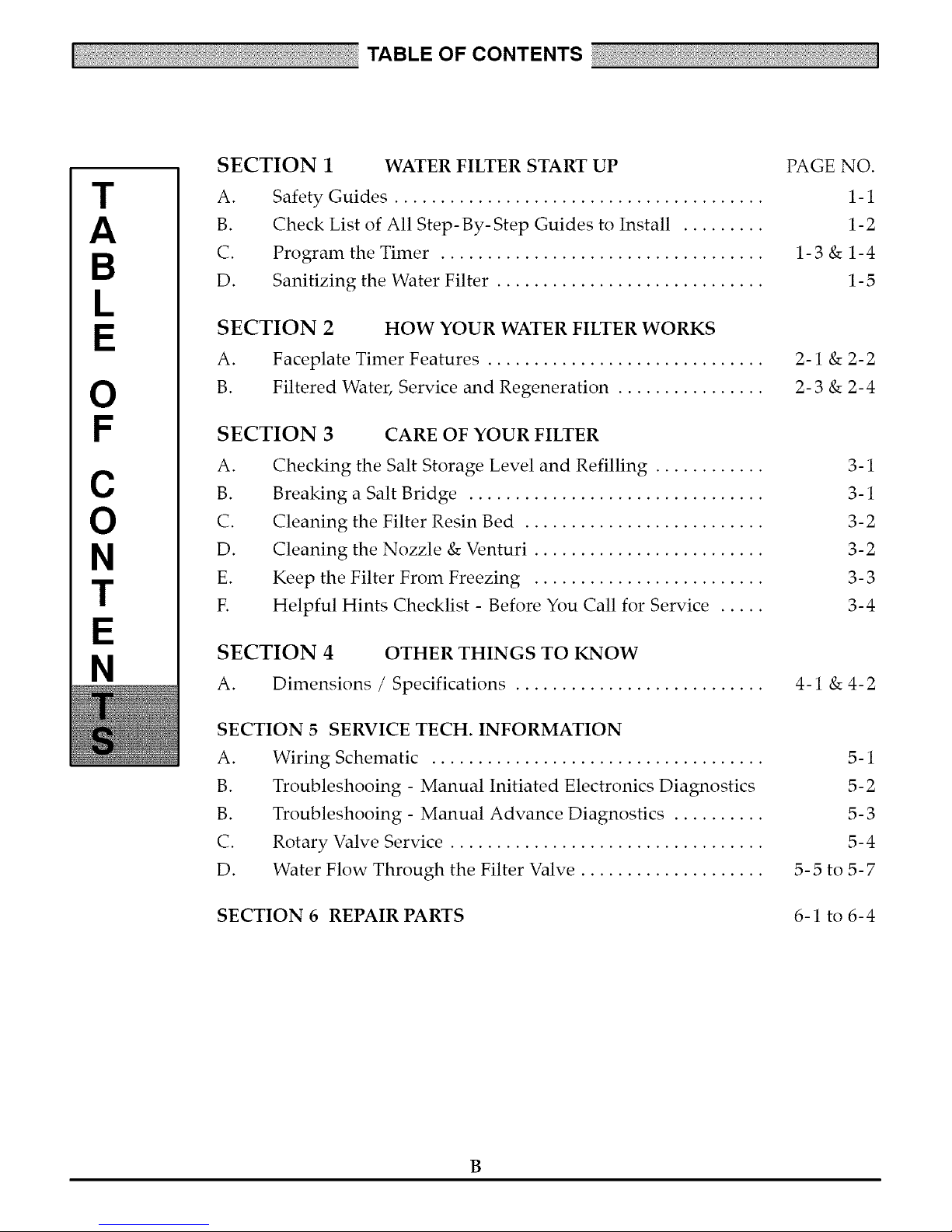
TABLE OF CONTENTS
T
A
B
O
F
C
O
N
T
E
N
SECTION 1
A.
B.
C.
D.
Safety Guides ........................................ 1-1
Check List of All Step-By-Step Guides to Install ......... 1-2
Program the Timer ................................... 1-3 & 1-4
Sanitizing the Water Filter ............................. 1-5
WATER FILTER START UP PAGE NO.
SECTION 2 HOW YOUR WATER FILTER WORKS
A. Faceplate Timer Features ..............................
B. Filtered Water, Service and Regeneration ................
SECTION 3
A.
B.
C.
D.
E.
E
Checking the Salt Storage Level and Refilling ............
Breaking a Salt Bridge ................................
Cleaning the Filter Resin Bed ..........................
Cleaning the Nozzle & Venturi .........................
Keep the Filter From Freezing .........................
Helpful Hints Checklist - Before You Call for Service .....
CARE OF YOUR FILTER
SECTION 4 OTHER THINGS TO KNOW
A. Dimensions / Specifications ...........................
2-1 &2-2
2-3&2-4
3-1
3-1
3-2
3-2
3-3
3-4
4-1 & 4-2
SECTION 5 SERVICE TECH. INFORMATION
A,
B.
B.
C.
D.
SECTION 6 REPAIR PARTS 6-1 to 6-4
Wiring Schematic .................................... 5-1
Troubleshooing - Manual Initiated Electronics Diagnostics 5-2
Troubleshooing - Manual Advance Diagnostics .......... 5-3
Rotary Valve Service .................................. 5- 4
Water Flow Through the Filter Valve .................... 5-5 to 5-7
B
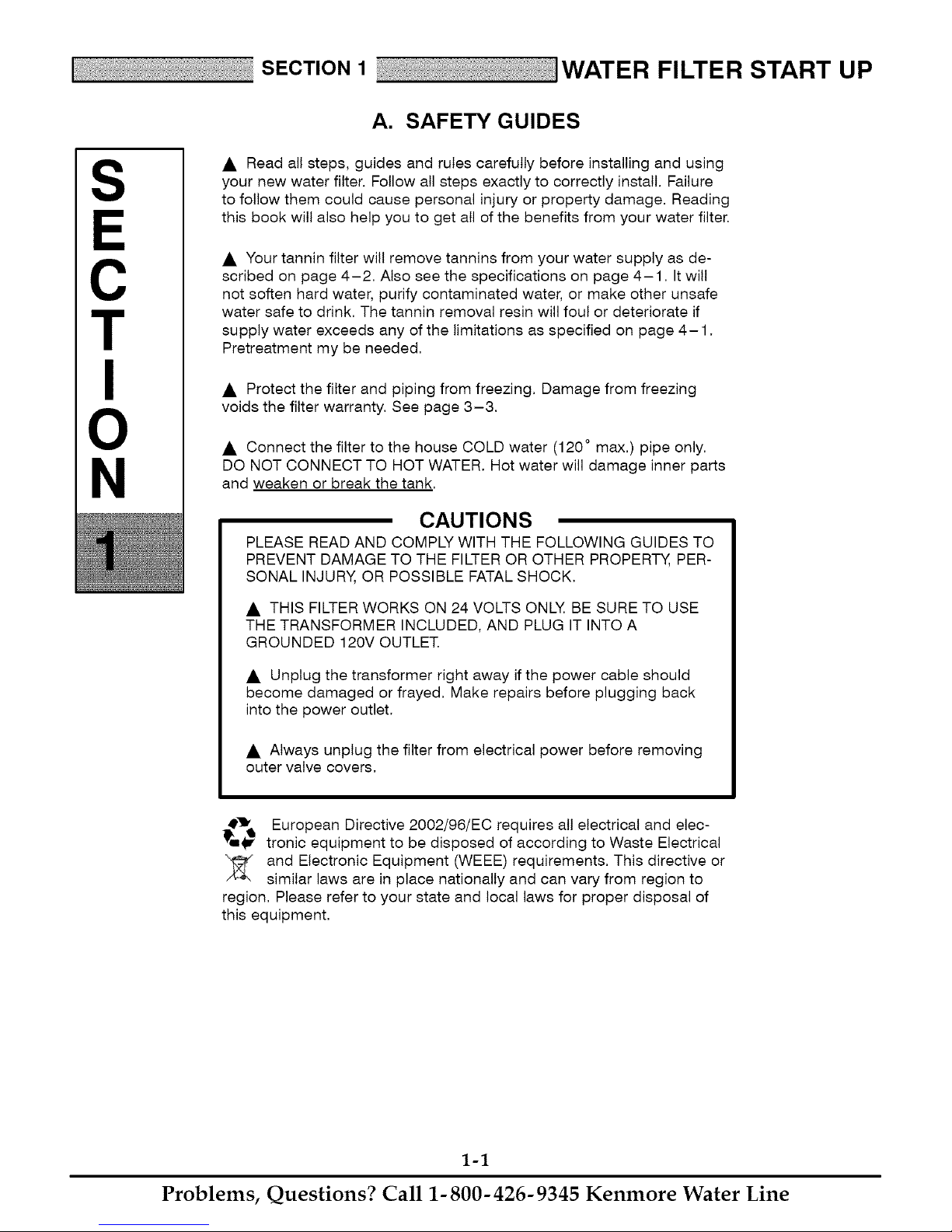
S
C
T
N
SECTION1 WATER FILTER START UP
A. SAFETY GUIDES
• Read all steps, guides and rules carefully before installing and using
your new water filter. Follow all steps exactly to correctly install. Failure
to follow them could cause personal injury or property damage. Reading
this book will also help you to get all of the benefits from your water filter.
• Your tannin filter wilt remove tannins from your water supply as de-
scribed on page 4-2. Also see the specifications on page 4-1. It wilt
not soften hard water, purify contaminated water, or make other unsafe
water safe to drink. The tannin removal resin will foul or deteriorate if
supply water exceeds any of the limitations as specified on page 4-1.
Pretreatment my be needed.
• Protect the filter and piping from freezing. Damage from freezing
voids the filter warranty. See page 3-3.
• Connect the filter to the house COLD water (120 ° max.) pipe only.
DO NOT CONNECT TO HOT WATER. Hot water will damage inner parts
and weaken or break the tank.
CAUTIONS
PLEASE READ AND COMPLY WITH THE FOLLOWING GUIDES TO
PREVENT DAMAGE TO THE FILTER OR OTHER PROPERTY, PER-
SONAL INJURY, OR POSSIBLE FATAL SHOCK.
• THIS FILTER WORKS ON 24 VOLTS ONLY, BE SURE TO USE
THE TRANSFORMER INCLUDED, AND PLUG IT INTO A
GROUNDED 120V OUTLET.
• Unplug the transformer right away if the power cable should
become damaged or frayed. Make repairs before plugging back
into the power outlet.
• Always unplug the filter from electrical power before removing
outer valve covers.
_'!1, European Directive 2002/96/EC requires all electrical and elec-
_ tronic equipment to be disposed of according to Waste Electrical
_ and Electronic Equipment (WEEE) requirements. This directive or
similar laws are in place nationally and can vary from region to
region. Please refer to your state and local laws for proper disposal of
this equipment.
Problems, Questions? Call 1-800-426-9345 Kenmore Water Line
1-1
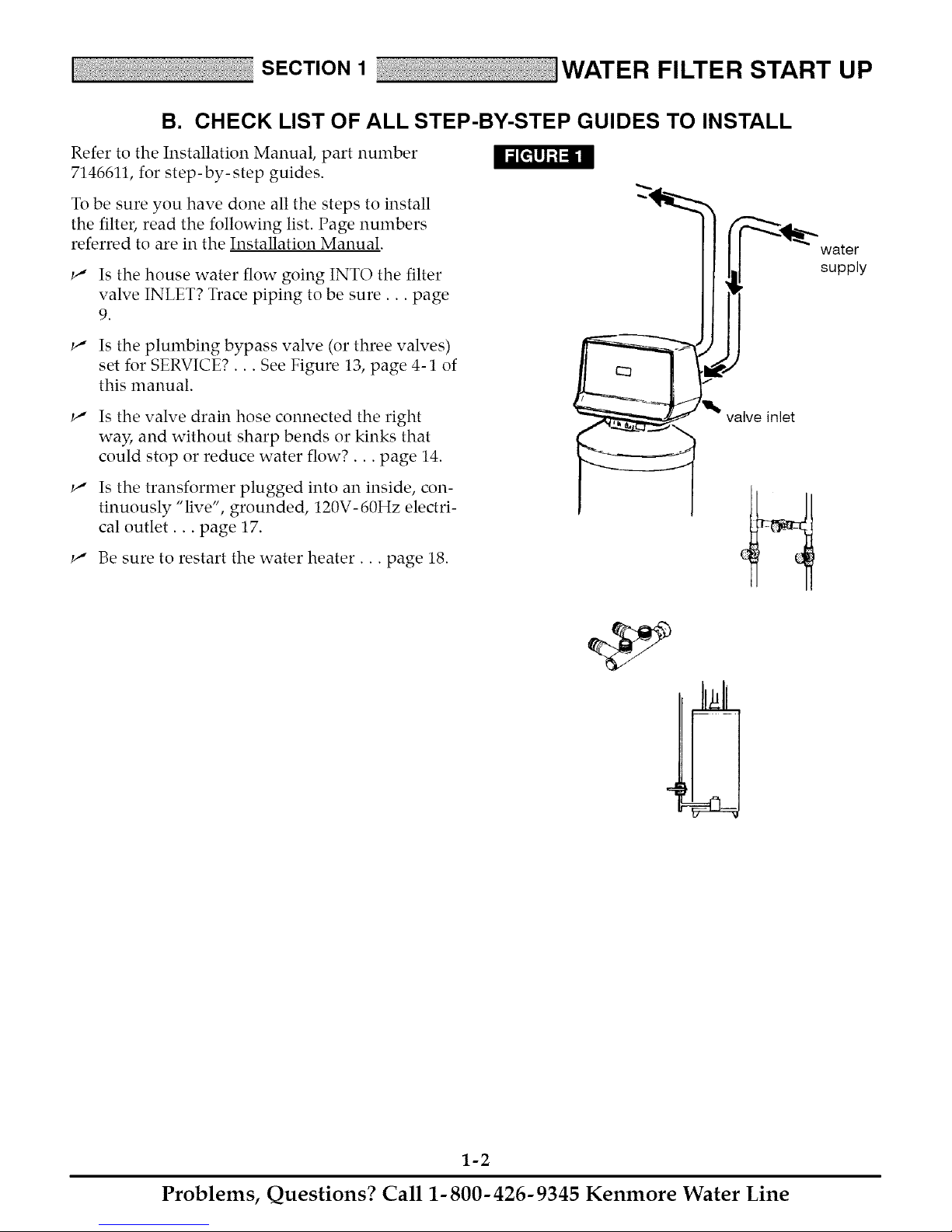
SECTION1 WATER FILTER START UP
B. CHECK LIST OF ALL STEP-BY-STEP GUIDES TO INSTALL
Refer to the Installation Manual, part number
7146611, for step-by-step guides.
To be sure you have done all the steps to install
the filter, read the following list. Page numbers
referred to are in the Installation Manual.
Is the house water flow going INTO the filter
valve INLET? Trace piping to be sure.., page
9.
Is the plumbing bypass valve (or three valves)
set for SERVICE?... See Figure 13, page 4-1 of
this manual.
water
supply
Is the valve drain hose connected the right
wa N and without sharp bends or kinks that
could stop or reduce water flow?.., page 14.
Is the transformer plugged into an inside, con-
tinuously "live", grounded, 120V- 60Hz electri-
cal outlet.., page 17.
Be sure to restart the water heater.., page 18.
valve inlet
Problems, Questions? Call 1-800-426-9345 Kenmore Water Line
1-2
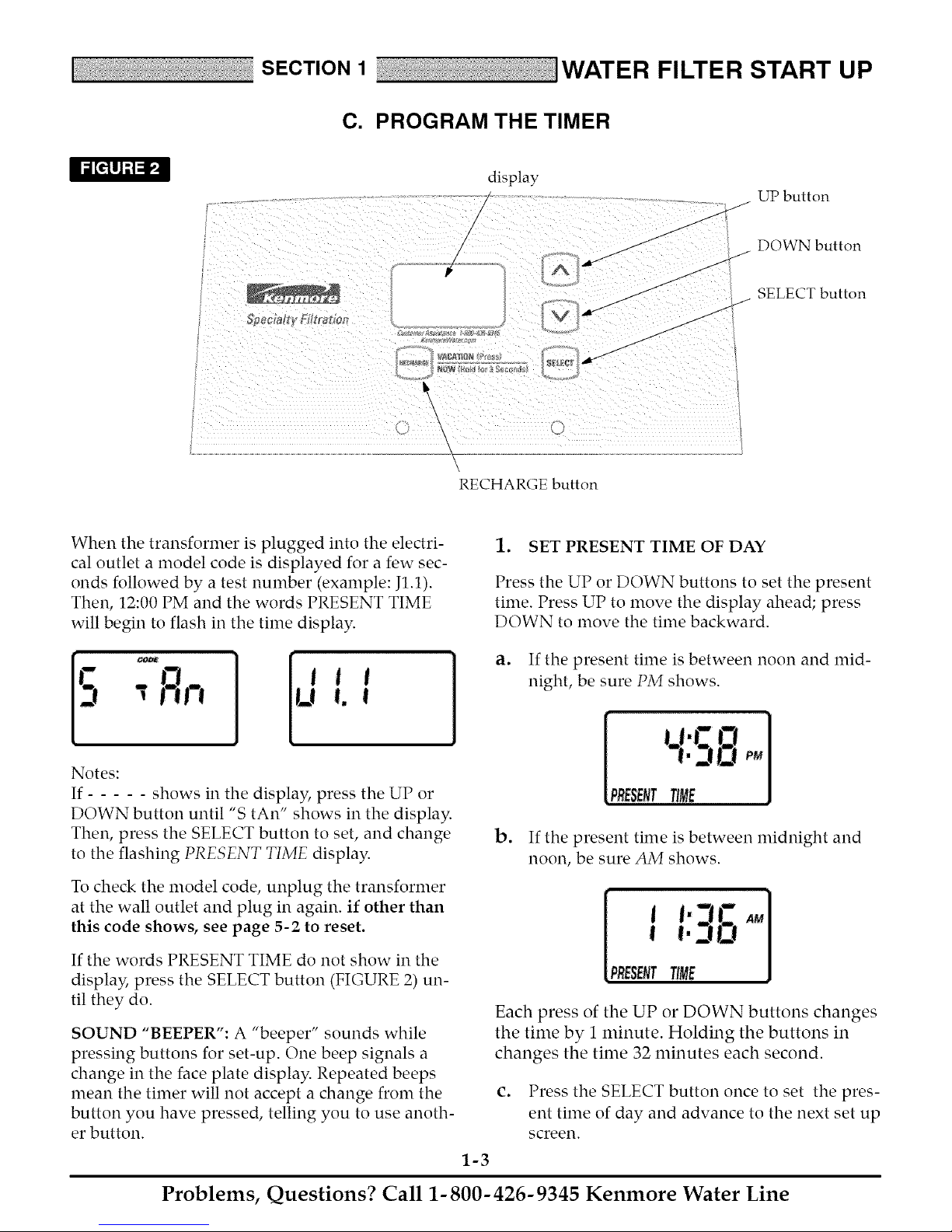
SECTION1 WATER FILTER START UP
C. PROGRAM THE TIMER
I I;l[_lJ;l=lP;I
g_, _Mtt F'ittratMn
When the transformer is plugged into the electri-
cal outlet a model code is displayed for a few sec-
onds followed by a test number (example: J1.1).
Then, 12:00 PM and the words PRESENT TIME
will begin to flash in the time display.
display
UP button
/
/
DOWN button
A
SELECT button
RECHARGE button
1. SET PRESENT TIME OF DAY
Press the UP or DOWN buttons to set the present
time. Press UP to move the display ahead; press
DOWN to move the time backward.
Notes:
If shows in the display, press the UP or
DOWN button until "S tan" shows in the display.
Then, press the SELECT button to set, and change
to the flashing PRESENT TIME display.
To check the model code, unplug the transformer
at the wall outlet and plug in again, if other than
this code shows, see page 5-2 to reset.
If the words PRESENT TIME do not show in the
displa35 press the SELECT button (FIGURE 2) un-
til they do.
SOUND "BEEPER": A "beeper" sounds while
pressing buttons for set-up. One beep signals a
change in the face plate display. Repeated beeps
mean the timer will not accept a change from the
button you have pressed, telling you to use anoth-
er button.
a. If the present time is between noon and mid-
night, be sure PM shows.
U:r
t 2!
PRESENTTIME
b. If the present time is between midnight and
noon, be sure AM shows.
[ i.JU
PRESENTTIME
Each press of the UP or DOWN buttons changes
the time by i minute. Holding the buttons in
changes the time 32 minutes each second.
c. Press the SELECT button once to set the pres-
ent time of day and advance to the next set up
screen.
1-3
Problems, Questions? Call 1-800-426-9345 Kenmore Water Line
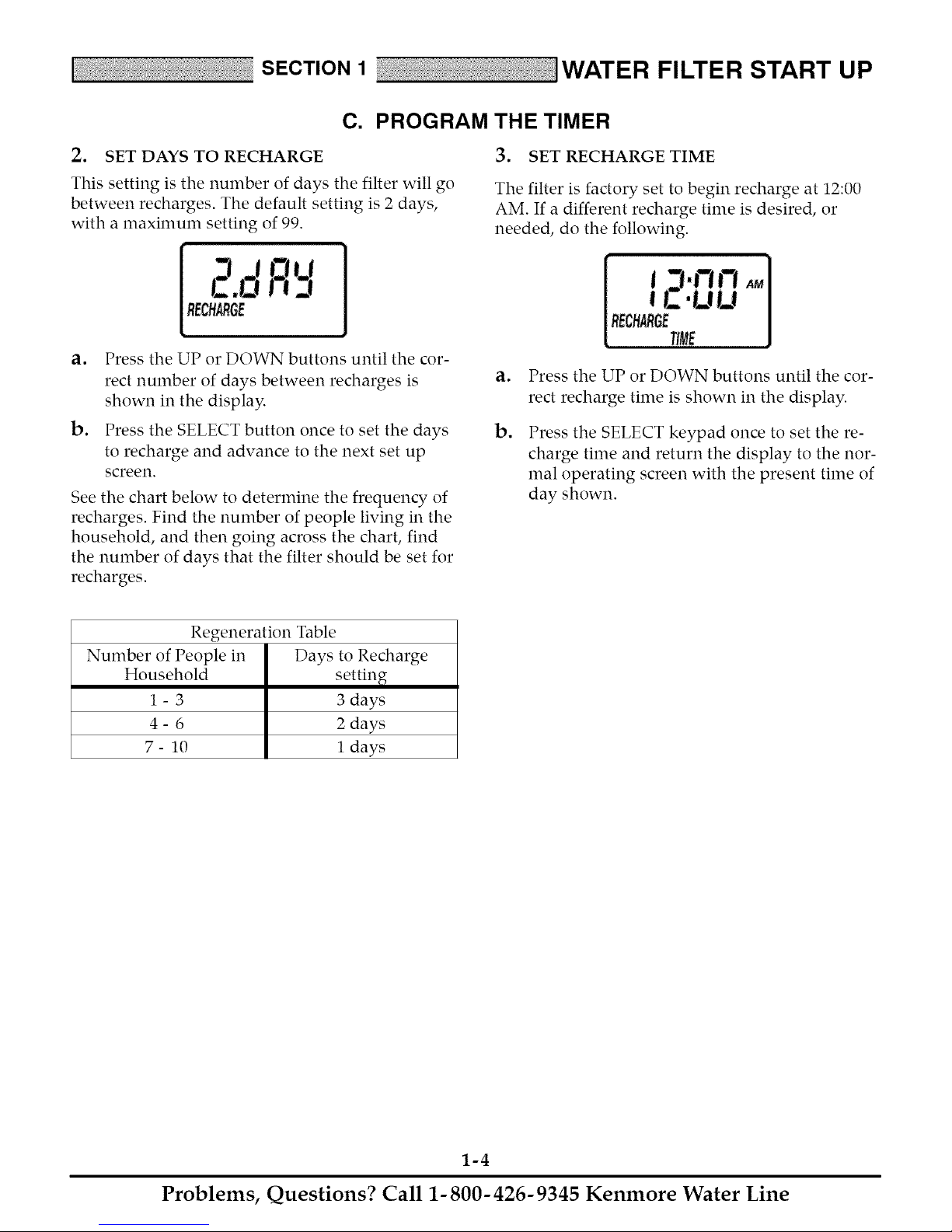
SECTION1 WATER FILTER START UP
C. PROGRAM THE TIMER
2. SET DAYS TO RECHARGE 3. SET RECHARGE TIME
This setting is the number of days the filter will go
between recharges. The default setting is 2 days,
with a maximum setting of 99.
i-.0 t !3
RECHAJ_GE
k
a. Press the UP or DOWN buttons until the cor-
rect number of days between recharges is
shown in the display.
b. Press the SELECT button once to set the days
to recharge and advance to the next set up
screen.
See the chart below to determine the frequency of
recharges. Find the number of people living in the
household, and then going across the chart, find
the number of days that the filter should be set for
recharges.
Regeneration Table
Number of People in Days to Recharge
Household setting
1 - 3 3 days
4 - 6 2 days
7- 10 1 days
The filter is factory set to begin recharge at 12:00
AM. If a different recharge time is desired, or
needed, do the following.
RECflARGE
JE -:nnuu"J
TIME
al
Press the UP or DOWN buttons until the cor-
rect recharge time is shown in the display.
b=
Press the SELECT keypad once to set the re-
charge time and return the display to the nor-
mal operating screen with the present time of
day shown.
Problems, Questions? Call 1-800-426-9345 Kenmore Water Line
1-4
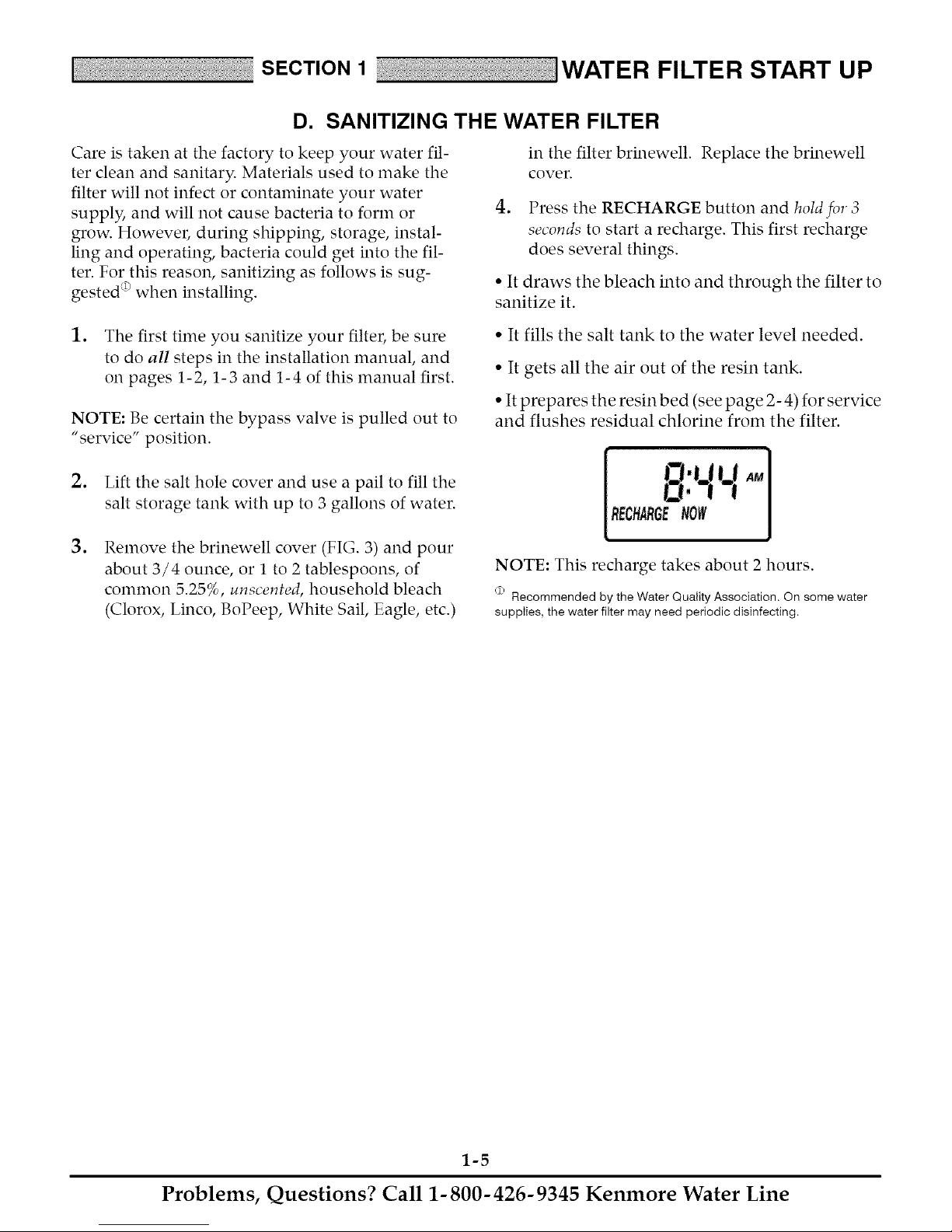
SECTION1 WATER FILTER START UP
D. SANITIZING THE WATER FILTER
Care is taken at the factory to keep your water fil-
ter clean and sanitary. Materials used to make the
filter will not infect or contaminate your water
suppl)5 and will not cause bacteria to form or
grow. However, during shipping, storage, instal-
ling and operating, bacteria could get into the fil-
ter. For this reason, sanitizing as follows is sug-
gested _ when installing.
1. The first time you sanitize your filter, be sure
to do all steps in the installation manual, and
on pages 1-2, 1-3 and 1-4 of this manual first.
NOTE; Be certain the bypass valve is pulled out to
"service" position.
2. Lift the salt hole cover and use a pail to fill the
salt storage tank with up to 3 gallons of water.
1
Remove the brinewell cover (FIG. 3) and pour
about 3/4 ounce, or 1 to 2 tablespoons, of
common 5.25%, unscented, household bleach
(Clorox, Linco, BoPeep, White Sail, Eagle, etc.)
in the filter brinewell. Replace the brinewell
cover.
4. Press the RECHARGE button and hold for 3
seconds to start a recharge. This first recharge
does several things.
• It draws the bleach into and through the filter to
sanitize it.
• It fills the salt tank to the water level needed.
• It gets all the air out of the resin tank.
• It prepares the resin bed (see page 2- 4) for service
and flushes residual chlorine from the filter.
'UU
'!t
RECHARGENOW
NOTE; This recharge takes about 2 hours.
<i) Recommended by the Water Quality Association. On some water
supplies, the water filter may need periodic disinfecting.
Problems, Questions? Call 1-800-426-9345 Kenmore Water Line
1-5
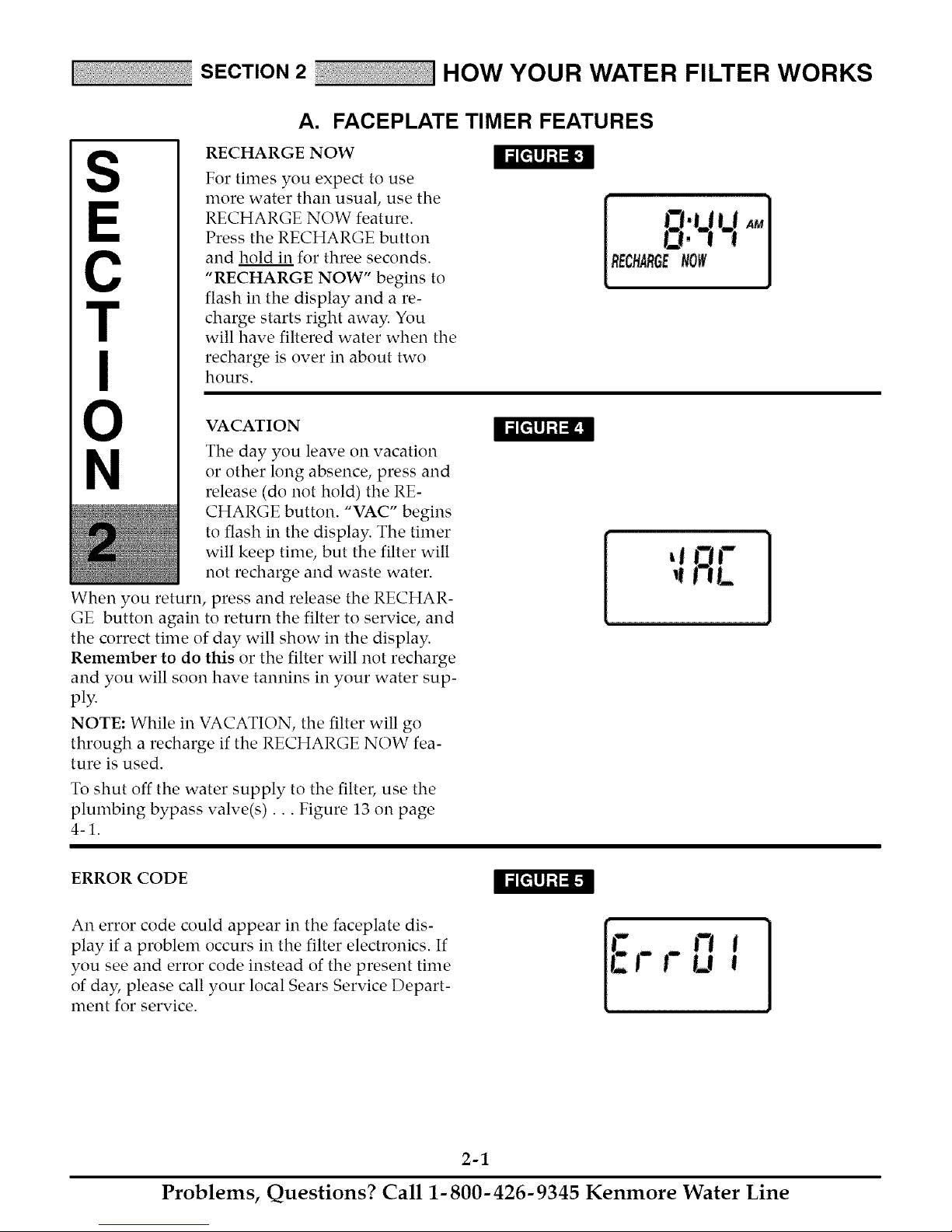
I SECTION2 HOW YOUR WATER FILTER WORKS
A. FACEPLATE TIMER FEATURES
RECHARGE NOW
S
C
T
N The day you leave on vacation
When you return, press and release the RECHAR-
GE button again to return the filter to service, and
the correct time of day will show in the display.
Remember to do this or the filter will not recharge
and you will soon have tannins in your water sup-
ply.
NOTE: While in VACATION, the filter will go
through a recharge if the RECHARGE NOW fea-
ture is used.
For times you expect to use
more water than usual, use the
RECHARGE NOW feature.
Press the RECHARGE button
and hold in for three seconds.
"RECHARGE NOW" begins to
flash in the display and a re-
charge starts right away. You
will have filtered water when the
recharge is over in about two
hours.
VACATION
or other long absence, press and
release (do not hold) the RE-
CHARGE button. "VAC" begins
to flash in the display. The timer
will keep time, but the filter will
not recharge and waste water.
I ;l[_lJ ;]=l[_]
I ;l[_lJ;]=lEI
O. It
8ECHARGENOW
O'UU ,,,,J
To shut off the water supply to the filter, use the
plumbing bypass valve(s)... Figure 13 on page
4-1.
ERROR CODE
An error code could appear in the faceplate dis-
play if a problem occurs in the filter electronics. If
you see and error code instead of the present time
of day, please call your local Sears Service Depart-
ment for service.
Problems, Questions? Call 1-800-426-9345 Kenmore Water Line
I ;l[_ll;]=l b'_
2-1
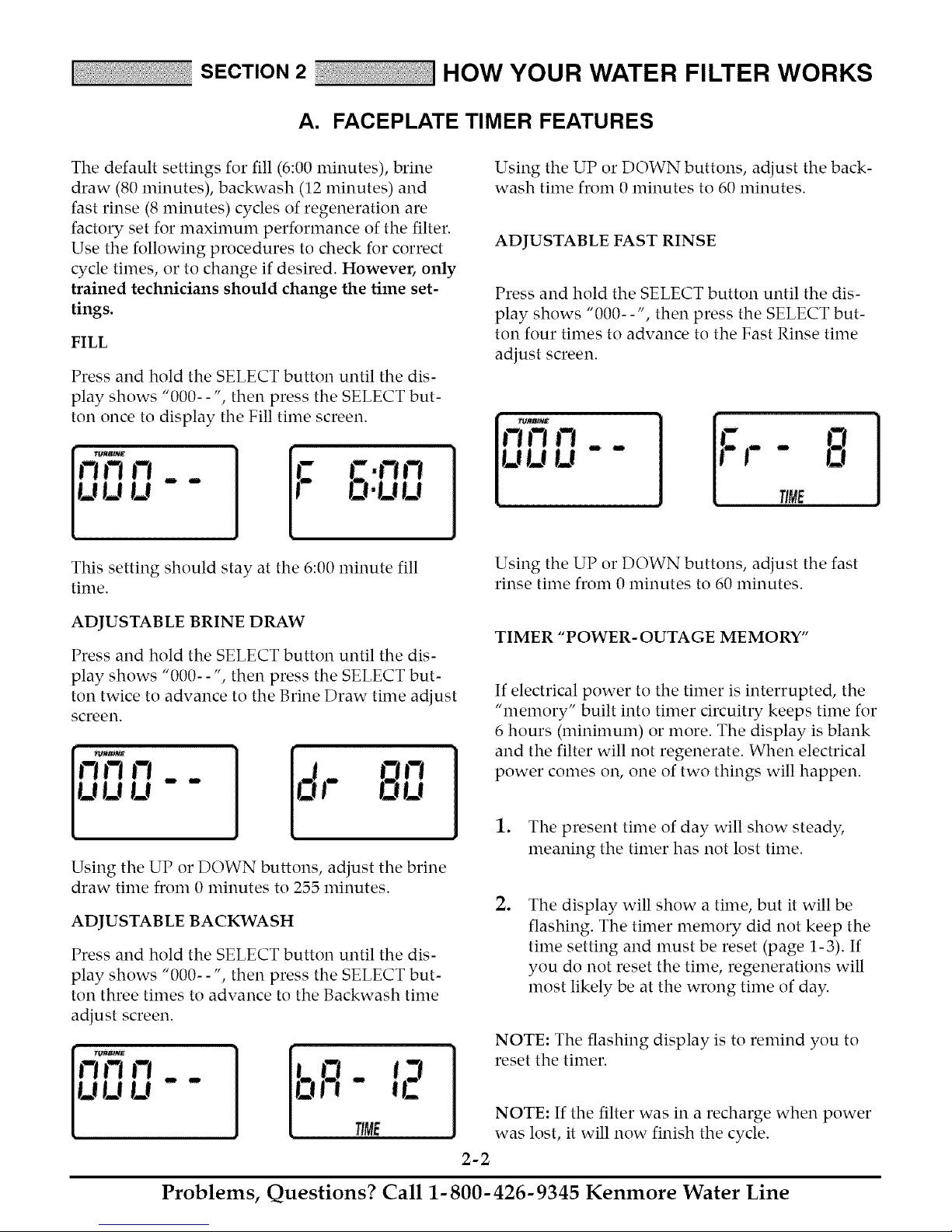
I SECTION2 HOW YOUR WATER FILTER WORKS
A. FACEPLATE TIMER FEATURES
The default settings for fill (6:00 minutes), brine
draw (80 minutes), backwash (12 minutes) and
fast rinse (8 minutes) cycles of regeneration are
factory set for maximum performance of the filter.
Use the following procedures to check for correct
cycle times, or to change if desired. However, only
trained technicians should change the time set-
tings.
FILL
Press and hold the SELECT button until the dis-
play shows "000- -", then press the SELECT but-
ton once to display the Fill time screen.
This setting should stay at the 6:00 minute fill
time.
Using the UP or DOWN buttons, adjust the back-
wash time from 0 minutes to 60 minutes.
ADJUSTABLE FAST RINSE
Press and hold the SELECT button until the dis-
play shows "000- -", then press the SELECT but-
ton four times to advance to the Fast Rinse time
adjust screen.
I I
0
t ! O
I_!I_I !_!
Using the UP or DOWN buttons, adjust the fast
rinse time from 0 minutes to 60 minutes.
[ TIME
ADJUSTABLE BRINE DRAW
Press and hold the SELECT button until the dis-
play shows "000- -", then press the SELECT but-
ton twice to advance to the Brine Draw time adjust
screen.
Using the UP or DOWN buttons, adjust the brine
draw time from 0 minutes to 255 minutes.
ADJUSTABLE BACKWASH
Press and hold the SELECT button until the dis-
play shows "000- -", then press the SELECT but-
ton three times to advance to the Backwash time
adjust screen.
i'ltltl
I__'!
II--
UU U " "
TIME
TIMER "POWER- OUTAGE MEMORY"
If electrical power to the timer is interrupted, the
"memory" built into timer circuitry keeps time for
6 hours (nlinilnum) or more. The display is blank
and the filter will not regenerate. When electrical
power comes on, one of two things will happen.
1. The present time of day will show steady,
meaning the timer has not lost time.
2.
The display will show a time, but it will be
flashing. The timer memory did not keep the
time setting and must be reset (page 1-3). If
you do not reset the time, regenerations will
most likely be at the wrong time of day.
NOTE: The flashing display is to remind you to
reset the timer.
NOTE: If the filter was in a recharge when power
was lost, it will now finish the cycle.
2-2
Problems, Questions? Call 1-800-426-9345 Kenmore Water Line
