Kenmore Galaxy 721.36078 Use & Care Manual

Use & Care Guide
Manuat de uso y cuidado
Vacuum Cleaner
Aspiradora
Modem, Modelo
721.36078
CAUTION: Read and follow aHsafety
and operating instructions before first
use of this product,
CUIDADO: Lea y sigue todas Uas
instrucciones de operaci6n y seguridad
antes deUuso de este producto,
Directions for Use
It is a violation of Federal law to use this
product in a manner inconsistent with its
labefing,
Direcciones de use
Es una vio/acidn a la ley Federal utilizar
este producto de una manera contraria
con su etiquetado.
Sears, Roebuck and Co., Hoffman Estates, IL 60179 U.S.A
www.sears.com
PART No, :3828FU3840B Printed in China

BeforeUsingYourNewVacuum.......................2
KenmoreVacuumCleanerWarranty................2
ImportantSafetyInstructions............................3
PartsandFeatures.............................................4
AssemblyInstructions.......................................5
OperatingInstructions.......................................6
CordRelease....................................................6
Pileheightsetting.............................................7
HandleReleaseandPositions..........................8
On/OffSwitch....................................................8
Attachments......................................................8
AttachmentsUseChart...................................10
VacuumingTips..............................................10
PerformanceFeatures....................................11
Vacuum Cleaner Care ....................................... 12
Vacuum Storage ............................................. 12
Oleaning Exterior and Attachments ................ 12
Dust Bag Changing .......................................... 13
Motor Safety Filter Cleaning ........................... 14
Exhaust Filter Cleaning and Replacement .....14
Belt Changing and Agitator Cleaning ............... 15
Agitator Servicing ............................................ 17
Agitator Assembly ........................................... 17
Clog Removal ................................................. 18
Light Bulb Changing ....................................... 19
Troubleshooting ............................................... 20
Master Protection Agreements ........................ 21
Service ................................................ Back Cover
Please read this guide. It wil! help you assemble and operate your new Kenmore vacuum in the
safest and most effective way.
For more information about the care and operation, call your nearest Sears store.
You witt need the complete model and serial numbers when requesting information.
Your vacuum's model and serial numbers are located on the Model and Serial Number Plate.
Use the space below to record the model number and serial number of your new Kenmore vacuum.
Model No.
Serial No.
Date of Purchase
Keep this book and your sales check (receipt) in a safe place for future reference.
ONE YEAR FULL WARRANTY ON KENMORE VACUUM CLEANER
When assembled, operated and maintained according to the Use and Care Guide, if this vacuum cleaner
fails due to a defect in material or workmanship within one year from the date of purchase, RETURN IT TO
ANY SEARS STORE OR SEARS PARTS & REPAIR CENTER FOR FREE REPAIR (or replacement if
repair proves impossible).
This warranty is void ifthis vacuum cleaner is ever used for commercial or rental purposes.
This warranty excludes vacuum bags, belts, light bulbs, and filters, which are expendable parts that can
wear out from normal use before the end of the warranty year.
This warranty covers only defects in material and workmanship. Sears will NOT pay for:
1.An on-site service technician to instruct the user in correct product installation, operation or maintenance.
2. A service technician to clean or maintain this product.
3. Damage to or failure ofthis product if it is not installed,operated or maintained according tothe Installation
Instructions and Use and Care Guide.
4. Damage to or failure of this product resulting from accident, abuse, misuse or use for other than its intended
purpose.
5. Damage to or failure of this product caused by the use of detergents, cleaners, chemicals or utensils
other than those recommended in the Use and Care Guide.
6. Damage to or failure of parts or systems resulting from unauthorized modifications made to this product.
This warranty applies only while this appliance is used in the United States.
This warranty gives you specific legal rights,and you may also have other rightswhich varyfrom state to state.
Sears, Roebuck and Co., Dept. 817WA, Hoffman Estates, IL 60179
-2-
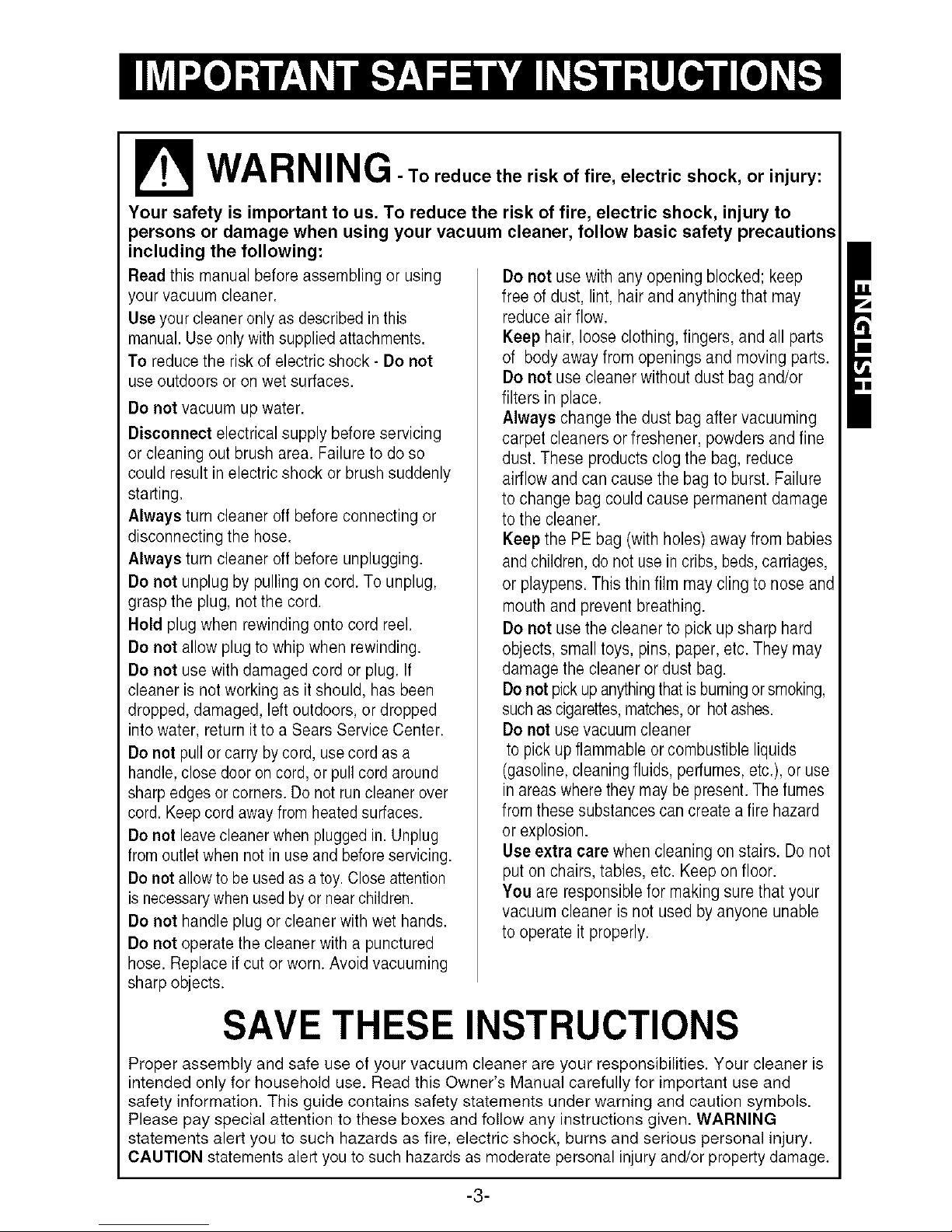
m
I_/Al_l_l I I_1/__
U --/'_1_1_11 I_1_1 - To reduce the risk of fire, electric shock, or injury:
Your safety is important to us. To reduce the risk of fire, electric shock, injury to
persons or damage when using your vacuum cleaner, follow basic safety precautions
including the following:
Read this manual before assembling or using
¢our vacuum cleaner.
Use your cleaner only as described in this
manual. Use only with supplied attachments.
To reduce the risk of electric shock- Do not
use outdoors or on wet surfaces.
Do not vacuum up water.
Disconnect electrical supply before servicing
or cleaning out brush area. Failure to do so
could result in electric shock or brush suddenly
starting.
Always turn cleaner off before connecting or
disconnecting the hose.
Always turn cleaner off before unplugging.
Do not unplug by pulling on cord. To unplug,
grasp the plug, not the cord.
Hold plug when rewinding onto cord reel.
Do not allow plug to whip when rewinding.
Do not use with damaged cord or plug. If
cleaner is not working as it should, has been
dropped, damaged, left outdoors, or dropped
into water, return it to a Sears Service Center.
Do not pull or carry by cord, use cord as a
handle, close door on cord, or pull cord around
sharp edges or corners. Do not run cleaner over
cord. Keep cord away from heated surfaces.
De not leave cleaner when plugged in. Unplug
from outlet when not in use and before servicing.
Do not allow to be used as a toy. Close attention
is necessary when used by er near children.
Do not handle plug or cleaner with wet hands.
Do not operate the cleaner with a punctured
hose. Replace if cut or worn. Avoid vacuuming
sharp objects.
De not use withany openingblocked;keep
free of dust, lint,hair and anythingthatmay
reduceair flow.
Keephair,looseclothing,fingers, andall parts
of bodyaway from openingsand movingparts.
De not use cleanerwithoutdust bagand/or
filters in place.
Alwayschangethedust bag aftervacuuming
carpetcleanersorfreshener,powdersandfine
dust.These productsclogthe bag, reduce
airflowand cancause the bagto burst. Failure
to changebagcould causepermanentdamage
to the cleaner.
Keepthe PEbag(withholes)away frombabies
andchildren,donot usein cribs,beds,carriages,
or playpens.This thinfilm maycling to noseand
mouthand prevent breathing.
De not usethe cleanerto pick upsharp hard
objects,small toys, pins,paper, etc.Theymay
damagethe cleanerordust bag.
Donot pickupanythingthatisburningorsmoking,
suchascigarettes,matches,or hotashes.
Donotusevacuumcleaner
topickupflammableorcombustibleliquids
(gasoline,cleaningfluids,perfumes,etc.),oruse
in areaswheretheymay bepresent.Thefumes
fromthese substancescancreatea fire hazard
or explosion.
Useextra care when cleaningon stairs.Donot
put onchairs,tables,etc.Keeponfloor.
Youare responsiblefor makingsurethat your
vacuumcleaneris not usedby anyone unable
to operateit properly.
SAVE THESE INSTRUCTIONS
Proper assembly and safe use of your vacuum cleaner are your responsibilities. Your cleaner is
intended only for household use. Read this Owner's Manual carefully for important use and
safety information. This guide contains safety statements under warning and caution symbols.
Please pay special attention to these boxes and follow any instructions given. WARNING
statements alert you to such hazards as fire, electric shock, burns and serious personal injury.
CAUTION statements alert you to such hazards as moderate personal injury and/or property damage.
-3-

It is importantto knowyour vacuumcleaner's parts andfeaturesto assureits properand safe
use, Review these beforeusing your cleaner.
Item Part No.
Dust Bag 50688
Belt 5275
Filter 86878
Butb 5240
el
Cord Hanger
Lower
Cord Hanger
Extension
Wand
Dusting Brush/
Upholstery Too!
Hose
Handle
Hose Holder
Dust Cover
Exhaust Panel
Height Adjustment
Bumper _..,_
On/Off Switch
/
9
/
Light
E-Z Belt Check
Pedal
Crevice Tool
_Floor Nozzle
_Agitator
-4-

Before assembling your vacuum, check the
carton contents against the following list.
If any parts are missing or damaged call
1-800-4-MY-HOME®.
Vacuum
Handle
Wand
Hose
OreviceTool
Dusting Brush/UpholsteryTool
Use & OareGuide
PartsList
WARNING
ElectricShockHazard
Do notplugintothe electricalsupplyuntil
the assemblyis complete,
Failureto dosocould resultinelectric
shockor injury.
HANDLE ASSEMBLY
Remove the screw located just below the top
edge of the back of the vacuum.
Position the handle as shown below and slide
the handle into the opening at the top of the
vacuum.
Insertthe screwso it passesthrough the handle
intothevacuum.
Tightenthe screw securely witha screwdriver.
It may be necessary to adjust the handle
slightly.
CAUTION
overtighten,
hteningcouldstripthe screwholes,
operatethe cleanerwithoutthe
np ace,
-5-

HOSE ASSEMBLY
After the handle has been assembled, attach the
lower hose holder (see below). Insert the upper
hose end into the opening on the upright back.
Place the hose over the hose holder. Clip the
hose into the lower hose holder. Slide and twist
the lower hose end into the hose coupling on the
floor nozzle. Make sure hose is firmly connected
before usingthe vacuum.
Hose
Holder
Lower Hose
Holder
Upper
Hose Coupling
End
CORD ASSEMBLY
Makesure the quick release cord hanger is in
the upright position.
Lockthe cord into
place by forcing it
into the locking
notch on the body
of the upper cord
hanger asshown.
This helps keep the
power cordout of
the path of the floor
nozzle.
Lockinc
Notch
Cord
Wrap the
power cord
_ around the
quick release
cord hanger
and lower cord
hanger, and
clip the plug
onto the power
cord.
OPERATING tNSTRUCTBONS
1,Turn the quick
release cord hanger
to either side and
down to release the
power cord.
__ uick
Release
Cord
Hanger
2, Unclipthe plug from the power cord and pull
the cord off the quick release cord hanger.
Check to be surethe power cord isstill locked
into the locking notch. SeeCORD ASSEMBLY.
3, Check to see if thecteaner has bag
installed. See DUST BAG CHANGING.
4, Hug the polarized power cord into a 120
Volt electrical outlet.
NOTE: To reduce the riskof electric shock, this
vacuum cleaner has apolarized plug, one
blade is wider thanthe other. This plug will fit in
a polarized outlet only one way. Itthe ptug does
not fit futly inthe outlet, reverse the plug. if it
still does net fit, contact a qualified electrician to
instalt the proper outlet. Do notchange the plug
in any way.
Persona_ Injury and Product Damage
Hazard!
DO NOT p_ug in if switch is in ON
position. Persona_ injury or product
damage could result.
DO NOT use outlets above counters.
Damage to items in surrounding area
could occur.

To select a pile height setting:
When it is necessary to raiseand lower the
nozzle for various carpet pile heights, first turn
off your cleaner. Then tilt the vacuum cleaner __
back until the front wheels are slightlyoff the
Yt
floor and slide the height adjustment knob to
the desired setting. _,_.
Recommended pile height settings:
High: Shag carpet, long pile, plush, scatter rugs
Med: Medium to long pile
Low: Short to medium pile
Ex Low: Very low pile
WARNING
Personal Injury Hazard!
DO NOT place hands or feet underneath the unit when changing from the
bare floor to the carpet pile height setting.
The agitator revolves rapidly when the vacuum is turned on and is in the
carpet setting.
-7-
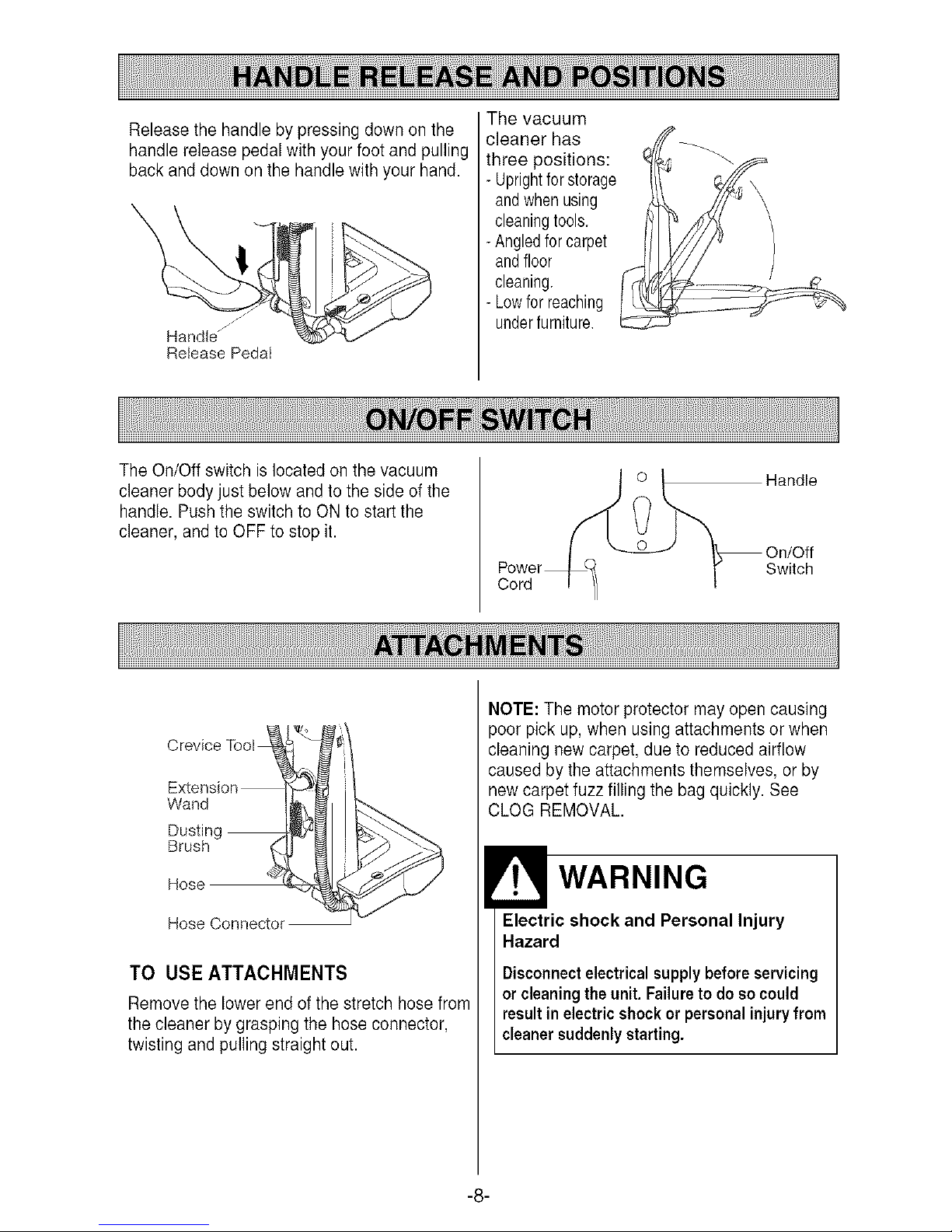
Releasethe handle by pressing down on the
handle release pedal with your foot and pulling
back anddown on the handle with your hand.
/J /
Handlej
Release Pedal
The vacuum
cleaner has
three positions:
Uprightfor storage
andwhenusing
cleaningtools.
-Angledfor carpet
andfloor
cleaning.
Lowforreaching
underfurniture.
The On/Off switch is located on the vacuum
cleaner body just below and to the side of the
handle. Push the switch to ON to start the
cleaner, andto OFF to stopit.
Cord
Handle
Switch
Wand
Brush
Hose
HoseConnector
TO USE ATTACHMENTS
Remove the lower end of the stretch hose from
the cleaner by grasping the hose connector,
twisting and pulling straight out.
NOTE: The motorprotector may open causing
poor pick up,when using attachments or when
cleaning new carpet, due to reduced airflow
caused by the attachments themselves, or by
new carpetfuzz filling the bag quickly. See
CLOG REMOVAL.
WARNING
Electric shock and Personal Injury
Hazard
Disconnectelectricalsupplybeforeservicing
orcleaningtheunit.Failuretodosocould
resultin electricshockorpersonalinjuryfrom
cleanersuddenlystarting.
-8-
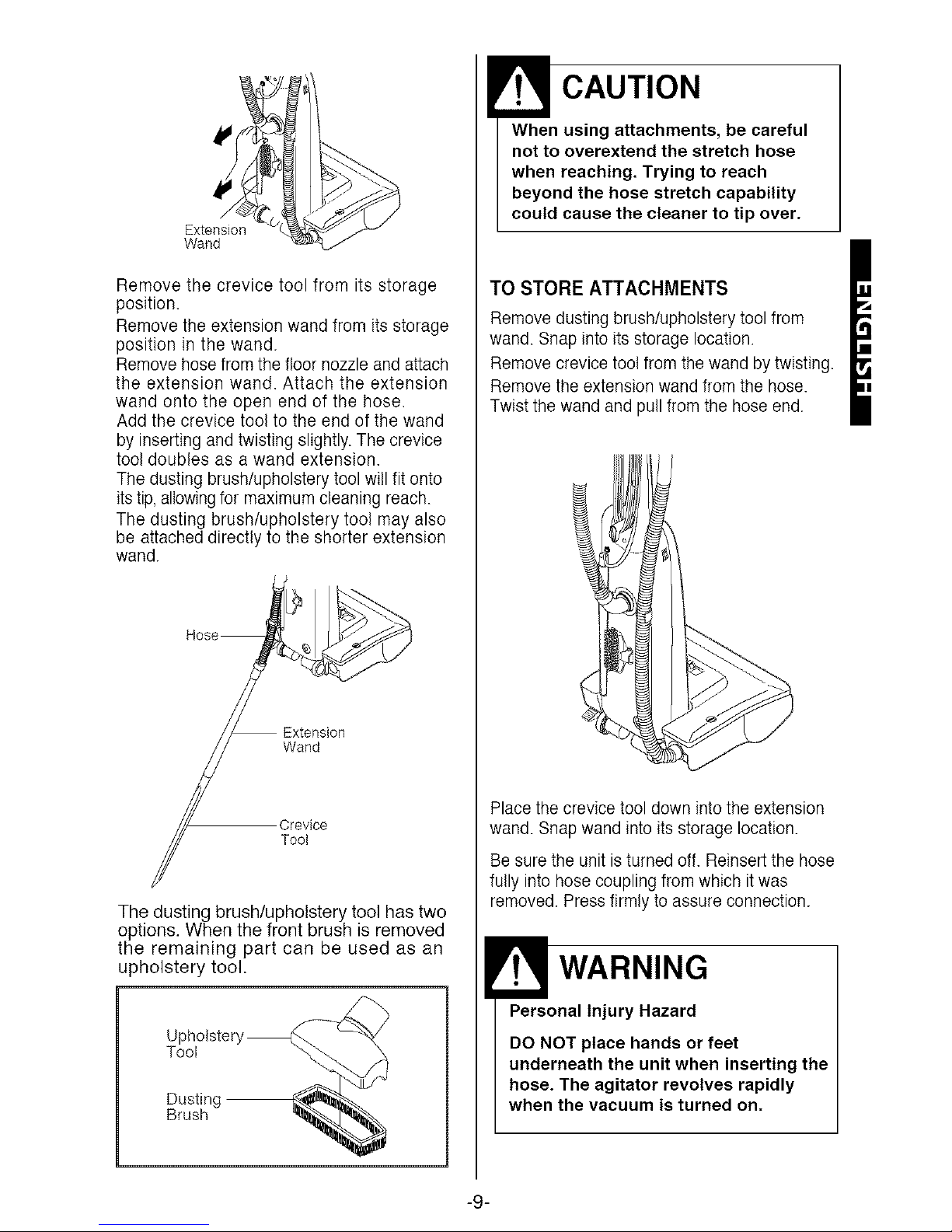
!=/
Extension
Wand
Remove the crevice tool from its storage
position.
Remove the extension wand from its storage
position in the wand.
Remove hosefrom the floor nozzleand attach
the extension wand. Attach the extension
wand onto the open end of the hose.
Add the crevice tool to the end of the wand
byinserting and twisting slightly. The crevice
tool doubles as a wand extension.
The dusting brush/upholstery tool will fit onto
itstip, allowingfor maximum cleaning reach.
The dusting brush/upholstery tool may also
be attached directly to the shorter extension
wand.
Wand
Orevice
Tool
The dusting brush/upholstery tool has two
options. When the front brush is removed
the remaining part can be used as an
upholstery tool.
Upholstery__
Brush
F.I CAUTION
When using attachments, be careful
not to overextend the stretch hose
when reaching. Trying to reach
beyond the hose stretch capability
could cause the cleaner to tip over.
TO STORE ATTACHMENTS
Remove dusting brush/upholstery tool from
wand. Snap into its storage location.
Remove crevice tool from the wand bytwisting.
Remove theextension wand from the hose.
Twist the wand and pullfrom the hose end.
Place the crevice tool down into the extension
wand. Snap wand into its storage location.
Be sure the unit isturned off. Reinsert the hose
fully into hose coupling from which itwas
removed. Press firmly to assure connection.
WARNING
Personal injury Hazard
DO NOT place hands or feet
underneath the unit when inserting the
hose. The agitator revolves rapidly
when the vacuum is turned on.
-9-
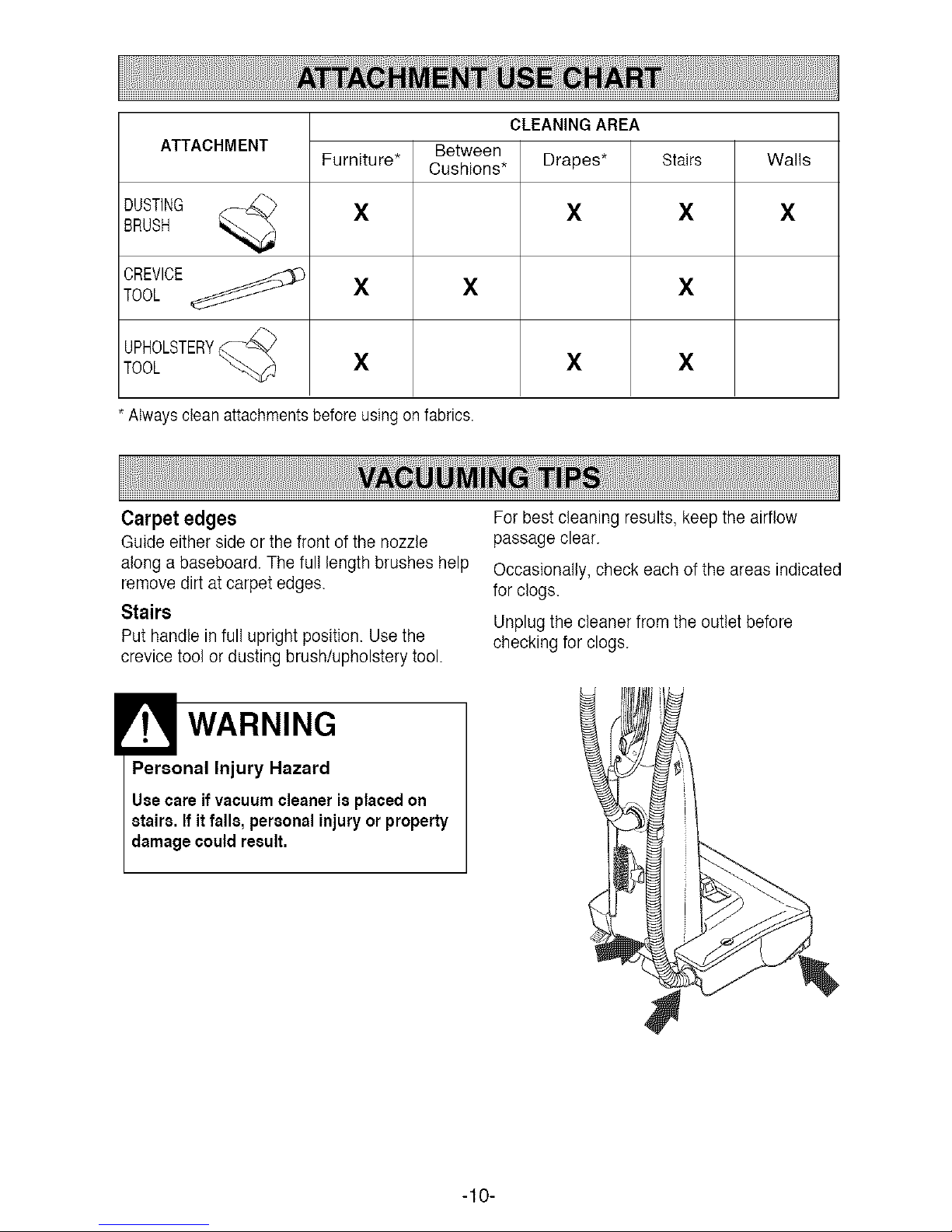
CLEANING AREA
Between
Cushions* Drapes*
X
X
X
ATTACHMENT
Furniture* Stairs Walls
DUSTING X X X
BRUSH
CREVICE_
TOOL X X
UPHOLSTERY_-_
TOOL _'_-_S_ X X
* Alwayscleanattachmentsbeforeusingonfabrics.
Carpet edges For best cleaning results, keep the airflow
Guideeither side orthe front of the nozzle passage clear.
along abaseboard. The full length brushes help
remove dirt at carpet edges.
Stairs
Put handle in full upright position. Usethe
crevicetool or dusting brush/upholstery tool.
WARNING
Personal Injury Hazard
Usecareif vacuumcleaner is placedon
stairs,Ifit falls, personalinjury orproperty
damagecould result.
Occasionally, check each of theareas indicated
for clogs.
Unplugthe cleaner from the outlet before
checking for clogs.
-10-

WARNING
Electric Shock And Personal Injury
Hazard
Disconnect electrical supply before
servicing or cleaning the unit.
Failure to do so could result in
electric shock or personal injury from
cleaner suddenly starting.
Press handle release pedal and place handle
in low position.
Usinga coin, turn the two slots on either side
of the hood as shown.
Rotate hood toward front of cleaner and
remove the hood.
MOTOR PROTECTION
SYSTEM
This vacuum has a motor protector by-pass
valve which automatically opens to provide
cooling air to the motor when a clog prevents
the normal flow of air to the motor. If the by-
pass valve opens to prevent motor overheating
and possible damage to the vacuum, you will
notice a change of sound as air rushes through
the valve opening.
To correct problem:
Check for and remove clogs.
See CLOG REMOVAL.
-11-
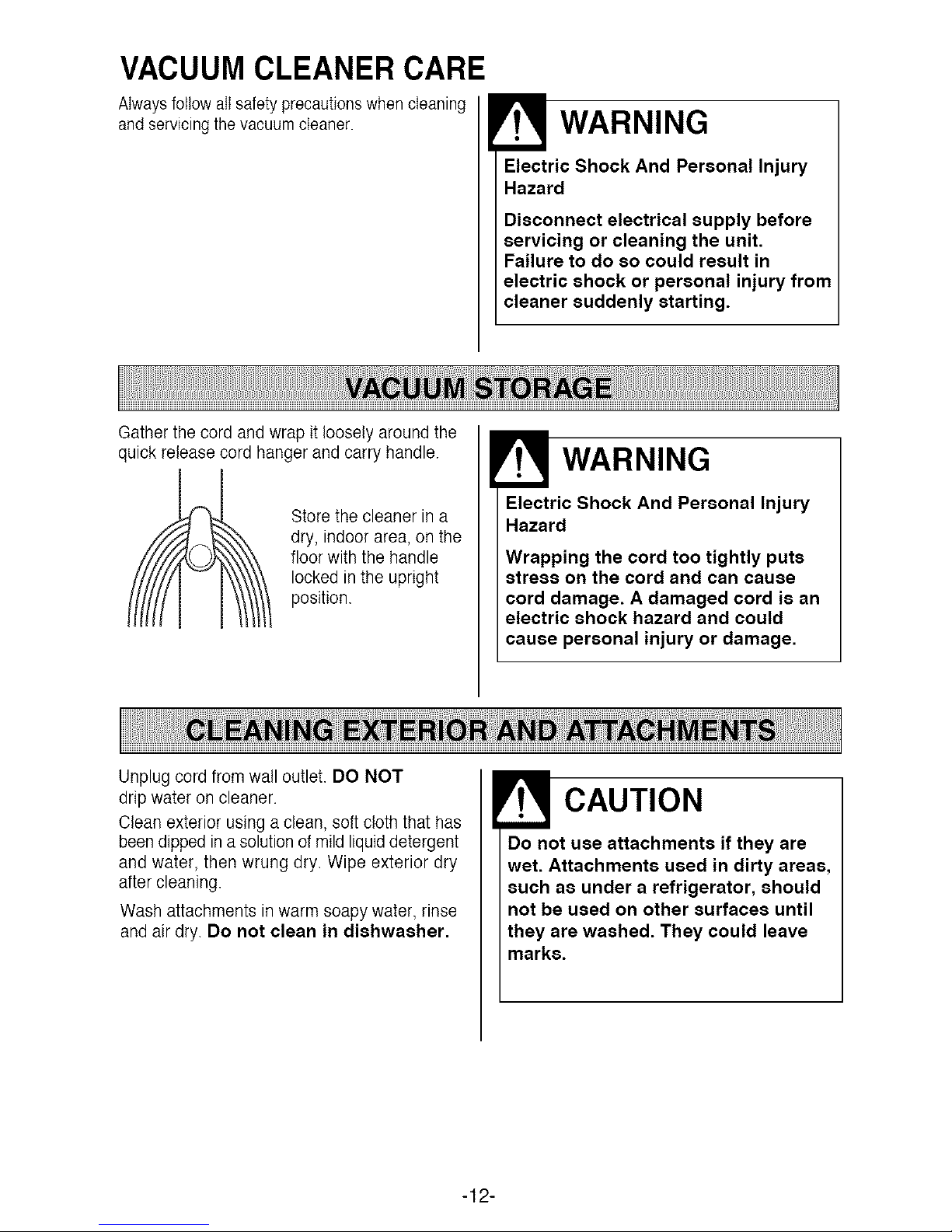
VACUUM CLEANER CARE
Always follow alI safety precautions when cleaning
and servicing the vacuum cleaner.
Gather the cord andwrap it loosely around the
WARNING
Electric Shock And Personal Injury
Hazard
Disconnect electrical supply before
servicing or cleaning the unit.
Failure to do so could result in
electric shock or personal injury from
cleaner suddenly starting.
quick release cord hanger and carry handle.
m
Store the cleaner in a
dry, indoor area, on the
floor with the handle
locked in the upright
position.
WARNING
Electric Shock And Personal Injury
Hazard
Wrapping the cord too tightly puts
stress on the cord and can cause
cord damage. A damaged cord is an
electric shock hazard and could
cause personal injury or damage.
Unplug cord from wall outlet. DO NOT
drip water on cleaner.
Clean exterior using aclean, soft cloth that has
been dippedina solutionof mild liquiddetergent
and water, then wrung dry. Wipe exterior dry
after cleaning.
Wash attachments in warm soapy water, rinse
and air dry. Do not clean in dishwasher.
CAUTION
Do not use attachments if they are
wet. Attachments used in dirty areas,
such as under a refrigerator, should
not be used on other surfaces until
they are washed. They could leave
marks.
-12-

TO REMOVE BAG
WARNING
Always unplug power cord from
electrical outlet before performing
any service on vacuum.
Pull the dust cover
grip forward.
Remove cover and
lay aside.
Cover
Grasp the dust bag
collar and pull
gently, carefully
removing the dust
bag.
Throw away the Bag
used dust bag.
Do not reuse.
CAUTION
NEVER REUSE A DUST BAG. Very
fine materials, such as carpet
freshener, face powder, fine dust,
plaster, soot, etc. can clog the bag
and cause it to burst before it is full.
Change bag more often when
vacuuming these materials.
Bag
Holder
Bag
Cavity
Motor
Safety i
Filter _
Check the bag
holder and the
motor safety filter.
If either is blocked,
clean them. See
MOTOR SAFETY
FILTER
CLEANING.
TO REPLACE BAG
Unfold the new dust bag.
Insert the dust bag
onto the bag holder
completely by
holding the bag
collar as shown and
snapping it into
position.
Be sure bottom of dustbag is completely within
dust bag cavity prior to replacingthe dust
cover.
Dust
Positionthe dust Cover
cover so its /,
positioning tab fits __
into theslot on the
vacuum body base.
Dust
Cover
Close the dust
cover.
You will hear a
distinct snap when
cover is securely
closed.
-13-
