Kenmore Elite 790.9659 Series Use & Care Manual
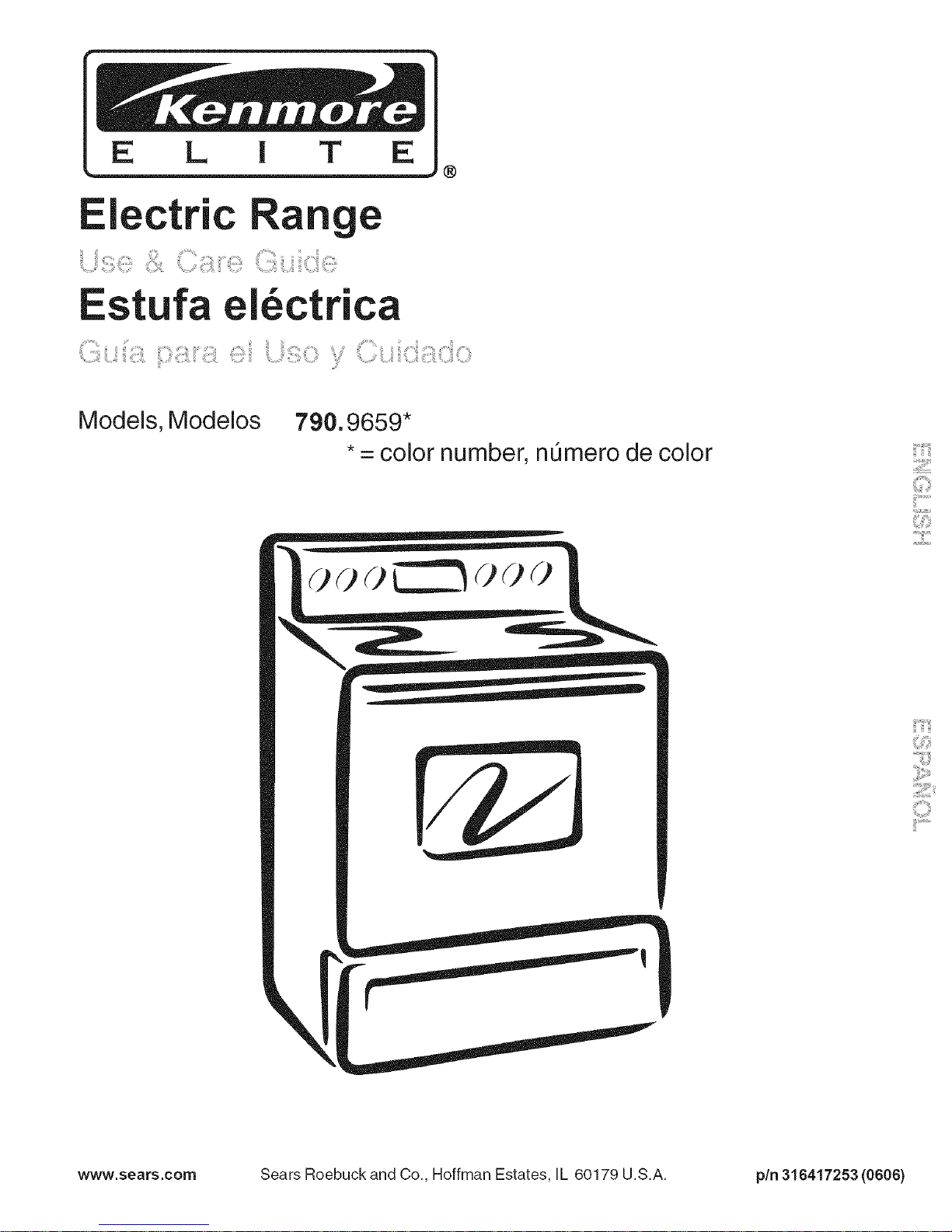
E L I T E
®
Electric
Range
Estufa el6ctrica
Models, Modelos
790.9659*
*= color number, ntJmero de color
iii...........
www.sears.com Sears Roebuck and Co., Hoffman Estates, IL60179 U.S.A. pin 316417253 (0606)
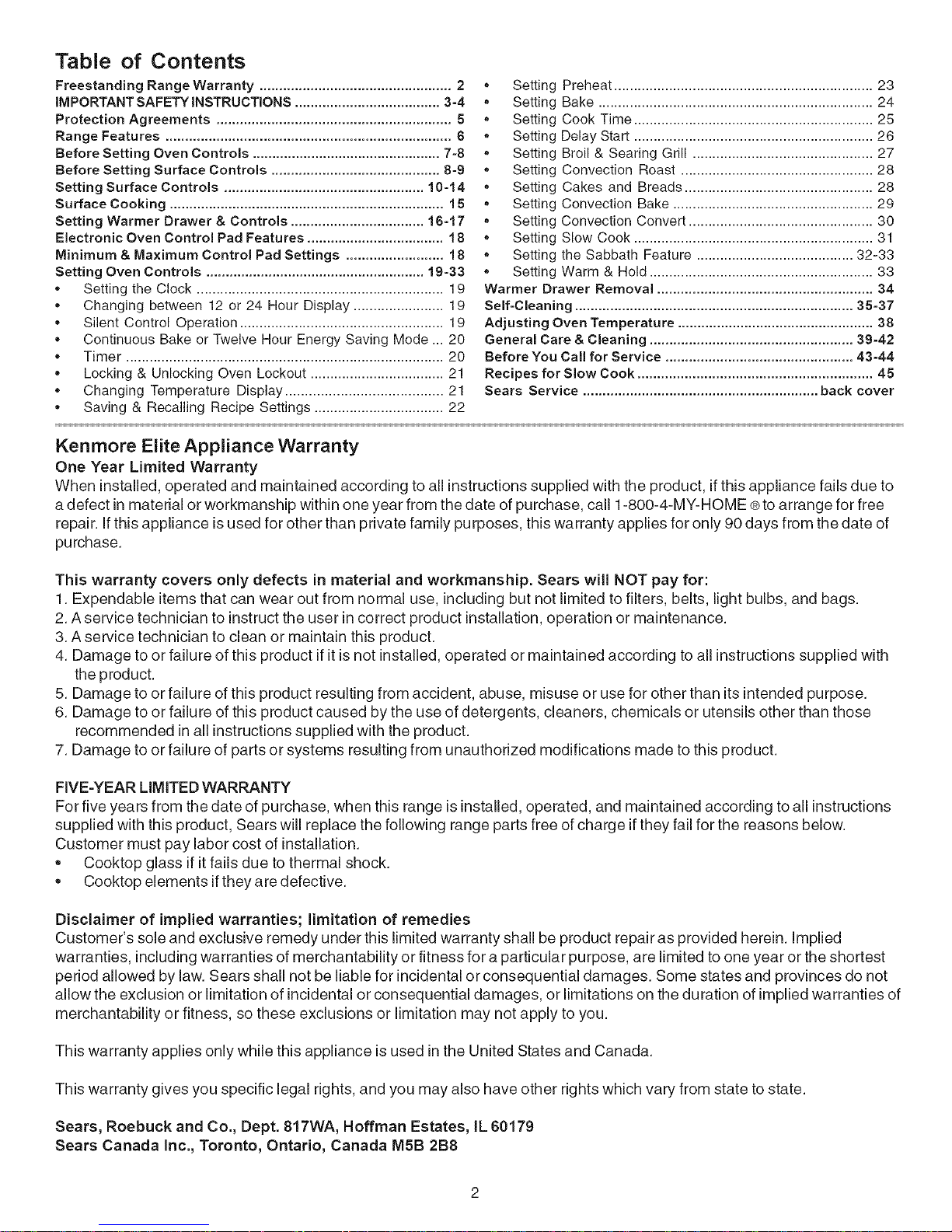
Table of Contents
Freestanding Range Warranty ................................................. 2
iMPORTANT SAFETY iNSTRUCTiONS ..................................... 3-4
Protection Agreements ............................................................ 5
Range Features ......................................................................... 6
Before Setting Oven Controls ................................................ 7-8
Before Setting Surface Controls ........................................... 8-9
Setting Surface Controls ................................................... 10-14
Surface Cooking ...................................................................... 15
Setting Warmer Drawer & Controls .................................. 16-17
Electronic Oven Control Pad Features ................................... 18
Minimum & Maximum Control Pad Settings ......................... 18
Setting Oven Controls ........................................................ 19-33
, Setting the Clock ............................................................... 19
, Changing between 12 or 24 Hour Display ....................... 19
, Silent Control Operation.................................................... 19
,, Continuous Bake or Twelve Hour Energy Saving Mode ... 20
,, Timer ................................................................................. 20
,, Locking & Unlocking Oven Lockout .................................. 21
,, Changing Temperature Display........................................ 21
,, Saving & Recalling Recipe Settings ................................. 22
,, Setting Preheat .................................................................. 23
,, Setting Bake ...................................................................... 24
,, Setting Cook Time ............................................................. 25
,, Setting Delay Start ............................................................. 26
,, Setting Broil & Searing Grill .............................................. 27
,, Setting Convection Roast ................................................. 28
,, Setting Cakes and Breads ................................................ 28
,, Setting Convection Bake ................................................... 29
,, Setting Convection Convert ............................................... 30
,, Setting Slow Cook ............................................................. 31
,, Setting the Sabbath Feature ........................................ 32-33
,, Setting Warm & Hold ......................................................... 33
Warmer Drawer Removal ....................................................... 34
Self-Cleaning ....................................................................... 35-37
Adjusting Oven Temperature .................................................. 38
General Care & Cleaning .................................................... 39-42
Before You Cal! for Service ................................................ 43-44
Recipes for Slow Cook ............................................................ 45
Sears Service ............................................................ back cover
Kenmore Elite Appliance Warranty
One Year Limited Warranty
When installed, operated and maintained according to all instructionssupplied with the product, if this appliance fails due to
a defect in material or workmanship within one year from the date of purchase, call 1-800-4-MY-HOME ® to arrange for free
repair. If this appliance is used for other than private family purposes, this warranty applies for only 90 days from the date of
purchase.
This warranty covers only defects in material and workmanship. Sears will NOT pay for:
1. Expendable items that can wear out from normal use, including but not limited to filters, belts, light bulbs, and bags.
2. A service technician to instruct the user incorrect product installation, operation or maintenance.
3. A service technician to clean or maintain this product.
4. Damage to or failure of this product if it is not installed, operated or maintained according to all instructionssupplied with
the product.
5. Damage to or failure of this product resulting from accident, abuse, misuse or use for other than its intended purpose.
6. Damage to or failure of this product caused by the use of detergents, cleaners, chemicals or utensils other than those
recommended in all instructions supplied with the product.
7. Damage to or failure of parts or systems resulting from unauthorized modifications made to this product.
FIVE-YEAR LIMITED WARRANTY
For five years from the date of purchase, when this range is installed, operated, and maintained according to all instructions
supplied with this product, Sears will replace the following range parts free of charge if they fail for the reasons below.
Customer must pay labor cost of installation.
• Cooktop glass if it fails due to thermal shock.
Cooktop elements if they are defective.
Disclaimer of implied warranties; limitation of remedies
Customer's sole and exclusive remedy under this limited warranty shall be product repair as provided herein. Implied
warranties, including warranties of merchantability or fitness for a particular purpose, are limited to one year or the shortest
period allowed by law. Sears shall not be liable for incidental or consequential damages. Some states and provinces do not
allow the exclusion or limitation of incidental or consequential damages, or limitations on the duration of implied warranties of
merchantability or fitness, so these exclusions or limitation may not apply to you.
This warranty applies only while this appliance is used in the United States and Canada.
This warranty gives you specific legal rights, and you may also have other rights which vary from state to state.
Sears, Roebuck and Co., Dept. 817WA, Hoffman Estates, IL 60179
Sears Canada Inc., Toronto, Ontario, Canada MSB 2B8
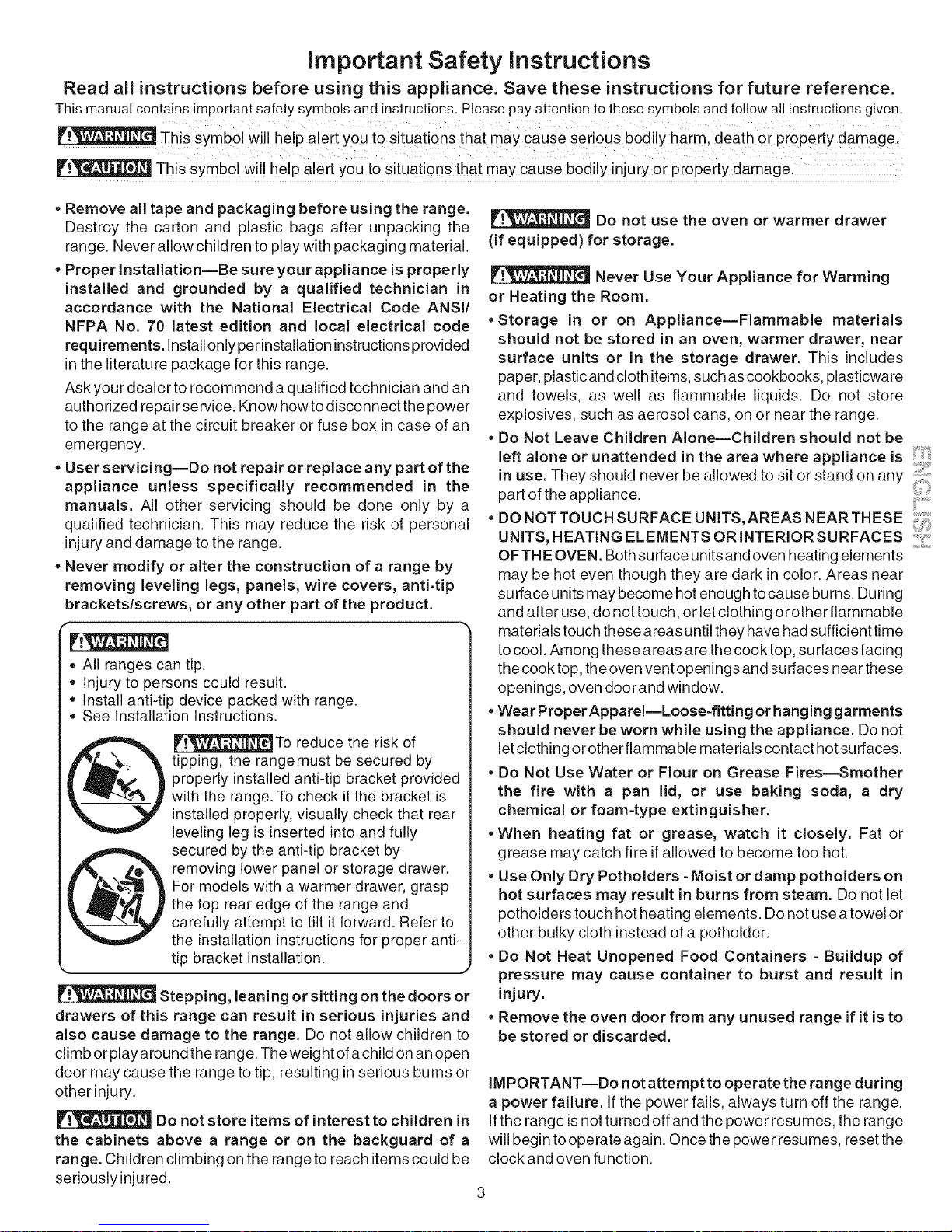
important Safety instructions
Read all instructions before using this appliance. Save these instructions for future reference.
This manual contains important safety symbols and instructions. Please pay attention to these symbols and follow all instructions given.
This symbol will he!p alert You to situations that may Cause serioUs bodily harm, death Orproperty damage
This symbol wi!! he!p alert you to situations that may cause bodily injury or property damage,
• Remove all tape and packaging before using the range.
Destroy the carton and plastic bags after unpacking the
range. Never allow children to play with packaging material.
Proper Installation--Be sure your appliance is properly
installed and grounded by a qualified technician in
accordance with the National Electrical Code ANSI/
NFPA No. 70 latest edition and local electrical code
requirements. Installonly perinstallation instructionsprovided
in the literature package for this range.
Ask your dealer to recommend a qualified technician and an
authorized repairservice. Know howto disconnect the power
to the range at the circuit breaker or fuse box in case of an
emergency.
, User servicing--Do not repair or replace any part of the
appliance unless specifically recommended in the
manuals. All other servicing should be done only by a
qualified technician. This may reduce the risk of personal
injuryand damage to the range.
Never modify or alter the construction of a range by
removing leveling legs, panels, wire covers, anti-tip
brackets/screws, or any other part of the product.
, All ranges can tip.
= Injury to persons could result.
, Install anti-tip device packed with range.
, See Installation Instructions.
_To reduce the risk of
tipping, the rangemust be secured by
properly installed anti-tip bracket provided
with the range. To check if the bracket is
installed properly, visually check that rear
leveling leg is inserted into and fully
secured by the anti-tip bracket by
removing lower panel or storage drawer.
For models with a warmer drawer, grasp
the top rear edge of the range and
carefully attempt to tilt it forward. Refer to
the installation instructions for proper anti-
tip bracket installation.
Stepping, leaning or sitting on the doors or
drawers of this range can result in serious injuries and
also cause damage to the range. Do not allow children to
climb or play around the range. The weig htofachild on an open
door may cause the range to tip, resulting in serious burns or
other injury.
Do not store items of interest to children in
the cabinets above a range or on the backguard of a
range. Children climbing on the range to reach items could be
sedouslyinjured.
_Do not use the oven or warmer drawer
(if equipped) for storage.
Never Use Your Appliance for Warming
or Heating the Room.
* Storage in or on Appliance--Flammable materials
should not be stored in an oven, warmer drawer, near
surface units or in the storage drawer. This includes
paper, plastic and cloth items,such as cookbooks, plasticware
and towels, as well as flammable liquids. Do not store
explosives, such as aerosol cans, on or near the range.
Do Not Leave Children Alone--Children should not be
left alone or unattended in the area where appliance is
in use. They should never be allowed to sit or stand on any
part of the appliance.
" Be NOT TOUCH SU RFACE UNITS, AREAS NEAR THESE
UNITS, HEATING ELEMENTS OR INTERIOR SURFACES ..............
OF THE OVEN. Bothsurtaceunitsand ovenheatingelements
may be hot even though they are dark in color. Areas near
surface units may become hot enough to cause burns. During
and after use, do not touch, or let clothing orotherfiammable
materials touch these areas until they have had sufficient time
to cool. Among these ateas are the cook top, surfaces facing
the cook top, the oven vent openings and surfaces near these
openings, oven doorand window.
Wear Proper Apparel--Loose-fitting or hanging garments
should never be worn while using the appliance. Do not
let clothing or other flammable materials contact hot surfaces.
, Do Not Use Water or Flour on Grease Fires--Smother
the fire with a pan lid, or use baking soda, a dry
chemical or foam-type extinguisher.
, When heating fat or grease, watch it closely. Fat or
grease may catch fire if allowed to become too hot.
, Use Only Dry Potholders - Moist or damp potholders on
hot surfaces may result in burns from steam. Do not let
potholders touch hot heating elements. Do not use a towel or
other bulky cloth instead of a potholder.
* Do Not Heat Unopened Food Containers - Buildup of
pressure may cause container to burst and result in
injury.
, Remove the oven door from any unused range if it is to
be stored or discarded.
IMPORTANT--Do not attempt to operate the range during
a power failure. Ifthe power fails, always turn off the range.
If the range is not turned off and the power resumes, the range
will begin to operate again. Once the power resumes, reset the
clock and oven function.
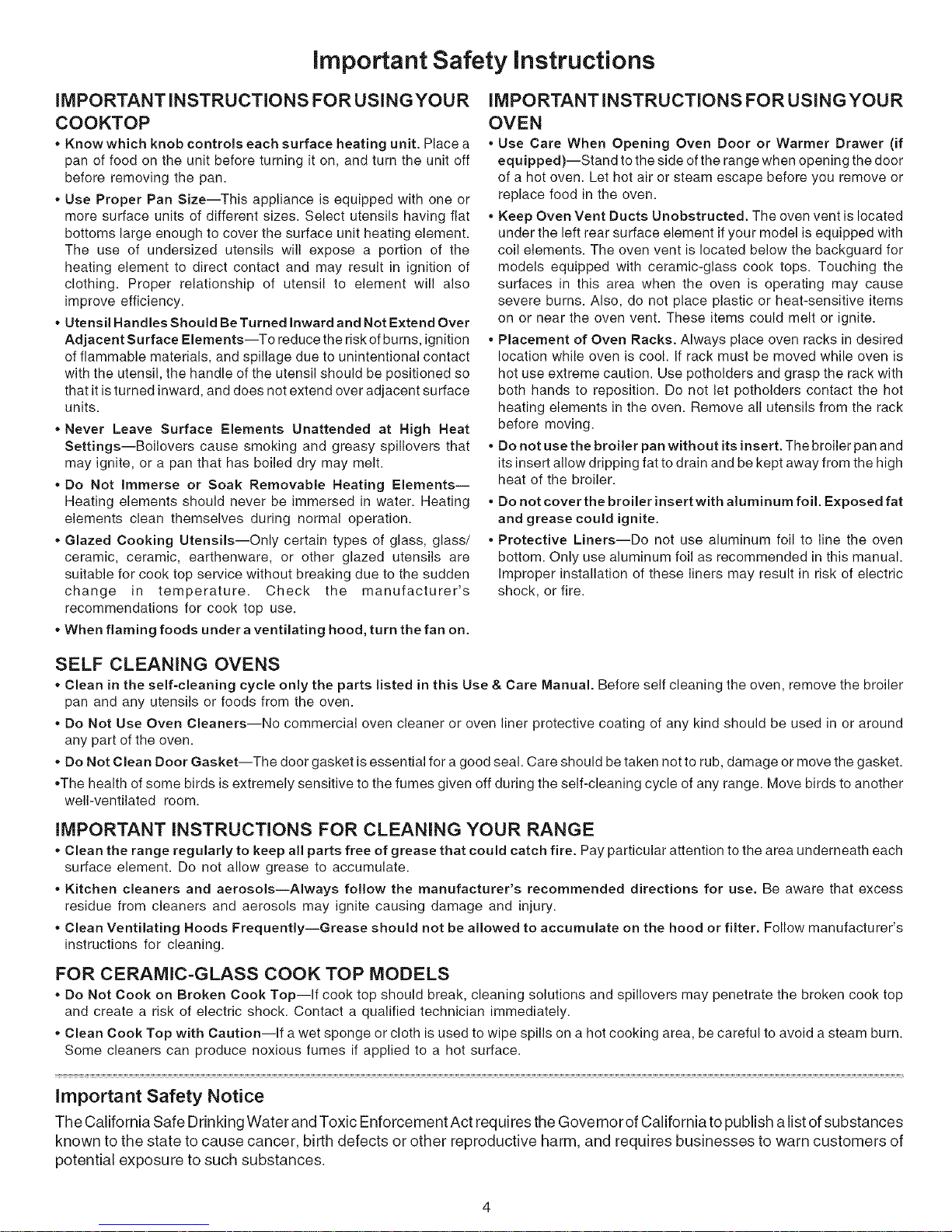
important Safety instructions
IMPORTANT INSTRUCTIONS FOR USINGYOUR
COOKTOP
• Know which knob controls each surface heating unit. Place a
pan of food on the unit before turning it on, and turn the unit off
before removing the pan.
+Use Proper Pan Size--This appliance is equipped with one or
more surface units of different sizes. Select utensils having flat
bottoms large enough to cover the surface unit heating element.
The use of undersized utensils will expose a portion of the
heating element to direct contact and may result in ignition of
clothing. Proper relationship of utensil to element will also
improve efficiency.
Utensil Handles Should Be Turned Inward and Not Extend Over
Adjacent Surface Elements--To reduce the risk of burns, ignition
of flammable materials, and spillage due to unintentional contact
with the utensil, the handle of the utensil should be positioned so
that it is turned inward, and does not extend over adjacent surface
units.
Never Leave Surface Elements Unattended at High Heat
Settings--Boilovers cause smoking and greasy spillovers that
may ignite, or a pan that has boiled dry may melt.
Do Not immerse or Soak Rernovable Heating Elements--
Heating elements should never be immersed in water. Heating
elements clean themselves during normal operation.
+Glazed Cooking Utensils--Only certain types of glass, glass/
ceramic, ceramic, earthenware, or other glazed utensils are
suitable for cook top service without breaking due to the sudden
change in temperature. Check the manufacturer's
recommendations for cook top use.
When flaming foods under aventilating hood, turn the fan on.
IMPORTANT INSTRUCTIONS FOR USINGYOUR
OVEN
+Use Care When Opening Oven Door or Warmer Drawer (if
equipped)--Stand to the side of the range when opening the door
of a hot oven. Let hot air or steam escape before you remove or
replace food in the oven.
+Keep Oven Vent Ducts Unobstructed. The oven vent is located
under the left rear surface element if your model is equipped with
coil elements. The oven vent is located below the backguard for
models equipped with ceramic-glass cook tops. Touching the
surfaces in this area when the oven is operating may cause
severe burns. Also, do not place plastic or heat-sensitive items
on or near the oven vent. These items could melt or ignite.
+Placement of Oven Racks. Always place oven racks in desired
location while oven is cool. If rack must be moved while oven is
hot use extreme caution. Use potholders and grasp the rack with
both hands to reposition. Do not let potholders contact the hot
heating elements in the oven. Remove all utensils from the rack
before moving.
+Do not use the broiler pan without its insert. The broiler pan and
its insert allow dripping fat to drain and be kept away from the high
heat of the broiler.
+Do not cover the broiler insert with aluminum foil, Exposed fat
and grease could ignite.
+Protective Liners--Do not use aluminum foil to line the oven
bottom. Only use aluminum foil as recommended in this manual.
Improper installation of these liners may result in risk of electric
shock, or fire.
SELF CLEANING OVENS
Clean in the self=cleaning cycle only the parts listed in this Use & Care Manual, Before self cleaning the oven, remove the broiler
pan and any utensils or foods from the oven.
+Do Not Use Oven Cleaners--No commercial oven cleaner or oven liner protective coating of any kind should be used in or around
any part of the oven.
+Do Not Clean Door Gasket--The door gasket is essential for a good seal. Care should be taken not to rub, damage or move the gasket.
,,The health of some birds is extremely sensitive to the fumes given off during the self-cleaning cycle of any range. Move birds to another
well-ventilated room.
IMPORTANT INSTRUCTIONS FOR CLEANING YOUR RANGE
" Clean the range regularly to keep all parts free of grease that could catch fire, Pay particular attention to the area underneath each
surface element. Do not allow grease to accumulate.
Kitchen cleaners and aerosols--Always follow the manufacturer's recommended directions for use, Be aware that excess
residue from cleaners and aerosols may ignite causing damage and injury.
Clean Ventilating Hoods Frequently--Grease should not be allowed to accumulate on the hood or filter. Follow manufacturer's
instructions for cleaning.
FOR CERAMIC=GLASS COOK TOP MODELS
+Do Not Cook on Broken Cook Top--If cook top should break, cleaning solutions and spillovers may penetrate the broken cook top
and create a risk of electric shock. Contact a qualified technician immediately.
+Clean Cook Top with Caution--if a wet sponge or cloth is used to wipe spills on a hot cooking area, be careful to avoid a steam burn.
Some cleaners can produce noxious fumes if applied to a hot surface.
Important Safety Notice
The California Safe Drinking Water and Toxic Enforcement Act requi res the Governor of California to publish a list of substances
known to the state to cause cancer, birth defects or other reproductive harm, and requires businesses to warn customers of
potential exposure to such substances.

PROTECTION AGREEMENTS ACUERDOS DE PROTECCION
In the U.S.A.
Master Protection Agreements
Congratulations on making a smart purchase. Your new
Kenmore ®product is designed and manufactured for years
of dependable operation. But like all products, it may require
preventive maintenance or repair from time to time. That's
when having a Master Protection Agreement can save you
moneyand aggravation.
Purchase a Master Protection Agreement now and protect
yourself from unexpected hassle and expense.
The Master Protection Agreement also helps extend the life
of your new product. Here's what's included in the
Agreement:
5_ Expert service by our 12,000 professional repair
specialists.
5_ Unlimited service and no charge for parts and labor
on all covered repairs.
5_ "No-lemon" guarantee- replacement
of your covered product if four or more product failu res
occur within twelve months.
5_ Product replacement if your covered product can't be
fixed.
5_ Annual Preventive Maintenance Check at your
request- no extra charge.
5_ Fast help by phone - phone support from a Sears
technician on products requiring in-home repair, plus
convenient repair scheduling.
5_ Power surge protection against electrical damage
due to power fluctuations.
5_ Rental reimbursement if repair of your covered
product takes longer than promised.
Once you purchase the Agreement, a simple phone call is
all that it takes for you to schedule service. You can call
anytime day or night, or schedule a service appointment
online.
Sears has over 12,000 professional repair specialists, who
have access to over 4.5 million quality parts and
accessories. That's the kind of professionalism you can
count on to help prolong the life of your new purchase for
years to come. Purchase your Master Protection
Agreement today!
Some limitations and exclusions apply.
For prices and additional information call
1-800-827-6655.
Sears Installation Service
For Sears professional installation of home
appliances, garage door openers, water heaters,
and other major home items, in the U.S.A. call
1-800-4-MY-HOME ®.
En los EE.UU.
Acuerdos maestros de protecci6n
Lo felicitamos por haber hecho una compra inteligente. Su
nuevo producto Kenmore®rue diseSado y fabricado para
ofrecer muchos aSos de servicio confiable. Sin embargo,
como todo producto, el mismo podrfa requerir mantenimiento
preventivo o reparaciones ocasionales. Es por eso que el
tenet un Acuerdo maestro de protecci6n podrfa ahorrarle
dinero y molestias.
Adquiera ya un Acuerdo maestro de protecci6n y protejase de
gastos y frustraciones inesperados.
El Acuerdo maestro de protecci6n tambi_n ayuda a extender
la vida de su producto nuevo. El Acuerdo incluye Io siguiente:
5_ Servicio profesional por nuestros 12.000 profesionales
especialistas en reparaci6n.
5_ Servicio ilimitado sin cargos adicionales por piezas
y servicio en todas las reparaciones cubiertas.
5_ Garantia de "no-lim6n" - reemplaza su producto
cubierto si ocurren cuatro o mas despertectos en los
primeros doce meses.
5_ Reemplazo del producto si el mismo no puede ser
reparado.
5_ Verificaci6n de mantenimiento preventivo anual a
su petici6n y sin cargos adicionales.
5_ Pronta ayuda pot tel_fono - apoyo por tel_fono por un
t_cnico de Sears en los productos que requieran
reparaci6n en casa, ademas de la conveniencia de hacer
una cita para la reparaci6n.
5_ Protecci6n contra picos de energia o da_os
el_ctricos causados pot fluctuaciones de la corriente
el_ctrica.
5_ Reembolso del alquiler si la reparaci6n de su producto
cubierto toma mas del tiempo prometido.
Una vez que adquiera este Acuerdo, una simple Ilamada
telef6nica es todo Io que necesita para hacer una cita de
servicio. Usted puede Ilamar a cualquier hora del dfa o de la
noche para programar una cita de servicio por Internet.
Sears cuenta con ma.sde 12.000 profesionales especialistas
de reparaci6n con acceso a mas de 4,5 millones de piezas y
accesorios de calidad. Esa es la clase de profesionalismo
con la que puede contar para extender la vida t_tilde su nueva
adquisici6n por muchos a_os. iAdquiera su Acuerdo maestro
de protecci6n hoy!
Algunas limitaciones y exclusiones podrian aplicarse.
Para precios e informaci6n adicional, Ilame al
1-800-827-6655.
Servicio de instalaci6n Sears
Para una instalaci6n profesional de Sears en
electrodom_sticos, abridores de puertas de garaje,
calentadores de agua y otros artfculos mayores del hogar,
Ilame al 1-888-SU-HOGAR®.
REV.030509
i:i:ii...........
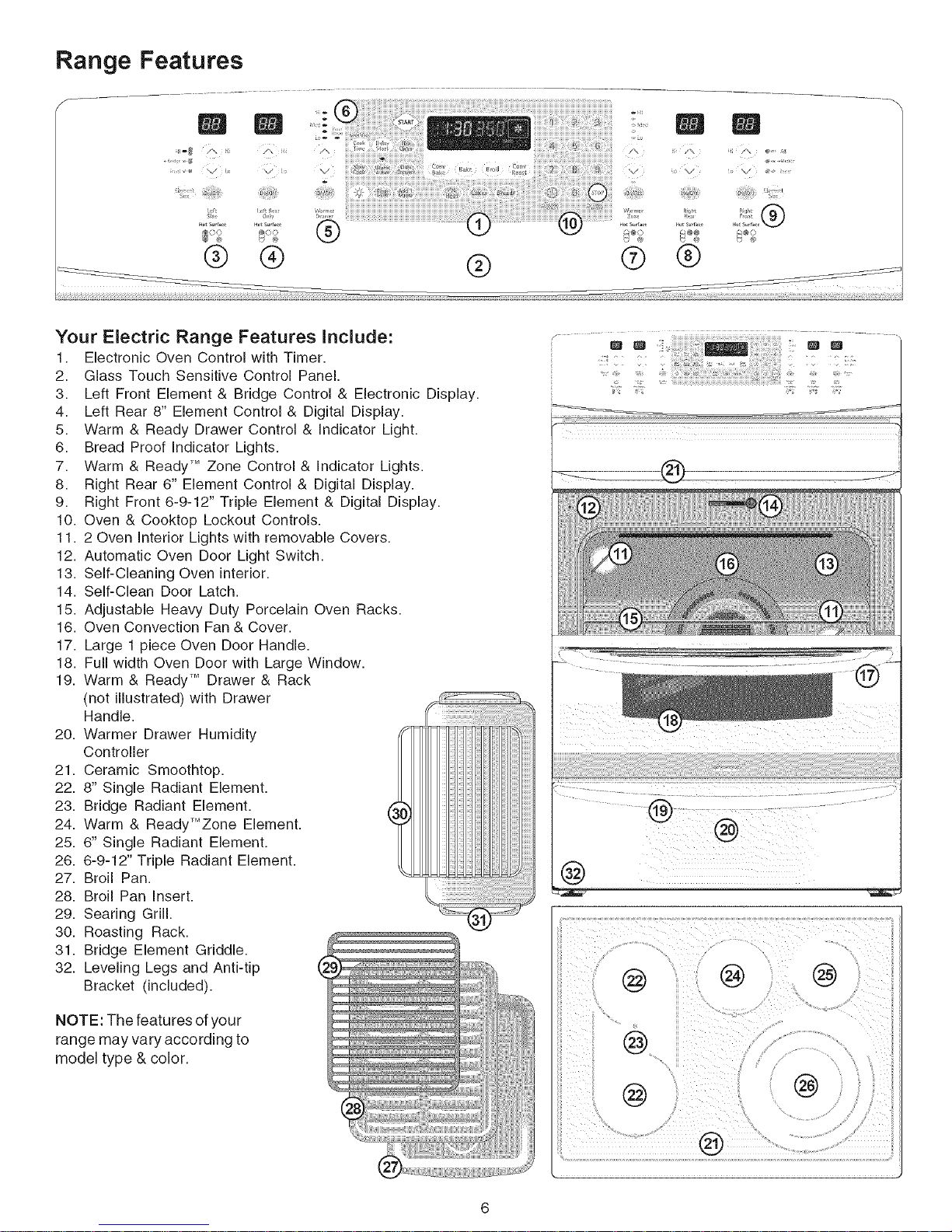
Range Features
® ®
Your Electric Range Features Include:
1. Electronic Oven Control with Timer.
2. Glass Touch Sensitive Control Panel.
3. Left Front Element & Bridge Control & Electronic Display.
4. Left Rear 8" Element Control & Digital Display.
5. Warm & Ready Drawer Control & Indicator Light.
6. Bread Proof Indicator Lights.
7. Warm & Ready _" Zone Control & Indicator Lights.
8. Right Rear 6" Element Control & Digital Display.
9. Right Front 6-9-12" Triple Element & Digital Display.
10. Oven & Cooktop Lockout Controls.
11. 2 Oven Interior Lights with removable Covers.
12. Automatic Oven Door Light Switch.
13. Self-Cleaning Oven interior.
14. Self-Clean Door Latch.
15. Adjustable Heavy Duty Porcelain Oven Racks.
16. Oven Convection Fan & Cover.
17. Large 1 piece Oven Door Handle.
18. Full width Oven Door with Large Window.
19. Warm & Ready _ Drawer & Rack
(not illustrated) with Drawer
Handle.
20. Warmer Drawer Humidity
Controller
21. Ceramic Smoothtop.
22. 8" Single Radiant Element.
23. Bridge Radiant Element.
24. Warm & Ready_Zone Element.
25. 6" Single Radiant Element.
26. 6-9-12" Triple Radiant Element.
27. Broil Pan.
28. Broil Pan Insert.
29. Searing Grill.
30. Roasting Rack.
31. Bridge Element Griddle.
32. Leveling Legs and Anti-tip
Bracket (included).
NOTE: The features of your
range may vary according to
model type & color.
@
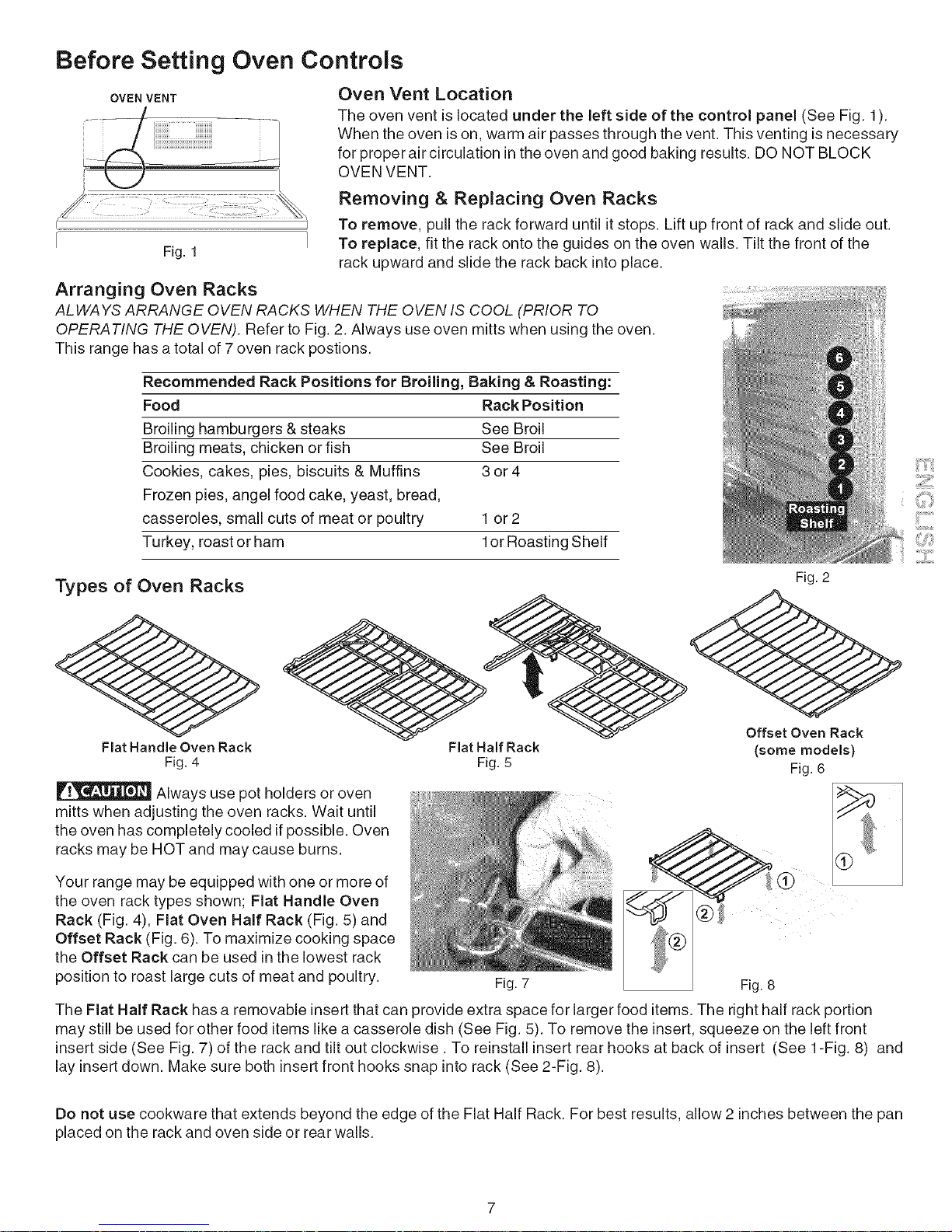
Before Setting Oven Controls
OVEN VENT Oven Vent Location
The oven vent is located under the left side of the control panel (See Fig. 1).
When the oven is on, warm air passes through the vent. This venting is necessary
for proper air circulation in the oven and good baking results. DO NOT BLOCK
OVENVENT.
Removing & Replacing Oven Racks
To remove, pull the rack forward until it stops. Lift up front of rack and slide out.
Fig. 1 To replace, fit the rack onto the guides on the oven walls. Tilt the front of the
rack upward and slide the rack back into place.
Arranging Oven Racks
ALWAYS ARRANGE OVEN RACKS WHEN THE OVEN IS COOL (PRIOR TO
OPERATING THE OVEN). Refer to Fig. 2. Always use oven mitts when using the oven.
This range has a total of 7 oven rack postions.
Recommended Rack Positions for Broiling, Baking & Roasting:
Food Rack Position
Broiling hamburgers & steaks See Broil
Broiling meats, chicken or fish See Broil
Cookies, cakes, pies, biscuits & Muffins 3 or 4
Frozen pies, angel food cake, yeast, bread,
casseroles, small cuts of meat or poultry 1 or 2
Turkey, roast or ham 1or Roasting Shelf
Types of Oven Racks
Flat Handle Oven Rack Flat Half Rack
Fig. 4 Fig. 5
Always use pot holders or oven
mitts when adjusting the oven racks. Wait until
the oven has completely cooled ifpossible. Oven
racks may be HOT and may cause burns.
Your range may be equipped with one or more of
the oven rack types shown; Flat Handle Oven
Rack (Fig. 4), Flat Oven Half Rack (Fig. 5) and
Offset Rack (Fig. 6). To maximize cooking space
the Offset Rack can be used in the lowest rack
position to roast large cuts of meat and poultry.
Fig. 7
Fig. 2
Offset Oven Rack
(some models)
Fig. 6
Fig. 8
The Flat Half Rack has a removable insert that can provide extra space for larger food items. The right half rack portion
may still be used for other food items like a casserole dish (See Fig. 5). To remove the insert, squeeze on the left front
insert side (See Fig. 7) of the rack and tilt out clockwise. To reinstall insert rear hooks at back of insert (See 1-Fig. 8) and
lay insert down. Make sure both insert front hooks snap into rack (See 2-Fig. 8).
iiii_!!iii:i
Do not use cookware that extends beyond the edge of the Flat Half Rack. For best results, allow 2 inches between the pan
placed on the rack and oven side or rear walls.
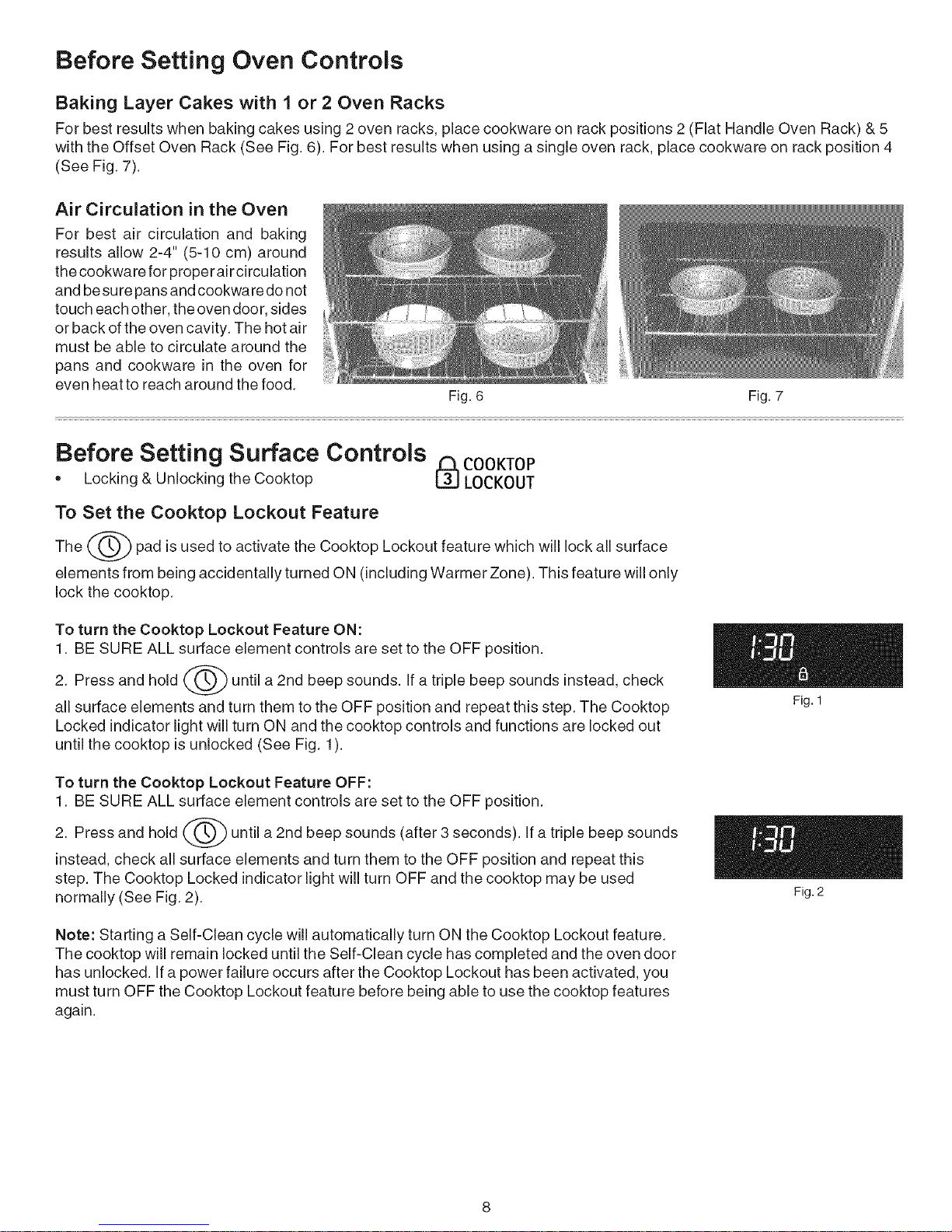
Before Setting Oven Controls
Baking Layer Cakes with 1 or 2 Oven Racks
For best results when baking cakes using 2 oven racks, place cookware on rack positions 2 (Flat Handle Oven Rack) & 5
with the Offset Oven Rack (See Fig. 6). For best results when using a single oven rack, place cookware on rack position 4
(See Fig. 7).
Air Circulation in the Oven
For best air circulation and baking
results allow 2-4" (5-10 cm) around
the cookwa refor proper aircirculation
and be surepans and cookwa redo not
touch each other, the oven door, sides
or back of the oven cavity. The hot air
must be able to circulate around the
pans and cookware in the oven for
even heat to reach around the food.
Fig. 6 Fig. 7
Before Setting Surface Controls COOKTOP
• Locking & Unlocking the Cooktop _ LOCKOUT
To Set the Cooktop Lockout Feature
The _-Q_ pad is used to activate the Cooktop Lockout feature which will lock all surface
elements from being accidentally turned ON (including Warmer Zone). This feature will only
lock the cooktop.
To turn the Cooktop Lockout Feature ON:
1. BE SURE ALL surface element controls are set to the OFF position.
2. Press and hold _ until a 2nd beep sounds. Ifa triple beep sounds instead, check
all surface elements and turn them to the OFF position and repeat this step. The Cooktop
Locked indicator light will turn ON and the cooktop controls and functions are locked out
until the cooktop is unlocked (See Fig. 1).
Fig. 1
To turn the Cooktop Lockout Feature OFF:
1. BE SURE ALL surface element controls are set to the OFF position.
2. Press and hold _ until a 2nd beep sounds (after 3 seconds). If a triple beep sounds
instead, check all surface elements and turn them to the OFF position and repeat this
step. The Cooktop Locked indicator light will turn OFF and the cooktop may be used
normally (See Fig. 2).
Fig. 2
Note: Starting a Self-Clean cycle will automatically turn ON the Cooktop Lockout feature.
The cooktop will remain locked until the Self-Clean cycle has completed and the oven door
has unlocked. If a power failure occurs after the Cooktop Lockout has been activated, you
must turn OFF the Cooktop Lockout feature before being able to use the cooktop features
again.
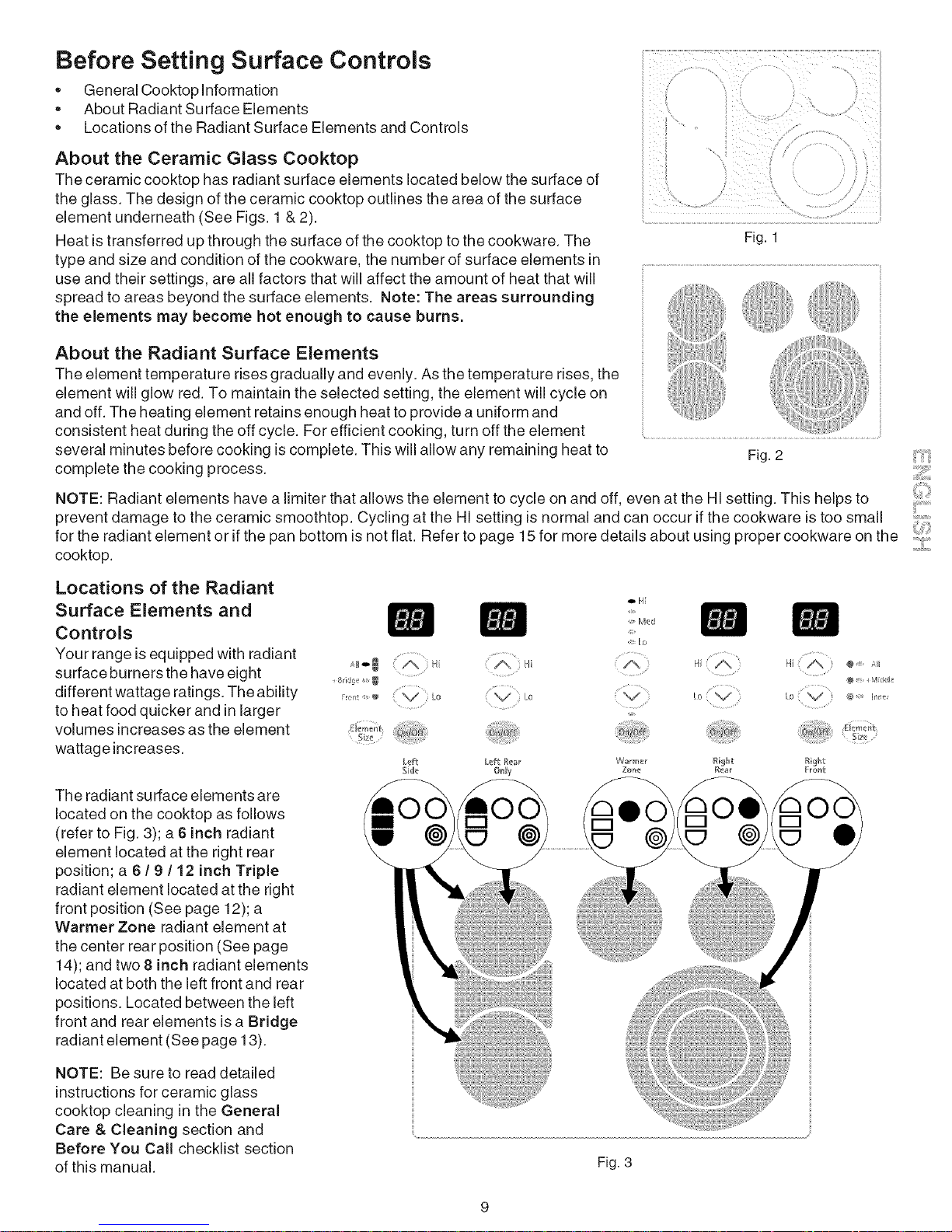
Before Setting Surface Controls
• General Cooktop Information
• About Radiant Surface Elements
• Locations of the Radiant Surface Elements and Controls
About the Ceramic Glass Cooktop
The ceramic cooktop has radiant surface elements located below the surface of
the glass. The design of the ceramic cooktop outlines the area of the surface
element underneath (See Figs. 1 & 2).
Heat is transferred up through the surface of the cooktop to the cookware. The
type and size and condition of the cookware, the number of surface elements in
use and their settings, are all factors that will affect the amount of heat that will
spread to areas beyond the surface elements. Note: The areas surrounding
the elements may become hot enough to cause burns.
About the Radiant Surface Elements
The element temperature rises gradually and evenly. As the temperature rises, the
element will glow red. To maintain the selected setting, the element will cycle on
and off. The heating element retains enough heat to provide a uniform and
consistent heat during the off cycle. For efficient cooking, turn off the element
several minutes before cooking is complete. This will allow any remaining heat to
complete the cooking process.
ii iii _I
ii iii_ I
Fig. 1
Fig. 2
NOTE: Radiant elements have a limiter that allows the element to cycle on and off, even at the HI setting. This helps to
}.........
prevent damage to the ceramic smoothtop. Cycling at the HI setting is normal and can occur if the cookware istoo small
for the radiant element or if the pan bottom is not flat. Refer to page 15 for more details about using proper cookware on the
cooktop. ....
Locations of the Radiant
Surface Elements and
Controls
Your range isequipped with radiant
surface burners the have eight
different wattage ratings. The ability
to heat food quicker and in larger
volumes increases as the element
wattage increases.
The radiant surface elements are
located on the cooktop as follows
(refer to Fig. 3); a 6 inch radiant
element located at the right rear
position; a 6 / 9 / 12 inch Triple
radiant element located at the right
front position (See page 12); a
Warmer Zone radiant element at
the center rear position (See page
14); and two 8 inch radiant elements
located at both the left front and rear
positions. Located between the left
front and rear elements is a Bridge
radiant element (See page 13).
oH_
,q_o_ A _n A P A ;i Hi! A
Siz_t
Left Lef_Re_ Wa_r_r
H _\ ¢ All
Size
NOTE: Be sure to read detailed
instructions for ceramic glass
cooktop cleaning in the General
Care & Cleaning section and
Before You Call checklist section
of this manual.
Fig. 3
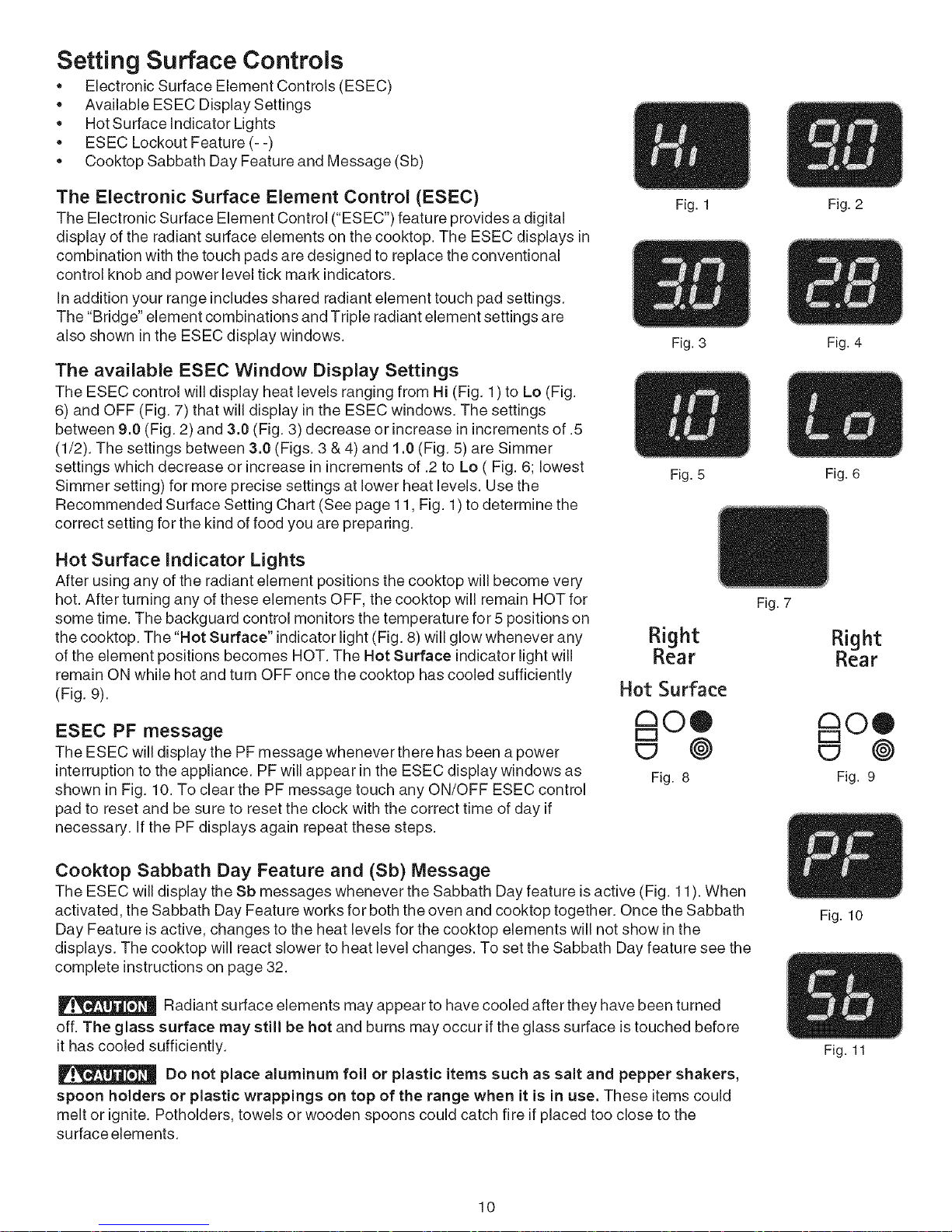
Setting Surface Controls
• Electronic Surface Element Controls (ESEC)
• Available ESEC Display Settings
• Hot Surface Indicator Lights
• ESEC Lockout Feature (- -)
Cooktop Sabbath Day Feature and Message (Sb)
The Electronic Surface Element Control (ESEC)
The Electronic Surface Element Control ("ESEC') feature provides a digital
display of the radiant surface elements on the cooktop. The ESEC displays in
combination with the touch pads are designed to replace the conventional
control knob and power level tick mark indicators.
In addition your range includes shared radiant element touch pad settings.
The "Bridge" element combinations and Triple radiant element settings are
also shown in the ESEC display windows.
The available ESEC Window Display Settings
The ESEC control will display heat levels ranging from Hi (Fig. 1) to Lo (Fig.
6) and OFF (Fig. 7) that will display in the ESEC windows. The settings
between 9.0 (Fig. 2) and 3.0 (Fig. 3) decrease or increase in increments of .5
(1/2). The settings between 3.0 (Figs. 3 & 4) and 1.0 (Fig. 5) are Simmer
settings which decrease or increase in increments of .2 to Lo ( Fig. 6; lowest
Simmer setting) for more precise settings at lower heat levels. Use the
Recommended Surface Setting Chart (See page 11, Fig. 1) to determine the
correct setting for the kind of food you are preparing.
Hot Surface Indicator Lights
After using any of the radiant element positions the cooktop will become very
hot. After turning any of these elements OFF, the cooktop will remain HOT for
some time. The backguard control monitors the temperature for 5 positions on
the cooktop. The "Hot Surface" indicator light (Fig. 8) will glow whenever any
of the element positions becomes HOT. The Hot Surface indicator light will
remain ON while hot and turn OFF once the cooktop has cooled sufficiently
(Fig. 9).
ESEC PF message
The ESEC will display the PF message whenever there has been a power
interruption to the appliance. PF will appear in the ESEC display windows as
shown in Fig. 1O.To clear the PF message touch any ON/OFF ESEC control
pad to reset and be sure to reset the clock with the correct time of day if
necessary. If the PF displays again repeat these steps.
Fig. 1
Fig. 3
Fig. 5
Right
Rear
Hot Surface
Boo
Fig. 8
Cooktop Sabbath Day Feature and (Sb) Message
The ESEC will display the Sb messages whenever the Sabbath Day feature is active (Fig. 11). When
activated, the Sabbath Day Feature works for both the oven and cooktop together. Once the Sabbath
Day Feature is active, changes to the heat levels for the cooktop elements will not show in the
displays. The cooktop will react slower to heat level changes. To set the Sabbath Day feature see the
complete instructions on page 32.
Radiant surface elements may appear to have cooled after they have been turned
off. The glass surface may still be hot and burns may occur if the glass surface is touched before
it has cooled sufficiently.
Do not place aluminum foil or plastic items such as salt and pepper shakers,
spoon holders or plastic wrappings on top of the range when it is in use, These items could
melt or ignite. Potholders, towels or wooden spoons could catch fire if placed too close to the
surface elements.
Fig. 7
Fig. 2
Fig. 4
Fig. 6
Right
Rear
c ©O
El
Fig. 9
10
Fig. 10
Fig. 11
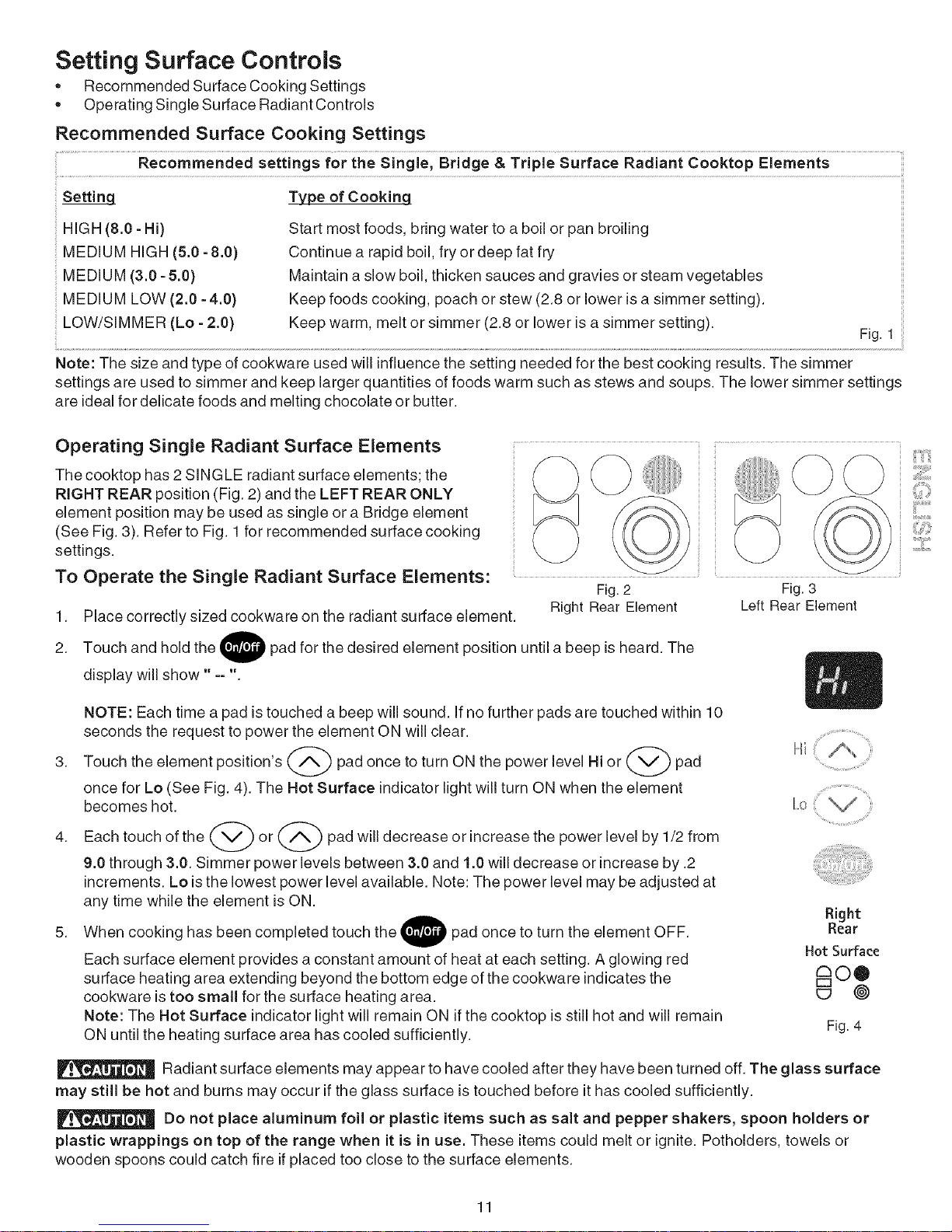
Setting Surface Controls
• Recommended Surface Cooking Settings
• Operating Single Surface Radiant Controls
Recommended Surface Cooking Settings
Recommended settings for the Single, Bridge & Triple Surface Radiant Cooktop Elements
Setting T_tpe of Cooking
HiGH (8.0 - Hi) Start most foods, bring water to a boil or pan broiling
MEDIUM HiGH (5.0 -8.0) Continue a rapid boil, fry or deep fat fry
MEDIUM (3.0 - 5.0) Maintain a slow boil, thicken sauces and gravies or steam vegetables
MEDIUM LOW (2.0 - 4.0) Keep foods cooking, poach or stew (2.8 or lower is a simmer setting).
LOW/SIMMER (Lo - 2.0) Keep warm, melt or simmer (2.8 or lower is a simmer setting).
Fig. 1
Note: The size and type of cookware used will influence the setting needed for the best cooking results. The simmer
settings are used to simmer and keep larger quantities of foods warm such as stews and soups. The lower simmer settings
are ideal for delicate foods and melting chocolate or butter.
Operating Single Radiant Surface Elements
The cooktop has 2 SINGLE radiant surface elements; the
RIGHT REAR position (Fig. 2) and the LEFT REAR ONLY
element position may be used as single or a Bridge element
(See Fig. 3). Refer to Fig. 1 for recommended surface cooking _
settings, i[
To Operate the Single Radiant Surface Elements:
Fig.2 Fig. 3
1. Place correctly sized cookware on the radiant surface element. Right Rear Element Left Rear Element
Touch and hold the O pad for the desired element position until a beep is heard. The
2.
display will show" --"
NOTE: Each time a pad is touched a beep will sound. If no further pads are touched within 10
seconds the request to power the element ON will clear.
3. Touch the element position's _'-/N-'_ pad once to turn ON the power level Hi or _'-V-"_
pad
V
once for Lo (See Fig. 4). The Hot Surface indicator light will turn ON when the element
becomes hot.
4. Each touch of the _ or _ pad will decrease or increase the power level by 1/2 from
9.0 through 3.0. Simmer power levels between 3.0 and 1.0 will decrease or increase by .2
increments. Lo is the lowest power level available. Note: The power level may be adjusted at
any time while the element is ON.
When cooking has been completed touch the O pad once to turn the element OFF.
5.
Each surface element provides a constant amount of heat at each setting. A glowing red
surface heating area extending beyond the bottom edge of the cookware indicates the
cookware is too small for the surface heating area.
Note: The Hot Surface indicator light will remain ON if the cooktop is still hot and will remain
ON until the heating surface area has cooled sufficiently.
_?' ....................%.¸¸¸¸¸¸¸¸¸
Right
Rear
Hot Surface
@
Fig. 4
Radiant surface elements may appear to have cooled after they have been turned off. The glass surface
may still be hot and burns may occur if the glass surface is touched before it has cooled sufficiently.
Do not place aluminum foil or plastic items such as salt and pepper shakers, spoon holders or
plastic wrappings on top of the range when it is in use. These items could melt or ignite. Potholders, towels or
wooden spoons could catch fire if placed too close to the surface elements.
11
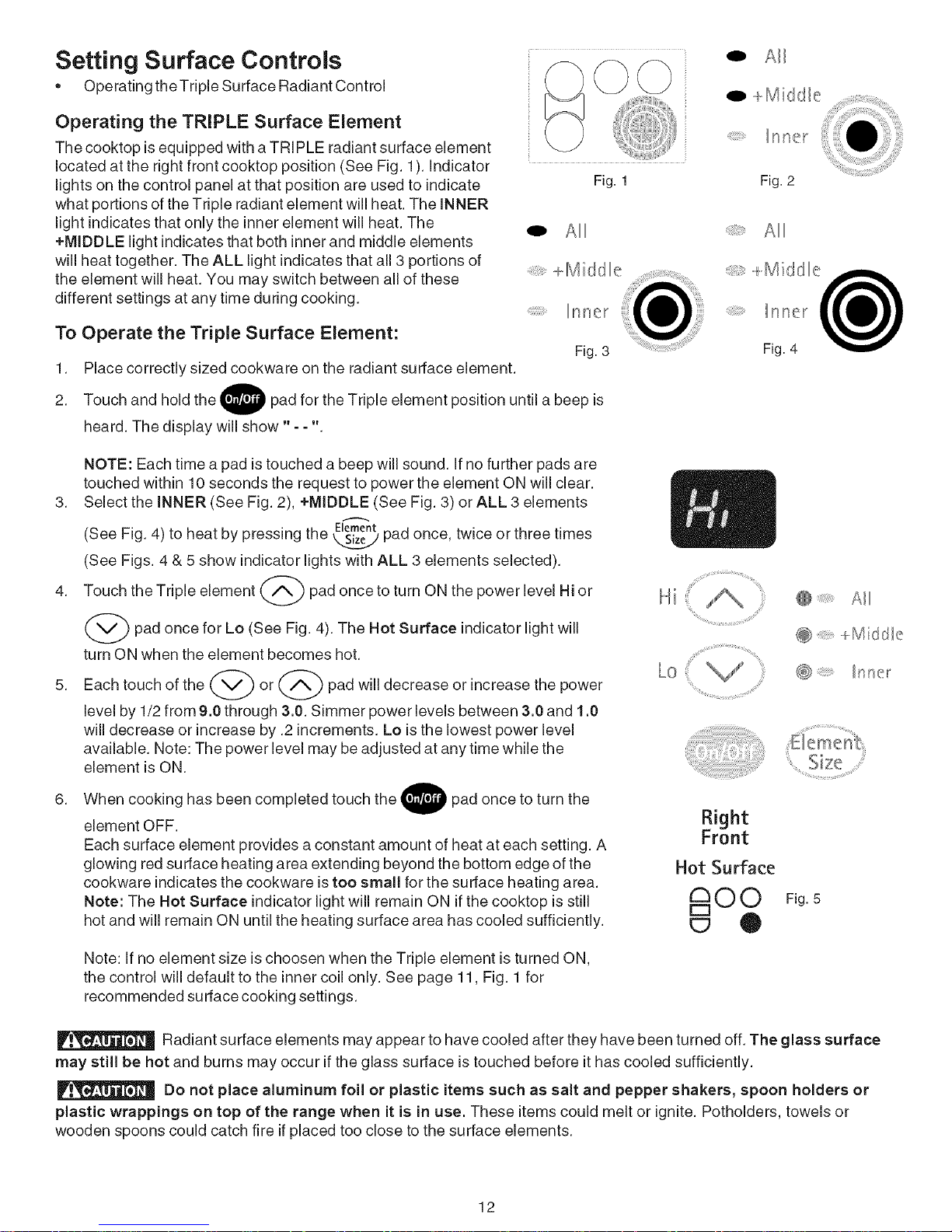
Setting Surface Controls
• Operating the Triple Surface Radiant Control
Operating the TRIPLE Surface Element
The cooktop isequipped with a TRIPLE radiant surface element
located at the right front cooktop position (See Fig. 1). Indicator
lights on the control panel at that position are used to indicate
what portions of the Triple radiant element will heat. The iNNER
light indicates that only the inner element will heat. The
+MIDDLE light indicates that both inner and middle elements
will heat together. The ALL light indicates that all 3 portions of
the element will heat. You may switch between all of these
different settings at any time during cooking.
Fig. 1
To Operate the Triple Surface Element:
Fig. 3
1. Place correctly sized cookware on the radiant surface element.
Touch and hold the O pad for the Triple element position until a beep is
2.
v
heard. The display will show" - - ".
O
e, + Mid dIe ......................
....
Fig. 2
All
_Mddle
_{_iiiiiiiiiiiiiiiiiiiiii_i_'i'_, @
Fig. 4
NOTE: Each time a pad is touched a beep will sound. If no further pads are
touched within 10 seconds the request to power the element ON will clear.
3. Select the iNNER (See Fig. 2), +MIDDLE (See Fig. 3) or ALL 3 elements
Element ._ ....
(See Fig. 4) to heat by pressing the k,,size_jJpau u.,,_, twice or three times
(See Figs. 4 & 5 show indicator lights with ALL 3 elements selected).
4. TouchtheTripleebment@padoncetoturnONthepowerleveIHior
pad for Lo The Hot Surface indicator will
once
(See Fig. 4). light
turn ON when the element becomes hot.
5. Each touch of the _ or _-A') pad will decrease or increase the power
v
level by 1/2 from 9.0 through 3.0. Simmer power levels between 3.0 and 1.0
will decrease or increase by .2 increments. Lo is the lowest power level
available. Note: The power level may be adjusted at any time while the
element is ON.
6. When cooking has been completed touch the O pad once to turn
the
element OFF.
Each surface element provides a constant amount of heat at each setting. A
glowing red surface heating area extending beyond the bottom edge of the
cookware indicates the cookware is too small for the surface heating area.
Note: The Hot Surface indicator light will remain ON if the cooktop is still
hot and will remain ON until the heating surface area has cooled sufficiently.
Note: Ifno element size is choosen when the Triple element is turned ON,
the control will default to the inner coil only. See page 11, Fig. 1 for
recommended surface cooking settings.
{ }
Lo %/
Right
Front
Hot Surface
r_
@ +Mddle
Fig. 5
Radiant surface elements may appear to have cooled after they have been turned off. The glass surface
may still be hot and burns may occur if the glass surface is touched before it has cooled sufficiently.
Do not place aluminum foil or plastic items such as salt and pepper shakers, spoon holders or
plastic wrappings on top of the range when it is in use. These items could melt or ignite. Potholders, towels or
wooden spoons could catch fire if placed too close to the surface elements.
12
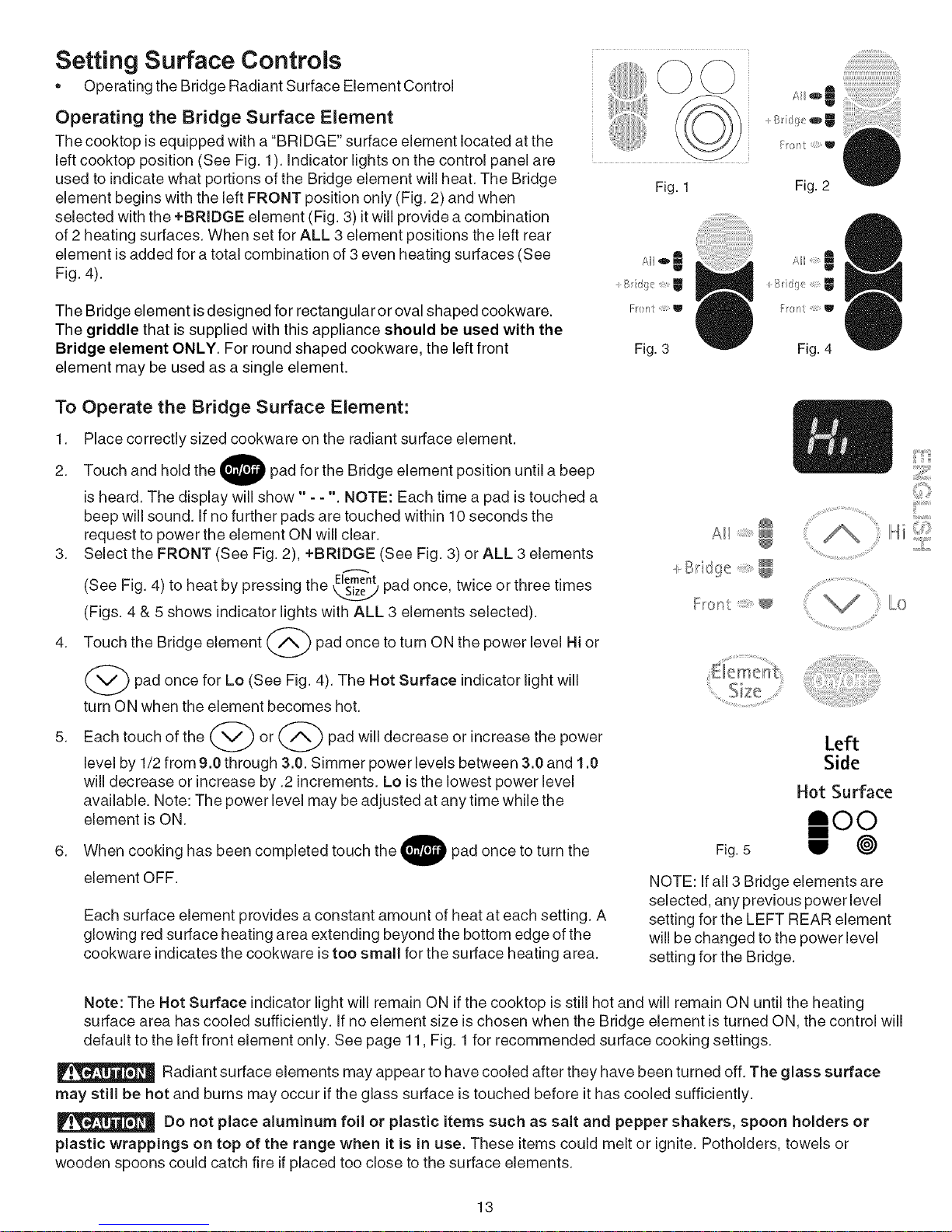
Setting Surface Controls
• Operating the Bridge Radiant Surface Element Control
Operating the Bridge Surface Element
The cooktop isequipped with a "BRIDGE" surface element located at the
left cooktop position (See Fig. 1). indicator lights on the control panel are
used to indicate what portions of the Bridge element will heat. The Bridge
element begins with the left FRONT position only (Fig. 2) and when
selected with the +BRIDGE element (Fig. 3) it will provide a combination
of 2 heating surfaces. When set for ALL 3 element positions the left rear
element is added for a total combination of 3 even heating surfaces (See
Fig. 4).
The Bridge element is designed for rectangular or oval shaped cookware.
The griddle that is supplied with this appliance should be used with the
Bridge element ONLY. For round shaped cookware, the left front
element may be used as a single element.
Fig. 1
/\ o i
JR} Pt qlP
Fig. 3
AIo I
Ftotfl: W
Fig. B
Fig. 4
To Operate the Bridge Surface Element:
1. Place correctly sized cookware on the radiant surface element.
Touch and hold the O pad for the Bridge element position until
2.
a beep
is heard. The display will show" - - ". NOTE: Each time a pad is touched a
beep will sound. If no further pads are touched within 10seconds the
request to power the element ON will clear.
3. Select the FRONT (See Fig. 2), +BRIDGE (See Fig. 3) or ALL 3 elements
Element ,4
(See Fig. 4) to heat by pressing the k_ pau once, twice or three times
(Figs. 4 & 5 shows indicator lights with ALL 3 elements selected).
4. Touch the Bridge element (/X_'_ pad once to turn ON the power level Hi
or
(_pad for Lo The Hot Surface indicator will
once
(See Fig. 4). light
turn ON when the element becomes hot.
5. Each touch of the (_ or _ pad will decrease or increase the power
v v
level by 1/2 from 9.0 through 3.0. Simmer power levels between 3.0 and 1.0
will decrease or increase by .2 increments. Lo is the lowest power level
available. Note: The power level may be adjusted at any time while the
element is ON.
6. When cooking has been completed touch the O pad once to turn the
v
element OFF.
Each surface element provides a constant amount of heat at each setting. A
glowing red surface heating area extending beyond the bottom edge of the
cookware indicates the cookware istoo small for the surface heating area.
-I Bridgl¢,
m
ii! iiillV L,o
¸¸.¸.¸:¸¸¸¸¸¸.¸¸¸.¸¸¸¸¸¸..¸%¸¸
Fig. 5
Left
Side
Hot Surface
NOTE: Ifall 3 Bridge elements are
selected, any previous power level
setting for the LEFT REAR element
will be changed to the power level
setting for the Bridge.
Note: The Hot Surface indicator light will remain ON ifthe cooktop is still hot and will remain ON until the heating
surface area has cooled sufficiently. If no element size ischosen when the Bridge element is turned ON, the control will
default to the left front element only. See page 11, Fig. 1 for recommended surface cooking settings.
Radiant surface elements may appear to have cooled after they have been turned off. The glass surface
may still be hot and burns may occur if the glass surface istouched before it has cooled sufficiently.
Do not place aluminum foil or plastic items such as salt and pepper shakers, spoon holders or
plastic wrappings on top of the range when it is in use. These items could melt or ignite. Potholders, towels or
wooden spoons could catch fire if placed too close to the surface elements.
13
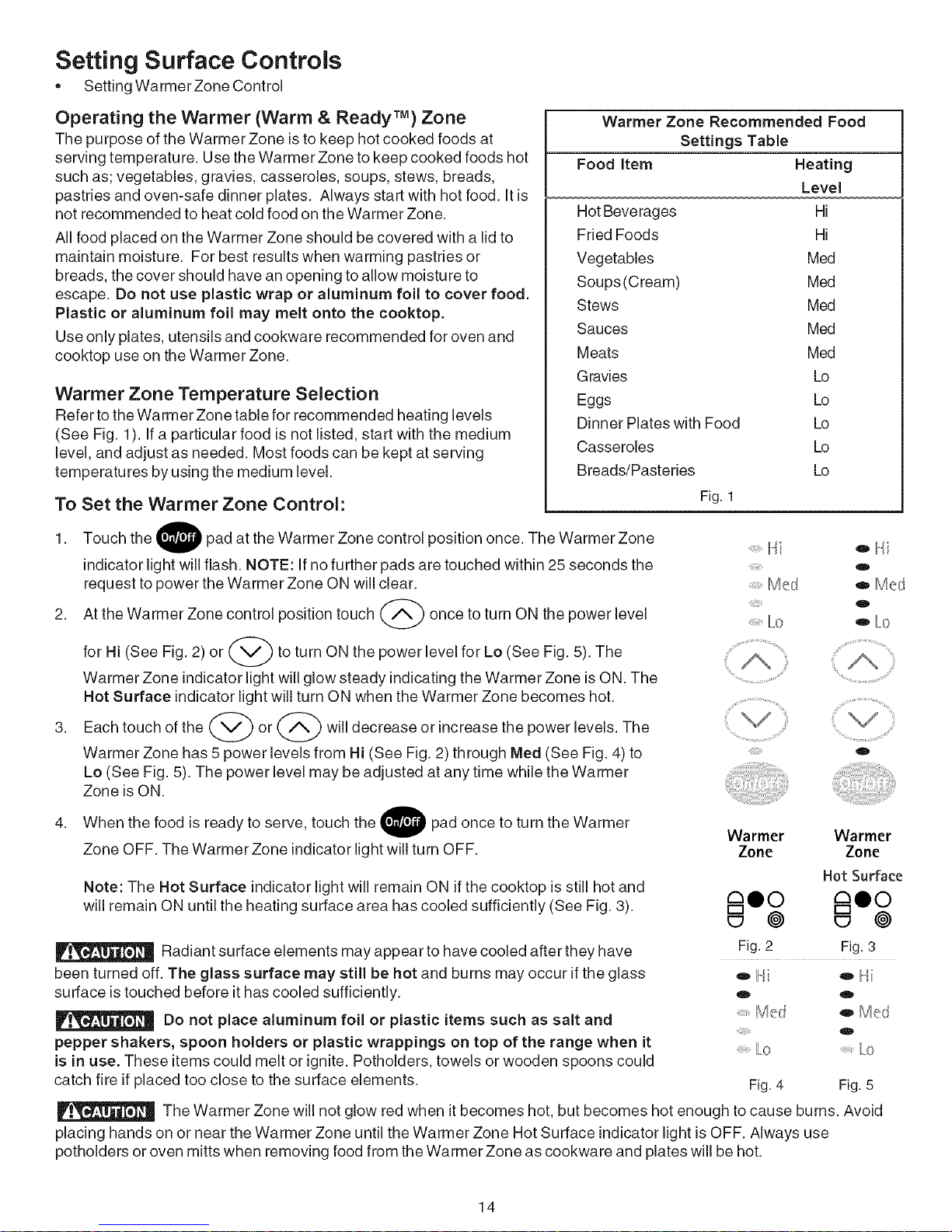
Setting Surface Controls
* Setting Warmer Zone Control
Operating the Warmer (Warm & Ready TM) Zone
The purpose of the Warmer Zone is to keep hot cooked foods at
serving temperature. Use the Warmer Zone to keep cooked foods hot
such as; vegetables, gravies, casseroles, soups, stews, breads,
pastries and oven-safe dinner plates. Always start with hot food. It is
not recommended to heat cold food on the Warmer Zone.
All food placed on the Warmer Zone should be covered with a lid to
maintain moisture. For best results when warming pastries or
breads, the cover should have an opening to allow moisture to
escape. Do not use plastic wrap or aluminum foil to cover food.
Plastic or aluminum foil may melt onto the cooktop.
Use only plates, utensils and cookware recommended for oven and
cooktop use on the Warmer Zone.
Warmer Zone Temperature Selection
Refer to the Warmer Zone table for recommended heating levels
(See Fig. 1). If a particular food is not listed, start with the medium
level, and adjust as needed. Most foods can be kept at serving
temperatures by using the medium level.
To Set the Warmer Zone Control:
Warmer Zone Recommended Food
Settings Table
Food item Heating
Level
Hot Beverages Hi
Fried Foods Hi
Vegetables Med
Soups (Cream) Med
Stews Med
Sauces Med
Meats Med
Gravies Lo
Eggs Lo
Dinner Plates with Food Lo
Casseroles Lo
Breads/Pasteries Lo
Fig. 1
.
3.
Touch the q ) pad at the Warmer Zone control position once. The Warmer Zone
indicator light will flash. NOTE: If no further pads are touched within 25 seconds the
request to power the Warmer Zone ON will clear.
At the Warmer Zone control position touch C/X) once to turn ON the power level
for Hi (See Fig. 2) or _ to turn ON the power level for Lo (See Fig. 5). The
Warmer Zone indicator light will glow steady indicating the Warmer Zone is ON. The
Hot Surface indicator light will turn ON when the Warmer Zone becomes hot.
Each touch of the CVb or C/X-"_ will decrease or increase the power levels. The
Warmer Zone has 5 power levels from Hi (See Fig. 2) through Meal (See Fig. 4) to
Lo (See Fig. 5). The power level may be adjusted at any time while the Warmer
Zone is ON.
Hi o Hi
Med o M_,d
Lo _ Le
\,,/
o
4. When the food is ready to serve, touch the q ) pad once to turn the Warmer
Zone OFF. The Warmer Zone indicator light will turn OFF.
Warmer Warmer
Zone Zone
Note: The Hot Surface indicator light will remain ON if the cooktop is still hot and
will remain ON until the heating surface area has cooled sufficiently (See Fig. 3).
Hot Surface
8eo 8eo
Radiant surface elements may appear to have cooled after they have Fig. 2 Fig. 3
been turned off. The glass surface may still be hot and burns may occur if the glass o Hi o t
surface is touched before it has cooled sufficiently, o
Do not place aluminum foil or plastic items such as salt and Med _ Med
pepper shakers, spoon holders or plastic wrappings on top of the range when it Lo ........Lo
is in use. These items could melt or ignite. Potholders, towels or wooden spoons could
catch fire if placed too close to the surface elements. Fig. 4 Fig.5
The Warmer Zone will not glow red when itbecomes hot, but becomes hot enough to cause burns. Avoid
placing hands on or near the Warmer Zone until the Warmer Zone Hot Surface indicator light isOFF. Always use
potholders or oven mitts when removing food from the Warmer Zone as cookware and plates will be hot.
14
