Kenmore 79075711892, 79075715893, 79075716890, 79075716893, 79075731890 Owner’s Manual
...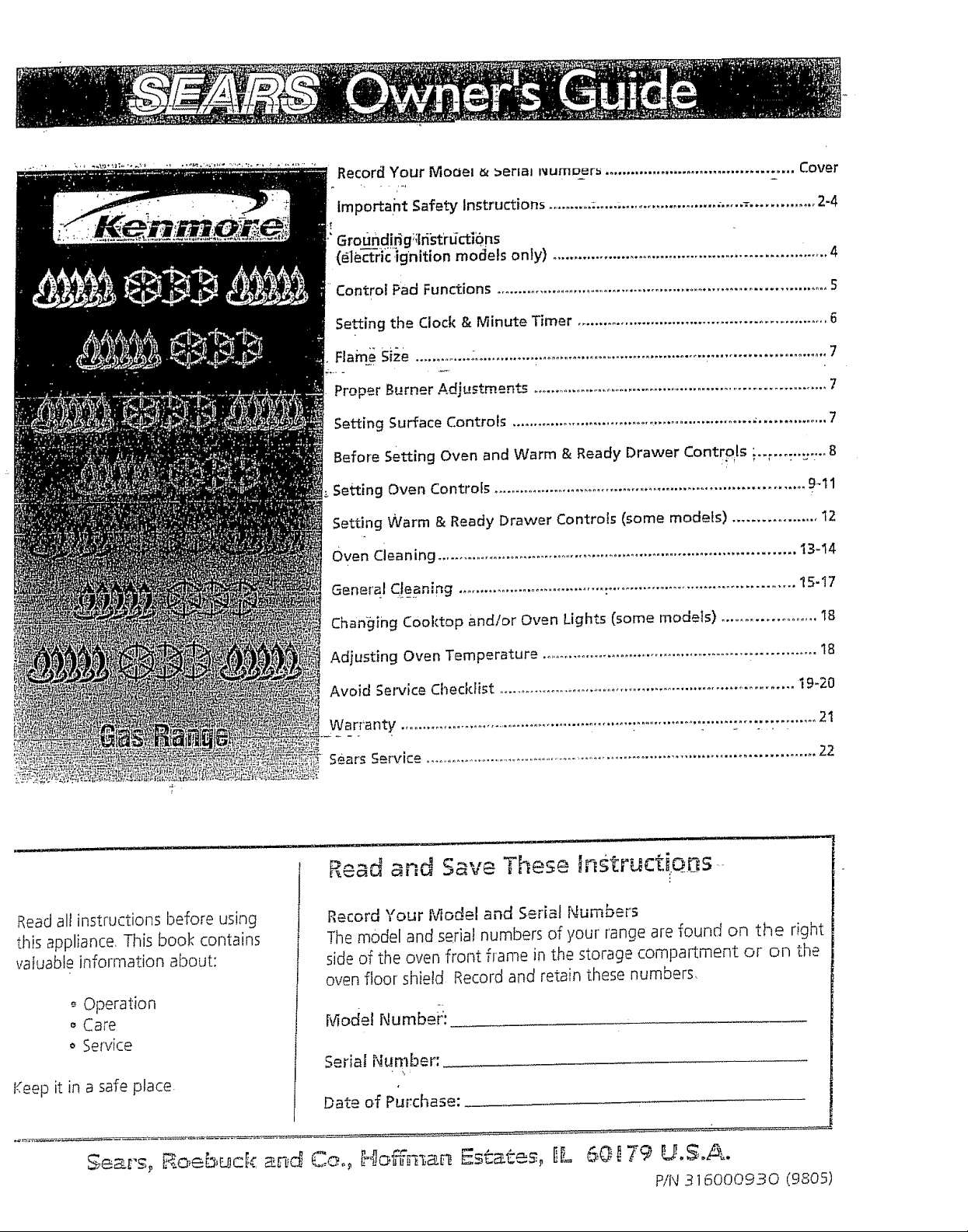
Record Your Mooel t_ )erlaJ ivun]_er_ .......................................... Cover
important Safety Instructions .......... ;..... ;...................... ;.................... 2-4
¢
Grouod!dg;;IristrdctiSns
(electric ignition models only) .............................................................. 4
getting Surface Controls ........................................................ ................ 7
Before setting Oven and Warm & Ready Drawer Contr.ols • 8
Setting Oven Controls .......................................................................... 9-11
Setting Warm & Ready Drawer Controls (some models) .................. 12
Oven Cleaning ..................................................................................... 13-14
Read air instructions before using
tills appliance, This book contains
valuable information about;
Operation
o Care
o Service
Keep it in a safe place.
$÷ars, Roeu,uck and Coo, 14on'man Esta,:es, fL 50# 79 U.S.A.
Read and Save These gns_ruct_o_s
Record Your Model and Serial Numbers
The model and serial numbers of your range are found on the right
side of the oven front frame in the storage compartment or on the
oven floor' shield Record and retain these numbers,
Model Number_
e- ?
._enat Number:
Date of Purchase:
PIN 3 16000930 (9805)
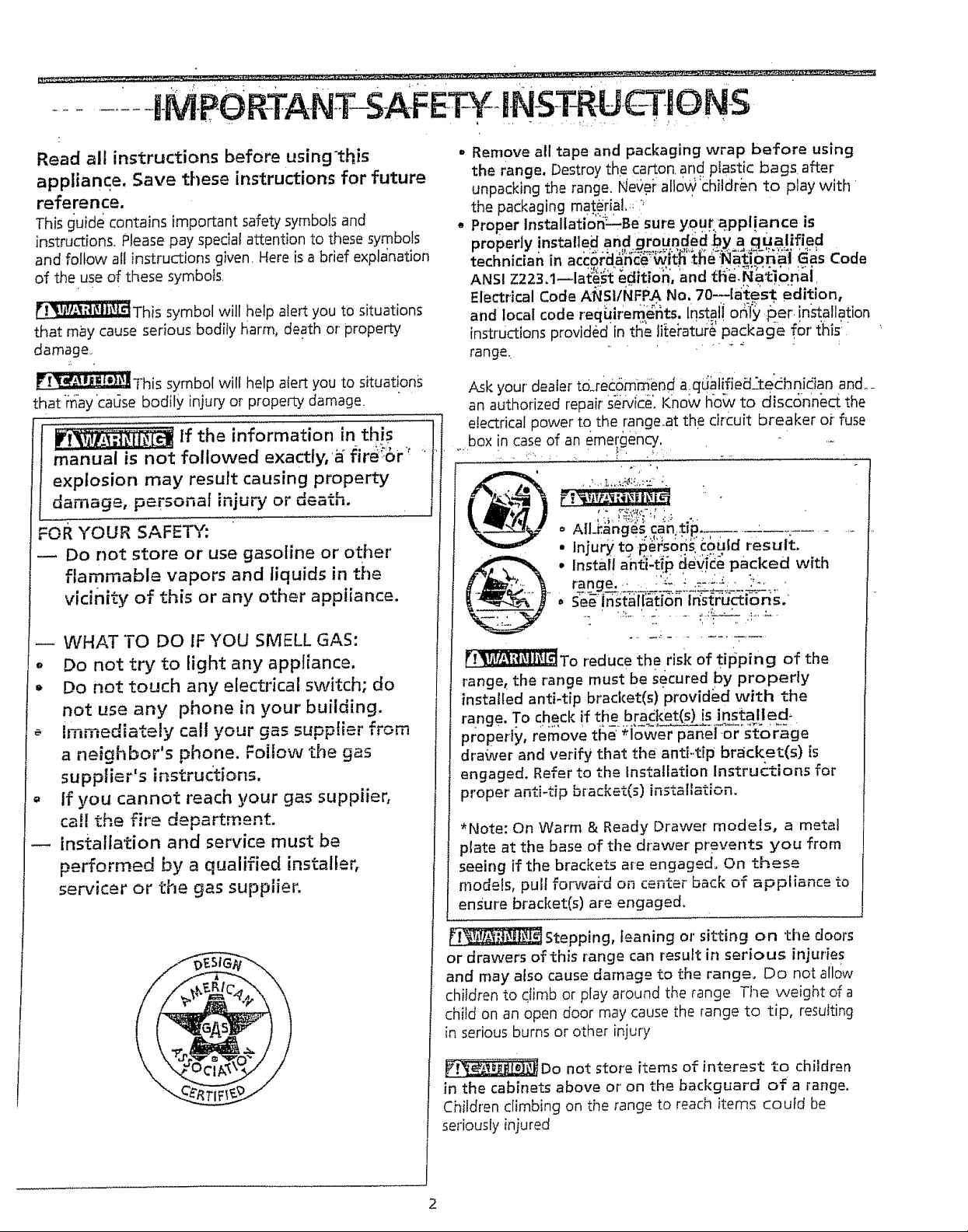
............HVIPORTANT-SAFE {-JN-STRUC-TIO NS
Read all instructions before usingthis
appliance. Save these instructions for future
reference,
This guide contains important safety symbols and
instructions. Please pay special attention to these symbols
and follow all instructions given Here is a brief explanation
of the use of these symbots.
_This symbol will help alert you to situations
that may cause serious bodily harm, death or property
damage_
_This symbol will help alert you to situations
that'maycatJse bodily injury or property damage.
If the information in this
manual is not followed exactly, a_fire_6r _
explosion may result causing property
damage, personal injury or u=a_h.
FoR YOUR SAFETY:
Do not store or use gasoline or other
flammable vapors and liquids in the
vicinity of this or any other appliance.
o Remove all tape and packaging wrap before using
the range, Destroy the carton, and plastic bags after
unpacking the range. Ne'v.eralloYS'children to play with
the packaging mat_dal,, :_
• Proper Instatlation'Z-Be sure yourappl!ance is
prooerly installei_ and grounded .by a _ualified
technician in acc_ra_'i4c_#'{bitf{'tee =National Gas Code
ANSl Z223.1--1a;c:_.;_"edition, and tl:ie'._1:_ol.naJ.
Electrical Code ANSlINFPA No. 70--1atest edition,
and local code reqbire_nts, Instali or_l'_/per, installation
instructions provided n tl_'e li_e_atur_package for {his:
range.
Ask your dealer tcLreC6mmend a.qdatifiecjLte'dhnidan and._
an authorized repair S'ervice'.Know hovv to discc_nneci the
electrical power to the range.at the circuit breaker of fuse
box in caseof an emer'gency, ,-
, ÷., • ,
o All_r.anges can.t_p,_. : -
, Injury to pc(sons could resul ,
• Install ai_iLtip _Jevicepacked with
range, _ __L.z:Z.T,:.:.I,..'_"..
WHAT TO DO IF YOU SMELL GAS:
- Do not try to light any appliance.
° Do not touch any electrical switch; do
not use any phone in your building.
immediately call your gas supplier from
a neighbor's phone. Follow the gas
supptier's instructions.
If you cannot reach your gas supplier,
call the fire department.
installation and service must be
performed by a qualified installer,
servicer or the gas supplier.
..... i ...............
_To reduce the risk of tipping of the
range, the range must be secured by properly
installed anti-tip bracket(s)provided with the
range. To check if the bracket(s) is installed.
properly, remove the'_io-w_e-_a-n-ei_?o-r"stor:ag e
drawer and verify that the anti-tip bracket(s) is
engaged. Refer to the Installation lnstru_.tions for
proper anti-tip bracket(s) installation.
*Note: On Warm & Ready Drawer models, a metal
plate at the base of the drawer pr#vents you from
seeing if the brackets are engaged. On these
models, pull for€card on center back of appliance to
ensure bracket(s) are engaged,
_Stepping, leaning or sitting on the doors
or drawers ofthis range can result in serious injurie s
and may also cause damage to the range, Do not allow
children to dimb or play around the range The weight of a
child on an open door may cause the range to tip, resulting
_nserious burns or other injury
_Do not store items of interest to children
in the cabinets above or' on the backguard of a range.
Children ciimbing on the range to reach items could be
seriously injured
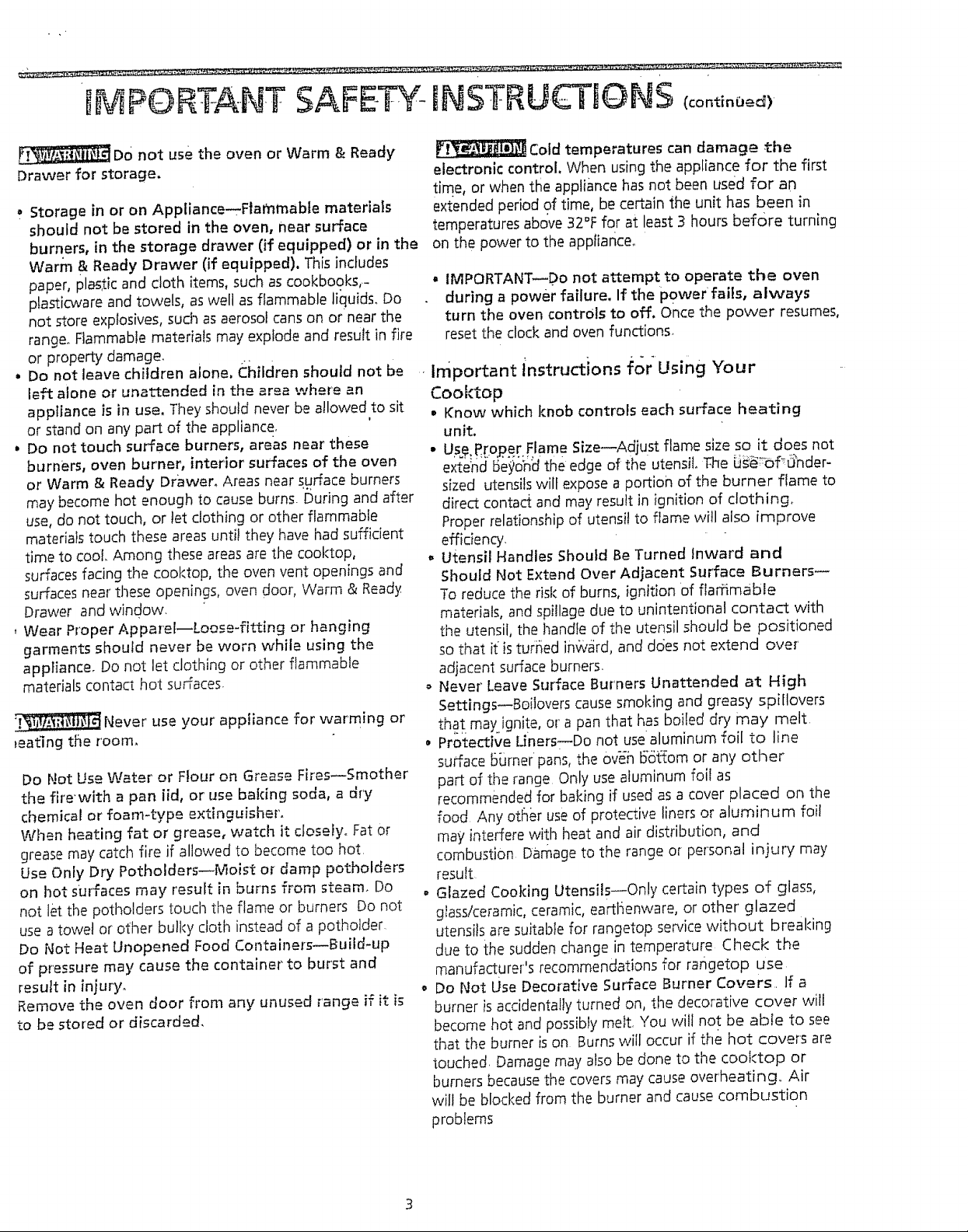
MP©RTANT SAFETY-iNSTRUCT ON$
DO not use the oven or Warm & Ready
Drawer for storage,
Storage in or on Appliance---Flammable materials
should not be stored in the oven, near surface
burners, in the storage drawer (if equipped) or in the
Warm & Ready Drawer (if equipped), Thisincludes
paper, pla_,ticand cloth items, such as cookbooks,.-
plasticware and towels, as well as flammable liquids, Do
not store explosives, such asaerosol cans on or near the
range. Flammable materials may explode and result in fire
or property damage,
• Do not leave children alone, children should not be .
le_ alone or unattended in the area where an
appliance is in use. They should never be allowed to sit
or stand on any part of the appliance,
, Do not touch surface burners, areas near these
burners, oven burner, interior surfaces of the oven
or Warm & Ready Drawer, Areas near s.urface burners
may become hot enough to cause burns. During and after
use, do not touch, or let clothing or other flammable
materiats touch these areas until they have had sufficient
time to cool, Among these areas are the cook-top,
surfaces facing the cooktop, the oven vent openings and
surfaces near these openings, oven door, warm & Ready
Drawer and window.
, Wear Proper Apparel_Loose-fi_ing or hanging
garments should never be worn while using the
appliance, Do not let clothing or other flammable
materials contact hot surfaces.
_Never use your appliance for warming or
_eat]ng the room.
Do Not Use Water or Flour on Grease Fires_Smother
the fire'with a pan iid, or use baking soda, a dry
chemical or foam-type extinguisher°
When heating fat or grease, watch it closely. Fat Or
grease may catch fire if allowed to become too hot
Use Only Dry Potholders_Moist or damp potholders
on hot surfaces may result in burns from steam. Do
not let the potholders touch the flame or burners Do not
use a toweJ or other bulky cloth instead of a potholder.
Do Not Heat Unopened Food Containers_Build-up
of pressure may cause the container to burst and
result in injury.
Remove the oven door from any unused range if it is
to be stored or discarded_
Cold temperatures can damage the
electronic control. When using the appliance for the first
time, or when the appliance has not been used for an
extended period of time, be certain the unit has been in
temperatures above 32°F for at least 3 hours before turning
on the power to the apptiance_
. IMPORTANT_Do not attempt to operate the oven
during a power failure. If the p0werfails, always
turn the oven controls to off. Once the power resumes,
reset the clock and oven functions.
Important instructions for Using Your
Cooktop
• Know which knob controls each surface heating
unit,
• Us_e.,_rol?erFlame Size--Adjust flame size so it does not
extend be)ohd the edge of the utensil. The bs_rof_hder-
sized utensils will expose a portion of the burner flame to
direct contad and may result in ignition of clothing,
Proper relationship of utensil to flame will also improve
efficienq/
. U{ensil Handles Should Be Turned inward and
Should Not Extend Over Adjacent Surface Burners_
To reduce the risk of burns, ignition of flarfimable
materials, and spillage due to unintentional contact with
the utensil, the handle of the utensil should be positioned
so that it is turi_ed inward, and does not extend over
adjacent surface burners.
o Never Leave Surface Burners Unattended at High
Settings_Boilovers cause smoking and greasy spillovers
that may ignite, or a pan that has boiled dry may melt
• Protective Liners_Do not usealuminum foil to line
surface BLirner pans, the 0v_h 5"6t_omor any other
part of the range Only use aluminum foil as
recommended for baking if used as a cover placed on the
food Any otl_er useof protective liners or aluminum foil
may interfere with heat and air distribution, and
combustion Damage to the range or personal injury may
result
° Glazed Cooking Utensils_Only certain types of glass,
glass!ceramic, ceramic, eartlienware, or other' glazed
utensils are suitabfe for rangetop service without breaking
due to the sudden change in temperature Check the
manufacturer's recommendations for rar_getop use
• Do Not Usa Decorative Surface Burner Covers If a
burner is accidentally turned on, the decorative cover will
become hot and possibly melt You will not be able to see
that the burner is on Burns will occur if the hot covers are
touched. Damage may also be done to the cooktop or
burners because tt_ecovers may cause overheating. Air
wil! be blocked from the burner and cause combustion
problems
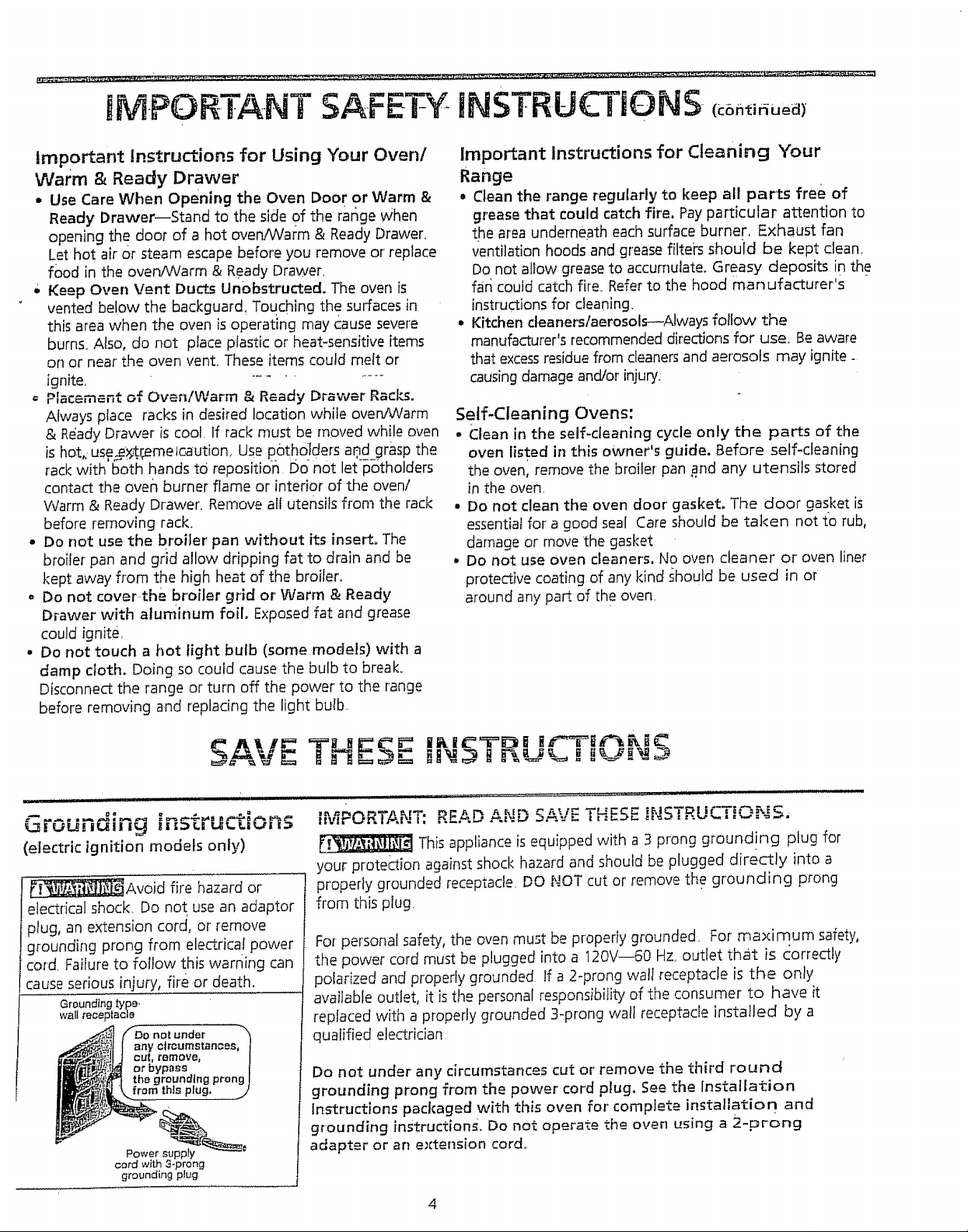
iMPORTANT SAFETY-- STRUCTtONS
Important instructions for Using ",-'our Oven/
Warm & Ready Drawer
• Use Care When Opening the Oven Door or Warm &
Ready Drawer_Stand to the side of the range When
opening the door of a hot ovenfvVarm & Ready Drawer,
Let hot ak Or steam escape before you remove or' replace
food in the oven/Warm & Ready Drawer,
Keep Oven Vent Ducts Unobstructed. The oven is
vented below the backguard, Touching the surfaces in
this area when the oven is operating may cause severe
burns. Also, do not place plastic or heat-sensitive items
on or near the oven vent° These items could melt or
ignite. ".............
= r,=C=m=n_ of Oven/Warm & Ready Drawer Racier.
Always place racks in desired location while overFWarm
& Ready Drawer is cool. If rack must be moved while oven
is hot_ use¢_tr,emetcaution. Use pbtboiders a_d grasp the
rack with both hands to reposition Do not let potholders
contact the oven burner flame or interior' of the oven/
Warm & Ready Drawer, Remove all utensils from the rack
before removing rack.
• Do not use the broiler' pan without its insert. The
broiler pan and grid allow dripping fat to drain and be
kept away from the high heat of the broiler.
o Do not cover,the broiler grid or Warm & Ready
Drawer with aluminum foil. Exposed fat and grease
could ignite,
° Do not touch a hot light bulb (some models) with a
damp cloth. Doing so could cause the bulb to break.
Disconnect the range or turn off the power' to the range
before removing and replacing the light bulb..
Important Instructions for Cleaning Your
Range
• Clean the range regularly to keep all parts free of
grease that could catch fire, Pay particular attention to
the area underneath each surface burner, Exhaust fan
ventilation hoods and grease filtebs should be kept clean
Do not alIow grease to accumulate, Greasy deposits in the
far_could catch fire. Refer to the hood manufacturer's
instructions for cleaning.
° Kitchen deanerstaerosols--Always follow the
manufacturer's recommended directions for use, Be aware
that excessresidue from cleaners and aerosols may ignite -
causing damage and/or injury:
Self-Cleaning Ovens:
• Clean in the self-cleaning cycle only the parts of the
oven listed in this owner's guide. Before self-cleaning
the oven, remove the broiler pan and any utensils stored
in the oven_
• Do not clean the oven door gasket, The door gasket is
essential for a good seal Care should be taken not to rub,
damage or move the gasket
• Do not use oven cleaners, No oven cleaner or oven liner
protective coating of any kind shoutd be used in or
around any part of the oven.
_ _ _ e =
nS rUCi3OrIS
(electric ignition models only)
_Avold fire hazard or
electrical shock. Do not use an adaptor
3tug, an extension cord, or remove
grounding prong from electrical power
cord Failure to follow this warning can
cause serious injury, fire or death.
Grounding b/pc,
wail receptacle
__ /_Do .o_ under "-",
_:_,L_ or bypass I
_1 J cut, remove, /
,r_!t!i_ '_} the grounding prong !
__1;It I any ctrcumstance_, t
Power supply
cord with 3-prong
grounding plug
,. - ,_'r. READ .,_r',K_._FTHESE,,_,,,.,.... .......
This appliance is equipped with a 3 prong ground!ng plug for
your protection against shock hazard and should be plugged directly into a
properly grounded receptacle DO NOT cut of' remove the grounding prong
from this plug.
Fo_personal safety, the oven must be properly grounded For maximum safety,
the power cord must be plugged into a 120V--60 Hz. outlet that is c_orrectty
polarized and properly grounded If a 2-prong wa!t receptacle is the only
available outlet, it is the personal responsibiti_ of the consumer to have it
replaced with a properly grounded 3-prong wall receptacle installed by a
qualified electrician
Do not under any circumstances cut or' remove the third round
grounding prong from the power cord plug, See the Installation
Instructions packaged with this oven for complete installation and
grounding instructions. Do not operate the over] using a 2-prong
adapter or an extension cord,
4
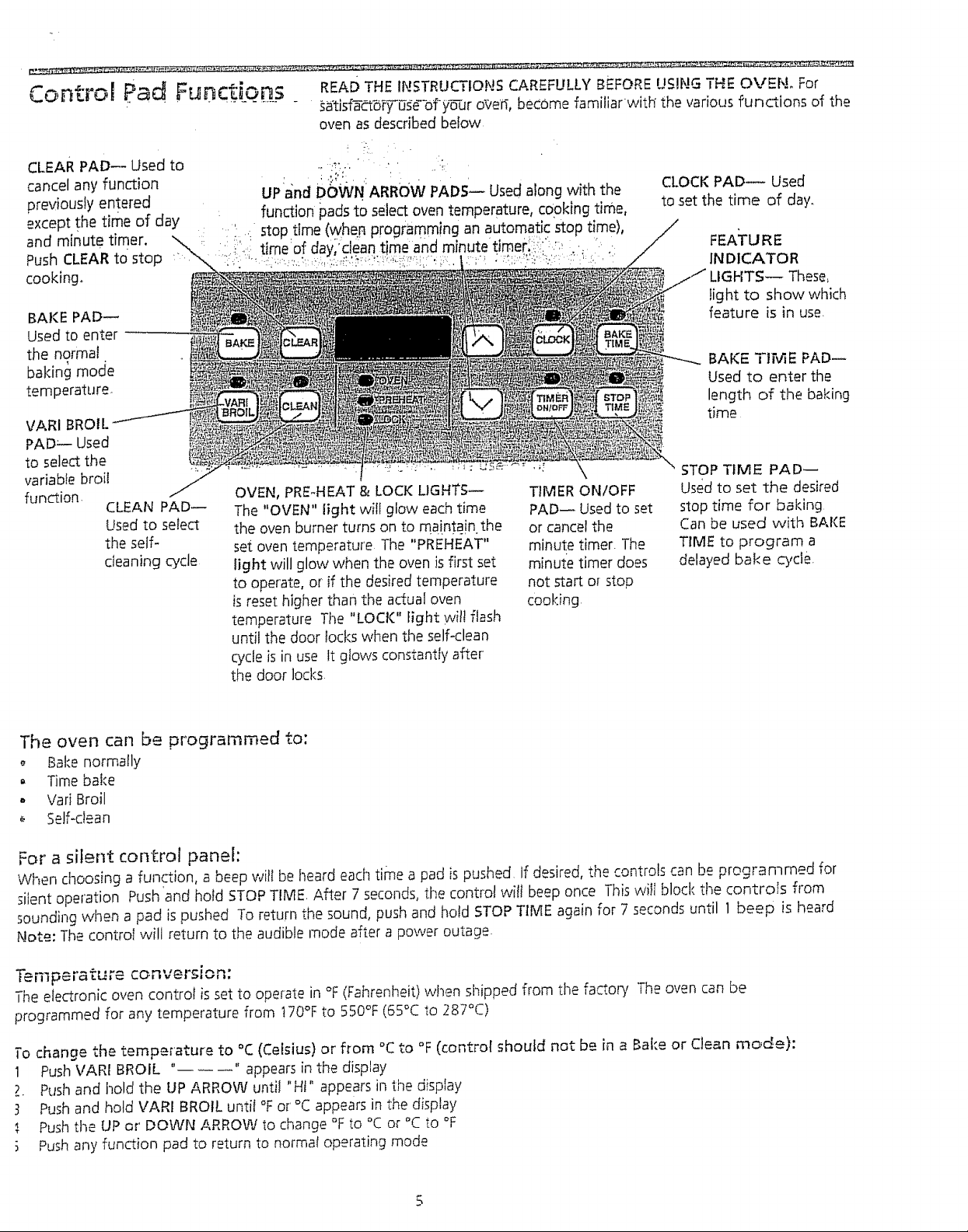
Control Pad Functions READTHE INSTRUCTIONS CAREFULLY BEFORE USING THE OVEN_ For
.............. _atisf_<Ebf_b--Qr o_/erf,become familiarwith the various functions of the
oven as described below
CLEAR PAD-- Used to
cancel any function
previously entered
except the time of day
and minute timer.
Push CLEAR to stop
cooking,
BAKE PAD--
Used to enter
the normal
baktng mocJe
temperature
VARI BROIL
PAD_-- Used
to select the
variable broil
function
CLEAN PAD_
Used to select
the self-
cleaning cycle
UPand bO'_JN'ARROW PADS" Used along with the
function pads to select oven temperature, cooking time,
, stop time ('when programming an automatic stop time),
: _ time of day,'dean time and minutetimer_!i::':, : ,.
OVEN, PRE,.HEAT & LOCK LIGHTS_
The "OVEN" light vviliglow each time
the oven burner turns on to ma!nta!n the
set oven temperature The "PREHEAT"
light will glow when the oven is first set
to operate, or if the desired temperature
is reset higher than the actual oven
temperature The "LOCI(" light wilt flash
until the door Iocks when the self<lean
cycle is in use It glows constantly after
the door locks.
TIMER ON/OFF
PAD_ Used to set
or cancel the
minute timer The
minute timer does
not start o_stop
cooking
CLOCK PAD_ Used
to set the time of day.
FEA:TLIRE
INDICATOR
LIGHTS_ These,
light to show which
feature is in use.
BAKE TIME PAD--
Used to enter the
length of the baking
time
STOP TIME PAD_
Used to set the desired
stop time for baking
Can be used with BAKE
TIME to program a
delayed bake cycle,
The oven can be programmed to:
Bake normatly
, Time bake
o Vari Broil
Self-clean
For a silent control panel:
When choosing a function, a beep will be heard each time a pad is pushed if desired, the controls can be programmed for
silent operation Push and hold STOP TIME. After 7 seconds, tile control witt beep once This wiI[ block the controls from
sounding when a pad is pushed To return the sound, push and hold STOP TIME again for 7 seconds until 1 beep is heard
Note: The control wilt return to the audible mode after a power outage.
Temperature conversion:
The electronic oven control isset to operate in °F (fahrenheit) when shipped from the factory The oven can be
programmed for any temperature from t70% to 550°F (65°C to 287°C)
To change the temperature to °C (Ce!sius) or from °C to °F (cantro[ should not be in a Sake or Clean mode):
1 PushVARI BROIL .... appears in the display
2. Push and hold the UP ARROW until "Hi ° appears in the display
3 Push and hold VARI BROIL until °For °C appears in the display
Pushthe UP or DOWN ARROW to change °F to °C or °C to °F
Pushany function pad to return to normal operating mode
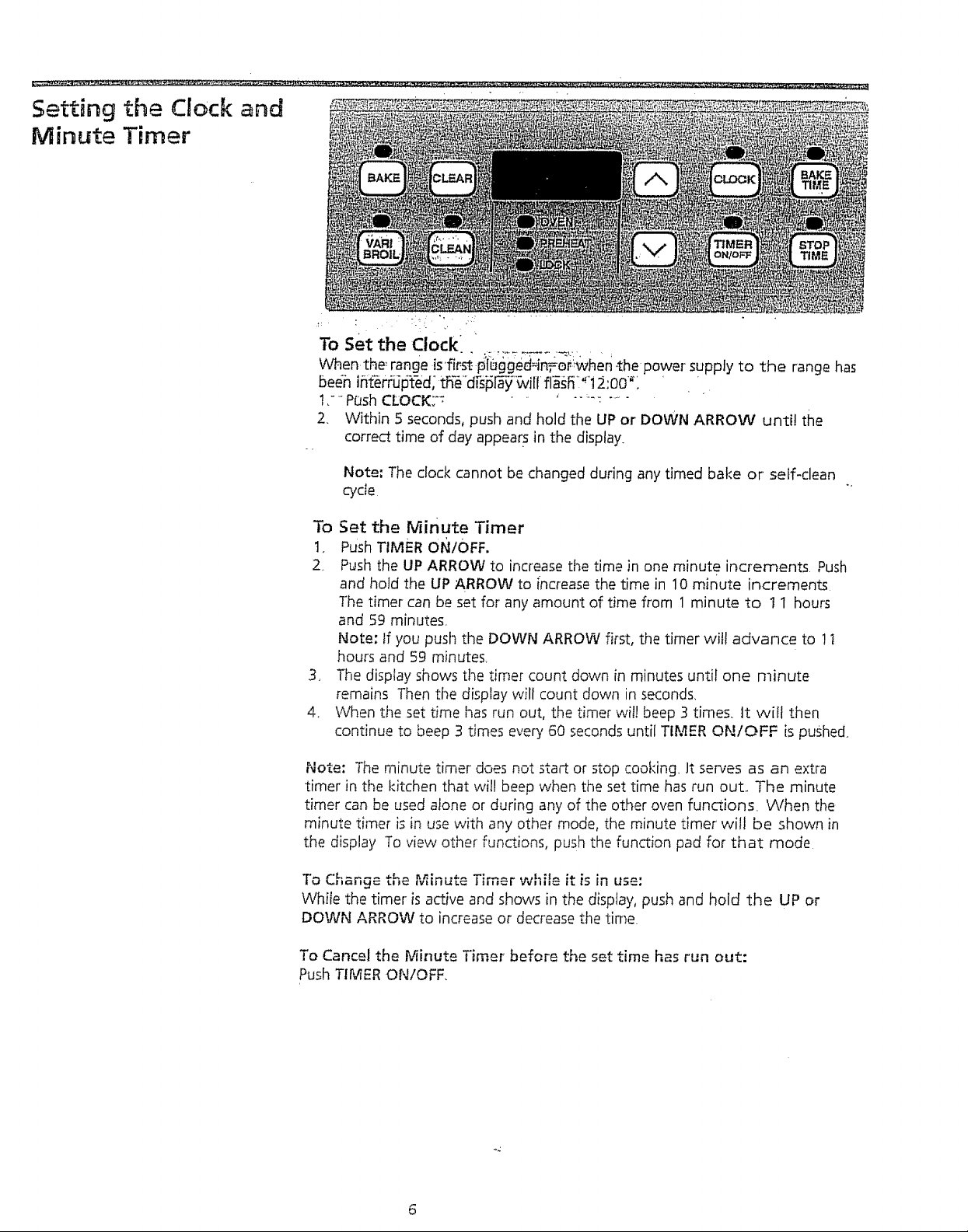
Setting the C ock and
Minute Timer
_: : _i_:I "i•. ;".......
To set the Clock
When the_range isfi__ pi:b_'ge'd:in,o_:when _thePower supply to the range has
been Interrupted, tee dlspa_ywl f as_ 12,00'_".
t _- Pesh CLOCK;-: ...............
2. Within 5 seconds, push and hold the UP or DOWN ARROW until the
correct time of day appears in the display.
Note; The clock cannot be changed during any timed bake or self-clean
_cte "
To Set the Minute Timer
1. Push TIMER oN/oFF.
2 Push the UP ARROW to increase the time in one minute increments Push
and hold the UP ARROW to increase the time in 10 minute increments
The timer can be set for any amount of time from 1 minute to 1 1 hours
and 59 minutes.
Note: If you push the DOWN ARROW first, the timer wilt advance to 11
hours and 59 minutes
3. The display shows the timer count down in minutes until one minute
remains Then the display will count down in seconds,
4. When the set time has run out, the timer wit] beep 3 times. It will then
continue to beep 3 times every 60 seconds until TIMER ON/OFF is pushed.
Note: The minute timer does not star or stop cooking. It serves as an extra
timer in the kitchen that will beep when the set time has run out.. The minute
timer can be used alone or during any of the other oven functions. When the
minute timer is in use with any other mode, the minute timer will be shown in
the display To view other functions, push the function pad for that mode
To '_".... "_'_ _"'_ "^
_.,,=n_= u,= _,i,_u_= Timer while it is in use:
While the timer is active and shows in the display, push and hold the UP or
DOWN ARROW to increase or decrease the time
To Cancel the Minute Timer before the set time has run out:
Push TIMER ON/OFR
6
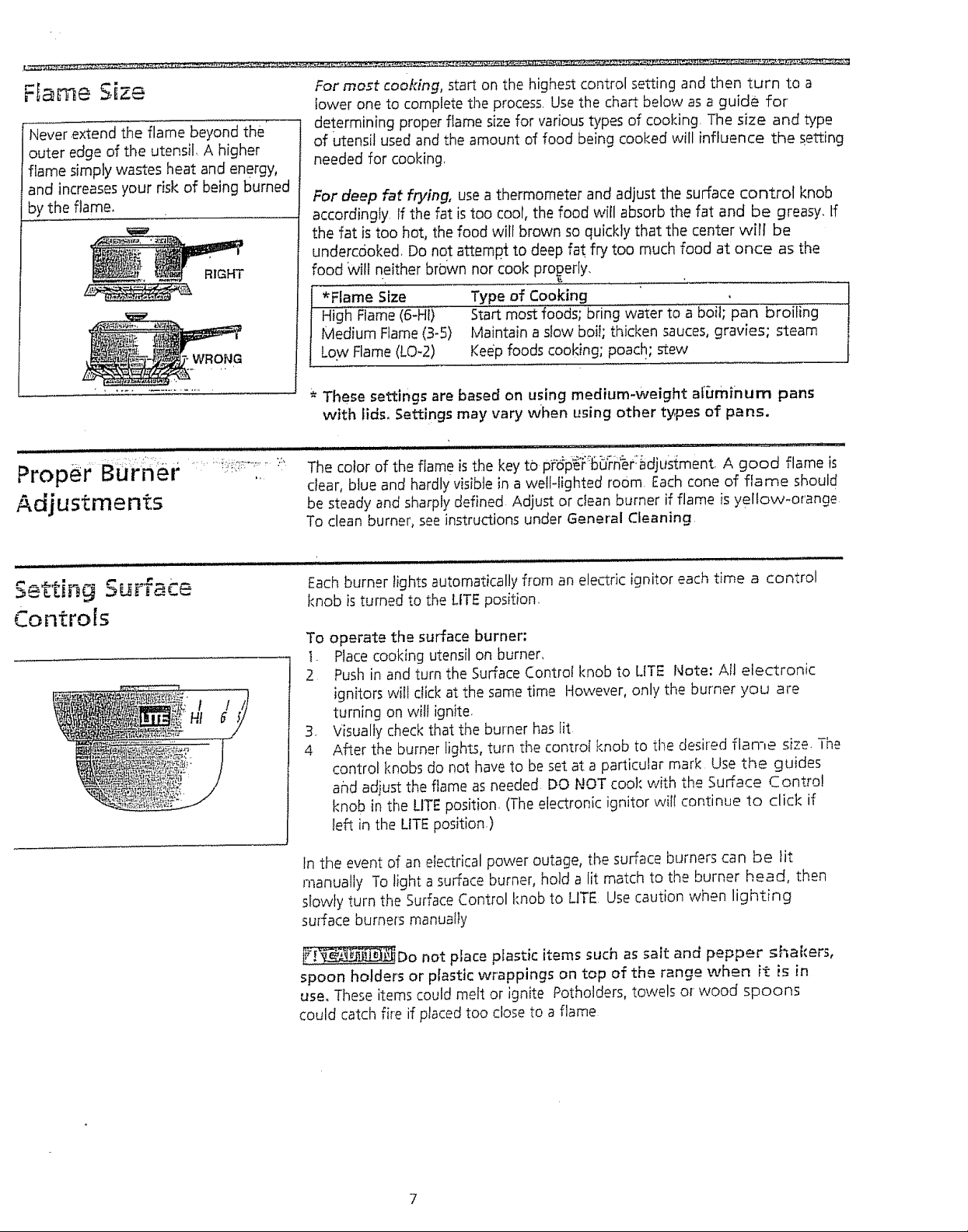
FEame S,ize
Never .extend the flame beyond the
outer edge of the utensil, A higher
flame simply wastes heat and energy,
and increases your risk of being burned
by the flame.
For most cooking, start on the highest control setting and then turn to a
lower one to complete the process. Usethe chart below asa guide for
determining proper flame size for various types of cooking. The size and type
of utensil used and the amount of food being cooked will influence the setting
needed for cooking,
For deep fat frying, use a thermometer and adjust the surface control knob
accordingly tf the fat is too coot, the food will absorb the fat and be greasy. If
the fat is too hot, the food will brown so quickly that the center well be
undercdoked Do not attempt to deep fat fry too much food at once as the
food WiII neither brown nor cook properly.
*Flame Size Type of Cooking
High Flame (6-Hf) Start most foods; bring water to a boil; pan broiling
Medium Flame (3-5) Maintain a s!ow boil; thicken sauces, gravies; steam
Low Flame (LO-2) Keep foods cooking; poach; stew
These settings are based on using medium-weight a[[Jminurn pans
with lids, Settings may vary When using other ty,pes of pans.
Proper BOrner
Adjustments
Setting Surface
Controls
':: T•':' '
/
The color of the flame is the keyt0 pfSp_%_n%r:i_djust_ment_ A good flame is
clear, blue and hardly visible in a well-lighted room Each cone of flame should
be steady and sharply defined Adjust or clean burner if flame is yellow-orange
To clean burner, see instructions under General Cleaning
Each burner lights automatically from an electric ignitor each time a control
knob is turned to the LtTE position.
To operate the surface burner:
t. Place cooking utensil on burner,
2 Push in and turn the Surface Control knob to LITE Note: All electronic
ignitors will click at the same time However, only the burner you are
turning on will ignite.
3. Visually check that the burner has lit
4 After the burner lights, turn _hecontrol knob to the desired flame size. The
control knobs do not have to be set at a particular mark Use the guides
and adiust the flame as needed. DO NOT coo!: with the Surface Control
knob in the LITEposition. (The electronic ignitor will continue to click if
left in the LfTE position.)
tn the event of an electrical power outage, the surface burners can be tit
manually To light a surface burner, hold a lit match to the burner head, then
slowly turn the Surface Control knob to LITE Use caution when lighting
su[face burners manually
_['__Do not place plastic items such as salt and pepper shakers,
spoon holders or plastic wrappings on top of the range when it is in
use, These items could melt or ignite Potholders, towels or wood spoons
could catch fire if placed too close to a flame
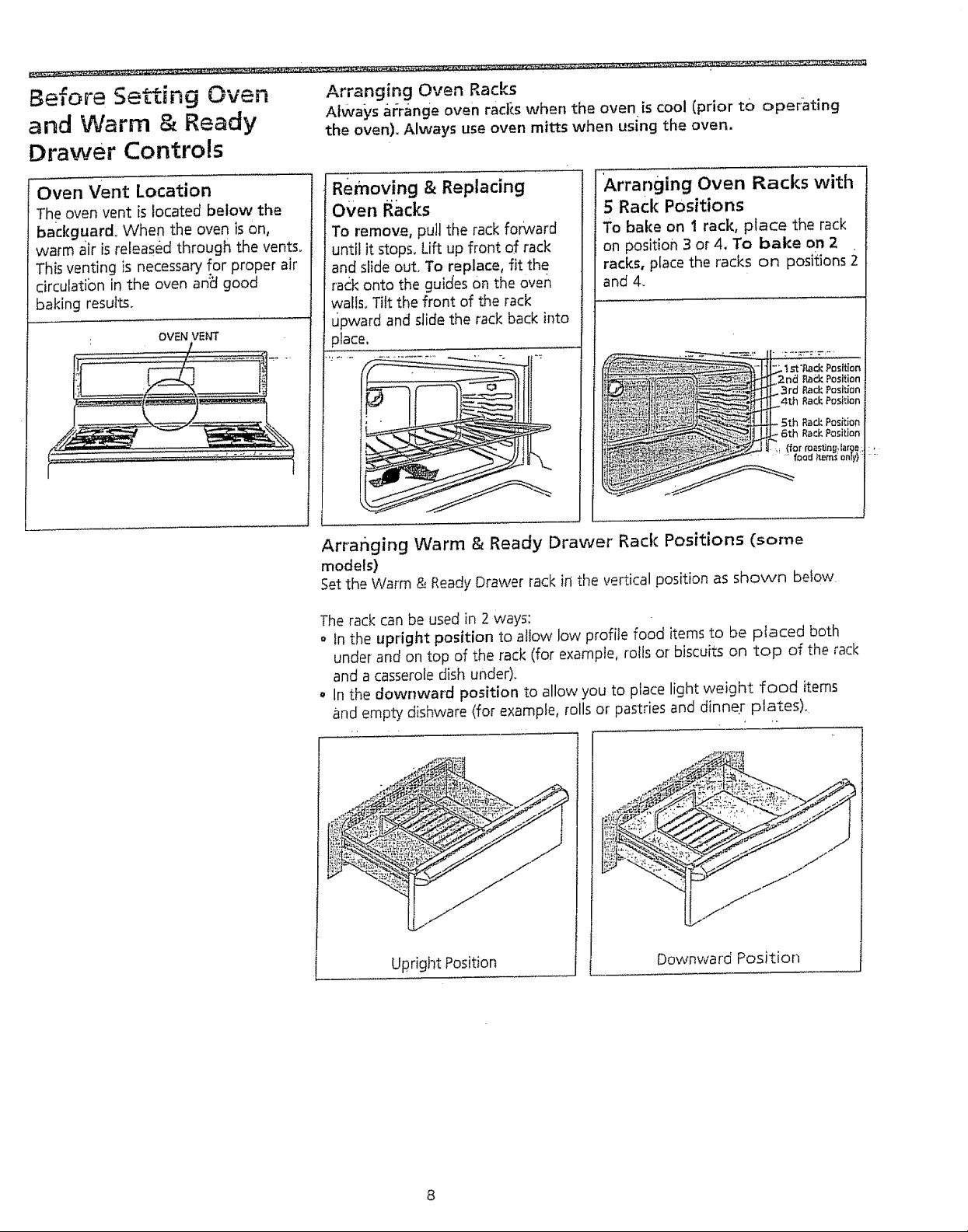
Before Setting Oven Arranging Oven Racks
and Warm & Ready AIwa_,s ,_t=rangeoven rac|_:swhen the oven is cool (prior tO operating
the oven). Always use oven mitts when using the oven.
Drawer Controls
Oven Vent Location
The oven vent is located below the
backguard. When the oven is on,
warm air is released through the vents.
This venting is necessary for proper air'
circulatibn in the oven an_ good
baking results.
: OVEN VENT
Removing & Replacing
Oven l_acks
To remove, pull the rack forward
until it stops. Lift up front of rack
and slide out. To replace, fit the
rack onto the guides on the oven
Arranging Oven Racks with
5; Rack Positions
To bake on 1 rack, place the rack
on position 3 or 4. To bake on 2
racks, place the racks on positions
and 4.
walls_ Tilt the front of the rack
LJpwardand slide the rack back into
3lace.
]_2n_i _ek Position
L.3rd Rack PQsition
4th RackPosition
_, 5th Rack Position
[_ 1_:#_ Position
_6th Ra_ Position
. {for roasting4arg_.:
x.._jff __f°°d _tems an|y}
Arranging Warm & Ready Drawer Rack Positions (some
models)
Set the Warm & Ready Drawer rack in the vertical position as shown befow
The rack can be used in 2 ways:
o In the upright position to allow low profiIe food items to be pieced both
under' and on top of the rack (for example, rolls or biscuits on top of the rack
and a casserole dish under).
o In the downward position to allow you to place light weight food items
and empty dishware (for example, rolls or pastries and dinner plates).
Upright Position
8
Downward Position
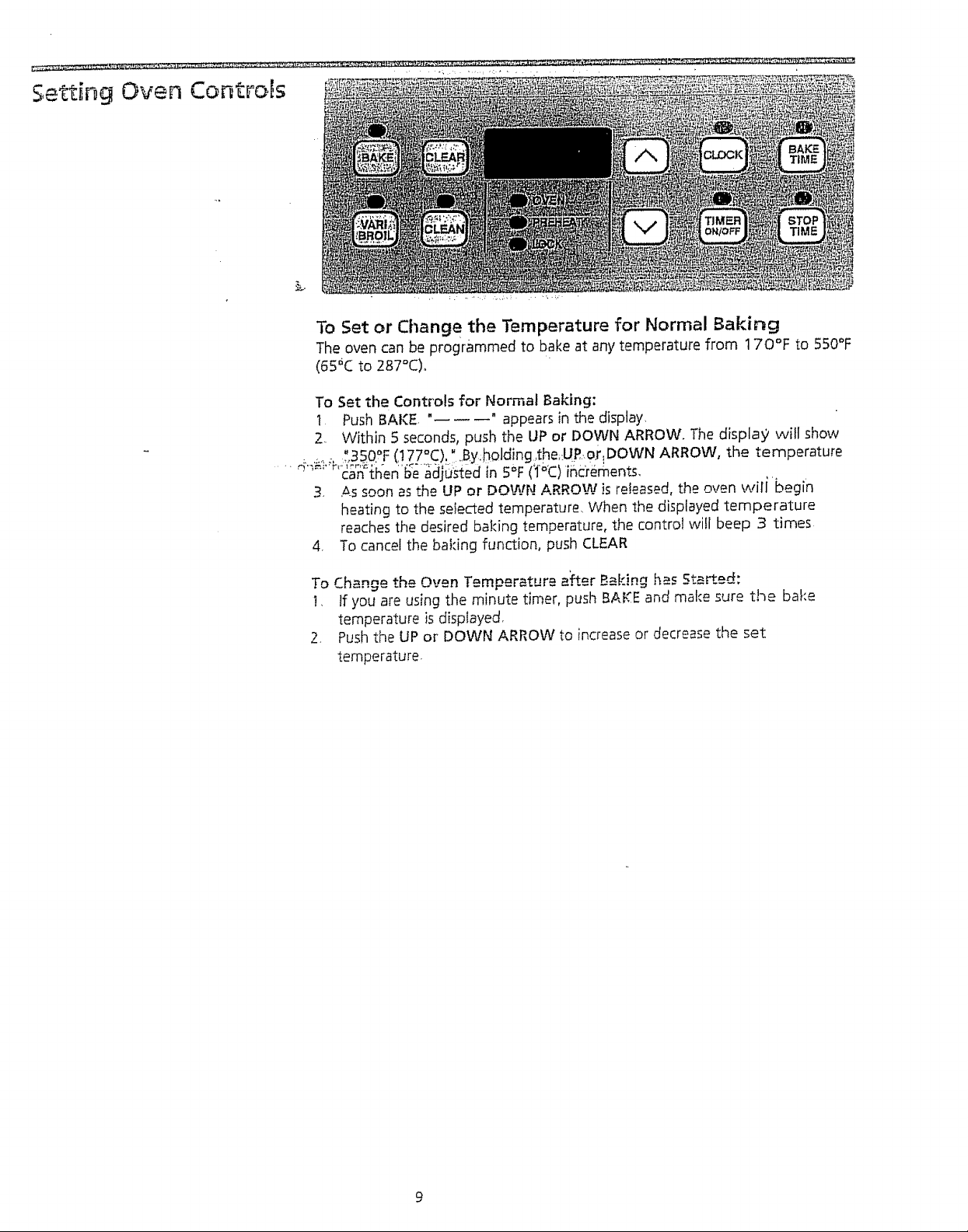
Settir # Oven Controls
To Set or Ct_ange the Temperature for Normal Baking
The oven can be programmed to bake at any temperature from 170°F to 550°F
(65_C to 287°C).
To Set the Controls for Normal Baking:
1 Push BAKE, "------" appears {nthe display,
2. Within 5 seconds,push the UP or DOWN ARROW. The display2 will show
" 0° ° " ' ' N
........... 35 F(t77 C)....By holdtngtheURor DOW ARROW the temperature
' can then be adjusted _n5°F (1°C) increments.
3, 4-s soon as the UP or DOWN ARROW is refeased, the oven wi[i begin
heating to the selected temperature When the displayed temperature
reaches the desired baking temperature the control will beep 3 times
4 To cancel the baking function push CLEAR
To Change the Oven Temperature a_er Baking has Started:
1 If you are using the minute timer push BAKE and make sure the bake
temperature ;s displayed_
2 Pushthe UP or DOWN ARROW to increaseor decrease the set
temperature.
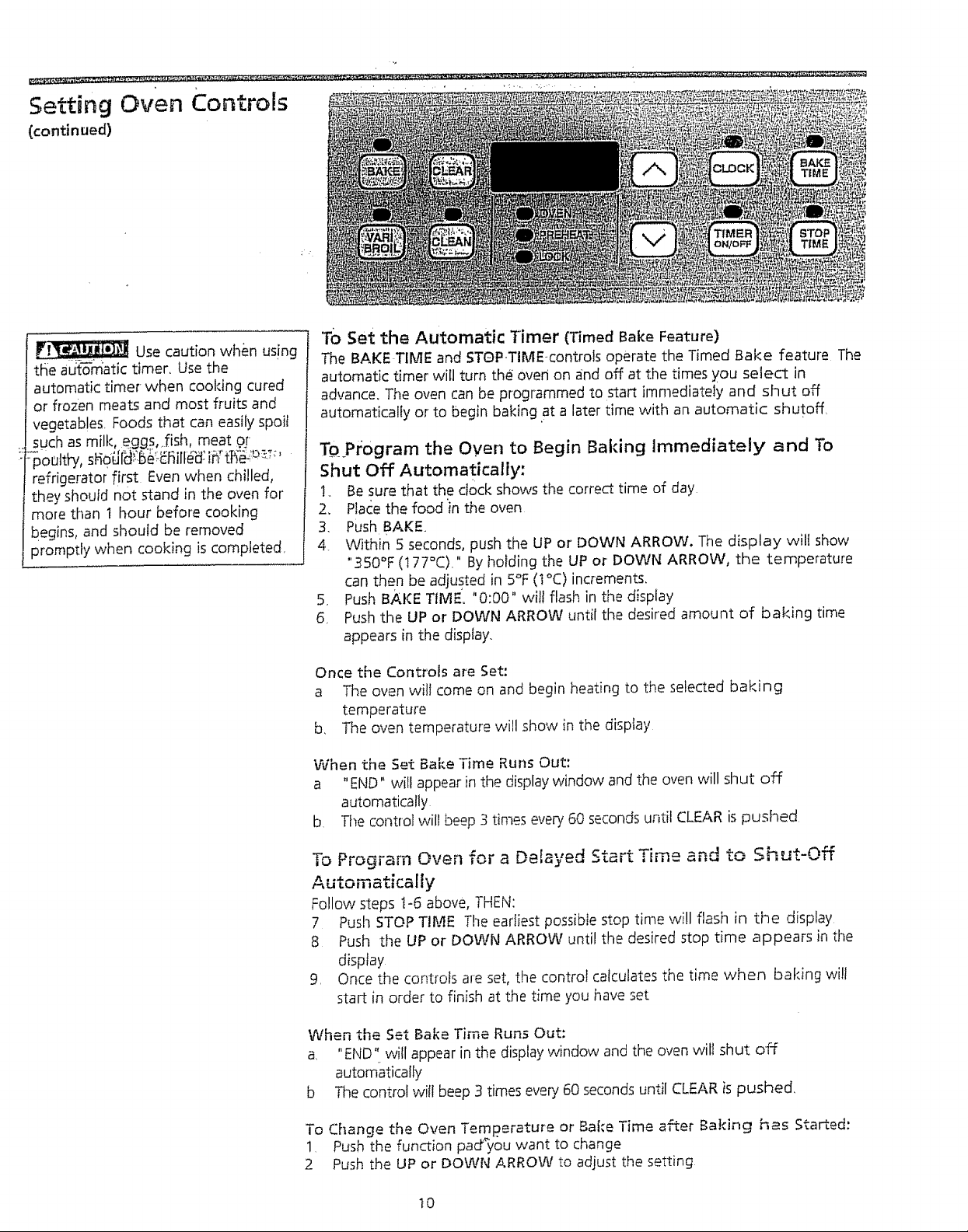
Setting Oven ControJs
(continued)
• • • ! % .
• G
Use caution when us!ng
tfie aut_matic timer, use the
automatic timer- when cooking cured
or flozen meats and most fruits and
vegetables, Foods that can easily spoil
such as milk, eggs,..fish, meat of-
poultb7 s!4o_J[_:5_Eliifl_J: it1"tf___:__:'
refrigerator first Even when chilled,
they should not _and in the oven for'
more than t hour before cooking
begins, and should be removed
promptly when cooking is completed,
TO Set the Automatic Timer (Timed Bake Feature)
The BAKE TIME and STOPTIME.controls operate the Timed Bake feature The
automatic timer will turn the oven on and off at the times you select in
advance. The oven can be programmed to start immediately and shut off
automatically or to begin baking at a later time with an automatic shutoff,
TO_Program the Oyen to Begin Baking Immediately and To
Shut Off Automaticafly:
1. Be sure that the clock shows the correct time of day
2. Place the food in the oven
3. Push BAKE.
4. Within 5 seconds, push the UP or DOWN ARROW. The display wilt show
"350°F (!77°C)." By holding the UP or DOWN ARROW, the temperature
can then be adjusted in 5°F (1°C) increments
5. Push BAKE TIME. "0:00" will flash in the display
5. Push the UP or DOWN ARROW until the desired amount of baking time
appears in the display.
Once the Controls are Set:
a The oven will come on and begin heating to the selected baking
temperature
b, The oven temperature will show in the display
When the Set Bake Time Runs Out:
a "END" wi!t appear in the display window and the oven will shut off
automatically
b The control will beep 3 times every 60 seconds until CLEAR is pushed
To Program Oven for a Delayed Start Time and to Shut-Off
Automatically
Follow steps t-6 above, ]-HEN:
7 Push STOP TIME The earliest possible stop time will flash in the display
8 Push the UP or DOWN ARROW until the desired stop time appears in the
display
9, Once the controls are set, the control calculates the time when baking will
start in order to finish at the time you have set
When the Set Bake Time Runs Out:
a "END" will appear in the display window and the oven will shut off
automatically
b The control will beep 3 times every 60 seconds until CLEAR is pushed,
To Change the Oven Temperature or Bake Time after Baking has Started:
1 Push the function pad'_you ,want to change
2 Push the UP or DOWN ARROW to adjust the setting
tO
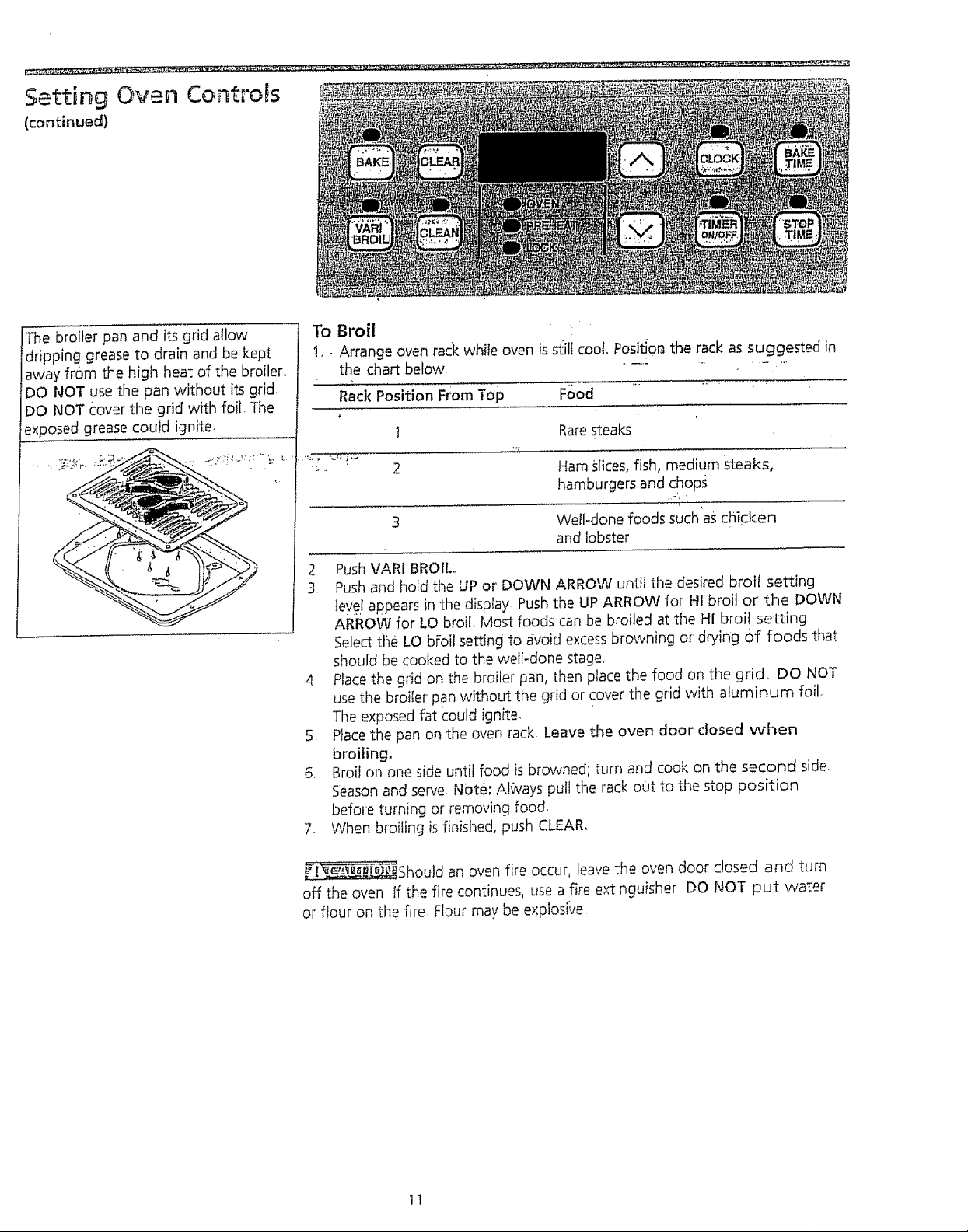
Setting Oven Controls
(c_ntinued)
The broiler pan and its grid allow
dripping grease to drain and be kept
away from the high heat of the broiler°
DO NOT use the pan without its grid
DO NOT c:over the grid with foil The
exposed grease could ignite.
To Broil
1o- Arrange oven rackwhite oven issl_ilIcoot_Positior_the rack as suggested in
the chart below, ".............
Rack Position From Top
t Raresteaks
2 Push VARI BROIL,
3 Pushand hold the UP or DOWN ARROW until the desired broil setting
ley.elappears in the display Pushthe UP ARROW for' HI broil or the DOWN
ARROW for LO broil. Most foods can be broiled at the HI broil setting
Select the LO b[oif setting to avoid excessbrowning or drying of foods that
should be cooked to the well-done stage,
4 Placethe grid on the broiler pan, then place the food on the grid. DO NOT
usethe broiler pan without the grid or cover the grid with aluminum foil.
The exposed fat could ignite.
5. Place the pan on the oven rack Leave the oven door closed when
broiling.
6, Broil on one side until food is brownedl turn and cook on the second side,
Seasonand serve tgbte: A!ways pull the rack out to the stop position
before turning or removing food.
7 When broiling isfinished, push CLEAR_
Food ........
Ham slices, fish, medium Steaks,
hamburgers and chop_,
Well-done foods such aschidCen
and lobster
[i___Should an oven fire occur, leave the oven door closed and turn
off the oven If the fire continues, use a fire extinguisher DO NOT put water
or flour on the fire Flour may be explos;ve.
11
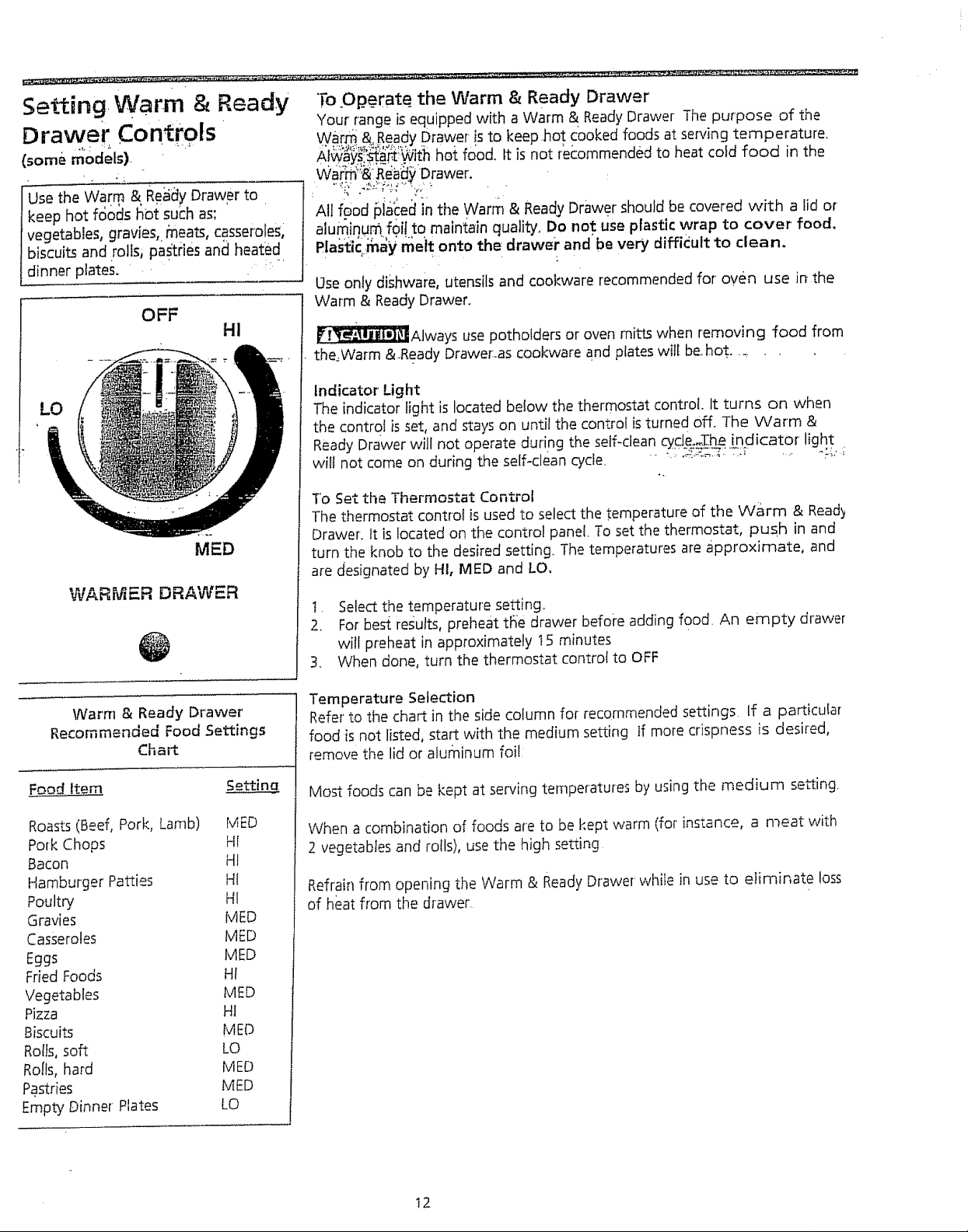
Setting+ Warm & Ready
Drawer ContrOlSr+'
(sore+ models)
OFF
HI
MED
WARMER DRAWER
To Operate+ the Warm & Ready Drawer
Your' range is equipped with a Warm & Ready Drawer The purpose of the
, t% 2;3u+?2wp;o+++.,n°wo +o+oow+oo °o°+ th%%o
Use only di._hware, utensils and cookware recommended for oven use in the
Warm & Ready Drawer+
_Always use potholders or oven mitts when removing food from
the=Warm &.Ready Drawer.as cookware and plates will be+hot. ._
Indicator Light
The indicator light is located below the thermostat control. It turns on when
the control is set, and stays on until the control isturned off. The Warm &
wiltReadYnotDrawercomeonWillduringnOtoperatethe self.cleandUringthecycleSelf-clean,c_he indicator light+,+,.+?
+
To Set the Thermostat Control
The thermostat controt is used to select the temperature of the Warm & Ready
Drawer. tt is located on the control panel. To set the thermostat, push in and
turn the knob to the desired setting. The temperatures are approximate, and
are designated by HI, MED and LO°
t. Select the temperature setting+
2. For bed reJutts, preheat t_e drawer before adding food. An empty drawer
will preheat in approximately t5 minutes
3. When done, turn the thermostat control to OFF
Warm & Ready Drawer
Recommended Food Settings
Chart
Food item Se_ina
Roasts (Beef, Pork, Lamb) MED
Pork Chops HI
Bacon HI
Hamburger Patties HI
Poultry HI
Gravies MED
Casseroles MED
Eggs MED
Fried Foods HI
Vegetables MED
Pizza HI
Biscuits MED
Rolls, soft LO
Rolls, hard MED
Pastries MED
Empty Dinner Plates LO
Temperature Selection
Refer to the chart in the side column for recommended settings If a particular
food is not listed, start with the medium setting tf more crispness is desired,
remove the lid or aluminum foi!:
Most foods can be kept at serving temperatures by using the medium se_ing.
When a combination of foods are to be kept warm (for instance, a meat with
2 vegetables and rolls), use the high setting
Refrain from opening the Warm & Ready Drawer while in use to eliminate loss
of heat from the drawer.
12
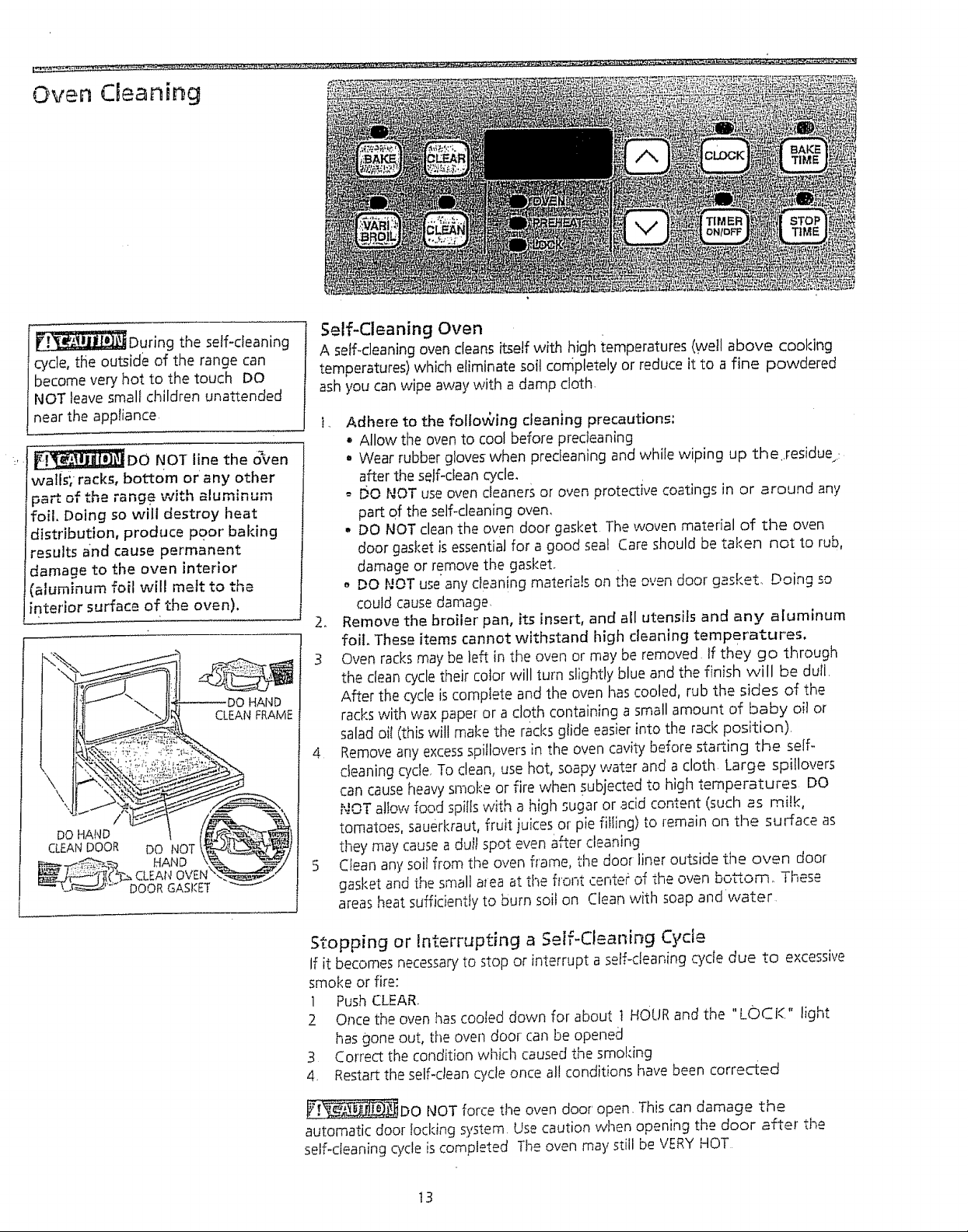
Oven Cleaning
[ ]_]_[_During the self-cleaning
cycle, t_ie outside of the range can
become very hot to the touch DO
NOT leave small children unattended
near the appliance
_DO NOT line the o_en
watlsT racks, bottom or any other
part of the rang e with aluminum
foil, Doing so will destroy heat
distribution, produce poor baMng
"esults and cause permanent
damage to the oven interior
(aluminum foil will melt to the
interior surface of the oven).
HAND
CLEAN FRAME
Self-Cleaning Oven
A self-deaning oven cleans itself with high temperatures (well above cooMng
temperatures) which eliminate soil completely or reduce it to a fine powdered
ash you can wipe away with a damp cloth.
_ Adhere to the follov_ing clean}rig precautions:
• Allow the ovento cool before precteaning
, Wear rubber gloves when predeaning and while wiping up the ,residue,
after the self-clean cycle.
- DO NOT use oven cleaners or oven protective coatings in or around any
part of the self-cleaning oven,
• DO NOT cleanthe oven door gasket The woven material of the oven
door gasket isessential for a good seal Care should be taken not to rub,
damage or remove the gasket
. DO NOT use any cleaning materials on tile oven door gasket_ Doing so
could causedamage,
2_ Remove the broiler pan, its insert, and all utensils and any aiuminum
foil. These items cannot withstand high cleaning temperatures,
3 Oven racks may be left in the oven or may be removed If they go through
the clean cycle their color will turn slightly blue and the finish will be dull.
After the cycle iscomplete and the oven hascooled, rub the sides of the
rackswith wax pape[ or a cloth containing a small amount of baby oi! or
salad oit (this will make the racks glide easier into the rack position).
4 Removeany excessspiliovers in the oven cavity before starting the self-
cleaning cycle, To clean, use hot, soapy water and a cloth Large spi!lovers
can cause heavysmoke or fire when subjected to high temperatures DO
_,lr$
,.,,._Tallow food spills with a high sugar or acid content (such as milk,
tomatoes, sauerkraut, fru)t juices or pie fiIling) to remain on the surface as
they may cause a dull spot even after cleaning
5 Clean any soil from the oven frame, the door liner outside the oven door
gasket and the small a_eaat the flont center of the oven bottom_ These
areas heat sufficiently to burn soil on Clean with soap and water
Stopping or Interrupting a Self-Cleaning Cycle
If it becomes necessaryto stop or interrupt a self<leaning cycle due to excessive
smoke or fire:
I Push CLEAR.
2 Once the oven has cooled down for about t HOUR and the "LOCI(" light
has gone out, the oven door can be opened
3 Correct the condition which caused the smoking
4 Restart the self-clean cycle once al! conditions have been corrected
_DO NOT force the oven door open. This can damage the
automatic door locking system Use caution when opening the door after the
self-cleaning cycle is compL..ed The oven may still be VERYHOT
13
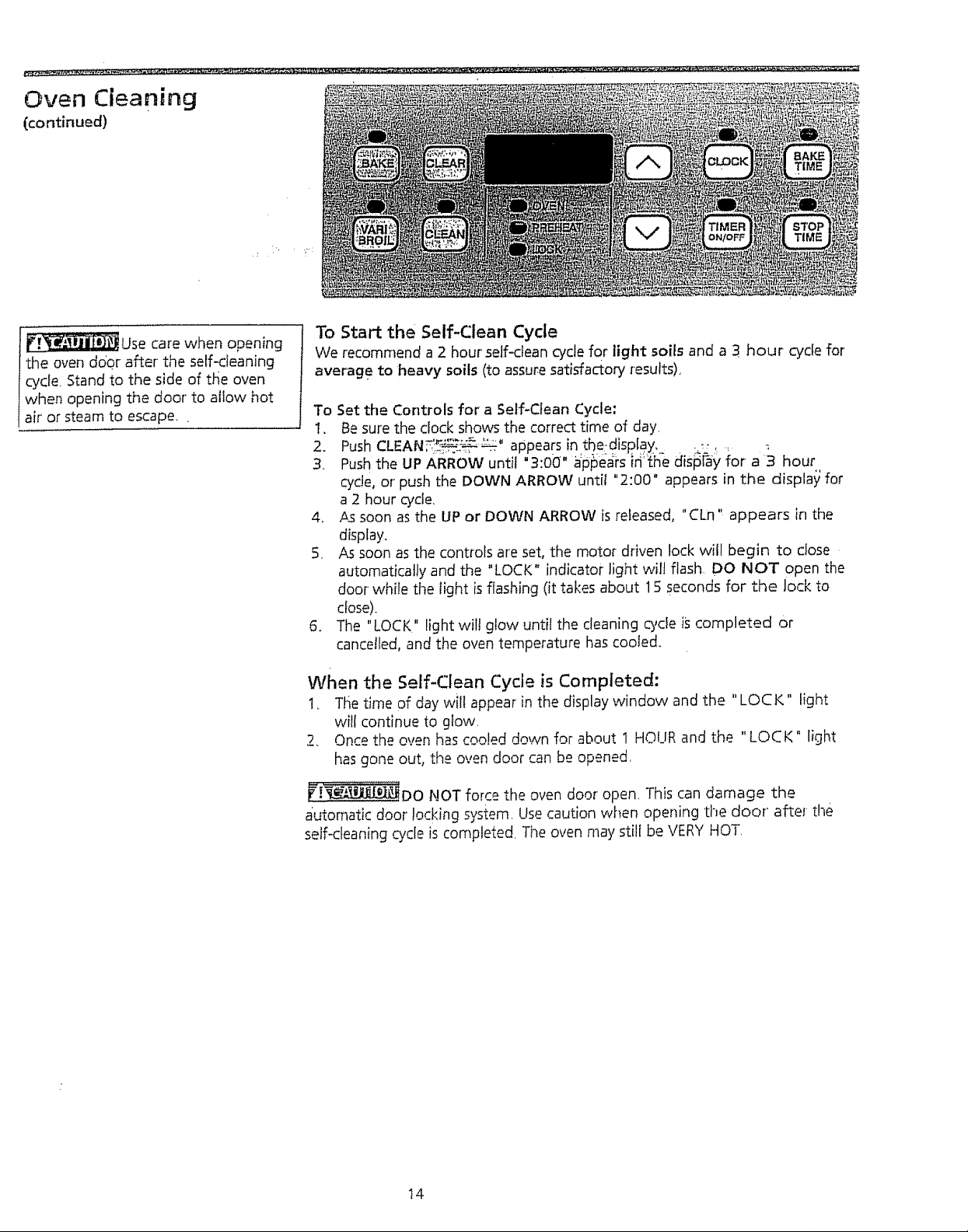
Oven Cleaning ......
(continued)
i ¸, • •.••
_Use care when opening
the oven door after the self-cleaning
cycle. Stand to the side of the oven
when opening the door' to allow hot
air or steam to escape, .
To Start the Self-Clean Cycle
We recommend a 2 hour'self-clean cycle for light soils and a 3 hour cycle for'
average to heavy soils (to assure satisfactory resutts)_
To Set the Controls for a Self-Clean Cycle:
1, Be sure the clock shows the correct time of day,
2, PushCLEAN_I_-_:"_"-_:_' appears in the-display, _-, _
3. Pushthe UP ARROW until "3:00'" #p_ears idlhe dis_l'_y for a 3 hour
cycle, or push the DOWN ARROW until "2:00 _ appears in the display for
a 2 hour cycle.
4. #3 soon asthe UP or DOWN ARROW is released, "CLn" appears in the
display.
5. As soon asthe controls are set, the motor driven lock will begin to close
automatically and the "LOCK" indicator light will flash DO NOT open the
door while the light is flashing (it takes about 15 seconds for the Jock to
close).
5. The "LOCK" light will glow until the cleaning cycle is completed or
cancelled, and the oven temperature has cooled.
When the Self-Clean Cycle is Completed:
t_ T!_etime of day will appear in the display window and the "LOCK" light
will continue to glow.
2, Once the oven has cooled down for about 1 HOUR and the "LOCK" light
has gone out, the oven door can be opened.
f'[_-__DO NOT force the oven door open This can damage the
automatic door locking system. Use caution when opening the door' after the
self-cleaning cycle is completed The oven may still be VERY HOT
14
