Kenmore 79045079401, 79045079400, 79045074401, 79045072401, 79045069401 Owner’s Manual
...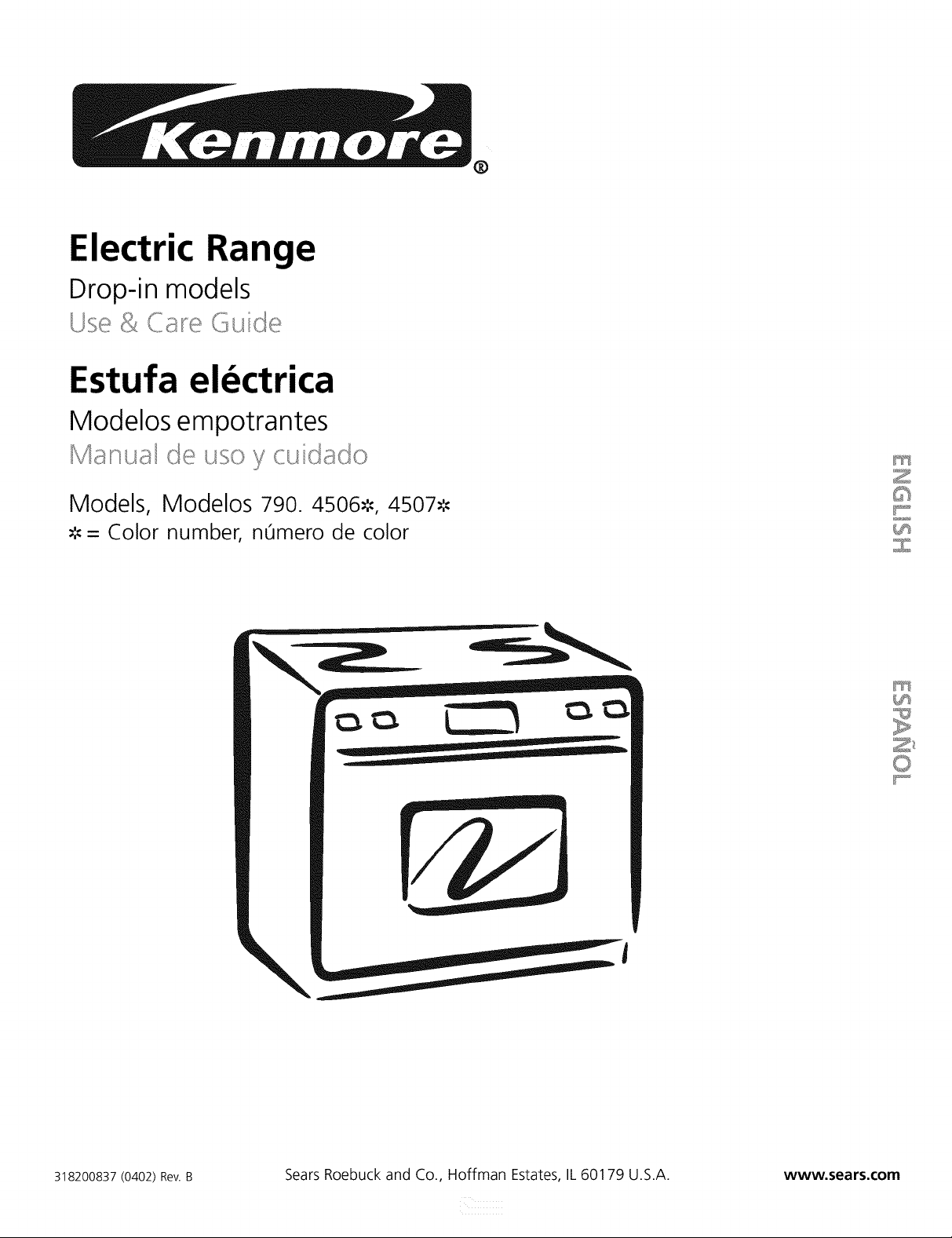
lectric Range
Drop-in models
/_"°:_ i 4 °:_
Estufa el_ctrica
Modelos empotrantes
®
(7(:7 LJ.:_O_i .,tJIC_]_,.!_CI(.
Models, Modelos 790. 4506_=, 4507_=
o,._-= Color number, nOmero de color
W_
FII
318200837(0402)Rev.B Sears Roebuck and Co., Hoffman Estates, IL60179 U.S.A.
www.sears.com
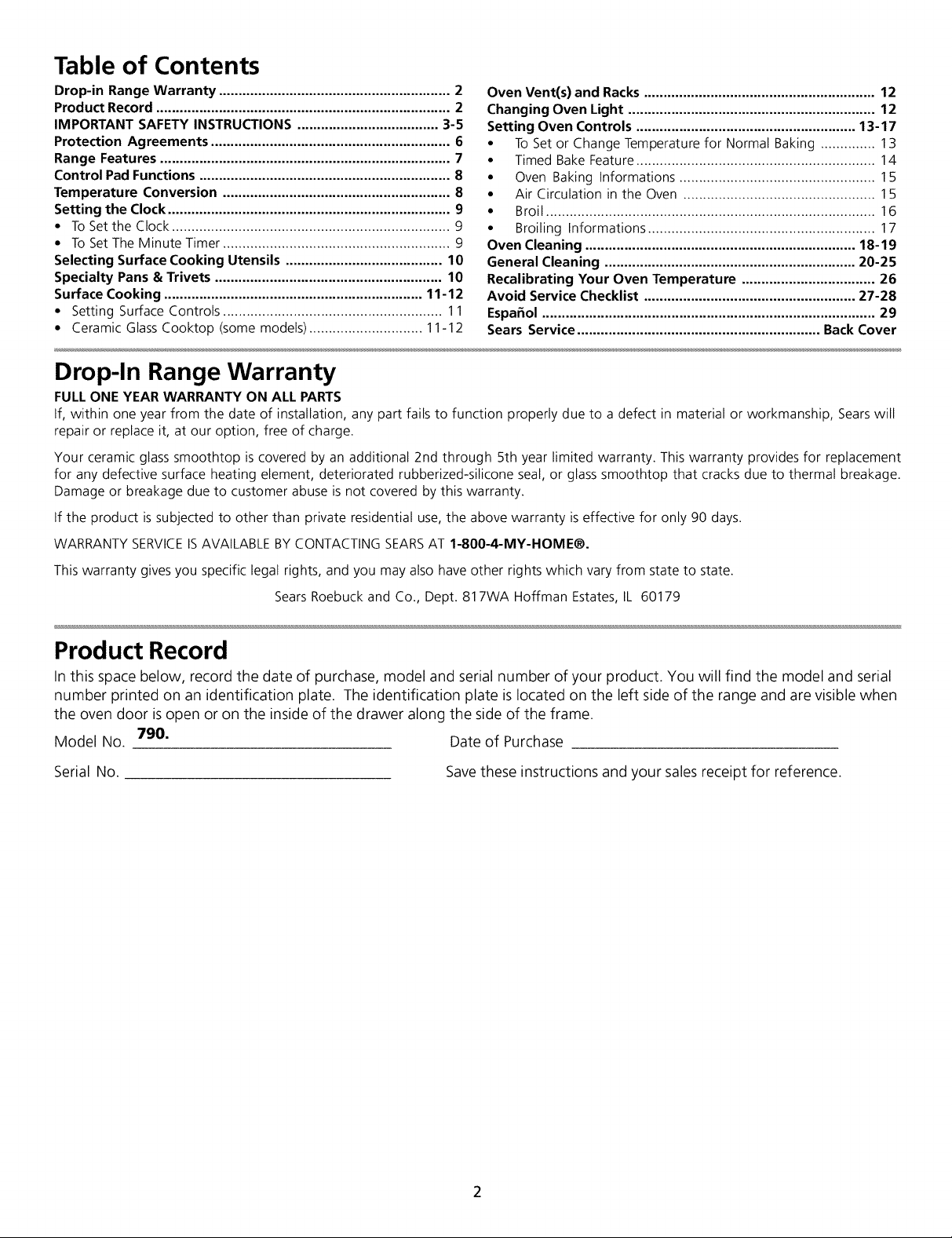
Table of Contents
Drop-in Range Warranty ........................................................... 2
Product Record ........................................................................... 2
IMPORTANT SAFETY INSTRUCTIONS .................................... 3-5
Protection Agreements ............................................................. 6
Range Features .......................................................................... 7
Control Pad Functions ................................................................ 8
Temperature Conversion .......................................................... 8
Setting the Clock ........................................................................ 9
• To Setthe Clock ....................................................................... 9
• To Set The Minute Timer .......................................................... 9
Selecting Surface Cooking Utensils ........................................ 10
Specialty Pans & Trivets .......................................................... 10
Surface Cooking .................................................................. 11-12
• Setting Surface Controls ........................................................ 11
• Ceramic Glass Cooktop (some models) ............................. 11-12
Oven Vent(s) and Racks ........................................................... 12
Changing Oven Light ............................................................... 12
Setting Oven Controls ........................................................ 13-17
• To Set or Change Temperature for Normal Baking .............. 3
• Timed Bake Feature ............................................................. 4
• Oven Baking Informations .................................................. 5
• Air Circulation in the Oven ................................................. 5
• Broil .................................................................................... 6
• Broiling Informations .......................................................... 7
Oven Cleaning ..................................................................... 18-19
General Cleaning ................................................................ 20-25
Recalibrating Your Oven Temperature .................................. 26
Avoid Service Checklist ...................................................... 27-28
Espa_ol ..................................................................................... 29
Sears Service .............................................................. Back Cover
Drop-In Range Warranty
FULLONE YEAR WARRANTY ON ALL PARTS
If, within one year from the date of installation, any part fails to function properly due to a defect in material or workmanship, Sears will
repair or replace it, at our option, free of charge.
Your ceramic glass smoothtop is covered by an additional 2nd through 5th year limited warranty. This warranty provides for replacement
for any defective surface heating element, deteriorated rubberized-silicone seal, or glass smoothtop that cracks due to thermal breakage.
Damage or breakage due to customer abuse is not covered by this warranty.
If the product is subjected to other than private residential use, the above warranty is effective for only 90 days.
WARRANTY SERVICE IS AVAILABLE BY CONTACTING SEARS AT 1-800-4-MY-HOME®.
This warranty gives you specific legal rights, and you may also have other rights which vary from state to state.
Sears Roebuck and Co., Dept. 817WA Hoffman Estates, IL 60179
Product Record
In this space below, record the date of purchase, model and serial number of your product. You will find the model and serial
number printed on an identification plate. The identification plate is located on the left side of the range and are visible when
the oven door is open or on the inside of the drawer along the side of the frame.
Model No. 790. Date of Purchase
Serial No.
Savethese instructions and your sales receipt for reference.
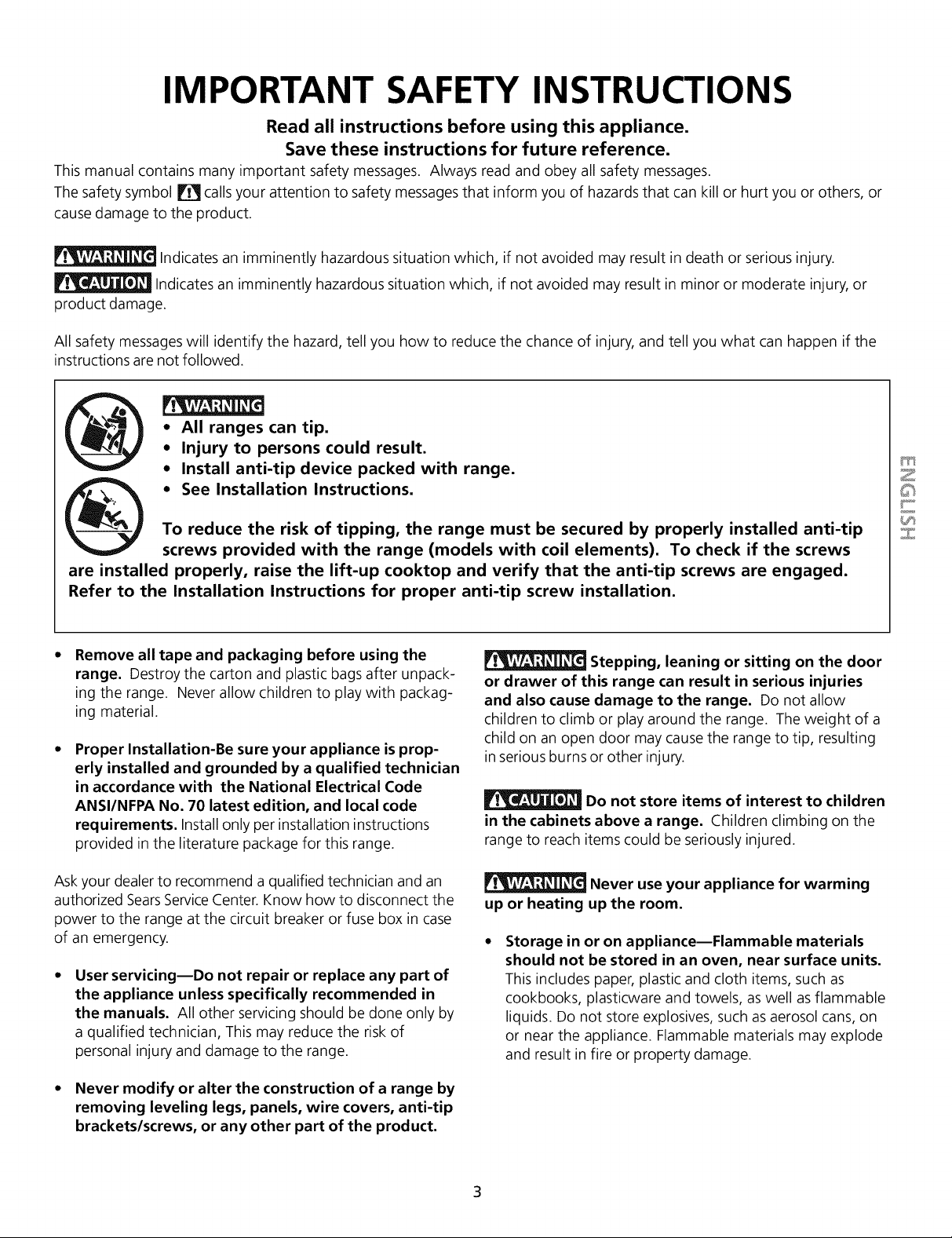
IMPORTANT SAFETY INSTRUCTIONS
Read all instructions before using this appliance.
Save these instructions for future reference.
This manual contains many important safety messages. Always read and obey all safety messages.
The safety symbol _ calls your attention to safety messagesthat inform you of hazards that can kill or hurt you or others, or
cause damage to the product.
Indicates an imminently hazardous situation which, if not avoided may result in death or serious injury.
Indicates an imminently hazardous situation which, if not avoided may result in minor or moderate injury, or
product damage.
All safety messageswill identify the hazard, tell you how to reduce the chance of injury, and tell you what can happen if the
instructions are not followed.
• All ranges can tip.
• Injury to persons could result.
• Install anti-tip device packed with range.
• See Installation Instructions.
Z
©
To reduce the risk of tipping, the range must be secured by properly installed anti-tip
screws provided with the range (models with coil elements). To check if the screws
are installed properly, raise the lift-up cooktop and verify that the anti-tip screws are engaged.
Refer to the Installation Instructions for proper anti-tip screw installation.
Remove all tape and packaging before using the
range. Destroy the carton and plastic bags after unpack-
ing the range. Neverallow children to play with packag-
ing material.
Proper Installation-Be sure your appliance isprop-
erly installed and grounded by a qualified technician
in accordance with the National Electrical Code
ANSI/NFPA No. 70 latest edition, and local code
requirements. Install only per installation instructions
provided in the literature package for this range.
Ask your dealer to recommend a qualified technician and an
authorized SearsServiceCenter. Know how to disconnect the
power to the range at the circuit breaker or fuse box in case
of an emergency.
User servicing--Do not repair or replace any part of
the appliance unless specifically recommended in
the manuals. All other servicing should be done only by
a qualified technician, This may reduce the risk of
personal injury and damage to the range.
or drawer of this range can result in serious injuries
and also cause damage to the range. Do not allow
children to climb or play around the range. The weight of a
child on an open door may cause the range to tip, resulting
in serious burns or other injury.
in the cabinets above a range. Children climbing on the
range to reach items could be seriously injured.
up or heating up the room.
Storage in or on appliance--Flammable materials
should not be stored in an oven, near surface units.
This includes paper, plastic and cloth items, such as
cookbooks, plasticware and towels, aswell as flammable
liquids. Do not store explosives, such as aerosol cans, on
or near the appliance. Flammable materials may explode
and result in fire or property damage.
Stepping, leaning or sitting on the door
Do not store items of interest to children
Never use your appliance for warming
Z
• Never modify or alter the construction of a range by
removing leveling legs, panels, wire covers, anti-tip
brackets/screws, or any other part of the product.
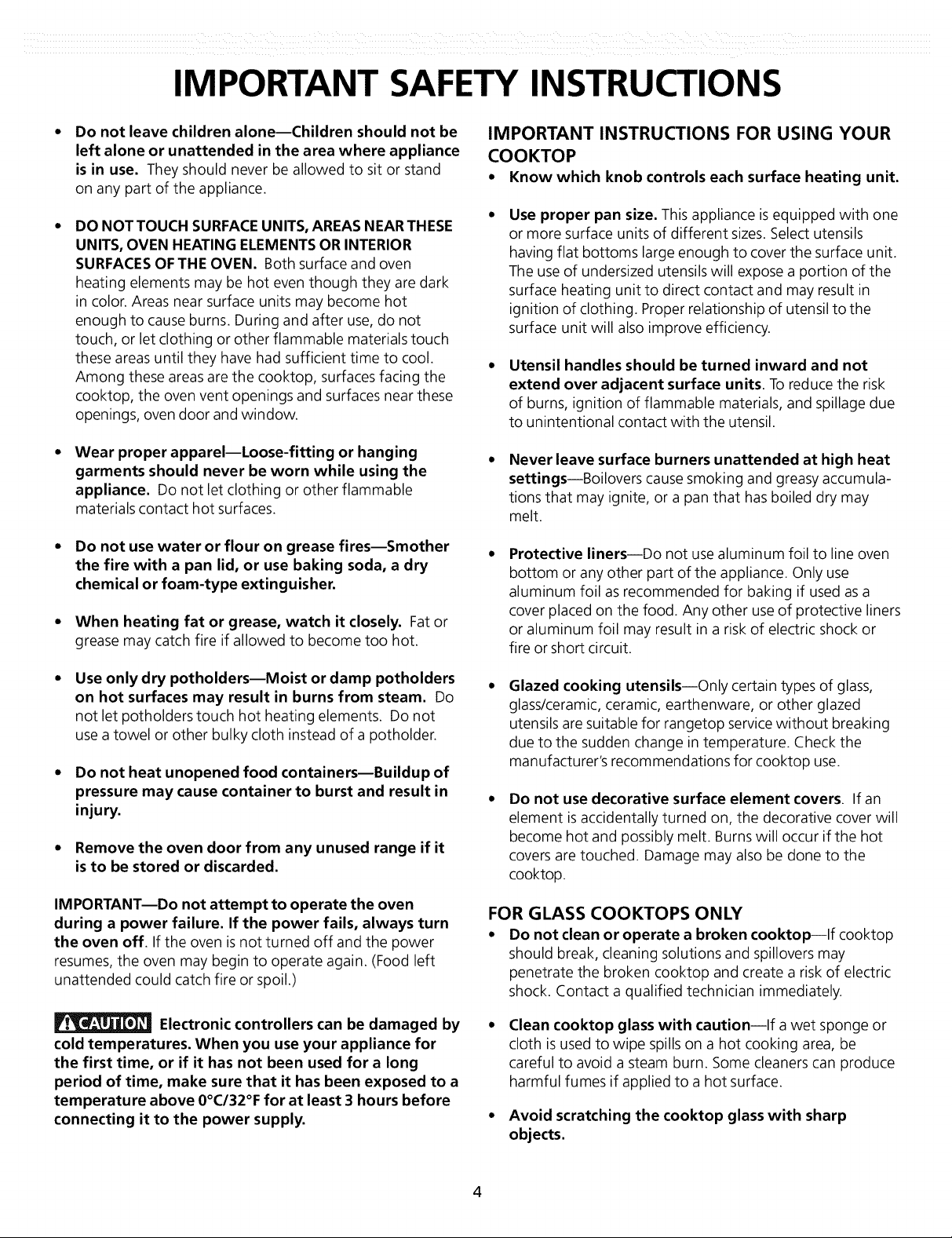
IMPORTANT SAFETY INSTRUCTIONS
Do not leave children alone--Children should not be
left alone or unattended in the area where appliance
is in use. They should never be allowed to sit or stand
on any part of the appliance.
DO NOT TOUCH SURFACEUNITS,AREAS NEARTHESE
UNITS, OVEN HEATING ELEMENTSOR INTERIOR
SURFACESOF THE OVEN. Both surface and oven
heating elements may be hot even though they are dark
in color. Areas near surface units may become hot
enough to cause burns. During and after use, do not
touch, or let clothing or other flammable materials touch
these areas until they have had sufficient time to cool.
Among these areas are the cooktop, surfaces facing the
cooktop, the oven vent openings and surfaces near these
openings, oven door and window.
Wear proper apparel--Loose-fitting or hanging
garments should never be worn while using the
appliance. Do not let clothing or other flammable
materials contact hot surfaces.
• Do not use water or flour on grease fires--Smother
the fire with a pan lid, or use baking soda, a dry
chemical or foam-type extinguisher.
• When heating fat or grease, watch it closely. Fat or
grease may catch fire if allowed to become too hot.
IMPORTANT INSTRUCTIONS FOR USING YOUR
COOKTOP
• Know which knob controls each surface heating unit.
Use proper pan size. This appliance isequipped with one
or more surface units of different sizes. Select utensils
having flat bottoms large enough to cover the surface unit.
The use of undersized utensils will expose a portion of the
surface heating unit to direct contact and may result in
ignition of clothing. Proper relationship of utensil to the
surface unit will also improve efficiency.
Utensil handles should be turned inward and not
extend over adjacent surface units. To reduce the risk
of burns, ignition of flammable materials, and spillage due
to unintentional contact with the utensil.
Never leave surface burners unattended at high heat
settingsiBoilovers cause smoking and greasy accumula-
tions that may ignite, or a pan that has boiled dry may
melt.
Protective linersiDo not usealuminum foil to line oven
bottom or any other part of the appliance. Only use
aluminum foil as recommended for baking if used asa
cover placed on the food. Any other use of protective liners
or aluminum foil may result in a risk of electric shock or
fire or short circuit.
Use only dry potholders--Moist or damp potholders
on hot surfaces may result in burns from steam. Do
not let potholders touch hot heating elements. Do not
use a towel or other bulky cloth instead of a potholder.
• Do not heat unopened food containers--Buildup of
pressure may cause container to burst and result in
injury.
• Remove the oven door from any unused range if it
is to be stored or discarded.
IM PORTANT--Do not attempt to operate the oven
during a power failure. If the power fails, always turn
the oven off. If the oven is not turned off and the power
resumes, the oven may begin to operate again. (Food left
unattended could catch fire or spoil.)
Electronic controllers can be damaged by
cold temperatures. When you use your appliance for
the first time, or if it has not been used for a long
period of time, make sure that it has been exposed to a
temperature above 0°C/32°F for at least 3 hours before
connecting it to the power supply.
Glazed cooking utensilsiOnly certain types of glass,
glass/ceramic, ceramic, earthenware, or other glazed
utensils are suitable for rangetop servicewithout breaking
due to the sudden change in temperature. Check the
manufacturer's recommendations for cooktop use.
Do not use decorative surface element covers. Ifan
element is accidentally turned on, the decorative cover will
become hot and possibly melt. Burnswill occur if the hot
covers are touched. Damage may also be done to the
cooktop.
FOR GLASS COOKTOPS ONLY
• Do not clean or operate a broken cooktopilf cooktop
should break, cleaning solutions and spillovers may
penetrate the broken cooktop and create a risk of electric
shock. Contact a qualified technician immediately.
Clean cooktop glass with cautionilf a wet sponge or
cloth is used to wipe spills on a hot cooking area, be
careful to avoid a steam burn. Some cleaners can produce
harmful fumes if applied to a hot surface.
• Avoid scratching the cooktop glass with sharp
objects.
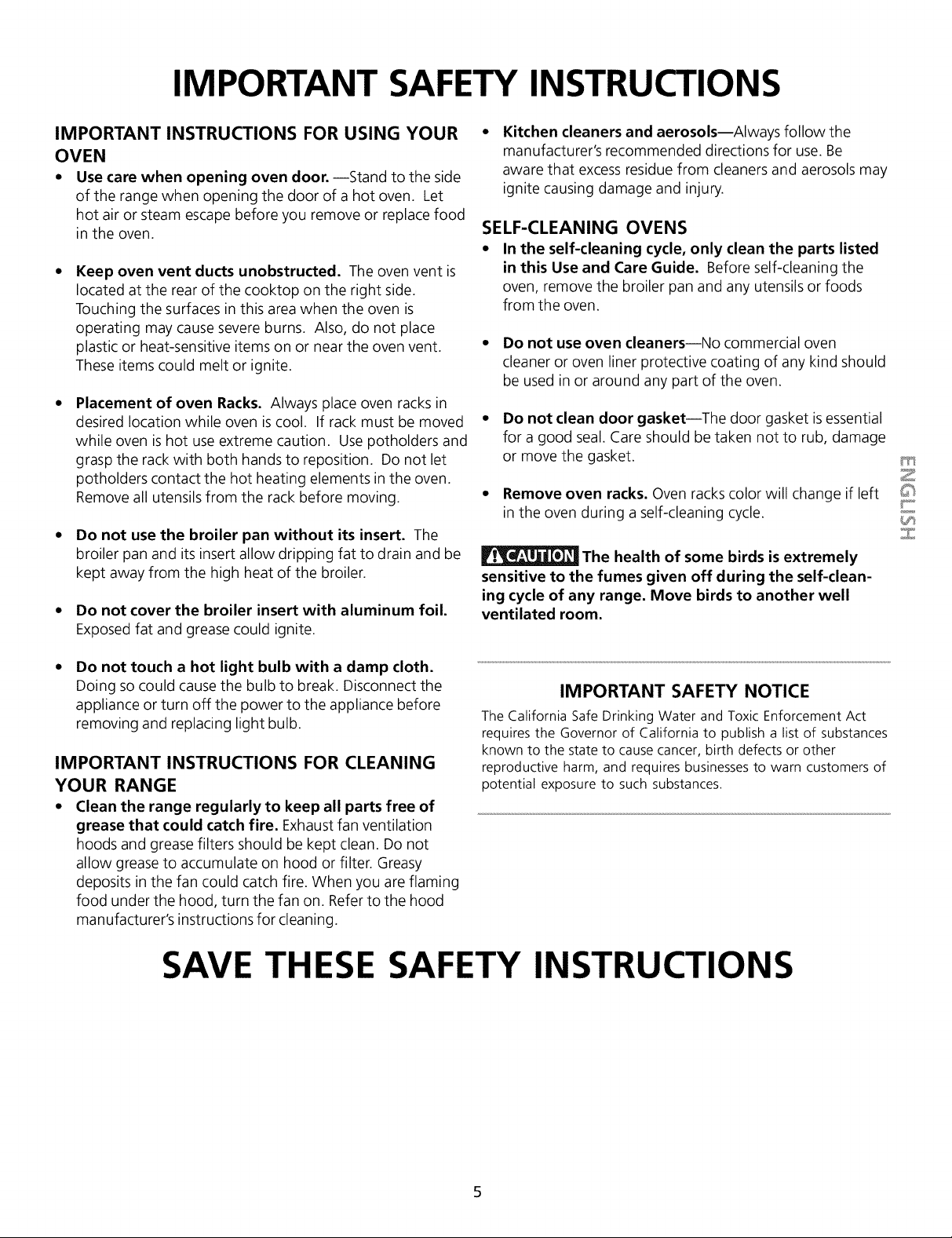
IMPORTANT SAFETY INSTRUCTIONS
IMPORTANT INSTRUCTIONS FOR USING YOUR
OVEN
• Use care when opening oven door. --Stand to the side
of the range when opening the door of a hot oven. Let
hot air or steam escape before you remove or replace food
in the oven.
Keep oven vent ducts unobstructed. The oven vent is
located at the rear of the cooktop on the right side.
Touching the surfaces in this area when the oven is
operating may cause severe burns. Also, do not place
plastic or heat-sensitive items on or near the oven vent.
These items could melt or ignite.
Placement of oven Racks. Always place oven racks in
desired location while oven iscool. If rack must be moved
while oven is hot useextreme caution. Use potholders and
grasp the rack with both hands to reposition. Do not let
potholders contact the hot heating elements in the oven.
Remove all utensils from the rack before moving.
• Do not use the broiler pan without its insert. The
broiler pan and its insert allow dripping fat to drain and be
kept away from the high heat of the broiler.
• Do not cover the broiler insert with aluminum foil.
Exposed fat and grease could ignite.
Kitchen cleaners and aerosols--Always follow the
manufacturer's recommended directions for use. Be
aware that excess residue from cleaners and aerosols may
ignite causing damage and injury.
SELF-CLEANING OVENS
• In the self-cleaning cycle, only clean the parts listed
in this Use and Care Guide. Before self-cleaning the
oven, remove the broiler pan and any utensils or foods
from the oven.
• Do not use oven cleanersiNo commercial oven
cleaner or oven liner protective coating of any kind should
be used in or around any part of the oven.
• Do not clean door gasketiThe door gasket isessential
for a good seal. Care should be taken not to rub, damage
or move the gasket.
• Remove oven racks. Oven racks color will change if left
in the oven during a self-cleaning cycle.
The health of some birds isextremely
sensitive to the fumes given off during the self-clean-
ing cycle of any range. Move birds to another well
ventilated room.
Z
©
Z
Do not touch a hot light bulb with a damp cloth.
Doing so could cause the bulb to break. Disconnect the
appliance or turn off the power to the appliance before
removing and replacing light bulb.
IMPORTANT INSTRUCTIONS FOR CLEANING
YOUR RANGE
• Clean the range regularly to keep all parts free of
grease that could catch fire. Exhaust fan ventilation
hoods and grease filters should be kept clean. Do not
allow grease to accumulate on hood or filter. Greasy
deposits in the fan could catch fire. When you are flaming
food under the hood, turn the fan on. Referto the hood
manufacturer's instructions for cleaning.
SAVE THESE SAFETY INSTRUCTIONS
IMPORTANT SAFETY NOTICE
The California Safe Drinking Water and Toxic Enforcement Act
requires the Governor of California to publish a list of substances
known to the state to cause cancer, birth defects or other
reproductive harm, and requires businesses to warn customers of
potential exposure to such substances.
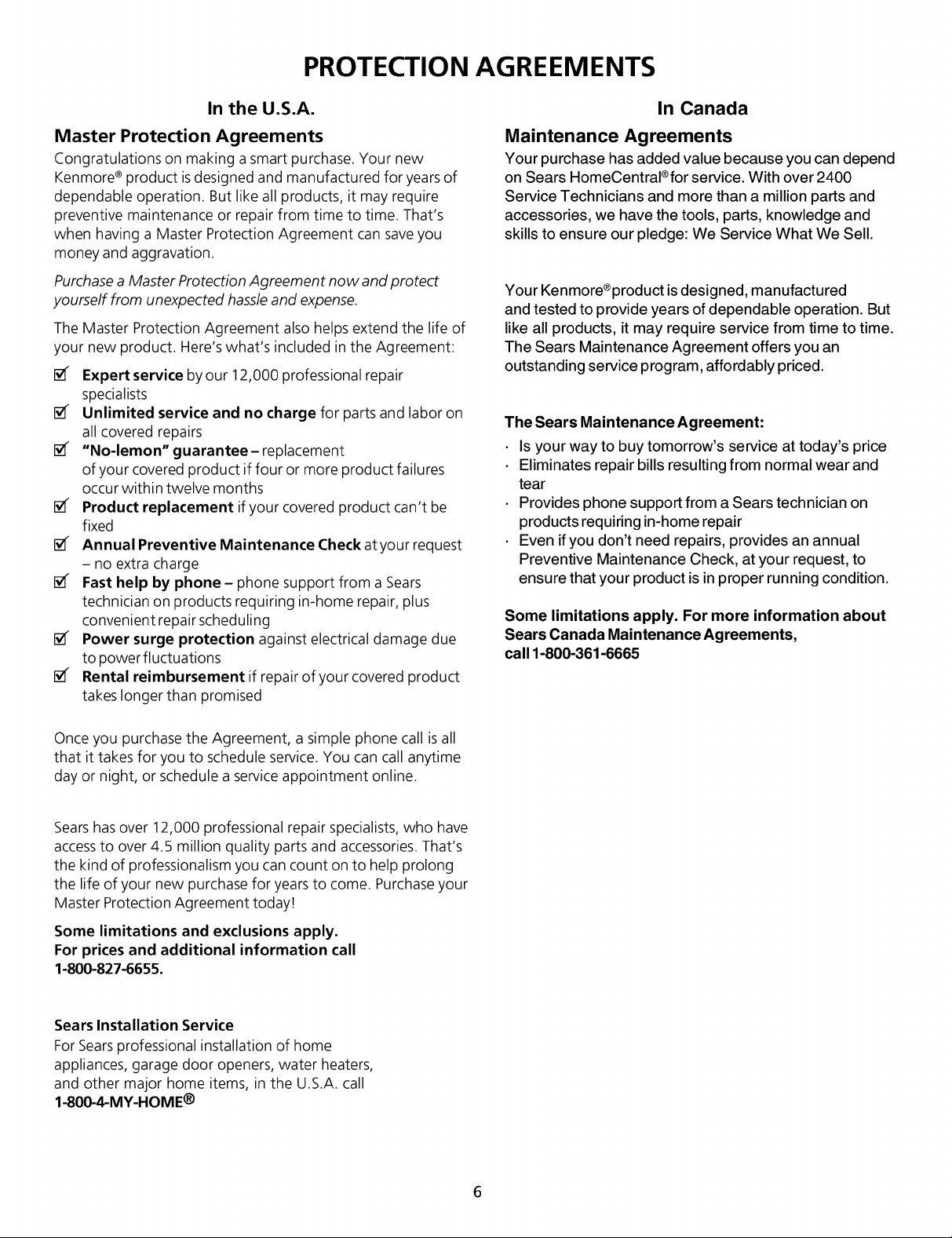
PROTECTION AGREEMENTS
In the U.S.A.
Master Protection Agreements
Congratulations on making a smart purchase. Your new
Kenmore®product is designed and manufactured for yearsof
dependable operation. But like all products, it may require
preventive maintenance or repair from time to time. That's
when having a Master Protection Agreement can save you
money and aggravation.
Purchase a Master Protection Agreement now and protect
yourself from unexpected hassle and expense.
The Master Protection Agreement also helps extend the life of
your new product. Here's what's included in the Agreement:
Expert service by our 12,000 professional repair
specialists
Unlimited service and no charge for parts and labor on
all covered repairs
"No-lemon" guarantee- replacement
of your covered product if four or more product failures
occur within twelve months
Product replacement if your covered product can't be
fixed
Annual Preventive Maintenance Check at your request
- no extra charge
Fast help by phone - phone support from a Sears
technician on products requiring in-home repair, plus
convenient repair scheduling
I_ Power surge protection against electrical damage due
to power fluctuations
Rental reimbursement if repair of your covered product
takes longer than promised
In Canada
Maintenance Agreements
Your purchase has added value because you can depend
on Sears HomeCentral®for service. With over 2400
Service Technicians and more than a million parts and
accessories, we have the tools, parts, knowledge and
skillsto ensure our pledge: We Service What We Sell.
Your Kenmore®product isdesigned, manufactured
and tested to provide years of dependable operation. But
like all products, it may require service from time to time.
The Sears Maintenance Agreement offers you an
outstanding service program, affordably priced.
The Sears Maintenance Agreement:
Is your way to buy tomorrow's service at today's price
Eliminates repair bills resulting from normal wear and
tear
Provides phone support from a Sears technician on
products requiring in-home repair
Even ifyou don't need repairs, provides an annual
Preventive Maintenance Check, at your request, to
ensure that your product is in proper running condition.
Some limitations apply. For more information about
Sears Canada Maintenance Agreements,
call 1-800-361-6665
Once you purchase the Agreement, a simple phone call is all
that it takes for you to schedule service. You can call anytime
day or night, or schedule a service appointment online.
Searshas over 12,000 professional repair specialists, who have
accessto over 4.5 million quality parts and accessories. That's
the kind of professionalism you can count on to help prolong
the life of your new purchase for years to come. Purchase your
Master Protection Agreement today!
Some limitations and exclusions apply.
For prices and additional information call
1-800-827-6655.
Sears Installation Service
ForSearsprofessional installation of home
appliances, garage door openers, water heaters,
and other major home items, in the U.S.A. call
1-800-4-MY-HOM E®
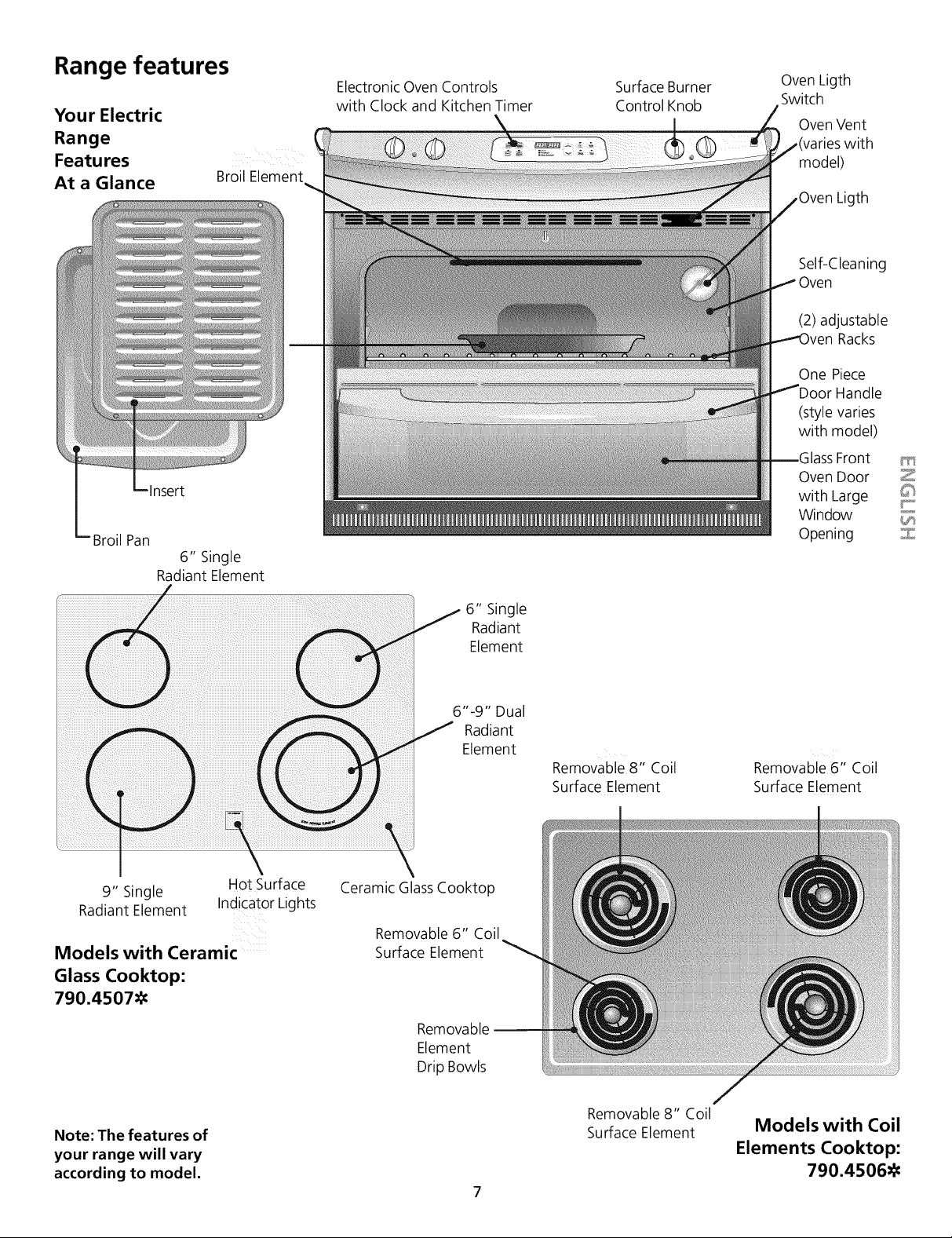
Range features
Your Electric
Range
Features
At a Glance
Broil Element
Electronic Oven Controls
with Clock and Kitchen Timer
Surface Burner
Control Knob
Oven Ligth
Switch
Oven Vent
with
model)
Ligth
Self-Cleaning
(2) adjustable
Racks
One Piece
Handle
(style varies
with model)
_ert
Broil Pan
6" Single
Radiant Element
9" Single Hot Surface
Radiant Element Indicator Lights
Models with Ceramic
Glass Cooktop:
790.4507_
6" Single
Radiant
Element
6"-9" Dual
Radiant
Element
Ceramic GlassCooktop
Removable 6" Coil
Surface Element
Removable 8" Coil
Surface Element
Oven Door
with Large
Window
Opening
Removable 6" Coil
Surface Element
Z
©
Z
Note: The features of
your range will vary
according to model.
Removable
Element
Drip Bowls
Removable 8" Coil
Surface Element
Models with Coil
Elements Cooktop:
790.4506@
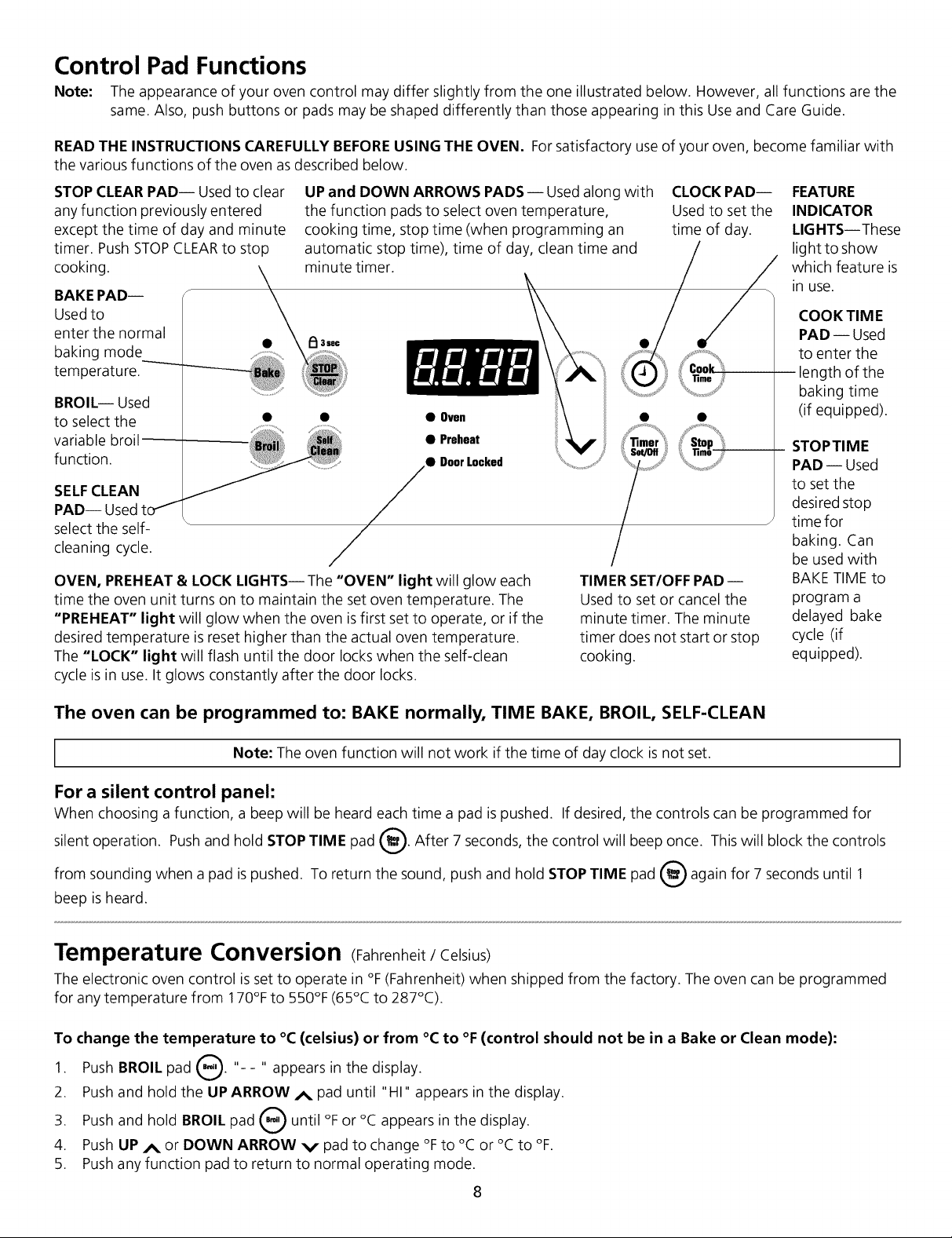
Control Pad Functions
Note: The appearance of your oven control may differ slightly from the one illustrated below. However, all functions are the
same. Also, push buttons or pads may be shaped differently than those appearing inthis Use and Care Guide.
READTHE INSTRUCTIONS CAREFULLYBEFOREUSING THE OVEN. Forsatisfactory useof your oven, become familiar with
the various functions of the oven as described below.
STOP CLEAR PADi Used to clear UPand DOWN ARROWS PADSiUsed along with CLOCK PADi FEATURE
any function previously entered the function pads to select oven temperature, Used to set the INDICATOR
except the time of day and minute cooking time, stop time (when programming an time of day. LIGHTSiThese
timer. Push STOPCLEARto stop automatic stop time), time of day, clean time an light to show
BAKEPADi _ \ in use.
Usedto \ COOK TIME
enter the normal ', PAD i Used
.... • \ PI3,oc
cooking. \ minute timer, il which feature is
temnerature _:
,, . length of the
DaK,ngmoae__ ".... .... i:_ i_ _i:i!!!_!"ki_ toenterthe
BROILi Used (if equipped).
to select the
variable broil
function.
SELFCLEAN
PADi Used to_
select the self-
cleaning cycle.
OVEN, PREHEAT & LOCK LIGHTSi The "OVEN" light will glow each
time the oven unit turns on to maintain the set oven temperature. The
"PREHEAT" light will glow when the oven isfirst set to operate, or if the
desired temperature isreset higher than the actual oven temperature.
The "LOCK" light will flash until the door locks when the self-clean
cycle is in use. It glows constantly after the door locks.
.... : baking time
• • • Oven
• _ _t_::, • Preheat
_:_ • DoorLocked
_Timer Stop '_
STOPTIME
PAD i Used
to set the
desired stop
/ time for
baking. Can
be used with
TIMER SET/OFF PAD i
Used to set or cancel the
minute timer. The minute
timer does not start or stop
cooking.
BAKE TIME to
program a
delayed bake
cycle (if
equipped).
The oven can be programmed to: BAKE normally, TIME BAKE, BROIL, SELF-CLEAN
Note: The oven function will not work if the time of day clock is not set.
For a silent control panel:
When choosing a function, a beep will be heard each time a pad is pushed. If desired, the controls can be programmed for
silent operation. Pushand hold STOP TIME pad (_. After 7 seconds, the control will beep once. This will block the controls
from sounding when a pad is pushed. To return the sound, push and hold STOP TIME pad _'_ again for 7 seconds until 1
v
beep is heard.
Temperature Conversion (Fahrenheit / Celsius)
The electronic oven control is set to operate in °F (Fahrenheit) when shipped from the factory. The oven can be programmed
for any temperature from 170°F to 550°F (65°C to 287°C).
To change the temperature to °C (celsius) or from °C to °F (control should not be in a Bake or Clean mode):
1. PushBROIL pad (_. "- - " appears in the
2. Pushand hold the UP ARROW _ pad until " Hl" appears in the display.
3. Pushand hold BROIL pad _ until °F or °C appears in the
4. PushUP _or DOWN ARROW v pad to change °Fto°C or °C to °F.
5. Pushany function pad to return to normal operating mode.
display.
display.
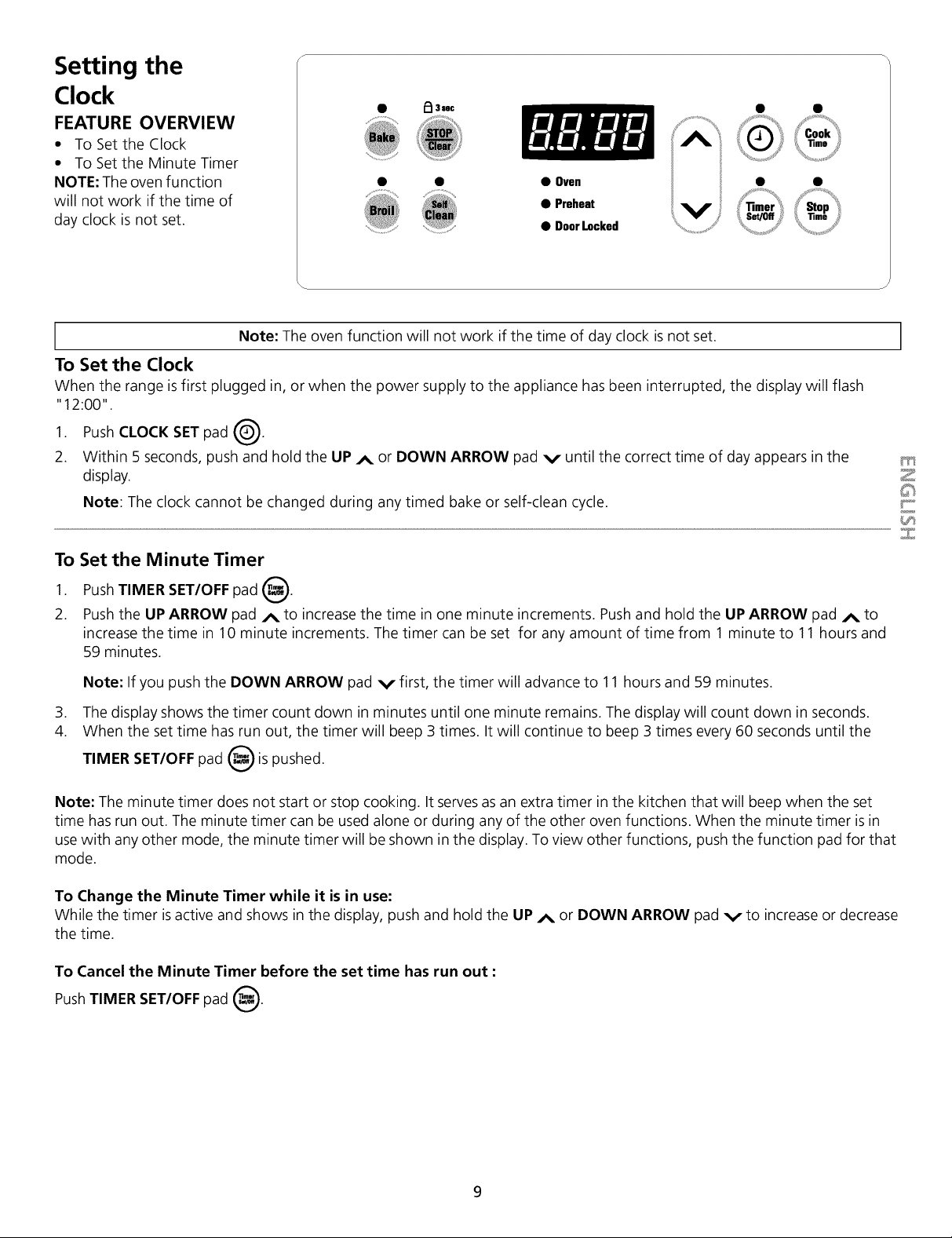
Setting the
Clock
FEATURE OVERVIEW
• To Set the Clock
• To Set the Minute Timer
NOTE: The oven function
will not work if the time of
day clock is not set.
Note: The oven function will not work if the time of day clock is not set.
To Set the Clock
When the range isfirst plugged in, or when the power supply to the appliance has been interrupted, the display will flash
"12:00".
1. Push CLOCK SET pad _--_.
2. Within 5 seconds, push and hold the UP _, or DOWN ARROW pad v until the correct time of day appears in the
display.
Note: The clock cannot be changed during any timed bake or self-clean cycle.
3 sec
lime
• Oven
• Preheat
• DoorLocked
Z
©
To Set the Minute Timer
1. PushTIMER SET/OFF pad _'_.
2. Pushthe UP ARROW pad A to increase the time in one minute increments. Pushand hold the UP ARROW pad _ to
increase the time in 10 minute increments. The timer can be set for any amount of time from 1 minute to 11 hours and
59 minutes.
Note: If you push the DOWN ARROW pad v first, the timer will advance to 11 hours and 59 minutes.
.
The display shows the timer count down in minutes until one minute remains. The display will count down in seconds.
4.
When the set time has run out, the timer will beep 3 times. It will continue to beep 3 times every 60 seconds until the
TIMER SET/OFF pad (_ is
pushed.
Note: The minute timer does not start or stop cooking. It serves asan extra timer in the kitchen that will beep when the set
time has run out. The minute timer can be used alone or during any of the other oven functions. When the minute timer is in
usewith any other mode, the minute timer will be shown in the display. To view other functions, push the function pad for that
mode.
To Change the Minute Timer while it is in use:
While the timer is active and shows in the display, push and hold the UP _ or DOWN ARROW pad vto increase or decrease
the time.
To Cancel the Minute Timer before the set time has run out :
Z
PushTIMER SET/OFF pad (_.
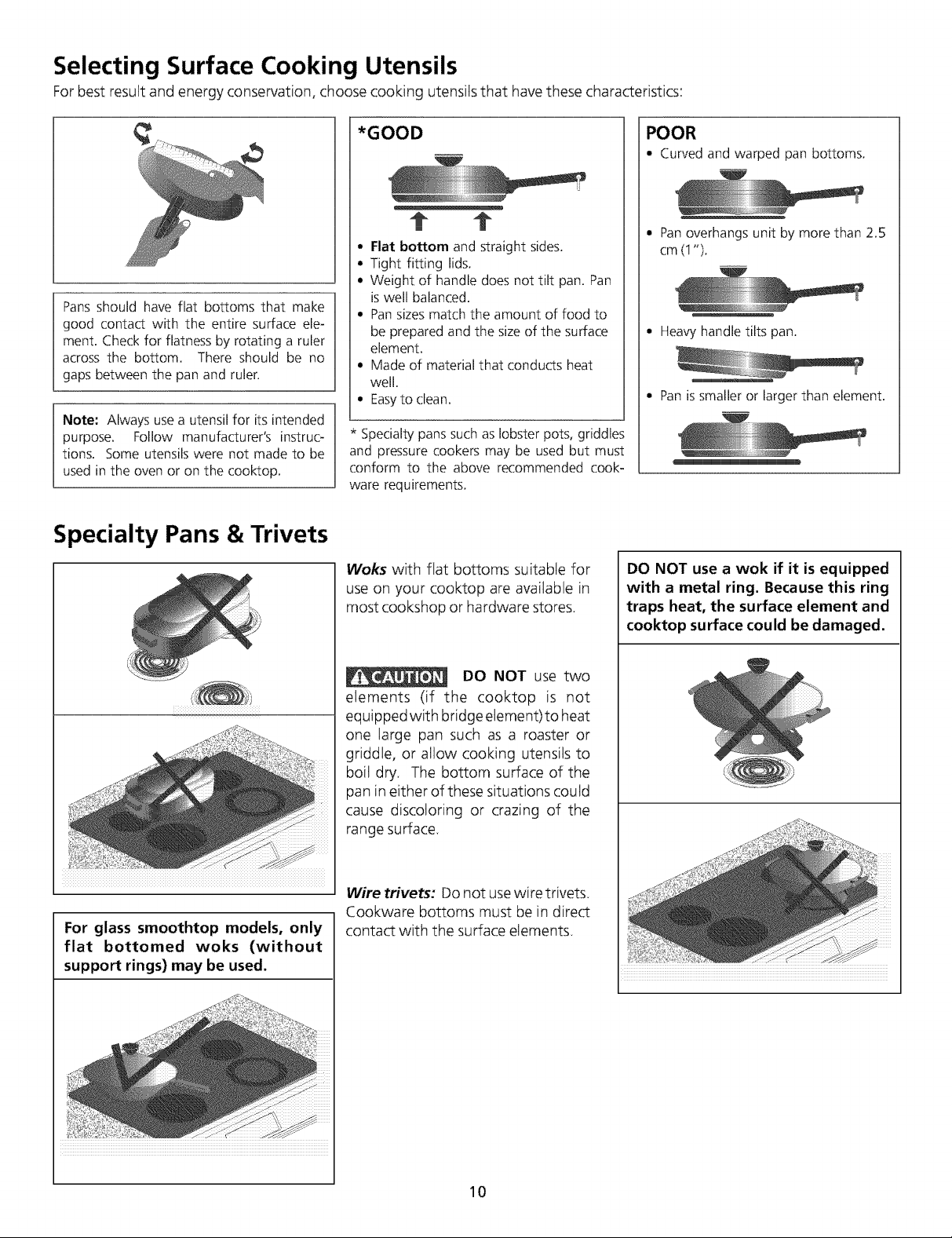
Selecting Surface Cooking Utensils
For best result and energy conservation, choose cooking utensils that have these characteristics:
Pans should have flat bottoms that make
good contact with the entire surface ele-
ment. Check for flatness by rotating a ruler
across the bottom. There should be no
gaps between the pan and ruler.
Note: Always use a utensil for its intended
purpose. Follow manufacturer's instruc-
tions. Some utensils were not made to be
used in the oven or on the cooktop.
Specialty Pans & Trivets
*GOOD
t t
• Flat bottom and straight sides.
Tight fitting lids.
• Weight of handle does not tilt pan. Pan
is well balanced.
• Pan sizes match the amount of food to
be prepared and the size of the surface
element.
• Made of material that conducts heat
well.
• Easyto clean.
* Specialty pans such as lobster pots, griddles
and pressure cookers may be used but must
conform to the above recommended cook-
ware requirements.
Woks with fiat bottoms suitable for
use on your cooktop are available in
most cookshop or hardware stores.
POOR
• Curved and warped pan bottoms.
• Pan overhangs unit by more than 2.5
cm (I ").
• Heavy handle tilts pan.
• Pan issmaller or larger than element.
DO NOT use a wok if it is equipped
with a metal ring. Because this ring
traps heat, the surface element and
cooktop surface could be damaged.
For glass smoothtop models, only
flat bottomed woks (without
support rings) may be used.
DO NOT use two
elements (if the cooktop is not
equipped with bridge element) to heat
one large pan such as a roaster or
griddle, or allow cooking utensils to
boil dry. The bottom surface of the
pan in either of these situations could
cause discoloring or crazing of the
range surface.
Wire trivets: Do not usewire trivets.
Cookware bottoms must be in direct
contact with the surface elements.
10
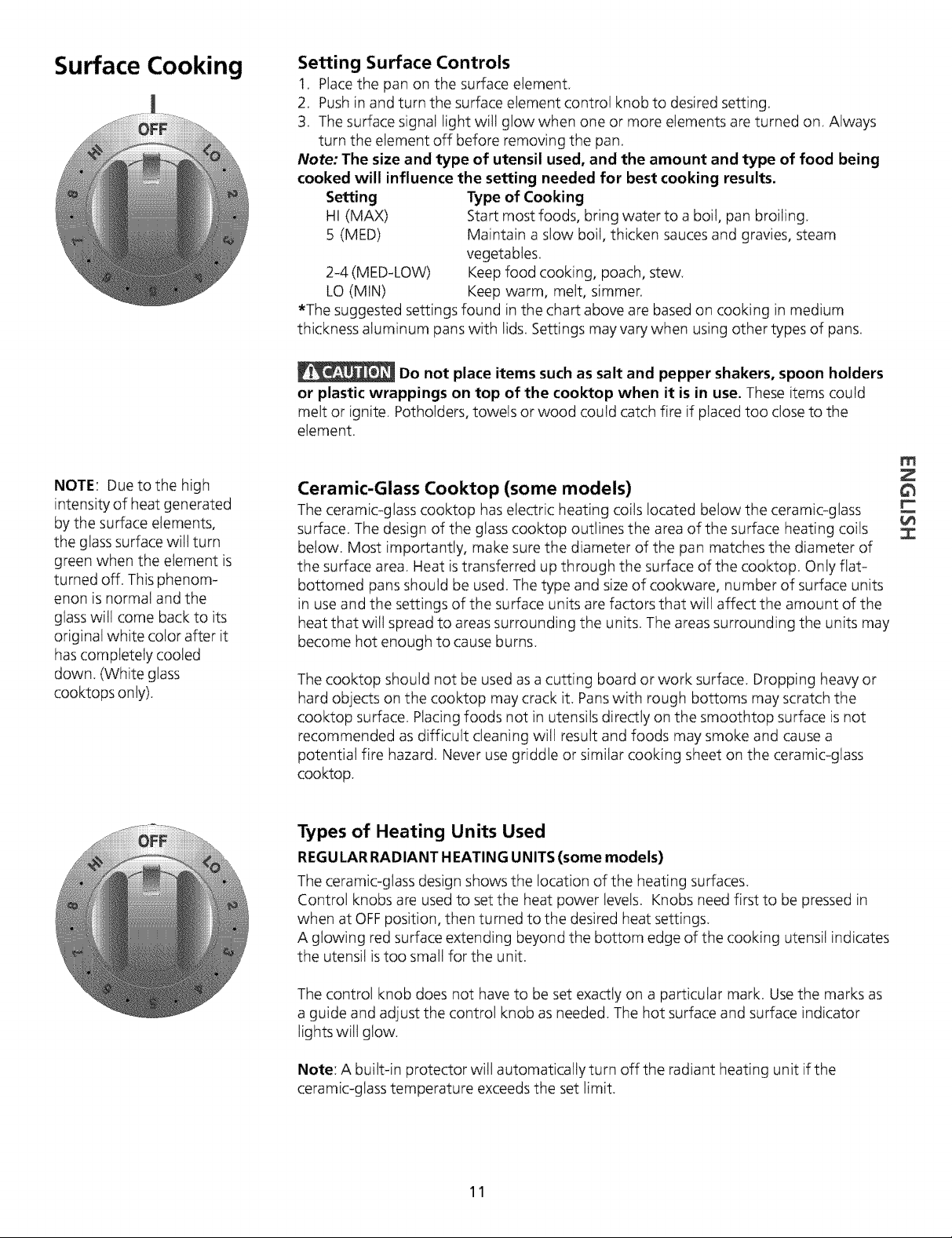
Surface Cooking
NOTE: Due to the high
intensity of heat generated
by the surface elements,
the glass surface will turn
green when the element is
turned off. This phenom-
enon isnormal and the
glass will come back to its
original white color after it
hascompletely cooled
down. (White glass
cooktops only).
Setting Surface Controls
1. Place the pan on the surface element.
2. Push in and turn the surface element controi knob to desired setting.
3. The surface signal light will glow when one or more elements are turned on. Always
turn the element off before removing the pan.
Note: The size and type of utensil used, and the amount and type of food being
cooked will influence the setting needed for best cooking results.
Setting Type of Cooking
HI (MAX) Start most foods, bring water to a boil, pan broiling.
5 (MED) Maintain a stow boil, thicken saucesand gravies, steam
vegetables.
2-4 (MED-LOW) Keep food cooking, poach, stew.
LO (MIN) Keep warm, melt, simmer.
*The suggested settings found in the chart above are based on cooking in medium
thickness aluminum pans with lids. Settings may vary when using other types of pans.
Do not place items such as salt and pepper shakers, spoon holders
or plastic wrappings on top of the cooktop when it is in use. These items could
melt or ignite Potholders, towels or wood could catch fire if placed too close to the
eiement.
Ceramic-Glass Cooktop (some models)
The ceramic-glass cooktop has electric heating coils Iocated below the ceramic-glass
surface. The design of the glass cooktop outlines the area of the surface heating coils
betow. Most importantly, make sure the diameter of the pan matches the diameter of
the surface area. Heat istransferred up through the surface of the cooktop. Only flat-
bottomed pans should be used. The type and size of cookware, number of surface units
in use and the settings of the surface units are factors that will affect the amount of the
heat that will spread to areas surrounding the units. The areas surrounding the units may
become hot enough to cause burns.
The cooktop should not be used as a cutting board or work surface. Dropping heavy or
hard objects on the cooktop maycrack it. Panswith rough bottoms may scratch the
cooktop surface. Piacingfoods not in utensils directly on the smoothtop surface is not
recommended as difficult cleaning will result and foods may smoke and cause a
potential fire hazard. Never use griddle or similar cooking sheet on the ceramic-glass
cooktop.
m
!
Types of Heating Units Used
REGULARRADIANT HEATING UNITS (some models)
The ceramic-glass design shows the location of the heating surfaces.
Control knobs are used to set the heat power levels. Knobs need first to be pressed in
when at OFFposition, then turned to the desired heat settings.
A glowing red surface extending beyond the bottom edge of the cooking utensil indicates
the utensil istoo small for the unit.
The control knob does not have to be set exactly on a particular mark. Usethe marks as
a guide and adjust the control knob as needed. The hot surface and surface indicator
lights will glow.
Note: A built-in protector will automatically turn off the radiant heating unit if the
ceramic-glass temperature exceeds the set limit.
11
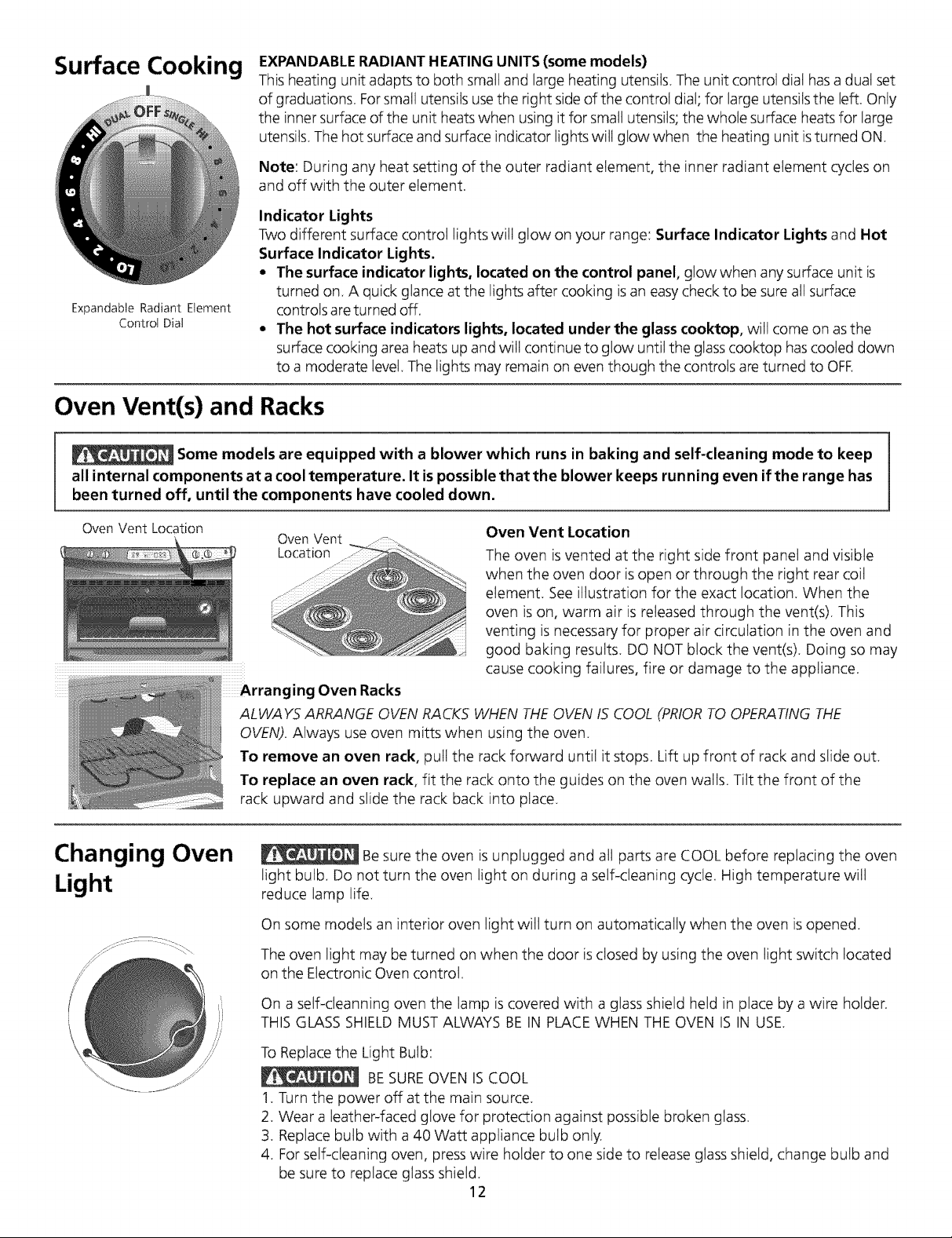
Surface Cooking
Expandable Radiant Element
Control Dia!
EXPANDABLE RADIANT HEATING UNITS (some models)
This heating unit adapts to both small and large heating utensils. The unit control dial hasa dual set
of graduations Forsmall utensils usethe right sideof the control dial; for large utensils the left. Only
the inner surfaceof the unit heatswhen using it for small utensils; the whole surface heats for large
utensils The hot surfaceand surface indicator lights will glow when the heating unit is turned ON
Note: During any heat setting of the outer radiant eiement, the inner radiant eiement cycles on
and off with the outer eiement.
Indicator Lights
Two different surface controi lights will glow on your range: Surface Indicator Lights and Hot
Surface Indicator Lights.
• The surface indicator lights, located on the control panel, glow when any surface unit is
turned on. A quick glance at the lights after cooking is an easycheck to be sureall surface
controls are turned off.
• The hot surface indicators lights, located under the glass cooktop, will come on asthe
surface cooking area heats up and will continue to glow until the glasscooktop hascooled down
to a moderate ievei.The iights may remain on eventhough the controis are turned to OFR
Oven Vent(s) and Racks
Some models are equipped with a blower which runs in baking and self-cleaning mode to keep
all internal components at a cool temperature. It is possible that the blower keeps running even if the range has
been turned off, until the components have cooled down.
Oven Vent Location
Changing Oven
Light
OvenVent Oven Vent Location
Location The oven isvented at the right side front panel and visibte
........ when the oven door isopen or through the right rear col
eiement. See illustration for the exact location. When the
oven is on, warm air is released through the vent(s). This
venting is necessary for proper air circulation in the oven and
good baking results. DO NOT block the vent(s). Doing so may
cause cooking failures, fire or damage to the appliance.
Arranging Oven Racks
ALWAYS ARRANGE OVEN RACKS WHEN THEOVEN IS COOL (PRIORTO OPERATINGTHE
OVEN). Always useoven mitts when using the oven.
To remove an oven rack, pull the rack forward until it stops. Lift up front of rack and slide out.
To replace an oven rack, fit the rack onto the guides on the oven walls. Tilt the front of the
rack upward and slide the rack back into place.
Be sure the oven is unplugged and all parts are COOL before replacing the oven
light bulb. Do not turn the oven light on during aself-cleaning cycle. High temperature witl
reduce Iamp life.
On some modeis an interior oven light will turn on automatically when the oven is opened.
The oven light may be turned on when the door isclosed by using the oven light switch located
on the Electronic Oven controi.
On a self-cleanning oven the Iamp is covered with a glass shield held in place by a wire holder.
THISGLASSSHIELDMUST ALWAYS BEIN PLACE WHEN THE OVEN ISIN USE.
To Replacethe Light Bulb:
BE SUREOVEN ISCOOL
1. Turn the power off at the main source.
2. Wear a leather-faced glove for protection against possible broken glass.
3. Replace bulb with a 40 Watt appliance bulb only,
4. Forself-cleaning oven, presswire holder to one side to release glass shield, change bulb and
be sure to replace glass shield.
12
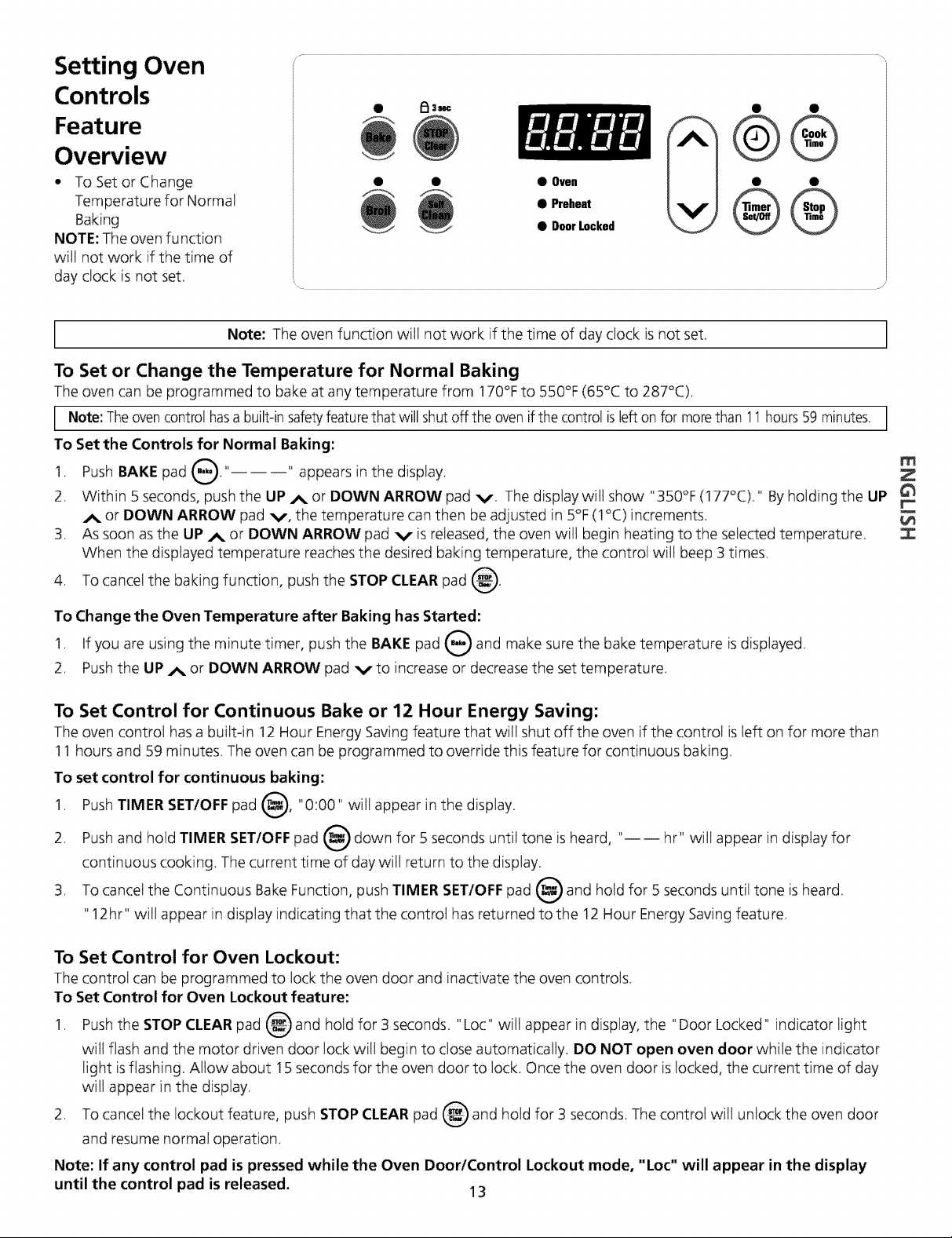
Setting Oven
Controls
Feature
_3mC
Overview
• To Set or Change
Temperature for Normal
Baking
NOTE: The oven function
will not work if the time of
day clock is not set.
Note: The oven function will not work if the time of day clock is not set.
To Set or Change the Temperature for Normal Baking
The oven can be programmed to bake at any temperature from 170°F to 550°F (65°C to 287°C)
Note: Theovencontrol hasa built-in safetyfeaturethat will shut off the ovenif the control islefton for morethan 11 hours59 minutes.
To Set the Controls for Normal Baking:
1 Push BAKE pad (_" " appears in the
2. Within 5 seconds, push the UP/_ or DOWN ARROW pad v. The display witl show "350°F (177°C)." Byholding the UP
/_ or DOWN ARROW pad v, the temperature can then be adjusted in 5°F (1°C)increments.
3. As soon as the UP _. or DOWN ARROW pad v isreleased, the oven will begin heating to the selected temperature.
When the displayed temperature reaches the desired baking temperature, the control will beep 3 times.
4. To cancel the baking function, push the STOP CLEAR pad 8.
• • • Oven
._ • DoorLocked
_ • Preheat
display.
@®
m
!
To Change the Oven Temperature after Baking has Started:
1 If you are using the minute timer, push the BAKE pad (_ and make sure the bake temperature isdisplayed
2. Pushthe UP A or DOWN ARROW pad v to increase or decrease the set temperature.
To Set Control for Continuous Bake or 12 Hour Energy Saving:
The oven control has a built-in 12 Hour Energy Saving feature that will shut off the oven if the control is left on for more than
11 hours and 59 minutes. The oven can be programmed to override this feature for continuous baking.
To set control for continuous baking:
1 PushTIMER SETIOFF pad (_), "0:00" witl appear in the
2. Pushand hoid TIMER SETIOFF pad _ down for 5 seconds untit tone is heard, "---- hr" will appear in display for
continuous cooking. The current time of day will return to the display.
3. To cancei the Continuous Bake Function, push TIMER SETIOFF pad _ and hold for 5 seconds untit tone is heard.
"12hr" will appear in display indicating that the controi has returned tothe 12 Hour Energy Saving feature.
To Set Control for Oven Lockout:
The control can be programmed to lock the oven door and inactivate the oven controls
To Set Control for Oven Lockout feature:
1 Pushthe STOP CLEARpad _ and hold for 3 seconds "Loc" will appear in display, the "Door Locked" indicator light
will flash and the motor driven door Iock will begin to close automatically. DO NOT open oven door while the indicator
light isflashing. Allow about 15 seconds for the oven door to lock. Once the oven door islocked, the current time of day
witl appear in the display.
v
display.
v
2. To cancei the lockout feature, push STOP CLEARpad _ and hold for 3 seconds. The control will unlock the oven door
and resume normal operation.
Note: If any control pad is pressed while the Oven DoorlControl Lockout mode, "Lot" will appear in the display
until the control pad is released. 13
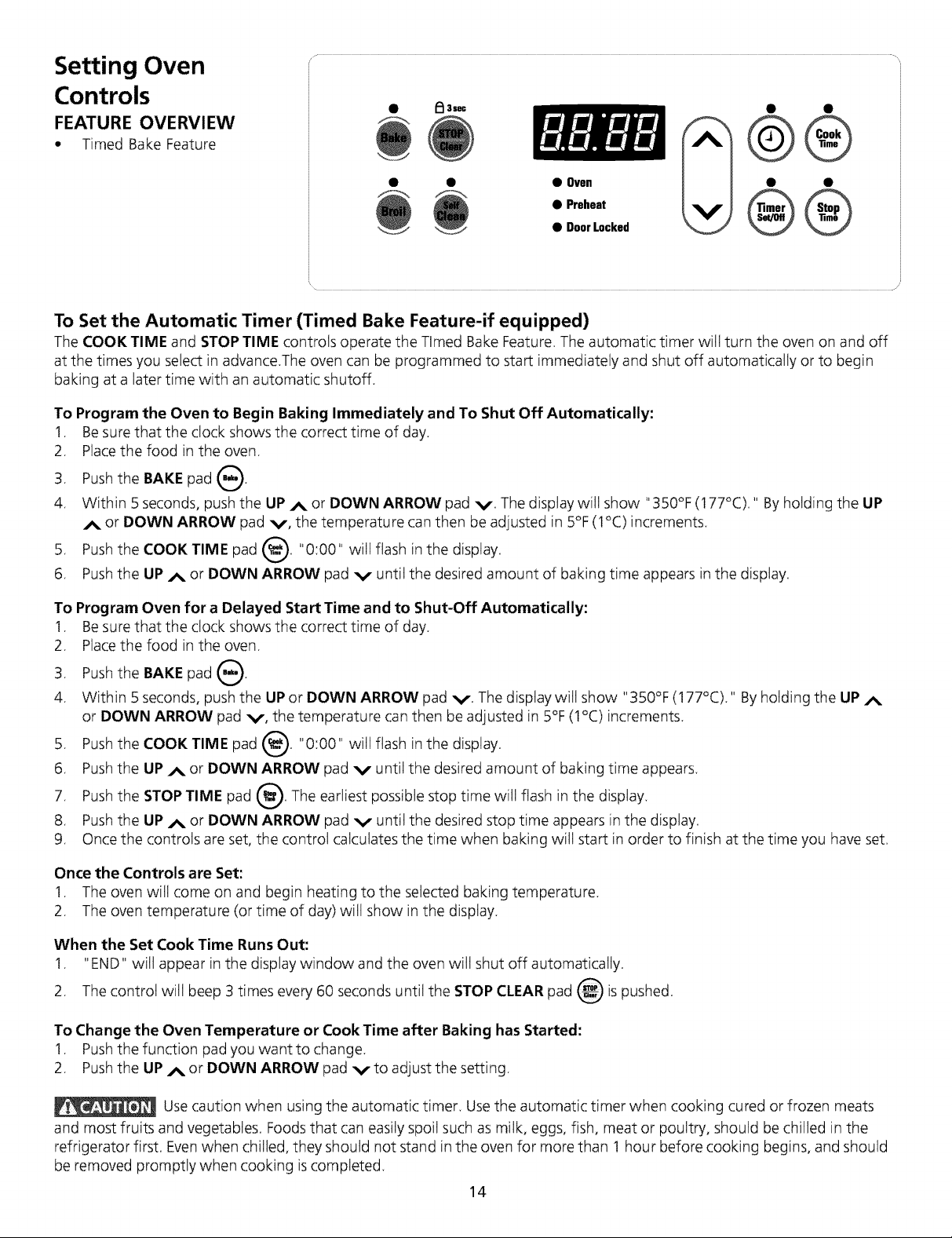
Setting Oven
Controls
FEATURE OVERVIEW
• Timed Bake Feature
• _ 3sec
• 4) Oven
._ O DoorLocked
To Set the Automatic Timer (Timed Bake Feature-if equipped)
The COOK TIME and STOPTIME controls operate the Timed Bake Feature The automatic timer will turn the oven on and off
at the times you setect in advance.The oven can be programmed to start immediateiy and shut off automatically or to begin
baking at a later time with an automatic shutoff.
To Program the Oven to Begin Baking Immediately and To Shut Off Automatically:
1. Besure that the clock shows the correct time of day
2. Placethe food in the oven.
3. Pushthe BAKE pad (_.
4. Within 5 seconds, push the UP _. or DOWN ARROW pad v. The display will show "350°F (177°C)." Byholding the UP
A or DOWN ARROW pad v, the temperature can then be adjusted in 5°F (1°C)increments.
5. Pushthe COOK TIME pad _'_. "0:00" will flash in the display.
6. Pushthe UP A or DOWN ARROW pad v until the desired amount of baking time appears in the display.
To Program Oven for a Delayed Start Time and to Shut-Off Automatically:
1. Besure that the clock shows the correct time of day.
2. Placethe food in the oven.
e Preheat
@®
3. Pushthe BAKE pad (_.
4. Within 5 seconds, push the UP or DOWN ARROW pad v. The display will show "350°F (177°C)." By holding the UP
or DOWN ARROW pad v, the temperature can then be adjusted in 5°F (1°C) increments.
5. Pushthe COOK TIME pad _. "0:00" will flash in the display.
6. Pushthe UP _ or DOWN ARROW pad v untit the desired amount of baking time appears.
7. Pushthe STOP TIME pad _'_. The earliest possible stop time will flash in the display.
8. Pushthe UP _ or DOWN ARROW pad v until the desired stop time appears in the display.
9. Once the controls are set, the control calculates the time when baking will start in order to finish at the time you have set.
Once the Controls are Set:
1. The oven will come on and begin heating to the selected baking temperature.
2. The oven temperature (or time of day) witl show in the display.
When the Set Cook Time Runs Out:
1. "END" will appear in the disptay window and the oven will shut off automatically.
2. The controi wiil beep 3 times every 60 seconds untit the STOP CLEAR pad _ is
To Change the Oven Temperature or Cook Time after Baking has Started:
1. Pushthe function pad you want to change
2. Pushthe UP _ or DOWN ARROW pad v to adjust the setting.
Use caution when using the automatic timer. Use the automatic timer when cooking cured or frozen meats
and most fruits and vegetables. Foods that can easily spoil such as milk, eggs, fish, meat or poultry, should be chilled in the
refrigerator first. Evenwhen chilled, they should not stand in the oven for more than 1 hour before cooking begins, and should
be removed promptly when cooking iscompleted.
14
pushed.
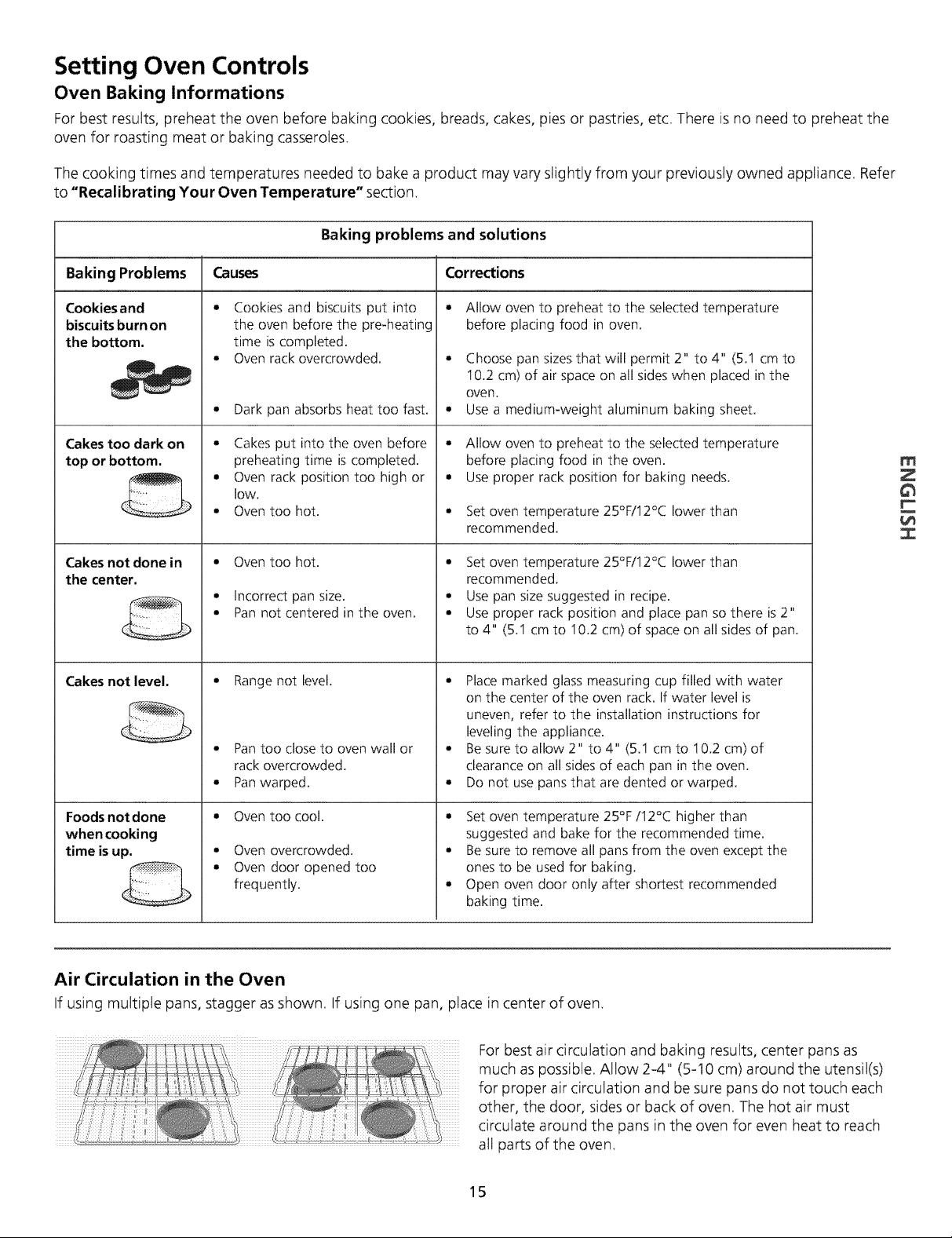
Setting Oven Controls
Oven Baking Informations
For best results, preheat the oven before baking cookies, breads, cakes, pies or pastries, etc There is no need to preheat the
oven for roasting meat or baking casseroles.
The cooking times and temperatures needed to bake a product may vary slightly from your previously owned appliance. Refer
to "Recalibrating Your Oven Temperature" section.
Baking problems and solutions
Baking Problems Causes Corrections
Cookiesand
biscuits burn on
the bottom.
Cakes too dark on
top or bottom.
Cakes not done in
the center.
Cakes not level.
t
Cookies and biscuits put into
the oven before the pre-heating
time is completed.
Oven rack overcrowded.
Dark pan absorbs heat too fast.
Cakes put into the oven before
preheating time is completed.
Oven rack position too high or
low.
Oven too hot.
Oven too hot.
Incorrect pan size.
Pan not centered in the oven.
• Range not level.
• Pan too close to oven wall or
rack overcrowded.
• Pan warped.
Allow oven to preheat to the selected temperature
before placing food in oven.
Choose pan sizes that will permit 2" to 4" (5.1 cm to
10.2 cm) of air space on all sides when placed in the
oven.
Use a medium-weight aluminum baking sheet.
• Allow oven to preheat to the selected temperature
before placing food in the oven.
• Use proper rack position for baking needs.
• Set oven temperature 25°F/12°C lower than
recommended.
• Set oven temperature 25°F/12°C lower than
recommended.
Use pan size suggested in recipe.
Use proper rack position and place pan so there is 2"
to 4" (5.1 cm to 10.2 cm) of space on all sides of pan.
Place marked glass measuring cup filled with water
on the center of the oven rack. If water level is
uneven, refer to the installation instructions for
leveling the appliance.
• Be sure to allow 2" to 4" (5.1 cm to 10.2 cm) of
clearance on all sides of each pan in the oven.
• Do not use pans that are dented or warped.
m
Z
!
Foods not done
when cooking
time isup.
• Oven too cool.
• Oven overcrowded.
• Oven door opened too
frequently.
Set oven temperature 25°F/12°C higher than
suggested and bake for the recommended time.
Be sure to remove all pans from the oven except the
ones to be used for baking.
Open oven door only after shortest recommended
baking time.
Air Circulation in the Oven
If using multiple pans, stagger as shown If using one pan, place in center of oven
3
..........., for proper air circulation and be sure pans do not touch each
For best air circulation and baking results, center pans as
much as possible. Allow 2-4" (5-10 cm) around the utensil(s)
other, the door, sides or back of oven. The hot air must
circulate around the pans in the oven for even heat to reach
all parts of the oven.
15
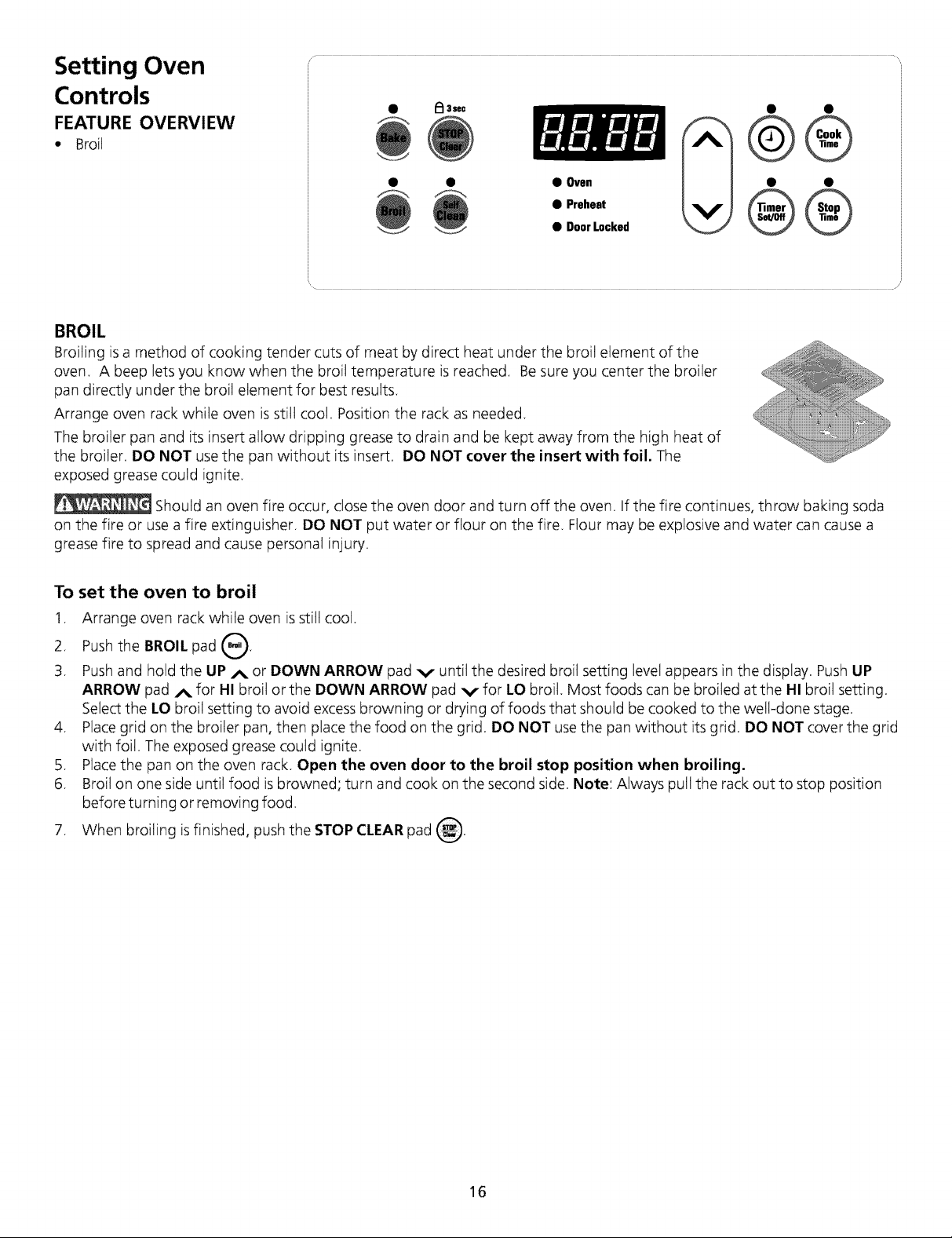
Setting Oven
Controls
FEATURE OVERVIEW
• Broil
BROIL
Broiling isa method of cooking tender cuts of meat by direct heat under the broil etement of the
oven. A beep lets you know when the broil temperature is reached. Besure you center the broiler
pan directly under the broil element for best results.
Arrange oven rack while oven isstill cool. Position the rack as needed.
The broiler pan and its insert allow dripping grease to drain and be kept away from the high heat of
the broiler. DO NOT usethe pan without its insert. DO NOT cover the insert with foil. The
exposed grease could ignite.
Should an oven fire occur, close the oven door and turn off the oven. If the fire continues, throw baking soda
on the fire or use a fire extinguisher. DO NOT put water or flour on the fire. Flour may be explosive and water can cause a
grease fire to spread and cause personal injury.
• _ 3sec
• Oven
• Preheat
• DoorLocked
@®
To set the oven to broil
1. Arrange oven rack while oven is still cool.
2. Pushthe BROIL pad _'_.
3. Pushand hold the UP A or DOWN ARROW pad v untit the desired broil setting Ievei appears in the display. Push UP
ARROW pad A for HI broil or the DOWN ARROW pad v for LO broil. Most foods can be broiled at the HI broil setting.
Select the LO broil setting to avoid excessbrowning or drying of foods that should be cooked to the well-done stage.
4. Placegrid on the broiler pan, then place the food on the grid. DO NOT usethe pan without its grid. DO NOT cover the grid
with foil. The exposed grease could ignite.
5. Placethe pan on the oven rack. Open the oven door to the broil stop position when broiling.
6. Broil on one side until food is browned; turn and cook on the second side. Note: Aiways pull the rack out to stop position
before turning or removing food.
7. When broiling isfinished, push the STOP CLEARpad 8.
16
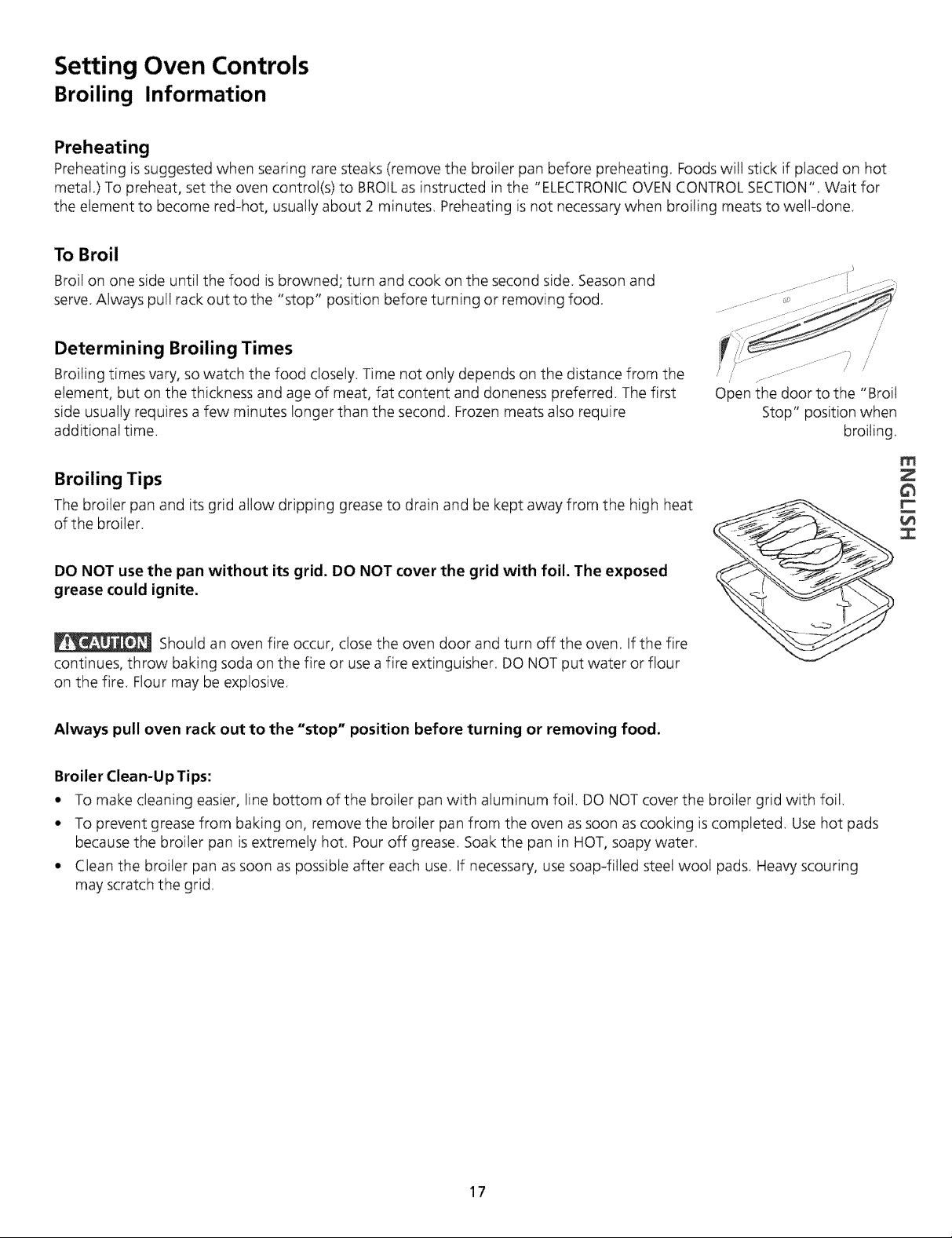
Setting Oven Controls
Broiling Information
Preheating
Preheating issuggested when searing rare steaks (remove the broiler pan before preheating. Foodswill stick if placed on hot
metal.) To preheat, set the oven control(s) to BROILas instructed in the "ELECTRONICOVEN CONTROL SECTION". Wait for
the element to become red-hot, usually about 2 minutes. Preheating is not necessary when broiling meats to well-done.
To Broil
Broil on one side until the food isbrowned; turn and cook on the second side Seasonand .......
serve. Always pull rack out to the "stop" position before turning or removing food. ......................_-_
Determining Broiling Times ...............................................i J
Broiling times vary, so watch the food closely. Time not only depends on the distance from the /" ._- - "
eiement, but on the thickness and age of meat, fat content and doneness preferred. The first Open the door to the "Broil
side usually requires a few minutes longer than the second. Frozen meats also require Stop" position when
additional time. broiling.
Broiling Tips
The broiler pan and its grid allow dripping grease to drain and be kept away from the high heat
of the broiler.
.....J
m
Z
!
DO NOT use the pan without its grid. DO NOT cover the grid with foil. The exposed
grease could ignite.
Should an oven fire occur, close the oven door and turn off the oven. If the fire
continues, throw baking soda on the fire or usea fire extinguisher. DO NOT put water or flour
on the fire. Flour may be explosive.
Always pull oven rack out to the "stop" position before turning or removing food.
Broiler Clean-Up Tips:
• To make cleaning easier, line bottom of the broiler pan with aluminum foil. DO NOT cover the broiler grid with foil.
• To prevent grease from baking on, remove the broiler pan from the oven as soon as cooking is completed. Usehot pads
because the broiler pan isextremely hot. Pour off grease. Soak the pan in HOT, soapy water.
• Clean the broiler pan as soon as possible after each use. If necessary, use soap4iIled steel wool pads. Heavy scouring
may scratch the grid.
17
