Kenmore 790-4501 User Manual

Use & Care Guide
Manual de Uso y Cuidado
English / Español
Models/Modelos: 790-450V
Ken more Elite
Slide-in Induction Range
Estufa a Inducción Deslizable
^ Color number, número de color
P/N 318205822A (1012)
Sears Brands Management Corporation
Hoffman Estates, IL 60179 U.S.A.
www.kenmore.com
www.sears.com
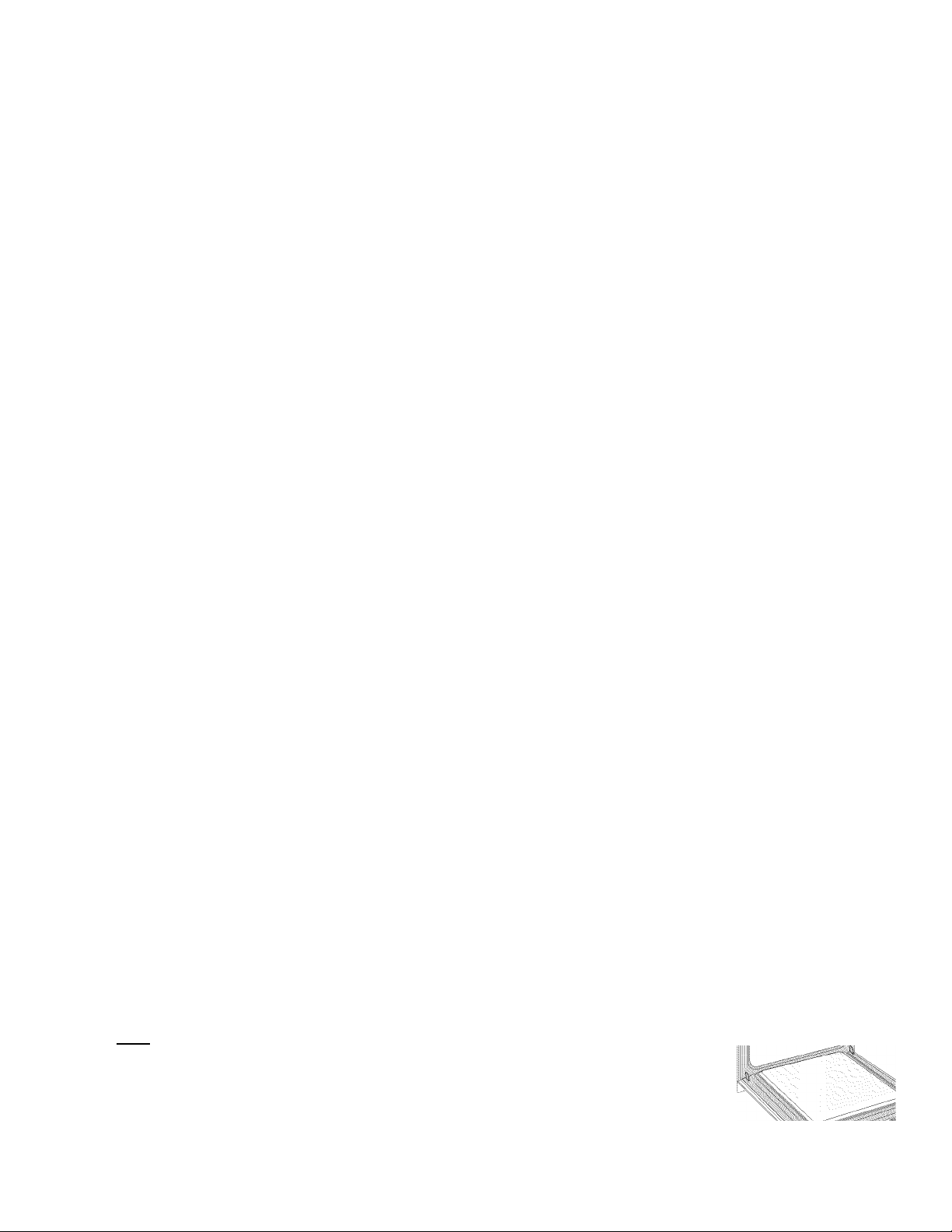
Tobie ©f Contents
Kenmore Elite Warranty...........................................................................2
Product Record........................................................................................2
Serial Plate Location
IMPORTANT SAFETY INSTRUCTIONS
Feature at a Glance.................................................................................6
Before Setting Oven Controls
Surface Cookv/are Recommendations
Before Setting Surface Controls.........................................................9-10
Setting Surface Controls...................................................................11-12
Oven Control Functions
................................................................................
.............................................
..................................................................
....................................................
.........................................................................
3-5
13
Please carefully read and save these instructions
This Use & Care Manual contains general operating instructions for your appliance and feature information for several
models. Your product may not have all the described features. The graphics shown are representative. The graphics on your
appliance may not look exactly like those shown. Common sense and caution must be practiced when installing, operating
and maintaining any appliance.
Kenmore Elite Warranty
When installed, operated and maintained according to all instructions supplied with the product, if this appliance fails due to a
defect in material and workmanship within one year from the date of purchase, call 1-800-4-MY-HOME® to arrange for free repair.
This warranty applies for only 90 days from the date of purchase if this appliance is ever used for other than private family purposes.
This warranty covers only defects in material and workmanship. Sears will NOT pay for:
1. Cracks in a ceramic glass cooktop that are not a result of thermal shock.
2. Stains and scratches on a ceramic glass cooktop resulting from accident or improper operation or maintenance.
3. Expendable items that can wear out from normal use, including but not limited to filters, belts, light bulbs, and bags.
4. A service technician to instruct the user in correct product installation, operation or maintenance.
5. A service technician to clean or maintain this product.
6. Damage to or failure of this product if it is not installed, operated or maintained according to the all instructions
supplied with the product.
7. Damage to or failure of this product resulting from accident, abuse, misuse or use for other than its intended purpose.
8. Damage to or failure of this product caused by the use of detergents, cleaners, chemicals or utensils other than those
recommended in all instructions supplied with the product.
9. Damage to or failure of parts or systems resulting from unauthorized modifications made to this product.
Disclaimer of implied warranties; limitation of remedies
Customer’s sole and exclusive remedy under this limited warranty shall be product repair as provided herein. Implied
warranties, including warranties of merchantability or fitness for a particular purpose, are limited to one year or the shortest
period allowed by law. Sears shall not be liable for incidental or consequential damages. Some states and provinces do not
allow the exclusion or limitation of incidental or consequential damages, or limitation on the duration of implied warranties
of merchantability or fitness, so these exclusions or limitations may not apply to you.
Getting Started.......................................................................................14
Setting Oven Controls.......................................................................15-25
2
Warmer Drawer.................................................................................26-27
User Preferences...................................................................................28
Self-Cleaning Cycle
7
Care & Cleaning................................................................................31-35
8
Before You Call.................................................................................36-38
Protection Agreements...........................................................................39
Sears Service.........................................................................................40
..........................................................................
29-30
This warranty applies only while this appliance is used in the United States or Canada.
This warranty gives you specific legal rights, and you may also have other rights which vary from state to state.
Sears Brands Management Corporation, Hoffman Estates, IL 60179 - Sears Canada Inc., Toronto, Ontario, Canada MSB 2B8
Product Record
In this space below, record the date of purchase, model and
serial number of your product. You will find the model and
serial number printed on the serial plate.
Model No. 790.
Serial No.
Date of purchase ____________________________________________
Save these instructions and your sales receipt for future
reference.
Printed in Canada
________________________________
__________________________________________________
Serial Plate Location
You will find the model and serial
number printed on the serial plate.
The serial plate is located along the
interior side trim and visible when
the oven door is opened.
Remember to record the serial
number for future reference.
Serial Plate Location
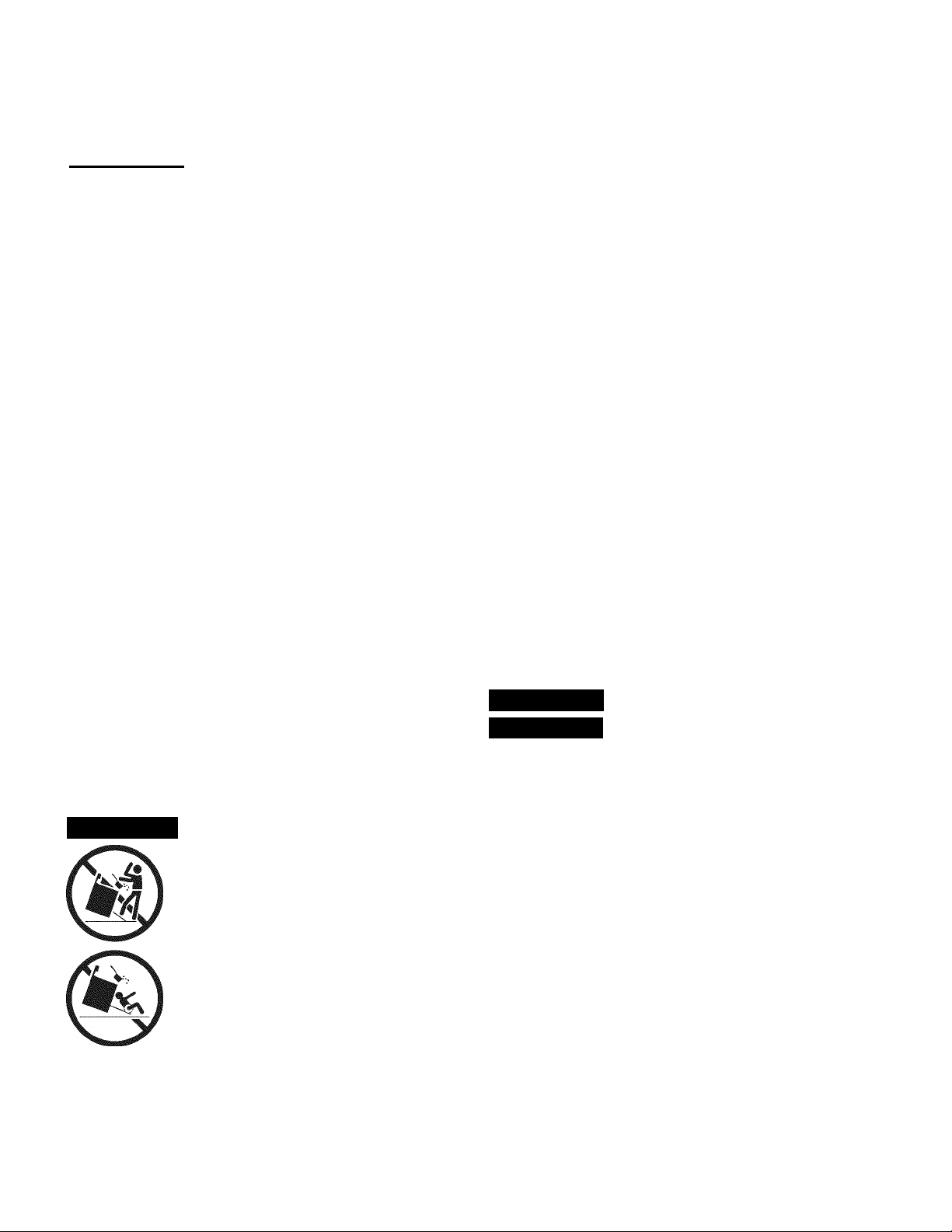
IMPORTANT SAFETY INSTRUCTIONS
Read all instructions before using this appliance.
This manual contains important safety symbols and instructions. Please pay attention to these
symbols and follow all instructions given.
^WARNING
death or property damage.
property damage.
• Remove all tape and packaging before using
the appliance. Destroy the carton and plastic
bags after unpacking the appliance. Never
allow children to play with packaging material.
• Proper Installation. Be sure your appliance is
properly installed and grounded by a qualified
technician in accordance with National
Electrical Code ANSI/NFPA No.70 (USA) or CSA
C22.1, PART 1 (Canada)-latest edition and local
code requirements, install only per installation
instructions provided in the literature package
for this appliance.
• In case of an emergency, know how to
disconnect the electrical power to the appliance
at the circuit breaker or fuse box.
• User Servicing. Do not repair or replace
any part of the appliance unless specifically
recommended in the manuals. All other
servicing should be done only by a qualified
technician to reduce the risk of personal injury
and damage to the appliance. Sears Parts &
Repair is the recommended repair service for
this appliance.
A WARNING
This symbol will help alert you to situations that may cause serious bodily harm,
This symbol will help alert you to situations that may cause bodily injury or
I*
All appliances can tip.
• Injury to persons could result.
• Install anti-tip bracket packed with
unit.
• See Installation Instructions.
To reduce the risk of tipping, the
appliance must be secured by
properly installed anti-tip bracket
provided with the appliance. To
check if the bracket is installed
properly; grasp the top rear
of the appliance and carefully
attempt to tilt it forward. Refer
to the Installation Instructions
for proper anti-tip bracket
installation.
• Never modify or alter the construction of an
appliance by removing panels, wire covers or
any other part of the product.
• Remove the oven door from any unused
appliance if it is to be stored or discarded.
l3^33Z112B Stepping, leaning, sitting or pulling
down on the door of this appliance can result in
serious injuries and may also cause damage to
the appliance. Do not allow children to climb or
play around the appliance.
• Storage on Appliance. Flammable materials
should not be stored near surface units. This
includes paper, plastic and cloth items, such
as cookbooks, plasticware and towels, as well
as flammable liquids. Do not store explosives,
such as aerosol cans, on or near the appliance.
Flammable materials may explode and result in
fire or property damage.
A WARNING
 CAUTION
children in the cabinets above an appliance.
Children climbing on the appliance to reach items
could be seriously injured.
• Do not leave children alone. Children should
not be left alone or unattended in the area
where an appliance is in use. They should never
be allowed to sit or stand on any part of the
appliance.
• DO NOT TOUCH SURFACE UNITS, AREAS
NEAR THESE SURFACES, OVEN HEATING
ELEMENTS OR INTERIOR SURFACES. Surface
units may be hot even though they are dark in
color. Areas near surface units may become hot
enough to cause burns. During and after use,
do not touch, or let clothing or other flammable
materials touch these areas until they have had
sufficient time to cool. Among these areas are
the cooktop, surfaces facing the cooktop, the
oven vent openings and surfaces near these
openings, oven door and window.
Do not use the ovens for storage.
Do not store items of interest to

IMPORTANT SAFETY INSTRUCTIONS
• Wear Proper Apparel. Loose-fitting or hanging
garments should never be worn while using
the appliance. Do not let clothing or other
flammable materials contact hot surfaces.
Never use your appliance for
warming or heating the room.
• Do Not Use Water or Flour on Grease Fires.
Smother the fire with a pan lid, or use baking
soda, a dry chemical or foam-type extinguisher.
• When heating fat or grease, watch it closely. Fat
or grease may catch fire if allowed to become too
hot.
• Use Only Dry Potholders. Moist or damp
potholders on hot surfaces may result in burns
from steam. Do not let the potholders touch hot
heating surface units. Do not use a towel or other
bulky cloth instead of a potholder.
• Do Not Heat Unopened Food Containers.
Buildup of pressure may cause the container to
burst and result in injury.
IMPORTANT—Do not attempt to operate the
appliance during a power failure. If power fails,
always turn off the appliance. If the appliance is
not turned off and the power resumes, it will begin
to operate again. Once the power resumes, reset
the clock and oven function.
IMPORTANT INSTRUCTIONS FOR USING
YOUR COOKTOP
• Know which knob controls each surface
heating unit. Place a pan of food on the unit
before turning it on, and then turn the unit off
before removing the pan.
• Use proper pan size. This appliance is equipped
with one or more surface units of different sizes.
Select utensils having flat bottoms large enough
to cover the surface unit. The use of undersized
utensils will expose a portion of the surface
heating unit to direct contact and may result in
ignition of clothing. Proper relationship of utensil
to the surface unit will also improve efficiency.
• Utensil handles should be turned inward and
not extend over adjacent surface units. To
reduce the risk of burns, ignition of flammable
materials, and spillage due to unintentional
contact with the utensil.
• Never leave surface units unattended—
Boilovers cause smoking and greasy
accumulations that may ignite, or a pan that has
boiled dry may melt.
• Glazed cooking utensils—Only certain types of
glass, glass/ceramic, ceramic, earthenware, or
other glazed utensils are suitable for rangetop
service without breaking due to the sudden
change in temperature. Check the manufacturer’s
recommendations for cooktop use.
IMPORTANT INSTRUCTIONS FOR USING
YOUR OVEN
• Use Care When Opening an Oven Door or
a Warmer Drawer—Stand to the side of the
appliance when opening the door of a hot oven.
Let hot air or steam escape before you remove or
replace food in the oven.
• Keep Oven Vent Ducts Unobstructed. The oven is
vented at the at the center trim above the oven.
Touching the surfaces in this area when the oven
is operating may cause severe burns. Also, do
not place plastic or heat-sensitive items near the
oven vent. These items could melt or ignite.
never cover any slots, holes or
passages in the oven bottom or cover an entire
rack with materials such as aluminum foil. Doing
so blocks air flow through the oven and may cause
carbon monoxide poisoning. Aluminum foil linings
may trap heat, causing a fire hazard.
•Placement of Oven Racks. Always place oven
racks in desired location while oven is cool.
Remove all utensils from the rack before removing
rack. If rack must be moved while oven is hot, use
extreme caution. Use pot holders and grasp the
rack with both hands to reposition. Do not let pot
holders contact the hot oven element or interior of
the oven.
• Do not use the broiler pan without its insert. The
broiler pan and grid allow dripping fat to drain
and be kept away from the high heat of the
broiler.
• Do not cover the broiler grid or oven bottom with
aluminum foil. Exposed fat and grease could
ignite.

IMPORTANT SAFETY INSTRUCTIONS
• Do not touch a hot oven light bulb with a damp
cloth. Doing so could cause the bulb to break.
Disconnect the appliance or shut off the power to
the appliance before removing and replacing the
bulb.
• Protective liners—DO NOT USE ALUMINUM
FOIL TO LINE THE OVEN BOTTOM. Only use
aluminum foil as recommended in this manual.
Improper installation of these liners may result in
risk of electric shock, or fire.
SELF-CLEANING OVEN MODELS
• Clean in the self-cleaning cycle only the parts
of the appliance listed in this Use & Care
Guide. Before using the self-cleaning cycle of
the appliance, remove the broiler pan and any
utensils stored in the appliance.
• Do not clean the oven door gasket. The door
gasket is essential for a good seal. Care should
be taken not to rub, damage or move the gasket.
• Do not use oven cleaners. No commercial oven
cleaner or oven liner protective coating of any
kind should be used in or around any part of the
appliance
The health of some birds is
extremely sensitive to the fumes given off during
the self-clean cycle of any oven. Move birds to
another well ventilated room.
IMPORTANT INSTRUCTIONS FOR
CLEANING YOUR OVEN
• Clean the appliance regularly to keep all parts
free of grease that could catch fire. Exhaust fan
ventilation hoods and grease filters should be
kept clean. Do not allow grease to accumulate.
Greasy deposits in the fan could catch fire.
Refer to the hood manufacturer’s instructions for
cleaning.
• Clean Ventilating Hoods Frequently—Grease
should not be allowed to accumulate on the hood
or filter. Follow manufacturer’s instructions for
cleaning.
FOR CERAMIC GLASS COOKTOPS
• Do not clean or operate a broken cooktop—If
cooktop should break, cleaning solutions and
spillovers may penetrate the broken cooktop and
create a risk of electric shock. Contact a qualified
technician immediately.
• Clean cooktop glass with caution—If a wet
sponge or cloth is used to wipe spills on a hot
cooking area, be careful to avoid a steam burn.
Some cleaners can produce harmful fumes if
applied to a hot surface.
• Avoid scratching the cooktop glass with sharp
objects.
IMPORTANT SAFETY NOTICE
The California Safe Drinking Water and Toxic Enforcement Act requires the Governor of California to
publish a list of substances known to the state to cause cancer, birth defects or other productive harm,
and requires businesses to warn customers of potential exposure to such substances.
SAVE THESE INSTRUCTIONS FOR FUTURE REFERENCE.
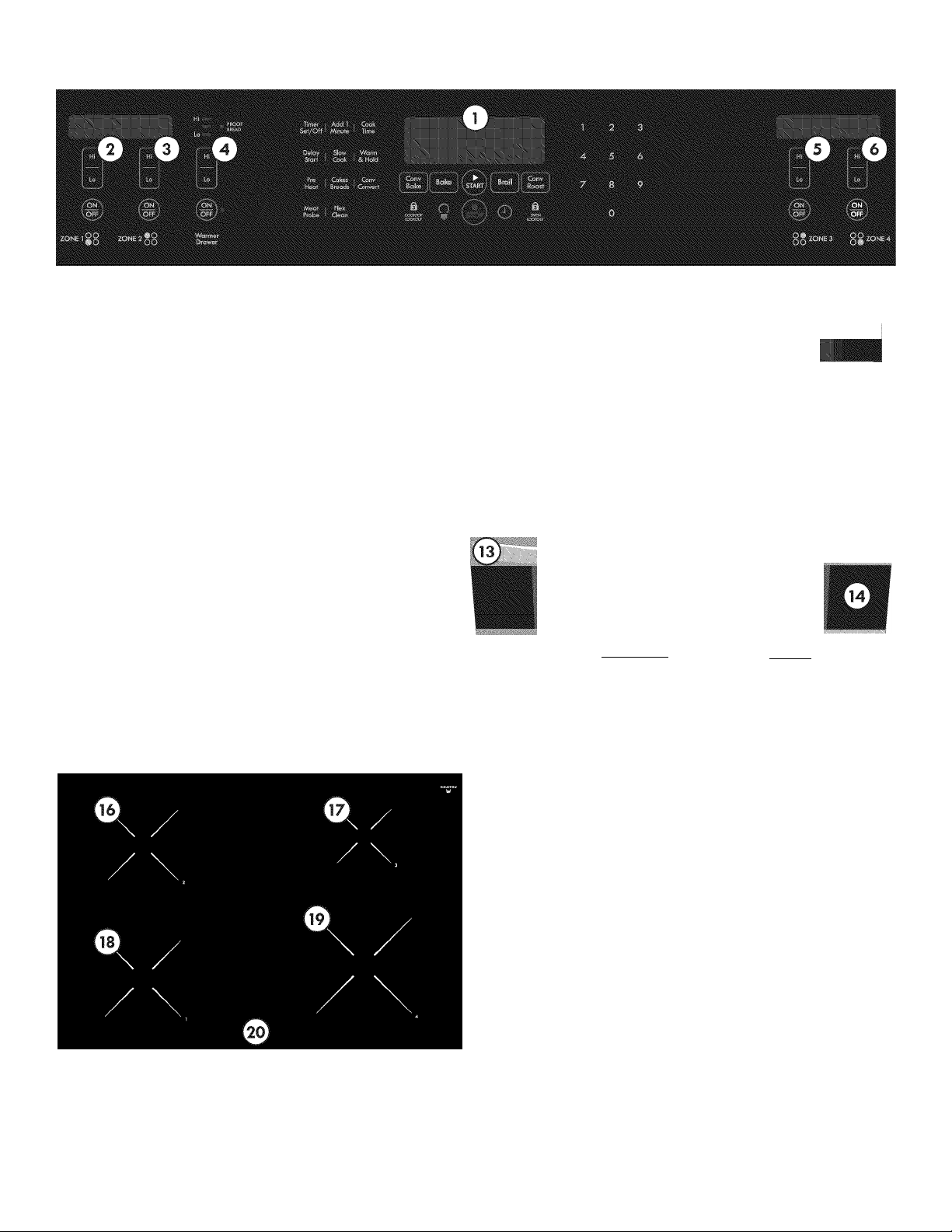
Features at a Glance
Your Range includes:
1. Electronic oven control with kitchen timer.
2. Left front zone control and electronic display.
3. Left rear zone control and electronic display.
4. Warmer drawer control and electronic display.
5. Right rear zone control and electronic display.
6 Right front zone control and electronic display.
7. Self-clean door latch.
8. Oven vent.
9. Broil element.
10. Self-cleaning convection oven interior.
11. Convection bake cooking system.
12. Adjustable interior porcelain oven rack(s).
13. Large 1-piece oven door handle.
14. Full width oven door with window.
15. Warmer drawer.
■
m
m
16. 7” induction cooking zone.
17. 6” induction cooking zone.
18. 8” induction cooking zone.
19. 10” induction cooking zone.
20. Ceramic glass cooktop.
NOTE: The featu res of your range may vary according to
model type & color.
Mai—■—
1—^—
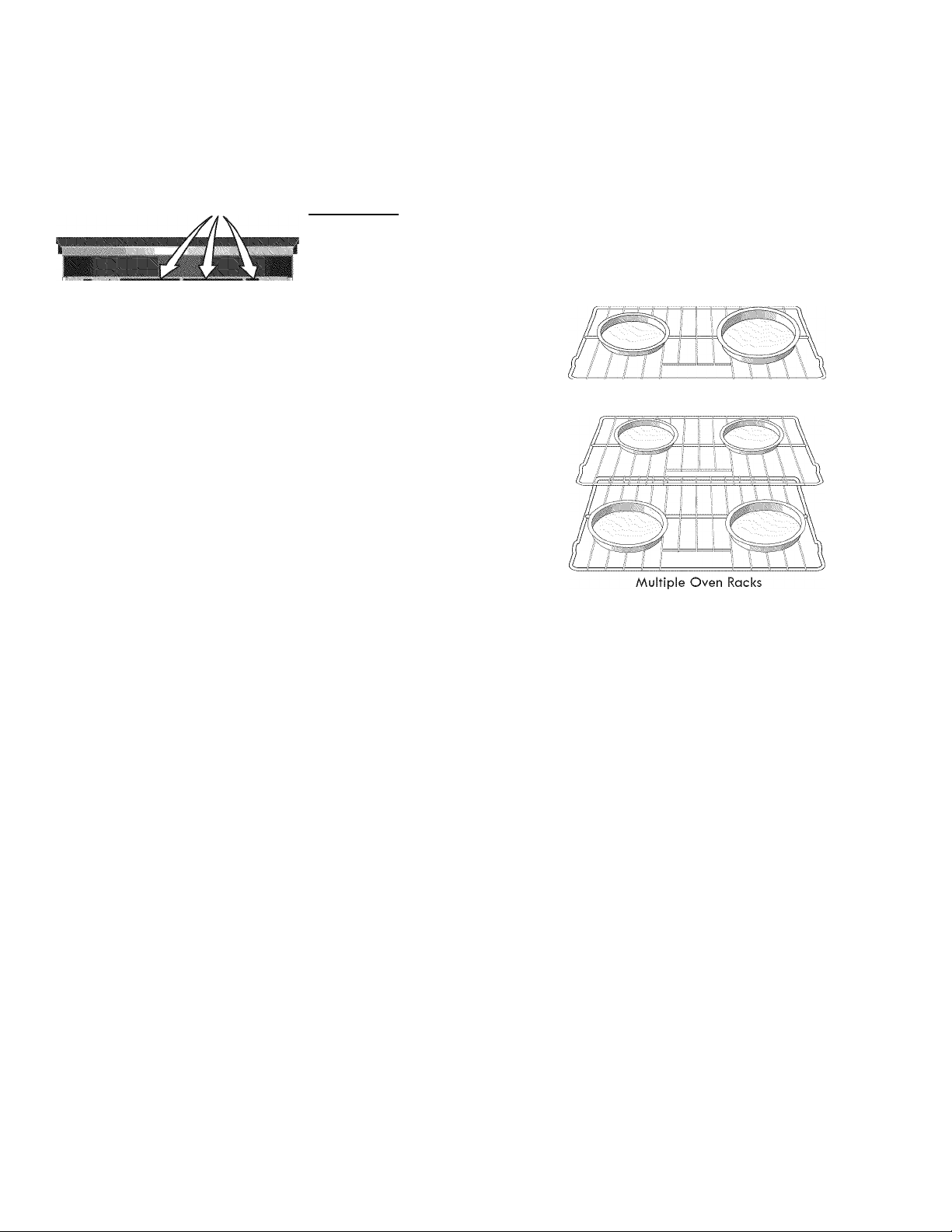
Before Setting Oven Controls
Oven Vent Location
The oven is vented through its upper front frame. When
the oven is on, warm air is released through the vent. This
venting is necessary for proper air circulation in the oven
and good baking results. Do not block oven vent.
Oven Vent
CAUTION
models are equipped
with a blower which
runs in baking and
self-cleaning mode
to keep all internal
components at a cool
temperature. The
blower may keep run
ning even if the oven
has been turned off,
until the components
have cooled down.
Arranging Oven Racks
Always use pot holders or oven mitts when
adjusting the oven racks. Wait until the oven has completely
cooled if possible. Oven racks may be HOT and cause burns.
Some
Air Circulation in the Oven
If using 1 rack, place in center of oven. If using multiple
racks, stagger cookware as shown.
For best air circulation and baking results allow 2-4” (5-10
cm) around the cookware for proper air circulation and be
sure pans and cookware do not touch each other, the oven
door, sides or back of the oven cavity. The hot air must
circulate around the pans and cookware in the oven for even
heat to reach around the food.
1 Oven Rack
To remove an oven rack, pull the rack forward until it stops.
Lift up front of rack and slide out.
To replace an oven rack, fit the rack onto the guides on the
oven walls. Tilt the front of the rack upward and slide the
rack back into place.
V
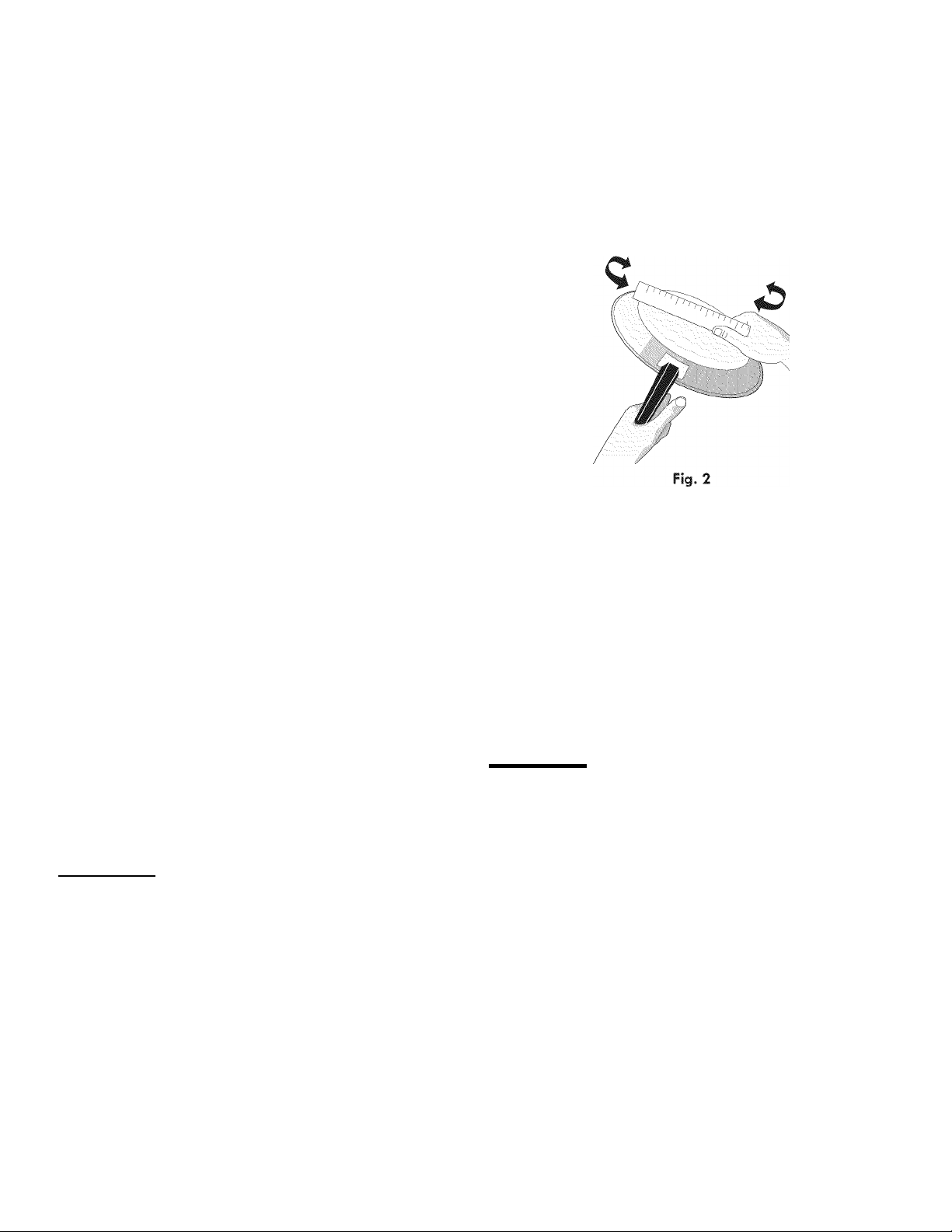
Surface Cookware Recommendations
Use the Correct Cookware Type
The magnetic Cooking Zone sensors located below the
cooktop surface require the use of cookware made with
magnetic material in order to start the heating process on
any of the Cooking Zones.
When purchasing pans, look for cookware specifically
identified by the manufacturer for use with Induction
cooktops. If you are not sure, use a magnet to test whether
the cookware type will work. If a magnet sticks to the
bottom of the cookware, the material type is correct for
Induction cooking (Fig. 1).
##
0
Fig. 1
It is recommended to always use heavier high quality
stainless steel cookware on your Induction Cooktop surface.
This will greatly reduce the possibility of developing
scratches on the ceramic surface.
Even quality cookware can scratch the cooktop surface,
especially if cookware is slid over the ceramic cooktop
surface without being lifted up. Over time sliding ANY type
of cookware over the ceramic cooktop will likely alter the
overall appearance of the cooktop. Eventually the buildup
of scratches will make cleaning the surface difficult and
degrade the overall appearance of the cooktop.
Use Quality Cookware in Good Condition
The cookware used with the Induction Cooktop should have
flat bottoms that make good contact with the entire surface
of the Cooking Zone. Check for flatness by rotating a ruler
across the bottom of the cookware (See Fig. 2). Be sure to
follow all the recommendations for using cookware.
Also remember to:
• Use cookware made with the correct material type for
Induction Cooking (Fig. 2).
• Use quality cookware with heavier bottoms for better heat
distribution allowing for more even cooking results.
• The pan size should match the amount of food being
prepared.
• Do not let pans boil dry. This may cause permanent
damage in the form of breakage, fusion, or marring that
can affect the ceramic cooktop. (This type of damage is
not covered by your warranty).
• Do not use dirty pans with grease buildup. Always use
pans that are easy to clean after cooking.
Induction Cooktop Features
A COOLER COOKTOP - A unique feature of the Induction
Cooktop is whether turned ON or OFF, the cooktop surface
remains cooler than standard ceramic cooktops.
______________
ik CAUTION
cool while turned ON and after they have been turned
OFF. But the glass surface may be HOT from residual heat
transferred from the cookware and burns may occur.
MAGNETIC DETECTOR - The coil sensor automatically
detects if a pan is magnetic; if it is not, the Cooking Zone will
not activate.
PAN SIZE DETECTION - The pan detection sensor automatically
adapts the size of Cooking Zones to the pan sizes in use.
EFFICIENT - Induction cooking heats faster while using less
energy. Induction power boils more quickly and simmers
more evenly.
j The Cooking Zones may appear to be
ik CAUTION
while turned ON and after they have been turned OFF.
But the glass surface may be HOT from residual heat
transferred from the cookware and burns may occur.
PANS directly with hands. Always use oven mitts or pot
holders to protect hands from burns.
cooktop surface. Doing so may permanently damage the
appearance of the ceramic cooktop.
Prior to using your cooktop for the first time, apply the
recommended cooktop cleaning cream (on the web visit www.
sears.com for replacement cleaner, item number 40079) to the
ceramic surface. Buff with a non-abrasive cloth or no-scratch
cleaning pad. This will make cleaning easier when soiled from
cooking. The special cooktop cleaning cream leaves a protective
finish on the glass to help prevent scratches and abrasions.
I
The Cooking Zones may appear to be cool
DO NOT TOUCH HOT COOKWARE or
DO NOT SLIDE Cookware across the
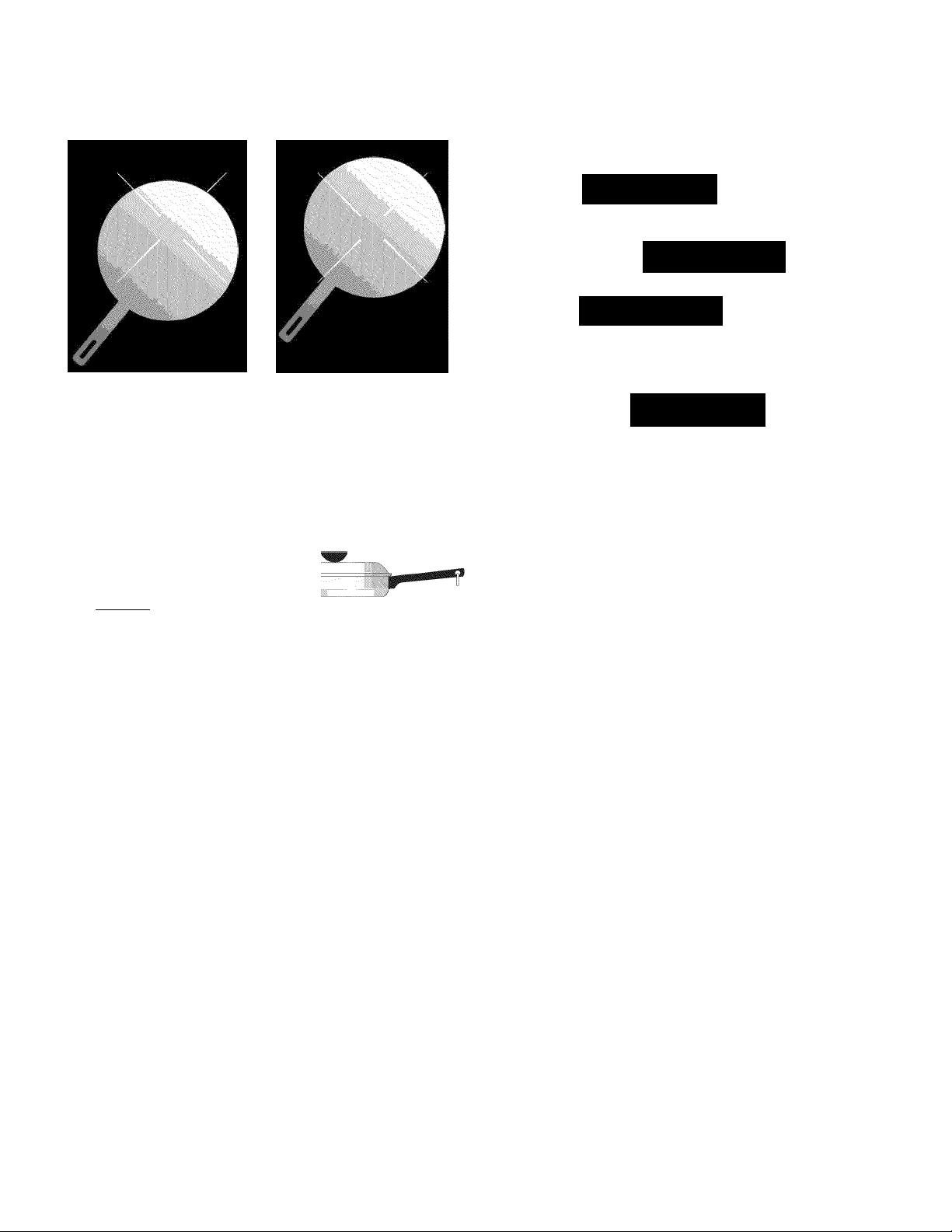
Before Setting Surface Controls
Induction Cookware
INCORRECT
CORRECT
Minimum Pan Size Requirements
NOTE: Pan bottoms should not extend more than V2"
(13mm) beyond outer Cooking Zone (Induction).
5%” / 145mm
\/\^Max: 7^2” / 190n
Max: 6V2” / 165mm ^
Min: 5” / 125mm ^
^ Min: 7^/4” / 180mm
' Max: 8V2”/215mm
Cookware not centered
on Cooking Zone surface.
Curved or warped pan
bottoms or sides.
-Min, size-
Pan does not meet the
minimum size required for
the Cooking Zone used
(Figs. 2).
• Pan bottom rests on
cooktop trim or does not
rest completely on the
cooktop surface.
• Cookware centered correctly
on Cooking Zone surface.
Flat pan bottom &
straight sides.
-Min. size—^
Pan size meets or exceeds
the recommended minimum
size for the Cooking Zone
(Figs. 2).
• Pan rests completely on
the Cooktop surface.
Min: 7^/4” / 180mm
Max: IOV2”/ 265mm iji
Fig.
2
The Cooking Zones available on the Induction Cooktop
require a MINIMUM pan size to be used at each location
(Figs. 2).
The outer tip of each Cooking Zone cross-hair is helpful
to determine the pan MAXIMUM size. After centering the
cookware on the cooktop, make sure the cookware does not
extend more than 1/2” beyond the outer tip of cross-hair of
the Cooking Zone. The pan must make FULL contact on the
glass surface without the bottom of the pan touching the
metal cooktop trims.
NOTE: If a pan made of the correct material is centered
properly on any of the active Cooking Zones but is TOO
SMALL, the affected Cooking Zone display will flash the
power level and the pan will not heat.
• Heavy handle tilts pan.
Pan is properly balanced.
Fig. 1
PLEASE NOTE- ANY one of the incorrect conditions listed
above may be detected by the sensors located below the
ceramic cooktop surface. If the cookware meets any of these
incorrect conditions, one or more of the Cooking Zones will not
heat indicated by a flashing power level display. Correct the
problems before attempting to reactivate the cooktop.
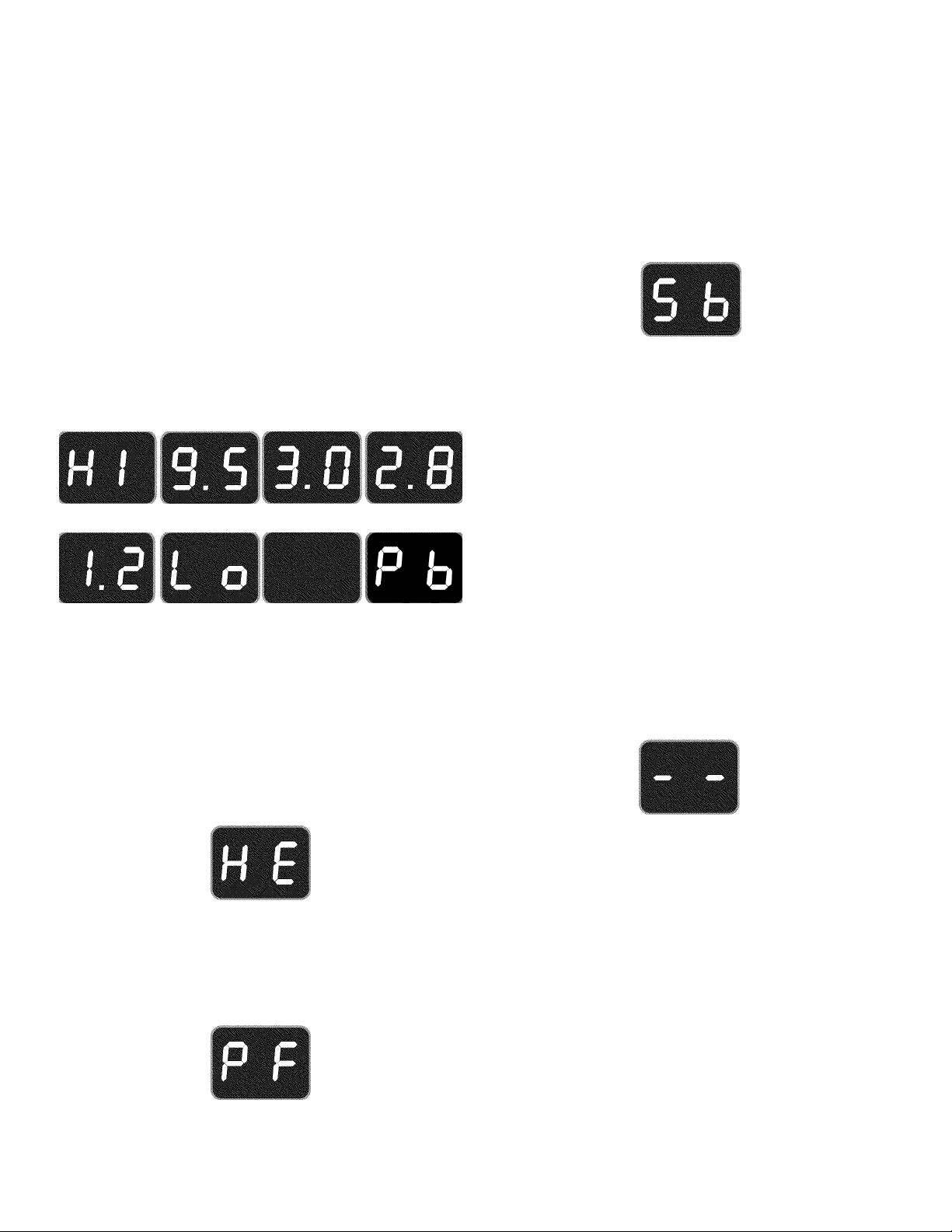
Before Setting Surface Controls
Cooktop Display Windows
The cooktop controls provide a digital display for each
of the cooking zone located on the cooktop. Power levels
and messages are easily monitored and adjusted using the
corresponding control keypads in combination with the
window displays.
The Available Power Level Settings
The cooktop control will display heat levels ranging from
Hi (Figure 1) to Lo (Figure 6), OFF (Figure 7) and Pb (Power
Boost; Figure 8). The settings between 9.5 (Figure 2) and
3.0 (Figure 3) decrease or increase in increments of .5 (1/2).
The settings between 2.8 (Figure 4) and 1.2 (Figure 5) are
Simmer settings which decrease or increase in increments
of .2 (1/5) to Lo (Figure 6; lowest Simmer setting) for more
precise settings at lower heat levels. The highest setting
“Power Boost” (Figure 8) provides approximately 139%
power for 10 minutes.
Fig. Fig. 2 Fig. 3 Fig. 4
Sabbath Feature (Sb) Message
The cooktop display windows will show the Sb message
whenever the Sabbath feature is active (Figure 11). When
activated, the Sabbath feature works for both the oven
and cooktop together. Once the Sabbath feature is active,
changes to the heat levels for the cooktop heating elements
will not show in the displays. The cooktop will react slower
to heat level changes. See Sabbath feature section for
complete instructions.
Fig. 11
Cooktop Lockout (—)
Use the Cooktop Lockout to lock all surface elements from
being accidentally turned ON (including Warmer Zone). This
feature will only lockout the cooktop features.
To turn the Cooktop Lockout feature ON:
1. Be sure all surface element controls are OFF.
2. Press and hold Cooktop Lockout keypad until acceptance
tone sounds (about 3 seconds).
When the cooktop is locked, the cooktop locked indicator
icon will appear in the oven control display window (Fig. 12).
Fig. 5 Fig. 6 Fig. 7 Fig. 8
Hot Element Indicator Message (HE)
After using any of the cooking zones on
the cooktop, the glass surface may be HOT from residual
heat transferred from the cookware and burns may occur if
surface is touched.
The control monitors the temperature of the cooktop and
displays the message “HE” (hot element) warning when the
cooktop is still too hot to touch (Figure 9). If the HE message
appears in the window, the control can still be turned on
again for use.
Fig. 9
Power Failure (PF) Message
The PF message (Figure 10) will be displayed whenever there
has been a power interruption to the appliance. The PF
message will disappear by itself after a few seconds.
Fig. 10
■■■■■■■I
Fig. 12
The (—) message will appear in the cooktop display windows
whenever the Cooktop Lockout feature is active (See Fig. 13).
Fig. 13
If a triple beep sounds (entry error tone) instead, check
and be sure all surface elements are turned OFF before
activating the Cooktop Lockout feature.
To turn the Cooktop Lockout feature OFF:
Press and hold Cooktop Lockout keypad until acceptance
tone sounds (about 3 seconds). The cooktop locked indicator
light will turn OFF and the cooktop may be used for normal
cooking operations.
Important notes:
• If Cooktop Lockout is active and a power failure occurs,
when power is restored the cooktop will remember the
setting and remain locked.
• Starting a Flex Clean cycle will automatically turn ON the
Cooktop Lockout feature. The cooktop will remain locked
until the Flex Clean cycle is finished and the oven door
has unlocked.
10
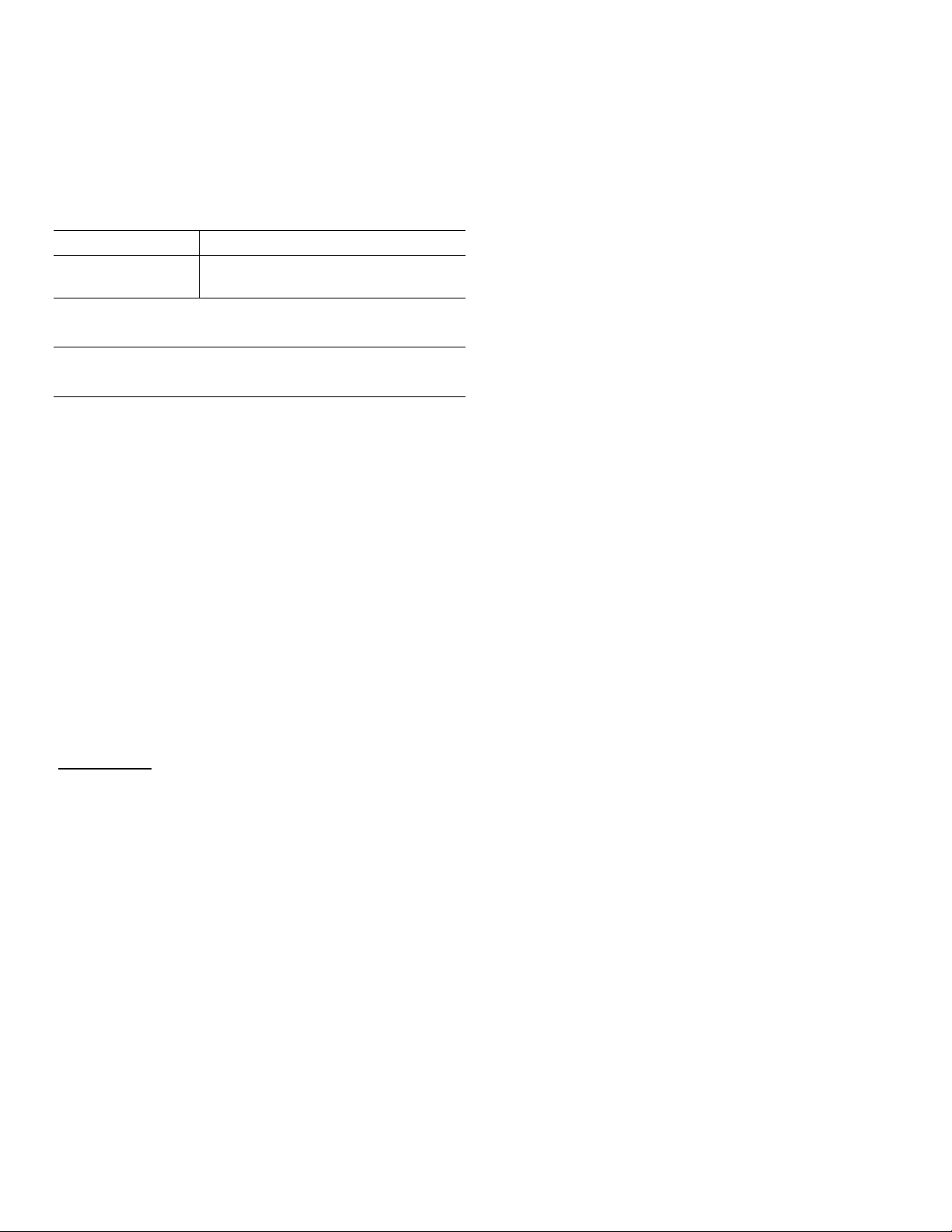
Setting Surface Controls
Induction Cooking Zones
Use the chart below to determine the suggested setting for
the type of food you are preparing when using the cooktop.
Be sure to make any further setting adjustments for best
surface cooking results.
Suggested power level settings table
Setting Type of cooking
Power Boost (Pb) Start most foods, bring water to a
boil, pan broiling.
High (8.0 - Hi) Continue a rapid boil, fry, deep fat
fry.
Medium (6.0 - 7.0) Maintain a slow boil, thicken sauces
and gravies or steam vegetables.
Medium Low
(4.0 - 5.0) I stewing.
Low (Lo - 2.0) Keep warm, melting, simmering.
1
Keep foods cooking; poaching and
Fig. 1
Hot Element Indicator Message
Heat may be transferred from the cookware
to the ceramic glass and the areas surrounding the cooking
zones may become hot enough to cause burns. Even after
turning the control off, the cooktop will remain hot for some
time.
The cooktop control monitors the temperature of the
cooktop surface and displays a message “HE” (hot element)
in the display windows when the cooktop is still too hot to
touch. If the HE message remains displayed in the display
window, the heating zone may be set again and used for
cooking.
ik CAUTION
such as salt and pepper shakers, spoon holders or plastic
wrappings on top of the range when it is in use. These
items could melt or ignite. Potholders, towels or wooden
spoons could catch fire if placed too close to the surface
elements.
Do not place aluminum foil, plastic items
To Operate the Induction Cooking Zones:
1. Place correctly sized cookware on the cooking zone.
2. Touch and hold the Voff/ pad for the desired cooking
position until a beep is heard. The display will show
Note: If no further pads are touched within 10 seconds
the request to power the element ON will clear.
3. Touch Hi pad once to turn ON the power level to “Pb”
(Power boost). Touch Lo pad once for Lo power level.
4. Each touch of the Hi or Lo pad will decrease or increase
the power level from Hi through 3.0 by .5 increments.
Simmer power levels between 3.0 and 1.2 will decrease
or increase by .2 increments. Lo is the lowest power level
available.
Note: The power level may be adjusted at any time
while the element is ON.
5. When cooking has been completed touch the (^) pad
once to turn the element OFF.
Pan Detection
All cooking zones will provide a Pan Detection message. If
a cooking zone is turned ON and no pan is detected, or the
pan has been moved or is not centered correctly, or is not
made of magnetic material, the power level will flash in the
affected cooking zone display window and the cookware
will no longer heat.
The cooking zone will remember the power level setting for up
to 3 minutes before the cooking zone will automatically shut
OFF.
Power Boost Feature
Your induction cooktop is equipped with a power boost
feature on each cooking zone. The power boost is used
to bring large quantities of water or food to cooking
temperature at the fastest speed possible. The power
boost feature will give you up to 139% power output for a
maximum of 10 minutes After 10 minutes, the cooking zone
will continue to heat at Hi position.
To turn ON the power boost feature:
Power On the cooking zone of your choice and press Hi.
To turn OFF the power boost feature:
Lower the power setting by pressing Lo.

Setting Surface Controls
Power Sharing
In order to give you more flexibility, your induction cooktop
is equipped with more cooking zones than the number of
induction generators. Each of those generators is assigned to
power a specific cooking zone (Fig. 1). Two cooking zones are
assigned to each generator. To be able to give you access to
the highest power ratings, the generator will focus its power
onto only one cooking zone. If you use more than one cooking
zone at high power on the same generator, the generator will
need to share its power to both cooking zones, thus lowering
the power level of one of the cooking zones.
When you are sharing power (cooking in both zones), the
last zone set will cook at the power setting you selected. The
other zone will experience a slight decrease from its power
setting if both zones are set high enough.
To get the highest power output from your cooking zones,
cook with only one cookware per generator. If you need to
use most of your cooking zones at once, start your cooking
process on only one cooking zone within the generator heating
section and then add your second cookware on the second
cooking zone when the first one has already reached its cooking
temperature.
Remember to select the power setting last for the cooking
zone you want to maintain.
2 Induction Generators
Operational Noises
The electronics generating the induction fields are pretty
much noiseless but they do produce heat at high power
level. A soft-sounding cooling fan activates when the unit is
running multiple cooking zones at once or when a cooking
zone is set at very high power settings.
The buzzing sound you could hear from your cooktop is not
coming from the electronics but from the cookware you are
using. Here are some causes of this noise:
• Most induction-ready cookware are made of several
layers of materials. An encapsulated steel layer is usually
used to harness the induction field and transform it into
heat, which is then transferred to the other materials by
radiant energy. The induction field will cause the steel
layer to vibrate against the other materials in which it
is encapsulated. This is the most common cause of noise
from the induction process. This buzzing only happens
at the higher power level settings. Note that high quality
cookware manufacturers weld this steel layer in place
which lowers or cancel this noise.
• Light weight cookware may also vibrate. We recommend
using heavy weight quality cookware.
• Cookware with warped bottoms can vibrate on the
ceramic glass surface at high power settings.
• The power output of your induction cooktop
is capable of warping an empty pan. Never use the
higher power settings on an empty pan. Even the highest
quality cookware is vulnerable to warping.
• Riveted handles on cookware can also cause buzzing
sounds from the vibrations.
• Solid cast iron and enamelware cookware should not emit
any noise. Top quality cookware made of several layers
should also be relatively quiet.
4 Cooking Zones
Fig. 1
12
