Kenmore 72189650590 Owner’s Manual
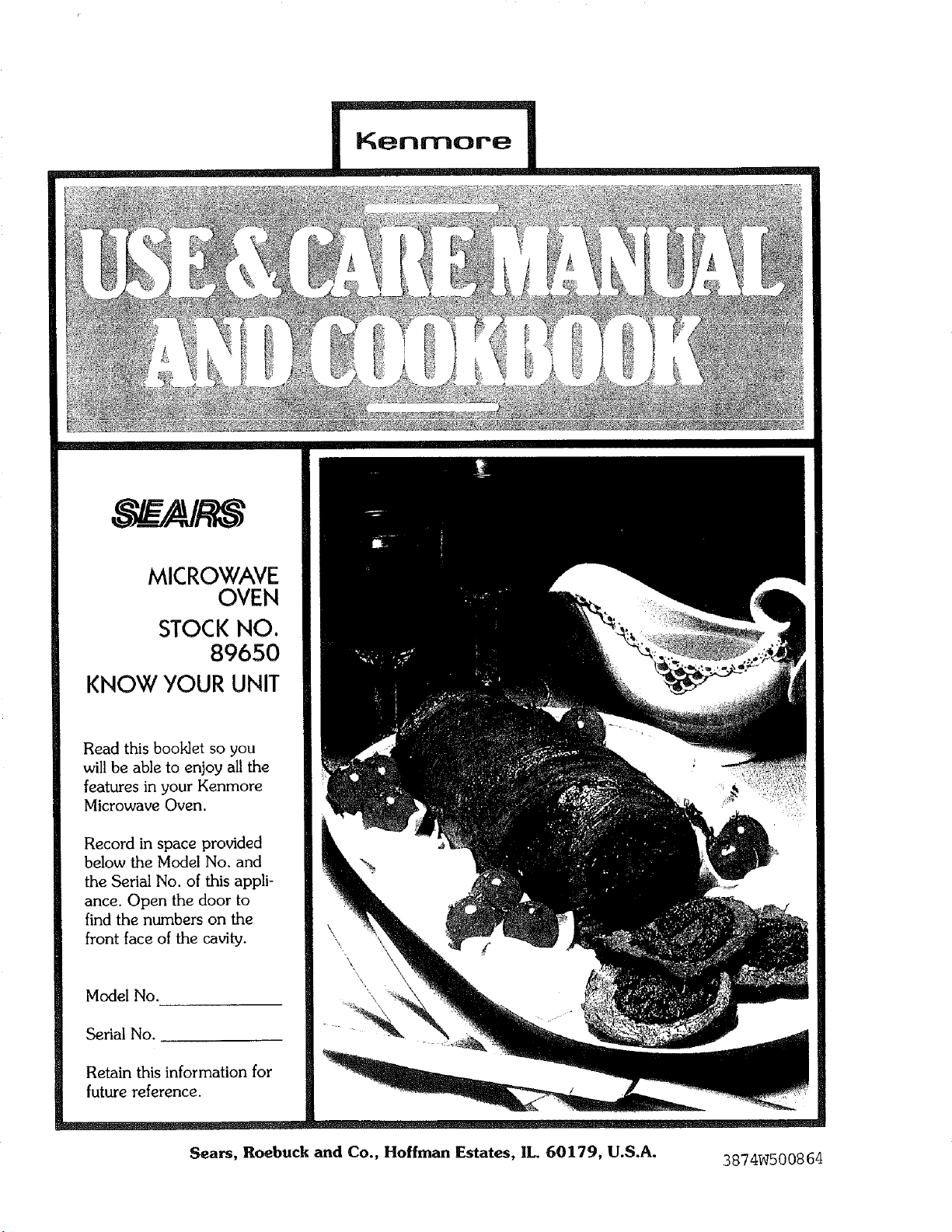
MICROWAVE
OVEN
STOCK NO.
89650
KNOW YOUR UNIT
Read this booklet so you
will be able to enjoy all the
features in your Kenmore
Microwave Oven.
Record in space provided
below the Model No. and
the Serial No. of this appli-
ance. Open the door to
find the numbers on the
front face of the cavity.
Model No, '_
Serial No.
Retain this information for
future reference.
Sears, Roebuck and Co., Hoffman Estates, IL. 60179, U.S.A.
3874W500864
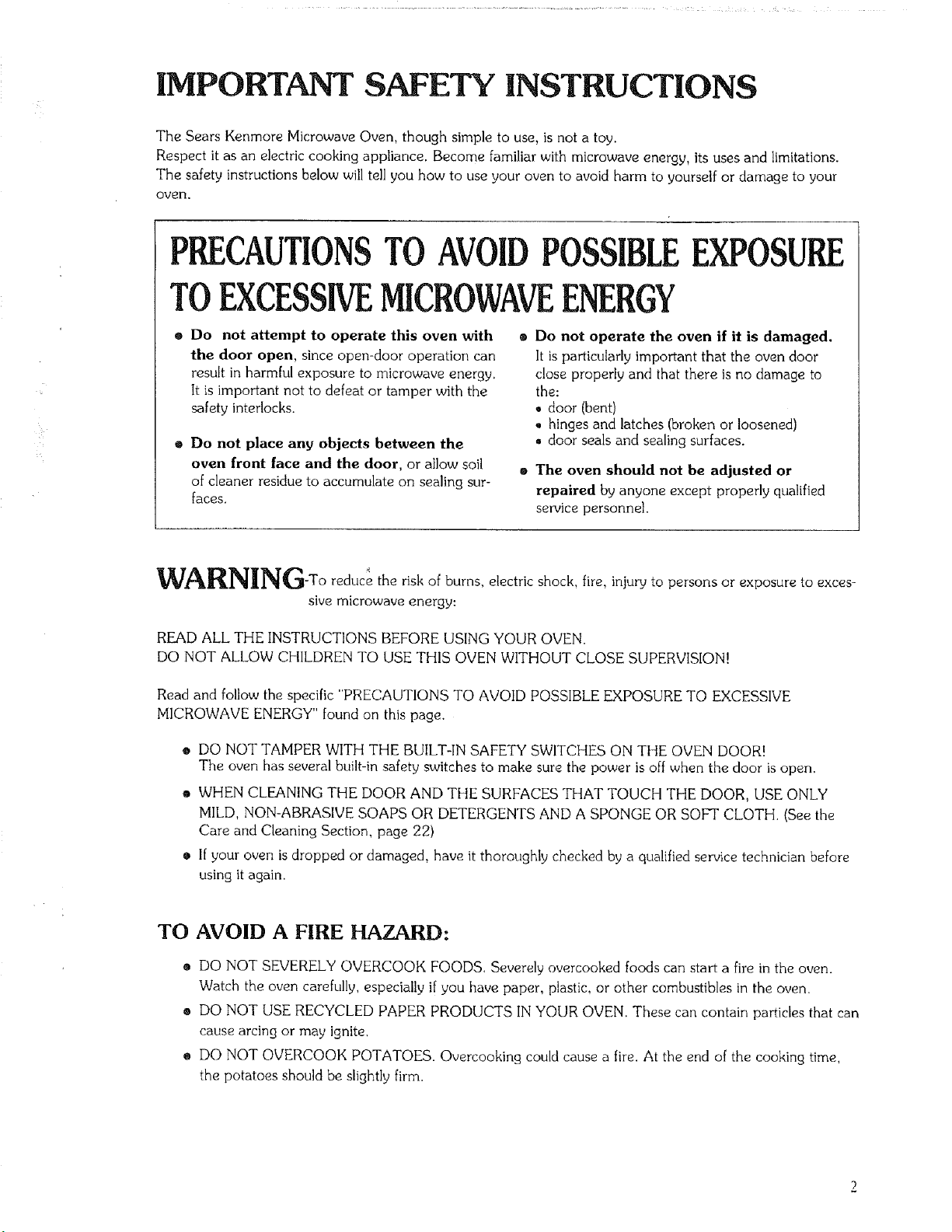
IMPORTANT SAFETY INSTRUCTIONS
The Sears Kenmore Microwave Oven, though simple to use, is not a toy.
Respect it as an electric cooking appliance. Become familiar with microwave energy, its uses and limitations.
The safety instructions below will tell you how to use your oven to avoid harm to yourself or damage to your
oven.
PRECAUTIONSTO AVOIDPOSSIBLEEXPOSURE
TOEXCESSIVEMICROWAVEENERGY
Do not attempt to operate this oven with
the door open, since open-door operation can
result in harmful exposure to microwave energy.
It is important not to defeat or tamper with the
safety interlocks.
Do not place any objects between the
oven front face and the door, or allow soil
of cleaner residue to accumulate on sealing sur-
faces.
Do not operate the oven if it is damaged.
It is particularly important that the oven door
close properly and that there is no damage to
the:
• door (bent)
, hinges and latches (broken or loosened)
, door seals and sealing surfaces.
The oven should not be adjusted or
repaired by anyone except properly qualified
service personnel.
WARNINGTo re uc:the r_sk of burns, electric shock, fire, injury to persons or exposure to exces-
sive microwave energy:
READ ALL THE INSTRUCTIONS BEFORE USING YOUR OVEN.
DO NOT ALLOW CHILDREN 7"0 USE THIS OVEN WITHOUT CLOSE SUPERVISION!
Read and follow the specific "PRECAUTIONS TO AVOID POSSIBLE EXPOSURE TO EXCESSIVE
MICROWAVE ENERGY" found on this page.
®
DO NOT TAMPER WITH THE BUILT-IN SAFETY SWITCHES ON THE OVEN DOOR!
The oven has several built-in safety switches to make sure the power is off when the door is open.
O
WHEN CLEANING THE DOOR AND THE SURFACES THAT TOUCH THE DOOR, USE ONLY
MILD, NON-ABRASIVE SOAPS OR DETERGENTS AND A SPONGE OR SOFT CLOTH_ (See the
Care and Cleaning Section, page 22)
If your oven is dropped or damaged, have it thoroughly checked by a qualified service technician before
using it again.
TO AVOID A FIRE HAZARD:
• DO NOT SEVERELY OVERCOOK FOODS. Severely overcooked foods can start a fire in the oven.
Watch the oven carefully, especially if you have paper, plastic, or other combustibles in the oven.
e DO NOT USE RECYCLED PAPER PRODUCTS IN YOUR OVEN. These can contain particles that can
cause arcing or may ignite,
e DO NOT OVERCOOK POTATOES. Overcooking could cause a fire. At the end of the cooking time,
the potatoes should be slightly firm,
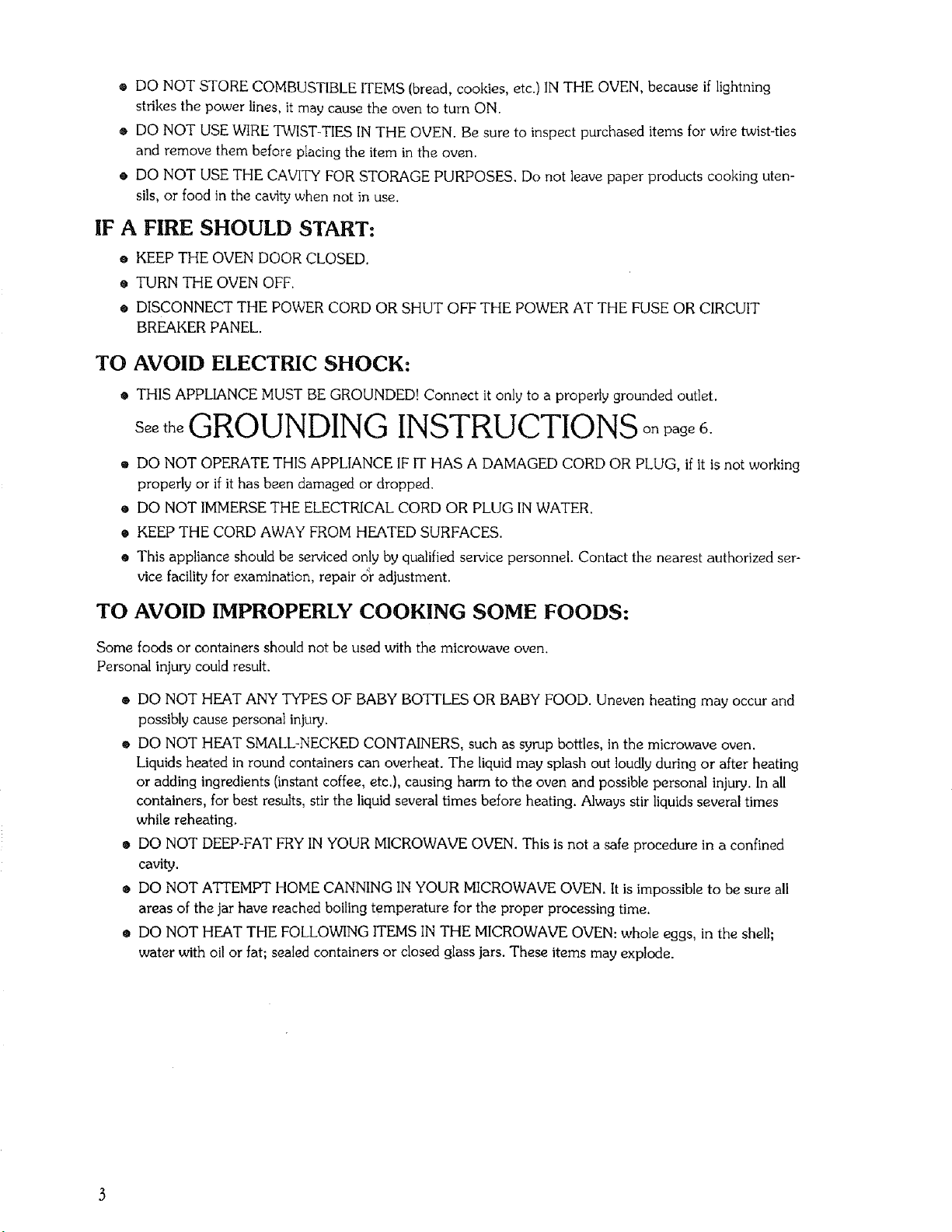
® DO NOT STORE COMBUSTIBLE ITEMS (bread, cookies, etc.) IN THE OVEN, because if lightning
strikes the power lines, it may cause the oven to turn ON.
• DO NOT USE WIRE TWIST_TIES IN THE OVEN. Be sure to inspect purchased items for wire twist_ties
and remove them before placing the item in the oven.
• DO NOT USE THE CAVITY FOR STORAGE PURPOSES. Do not leave paper products cooking uten-
sils, or food in the cavity when not in use_
IF A FIRE SHOULD START:
® KEEP THE OVEN DOOR CLOSED.
o TURN THE OVEN OFF.
® DISCONNECT THE POWER CORD OR SHUT OFF THE POWER AT THE FUSE OR CIRCUIT
BREAKER PANEL.
TO AVOID ELECTRIC SHOCK:
• THIS APPLIANCE MUST BE GROUNDED! Connect it only to a properly grounded outlet.
SeetheGROUNDING INSTRUCTIONS on age -
® DO NOT OPERATE THIS APPLIANCE IF IT HAS A DAMAGED CORD OR PLUG, ifit is not working
properly or if it has been damaged or dropped.
o DO NOT IMMERSE THE ELECTRICAL CORD OR PLUG IN WATER.
• KEEP THE CORD AWAY FROM HEATED SURFACES.
• This appliance should be serviced only by qualified service personnel. Contact the nearest authorized ser-
vice facility for examination, repair 6_ adjustment.
TO AVOID IMPROPERLY COOKING SOME FOODS:
Some foods or containers should not be used with the microwave ovem
Personal injury could result.
e DO NOT HEAT ANY TYPES OF BABY BOTTLES OR BABY FOOD. Uneven heating may occur and
possibly cause personal injury.
e DO NOT HEAT SMALL-NECKED CONTAINERS, such as syrup bottles, in the microwave oven.
Liquids heated in round containers can overheat. The liquid may splash out loudly during or after heating
or adding ingredients (instant coffee, etc.), causing harm to the oven and possible personal injury. In all
containers, for best results, stir the liquid several times before heating. Always stir liquids several times
while reheating.
• DO NOT DEEP-FAT FRY IN YOUR MICROWAVE OVEN. This is not a safe procedure in a confined
cavity.
• DO NOT ATTEMPT HOME CANNING IN YOUR MICROWAVE OVEN. It is impossible to be sure all
areas of the jar have reached boiling temperature for the proper processing time.
® DO NOT HEAT THE FOLLOWING ITEMS IN THE MICROWAVE OVEN: whole eggs, in the shell;
water with oil or fat; sealed containers or closed glass jars. These items may explode.
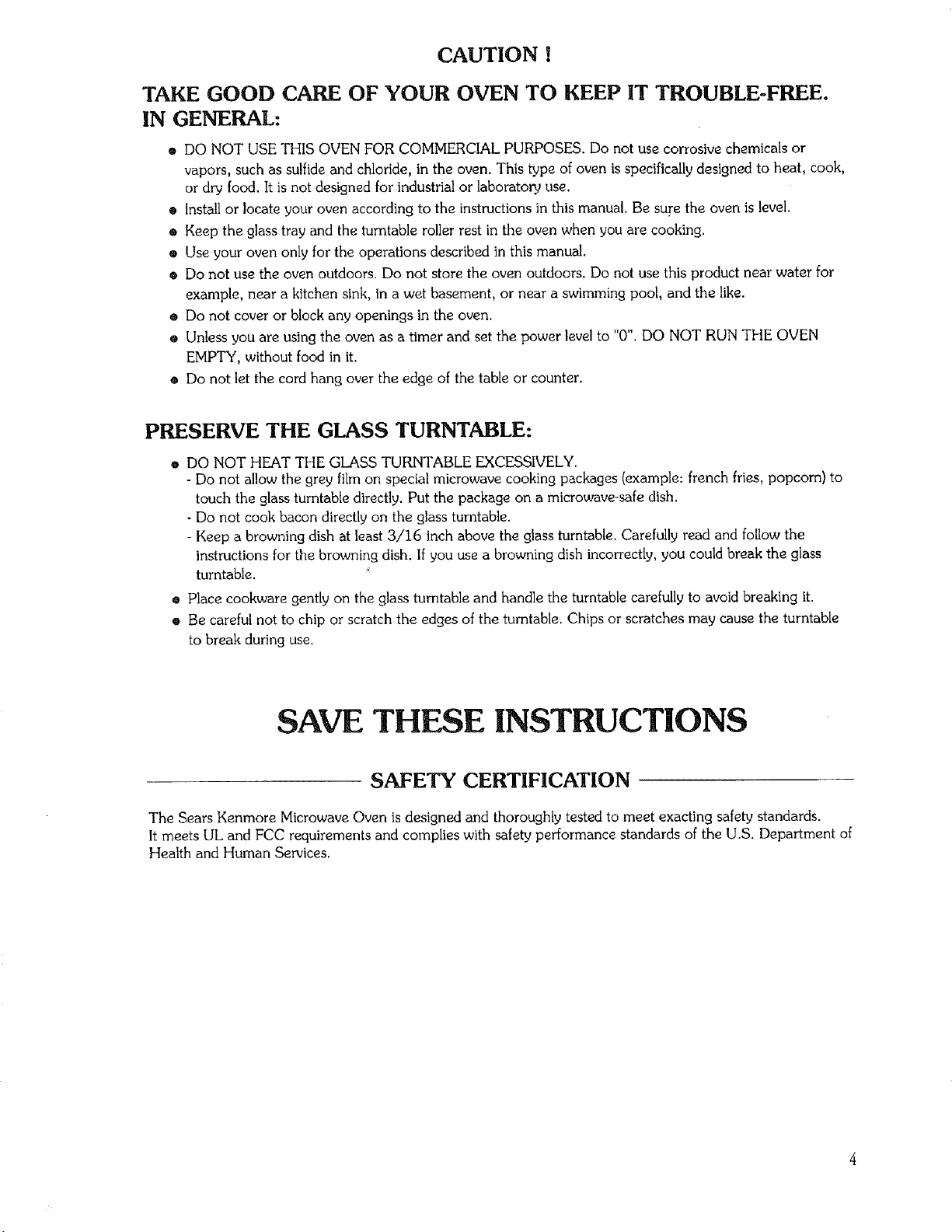
CAUTION !
TAKE GOOD CARE OF YOUR OVEN TO KEEP IT TROUBLE-FREE.
IN GENERAL:
® DO NOT USE THIS OVEN FOR COMMERCIAL PURPOSES. Do not use corrosive chemicals or
vapors, such as sulfide and chloride, in the oven. This type of oven is specifically designed to heat, cook,
or dry food. It is not designed for industrial or laboratory use.
o Install or locate your oven according to the instructions in this manual Be sure the oven is level
e Keep the glass tray and the turntable roller rest in the oven when you are cooking.
e Use your oven only for the operations described in this manual.
• Do not use the oven outdoors. Do not store the oven outdoors. Do not use this product near water for
example, near a kitchen sink, in a wet basement, or near a swimming pool, and the like.
® Do not cover or block any openings in the oven.
® Unless you are using the oven as a timer and set the power level to "0".DO NOT RUN THE OVEN
EMPTY, without food in it.
® Do not let the cord hang over the edge of the table or counter.
PRESERVE THE GLASS TURNTABLE:
o DO NOT HEAT THE GLASS TURNTABLE EXCESSIVELY.
- Do not allow the grey film on special microwave cooking packages (example: french fries, popcorn) to
touch the glass turntable directly. Put the package on a microwave-safe dish.
- Do not cook bacon directly on the glass turntable.
- Keep a browning dish at least 3/16 inch above the glass turntable. Carefully read and follow the
instructions for the browning dish. If you use a browning dish incorrectly, you could break the glass
turntable.
o Place cookware gently on the glass turntable and handle the turntable carefully to avoid breaking it.
e Be careful not to chip or scratch the edges of the turntable. Chips or scratches may cause the turntable
to break during use.
SAVE THESE INSTRUCTIONS
SAFETY CERTIFICATION
The Sears Kenmore Microwave Oven is designed and thoroughly tested to meet exacting safety standards.
It meets UL and FCC requirements and complies with safety performance standards of the U.S. Department of
Health and Human Services.
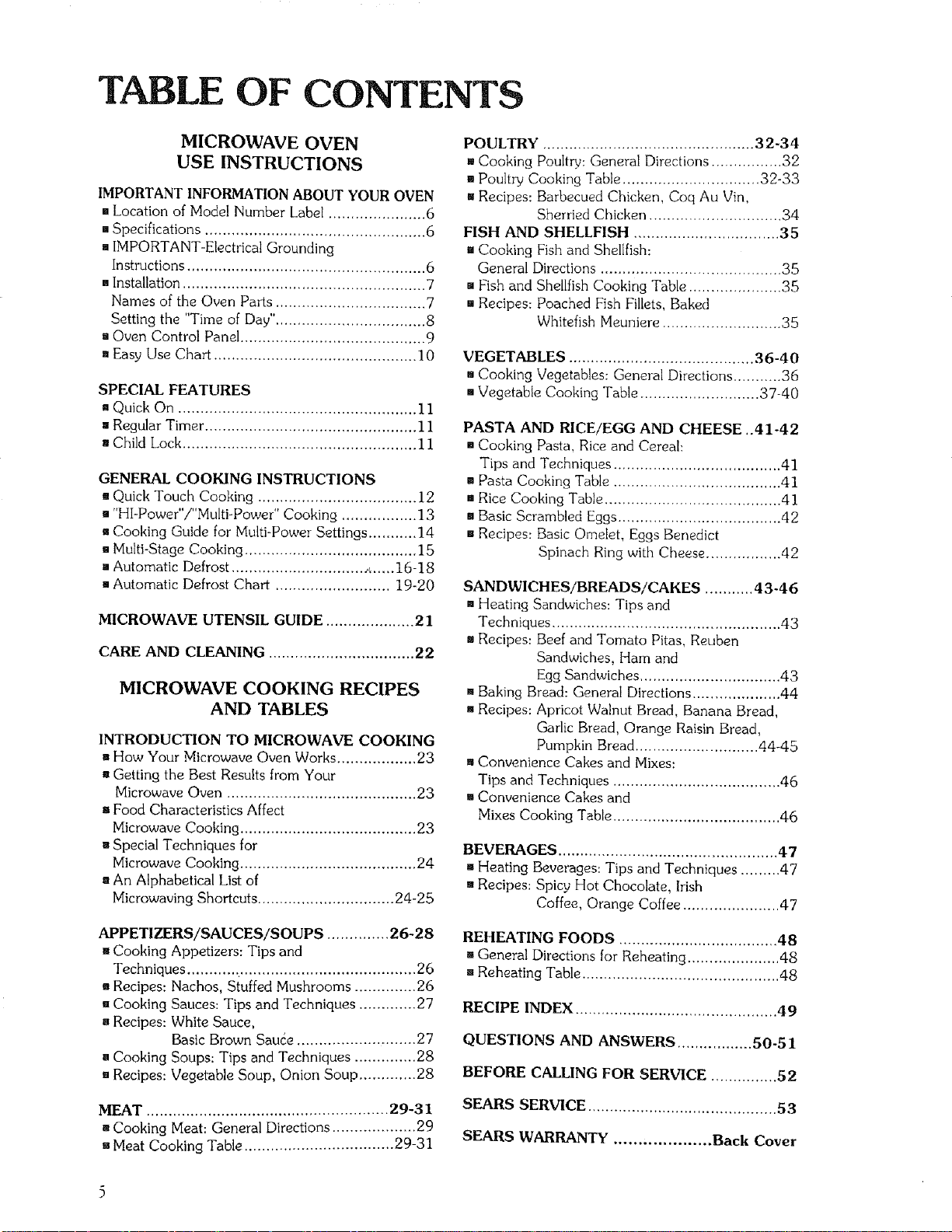
TABLE OF CONTENTS
MICROWAVE OVEN
USE INSTRUCTIONS
IMPORTANT INFORMATION ABOUT YOUR OVEN
[] Location of Model Number Label ...................... 6
[] Specifications .................................................. 6
[] IMPORTANT-Electrical Grounding
Instructions ...................................................... 6
[] Installation ....................................................... 7
Names of the Oven Parts .................................. 7
Setting the "Time of Day". ................................. 8
[] Oven Control Panel .......................................... 9
[] Easy Use Chart .............................................. 10
SPECIAL FEATURES
[] Quick On ...................................................... 11
mRegular Timer ................................................ 1 ]
[] Child Lock ..................................................... II
GENERAL COOKING INSTRUCTIONS
[] Quick Touch Cooking .................................... 12
[] "HI-Power'/'Multi-Power" Cooking ................. 13
a Cooking Guide for Multi-Power Settings ........... 14
a Multi-Stage Cooking ....................................... 15
[] Automatic Defrost .............................. ,_..... 16-18
a Automatic Defrost Chart .......................... 19-20
MICROWAVE UTENSIL GUIDE .................... 21
CARE AND CLEANING ................................. 22
MICROWAVE COOKING RECIPES
AND TABLES
INTRODUCTION TO MICROWAVE COOKING
a How Your Microwave Oven Works .................. 23
t Getting the Best Results from Your
Microwave Oven ........................................... 23
m Food Characteristics Affect
Microwave Cooking ........................................ 23
n Special Techniques for
Microwave Cooking ........................................ 24
a An Alphabetical List of
Microwaving Shortcuts ............................... 24-25
POULTRY ................................................ 3 2 -3 4
[] Cooking Poultry: General Directions ................ 32
Poultry Cooking Table ............................... 32-33
Recipes: Barbecued Chicken, Coq Au Vin,
Sherried Chicken .............................. 34
FISH AND SHELLFISH ................................. 35
= Cooking Fish and Shellfish:
General Directions ......................................... 35
[] Fish and Shellfish Cooking Table ..................... 35
[] Recipes: Poached Fish Fillets, Baked
Whitefish Meuniere ........................... 35
VEGETABLES .......................................... 36-40
[] Cooking Vegetables: General Directions ........... 36
[] Vegetable Cooking Table ........................... 37-40
PASTA AND RICE/EGG AND CHEESE ,,41-42
[] Cooking Pasta, Rice and Cereal:
Tips and Techniques ...................................... 41
[] Pasta Cooking Table ...................................... 41
[] Rice Cooking Table ........................................ 41
[] Basic Scrambled Eggs ..................................... 42
[] Recipes: Basic Omelet, Eggs Benedict
Spinach Ring with Cheese ................. 42
SANDWICHES/BREADS/CAKES ........... 4 3 -4 6
[] Heating Sandwiches: Tips and
Techniques .................................................... 43
[] Recipes: Beef and Tomato Pitas. Reuben
Sandwiches, Ham and
Egg Sandwiches ................................ 43
[] Baking Bread: General Directions .................... 44
a Recipes: Apricot Walnut Bread, Banana Bread,
Garlic Bread, Orange Raisin Bread,
Pumpkin Bread ............................ 44-45
a Convenience Cakes and Mixes:
Tips and Techniques ...................................... 46
mConvenience Cakes and
Mixes Cooking Table ...................................... 46
BEVERAGES .................................................. 47
mHeating Beverages: Tips and Techniques ......... 47
a Recipes: Spicy Hot Chocolate, Irish
Coffee, Orange Coffee ...................... 47
APPETIZERS/SAUCES/SOUPS .............. 26-28
n Cooking Appetizers: Tips and
Techniques .................................................... 26
m Recipes: Nachos, Stuffed Mushrooms .............. 26
a Cooking Sauces: Tips and Techniques ............. 27
a Recipes: White Sauce,
Basic Brown Saude ........................... 27
[] Cooking Soups: Tips and Techniques .............. 28
[] Recipes: Vegetable Soup, Onion Soup ............. 28
MEAT ....................................................... 29-31
[] Cooking Meat: General Directions ................... 29
[] Meat Cooking Table .................................. 29-31
REHEATING FOODS .................................... 48
mGeneral Directions for Reheating ..................... 48
a Reheating Table ............................................. 48
RECIPE INDEX .............................................. 49
QUESTIONS AND ANSWERS ................. 50-51
BEFORE CALLING FOR SERVICE ............... 52
SEARS SERVICE ........................................... 53
SEARS WARRANTY .................... Back Cover
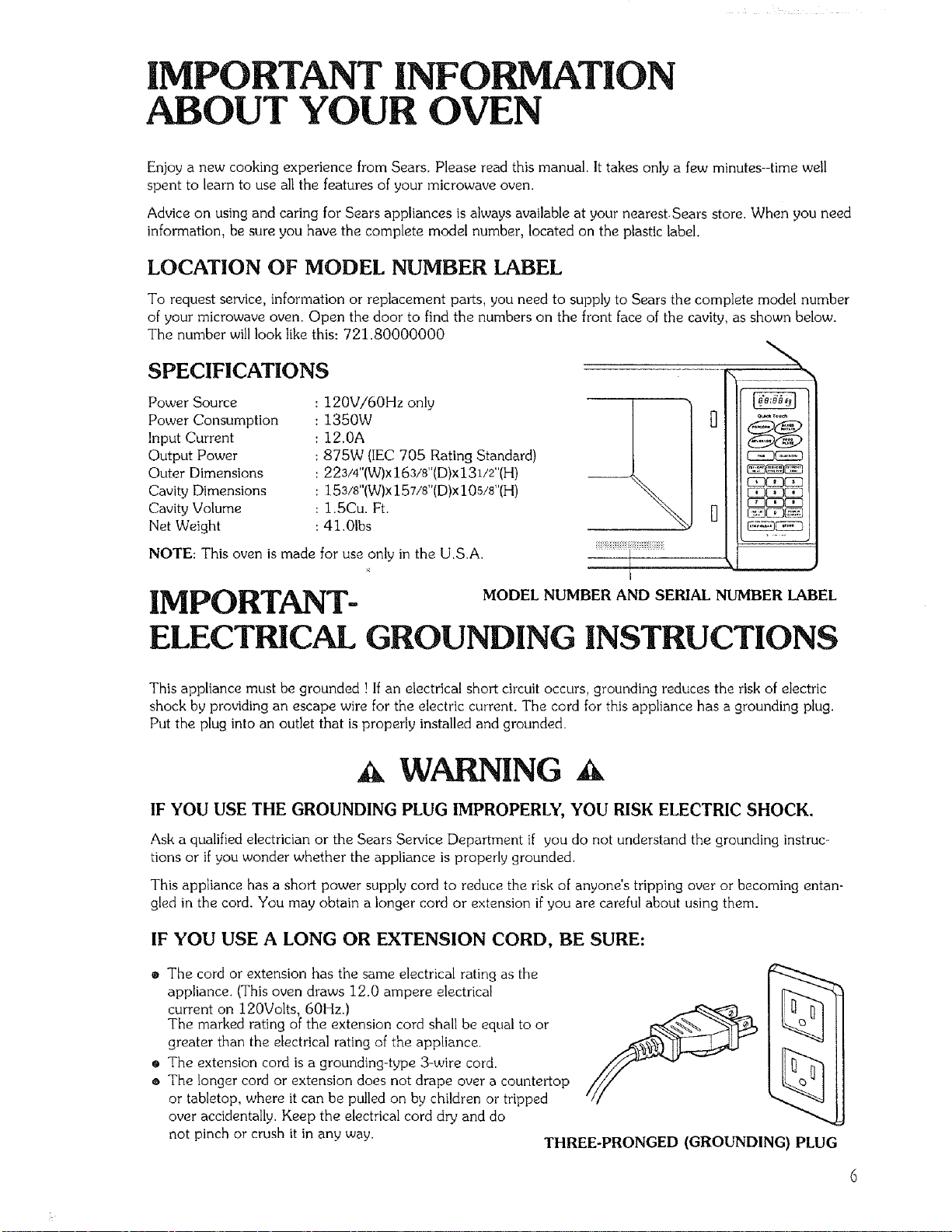
IMPORTANT INFORMATION
ABOUT YOUR OVEN
Enjoy a new cooking experience from Sears. Please read this manual. It takes only a few minutes-time well
spent to learn to use all the features of your microwave oven.
Advice on using and caring for Sears appliances is always available at your nearest, Sears store. When you need
information, be sure you have the complete model number, located on the plastic label.
LOCATION OF MODEL NUMBER LABEL
To request service, information or replacement parts, you need to supply to Sears the complete model number
of your microwave oven. Open the door to find the numbers on the front face of the cavity, as shown below.
The number willlook like this: 721.80000000
SPECIFICATIONS
Power Source
Power Consumption
Input Current
Output Power
Outer Dimensions
Cavity Dimensions
Cavity Volume
Net Weight
NOTE: This oven is made
IMPORTANT-
120V/60Hz only
1350W
12.0A
875W (IEC 705 Rating Standard)
223/4"(W)x163/8"(D)x131/2"(H)
153/8"(W)x 157i8"(D)x10s!8"(H)
1.5Cu. Ft.
41.01bs
for use only in the U.S.A.
I
MODEL NUMBER AND SERIAL NUMBER LABEL
ELECTRICAL GROUNDING INSTRUCTIONS
This appliance must be grounded ! Ifan electrical short circuit occurs, grounding reduces the risk of electric
shock by providing an escape wire for the electric current. The cord for this appliance has a grounding plug.
Put the plug into an outlet that is properly installed and grounded.
A WARNING A
IF YOU USE THE GROUNDING PLUG IMPROPERLY, YOU RISK ELECTRIC SHOCK.
Ask a qualified electrician or the Sears Service Department if you do not understand the grounding instruc-
tions or if you wonder whether the appliance is properly grounded.
This appliance has a short power supply cord to reduce the risk of anyone's tripping over or becoming entan-
gled in the cord. You may obtain a longer cord or extension if you are careful about using them.
IF YOU USE A LONG OR EXTENSION CORD, BE SURE:
o The cord or extension has the same electrical rating as the
appliance. (This oven draws 12.0 ampere electrical
current on 120Volts, 60Hz.)
The marked rating of the extension cord shall be equal to or
greater than the electrical rating of the appliance.
® The extension cord is a grounding-type 3-wire cord.
® The longer cord or extension does not drape over a countertop
or tabletop, where it can be pulled on by children or tripped
over accidentally. Keep the electrical cord dry and do
not pinch or crush it in any way.
THREE-PRONGED (GROUNDING) PLUG
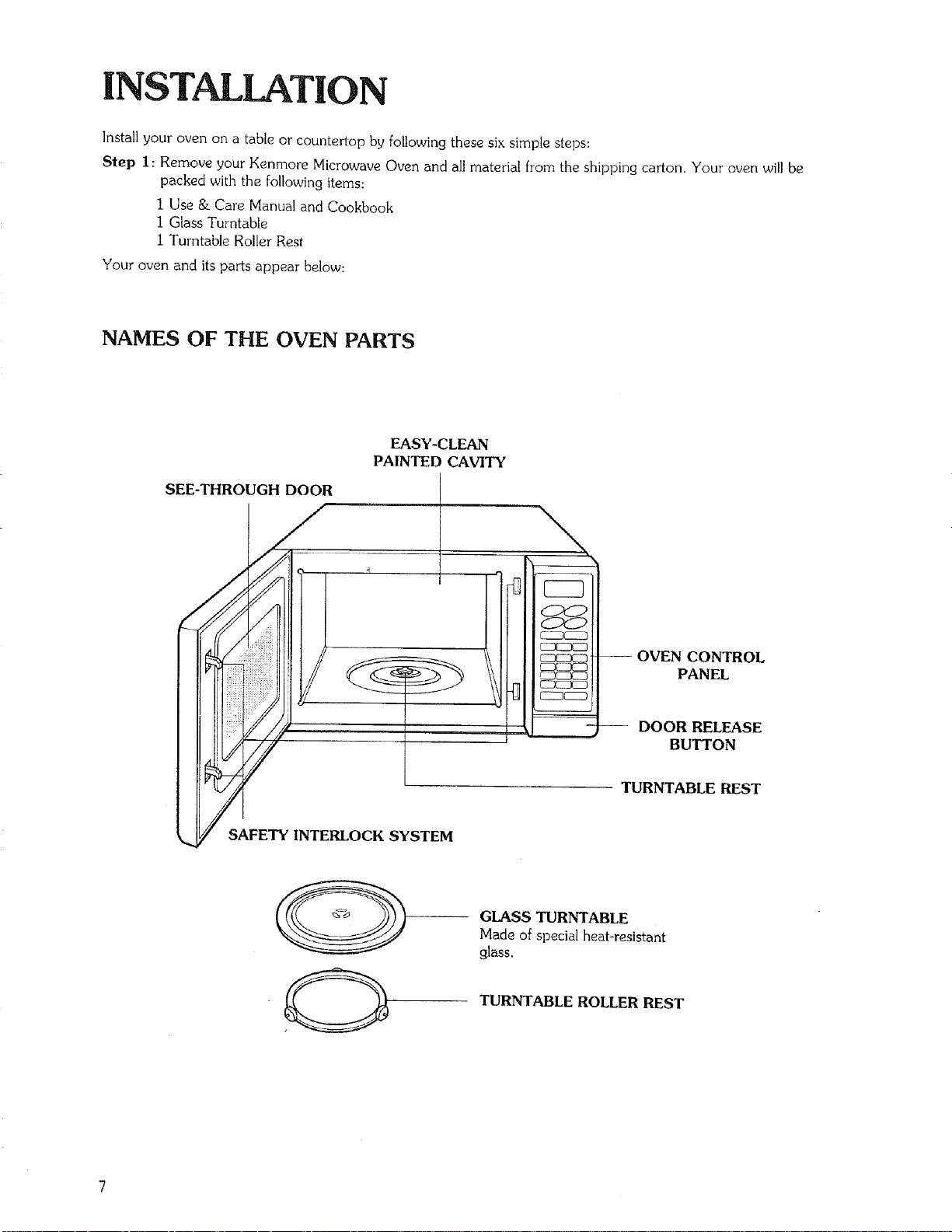
INSTALLATION
Install your oven on a table or countertop by following these six simple steps:
Step I : Remove your Kenmore Microwave Oven and all material from the shipping carton. Your oven will be
packed with the following items:
I Use & Care Manual and Cookbook
1 Glass Turntable
1 Turntable Roller Rest
Your oven and its parts appear below:
NAMES OF THE OVEN PARTS
EASY-CLEAN
PAINTED CAVITY
SEE-THROUGH DOOR
SAFETY INTERLOCK SYSTEM
OVEN CONTROL
PANEL
DOOR RELEASE
BUTTON
TURNTABLE REST
GLASS TURNTABLE
Made of special heat-resistant
glass.
TURNTABLE ROLLER REST
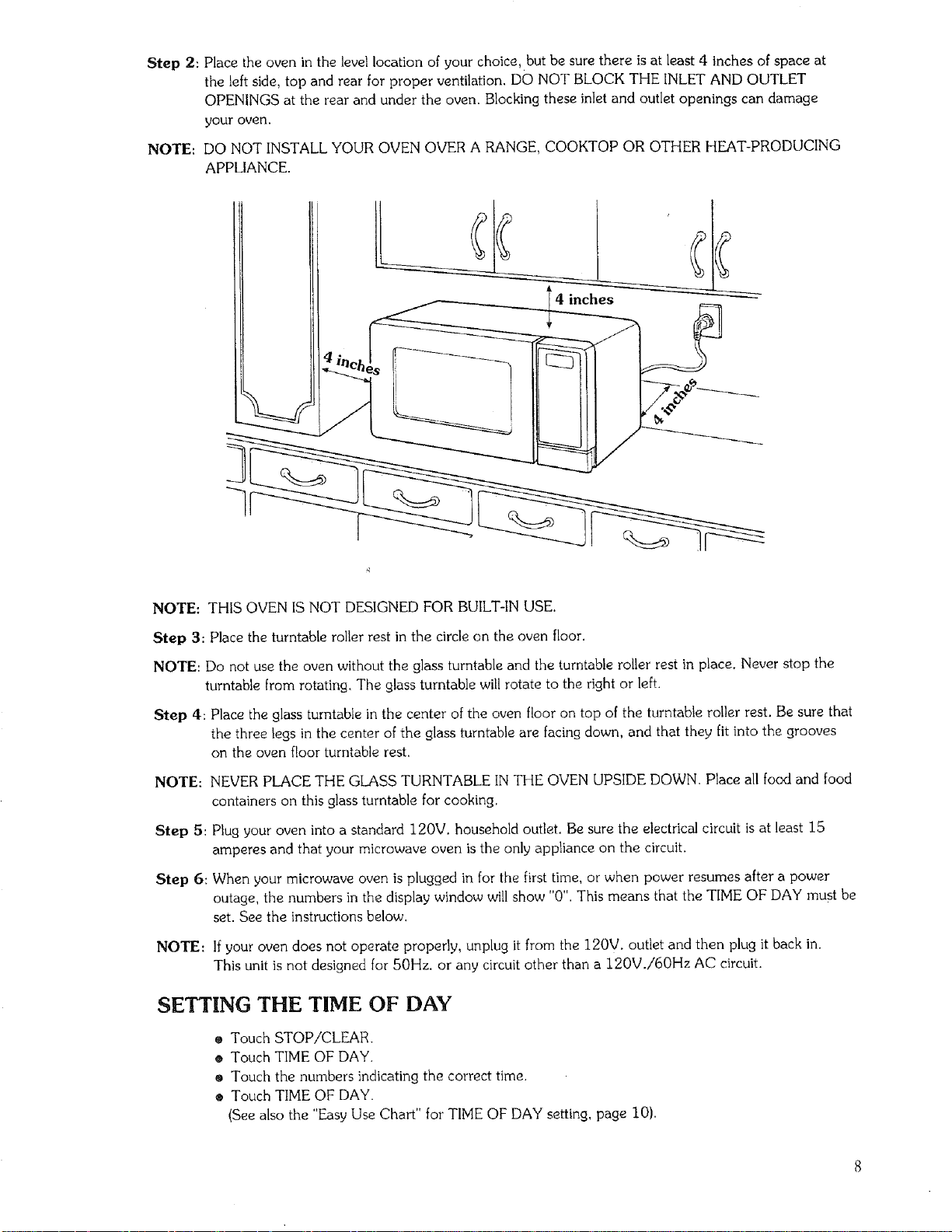
Step 2: Place the oven in the level location of your choice, but be sure there is at least 4 inches of space at
the left side, top and rear for proper ventilation, DO NOT BLOCK THE INLET AND OUTLET
OPENINGS at the rear and under the oven. Blocking these inlet and outlet openings can damage
your oven,
NOTE: DO NOT INSTALL YOUR OVEN OVER A RANGE, COOKTOP OR OTHER HEAT-PRODUCING
APPLIANCE.
NOTE: THIS OVEN IS NOT DESIGNED FOR BUILT-IN USE.
Step 3: Place the turntable roller rest in the circle on the oven floor.
NOTE: Do not use the oven without the glass turntable and the turntable roller rest in place. Never stop the
turntable from rotating. The glass turntable will rotate to the right or left.
Step 4: Place the glass turntable in the center of the oven floor on top of the turntable roller rest. Be sure that
the three legs in the center of the glass turntable are facing down, and that they fit into the grooves
on the oven floor turntable rest.
NOTE:
Step 5:
Step 6:
NOTE: If your oven does not operate properly, unplug it from the 120V. outlet and then plug it back in.
NEVER PLACE THE GLASS TURNTABLE IN THE OVEN UPSIDE DOWN. Place all food and food
containers on this glass turntable for cooking.
Plug your oven into a standard 120V. household outlet. Be sure the electrical circuit is at least 15
amperes and that your microwave oven is the only appliance on the circuit.
When your microwave oven is plugged in for the first time, or when power resumes after a power
outage, the numbers in the display window will show "0". This means that the TIME OF DAY must be
set. See the instructions below.
This unit is not designed for 50Hz. or any circuit other than a 120V./60Hz AC circuit.
SETTING THE TIME OF DAY
® Touch STOP/CLEAR.
® Touch TIME OF DAY.
o Touch the numbers indicating the correct time.
® Touch TIME OF DAY.
(See also the "Easy Use Chart" for TIME OF DAY setting, page 10).
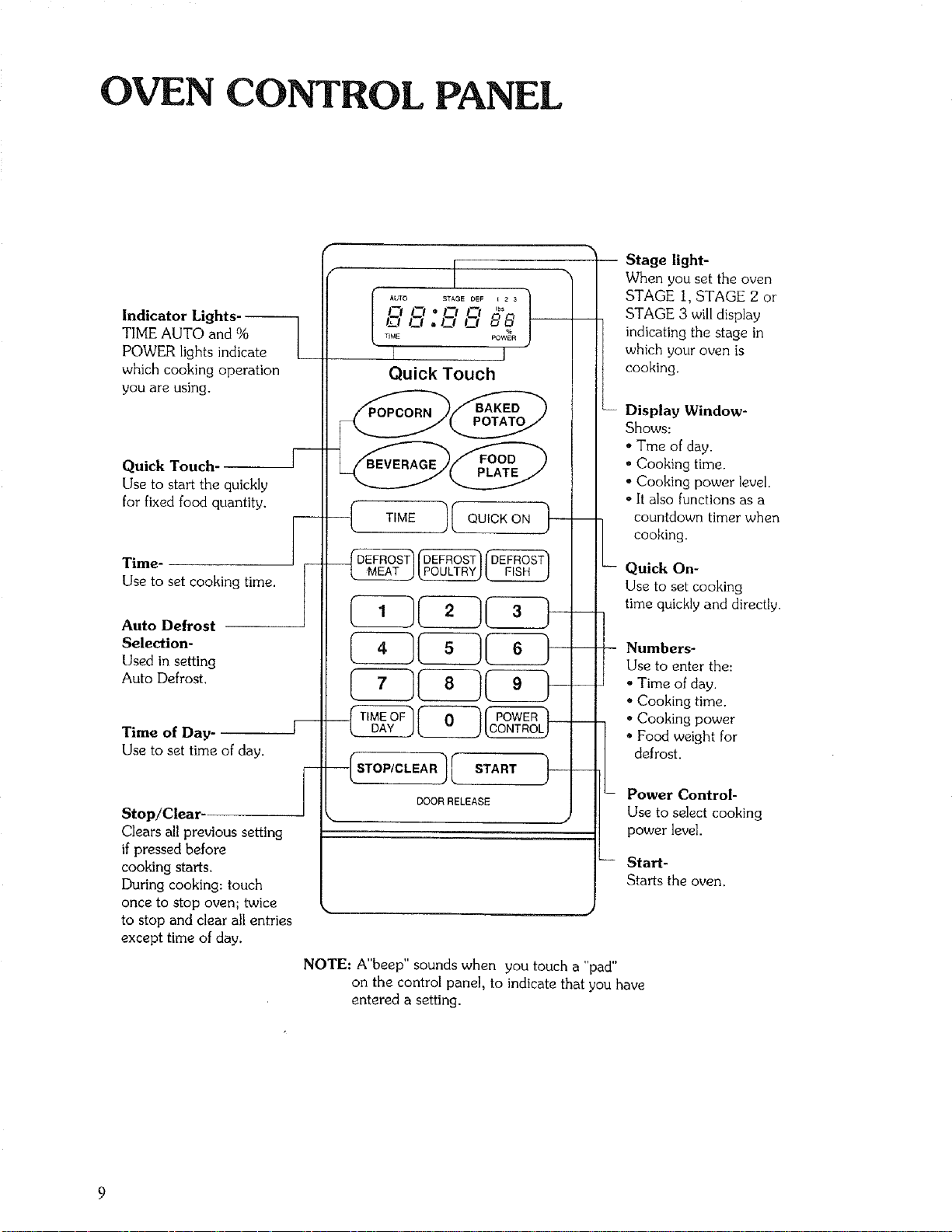
OVEN CONTROL PANEL
Indicator Lights
TIME AUTO and %
POWER lights indicate
which cooking operation
you are using.
Quick Touch-
Use to start the quickly
for fixed food quantity.
Time-
Use to set cooking time.
Auto Defrost
Selection-
Used in setting
Auto Defrost.
Time of Day-
Use to set time of day.
L
OEFROS
__ HL__EE_J
8 f-1°f-I f-t L_88
0,C10 o_
TIME POWER
I _J
Quick Touch
POTATO
FOOD
PLATE
--ISTO,,OL A.)ISTA.T
BOOR RELEASE
Stop!Clear-
Clears all previous setting
if pressed before
cooking starts.
During cooking: touch
once to stop oven; twice
to stop and clear all entries
except time of day,
NOTE: A"beep" sounds when you touch a "pad"
on the control panel, to indicate that you have
entered a setting.
Stage light-
When you set the oven
STAGE i, STAGE 2 or
STAGE 3 will display
indicating the stage in
which your oven is
cooking.
Display Window-
Shows:
• Tme of day.
• Cooking time.
• Cooking power level,
• It also functions as a
countdown timer when
cooking.
-- Quick On-
Use to set cooking
m
m
time quicklyand directly.
-- Numbers-
Use to enter the:
• Time of day.
• Cooking time.
• Cooking power
Food weight for
defrost.
- Power Control-
Use to select cooking
power level.
-- Start-
Starts the oven.
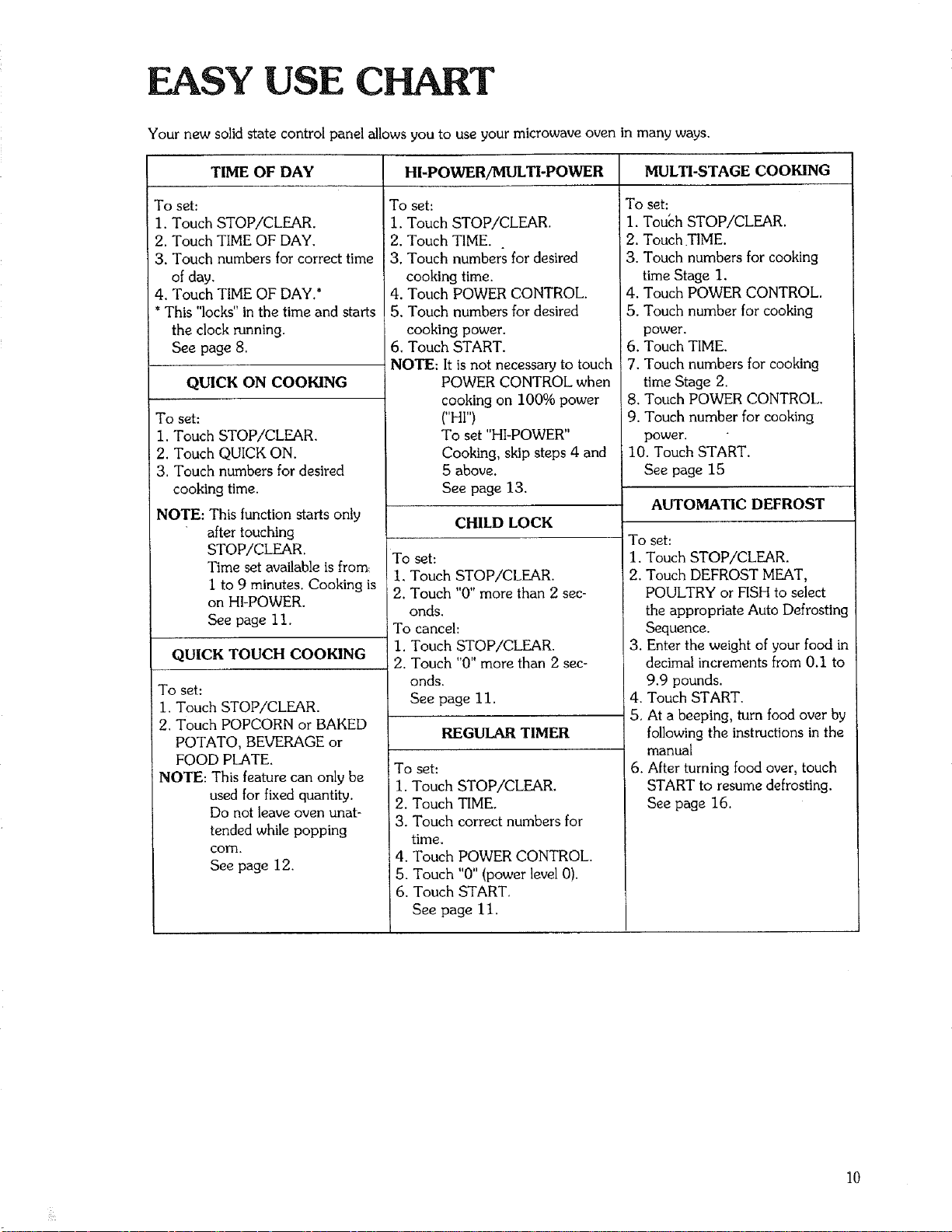
EASY USE CHART
Your new solid state control panel allows you to use your microwave oven in many ways.
TIME OF DAY HI-POWER/MULTI-POWER MUL_-STAGE COOKING
To set:
1. Touch STOP/CLEAR.
2, Touch TIME OF DAY.
3. Touch numbers for correct time
of day,
4. Touch TIME OF DAY.*
*This "locks" in the time and starts
the clock running.
See page 8.
QUICK ON COOKING
To set:
1. Touch STOP/CLEAR.
2. Touch QUICK ON.
3. Touch numbers for desired
cooking time.
NOTE: This function starts only
after touching
STOP/CLEAR.
Time set available is from:
I to 9 minutes. Cooking is
on HI-POWER.
See page 11.
QUICK TOUCH COOKING
To set:
1. Touch STOP/CLEAR.
2. Touch POPCORN or BAKED
POTATO, BEVERAGE or
FOOD PLATE.
NOTE: This feature can only be
used for fixed quantity.
Do not leave oven unat-
tended while popping
coin.
See page 12.
To set:
I. Touch STOP/CLEAR.
2. Touch TIME.
3. Touch numbers for desired
cooking time.
4. Touch POWER CONTROL.
5. Touch numbers for desired
cooking power.
6. Touch START.
NOTE: It isnot necessary to touch
POWER CONTROL when
cooking on 100% power
{"HI")
To set "HI-POWER"
Cooking, skip steps 4 and
5 above.
See page 13.
CHILD LOCK
To set:
I. Touch STOP/CLEAR.
2. Touch "0" more than 2 sec-
onds.
To cancel:
1. Touch STOP/CLEAR,
2. Touch "0" more than 2 sec-
onds.
See page 11.
REGULAR TIMER
To set:
1. Touch STOP/CLEAR.
2. Touch TIME.
3. Touch correct numbers for
time.
4. Touch POWER CONTROL.
5. Touch "0" (power level 0).
6. Touch START,
See page 11.
To set:
1. Tou&h STOP/CLEAR.
2, Touch TIME.
3. Touch numbers for cooking
time Stage 1.
4. Touch POWER CONTROL.
5. Touch number for cooking
power.
6. Touch TIME.
7. Touch numbers for cooking
time Stage 2.
8. Touch POWER CONTROL.
9. Touch number for cooking
power.
10. Touch START.
See page 15
AUTOMATIC DEFROST
To set:
1. Touch STOP/CLEAR.
2. Touch DEFROST MEAT,
POULTRY or FISH to select
the appropriate Auto Defrosting
Sequence.
3. Enter the weight of your food in
decimal increments from 0.1 to
9.9 pounds.
4. Touch START.
5. At a beeping, turn food over by
following the instructions in the
manual
6. After turning food over, touch
START to resume defrosting.
See page 16.
10
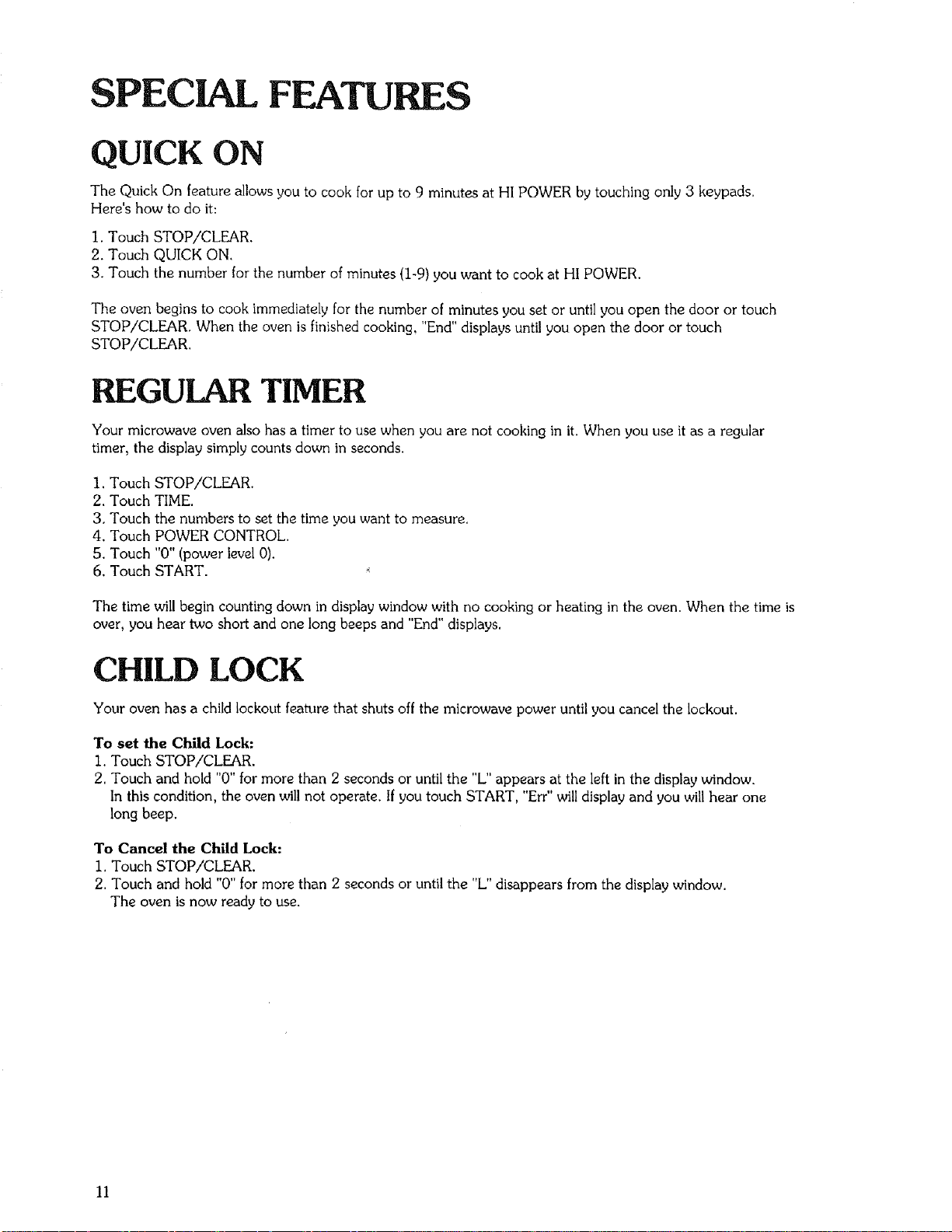
SPECIAL FEATURES
QUICK ON
The Quick On feature allows you to cook for up to 9 minutes at HI POWER by touching only 3 keypads.
Here's how to do it:
1. Touch STOP/CLEAR.
2. Touch QUICK ON.
3. Touch the number for the number of minutes (1-9) you want to cook at HI POWER.
The oven begins to cook immediately for the number of minutes you set or until you open the door or touch
STOP/CLEAR. When the oven isfinished cooking, "End" displays until you open the door or touch
STOP/CLEAR.
REGULAR TIMER
Your microwave oven also has a timer to use when you are not cooking in it. When you use it as a regular
timer, the display simply counts down in seconds,
1. Touch
2. Touch
3. Touch
4. Touch
5. Touch
6. Touch
The time willbegin counting down in display window with no cooking or heating in the oven. When the time is
over, you hear two short and one long beeps and "End" displays.
STOP/CLEAR.
TIME.
the numbers to set the time you want to measure.
POWER CONTROL.
"0" (power level 0).
START.
CHILD LOCK
Your oven has a child lockout feature that shuts off the microwave power until you cancel the lockout.
To set the Child Lock:
I. Touch STOP/CLEAR.
2. Touch and hold '*0"for more than 2 seconds or until the "L" appears at the left in the display window.
In this condition, the oven will not operate. If you touch START, "Err" will display and you will hear one
long beep.
To Cancel the Child Lock:
1. Touch STOP/CLEAR.
2. Touch and hold "0" for more than 2 seconds or until the "L" disappears from the display window.
The oven is now ready to use.
11
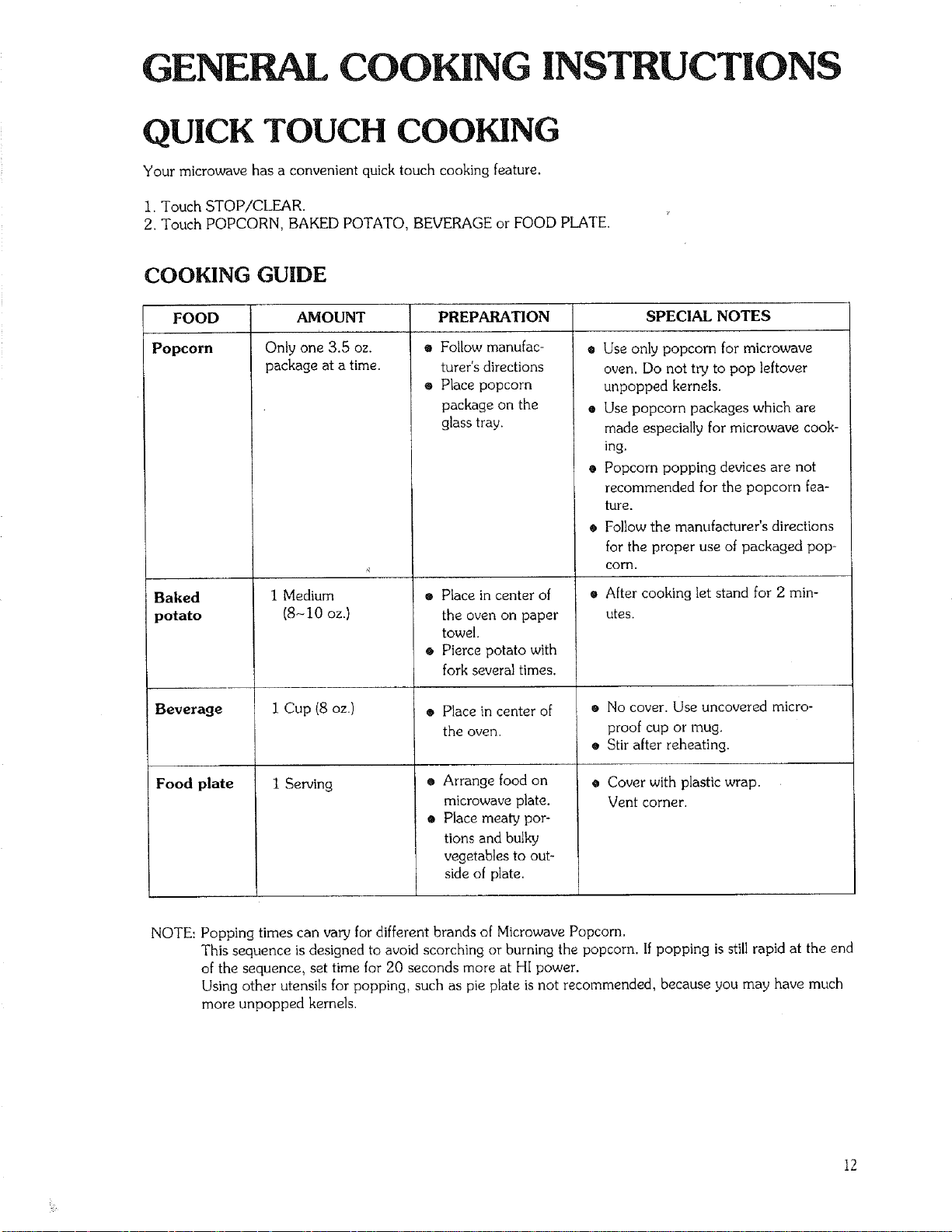
GENERAL COOKING INSTRUCTIONS
QUICK TOUCH COOKING
Your microwave has a convenient quick touch cooking feature.
I. Touch STOP/CLEAR.
2. Touch POPCORN, BAKED POTATO, BEVERAGE or FOOD PLATE.
COOKING GUIDE
FOOD
Popcorn
Baked
potato
Beverage
AMOUNT
Only one 3,5 oz.
package at a time.
1 Medium
(8-10 oz.)
i Cup (8 oz.)
PREPARATION SPECIAL NOTES
o Follow manufac-
turer's directions
® Place popcorn
package on the
glass tray.
® Place in center of
the oven on paper
towel.
• Pierce potato with
fork several times.
o Place in center of
the oven.
Q
Use only popcorn for microwave
oven. Do not try to pop leftover
unpopped kernels.
• Use popcorn packages which are
made especially for microwave cook-
ing.
• Popcorn popping devices are not
recommended for the popcorn fea-
ture.
• Follow the manufacturer's directions
for the proper use of packaged pop _
corn.
® After cooking let stand for 2 min-
utes.
® No cover. Use uncovered micro-
proof cup or mug.
o Stir after reheating.
Food plate
1 Serving
® Arrange food on
• Cover with plastic wrap.
microwave plate.
• Place meaty por-
tions and bulky
vegetables to out-
side of plate.
NOTE: Popping times can vary for different brands of Microwave Popcorn.
This sequence is designed to avoid scorching or burning the popcorn. If popping is still rapid at the end
of the sequence, set time for 20 seconds more at HI power.
Using other utensils for popping, such as pie plate is not recommended, because you may have much
more unpopped kernels.
Vent corner.
12
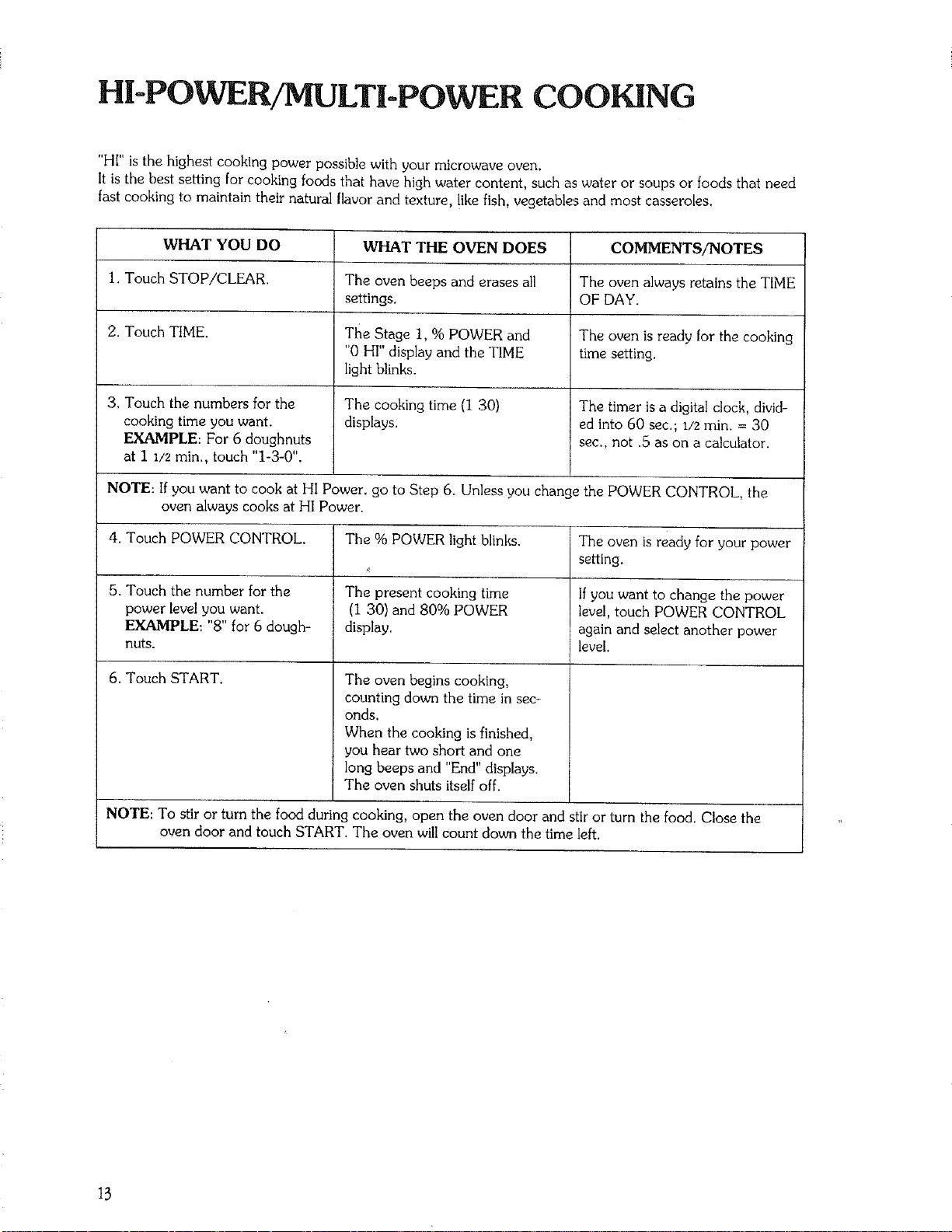
HI-POWER/MULTI-POWER COOKING
"HI" is the highest cooking power possible with your microwave oven.
It is the best setting for cooking foods that have high water content, such as water or soups or foods that need
fast cooking to maintain their natural flavor and texture, like fish, vegetables and most casseroles.
WHAT YOU DO WHAT THE OVEN DOES COMMENTS/NOTES
I. Touch STOP/CLEAR. The oven beeps and erases all The oven always retains the TIME
settings. OF DAY.
2. Touch TIME. The Stage 1, % POWER and The oven is ready for the cooking
"0 HI" display and the TIME time setting.
light blinks.
3. Touch the numbers for the The cooking time (1 30) The timer is a digital clock, divid-
cooking time you want. displays, ed into 60 sec.; I/z min. = 30
EXAMPLE: For 6 doughnuts sec., not .5 as on a calculator.
at 1 I/2 min, touch "1-3-0".
NOTE: If you want to cook at HI Power. go to Step 6. Unless you change the POWER CONTROL, the
oven always cooks at HI Power.
4. Touch POWER CONTROL. The % POWER light blinks. The oven is ready for your power
setting,
5. Touch the number for the The present cooking time If you want to change the power
power level you want. (1 30) and 80% POWER level, touch POWER CONTROL
E_L_d_FPLE:"8" for 6 dough- display, again and select another power
nuts. level.
6. Touch START.
NOTE: To stir or turn the food during cooking, open the oven door and stir or turn the food. Close the
oven door and touch START. The oven will count down the time left.
The oven begins cooking,
counting down the time in sec-
onds.
When the cooking is finished,
you hear two short and one
long beeps and "End" displays.
The oven shuts itself off.
13
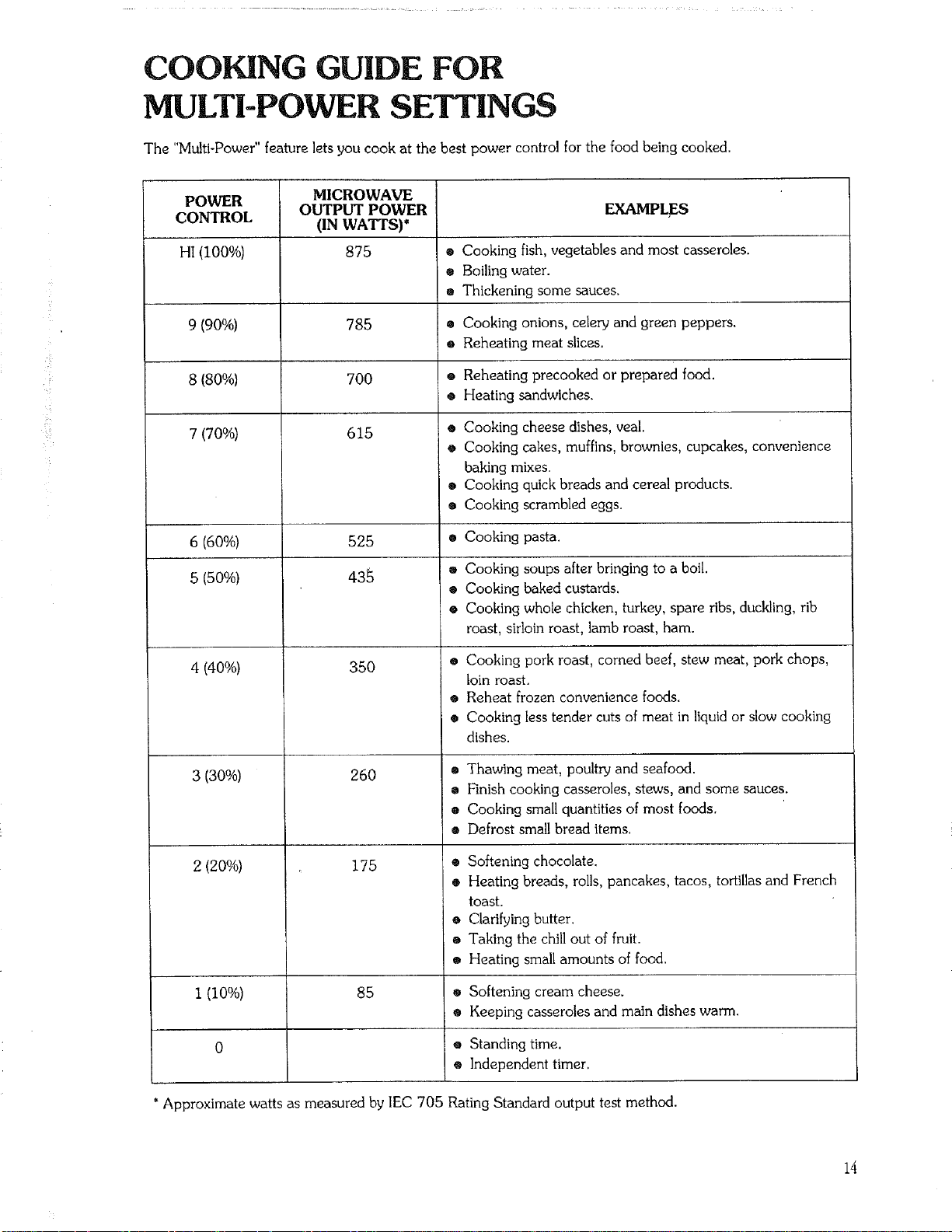
COOKING GUIDE FOR
MULTI-POWER SETTINGS
The "Multi-Power" feature lets you cook at the best power control for the food being cooked.
POWER
CONTROL
HI(100%)
9 (90%)
!7
i_'i_
8 (80%) 700 o Reheating precooked or prepared food.
7 (70%) 615
6 (60%) 525 • Cooking pasta.
5 (50%) 43_ ® Cooking soups after bringing to a boil.
MICROWAVE
OUTPUT POWER
(IN WATTS)*
875
785
EXAMPLES
o Cooking fish, vegetables and most casseroles.
e Boiling water.
® Thickening some sauces.
® Cooking onions, celery and green peppers.
• Reheating meat slices.
• Heating sandwiches.
e Cooking cheese dishes, veal.
o Cooking cakes, muffins, brownies, cupcakes, convenience
baking mixes.
o Cooking quick breads and cereal products.
e Cooking scrambled eggs.
• Cooking baked custards.
• Cooking whole chicken, turkey, spare ribs, duckling, rib
roast, sirloin roast, lamb roast, ham.
4 (40%) 350
3 (30%)
2 (20%)
1 (10%)
*Approximate watts as measured by IEC 705 Rating Standard output test method.
260
175
85
o Cooking pork roast, corned beef, stew meat, pork chops,
loin roast.
o Reheat frozen convenience foods.
• Cooking less tender cuts of meat in liquid or slow cooking
dishes.
o Thawing meat, poultry and seafood.
• Finish cooking casseroles, stews, and some sauces.
• Cooking small quantities of most foods.
® Defrost small bread items.
• Softening chocolate.
e Heating breads, rolls, pancakes, tacos, tortillas and French
toast.
® Clarifying butter.
o Taking the chill out of fruit.
e Heating small amounts of food.
* Softening cream cheese.
® Keeping casseroles and main dishes warm.
e Standing time.
® Independent timer.
14
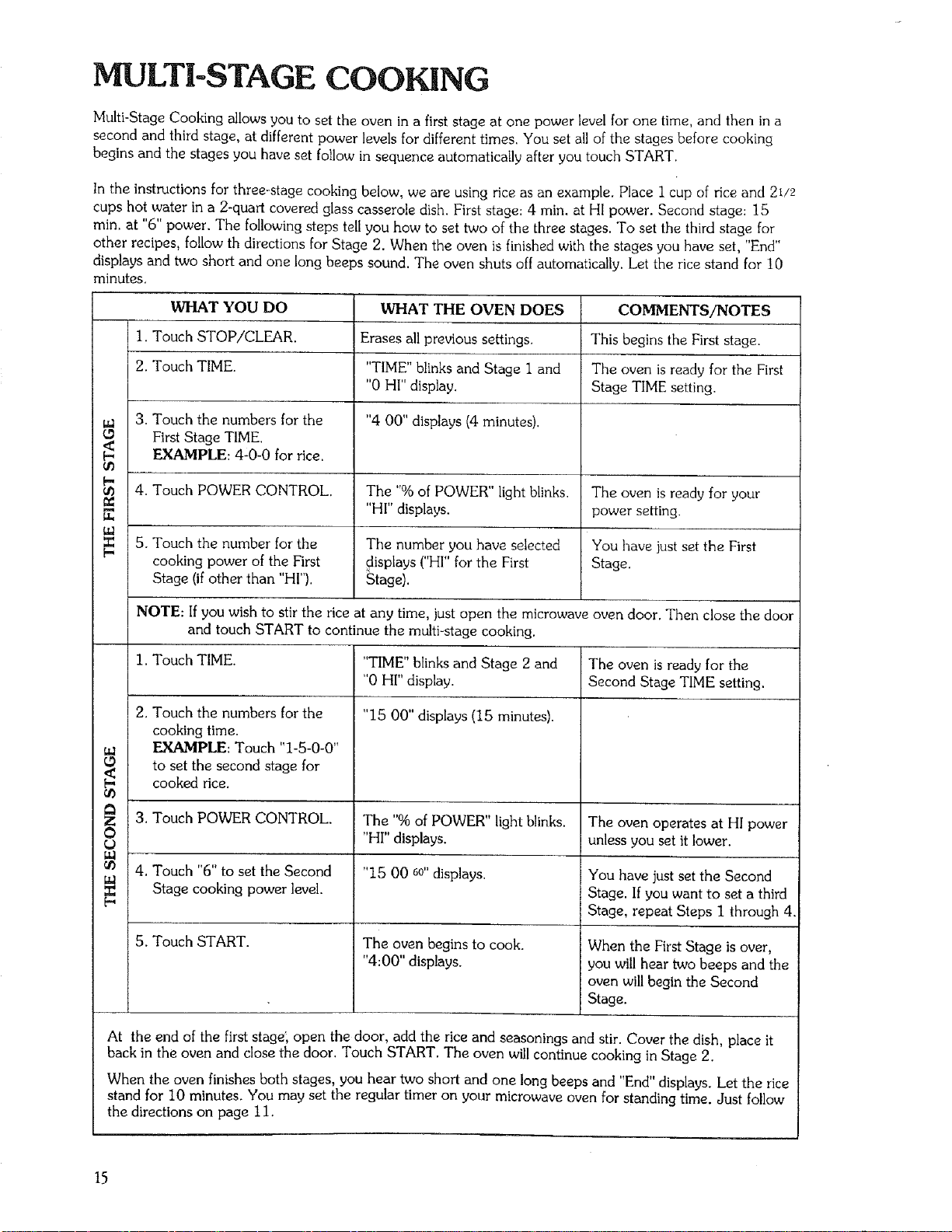
MULTI-STAGE COOKING
Multi-Stage Cooking allows you to set the oven in a first stage at one power level for one time, and then in a
second and third stage, at different power levels for different times. You set all of the stages before cooking
begins and the stages you have set follow in sequence automatically after you touch START.
In the instructions for three-stage cooking below, we are using rice as an example. Place I cup of rice and 21/2
cups hot water in a 2-quart covered glass casserole dish. First stage: 4 min. at HI power. Second stage: 15
min. at "6" power. The following steps tell you how to set two of the three stages. To set the third stage for
other recipes, follow th directions for Stage 2. When the oven is finished with the stages you have set, "End"
displays and two short and one long beeps sound. The oven shuts off automatically. Let the rice stand for 10
minutes.
WHAT YOU DO WHAT THE OVEN DOES COMMENTS/NOTES
1. Touch STOP/CLEAR. Erases all previous settings. This begins the First stage.
2. Touch TIME. "TIME" blinks and Stage I and The oven is ready for the First
"0 HI" display. Stage TIME setting.
m 3. Touch the numbers for the "4 00" displays (4 minutes).
O First Stage TIME.
EXAMPLE: 4_0-0 for rice.
4. Touch POWER CONTROL. The "% of POWER" light blinks. The oven is ready for your
"HI" displays, power setting.
co
5. Touch the number for the The number you have selected You have just set the First
cooking power of the First displays ("HI" for the First Stage.
Stage (ifother than "HI"). Stage).
NOTE: If you wish to stir the rice at any time, just open the microwave oven door. Then close the door
and touch START to continue the multi-stage cooking.
I. Touch TIME. "TIME" blinks and Stage 2 and The oven is ready for the
"0 HI" display. Second Stage TIME setting.
Touch the numbers for the
2. "15 00" displays (15 minutes).
cooking time.
CO
EXAMPLE: Touch "1-5-0-0"
to set the second stage for
cooked rice.
3. Touch POWER CONTROL.
L_
CO
. Touch "6" to set the Second
co
,v
Stage cooking power level.
The "%of POWER" light blinks.
"HI" displays.
"15 00 60" displays.
The oven operates at HI power
unless you set it lower.
You have just set the Second
Stage. If you want to set a third
Stage, repeat Steps 1 through 4.
5. Touch START.
The oven begins to cook.
"4:00" displays.
When the First Stage is over,
you will hear two beeps and the
oven will begin the Second
Stage.
At the end of the first stage; open the door, add the rice and seasonings and stir. Cover the dish, place it
back in the oven and close the door. Touch START. The oven will continue cooking in Stage 2.
When the oven finishes both stages, you hear two short and one long beeps and "End" displays. Let the rice
stand for 10 minutes. You may set the regular timer on your microwave oven for standing time. Just follow
the directions on page 1 I.
15
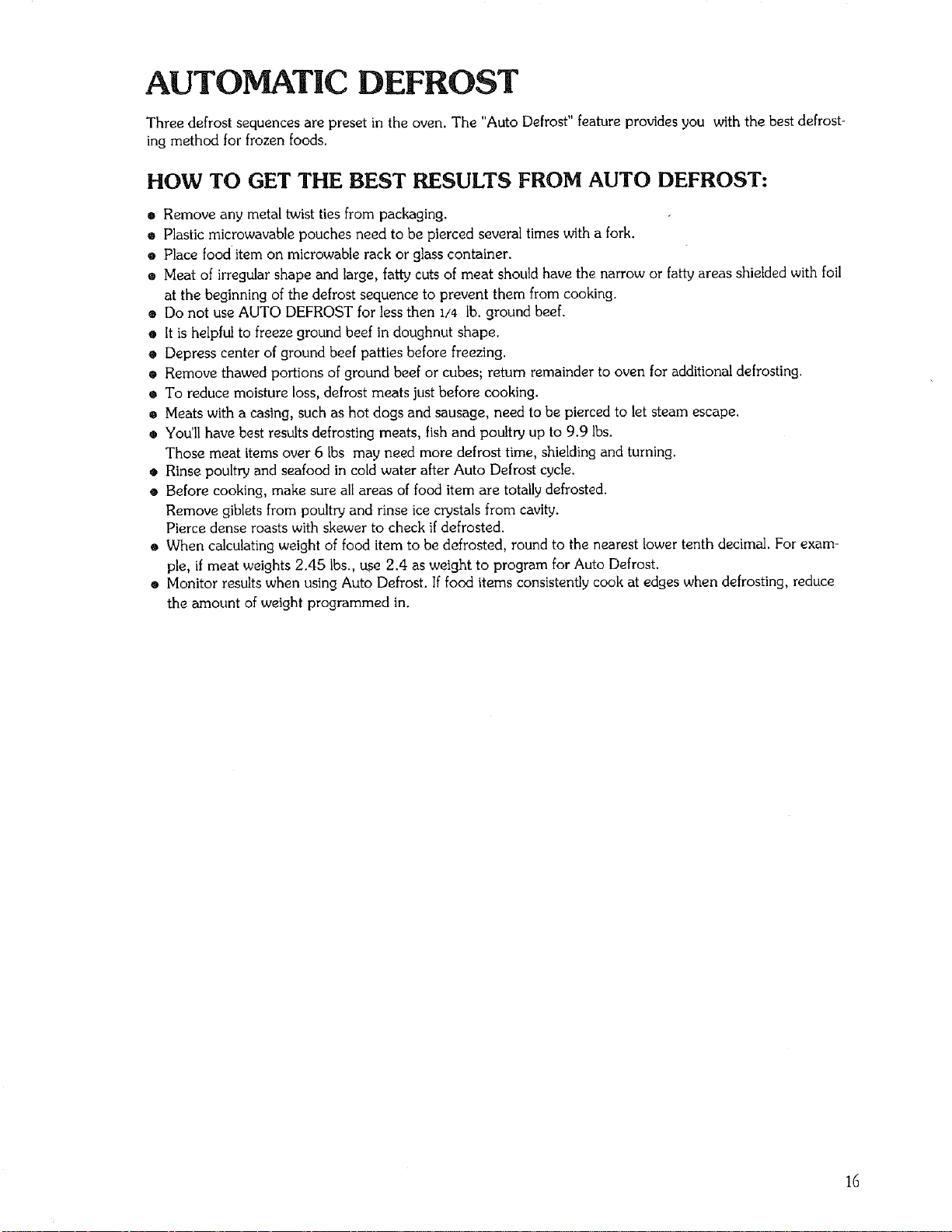
AUTOMATIC DEFROST
Three defrost sequences are preset in the oven. The "Auto Defrost" feature provides you with the best defrost-
ing method for frozen foods.
HOW TO GET THE BEST RESULTS FROM AUTO DEFROST:
• Remove any metal twist ties from packaging.
e Plastic microwavable pouches need to be pierced several times with a fork.
o Place food item on microwable rack or glass container.
® Meat of irregular shape and large, fatty cuts of meat should have the narrow or fatty areas shielded with foil
at the beginning of the defrost sequence to prevent them from cooking.
• Do not use AUTO DEFROST for less then I/4 lb. ground beef.
• It is helpful to freeze ground beef in doughnut shape.
o Depress center of ground beef patties before freezing.
o Remove thawed portions of ground beef or cubes; return remainder to oven for additional defrosting.
o To reduce moisture loss, defrost meats just before cooking.
o Meats with a casing, such as hot dogs and sausage, need to be pierced to let steam escape.
• You'll have best results defrosting meats, fish and poultry up to 9.9 Ibs.
Those meat items over 6 Ibs may need more defrost time, shielding and turning.
• Rinse poultry and seafood in cold water after Auto Defrost cycle.
® Before cooking, make sure allareas of food item are totally defrosted.
Remove giblets from poultry and rinse ice crystals from cavity.
Pierce dense roasts with skewer to check ifdefrosted.
o When calculating weight of food item to be defrosted, round to the nearest lower tenth decimal. For exam-
ple, if meat weights 2.45 Ibs., u_e 2.4 as weight to program for Auto Defrost.
o Monitor results when using Auto Defrost. If food items consistently cook at edges when defrosting, reduce
the amount of weight programmed in.
16
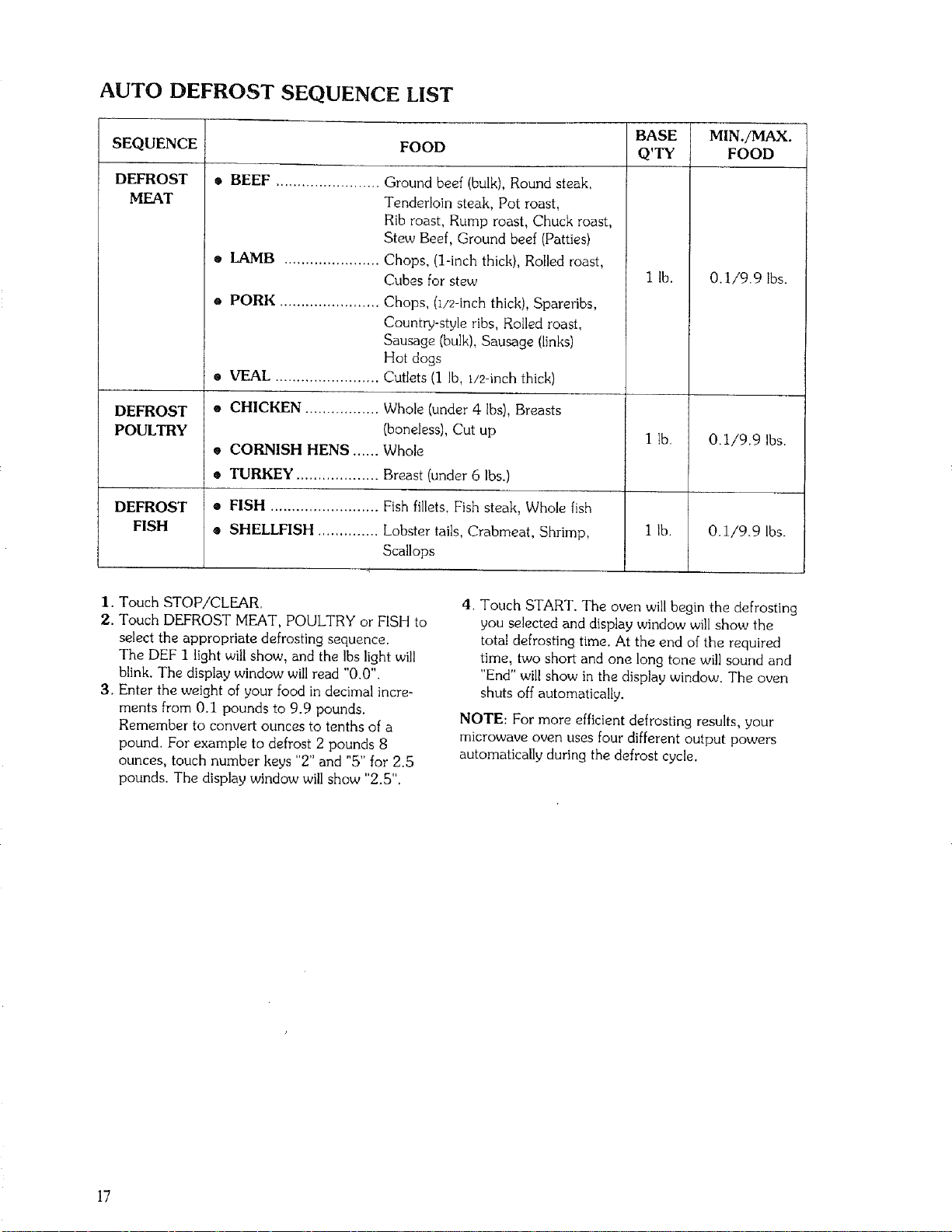
AUTO DEFROST SEQUENCE LIST
SEQUENCE
DEFROST
MEAT
DEFROST
POULTRY
DEFROST
FISH
FOOD
o BEEF ........................ Ground beef (bulk), Round steak,
Tenderloin steak, Pot roast,
Rib roast, Rump roast, Chuck roast,
Stew Beef, Ground beef (Patties)
• LAMB ...................... Chops, (1-inch thick), Rolled roast,
Cubes for stew
e PORK ....................... Chops, (I!>inch thick), Spareribs,
Country-style ribs, Rolled roast,
Sausage (bulk), Sausage (links)
Hot dogs
• VEAL ........................ Cutlets (I Ib, i/2-inch thick)
* CHICKEN ................. Whole (under 4 Ibs), Breasts
(boneless), Cut up
o CORNISH HENS ...... Whole
, * TURKEY ...................
Breast (under 6 lbs.)
• FISH ......................... Fish fillets, Fish steak, Whole fish
• SHELLFISH .............. Lobster tails, Crabmeat, Shrimp,
Scallops
BASE
Q'_
1 lb.
1 lb.
1 lb.
MIN./MAX.
FOOD
0.1/9.9 lbs.
O.1/9.9 lbs.
O.1/9.9 lbs.
1. Touch STOP/CLEAR.
2. Touch DEFROST MEAT, POULTRY or FISH to
select the appropriate defrosting sequence.
The DEF 1 light will show, and the lbs light will
blink. The display window willread "0.0".
3. Enter the weight of your food in decimal incre-
ments from 0.1 pounds to 9.9 pounds.
Remember to convert ounces to tenths of a
pound. For example to defrost 2 pounds 8
ounces, touch number keys "2" and "5" for 2.5
pounds. The display window will show "2.5".
4, Touch START. The oven will begin the defrosting
you selected and display window will show the
total defrosting time. At the end of the required
time, two short and one long tone will sound and
"End" will show in the display window. The oven
shuts off automatically.
NOTE: For more efficient defrosting results, your
microwave oven uses four different output powers
automatically during the defrost cycle,
17
