Kenmore 721.69259990 Service Manual
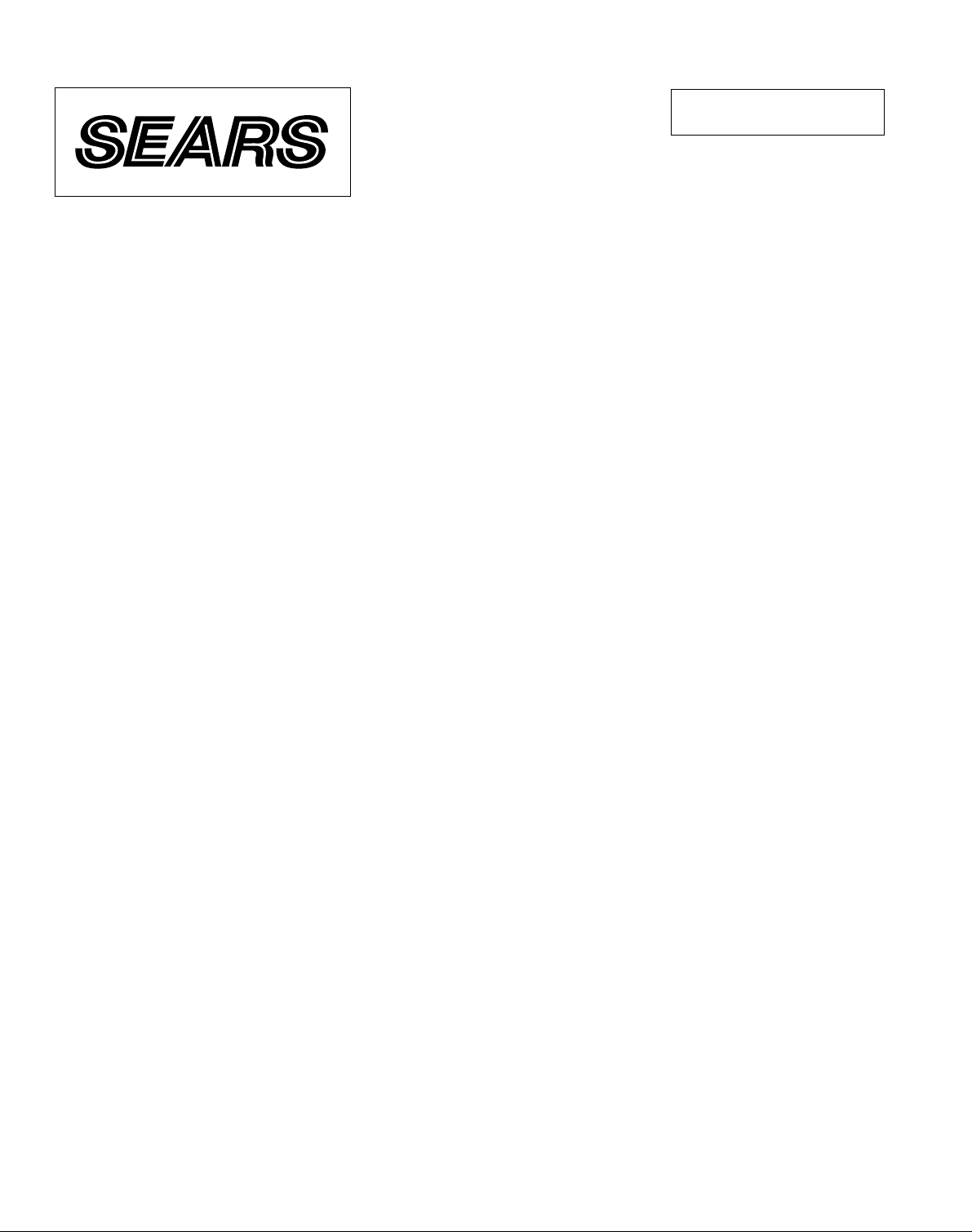
DIVISION 20
BASIC FIELD MANUAL
FOR
MICROWAVE OVEN
MODEL 721.69252990
721.69259990
June, 1999
MODEL 721.69252990
721.69259990

-1-
CAUTION
WARNING TO SERVICE TECHNICIANS
PRECAUTIONS TO BE OBSERVED
BEFORE AND DURING SERVICING TO
AVOID POSSIBLE EXPOSURE TO
EXCESSIVE MICROWAVE ENERGY
a. Do not operate or allow the oven to be operated with the door open.
b. Make the following safety checks on all ovens to be serviced before activating the magnetron or
other microwave source, and make repairs as necessary; (1) Interlock operation, (2) proper door
closing, (3) seal and sealing surfaces (arcing, wear, and other damage), (4) damage to or loosening
of hinges and latches, (5) evidence of dropping or abuse.
c. Before turning on microwave for any service test or inspection within the microwave generating
compartments, check the magnetron, wave guide or transmission line, and cavity for proper
alignment, integrity, and connections.
d. Any defective or misadjusted components in the interlock, monitor, door seal, and microwave
generation and transmission systems shall be repaired adjusted by procedures described in this
manual before the oven is released to the owner.
e. A Microwave leakage check to verify compliance with the Federal performance standard should be
performed on each oven prior to release to the owner.
• Proper operation of the microwave ovens requires that the magnetron be assembled to the wave guide and
cavity. Never operate the magnetron unless it is properly installed.
• Be sure that the magnetron gasket is properly installed around the dome of the tube whenever installing the
magnetron.
• Routine service safety procedures should be exercised at all times.
• Untrained personnel should not attempt service without a thorough review of the test procedures and safety
information contained in this manual.
MODEL 721.69252990
721.69259990

-2-
MODEL 721.69252990
721.69259990
FOREWORD
Read this Manual carefully. Failure to adhere to or observe the information in this Manual may result in exposing
yourself to the Microwave Energy normally contained within the oven cavity.
MODEL 721.69252990
721.69259990
MECHANICAL SERVICE INFORMATION
TABLE OF CONTENTS
1. Adjustment Procedures . . . . . . . . . . . . . . . . . . . . . . . . . . . . . . . . . . . . . . . . . . . . . . . . . . . . . . . . . . . . . . . . . . . 3
2. Precautions on Installation . . . . . . . . . . . . . . . . . . . . . . . . . . . . . . . . . . . . . . . . . . . . . . . . . . . . . . . . . . . . . . . . . 5
3. General Precautions in Use . . . . . . . . . . . . . . . . . . . . . . . . . . . . . . . . . . . . . . . . . . . . . . . . . . . . . . . . . . . . . . . . 5
4. Trial Operation . . . . . . . . . . . . . . . . . . . . . . . . . . . . . . . . . . . . . . . . . . . . . . . . . . . . . . . . . . . . . . . . . . . . . . . . . . 5
5. Specifications . . . . . . . . . . . . . . . . . . . . . . . . . . . . . . . . . . . . . . . . . . . . . . . . . . . . . . . . . . . . . . . . . . . . . . . . . . . 6
6. Overall Circuit Diagram . . . . . . . . . . . . . . . . . . . . . . . . . . . . . . . . . . . . . . . . . . . . . . . . . . . . . . . . . . . . . . . . . . . 7-8
7. Operating Procedures . . . . . . . . . . . . . . . . . . . . . . . . . . . . . . . . . . . . . . . . . . . . . . . . . . . . . . . . . . . . . . . . . . . . 9-11
8. Procedure for Measuring Microwave Energy Leakage . . . . . . . . . . . . . . . . . . . . . . . . . . . . . . . . . . . . . . . . . . . . 12-13
9. Disassembly Instructions . . . . . . . . . . . . . . . . . . . . . . . . . . . . . . . . . . . . . . . . . . . . . . . . . . . . . . . . . . . . . . . . . . 14-18
10. Interlock Continuity Test . . . . . . . . . . . . . . . . . . . . . . . . . . . . . . . . . . . . . . . . . . . . . . . . . . . . . . . . . . . . . . . . . . 19
11. Test and Checkout Procedures, and Troubleshooting
A. Test Procedures . . . . . . . . . . . . . . . . . . . . . . . . . . . . . . . . . . . . . . . . . . . . . . . . . . . . . . . . . . . . . . . . . . . . . . 20-22
B. Checkout Procedures . . . . . . . . . . . . . . . . . . . . . . . . . . . . . . . . . . . . . . . . . . . . . . . . . . . . . . . . . . . . . . . . . . 23-25
C. Troubleshooting . . . . . . . . . . . . . . . . . . . . . . . . . . . . . . . . . . . . . . . . . . . . . . . . . . . . . . . . . . . . . . . . . . . . . . 26-30

1. ADJUSTMENT PROCEDURES
To avoid possible exposure to microwave energy
leakage, adjust the door latches and interlock
switches, using the following procedure.
ONLY AUTHORIZED SERVICE PERSONNEL
SHOULD MAKE THIS ADJUSTMENT.
The Interlock Monitor and Primary Interlock Switch
acts as the final safety switch protecting the user from
microwave energy. The terminals between “COM” and
“NC” of the Interlock Monitor must close when the
door is opened. After adjusting the Interlock Monitor
Switch, make sure that it is correctly connected. See
Figures 1-a and 1-b throughout this procedure.
CHECK THE DOOR LATCH AND SWITCH
CLOSINGS.
NOTE: The outer cover of the microwave oven is
removed.
(1) Set the microwave oven on its side so that you can
see the latch board and the switches, as shown in
Figure 1-a.
(2) Close the door tightly and check gaps A and B to be
sure they are no more than 1/64” (0.5 mm). See
Figure 1-b for close-up view of gaps A and B (door
latches).
If all gaps are less than 1/64” (0.5 mm), adjustment of
the latch board may not be necessary. Go to Steps 5
and 6 to check the sequence of the switches.
NOTE: To correct sequence of the Primary Interlock
Switch, Secondary Interlock Switch and the
Interlock Monitor Switch is very important.
If any gap is larger than 1/64” (0.5 mm), you will need
to adjust the latch board-U, L. Go to step 3 and follow
all steps in order.
ADJUST THE LATCH AND SWITCH CLOSINGS
(3) Loosen the two screws holding the plastic latch board
as shown.
(4) With the oven door closed tightly, move the latch
board upward toward the top of the oven and/or away
from the door latch until the gaps are less than 1/64”
(0.5 mm).
Hold the latch board tightly in this position until you
check the sequence of the switches in steps 5 and 6.
TEST THE LATCH AND SWITCH SEQUENCE
(5) Open the oven door slowly. Watch the door latch, the
Primary Switch. Release Rod and Lever on the
switches to make sure they are zero to the body of
the switches in the following sequence:
- Primary Interlock Switch
- Secondary Interlock Switch
- Interlock Monitor Switch
Adjust the latch board until the switches operate in
this sequence. See Steps 3 and 4.
(6) Close the oven door slowly and be sure it is tightly
closed. Watch the three switches to make sure they
are zero to the body of the switches in the following
sequence:
- Interlock Monitor Switch
- Primary Interlock Switch
- Secondary Interlock Switch
NOTE: The Interlock Monitor Switch is an added safety
check on the Primary and Secondary Interlock
Switches. If the Primary and Secondary Interlock
Switches allow the oven to operate with the door
open, the Monitor Switch will blow the fuse.
(7) When you achieve the proper sequence of switches
in Steps 5 and 6, tighten the latch board screws at
that point.
TEST THE MICROWAVE ENERGY LEAKAGE
(8) Using a survey meter, make sure the microwave
energy is below 5 mW/cm.sq.
-3-
MODEL 721.69252990
721.69259990
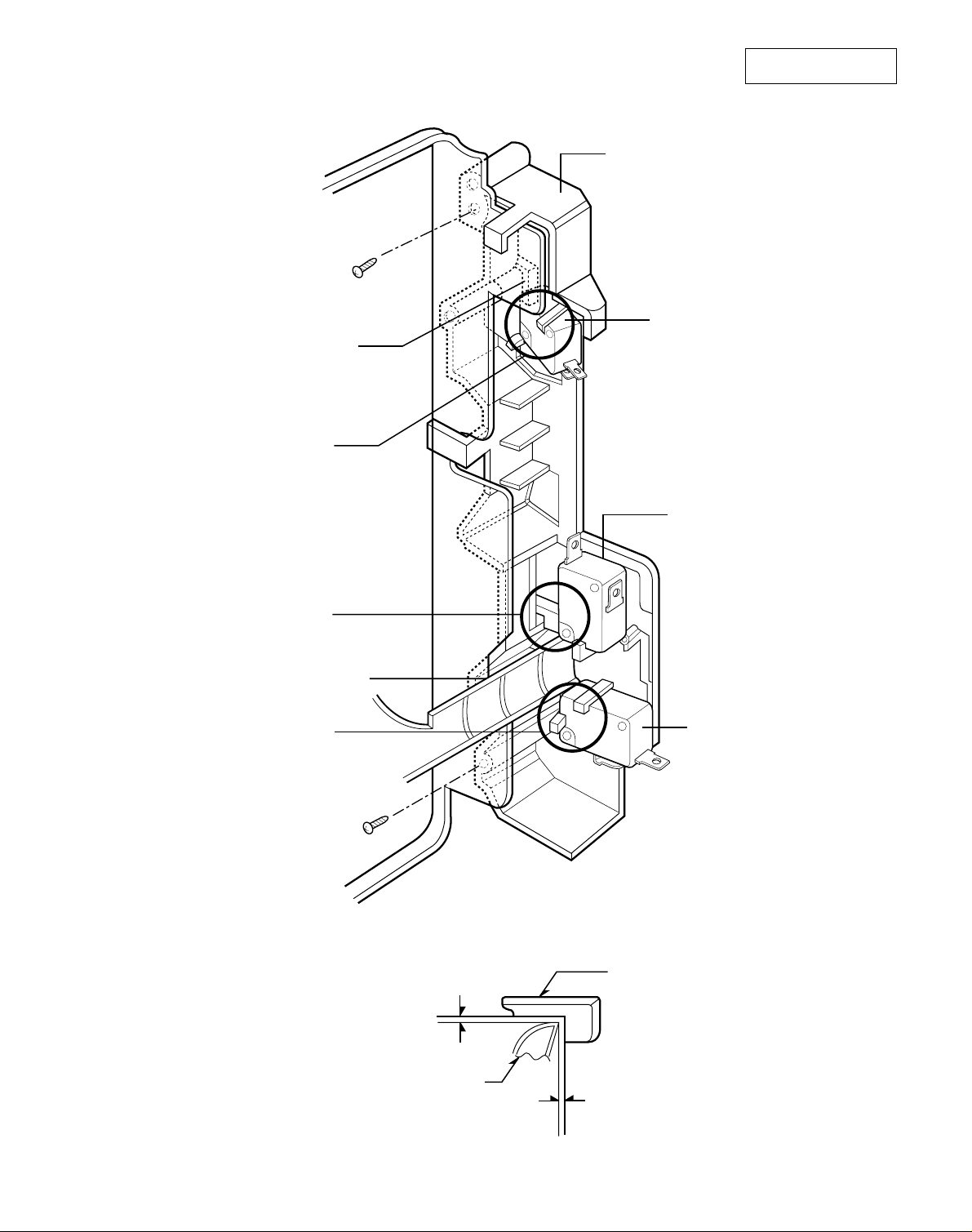
LATCH BOARD
INTERLOCK
MONITOR
SWITCH
PRIMARY
INTERLOCK
SWITCH
SECONDARY
INTERLOCK
SWITCH
SCREW
SCREW
LATCH
LATCH BOARD
0-1/64"
0-1/64"
DOOR LATCH
A
B
RELEASE
LEVER
C
Figure 1-a
Figure 1-b
-4-
MODEL 721.69252990
721.69259990
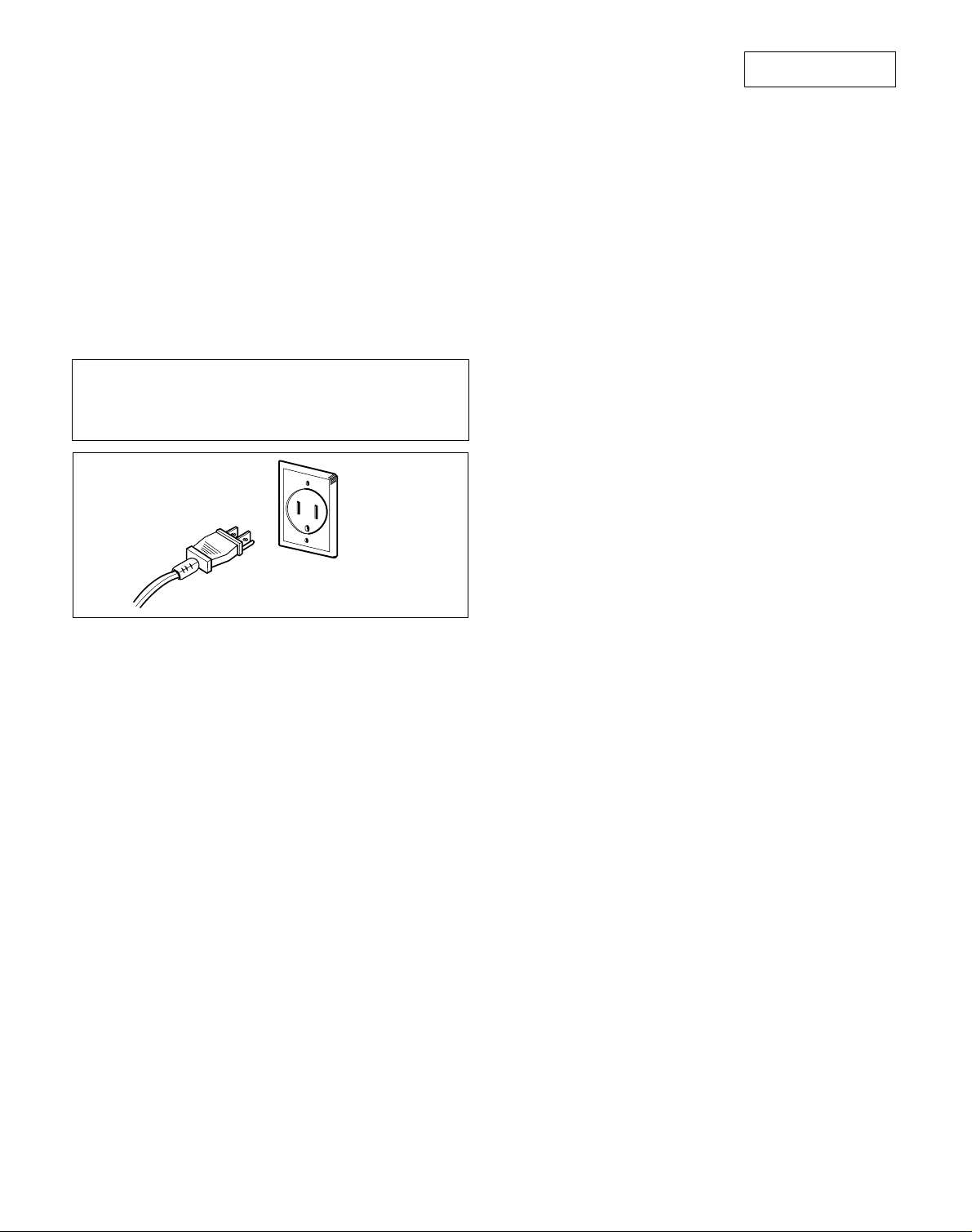
2. PRECAUTIONS ON INSTALLATION
(Figure 2)
A. Plug the power supply cord into a 120 V AC,
60 Hz, single-phase power source with a capacity of
at least 20 amperes.
B. Since the unit weights about 38 lbs, be sure to place
it on a sturdy and flat surface.
C. Avoid placing the unit in a location where there is
direct heat or splashing water.
D. Place the unit as far away as possible from TV, radio,
etc. to prevent interference.
CAUTION
3. GENERAL PRECAUTIONS IN USE
A. Never operate the unit when it is empty. Operating
the oven with no load may shorten the life of the
magnetron. Whenever cooking dry foods (dried fish,
bread, etc.) or a small amount of food, be sure
to put a glass of water into the cooking
compartment. The turntable tray may become hot
after operating, be careful when touching it.
B. Aluminum foil should be avoided because it will
disrupt cooking and may cause arcing. However,
small pieces may be used to cover some parts of
food to slow the cooking. Any aluminum foil used
should never be closer than 2.5 cm to any side wall of
the oven.
4. TRIAL OPERATION
After installation, the following sequences and results
should be checked carefully.
A. Put a container filled with water (about 1 liter) into the
oven, and close the door tightly.
B. Touch the STOP/CLEAR and the COOK TIME keys.
C. Set cooking time for 10 minutes by touching “1”
and then “0” three times. “1000” appears in the
display window.
D. Touch the START key.
Make sure the cavity light comes on. The unit will
begin cooking and the display window will show the
time counting down by seconds.
E. After about 5 minutes, make sure the primary
interlock switch, the secondary interlock switch and
the interlock monitor and oven lamp switch operate
properly by opening and closing the door several
times. Touch the START key each time the door is
closed.
F. Continue operating the unit. Two short and a long
beep sound signal is heard when the time is up.
The unit will shut off automatically.
G. Confirm the water is hot.
H. Finally, measure the output power according to
“POWER OUTPUT MEASUREMENT” on page 13.
5. FEATURES AND SPECIFICATIONS
A. The safety systems incorporated in this model are:
(1) Primary interlock switch
(2) Secondary interlock switch
(3) Interlock monitor switch
(4) Choke system
(5) Magnetron thermostat
(6) Oven cavity thermostat
(Note: This thermostat located on the oven cavity
will open and stop the unit from operation only if a
high temperature is reached, such as, a fire
created by overcooking food.)
B. Any one of 10 power output levels ranging 100W to
1000W can be selected by the touch control and
electronic computer system.
C. Cooking time can be displayed on the digital readout.
D. Three different cooking stages can be set. The oven
remembers three cooking stages and changes from
one cooking stage to another. This is made possible
with the memory function of the microprocessor.
This unit is equipped with a 3-prong plug for your
safety. If the wall outlet is a grounded 3-hole type,
the unit will be grounded automatically.
Three-Pronged(Grounding)
Plug
Figure 2
-5-
Properly Polarized and
Grounded
Outlet
MODEL 721.69252990
721.69259990
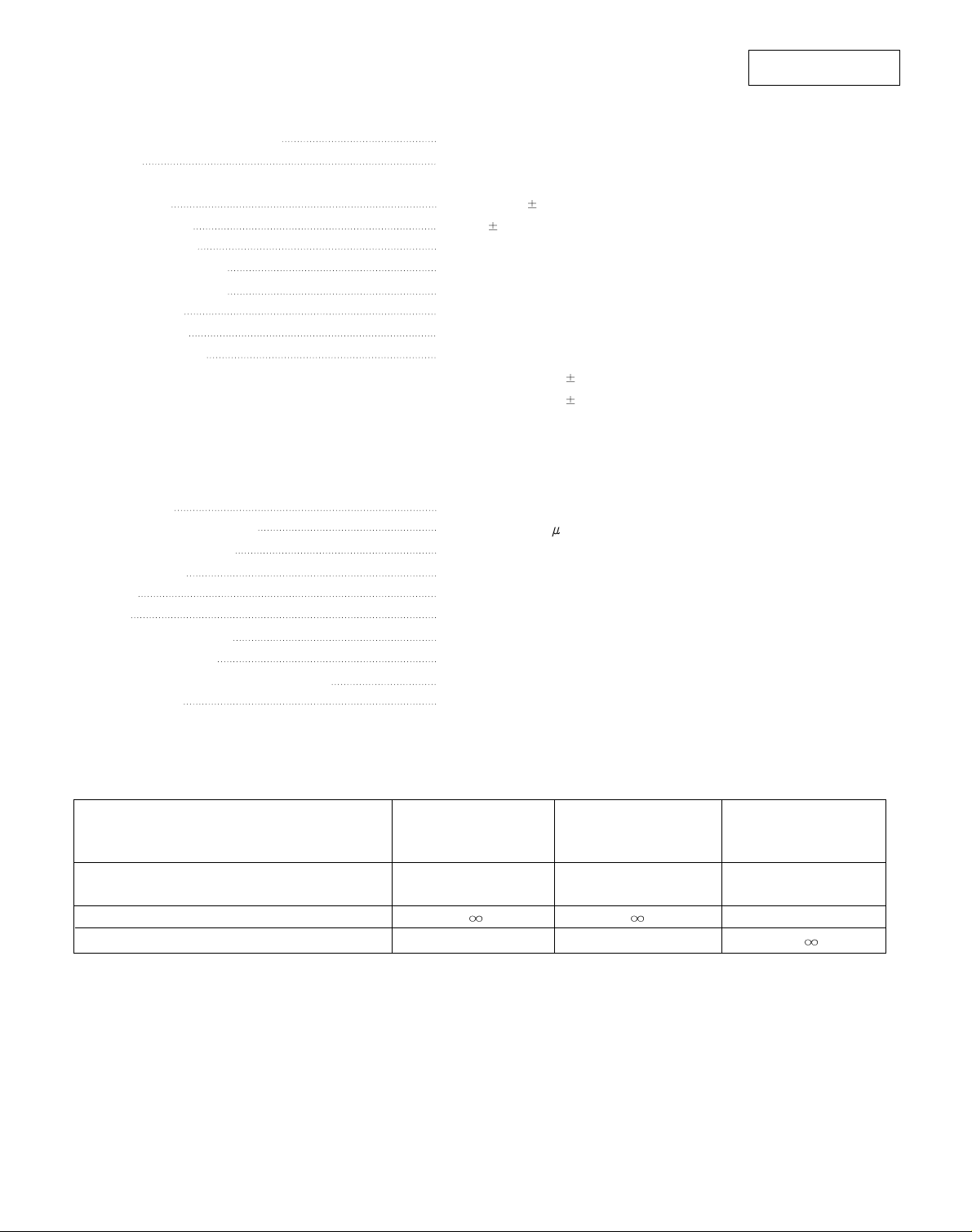
SPECIFICATIONS
Rated Power Consumption 1530W maximum
Output
1100W maximum (*IEC 705 Rating standard)
Adjustable 100W through 1100W, 11 steps
Frequency 2,450 MHz 50 MHz
Power Supply 120V 12V AC, 60Hz
Rated Current 13.3 Amp.
Magnetron Cooling Forced Air Cooling
Microwave Stirring Turntable
Rectification Rectification Voltage Doubler Half-Wave
Door Sealing Choke System
Safety Devices Thermostat:
Open at 90˚C 5˚C
Open at 75˚C 5˚C
Fuse(20A)
Primary Interlock Switch
Secondary Interlock Switch
Interlock Monitor
Magnetron 2M246
High Voltage Capacitor Capacitor: 1.00 F, 2.1KV Ac
High Voltage Diode 350mA, 9.0KV
Cavity Lamp 125V, 20W
Timer Digital, up to 99 mm. 99 sec. (in each cooking stage)
Tray Tempered Safety Glass
Overall Dimensions 20
7
/8”(W) x 123/8”(H) x 151/2”(D)
Oven Cavity Size 13
3
/4”(W) x 93/8”(H) x 143/8”(D)
Effective Capacity of Oven Cavity 1.1 Cu.ft.
Accessories Use and Care Manual ,Turntable,
Rotating Ring Assembly.
SWITCH CHART
NOTE: Use the above switch chart with circuit diagram on page 7.
PRIMARY SECONDARY INTERLOCK
INTERLOCK INTERLOCK MONITOR
SWITCH SWITCH SWITCH
COM COM COM
NO NO NC
-6-
SWITCH MODE
CONDITIONS
DOOR OPEN
DOOR CLOSED
0
0
0
MODEL 721.69252990
721.69259990
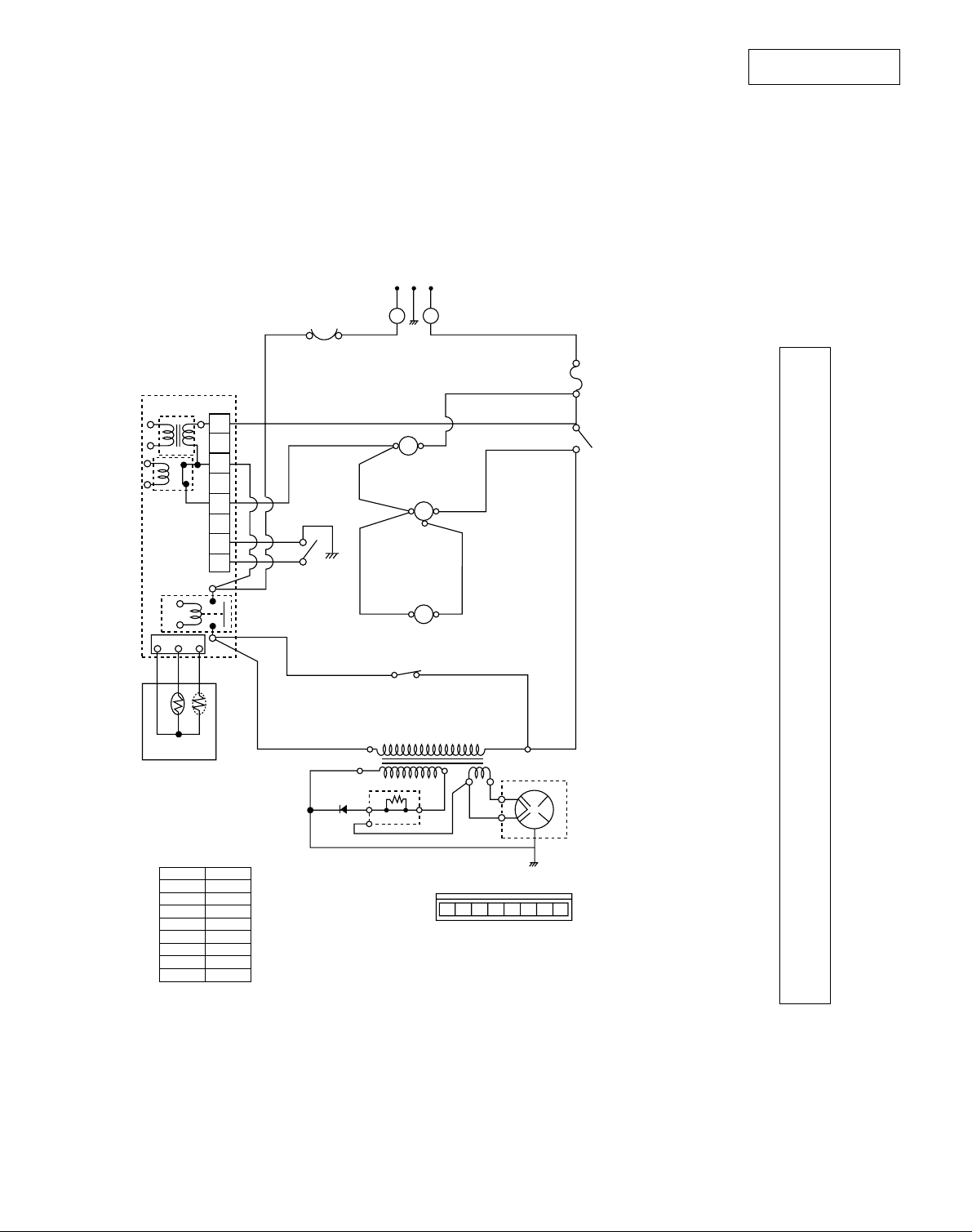
6. OVERALL CIRCUIT DIAGRAM
A. SCHEMATIC DIAGRAM
-7-
IMPORTANT SAFETY NOTE: THE SHADED AREAS ON THIS SCHEMATIC DIAGRAM INCORPORATE SPECIAL FEATURES
IMPORTANT FOR PROTECTION FROM MICROWAVE RADIATION, FIRE, ELECTRICAL SHOCK, AND
HAZARDS. WHEN SERVICING IT IS ESSENTIAL THAT ONLY MANUFACTURER’S SPECIFIED PARTS
BE USED FOR THE CRITICAL COMPONENTS IN THE SHADED AREAS OF THE SCHEMATIC DIAGRAM.
NOTICE: SINCE THIS IS BASIC SCHEMATIC DIAGRAM, THE VALUES OF COMPONENTS AND
SOME PARTIAL CONNECTIONS ARE SUBJECT TO CHANGE FOR IMPROVEMENT.
NL
1
2
3
4
5
6
7
8
OL
FM
TTM
12345678
WH
SYMBOL
NOTE:
1. DOOR IS OPEN.
2.RS: SENSING
ELEMENT
RC: COMPENSATING
ELEMENT
3. WIRE COLOR.
COLOR
WHITE
BLACK
YELLOW
PINK
BLUE
GREEN
BROWN
BK
YL
PK
RED
RD
BL
GN
BN
CONTROL MODULE
(8 PIN)
CONNECTOR
BK
H.V.DIODE
H.V. CAPACITOR
BL WH GN
RDWH
BN(NC)(C)
YL
CN4
TURNTABLE
MOTOR
WH
GN
SECONDARY
INTERLOCK
SWITCH
WH
WH
WH
BK
BL
GN
PK
WH RD
RC RS
HUMIDITY
SENSOR
BK
RELAY 1
RELAY 2
L.V. TRANSFORMER
(CN1)
BK
RD
BK
FUSE
20A
PRIMARY
INTERLOCK
SWITCH
(NO)
BK
MONITOR SWITCH
PK
H.V.TRANSFORMER
FAN
MOTOR
OVEN
LAMP
MGT/OVEN
THERMOSTAT
AC 120V/60Hz
SINGLE PHASE ONLY
MAGNETRON
321
MODEL 721.69252990
721.69259990
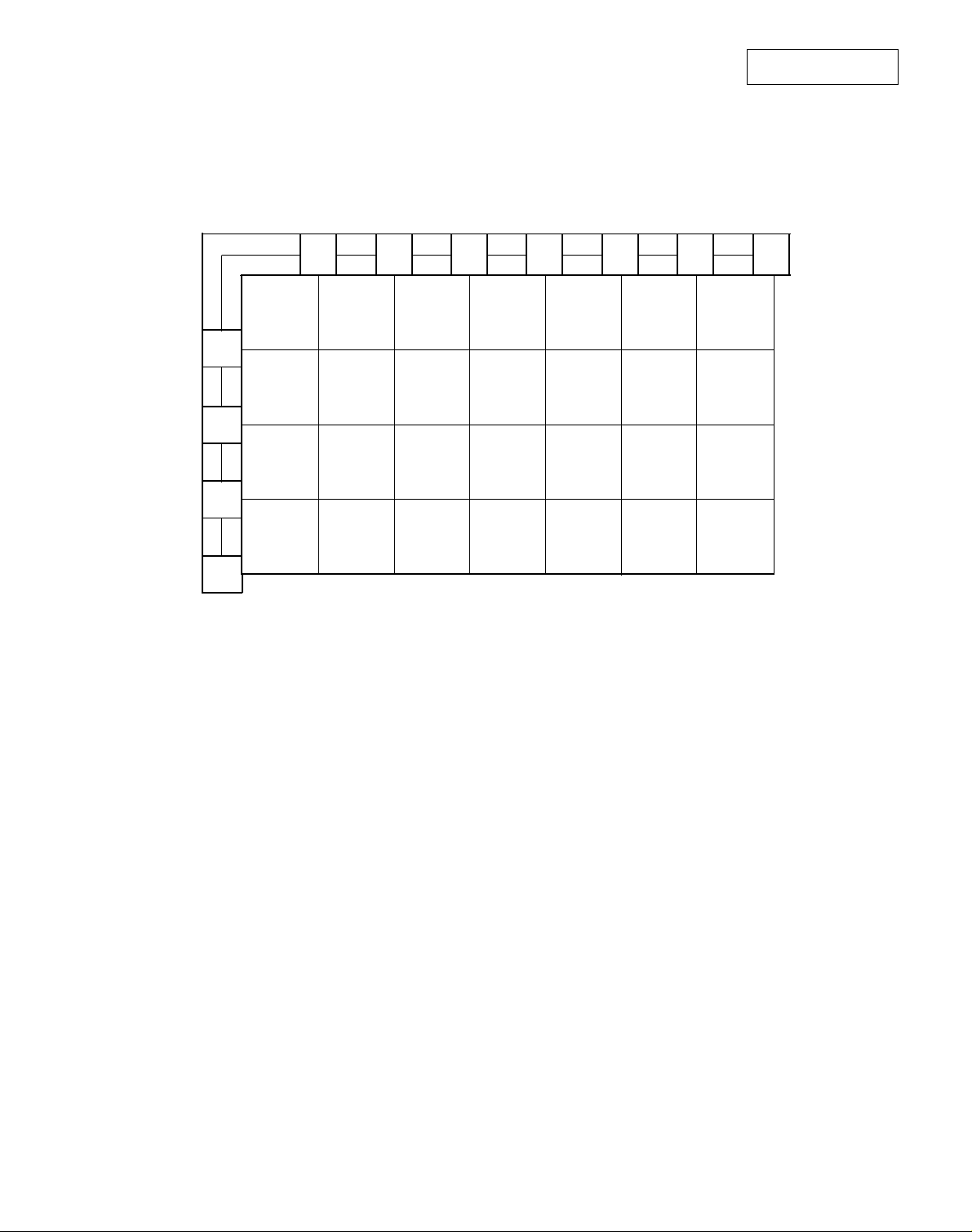
CLOCK
LESS
0
7
B. MATRIX CIRCUIT FOR TOUCH KEY BOARD
-8-
N.C
QUICK
ON
COOK
TIME
2
KITCHEN
TIMER
MORE
9
6
USER
CHOICE
N.C
8
5
AUTO
DEFROST
QUICK
TOUCH
COOK
START
4
SENSOR
COOK
SENSOR
REHEAT
STOP/
CLEAR
3
SENSOR
POPCORN
N.C
POWER
1
1
8
9
10
11
2
3 4 5 6 7
Figure 4
MODEL 721.69252990
721.69259990
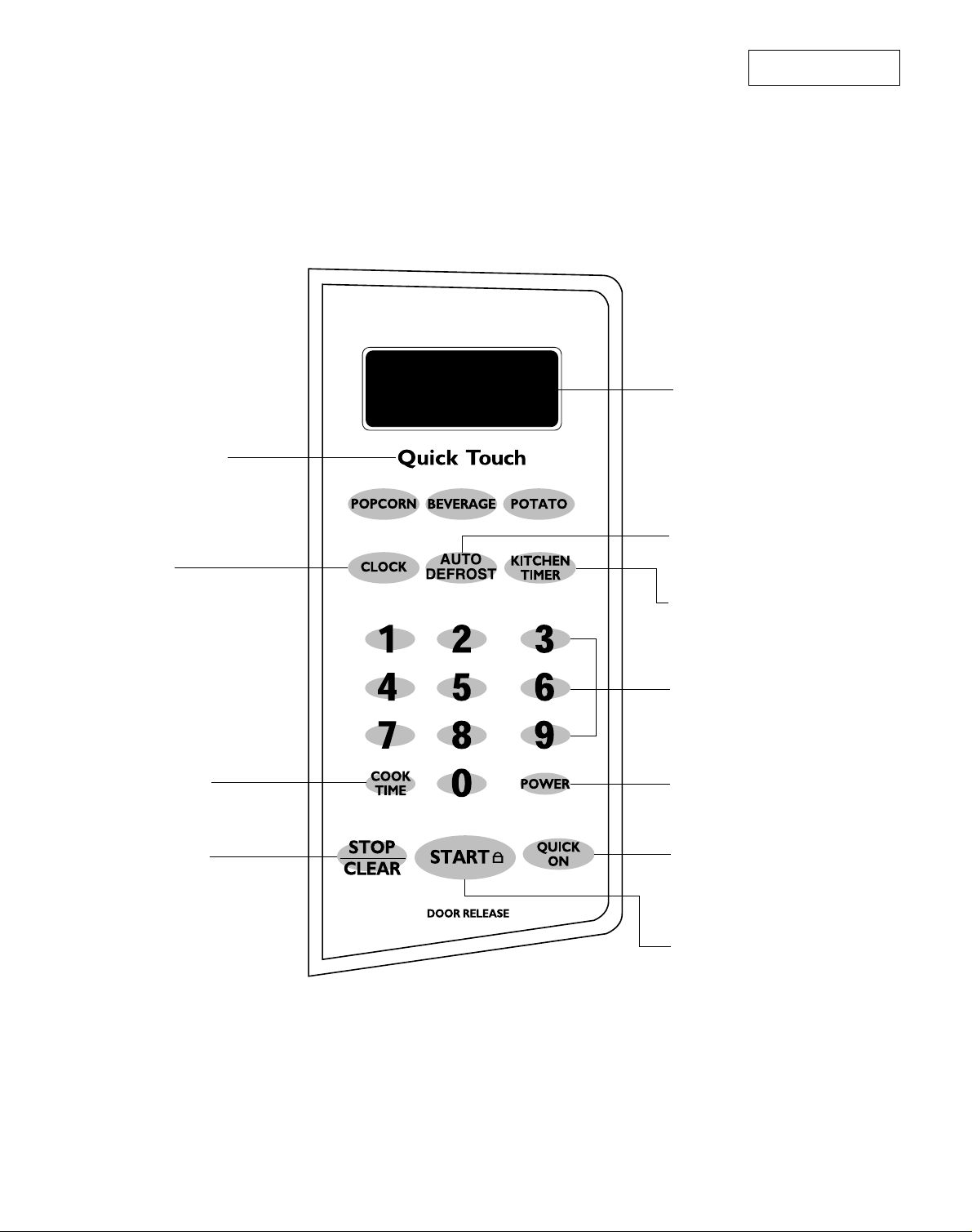
7. OPERATING PROCEDURES
A. OVEN CONTROL PANEL
-9-
Display Window- Shows:
* Time of day.
* Cooking time.
* Cooking power level.
It also function as a
countdown timer
when cooking.
Quick Touch
Pre-set timing used for
certain food items.
Used in setting
Time of Day.
Used in setting
Auto Defrost.
Used to set
cooking time quickly
and directly.
NOTE: A "beep" sounds when you touch a "key"
on the control panel, to indicate that you
have entered a setting.
Clock
Auto Defrost
Kitchen Timer-
You can use your
microwave oven
as a timer.
Numbers-
Used to enter the:
* Time of day.
* Cooking time.
* Cooking power.
* Food weight for defrost.
Used to set
cooking time.
Starts the oven.
Cook Time
Stop/Clear-
Stops the oven and
clears all entries except
CLOCK.
Once cooking has
begun, however,
CLEAR will function
only after STOP
has been touched.
Start
Quick On
Power-
Used select
cooking power level.
Figure 5
MODEL 721.69252990
721.69259990

B. PANEL INSTRUCTIONS
The entire operation is done by simple touch control
pads.
(1) DISPLAY WINDOW
The display includes a clock and indicators to tell you
time of day, cooking time setting and cooking
functions selected.
(2) COOK TIME Key
The TIME key is used to set the cooking time. Touch
the TIME key and then the number keys that
correspond to the desired cooking time. The
remaining time is continuously displayed during
cooking.
(3) CLOCK Key
Used in setting CLOCK.
(4) AUTO DEFROST key (DEFROST MEAT, POULTRY
& FISH)
Used in setting AUTO DEFROST.
(5) POWER Key
Used to select cooking power level.
(6) STOP/CLEAR Key
Used to stop the oven or clear all entries except
CLOCK.
(7) START Key
Touch the START key after setting the desired
cooking times etc. Also touch the START key to
resume cooking after the cooking is temporarily
stopped by opening the door. The key will not
function unless the door is closed.
(8) QUICK ON Key
Used in setting cooking time quickly and directly.
(9) QUICK TOUCH COOKING key
Pre-set timing used for certain food item.
-10-
MODEL 721.69252990
721.69259990
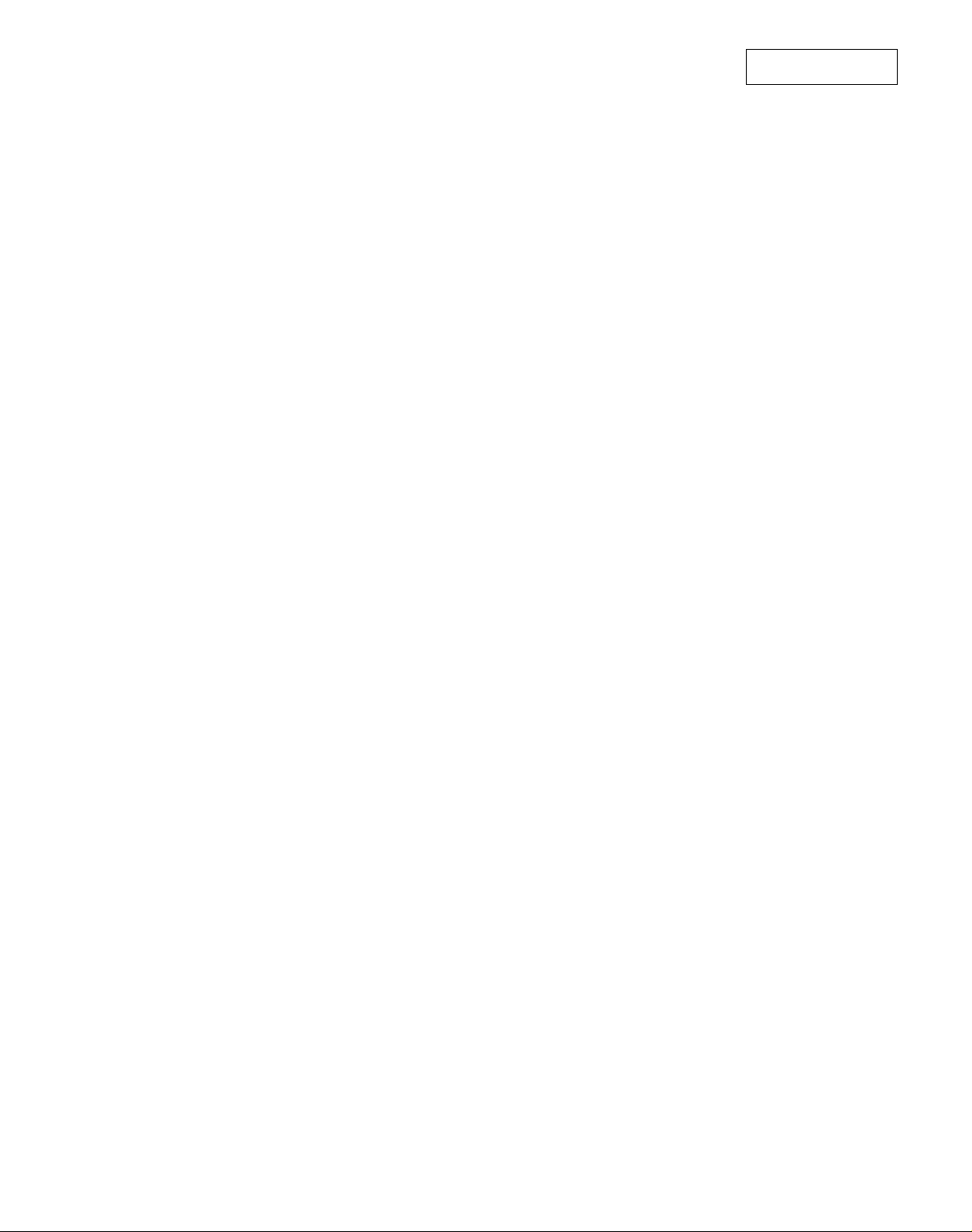
C. EASY USE CHART
(1) CLOCK
1. Touch STOP/CLEAR.
2. Touch CLOCK.
3. Touch numbers for correct time of day.
4. Touch START.
(2) “HI-POWER” COOKING
1. Touch STOP/CLEAR.
2. Touch COOK TIME.
3. Touch numbers for desired cooking time.
4. Touch START.
(3) “MULTI-STAGE” COOKING
1. Touch STOP/CLEAR.
2. Touch COOK TIME.
3. Touch numbers for cooking time.
4. Touch POWER.
5. Touch number for cooking power level.
6. Repeat steps 2-5 to set 2nd cooking stage.
7. Touch START.
(4) CHILD LOCK
To set:
1. Touch STOP/CLEAR.
2. Touch “START” more than 2 seconds.
To cancel:
1. Touch STOP/CLEAR.
2. Touch “START” more than 2 seconds.
(5) KITCHEN TIMER
1. Touch STOP/CLEAR.
2. Touch KITCHEN TIMER.
3. Touch correct numbers for time.
4. Touch START.
(6) QUICK ON COOKING
1. Touch STOP/CLEAR.
2. Touch QUICK ON.
3. Touch number for desired minutes.
(7) AUTO DEFROST
1. Touch STOP/CLEAR.
2. Touch AUTO DEFROST.
Three different defrosting levels are provided.
(MEAT, POULTRY, FISH)
3. Enter the weight of your food in decimal
increments from 0.1 to 6.0 pounds.
4. Touch START
5. At beeping, turn food over by following the
instructions in the manual.
6. After turning food over, touch START to resume
defrosting.
(8) QUICK TOUCH COOKING
1. Touch STOP/CLEAR.
2. Select one of categories, and then touch the
number.
-11-
MODEL 721.69252990
721.69259990
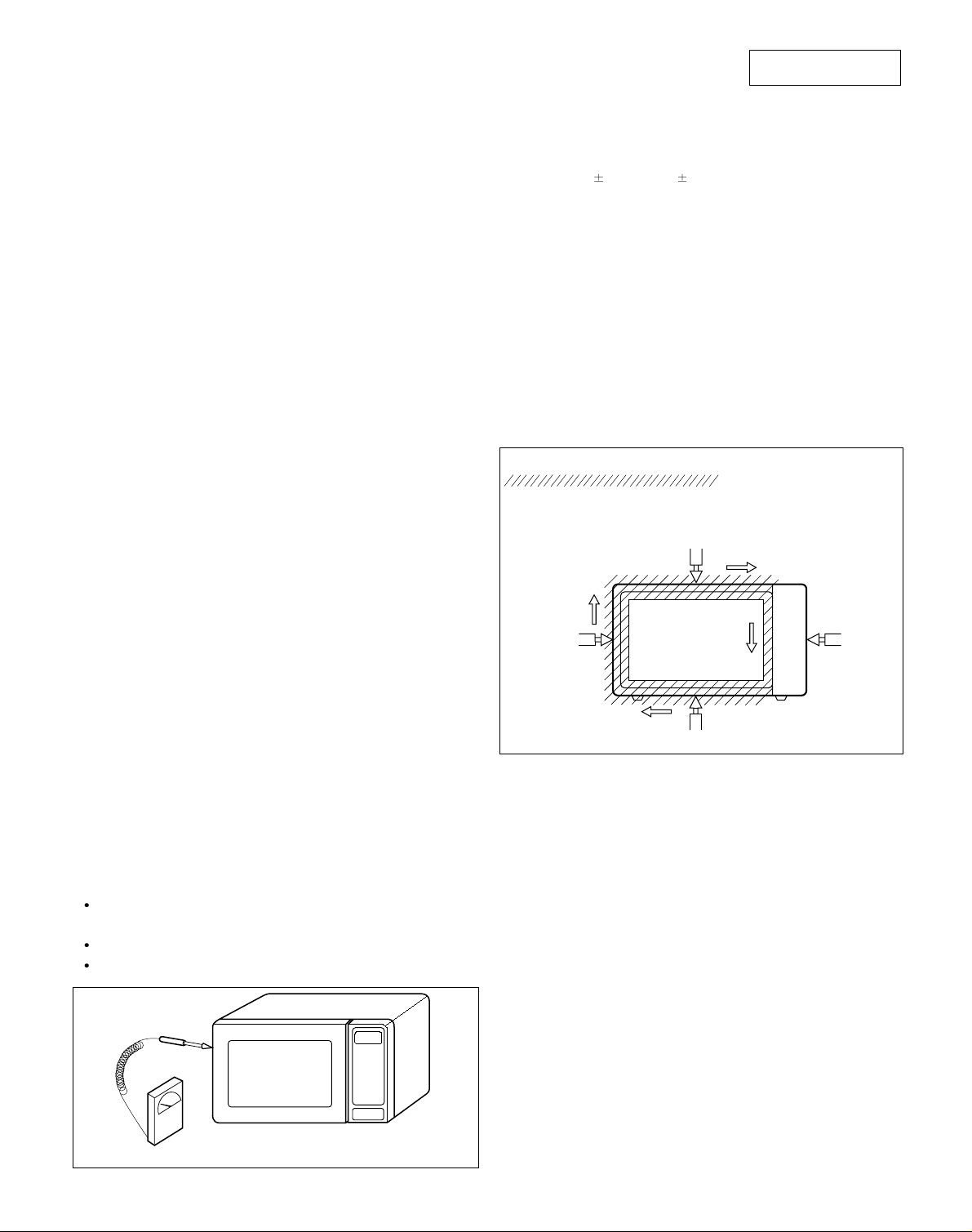
8. PROCEDURE FOR MEASURING MICROWAVE
ENERGY LEAKAGE
A. CAUTIONS
(1) Be sure to check a microwave emission prior to
servicing the oven if the oven is operative prior to
servicing.
(2) The service personnel should inform the
manufacturer, importer, or assembler of any certified
oven unit found to have a microwave emission level in
excess of 5mW/cm.sq. and should repair any unit
found to have excessive emission levels at no cost to
the owner and should ascertain the cause of the
excessive leakage. The service personnel should
instruct the owner not to use the unit until the oven
has been brought into compliance.
(3) If the oven operates with the door open, the service
personnel should;
- Tell the user not to operate the oven
- Contact the manufacturer and CDRH (Center for
Devices and Radiological Health) immediately.
NOTE: Address on CDRH
Office of Compliance (HFZ-312)
Center for Devices and Radiological Health
1390 Piccard Drive
Rockville, Maryland 20850
(4) The service personnel should check all surface and
vent openings for microwave emission testing.
(5) Check for microwave energy leakage after every
servicing. The power density of the microwave
radiation leakage emitted by the microwave oven
should not exceed 1mW/cm.sq. And always start
measuring of an unknown field to assure safety for
operating personnel from radiation leakage.
NOTE: The standard is 5mW/cm.sq. while in the
customer’s home. 1mW/cm.sq. stated here is
manufacturer’s own voluntary standard for units in
customer’s home.
EQUIPMENT
Electromagnetic energy leakage monitor (NARDA
8100B, HOLADAY HI 1501)
600cc glass beaker
Glass thermometer 1000C
B. MEASURING MICROWAVE ENERGY LEAKAGE
(1) Pour 275 15cc of 20 50C water in a beaker which is
graduated to 600 cc, and place the beaker in the
center of the oven.
(2) Set the energy leakage monitor to 2,450 MHz and use
it following the manufacturer’s recommended test
procedure to assure correct result.
(3) When measuring the leakage, always use the 2 inch
(5cm) spacer supplied with the probe.
(4) Operate the oven at its maximum output.
(5) Measure the microwave radiation using and
electromagnetic radiation monitor by holding the
probe perpendicular to the surface being
measured. (See Figure 7)
C. MEASUREMENT WITH THE OUTER CASE
REMOVED
(1) When you replace the magnetron, measure for
microwave energy leakage before the outer case is
installed and after all necessary components are
replaced or adjusted. Special
care should be taken in measuring the following parts.
- Around the magnetron
- The waveguide
WARNING: AVOID CONTACTING ANY HIGH
VOLTAGE PARTS.
-12-
Move probe along shaded area.
Probe scanning speed
less than 2.5 cm/sec.
Figure 7
Figure 6
MODEL 721.69252990
721.69259990
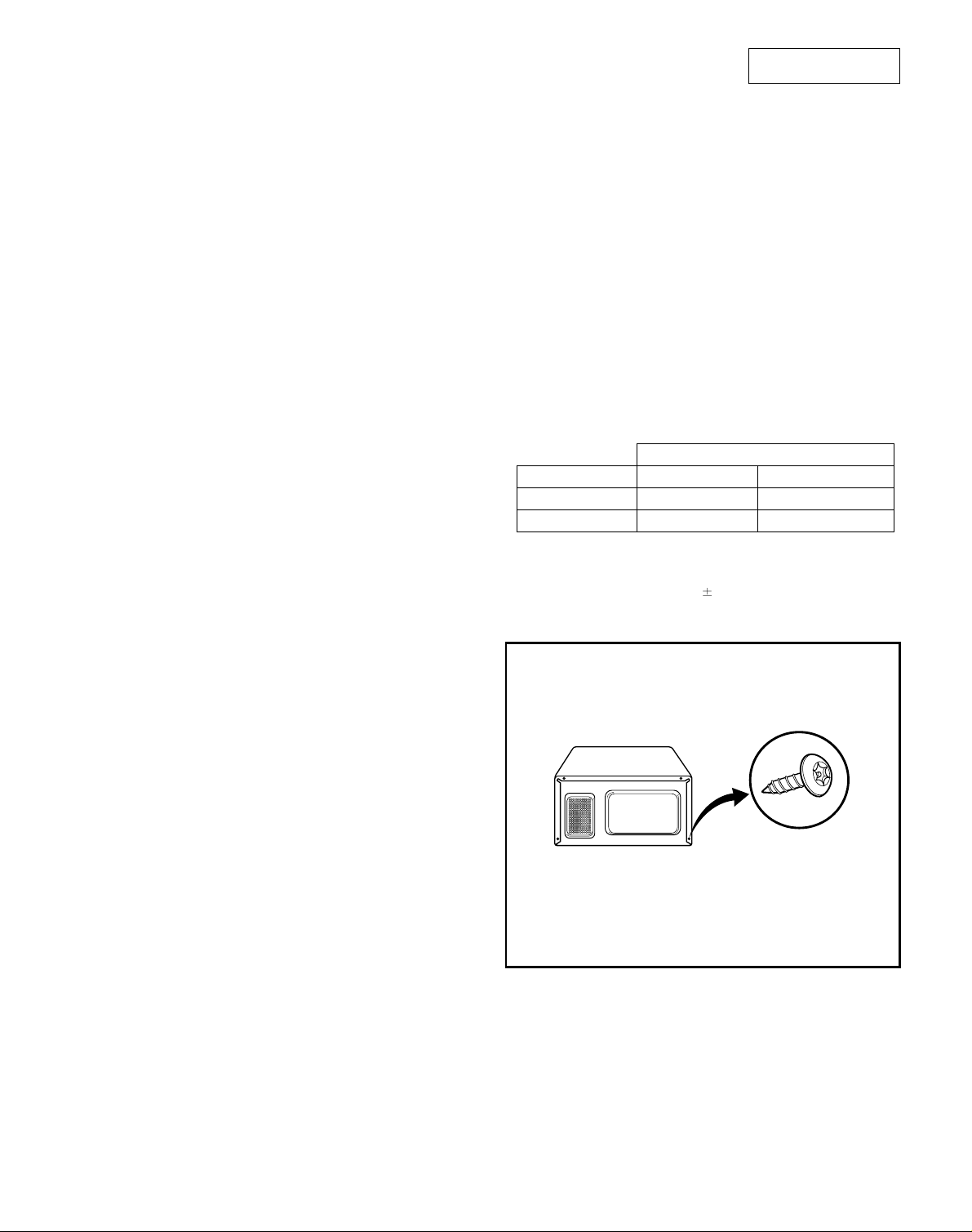
D. MEASUREMENT WITH A FULLY ASSEMBLED
OVEN
(1) After all components, including the outer panels, are
fully assembled, measure for microwave energy
leakage around the door viewing window, the
exhaust opening and air inlet openings.
(2) Microwave energy leakage must not exceed the
values prescribed below.
NOTES:
Leakage with the outer panels removed - less than
5mW/cm.sq.
Leakage for a fully assembled oven (Before the latch
switch (primary) is interrupted) with the door in a
slightly opened position - less than 1 mW/cm .sq.
E. NOTE WHEN MEASURING
(1) Do not exceed meter full scale deflection.
(2) The test probe must be removed no faster than 1
inch/sec (2.5cm/sec) along the shaded area,
otherwise a false reading may result.
(3) The test probe must be held with the grip portion of
the handle. A false reading may result if the
operator’s hand is between the handle and the
probe.
(4) When testing near a corner of the door, keep the
probe perpendicular to the surface making sure the
probe horizontally along the oven surface, this may
possibly cause probe damage.
F. RECORD KEEPING AND NOTIFICATION AFTER
MEASUREMENT
(1) After adjustment and repair of any microwave energy
interruption or microwave energy blocking device,
record the measured values for future reference.
Also enter the information on the service invoice.
(2) Should the microwave energy leakage not be more
than 1mW/cm.sq. after determining that all parts are
in good condition, functioning properly and genuine
replacement parts which are listed in this manual
have been used.
(3) At least once a year, have the electromagnetic
energy leakage monitor checked for calibration by its
manufacturer.
G. POWER OUTPUT MEASUREMENT
(1) Fill the test beaker with 59 ˚F(15 ˚C) ~ 75 ˚F(24 ˚C)
1 liter tap water.
(2) Stir the water in the beaker with thermometer
( ˚F or ˚C) and measure temperature as T1.
(3) Place the beaker on the center of turntable.
(4) Set for one (1) minute and three (3) seconds and operate
the oven at high power.
NOTE: The additional three (3) seconds is to allow the
magnetron to begin generating power.
(5) When the heating is finished, stir the water again with
thermometer and measure the temperature of water as
T2.
(6) Subtract T1 from T2, this will give you the temperature
rise.
(7) The microwave power output is within specification, if the
temperature rise is as shown below:
Temperature Rise
Line Voltage Degrees ˚F Degrees ˚C
120 V 11.7 ~ 17.1 6.5 ~ 9.5
108 V Min. 10.8 Min 6
(8) Power output will be influenced by line voltage of power
supply. Consequently, correct power output must be
measured within 120V AC 1 Volt while unit is
operating.
-13-
MODEL 721.69252990
721.69259990
SPECIAL TIP
• This oven used the button head screws.
• When you remove the screws, using the
tamper-resistant Torx driver have a
pin-in-head.
Button Head
(Torx style 2)
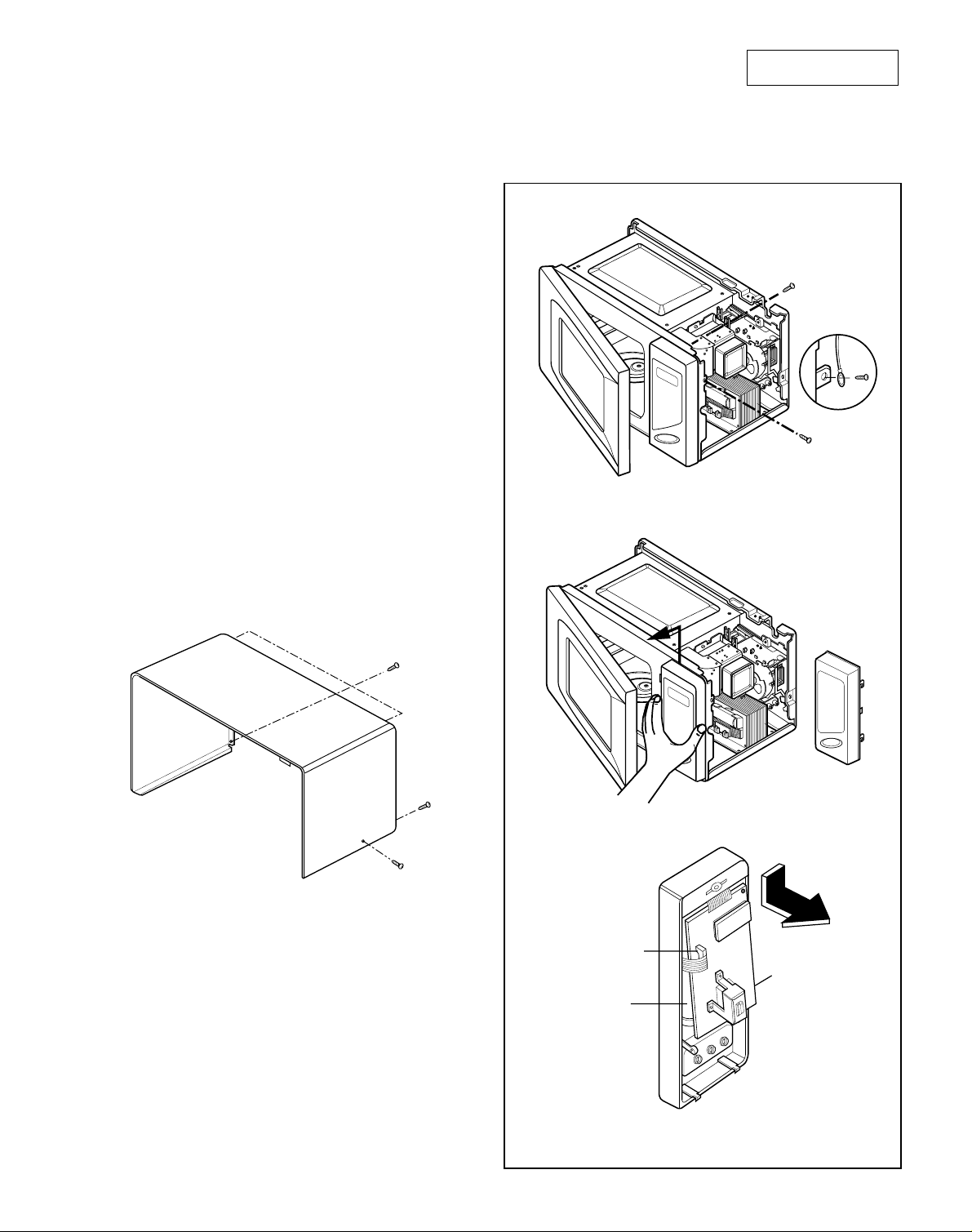
9. DISASSEMBLY INSTRUCTIONS
IMPORTANT NOTES:
UNIT MUST BE DISCONNECTED FROM ELECTRICAL OUTLET WHEN MAKING REPAIRS, REPLACEMENTS, ADJUSTMENTS AND CONTIN-UITY
CHECKS. WAIT AT LEAST ONE MINUTE, UNTIL THE
HIGH VOLTAGE CAPACITOR IN THE HIGH
VOLTAGE POWER SUPPLY HAS FULLY
DISCHARGED. THE CAPACITOR SHOULD BE
DISCHARGED BY USING INSULATED WIRE - I.E.
TEST PROBE CONNECTED TO 10K-OHM RESISTOR
IN SERIES TO GROUND. WHEN RECONNECTING
THE WIRE LEADS TO ANY PART, MAKE SURE THE
WIRING CONNE-CTIONS AND LEAD COLORS ARE
CORRECTLY MATCHED ACCORDING TO THE
OVERALL CIR-CUIT DIAGRAM. (ESPECIALLY
SWITCHES AND HIGH VOLTAGE CIRCUIT.)
A. REMOVING OUT CASE (Figures 8)
(1) Remove three screws from the rear section.
(2) Remove one screw from the side section.
(3) Push the outer case back about 1 inch (3cm).
(4) Lift the case from the set.
B. REMOVING POWER AND CONTROL CIRCUIT
BOARD(Figure 9)
(1) Open the door.
(2) Remove two screws, securing the circuir board.
(3) Disconnect the lead wire from RELAY(RY2) on the
circuit board.
(4) Lift up and pull out control panel assembly carefully
from the cavity.
(5) Disconnect the lead wire from connector(CN1) on the
circuit board.
CAUTION: DISCHARGE THE HIGH VOLTAGE
CAPACITOR BEFORE SERVICING.
(6) Pull down and remove the circuit board from the
control panel.
(7) Remove the F.P.C connector from the terminal
socket.
-14-
Lift up and pull out control panel
securing screw
ground screw
Remove screw
Figures 9
Figure 8
F.P.C.Connector
Control Panel
Circuit Board
MODEL 721.69252990
721.69259990
