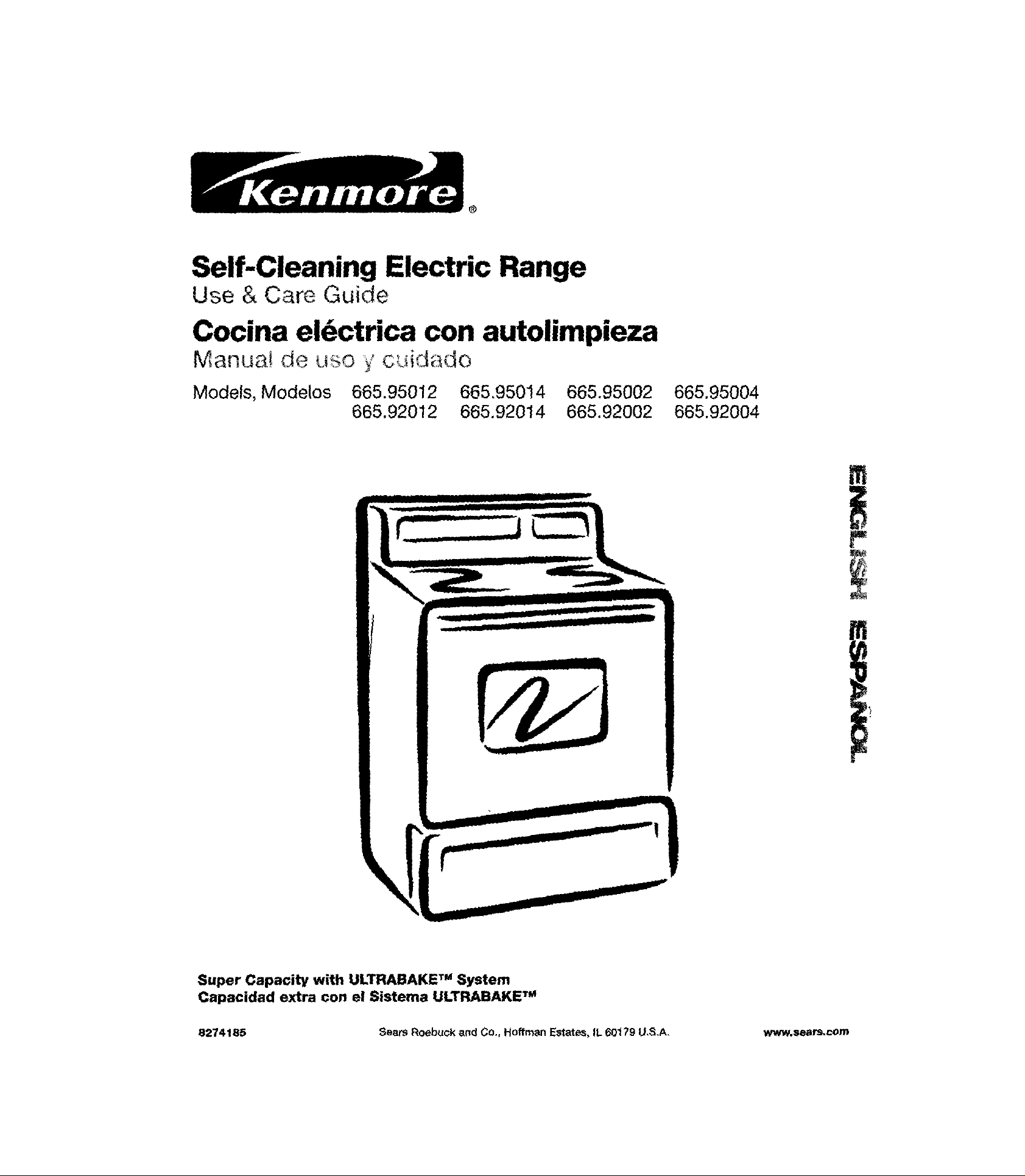
®
Self-Cleaning Electric Range
Use & Care Guide
Cocina el_ctrica con autolimpieza
Manua! de _I_o _'c_Ji¢_do
Models, Modelos 665.95012
665.92012
665.95014 665.95002
665.92014 665.92002
665.95004
665.92004
m
Super Capacity with ULTRABAKE TM System
Capacidad extra con el Sistema ULTRABAKE Ta
8274185 Sears Roebuck and Co., Hoffman Estates, IL 60179 U.S.A, www.sears.cOm
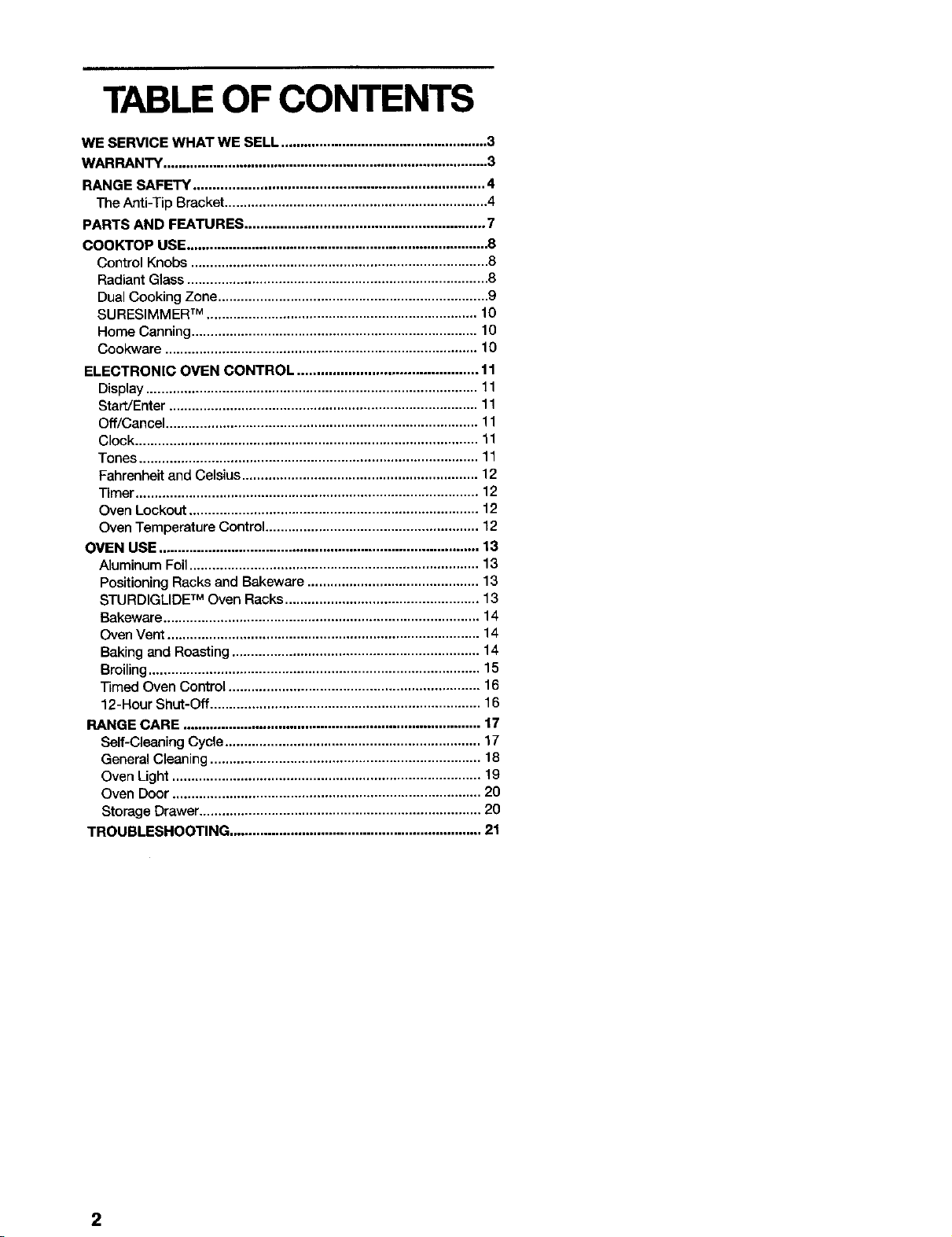
TABLE OF CONTENTS
WE SERVICE WHAT WE SELL ...................................................... 3
WARRANTY ..................................................................................... 3
RANGE SAFETY .......................................................................... 4
The Anti-Tip Bracket..................................................................... 4
PARTS AND FEATURES ............................................................. 7
COOKTOP USE............................................................................... 8
Control Knobs .............................................................................. 8
Radiant Glass ............................................................................... 8
Dual Cooking Zone ....................................................................... 9
SURESIMMER TM ....................................................................... 10
Home Canning ........................................................................... 10
Cookware .................................................................................. 10
ELECTRONIC OVEN CONTROL .............................................. 11
Display ....................................................................................... 11
Sta_Enter ................................................................................. 11
Off/Cancel .................................................................................. 11
Clock .......................................................................................... 11
Tones ......................................................................................... 11
Fahrenheit and Celsius.............................................................. 12
Timer .......................................................................................... 12
Oven Lockout ............................................................................ 12
Oven Temperature Control ........................................................ 12
OVEN USE .................................................................................... 13
Aluminum Foil............................................................................ 13
Positioning Racks and Bakeware ............................................. 13
STURDIGLIDE TM Oven Racks ................................................... 13
Bakeware ................................................................................... 14
Oven Vent .................................................................................. 14
Baking and Roasting ................................................................. 14
Broiling....................................................................................... 15
Timed Oven Control .................................................................. 16
12-Hour Shut-Off ....................................................................... 16
RANGE CARE .............................................................................. 17
Self-Cleaning Cycle ................................................................... 17
General Cleaning ....................................................................... 18
Oven Light ................................................................................. 19
Oven Door ................................................................................. 20
Storage Drawer.......................................................................... 20
TROUBLESHOOTING .................................................................. 21
2
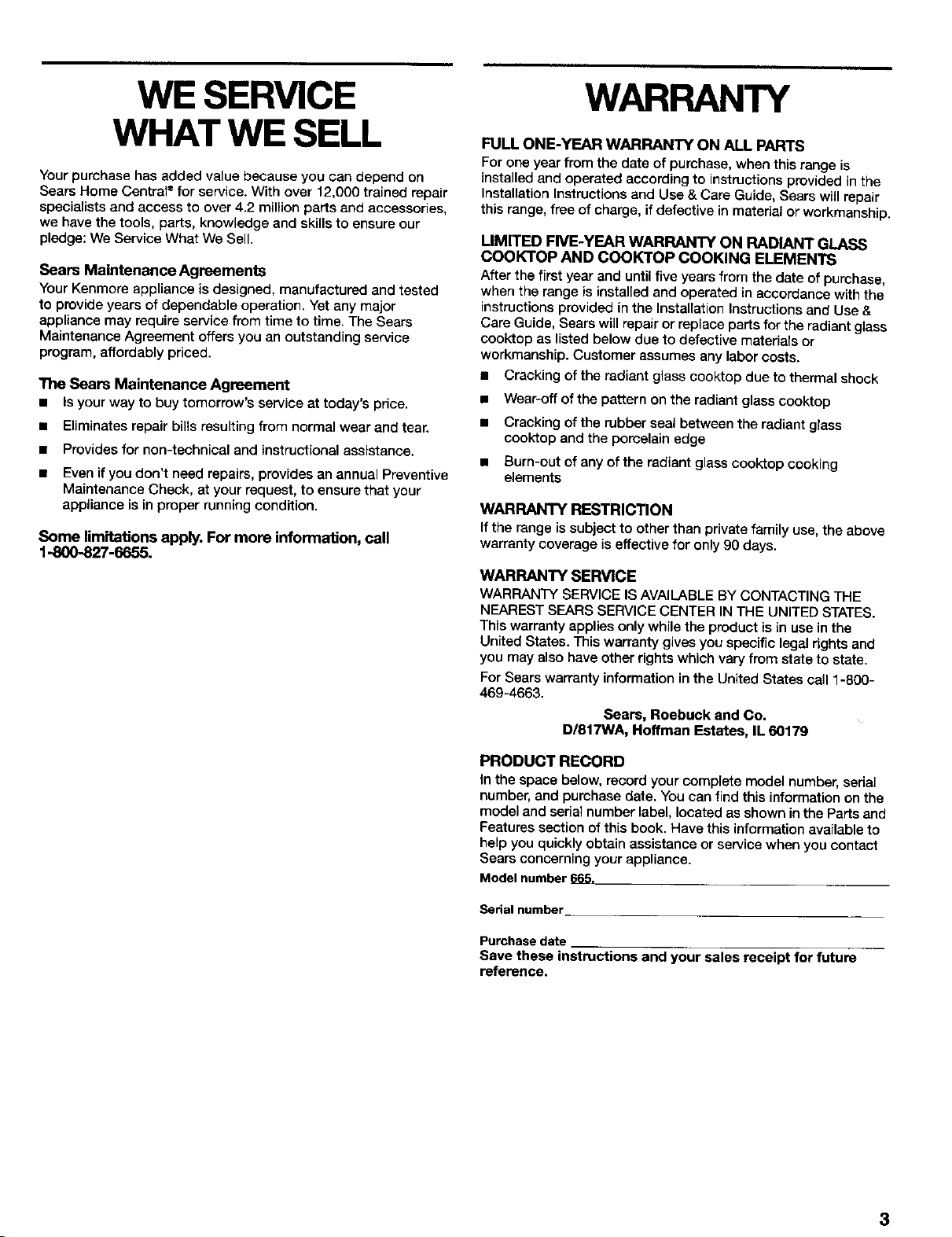
WE SERVICE
WARRANTY
WHAT WE SELL
Your purchase has added value because you can depend on
Sears Home Central ®for service. With over 12,000 trained repair
specialists and access to over 4.2 million parts and accessories,
we have the tools, parts, knowledge and skills to ensure our
pledge: We Service What We Sell.
Sears Maintenance Agreements
Your Kenmore appliance is designed, manufactured and tested
to provide years of dependable operation, Yet any major
appliance may require service from time to time. The Sears
Maintenance Agreement offers you an outstanding service
program, affordably priced.
The Sears Maintenance Agreement
• Is your way to buy tomorrow's service at today's price.
• Eliminates repair bills resulting from normal wear and tear.
• Provides for non-technical and instructional assistance.
• Even if you don't need repairs, provides an annual Preventive
Maintenance Check, at your request, to ensure that your
appliance is in proper running condition.
Some limitations apply. For more information, call
1-800-827-6655.
FULL ONE-YEAR WARRANTY ON ALL PARTS
For one year from the date of purchase, when this range is
installed and operated according to instructions provided in the
Installation Instructions and Use & Care Guide, Sears will repair
this range, free of charge, if defective in material or workmanship.
LIMITED FIVE-YEAR WARRANTY ON RADIANT GLASS
COOKTOP AND COOKTOP COOKING ELEMENTS
After the first year and until five years from the date of purchase,
when the range is installed and operated in accordance with the
instructions provided in the Installation Instructions and Use &
Care Guide, Sears will repair or replace parts for the radiant glass
cooktop as listed below due to defective materials or
workmanship. Customer assumes any labor costs.
Cracking of the radiant glass cooktop due to thermal shocke
Wear-off of the pattern on the radiant glass cooktop
Cracking of the rubber seal between the radiant glass
cooktop and the porcelain edge
m
Burn-out of any of the radiant glass cooktop cooking
elements
WARRANTY RESTRICTION
Ifthe range is subject to other than private family use, the above
warranty 0overage is effective for only 90 days.
WARRANTY SERVICE
WARRANTY SERVICE IS AVAILABLE BY CONTACTING THE
NEAREST SEARS SERVICE CENTER IN THE UNITED STATES.
This warranty applies only while the product is in use in the
United States. This warranty gives you specific legal rights and
you may also have other rights which vary from state to state.
For Sears warranty information in the United States call 1-800-
469-4663.
Sears, Roebuck and Co.
D/817WA, Hoffman Estates, IL 60179
PRODUCT RECORD
In the space betow, record your complete model number, serial
number, and purchase date. You can find this information on the
model and serial number label, located as shown in the Parts and
Features section of this book. Have this information available to
heSpyou quickly obtain assistance or service when you contact
Sears concerning your appliance.
Model number _1_5,
Serial number
Purchase date
Save these instructions and your sales receipt for future
reference.
3
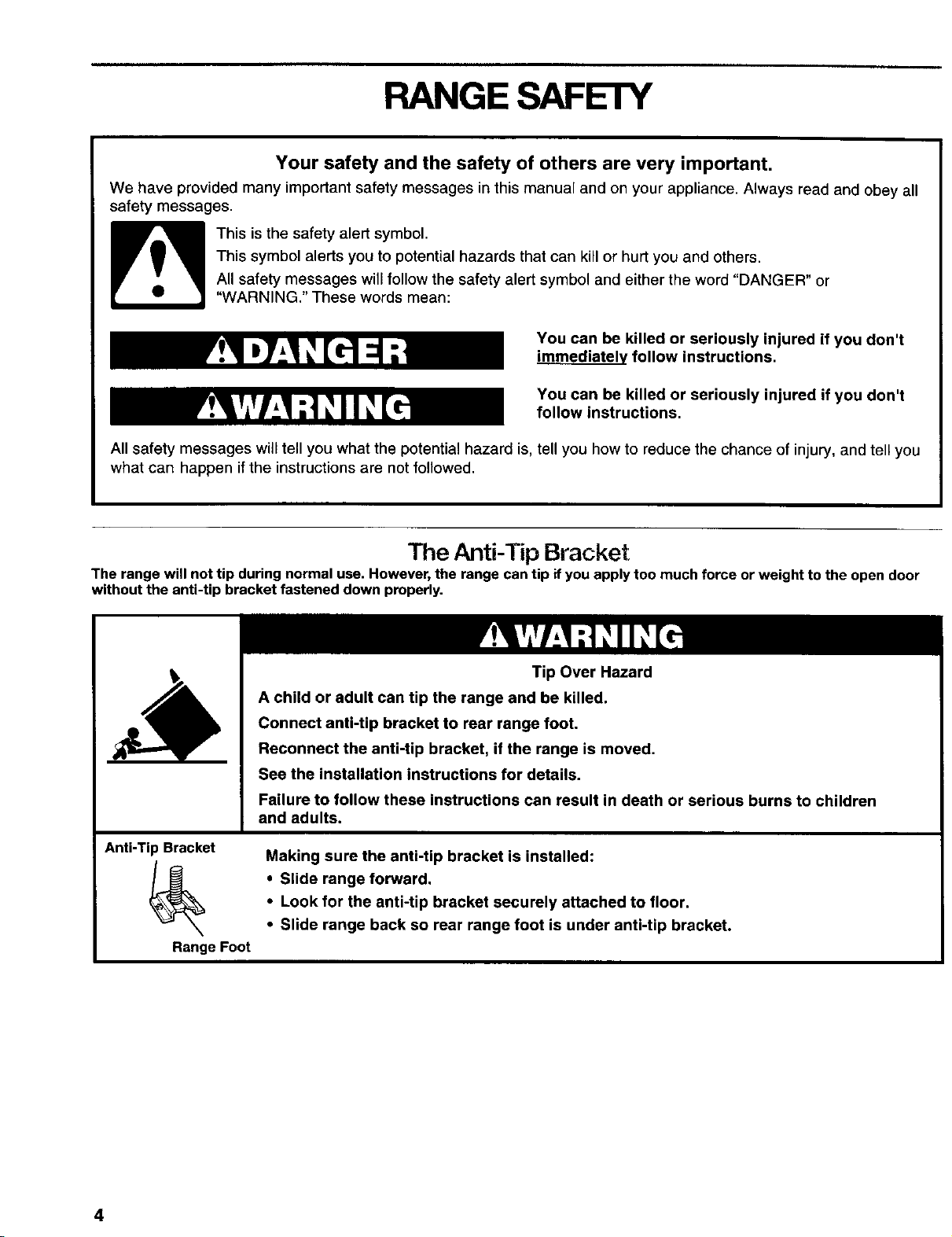
RANGE SAFETY
Your safety and the safety of others are very important.
We have provided many important safety messages in this manual and on your appliance, Always read and obey all
safety messages,
This is the safety alert symbol,
This symbol alerts you to potential hazards that can kill or hurt you and others,
All safety messages will follow the safety alert symbol and either the word "DANGER" or
"WARNING." These words mean:
You can be killed or seriously injured if you don't
immediately follow instructions,
You can be killed or seriously injured if you don't
follow instructions,
All safety messages will tell you what the potential hazard is, tell you how to reduce the chance of injury, and tell you
what can happen if the instructions are not followed.
The Anti-Tip Bracket
The range will not tip during normal use. However,the range can tip if you apply too much force or weight to the open door
without the anti-Up bracket fastened down properly.
Tip Over Hazard
A child or adult can tip the range and be killed.
Connect anti-tip bracket to rear range foot.
Reconnect the anti-tip bracket, if the range is moved,
See the installation instructions for details.
Failure to follow these instructions can result in death or serious burns to children
and adults.
Anti-Tip Bracket
Range Foot
Making sure the anti-tip bracket is installed:
• Slide range forward,
• Look for the anti-tip bracket securely attached to floor.
• Slide range back so rear range foot is under anti-tip bracket.
4
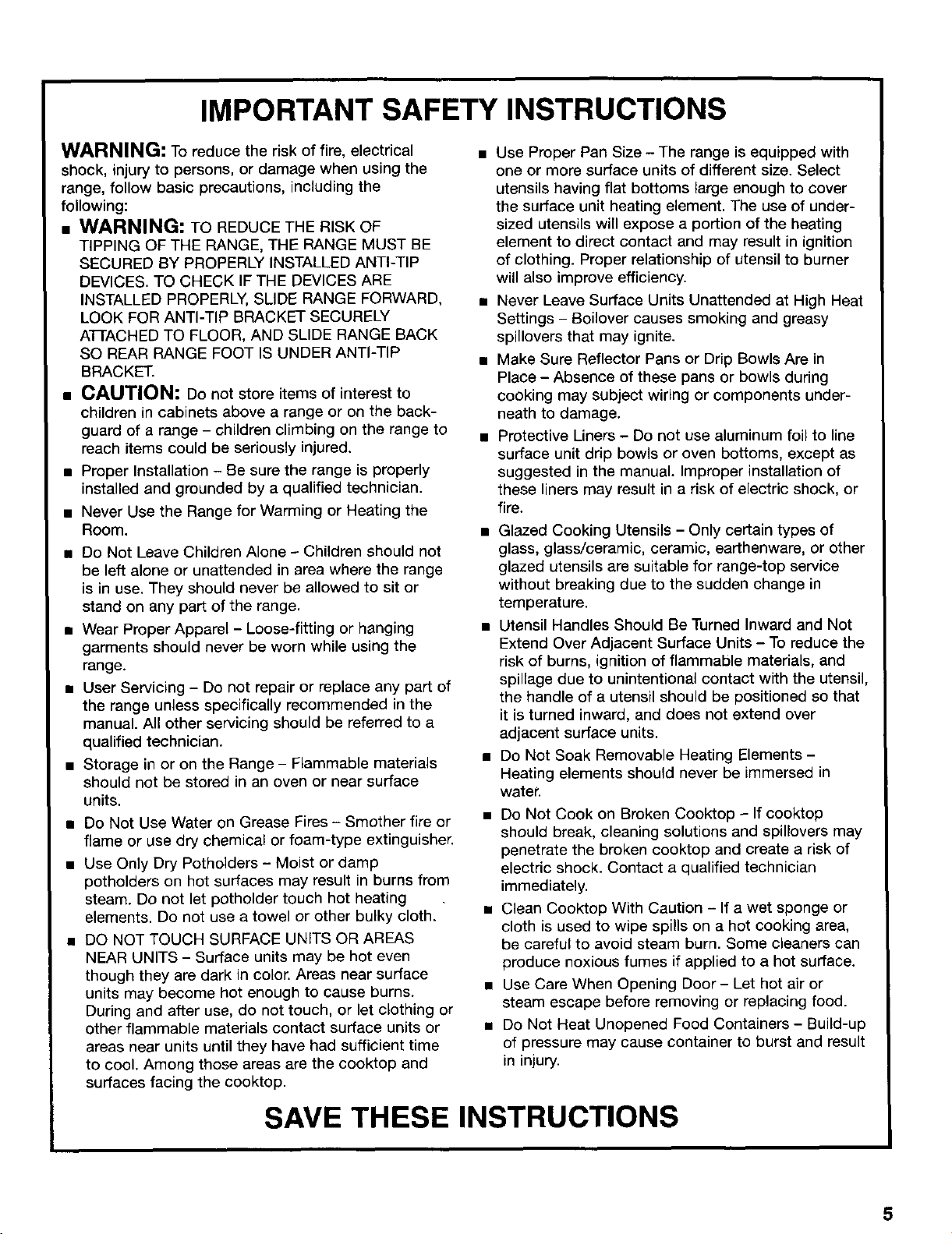
IMPORTANT SAFETY INSTRUCTIONS
WARNING: To reduce the risk of fire, electrical
shock, injury to persons, or damage when using the
range, follow basic precautions, including the
following:
• WARNING: TO REDUCE THE RISK OF
TIPPING OF THE RANGE, THE RANGE MUST BE
SECURED BY PROPERLY INSTALLED ANTI-TIP
DEVICES. TO CHECK IF THE DEVICES ARE
INSTALLED PROPERLY, SLIDE RANGE FORWARD,
LOOK FOR ANTI-TIP BRACKET SECURELY
A'I-FACHED TO FLOOR, AND SLIDE RANGE BACK
SO REAR RANGE FOOT IS UNDER ANTI-TIP
BRACKET.
• CAUTION: Do not store items of interest to
children in cabinets above a range or on the back-
guard of a range - children climbing on the range to
reach items could be seriously injured.
• Proper Installation - Be sure the range is properly
installed and grounded by a qualified technician.
• Never Use the Range for Warming or Heating the
Room.
• Do Not Leave Children Alone - Children should not
be left alone or unattended in area where the range
is in use. They should never be allowed to sit or
stand on any part of the range.
• Wear Proper Apparel - Loose-fitting or hanging
garments should never be worn while using the
range.
• User Servicing - Do not repair or replace any part of
the range unless specifically recommended in the
manual. All other servicing should be referred to a
qualified technician.
• Storage in or on the Range - Flammable materials
should not be stored in an oven or near surface
units.
• Do Not Use Water on Grease Fires - Smother fire or
flame or use dry chemical or foam-type extinguisher.
• Use Only Dry Potholders - Moist or damp
potholders on hot surfaces may result in burns from
steam. Do not let potholder touch hot heating •
elements. Do not use a towel or other bulky cloth.
• DO NOT TOUCH SURFACE UNITS OR AREAS
NEAR UNITS - Surface units may be hot even
though they are dark in color. Areas near surface
units may become hot enough to cause burns.
During and after use, do not touch, or let clothing or
other flammable materials contact surface units or
areas near units until they have had sufficient time
to cool. Among those areas are the cooktop and
surfaces facing the cooktop.
• Use Proper Pan Size - The range is equipped with
one or more surface units of different size. Select
utensils having flat bottoms barge enough to cover
the surface unit heating element. The use of under-
sized utensils will expose a portion of the heating
element to direct contact and may result in ignition
of clothing. Proper relationship of utensil to burner
will also improve efficiency.
• Never Leave Surface Units Unattended at High Heat
Settings - Boilover causes smoking and greasy
spillovers that may ignite.
• Make Sure Reflector Pans or Drip Bowls Are in
Place - Absence of these pans or bowls during
cooking may subject wiring or components under-
neath to damage.
• Protective Liners- Do not use aluminum foil to line
surface unit drip bowls or oven bottoms, except as
suggested in the manual. Improper installation of
these liners may result in a risk of electric shock, or
fire.
• Glazed Cooking Utensils - Only certain types of
glass, glass/ceramic, ceramic, earthenware, or other
glazed utensils are suitable for range-top service
without breaking due to the sudden change in
temperature.
• Utensil Handles Should Be Turned Inward and Not
Extend Over Adjacent Surface Units - To reduce the
risk of burns, ignition of flammable materials, and
spillage due to unintentional contact with the utensil,
the handle of a utensil should be positioned so that
it is turned inward, and does not extend over
adjacent surface units.
• Do Not Soak Removable Heating Elements -
Heating elements should never be immersed in
water.
• Do Not Cook on Broken Cooktop - If cooktop
should break, cleaning solutions and spillovers may
penetrate the broken cooktop and create a risk of
electric shock. Contact a qualified technician
immediately.
• Clean Cooktop With Caution - If a wet sponge or
cloth is used to wipe spills on a hot cooking area,
be careful to avoid steam burn. Some cleaners can
produce noxious fumes if applied to a hot surface.
• Use Care When Opening Door - Let hot air or
steam escape before removing or replacing food.
• Do Not Heat Unopened Food Containers - Build-up
of pressure may cause container to burst and result
in injury.
SAVE THESE INSTRUCTIONS
5
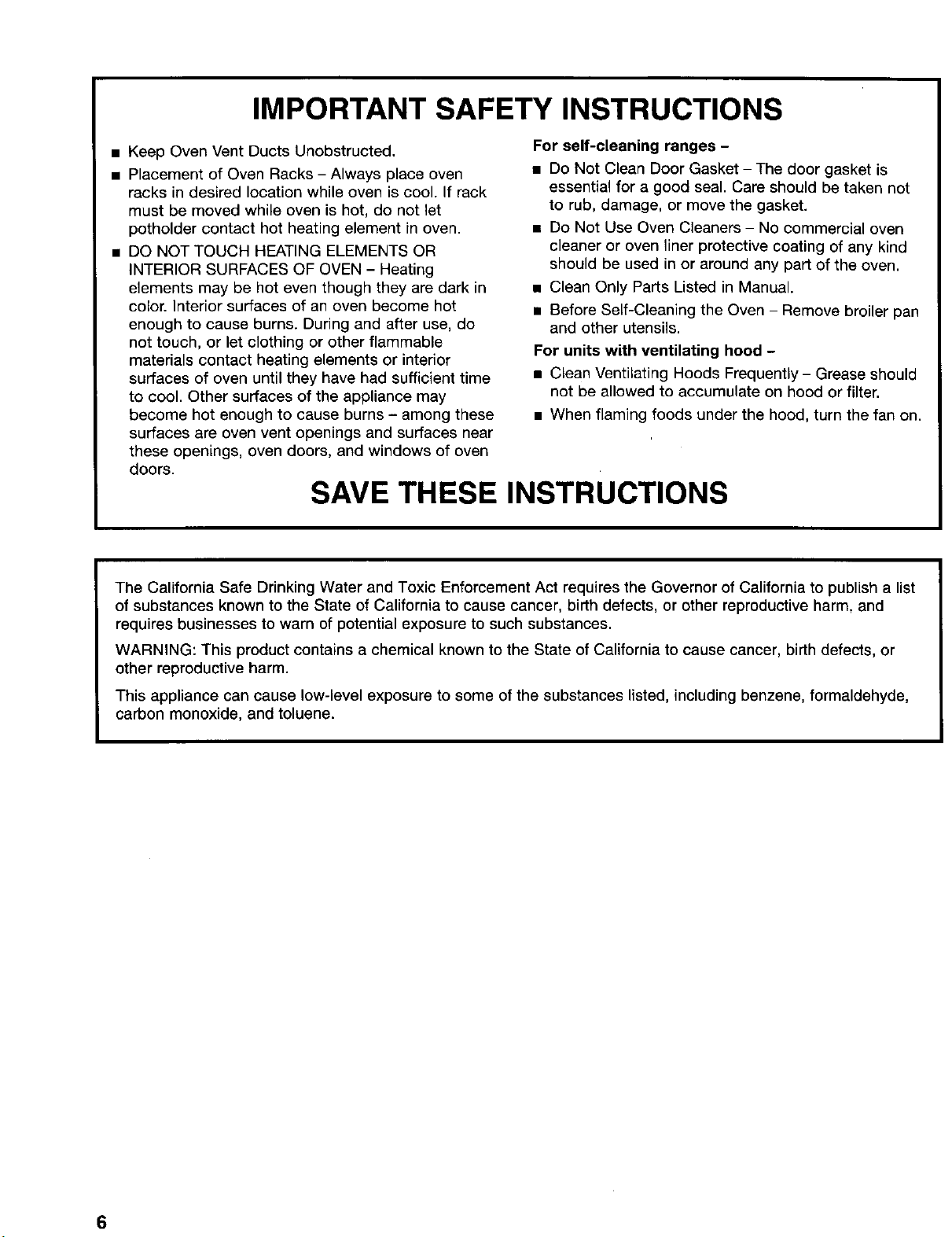
IMPORTANT SAFETY INSTRUCTIONS
• Keep Oven Vent Ducts Unobstructed.
• Placement of Oven Racks - Always place oven
racks in desired location while oven is cool. If rack
must be moved while oven is hot, do not let
potholder contact hot heating element in oven.
• DO NOT TOUCH HEATING ELEMENTS OR
INTERIOR SURFACES OF OVEN - Heating
elements may be hot even though they are dark in
color. Interior surfaces of an oven become hot
enough to cause burns. During and after use, do
not touch, or let clothing or other flammable
materials contact heating elements or interior
surfaces of oven until they have had sufficient time
to cool. Other surfaces of the appliance may
become hot enough to cause burns - among these
surfaces are oven vent openings and surfaces near
these openings, oven doors, and windows of oven
doors.
For self-cleaning ranges -
• Do Not Clean Door Gasket - The door gasket is
essential for a good seal. Care should be taken not
to rub, damage, or move the gasket.
• Do Not Use Oven Cleaners - No commercial oven
cleaner or oven liner protective coating of any kind
should be used inor around any part of the oven.
• Clean Only Parts Listed in Manual.
• Before Self-Cleaning the Oven - Remove broiler pan
and other utensils.
For units with ventilating hood -
• Clean Ventilating Hoods Frequently - Grease should
not be allowed to accumulate on hood or filter.
• When flaming foods under the hood, turn the fan on.
SAVE THESE INSTRUCTIONS
The California Safe Drinking Water and Toxic Enforcement Act requires the Governor of California to publish a list
of substances known to the State of California to cause cancer, birth defects, or other reproductive harm, and
requires businesses to warn of potential exposure to such substances.
WARNING: This product contains a chemical known to the State of California to cause cancer, birth defects, or
other reproductive harm.
This appliance can cause low-level exposure to some of the substances listed, including benzene, formaldehyde,
carbon monoxide, and toluene.
6
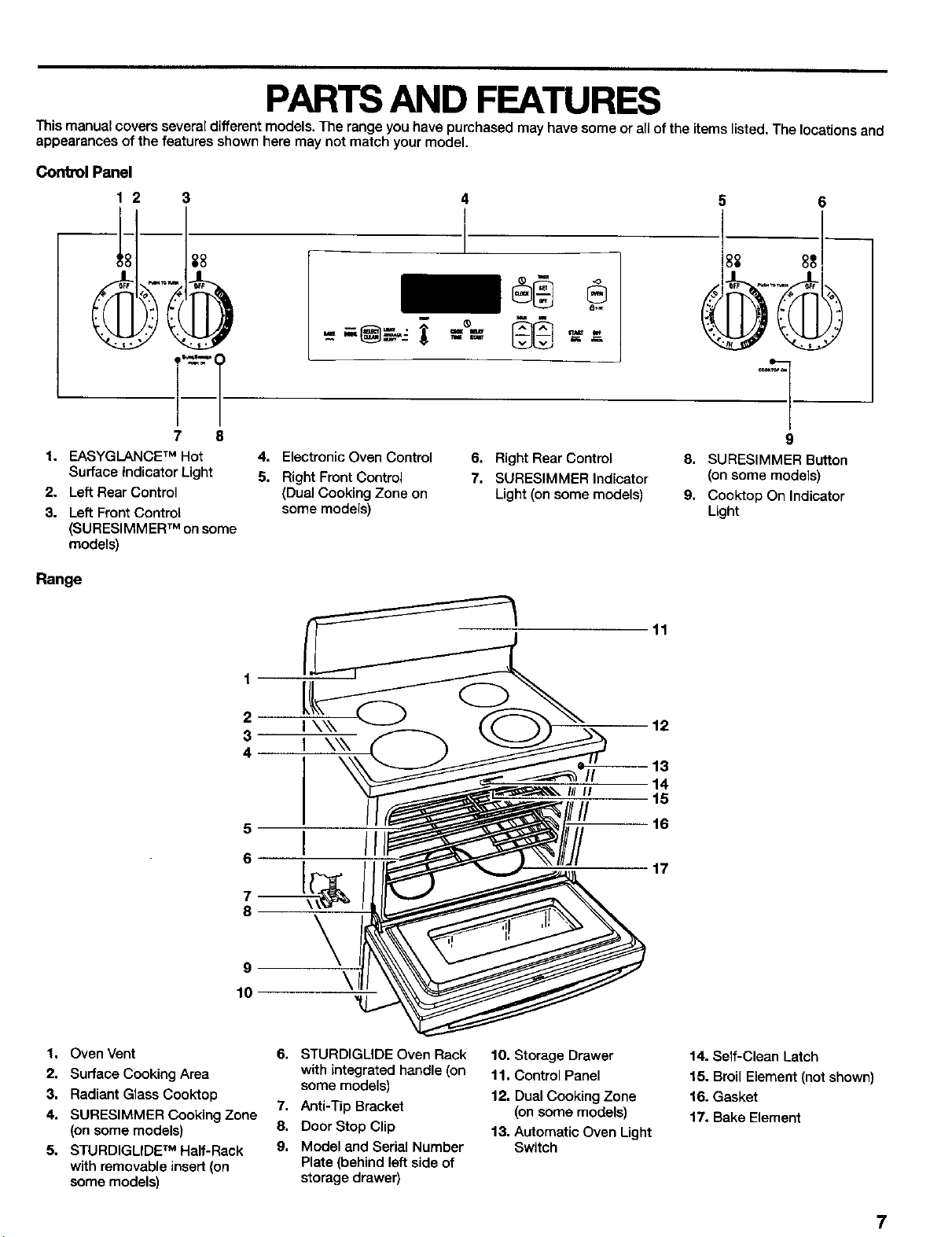
PARTS AND FEATURES
This manual covers several different models. The range you have purchased may have some or all of the items listed. The locations and
appearances of the features shown here may not match your model.
Control Panel
12 3
4
5
6
81
a,f
.T T
1. EASYGLANCE TM Hot
Surface Indicator Light
2. Left Rear Control
3. Left Front Control
(SURESIMMER TM on some
models)
Range
7 8
4. Electronic Oven Control
5. Right Front Control
(Dual Cooking Zone on
some models)
2
3
4
5
6
7
8
I \\\
\\X
6. Right Rear Control
7. SURESIMMER Indicator
Light (on some models)
C>
--13
II
I// II
9
8. SURESIMMER Button
(on some models)
9. Cooktop On Indicator
Light
11
12
14
15
16
17
10
1, Oven Vent
2. Surface Cooking Area
3. Radiant Glass Cooktop
4. SURESIMMER Cooking Zone
(on some models)
5. STURDIGLIDE TM Half-Rack
with removable insert (on
some models)
9
\
6. STURDIGLIDE Oven Rack
with integrated handle (on
some models)
7. Anti-Tip Bracket
8. Door Stop Clip
9, Model and Serial Number
Plate (behind left side of
storage drawer)
10. Storage Drawer
11. Control Panel
12, Dual Cooking Zone
(on some models)
13. Automatic Oven Light
Switch
14. Self-Clean Latch
15. Broil Element (not shown)
16. Gasket
17. Bake Element
7

COOKTOP USE
Control Knobs
Fire Hazard
Turn off all controls when done cooking.
Failure to do so can result in death or fire,
The control knobs can be set anywhere between HI and OFE
Push in and turn to setting. The surface cooking area Iocator
shows which element is turned on. Use the following chart as a
guide when setting heat levels.
SETTING RECOMMENDED USE
HI • Start food cooking.
• Bring liquid to a boil.
6-8 • Hold a rapid boil.
[MED- HI] • Quickly brown or sear food.
Radiant Glass
The surface cooking area will glow red when an element is on. It
will cycle on and off, at all settings, to maintain the selected heat
level.
Wiping off the cooktop before and after each use will help keep it
free from stains and provide the most even heating. For more
information, see "General Cleaning" section.
• Do not store jars or cans above the cooktop. Dropping a
heavy or hard object on the cooktop could crack it.
• Do not leave a hot lid on the cooktop. As the cooktop cools,
air can become trapped between the lid and the cooktop,
and the ceramic glass could break when the lid is removed.
• Clean up sugary spills and soils as soon as hot surface
indicator light goes off. If not wiped up while warm, surface
pitting can occur.
• Lift pots and pans on and off the cooktop. Sliding pots, pans
and skillets that have aluminum or copper bases could leave
permanent scratches and marks on the cooktop.
• Do not cook popcorn in prepackaged aluminum containers
on the cooktop. It could leave aluminum marks that cannot
be removed completely.
• Do not allow objects that could melt, like plastic or aluminum
foil, to touch any part of the entire cooktop.
• Do not use the cooktop as a cutting board.
• Use cookware about the same size as the surface cooking
area. Cookware should not extend more than 1 in. (2.5 cm)
outside the area.
,," ""--2
5 • Maintain a slow boil.
[MED]
2-4 • Stew or steam food.
[MED- LO] • Simmer.
LO • Keep food warm.
SURESIMMER TM
LO • For a low simmer or when using
4
REMEMBER: When range is in use or during the
Self-Cleaning cycle, the entire cooktop area may
I
become hot.
• Fry or saut_ foods.
• Cook soups, sauces and gravies.
lids.
• Melt chocolate or butter.
• For a high simmer or when
simmering without lids.
, , 3
1. Surface Cooking Area
2. Cookware/Canner
3. 1" (2.5 cm) Maximum Overhang
Use flat-bottomed cookware for best heat conduction and
energy efficiency. Cookware with rounded, warped, ribbed or
dented bottoms could cause uneven heating and poor
cooking results.
Determine flatness by placing the straight edge of a ruler
across the bottom of the cookware. While rotating the ruler,
no space or light should be visible between it and the
cookware.
Cookware designed with slightly indented bottoms or small
expansion channels can be used.
Make sure the bottoms of pots and pans are clean and dry
before using them. Residue and water can leave deposits
when heated.
I
• Do not cook foods directly on the cooktop.
8

EASYGLANCE TM Hot Surface Indicator Light
The Hot Surface Indicator light is located above each control
knob. Unlike the COOK'FOP ON Light, the Easy Glance hot
surface indicator light will g_owas long as that surface cooking
area istoo hot to touch, even after the surface cooking area(s) is
turned off.
Dual Cooking Zone
©
1. EASYGLANCE Hot Surface Indicator Light
COOKTOP ON Light
The COOKTOP ON indicator light is located on the right side of
the control panel. The light will glow when any surface control
knob is turned on.
The indicator light will go off when all control knobs have been
turned off, even when one or more surface cooking areas are still
hot.
®o©
1 •
1. COOKTOP ON light
1. Single size (6 in. [15.24 cm])
2. Dual size (10 in. [25.4 crn])
The Dual Cooking Zone offers flexibility depending on the size of
the cookware. Single size can be used in the same way as a
regular element. The dual size combines both the single and
outer element and is recommended for larger size cookware.
O0
oe
10--2
1.Single
2. Dual
To
Use SINGLE :
1.
Push in and turn the right front control knob clockwise from
the OFF position to the SINGLE zone anywhere between HI
and LO,
2. Push in and turn knob to OFF when finished.
To
Use DUAL :
1.
Push in and turn the right front control knob counterclockwise
from the OFF position to the DUAL zone anywhere between
HI and LO.
2. Push in and turn knob to OFF when finished.
9

SURESIMMER TM
The SURESIMMER feature is an adjustable heat setting for more
precise simmering. It is the left front surface cooking area or
element. When the SURESIMMER feature is not on, the left front
surface cooking area or element will function as usual.
OO
oo
1. Indicator Light
2. SURESIMMER Setting
3. On/Off Button
To Use:
1. Push the SURESIMMER button to ON.
The light will glow when SURESIMMER is on.
2. Turn and set the left front knob to the SURESIMMER setting
between LO and 4. Do not turn past 4.
Home Canning
When canning for long periods, alternate the use of surface
cooking areas, elements or surface burners between batches.
This allows time for the most recently used areas to cool.
• Center the canner on the grate or largest surface cooking
area or element. Canners should not extend more than 1 in.
(2.5 cm) outside the cooking area.
• Do not place canner on two surface cooking areas, elements
or surface burners at the same time.
• On ceramic glass models, only use flat-bottomed canners.
• On coil element models, the installation of a Canning Unit Kit
is recommended. If not installed, the life of the coil element
will be shortened. See back cover for ordering instructions.
For more information, contact your local U.S. Government
Agricultural Department Extension Office. Companies who
manufacture home canning products can also offer
assistance.
Cookware
IMPORTANT= Never leave empty cookware on a hot surface
cooking area, element or surface burner.
Ideal cookware should have a flat bottom, straight sides, a well-
fitting lid and the material should be of medium-to-heavy
thickness.
Cookware material is a factor in how quickly and evenly heat is
transferred, which affects cooking results. A non-stick finish has
the same characteristics as its base material. For example,
aluminum cookware with a non-stick finish will take on the
properties of aluminum.
Use the following chart as a guide for cookware material
characteristics.
COOKWARE CHARACTERISTICS
*Aluminum • Heats quickly and evenly.
• Suitable for all types of cooking.
• Medium or heavy thLcknessisbest for
most cooking tasks.
Cast iron • Heats slowly and evenly.
• Good for browning and frying.
• Maintains heat for slow cooking.
• Rough surfaces may scratch cooktop.
Ceramic or • Follow manufacturer's instructions.
Ceramic glass • Rough surfaces may scratch coo!<top.
• Heats slowly, but unevenly.
a Ideal results on low to medium heat
settings.
*Copper • Heats very quickly and evenly.
Earthenware • Follow manufacturer's instructions.
• Use on low heat settings.
Porcelain • See stainless steel or cast iron.
enamel-on-
steel or cast
iron
Stainless steel • Heats quickly, but unevenly.
• A core or base of aluminum or copper
on stainless steel provides even
heating.
10
*Aluminum and copper may be used as a core or base in
cookware. When used as a base itcan leave permanent marks
on the cooktop or grates.

ELECTRONIC OVEN CONTROL
2 3
HOUR MIN
BROIL
__ TART O_
9 10 11 12
urns
F
1. Display
2. CLOCK
3. TIMER
4. Oven Light/Oven Lockout
5. Oven Selectors
6. SELECT CLEAN TM Self-Clean
(on some models)
7. Temperature Setting
8. Timed Cooking
Display
When power is first supplied to the appliance, everything on the
display will light up for 5 seconds. Then the time of day and "PF"
will appear on the display.
Any other time "PF" appears, a power failure occurred. To
remove "PF" and to reset the clock, press OFF/CANCEL
When the oven is in use, this display shows time, temperature
and what command pads have been pressed.
When the oven is not in use, the display willshow the time of day.
Start/Enter
The START/ENTER pad begins any oven function except the
Timer. If not pressed within 5 seconds after pressing a pad,
"START?" will appear on the display as a reminder. If not pressed
within 5 minutes after pressing a pad, the display will show the
time of day and the programmed function will be cancelled.
Off/Cancel
The OFF/CANCEL pad stops any oven function except for the
Clock, Timer and Cooktop or Oven Lockouts.
After pressing OFF/CANCEL, the display will show the time of
day or, if the minute timer is also being used, the time remaining.
Clock
This is a 12 hour clock and does not show a.m. or p.m.
To Set:
1. Press CLOCK.
2. Press the HOUR/MIN "up" or "down" arrow pads until the
correct time of day shows on the display.
3. Press CLOCK or START/ENTER.
9. HOUR
10. MINUTE
11. START/ENTER
12. OFF/CANCEL
Tones
Tones are audible signals, indicating the following:
One tone
• Valid pad press
= Oven is preheated
• Function has been entered
Three tones
• Invalid pad press
Four tones
= End-of-cycle
• Reminder, repeating each minute after the end-of-cycle tones
Error Tones
Error tones indicate a problem with the electronic oven control.
An error code will appear in the display.
Tone Volume
The volume can be adjusted between high and low.
To Change: Press and hold DELAY START for 5 seconds. A short
tone will sound and either "Snd HI" or "Snd Lo" will appear on the
display. Press and hold DELAY START again for 5 seconds to
change to desired setting.
To remove "Snd on", "Snd OFF", "rEP on", "Snd HI" or "Snd Lo"
press any pad, and the time of day will appear on the display.
Reminder Tones
Reminder tones are four 1-second tones which indicate that the
set time has expired for a timer or a timed oven control function.
Timer
To Turn Tones Off/On: Press and hold SET/OFF for 5 seconds. A
short tone will sound and "rEP OFF" will appear on the display.
Repeat to turn back on.
"rimed Cooking
To Turn Tones Off/On: Press and hold COOK TIME. A short tone
will sound and "Snd OFF" will appear on the dispray. Repeat to
turn back on.
11

Fahrenheit and Celsius
The temperature is preset at Fahrenheit, but can be changed to
Celsius.
To Change; Press and hold BROIL for 5 seconds. A short tone
will sound and the temperatures displayed will switch to "C °" .
Repeat to change back to Fahrenheit.
Timer
The Timer can be set in minutes and seconds or hours and
minutes and counts down the set time. The Timer does not start
or stop the oven.
To Set:
1. Press TIMER SET.
2. Press the HOUR/MIN "up" or "down" arrow pads until the
correct length of time shows on the display.
3. Press START/ENTER orTIMER SET.
The Timer will begin counting down after the Timer is started.
The display will count down in hours and minutes if remaining
time is one hour or more, and in minutes and seconds if
remaining time is less than one hour.
When the set time ends four 1-second tones, if enabled, will
sound, then reminder tones will sound every minute.
4. Press TIMER OFF anytime to cancel the Timer and/or stop
reminder tones.
Oven Lockout
The Oven Lockout prevents unintended use of the control panel
command keypads. The oven can only be locked out when the
oven is not in use or the oven control has not been set.
The oven will remain locked out after a power failure if it was
locked before the power failure.
To Lock/Unlock Oven:
Press and hold OVEN for 5 seconds. A single tone will sound and
"Loc on" witl appear on the display. After 5 seconds, "Loc on" will
disappear from the display, and "Loc" and a picture of a lock will
appear.
Three tones will sound when the oven is locked and any
command pad other than CLOCK, TIMER, START/ENTER, OFF/
CANCEL or OVEN has been pressed,
To unlock oven, press and hold OVEN for 5 seconds. "Loc OFF"
will appear on the display and a picture of a lock will disappear
from the display.
Oven Temperature Control
IMPORTANT: Do not use a thermometer to measure oven
temperature because opening the oven door and element or
burner cycling may give incorrect readings.
The oven provides accurate temperatures; however, it may cook
faster or slower than your previous oven, sothe temperature
calibration can be adjusted. It can be changed in Fahrenheit or
Celsius.
A minus sign means the oven will cook cooler by the adjustment
amount. No sign means the oven will cook warmer by the
adjustment amount. Use the following chart as a guide.
ADJUSTMENT °F
(ADJUSTMENT °C)
10°F(6°C) ...a little more
20 °F (12°C) ...moderately more
3O°F (18°C) ...much more
-10°F (-6°C) ...a little less
-20°F (-12°C) ...moderately less
-30°F (-18°C) ...much less
To Adjust Oven Temperature Calibration:
1. Press and hold BAKE for 5 seconds until the oven display
shows the current calibration, for example, "0 ° CAL".
2. Press the TEMP "up" or "down" arrow pad to increase or to
decrease the temperature in 10°F (6°C) amounts. The
adjustment can be set between 30°F (18°C) and -30°F
(-18°C).
3. Press START/ENTER.
COOKS FOOD
12

OVEN USE
Aluminum Foil
IMPORTANT: Do not line the oven bottom with any type of foil,
liners or cookware because permanent damage will occur to the
oven bottom finish.
• Do not cover entire rack with foil because air must be able to
move freely for best cooking results.
• To catch spills, place foil on rack below dish. Make sure foil is
at least 1 in. (2.5 cm) larger than the dish and that it is turned
up at the edges.
• When convection cooking, do not cover food with aluminum
foil.
Positioning Racks and Bakeware
IMPORTANT: Never place food or bakeware directly on the oven
door or bottom. Permanent damage will occur to the porcelain
finish.
RACKS
Position racks before turning the oven on. Do not move racks
with bakeware on them. Make sure racks are level. To move a
rack, pull it out to the stop position, raise the front edge, then lift
out. Use the following illustration and chart as a guide.
BAKEWARE
To cook food evenly, hot air must be able to circulate. Allow 2 in.
(5 cm) of space around bakeware and oven walls. Use the
following chart as a guide.
NUMBEROF POSITION ON RACK
PAN(S)
1 Center of rack.
2 Side by side or slightly staggered.
3 or 4 Opposite corners on each rack. Make sure
that no bakeware piece is directly over
another.
STURDIGLIDE TM Oven Racks
Rack with Integrated Handle
The integrated handle area makes pulling out the rack easy. The
opening is large enough for a potholder or oven mitt.
Half-Rack wit_ Removable Insert
The half-rack with removable insert is a space maximizer. When
the two are attached, they make a full rack. The insert can also be
used on the counter for a cooling rack.
Do not place more than 25 pounds on the half-rack.
FOOD
Frozen pies, large masts, turkeys,
angel food cakes
Bundt cakes, most quick breads,
yeast breads, casseroles, meats
Cookies, biscuits, muffins, cakes,
non-frozen pies
RACK POSITION
1 or2
2
2or3
2
1. Half-Rack
2. Removable Insert
To Position Racks:
1. Place a full rack on position I or 2, and the half-rack on
position 3 or 4.
2. Place large items on the right side of the full rack.
3. P_ace deeper, covered dishes on the left side of the full rack.
4. Place shallow dishes on the half-rack.
5. When finished cooking, carefully remove items.
13

Bakeware
The bakeware material affects cooking results. Follow
manufacturer's recommendations and use the bakeware size
recommended in the recipe, Use the following chart as a guide.
BAKEWARE/
RESULTS
RECOMMENDATIONS
Oven Vent
1
Light colored
aluminum
• Light golden
crusts
• Even browning
Dark aluminum •
and other
bakeware with
dark, dull and/or •
non-stick finish •
• Brown, crisp
crusts
Insulated cookie • Place in the bottom third of oven.
sheets or baking • May need to increase baking time.
pans
• Little or no
bottom
browning
Stainless steel • May need to increase baking time.
• Light, golden
crusts
• Uneven
browning
Stoneware • Follow manufacturer's instructions.
• Crisp crusts
Ovenproof • May need to reduce baking
glassware, temperatures 25°F (15°C).
ceramic glass or
ceramic
• Brown, crisp
crusts
• Use temperature and time
recommended in recipe.
May need toreduce baking
temperatures25°F (15°C).
Use suggested baking time.
For pies, breads and casseroles, use
temperature recommended in
recipe.
• Place rack in center of oven.
1.Oven Vent
The oven vent releases hot air and moisture from the oven, and
should not be blocked or covered. Doing so will cause poor air
circulation, affecting cooking and cleaning results. Never set
plastics, paper or other items that could melt or burn near the
oven vent.
Baking and Roasting
1. Broil element
2. Bake element
ULTRABAKETM Temperature Management System
The ULTRABAKE system electronically regulates the oven heat
levels during preheat and bake to maintain a precise temperature
range for optimal cooking results. The bake and broil elements
cycle on and off in intervals. This feature is automatically
activated when the oven is in use.
If the oven door is opened during baking and roasting, the broil
element will turn off immediately and the bake element will turn
off in 2 minutes. They will come back on once the door is closed
To Bake or Roast:
Before baking and roasting, position the racks according to the
"Positioning Racks and Bakeware" section. When roasting, it is
not necessary to wait for the oven to preheat before putting food
in, unless recommended in the recipe.
1. Press BAKE,
Press the TEMP "up" or "down" arrow pad to enter a
temperature other than 350°F (177°C). The bake range can b_
set between 170°F and 500°F (77°C and 260°C).
2. Press START/ENTER.
A preheat time will count down and "PrE HEAt" will appear or_
the oven display if the actual oven temperature is under
170°F (77°C).
When the actual oven temperature reaches 170°F (77°0, the
timer will continue counting down. The temperature setting
can be changed any time after pressing START/ENTER.
14

While the oven is in the preheat mode, the set temperature
can be seen for 5 seconds by pressing BAKE.
When the set temperature is reached, if tones are enabled,
one tone will sound.
3. Press OFF/CANCEL when finished cooking.
Broiling chart
For best results, place food 3 in. (7cm) or more from the broil
element. Times are guidelfnes only and may need to be adjusted
for individual tastes. Recommended rack positions arenumbered
from the bottom (1) to the top (5). For diagram, see the
"Positioning Racks and Bakeware" section.
Broiling
• Use only the broiler pan and grid provided with the range. It is
designed to drain juices and help prevent spatter and smoke.
• For proper draining, do not cover the grid with foil. The
bottom of the pan may be lined with aluminum foil for easier
cleaning.
• Trim excess fat to reduce spattering. Slit the remaining fat on
the edges to prevent curling.
• Pull out oven rack to stop position before turning or removing
food. Use tongs to turn food to avoid the loss of juices. Very
thin cuts of fish, poultry or meat may not need to be turned.
• After broiling, remove the pan from the oven when removing
the food. Drippings will bake on the pan if left in the heated
oven, making cleaning more difficult.
Broiling uses direct radiant heat to cook food. Before broiling,
position rack according to Broiling chart. It is not necessary to
preheat the oven before putting food in unless recommended in
the recipe. Position food on grid in the broiler pan, then place it in
the center of the oven rack.
TOTAL
FOOD POSITION TEMP
Steak
1 in. (2.5 cm)
thick
medium rare 4 500°F 13-17 6-7
medium 4 (260°C) 14-15 7-8
well done 4 16-18 8-9
Steak
11/2in.(3.8 cm) 3 475°F 20-22 17-20
thick (246°C)
well done
Flank Steak
11/2in. (3.8 cm) 4 475°F 12-13 7-8
thick (246°C)
well done
*Ground meat
patties
3/4in. (2 cm) 4 500°F 13-14 7-8
thick (260°C)
well done
Pork chops
1 in. (2.5 cm) 3 450°F 15-16 11-12
thick (232°C)
RACK MINUTES
Side I Side 2
To Broil:
1. Open oven door to the broil stop position to ensure proper
broiling temperature.
2. Press BROIL
3. Press START/ENTER.
The temperature setting can be changed any time before or
after pressing START/ENTER.
4. Press OFF/CANCEL when finished.
Precision Broiling
Changing the temperature when Precision Broiling allows more
precise control while cooking. The lower the temperature, the
slower the cooking. Thicker cuts and unevenly shaped pieces of
meat, fish and poultry may cook better at lower broiling
temperatures.
To Precision Broil:
1. PressBROIL.
2, Press the TEMP "down" arrow pad to lower the temperature
in 5°F amounts. The broil range is 3OO°Fto 500°F (149°C to
20O°C).
3. Press START/ENTER.
4. Press OFF/CANCEL when finished.
Ham slice
[precooked] 4 50O°F 8-1 O 4-5
1/2in.(1.25 cm) (260°C)
thick
Frankfurters 4 500°F 5-7 3-4
(260°C)
Lamb chops
1 in. (2.5 cm) 4 400°F 12-14 7-6
thick (204°C)
Chicken
bone-in pieces 2 425°F 23-26 18-22
boneless 4 (218°C) 11-16 11-16
Fish
1/2in. (1.25 cm) 4 350°F 8-10 4-5
thick (177°C)
1 in. (2.5 cm) 3 450°F 18-19 11-14
thick (232°C)
* Place up to 9 patties, equally spaced, on broiler pan grid.
15

Timed Oven Control
7. Press OFF/CANCEL or open the oven door to remove "End"
from display. The time of day will appear on the display.
To Recall Programmed Timed Settings:
Food Poisoning Hazard
Do not let food sit in oven more than one hour
before or after cooking.
Doing so can result in food poisoning or
sickness,
The Timed Oven Control allows the oven to be set to turn on at a
certain time of day, cook for a set length of time, and/or shut off
automatically. Delay start should not be used for foods such as
breads and cakes because they may not bake properly.
To Set a Cook Time:
Before setting, make sure the clock is set to the correct time of
day. See "Clock" section.
1. Press BAKE.
Press the TEMP "up" or "down" arrow pad to set a
temperature other than 350°F (177°C).
2. Press COOK TIME.
3. Press the HOUPJMIN "up" or "down" arrow pads to enter the
length of time to cook.
4, Press START/ENTER.
The start time and stop time countdown will appear on the
oven display. The display will count down the baking/roasting
time in hours and minutes (if cook time is more than 1 hour),
or in minutes and seconds (if cook time is less than 1 hour).
The temperature of time settings can be changed any time
after pressing START/ENTER by repeating steps 1 and 3.
When the stop time is reached, the oven will shut off
automatically and "End" and COOK TIME will appear on the
oven display.
Four tones will sound, then four 1-second reminder tones will
sound every minute thereafter.
5. Press OFF/CANCEL or open the oven door to remove "End"
from display. The time of day will appear on the display.
To Set a Cook Time and Stop Time [Delay Start]:
1. Press BAKE.
Press the TEMP "up" or "down" arrow pad to set a
temperature other than 350°F (177°C).
2. Press COOKTIME.
3. Press the HOUR/MIN "up" or "down" arrow pads to enter the
length of time to cook.
4. Press DELAY START.
5. Press the HOUR/MIN "up" or "down" arrow pads to enter the
time of day to start.
6. Press START/ENTER.
The start time is automatically calculated and displayed.
"DELAY" and the stop time will also appear on the oven
display.
When the start time is reached, the oven will automatically
turn on.
Press the TEMP "up" or "down" arrow pad to set a
temperature other than 350°F (177°C).
Four tones will sound, then four 1-second reminder tones will
sound every minute.
To Recall Set Press Displayed 5
Cook Time COOK TIME* set length of cook
Delay Start DELAY START set delay start time
Temperature BAKE set temperature
*If cook time has begun, when DELAY START is pressed, the
display will show the time it started. When COOK TIME is
pressed, the display will remove the seconds from the remaining
countdown time.
To Change Programmed Timed Settings:
To Change Set Press Setting Displayed
Cook Time COOK TIME
Delay Start* DELAY START Press HOUR/MIN
Temperature BAKE Press TEMP "up/
*Cannot change the set delay start time once it has been
reached.
Seconds
time
Press HOUR/MIN
"up/down" arrow
Press START/
ENTER
"up/down" arrow
Press START/
ENTER
down" arrow
Press START/
ENTER
12-Hour Shut-Off
The oven control is set to automatically shut the oven off 12
hours after the oven turns on. This will not interfere with any
timed or delayed cook function.
The oven light will come on when the oven door is opened. To
keep the light on continuously, turn the light on by pressing
OVEN.
To Override:
For longer cooking periods that require oven usage longer than
12 hours, press and hold CLOCK for 5 seconds. A singletone will
sound and "12H OFF" will appear on the display. The oven will
remain on until turned off.
To Reset;
Press and hold CLOCK for 5 seconds. A single tone will sound
and "12H on" will appear on the display.
16

RANGE CARE
Self-Cleaning Cycle
(on some models)
Prepare Oven:
• Remove the broiler pan, grid, cookware and bakeware and,
on some models, the temperature probe from the oven.
Remove any fob from the oven because it may burn or melt,
damaging the oven.
Remove oven racks to keep them shiny and easy to slide.
See "General Cleaning" section for more information.
Hand clean inside door edge and the 11/2in. (3.8 cm) area
around the inside oven cavity frame, being careful not to
move or bend the gasket. This area does not get hot enough
during self-cleaning to remove soil. Do not let water, cleaner,
etc. enter slots on door frame. Use a damp cloth to clean this
area.
Wipe out any loose soil to reduce smoke and avoid damage.
At high temperatures, foods react with porcelain. Staining,
etching, pitting or faint white spots can result. This will not
affect cooking performance.
Burn Hazard
Do not touch the oven during the
Self-Cleaning cycle.
Keep children away from oven during
Self-Cleaning cycle.
Do not use commercial oven cleaners in
your oven.
Failure to follow these instructions can result in
burns, or illness from inhaling dangerous fumes.
IMPORTANT: The health of some birds is extremely sensitive to
the fumes given off during the Self-Cleaning cycle. Exposure to
the fumes may result in death to certain birds. Always move birds
to another closed and well ventilated room.
Self-clean the oven before it becomes heavily soiled. Heavy soil
results in longer cleaning and more smoke.
Keep the kitchen well-ventilated during the Self-Cleaning cycle to
help get ridof heat, odors, and smoke.
Do not block the oven vent(s) during the Self-Cleaning cycle, Air
must be able to move freely. See "Oven Vent(s)" section.
Do not clean, rub, damage or move the oven door gasket. The
door gasket is essential for a good seal,
Prepare Cooktop and Storage Drawer:,
• Remove plastic items from the cooktop because they may
melt.
• Remove all items from the storage drawer.
How the Cycle Works
IMPORTANT: The heating and cooling of porcelain on steel inthe
oven may result in discoloring, loss of gloss, hairline cracks and
popping sounds.
The SELECT CLEAN TM Self-Cleaning cycle uses very high
temperatures and dissolves soil to a powdery ash.
SELECT CLEAN will set the clean time automatically, once the
soil level is set.
The soil level can be manually set to light, average or heavy soil
levels by continuously pressing SELECT CLEAN.
The oven will automatically shut off once it is clean. The door will
not unlock until the oven cools.
Once the oven has completely cooled, remove ash with a damp
cloth.
The oven light will not work during the SelfoCleaning cycle.
To Set SELECT CLEAN (on some models):
• Press once for light soils, and "SoilL" will appear on the
display.
• Press two times for average soils, and "SoilA" will appear on
the display.
• Press three times for heavy soils, and "SoilH" will appear on
the display.
To Set CLEAN:
• Press CLEAN. This will automatically set a 3 hours 30
minutes Self-Cleaning cycle.
• Press the HOUR/MIN "up" or "down" arrow pads to set a
Self-Cleaning cycle longer or shorter than the 3 hours 30
minutes cycle.
17

To Start Self-Clean:
Before self-cleaning, make sure the door is closed completely or
it will not Fock and the cycle will not begin.
1. Set SELECT CLEAN (on some models) or CLEAN.
2. Press START/ENTER.
The oven door will lock in 6 seconds and "LOCKED", the start
time and stop time will appear on the display. The door will
not unlock until the oven cools. The cycle time includes a 30
minute cool down time
When the cycle is complete and the oven cools, "End" will
appear on the display and "LOCKED" will disappear.
3. Press any pad to remove "End" or open the oven door.
4. Close door.
The time of day will appear on the display.
To Delay Start Self-Clean:
Before delay starting Self-Clean, make sure the clock is set to the
correct time of day. See "Clock" section. Also, make sure the
door is closed completely or it will not lock and the cycle will not
begin.
1. Set SELECT CLEAN (on some models) or CLEAN.
2. Press DELAY START.
Press the HOUR/MIN "up" or "down" arrow pad to set time of
day to start the Self-Cleaning cycle.
3. Press START/ENTER.
The start time is automatically calculated and displayed. The
door will automatically lock and "LOCKED", "DELAY" and the
stop time will also appear on the display.
When the start time is reached, the oven will automatically
turn on.
When the cycle is complete and the oven cools, "End" will
appear on the display and "LOCKED" will disappear.
4. Press any pad to remove "End" or open the oven door.
5. Close door.
The time of day will appear on the display.
To Stop Self-Clean any time:
Press OFF/CANCEL, and "cln", "ON", "cool" and "LOCKED" will
appear on the display until the oven cools. Then "End" will
appear and the door will unlock.
General Cleaning
IMPORTANT: Before cleaning, make sure all controls are off ant
the oven and cooktop are cool. Always follow label instructions
on cleaning products.
Soap, water and a soft cloth or sponge are suggested first unles._
otherwise noted.
EXTERIOR PORCELAIN ENAMEL SURFACES
(on some models)
Food spills containing acids, such as vinegar and tomato, shoulc
be cleaned as soon as the entire appliance is cool. These spills
may affect the finish.
• Glass cleaner, mild liquid cleaner or non-abrasive scrubbing
pad:
Gently clean around the model and serial number plate
because scrubbing may remove numbers.
RADIANT GLASS
Do not use steel wool, abrasive powder cleansers, chlodne
bleach, rust remover or ammonia because damage may occur.
Always wipe with a clean, wet cloth or sponge and dry thoroughl_
to prevent streaking and staining.
Cooktop Cleaning Creme is recommended regularly to help
prevent scratches, pitting and abrasions and to condition the
cooktop, and can be purchased as an accessory at Sears Retail
Stores in the range department. Ask for stock number 22-40079
or call Sears PartsDirect at 1-800-366-7278 and give the
following information: 1) Division 22, 2) PLS-022, 3) Part no.
40079.
A Cooktop Scraper is also recommended for stubborn soils, anc
can be ordered as an accessory. The Cooktop Scraper uses razor
blades. Store razor blades out of the reach of children.
Light to moderate soil
• Paper towels or clean damp sponge:
Clean while the cooktop is still warm. You may want to wear
oven mitts while doing so.
Sugary spills (jelTies, candy, syrup)
• Cooktop Scraper:
Clean while the cooktop isstill warm. You may want to wear
oven mitts while doing so.
• Cooktop Cleaning Creme and clean damp paper towel:
Clean as soon as cooktop has cooled down. Rub creme into
surface with a damp paper towel or soft cloth. Continue
rubbing until white film disappears.
Heavy soil, dark streaks, specks and discoloration
• Cooktop Cleaning Creme or non-abrasive cleanser:
Rub product into soil with a damp paper towel or soft cloth.
Continue rubbing until white film disappears.
Burned-on soil
• Cooktop Cleaning Creme and Cooktop Scraper:
Rub creme into soil with damp paper towel. Hold scraper as
flat as possible on surface and scrape. Repeat for stubborn
spots. Polish entire cooktop with creme and paper towel.
18

Metal marks from aluminum and copper
• Cooktop Cleaning Creme:
Clean as soon as cooktop has cooled down. Rub creme into
surface with a damp paper towel or soft cloth. Continue
rubbing until white film disappears. The marks will not totally
disappear but after many cleanings become less noticeable.
Tiny scratches and abrasions
• Cooktop Cleaning Creme:
Rub creme into surface with a damp paper towel or soft
cloth. Continue rubbing until white film disappears. Scratches
and abrasions do not affect cooking performance and after
many cleanings become less noticeable.
COOKTOP CONTROLS
Do not use steel wool, abrasive cleansers or oven cleaner.
Do not soak knobs.
When replacing knobs, make sure knobs are in the OFF position.
On some models, do not remove seals under knobs.
= Soap and water or dishwasher:
Pull knobs straight away from control panel to remove.
BROILER PAN AND GRID
Do not clean in the Self-Cleaning cycle.
• Mildly abrasive cleanser:
Scrub with wet scouring pad.
• Solution of 1/2cup (125 mL) ammonia to 1 gallon (3.75 L)
water:
Soak for 20 minutes, then scrub with scouring or steel wool
pad.
l Oven cleaner:
Follow product label instructions.
Porcelain enamel only, not chrome
• Dishwasher
STORAGE DRAWER
Make sure drawer is cool and empty before cleaning.
For more information, see "Storage Drawer" section,
a Mild detergent
SURFACE UNDER COOKTOP (on some models)
Do notremovethe cooktopto avoid productdamage.
OVEN DOOR EXTERIOR
Glass cleaner and paper towels or non-abrasive plastic
scrubbing pad:
Apply glass cleaner to soft cloth or sponge, not directly on
panel.
CONTROL PANEL
Do not use abrasive cleaners, steel-wool pads, gritty wash cloths
or some paper towels. Damage may occur.
• Glass cleaner and soft cloth or sponge:
Apply glass cleaner to soft cloth or sponge, not directly on
panel.
OVEN CAVITY
Do not use oven Cleaners.
Food spills should be cleaned when oven cools. At high
temperatures, foods react with porcelain and staining, etching, .
pitting or faint white spots can result.
a Self-Cleaning cycle:
See "Self-Cleaning Cycle" first.
Oven Light
The oven light is a standard 4g-watt appliance bulb. It will come
on when the oven door is open. It will not work during the Self-
Cleaning cycle. When the oven door is closed, press the OVEN
pad to turn on and off.
Before replacing, make sure the oven and cooktop are cool and
the control knobs are off.
To Replace:
1. Unplug range or disconnect power.
2. Turn the glass bulb cover in the back of the oven
counterclockwise to remove.
3. Turn bulb counterclockwise to remove from socket.
4. Replace bulb, then bulb cover by turning clockwise.
5. Plug in range or reconnect power.
OVEN AND ROASTING RACKS
• Self-Cleaning cycle:
See "Self-Cleaning Cycle" first. Racks will discolor and
become harder to slide. After cleaning, a light coating of
vegetable oil applied to the rack guides will help them slide.
• Steel wool pad
19

Oven Door
For normal range use, it is not suggested to remove the oven
door. However, if necessary, follow these instructions. The oven
door is heavy.
Before Removing:
1. Use a putty knife or screwdriver and insert it at the bottom
corner of the door stop clip.
|1
1
I. Door Stop Clip
2. Pry door stop clip free and remove from front frame hinge
slot. Take care not to scratch finish.
3. Repeat procedure for other door stop clip.
To Remove:
1. Open the oven door. Insert door removal pins, included with
your range, into both hinge hangers. Do not remove the pins
while the door is removed from the range.
II
To Replace:
1. Grasp the door on the sides with your fingers on the front of
the door and your thumbs on its inside surface.
2. Hold oven door so that the top edge of each hinge hanger i'_
horizontal. Insert hinge hangers into the front frame hinge
slots.
3. Tilt top of door toward range. Slide hinge hangers down ont(
front frame support pins. Make sure the hinge hangers are
fully seated and engaged on the support pins.
1. Hinge Hanger
2. Door Frame Hinge
3. Suppo_ Pins
4. Insert the door stop clip with the angular surface at the top o
the frame hinge slot, then push in the bottom of the clip unti
flanges are flush with the front frame.
1. Removal Pins
2. Hinge Hangers
2. Carefully close the door until it rests against the door removal
pins.
3. Grasp the door on the sides with your fingers on the front of
the door and your thumbs on the inside surface.
4. Pull door straight up, then toward you. Hinge hangers will
slide out of front frame hinge slot. Do not remove door
removal pins until the door is replaced on the rar_ge.
5. Open the door completely and remove the door removal pins
Save door removal pins for future use.
6. Close the door.
Storage Drawer
The storage drawer can be removed. Before removing, make sur_
drawer is cool and empty.
To Remove:
1. Pull drawer straight out to the first stop.
2. Lift up the back of the drawer and pull out.
To Replace:
1. Fit the ends of the drawer rails into the guides in the cavity.
2. Slide the drawer closed.
20

TROUBLESHOOTING
Try the solutions suggested hers first in order to avoid the
cost of an unnecessary service call.
• On some models, is the Oven Lockout set?
See "Oven Lockout" section,
• On some models, is the 12-Hour Shut-off set?
See "12-Hour Shut-Off" section.
Oven temperature too high or too low
Nothing will operate
• Is the power supply cord unplugged?
Plug into a grounded outlet.
= Has a household fuse been blown or has the circuit
breaker been tripped? •
Replace the fuse or reset the circuit.
Cooktop will not operate
• Is the control knob set correctly?.
Push in knob before turning to a setting.
• On some Radiant Glass models, is the "Cooktop
Lockout" set?
See "Cooktop Lockout" section.
= On coil element models, is the element inserted properly?
See "Coil Elements and Burner Bowls" section.
Left front surface cooking area will not operate
m Cannot boil on left front surface cooking area?
Press the SURESIMMER TM button to OFE Turn left front
control knob to HI for a rapid boil.
SURESIMMER will not simmer?
Turn left front control knob on between the SURESIMMER LO
and 4 settings, while pressing the SURESIMMER button on.
SURESIMMER surface cooking area does not get hot
enough?
Turn left front control knob to 4 while pressing the
SURESIMMER button on.
Excessive heat around cookwara on cooktop
is the cookwars the proper size?
Use cookware about the same size as the surface cooking
area, element or surface burner. Cookware should not extend
more than 1 in. (2.5 ca) outside the cooking area.
Cooktop cooking results not what expected
• Is the proper cookwars being used?
See "Cookware" section.
a Is the control knob set to the proper heat level?
See Cooktop "Control Knobs" section.
• msthe appliance level?
Level the appliance. See the Installation Instructions.
• On coil element models, is the element inserted properly?
See "Coil Elements and Burner Bowls" section.
Oven will not operate
• Is the electronic oven control set correctly?.
See "Electronic Oven Control" section.
• Has a delay start been set?.
See "Timed Oven Control" section.
• Does the oven temperature calibration need adjustment?
Bee "Oven Temperature Control" section.
Display shows messages
Is the display showing "PF", "PF id=27" or "PF id=3O"?
There has been a power failure. Clear the display. See
"Display(s)" section. On some models, reset the clock, if
needed. See "Clock" section.
a
Is the display showing a letter followed by a number?,
Clear the display. See "Display(s)" section. If it reappears,
contact a Sears trained repair specialist. See back cover.
i
Self-Cleaning cycle will not operate
=
Is the oven door open?
Close the oven door all the way.
Has the function been entered?
See "Self-Cleaning Cycle" section.
On some models, has a delay start Serf-Clean cycle been
set?.
See "Self-Cleaning Cycle" section,
a
Has a delay start been set?.
See "Timed Oven Control" section.
On double oven models, is one oven self-cleaning?
When one oven is self-cleaning, the other oven cannot be set
to serf-cLean.
Oven cooking results not what expected
a Is the appliance level?
Level the appliance. See the Installation Instructions.
• is the proper temperature set?
Double-check the recipe in a reliable cookbook.
• Is the proper oven temperature calibration set?
See "Oven Temperature Control" section.
• Wasthe oven preheated?
See "Baking and Roasting" section.
• Is the proper bakewars being used?
See "Bakeware" section.
• Are the racks positioned properly?
See "Positioning Racks and Bakeware" section.
a Is there proper air circulation around bakeware?
See "Positioning Racks and Bakeware" section.
• Is the batter evenly distributed in the pan?
Check to make sure batter is level in the pan.
• Is the proper length of time being used?
Adjust cooking time.
• Has the oven door been opened while cooking?
Oven peeking releases oven heat and can result in longer
cooking times.
• Are baked items too brown on the bottom?
Move rack to higher position in the oven.
• Are pie crust edges browning early?
Use aluminum foil to cover the edge of the crust.
21
