
®
Self-Cleaning Gas Range
Cocina de gas de Autolimpieza
Models, Modelos 665.75775, 75776, 75779
Super Capacity with UltraBake TM System
Capacidad extra con el Sistema UltraBake TM
8053879 Sears Roebuck and Co., Hoffman Estates, IL 60179 U.S.A. www.sears.com
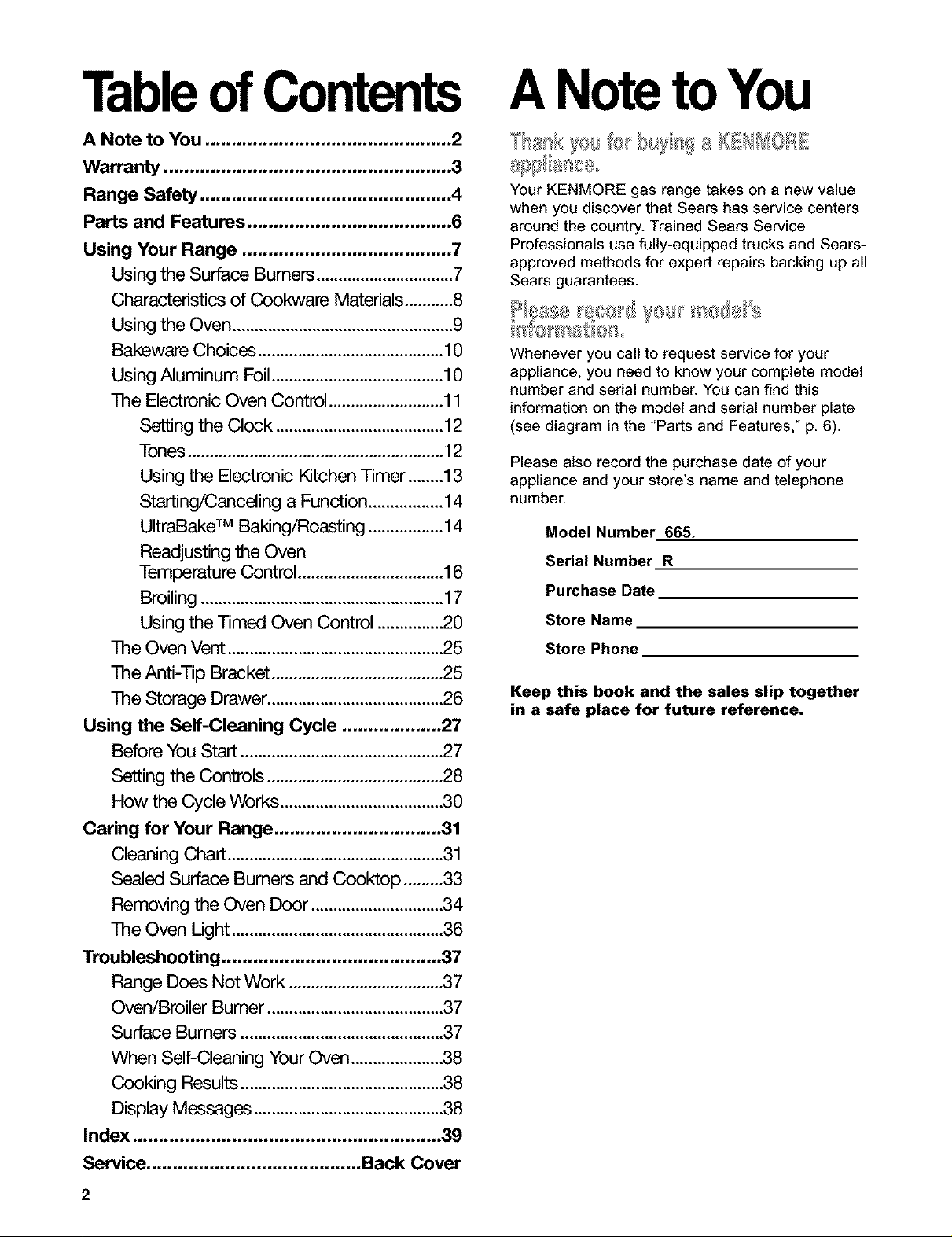
TableofContents
A NotetoYou
A Note to You ............................................... 2
Warranty ....................................................... 3
Range Safety ................................................ 4
Parts and Features ....................................... 6
Using Your Range ........................................ 7
Using the Surface Burners ...............................7
Characteristics of Cookware Materials ...........8
Using the Oven .................................................. 9
Bakeware Choices ..........................................10
Using Aluminum Foil....................................... 10
The Electronic Oven Control ..........................11
Setting the Clock ......................................12
Tones .......................................................... 12
Using the Electronic Kitchen Timer ........13
Starting/Canceling a Function .................14
UltraBake TM Baking/Roasting .................14
Readjusting the Oven
Temperature Control .................................16
Broiling ....................................................... 17
Using the Timed Oven Control ...............20
The Oven Vent .................................................25
Tha " I ts DW I aKII£OII
t!! tloeo
Your KENMORE gas range takes on a new value
when you discover that Sears has service centers
around the country. Trained Sears Service
Professionals use fully-equipped trucks and Sears-
approved methods for expert repairs backing up all
Sears guarantees.
tl®as®I®co 'd (s a' s()@/s
sat<s.
Whenever you call to request service for your
appliance, you need to know your complete model
number and serial number. You can find this
information on the model and serial number plate
(see diagram in the "Parts and Features," p. 6).
Please also record the purchase date of your
appliance and your store's name and telephone
number.
Model Number 665.
Serial Number R
Purchase Date
Store Name
Store Phone
The Anti-Tip Bracket .......................................25
The Storage Drawer ........................................26
Using the Self-Cleaning Cycle ................... 27
Before You Start ..............................................27
Setting the Controls ........................................28
How the Cycle Works .....................................30
Caring for Your Range ................................ 31
Cleaning Chart .................................................31
Sealed Surface Burners and Cooktop .........33
Removing the Oven Door ..............................34
The Oven Light ................................................36
Troubleshooting .......................................... 37
Range Does Not Work ...................................37
Oven/Broiler Burner........................................37
Surface Burners ..............................................37
When Self-Cleaning Your Oven .....................38
Cooking Results ..............................................38
Display Messages ...........................................38
Index ........................................................... 39
Service ......................................... Back Cover
Keep this book and the sales slip together
in a safe place for future reference.
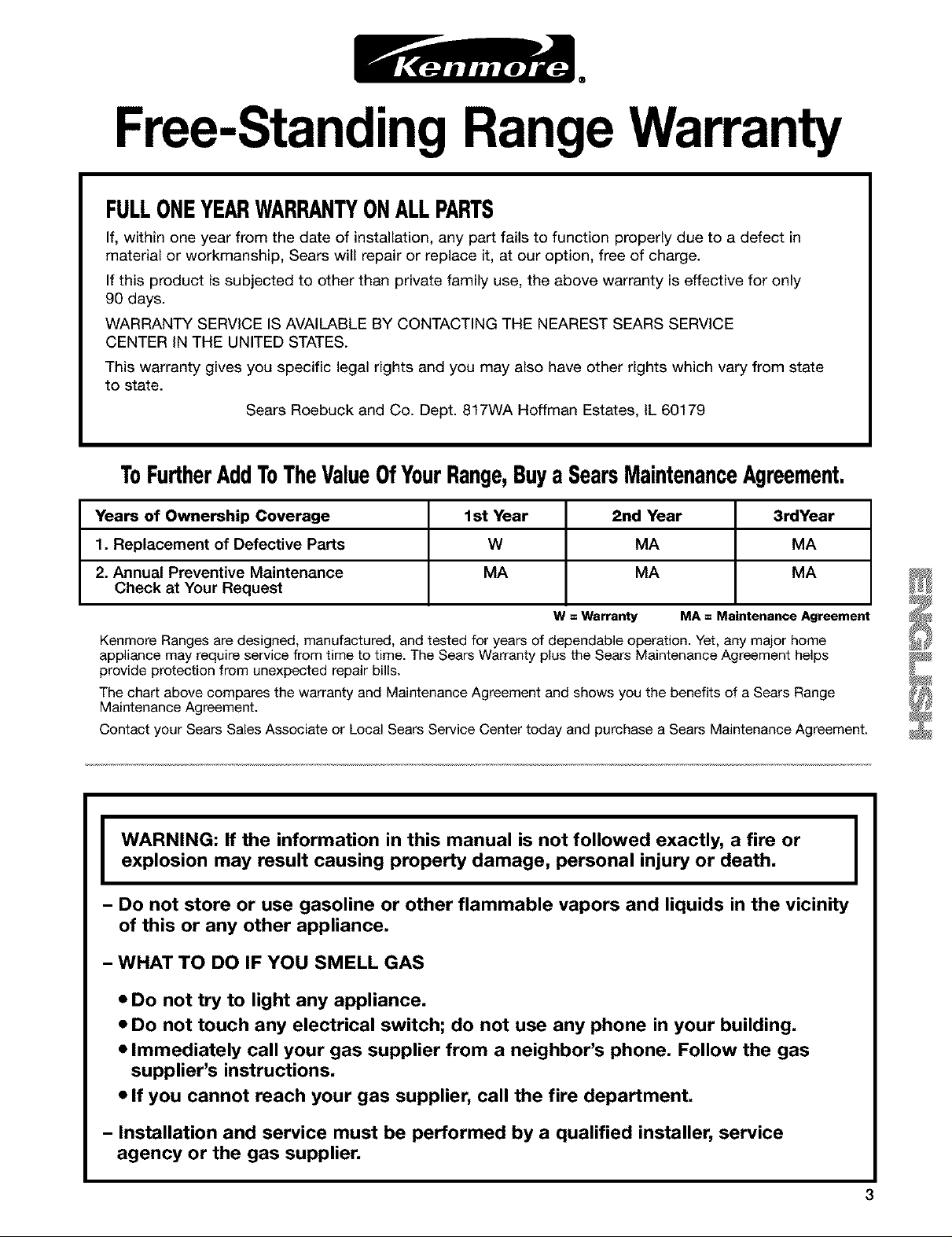
®
Free-StandingRange Warranty
FULLONEYEARWARRANTYONALLPARTS
If, within one year from the date of installation, any part fails to function properly due to a defect in
material or workmanship, Sears will repair or replace it, at our option, free of charge.
If this product is subjected to other than private family use, the above warranty is effective for only
90 days.
WARRANTY SERVICE IS AVAILABLE BY CONTACTING THE NEAREST SEARS SERVICE
CENTER IN THE UNITED STATES.
This warranty gives you specific legal rights and you may also have other rights which vary from state
to state.
Sears Roebuck and Co. Dept. 817WA Hoffman Estates, IL 60179
ToFurtherAddToTheValueOfYourRange,BuyaSearsMaintenanceAgreement.
Years of Ownership Coverage 1st Year 2nd Year 3rdYear
1. Replacement of Defective Parts W MA MA
2. Annual Preventive Maintenance MA MA MA
Check at Your Request
W = Warranty MA = Maintenance Agreement
Kenmore Ranges are designed, manufactured, and tested for years of dependable operation. Yet, any major home
appliance may require service from time to time. The Sears Warranty plus the Sears Maintenance Agreement helps
provide protection from unexpected repair bills.
The chart above compares the warranty and Maintenance Agreement and shows you the benefits of a Sears Range
Maintenance Agreement.
Contact your Sears Sales Associate or Local Sears Service Center today and purchase a Sears Maintenance Agreement.
WARNING: If the information in this manual is not followed exactly, a fire or I
explosion may result causing property damage, personal injury or death.
- Do not store or use gasoline or other flammable vapors and liquids in the vicinity
of this or any other appliance.
- WHAT TO DO IF YOU SMELL GAS
I
I
• Do not try to light any appliance.
• Do not touch any electrical switch; do not use any phone in your building.
• Immediately call your gas supplier from a neighbor's phone. Follow the gas
supplier's instructions.
• If you cannot reach your gas supplier, call the fire department.
- Installation and service must be performed by a qualified installer, service
agency or the gas supplier.
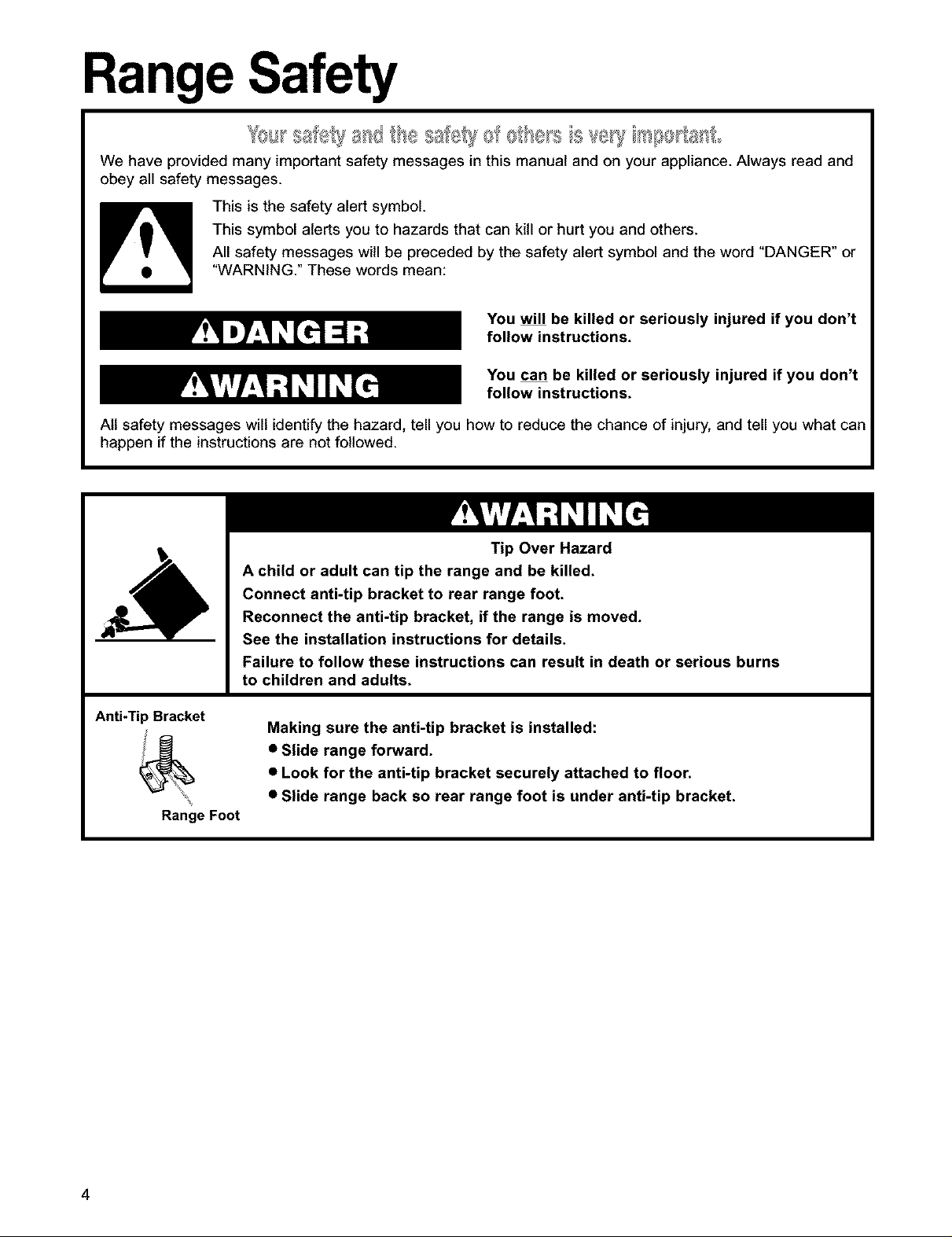
Range Safety
We have provided many important safety messages in this manual and on your appliance. Always read and
obey all safety messages.
This is the safety alert symbol.
This symbol alerts you to hazards that can kill or hurt you and others.
All safety messages will be preceded by the safety alert symbol and the word "DANGER" or
"WARNING." These words mean:
You will be killed or seriously injured if you don't
follow instructions.
You can be killed or seriously injured if you don't
follow instructions.
All safety messages will identifythe hazard, tell you how to reduce the chance of injury, and tell you what can
happen if the instructions are not followed.
Anti-Tip Bracket
Range Foot
Tip Over Hazard
A child or adult can tip the range and be killed.
Connect anti-tip bracket to rear range foot.
Reconnect the anti-tip bracket, if the range is moved.
See the installation instructions for details.
Failure to follow these instructions can result in death or serious burns
to children and adults.
Making sure the anti-tip bracket is installed:
• Slide range forward.
• Look for the anti-tip bracket securely attached to floor.
• Slide range back so rear range foot is under anti-tip bracket.
4
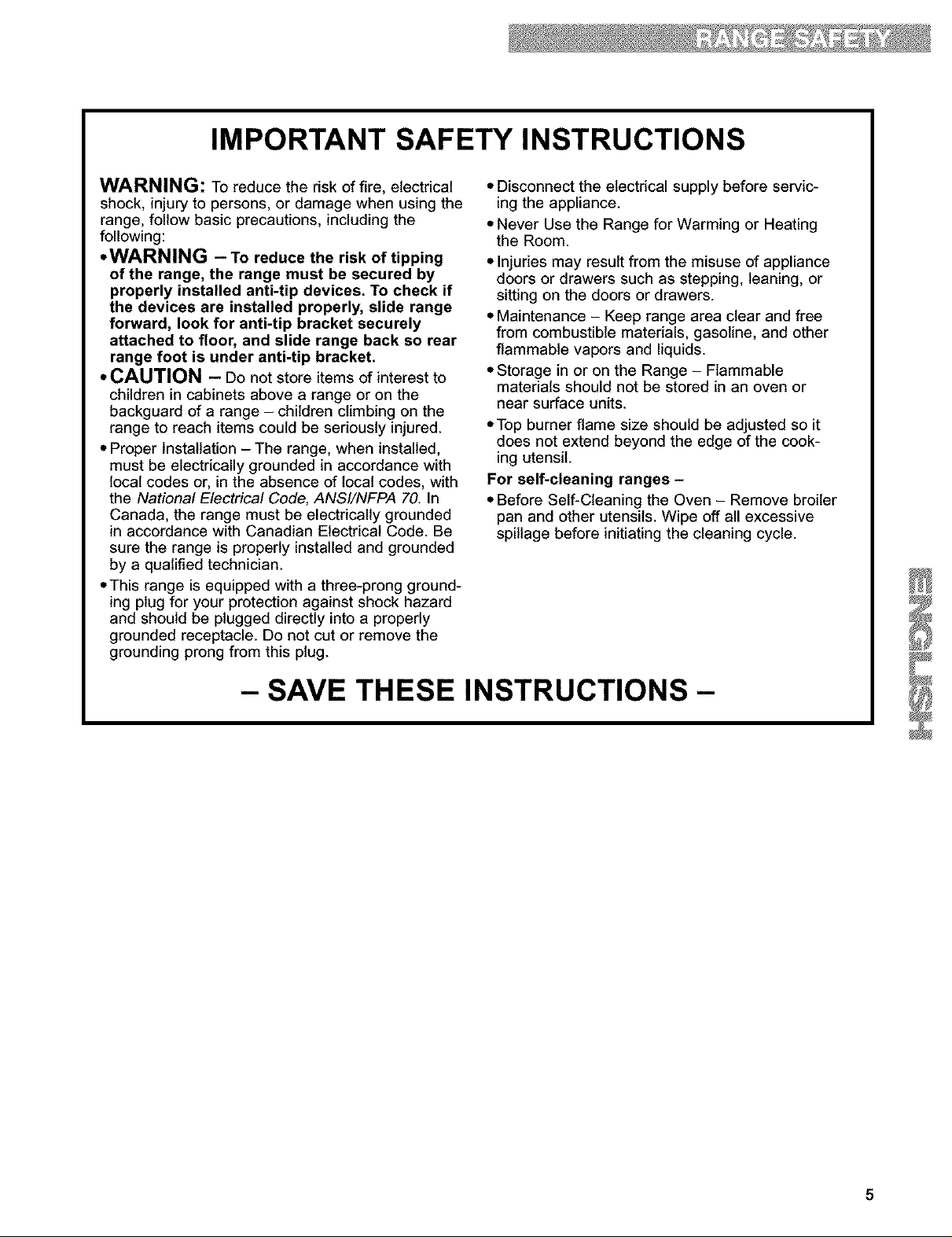
IMPORTANT SAFETY INSTRUCTIONS
WARNING: To reduce the risk of fire, electrical
shock, injury to persons, or damage when using the
range, follow basic precautions, including the
following:
•WARNING -To reduce the risk of tipping
of the range, the range must be secured by
properly installed anti-tip devices. To check if
the devices are installed properly, slide range
forward, look for anti-tip bracket securely
attached to floor, and slide range back so rear
range foot is under anti-tip bracket.
• CAUTION - Do not store items of interest to
children in cabinets above a range or on the
backguard of a range - children climbing on the
range to reach items could be seriously injured.
• Proper Installation - The range, when installed,
must be electrically grounded in accordance with
local codes or, in the absence of local codes, with
the National Electrical Code, ANSI/NFPA 70. In
Canada, the range must be electrically grounded
in accordance with Canadian Electrical Code. Be
sure the range is properly installed and grounded
by a qualified technician.
• This range is equipped with a three-prong ground-
ing plug for your protection against shock hazard
and should be plugged directly into a properly
grounded receptacle. Do not cut or remove the
grounding prong from this plug.
• Disconnect the electrical supply before servic-
ingthe appliance.
• Never Use the Range for Warming or Heating
the Room.
• Injuries may result from the misuse of appliance
doors or drawers such as stepping, leaning, or
sitting on the doors or drawers.
• Maintenance - Keep range area clear and free
from combustible materials, gasoline, and other
flammable vapors and liquids.
• Storage in or on the Range - Flammable
materials should not be stored in an oven or
near surface units.
• Top burner flame size should be adjusted so it
does not extend beyond the edge of the cook-
ing utensil.
For self-cleaning ranges -
• Before Self-Cleaning the Oven - Remove broiler
pan and other utensils. Wipe off all excessive
spillage before initiating the cleaning cycle.
- SAVE THESE INSTRUCTIONS -
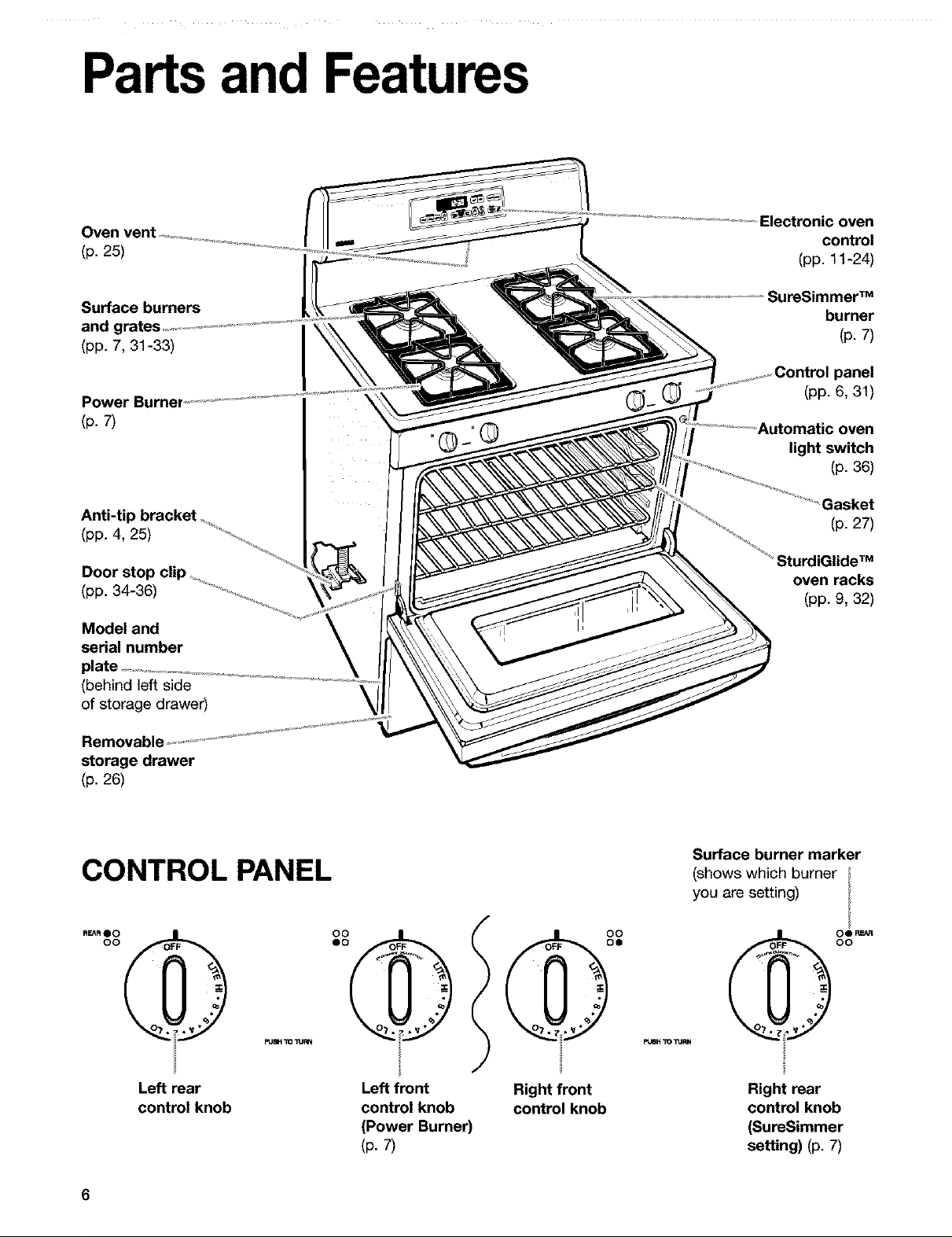
Partsand Features
(p. 25)
Electronic oven
control
(pp. 11-24)
Surface burners
and grates
(pp. 7, 31-33)
(p. 7)
Anti-tip bracket
(pp. 4, 25)
Door stop clip .....
(pp. 34-36) ..................................
Model and
serial number
plate ..........
(behind left side
of storage drawer)
Removable
storage drawer
(p. 26)
SureSimmer TM
burner
(p. 7)
panel
(pp. 6, 31)
Automatic oven
light switch
(p. 36)
Gasket
(p. 27)
rM
oven racks
(pp. 9, 32)
\
CONTROL PANEL
O0 QO OI
_o_
Left rear Left front Right front
control knob control knob control knob
(Power Burner)
(p. 7)
Surface burner marker
(shows which burner
you are setting)
Right rear
control knob
(SureSimmer
setting) (p. 7)
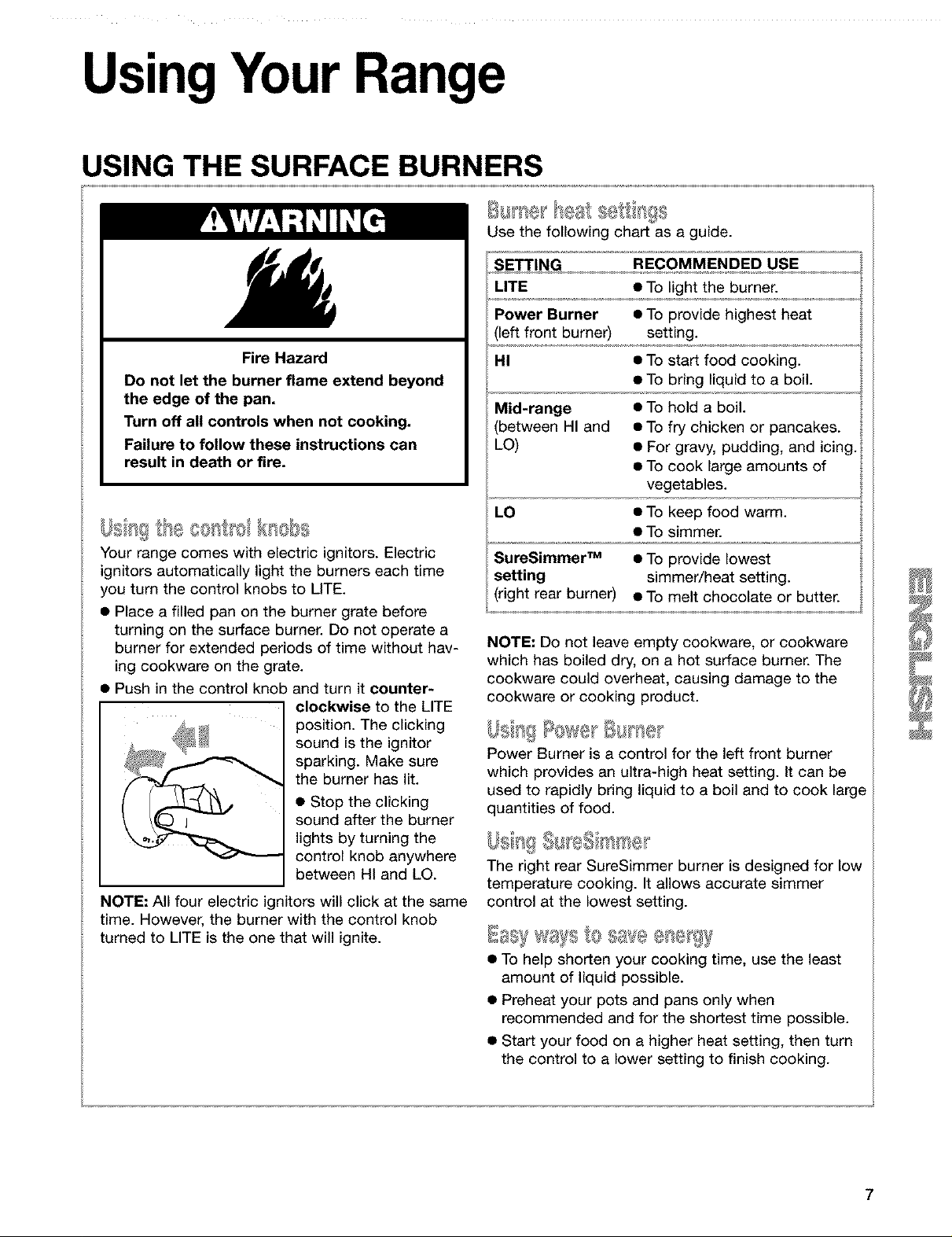
UsingYour Range
USING THE SURFACE BURNERS
Use the following chart as a guide.
SETTING RECOMMENDED USE
LITE • To light the burner.
Power Burner • To provide highest heat
left front burner) setting.
Fire Hazard
Do not let the burner flame extend beyond
the edge of the pan.
Turn off all controls when not cooking.
Failure to follow these instructions can
result in death or fire.
Your range comes with electric ignitors. Electric
ignitors automatically light the burners each time
you turn the control knobs to LITE.
• Place a filled pan on the burner grate before
turning on the surface burner. Do not operate a
burner for extended periods of time without hav-
ing cookware on the grate.
• Push in the control knob and turn it counter-
clockwise to the LITE
position. The clicking
sound is the ignitor
sparking. Make sure
the burner has lit.
• Stop the clicking
sound after the burner
lights by turning the
control knob anywhere
between HI and LO.
NOTE: All four electric ignitors will click at the same
time. However, the burner with the control knob
turned to LITE is the one that will ignite.
HI • To start food cooking.
Mid-range • To hold a boil.
between HI and • To fry chicken or pancakes.
LO) • For gravy, pudding, and icing.
LO • To keep food warm.
SureSimmer TM • To provide lowest
setting simmer/heat setting.
(right rear burner) • To melt chocolate or butter.
NOTE: Do not leave empty cookware, or cookware
which has boiled dry, on a hot surface burner. The
cookware could overheat, causing damage to the
cookware or cooking product.
Power Burner is a control for the left front burner
which provides an ultra-high heat setting, it can be
used to rapidly bring liquid to a boil and to cook large
quantities of food.
The right rear SureSimmer burner is designed for low
temperature cooking. It allows accurate simmer
control at the lowest setting.
E 'ISwayS tO save @ls®F{ y
• To help shorten your cooking time, use the least
amount of liquid possible.
• Preheat your pots and pans only when
recommended and for the shortest time possible.
• Start your food on a higher heat setting, then turn
the control to a lower setting to finish cooking.
oTo bring liquid to a boil.
• To cook large amounts of
vegetables.
• To simmer.
4
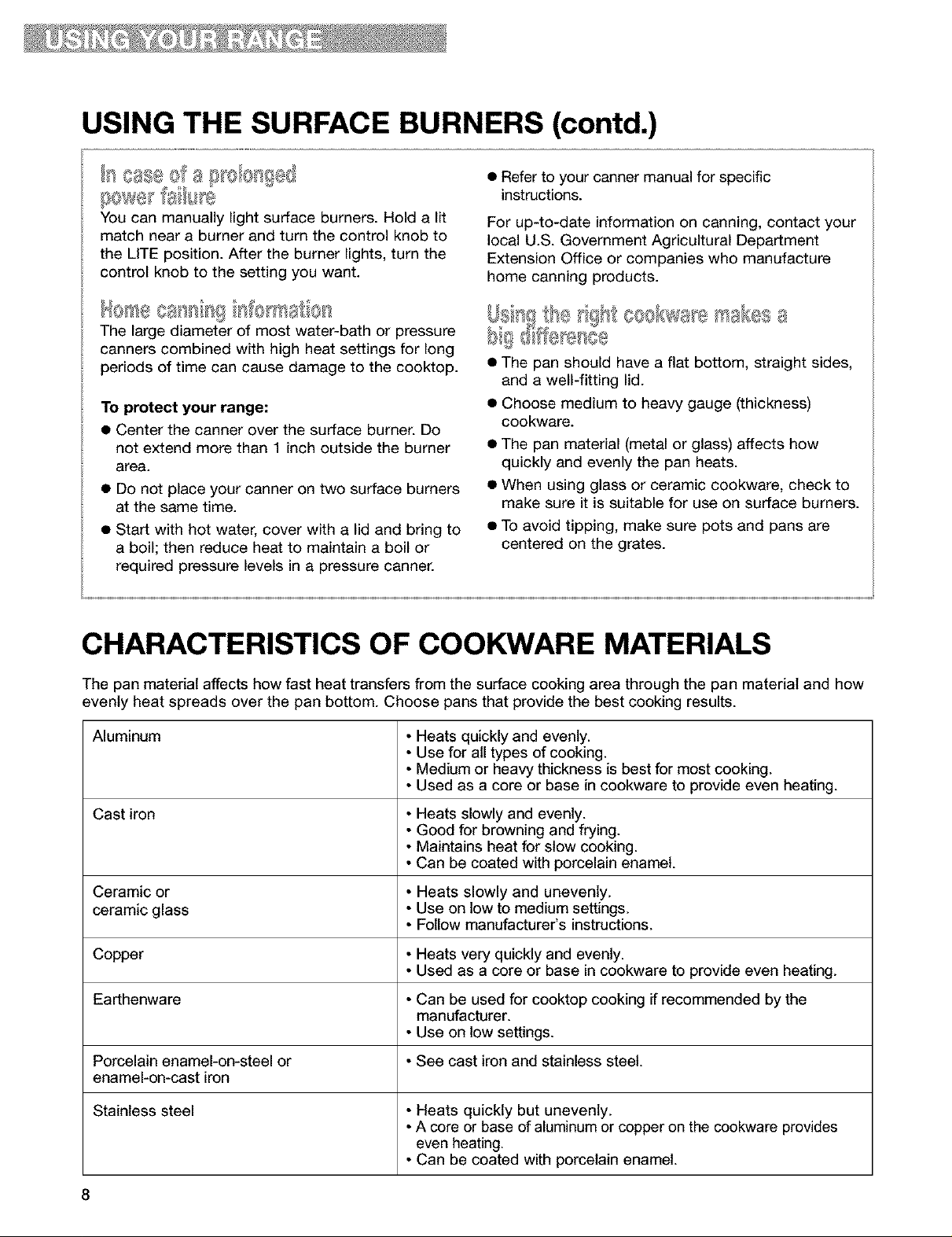
USING THE SURFACE BURNERS (contd.)
QSSe# S
(}owe u ,e
You can manually light surface burners. Hold a lit
match near a burner and turn the control knob to
the UTE position. After the burner lights, turn the
control knob to the setting you want.
lIOll,= ¢81 111!III om4811101
The large diameter of most water-bath or pressure
canners combined with high heat settings for long
periods of time can cause damage to the cooktop.
To protect your range:
• Center the canner over the surface burner. Do
not extend more than 1 inch outside the burner
area.
• Do not place your canner on two surface burners
at the same time.
• Start with hot water, cover with a lid and bring to
a boil; then reduce heat to maintain a boil or
required pressure levels in a pressure canner.
• Refer to your canner manual for specific
instructions.
For up-to-date information on canning, contact your
local U.S. Government Agricultural Department
Extension Office or companies who manufacture
home canning products.
llg % ce
• The pan should have a flat bottom, straight sides,
and a well-fitting lid.
• Choose medium to heavy gauge (thickness)
cookware.
• The pan material (metal or glass) affects how
quickly and evenly the pan heats.
• When using glass or ceramic cookware, check to
make sure it is suitable for use on surface burners.
• To avoid tipping, make sure pots and pans are
centered on the grates.
CHARACTERISTICS OF COOKWARE MATERIALS
The pan material affects how fast heat transfers from the surface cooking area through the pan material and how
evenly heat spreads over the pan bottom. Choose pans that provide the best cooking results.
Aluminum • Heats quickly and evenly.
• Use for all types of cooking.
• Medium or heavy thickness is best for most cooking.
• Used as a core or base in cookware to provide even heating.
Cast iron • Heats slowly and evenly.
• Good for browning and frying.
• Maintains heat for slow cooking.
• Can be coated with porcelain enamel.
Ceramic or • Heats slowly and unevenly.
ceramic glass • Use on low to medium settings.
Copper • Heats very quickly and evenly.
Earthenware • Can be used for cooktop cooking if recommended by the
Porcelain enamel-on-steel or • See cast iron and stainless steel.
enamel-on-cast iron
• Follow manufacturer's instructions.
• Used as a core or base in cookware to provide even heating.
manufacturer.
• Use on low settings.
Stainless steel • Heats quickly but unevenly.
• A core or base of aluminum or copper on the cookware provides
even heating.
• Can be coated with porcelain enamel.
8
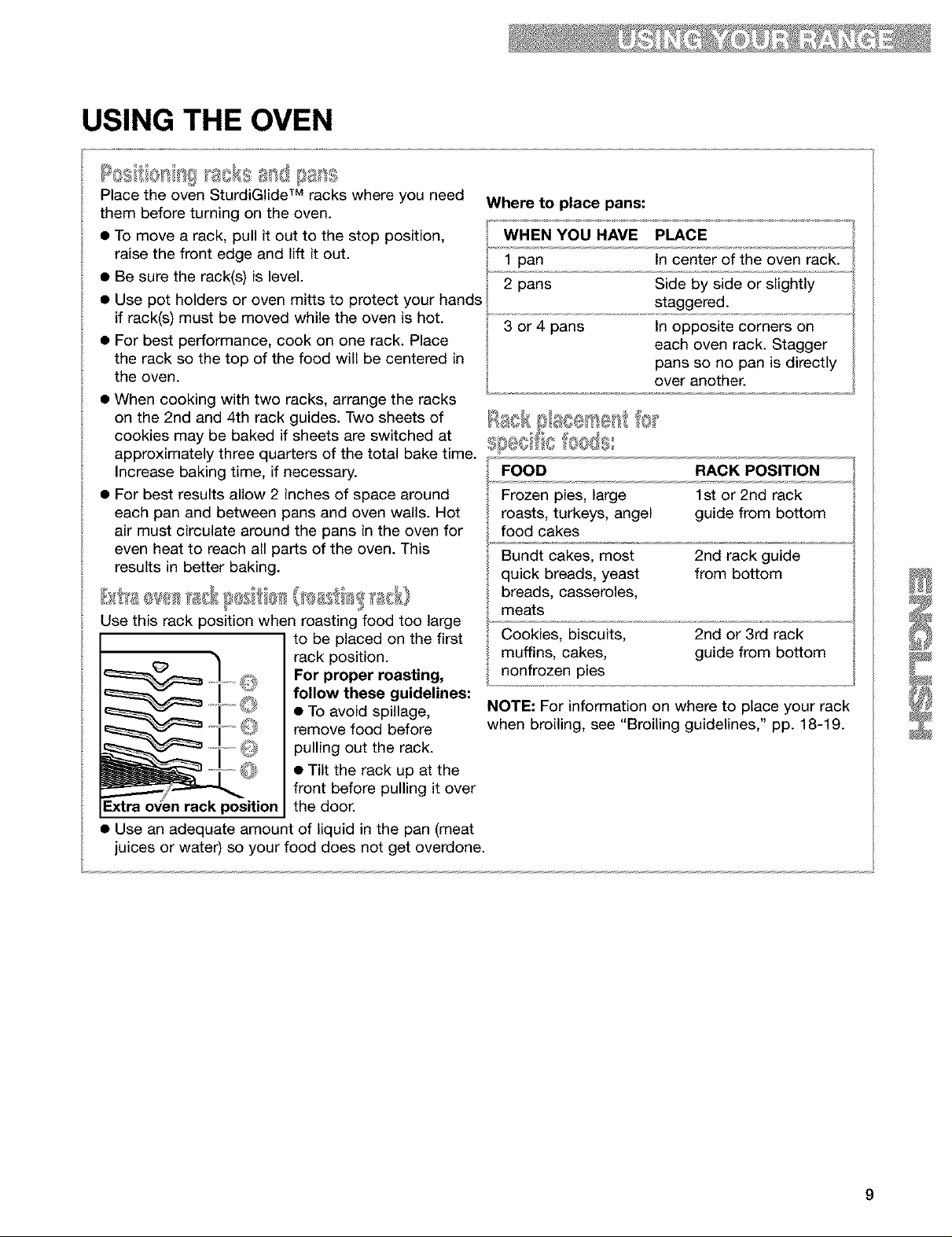
USING THE OVEN
Rssf xs sg lass
Place the oven SturdiGlide TM racks where you need
them before turning on the oven.
• To move a rack, pul it out to the stop position,
raise the front edge and lift it out.
• Be sure the rack(s) is level.
• Use pot holders or oven mitts to protect your hands
if rack(s) must be moved while the oven is hot.
• For best performance, cook on one rack. Place
the rack so the top of the food will be centered in
the oven.
• When cooking with two racks, arrange the racks
on the 2nd and 4th rack guides. Two sheets of
cookies may be baked if sheets are switched at
approximately three quarters of the total bake time.
Increase baking time, if necessary.
• For best results allow 2 inches of space around
each pan and between pans and oven walls. Hot
air must circulate around the pans in the oven for
even heat to reach all parts of the oven. This
results in better baking.
Use this rack position when roasting food too large
to be placed on the first
rack position.
For proper roasting,
follow these guidelines:
• To avoid spillage,
remove food before
pulling out the rack.
• Tilt the rack up at the
front before pulling it over
oven rack position the door.
• Use an adequate amount of liquid in the pan (meat
juices or water) so your food does not get overdone.
Where to place pans:
WHEN YOU HAVE PLACE
1 pan tn center of the oven rack.
2 pans Side by side or slightly
staggered.
3 or 4 pans In opposite corners on
each oven rack. Stagger
pans so no pan is directly
over another.
'+ @ e
sl.., =- fool.°
FOOD RACK POSITION
Frozen pies, large 1st or 2nd rack
roasts, turkeys, angel guide from bottom
food cakes
Bundt cakes, most 2nd rack guide
quick breads, yeast from bottom
breads, casseroles,
meats
Cookies, biscuits, 2nd or 3rd rack
muffins, cakes, guide from bottom
nonfrozen pies
NOTE: For information on where to place your rack
when broiling, see "Broiling guidelines," pp. 18-19.
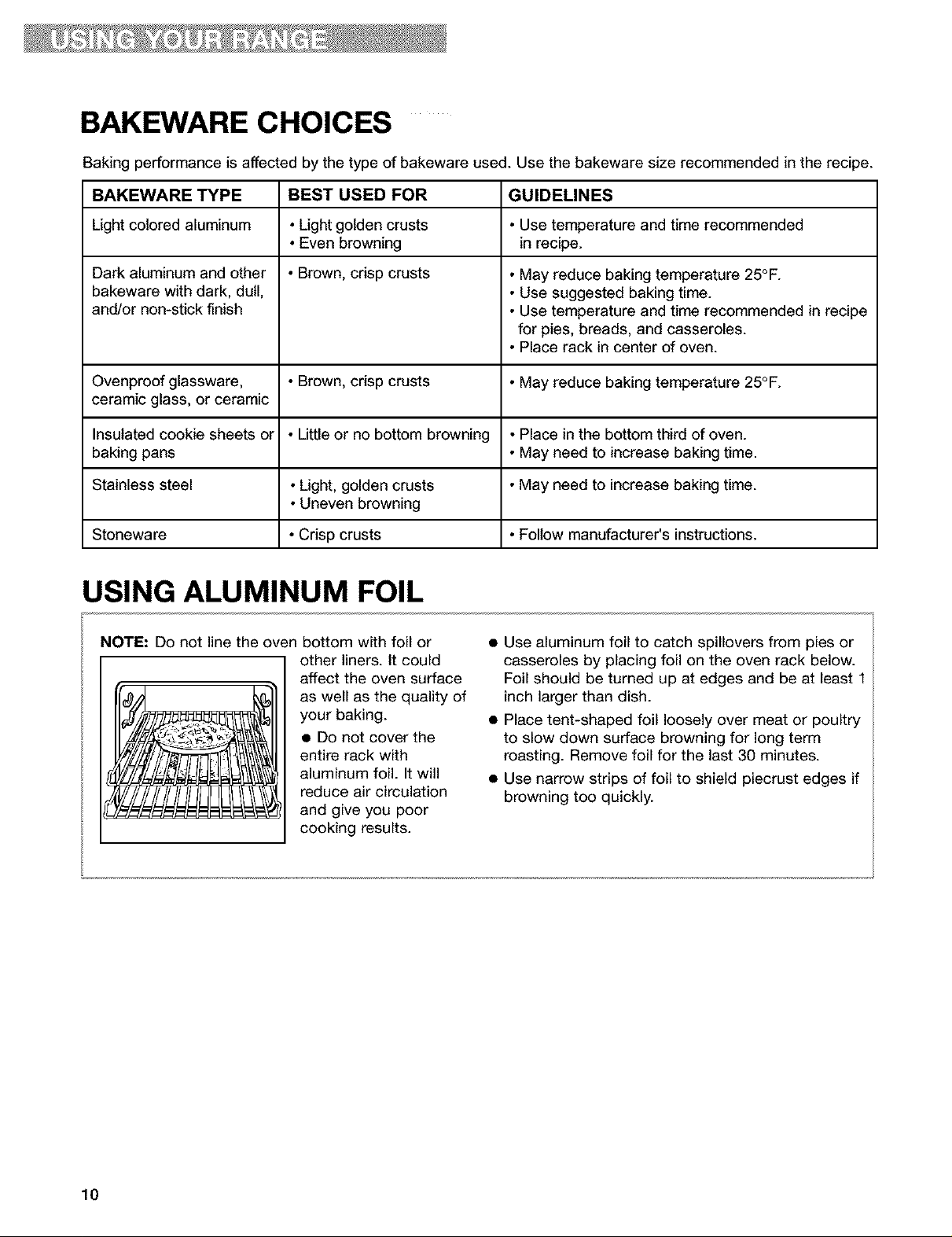
BAKEWARE CHOICES
Baking performance is affected by the type of bakeware used. Use the bakeware size recommended in the recipe.
BAKEWARE TYPE BEST USED FOR GUIDELINES
Light colored aluminum • Light golden crusts • Use temperature and time recommended
• Even browning in recipe.
Dark aluminum and other • Brown, crisp crusts • May reduce baking temperature 25°F.
bakeware with dark, dull, • Use suggested baking time.
and/or non-stick finish • Use temperature and time recommended in recipe
for pies, breads, and casseroles.
• Place rack in center of oven.
Ovenproof glassware, • Brown, crisp crusts • May reduce baking temperature 25°F.
ceramic glass, or ceramic
Insulated cookie sheets or • Little or no bottom browning • Place in the bottom third of oven.
baking pans • May need to increase baking time.
Stainless steel • Light, golden crusts • May need to increase baking time.
• Uneven browning
Stoneware • Crisp crusts • Follow manufacturer's instructions.
USING ALUMINUM FOIL
NOTE: Do not line the oven bottom with foil or •
other liners. It could
affect the oven surface
as well as the quality of
your baking.
• Do not cover the
entire rack with
aluminum foil. It will
reduce air circulation
and give you poor
cooking results.
Use aluminum foil to catch spillovers from pies or
casseroles by placing foil on the oven rack below.
Foil should be turned up at edges and be at least 1
inch larger than dish.
Place tent-shaped foil loosely over meat or poultry
to slow down surface browning for long term
roasting. Remove foil for the last 30 minutes.
Use narrow strips of foil to shield piecrust edges if
browning too quickly.
10
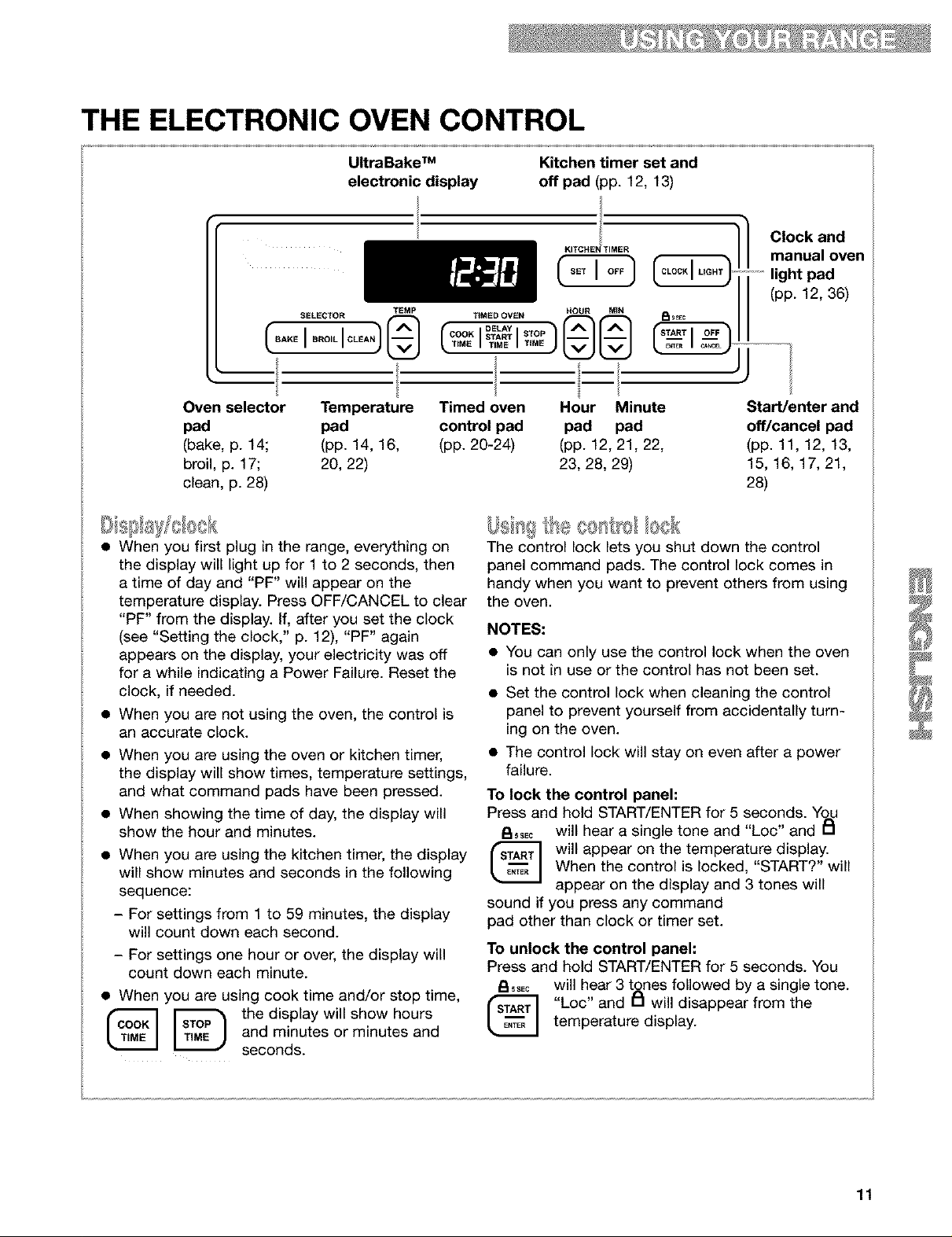
THE ELECTRONIC OVEN CONTROL
UltraBake TM Kitchen timer set and
electronic display off pad (pp. 12, 131
TEMP
SELECTOR NI @
Oven selector Temperature
pad pad
(bake, p. 14; (pp. 14, 16,
COOK START STOP
Timed oven Hour Minute Start/enter and
control pad pad pad off/cancel pad
(pp. 20-24) (pp. 12, 21, 22, (pp. 11, 12, 13,
broil, p. 17; 20, 22)
clean, p. 28)
• When you first plug in the range, everything on
the display will light up for 1 to 2 seconds, then
a time of day and "PF" will appear on the
temperature display. Press OFF/CANCEL to clear
"PF" from the display, if, after you set the clock
(see "Setting the clock," p. 12), "PF" again
appears on the display, your electricity was off
for a while indicating a Power Failure. Reset the
clock, if needed.
• When you are not using the oven, the control is
an accurate clock.
• When you are using the oven or kitchen timer,
the display will show times, temperature settings,
and what command pads have been pressed.
• When showing the time of day, the display will
show the hour and minutes.
• When you are using the kitchen timer, the display
will show minutes and seconds in the following
sequence:
- For settings from 1 to 59 minutes, the display
will count down each second.
- For settings one hour or over, the display will
count down each minute.
• When you are using cook time and/or stop time,
@ _ thedisplaywillshowhours
and minutes or minutes and
seconds.
KITCHEN TIMER
TIMED OVE N HOUR MIN
T'ME I T,ME I T'ME
23, 28, 29) 15, 16, 17, 21,
28)
The control lock lets you shut down the control
panel command pads. The control lock comes in
handy when you want to prevent others from using
the oven.
NOTES:
• You can only use the control lock when the oven
is not in use or the control has not been set.
• Set the control lock when cleaning the control
panel to prevent yourself from accidentally turn-
ing on the oven.
• The control lock will stay on even after a power
failure.
To lock the control panel:
Press and hold START/ENTER for 5 seconds. You
P,,sEc will hear a single tone and "Loc" and _1
When the control is locked, "START?" will
will appear on the temperature display.
appear on the display and 3 tones will
sound if you press any command
pad other than clock or timer set.
To unlock the control panel:
Press and hold START/ENTER for 5 seconds. You
P,,sEc will hear 3 t_nes followed by a single tone.
temperature display.
"Loc" and [] will disappear from the
Clock and
manual oven
light pad
(pp. 12, 36)
11
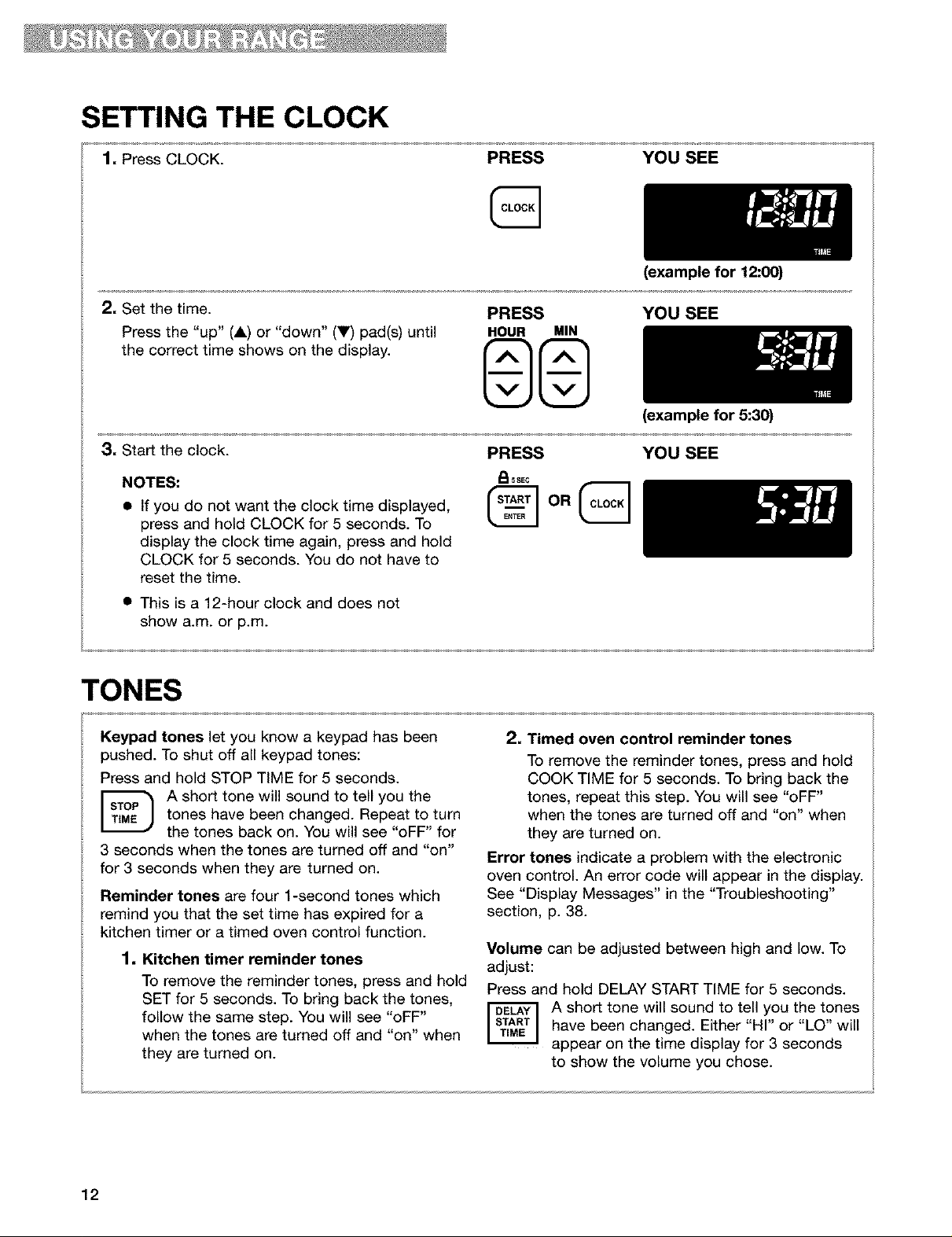
SETTING THE CLOCK
1. Press CLOCK. PRESS
8
2, Set the time.
Press the "up" (A) or "down" (V) pad(s) until
the correct time shows on the display.
PRESS
HOUR MIN
®@
3, Start the clock.
NOTES:
• If you do not want the clock time displayed,
press and hold CLOCK for 5 seconds. To
display the clock time again, press and hold
CLOCK for 5 seconds. You do not have to
reset the time.
• This is a 12-hour clock and does not
show a.m. or p.m.
PRESS
_15 SEC
ooQ
YOU SEE
(example for 12:00)
YOU SEE
(example for 5:30)
YOU SEE
TONES
Keypad tones let you know a keypad has been 2, Timed oven control reminder tones
pushed. To shut off all keypad tones:
Press and hold STOP TIME for 5 seconds.
tones have been changed. Repeat to turn
A short tone will sound to tell you the
the tones back on. You will see "oFF" for
3 seconds when the tones are turned off and "on"
for 3 seconds when they are turned on.
Reminder tones are four 1-second tones which
remind you that the set time has expired for a
kitchen timer or a timed oven control function.
1. Kitchen timer reminder tones
To remove the reminder tones, press and hold
SET for 5 seconds. To bring back the tones,
follow the same step. You will see "oFF"
when the tones are turned off and "on" when
they are turned on.
To remove the reminder tones, press and hold
COOK TIME for 5 seconds. To bring back the
tones, repeat this step. You will see "oFF"
when the tones are turned off and "on" when
they are turned on.
Error tones indicate a problem with the electronic
oven control. An error code will appear in the display.
See "Display Messages" in the "Troubleshooting"
section, p. 38.
Volume can be adjusted between high and low. To
adjust:
Press and hold DELAY START TIME for 5 seconds.
have been changed. Either "HI" or "LO" will
A short tone will sound to tell you the tones
appear on the time display for 3 seconds
to show the volume you chose.
12
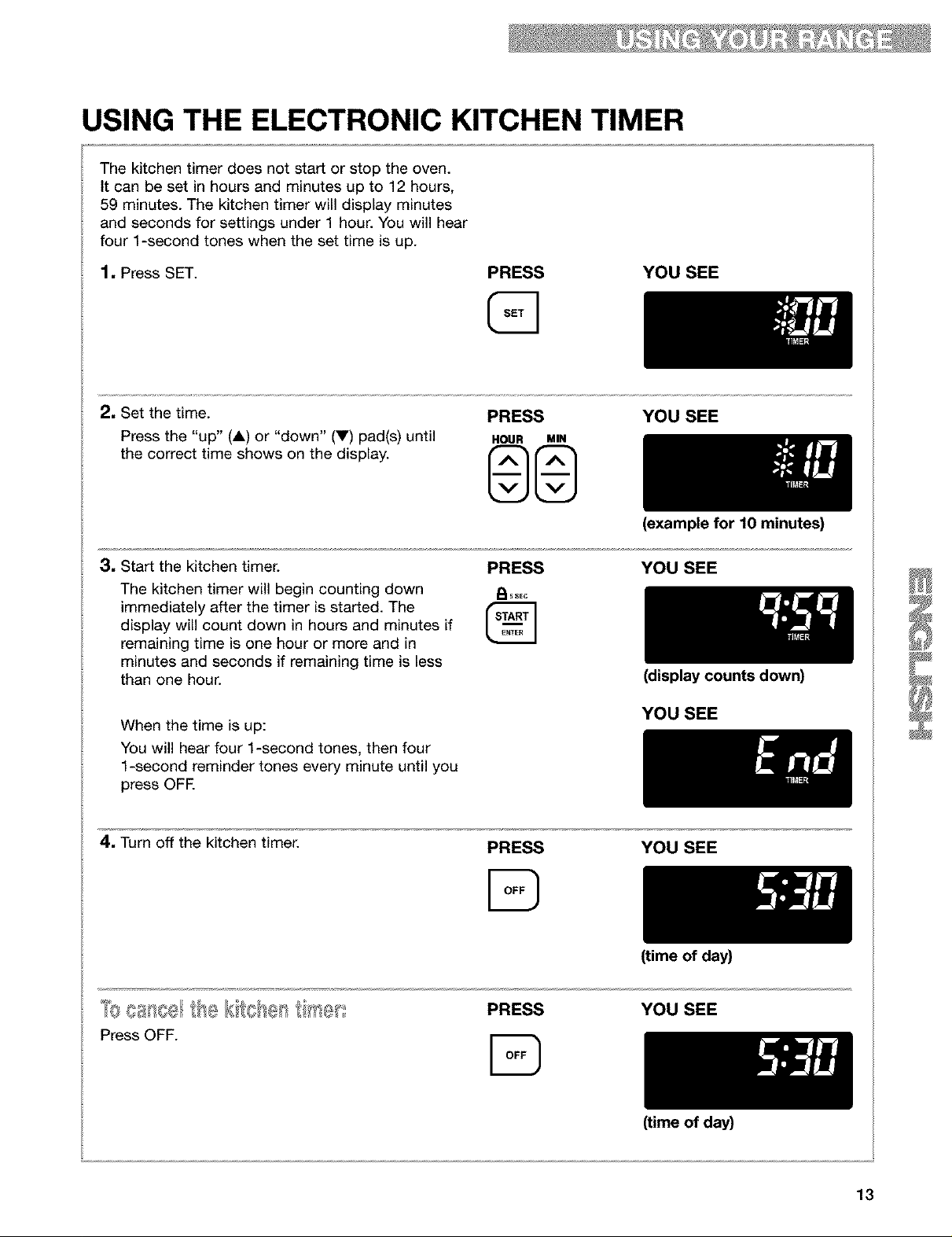
USING THE ELECTRONIC KITCHEN TIMER
The kitchen timer does not start or stop the oven.
It can be set in hours and minutes up to 12 hours,
59 minutes. The kitchen timer will display minutes
and seconds for settings under 1 hour. You will hear
four 1-second tones when the set time is up.
1, Press SET. PRESS
@
2, Set the time.
Press the "up" (A) or "down" (V) pad(s) until
the correct time shows on the display.
PRESS
HOUR MIN
@@
3, Start the kitchen timer.
The kitchen timer will begin counting down
immediately after the timer is started. The
display will count down in hours and minutes if
remaining time is one hour or more and in
minutes and seconds if remaining time is less
than one hour.
When the time is up:
You will hear four 1-second tones, then four
1-second reminder tones every minute until you
press OFE
PRESS
_15 5EC
YOU SEE
YOU SEE
(example for 10 minutes)
YOU SEE
(display counts down)
YOU SEE
4. Turn off the kitchen timer.
Press OFF.
PRESS
D
PRESS
D
YOU SEE
(time of day)
YOU SEE
(time of day)
13
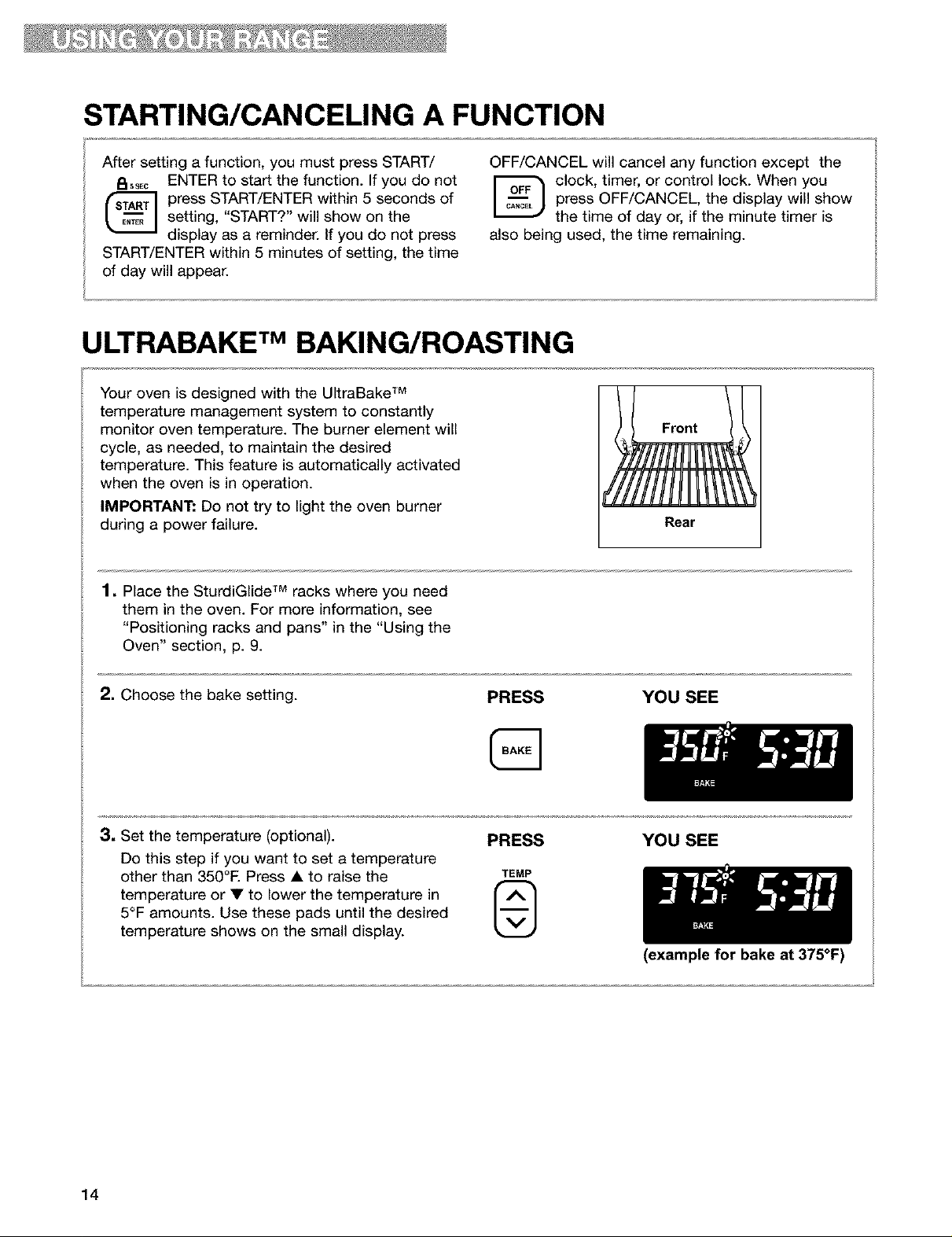
STARTING/CANCELING A FUNCTION
After setting a function, you must press START/
P,,s,c ENTER to start the function. If you do not
setting, "START?" will show on the
press START/ENTER within 5 seconds of
display as a reminder. If you do not press
START/ENTER within 5 minutes of setting, the time
of day will appear.
OFF/CANCEL will cancel any function except the
also being used, the time remaining.
ULTRABAKE TM BAKING/ROASTING
Your oven is designed with the UItraBake TM
temperature management system to constantly
monitor oven temperature. The burner element will
cycle, as needed, to maintain the desired
temperature. This feature is automatically activated
when the oven is in operation.
IMPORTANT: Do not try to light the oven burner
during a power failure.
1. Place the SturdiGlide TM racks where you need
them in the oven. For more information, see
"Positioning racks and pans" in the "Using the
Oven" section, p. 9.
press OFF/CANCEL, the display will show
clock, timer, or control lock. When you
the time of day or, if the minute timer is
Front
Rear
2. Choose the bake setting.
3, Set the temperature (optional).
Do this step if you want to set a temperature
other than 350°E Press • to raise the
temperature or • to lower the temperature in
5°F amounts. Use these pads until the desired
temperature shows on the small display.
PRESS YOU SEE
PRESS
TEMP
YOU SEE
(example for bake at 375°F)
14
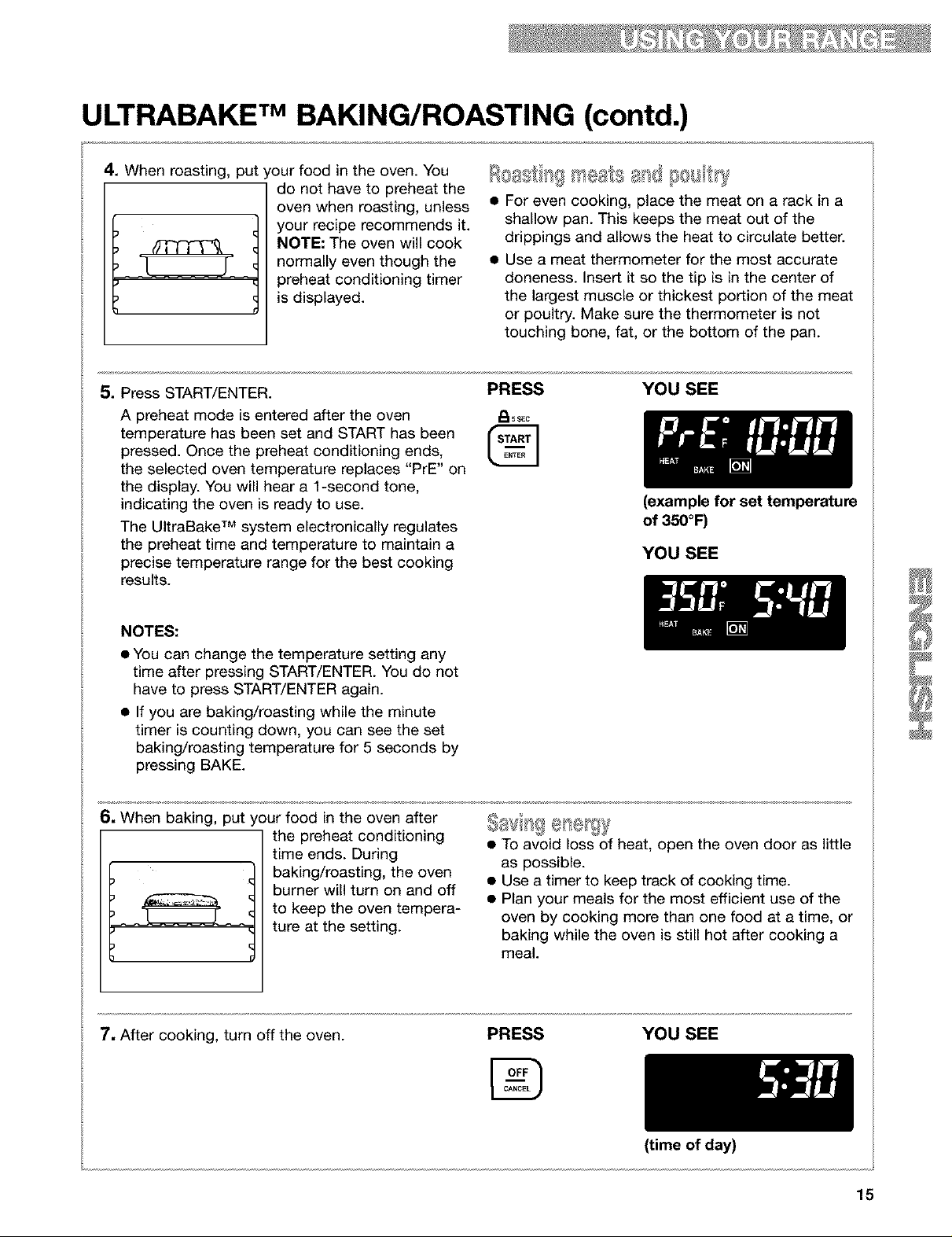
ULTRABAKE TM BAKING/ROASTING (contd.)
4. When roasting, put
5. Press START/ENTER.
A preheat mode is entered after the oven
temperature has been set and START has been
pressed. Once the preheat conditioning ends,
the selected oven temperature replaces "PrE" on
the display. You will hear a 1-second tone,
indicating the oven is ready to use.
The UltraBake TM system electronically regulates
the preheat time and temperature to maintain a
precise temperature range for the best cooking
results.
!our food in the oven. You
do not have to preheat the
oven when roasting, unless
your recipe recommends it.
NOTE: The oven will cook
normally even though the
preheat conditioning timer
is displayed.
• For even cooking, place the meat on a rack in a
shallow pan. This keeps the meat out of the
drippings and allows the heat to circulate better.
• Use a meat thermometer for the most accurate
doneness. Insert it so the tip is in the center of
the largest muscle or thickest portion of the meat
or poultry. Make sure the thermometer is not
touching bone, fat, or the bottom of the pan.
PRESS
I_15 $EC
YOU SEE
(example for set temperature
of 350°F)
YOU SEE
NOTES:
• You can change the temperature setting any
time after pressing START/ENTER. You do not
have to press START/ENTER again.
• If you are baking/roasting while the minute
timer is counting down, you can see the set
baking/roasting temperature for 5 seconds by
pressing BAKE.
6. When baking, put your food in the oven after
the preheat conditioning
time ends. During
baking/roasting, the oven
burner will turn on and off
to keep the oven tempera-
ture at the setting.
f
<
7, After cooking, turn off the oven.
• To avoid loss of heat, open the oven door as little
as possible.
• Use a timer to keep track of cooking time.
• Plan your meals for the most efficient use of the
oven by cooking more than one food at a time, or
baking while the oven is still hot after cooking a
meal.
PRESS YOU SEE
(time of day)
15
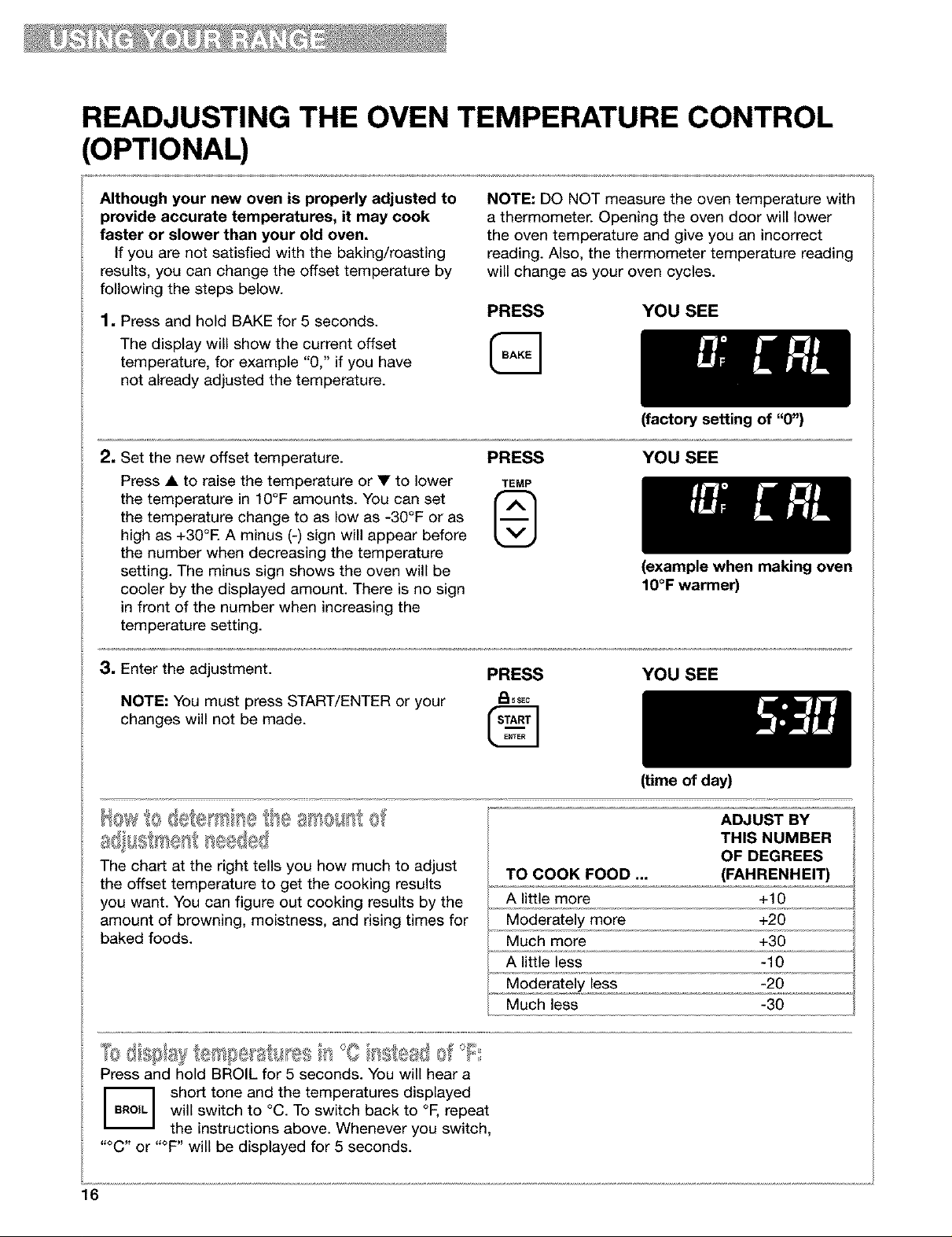
READJUSTING THE OVEN TEMPERATURE CONTROL
OPTIONAL)
Although your new oven is properly adjusted to
provide accurate temperatures, it may cook
faster or slower than your old oven.
If you are not satisfied with the baking/roasting
results, you can change the offset temperature by
following the steps below.
1, Press and hold BAKE for 5 seconds.
The display will show the current offset
temperature, for example "0," if you have
not already adjusted the temperature.
2, Set the new offset temperature.
Press • to raise the temperature or • to lower TEMP
the temperature in 10°F amounts. You can set
the temperature change to as low as -30°F or as
high as +3O°E A minus (-) sign will appear before
the number when decreasing the temperature
setting. The minus sign shows the oven will be
cooler by the displayed amount. There is no sign
in front of the number when increasing the
temperature setting.
NOTE: DO NOT measure the oven temperature with
a thermometer. Opening the oven door will lower
the oven temperature and give you an incorrect
reading. Also, the thermometer temperature reading
will change as your oven cycles.
PRESS YOU SEE
(factory setting of "0")
PRESS
YOU SEE
@
(example when making oven
IO°F warmer)
3, Enter the adjustment. PRESS
NOTE: You must press START/ENTER or your 8_=_c
changes will not be made. [ STARTI
The chart at the right tells you how much to adjust
the offset temperature to get the cooking results
you want. You can figure out cooking results by the
amount of browning, moistness, and rising times for
baked foods.
Press and hold BROIL for 5 seconds. You will hear a
F_ hort tone and the temperatures displayed
"°C" or "°F" will be displayed for 5 seconds.
will switch to °C. To switch back to OF,repeat
the instructions above. Whenever you switch,
TO COOK FOOD ... (FAHRENHEIT)
A little more +10
Moderately more +20
Much more +30
A little less -10
Moderately less -20
Much less -30
YOU SEE
(time of day)
ADJUST BY
THIS NUMBER
OF DEGREES
16
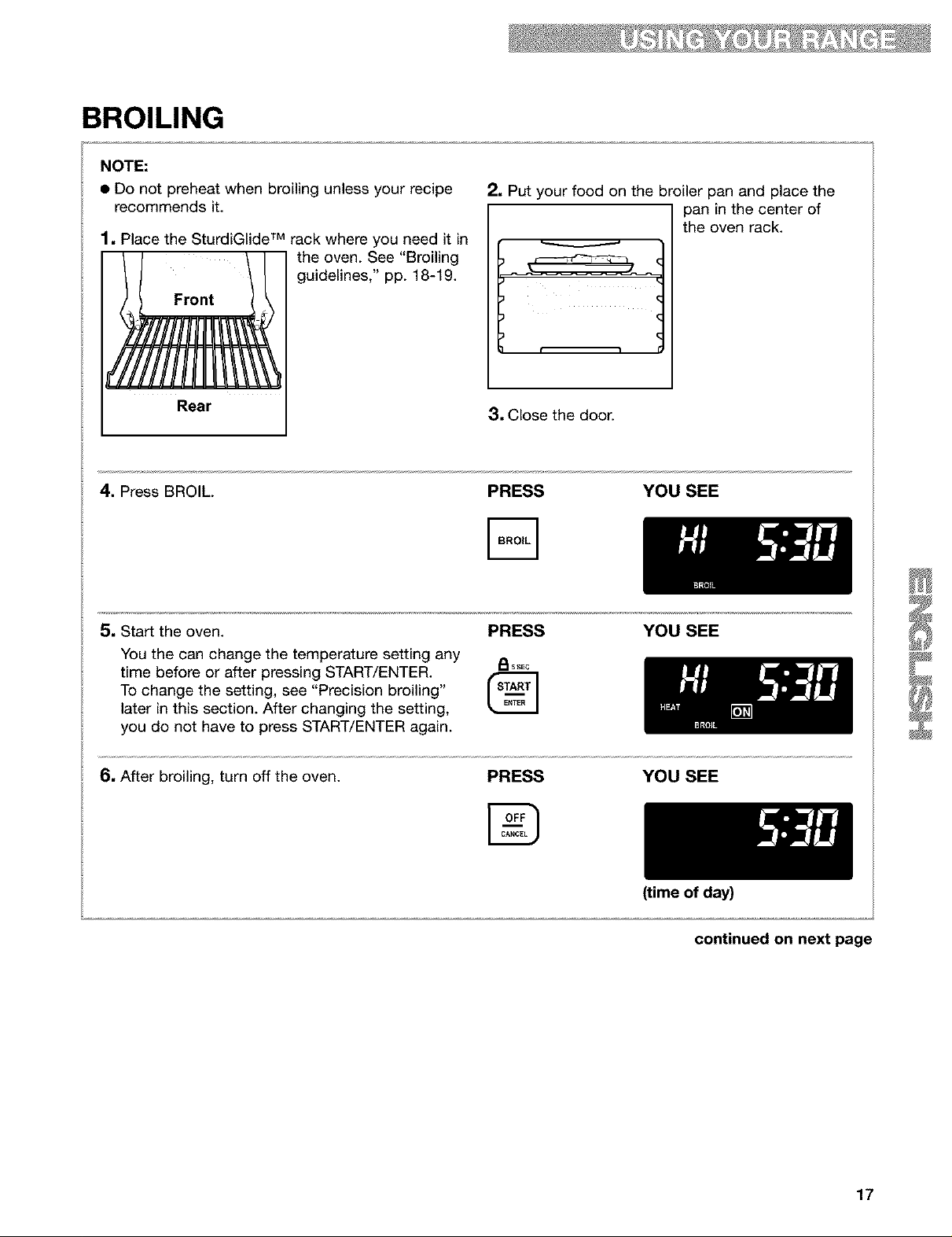
BROILING
NOTE:
• Do not preheat when broiling unless your recipe
recommends it.
1, Place the SturdiGlide TM rack where you need it in
the oven. See "Broiling
guidelines," pp. 18-19.
2, Put your food on the broiler pan and place the
pan in the center of
the oven rack.
Rear
4. Press BROIL. PRESS YOU SEE
5. Sta_ the oven. PRESS
You the can change the temperature setting any
time before or after pressing START/ENTER. P,,_Ec
To change the setting, see "Precision broiling" I STA_RTI
later in this section. After changing the setting,
you do not have to press START/ENTER again.
6, After broiling, turn off the oven.
3, Closethe doo£
PRESS
YOU SEE
YOU SEE
D
(time of day)
continued on next page
17
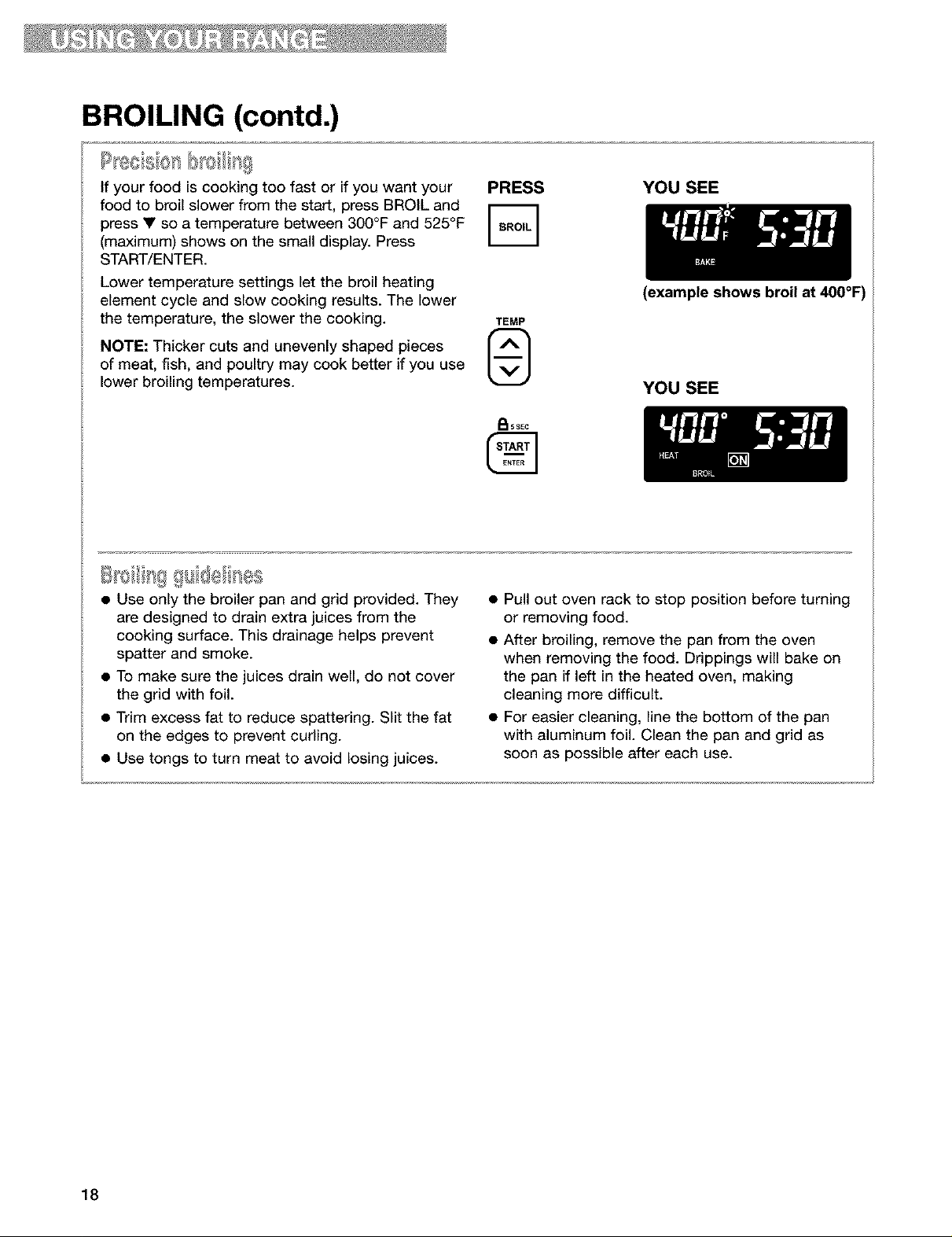
BROILING (contd.)
P ecs b si/i 9
If your food is cooking too fast or if you want your PRESS
food to broil slower from the start, press BROIL and [_1
press • so a temperature between 300°F and 525°F
(maximum) shows on the small display. Press
START/ENTER.
Lower temperature settings let the broil heating
element cycle and slow cooking results. The lower
the temperature, the slower the cooking. TEMP
NOTE: Thicker cuts and unevenly shaped pieces rA1
of meat, fish, and poultry may cook better if you use
lower broiling temperatures.
YOU SEE
(example shows broil at 400°F)
YOU SEE
• Use only the broiler pan and grid provided. They
are designed to drain extra juices from the
cooking surface. This drainage helps prevent
spatter and smoke.
• To make sure the juices drain well, do not cover
the grid with foil.
• Trim excess fat to reduce spattering. Slit the fat
on the edges to prevent curling.
• Use tongs to turn meat to avoid losing juices.
• Pull out oven rack to stop position before turning
or removing food.
• After broiling, remove the pan from the oven
when removing the food. Drippings will bake on
the pan if left in the heated oven, making
cleaning more difficult.
• For easier cleaning, line the bottom of the pan
with aluminum foil. Clean the pan and grid as
soon as possible after each use.
18
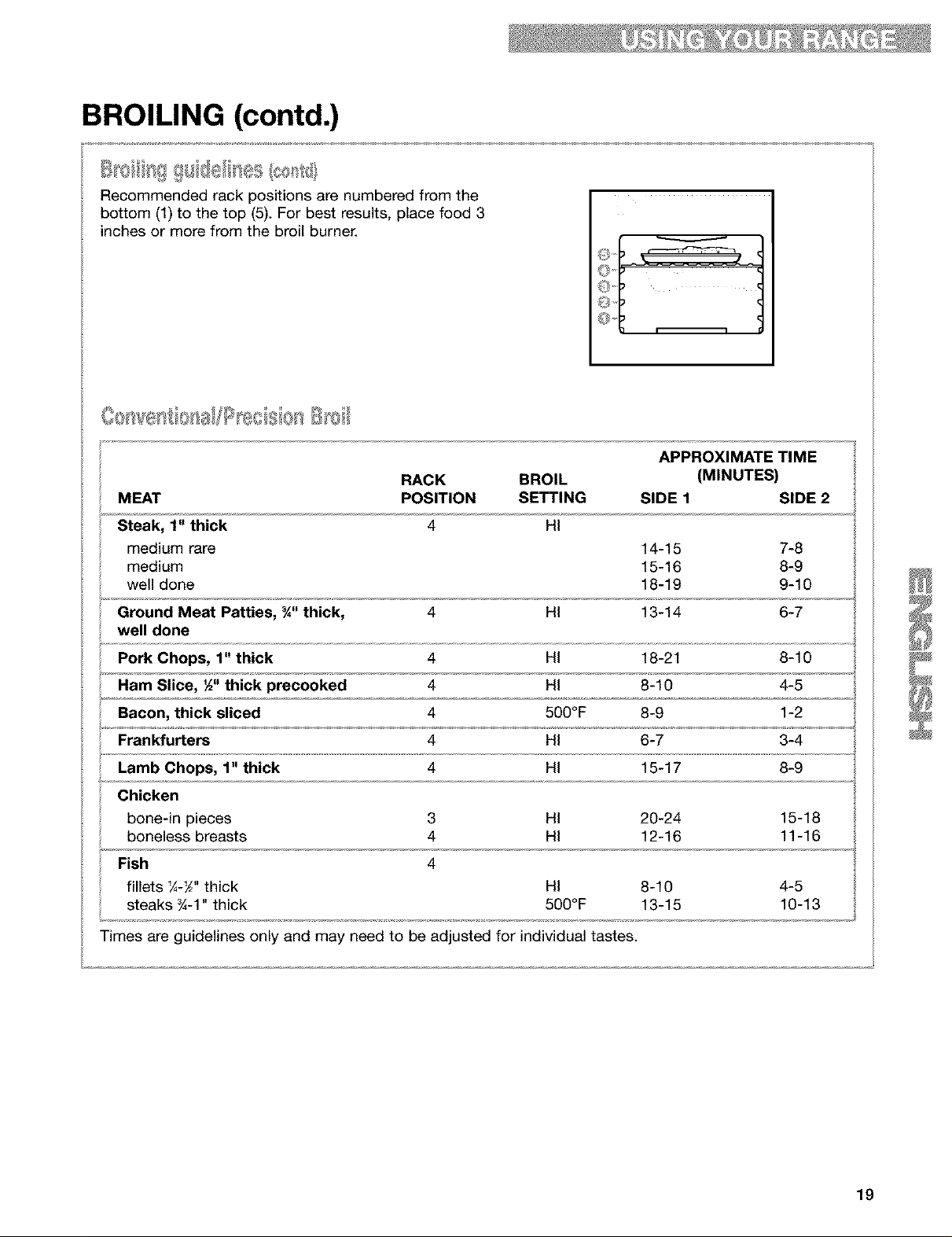
BROILING (contd.)
Recommended rack positions are numbered from the
bottom (1) to the top (5). For best results, place food 3
inches or more from the broil burner.
APPROXIMATE TIME
RACK BROIL (MINUTES)
MEAT POSITION SETTING SIDE 1 SIDE 2
Steak, 1" thick 4 HI
medium rare 14-15 7-8
medium 15-16 8-9
well done 18-19 9-10
Ground Meat Patties, ¾" thick, 4 HI 13-14 6-7
well done
Pork Chops, 1" thick 4 HI 18-21 8-10
Ham Slice, ½" thick precooked 4 HI 8-10 4-5
Bacon, thick sliced 4 500°F 8-9 1-2
Frankfurters 4 HI 6-7 3-4
Lamb Chops, 1" thick 4 HI 15-17 8-9
Chicken
bone-in pieces 3 HI 20-24 15-18
boneless breasts 4 HI 12-16 11-16
Fish 4
fillets ¼-X" thick HI 8-10 4-5
steaks 3/4-1"thick 500°F 13-15 10-13
Times are guidelines only and may need to be adjusted for individual tastes.
19
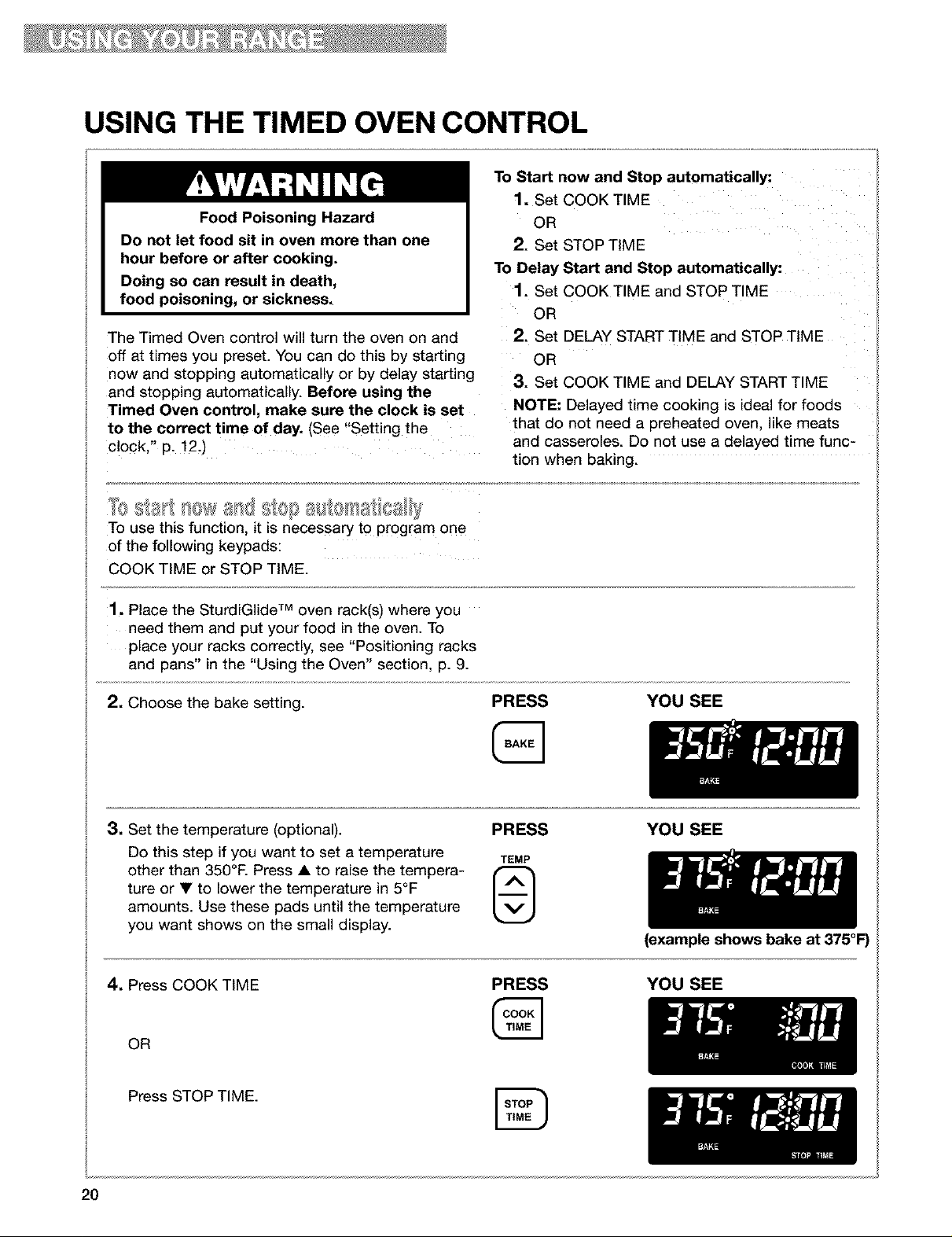
USING THE TIMED OVEN CONTROL
To Start now and Stop automatically:
1. Set COOK TIME
Food Poisoning Hazard
Do not let food sit in oven more than one
hour before or after cooking.
Doing so can result in death,
food poisoning, or sickness.
The Timed Oven control will turn the oven on and
off at times you preset. You can do this by starting
now and stopping automatically or by delay starting
and stopping automatically. Before using the
Timed Oven control, make sure the clock is set
to the correct time of day. (See "Setting the
clock," p. 12.)
To use this function, it is necessary to program one
of the following keypads:
COOK TIME or STOP TIME.
OR
2. Set STOP TIME
To Delay Start and Stop automatically:
1. Set COOK TIME and STOP TIME
OR
2. Set DELAY START TIME and STOP TIME
OR
3. Set COOK TIME anQ DELAY START TIME
NOTE: Delayed time cooking is ideal for foods
that do not need a preheated oven, like meats
and casseroles. Do not use a delayed time func-
tion when baking.
1. Place the SturdiGlide TM oven rack(s) where you
need them and put your food in the oven. To
place your racks correctly, see "Positioning racks
and pans" in the "Using the Oven" section, p. 9.
2. Choose the bake setting.
3. Set the temperature (optional). PRESS
Do this step if you want to set a temperature TEMP
other than 350°E Press • to raise the tempera-
ture or • to lower the temperature in 5°F
amounts. Use these pads until the temperature
you want shows on the small display.
4, Press COOK TIME PRESS
PRESS YOU SEE
@
oR @
YOU SEE
(example shows bake at 375°F)
YOU SEE
20
Press STOP TIME.
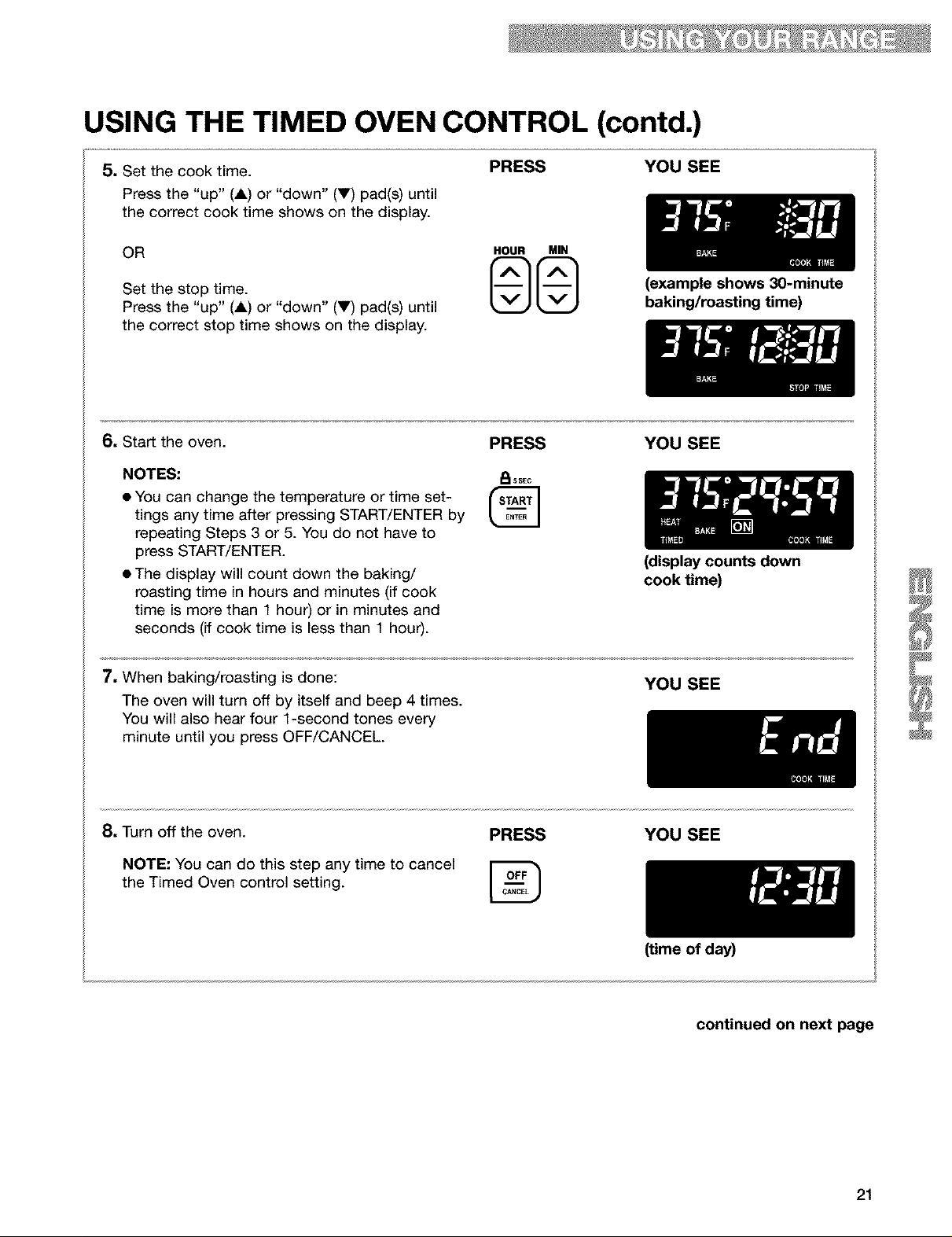
USING THE TIMED OVEN CONTROL (contd.)
5, Set the cook time.
Press the "up" (A) or "down" (V) pad(s) until
the correct cook time shows on the display.
OR
Set the stop time.
Press the "up" (A) or "down" (V) pad(s) until
the correct stop time shows on the display.
6, Start the oven.
NOTES:
• You can change the temperature or time set-
tings any time after pressing START/ENTER by
repeating Steps 3 or 5. You do not have to
press START/ENTER.
• The display will count down the baking/
roasting time in hours and minutes (if cook
time is more than 1 hour) or in minutes and
seconds (if cook time is less than 1 hour).
PRESS YOU SEE
HOUR MIN
(example shows 30-minute
baking/roasting time)
PRESS
_SSEC
YOU SEE
(display counts down
cook time)
7, When baking/roasting is done:
The oven will turn off by itself and beep 4 times.
You will also hear four 1-second tones every
minute until you press OFF/CANCEL.
8, Turn off the oven.
NOTE: You can do this step any time to cancel
the Timed Oven control setting.
YOU SEE
PRESS YOU SEE
(time of day)
continued on next page
21
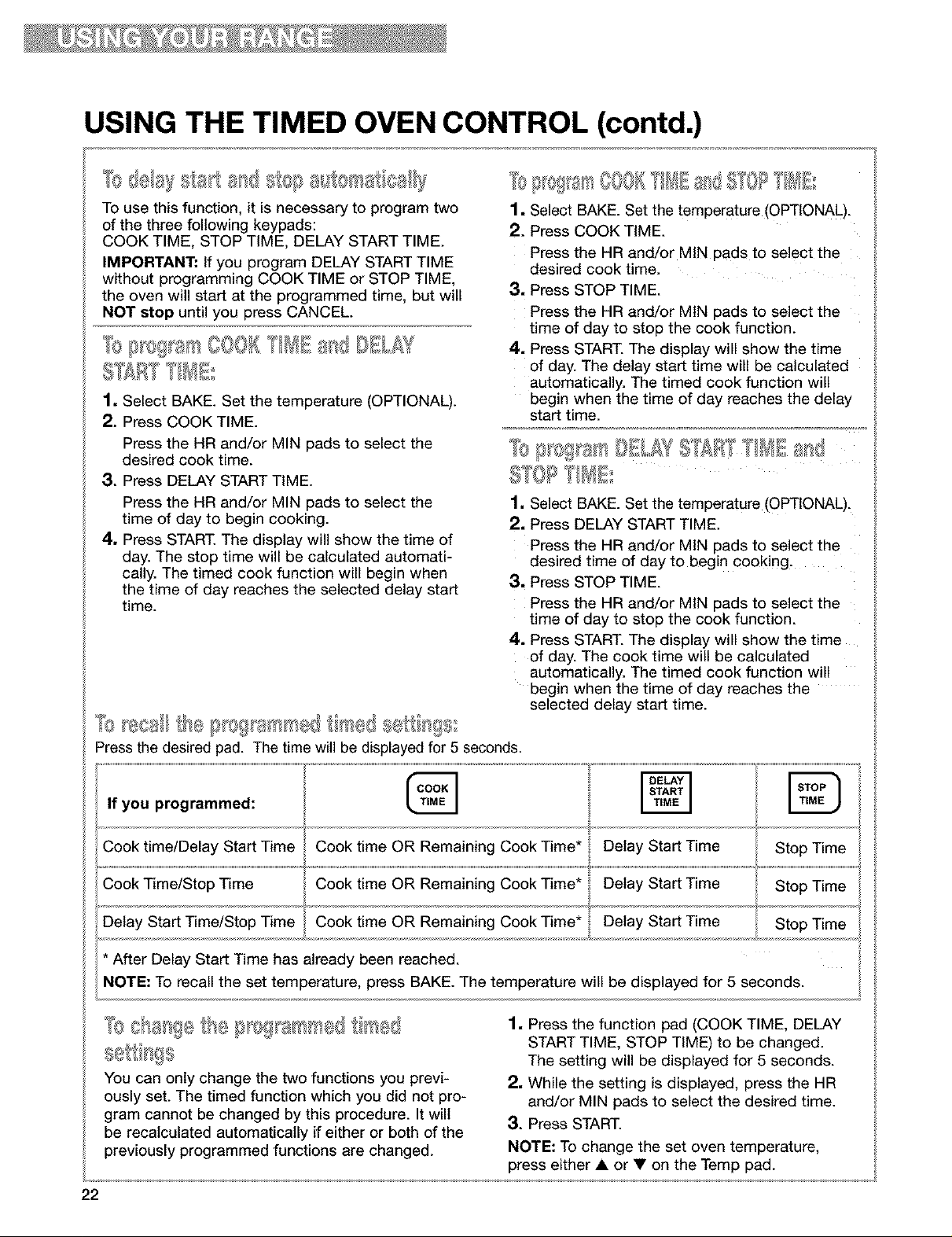
USING THE TIMED OVEN CONTROL (contd.)
To use this function, it is necessary to program two
of the three following keypads:
COOK TIME, STOP TIME, DELAY START TIME.
IMPORTANT." If you program DELAY START TIME
without programming COOK TIME or STOP TIME,
the oven will start at the programmed time, but will
NOT stop until you press CANCEL.
% 00Ol 8fib HL£
1. Select BAKE. Set the temperature (OPTIONAL).
2. Press COOK TIME.
Press the HR and/or MIN pads to select the
desired cook time.
3. Press DELAY START TIME.
Press the HR and/or MIN pads to select the
time of day to begin cooking.
4. Press START.The display will show the time of
day. The stop time will be calculated automati-
cally. The timed cook function will begin when
the time of day reaches the selected delay start
time.
1. Select BAKE. Set the temperature (OPTIONAL).
2. Press COOK TIME.
Press the HR and/or MIN pads to select the
desired cook time.
=
Press STOP TIME.
Press the HR and/or MIN pads to select the
time of day to stop the cook function.
4, Press START.The display will show the time
of day. The delay start time will be calculated
automatically. The timed cook function will
begin when the time of day reaches the delay
start time.
5S Op°
1, Select BAKE. Set the temperature (OPTIONAL).
2, Press DELAY START TIME.
Press the HR and/or MIN pads to select the
desired time of day to begin cooking.
3, Press STOP TIME.
Press the HR and/or MIN pads to select the
time of day to stop the cook function.
4, Press START.The display will show the time
of day. The cook time will be calculated
automatically. The timed cook function will
begin when the time of day reaches the
selected delay start time.
Press the desired pad. The time will be displayed for 5 seconds.
If you programmed:
Cook time/Delay Start Time
Cook Time/Stop Time
Delay Start Time/Stop Time
* After Delay Start Time has already been reached.
NOTE."To recall the set temperature, press BAKE. The temperature will be displayed for 5 seconds.
You can only change the two functions you previ-
ously set. The timed function which you did not pro-
gram cannot be changed by this procedure. It will
be recalculated automatically if either or both of the
previously programmed functions are changed.
22
Cook time OR Remaining Cook Time* Delay Start Time
Cook time OR Remaining Cook Time* Delay Start Time
1. Press the function pad (COOK TIME, DELAY
START TIME, STOP TIME) to be changed.
The setting will be displayed for 5 seconds.
2, While the setting is displayed, press the HR
and/or MIN pads to select the desired time.
3. Press START.
NOTE."To change the set oven temperature,
press either • or • on the Temp pad.
Stop Time
Stop Time
Stop Time
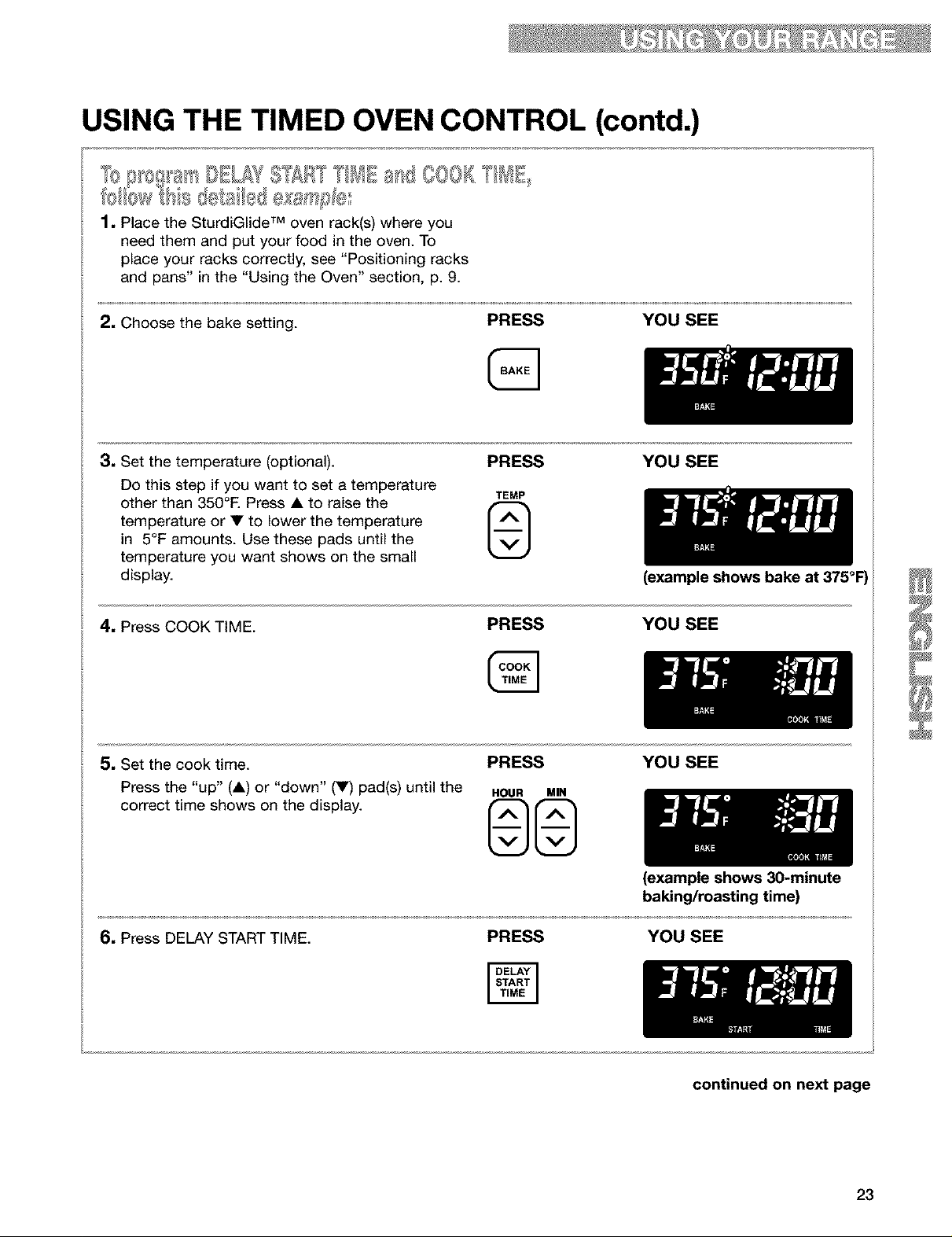
USING THE TIMED OVEN CONTROL (contd.)
fo/ew _txs _te'_s_e_e_ss_ e
1, Place the SturdiGlide TM oven rack(s) where you
need them and put your food in the oven. To
place your racks correctly, see "Positioning racks
and pans" in the "Using the Oven" section, p. 9.
2, Choose the bake setting.
3, Set the temperature (optional).
Do this step if you want to set a temperature TEMP
other than 350°E Press • to raise the
temperature or • to lower the temperature
in 5°F amounts. Use these pads until the
temperature you want shows on the small
display.
4. Press COOK TIME.
5, Set the cook time.
Press the "up" (A) or "down" (•) pad(s) until the
correct time shows on the display.
PRESS YOU SEE
PRESS
PRESS
YOU SEE
(example shows bake at 375°F)
YOU SEE
G
PRESS
HOUR MIN
YOU SEE
6, Press DELAY START TIME.
88
(example shows 30-minute
baking/roasting time)
PRESS YOU SEE
continued on next page
23
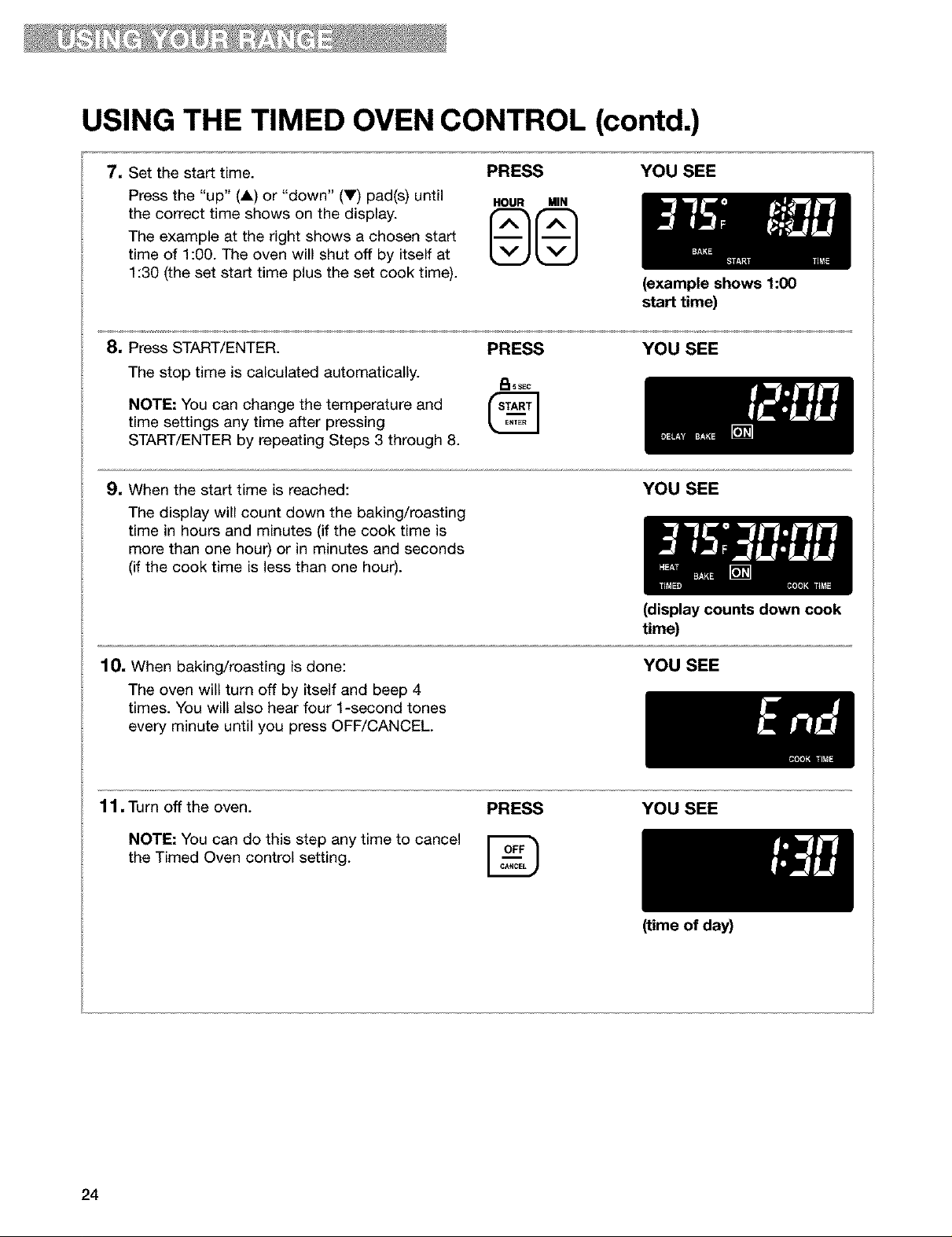
USING THE TIMED OVEN CONTROL (contd.)
7, Set the start time.
Press the "up" (A) or "down" (V) pad(s) until HOUR MIN
the correct time shows on the display. _-_ _-_
The example at the right shows a chosen start
time of 1:00. The oven will shut off by itself at
1:30 (the set start time plus the set cook time).
8, Press START/ENTER.
The stop time is calculated automatically.
NOTE: You can change the temperature and
time settings any time after pressing
START/ENTER by repeating Steps 3 through 8.
PRESS
®G
PRESS
I_15sEc
9, When the start time is reached:
The display will count down the baking/roasting
time in hours and minutes (if the cook time is
more than one hour) or in minutes and seconds
(if the cook time is less than one hour).
YOU SEE
(example shows 1:00
start time)
YOU SEE
YOU SEE
(display counts down cook
time)
10. When baking/roasting is done:
The oven will turn off by itself and beep 4
times. You will also hear four 1-second tones
every minute until you press OFF/CANCEL
11. Turn off the oven. PRESS
NOTE: You can do this step any time to cancel
the Timed Oven control setting.
YOU SEE
YOU SEE
(time of day)
24

THE OVEN VENT
Hot air and moisture escape from the oven through
a vent that is near the middle of the backguard. The
vent lets air circulate properly. Be careful not to
block the vent, or you will get poor baking/roasting
results.
NOTE: Never store plastics, paper, or other items
that could melt or burn near the oven vent, or any
of the surface burners.
THE ANTI-TIP BRACKET
The range will not tip during normal use. However, the range can tip if you apply too much force or weight
to the open door without the anti-tip bracket fastened down properly.
Tip Over Hazard
A child or adult can tip the range and be killed.
Connect anti-tip bracket to rear range foot.
Reconnect the anti-tip bracket, if the range is moved.
See the installation instructions for details.
Failure to follow these instructions can result in death or serious burns
to children and adults.
Anti-Tip Bracket
Range Foot
_'_ _ I_
@ B°acRet
The illustration on the right shows the proper
placement of the anti-tip floor bracket. To install
correctly, see your installation instructions.
Making sure the anti-tip bracket is installed:
• Slide range forward.
• Look for the anti-tip bracket securely attached to floor.
• Slide range back so rear range foot is under anti-tip bracket.
25

THE STORAGE DRAWER
Use the storage drawer to store cookware. You can
remove the storage drawer to make it easier to
clean under your range.
1, Empty the drawer before you remove it. Pull the
drawer straight out to the first stop. (The stops
are small, round objects formed in the slide rail.
They keep the drawer from sliding all the way
out.) Then lift the front of the drawer and pull it
out to the second stop.
2, Lift the back of the drawer slightly and slide it all
the way out.
lel4a A !lhe s4e@ged@we +
1. Position the drawer so that the lower drawer
guides rest just inside the front frame lip.
2, Lift the front of the drawer and push it in until
the metal stops on the drawer slide rails clear
the upper drawer guides. Then slide the drawer
closed.
26
(inside drawer
Drawer
opening) Upper drawer
guides Lower drawer
(on inside walls)

Usingthe Self-Cleaning Cycle
Burn Hazard
Do not touch the oven during the Self-Cleaning cycle.
Keep children away from oven during Self-Cleaning cycle.
Do not use commercial oven cleaners in your oven.
Failure to follow these instructions can result in burns, or illness from inhaling
dangerous fumes.
BEFORE YOU START
NOTE: Heat and odors are normal during the
Self-Cleaning cycle. Keep the kitchen well ventilat-
ed by opening a window or by turning on a vent
hood or other kitchen vent during the cycle.
Before you start the Self-Cleaning cycle, make
sure you:
• Hand-clean the areas shown. They do not get
hot enough during the Self-Cleaning cycle for
soil to burn away. Use hot water and detergent
or a soapy, steel-wool pad for cleaning.
NOTE: DO NOT clean, move, or bend the gas-
ket. You may get poor cleaning, baking, and
roasting.
• Do not let water, cleaner, etc., enter slots on
door and frame.
• Remove the broiler pan and grid and any
cookware/bakeware being stored in the oven.
• Wipe out any loose soil or grease. This will help
reduce smoke during the Self-Cleaning cycle.
• Wipe up food spills containing sugar and/or milk
as soon as possible after the oven cools down.
When sugar is heated to a high temperature in
the Self-Cleaning cycle, the high temperature
can cause the sugar to burn and react with the
porcelain. This can cause staining and etching or
pitting.
• Remove the oven racks from the oven if you
want them to remain shiny. You can clean the
oven racks in the Self-Cleaning cycle, but they
will become harder to slide. (See the "Cleaning
chart" in the "Caring for Your Range" section,
p. 31.) If you clean the racks in the Self-Cleaning
cycle, place them on the 2nd and 4th rack
guides. (The guides are counted from bottom to
top.)
IMPORTANT: The health of some birds is extremely
sensitive to the fumes given off during the Self-
Cleaning cycle. Move birds to another closed and
well ventilated room.
TIPS:
• Keep the kitchen well ventilated during the
Self-Cleaning cycle to help get rid of heat, odors,
and smoke.
• Clean the oven before it gets heavily soiled.
Cleaning a very soiled oven takes longer and
results in more smoke than usual.
• Do not block the vent during the Self-Cleaning
cycle. Air must move freely for best cleaning results.
• Do not leave plastic utensils on the cooktop. They
may melt.
• Do not leave any foil in the oven during the
Self-Cleaning cycle. Foil could burn or melt and
damage the oven surface.
• The oven light will not work during the Self-
Cleaning cycle.
DO NOT
hand-clean
gasket
Hand-clean
_"frame
27

SETTING THE CONTROLS
NOTE: Make sure the clock is set to the correct
time of day. (See "Setting the clock" in the "Using
Your Range" section, p. 12.)
1, Press CLEAN.
This will automatically set a 3_-hour Self-
Cleaning cycle.
NOTE: There will be a 30-minute cool-down
one-half hour before the cycle is over.
PRESS YOU SEE
2, Set the cleaning time (optional). PRESS
If you want a Self-Cleaning cycle longer or
shorter than 31/2hours, use the hour and minute _HOUR Mm
pads to set the cleaning time you want. Press I_1 IAI
the "up" (A) or "down" (V) pad(s) until a time
between 2X-4X hours shows on the display.
• Use 2_ hours for light soil.
• Use 3½-4X hours for average to heavy soil.
3, Start the oven.
Make sure the door is closed all the way. If the
door is open even a little, it will not lock. Press 8,sto
the door closed if needed. If the door is closed, it f STARTI
will lock in approximately 6 seconds after you
press START/ENTER.
PRESS
4, After the Self-Cleaning cycle ends:
LOCKED goes off and the door unlocks.
YOU SEE
(example shows 4_-hour
cleaning time)
YOU SEE
YOU SEE
5, After the oven is cool, wipe off any residue or ash
sponge. If needed,
touch up spots with a
mild abrasive cleanser
or cleaning sponge.
with a damp cloth or
28

SETTING THE CONTROLS (contd.)
_ _' _ _ _ _ @/+ _ _ _+' 4¸ &_
1, Press CLEAN. PRESS
This will automatically set a 3_-hour Self-
Cleaning cycle.
NOTE: There will be a 30-minute cool-down
one-half hour before the cycle is over.
ECC)
YOU SEE
2, Set the cleaning time (optional). PRESS
If you want a Self-Cleaning cycle longer or
shorter than 3_ hours, use the Hour and Minute _HOUR MtN
pads to set the cleaning time you want. Press I_11AI
the "up" (A) or "down" (V) pad(s) until a time
between 2_-4_ hours shows on the display.
• Use 2_ hours for light soil.
• Use 3½-4_ hours for average to heavy soil.
3, Press DELAY START TIME.
4, Set the start time.
Press the "up" (A) or "down" (V) pad(s) until the HOUR MtN
correct time shows on the display. The oven will _
automatically come up with the stop time by
adding the set cleaning time to the set start
time.
PRESS
PRESS
YOU SEE
(example for 4½+hour cycle)
YOU SEE
YOU SEE
(example for 2:30 start time)
5, Press START/ENTER.
The door will lock as soon as you press
START/ENTER.
6, After the Self-Cleaning cycle starts:
7, After the Self-Cleaning cycle ends:
LOCKED goes off and the door unlocks.
NOTE: The stop time will be the start time plus
the cleaning time.
PRESS
_d 5SEC
YOU SEE
YOU SEE
YOU SEE
continued on next page 29

SETTING THE CONTROLS (contd.)
8. After the oven cools to room temperature, wipe
with a damp cloth or
sponge. If needed,
touch up spots with a
mild abrasive cleanser
or cleaning sponge.
off any residue or ash
Press OFF/CANCEL
If the oven temperature is too high for
baking/roasting when you press OFF/CANCEL,
"cln," TIMED, ON, "cool," and LOCKED will
appear on the display until the oven cools; then
"End" will appear.
HOW THE CYCLE WORKS
The Self-Cleaning cycle uses very high heat to
burn away soil and grease. During the cycle, the
oven gets much hotter than it does for normal
baking or broiling. This high heat breaks up the soil
or grease and burns it away.
Your oven is automatically preset for a 3X-hour
Self-Cleaning cycle.
PRESS YOU SEE
3O

Caring for Your Range
CLEANING CHART
Before cleaning, always make sure all controls are off and the range is cool. Refer to instructions on all
cleaning products before using them to clean your range.
PART
Control Knobs
Control Panel
Exterior Surfaces*
(excluding control panel and
oven door glass)
Surface burner grates and caps*
• Light to moderate soil
CLEANING METHOD
• Soap and water
• Dishwasher
• Soap and water
• Spray glass cleaner
• Soap and water
• Mild liquid cleaner
• Spray glass cleaner
• Non-abrasive plastic scrubbing pad
• Soap and water
• Non-abrasive plastic scrubbing pad
SPECIAL INSTRUCTIONS
• DO NOT use steel wool or
abrasive cleaners.
• Pull knobs straight away from
control panel.
• Wash, rinse and dry with soft
cloth.
• Wash, rinse and dry with soft
cloth.
• Apply spray cleaner to paper
towel; do not spray directly on
panel.
• DO NOT use abrasive or harsh
cleaners like chlorine bleach,
ammonia or oven cleaners.
• Wash, rinse and dry with soft
cloth.
• Gently clean around the model
and serial plate, too much
scrubbing could remove the
numbers.
• NOTE: To avoid product
damage, do not remove the
cooktop.
• Clean as soon as they become
dirty.
• Wash, rinse and dry well.
• Dishwasher (grates only)
• Heavy burned on soils
*When the cooktop is cool, remove all spills and clean. Food spills containir
may affect the finish.
• Non-abrasive plastic scrubbing pad
• Mild abrasive powdered cleanser
and water
• Repeat steps of cleaning process
(with items at left) as needed,
until soil is completely removed.
• Rinse thoroughly and dry.
• NOTE: Do not reassemble caps
on burners while wet. Do not
wash caps in dishwasher.
I acids, such as vinegar and tomato,
31

CLEANING CHART (contd.)
PART CLEANING METHOD SPECIAL INSTRUCTIONS
Surface burners • See "Sealed surface burners and
cooktop" in the "Caring for your
range" section, p. 33.
Oven door glass • Soap and water • Wash, rinse and dry with soft
• Non-abrasive plastic scrubbing pad cloth.
• Spray glass cleaner • Wipe with paper towel.
Oven cavity
• Food spills containing
sugar and/or milk
• All other spills
• Soap and water
• Self-cleaning cycle
• When oven cools, wash, rinse
and dry with soft cloth. See
"Using the self-cleaning
cycle," p. 27.
• See "Using the self-cleaning
cycle," p. 27.
Oven racks
Broiler pan and grid
• Soap and water
• Steel wool pad
• Self-cleaning cycle
• Soap and water
• Steel wool pad
• Dishwasher
• Solution of 1/2 cup ammonia to
1 gallon water
• Mild abrasive cleanser or
commercial oven cleaner
• Wash, rinse and dry.
• Place on 2nd and 4th rack
guides. Racks wilt discolor and
become harder to slide. After
cleaning, apply vegetable oil to
rack guides for easier sliding.
• Wash, rinse and dry.
• Soak for 20 minutes, then scrub
with plastic scrubbing pad.
• DO NOT clean the pan and grid
in the self-cleaning cycle.
32

SEALED SURFACE BURNERS AND COOKTOP
1, Remove the burner cap from the
burner base.
2, Clean the burner cap with warm, soapy water
and a sponge. You can also clean it with a
mildly abrasive scrubbing pad or cleanser.
Do not clean the burner cap in a dishwasher or
self-cleaning oven.
3, If the gas tube opening has become soiled or
clogged, use a cotton swab or a soft cloth to
clean the area.
4. If the ports are clogged, clean them with a
enlarge or distort the
port. Do not use a
wooden toothpick. If
the burner needs to be
adjusted, call a quali-
__.__ straight pin. Do not
I
fied technician for ser-
vice.
5, After cleaning the gas tube opening and ports,
replace the burner cap.
To replace the burner
cap, make sure the
alignment pins on the
cap are properly aligned
with the burner base.
,pening
6, Turn on the burner to see if it will light. If the
after you have cleaned it,
recheck cap alignment
or contact a Sears
burner does not light
Service Center. Do not
service the sealed burner
yourself.
33

SEALED SURFACE BURNERS AND COOKTOP (contd.)
• You should routinely remove and clean the burner
cap. Always clean the burner cap after a
spill-over. Keeping the burner cap clean prevents
improper ignition and an uneven flame.
• For the proper flow of gas and ignition of the
burner, do not allow spills, food, cleaning
agents, or any other material to enter the
gas tube opening or burner ports.
• Gas must flow freely through the gas tube
opening for the burner to light properly. You must
keep this area free of any soil and protect it from
boilovers or spillovers. Always keep the burner
cap in place whenever a surface burner is in use.
• Let the cooktop cool before cleaning.
• Do not use oven cleaners, bleach, or rust
removers.
• Do not obstruct the flow of combustion and
ventilation air.
• Be careful not to allow moisture to collect in the
burner control knob areas. Moisture can cause
the ignitor switches to fail.
• Occasionally check the burner flames for proper
size and shape as shown.
A good flame is blue in
s " color. If the flames are
uneven, you may need
to clean the burner ports.
Porcelain
Contoured
well area
Burner
base
Gastube
Burner ports
REMOVING THE OVEN DOOR
For normal use of your range, you do not need to
remove the door. However, if you find it necessary pin hole
to remove the door, follow the instructions in this
section.
NOTE: The oven door is heavy.
Before removing the door."
1. Use a putty knife or screwdriver and insert it at
the bottom corner of the door stop clip.
2. Pry door stop clip free and remove from front
frame hinge slot. Take care not to scratch
porcelain.
3. Repeat procedure for other door stop clip.
34
Door removal Door stop clip
Range
Hinge Front frame
hanger hinge slot

REMOVING THE OVEN DOOR (contd.)
%
1. Open the oven door. Insert door removal pins,
included with your
range, into both hinge
hangers. Do not
remove the pins while
the door is removed
from the range.
3. Grasp the door on the sides with your fingers
on the front of the door
and your thumbs on
the inside surface.
2. Carefully close the door until it rests against the
door removal pins.
NOTE: The door removal pins you inserted must
still be in both door hinges.
1. Grasp the door on the sides with your fingers
on the front of the door and your thumbs on the
inside surface.
4. Pull door straight up, then toward you. Hinge
hangers will slide out of front frame hinge slot.
35

REMOVING THE OVEN DOOR (contd.)
2, Hold oven door so that the top edge of each
hinge hanger is horizontal. Insert hinge hangers
into the front frame hinge slots.
3, Rotate top of door toward range. Slide hinge
hangers down onto front frame support pins.
NOTE: Make sure the hinge hangers are fully seat-
ed and engaged on the support pins.
4, Insert the door stop clip with the angular surface
at the top of the frame hinge slot, then push in
the bottom of the clip until flanges are flush with
the front frame.
5, Open the door completely and remove the door
removal pins. Save door removal pins for future
use.
6, Close the door.
Door stop Range
Door removal
pin hole /
O
Door removal
pin hole
Hinge
hanger
Front frame
hinge slot
Angular
door stop
clip
THE OVEN LIGHT
The oven light will come on when you open the
oven door.
• Press the oven light pad.
"1, Unplug range or disconnect power.
2, Remove the glass bulb cover in the back of the
oven by turning it
counterclockwise.
4, Replace the light bulb cover by turning it clockwise.
3, Remove the light bulb from its socket. Replace
the bulb with a 40-watt appliance bulb.
36
5, Plug in range or reconnect power.
NOTE." The oven light will not work during the
Self-Cleaning cycle.

Troubleshooting
Most cooking problems often are caused by little things you can find and fix without tools of any
kind. Check the lists below and on the next page before calling for assistance or service.
RANGE DOES NOT WORK
PROBLEM CAUSE/SOLUTION
Nothing works • The range is not plugged into a properly grounded outlet (120v polarized).
• The range is not properly connected to the gas supply. Contact a Sears
Service Center to reconnect the range to the gas supply. (See the Installation
Instructions.)
• You have blown a household fuse or tripped a circuit breaker.
OVEN/BROILER BURNER
PROBLEM CAUSE/SOLUTION
The oven does not work • You have not set the electronic control correctly. Refer to setting the
electronic oven control section. (See pp. 11-24.)
• You have set a delayed start time. Wait for the start time to be reached or
cancel and reset the control.
• The main or regulator gas shutoff valve is in the off position. (See the
Installation Instructions.)
The burner fails to light • The ignitor is broken. Contact a Sears Service Center to replace it.
• You have blown a household fuse or tripped a circuit breaker.
The burner flames lift • The air/gas mixture is incorrect. Contact a Sears Service Center to check the
away from the ports, are air/gas mixture or see the Installation Instructions.
yellow, or are noisy
SURFACE BURNERS
PROBLEM CAUSE/SOLUTION
The burner fails to light • The control knob is not set correctly. Push in the control knobs before turning
them. Make sure the control knob is turned to the LITE position. (See p. 7.)
• You have blown a household fuse or tripped a circuit breaker.
• The burner ports may be clogged. Clean them with a straight pin. (See p. 33.)
The burner flames are • The burner ports may be clogged. Clean them with a straight pin. (See p. 33.)
uneven • The burner caps may not be positioned properly. (See p. 33.)
The burner flames lift off • The burner needs cleaning. (See pp. 33 and 34.)
the ports, are yellow, or • The air/gas mixture is incorrect. Contact a Sears Service Center to check the
are noisy when turned off air/gas mixture or see the Installation Instructions.
The burner makes a pop- • The burner is wet from washing. Let it dry.
ping noise when on
continued on next page
37

WHEN SELF-CLEANING YOUR OVEN
PROBLEM CAUSE/SOLUTION
The Self-Cleaning cycle
will not work
• You did not press START/ENTER.
• You have set a delayed start time. Wait for the start time to be reached or
cancel and reset the control.
• The door is not closed all the way.
COOKING RESULTS
PROBLEM CAUSE/SOLUTION
Cookware not level • Level the range. (See the Installation Instructions.)
on cooktop • Use cookware with a flat bottom.
(Check to see if liquids
are level in cookware)
Excessive heat on cooktop
in areas around cookware
The oven temperature • Adjust the oven temperature control. (See "Readjusting the oven
seems too low or too high temperature control," p. 16.)
Slow baking or roasting • Increase baking or roasting time.
Baked items too brown • Preheat oven to selected temperature before placing food in oven.
on bottom • Choose bakeware that will allow 2 inches of air space around all sides.
• Choose cookware the same size or slightly larger than the burner flame.
• Increase temperature 25°F.
• Preheat oven to selected temperature before placing food in when
c)reheating is recommended.
• Choose bakeware that will allow 2 inches of air space around all sides.
• Open oven door to check food when timer signals shortest time suggested
Enrecipe.
• Oven peeking can make cooking times longer.
• Position rack higher in oven.
• Decrease oven temperature 15° to 25°F.
Unevenly baked items • Level the range.
• Bake in center of oven with 2 inches of space around each pan.
• Check to make sure batter is level in pan.
Crust edge browns • Shield edge with foil.
before pie is done
DISPLAY MESSAGES
PROBLEM CAUSE/SOLUTION
The display is showing • There has been a power failure. Press OFF/CANCEL to clear the display,
"PF" then reset the clock. (See p. 12.)
"F" followed by a • Press OFF/CANCEL to clear the display. If an "F" code appears again, call
number shows on for service.
the display
38

Index
TOPIC PAGE TOPIC PAGE
ANTI-TIP BRACKET ................................... 4, 25
BROIUNG
Grid. ......................................................................... 18
Guidelines ....................................................... 18, 19
Pan .................................................................... 17, 18
Setting cycle ............................................................ 17
SturdiGlide TM rack positions ................... 19
CLEANING
Broiler pan and grid ............................................... .32
Control knobs .......................................................... 31
Control panel ......................................... .31
Exterior surfaces .................................................. .31
Oven cavity .......................................................... .32
Oven door glass ..................................................... .32
Self-cleaning cycle ................................... .27
SturdiGlide TM oven racks ....................................... .32
Surface burners ............................................. .33-34
Surface burner grates and caps ................ .31, 33-34
CONTROL PANEL
Burner heat settings .................................... 7
Celsius/Fahrenheit .................................................. 16
Control knobs. ....................................... .6, 7
Surface burner markers .......................................... 6
COOKWARE
Canning ................................................. 8
Materials ................................................. 8
Tips ........................................................................... 8
ELECTRONIC OVEN CONTROL
Canceling ............................................... 14
Clock ...................................... .12
Control lock ........................................................... 11
Display/clock .......................................... 11
Minute timer ........................................................... 13
Starting .................................................................... 14
Tones ....................................... 12
FEATURES ................................................. 6
MODEL AND SERIAL NUMBER .................................. 2
OVEN DOOR ........................................ 34-36
OVEN UGHT ............................................................ .36
OVEN TEMPERATURE
Readjusting ................................. 16
Setting .............................................................. 14, 17
OVEN VENT .............................................. .25
PANS ...................................................................... 8, 9
PARTS ..................................................... .6
ROASTING
Pans .................................................. 8, 9
Setting cycle. ........................................... 14
SturdiGlide TM racks ................................................ .9
Tips. ........................................................................ .15
SAFETY ................................................. 4, 5
SELF-CLEANING CYCLE
Before you start .................................................... .27
Delay start ............................................................. .29
How the cycle works ................................. .30
Setting the controls ............................................... .28
Starting immediately ............................................. .28
Stopping the cycle .................................... .30
Tips. ........................................................................ .27
SERVICE ..................................................... .Back Cover
STORAGE DRAWER ................................................. .26
STURDIGUDE TM RACKS ................................. .9, 19, 32
SURFACE BURNERS
Control knobs. .......................................... .7
Control setting guide .................................. .7
Power Burner ........................................... .7
Power failure ........................................... .8
SureSimmer setting ................................................ .7
Surface burner markers .......................................... .6
Tips. ......................................................................... .7
TIMED OVEN CONTROL .................................. .20-24
TROUBLESHOOTING ........................................ .37-38
ULTRABAKE TM BAKING
Aluminum foil ................................ .10
Bakeware ............................................... 10
Pans .................................................. 8, 9
Preheat conditioning ......................... .15
Setting cycle. ........................................... 14
SturdiGlide TM racks ................................................ .9
Tips. ........................................................................ .15
UltraBake TM system .............................. 14, 15
WARRANTY ............................................... .3
39

(ndicede
Un Mensaje
Materias
Un Men_je 10amUsted ............................................A0
Gamrfda..........................................................................A1
Seguridad de la Cocina de gas ...............................A2
Componentes y Caract_s .............................A4
Cbmo usar su Cocina de gas..................................A5
C6mo usar los quemadores exteriores...............45
Caracteristicas de los materialesde
los utensilios de cocina..........................................A6
CSmo usar el homo ...............................................A7
Selecd6n de utensiliospara homear..................A8
C6mo usar el papel de aluminio ..........................A8
[] control electr6nico del homo ............................A9
C6mo programar elreloj.................................50
SeSalesaudibles...............................................50
C6mo usar eltemporizador electr6nico
de lacocina de gas ..........................................51
C6mo comenzar/cancelar una funci6n ........52
Homeado/Asado UltraBakeTM .......................52
C6mo regularel control de
temperatura del homo.....................................54
C6mo asara laParrilla.....................................55
C6mo usar el control del homo
con tiempo programado .................................58
[] conducto de ventilaci6n del homo ..................63
[] soporte de anti-vuelco .......................................63
Lagaveta de almacenaje .......................................64
Cbmo usar el Cielo de autolimpieza ......................65
Antes de comenzar .................................................65
C6mo programar loscontroles .............................66
C6mo funciona el ciclo ...........................................68
[] cuidado de su Cocina de gas ..............................69
Cuadro de limpieza.................................................69
Los quemadores exteriores y
la superficie de cocci6n sellados..........................71
C6mo quitar la puerta del homo ...........................73
Laluz del homo .......................................................74
DiagnbsUcoy soluelbn de problemas ...................75
LaCocina de gas no funciona ..............................75
[] quemador para homear/para asar...................75
Los quemadores exteriores...................................76
Cuando usa el ciclo de
autolimpieza de su homo .......................................76
Resultados de cocd6n ...........................................77
Mensajes en la pantalla luminosa.........................77
para Usted
Su cocina de gas KENMORE adquiere un nuevo
valor cuando usted descubre que Sears tiene
centros de servicios per todo et pa(s. Los profesio-
hales de Servicio Tecnico competentes de Sears
usan camiones totalmente equipados y metodos
aprobados per Sears para respaldar las garantias
de Sears mediante reparaciones expertas.
Siempre que Ilame para soticitar servicio t_cnico
para su artefacto, tenga a la mane el nQmero de
modelo y de sede completes. Usted puede
encontrar esta informaci6n en la placa de nQmero
de modeto y serie (vea diagrama "Componentes y
Caracteristicas," en la p. 44.)
Sirvase asimismo registrar la fecha de compra de
su artefacto electrodomestico y el nombre y
nQmero tetef6nico de la tienda donde Io compr6.
Modelo Ni3mero 665.
N_mero de Serie R
Fecha de Compra
Nombre de la Tienda
Tel_fono de la Tienda
Guarde este manual y el comprobante de
compra juntos en un lugar seguro para
referencia futura.
Servicio ...................................... Conttacubierta
4O

®
Garantiade la Cocina de gas
GARANTIATOTALDEUNANOPARATODASLASPIEZAS
Si, durante el transcurso de un aSo desde la fecha de instalaci6n, cualquier componente no funciona ade-
cuadamente debido a un defecto en el material o la mano de obra, Sears Io reparar& o reemplazar&, a su
opci6n, sin costo alguno.
Si este producto se somete a otro uso que no sea el dom6stico familiar privado, la garantia arriba citada es
v_.lida por s61o90 dfas.
EL SERVtCIO DE GARANTiA ESTA SU DtSPONIBtLIDAD AL CONTACTAR EL CENTRO DE SERVICIOS DE
SEARS MAS CERCANO EN LOS ESTADOSUNIDOS.
Esta garantfa leotorga derechos legales especiales y posiblemente tenga tambi_n otros derechos, los cuales
varian de un estado a otro.
Sears Roebuck and Co. Dept. 817WA Hoffman Estates, IL 60179
ParaAumentarelValordesuC0cinade
Cobertura segt_n los a_os de Propiedad
1. Reposicibn de piezas defectuosas
2. Revisi6n Anual de Mantenimiento
Preventivo a solicitud suya
Las Cocinas de gas Kenmore est&n diseSadas, fabricadas y puestas a prueba para aSos de operaci6n confiable. No obstante,
cualquier artefacto electrodomestico grande puede requedr servicio de vez en cuando. La Garantia de Sears adem_s del
Contrato de Mantenimiento de Sears ayudan a proporcionar protecci6n contra gastos de reparaci6n inesperados.
El cuadro de arriba compara la garantia y el Contrato de Mantenimiento y le muestra a usted los beneficios de un
Contrato de Mantenimiento de una Cocina de gas Sears.
P6ngase en contacto con su Vendedor de Sears o el Centro de Servicios Sears local y compre un Contrato de
Mantenimiento de Sears hoy.
as,CompreunC0ntratodeMantenimient0deSears,
let, A_o 2do, A_o 3er, A_o
G CM CM
CM CM CM
G = Garantia CM = Contrato de Mantenimiento
ADVERTENCIA: Para su seguridad, la informacibn en este manual debe ser
observada para minimizar el riesgo de incendio o explosibn, o para prevenir
da_os a propiedades, heridas y la muerte,
- No almacene o use gasolina u otros liquidos y vapores inflamables cerca de este
u otro electrodomdstico,
- PASOS QUE USTED DEBE SEGUIR SI OLFATEA GAS:
• No trate en encender ningdn electrodomdstico,
• No toque ningdn enchufe eldctrico; no use ningdn teldfono en su casa o edificio
• Llame inmediatamente a su proveedor de gas desde el teldfono de un vecino,
Siga las instrucciones de su proveedor de gas,
• Si usted no puede comunicarse con su proveedor de gas, Ilame al departamento
de bomberos,
- La instalacibn y el servicio deben ser efectuados por un instalador calificado, una
agencia de servicio o por el proveedor de gas,
41

Seguridadde la Cocina de gas
Su seguridad y la seguridad de los dembs es muy importante.
Hemos incluido muchos mensajes importantes de seguridad en este manual y en su etectrodomestico. Lea
y obedezca siempre todos los mensajes de seguddad.
Este es el sfmbolo de advertencia de seguridad.
Este simbolo le llama la atenciSn sobre peligros que pueden ocasionar la muerte o una lesiSn
a usted y a los demas.
Todos los mensajes de seguridad iran precedidos por et sfmbolo de advertencia de seguddad
y la palabra "PELIGRO" o "ADVERTENCIA". Estas palabras significan:
Si no sigue las instrucciones, usted morirb
o sufrir_ una lesibn grave.
Si no sigue las instrucciones, usted puede
morir o sufrir una lesibn grave.
Todos los mensajes de seguddad identificar_n el petigro, te informar_n c{Smoreducir las posibilidades
de sufrir una lesiSn y Io que puede suceder si no sigue las instrucciones.
El soporte anti-vuelco
La pata trasera
Peligro de Vuelco
Un niho o un adulto puede volcar accidentalmente la cocina y resultar muerto.
Conecte el soporte anti-vuelco a la pata trasera de la cocina.
Si traslada de lugar la cocina, vuelva a conectar el soporte anti-vuelco.
Consulte las instrucciones de instalacibn para mbs detalles.
No seguir estas instrucciones puede ocasionar la muerte o quemaduras graves
en nihos y adultos.
AsegQrese de que el soporte anti-vuelco haya sido instalado.
• Deslice la cocina hacia adelante.
• Verifique que el soporte anti-vuelco estd bien asegurado al piso.
• Deslice la cocina para colocarla de nuevo en su lugar asegurbndose de que
la pata trasera quede debajo del soporte anti-vuelco.
42

INSTRUCCIONES IMPORTANTES DE SEGURIDAD
ADVERTENCIA: Para reducir et riesgo de
incendio, electrocuci6n, lesiones a personas o
daSos al usar la cocina de gas, siga precauciones
b_sicas, incluyendo las siguientes:
•ADVERTENCIA- Para reducir el riesgo
de volteo de la cocina de gas, _sta debe
asegurarse en el piso mediante la instalacibn
de dispositivos de anti-vuelco. Para verificar si
los dispositivos est_n instalados adecuada-
mente, deslice la cocina de gas hacia adelante,
cercibrese que el soporte anti-vuelco est_ bien
fijo en el piso, y deslice la cocina de gas hacia
atr_s de manera que la pata trasera de la
cocina de gas quede fija debajo del soporte de
anti-vuelco.
•AVISO - No atmacene articulos que interesen a
los niSos en los armados que estan encima de la
cocina de gas o en el respaldo de protecci6n de
una cocina de gas - cuando los niSos suban
encima de la cocina de gas para poder coger
objetos pueden lastimarse sedamente.
• Instalaci6n apropiada - al instalar la cocina de gas
debe hacer la conexi6n electrica a tierra de
acuerdo con las normas locales o, en ausencia de
normas locales, con el CSdigo EI6ctrico Nacional
(National Electrical Code), ANSI/NFPA 70. En
Canad&, la cocina de gas debe tener su conexi6n
electrica a tierra de conformidad con et C6digo
EI6ctrico Canadiense. Cerci6rese que la
instalaci6n y puesta a tierra de la cocina de gas
sean efectuadas adecuadamente por un tecnico
competente.
• Esta cocina de gas est& equipada con un enchufe
de tres puntas con contacto a tierra para su
protecci6n contra riesgo de electrocuci6n y deber[a
enchufarse directamente a un tomacorriente que
tiene conexi6n a tierra. No corte ni quite la punta
para conexi6n a tierra de este enchufe.
• Desconecte la energ[a el6ctrica antes de hacer
una revisi6n al artefacto.
• Nunca use la cocina de gas como calefacci6n
del cuarto.
• El mal use de las puertas o gavetas det artefacto,
tales come pisar, recostarse o sentarse en las
puertas o gavetas, puede ocasionar heridas.
• Mantenimiento - Mantenga el _rea de la cocina de
gas despejada y fibre de matedales combustibles,
gasolina y otros vapores y liquidos inflamables.
• Atmacenaje dentro o encima de la cocina de gas
- No se debe almacenar materiales inflamables
en et homo o cerca de las unidades que est_n
en la superficie.
• El tamaSo de la llama det quemador superior
debe ajustarse de manera que no se extienda
mas all_ de los bordes del utensilio de cocina.
Para cocinas de gas de limpieza autom_tica -
• Antes de efectuar la timpieza autom_tica del homo
- quite la charola para asar y otros utensilios.
Limpie con un trapo hemedo todo derrame
excesivo antes de iniciar et cicto de autolimpieza.
- GUARDE ESTAS INSTRUCCIONES -
43

Componentesy Caracteristicas
Conducto de
ventilacibn del homo
(p. 63)
Quemadores exteriores
y parrillas
(pp. 45, 69-72)
Power Burner
(Quemador principal)
(p. 45)
\
Soporte anti-vuelco x
(pp. 42, 63)
detiene la
(pp. 73-74)
Placa de
modelo y serie (detrds
del lado izquierdo de la
gaveta de almacenaje)
Control electr6nico
del homo
(pp. 49-62)
Quemador a
fuego lento
SureSimmer TM
(p.45)
ptor
automdtico de luz
del homo
(p. 74)
Junta de
la puerta
(p. 65)
SturdiGlide TM
(pp. 47, 70)
Gaveta de almacenaje
desmontable
(p. 64)
TABLERO DE CONTROLES
oo
pUSH TO _
Perill_ade
control
Izquie_a de
atrds
Perilla de control
Izquierda adelante
Power Burner (que-
mador principal)
(p. 45)
Perilla de
control
Derecha
adelante
Indicador del quemador
exterior (muestra cu&l quemador
usted est& seleccionando)
oo
oe
Perilla de control
Derecha de atras
(regulacibn de
SureSimmer
(p. 45)
44

Cbmo usarsu Cocinade gas
COMO USAR LOS QUEMADORES EXTERIORES
Use la siguiente tabla como g@a.
POSICI(_N USO RECOMENDADO
LITE • Para encender el quemador.
Power Burner • Para proporcionar la
Peligro de Incendio
No permita que la llama del quemador
extienda mds alia que la orilla de la
cacerola.
Apague todas las perillas de los controles
cuando no estd cocinando.
No seguir estas instrucciones puede
ocasionar la muerte o incendio.
Su cocina de gas viene con encendedores
el6ctricos. Los encendedores electricos prenden
autom&ticamente los quemadores cada vez que
usted gira las perillas de control a LITE.
• Coloque una cacerola Ilena encima de la parrilla
del quemador antes de encender el quemador
exterior. No deje el quemador encendido por
perlodos prolongados de tiempo sin colocar una
cacerola encima de la parrilla.
• Presione la perilla de control hacia dentro y girela
en sentido oontrario a
las manecillas del
reloj hasta la posici6n
LITE. El sonido de clic
proviene de la chispa
del encendedor.
j AsegQrese que el
quemador se haya
encendido.
• Despu_s que el
quemador se haya
encendido, detenga el sonido de clic girando la
perilla de control a cualquier posici6n entre HI y LO.
NOTA: Todos los cuatro encendedores electricos
har&n un clic al mismo tiempo. Sin embargo, se
encendera s61oel quemador cuya perilla de control
se haya colocado en LITE.
Quemador princi- intensidad mas alta de calor.
pal) (quemador
delantero izquierdo)
Hi • Para comenzar a cocinar la
comida.
• Para hacer hervir I[quidos.
Alcance Medio • Para mantener el hervor.
(entre HI y LO) • Para freir polio o panqueques.
• Para salsas, pudines y
bados/glaseados.
• Para cocinar grandes
cantidades de verduras.
Lo • Para mantener la comida
caliente.
• Para cocer a fuego lento.
Posici6n • Para proporcionar una
SureSimmer TM cocci6n a fuego bien lento/
(quemador intensidad minima de calor.
)osterior derecho) • Para derretir chocolate o
NOTA: No deje utensilios de cocina vacios o que se
hayan secado, encima de un quemador caliente. El
utensilio podria recalentarse, ocasionando da_o al
utensilio o al producto en cocci6n.
Power Burner (Quemador principal) es un control para
el quemador delantero izquierdo que proporciona una
posici6n de calor sumamente alto. Puede usarse para
hacer hervir liquidos rApidamente y para cocinar
grandes cantidades de comida.
El quemador SureSimmer derecho de atrds est&
disedado para cocci6n a baja temperatura. Permite
un control de cocci6n a fuego lento preciso en la
posici6n minima de calor.
• Para abreviar su tiempo de cocci6n, use la menor
cantidad posible de liquido.
• Precaliente sus ollas y cacerolas s61ocuando se
recomiende y por un tiempo mAs breve posible.
• Comience a cocinar en una posici6n de calor mAs
alta, luego gire el control a una posici6n mAs baja
para terminar de cocinar.
contint_a en la pagina siguiente 45

COMO USAR LOS QUEMADORES EXTERIORES (contd.)
cas0de 9ads8_ 8p89#_s e e8_'180 Is is
Usted puede encender los quemadores exteriores
manualmente. Coloque un f6sforo encendido cerca
del quemador y gire la perilla de control a la posi-
ci6n LITE. Tan pronto se encienda el quemador, gire
la perilla de control a la posici6n que usted desea.
I'I0 [[_I<=OIS8,_e 08 lie Is i) _,@118©ioi_
i i
dol'les'Iiol II IOl_@I_lls
El di&metro extenso de la mayorla de las vaporeras
por ba_o Marfa o a presi6n combinado con la inten-
sidad alta de calor por perfodos prolongados de
tiempo pueden averiar la superficie de cocci6n.
Para proteger su cocina de gas:
• Ubique la vaporera en el centro del quemador
exterior. No extienda m&s de una pulgada fuera
del &tea del quemador.
• No coloque su vaporera sobre dos quemadores
exteriores a la vez.
• Comience con agua caliente, cubra con una tapa
y h&gala hervir; luego reduzca el fuego Io sufi-
ciente como para mantener el hervor o los niveles
requeridos de presi6n en un envasador a presi6n.
,,i _s i ,+
• Lea su manual de la vaporera respecto a
instrucciones especfficas.
Para informaci6n actualizada respecto a la
preparaci6n de conservas, p6ngase en contacto con
la agencia local de la Oficina de Extensi6n del
Departamento Agrfcola del Gobierno de EE.UU. o
empresas que fabrican productos para enlatado
dom6stico.
ta ÷xQ®t÷ @s '÷ss/ta@s
• La cacerola debe tener un asiento lso, lados rectos
y una tapa que encaje bien.
• Ilia utensilios de cocina de un espesor mediano a
grueso.
• El material de la cacerola (metal o vidno) afecta la
rapidez y uniformidad con que se calienta lacacerola.
• Cuando use utensilios de cocina de vidrio o
cerimica, cerci6rese de que sean apropiados para
uso en quemadores exteriores.
• Para evitar vuelcos, aseg0rese que las ollas y
cacerolas est6n ubicadas en el centro de las parrillas.
CARACTERJSTICAS DE LOS MATERIALES DE LOS
UTENSILIOS DE COCINA
El material de ta cacerola afecta tanto ta rapidez con que el cator se transfiere desde el &rea superficial de
cocci6n a trav_s del material de la cacerola y c6mo el calor se extiende en todo et asiento de la cacerola. Eija
cacerotas que proporcionen 6ptimos resultados de cocci6n.
Aluminio • Calenta con rapidez y uniformidad.
• Use para todo tipo de cocci6n.
• Espesor mediano o grueso es mejor para casi todo tipo de cocci6n.
• Usado come utensilio de cocina basico para proporcionar calor uniforme.
Hierro fundido • Calenta tenta y uniformemente.
• Bueno para dorar y freir.
• Mantiene et calor para cocci6n lenta.
• Puede ser revestido con esmalte de porcelana.
Ceramica o ceramica vitrificada • Calienta lentamente y sin uniformidad.
• Use en intensidades de fuego lento a mediano.
• Siga las instrucciones del fabdcante.
Cobre • Calenta muy rapida y uniformemente.
• Usado come utensilio de cocina basico para proporcionar cater uniforme.
Loza de barro • Puede usarse para cocci6n en la superficie de cocci6n si asi Io recomienda
Acero con esmalte de • Vea hierro fundido y acero inoxidable.
porcelana o hierro fundido con
esmalte de porcelana
Acero inoxidable • Calienta rapidamente pero sin uniformidad.
46
el fabricante.
• Use en intensidades de calor bajo.
• Un n0cleo o base de aluminio o cobre en et utensito de cocina proporciona
uniformidad del calor.
• Puede revestirse con esmalte de porcelana.

COMO USAR EL HORNO
Ubca0 delas St
Ooloque las parrillas SturdiGlide TM del homo en la
posici6n que usted desea antes de encender el
homo.
• Para mover una parrilla, tlrela hacia fuera hasta
que Ilegue a la posici6n de parada, levante el
borde delantero y tirela hacia fuera.
• Aseg_rese que la(s) parrillas est6n niveladas.
• Use agarraderas o guantse de homear para
proteger sus manos cada vez que tenga que mover
la(s)parrilla(s) mientras el homo est& caliente.
• Para un 6primo rendimiento, cocine en una
parrilla. Ooloque la parrilla de manera tal que la parte
superior de la comida est6 en el centro del homo.
• Ouando cocine con dos parrillas, acomode las
parrillas en el 2do. y 4to. riel de las parrillas. Dos
moldes de galletas pueden hornearse si se cam-
bian de posici6n los moldes a aproximadamente
tres cuartos del tiempo total de hornear. Aumente
el tiempo de homear, si fuera necesario.
• Para mejores resultados, deje 2 pulgadas de
espacio alrededor de cada molde y entre los
moldes y las paredes del homo. El aire caliente
debe circular alrededor de los moldes en el homo
para uniformizar el calory permitir que Ilegue a
todas las partes del homo. Esto da coma
resultado un horneado 6ptimo.
g Sr8sSs@
Use esta posici6n de la parrilla cuando ase comida
que par ser muy
voluminosa no puede set
colocada en la primera
posici6n de la parrilla.
Para asar adecuada-
mente, siga estas
instrucciones:
• Para evitar salpicaduras,
retire la comida antes de
Pcsic}_ extradela pan'iliadelhon quitar la parrilla.
• Incline la parrilla en la parte delantera antes de jalar-
la hacia la puerta.
• Use una cantidad adecuada de liquido en la charola
(jugos de la came o agua) para que su comida no
se recocine.
Dbnde ubicar las cacerolas:
CUANDO USTED COLOQUE
TIENE
1 cacerola En el centro de la parrilla
del homo.
2 cacerolas Lado a lado o ligeramente
alternados.
3 6 4 cacerolas En esquinas opuestas en
cada parrilla del homo.
Alteme en zig zag las
cacerolas de manera que
ninguna de elias est6
directamente encima de la
I@ee ce Fa rllaspss ¢ smldss
es c;ec ess
COMIDA POSICION DE LA
PARRILLA
Pays congelados, asados ler. o 2do. riel de la
grandes, pavos, pasteles parrilla comenzando
blancos de harina par el fondo
Roscas Bundt, panes 2do. riel de la
r&pidos, panes de parrilla comenzando
levadura, guisados, par el fondo
carnes
Galletas, pastelillos, 2do. o 3ro. riel de la
panecillos, tortas, paste- parrilla comenzando
les no congelados par el fondo.
NOTA: Para informaci6n con respecto a d6nde
colocar su parrilla cuando asa a la parrilla, vea
"lnstrucciones para Asar a la Parilla." pp. 56-57.
47

SELECCION DE UTENSILIOS PARA HORNEAR
El tipo de utensilios para hornear que se usen afecta el rendimiento del horneado. Use el tamaSo de utensitio
)ara hornear recomendado en ta receta de cocina.
TIPO DE UTENSILIO MEJOR USADO PARA INSTRUCCIONES
DE HORNEAR
Atuminio ligeramente • Cortezas doradas claras • Use la temperatura y el tiempo recomendado en
coloreado • Dorado uniforme la receta.
Aluminio oscuro y otros • Cortezas bien doradas • Puede reducir ta temperatura para hornear 25°F.
utensilios para hornear crujientes • Use el tiempo recomendado de horneado.
con acabado oscuro, • Use ta temperatura y el tiempo recomendado en
mate y/o antiadherente la receta para pasteles, panes y guisados.
• Coloque ta parrilla en et centro del horno.
Utensilios de vidrio • Cortezas bien doradas • Puede reducir ta temperatura para hornear 25°F.
resistente al homo, crujientes
ceramica vitdficada, o
cer_mica
Motdes o bandejas de • Poco o casi nada de dorado • Col6quelos en la 3ra parrilla comenzando por el
hornear termoaislados en el fondo fondo.
• Puede necesitar aumentar el tiempo de horneado.
Acero inoxidabte • Cortezas doradas, claras • Puede necesitar aumentar el tiempo de horneado.
• Dorado no uniforme
Cer_mica de gres • Cortezas crujientes • Siga las instrucciones del fabricante.
COMO USAR EL PAPEL DE ALUMINIO
Nota: No forte el fondo del horno con papel de alu-
minio u otros forros.
Podrla afectar la
superficie del homo asl
como la calidad de su
horneado.
• No cubra la parrilla
entera con papel de
aluminio. Esto reducirA
la circulaci6n de aire y
le darA unos resultados
insatisfactorios de
cocci6n.
• Use papel de aluminio para capturar las salpicadura_
de pasteles o guisados, colocando aluminio en la
parrilla de abajo. El aluminio debe doblarse hacia
arriba en los bordes y ser por Io menos 1
pulgada mAs grande que la fuente de hornear.
• Coloque aluminio en forma de carpa bien floja
encima de la carneo ave para retrasar el dorado
de la superficie y obtener un asado con horneado
prolongado. Quite el aluminio en los Qltimos 30
minutos.
• Use bandas angostas de aluminio para proteger los
bordes de la corteza de los pasteles si se doran
demasiado rapido.
48

EL CONTROL ELECTRONICO DEL HORNO
Bot6n Set y off del
Pantalla electr6nica
UltraBake TM
temporizador de
cocina (pp. 51, 52)
TEMP
Co-ol
SELECTOR 1
Botbn selec- Bot6n de Bot6n de
tor del homo Temperatura control del
(hornear, p. 52; (pp. 52, 54, 58, homo con
asar, p. 55; 61) tiempo
Impiar, p. 66) programado
• Cuando usted enchufe la cocina de gas por
primera vez, todo se encendera en la pantalla
por 1 a 2 segundos, luego aparecer& una hora
del dia y "PF" en la pantalla de temperatura.
Presione OFF/CANCEL para quitar "PF" de la
pantalla. Si, luego de haber puesto el reloj a la
hora (vea "C6mo programar el reloj," p. 50), "PF"
aparece nuevamente en la pantalla, significa que
por un apag6n no hubo electricidad por un buen
rato. Vuelva a poner el reloj a la hora si fuera
necesario.
• Cuando no est& usando el homo, el control es
un reloj exacto.
• Cuando est& usando el homo o el temporizador
de la cocina de gas, la pantalla mostrar& horas,
programaciones de temperatura y qua botones
de comando se han presionado.
• AI indicar la hora del dla, la pantalla mostrar& la
hora y minutos.
• Cuando est& usando el temporizador de la
cocina de gas, la pantalla le mostrar& minutos y
segundos en la siguiente secuencia:
- Para programaciones de 1 a 59 minutos, la
pantalla har& el conteo regresivo por segundo.
- Para programaciones de una hora o m&s, la
pantalla har& el conteo regresivo por minuto.
• Cuando est6 usando el tiempo de cocci6n (cook
@ _ time)y/otiempodeparada
segundos.
(stop time), la pantalla mostrar&
horas y minutos o minutos y
(oooK=:.;o;1
(pp. 58-62)
/
KITCHEN_ TIMER
1 Botbn del
"// relojyluz
_"i_'i _'' manual del
HOUR MIN
,==
TIMED OVEN _
Ji i....................
Bot6n Botbn de Botbn de
de hora minuto Start/enter y
(pp. 50, 59, 61,62, off/cancel
66, 67) (pp. 49, 50, 51,
53, 54, 55, 59, 62)
001'I 0Isil' (!Ibleql,,le@d() ÷=
El bloqueo de controles le permite desconectar los
botones de comando del tablero de controles. El
bloqueo de controles es muy 0til cuando usted
desea evitar que otros usen el homo.
NOTAS:
• Usted puede usar el bloqueo de control sola-
mente cuando el homo no est& en uso o cuando
el control no ha sido programado.
• Programe el bloqueo de control cuando tenga
que limpiar el tablero de controles para evitar de
encender el homo accidentalmente.
• El bloqueo de control permanecerA activo aQn
despu6s de un apag6n.
Para bloquear el tablero de controles:
Presione y sostenga START/ENTER por 5
P,_=_c segundos. Usted escuchar& una sola
pantalla de temperatura. Cuando el
sepal audible y "Loc" y _ aparecera en la
control est6 bloqueado, "START?"
aparecera en la pantalla y 3 sedales audibles se
escuchar&n si usted presiona cualquier bot6n de
comando que no sea el del reloj o del temporizador.
Para quitar el bloqueo del tablero de controles:
Presione y sostenga START/ENTER por 5
B,,0 segundos. Usted escuchar& 3 se5ales
audibles seguidos de una sola. "Loc" y PIdesaparecer&n de la pantalla de
temperatura.
horno
(pp. 50, 74)
49

COMO PROGRAMAR EL RELOJ
1. Presione CLOCK PRESIONE
8
2. Ponga el reloj a la hora.
Presione los botones "up" (A) o "down"(V)
hasta que la hora correcta aparezca en la pan-
talla.
3. Ponga a funcionar el reloj.
NOTAS:
• Si usted no quiere que la pantalla indique la
hora, presione y sostenga CLOCK por 5
segundos. Para mostrar en pantalla la hora
nuevamente, presione y sostenga CLOCK por
5 segundos. No tiene que reprogramar la hora.
• Este es un reloj de 12 horas y no muestra a.m.
o p.m.
PRESIONE
HOUR MIN
PRESIONE
85 SEC
USTED VE
(ejemplo para 12:00)
USTED VE
(ejemplo para 5:30)
USTED VE
SEI IALES AUDIBLES
Las se_ales audibles del teclado de funciones le
permite saber cuando un bot6n de funciones ha sido
presionado. Para apagar todas las se_ales audibles
del teclado de funciones:
Presione y sostenga STOP TIME por 5 segundos.
que las sedales audibles han sido cambia-
Un sonido corto se escuchar_ para avisade
das. Repita la operaci6n para colocar de
nuevo las sedales audibles. Usted vera "oFF" por 3
segundos cuando las sedales audibles se apaguen y
"on" por 3 segundos cuando se activen de nuevo.
Las seSales audibles recordatorias son cuatro
tonos de 1 segundo que le recuerdan que la hora
programada para el temporizador de la cocina de
gas o una funci6n de control del homo con tiempo
programado ha expirado.
1, Las se_ales audibles recordatorias del
temporizador de la cocina de gas
Para quitar las se_ales audibles recordatorias,
presione y sostenga SET por 5 segundos. Para
restituir las se_ales audibles, siga el mismo
procedimiento. Usted vera "oFF" cuando las
sedales audibles est&n apagadas y "on"
cuando est&n encendidas.
2, Las se_ales audibles recordatorias del
control del horno con tiempo programado
Para quitar las se_ales audibles recordatorias,
presione y sostenga COOK TIME por 5 segun-
dos. Para restituir los tonos, repita este proced-
imiento. Usted verA "oFF" cuando las sedales
audibles est_n apagadas y "on" cuando est6n
encendidas.
Las se£tales audibles de error indican un problema
con el control electr6nico del homo. Un cSdigo de
en'or aparecerA en la pantalla. Vea "Mensajes en la
Pantalla Luminosa" en la secciSn "DiagnSstico y
soluci6n de problemas," p. 77.
El volumen puede graduarse entre alto y bajo. Para
ajustarlo:
Presione y sostenga DELAY START TIME (tiempo de
corto sonar_ para avisarle que las se_ales
comienzo diferido) por 5 segundos. Un tono
audibles han sido cambiadas. Ya sea "HI" o
"LO" aparecera por 3 segundos en la pantalla de la
hora para mostrarle el volumen que usted eligi6.
5O

COMO USAR EL TEMPORIZADOR ELECTRONICO DE
LA COCINA DE GAS
El temporizador de la cocina de gas no pone en
funcionamiento el homo ni Io detiene. Puede ser
programado en horas y minutos hasta 12 horas, 59
minutos. El temporizador de la cocina de gas
mostrar& en la pantalla minutos y segundos para
programaciones de menos de 1 hora. Usted
escuchar& cuatro se_ales audibles de 1 segundo
cuando el tiempo programado haya expirado.
1, PresioneSET.
PRESIONE
USTED VE
G
2, Ponga el reloj a la hora.
Presione los botones "up" (A) o "down" (V)
hasta que la hora correcta aparezca en la
pantalla.
3, Ponga a funcionar el temporizador de la
cocina de gas.
El temporizador de la cocina de gas comenzarA
el conteo regresivo inmediatamente despu6s
que haya sido puesto en marcha. La pantalla
har& el conteo regresivo en horas y minutos si el
tiempo restante es una hora o m&s y en minutos
y segundos si el tiempo restante es menos de
una hora.
Cuando el tiempo ha expirado:
Usted escuchar& cuatro sedales audibles de 1
minuto, luego cuatro sedales audibles recordato-
rias de 1 segundo cada minuto hasta que usted
presione OFE
PRESIONE
HOUR MIN
PRESIONE
_15 5EC
USTED ME
(ejemplo para 10 minutos)
USTED ME
(la pantalla hace el conteo
regresivo)
USTED VE
4, Para apagar el temporizador de la cocina
de gas.
PRESIONE
D
USTED ME
(hora del dia)
contint_a en la pdgina siguiente
51

COMO USAR EL TEMPORIZADOR ELECTRONICO DE
LA COCINA DE GAS (contd.)
USTED ME
Presione OFF.
(hora del dia)
COMO COMEN_R/CANCELAR UNA FUNCION
Luego de programar una funci6n, usted debe
P,,s,c presionar START/ENTER para iniciar la
_ unci6n. Si usted no presiona
la pantalla como recordatorio. Si usted no presiona
START/ENTER dentro de 5 minutos de haber
programado, la hora del d_aaparecer_ en pantalla.
START/ENTER dentro de 5 segundos de
haber programado, "START?" aparecer& en
OFF/CANCEL cancelara cualquier funci6n excepto
controles. Cuando usted presiona
el reloj, temporizador o el bloqueo de
OFF/CANCEL, la pantalla mostrar& la hora
del dia o, si se esta usando tambi6n el programador
de minutos, el tiempo restante.
HORNEADO/ASADO ULTRABAKE TM
Su homo est& disefiado con el sistema de control de
temperatura UItraBake para vigilar constantemente
la temperatura del homo. El quemador funcionar& en
ciclos, seg6n sea necesario, para mantener la tem-
peratura deseada. Esta funci6n se activa automati-
camente cuando el homo est& en funcionamiento.
IMPORTANTE: No trate de encender el quemador
del homo durante un apag6n.
1. Coloque las parrillas SturdiGIideTM en laposici6n que
usted necesite dentro del homo. Para mayor
informaci6n, vea "Ubicaci6n de las parrillas y
cacerolas" en la secci6n "C6mo usar el homo", p. 47.
Frente
Atrds
2. Elija la funci6n de homear.
3, Programe la temperatura (opcional). PRESIONE
Siga este procedimiento si desea programar una TEMP
temperatura diferente de 350°E Presione • para
aumentar la temperatura o • para bajar la tem-
peratura en cantidades de 5°E Use estos botones
hasta que la temperatura deseada aparezca en la
pantalla pequefia.
52
PRESIONE USTED ME
Lg
USTED ME
(ejemplo para homear a 375°F)

HORNEADO/ASADO ULTRABAKE TM (contd.)
4. Para asar, ponga su comida en el horno. Usted
no tiene que precalentar el
homo para asar, a menos
que su receta Io
recomiende.
NOTA: El homo cocinar&
normalmente aQn cuando
el temporizador para pre-
calentamiento est6 en
pantalla.
5. Presione START/ENTER.
La funci6n de precalentar comienza despu6s que
la temperatura del homo ha sido programada y
se ha presionado START. Una vez que concluye
el ciclo de preparaciSn de precalentamiento, la
temperatura del homo seleccionada reemplaza
"PrE" en la pantalla. Usted escuchar& una sepal
audible de 1 segundo, indicando que el homo
est& listo para usarse.
El sistema UltraBake TM regula electr6nicamente el
tiempo de precalentamiento y la temperatura para
mantener una gama precisa de temperaturas para
obtener 5ptimos resultados de cocciSn.
NOTAS:
• Usted puede cambiar la programaci6n de
temperatura despu_s de presionar
START/ENTER. No necesita presionar
START/ENTER nuevamente.
+_<'=...... ',=I 8e_+
•PIII una cocciin uniforme, coloque la came en
una parrilla en un molde de hornear poco profundo.
Esto mantiene la came alejada de goteos de grasa
y permite que el calor circule mejor.
• Use un term6metro para came a fin de
cerciorarse que el nivel de cocciSn sea exacto.
Ins6rtelo de manera que la punta del term6metro
est_ en el centro del mQsculo m&s grande o la
porciSn mas voluminosa de la came o ave.
AsegQrese que el term6metro no toque el hueso,
grasa o el fondo del molde de hornear.
PRESIONE
I_15 SEC
• Si usted est& homeando/asando mientras el pro-
gramador de minutos esta en conteo regresivo,
usted puede ver la temperatura programada de
hornear/asar por 5 segundos al presionar BAKE.
USTED ME
(ejemplo para temperatura
fijadaen350°_
USTED ME
6. Para hornear, ponga su comida en el homo
luego que el tiempo de
preparaciSn de precalen-
tamiento haya terminado.
Mientras hornea/asa, el
quemador del homo se
encender& y apagara para
f
7. Luego de cocinar, apague el horno.
mantener la temperatura al
nivel programado.
[IR esel'Ilia
• Evite pSrdida de calor, abra la puerta del homo Io
menos posible.
• Use el temporizador para mantener mejor control
del tiempo de cocciSn.
• Planifique sus comidas teniendo en mente el uso
m&s eficiente del homo, ya sea cocinando m&s
de una comida a la vez, u homeando mientras el
homo estA todavia caliente despu_s de haber
cocinado una comida.
PRESIONE USTED ME
(hora del dia)
53

C( MO REGULAR EL CONTROL DE TEMPERATURA
DEL HORNO (OPCIONAL)
Aunque su horno estd regulado adecuadamente
para proporcionar temperaturas precisas, puede
cocinar rods rdpido o mds lento que su homo
viejo.
Si usted no estA satisfecho con los resultados del
horneado/asado, puede cambiar la temperatura de
compensaci6n siguiendo los pasos indicados a
continuaci6n.
1. Presione y sostenga BAKE por 5 segundos.
La pantalla le mostrar& la temperatura
programada actual, por ejemplo "0," si usted no
ha ajustado a0n la temperatura.
2, Programe la nueva temperatura de compensaci6n.
Presione • para aumentar la temperatura o •
para bajar la temperatura en cantidades de 10°E
Usted puede programar el cambio de temperatura
tan bajo como -30°F o tan alto como +30°1. Un
signo de menos (-)aparecerA antes del n0mero
cuando se disminuye la programaci6n de la tem-
peratura. El signo de menos indica que el homo
estarA mAs fresco en la cifra que aparece en la
pantalla. No hay signo delante del n0mero cuando
se aumenta la programaci6n de la temperatura.
NOTA: NO mida la temperatura del homo con un
term6metro. El abrir la puerta del horno bajarA la
temperatura del horno y le dar& una lectura
incorrecta. Igualmente, la lectura de temperatura del
term6metro cambiar_ cuando su homo cambia de
ciclo.
PRESIONE USTED ME
(progmmacibn de f_bdca en '_
PRESIONE
TEMP
USTED ME
8
(ejemplo cuando se pone el
horno 10°F mas caliente)
3, Active el ajuste. PRESIONE
NOTA: Usted debe presionar START/ENTER, de 8_s_c
Io contrario sus cambios no serAn activados. I STARTI
El cuadro a la derecha le dice cu&nto tiene que
regular la temperatura para obtener los resultados
de cocci6n deseados. Usted puede calcular los
resultados de cocci6n por la cantidad de dorado,
humedad y tiempos de levantamiento de masa
para comidas horneadas.
PARA COCINAR DE GRADOS
COMIDA... (FAHRENHEIT)
y__U,n,,,poco mas +10
Moderadamente m&s +20
Mucho m&s +30
Un poco menos -10
Moderamente menos -20
Mucho menos -30
USTED ME
(hora del dia)
AJUSTE
MEDIANTE
ESTE NOMERO
54

COMO REGULAR EL CONTROL DE TEMPERATURA
DEL HORNO (OPCIONAL) (contd.)
Presione y sostenga BROIL por 5 segundos. Usted
r_ scuchar& un sonido corto y las temperaturas en
indicadas. Cada vez que usted haga un cambio, "°C" o
°F" aparecera en la pantalla por 5 segundos.
pantalla se cambiar&n a °C. Para volver al
programa de °F, repita las instrucciones arriba
COMO ASAR A LA PARRILLA
NOTA:
• No precaliente cuando tenga que asar a la parrila
a menos que su receta Io recomiende.
1, Coloque la parrilla SturdiGlide TM en la posici6n
que usted desea en el
horno. Vea
"lnstrucciones para
asar" pp. 56-57.
Atr&s
2, Ponga su comida en la charola de asar y
coloque la charola en
el centro de la parrilla
del homo.
3, Cierre la puerta del horno.
4. Presione BROIL.
5, Ponga a funcionar el homo. PRESIONE
Usted puede cambiar la temperatura programada 8,_Ec
en cualquier momento antes o despu_s de f_l
presionar START/ENTER. Para cambiar la
programaci6n, vea "Asado a la parrilla de
Precisi6n" mas adelante en esta secci6n. Luego
de cambiar la programaci6n, no tiene que
presionar START/ENTER de nuevo.
6, Despu6s de asar, apague el homo.
PRESIONE USTED VE
PRESIONE USTED ME
USTED ME
(hora del dia)
continda en la pdgina siguiente
55

COMO ASAR A LA PARRILLA (contd.)
Si su comida se esta cocinando demasiado r&pido
o si usted desea que su comida se ase m_s
lentamente desde el prineipio, presione BROIL y
presione • para que una temperatura entre 800°F y
525°F (m&ximo) aparezca en la pantalla pequeda.
Presione START/ENTER.
Las programaciones de temperaturas m&s bajas
permiten que el elemento calorifero para asar TEMP
funcione en cicios y resuita en cocci6n mas ienta.
Cuanto m&s baja la temperatura, m&s lenta ser& la
cocci6n.
NOTA: Cortes gruesos y trozos de forma no uni-
forme de came, pescado y ayes se pueden cocinar 8_sEc
mejor si usted usa temperaturas para asar m_s
bajas.
PRESIONE
@
sstn, ¢¢0n(s asa a
• Use Qnicamente la charola de asar y la parrilla •
provistas. I_stas est&n dise_adas para drenar los
jugos extras de ia superficie de cocci6n. Este
drenaje ayuda a evitar salpicaduras y humo. •
• Para asegurarse que los jugos se drenen bien,
no cubra la parrilla con aluminio.
• Quite el exceso de grasa para reducir las
salpicaduras. Corte la grasa en los bordes para •
evitar que se ondulen.
• Use tenazas para voltear la came a fin de evitar
que se pierdan los jugos.
Tire hacia fuera la parriiia del homo hasta la
posici6n de parada antes de voitear o quitar la
comida.
Luego de asar, retire la charola de asar del homo
en el momenta en que est6 retirando la comida.
Los goteos se hornearan si se deja la charola en
el homo caliente, dificultando m&s la iimpieza.
Para faciiitar la iimpieza, forte el fondo de ia
charola con papel de aluminio. Limpie ia charola
y la parrilla Io m&s pronto posible luego que haya
acabado de usarlas.
USTED ME
(el ejemplo muestra el asar
a 400°1=)
USTED ME
56

COMO ASAR A LA PARRILLA (contd.)
_sI¢_xe¢@ses/!saFassa_s a Ii)a}_Ills t,0
Las posiciones recomendadas de las parrillas estan
enumeradas de abajo (1) hacia arriba (5). Para 6ptimos
resultados, coloque la comida a una distancia de 3
pulgadas o m&s del quemador para asar.
Gt
POSICI(_N PROGRA- TIEMPO APROXIMADO
DE LA MACI6N DEL (MINUTOS)
CARNE PARRILLA ASADO LADO 1 LADO 2
Bistec, 1" de grueso 4 HI
medio crudo 14-15 7-8
t6rmino medio 15-16 8-9
bien cocido 18-19 9-10
Hamburguesas de carne molida, 4 HI 13-14 6-7
¾" de grueso, bien cocidas
Chuletas de cerdo, 1" de grueso 4 HI 18-21 8-10
Trozo de jam6n, precocido ½" 4 HI 8-10 4-5
de grueso
Tocino, en trozos gruesos 4 500°F 8-9 1-2
Salchichas alemanas 4 HI 6-7 3-4
Chuletas de cordero, 1" de grueso 4 HI 15-17 8-9
Polio
trozos con hueso 3 HI 20-24 15-18
pechugas deshuesadas 4 HI 12-16 11-16
Pescado 4
filetes ¼-X" de grueso HI 8-10 4-5
rodajas 3/4-1"de grueso 500°F 13-15 10-13
Los minutos indicados son s61o a manera de guia y pueden necesitar ser regulados a gusto del individuo.
57

COMO USAR EL CONTROL DEL HORNO CON TIEMPO
PROGRAMADO
Para Comenzar ahora y Parar automdticamente:
Peligro de envenenamiento por comida
No deje su comida en el homo mds de una
hora antes o despu_s de su cocci6n.
El hacerlo puede ocasionar muerte, enve-
nenamiento por comida, o enfermedad.
El control del homo con tiempo programado encen-
der& y apagar& el homo alas horas en que usted
programe. Usted puede hacerlo comenzando ahora y
parando autom&ticamente o mediante comienzo
diferido y parando autom&ticamente. Antes de usar
el control del horno con tiempo programado,
asegdrese que el reloj tenga la hora correcta del
dia. (Vea "C6mo programar el reloj," p. 50.)
Para usar esta funci6n, es necesario programar uno
de los siguientes botones:
COOK TIME o STOP TIME.
1, Coloque la(s) parrillas SturdiGlide TM del horno
donde usted desea y ponga su comida en el
homo. Para ubicar sus parrillas correctamente,
vea "Ubicaci6n de las parrillas y cacerolas" en
la secci6n "C6mo usar el homo," p. 47.
1. Programe COOK T!ME
O
2. Programe STOP TIME
Para Comienzo Diferido y Parada automdticamente:
1. Programe COOK T!ME y STOP TIME
O
2. Programe DELAY START TIME y STOP TIME
O
3. Programe COOK TIME y DELAY START TIME
NOTA: La funci6n de cocci6n de tiempo diferido
es ideal para comidas que no necesitan un homo
precalentado, como carnes y guisados. No use la
funci6n de tiempo diferido cuando hornea.
2, Elija la funci6n de hornear.
PRESIONE USTED VE
3, Programe la temperatura (opcional). PRESIONE
Siga este paso si desea programar la tempera- TEMP
tura a un grado diferente de 350°E Presione •
para aumentar la temperatura o • para bajar la
temperatura en cantidades de 5°E Use estos
botones hasta que la temperatura que usted
desea aparezca en la pantalla peque_a.
@
4. Presione COOK TIME PRESIONE
o
Presione STOP TIME.
USTED VE
(el ejemplo muestra homeado
a 375°F)
USTED VE
58

COMO USAR EL CONTROL DEL HORNO CON TIEMPO
PROGRAMADO (contd.)
5, Programe el tiempo de cocci6n.
Presione los botones "up" (A) o "down" (V)
hasta que la hora correcta de cocci6n aparezca
en la pantalla.
O
Programe el tiempo de parada.
Presione los botones "up"(A) o "down" (V)
hasta que la hora correcta de parada aparezca
en la pantalla.
6, Ponga a funcionar el horno.
NOTAS:
• Usted puede cambiar la programaci6n de la
temperatura o de la hora en cualquier momen-
to despu6s de presionar START/ENTER
mediante la repetici6n de los pasos 3 6 5. No
tiene que presionar START/ENTER.
• La pantalla hara el conteo regresivo del tiempo
para hornear/asar en horas y minutos (si el
tiempo de cocci6n es mAs de 1 hora) o en
minutos y segundos (si el tiempo de cocci6n
es menos de una 1 hora).
PRESIONE USTED ME
HOUR MIN
(el ejemplo muestra un
tiempo de 30 minutos para
hornear/asar)
PRESIONE
I_15$Ec
USTED ME
(la pantalla hace el conteo
regresivo del tiempo de
coccibn)
7, Luego de haber concluido el horneado/asado:
El horno se apagar& autom&ticamente y se
escuchara 4 bips. Tambi6n escuchar& cuatro
se_ales audibles de 1 segundo cada minuto
hasta que usted presione OFF/CANCEL.
8, Apague el horno.
NOTA: Usted puede realizar este procedimiento
en cualquier momento para cancelar la funci6n
de control del horno con tiempo programado.
USTED ME
PRESIONE USTED ME
(hora del dia)
contint_a en la pdgina siguiente
59

COMO USAR EL CONTROL DEL HORNO CON TIEMPO
PROGRAMADO (contd.
c@:te s£od@tdo y pa adaa@o
1. Seleccione BAKE. Programe la temperatura
Para usar esta funci6n, es necesario programar dos
de los tres botones siguientes:
COOK TIME, STOP TIME, DELAY START TIME.
IMPORTANTE: Si usted programa DELAY START
TIME sin programar COOK TIME o STOP TIME, el
homo comenzar& a la hora ya programada, pero NO
se detendra hasta que usted presione CANCEL.
1, Seleccione BAKE. Programe la temperatura
(OPCIONAL).
2. Presione COOK TIME.
Presione los botones HR y/o MIN para seleccionar
el tiempo de cocci6n deseado.
3. Presione DELAY START TIME.
Presione los botones HR y/o MIN para seleccionar
la hora del dia para comenzar la cocci6n. 2,
4, Presione START.La pantala mostrarA la hora
del dia. La hora de parada sera calculada
automaticamente. La funci6n de cocci6n con 3,
tiempo programado comenzara cuando la hora
del dia legue al tiempo de comienzo diferido.
(OPCIONAL).
2. Presione COOK TIME.
Presione los botones HR y/o MIN para seleccionar el
tiempo de cocci6n deseado.
3, Presione STOP TIME.
Presione los botones HR y/o MIN para seleccionar la
hora del dia a fin de detener la funci6n de cocci6n.
4. Presione START.La pantala mostrar& la hora del dia.
La hora de comienzo diferido ser& calculada
automAticamente. La funci6n de cocci6n con tiempo
programado comenzarA cuando la hora del dia
Ilegue al tiempo de comienzo diferido.
1, Seleccione BAKE. Programe la temperatura
(OPCIONAL).
Presione DELAY STARTTIME.
Presione los botones HR y/o MIN para seleccionar la
hora del dia deseada para comenzar la cocci6n.
Presione STOP TIME.
Presione los botones HR y/o MIN para seleccionar la
hora del dia a fin de detener la funci6n de cocci6n.
4.
Presione START. La pantalla mostrar& la hora del dia.
El tiempo de cocci6n ser& calculado automatica-
mente. La funci6n de cocci6n con tiempo programa-
do comenzar& cuando la hora del dia Ilegue al tiem-
po de comienzo diferido.
Presione el bot6n deseado. El tiempo aparecer& en la pantalla pot 5
Si usted program6:
Tiempo de cocci6n/Tiempo
de comienzo diferido
Tiempo de cocci6n/Tiempo
de parada
Tiempo comienzo
diferido/-riempo de parada
*Luego de haber Ilegado al tiempo de comienzo diferido.
NOTA: Para recordar la temperatura programada, presione BAKE. La temperatura aparecerfi por 5 segundos.
Tiempo de cocci6n O Tiempo de
Cocci6n restante*
Tiempo de cocci6n O Tiempo de
Cocci6n restante*
Tiempo de cocci6n O Tiempo de
Cocci6n restante*
@
segundos.
T
i
Tiempo comienzo
diferido
Tiempo comienzo
diferido
i Tiempo comienzo
i diferido
Tiempo de
parada
Tiempo de
parada
Tiempo de
parada
ls_'it OI/'tSbtI = oeleoo ose,s cos
Usted puede cambiar s61o las dos funciones que
program6 previamente. La funci6n de tiempo pro-
60
cambiar mediante este procedimiento. Ser&
recalculado autom&ticamente si cualquiera o ambas

COMO USAR EL CONTROL DEL HORNO CON TIEMPO
PROGRAMADO (contd.)
1, Presione el bot6n de la funci6n (COOK TIME,
DELAY START TIME, STOP TIME) que se va a
oambiar. El tiempo aparecer_ en la pantal!a por
5 segundos.
2, Mientras aparece la programaci6n en pantalla,
presione los botones HR y/o MIN para selec-
cionar el tiempo deseado.
3. Presione START.
NOTA: Para cambiar la temperatura programada
del horno, pres_one ya sea • o • en el boton de
la temoeratura.
Pa_'a_s_g'sma_"IXf_L£Y_£R? T_S y 0©@6?/I_I£ sga est,}eie_'_sFse de_,a_sde
1, Coloque las parrillas SturdiGlide TM del homo
donde desee y ponga su comida en el horno.
Para colocar sus parrillas correctamente, vea
"Ubicaci6n de parrillas y cacerolas" en la
secci6n "C6mo usar el Homo," p. 47.
2. Elija la funci6n de hornear. PRESIONE USTED VE
3. Programe la temperatura (opcional). PRESIONE
Siga este procedimento si desea programar la TEMP
temperatura a un nivel diferente de 350°E (_
Presione • para aumentar la temperatura o •
para bajar la temperatura en cantidades de 5°1=.
Use estos botones hasta que la temperatura que
usted desea aparezca en la pantalla peque_a.
USTED VE
(el ejemplo muestra un
horneado a 375°F)
4. Presione COOK TIME.
5. Programe el tiempo de cocci6n. PRESIONE
Presione los botones "up" (•) o "down" (•) HOUR MiN
PRESIONE
0 t hast ue ho co ect °are cae° 88
USTED VE
USTED VE
(el ejemplo muestra un
tiempo de hornear/asar de
30 minutos)
contint_a en la pdgina siguiente
61

COMO USAR EL CONTROL DEL HORNO CON TIEMPO
PROGRAMADO (contd.)
6, Presione DELAY START TIME.
PRESIONE USTED ME
7, Programe la hora de comienzo. PRESIONE
Presione los botones "up" (A) o "down" (V) _.H°ur mN
hasta que la hora correcta aparezca en la pan- [_%_ (A_
tall&
El ejemplo dado a la mano derecha muestra
una hora de comienzo seleccionada de 1:00. El
homo se apagara automAticamente a la 1:30 (el
tiempo de inicio programado mAs el tiempo de
cocci6n programado)
8, Presione START/ENTER.
La hora de parada se calcula autom&ticamente.
NOTA: Usted puede cambiar las programa-
ciones de temperatura y hora en cualquier
momento despu6s de presionar START/ENTER
mediante la repetici6n de Pasos 3 hasta 8.
PRESIONE
I_15$Ec
USTED ME
(el ejemplo muestra 1:00
como la hora de comienzo)
USTED ME
9, Cuando se Ilega a la hora de comienzo:
La pantalla hara el conteo regresivo del tiempo
de hornear/asar en horas y minutos (si el tiem-
po de cocci6n es mas de una hora) o en minu-
tos y segundos (si el tiempo de cocci6n es
menos que una hora).
10, Cuando se haya terminado de hornear/asar:
El homo se apagar& autom&ticamente y emitir&
4 bips. Tambi_n escuchar& cada minuto, cuatro
sedales audibles de 1 segundo hasta que usted
presione OFF/CANCEL.
11, Apague el homo.
NOTA: Usted puede efectuar este paso en
cualquier momento para cancelar la funci6n de
control del homo con tiempo programado.
USTED ME
(la pantalla hace un conteo
regresivo del tiempo de
cocci6n)
USTED ME
PRESIONE USTED ME
(hora del dia)
62

EL CONDUCTO DE VENTILACION DEL HORNO
El aire caliente y la humedad escapan del homo
a trav6s del conducto de ventilaci6n que se
encuentra en la parte central del respaldo de
protecci6n. El conducto de ventilaci6n permite la
circulaci6n apropiada del aire. Tenga cuidado de no
obstruir el conducto de ventilaci6n, pues de Io con-
trario obtendra resultados insatisfactorios del
homeado/asado.
NOTA: Nunca almacene plasticos, papel u otros
articulos que podrian derretirse o quemarse cerca
del conducto de ventilaci6n del homo, o de
cualquiera de los quemadores exteriores.
Conducto de
ventilaci6n
del homo
EL SOPORTE ANTI-VUELCO
La cocina de gas no se inclinara durante el uso normal. Sin embargo, la cocina de gas puede inclinarse si
usted fuerza o coloca mucho peso sobre la puerta abierta mientras el soporte anti-vuelco no est_
debidamente sujeto en el piso.
Peligro de Vuelco
Un ni_o o un adulto puede volcar accidentalmente la cocina y resultar muerto.
Si traslada de lugar la cocina, vuelva a conectar el soporte anti-vuelco.
_._ Conecte el soporte anti-vuelco a la pata trasera de la cocina.
Elsoporte anti*vuelco
La pata trasera
La ilustraci6n que se presenta a la mano derecha
muestra la ubicaci6n apropiada del soporte de
anti-vuelco del piso. Para su instalaci6n correcta,
vea sus instrucciones para instalaci6n.
Consulte las instrucciones de instalacibn para mils detalles.
No seguir estas instrucciones puede ocasionar la muerte o quemaduras
graves en nihos y adultos.
Asegt_rese de que el soporte anti-vuelco haya sido instalado.
• Deslice la cocina hacia adelante.
• Verifique que el soporte anti-vuelco est6 bien asegurado al piso.
• Deslice la cocina para colocarla de nuevo en su lugar asegur_ndose de
que la pata trasera quede debajo del soporte anti-vuelco.
63

LA GAVETA DE ALMACENAJE
Use la gaveta de almacenaje para guardar
utensilios de cocina. Usted puede quitar la gaveta
de almacenaje para facilitar la limpieza debajo de
su cocina de gas.
Pa@q_xts_B !_aw_a de a _$_@se_@e
1. Desocupe la gaveta antes de quitarla. Jale la
gaveta hasta que Ilegue al primer tope. (Los
topes son objetos pequedos y redondos
formados en el riel de deslizamiento. Los topes
evitan que la gaveta se deslice completamente
hasta afuera.) Luego levante la parte delantera
de la gaveta y j&lela hacia afuera hasta el
segundo tope.
2. Levante la parte trasera de la gaveta ligeramente
y deslicela por completo hasta afuera.
PS_S e_}_tala I {@8_(tade _ maee_}s_eg
1. Posicione la gaveta de manera que los deles
inferiores de la gaveta descansen justo dentro
del filo frontal del armaz6n.
2. Levante la parte frontal de la gaveta y empQjela
hasta que los topes de metal de los rieles que
deslizan la gaveta despejen los rieles superiores
de la gaveta. Luego deslice la gaveta para
cerrarla.
Riel de
deslizamiento
inferior (dentro Rieles
de la abertura superiores
de la gaveta) la gaveta (en
las paredes
internas)
deslizamiento
de la gaveta
Riel inferior de
la gaveta
64

Cbmo usarel Ciclode
autolimpieza
Peligro de Quemadura
No toque el horno durante el ciclo de autolimpieza.
Mantenga a los ni_os lejos del homo durante el ciclo de autolimpieza.
No use en su homo productos comerciales de limpieza para hornos.
No seguir estas instrucciones puede ocasionar quemaduras, o enfermedades
por inhalacibn de gases peligrosos.
ANTES DE COMENZAR
NOT.A=El calory los olores son normales durante el
ciclo de autolimpieza. Mantenga la cocina bien venti-
lada abriendo una ventana o encendiendo la campana
de ventilaci6n u otto conducto de ventilaci6n de la
cocina de gas durante el ciclo de limpieza.
Antes de comenzar el ciclo de autolimpieza,
asegl_rese de:
• Limpiara mano las Areas ilustradas.Estas no se
calientan Io suficiente durante el ciclo de
autolimpieza para que lasuciedad pueda
calcinarse. Use agua caliente y detargente o un
estropajo de fibra metAlica jabonosa para limpiar.
NOTA: NO limpie, retire o doble la junta de la puer-
ta ya que podrla usted obtener una limpieza,
horneado y asado inadecuados.
• No deje que el agua, producto de limpieza, etc,
entre en las ranuras de la puerta y el marco.
• Quite la charola y parrilla para asar y cualquier
utensilio de cocina/hornear que se haya guardado
en el horno.
• Limpie cualquier suciedad o grasa que est6 suelta.
Esto ayudara a reducir el humo durante el ciclo de
autolimpieza.
• Limpie los derrames de comida que contengan
azQcar y/o leche tan pronto el homo se enfrie.
Cuando se calienta el azQcar a una alta
temperatura durante el ciclo de autolimpieza, la
temperatura autom&tica puede hacer que el
az_car se queme y produzca una reacci6n con la
porcelana. Esto puede causar manchas y ataque
quimico o corrosi6n por picaduras.
• Quite las parrillas del homo si quiare que se
mantengan brillosas. Usted puede limpiar las
parrillas del homo en el ciclo de aL_olimpieza, pero
estas se vuelven m&sduras para deslizarse. (Veael
"Cuadro de Limpieza" en la secci6n "El Cuidado de
su Cocina de gas," p. 69.) Si usted limpia las parril-
las en el ciclo de autolimpieza, col6quelas en el
2do. y 4to riel de las parrillas. (Los deles se cuentan
desde el fondo hacia arriba.)
IMPORTANTE: La salud de algunas ayes es
extremadamente sensible a los gases generados
durante el ciclo de autolimpieza. Coloque las aves en
otto cuarto cerrado y bien ventilado.
CONSEJOS:
• Mantenga la cocina bien ventilada durante el ciclo
de autolimpieza para ayudar a eliminar el calor,
olores y humo.
• Limpie el homo antes que se ensucie demasiado. La
limpieza de un homo muy sucio toma m&s tiempo y
genera mAs humo de Io normal.
• No obstruya elconducto de ventilaci6n durante el
ciclo de autolimpieza. El aire se debe mover libre-
mente para obtener 6ptimos resultados de limpieza.
• No deje L_ensiliosde plAstico encima de la cocina de
gas. Pueden derretirse.
• No deje ningQnpedazo de aluminio en el homo
durante el ciclo de aL_olimpieza. El aluminio podria
quemarse o derretirse y da_ar lasuperficie del horno.
• La luz del homo no funcionarA durante el ciclo de
autolimpieza.
//ieimpie a mano los \\
NO limpie a
mano la junta
de la puerta
Limpie a mano
el marco
ordes alrededor \ \
la puerta / _
65

COMO PROGRAMAR LOS CONTROLES
NOTA: Cerci6rese que el reloj est@programado con
la hora correcta del dla. (Vea "C6mo programar el
reloj" en la secci6n "C6mo usar su cocina de gas,"
p. 50.)
Papa
1, Presione CLEAN. PRESIONE
Esto programara automAticamente un ciclo de I_
autolimpieza de 3_ horas.
NOTA: Habr& un periodo de 30 minutos de
enfriamiento, media hora antes que termine el
ciclo.
USTED ME
2, Programe el tiempo de limpieza (opcional).
Si usted desea un ciclo de autolimpieza m&s
prolongado o m&s breve que las 3_ horas, use
los botones de hora y minutos para programar el
tiempo de limpieza que usted desea. Presione
los botones "up" (A) o "down" (V) hasta que un
tiempo entre 2_ -4_ horas aparezca en la
pantalla.
• Use 2 horas y media para poca suciedad.
• Use 3_-4½ horas para limpiar entre suciedad
promedio a profunda.
PRESIONE
HOUR MIN
3, Ponga el horno a funcionar. PRESIONE
AsegQrese que la puerta est6 bien cerrada. Si la 8 ,s_o
puerta est& abierta siquiera un poco, no se cerrara
herm_ticamente. Si es necesario, presione bien la
puerta para cerrarla adecuadamente. Si la puerta
est& cerrada, se trabar& en aproximadamente 6
segundos despu6s que usted presione
START/ENTER.
4. Luego que termine el ciclo de autolimpieza:
LOCKED se apaga y la puerta se destraba.
USTED ME
(el ejemplo muestra 4½horas
de tiempo de limpieza)
USTED ME
USTED ME
5. Cuando el homo est6 frio, limpie con una
esponja o pa5o hQmedo
cualquier residuo o
cenizas. Si fuera
necesario, d_ un retoque
de limpieza alas manchas
con un producto de
limpieza abrasivo suave o
una esponja de limpieza.
66

COMO PROGRAMAR LOS CONTROLES (contd.)
1, Presione CLEAN. PRESIONE
Esto programar& autom_ticamente un ciclo de
limpieza de 3_ horas.
NOTA: Habr& un periodo de 30 minutos de
enfriamiento, media hora antes que termine el
ciclo.
2, Programe el tiempo de limpieza (opcional).
Si usted desea un ciclo de autolmpieza m&s
prolongado o mAs breve que las 3_ horas, use
los botones Hora y Minutos para programar el
tiempo de limpieza que usted desea. Presione
los botones "up" (A) o "down" (V) hasta que un
tiempo entre 2_-4_ horas aparezca en la
pantalla.
• Use 2 horas y media para poca suciedad.
• Use 3_-4½ horas para limpiar entre suciedad
promedia a profunda.
3, Presione DELAY START TIME.
Ltt
PRESIONE
HOUR MIN
PRESIONE
USTED ME
USTED ME
(ejemplo para un ciclo de 4½
horas)
USTED ME
4, Programe la hora de comienzo. PRESIONE
Presione los botones de "up" (A) o "down" (V) HOUR MIN
pantalla. El homo calcular& automAticamente el
tiempo de parada, sumando el tiempo de
limpieza programado al tiempo de comienzo
programado.
5, Presione START/ENTER. PRESIONE
La puerta se trabarA tan pronto haya presionado P,,s_o
START/ENTER.
6. Despu6s que se inicia el ciclo de autolimpieza:
USTED ME
(ejemplo para tiempo de
comienzo a las 2:30)
USTED ME
USTED ME

COMO PROGRAMAR LOS CONTROLES (contd.)
7. Despu_s que termina el ciclo de autolimpieza:
LOCKED se apaga y la puerta se destraba.
NOTA: El tiempo de parada ser& el tiempo de
comienzo m&s el tiempo de limpieza.
8. Despu_s que el homo se haya enfriado a
temperatura ambiental,
limpie con una esponja
o patio hQmedo
cualquier residuo o
ceniza. Si fuera
necesario, d6 un
retoque de limpieza a
las manchas con un
producto de limpieza
abrasivo suave o una
esponja de limpieza.
i
de al1'oli_l,_;e£a el
,,_,IIIGIel ll?:iomelll'oI
Presione OFF/CANCEL
USTED ME
PRESIONE USTED ME
Si la temperatura del homo esta demasiado alta
para hornear/asar cuando usted presiona
OFF/CANCEL, aparecer&n en la pantalla "cln,"
TIMED, ON, "cool," y LOCKED hasta que el homo
se enfrie; luego aparecera "End."
COMO FUNCIONA EL ClCLO
El ciclo de autolimpieza usa temperatura muy alta
para quemar la suciedad y la grasa. Durante el
ciclo, el homo se vuelve m&s caliente que cuando
se hornea o asa. Esta temperatura alta destruye la
suciedad o grasa y la consume.
Su homo est& autom&ticamente preprogramado
para un ciclo de limpieza de 31/2horas.
68

ElCuidadode suCocinade
CUADRO DE LIMPIEZA
Antes de limpiar, siempre asegdrese que todos los controles est_n apagados y que la cocina de gas estd fHa.
Remitase alas instrucciones que vienen con los productos de limpieza antes de usados para limpiar su cocina de gas.
PIEZA
PerUlas de control
Tablero de controles
Superficies exteriores*
(excluyendo et tablero de
centrotes y etvidrie de la puerta
det homo)
Las parrillas y tapas de los
quemadores exteriores*
• Suciedad ligera a moderada
MF:TODO DE LIMPIEZA
• Jab6n y agua
• Lavavajitlas
• Jab6n y agua
• Limpiadorde vidrios en
atomizador
• JapSn y agua
• Limpiadorliquido suave
• Limpiadorde vidrios en
atomizador
• Estropajo plastico de fregar no
abrasivo
• Jab6n y agua
• Estropajo pl_stico de fregar no
abrasivo
INSTRUCCIONES ESPECIALES
• NO use esponja de fibra met_tica
o productos de limpieza abrasivos.
• Jale las perillas directamente desde el
tablero de controles.
• Lave, enjuague y sequelos con un
patio suave.
• Lave, enjuague y seque con un pato
suave.
• Rocie el limpiador en una toalta de
papel; no lo aplique directamente
al tablero.
• NO use limpiadores abrasivos o
_speros como blanqueadores con ctoro.
amoniaco o limpiadores de homo.
• Lave, enjuague y seque con un patio
suave.
• Limpie con cuidado alrededor de la
placa del modelo y la serie, el frotar
demasiado podria borrar los nQmeros.
• NOTA: Para evitar datar el producto,
no quite la superficie de cocci6n.
• Limpie tan pronto se ensucien.
• Lave, enjuague y seque bien.
• Lavavajiltas (parrillas solamente)
• Profundamente quemados
en las _reas sucias
*Cuando la superficie de cocci6n este fria, quite todas las salpicaduras y limpie. Las salpicaduras de comida que
contienen acidos, tales come vinagre y tomate, pueden afectar el acabado.
• Estropajo plastico de fregar no
abrasivo
• Limpiador abrasive suave en
polvo y agua
• Repita los pasos del proceso de
limpieza (con los articulos indicados
a la izquierda) segQn se necesite, hasta
eliminar completamente la suciedad.
• Enjuague meticulosamente y seque.
• NOTA: No coloque las tapas en los
quemadores sin secar. No lave las
tapas en el lavavajillas.
continda en la pdgina siguiente
69

CUADRO DE LIMPIEZA (contd.)
PIEZA
Quemadores exteriores
Vidrio de la puerta del
horno
Cavidad del homo
• Salpicaduras de comida
que contienen az_car
y/o leche
• Todas las demos
salpicaduras
Parrillas del homo
MF:TODO DE LIMPIEZA
• Jab6n y agua
• Estropajo pl_stico de fregar no
abrasivo
• Limpiador de vidrios en atomizador
• Jab6n y agua
• Ciclo de autolimpieza
• Jab6n y agua
• Estrop_o de fib_ me_lica
• Ciclo de autolimpieza
INSTRUCCIONES ESPECIALES
• Vea "Los quemadores exteriores y la
superficie de cocci6n setlados" en la
secci6n "El cuidado de su cocina de gas,"
p.71.
•Lave, limpie y seque con un patio suave.
• Seque con una toalta de papel.
• Cuando el homo est6 if[o, lave, enjuague
y seque con un pa5o suave. Vea "C6mo
usar el Cicto de limpieza automatica,"
p. 65.
• Vea "C6mo usar et Cicto de limpieza
automatica," p. 65.
• Lave, enjuague y seque.
• Col6quelas en el 2do. y 4to. riet de las
parritlas. Las parriltas perder_n su color y
se volver_n duras para deslizarse.
Despu6s de la limpieza, aplique aceite
vegetal a los deles de las parrillas para
facilitar su deslizamiento.
Charola y parrilla para
asar
• Jab6n y agua
• Estropajo de fibra met_lica
• Lavavajillas
• Soluci6n de 1/2 taza de amon[aco
per 1 gal6n de agua
• Limpiador abrasive suave o
limpiador comercial para homes
• Lave, enjuague y seque.
• Remoje unos 20 minutes, luego refriegue
con un estropajo plastico.
• NO limpie la charola y parrilla en et cicto
de autolimpieza.
7O

QUEMADORES EXTERIORES Y LA SUPERFICIE DE
COCClON SELLADOS
1, Quite la tapa del quemador de la base del
quemador.
2, Limpie la tapa del quemador con agua jabonosa
tibia y una esponja. TambiAn puede limpiarla con
un estropajo o un producto de limpieza ligera-
mente abrasivo. No limpie la tapa del quemador
en un lavavajillas o en un homo de autolimpieza.
3, Si la abertura del tubo de gas se ensucia o se
obstruye, use un hisopo de algod6n o un paso
suave para limpiar el Area.
4, Si los orificios estdn obstruidos, limpielos con
un alfiler recto. No
agrande ni distorcione
el orificio. No use un
palillo de dientes. Si el
quemador necesita ser
regulado, Ilame a un
tAcnico competente
para darle servicio.
5, Luego de limpiar la abertura del tuba de gas y
I I los orificios, vuelva a
6, Encienda el quemador
colocar la tapa del
quemador. Para volver
a colocar la tapa del
quemador, asegQrese
que las espigas de
alineaciAn en la tapa
estAn debidamente
alineadas con la base
del quemador.
)ara ver si funciona. Si no
hay luz en el quemador
luego de haberlo limpia-
do, vuelva a verificar la
alineaciAn de la tapa o
pAngase en contacto
con un Centro de
Servicio de Sears. No
intente reparar el que-
mador sellado por usted
mismo(a).
contint_a en la pdgina siguiente
71

LOS QUEMADORES EXTERIORES Y LA SUPERFICIE DE
COCCION SELLADOS (contd.)
• Usted debe quitar y limpiar la tapa del quemador
rutinariamente. Siempre limpie la tapa del que-
mador luego de un derrame de comida. El man-
tener la tapa del quemador limpia evita el encen-
dido inadecuado y una llama desigual.
• Para obtener un flujo de gas y encendido del
quemador apropiados, no permita el ingreso de Base del
derrames o salpicaduras de comida, productos quemador
de limpieza, o cualquier otro material dentro de
la abertura del tubo de gas o los orificios del
quemador.
• El gas debe fluir libremente a trav6s de la abertura
del tubo de gas para que el quemador se encien-
da adecuadamente. Usted debe mantener esta
Area libre de cualquier suciedad y protegerla de
derrames o salpicaduras de comidas. 8iempre
mantenga la tapa del quemador en su lugar
mientras el quemador exterior est_ en uso.
• Deje que la superficie de cocci6n se enfrle antes
de limpiarla.
• No use limpiadores de homo, blanqueadores o
productos para quitar 6xido.
• No obstruya el flujo de aire de ventilaci6n y
combusti6n.
• Tenga cuidado de no permitir la acumulaci6n de
humedad en las Areas de las perillas de control de
los quemadores. La humedad puede causar fallas
en los interruptores del encendedor.
• Ocasionalmente verifique que las llamas del que-
mador sean de tama_o y
forma apropiada como
s " se muestra. Una llama
'/8 buena es de color azul.
Si las llamas son
desiguales, tendra que
limpiar los orificios del
Y
Orificios del quemador
quemador.
porcelana
del quemador
Area de rebajo
contorneada
Encendedor
Abe_ura
de gas
del quemador
72

COMO QUITAR LA PUERTA DEL HORNO
Agujero del perno
la
Para uso normal de su cocina de gas, usted no para q,,_tar=_
necesita quitar la puerta. Sin embargo, si tiene
necesidad de quitar la puerta, siga las instrucciones _\,1
dadas en esta secci6n.
NOTA: La puerta del homo es pesada.
Antes de quitar la puerta:
1. Use una espatula o un destornillador e ins6rtelo
en la esquina infedor del gancho de tope de la
puerta.
2. Palanquee el gancho de tope de la puerta y quite-
Io de la ranura de la bisagra del marco delantero.
Tenga cuidado de no aradar la porcelana.
3. Repita el procedimiento para el otro gancho de
tope de la puerta.
Ganch__de Ranura de la bisagra
la bisagra del marco delantero
puerta
%
la puerta
Cocina de gas
1. Abra la puerta del homo. Inserte los pernos
para quitar la puerta,
que vienen con su
cocina de gas en
ambos ganchos de las
bisagras. No quite los
pernos mientras est_
quitando la puerta de
la cocina de gas.
2, Cierre la puerta cuidadosamente hasta que
descanse sobre los pernos para quitar la puerta.
NOTA: Los pernos para quitar la puerta que usted
insert6 todavla tienen que estar en ambas bisagras
de la puerta.
1, Sujete la puerta por ambos lados con sus dedos
hacia la parte delantera de la puerta y sus pul-
gares en la superficie interior.
3. Sujete la puerta por ambos lados con sus dedos
, .- de la puerta y sus
pulgares en la superficie
interior.
hacia la parte delantera
4, Tire de la puerta en sentido recto hacia arriba,
luego hacia usted. Los ganchos de las bisagras
se deslizar&n fuera de la ranura de la bisagra del
marco delantero.
contint_a en la pdgina siguiente
73

COMO QUITAR LA PUERTA DEL HORNO (contd.)
2. Sostenga la puerta del horno de manera que el
borde superior de cada gancho de la bisagra sea
horizontal. Inserte los ganchos de la bisagra en puerta
las ranuras de las bisagras del marco delantero. Agujero del
3. Haga girar la parte superior de la puerta hacia la perno para
cocina de gas. Haga deslizar los ganchos de las quitar la
bisagras hasta encajar en los pernos de apoyo puerta
del marco delantero.
NOTA: Aseg0rese que los ganchos de las bisagras
descansen por completo y hayan encajado en los
pernos de apoyo.
Gancho de
4. Inserte el gancho de tope de la puerta con la
superficie angular en la parte superior de la
ranura de la bisagra del marco, luego empuje
hacia adentro la parte inferior del gancho hasta
que los rebordes est6n nivelados con el marco
delantero.
5. Abra la puerta completamente y quite los pernos
para quitar la puerta. Guarde los pemos para
quitar la puerta para uso futuro.
6. Cierre la puerta
Agujero del
perno para
quitar la
puerta
Cocina de gas
Gancho de
de la bisagra
de
apoyo
bisagra del
delantero
angular del
gancho de
tope de la
puerta
LA LUZ DEL HORNO
La luz del homo se encenderA cuando usted abra
la puerta del homo.
• Presione el bot6n de la luz del homo r_
1. Desenchufe la cocina de gas o desconecte la
energia el6ctrica.
2. Quite la cubierta del foco que se encuentra en la
parte de atr&s del
homo, girAndola en
sentido contrario a las
manecillas del reloj.
4. Vuelva a colocar la cubierta del foco haci6ndola
manecillas del reloj.
C)
i irar en sentido de las
3. Quite el foco de su enchufe. Reemplace el foco
por uno de 40 watts.
74
5. Enchufe la cocina de gas o reconecte la energia
el6ctrica.
NOTA: La luz del horno no funcionar& durante el ciclo
de autolimpieza.

Diagnbsticoy solucibnde
problemas
La mayorla de problemas de la cocina de gas son a menudo causados por pequedas cosas que usted puede
encontrar y resolver sin herramientas de ninguna especie. Verifique las listas abajo indicadas y en la p&gina
siguiente antes de solicitar servicio t_cnico.
LA COCINA DE GAS NO FUNCIONA
PROBLEMA CAUSA/Solucibn
Nada funciona
• La cocina de gas no est& enchufada a un tomacorriente adecuadamente
puesto a tierra (polarizado de 120v).
• La cocina de gas no est& apropiadamente conectada al suministro de gas.
Cont&ctese con un Centro de Servicios de Sears para reconectar la cocina
de gas al suministro de gas. (Vea las instrucciones para instalaci6n.)
• Tiene un fusible quemado en casa o un interruptor autom&tico desconectado.
EL QUEMADOR PARA HORNEAR/PARA ASAR
PROBLEMA CAUSA/Solucibn
El homo no funciona • Usted no ha programado el control electr6nico correctamente. Remltase a la
secci6n de c6mo programar el control electr6nico del homo. (Vea pp. 49-62.)
• Usted ha programado un tiempo de comienzo diferido. Espere a que Ilegue
la hora de comienzo o cancele y reprograme el control.
• La v&lvula principal o regulador del suministro de gas est& en la posici6n off
(cerrado). (Vea las instrucciones para instalaci6n.)
El quemador no se • El encendedor est& roto. ContActese con un Centro de Servicios de Sears
enciende para reponerlo.
• Tiene un fusible quemado en casa o un interruptor automatico desconectado.
Las llamas del quemador • La mezcla de aire/gas es incorrecta. Cont&ctese con un Centro de Servicios
se extienden fuera de los de Sears para verificar la mezcla de aire/gas o vea las instrucciones para
orificios, y son amarillas o instalaci6n.
ruidosas.
contint_a en la pagina siguiente
75

LOS QUEMADORES EXTERIORES
PROBLEMA CAUSA/Solucibn
El quemador no se
enciende
Las llamas de quemador • Los orificios del quemador pueden estar obstruidos. Limpielos con un alfiler
son desiguales recto. (Vea p. 71.)
Las llamas del quemador • El quemador necesita limpieza. (Vea pp. 71 y 72.)
se despegan de los orifi- • La mezcla del aire/gas es incorrecta. Cont&ctese con un Centro de Servicios
cios, y son amarillas o rui- de Sears para verificar la mezcla de aire/gas o vea las instrucciones para
dosas cuando se apagan instalaci6n.
El quemador hace un • El quemador est& mojado luego de haberlo lavado. D6jelo secar.
ruido seco cuando se
enciende
• La perilla de control no est& en posici6n correcta. Empuje hacia dentro las
perillas de control antes de hacerlas girar. AsegQrese que la perilla de control
est6 en la posici6n LITE. (Vea p. 45.)
• Tiene un fusible quemado en casa o un interruptor autom&tico desconectado.
• Los orificios del quemador pueden estar obstruidos. Limpielos con un alfiler
recto. (Vea p. 71).
• Las tapas del quemador pueden estar en posici6n incorrecta. (Vea p. 71.)
CUANDO USA EL CICLO DE AUTOLIMPIEZA DE SU
HORNO
PROBLEMA CAUSA/Soluci6n
El ciclo de autolimpieza • Usted no presion6 START/ENTER.
no funciona • Usted ha programado un tiempo de comienzo diferido. Espere a que Ilegue
el tiempo de comienzo o cancele y reprograme el control.
• La puerta no est& bien cerrada.
76

RESULTADOS DE COCClON
Los utensilios de cocina no • Nivele ta cocina de gas. (Yea las instrucciones para instataci6n.)
estan nivelados en la superficie • Use utens os de coc na con un as ento so
de cocci6n (Verifique si los
tiquidos estan nivelados en ta
cacerola)
Calor excesivo de la superficie • Elija utensilios de cocina det mismo tamai_o o ligeramente mas
de cocci6n en areas atrededor grandes que la llama del quemador.
del utensilio
La temperatura del homo Regute el control de temperatura del homo. (Vea Como regular el
parece muy baja o muy alta control de temperatura det horno," pp. 54-55.) _
...............................Horneado o asado lento • Aumente el tiempo de horneado o de asado. _:
• Aumente ta temperatura 25°E
• Precaliente el homo a la temperatura seleccionada antes de cotocar
la comida dentro en casos en que se recomienda recalentar.
• Elija utensilios de hornear que permitan 2 pulgadas de espacio aereo
por todos los lados.
• Abra la puerta del homo para controtar ta comida cuando et
tempodzador indica et tiempo m_s corto sugeddo en la receta.
• El ojear constantemente et horno prolonga mas et tiempo de cocci6n.
Los articulos horneados estan
muy oscuros en et fondo.
• Precaliente el homo a la temperatura seleccionada antes de cotocar
la comida en el homo.
• porElijatodosUtensili°Stoslados.dehornear que permitan 2 pulgadas de espacio aereo
• Coloque la parritta en posici6n m&s alta en et homo.
• Disminuya la temperatura del homo entre 15° a 25°E
Articulos horneados
desigualmente
Los bordes de la corteza se
ponen de color oscuro antes
que el pastel est_ cocido
• Nivele ta cocina de gas.
• Hornee en el centro del homo con 2 pulgadas de espacio alrededor
de cada molde de homear.
• Cerci6rese que ta masa est_ nivelada en el molde de homear.
• Cubra los bordes con papel de atuminio.
MENSAJES EN LA PANTALLA LUMINOSA
PROBLEMA CAUSA/Solucibn
La pantallla muestra • Hubo un apag6n. Presione OFF/CANCEL para despejar la pantalla,
"PF" luego vuelva a poner el reloj a la hora. (Vea p. 50.)
La pantalla muestra • Presione OFF/CANCEL para despejar la pantalla. Si el c6digo "F"
una "F" seguida de un
nQmero
aparece nuevamente, Ilame al servicio t6cnico.
77

Indice
T(_PICO PAGINA T(_PICO PAGINA
ASADO
Cacerolas .......................................... 46, 47
Consejos ............................................... .53
Parrillas SturdiGlide TM ................................ .47
Programaci6n del ciclo ............................... .52
ASAR A LA PARRILLA
Charola para asar ................................ 55, 56
Instrucciones ...................................... 56, 57
Parrilla .................................................................... .56
Posicbnes de las parrillas SturdiGlideTM................57
Programaci6n del ciclo ............................... .55
CACEROLAS ........................................ 46, 47
CARACTERiSTICAS/FU NCIONES ..................... 44
CICLO DE AUTOUMPIEZA
Antes de comenzar ................................................ .65
Comienzo diferido .................................................. .67
C6mo funciona el ciclo ............................... .68
Consejos ............................................... .65
Para comenzar de inmediato ........................ .66
Para detener el ciclo .................................. .68
Programaci6n de los controles ...................... 66
COMPONENTES ....................................................... .44
CONDUCTO DE VENTILACION DEL HORNO .......... 63
CONTROL DEL HORNO CON
TIEMPO PROGRAMADO ..................................... .58-62
CONTROL ELECTRONICO DEL HORNO
Bloqueo de controles ................................. .49
Cancelar ............................................... .52
Pantalla/reloj .......................................... .49
Para comenzar ....................................................... .52
Programador de tiempo por minutos .................... 51
Reloj .................................................... .50
Sedales audibles .................................................... .50
DIAGNOSTICO Y SOLUCION DE PROBLEMAS..75-77
GARANTiA ................................................ 41
GAVETA DE ALMACENAJE ............................ .64
HORNEADO ULTRABAKE TM
Cacerolas ......................................... .46, 47
Consejos ............................................................... .53
Parrillas SturdiGlide TM .......................................... .47
Papel de aluminio. .................................... .48
Preparaci6n de Precalentamiento ......................... ..53
Programaci6n del ciclo .......................................... .52
Sistema UltraBake TM ........................................ .52, 53
Utensilios para hornear .............................. .48
UMPtEZA
Cavidad del homo .................................................. .70
Charola y parrilla para asar .................................... .70
Ciclo de autolimpieza ............................................. .65
Parrillas SturdiGlide TM del homo ............................ .70
Parrillas y tapas de
los quemadores extedores ....................... .69, 71-72
Penllas de control .................................................. .69
Quemadores exteriores ..................................... 71-72
Superficies exteriores ............................................. .69
Tablero de controles .................................. .69
Vidno de la puerta del homo ................................. .70
LUZ DEL HORNO ...................................................... .74
NOMERO DE MODELO Y SERIE .............................. .40
PARRILLAS SturdiGlide TM. .............................. .47
PUERTA DEL HORNO .............................. .73-74
QUEMADORES EXTERIORES
ApagSn el6ctdco ...................................... .46
Consejos ............................................... .45
Gula para programaci6n del control ...................... .45
Indicadores de los quemadores exteriores. ........ .44
Quemador principal (Power Burner) ...................... .45
Perillas de control .................................................. .45
ProgramaciSn del SureSimmer .............................. .45
SEGURIDAD ......................................... .42, 43
SERVICIO ................................... Contracubierta
SOPORTE ANTI-VUELCO .......................... 42, 63
TABLERO DE CONTROLES
Celsius/Fahrenheit .................................................. .54
Indicadores de los quemadores exteriores. ........ .44
Penllas de control ............................................ .44, 45
Programaciones de calor del quemador ............... .45
TEMPERATURA DEL HORNO
Para programar ................................................ .52, 56
Para regular ........................................................... .54
UTENSlUOS DE COCINA
Consejos ............................................... .46
Conservas .............................................................. .46
Materiales .............................................. .46
78

79

For in-home major brand repair service:
Call 24 hours a day, 7 days a week
1-800-4-MY-HOME" (1-800-469-4663)
Para pedir servicio reparaci6n a domicilio - 1-800-676-5811
In Canada for all your service and parts needs call
Au Canada pour tout le service ou les pi_ces - 1-800-665-4455
For the repair or replacement parts you need:
Call 7 am - 7 pm, 7 clays a week
1-800-366-PART (1-800-366-7278)
Para ordenar piezas con entrega a domicilio - 1-800-659-7084
For the location of a Sears Parts and Repair Center in your area:
Call 24 hours a day, 7 days a week
1-800-488-1222
For information on purchasing a Sears Maintenance Agreement
or to ,nqu,re about an ex,st,ng Agreement:
Call 9 am - 5 pm, Monday - Saturday
1-800-827-8855
TheServiceSideof Sears."
7/98
8053879 Printed in the U.S,A.
