Kenmore 66575154300, 66575153300, 66575152300, 66575134300, 66575133300 Owner’s Manual
...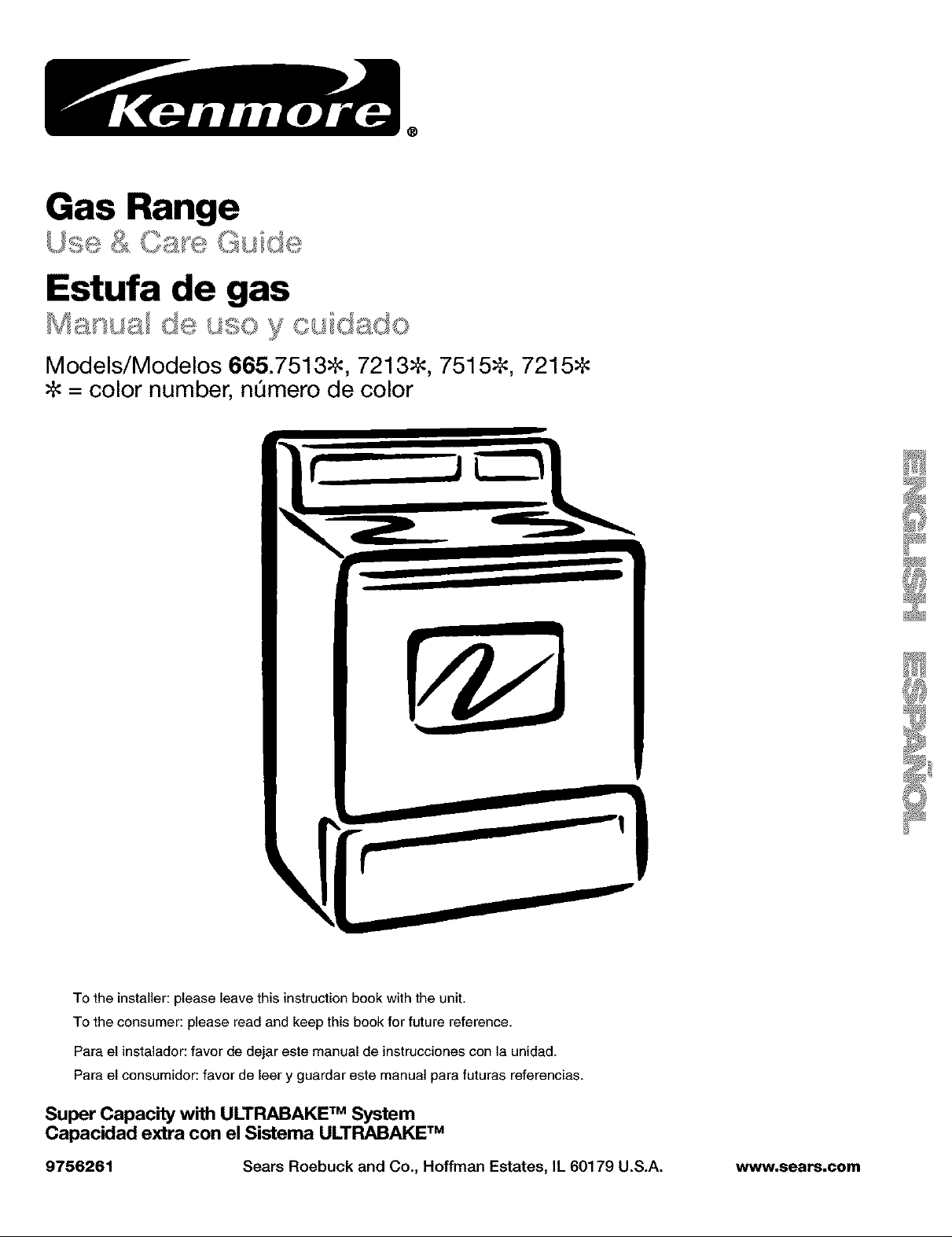
®
Gas Range
Estufa de gas
Models/Modelos 665.7513#, 7213#, 7515#, 7215#
= color number, nQmero de color
To the installer: please leave this instruction book with the unit.
To the consumer: please read and keep this book for future reference.
Para el instalador: favor de dejar este manual de instrucciones con la unidad.
Para el consumidor: favor de leer y guardar este manual para futuras referencias.
Super Capacity with ULTRABAKE TM System
Capacidad extra con el Sistema ULTRABAKE TM
9756261 Sears Roebuck and Co., Hoffman Estates, IL 60179 U.S.A. www.sears.com
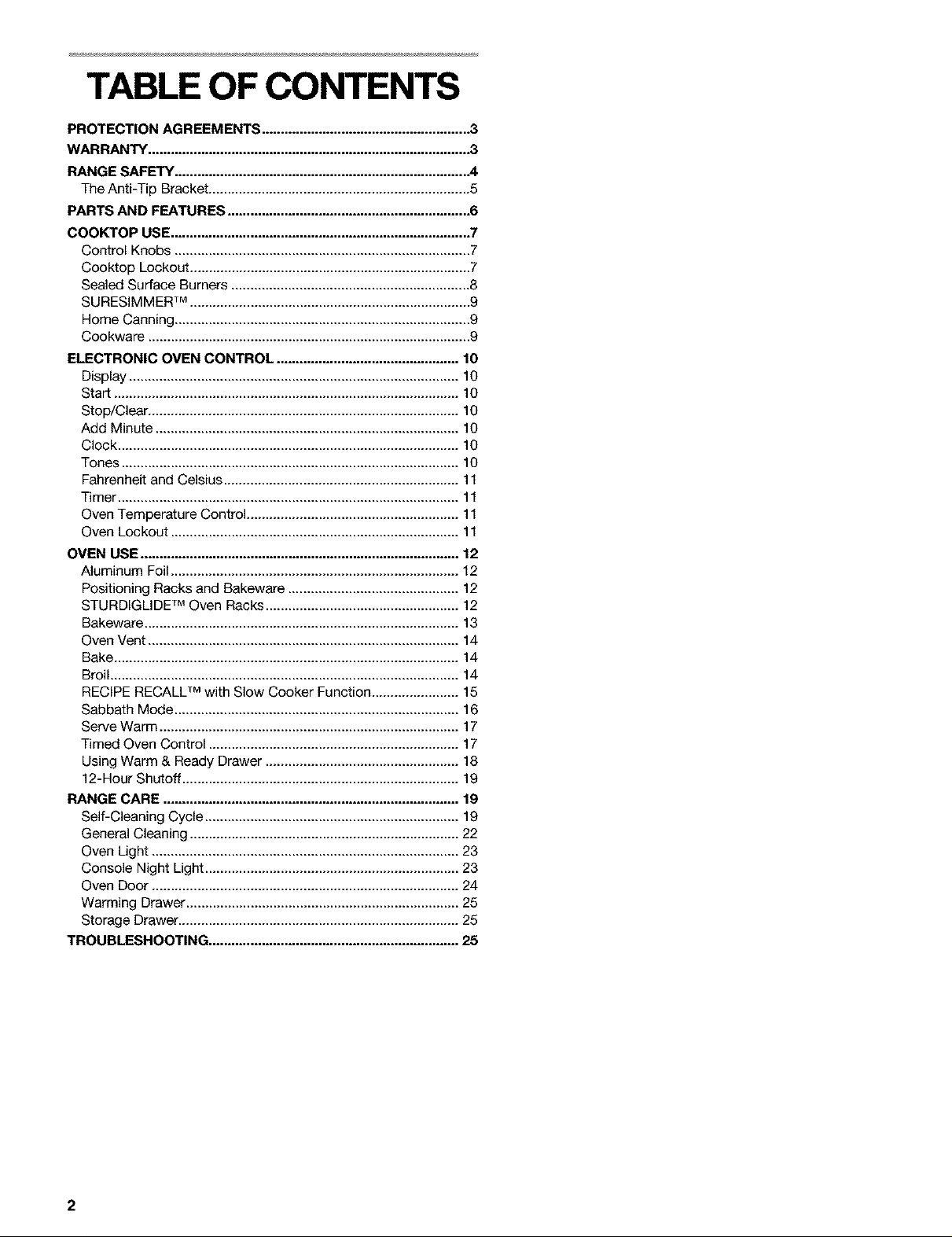
TABLE OF CONTENTS
PROTECTION AGREEMENTS ....................................................... 3
WARRANTY ..................................................................................... 3
RANGE SAFETY ............................................................................. .4
The Anti-Tip Bracket ..................................................................... 5
PARTS AND FEATURES ................................................................ 6
COOKTOP USE ............................................................................... 7
Control Knobs .............................................................................. 7
Cooktop Lockout .......................................................................... 7
Sealed Surface Burners ............................................................... 8
SURESlMMER TM .......................................................................... 9
Home Canning .............................................................................. 9
Cookware ..................................................................................... 9
ELECTRONIC OVEN CONTROL ................................................ 10
Display ....................................................................................... 10
Start ........................................................................................... 10
Stop/Clear .................................................................................. 10
Add Minute ................................................................................ 10
Clock .......................................................................................... 10
Tones ......................................................................................... 10
Fahrenheit and Celsius .............................................................. 11
Timer .......................................................................................... 11
Oven Temperature Control ........................................................ 11
Oven Lockout ............................................................................ 11
OVEN USE .................................................................................... 12
Aluminum Foil ............................................................................ 12
Positioning Racks and Bakeware ............................................. 12
STURDIGLIDE TM Oven Racks ................................................... 12
Bakeware ................................................................................... 13
Oven Vent .................................................................................. 14
Bake ........................................................................................... 14
Broil ............................................................................................ 14
RECIPE RECALL TM with Slow Cooker Function ....................... 15
Sabbath Mode ........................................................................... 16
Serve Warm ............................................................................... 17
Timed Oven Control .................................................................. 17
Using Warm & Ready Drawer ................................................... 18
12-Hour Shutoff ......................................................................... 19
RANGE CARE .............................................................................. 19
Self-Cleaning Cycle ................................................................... 19
General Cleaning ....................................................................... 22
Oven Light ................................................................................. 23
Console Night Light ................................................................... 23
Oven Door ................................................................................. 24
Warming Drawer ........................................................................ 25
Storage Drawer .......................................................................... 25
TROUBLESHOOTING .................................................................. 25
2
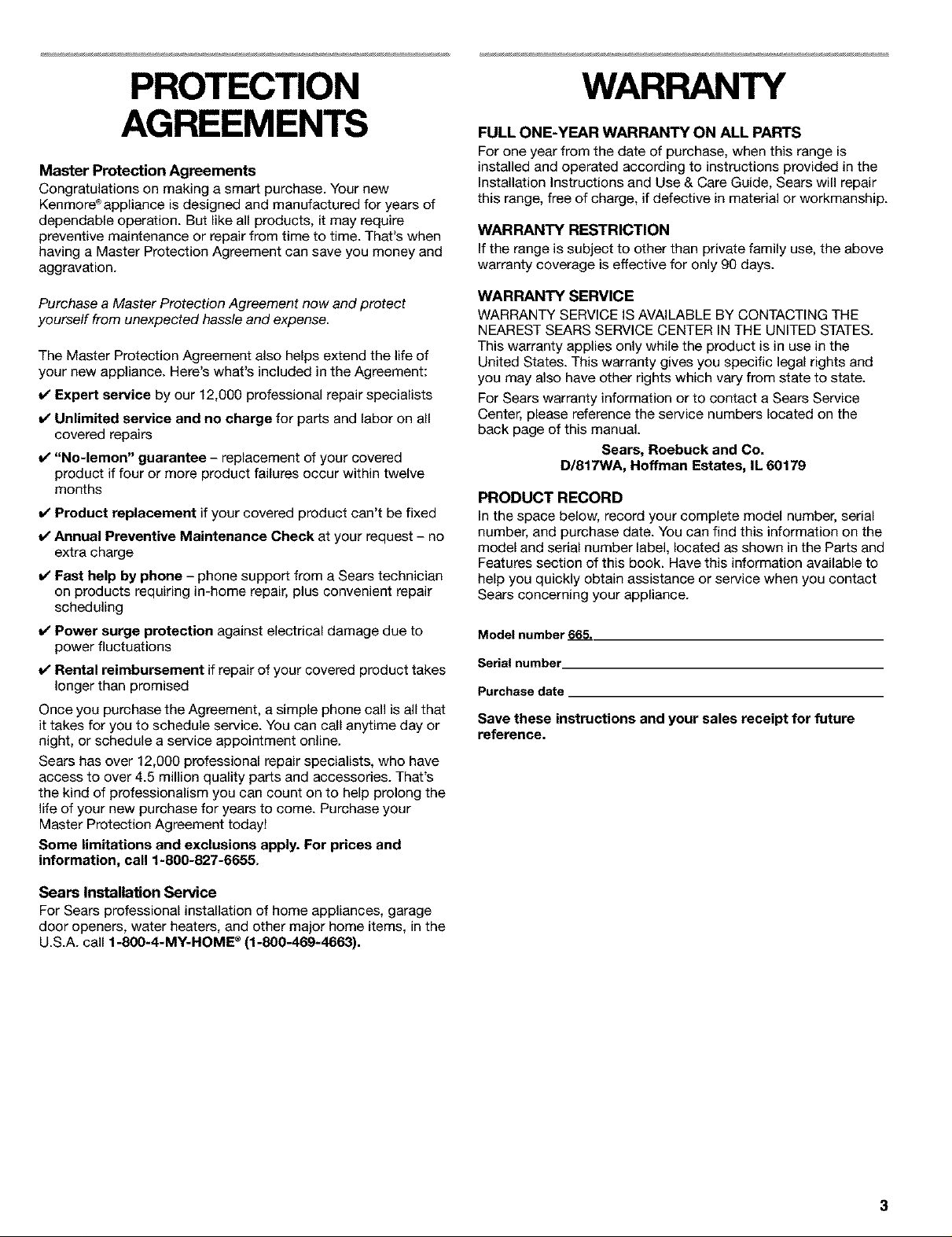
PROTECTION
WARRANTY
AGREEMENTS
Master Protection Agreements
Congratulations on making a smart purchase. Your new
Kenmore ®appliance is designed and manufactured for years of
dependable operation. But like all products, it may require
preventive maintenance or repair from time to time. That's when
having a Master Protection Agreement can save you money and
aggravation.
Purchase a Master Protection Agreement now and protect
yourself from unexpected hassle and expense.
The Master Protection Agreement also helps extend the life of
your new appliance. Here's what's included in the Agreement:
v_Expert service by our 12,000 professional repair specialists
v" Unlimited service and no charge for parts and labor on all
covered repairs
v" "No-lemon" guarantee - replacement of your covered
product if four or more product failures occur within twelve
months
v" Product replacement if your covered product can't be fixed
v" Annual Preventive Maintenance Check at your request - no
extra charge
v" Fast help by phone - phone support from a Sears technician
on products requiring in-home repair, plus convenient repair
scheduling
v_Power surge protection against electrical damage due to
power fluctuations
v_Rental reimbursement if repair of your covered product takes
longer than promised
Once you purchase the Agreement, a simple phone call is all that
it takes for you to schedule service. You can call anytime day or
night, or schedule a service appointment online.
Sears has over 12,000 professional repair specialists, who have
access to over 4.5 million quality parts and accessories. That's
the kind of professionalism you can count on to help prolong the
life of your new purchase for years to come. Purchase your
Master Protection Agreement today!
Some limitations and exclusions apply. For prices and
information, call 1-800-827-6655.
FULL ONE-YEAR WARRANTY ON ALL PARTS
For one year from the date of purchase, when this range is
installed and operated according to instructions provided in the
Installation Instructions and Use & Care Guide, Sears will repair
this range, free of charge, if defective in material or workmanship.
WARRANTY RESTRICTION
If the range is subject to other than private family use, the above
warranty coverage is effective for only 90 days.
WARRANTY SERVICE
WARRANTY SERVICE IS AVAILABLE BY CONTACTING THE
NEAREST SEARS SERVICE CENTER IN THE UNITED STATES.
This warranty applies only while the product is in use in the
United States. This warranty gives you specific legal rights and
you may also have other rights which vary from state to state.
For Sears warranty information or to contact a Sears Service
Center, please reference the service numbers located on the
back page of this manual.
Sears, Roebuck and Co.
[:)/817WA, Hoffman Estates, IL 60179
PRODUCT RECORD
In the space below, record your complete model number, serial
number, and purchase date. You can find this information on the
model and serial number label, located as shown in the Parts and
Features section of this book. Have this information available to
help you quickly obtain assistance or service when you contact
Sears concerning your appliance.
Model number 665.
Serial number
Purchase date
Save these instructions and your sales receipt for future
reference.
Sears Installation Service
For Sears professional installation of home appliances, garage
door openers, water heaters, and other major home items, in the
U.S.A. call 1-800-4-MY-HOME ®(1-800-469-4663).
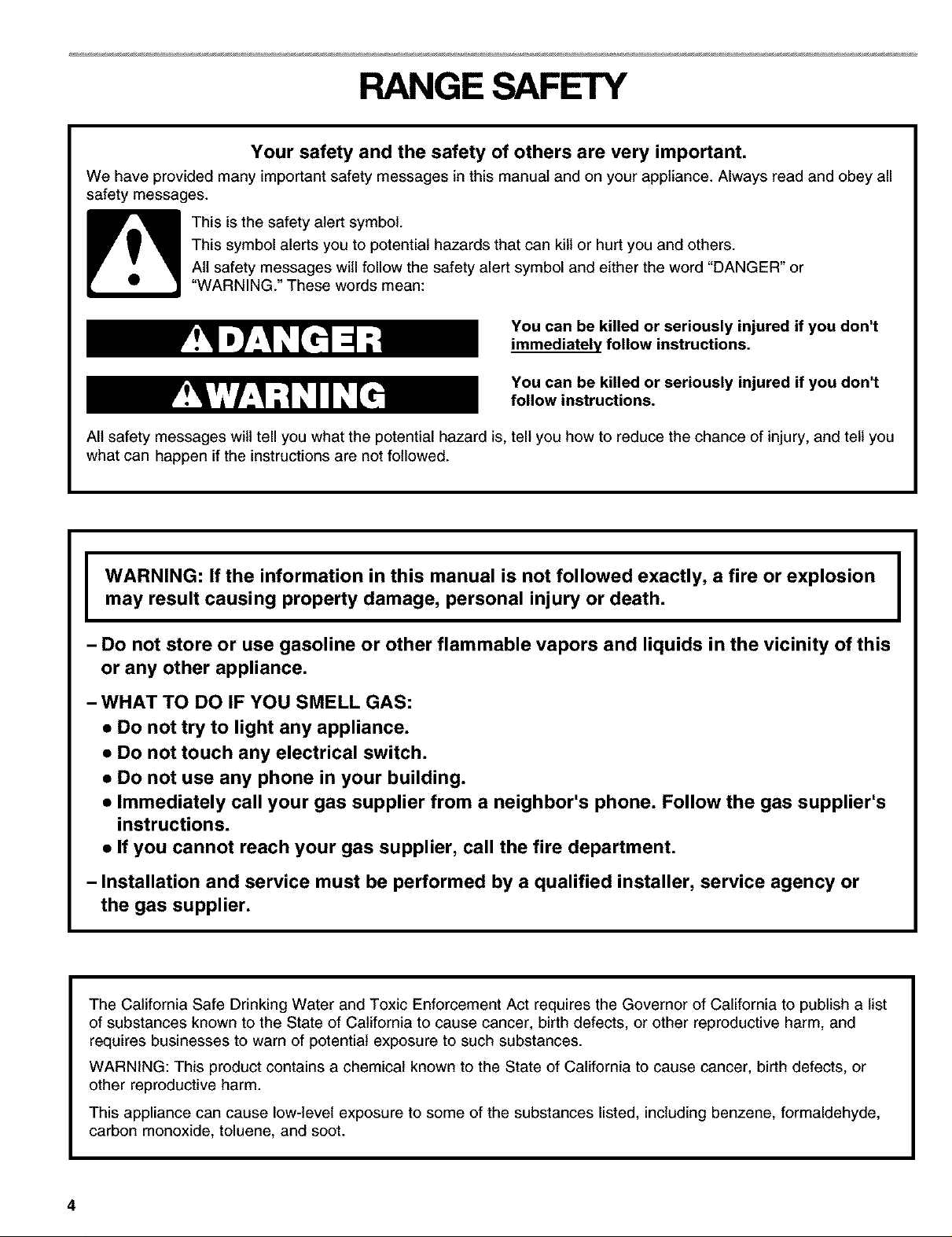
RANGE SAFETY
Your safety and the safety of others are very important.
We have provided many important safety messages in this manual and on your appliance. Always read and obey all
safety messages.
This is the safety alert symbol.
This symbol alerts you to potential hazards that can kill or hurt you and others.
All safety messages will follow the safety alert symbol and either the word "DANGER" or
"WARNING." These words mean:
You can be killed or seriously injured if you don't
immediately follow instructions.
You can be killed or seriously injured if you don't
follow instructions.
All safety messages will tell you what the potential hazard is, tell you how to reduce the chance of injury, and tell you
what can happen if the instructions are not followed.
may result causing property damage, personal injury or death.
I ARNING: If the information in this manual is not followed exactly, a fire or explosion
- Do not store or use gasoline or other flammable vapors and liquids in the vicinity of this
or any other appliance.
- WHAT TO DO IF YOU SMELL GAS:
• Do not try to light any appliance.
• Do not touch any electrical switch.
• Do not use any phone in your building.
• Immediately call your gas supplier from a neighbor's phone. Follow the gas supplier's
instructions.
• If you cannot reach your gas supplier, call the fire department.
- Installation and service must be performed by a qualified installer, service agency or
the gas supplier.
The California Safe Drinking Water and Toxic Enforcement Act requires the Governor of California to publish a list
of substances known to the State of California to cause cancer, birth defects, or other reproductive harm, and
requires businesses to warn of potential exposure to such substances.
WARNING: This product contains a chemical known to the State of California to cause cancer, birth defects, or
other reproductive harm.
This appliance can cause low-level exposure to some of the substances listed, including benzene, formaldehyde,
carbon monoxide, toluene, and soot.
4
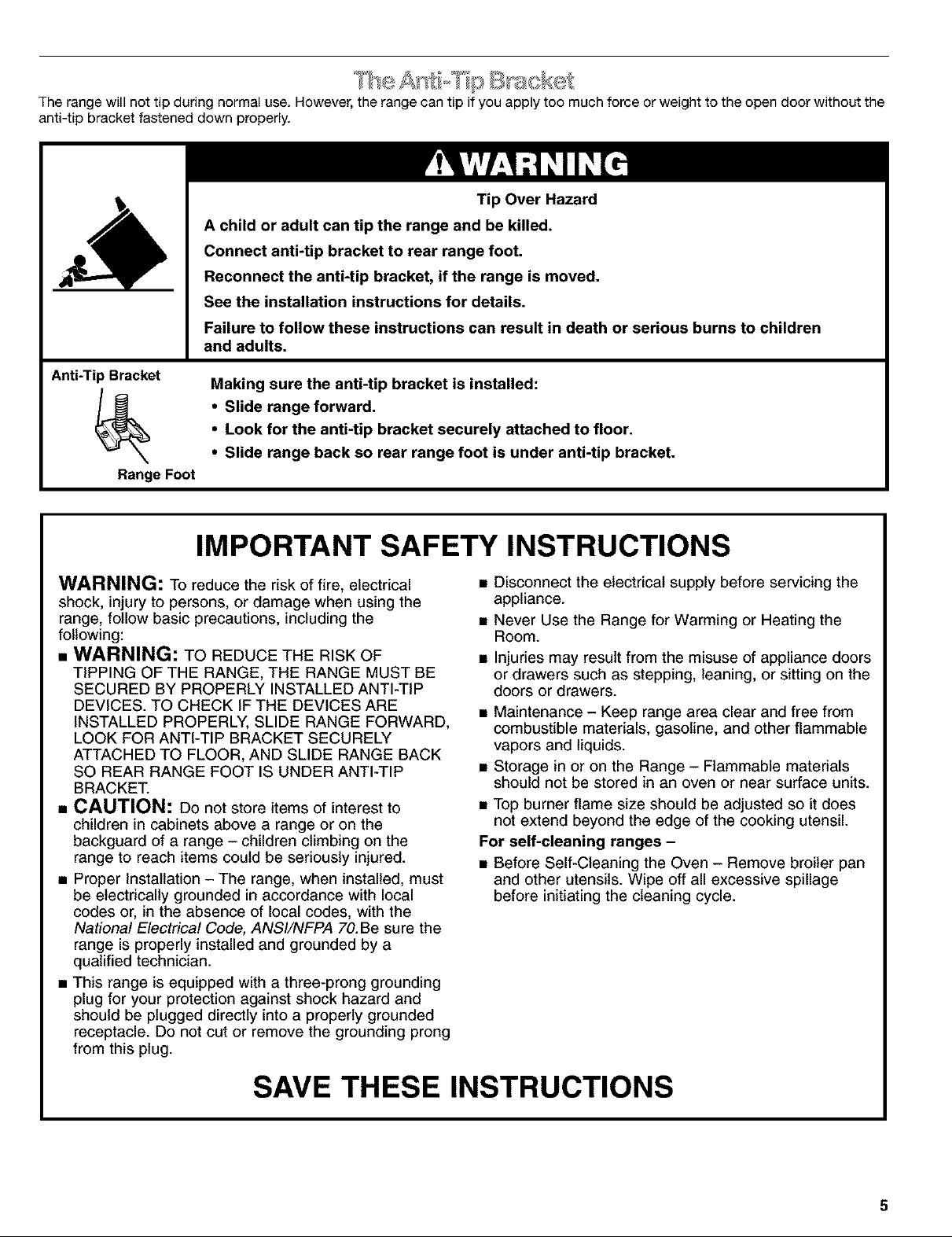
Therangewillnottipduringnormaluse.However,therangecantipifyouapplytoomuchforceorweighttotheopendoorwithoutthe
anti-tipbracketfasteneddownproperly.
Tip Over Hazard
A child or adult can tip the range and be killed.
Connect anti-tip bracket to rear range foot.
Reconnect the anti-tip bracket, if the range is moved.
See the installation instructions for details.
Failure to follow these instructions can result in death or serious burns to children
and adults.
Anti-Tip Bracket
Range Foot
Making sure the anti-tip bracket is installed:
• Slide range forward.
• Look for the anti-tip bracket securely attached to floor.
• Slide range back so rear range foot is under anti-tip bracket.
IMPORTANT SAFETY INSTRUCTIONS
WARNING: To reduce the risk of fire, electrical
shock, injury to persons, or damage when using the
range, follow basic precautions, including the
following:
• WARNING: TO REDUCE THE RISK OF
TIPPING OF THE RANGE, THE RANGE MUST BE
SECURED BY PROPERLY INSTALLED ANTI-TIP
DEVICES. TO CHECK IF THE DEVICES ARE
INSTALLED PROPERLY, SLIDE RANGE FORWARD,
LOOK FOR ANTI-TIP BRACKET SECURELY
ATTACHED TO FLOOR, AND SLIDE RANGE BACK
SO REAR RANGE FOOT IS UNDER ANTI-TIP
BRACKET.
• CAUTION: Do not store items of interest to
children in cabinets above a range or on the
backguard of a range - children climbing on the
range to reach items could be seriously injured.
• Proper Installation - The range, when installed, must
be electrically grounded in accordance with local
codes or, in the absence of local codes, with the
National Electrical Code, ANSI/NFPA 70.Be sure the
range is properly installed and grounded by a
qualified technician.
• This range is equipped with a three-prong grounding
plug for your protection against shock hazard and
should be plugged directly into a properly grounded
receptacle. Do not cut or remove the grounding prong
from this plug.
• Disconnect the electrical supply before servicing the
appliance.
• Never Use the Range for Warming or Heating the
Room.
• Injuries may result from the misuse of appliance doors
or drawers such as stepping, leaning, or sitting on the
doors or drawers.
• Maintenance - Keep range area clear and free from
combustible materials, gasoline, and other flammable
vapors and liquids.
• Storage in or on the Range - Flammable materials
should not be stored in an oven or near surface units.
• Top burner flame size should be adjusted so it does
not extend beyond the edge of the cooking utensil.
For self-cleaning ranges -
• Before Self-Cleaning the Oven - Remove broiler pan
and other utensils. Wipe off all excessive spillage
before initiating the cleaning cycle.
SAVE THESE INSTRUCTIONS
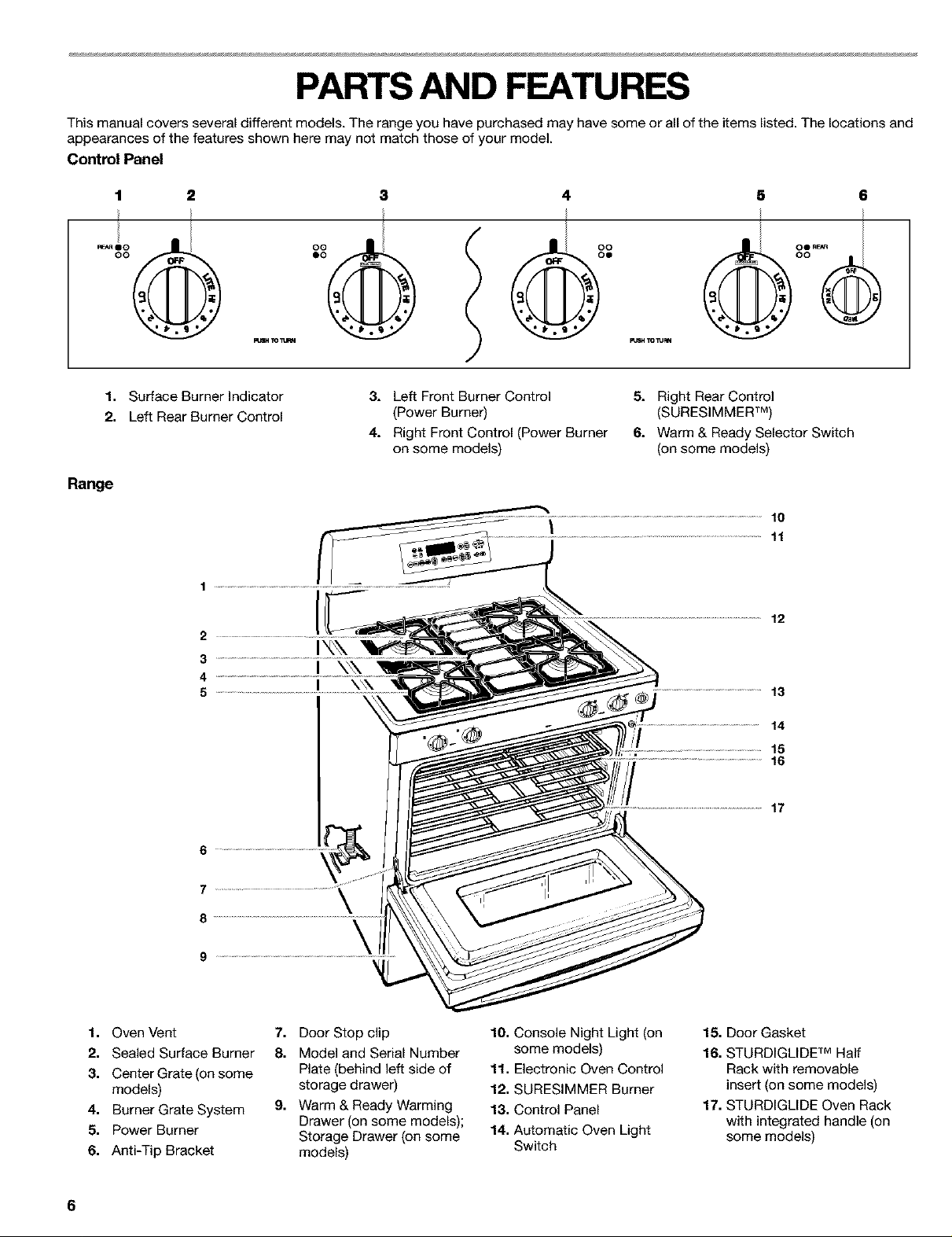
PARTS AND FEATURES
This manual covers several different models. The range you have purchased may have some or all of the items listed. The locations and
appearances of the features shown here may not match those of your model.
Control Panel
1 2
OO
R_q@O _
1. Surface Burner Indicator
2. Left Rear Burner Control
Range
3
6
oo
Pu_ TO_J_N
3. Left Front Burner Control
(Power Burner)
4. Right Front Control (Power Burner
on some models)
,............................................................
2
3
4
5
IX\\
I \\\
I \\\
5. Right Rear Control
(SURESIMMER TM)
6. Warm & Ready Selector Switch
(on some models)
12
1. Oven Vent
2. Sealed Surface Burner
3, Center Grate (on some
models)
4, Burner Grate System
5, Power Burner
6, Anti-Tip Bracket
7. Door Stop clip
8. Model and Serial Number
Plate (behind left side of
storage drawer)
9, Warm & Ready Warming
Drawer (on some models);
Storage Drawer (on some
models)
10. Console Night Light (on
some models)
11. Electronic Oven Control
12, SURESlMMER Burner
13, Control Panel
14, Automatic Oven Light
Switch
14
15
16
17
15. Door Gasket
16. STURDIGLIDF MHalf
Rack with removable
insert (on some models)
17, STURDIGLIDE Oven Rack
with integrated handle (on
some models)
6
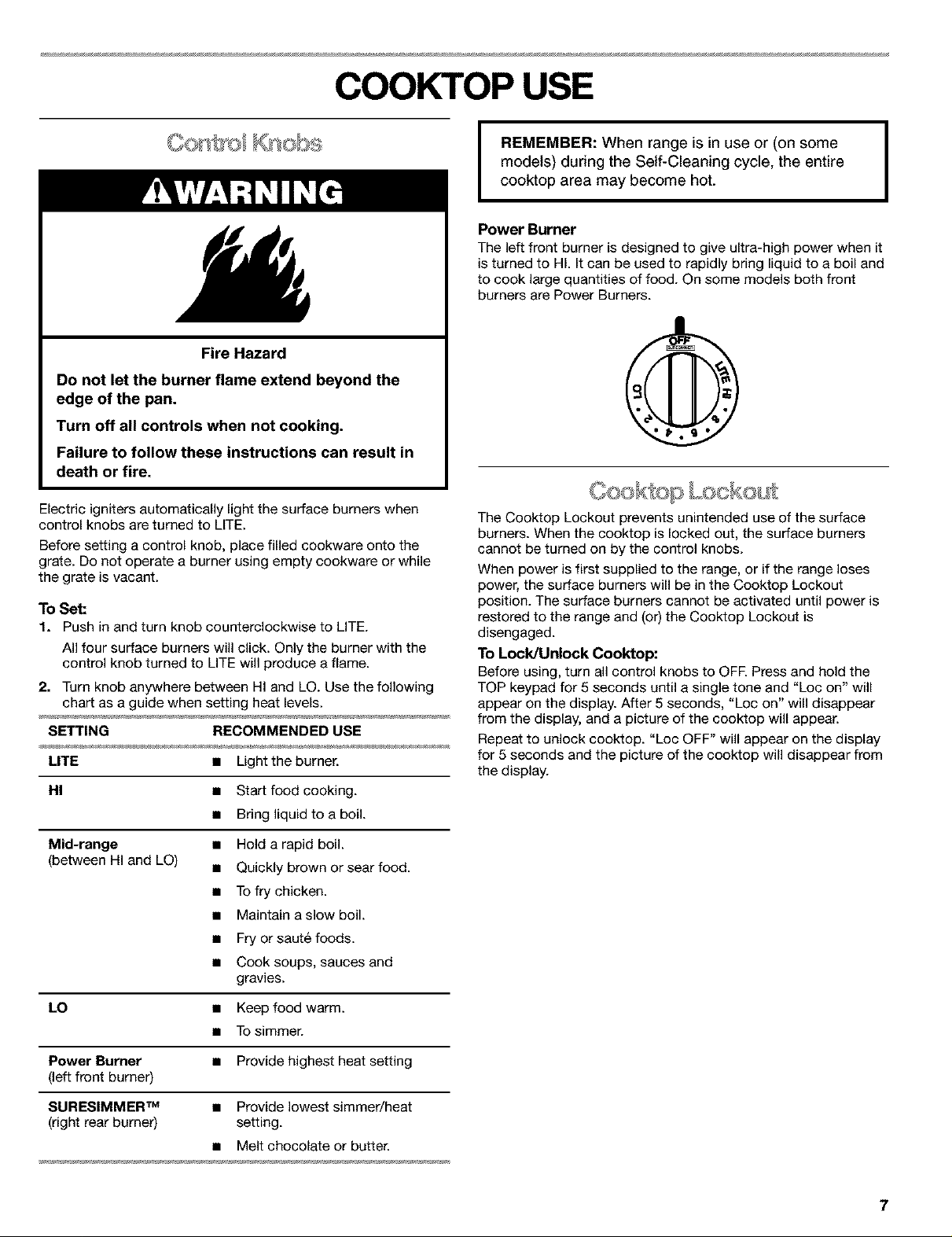
COOKTOP USE
Fire Hazard
Do not let the burner flame extend beyond the
edge of the pan.
Turn off all controls when not cooking.
Failure to follow these instructions can result in
death or fire.
REMEMBER: When range is in use or (on some
models) during the Self-Cleaning cycle, the entire
I
cooktop area may become hot.
Power Burner
The left front burner is designed to give ultra-high power when it
is turned to HI. It can be used to rapidly bring liquid to a boil and
to cook large quantities of food. On some models both front
burners are Power Burners.
Electric igniters automatically light the surface burners when
control knobs are turned to LITE.
Before setting a control knob, place filled cookware onto the
grate. Do not operate a burner using empty cookware or while
the grate is vacant.
To Set:
1. Push in and turn knob counterclockwise to LITE.
All four surface burners will click. Only the burner with the
control knob turned to LITE will produce a flame.
2. Turn knob anywhere between HI and LO. Use the following
chart as a guide when setting heat levels.
SETTING RECOMMENDED USE
UTE • Light the burner.
HI • Start food cooking.
• Bring liquid to a boil.
Mid-range
(between HI and LO)
• Hold a rapid boil.
• Quickly brown or sear food.
• To fry chicken.
• Maintain a slow boil.
• Fry or saut6 foods.
• Cook soups, sauces and
gravies.
The Cooktop Lockout prevents unintended use of the surface
burners. When the cooktop is locked out, the surface burners
cannot be turned on by the control knobs.
When power is first supplied to the range, or if the range loses
power, the surface burners will be in the Cooktop Lockout
position. The surface burners cannot be activated until power is
restored to the range and (or) the Cooktop Lockout is
disengaged.
To Lock/Unlock Cooktop:
Before using, turn all control knobs to OFF. Press and hold the
TOP keypad for 5 seconds until a single tone and "Loc on" will
appear on the display. After 5 seconds, "Loc on" will disappear
from the display, and a picture of the cooktop will appear.
Repeat to unlock cooktop. "Loc OFF" will appear on the display
for 5 seconds and the picture of the cooktop will disappear from
the display.
LO • Keep food warm.
• To simmer.
Power Burner • Provide highest heat setting
(left front burner)
SURESIMMER TM • Providelowest simmer/heat
(right rear burner) setting.
• Melt chocolate or butter.
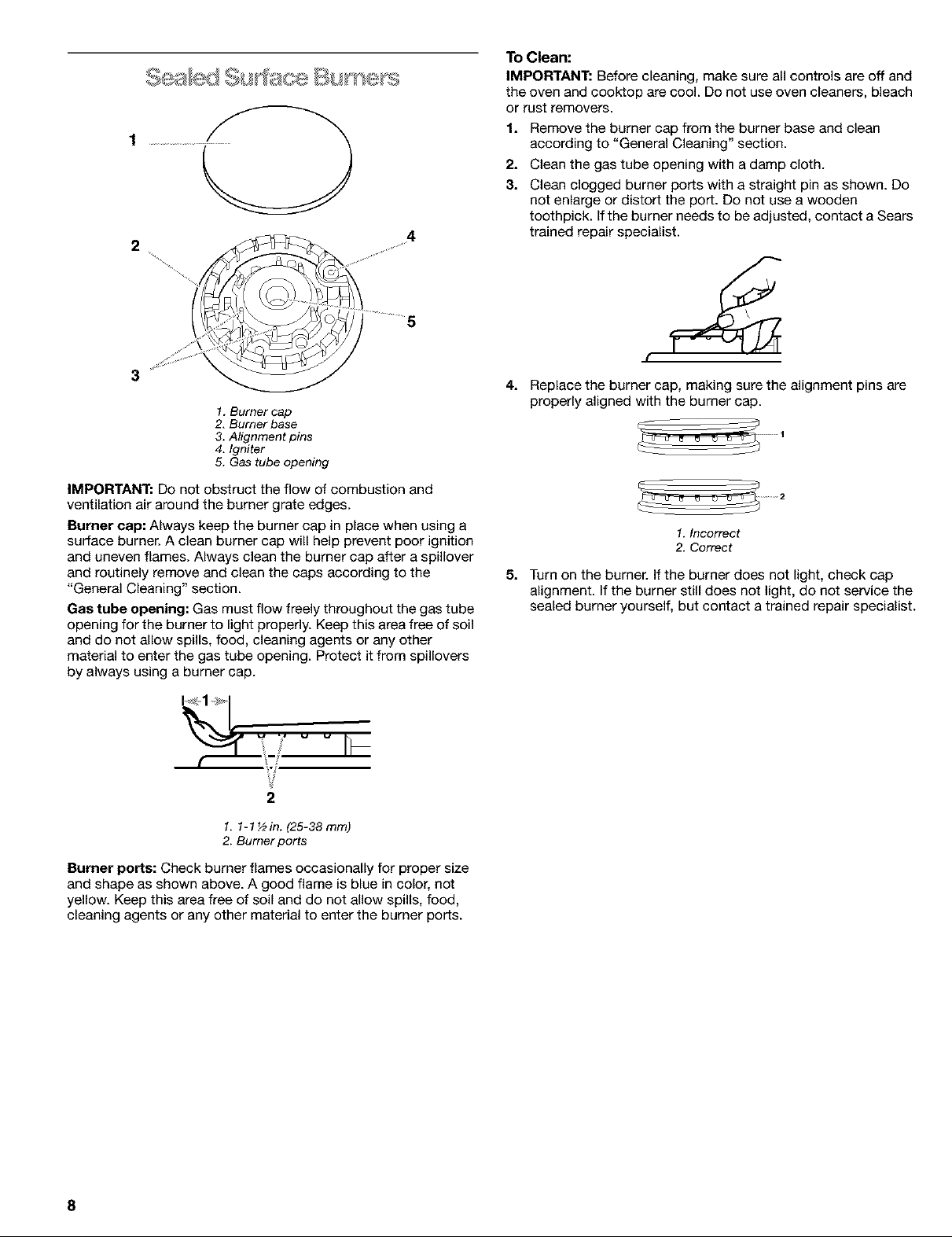
To Clean:
IMPORTANT: Before cleaning, make sure all controls are off and
the oven and cooktop are cool. Do not use oven cleaners, bleach
or rust removers.
1. Remove the burner cap from the burner base and clean
according to "General Cleaning" section.
2. Clean the gas tube opening with a damp cloth.
3. Clean clogged burner ports with a straight pin as shown. Do
not enlarge or distort the port. Do not use a wooden
toothpick. If the burner needs to be adjusted, contact a Sears
trained repair specialist.
2
3
1. Burner cap
2, Burner base
3. Alignment pins
4. Igniter
5. Gas tube opening
IMPORTANT: Do not obstruct the flow of combustion and
ventilation air around the burner grate edges.
Burner cap: Always keep the burner cap in place when using a
surface burner. A clean burner cap will help prevent poor ignition
and uneven flames. Always clean the burner cap after a spillover
and routinely remove and clean the caps according to the
"General Cleaning" section.
Gas tube opening: Gas must flow freely throughout the gas tube
opening for the burner to light properly. Keep this area free of soil
and do not allow spills, food, cleaning agents or any other
material to enter the gas tube opening. Protect it from spillovers
by always using a burner cap.
2
1. 1-1 ½in. (25-38 ram)
2. Burner ports
4. Replace the burner cap, making sure the alignment pins are
properly aligned with the burner cap.
1. Incorrect
2. Correct
5. Turn on the burner. If the burner does not light, check cap
alignment. If the burner still does not light, do not service the
sealed burner yourself, but contact a trained repair specialist.
Burner ports: Check burner flames occasionally for proper size
and shape as shown above. A good flame is blue in color, not
yellow. Keep this area free of soil and do not allow spills, food,
cleaning agents or any other material to enter the burner ports.
8
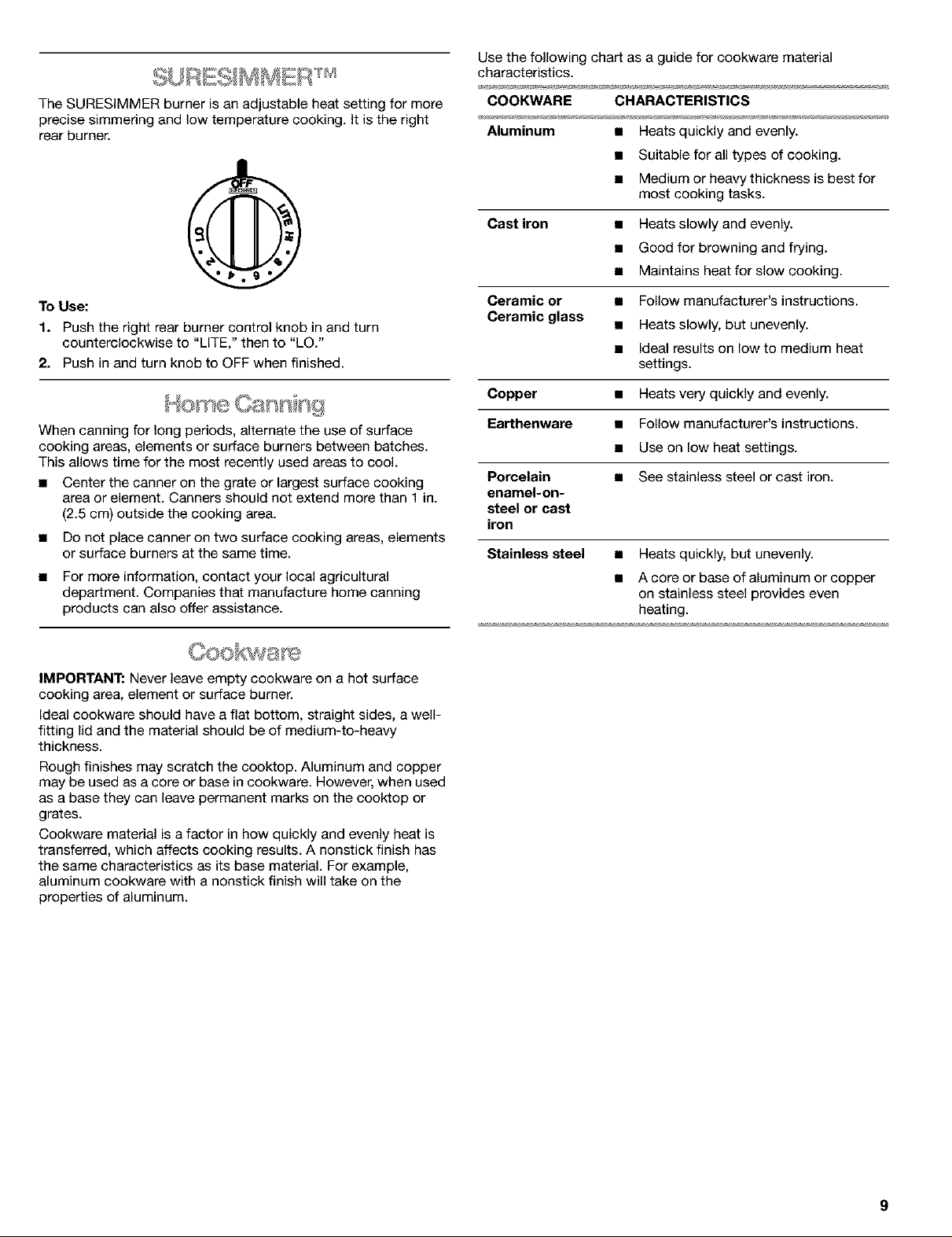
The SURESIMMER burner is an adjustable heat setting for more
precise simmering and low temperature cooking. It is the right
rear burner.
To Use:
1. Push the right rear burner control knob in and turn
counterclockwise to "LITE," then to "LO."
2. Push in and turn knob to OFF when finished.
Use the following chart as a guide for cookware material
characteristics.
COOKWARE CHARACTERISTICS
Aluminum • Heats quickly and evenly.
• Suitable for all types of cooking.
• Medium or heavy thickness is best for
most cooking tasks.
Cast iron • Heats slowly and evenly.
• Good for browning and frying.
• Maintains heat for slow cooking.
Ceramic or • Follow manufacturer's instructions.
Ceramic glass • Heats slowly, but unevenly.
• Ideal results on low to medium heat
settings.
Copper • Heats very quickly and evenly.
When canning for long periods, alternate the use of surface
cooking areas, elements or surface burners between batches.
This allows time for the most recently used areas to cool.
• Center the canner on the grate or largest surface cooking
area or element. Canners should not extend more than 1 in.
(2.5 cm) outside the cooking area.
• Do not place canner on two surface cooking areas, elements
or surface burners at the same time.
• For more information, contact your local agricultural
department. Companies that manufacture home canning
products can also offer assistance.
IMPORTANT: Never leave empty cookware on a hot surface
cooking area, element or surface burner.
Ideal cookware should have a flat bottom, straight sides, a well-
fitting lid and the material should be of medium-to-heavy
thickness.
Rough finishes may scratch the cooktop. Aluminum and copper
may be used as a core or base in cookware. However, when used
as a base they can leave permanent marks on the cooktop or
grates.
Cookware material is a factor in how quickly and evenly heat is
transferred, which affects cooking results. A nonstick finish has
the same characteristics as its base material. For example,
aluminum cookware with a nonstick finish will take on the
properties of aluminum.
Earthenware • Follow manufacturer's instructions.
• Use on low heat settings.
Porcelain • See stainless steel or cast iron.
enamel-on-
steel or cast
iron
Stainless steel • Heats quickly, but unevenly.
• A core or base of aluminum or copper
on stainless steel provides even
heating.
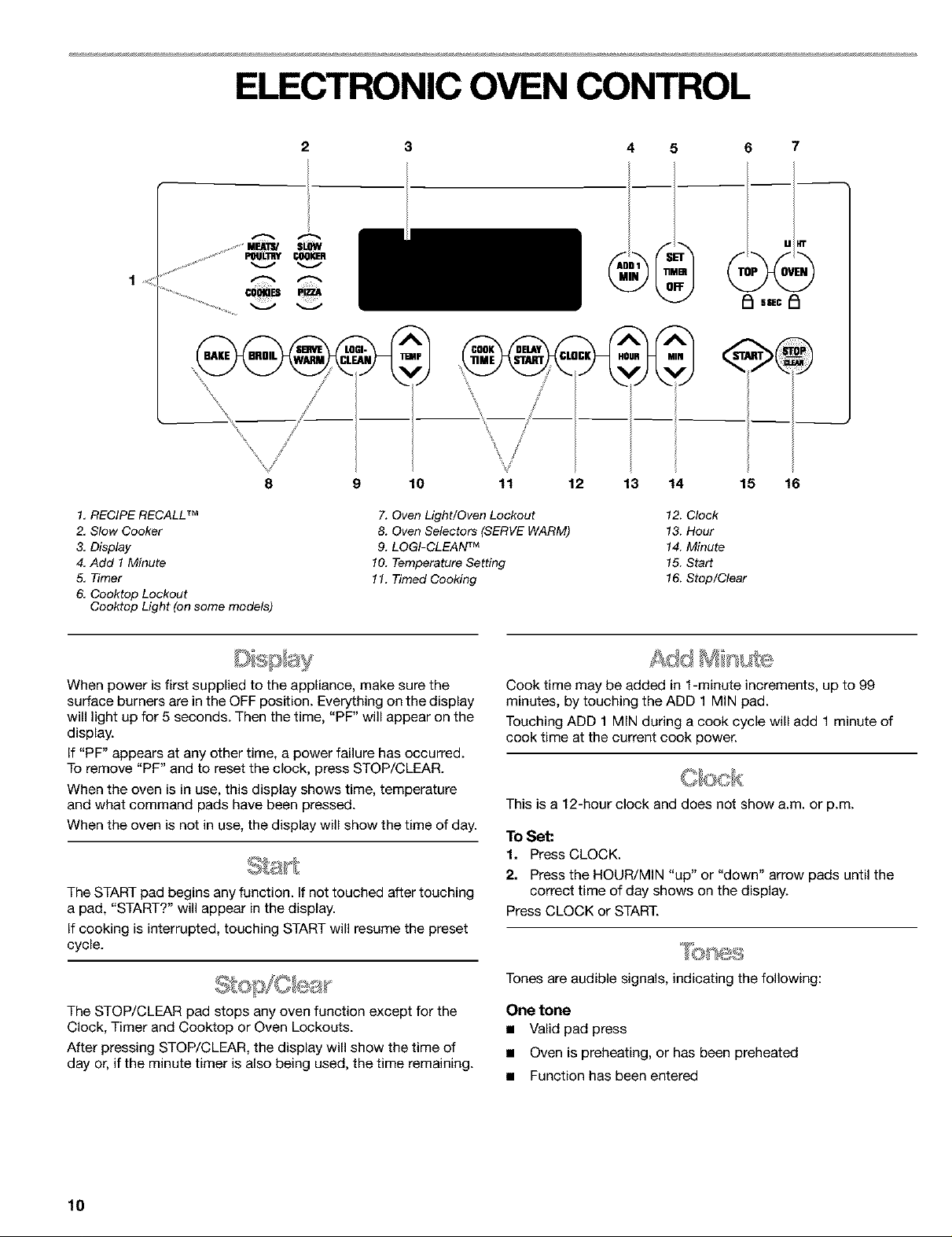
ELECTRONIC OVEN CONTROL
++,++MEKI1;/ SLOW
,+ .... POULtrY CO01_ER
1. RECIPE RECALL TM
2. Slow Cooker
3. Display
4. Add 1 Minute
5, 7-1met
6, Cooktop Lockout
Cooktop Light (on some models)
2 3
8
CO0_
V
9
10 11
7. Oven Light/Oven Lockout
8+Oven Selectors (SERVE WARM)
9. LOGI-CLEAN TM
10. Temperature Setting
11. Timed Cooking
4 5 6 7
R !
/
/
12 13 14 15 16
12. Clock
13. Hour
14. Minute
15. Start
16. Stop/Clear
+uS
When power is first supplied to the appliance, make sure the
surface burners are in the OFF position. Everything on the display
will light up for 5 seconds. Then the time, "PF" will appear on the
display.
If "PF" appears at any other time, a power failure has occurred.
To remove "PF" and to reset the clock, press STOP/CLEAR.
When the oven is in use, this display shows time, temperature
and what command pads have been pressed.
When the oven is not in use, the display will show the time of day.
The START pad begins any function. If not touched after touching
a pad, "START?" will appear inthe display.
If cooking is interrupted, touching START will resume the preset
cycle.
The STOP/CLEAR pad stops any oven function except for the
Clock, Timer and Cooktop or Oven Lockouts.
After pressing STOP/CLEAR, the display will show the time of
day or, if the minute timer is also being used, the time remaining.
Cook time may be added in 1-minute increments, up to 99
minutes, by touching the ADD 1 MIN pad.
Touching ADD 1 MIN during a cook cycle will add 1 minute of
cook time at the current cook power.
This is a 12-hour clock and does not show a.m. or p.m.
To Set:
1. Press CLOCK.
2. Press the HOUR/MIN "up" or "down" arrow pads until the
correct time of day shows on the display.
Press CLOCK or START.
Tones are audible signals, indicating the following:
One tone
• Valid pad press
• Oven is preheating, or has been preheated
• Function has been entered
10
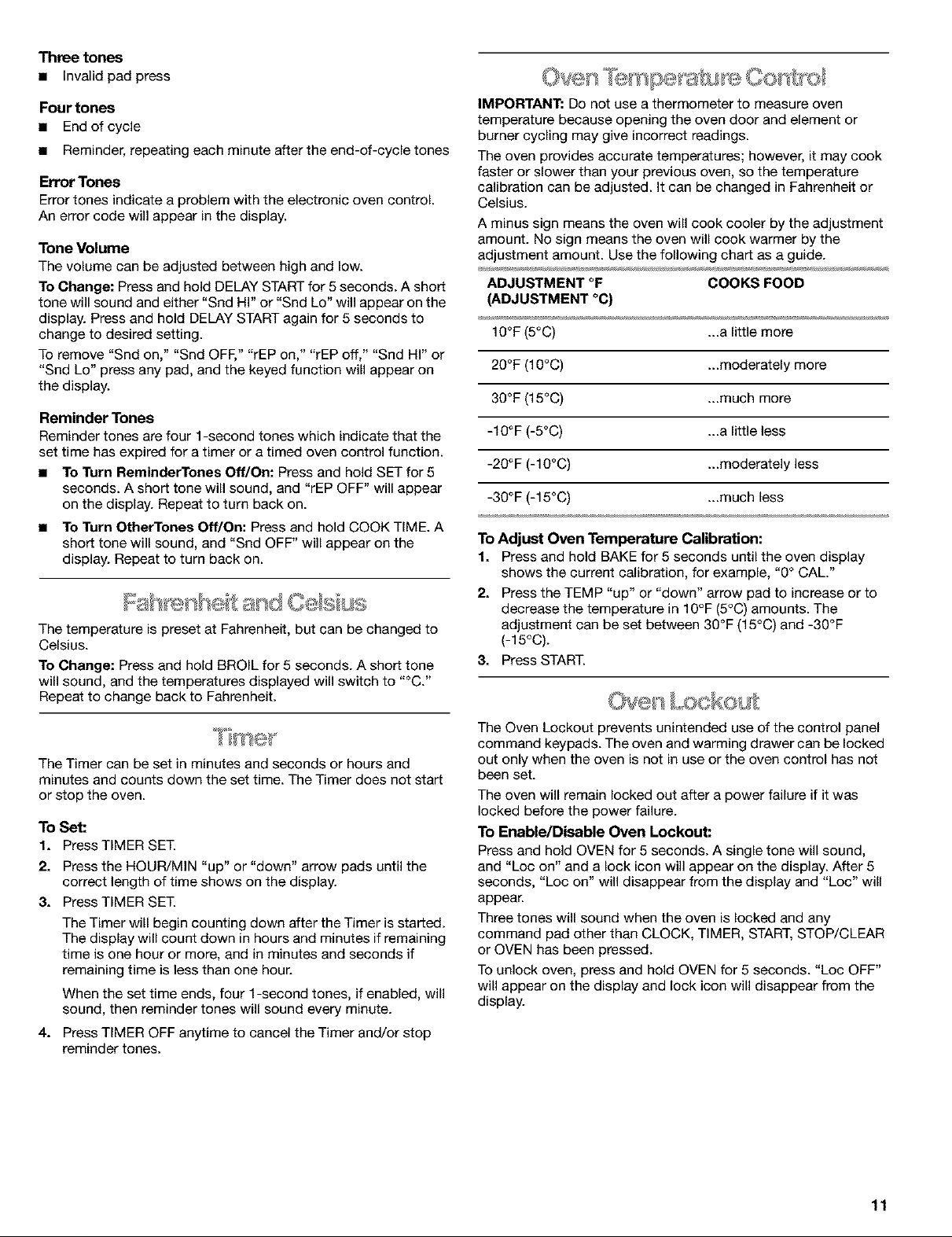
Three tones
• Invalid pad press
Four tones
• End of cycle
• Reminder, repeating each minute after the end-of-cycle tones
Error Tones
Error tones indicate a problem with the electronic oven control.
An error code will appear in the display.
Tone Volume
The volume can be adjusted between high and low.
To Change: Press and hold DELAY START for 5 seconds. A short
tone will sound and either "Snd HI" or "Snd Lo" will appear on the
display. Press and hold DELAY START again for 5 seconds to
change to desired setting.
To remove "Snd on," "Snd OFF," "rEP on," "rEP off," "Snd HI" or
"Snd Lo" press any pad, and the keyed function will appear on
the display.
Reminder Tones
Reminder tones are four 1-second tones which indicate that the
set time has expired for a timer or a timed oven control function.
• To Turn ReminderTones Off/On: Press and hold SET for 5
seconds. A short tone will sound, and "rEP OFF" will appear
on the display. Repeat to turn back on.
• To Turn OtherTones Off/On: Press and hold COOK TIME. A
short tone will sound, and "Snd OFF" will appear on the
display. Repeat to turn back on.
The temperature is preset at Fahrenheit, but can be changed to
Celsius.
To Change: Press and hold BROIL for 5 seconds. A short tone
will sound, and the temperatures displayed will switch to "°C."
Repeat to change back to Fahrenheit.
The Timer can be set in minutes and seconds or hours and
minutes and counts down the set time. The Timer does not start
or stop the oven.
To Set:
1. PressTIMER SET.
2. Press the HOUR/MIN "up" or "down" arrow pads until the
correct length of time shows on the display.
3. Press TIMER SET.
The Timer will begin counting down after the Timer is started.
The display will count down in hours and minutes if remaining
time is one hour or more, and in minutes and seconds if
remaining time is less than one hour.
When the set time ends, four 1-second tones, if enabled, will
sound, then reminder tones will sound every minute.
4. Press TIMER OFF anytime to cancel the Timer and/or stop
reminder tones.
IMPORTANT: Do not use a thermometer to measure oven
temperature because opening the oven door and element or
burner cycling may give incorrect readings.
The oven provides accurate temperatures; however, it may cook
faster or slower than your previous oven, so the temperature
calibration can be adjusted. It can be changed in Fahrenheit or
Celsius.
A minus sign means the oven will cook cooler by the adjustment
amount. No sign means the oven will cook warmer by the
adjustment amount. Use the following chart as a guide.
ADJUSTMENT °F COOKS FOOD
(ADJUSTMENT °(3)
10°F (5°C) ...a little more
20°F (10°C) ...moderately more
30°F (15°C) ...much more
-10°F (-5°C) ...a little less
-20°F (-10°C) ...moderately less
-30°F (-15°C) ...much less
To Adjust Oven Temperature Calibration:
1. Press and hold BAKE for 5 seconds until the oven display
shows the current calibration, for example, "0 ° CAL."
2. Press the TEMP "up" or "down" arrow pad to increase or to
decrease the temperature in 10°F (5°C) amounts. The
adjustment can be set between 30°F (15°C) and -30°F
(-15°C).
3. Press START.
Ovey Lookout
The Oven Lockout prevents unintended use of the control panel
command keypads. The oven and warming drawer can be locked
out only when the oven is not in use or the oven control has not
been set.
The oven will remain locked out after a power failure if it was
locked before the power failure.
To Enable/Disable Oven Lockout:
Press and hold OVEN for 5 seconds. A single tone will sound,
and "Loc on" and a lock icon will appear on the display. After 5
seconds, "Loc on" will disappear from the display and "Loc" will
appear.
Three tones will sound when the oven is locked and any
command pad other than CLOCK, TIMER, START, STOP/CLEAR
or OVEN has been pressed.
To unlock oven, press and hold OVEN for 5 seconds. "Loc OFF"
will appear on the display and lock icon will disappear from the
display.
11
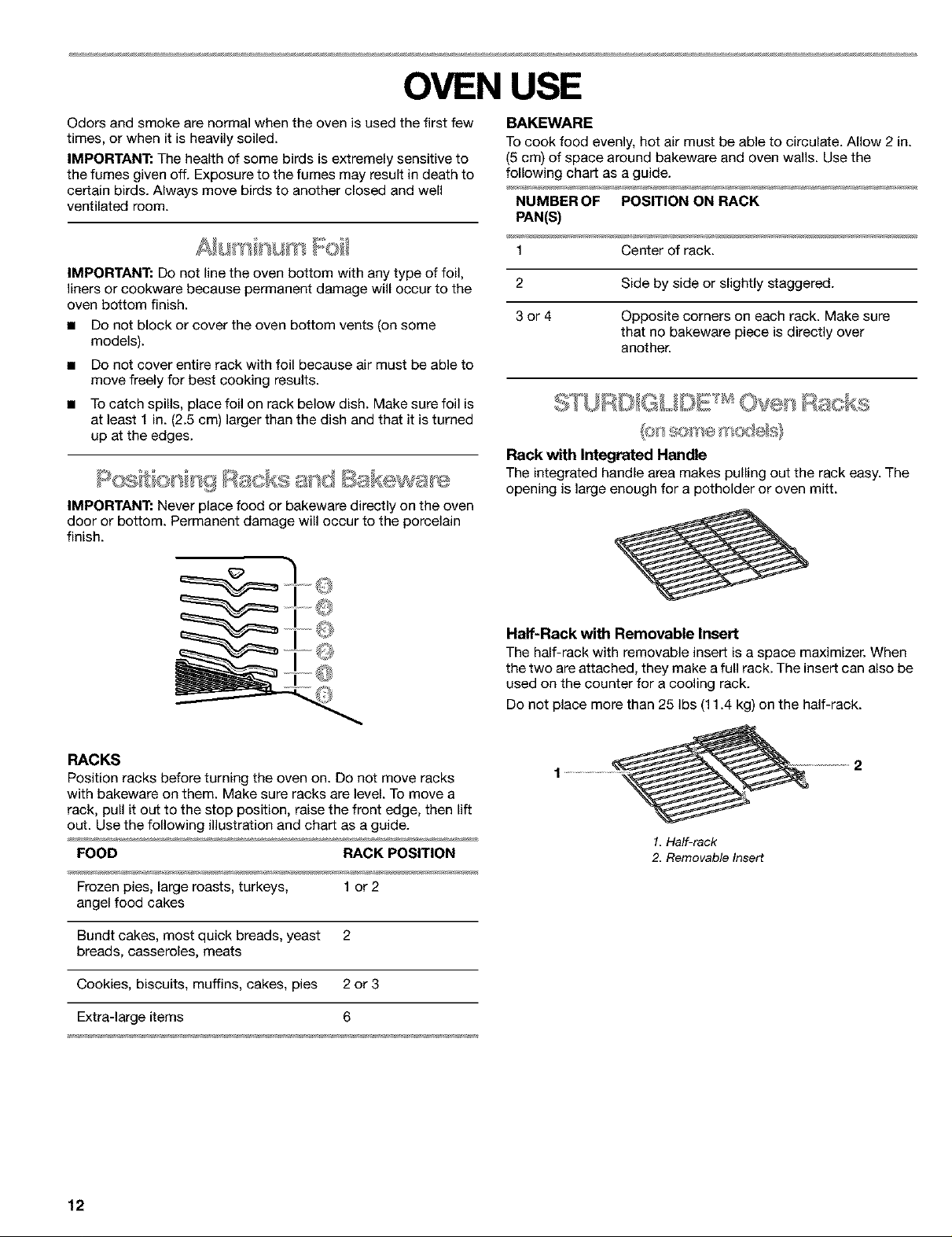
OVEN USE
Odors and smoke are normal when the oven is used the first few
times, or when it is heavily soiled.
IMPORTANT: The health of some birds is extremely sensitive to
the fumes given off. Exposure to the fumes may result in death to
certain birds. Always move birds to another closed and well
ventilated room.
AIu Tis m' I,-:oii
IMPORTANT: Do not line the oven bottom with any type of foil,
liners or cookware because permanent damage will occur to the
oven bottom finish.
• Do not block or cover the oven bottom vents (on some
models).
• Do not cover entire rack with foil because air must be able to
move freely for best cooking results.
• To catch spills, place foil on rack below dish. Make sure foil is
at least 1 in. (2.5 cm) larger than the dish and that it is turned
up at the edges.
o :>R o =n9I scks Bskewa s
IMPORTANT: Never place food or bakeware directly on the oven
door or bottom. Permanent damage wll occur to the porcelain
finish.
BAKEWARE
To cook food evenly, hot air must be able to circulate. Allow 2 in.
(5 cm) of space around bakeware and oven walls. Use the
following chart as a guide.
NUMBER OF POSITION ON RACK
PAN(S)
1 Center of rack.
2 Side by side or slightly staggered.
3 or 4 Opposite corners on each rack. Make sure
that no bakeware piece is directly over
another.
,s tUB©IGL, I©E . ven
Rack with Integrated Handle
The integrated handle area makes pulling out the rack easy. The
opening is large enough for a potholder or oven mitt.
RACKS
Position racks before turning the oven on. Do not move racks
with bakeware on them. Make sure racks are level. To move a
rack, pull it out to the stop position, raise the front edge, then lift
out. Use the following illustration and chart as a guide.
FOOD RACK POSITION
Frozen pies, large roasts, turkeys, 1 or 2
angel food cakes
Bundt cakes, most quick breads, yeast 2
breads, casseroles, meats
Cookies, biscuits, muffins, cakes, pies 2 or 3
Extra-large items 6
Half-Rack with Removable Insert
The half-rack with removable insert is a space maximizer. When
the two are attached, they make a full rack. The insert can also be
used on the counter for a cooling rack.
Do not place more than 25 Ibs (11.4 kg) on the half-rack.
2
1. Half-rack
2. Removable Insert
12
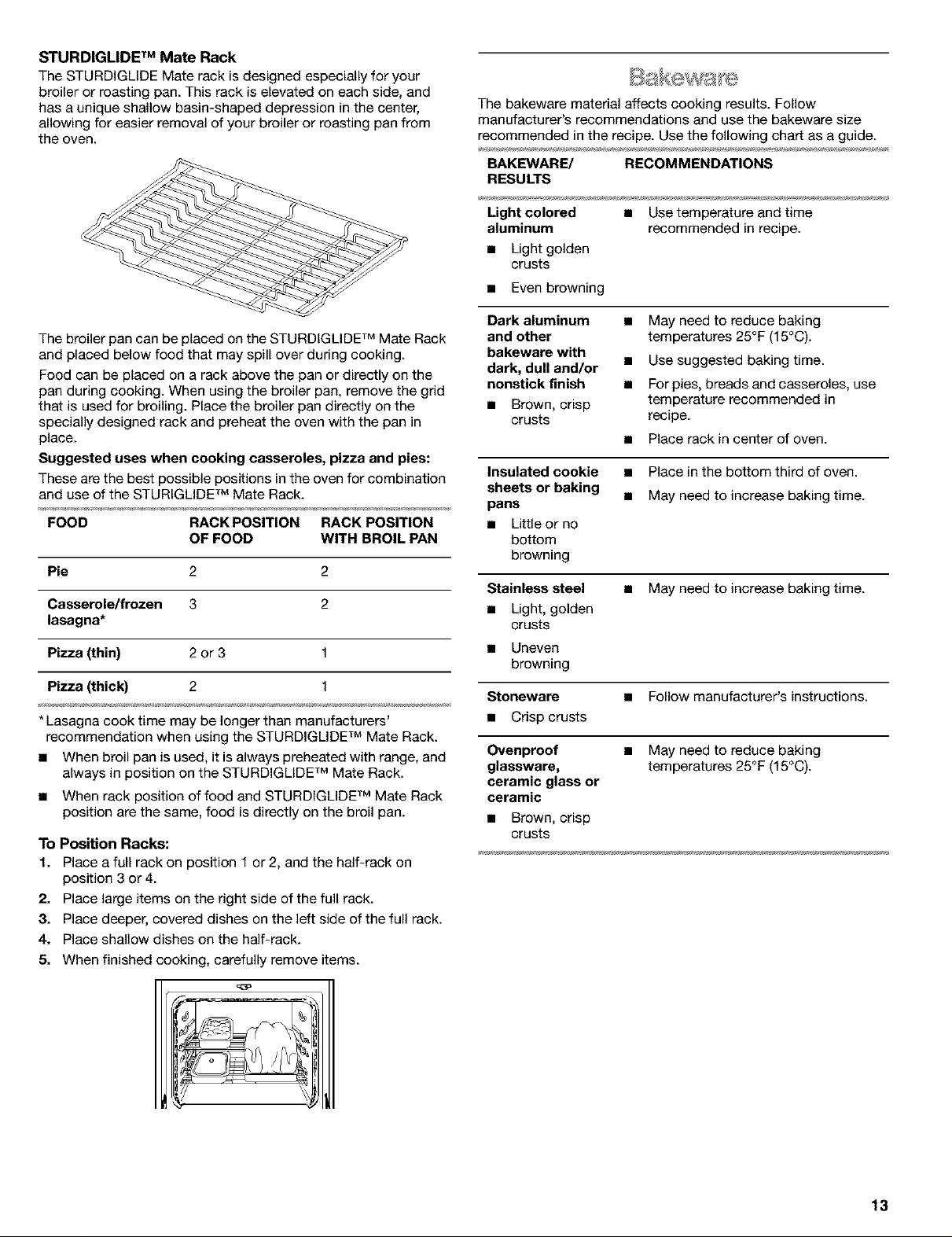
STURDIGLIDE TM Mate Rack
The STURDIGLiDE Mate rack is designed especially for your
broiler or roasting pan. This rack is elevated on each side, and
has a unique shallow basin-shaped depression in the center,
allowing for easier removal of your broiler or roasting pan from
the oven.
The bakeware material affects cooking results. Follow
manufacturer's recommendations and use the bakeware size
recommended in the recipe. Use the following char_ as a guide.
BAKEWARE/ RECOMMENDATIONS
RESULTS
Light colored • Use temperature and time
aluminum recommended in recipe.
• Light golden
crusts
• Even browning
The broiler pan can be placed on the STURDIGLIDF M Mate Rack
and placed below food that may spill over during cooking.
Food can be placed on a rack above the pan or directly on the
pan during cooking. When using the broiler pan, remove the grid
that is used for broiling. Place the broiler pan directly on the
specially designed rack and preheat the oven with the pan in
place.
Suggested uses when cooking casseroles, pizza and pies:
These are the best possible positions inthe oven for combination
and use of the STURIGLIDE TM Mate Rack.
FOOD RACK POSITION RACK POSITION
OF FOOD WITH BROIL PAN
Pie 2 2
Casserole/frozen 3 2
lasagna*
Pizza (thin) 2 or 3 1
Pizza (thick) 2 1
* Lasagna cook time may be longer than manufacturers'
recommendation when using the STURDIGLIDE TM Mate Rack.
• When broil pan is used, it is always preheated with range, and
always in position on the STURDIGLIDF M Mate Rack.
• When rack position of food and STURDIGLIDF MMate Rack
position are the same, food isdirectly on the broil pan.
To PosiUon Racks:
1. Place a full rack on position 1 or 2, and the half-rack on
position 3 or 4.
2. Place large items on the right side of the full rack.
3. Place deeper, covered dishes on the left side of the full rack.
4. Place shallow dishes on the half-rack.
5. When finished cooking, carefully remove items.
Dark aluminum •
and other
bakeware with
dark, dull and/or •
nonstick finish •
• Brown, crisp
crusts
Insulated cookie
sheets or baking
pans
• Little or no
bottom
browning
Stainless steel • May need to increase baking time.
• Light, golden
crusts
• Uneven
browning
Stoneware • Follow manufacturer's instructions.
• Crisp crusts
Ovenproof • May need to reduce baking
glassware, temperatures 25°F (15°C).
ceramic glass or
ceramic
• Brown, crisp
crusts
May need to reduce baking
temperatures 25°F (15°C).
Use suggested baking time.
For pies, breads and casseroles, use
temperature recommended in
recipe.
• Place rack in center of oven.
• Place in the bottom third of oven.
• May need to increase baking time.
13

1 designed to drain juices and help prevent spatter and smoke.
1. Oven Vent
The oven vent releases hot air and moisture from the oven, and
should not be blocked or covered. Doing so will cause poor air
circulation, affecting cooking and cleaning results. Never set
plastics, paper or other items that could melt or burn near the
oven vent.
ULTRABAKE TM Temperature Management System
The ULTRABAKE system electronically regulates the oven heat
levels during preheat and bake to maintain a precise temperature
range for optimal cooking results. The bake and broil burners
cycle on and off in intervals. This feature is automatically
activated when the oven is in use.
• When using the oven for the first time, it is necessary to light
the surface burners first to purge air from the gas lines.
• Do not try to light the oven burner during a power failure.
• Do not place food or bakeware directly on oven door or oven
bottom.
To Bake or Roast:
Before baking and roasting, position the racks according to the
"Positioning Racks and Bakeware" section. When roasting, it is
not necessary to wait for the oven to preheat before putting food
in, unless recommended in the recipe.
1. Press BAKE.
Press the TEMP "up" or "down" arrow pad to enter a
temperature other than 350°F (175°C). The bake range can be
set between 170°F and 500°F (75°C and 260°C).
2. Press START.
A preheat time will count down and "PrE HEAt" will appear on
the oven display if the actual oven temperature is under
170°F (75°C).
When the actual oven temperature reaches 170°F (75°C), the
timer will continue counting down. The temperature setting
can be changed any time after pressing START.
While the oven is in the preheat mode, the set temperature
can be seen for 5 seconds by pressing BAKE.
When the set temperature is reached, if tones are enabled,
one tone will sound.
3. Press STOP/CLEAR when finished cooking.
• Use only the broiler pan and grid provided with the range. It is
• For proper draining, do not cover the grid with foil. The
bottom of the pan may be lined with aluminum foil for easier
cleaning.
• Trim excess fat to reduce spattering. Slit the remaining fat on
the edges to prevent curling.
• Pull out oven rack to stop position before turning or removing
food. Use tongs to turn food to avoid the loss of juices. Very
thin cuts of fish, poultry or meat may not need to be turned.
• After broiling, remove the pan from the oven when removing
the food. Drippings will bake on the pan if left in the heated
oven, making cleaning more difficult.
Broiling uses direct radiant heat to cook food. Before broiling,
position rack according to Broiling CharL It is not necessary to
preheat the oven before putting food in unless recommended in
the recipe. Position food on grid in the broiler pan, then place it in
the center of the oven rack. Close oven door.
To Broil:
1. Press BROIL.
2. Press START.
The temperature setting can be changed any time before or
after pressing START.
3. Press STOP/CLEAR when finished.
Precision Broiling
Precision Broiling allows more precise temperature control while
cooking. The lower the temperature, the slower the cooking.
Thicker cuts and unevenly shaped pieces of meat, fish and
poultry may cook better at lower broiling temperatures.
To Precision Broil:
1. Press BROIL.
2. Press the TEMP "down" arrow pad to lower the temperature
in 5°F amounts. The broil range is 300°F to 500°F (149°C to
260°0).
3. Press START.
4. Press STOP/CLEAR when finished.
14
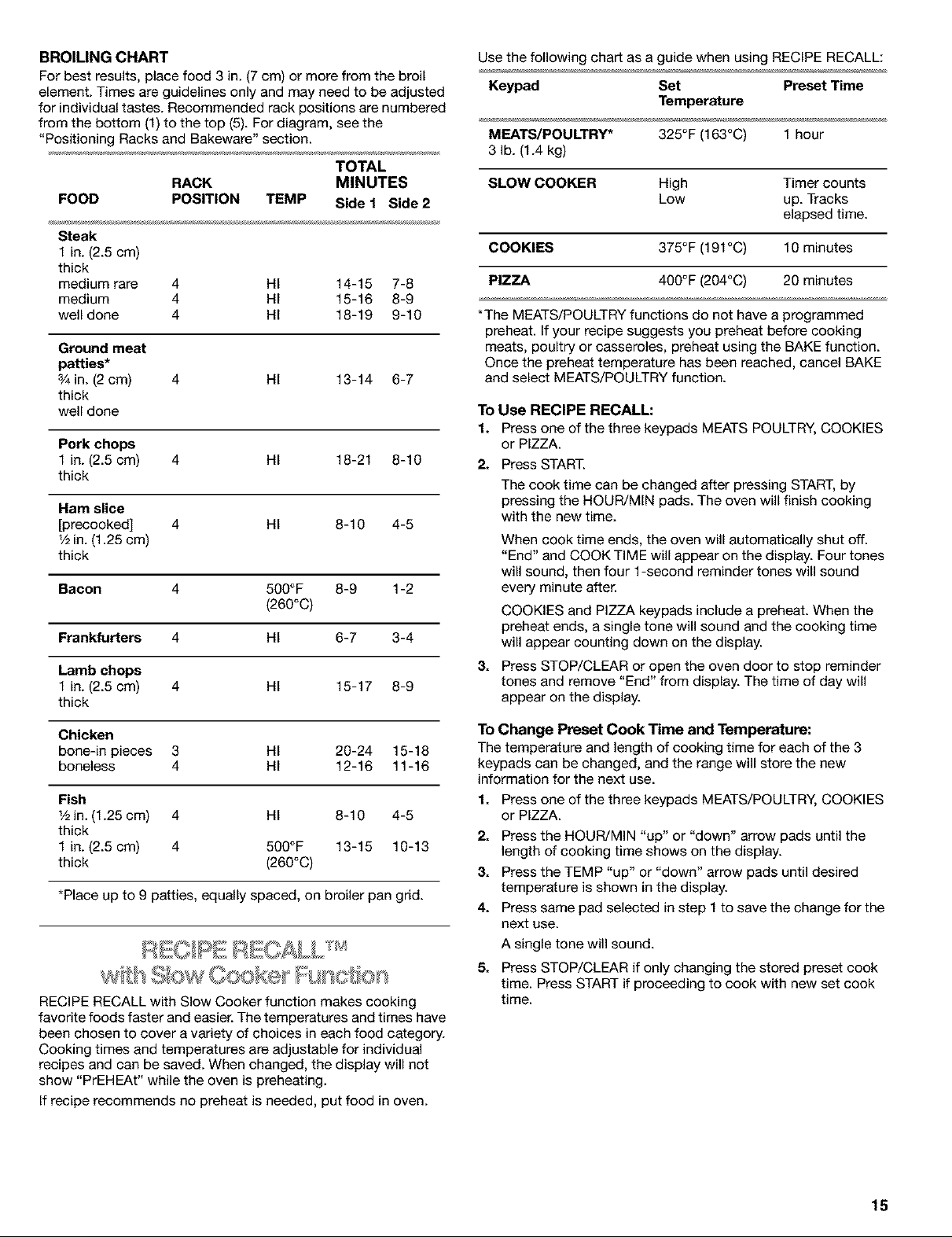
BROILING CHART
For best results, place food 3 in. (7 cm) or more from the broil
element. Times are guidelines only and may need to be adjusted
for individual tastes. Recommended rack positions are numbered
from the bottom (1) to the top (5). For diagram, see the
"Positioning Racks and Bakeware" section.
TOTAL
RACK MINUTES
FOOD POSITION TEMP Side 1 Side 2
Steak
1 in. (2.5 cm)
thick
medium rare 4 HI 14-15 7-8
medium 4 HI 15-16 8-9
well done 4 HI 18-19 9-10
Ground meat
patties*
3/4in. (2 cm) 4 HI 13-14 6-7
thick
well done
Pork chops
1 in. (2.5 cm) 4 HI 18-21 8-10
thick
Ham slice
[precooked] 4 HI 8-10 4-5
1/2in. (1.25 cm)
thick
Bacon 4 5OO°F 8-9 1-2
(260°C)
Frankfurters 4 HI 6-7 3-4
Lamb chops
1 in. (2.5 cm) 4 HI 15-17 8-9
thick
Use the following chart as a guide when using RECIPE RECALL:
Keypad Set Preset Time
Temperature
MEATS/POULTRY* 325°F (163°C) 1 hour
3 lb. (1.4 kg)
SLOW COOKER High Timer counts
Low up. Tracks
elapsed time.
COOKIES 375°F (191 °C) 10 minutes
PIZZA 400°F (204°C) 20 minutes
*The MEATS/POULTRY functions do not have a programmed
preheat. If your recipe suggests you preheat before cooking
meats, poultry or casseroles, preheat using the BAKE function.
Once the preheat temperature has been reached, cancel BAKE
and select MEATS/POULTRY function.
To Use RECIPE RECALL:
1. Press one of the three keypads MEATS POULTRY, COOKIES
or PIZZA.
21
Press START.
The cook time can be changed after pressing START, by
pressing the HOUR/MIN pads. The oven will finish cooking
with the new time.
When cook time ends, the oven will automatically shut off.
"End" and COOK TIME will appear on the display. Four tones
will sound, then four 1-second reminder tones will sound
every minute after.
COOKIES and PIZZA keypads include a preheat. When the
preheat ends, a single tone will sound and the cooking time
will appear counting down on the display.
31
Press STOP/CLEAR or open the oven door to stop reminder
tones and remove "End" from display. The time of day will
appear on the display.
Chicken
bone-in pieces 3 HI 20-24 15-18
boneless 4 HI 12-16 11-16
Fish
1/2in. (1.25 cm) 4 HI 8-10 4-5
thick
1 in. (2.5 cm) 4 500°F 13-15 10-13
thick (260°C)
*Place up to 9 patties, equally spaced, on broiler pan grid.
w h S ®w Cook® ' :-uno¢ on
RECIPE RECALL with Slow Cooker function makes cooking
favorite foods faster and easier. The temperatures and times have
been chosen to cover a variety of choices in each food category.
Cooking times and temperatures are adjustable for individual
recipes and can be saved. When changed, the display will not
show "PrEHEAt" while the oven is preheating.
If recipe recommends no preheat is needed, put food in oven.
To Change Preset Cook Time and Temperature:
The temperature and length of cooking time for each of the 3
keypads can be changed, and the range will store the new
information for the next use.
1. Press one of the three keypads MEATS/POULTRY, COOKIES
or PIZZA.
2. Press the HOUR/MIN "up" or "down" arrew pads until the
length of cooking time shows on the display.
3. Press the TEMP "up" or "down" arrow pads until desired
temperature is shown in the display.
4. Press same pad selected in step I to save the change for the
next use.
A single tone will sound.
5. Press STOP/CLEAR if only changing the stored preset cook
time. Press START if proceeding to cook with new set cook
time.
15
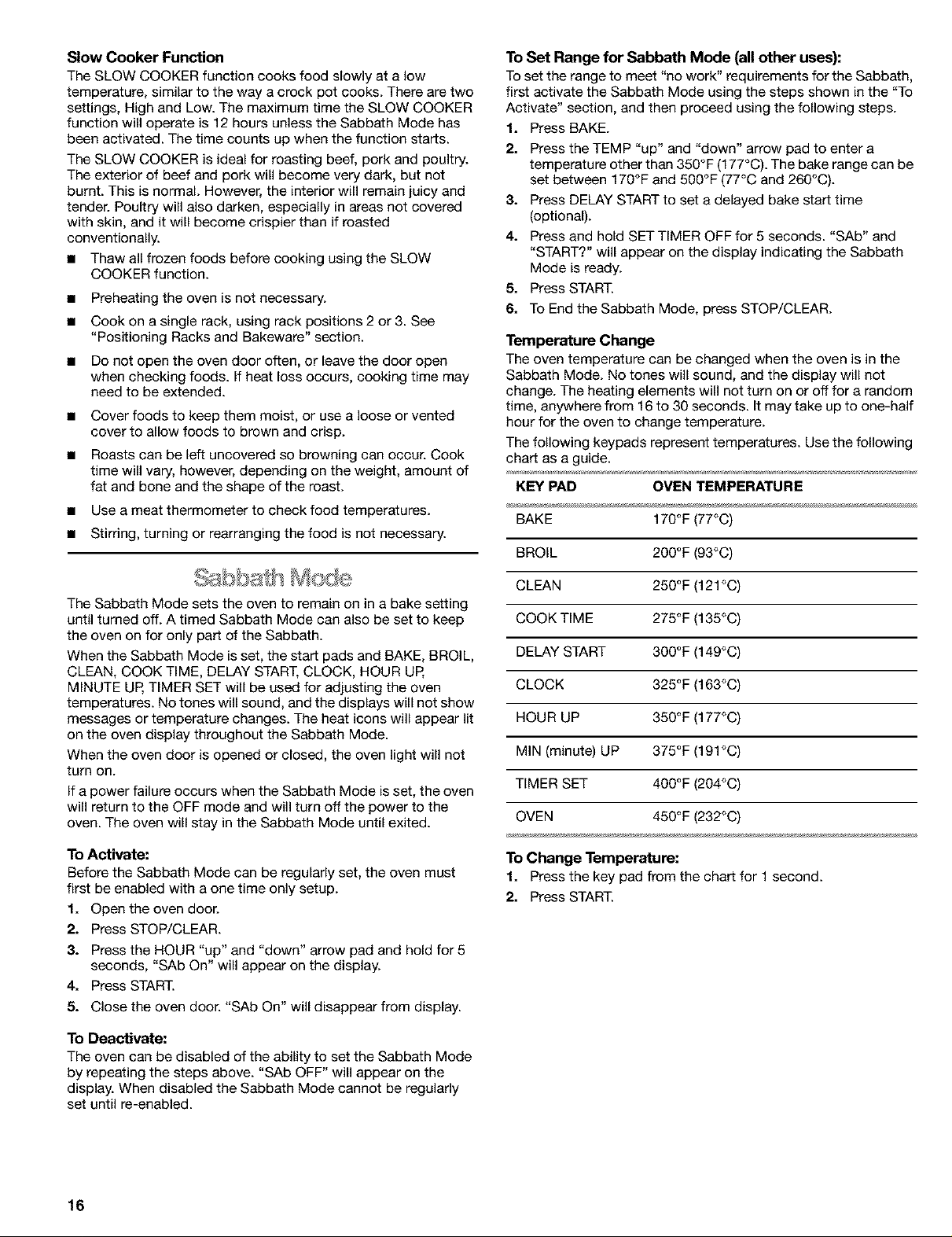
Slow Cooker Function
The SLOW COOKER function cooks food slowly at a low
temperature, similar to the way a crock pot cooks. There are two
settings, High and Low. The maximum time the SLOW COOKER
function will operate is 12 hours unless the Sabbath Mode has
been activated. The time counts up when the function starts.
The SLOW COOKER is ideal for roasting beef, pork and poultry.
The exterior of beef and pork will become very dark, but not
burnt. This is normal. However, the interior will remain juicy and
tender. Poultry will also darken, especially in areas not covered
with skin, and it will become crispier than if roasted
conventionally.
• Thaw all frozen foods before cooking using the SLOW
COOKER function.
Preheating the oven is not necessary.
Cook on a single rack, using rack positions 2 or 3. See
"Positioning Racks and Bakeware" section.
Do not open the oven door often, or leave the door open
when checking foods. If heat loss occurs, cooking time may
need to be extended.
Cover foods to keep them moist, or use a loose or vented
cover to allow foods to brown and crisp.
Roasts can be left uncovered so browning can occur. Cook
time will vary, however, depending on the weight, amount of
fat and bone and the shape of the roast.
Use a meat thermometer to check food temperatures.
Stirring, turning or rearranging the food is not necessary.
To Set Range for Sabbath Mode (all other uses):
TOset the range to meet "no work" requirements for the Sabbath,
first activate the Sabbath Mode using the steps shown in the "To
Activate" section, and then proceed using the following steps.
1. Press BAKE.
2. Press the TEMP "up" and "down" arrow pad to enter a
temperature other than 350°F (177°C). The bake range can be
set between 170°F and 500°F (77°C and 260°C).
3. Press DELAY START to set a delayed bake start time
(optional).
4. Press and hold SET TIMER OFF for 5 seconds. "SAb" and
"START?" will appear on the display indicating the Sabbath
Mode is ready.
Press START.51
6.
To End the Sabbath Mode, press STOP/CLEAR.
Temperature Change
The oven temperature can be changed when the oven is in the
Sabbath Mode. No tones will sound, and the display will not
change. The heating elements will not turn on or off for a random
time, anywhere from 16 to 30 seconds. It may take up to one-half
hour for the oven to change temperature.
The following keypads represent temperatures. Use the following
chart as a guide.
KEY PAD OVEN TEMPERATURE
BAKE 170°F (77°C)
BROIL 200°F (93°C)
The Sabbath Mode sets the oven to remain on in a bake setting
until turned off. A timed Sabbath Mode can also be set to keep
the oven on for only part of the Sabbath.
When the Sabbath Mode is set, the start pads and BAKE, BROIL,
CLEAN, COOK TIME, DELAY START,CLOCK, HOUR UP,
MINUTE UP,TIMER SET will be used for adjusting the oven
temperatures. No tones will sound, and the displays will not show
messages or temperature changes. The heat icons will appear lit
on the oven display throughout the Sabbath Mode.
When the oven door is opened or closed, the oven light will not
turn on.
If a power failure occurs when the Sabbath Mode is set, the oven
will return to the OFF mode and will turn off the power to the
oven. The oven will stay in the Sabbath Mode until exited.
To Activate:
Before the Sabbath Mode can be regularly set, the oven must
first be enabled with a one time only setup.
1. Open the oven door.
2. Press STOP/CLEAR.
3. Press the HOUR "up" and "down" arrow pad and hold for 5
seconds, "SAb On" will appear on the display.
4. Press START.
5. Close the oven door. "SAb On" will disappear from display.
To Deactivate:
The oven can be disabled of the ability to set the Sabbath Mode
by repeating the steps above. "SAb OFF" will appear on the
display. When disabled the Sabbath Mode cannot be regularly
set until re-enabled.
CLEAN 250°F (121°C)
COOK TIME 275°F (135°C)
DELAY START 300°F (149°C)
CLOCK 325°F (163°C)
HOUR UP 350°F (177°C)
MIN (minute) UP 375°F (191°C)
TIMER SET 400°F (204°C)
OVEN 450°F (232°C)
To Change Temperature:
1. Press the key pad from the chart for 1 second.
2. Press START.
16
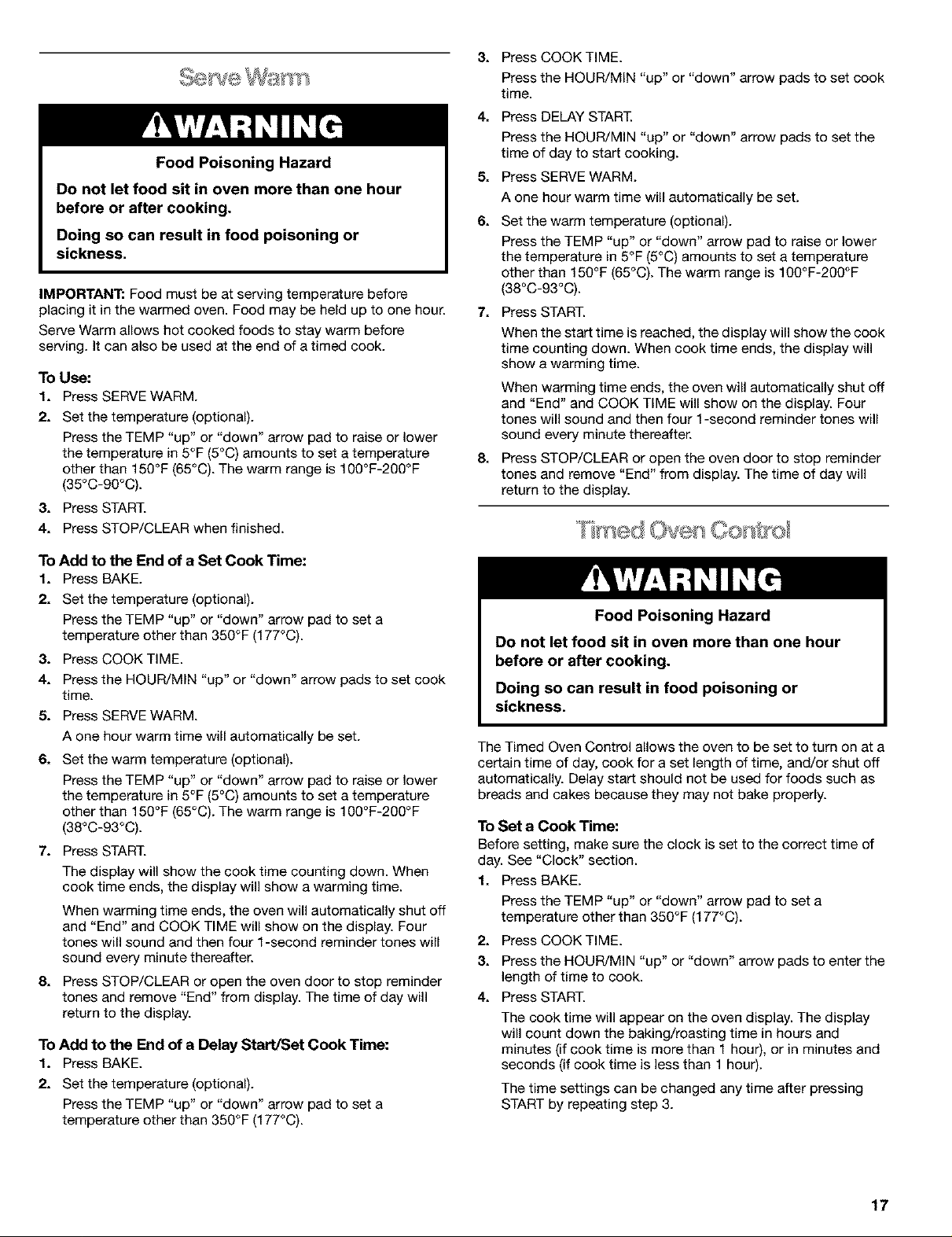
Food Poisoning Hazard
Do not let food sit in oven more than one hour
before or after cooking.
Doing so can result in food poisoning or
sickness.
IMPORTANT: Food must be at serving temperature before
placing it in the warmed oven. Food may be held up to one hour.
Serve Warm allows hot cooked foods to stay warm before
serving. It can also be used at the end of a timed cook.
To Use:
1. PressSERVEWARM.
2. Set the temperature (optional).
Press the TEMP "up" or "down" arrow pad to raise or lower
the temperature in5°F (5°£;) amounts to set a temperature
other than 150°F (65°C). The warm range is 100°F-200°F
(35°C-90°C).
3. Press START.
4. Press STOP/CLEAR when finished.
3.
Press COOK TIME.
Press the HOUR/MIN "up" or "down" arrow pads to set cook
time.
4.
Press DELAY START.
Press the HOUR/MIN "up" or "down" arrow pads to set the
time of day to start cooking.
5.
Press SERVE WARM.
A one hour warm time will automatically be set.
6.
Set the warm temperature (optional).
Press the TEMP "up" or "down" arrow pad to raise or lower
the temperature in 5°F (5°C) amounts to set a temperature
other than 150°F (65°C). The warm range is 100°F-200°F
(38°C-93°C).
7.
Press START.
When the start time is reached, the display will show the cook
time counting down. When cook time ends, the display will
show a warming time.
When warming time ends, the oven will automatically shut off
and "End" and COOK TIME will show on the display. Four
tones will sound and then four 1-second reminder tones will
sound every minute thereafter.
8.
Press STOP/CLEAR or open the oven door to stop reminder
tones and remove "End" from display. The time of day will
return to the display.
To Add to the End of a Set Cook Time:
1. Press BAKE.
2. Set the temperature (optional).
Press the TEMP "up" or "down" arrow pad to set a
temperature other than 350°F (177°C).
3. Press COOK TIME.
4. Press the HOUR/MIN "up" or "down" arrow pads to set cook
time.
5. Press SERVE WARM.
A one hour warm time will automatically be set.
6. Set the warm temperature (optional).
Press the TEMP "up" or "down" arrow pad to raise or lower
the temperature in 5°F (5°C) amounts to set a temperature
other than 150°F (65°C). The warm range is 100°F-200°F
(38°C-93°C).
7. Press START.
The display will show the cook time counting down. When
cook time ends, the display will show a warming time.
When warming time ends, the oven will automatically shut off
and "End" and COOK TIME will show on the display. Four
tones will sound and then four 1-second reminder tones will
sound every minute thereafter.
8. Press STOP/CLEAR or open the oven door to stop reminder
tones and remove "End" from display. The time of day will
return to the display.
To Add to the End of a Delay Start/Set Cook Time:
1. Press BAKE.
2. Set the temperature (optional).
Press the TEMP "up" or "down" arrow pad to set a
temperature other than 350°F (177°C).
Food Poisoning Hazard
Do not let food sit in oven more than one hour
before or after cooking.
Doing so can result in food poisoning or
sickness.
The Timed Oven Control allows the oven to be set to turn on at a
certain time of day, cook for a set length of time, and/or shut off
automatically. Delay start should not be used for foods such as
breads and cakes because they may not bake properly.
To Set a Cook Time:
Before setting, make sure the clock is set to the correct time of
day. See "Clock" section.
1. Press BAKE.
Press the TEMP "up" or "down" arrow pad to set a
temperature other than 350°F (177°C).
2.
Press COOK TIME.
3.
Press the HOUR/MIN "up" or "down" arrow pads to enter the
length of time to cook.
4.
Press START.
The cook time will appear on the oven display. The display
will count down the baking/roasting time in hours and
minutes (if cook time is more than f hour), or in minutes and
seconds (if cook time is less than 1 hour).
The time settings can be changed any time after pressing
START by repeating step 3.
17
