
User Instructions
Instrucciones para el usuario
English/Español
Models/Modelos: 665.1472*
Kenmore
Compactor
Compactador
* = color number, número de color
P/N W11034518A
Sears Brands Management Corporation
Hoffman Estates, IL 60179 U.S.A.
www.kenmore.com
®
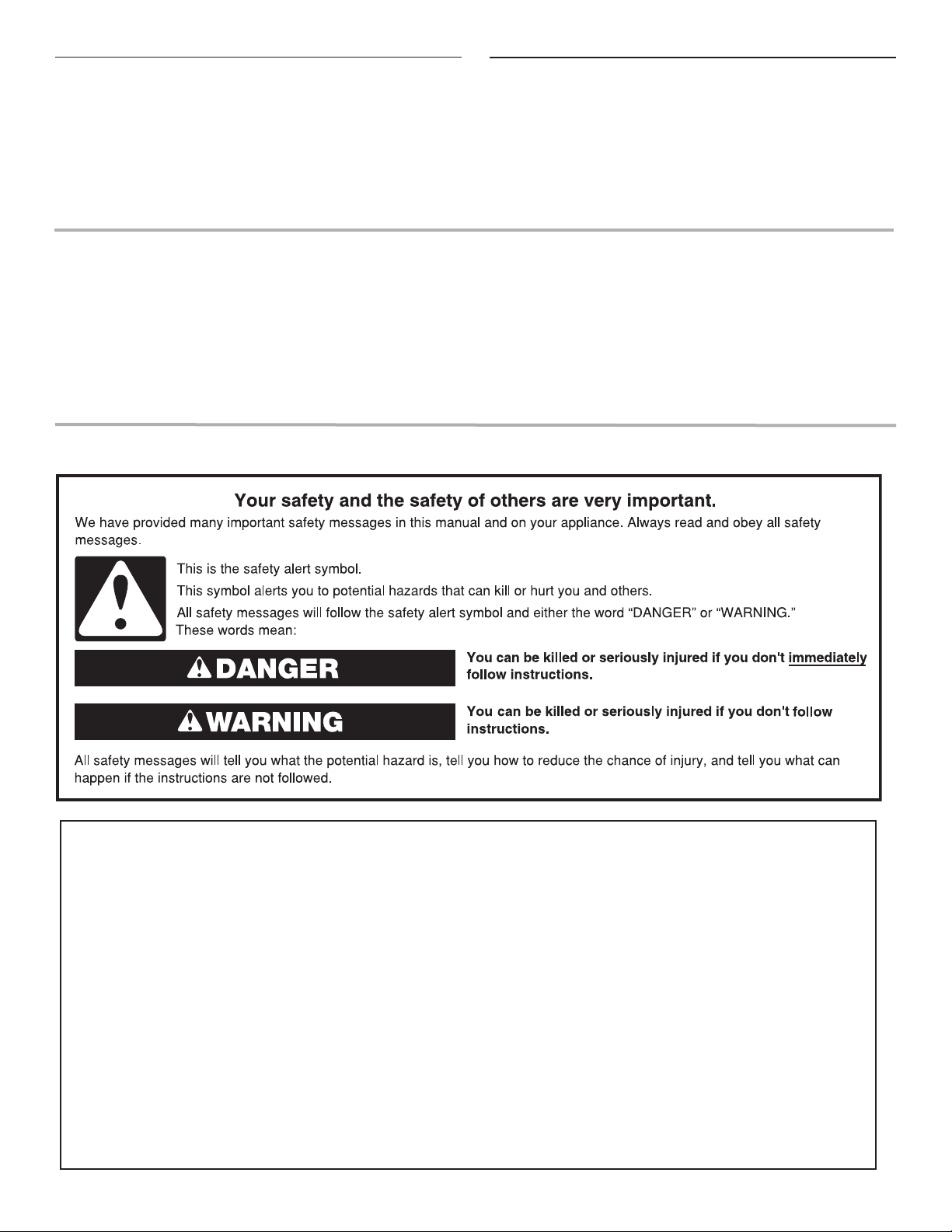
TABLE OF CONTENTS
COMPACTOR SAFETY ..................................................................2
WARRANTY ..................................................................................3
INSTALLATION REQUIREMENTS ..................................................4
INSTALLATION INSTRUCTIONS....................................................5
COMPACTOR USE ........................................................................9
COMPACTOR CARE ...................................................................11
TROUBLESHOOTING ..................................................................13
ACCESSORIES
Replacement bags can be purchased at stores where this compactor is sold.
All accessories can be purchased by calling 1-844-553-6667.
Replacement Bags
Item No. 13370 (Plastic)
Undercounter Installation Hardware :
Conversion Kit - Part Number 9870118A
Come on in - Buy at stores where this compactor is sold.
COMPACTOR SAFETY
ÍNDICE
SEGURIDAD DEL COMPACTADOR .............................................14
GARANTÍA .................................................................................15
REQUISITOS DE INSTALACIÓN ..................................................16
INSTRUCCIONES DE INSTALACIÓN ........................................... 17
USO DEL COMPACTADOR ......................................................... 21
CUIDADO DEL COMPACTADOR ................................................23
SOLUCIÓN DE PROBLEMAS .......................................................25
IMPORTANT SAFETY INSTRUCTIONS
WARNING: When using an electrical appliance, basic precautions should always be followed, including the following:
■ Read all instructions before using the compactor.
■ Close supervision is necessary when used by or near
children. Do not allow to be used as a toy, or to run
unattended at any time. Lock Key Switch when not in use
and store key out of reach of children.
■ Do not touch moving parts.
■ Do not operate with a damaged cord set, plug, motor, or
after damage in any manner. Have the compactor
examined, repaired or adjusted by an authorized
serviceperson.
■ Use only for intended use as described in this manual. Do
not use other than manufacturer's recommended
attachments.
■ Do not compact toxic or volatile ammable material such as
oily rags and insect sprays. Do not compact lighted
cigarettes, cigars, or other hot or burning items. Do not
overload the compactor.
■ Do not take apart the compactor. Incorrect reassembly can
cause electric shock when subsequently used.
■ Handle a loaded trash bag with care. Sharp objects can
pierce the bag and cause injury. Do not overload trash bag
with heavy material such as glass.
■ This compactor is intended for household use only.
■ Unplug the compactor before servicing.
■ Do not modify the plug attached to the compactor; use only
with a grounded receptacle.
SAVE THESE INSTRUCTIONS
2
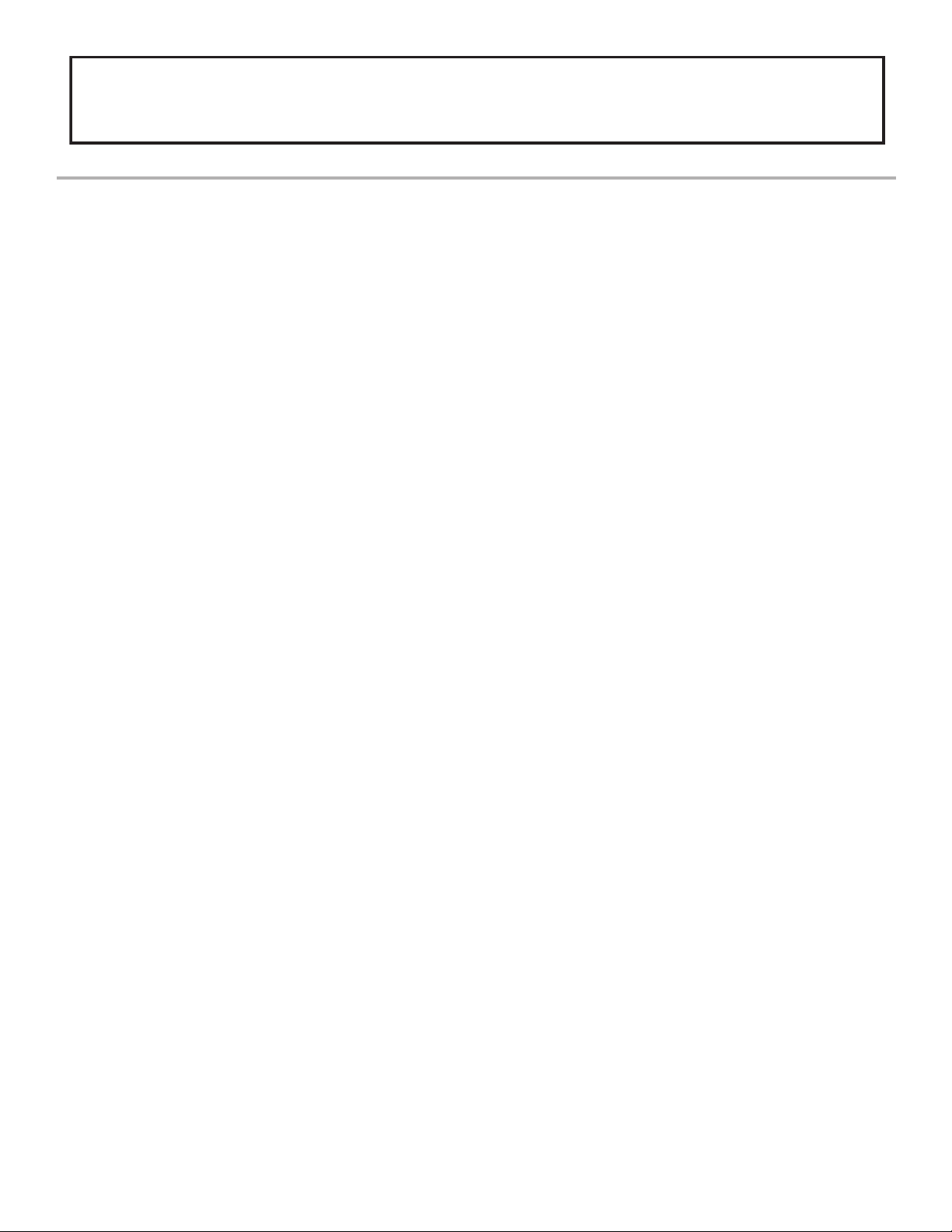
State of California Proposition 65 Warnings:
WARNING: This product contains one or more chemicals known to the State of California to cause cancer.
WARNING: This product contains one or more chemicals known to the State of California to cause birth defects or other reproductive harm.
WARRANTY
KENMORE LIMITED WARRANTY
FOR ONE YEAR from the date of sale this appliance is warranted
against defects in material or workmanship when it is correctly
installed, operated, and maintained according to all supplied
instructions.
WITH PROOF OF SALE, a defective appliance will receive free
repair or replacement at option of seller.
For warranty coverage details to obtain free repair or
replacement, visit the web page: www.kenmore.com/warranty.
This warranty applies for only 90 DAYS from the sale date if this
appliance is ever used for other than private household purposes.
This warranty covers ONLY defects in material and
workmanship, and will NOT pay for:
1. Expendable items that can wear out from normal use,
including but not limited to lters, belts, bags, or screw-in
base light bulbs.
2. A service technician to clean or maintain this appliance, or to
instruct the user in correct appliance installation, operation,
and maintenance.
3. Service calls to correct appliance installation not performed
by Sears authorized service agents, or to repair problems
with house fuses, circuit breakers, house wiring, and plumbing
or gas supply systems resulting from such installation.
4. Damge to or failure of this appliance resulting from
installation not performed by Sears authorized service
agents, including installation that was not in accord with
electrical, gas, or plumbing codes.
5. Damage to or failure of this appliance, including discoloration
or surface rust, if it is not correctly operated and maintained
according to all supplied instructions.
6. Damage to or failure of this appliance, including discoloration
or surface rust, resulting from accident, alteration, abuse,
misuse or use for other than its intended purpose.
7. Damage to or failure of this appliance, including discoloration
or surface rust, caused by the use of detergents, cleaners,
chemicals or utensils other than those recommended in all
instructions supplied with the product.
8. Damage to or failure of parts or systems resulting from
unauthorized modications made to this appliance.
9. Service to an appliance if the model and serial plate is
missing, altered, or cannot easily be determined to have the
appropriate certication logo.
DISCLAIMER OF IMPLIED WARRANTIES; LIMITATION OF
REMEDIES
Customer’s sole and exclusive remedy under this limited warranty
shall be product repair or replacement as provided herein
Implied warranties, including warranties of merchantability
or tness for a particular purpose, are limited to one year or
the shortest period allowed by law. Seller shall not be liable
for incidental or consequential damages. Some states do not
allow the exclusion or limitation of incidental or consequential
damages, or limitation on the duration of implied warranties of
merchantability or tness, so these exclusions or limitations may
not apply to you.
This warranty applies only while this appliance is used in the
United States.
This warranty gives you specic legal rights, and you may also
have other rights which vary from state to state.
Sears Brands Management Corporation
Hoffman Estates, IL 60179
10/2017
3
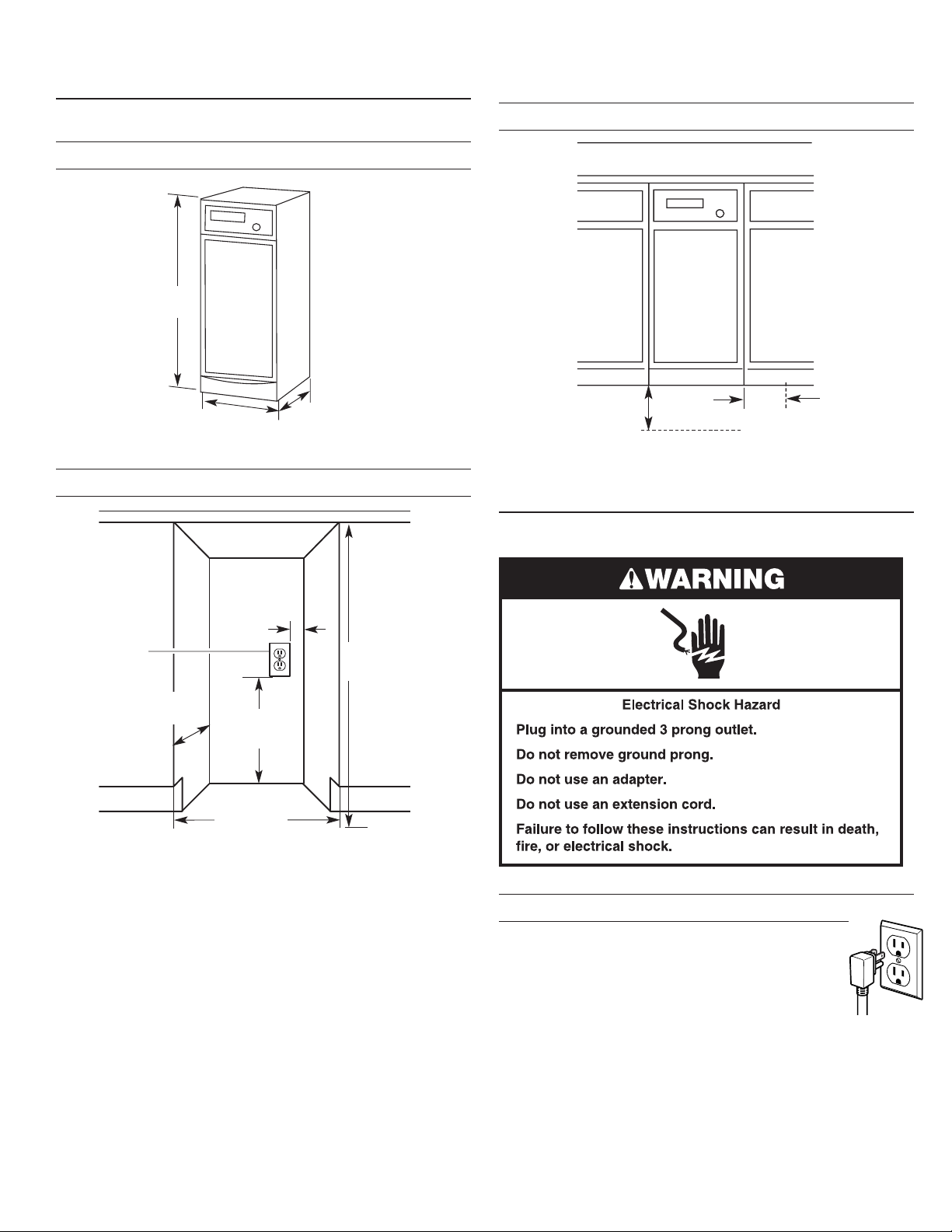
INSTALLATION REQUIREMENTS
Location Requirements
Product Dimensions
341/8"
(86.7 cm)
Cutout Dimensions
15"
(38.1 cm)
24"
(61.0 cm)
Clearance Dimensions
B
A. Leave 6" (15.2 cm) of clearance space to the right side
of the compactor in order to remove the compactor bags.
B. Leave 23" (58.4 cm) of clearance in front of the compactor
in order to fully open or remove the compactor drawer.
A
Electrical Requirements
3" min.
(7.6 cm)
A
24" min.
(61.0 cm)
A. Grounded electrical outlet must be a minimum of 3" (7.6 cm) away
from surrounding cabinets or nearby walls as shown. It can be placed
either to the left or the right side of the compactor.
18" min.
(45.7 cm)
151/4" min.
(38.7 cm)
341/4" min.
(87.0 cm)
Recommended Grounding Method
This compactor is for use on a single phase,
115 volt, 60 Hz, AC only, 15 or 20 amp fused and
properly grounded circuit, and is equipped with a
grounding plug as shown below. It is recommended that
a separate circuit serving only this appliance be
provided.
This compactor must be grounded while in use to reduce the risk of
electric shock. The compactor is equipped with a three-conductor
cord and 3 prong grounding-type plug to t the proper grounding-
type receptacle. The green (or green and yellow) conductor in the
cord is the grounding wire. Do not connect the green (or green and
yellow) wire to a live terminal. Do not modify the plug attached to
the compactor; use with a grounded receptacle.
4
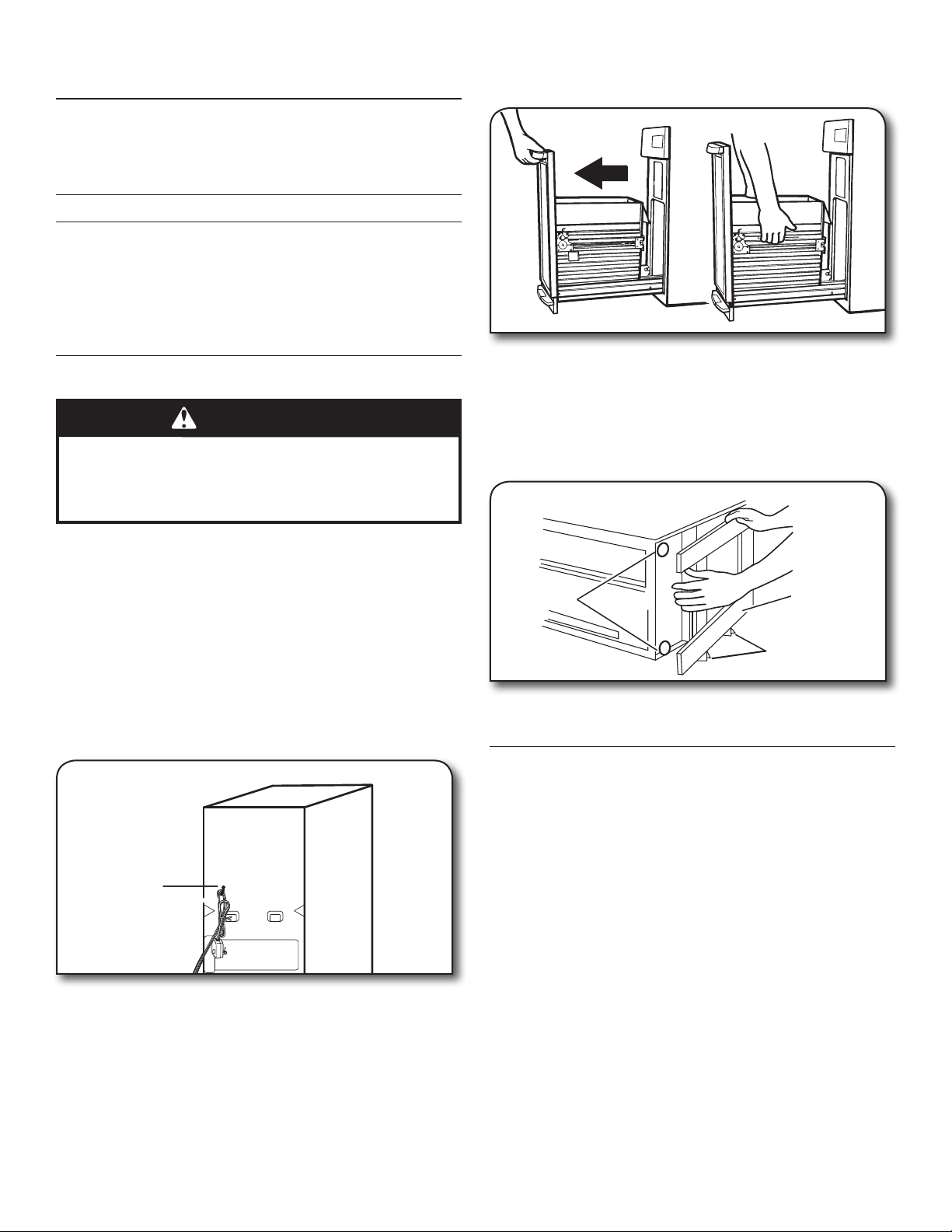
INSTALLATION INSTRUCTIONS
Tools
Installer: Leave User Instructions with the homeowner.
Homeowner: Keep User Instructions for future reference
and for local electrical inspector’s use if required.
Tools needed
Gather the required tools and parts before starting installation:
Level Phillips No. 2 screwdriver
Tape measure Flat-head screwdriver
Pliers 5/16" box-end wrench
Scissors Utility knife
Unpacking
WARNING
Excessive Weight Hazard
Use two or more people to move and install compactor.
Failure to do so can result in back or other injury.
10. Place the drawer on the two corner posts.
11. Place the other two corner posts on the oor to the side
of the compactor.
12. Grasp the sides of the compactor cabinet and place
compactor on its side on top of the second set of corner posts.
13. Remove the shipping base from the bottom of
the compactor.
IMPORTANT: Do not grasp control panel to move the compactor.
Begin in the room where the compactor will be located.
1. Remove compactor from shipping carton. Follow the
instructions on the shipping carton.
2. Remove all packaging materials, such as tape and
shipping pads.
3. Use a mild detergent and warm water to remove waxy
residue caused by shipping material.
4. Dry thoroughly with a soft cloth. For more information,
see “Cleaning” in the “Compactor Use” section.
5. Be sure the power cord is attached to the cord clip on
the rear of the compactor.
Power cord clip
6. Place two of the four corner posts from the packaging on the
oor near the compactor.
7. Press the foot pedal or use the handle to open the compactor
drawer and remove any shipping materials or other items
from the drawer.
NOTE: Do not remove the compactor bag.
8. Grasp the front of the drawer and tilt it backwards slightly
while pulling forward to clear the drawer stops.
9. Grasp the drawer handle or sides of drawer and lift drawer
out of compactor.
Leveling legs
Shipping base
Corner posts
NOTE: Before returning the compactor to the upright position,
adjust the height of the compactor as necessary using the
following “Height Adjustment” instructions.
Height Adjustment
Height adjustment of the rear rollers is not required for a
freestanding installation. You can install a freestanding unit
undercounter. For non-undercounter installation, you only need to
adjust the front leveling legs and level the unit.
1. Measure the height of your cabinet opening. The top of
the compactor mounting screw head should be at least
1/8" (3 mm) from the top of the cabinet opening.
The rear wheels are preset for a cabinet height of 341/4"
(87 cm). See “Position 1” in the following picture.
To adjust for cabinet opening heights greater than 341/4":
Loosen self-tapping screw just enough to clear stud
from hole in Position 1.
Move the rear wheel and stud to Position 2 or 3
as needed for your cabinet opening measurement:
Position 2: 347/16" to 3411/16" (87.5 to 88.1 cm)
Position 3: 3413/16" to 35" (88.4 to 88.9 cm)
NOTE: To level the compactor in position 3, you may
need to add shims under the front leveling legs. The shims
should be approximately 1/4" (6 mm) thick.
Tighten screw.
5
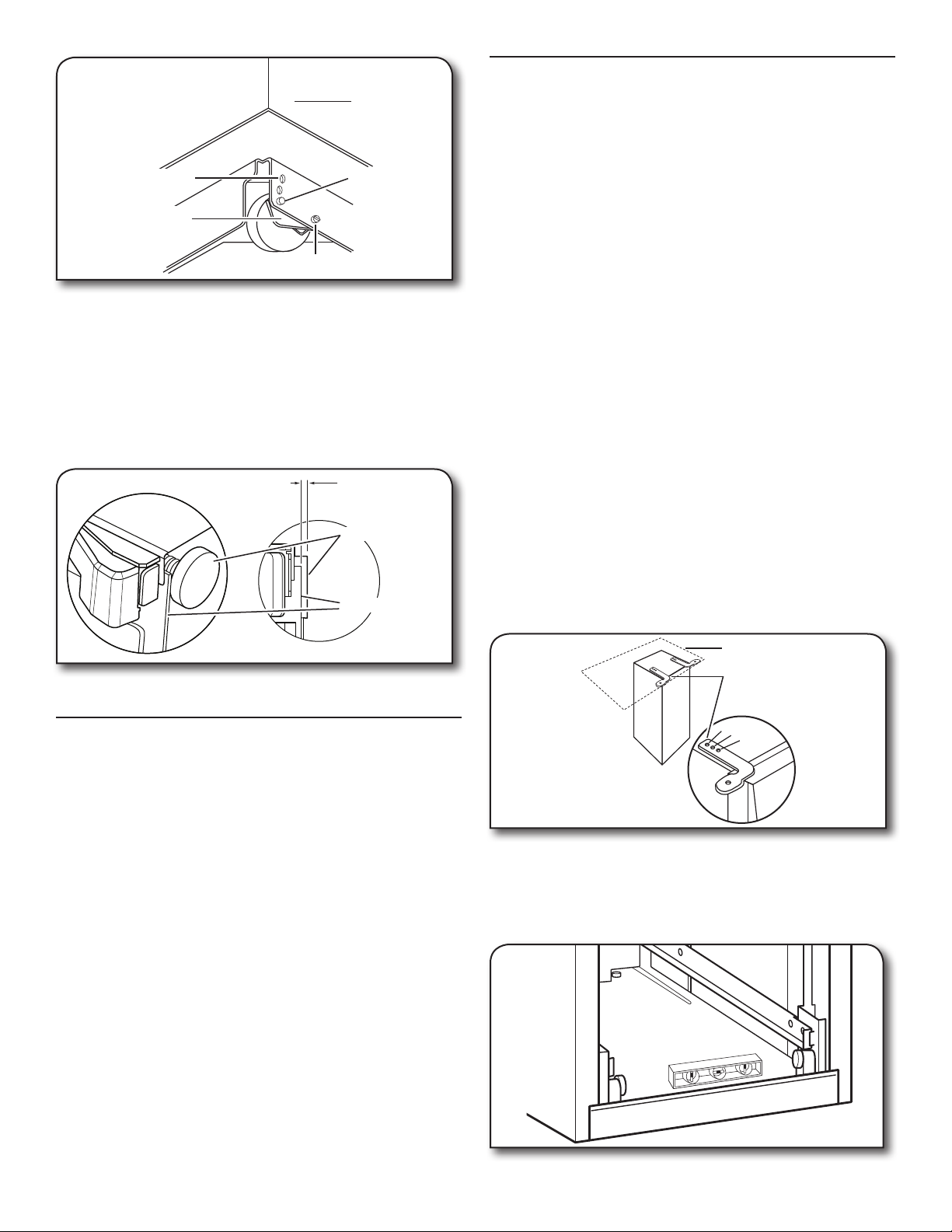
Cabinet
Position 1
Wheel bracket
assembly
2. Stand the compactor upright. Move the corner posts to
1
2
3
Self-tapping screw (pivot)
Locating stud
the opposite side and lay the compactor on its other side.
Adjust the other rear wheel.
3. Use pliers to lower the front leveling legs away from the
compactor cabinet. Adjust the leveling legs to match the
position of the rear wheels.
Rear Wheel position:
Position 1: 3/16" (4 mm) from bottom plate
Position 2: 9/16" (14 mm) from bottom plate
Position 3: 3/4" (19 mm) from bottom plate
3
/16" (4 mm) at
default position 1
Leveling leg
Bottom plate
Undercounter Installation
Proper installation is your responsibility. Make sure you have
everything necessary for correct installation. It is the personal
responsibility and obligation of the customer to contact a
qualied installer to assure that electrical installation meets all
national and local codes and ordinances.
NOTE: Installation hardware is not provided for the freestanding
models. See the “Accessories” section to order a conversion kit.
IMPORTANT:
Do not grasp control panel to move the compactor.
To avoid damaging oor covering, slide compactor
onto cardboard or hardboard before moving compactor
across oor.
Do not allow the rear frame of the compactor to touch
the oor covering when lifting or moving compactor.
1. Move the compactor close to its nal location.
2. Remove cord clip from the back of the compactor. Plug
into a grounded 3 prong outlet.
3. Determine if you want the compactor cabinet frame or
drawer front ush with the kitchen cabinet face.
4. Rotate the two top retaining brackets (supplied with
conversion kit) 180°.
The screws are supplied in position 2. If desired, adjust the
brackets to position 1 or 3 as described below:
If the compactor frame is to be ush with the cabinet
front, place retaining bracket screws through 1.
If the compactor drawer front is to be ush with
the cabinet front, place retaining bracket screws
through 3.
If the compactor is to be midway between 1 and
3, leave the retaining bracket screws through 2.
4. Stand the compactor upright. Dispose of/recycle all
packaging materials.
Freestanding Installation
1. Move the compactor close to its nal location.
2. Plug into a grounded 3 prong outlet.
3. Slowly move compactor into its nal position.
4. Adjust the front leveling legs until the compactor is level.
Repeat Step 1 if necessary.
5. Grasp sides of compactor drawer and place the wheels
of the drawer into the tracks.
6. Lift at the handle so drawer will go over drawer stops.
7. Close the drawer.
8. Make sure the drawer opens and closes freely. If the toe
plate rubs against oor, see the “Adjusting the Toe Plate”
section for further instructions.
Countertop
Retaining bracket
3
2
1
5. Slowly lift the front slightly and roll compactor into the
cabinet opening.
6. Adjust the leveling legs until the compactor is level and stable.
Place a level inside the bottom of the cabinet as shown.
Check the compactor leveling side to side and
front to rear.
6
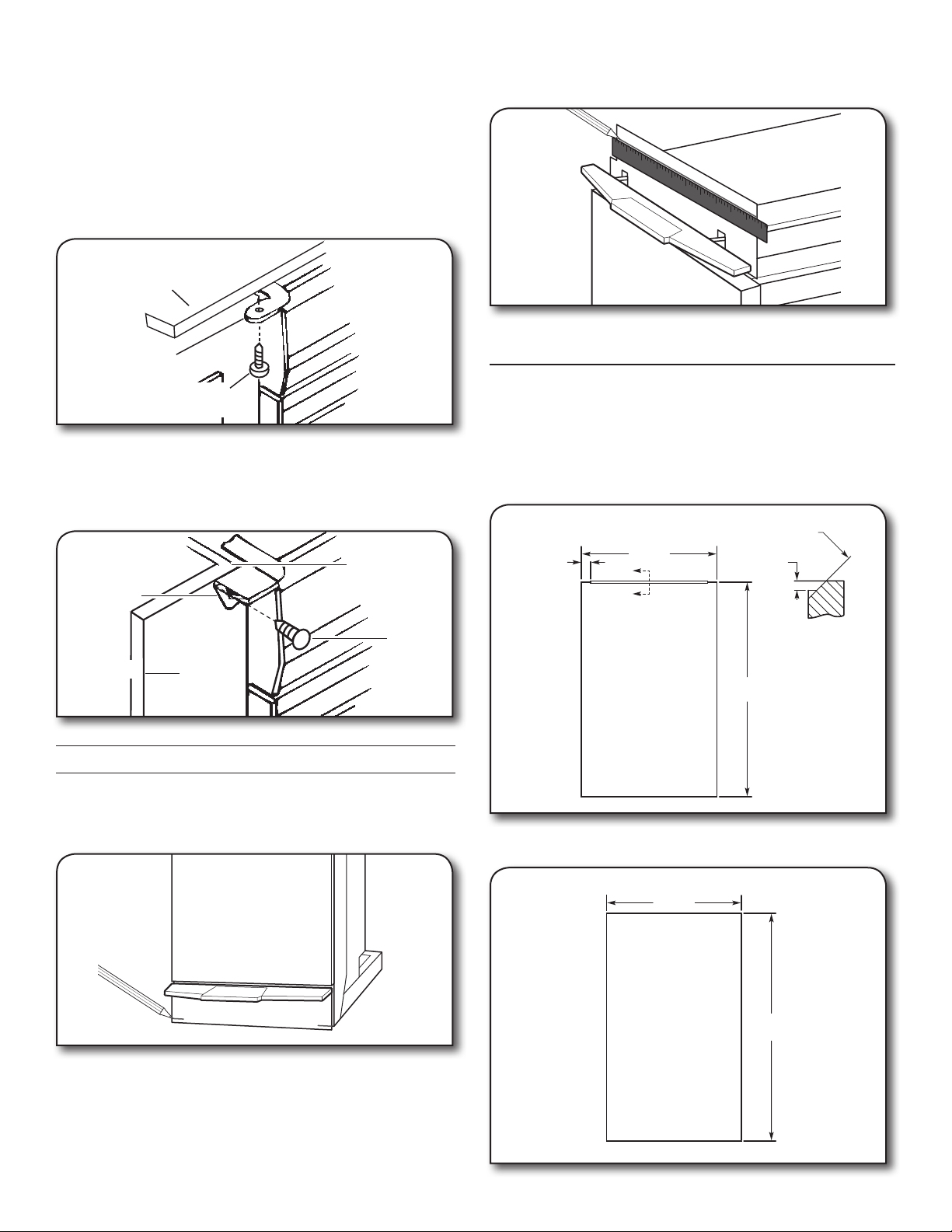
7. Using the two #8-18 x 1/2" (13 mm) screws (provided),
15"
(381 mm)
2 x 1"
(25.4 mm)
23.8"
(605 mm)
A
A
CHAMFER 0.3"
(6.40 mm)
SECTION A-A
SCALE 2:1
2 X 0.13"
(3.20 mm)
15"
(381 mm)
25"
(635 mm)
fasten the retaining brackets to the countertop with the
mounting screws.
8. Grasp sides of compactor drawer and place the wheels of
the drawer into the tracks. Lift at the handle so drawer will
go over drawer stops. Close the drawer. Make sure the
drawer opens and closes freely.
If the toe guard rubs against oor, see “Adjusting the Toe
Guard” for further instructions.
Countertop Mounting
Countertop
Retaining
bracket
Mounting screw
(provided)
NOTE: If the retaining brackets cannot be attached to the
underside of the countertop, see the “Cabinet-face Mounting”
section.
Cabinet-face Mounting
(Use if countertop mounting is not possible.)
3. Use a ruler and a pencil or chalk to draw a line between the
marks on each side of toe guard. Use scissors or utility knife
to cut toe guard along line.
Bottom of drawer
4. Replace drawer. If toe guard still rubs oor covering, repeat
steps 1-3.
Installing a Custom Panel
Dimensions
Custom panel thickness should be 1/2" (13 mm) to 5/8" (16 mm).
A panel thicker than 5/8" will interfere with the foot pedal
operation.
Dimensions shown are for the short panel.
Retaining
Mounting clip
(provided)
Cabinet face
bracket
Mounting
screw
(provided)
Adjusting the Toe Guard
If the toe guard rubs the oor covering, the toe guard clearance
may be changed as follows:
1. Mark on each side of the toe guard the amount of toe
guard that rubs the oor covering.
2. Remove the drawer from the compactor. (See steps 8 and
9 in the “Unpacking” section.)
Dimensions for
the short panel
with existing
handle
Dimensions shown are for the long panel. The long panel cannot
use the supplied handle.
Dimensions for
the long panel
with no handle
7
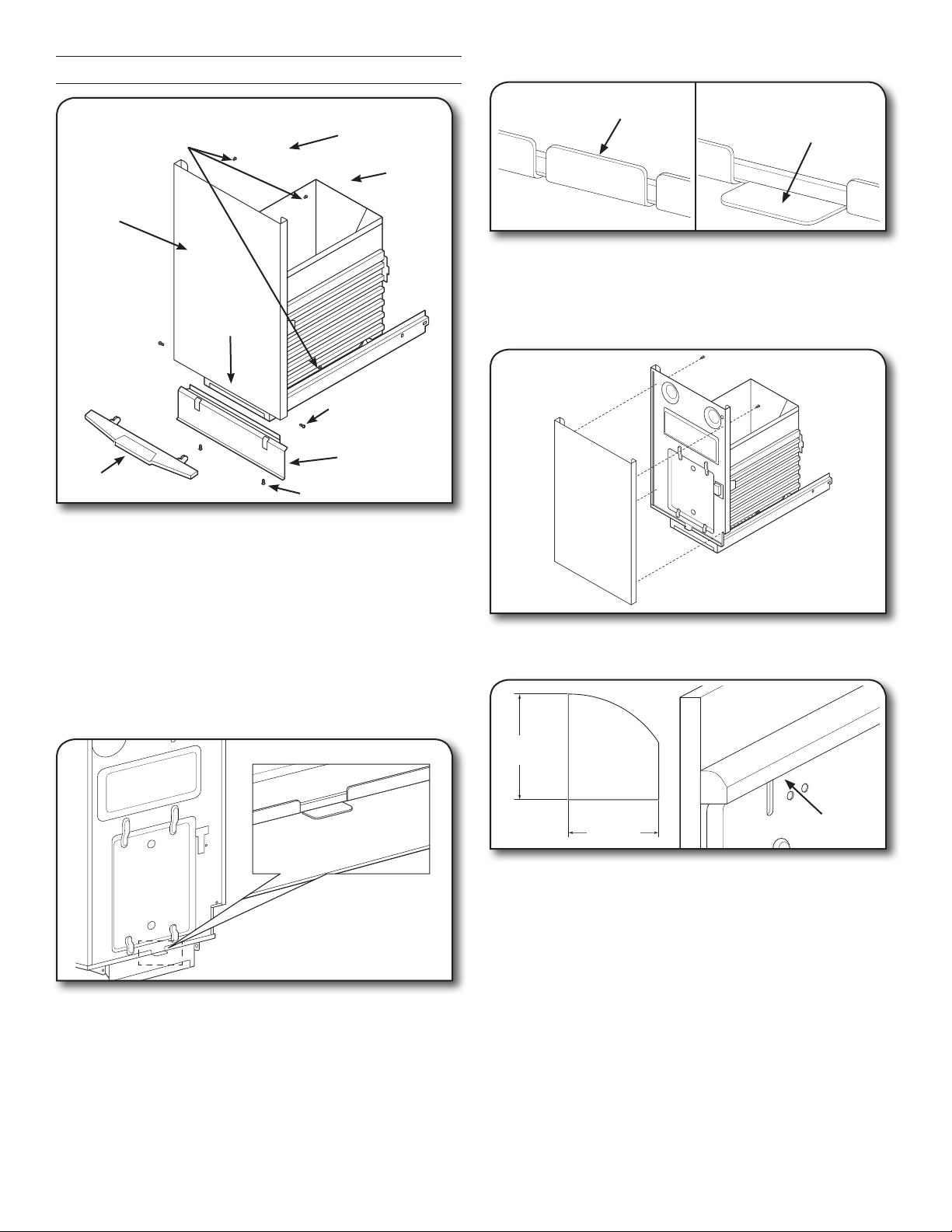
Preparing for Custom Panel Installation
Bend this tab 90 degrees as shown.
Front panel screws
Handle
Handle
Screws
Front panel
Panel removal
in this
direction
Foot pedal screws
Toe guard
Foot pedal
Toe guard scews
1. If installing the longer panel, remove the handle by removing
the three screws.
2. Turn the drawer upside down for this procedure. Do not put
too much pressure on the handle if turning the drawer over.
It is best to place the drawer on a bench or elevated item to
avoid putting pressure on the handle.
3. Remove foot pedal by removing the two screws.
4. Remove toe guard by removing the two screws.
5. Remove the four front panel screws.
6. Slide the front panel out and place aside.
7. Locate the rest tab on the bottom of the drawer front panel.
Tab orientation as supplied
Tab bent 90 degrees to stop
custom panel from going
below this point.
8. Place the custom panel against the container front and rest
it on the tab.
9. Use 4 #8 x 1" wood screws to attach the custom panel as
shown below. If you are installing the long panel (handle
removed) you will have three holes available, for a total of
seven screws to attach the custom panel.
10. Long Panel Only: A 3/4" quarter round molding with the
following dimensions is suggested to ll the gap left by the
removed handle.
0.75”
0.75"
(19 mm)
(19 mm)
Rest tab
0.63"
0.63”
(16 mm)
(16 mm)
11. Reattach the toe guard with the two screws.
12. Reattach the foot pedal with the two screws.
3/4" Quarter
round
8
