Kenmore 5830, 5840 User Manual
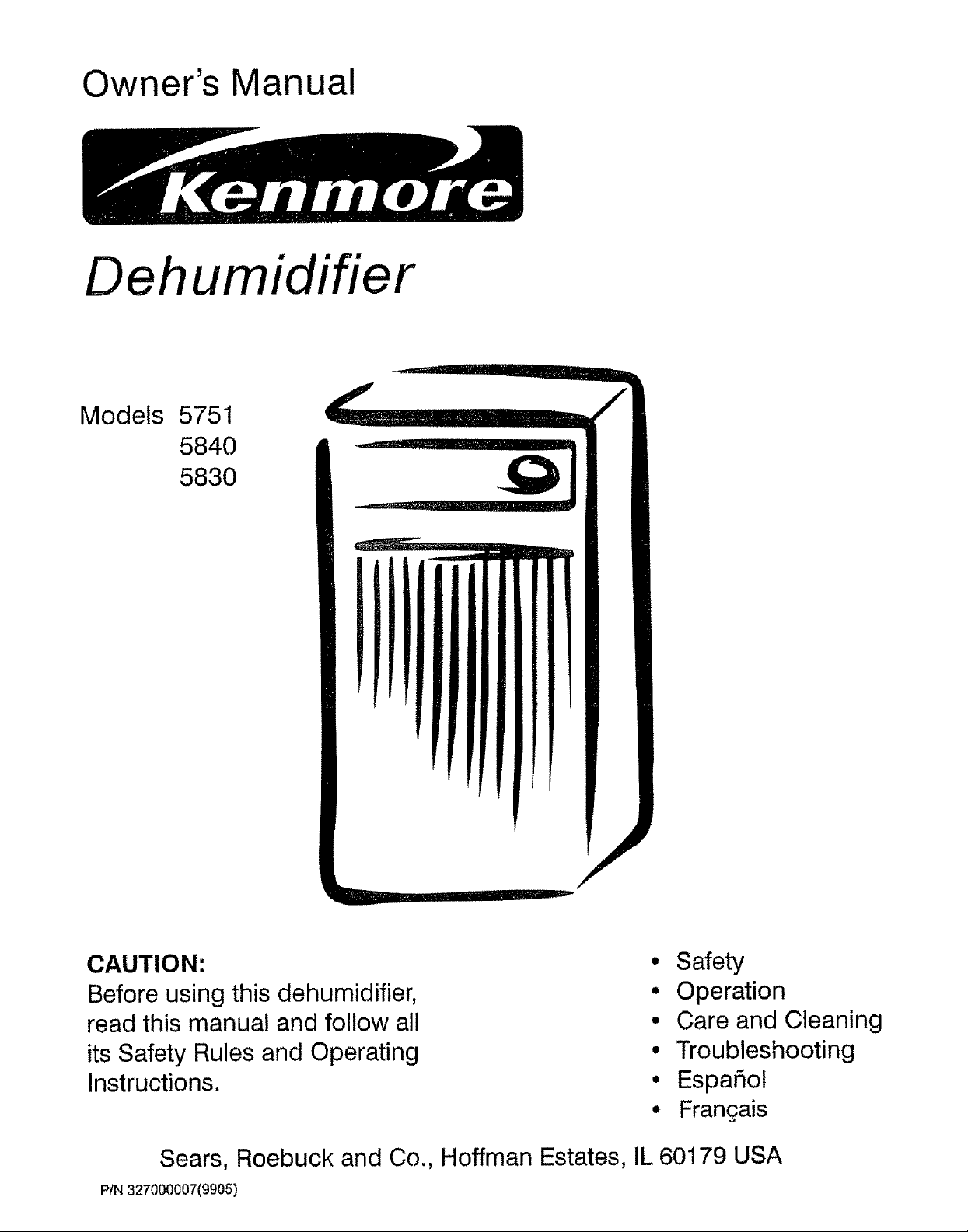
Owner's Manual
Dehumidifier
Models 5751
5840
5830
CAUTION:
Before using this dehumidifier,
read this manual and follow all
its Safety Rules and Operating
Instructions.
Sears, Roebuck and Co., Hoffman Estates, IL 60179 USA
P/N 327000007(9905)
• Safety
° Operation
• Care and Cleaning
• Troubleshooting
• EspaSol
• Frangais
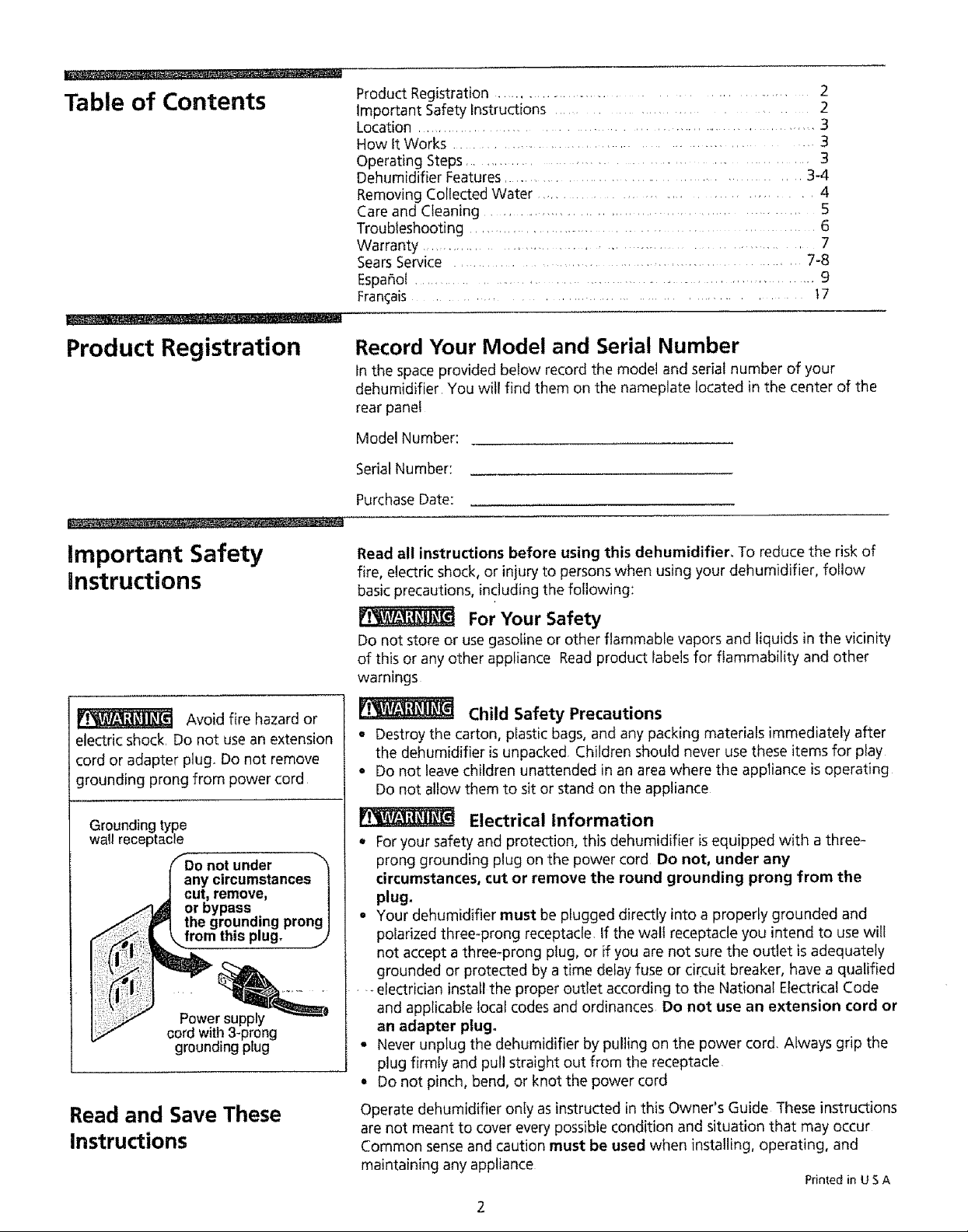
Table of Contents
B - ....... '
Product Registration ............................................... 2
Important Safety Instructions .......................................... 2
Location ........................................................... 3
How It Works ....................................................................... 3
Operating Steps ............................................ 3
Dehumidifier Features ......................................... 3-4
Removing Collected Water .................................. 4
Care and Cleaning ..................................................... 5
Troubleshooting .............................................. 6
Warranty ............................................................ 7
SearsService ...................................................... 7-8
Espa_o! ........................................................... 9
Fran_;ais................................................................. 17
Product Registration
Important Safety
Instructions
Avoid fire hazard or
electric shock. Do not usean extension
cord or adapter plug. Do not remove
grounding prong from power cord
Record Your Model and Serial Number
In the space provided below record the model and serial number of your
dehumidifier You will find them on the nameplate located in the center of the
rear panel
Model Number:
Serial Number:
Purchase Date:
Read all instructions before using this dehumidifier, To reduce the riskof
fire, electric shock, or injury to persons when using your dehumidifier, follow
basic precautions, including the following:
For Your Safety
Do not store or use gasoline or other flammable vapors and liquids in the vicinity
of this or any other appliance Readproduct labels for flammability and other
warnings
Child Safety Precautions
u Destroy the carton, plastic bags, and any packing materials immediately after
the dehumidifier is unpacked Children should never use these items for play
• Do not leave children unattended in an area where the appliance is operating
Do not allow them to sit or stand on the appliance
Grounding type
wall receptacle
Do not under
Power supply
cord with3-prong
grounding plug
Read and Save These
Instructions
Electrical Information
• For your safety and protection, this dehumidifier isequipped with athree-
prong grounding plug on the power cord Do not, under any
circumstances, cut or remove the round grounding prong from the
plug.
• Your dehumidifier must be plugged directly into a properly grounded and
polarized three-prong receptacle, If the wall receptacle you intend to use will
not accept a three-prong plug, or if you are not sure the outlet is adequately
grounded or protected by a time delay fuse or circuit breaker, have a qualified
-_electrician install the proper outlet according to the National Electrical Code
and applicable local codes and ordinances Do not use an extension cord or
an adapter plug.
• Never unplug the dehumidifier by pulling on the power cord, Always grip the
plug firmly and pull straight out from the receptacle
• Do not pinch, bend, or knot the power cord
Operate dehumidifier only as instructed inthis Owner's Guide These instructions
are not meant to cover every possible condition and situation that may occur
Common sense and caution must be used when installing, operating, and
maintaining any appliance
Printed in U SA
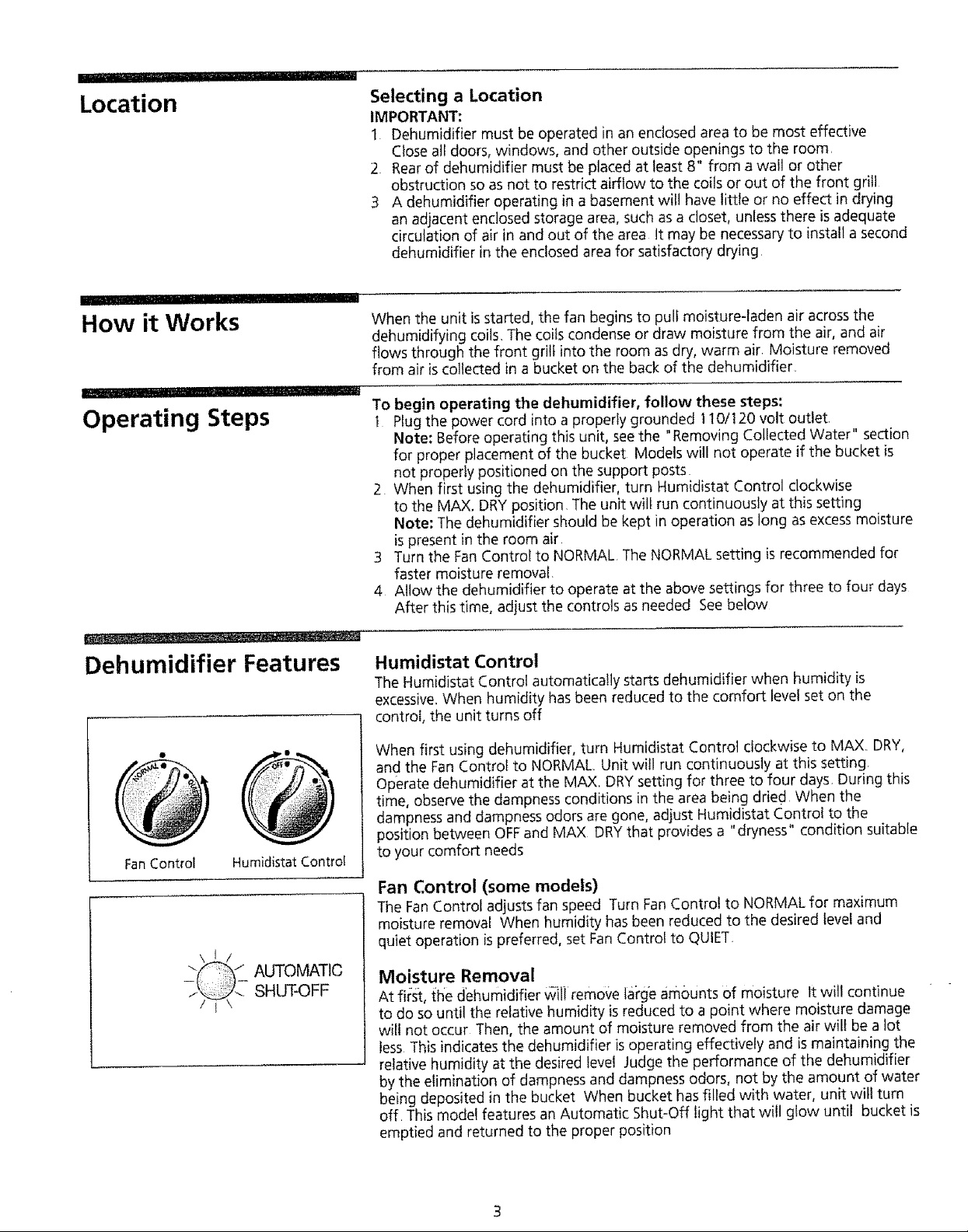
Location
'Ill I'rlll I III1!
How it Works
' ,,, ,,,
Operating Steps
Selecting a Location
IMPORTANT:
t. Dehumidifier must be operated in an enclosed area to be most effective
Close all doors, windows, and other outside openings to the room,
2. Rear of dehumidifier must be placed at least 8" from a wall or other
obstruction soas not to restrict airflow to the coils or out of the front grill
3 A dehumidifier operating in a basement will have little or no effect in drying
an adjacent enclosed storage area, such as a closet, unless there is adequate
circulation of air in and out of the area. It may be necessary to install a second
dehumidifier in the enclosed area for satisfactory drying
When the unit is started, the fan begins to pull moisture-laden air across the
dehumidifying coils, The coils condense or draw moisture from the air, and air
flows through the front grill into the room asdry, warm air Moisture removed
from air iscollected in a bucket on the back of the dehumidifier,
To begin operating the dehumidifier, follow these steps:
T. Plug the power cord into a properly grounded 110/!20 volt outlet.
Note: Before operating this unit, seethe "Removing Collected Water" section
for proper placement of the bucket Models will not operate if the bucket is
not properly positioned on the support posts
2. When first using the dehumidifier, turn Humidistat Control clockwise
to the MAX. DRY position. The unit will run continuously at this setting
Note: The dehumidifier should be kept in operation as long as excess moisture
is present in the room air
3 Turn the FanControl to NORMAL The NORMAL setting is recommended for
faster moisture removal.
4 Allow the dehumidifier to operate at the above settings for three to four days
After this time, adjust the controls as needed See below
Dehumidifier Features
FanControl Humidistat Control
.\ I /t AUTOMATIC
_ SHI._-OFF
Humidistat Control
The Humidistat Control automatically starts dehumidifier when humidity is
excessive.When humidity has been reduced to the comfort level seton the
control, the unit turns off
When first using dehumidifier, turn Humidistat Control clockwise to MAX. DRY,
and the Fan Control to NORMAL, Unit will run continuously at this setting
Operate dehumidifier at the MAX. DRY setting for three to four days. During this
time, observe the dampness conditions in the area being dried When the
dampness and dampness odors are gone, adjust Humidistat Control to the
position between OFFand MAX DRYthat provides a "dryness" condition suitable
to your comfort needs
Fan Control (some models)
The Fan Control adjusts fan speed Turn Fan Control to NORMAL for maximum
moisture removal When humidity has been reduced to the desired level and
quiet operation ispreferred, set FanControl to QUIET.
Moisture Removal
At first, the dehumidifier wilI remove large amounts of moisture It witl continue
to do so until the relative humidity is reduced to a point where moisture damage
witt not occur Then, the amount of moisture removed from the air wil! be a Jot
less This indicates the dehumidifier is operating effectively and is maintaining the
relative humidity at the desired _evei Judge the performance of the dehumidifier
by the elimination of dampness and dampness odors, not by the amount of water
being deposited in the bucket When bucket hasfilled with water, unit will turn
off This model features an Automatic Shut-Off light that will gtow until bucket is
emptied and returned to the proper position
