Kenmore 56462912700 Owner’s Manual
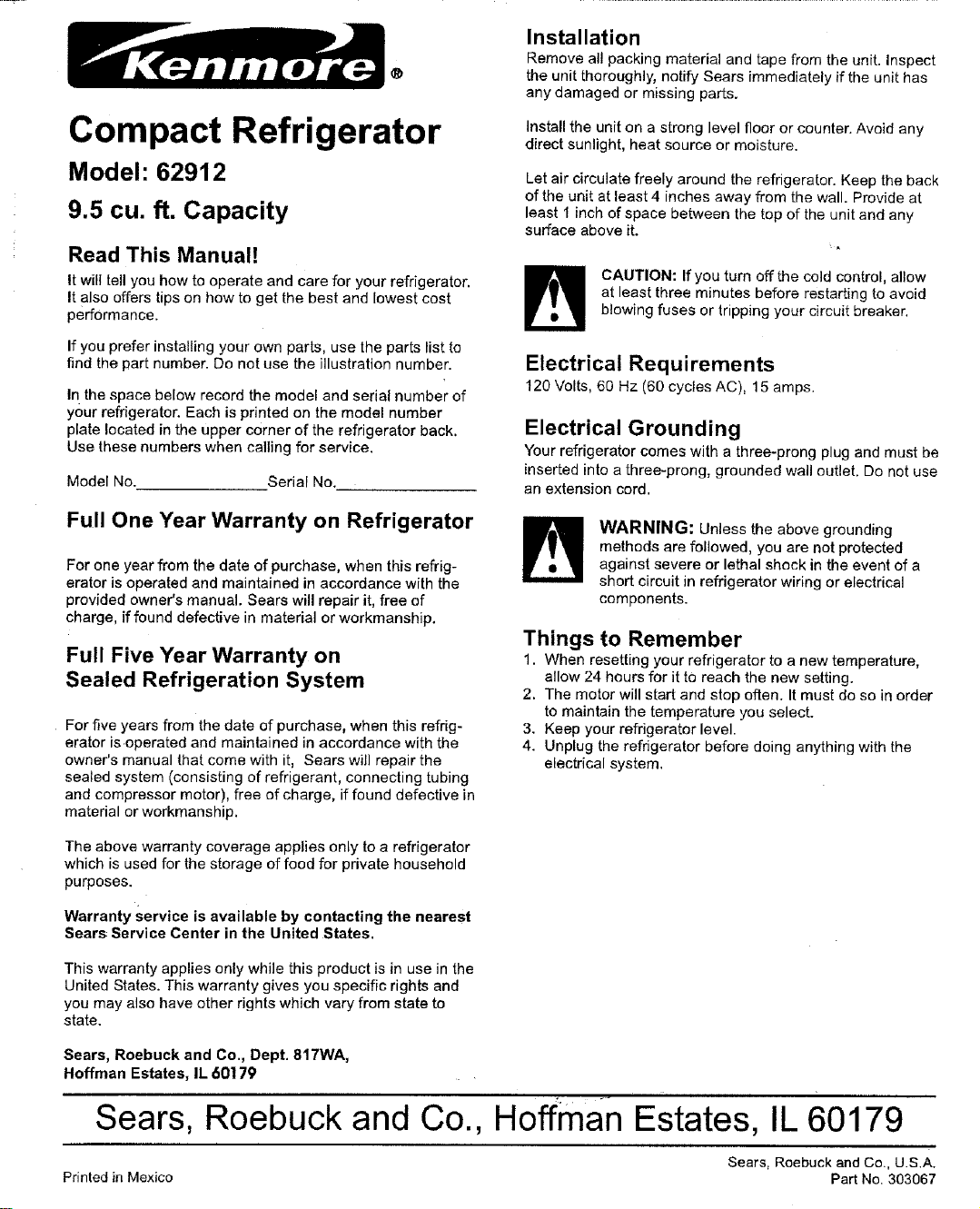
®
Installation
Remove all packing material and tape from the unit. Inspect
the unit thoroughly, notify Sears immediately if the unit has
any damaged or missing parts.
Compact Refrigerator
Model: 62912
9.5 cu. ft. Capacity
Read This Manual!
It will tell you how to operate and care for your refrigerator.
It also offers tips on how to get the best and lowest cost
performance.
If you prefer installing your own parts, use the parts list to
find the part number. Do not use the illustration number.
In the space below record the model and serial number of
your refrigerator. Each is printed on the model number
plate located in the upper corner of the refrigerator back.
Use these numbers when calling for service.
Model No. Serial No.
Full One Year Warranty on Refrigerator
For one year from the date of purchase, when this refrig-
erator is operated and maintained in accordance with the
provided owner's manual. Sears will repair it, free of
charge, if found defective in material or workmanship.
Full Five Year Warranty on
Sealed Refrigeration System
For five years from the date of purchase, when this refrig-
erator is operated and maintained in accordance with the
owner's manual that come with it, Sears will repair the
sealed system (consisting of refrigerant, connecting tubing
and compressor motor), free of charge, if found defective in
matedal or workmanship.
Install the unit on a strong level floor or counter. Avoid any
direct sunlight, heat source or moisture.
Let air circulate freely around the refrigerator. Keep the back
of the unit at least 4 inches away from the wall. Provide at
least 1 inch of space between the top of the unit and any
surface above it.
at least three minutes before restarting to avoid
CAUTION: If you turn off the cold control, allow
blowing fuses or tripping your circuit breaker.
Electrical Requirements
120 Volts, 60 Hz (60 cycles AC), 15 amps.
Electrical Grounding
Your refrigerator comes with a three-prong plug and must be
inserted into a three-prong, grounded wall outlet. Do not use
an extension cord.
WARNING: Unless the above grounding
methods are followed, you are not protected
against severe or lethal shock in the event of a
short circuit in refrigerator wiring or electrical
components.
Things to Remember
1. When resetting your refrigerator to a new temperature,
allow 24 hours for it to reach the new setting.
2. The motor will start and stop often. It must do so in order
to maintain the temperature you select.
3. Keep your refrigerator level.
4. Unplug the refrigerator before doing anything with the
electrical system.
The above warranty coverage applies only to a refrigerator
which is used for the storage of food for private household
purposes.
Warranty Service is available by contacting the nearest
Sears Service Center in the United States.
This warranty applies only while this product is in use in the
United States. This warranty gives you specific rights and
you may also have other rights which vary from state to
state.
Sears, Roebuck and Co., Dept. 817WA,
Hoffman Estates, IL 60179
Sears, Roebuck and Co.,
Printed in Mexico
Hoffman Estates, IL 60179
Sears, Roebuck and Co., U.S.A.
Part No. 303067
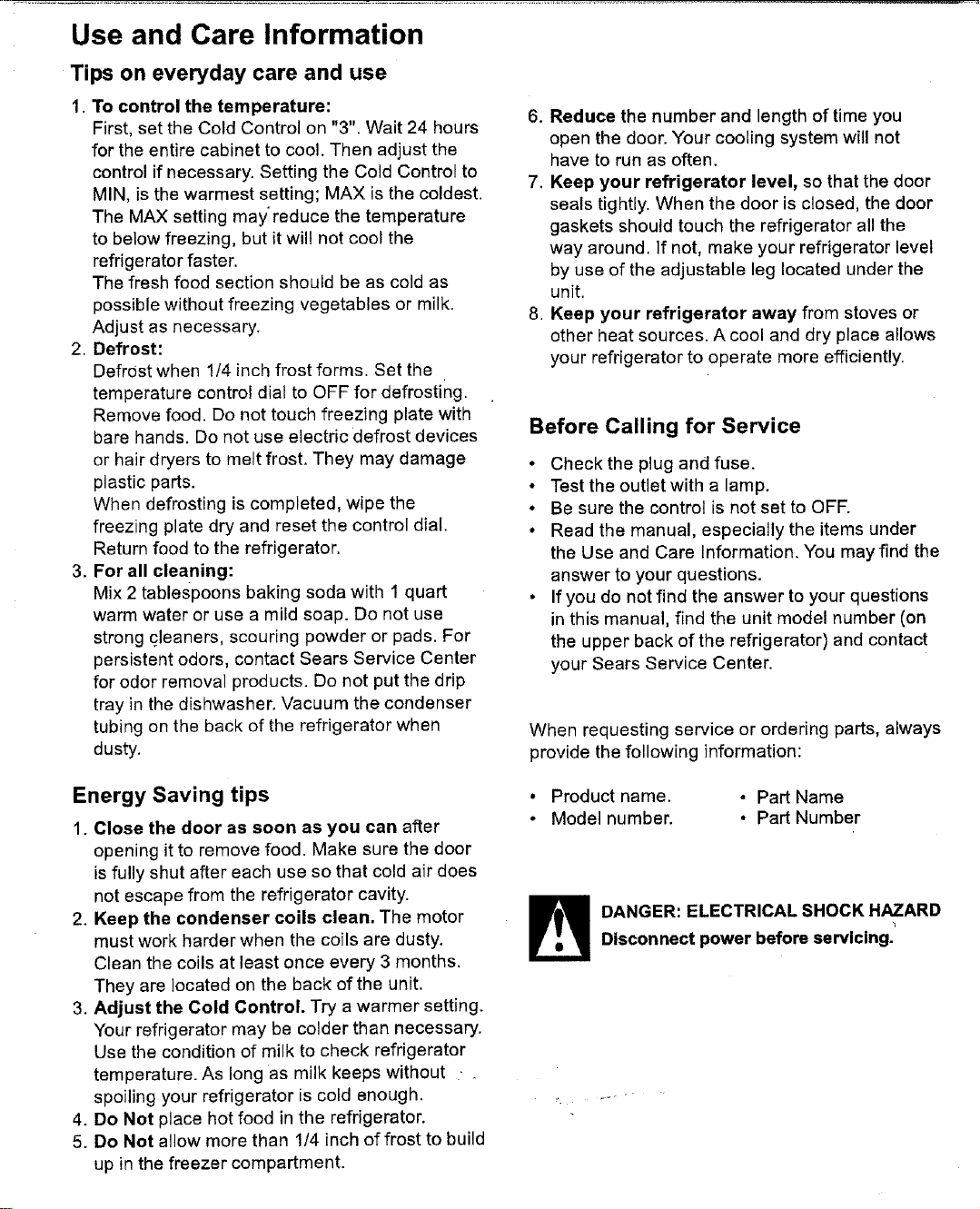
Use and Care Information
Tips on everyday care and use
1. To control the temperature:
First, set the Cold Control on "3". Wait 24 hours
for the entire cabinet to cool. Then adjust the
control if necessary. Setting the Cold Control to
MIN, is the warmest setting; MAX is the coldest.
The MAX setting mayreduce the temperature
to below freezing, but it will not cool the
refrigerator faster.
The fresh food section should be as cold as
possible without freezing vegetables or milk.
Adjust as necessary.
2. Defrost:
DefrOst when !/4 inch frost forms. Set the
temperature control dial to OFF for defrosting.
Remove food. Do not touch freezing plate with
bare hands. Do not use electric defrost devices
or hair dryers to melt frost. They may damage
plastic parts.
When defrosting is completed, wipe the
freezing plate dry and reset the control dial.
Return food to the refrigerator.
3. For all cleaning:
Mix 2 tablespoons baking soda with 1quart
warm water or use a mild soap. Do not use
strong cleaners, scouring powder or pads. For
persistent odors, contact Sears Service Center
for odor removal products. Do not put the drip
tray in the dishwasher. Vacuum the condenser
tubing on the back of the refrigerator when
dusty.
6. Reduce the number and length of time you
open the door. Your cooling system will not
have to run as often.
7. Keep your refrigerator level, so that the door
seals tightly. When the door is closed, the door
gaskets should touch the refrigerator all the
way around. If net, make your refrigerator level
by use of the adjustable leg located under the
unit.
8. Keep your refrigerator away from stoves or
other heat sources. A cool and dry place allows
your refrigerator to operate more efficiently.
Before Calling for Service
• Check the plug and fuse.
• Test the outlet with a lamp.
• Be sure the control is not set to OFF.
• Read the manual, especially the items under
the Use and Care Information. You may find the
answer to your questions.
• If you do not find the answer to your questions
in this manual, find the unit model number (on
the upper back of the refrigerator) and contact
your Sears Service Center.
When requesting service or ordering parts, always
provide the following information:
Energy Saving tips
1. Close the door as soon as you can after
opening it to remove food. Make sure the door
is fully shut after each use so that cold air does
not escape from the refrigerator cavity.
2. Keep the condenser coils clean. The motor
must work harder when the coils are dusty.
Clean the coils at least once every 3 months.
They are located on the back of the unit.
3. Adjust the Cold Control. Try a warmer setting.
Your refrigerator may be colder than necessary.
Use the condition of milk to check refrigerator
temperature. As long as milk keeps without .
spoiling your refrigerator is cold enough.
4. Do Not place hot food in the refrigerator.
5. Do Not allow more than 1/4 inch of frost to build
up in the freezer compartment.
• Product name. • Part Name
• Model number. • Part Number
_ ANGER: ELECTRICAL SHOCK HAZARD
Disconnect power before servicing.
