Kenmore 41797962703, 41797962702, 41797962701, 41797962700, 41797912701 Owner’s Manual
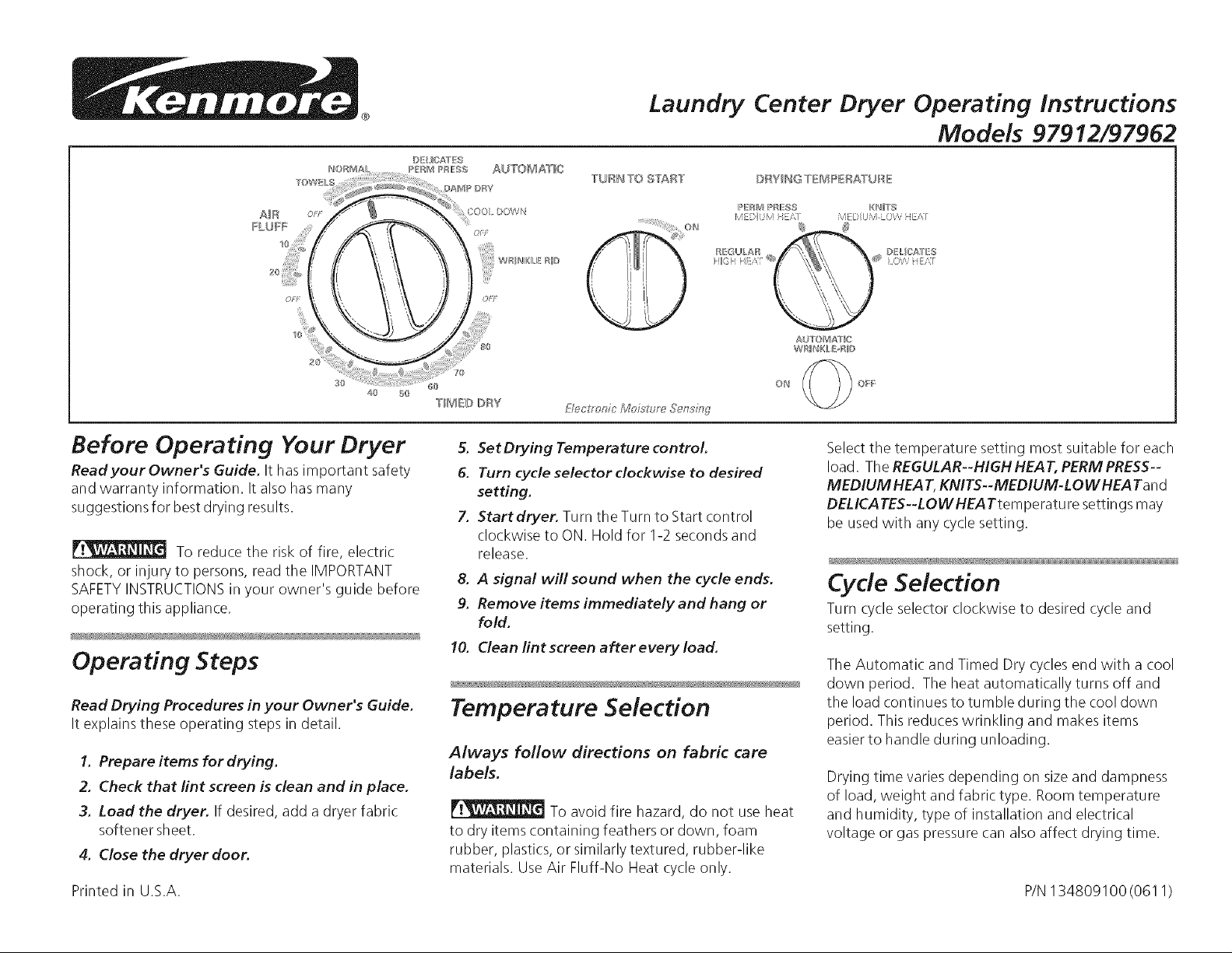
@
Laundry Center Dryer Operating Instructions
Models 97912/97962
All
40 50
Before Operating Your Dryer
Readyour Owner's Guide. It has important safety
and warranty information. It also has many
suggestions for best drying results.
To reduce the risk of fire, electric
shock, or injury to persons, read the IMPORTANT
SAFETYINSTRUCTIONSin your owner's guide before
operating this appliance.
Operating Steps
Read Drying Procedures in your Owner's Guide.
It explains these operating steps in detail.
1, Prepare items for drying.
2. Check that tint screen is clean and in place.
3. Load the dryer, If desired, add a dryer fabric
softener sheet.
4, Close the dryer door,
Printed in U.S.A.
TURN TO STARI
COOi _OWN
OF/
',E) Ii H/, M [ Ui,/ LO\/i {Eis,
5. Set Drying Temperature control
6. Turn cycle selector clockwise to desired
setting.
7. Start dryer. Turn the Turn to Start control
clockwise to ON. Hold for I-2 seconds and
release.
& A signal will sound when the cycle ends.
9, Remove items immediately and hang or
fold.
10. Clean tint screen after every load.
Temperature Selection
Always follow directions on fabric care
labels.
To avoid fire hazard, do not use heat
to dry items containing feathers or down, foam
rubber, plastics, or similarly textured, rubber-like
materials. Use Air Fluff-No Heat cycle only.
D£YINQ TE#4P_R_FUIBE
AUTO/_a;_ I0
WRI#II(/£ RIP
Select the temperature setting most suitable for each
load. TheREGULAR-HIGH HEAT, PERM PRESS--
MEDIUM HEA T,KNITS--MEDIUM-LOW HEA Tand
DELICATES--LOWHEATtemperature settings may
be used with any cycle setting.
Cycle Selection
Turn cycle selector clockwise to desired cycle and
setting.
The Automatic and Timed Dry cycles end with a cool
down period. The heat automatically turns off and
the load continues to tumble during the cool down
period. This reduces wrinkling and makes items
easierto handle during unloading.
Drying time varies depending on size and dampness
of load, weight and fabric type. Roomtemperature
and humidity, type of installation and electrical
voltage or gas pressure can also affect drying time.
I#lJt IObRIS
P/N 134809100(0611)
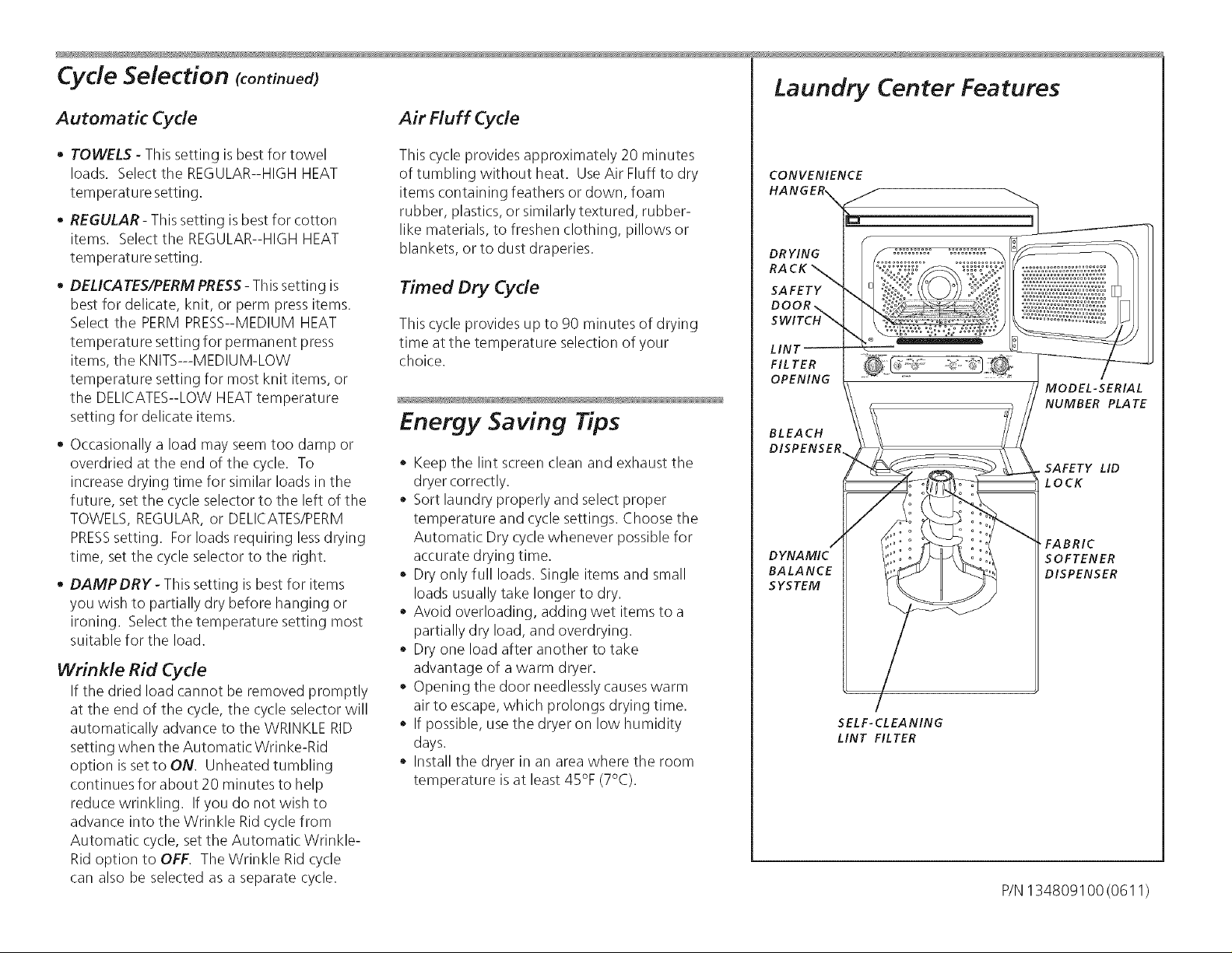
Cyde Selection continued
A utoma tic Cyde Air Fluff Cycle
Laundry Center Features
,, TOWELS - This setting isbest for towel
loads. Select the REGULAR--HIGH HEAT
temperature setting.
,, REGULAR- This setting isbestfor cotton
items. Select the REGULAR--HIGHHEAT
temperature setting.
DELICATES/PERM PRESS- This setting is
best for delicate, knit, or perm press items.
Select the PERM PRESS--MEDIUMHEAT
temperature setting for permanent press
items, the KNITS---MEDIUM-LOW
temperature setting for most knit items, or
the DELICATES--LOWHEAT temperature
setting for delicate items.
Occasionally a load may seem too damp or
overdried at the end of the cycle. To
increase drying time for similar loads in the
future, set the cycle selector to the left of the
TOWELS, REGULAR,or DELICATES/PERM
PRESSsetting. For loads requiring lessdrying
time, set the cycle selector to the right.
,, DAMPDRY- Thissetting is best for items
you wish to partially dry before hanging or
ironing. Select the temperature setting most
suitable for the load.
WrinMe Rid Cyde
If the dried load cannot be removed promptly
at the end of the cycle, the cycle selector will
automatically advance to the WRINKLE RID
setting when the Automatic Wrinke-Rid
option issetto ON. Unheated tumbling
continues for about 20 minutes to help
reduce wrinkling. If you do not wish to
advance into the Wrinkle Ridcycle from
Automatic cycle, set the Automatic Wrinkle-
Rid option to OFF. TheWrinkle Rid cycle
can also be selected as a separate cycle.
This cycle provides approximately 20 minutes
of tumbling without heat. UseAir Fluff to dry
items containing feathers or down, foam
rubber, plastics, or similarly textured, rubber-
like materials, to freshen clothing, pillows or
blankets, or to dust draperies.
Timed Dry Cycle
This cycle provides up to 90 minutes of drying
time atthe temperature selection of your
choice.
Energy Saving Tips
* Keep the lint screen clean and exhaust the
dryer correctly.
* Sort laundry properly and select proper
temperature and cycle settings. Choose the
Automatic Dry cycle whenever possible for
accurate drying time.
Dry only full loads. Single items and small
loads usually take longer to dry.
* Avoid overloading, adding wet items to a
partially dry load, and overdrying.
* Dry one load after another to take
advantage of a warm dryer.
Opening the door needlessly causeswarm
air to escape,which prolongs drying time.
If possible, usethe dryer on low humidity
days.
* Install the dryer in an area where the room
temperature is at least 45% (7°C).
CONVENIENCE
HANGERN J
DR YING
RA CK _,
SA FE TY
DOOR
FIL TER
OPENING
BLEACH
D!SPENSE_
DYNA MIC
BALANCE
SYS TEM
SELF-CLEANING
LINT FILTER
MODEL-SERIAL
NUMBER PLATE
SAFETY LID
LOCK
•FABRIC
SOFTENER
DISPENSER
P/N134809100(061 I)
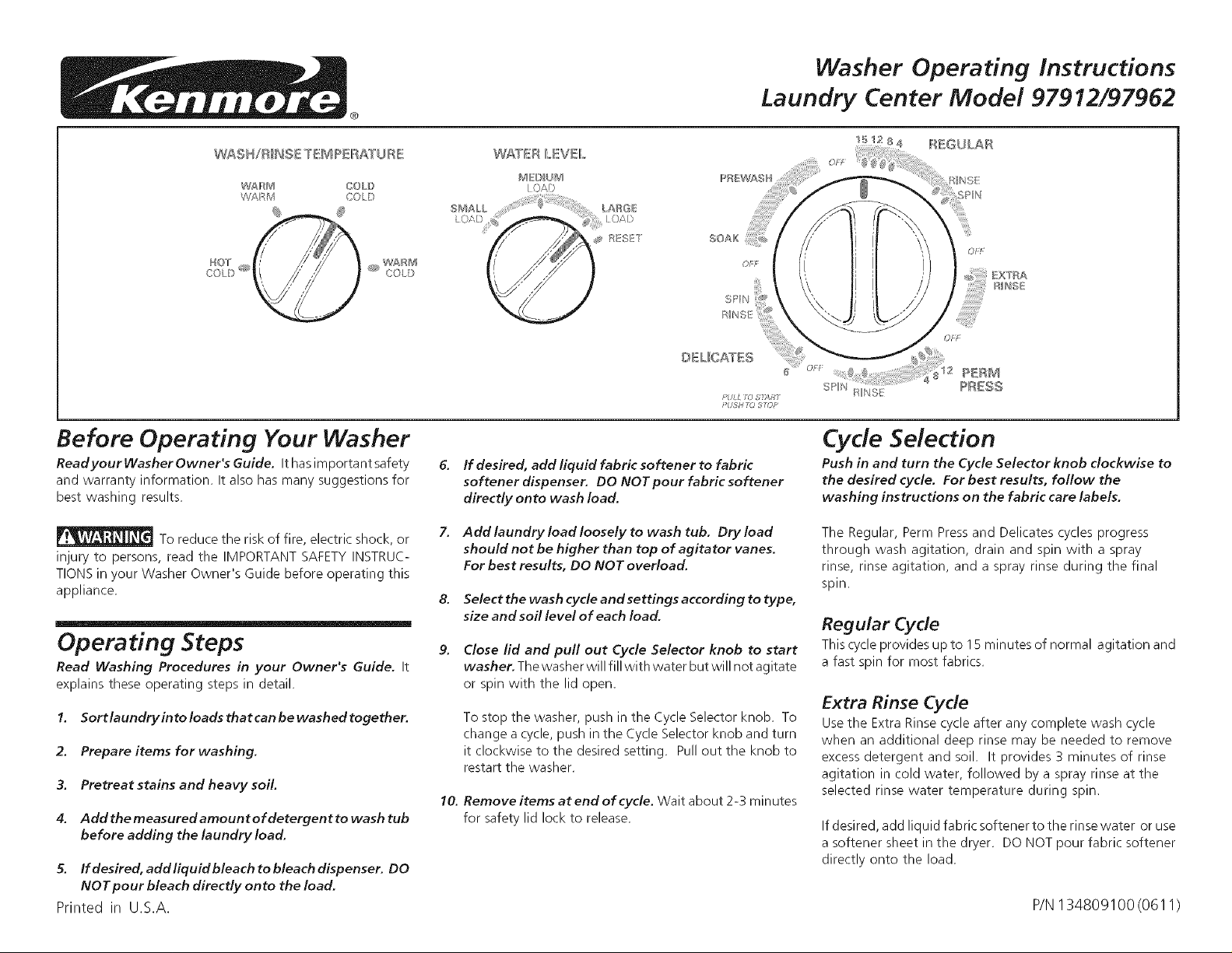
Washer Operating Instructions
@
Before Operating Your Washer
Readyour Washer Owner's Guide. It has im porta nt safety
and warranty information. It also has many suggestions for
best washing results.
To reduce the risk of fire, electric shock, or
injury to persons, read the IMPORTANT SAFETY INSTRUC-
TIONS in your Washer Owner's Guide before operating this
appliance.
Operating Steps
Read Washing Procedures in your Owner's Guide. It
explains these operating steps in detail.
1. Sort laundry into loads that can be washed together.
2. Prepare items for washing.
3. Pretreat stains and heavy soil.
4. Addthemeasuredamountofdetergenttowashtub
before adding the laundry load.
5. If desired, add liquid bleach to bleach dispenser. DO
NOT pour bleach directly onto the load.
Printed in U.S.A.
Laundry Center Model 97912/97962
SOAK
OF_:
SPN
RINSE
6. If desired, add liquid fabric softener to fabric
softener dispenser. DO NOT pour fabric softener
directly onto wash load.
7. Add laundry load loosely to wash tub. Dry load
should not be higher than top of agitator vanes.
For best results, DO NOT overload.
8. Select the wash cyde and settings according to type,
size andsoil level of each load.
9. Close lid and pull out Cycle Selector knob to start
washer. The washer will fill with water but will not agitate
or spin with the lid open.
To stop the washer, push in the Cycle Selector knob. To
change a cycle, push in the Cycle Selector knob and turn
it clockwise to the desired setting. Pull out the knob to
restart the washer.
10. Remove items at end of cycle. Wait about 2-3 minutes
for safety lid lock to release.
Cycle Selection
Push in and turn the Cycle Selector knob clockwise to
the desired cycle, For best results, follow the
washing instructions on the fabric care labels,
The Regular, Perm Press and Delicates cycles progress
through wash agitation, drain and spin with a spray
rinse, rinse agitation, and a spray rinse during the final
spin.
Regular Cyde
This cycle provides up to 15 minutes of normal agitation and
a fast spin for most fabrics.
Extra Rinse Cycle
Use the Extra Rinse cycle after any complete wash cycle
when an additional deep rinse may be needed to remove
excess detergent and soil. It provides 3 minutes of rinse
agitation in cold water, followed by a spray rinse at the
selected rinse water temperature during spin.
If desired, add liquid fabric softener to the rinse water or use
a softener sheet in the dryer. DQ NOT pour fabric softener
directly onto the load.
P/N134809100(061 I)
