Kenmore Sears 41329 built-in oven, 41329 Use And Care And Safety Manual
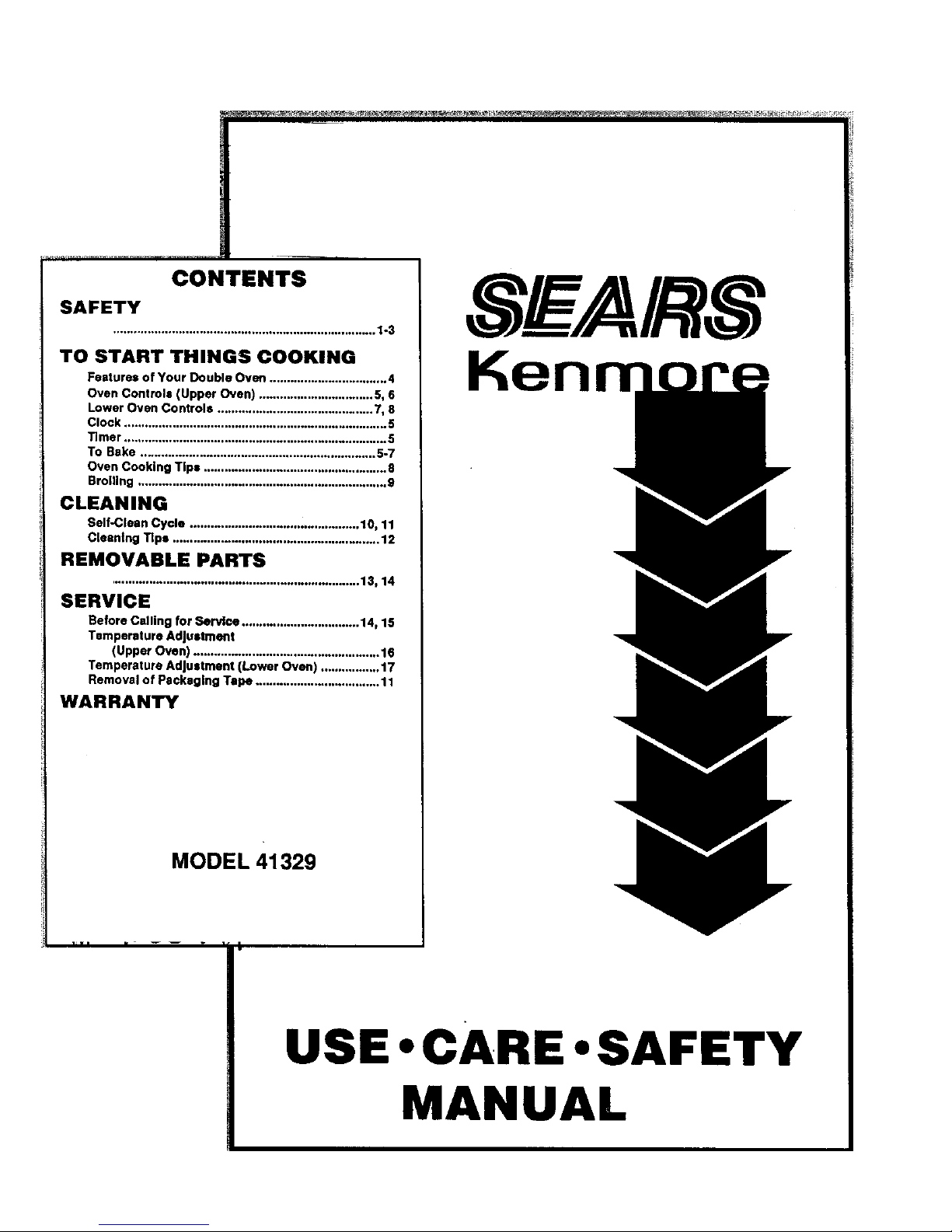
CONTENTS
SAFETY
TO START THINGS COOKING
Features of Your Double Oven .................................. 4
Oven Controls (Upper Oven) ................................. 5, 6
Lower Oven Controls ............................................. 7, 8
Clock ............................................................................ 5
Timer ............................................................................ 5
To Bake .................................................................... 5-7
Oven Cooking Tips ..................................................... 8
Broiling ........................................................................ 9
CLEANING
Self-Clean Cycle ................................................. 10, 11
Clean|ng Tips ............................................................ 12
REMOVABLE PARTS
........................................................................ 13, 14
SERVICE
Before Calling for Service .................................. 14, 15
Temperature Adjustment
(Upper Oven) ...................................................... 16
Temperature AdJustmen! (Lower Oven) ................. 17
Removal of Packaging Tape .................................... 11
WARRANTY
MODEL 41329
SEAl, S
Ken
USE .CARE .SAFETY
MANUAL
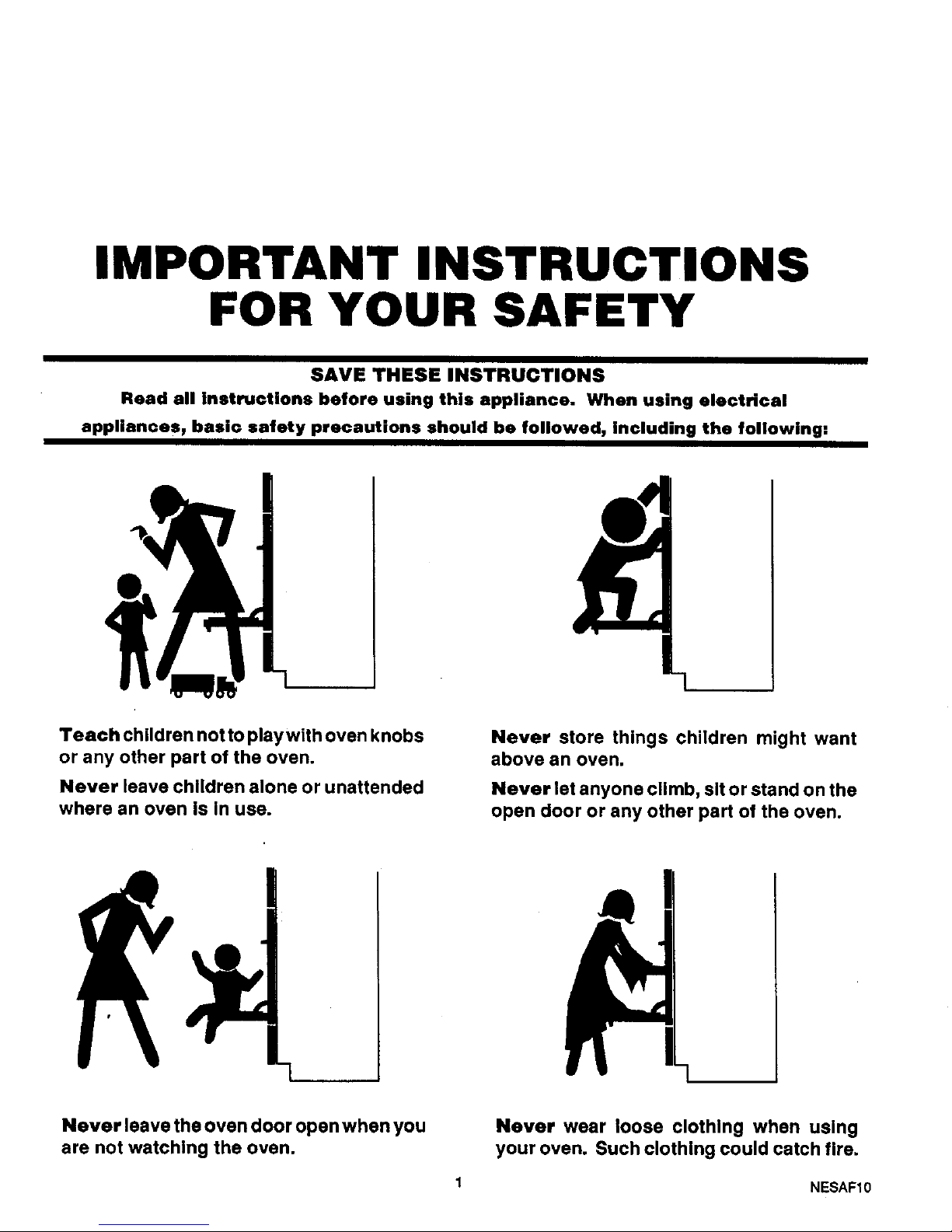
IMPORTANT INSTRUCTIONS
FOR YOUR SAFETY
SAVE THESE INSTRUCTIONS
Read all instructions before using this appliance. When using electrical
appliances, basic safety precautions should be followed, including the following:
Teach children not to play with oven knobs
or any other part of the oven.
Never leave children alone or unattended
where an oven Is In use.
Never store things children might want
above an oven.
Never let anyone climb, sit or stand on the
open door or any other part of the oven.
Never leave the oven door open when you
are not watching the oven.
Never wear loose clothing when using
your oven. Such clothing could catch fire.
1 NESAF10
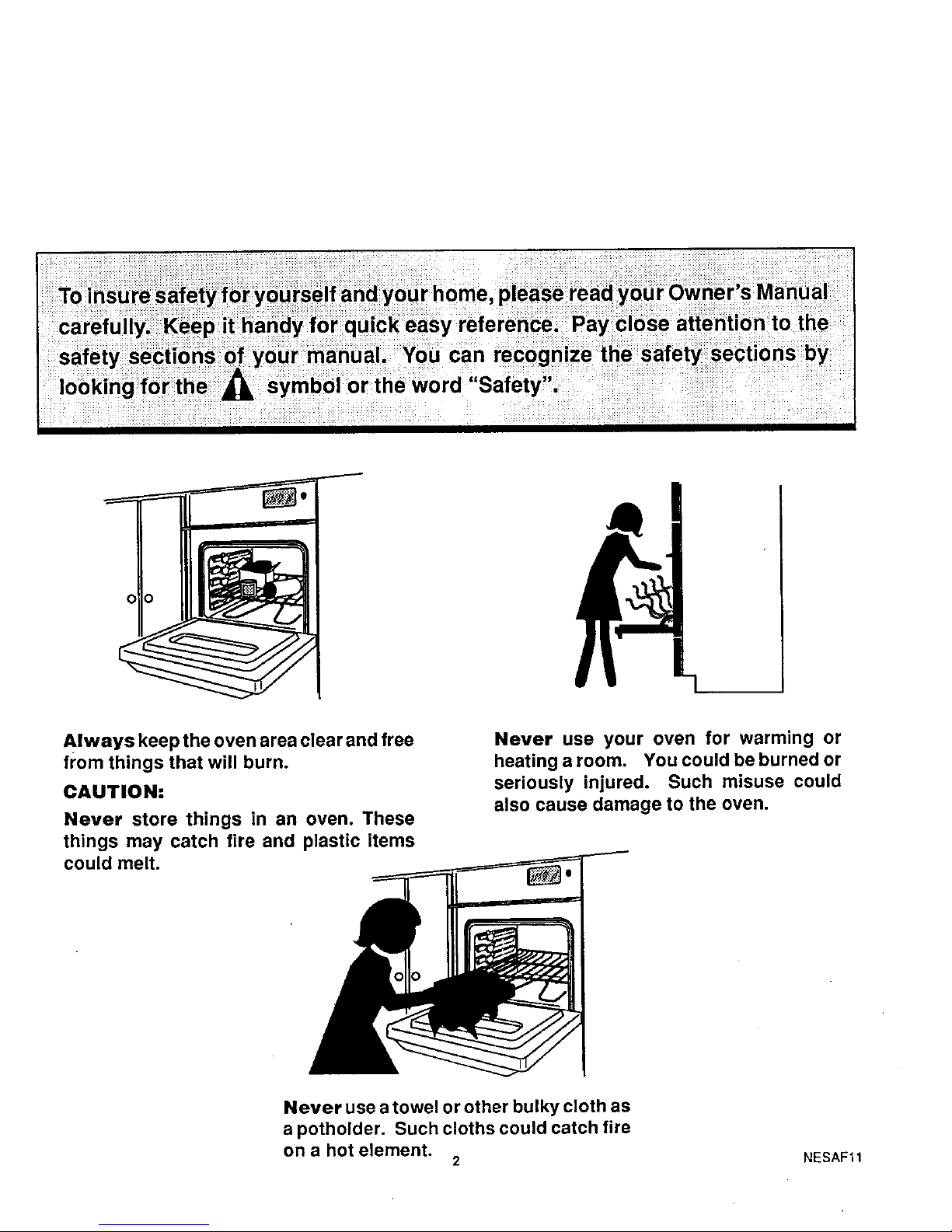
carefully. Keep it handy for quick easy reference. Pay close attention to the
safety sections of your manual. You can recognize the safety sections by
looking for the _ symbol or the word "Safety".
Always keep the oven area clear and free
from things that will burn.
CAUTION:
Never store things in an oven. These
things may catch fire and plastic items
could melt.
Never use your oven for warming or
heating a room. You could be burned or
seriously injured. Such misuse could
also cause damage to the oven.
Never use a towel or other bulky cloth as
a potholder. Such cloths could catch fire
on a hot element.
2
NESAF11
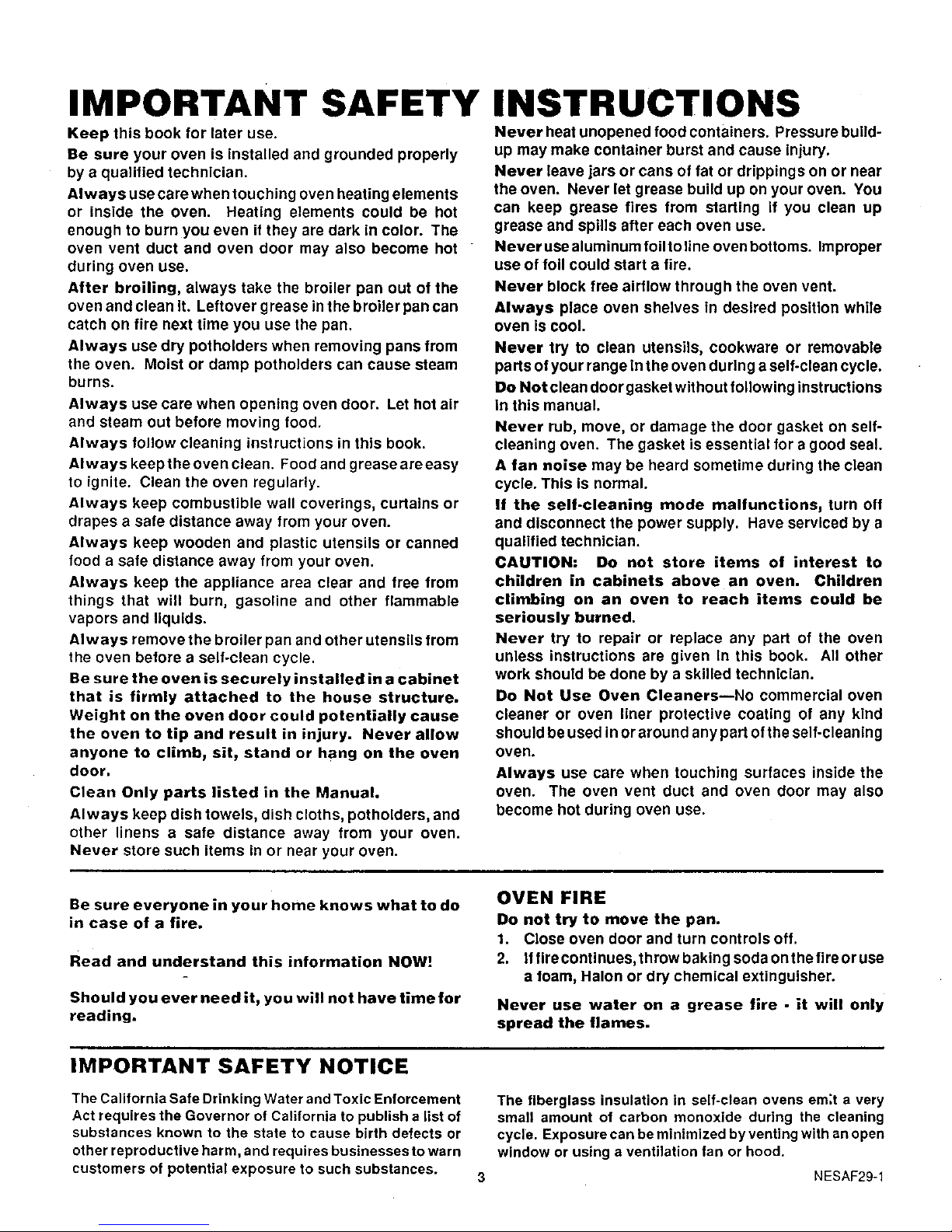
IMPORTANT SAFETY INSTRUCTIONS
Keep this book for later use.
Be sure your oven is installed and grounded properly
by a qualified technician.
Always use care when touching oven heating elements
or inside the oven. Heating elements could be hot
enough to burn you even if they are dark in color. The
oven vent duct and oven door may also become hot
during oven use.
After broiling, always take the broiler pan out of the
oven and clean It. Leftover g tease in the broiler pan can
catch on fire next time you use the pan.
Always use dry potholders when removing pans from
the oven. Moist or damp potholders can cause steam
burns.
Always use care when opening oven door. Let hot air
and steam out before moving food.
Always follow cleaning instructions in this book.
Always keep the oven clean. Food and grease are easy
to ignite. Clean the oven regularly.
Always keep combustible wall coverings, curtains or
drapes a safe distance away from your oven.
Always keep wooden and plastic utensils or canned
food a safe distance away from your oven.
Always keep the appliance area clear and free from
things that will burn, gasoline and other flammable
vapors and liquids.
Always remove the broiler pan and other utensils from
the oven before a self-clean cycle.
Be sure the oven is securely installed in a cabinet
that is firmly attached to the house structure.
Weight on the oven door could potentially cause
the oven to tip and result in injury. Never allow
anyone to climbj sit, stand or hang on the oven
door.
Clean Only parts listed in the Manual.
Always keep dish towels, dish cloths, potholders, and
other linens a safe distance away from your oven.
Never store such items in or near your oven.
Never heat unopened food containers. Pressure build-
up may make container burst and cause injury.
Never leave jars or cans of fat or drippings on or near
the oven. Never let grease build up on your oven. You
can keep grease fires from starting if you clean up
grease and spills after each oven use.
Neverusealuminum foiltoline oven bottoms. Improper
use of foil could start a fire.
Never block free airflow through the oven vent.
Always place oven shelves in desired position while
oven is cool.
Never try to clean utensils, cookware or removable
parts of your rangelnthe oven during aself-clean cycle.
Do Not clean door gasket without following instructions
in this manual.
Never rub, move, or damage the door gasket on self-
cleaning oven. The gasket is essential for a good seal.
A fan noise may be heard sometime during the clean
cycle. This is normal.
If the self-cleaning mode malfunctions, turn off
and disconnect the power supply. Have serviced by a
qualified technician.
CAUTION: Do not store items of interest to
children in cabinets above an oven. Children
climbing on an oven to reach items could be
seriously burned.
Never try to repair or replace any part of the oven
unless instructions are given In this book. All other
work should be done by a skilled technician.
Do Not Use Oven Cleaners--No commercial oven
cleaner or oven liner protective coating of any kind
should be used in or around any part ofthe self-cleaning
oven.
Always use care when touching surfaces inside the
oven. The oven vent duct and oven door may also
become hot during oven use.
Be sure everyone in your home knows what to do
in case of a fire.
Read and understand this information NOW!
Should you ever need it, you will not have time for
reading.
OVEN FIRE
Do not try to move the pan.
1. Close oven door and turn controls off.
2. Iffirecontinues, throw baking soda onthefireor use
a foam, Halon or dry chemical extinguisher.
Never use water on a grease fire - it will only
spread the flames.
IMPORTANT SAFETY NOTICE
The California Safe Drinking Water and Toxic Enforcement
Act requires the Governor of California to publish a list of
substances known to the state to cause birth defects or
other reproductive harm, and requires businesses to warn
customers of potential exposure to such substances.
The fiberglass insulation in self-clean ovens em;t a very
small amount of carbon monoxide during the cleaning
cycle. Exposure can be minimized by venting with an open
window or using a ventilation fan or hood.
NESAF29-1
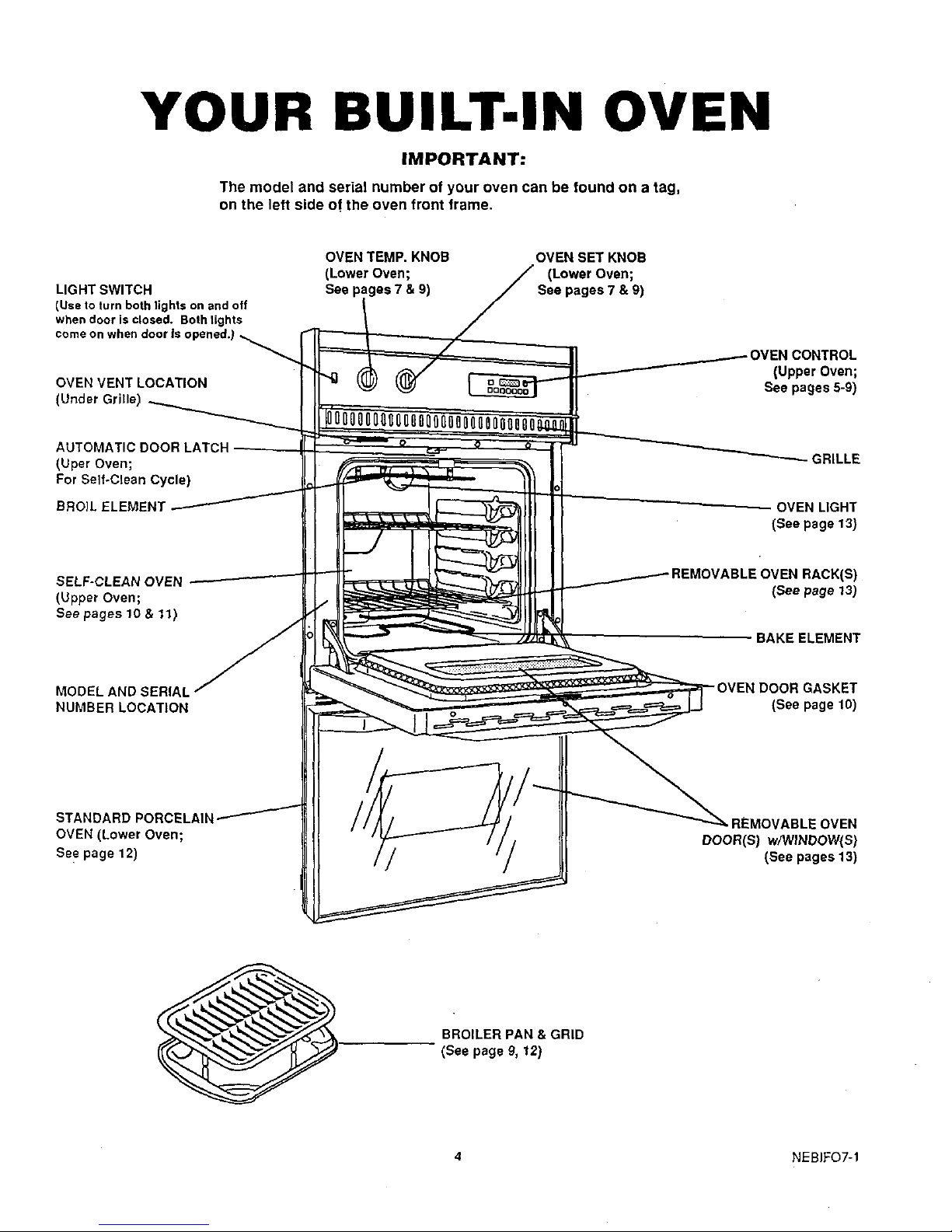
YOUR BUILT-IN OVEN
IMPORTANT=
The model and serial number of your oven can be found on a tag,
on the left side of the oven front frame,
LIGHT SWITCH
(Use to turn both lights on and off
when door is closed. Both lights
come on when door is o
OVEN VENT LOCATION
(Under Grille)
AUTOMATIC DOOR LATCH
(Uper Oven;
For Self-Clean Cycle)
BROIL ELEMENT
SELF-CLEAN OVEN
(Upper Oven;
See pageslO & 11)
MODEL AND SERIAL
NUMBER LOCATION
STANDARD PORCELAII'
OVEN (Lower Oven;
See page 12)
OVEN TEMP. KNOB
(Lower Oven;
See pages 7 & 9)
/
OVEN SET KNOB
(Lower Oven;
See pages 7 & 9)
CONTROL
(Upper Oven;
See pages5-9)
- GRILLE
• OVEN LIGHT
(See page 13)
E OVEN RACK(S)
(See page 13)
BAKE ELEMENT
(See page 10)
• REMOVABLE OVEN
DOOR(S) w/WINDOW(S)
(See pages 13)
BROILER PAN & GRID
(See page 9, 12)
4 NEBIFO7-1
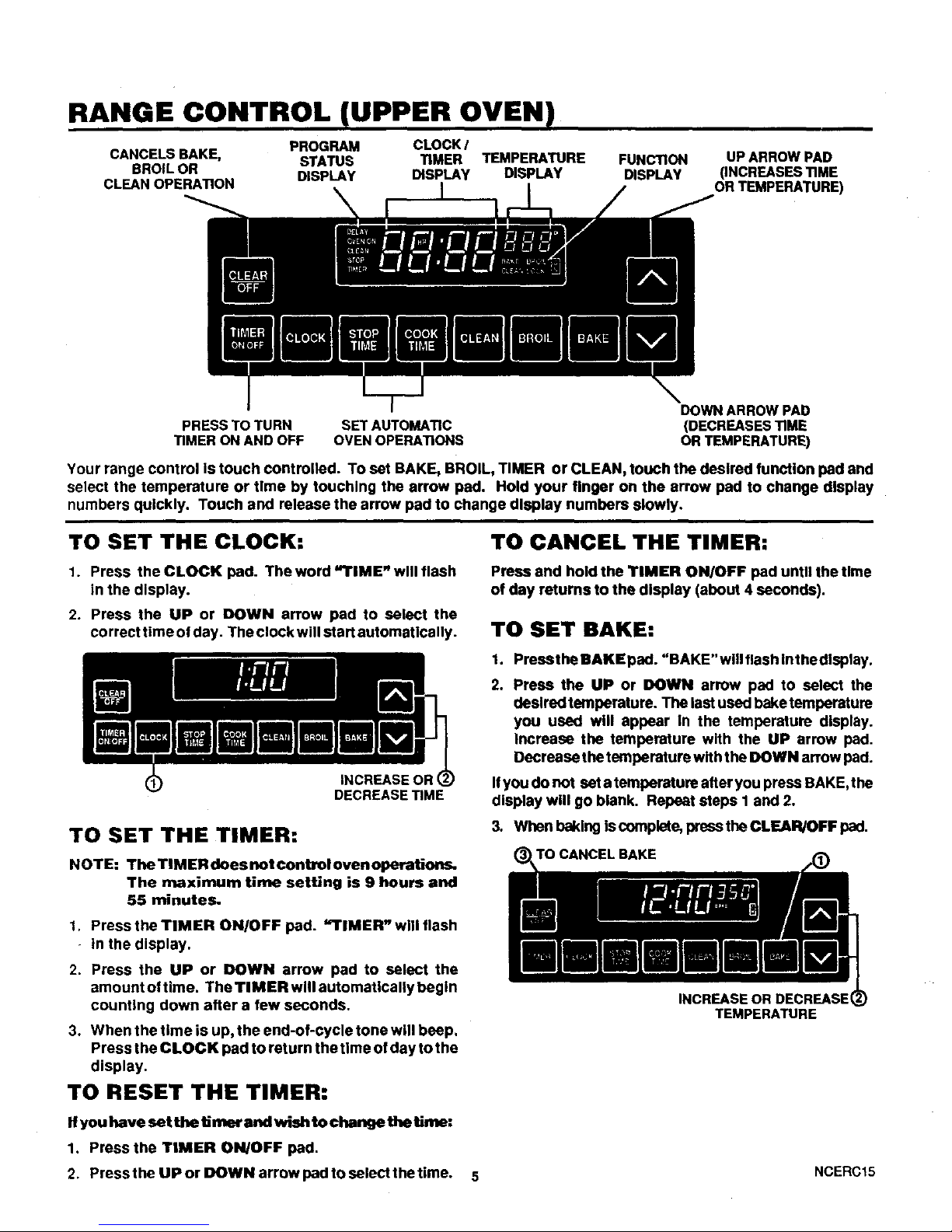
RANGE CONTROL (UPPER OVEN)
CANCELSBAKE, PROGRAM CLOCK/
STATUS TIMER TEMPERATURE FUNCTION
BROILOR DISPLAY DISPLAY DISPLAY DISPLAY
CLEAN OPERATION
\
UP ARROW PAD
(INCREASES TIME
OR TEMPERATURE)
DOWNARROW PAD
PRESSTO TURN SETAUTOMATIC (DECREASESTIME
TIMER ONAND OFF OVENOPERATIONS ORTEMPERATURE)
Your range control Is touch controlled. To set BAKE, BROIl_, TIMER or CLEAN, touch the desired function pad and
select the temperature or time by touching the arrow pad. Hold your finger on the arrow pad to change display
numbers quickly. Touch and release the arrow pad to change display numbers slowly.
TO SET THE CLOCK:
1. Press the CLOCK pad. The word "rIME" will flash
in the display.
2. Press the UP or DOWN arrow pad to select the
correct time of day. The clock will start automatically.
INCREASE OR (
DECREASE TIME
TO SET THE TIMER:
NOTE: The TIMER does not control oven opevaUons.
The maximum time setting is 9 hours and
55 minutes.
1. Press the TIMER ON/OFF pad. "TIMER" will flash
- In the display.
2. Press the UP or DOWN arrow pad to select the
amount oftime. The TIMER will automatically begin
counting down after a few seconds.
3. When the time is up, the end-of-cycle tone will beep.
Press the CLOCK pad to return the time of day to the
display.
TO RESET THE TIMER:
If you have set the timer and wish to change the time:
1. Press the TIMER ON/OFF pad.
2. Press the UP or DOWN arrow pad to select thetime.
TO CANCEL THE TIMER:
Press and hold the TIMER ON/OFF pad until the fime
of day returns to the display (about 4 seconds).
TO SET BAKE:
1. Pressthe BAKE pad. "BAKE"will flash Int hedlsplay.
2. Press the UP or DOWN arrow pad to select the
desired temperature. The last usedbaketempereture
you used will appear In the temperature display.
Increase the temperature with the UP arrow pad.
Decrease the temperature with the DOWN arrow pad.
Ifyou do not set atemperature after you press BAKE,t he
display will go blank. Repeat steps I and 2.
3. When baking Is complete,presethe CLEAIRi/OIFFpad.
TO CANCEL BAKE
INCREASE OR DECREASE'
TEMPERATURE
NCERC15
