Kenmore 25378299890, 25378296895 Owner’s Manual
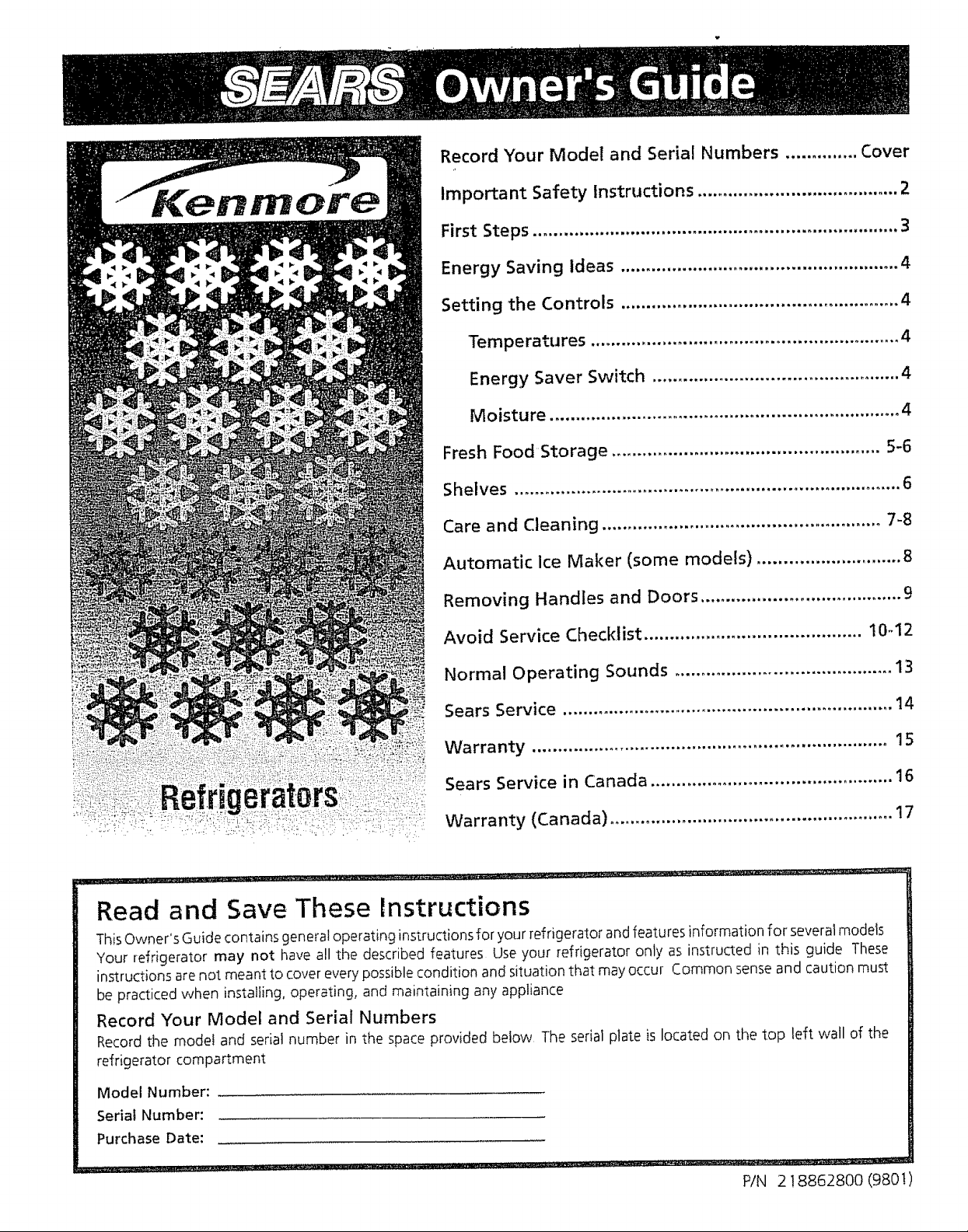
Record Your Model and Serial Numbers .............. Cover
Kenmere
Important Safety Instructions ....................................... 2
First Steps ....................................................................... 3
Energy Saving Ideas ...................................................... 4
Setting the Controls ...................................................... 4
Temperatures ............................................................ 4
Energy Saver Switch ................................................ 4
Moisture .................................................................... 4
Fresh Food Storage .................................................... 5-6
Shelves ........................................................................... 6
Care and Cleaning ...................................................... 7-8
Automatic ice Maker (some models) ............................ 8
Removing Handtes and Doors ....................................... 9
Avoid Service Checklist .......................................... 10-12
Normal Operating Sounds .......................................... 13
Sears Service ................................................................ 14
Warranty ..................................................................... 15
Sears Service in Canada ............................................... 16
Warranty (Canada) ....................................................... 17
Read and Save These rnstructions
ThisOwner's Guide contains general operating instructions for your refrigerator andfeatures information for several models
Your refrigerator may not have all the described features Use your refrigerator only as instructed in this guide These
instructions are not meant to cover everypossiblecondition and situation that may occur Common sense and caution must
be practiced when installing, operating, and maintaining any appliance
Record Your Model and Serial Numbers
Record the model and serial number in the space provided below The serial plate is located on the top left wall of the
refrigerator compartment
Model Number:
Serial Number:
Purchase Date:
P/N 218862800 (980!
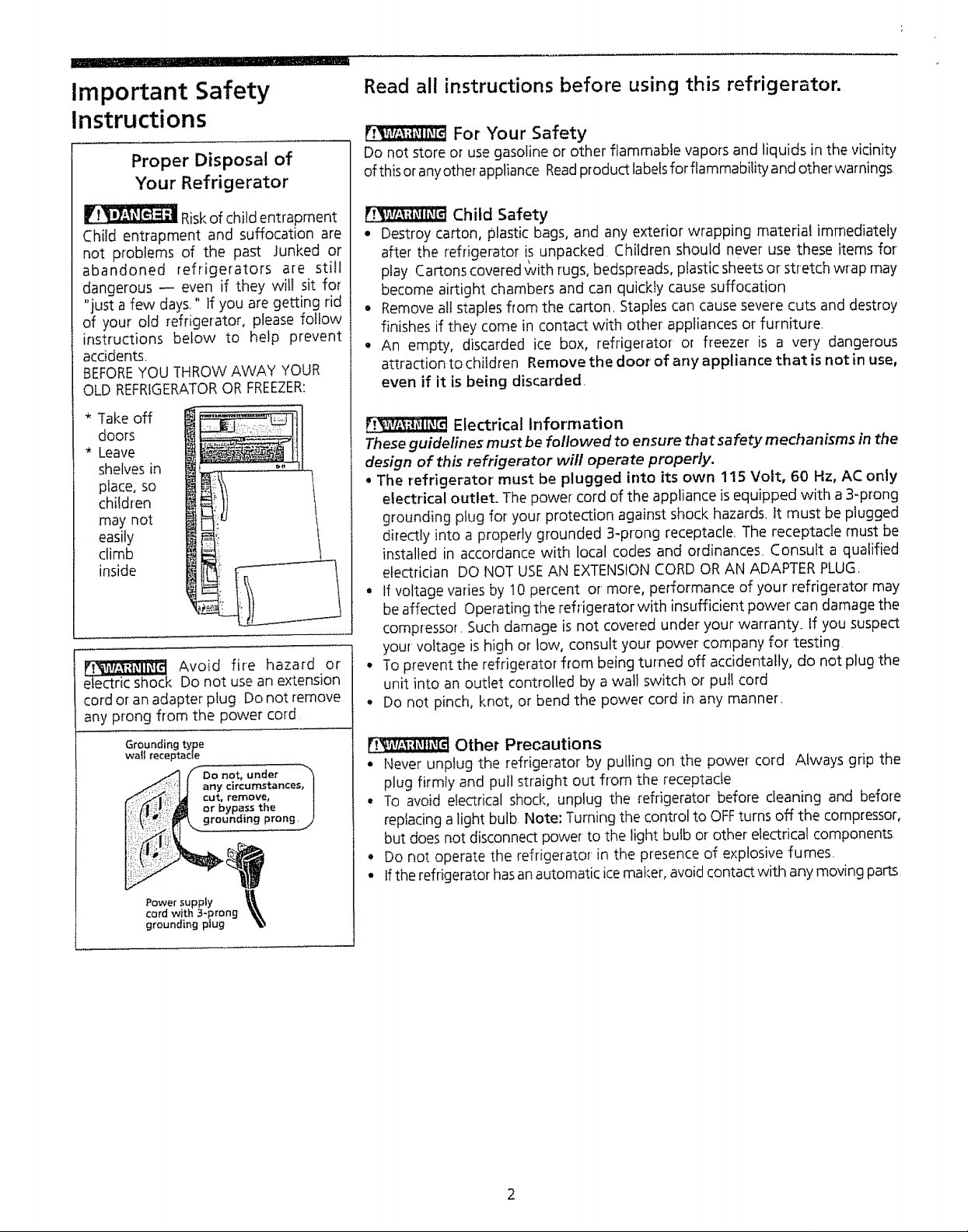
,, ,,,,,,,,,,,,,,,,,,,,,,,,,,,
'1'11
important Safety
instructions
Proper Disposal of
Your Refrigerator
Read all instructions before using this refrigerator.
For Your Safety
Do not store or use gasoline or other flammable vapors and liquids in the vicinity
ofthis or anyother appliance Readproduct labelsfor flammability and otherwarnings
Riskof child entrapment
Child entrapment and suffocation are
not problems of the past Junked or
abandoned refrigerators are still
dangerous -- even if they will sit for
"just a few days." If you are getting rid
of your old refrigerator, please follow
instructions below to help prevent
accidents,
BEFOREYOU THROW AWAY YOUR
OLD REFRIGERATOROR FREEZER:
* Take off
doors
* Leave
shelves in
place, so
children
may not
easily
climb
inside
Avoid fire hazard or
Do not use an extension
cord or an adapter plug Do not remove
any prong from the power cord
Child Safety
• Destroy carton, plastic bags, and any exterior wrapping rnatefiai immediately
after the refrigerator is unpacked. Children should never use these items for
play Cartons covered with rugs, bedspreads, plastic sheetsor stretch wrap may
become airtight chambers and can quickly cause suffocation
Remove all staples from the carton. Staples can cause severe cuts and destroy
finishes if they come in contact with other appliances or furniture
° An empty, discarded ice box, refrigerator or freezer is a very dangerous
attraction to children Remove the door of any appliance that is not in use,
even if it is being discarded
Electrical Information
These guidelines must be followed to ensure that safety mechanisms in the
design of this refrigerator will operate properly.
• The refrigerator must be plugged into its own 115 Volt, 60 Hz, AC only
electrical outlet. The power cord of the appliance isequipped with a3-prong
grounding plug for your protection against shock hazards, It must be plugged
directly into a properly grounded 3-prong receptacle. The receptacle must be
installed in accordance with local codes and ordinances Consult a qualified
electrician DO NOT USEAN EXTENSIONCORD ORAN ADAPTER PLUG.
° If voltage varies by 10 percent or more, performance of your refrigerator may
be affected Operating the refrigerator with insufficient power can damage the
compressor. Such damage is not covered under your warranty. If you suspect
your voltage is high or low, consult your power company for testing
• To prevent the refrigerator from being turned off accidentally, do not plug the
unit into an outlet controlled by a wall switch or pull cord
° Do not pinch, knot, or bend the power cord in any manner.
Grounding type
walt receptacle
Power supply
cord with 3-prong
grounding ptug
Do not, under _
any circumstances,/
cut, remove, |
or bypass the |
grounding prong lJ
Other Precautions
• Never unplug the refrigerator by pulling on the power cord Always grip the
plug firmly and puff straight out from tt_ereceptacle
• To avoid electrical shock, unplug the refrigerator before cleaning and before
replacing a light bulb Note: Turning the control to OFFturns off the compressor,
but does not disconnect power to the light bulb or other electrical components
• Do not operate the refrigerator in the presence of explosive fumes.
° Ifthe refrigerator hasan automatic icemaker, avoid contact with any moving parts
2
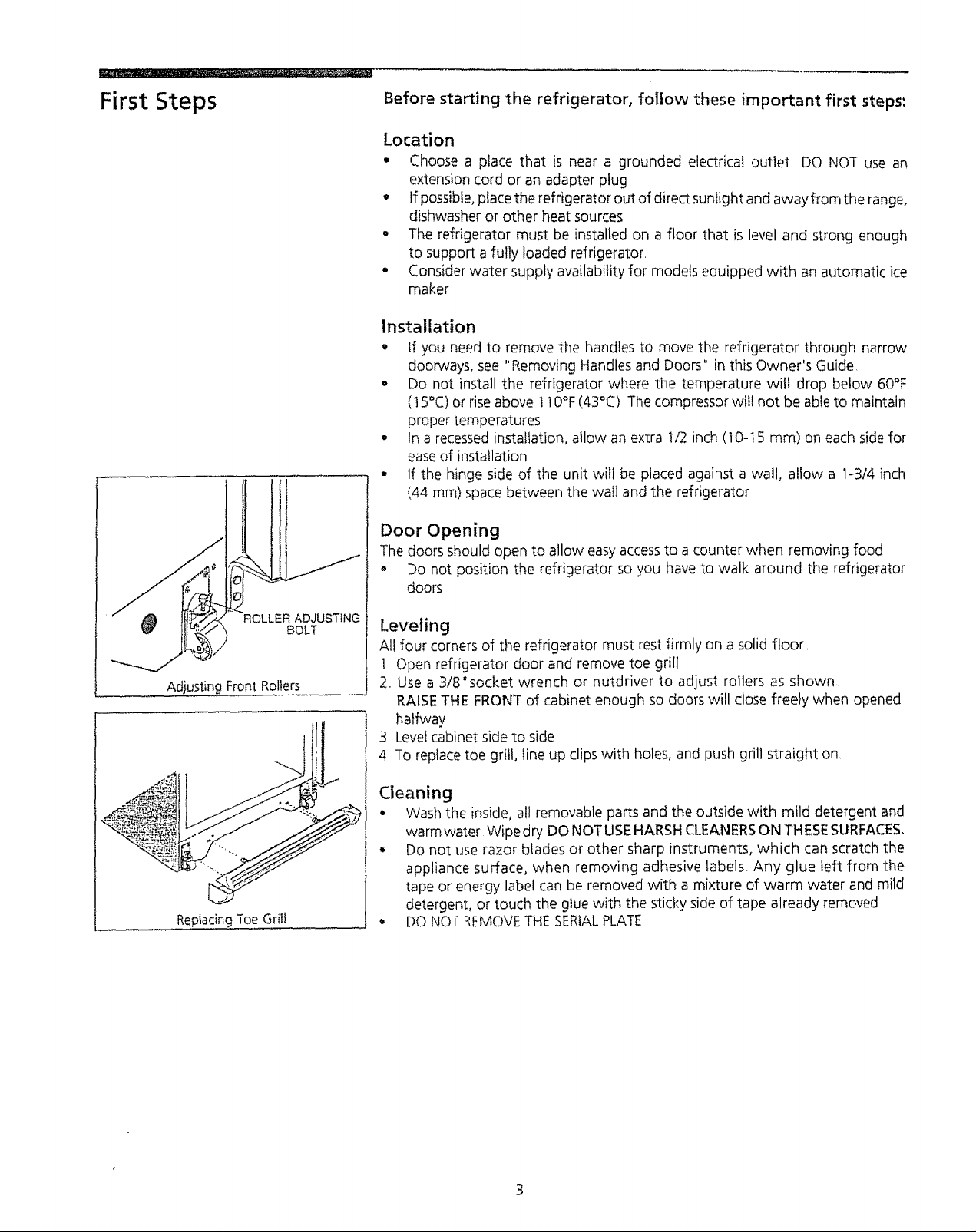
First Steps
Before starting the refrigerator, follow these important first steps:
Location
• Choose a place that is near a grounded electrical outlet
extension cord or an adapter plug
o
Ifpossible, place the refrigerator out of direct sunlight andaway from the range,
dishwasher or other heat sources
i
The refrigerator must be installed on a floor that is level and strong enough
to support a fully loaded refrigerator,
o
Consider water supply availability for models equipped with an automatic ice
maker,
Installation
° tf you need to remove the handles to move the refrigerator through narrow
doorways, see "Removing Handles and Doors" inthis Owner's Guide,
- Do not install the refrigerator where the temperature wilt drop below 60°F
(I 5°C) or rise above t 10°F(43°C) The compressor will not be able to maintain
proper temperatures
• In arecessed installation, allow an extra 1/2 inch (10-15 ram) on each side for
easeof installation
° If the hinge side of the unit will be placed against a wall, allow a 1-3/4 inch
(44 ram) space between the wail and the refrigerator
DO NOT use an
Door Opening
The doors should open to allow easy accessto acounter when removing food
° Do not position the refrigerator so you have to walk around the refrigerator
doors
ROLLER ADJUSTING
BOLT
Adjusting Front Rollers
Replacing Toe Grill
Leveling
Al! four corners of the refrigerator must rest firmly on a solid floor,
1, Open refrigerator door and remove toe grill
2, Use a 3/8"socket wrench or nutdriver to adjust rollers as shown,
RAISETHE FRONT of cabinet enough so doors will close freely when opened
halfway
3 Level cabinet side to side
4 To replace toe grill, line up clipswith holes, and push grill straight on,
Cleaning
° Wash the inside, all removable parts and the outside with mild detergent and
warm water Wipe dry DO NOT USEHARSH CLEANERSON THESESURFACES.
o Do not use razor blades or other sharp instruments, which can scratch the
appliance surface, when removing adhesive labels. Any glue left from the
tape or energy label can be removed with a mixture of warm water and mild
detergent, or touch the glue with the sticky side of tape already removed
° DO NOT REMOVETHE SERIALPLATE
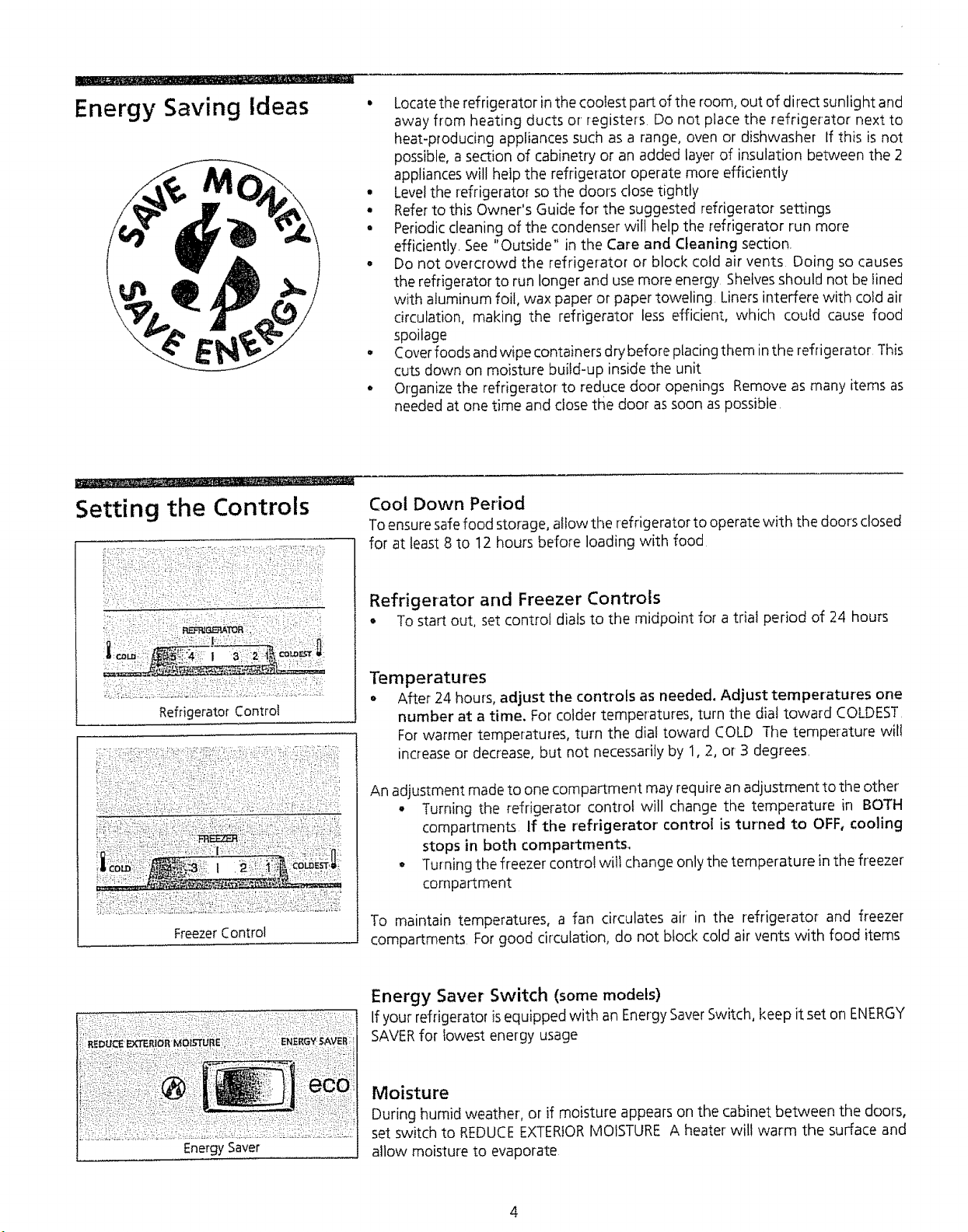
Energy Saving Ideas
• Locate the refrigerator in the coolest part of the room, out of direct sunlight and
away from heating ducts or registers Do not place the refrigerator next to
heat-producing appliances such as a range, oven or dishwasher If this is not
possible, a section of cabinetry or an added layer of insulation between the 2
appliances will help the refrigerator operate more efficiently
• Leveethe refrigerator so the doors close tightly
• Refer to this Owner's Guide for the suggested refrigerator settings
• Periodic cleaning of the condenser will help the refrigerator run more
efficiently. See"Outside" in the Care and Cleaning section,
• Do not overcrowd the refrigerator or block cold air vents Doing so causes
the refrigerator to run longer and use more energy Shelvesshould not be lined
with aluminum foil, wax paper or paper toweling Liners interfere with cotd air
circulation, making the refrigerator less efficient, which could cause food
spoilage
• Cover foods and wipe containers dry before placing them in the refrigerator This
cuts down on moisture buifd-up inside Sheunit
• Organize the refrigerator to reduce door openings Remove as many items as
needed at one time and close the door as soon as possible
Setting the Controls
RefrigeratorControl
Freezer Control
Cool Down Period
Toensure safe food storage, allow the refrigerator to operate with the doors closed
for at !east 8 to 12 hours before loading with food
Refrigerator and Freezer Controls
• To start out, set contro! dials to the midpoint for a trio! period of 24 hours
Temperatures
• After 24 hours, adjust the controls as needed. Adjust temperatures one
number at a time. For colder temperatures, turn the dia! toward COLDEST,
Forwarmer temperatures, turn the dial toward COLD The temperature wi!!
increase or decrease, but not necessarily by 1,2, or 3 degrees,
An adjustment made to one compartment may require an adjustment to the other
° Turning the refrigerator control will change the temperature in BOTH
compartments If the refrigerator control is turned to OFF, cooling
stops in both compartments_
o Turning the freezer control will change only the temperature in the freezer
compartment
To maintain temperatures, a fan circulates air in the refrigerator and freezer
compartments For good circulation, do not block cold air vents with food items
Energy Saver Switch (some models)
If your refrigerator isequipped with an EnergySaverSwitch, keep it set on ENERGY
SAVERfor towest energy usage
Moisture
During humid weather, or if moisture appears on the cabinet between the doors,
set switch to REDUCEEXTERIORMOISTURE A heater wilt warm the surface and
allow moisture to evaporate
4
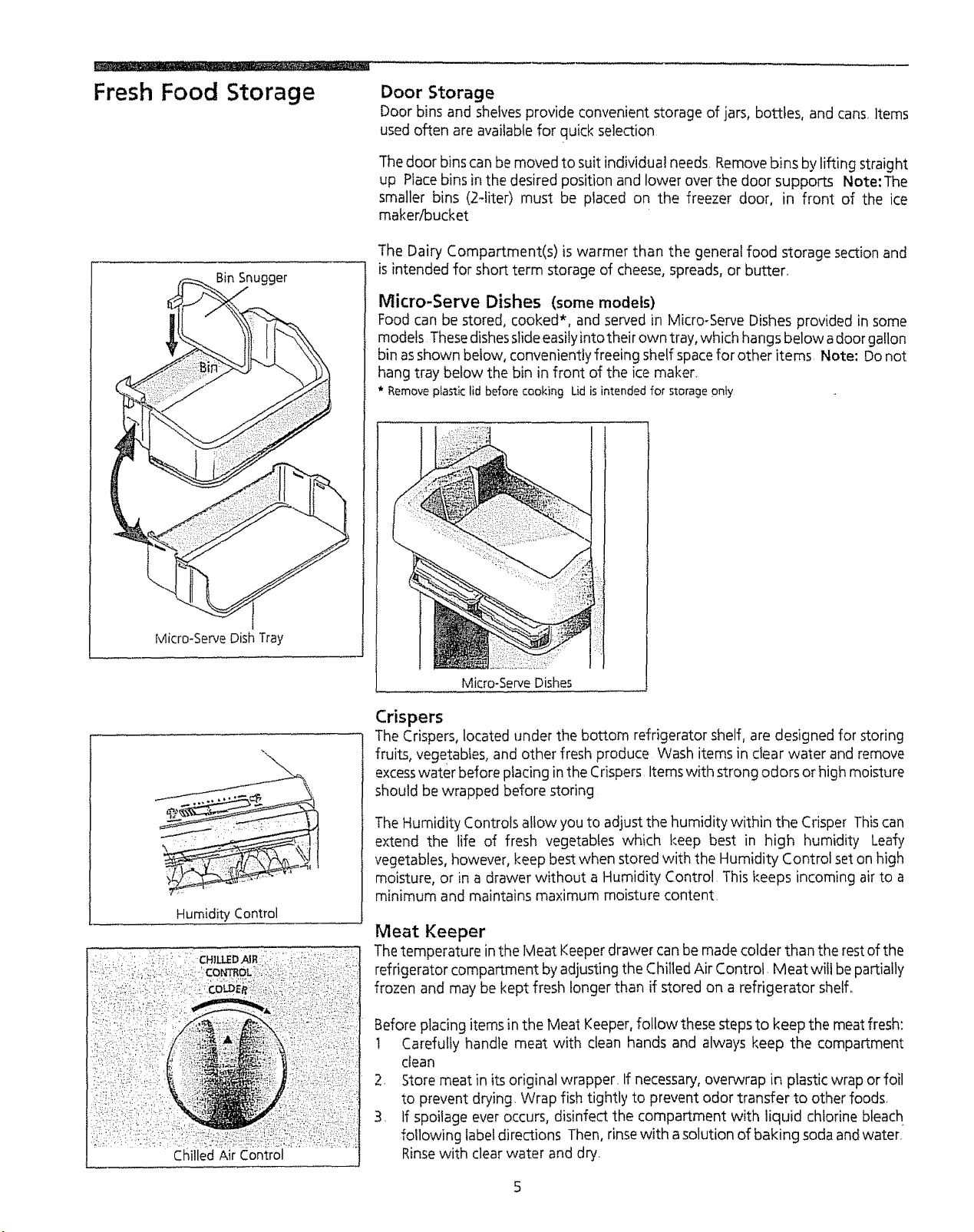
Fresh Food Storage
Bin Snugger
Door Storage
Door bins and shelves provide convenient storage of jars, bottles, and cans. Items
used often are available for quick selection
Thedoor binscan be moved to suit individual needs. Removebins by liking straight
up Placebins in the desired position and lower over the door supports Note: The
smaller bins (2-liter) must be placed on the freezer door, in front of the ice
maker/bucket
The Dairy Compartment(s) is warmer than the general food storage section and
is intended for short term storage of cheese, spreads, or butter.
Micro-Serve Dishes (some models)
Food can be stored, cooked*, and served in Micro-Serve Dishes provided in some
models Thesedishesslideeasityinto their own tray, which hangs below adoor gaflon
bin asshown beiow, conveniently freeing shelf spacefor other items Note: Do not
hang tray betow the bin in front of the ice maker,
* Remove plastic lid before cooking Lid is intended for storage onty
Micro-Serve Dish Tray
Humidity Control
Chilled Air Control
Micro-Serve Dishes
Crispers
The Crispers, located under the bottom refrigerator shelf, are designed for storing
fruits, vegetables, and other fresh produce Wash items in clear water and remove
excesswater before ptacing in the Crispers, Itemswith strong odors or high moisture
should be wrapped before storing
The Humidity Controls allow you to adjust the humidity within the Crisper Thiscan
extend the life of fresh vegetables which keep best in high humidity Leafy
vegetables, however, keep best when stored with the Humidity Control set on high
moisture, or in a drawer without a Humidity Control This keeps incoming air to a
minimum and maintains maximum moisture content.
Meat Keeper
Thetemperature inthe lvleat Keeper drawer can be made colder than the restof the
refrigerator compartment by adjusting the Chilled Air Control. Meat will be partially
frozen and may be kept fresh longer than if stored on arefrigerator shelf.
Before placing items in the Meat Keeper, follow these steps to keep the meat fresh:
1 Carefully handle meat with clean hands and always keep the compartment
clean
2. Store meat in itsoriginal wrapper. If necessary,overwrap in plastic wrap or foil
to prevent drying. Wrap fish tightly to prevent odor transfer to other foods.
3. If spoilage ever occurs, disinfect the compartment with liquid chlorine bleach
following label directions Then, rinsewith asolution of baking sodaand water.
Rinsewith clear water and dry.
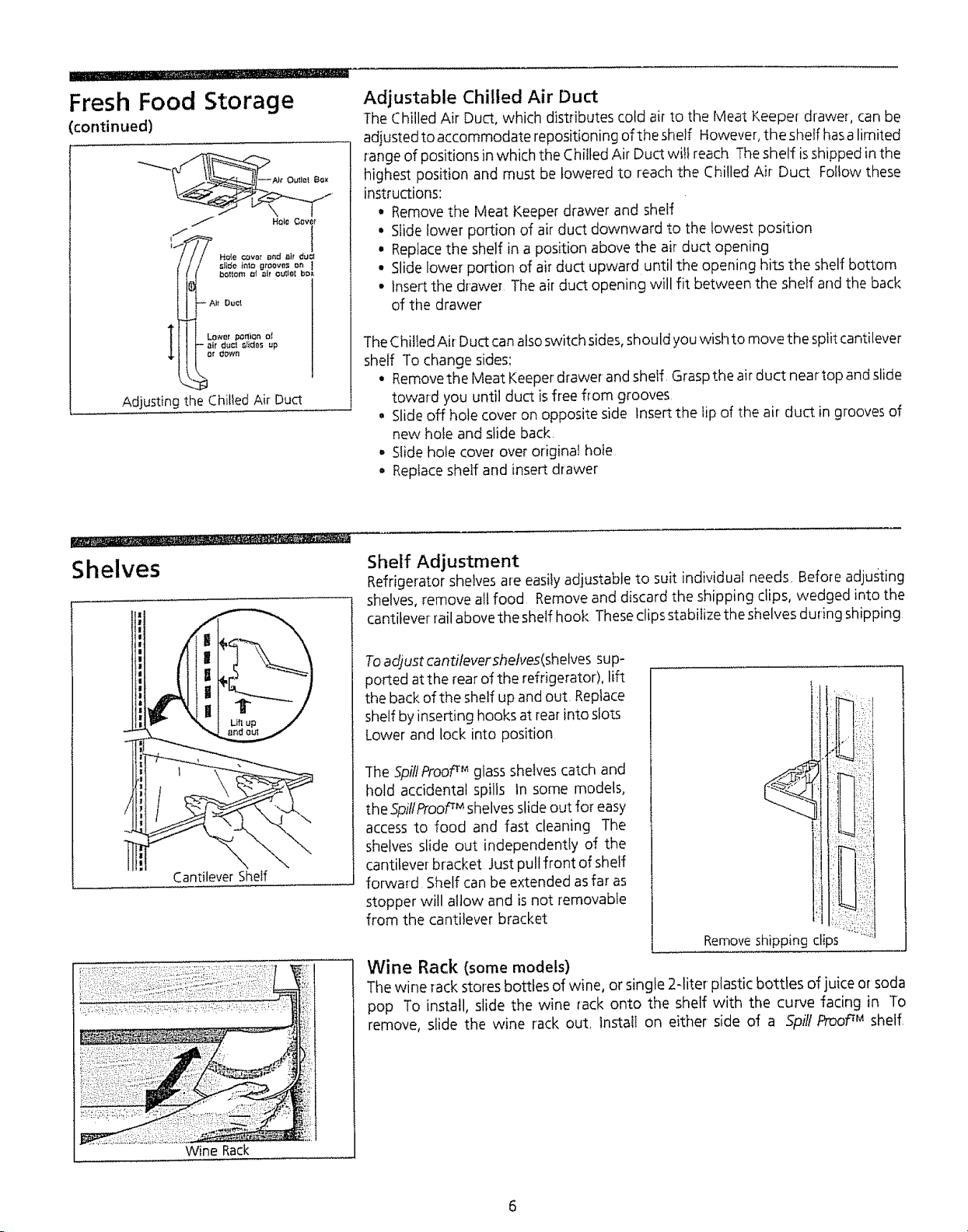
Fresh Food Storage
continued)
Adjusting the Chilled Air Duct
Adjustable Chilled Air Duct
The Chilled Air Duct, which distributes cold air to the Meat Keeper drawer, can be
adjusted to accommodate repositioning of the shelf However,the shetf hasa limited
range of positions inwhich the Chilled Air Duct wilt reach Theshelf isshipped inthe
highest position and must be lowered to reach the Chilled Air Duct Follow these
instructions:
• Remove the Meat Keeper drawer and shelf
• Slide lower portion of air duct downward to the lowest position
• Replace the shelf in a position above the air duct opening
• Slide lower portion of air duct upward until the opening hits the shelf bottom
• insertthe drawer The airduct opening will fit between the shelf and the back
of the drawer
The Chitled Air Duct canalso switch sides,should youwish to move the splitcantilever
shelf To change sides:
• Removethe Meat Keeperdrawer and shelf Graspthe air duct near top and slide
toward you until duct isfree from grooves
• Slide off hole cover on opposite side Insert the lip of the air-duct in grooves of
new hole and slide back
• Slide hole covel over original hole
° Replaceshelf and insert drawer
Shelves
Cantilever Shelf
Shelf Adjustment
Refrigerator shelvesare easily adjustable to suit individual needs_Before adjusting
shelves, remove allfood Remove and discard the shipping clips, wedged into the
cantilever rail above the shelf hook Theseclips stabilize the shelves during shipping
ToadNs_ canUfevershefves(shelves sup-
ported atthe rear of the refrigerator), lift
the back of the shelf up and out Replace
shelf by inserting hooks at rearinto slo1:s
Lower and lock into position
The SpillProofr_ glassshelves catch and
hold accidental spills in some models,
the SpiliProofrMshelves slide out for easy
access to food and fast cleaning The
shelves slide out independently of the
cantilever bracket Justpull front of shelf
forward Shelf can be extended asfar as
stopper will allow and is not removable
from the cantilever bracket
Removeshipping clips
Wine Rack (some models)
The wine rack stores bottles of wine, or single 2qiter plastic bottles of juice or soda
pop To install, slide the wine rack onto the shelf with the curve facing in To
remove, slide the wine rack out, Install on either side of a Spill Proof_Mshelf
%¸¸:¸¸¸¸¸
¸
'iil
Wine Rack
6
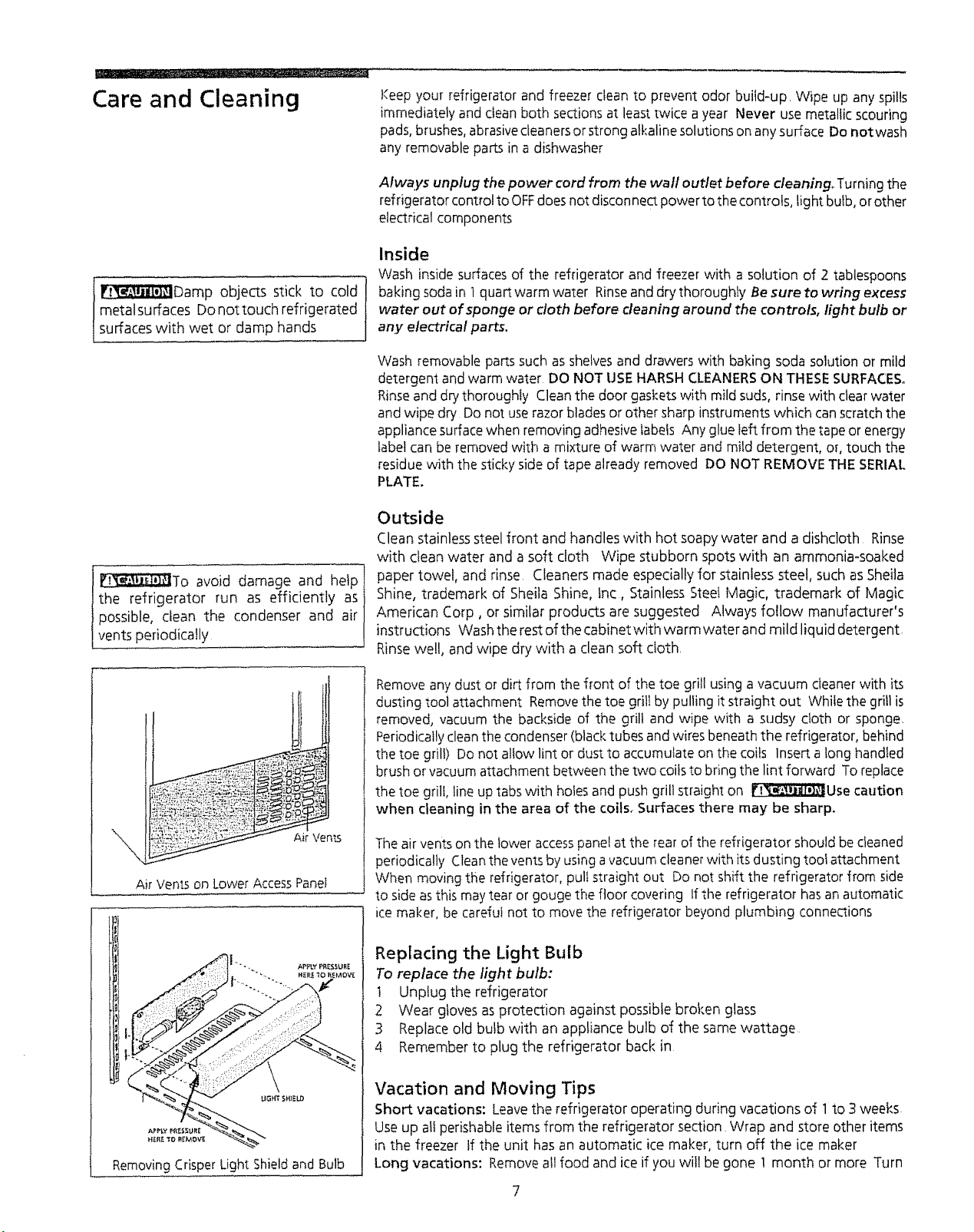
Care and Cleaning
I_Damp objects stick to cold
metal surfaces Do not touch refrigerated
surfaces w th wet or damp hands
_To avoid damage and hetp
the refrigerator run as efficiently as
possible, clean the condenser and air
vents periodically
Keep your refrigerator and freezer clean to prevent odor build-up, Wipe up any spills
immediately and clean both sections at least twice a year Never use metallic scouring
pads, brushes, abrasive cleaners or strong alkaline solutions on any surface Do not wash
any removable parts in a dishwasher
Always unplug the power cord from the wall outlet before c/eaningo Turning the
refrigerator control to OFFdoes not disconnect power to the controls, lig ht bulb, or other
electrical components
Inside
Wash inside surfaces of the refrigerator and freezer with a solution of 2 tablespoons
baking soda in 1 quart warm water Rinse and dry thoroughly Be sure to wring excess
water out of sponge or doth before cleaning around the controls, light bulb or
any electrical parts.
Wash removable parts such as shelvesand drawers with baking soda solution or mild
detergent andwarm water DO NOT USEHARSH CLEANERSON THESESURFACES,
Rinseand drythoroughiy Cleanthe door gasketswith mild suds,rinse with clearwater
and wipe dry Do not userazorbladesor other sharpinstruments which can scratchthe
appliancesurfacewhen removing adhesivelabels Any glue left from the tapeor energy
label can be removedwith a mixture of warm water andmild detergent, or, touch the
residue with the stickyside of tape already removed DO NOT REMOVE THE SERIAL
PLATE.
Outside
Clean stainless steel front and handles with hot soapy water and a dishcloth Rinse
with clean water and a soft cloth Wipe stubborn spots with an ammonia-soaked
paper towel, and rinse Cleaners made especially for stainless steel, such as 5heita
Shine, trademark of Sheila Shine, tnc, Stainless Steel Magic, trademark of Magic
American Corp, or similar products are suggested Always follow manufacturer's
instructions Wash the rest of the cabinet with warm water and mild liquid detergent
Rinse well, and wipe dry with a clean soft cloth,
Ai_ Vents
Air Vents on Lower Access Panel
Remove any dust or dirt from the front of the toe grill using a vacuum cleaner with its
dusting tool attachment Remove the toe grill by pulling it straight out While the grill is
removed, vacuum the backside of the grill and wipe with a sudsy cloth or sponge,
Periodically clean the condenser (black tubes and wires beneath the refrigerator, behind
the toe grill) Do not allow lint or dust to accumulate on the coils lnsed, a long handled
brush or vacuum attachment between the two coils to bring the lint forward To replace
the toe grill, line up tabs ,with holes and push grill straight on l_'*,_-'_i_I,J_llUse caution
when cleaning in the area of the coils, Surfaces there may be sharp,
The air vents on the lower access panel at the rear of the refrigerator should be cleaned
periodically Clean the vents by using avacuum cleaner with its dusting tool attachment
When moving the refrigerator, pull straight out Do not shift the refrigerator from side
to side as this may tear or gouge the floor covering If the refrigerator has an automatic
ice maker, be careful not to move the refrigerator beyond plumbing connections
Replacing the Light Bulb
To replace the light bulb:
1 Unplug the refrigerator
2 Wear gloves as protection against possible broken glass
3 Replace old bulb with an appliance bulb of the same wattage
4 Remember to plug tlne refrigerator back in
Vacation and Moving Tips
Short vacations: Leave the refrigerator operating during vacations of 1to 3 weeks.
Use up atI perishable items from the refrigerator section Wrap and store other items
in the freezer If the unit has an automatic ice maker, turn off the ice maker
Long vacations: Remove all food and ice if you wit! be gone ! month or more Turn
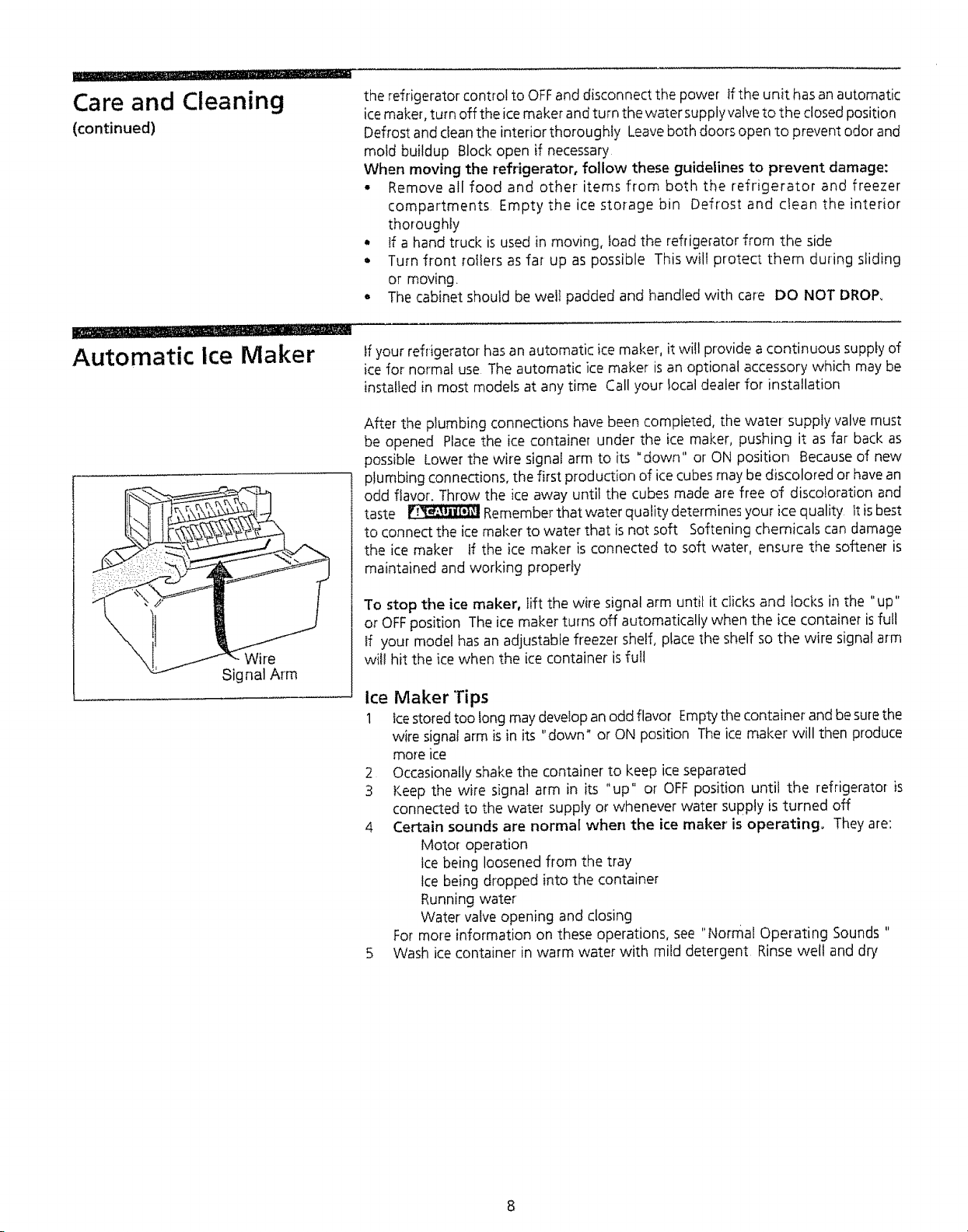
Care and Cleaning
(continued)
the refrigerator control to OFF and disconnect the power tf the unit has an automatic
ice maker, turn off the ice maker and turn the water supply valve to the closed position
Defrost and clean the interior thoroughly Leave both doors open to prevent odor and
mold buildup Block open if necessary
When moving the refrigerator, follow these guidelines to prevent damage:
• Remove all food and other items from both the refrigerator and freezer
compartments Empty the ice storage bin Defrost and clean the interior
thoroughly
• If a hand truck is used in moving, toad the refrigerator from the side
• Turn front rollers as far up as possible This will protect them during sliding
or moving.
The cabinet should be well padded and handled with care DO NOT DROP.
Automatic Ice Maker
Signal Arm
tf your refrigerator has an automatic ice maker, it will provide a continuous supply of
ice for normal use The automatic ice maker is an optional accessory which may be
installed in most models at any time Call your local dealer for installation
After the plumbing connections have been completed, the water supply valve must
be opened Place the ice container under the ice maker, pushing it as far back as
possible Lower the wire signal arm to its "down" or ON position Because of new
plumbing connections, the first production of ice cubes may be discolored or have an
odd flavor. Throw the ice away until the cubes made are free of discoloration and
taste _ Remember that water quality determines your ice quality It is best
to connect the ice maker to water that is not soft Softening chemicals can damage
the ice maker tf the ice maker is connected to soft water, ensure the softener is
maintained and working properly
To stop the ice maker, lift the wire signal arm until it clicks and locks in the "up"
or OFFposition The ice maker turns off automatically when the ice container isfull
If your model has an adjustable freezer shelf, place the shelf so the wire signal arm
will hit the icewhen the ice container isfull
Ice Maker Tips
1 ice stored too tong may develop an odd flavor Empty the container and be sure the
wire signal arm is in its "down" or ON position The ice maker will then produce
more ice
2 Occasionally shake the container to keep ice separated
3 Keep the wire signal arm in its "up" or OFF position until the refrigerator is
connected to the water supply or whenever water supply is turned off
4 Certain sounds are normal when the ice maker' is operating° They are:
Motor operation
Ice being loosened from the tray
Ice being dropped into the container
Running water
Water valve opening and closing
For more information on these operations, see "Normal Operating Sounds "
5 Wash ice container in warm water with mild detergent Rinse well and dry
8
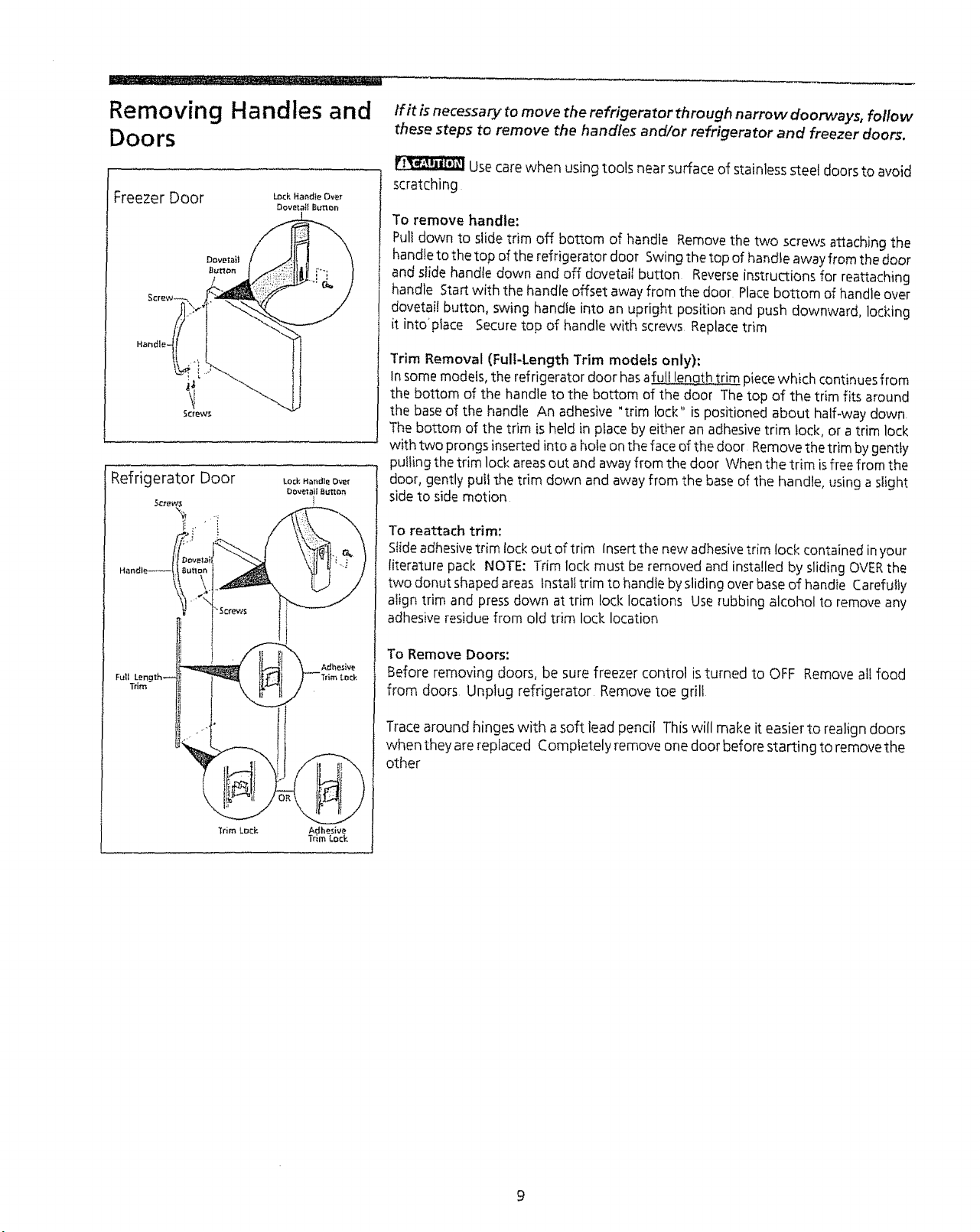
Removing Handles and
Doors
Freezer Door _, Ha.d_ova,
Refrigerator Door
Dovetail _u_on
Lock _ta_dl_ Ove_
DovetailBu'i_on
If it is necessary to move the refrigerator through narrow doorways, follow
these steps to remove the handles and/or refrigerator and freezer doors.
!_ Use care when using tools nearsurface of stainless steel doors to avoid
scratching
To remove handle:
Pull down to slide trim off bottom of handle Remove the two screws attaching the
handle to the top of the refrigerator door Swing the top of handle away from the door
and slide handle down and off dovetail button Reverse instructions for reattaching
handle Start with the handle offset away from the door Place bottom of handle over
dovetail button, swing handle into an upright position and push downward, lod'.ing
it intoplace Secure top of handle with screws Replace trim
Trim Removal (Ful!-Length Trim models only):
Insome models, the refrigerator door hasa_ piecewhich continuesfrom
the bottom of the handle to the bottom of the door Thetop of the trim fits around
the base of the handle An adhesive "trim lock" is positioned about half-way down.
The bottom of the trim is held in place by either an adhesivetrim lock, or a trim lock
with two prongs inserted into aholeon theface of the door Removethetrim by gently
pulling thetrim lock areasout and awayfrom the door When the trim isfree from the
door, gently pult the trim down and away from the baseof the handle, using a slight
sideto side motion
To reattach trim;
Slideadhesivetrim lockout of trim Insert the new adhesivetrim lockcontained inyour
literature pad" NOTE: Trim lock must be removed and insta!led by sliding OVERthe
two donut shaped areas tnstalltrim to handle bysliding overbaseof handle Carefully
aiign trim and press down at trim lock locations Userubbing alcohol to removeany
adhesiveresiduefrom old _rimlock location
_rim Lock Adhesive
Trim Lock
To Remove Doors:
Before removing doors, be sure freezer control isturned to OFF Remove all food
from doors Unplug refrigerator Removetoe grill
Trace around hinges with a soft lead pencil Thiswill make it easier t.orealign doors
when they are replaced Completely remove one door before starting to removethe
other
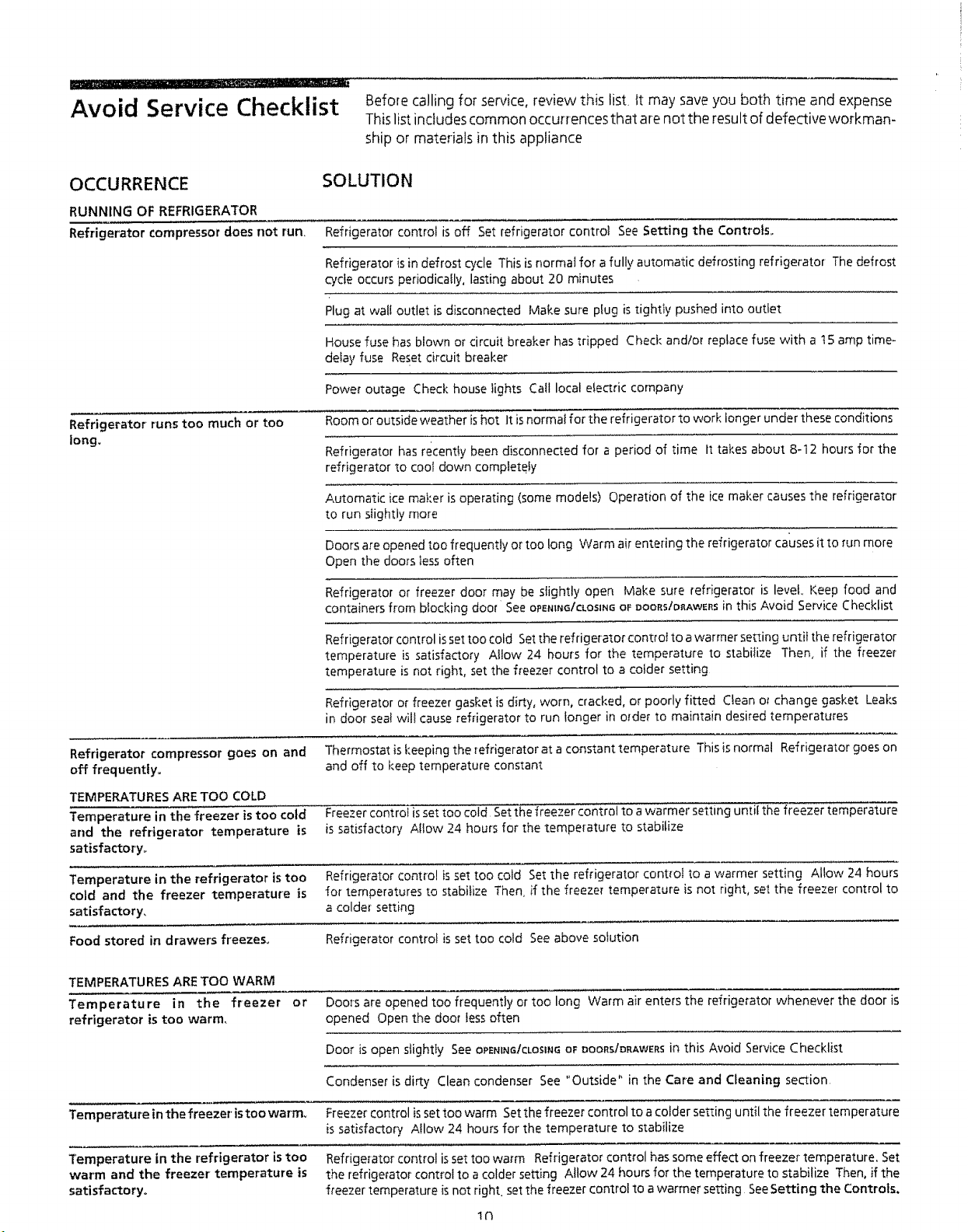
Avoid Service Checklist
Before calling for .service,review this list. It may saveyou both time and expense
Thislist includes common occurrences that are not the result of defective workman-
ship or materials in this appliance
OCCURRENCE
RUNNING OF REFRIGERATOR
Refrigerator compressor does not run.
Refrigerator runs too much or too
long.
SOLUTION
Refrigerator control is off Set refrigerator control See Setting the Controls.
Refrigerator is in defrost cycle This is normal for a fully automatic defrosting refrigerator The defrost
cycle occurs periodically, lasting about 20 minutes
Plug at wail outlet is disconnected Make sure plug is tightly pushed into outlet
House fuse has blown or circuit breaker has tripped Check and!or replace fuse with a t5 amp time-
detay fuse Reset circuit breaker
Power outage Check house lights Call local electric company
Roomor outside weather ishot It is normat for the refrigerator to work longer under these conditions
Refrigerator hasrecently been disconnected for a period of time It takes about 8-12 hours for the
refrigerator to cool down completeIy
Automatic ice maker isoperating (some models) Operation of the ice maker causesthe refrigerator
to run stightiy more
Doorsare opened too frequently or too long Warm air entering the refrigerator causes it to run more
Open the doors _essoften
Refrigerator or freezer door may be stightly open Make sure refrigerator is level. Keep food and
containers from blocking door SeeOPENtNG/CtOSJNGO_DOORSt_AWE_Sin this Avoid ServiceChecklist
Refrigeratorcontrol isset toocoid Setthe refrigeratorcontro{toawarmerse[ting until the refrigerator
temperature is satisfactory Allow 24 hours for the temperature to stabilize Then, if the freezer
temperature is not right, set the freezer control to a colder setting
Refrigerator or freezer gasRetis dirty, worn, cracked, or poorly fitted Clean or change gasket Leaks
in door sea{wilt cause refrigerator to run longer in o_der to maintain desired temperatures
Refrigerator compressor goes on and
off frequently,
TEMPERATURES ARE TOO COLD
Temperature in the freezer is too cold
and the refrigerator temperature is
satisfactory_
Temperature in the refrigerator is too
cold and the freezer temperature is
satisfactory,
Food stored in drawers freezes°
Thermostat is keeping the _efrigerator at a constant temperature This isnormal Refrigerator goeson
and off to keep temperature constant
Freezer control isset too cold Set the freezer control to a warmer setting untif the freezer temperature
is satisfactory Altow 24 hours for the temperature to stabilize
Refrigerator control is set too cold Set the refrigerator control to a warmer setting Allow 24 hours
for temperatures to stabilize Then, if the freezer temperature is not right, set the freezer control to
a colde_ setting
Refrigerator control is set too cold See above solution
TEMPERATURESARETOO WARM
Temperature in the freezer or Doors are opened too frequently or too long Warm air enters the refrigerator whenever the door is
refrigerator is too warm, opened Open the door tessoften
Door isopen stightIy See OPENtNalCLOSmeOFDOORS/D_AWERSin this Avoid ServiceChecklist
Condenser isdirty Clean condenser See"Outside" in the Care and Cleaning section
Temperature in the freezer' is too warm_
Temperature in the refrigerator is too
warm and the freezer temperature is
satisfactory°
Freezercontrol issettoowarm Setthe freezer control to acolder setting until the freezer temperature
is satisfactory Allow 24 hours for the temperature to stabilize
Refrigerator control is settoo warm Refrigerator control hassome effect on freezer temperature. Set
the refrigerator' control to a colder setting Allow 24 hours for the temperature to stabilize Then,if the
freezer temperature isnot right, setthe freezer control to a warmer se_ing SeeSetting the Controls,
lt3
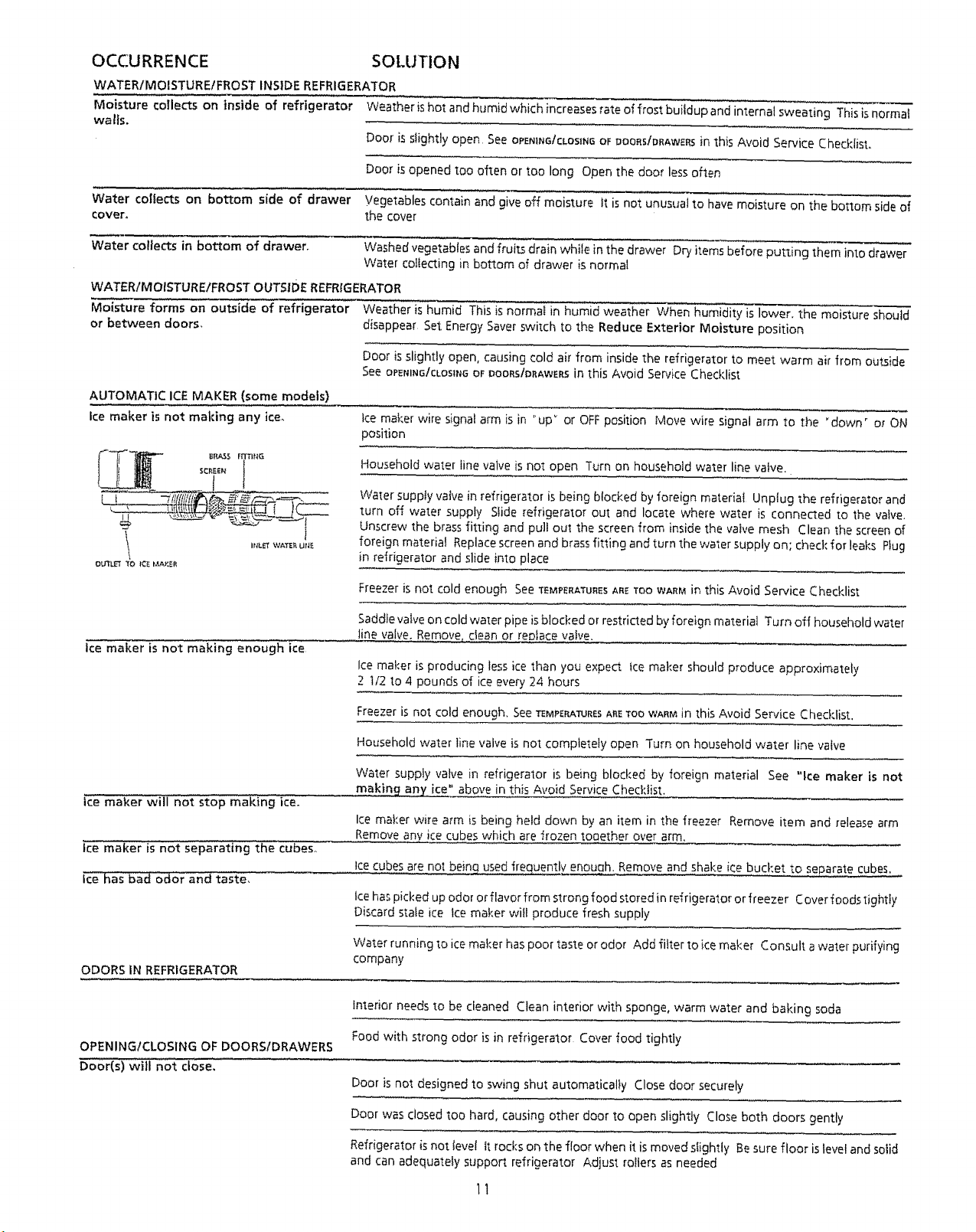
OCCURRENCE SOLUTION
WATERIMOISTUREIFROST INSIDE REFRIGERATOR
Moisture collects on inside of refrigerator Weather is hot and humid which increases rate of frost buildup and internal sweating This is normal
walls.
Door is slightly open See O_EN_NGIcLostN_OF DOORS/DRAWERS in this Avoid Service Checklist_
Door is opened too orlon or too long Open the door lessoften
Water collects on bottom side of drawer Vegetab escontain and giveoff moisture it is not unusual to have moisture on the bottom side of
cover, the cover
Water collects in bottom of drawer,
Washedvegetables andfruits drain while in the drawer Dryitems before putting them into drawer
Water collecting in bottom of drawer is normal
WATERIMOISTURE/FROST OUTSIDE REFRIGERATOR
Moisture forms on outside of refrigerator Weather is humid This is normal in humid weather When humidity is lower, the moisture should
or between doors, disappear Set Energy Saver switch to the Reduce Exterior Moisture position
Door is slightly open, causing cold air from inside the refrigerator to meet warm air from outside
See OPENING!CLOSINGOFDOORS/DRAWERSin this Avoid Service Checklist
AUTOMATIC ICE MAKER (some models)
Ice maker is not making any ice,,
ice maker wire signalarm is in "up" or OFFposition Move wire signal arm to the "down" or ON
position
Household water line valve is not open Turn on household water line valve.
Water supply vatve in refrigerator is being blocked by foreign material Unplug the refrigerator and
turn off water supply Slide refrigerator out and locate where water is connected to the valve.
• t
It#._ W_.TER bl[l_.
Unscrew the brass fitting and pull out the screen from inside the valve mesh Clean the screen of
foreign materia! Replace screen and brass fitting and turn the water supply on; check for leaks Ptug
in refrigerator and slide into place
Freezer is not cold enough See TEMPI_RATU£ESARETOOWARMin this Avoid Service Checklist
Saddlevalveon cold water pipe isblocked orrestricted byforeign material Turn off household water
line valve. Remove,cleanor reolace vatve.
Ice maker is not making enough ice
Ice maker is producing less ice than you expect ice maker should produce approximately
2 1/2 to 4 pounds of ice every 24 hours
Ice maker wi'li not stop making ice,
ice maker is not separating the cubes.
Ice has bad odor and taste,
ODORS IN REFRIGERATOR
OPENINGtCLOSING OFDOORSIDRAWERS
Door(s) will not close.
Freezer is not cold enough. See Tt_MPER.ATURESARETOOWARMin this Avoid Service Checklist.
Household water line valve is not completely open Turn on household water line valve
Water supply valve in refrigerator is being blocked by foreign material See "Ice maker is not
making any ice" above in this Avoid Service Checklist,
Ice maker wire arm is being held down by an item in the freezer Remove item and releasearm
Removeany ice cubes which are frozen tooether over arm,
Icecubes arenot beinQusedfrequently enouuh. Removeand shake ice bucket to separate cubes,
Ice haspicked up odor orflavor from strong food stored in refrigerator or freezer Cover foods tightly
Discard stale ice tee maker will produce fresh supply
Water running to ice maker haspoor taste or odor Add filter to icemaker Consult a water purifying
company
interior needsto be cleaned Clean interior with sponge, warm water and baking soda
Foodwith strong odor isin refrigerator Cover food tightly
Door is not designed to swing shut automatical}y Close door securely
Door was closed too hard, causing other door to open slightly Close both doors gently
Refrigerator isnot ievel it rockson the floor when it ismoved slightly Besure floor islevel and solid
and can adequately support refrigerator Adjust rollers asneeded
11
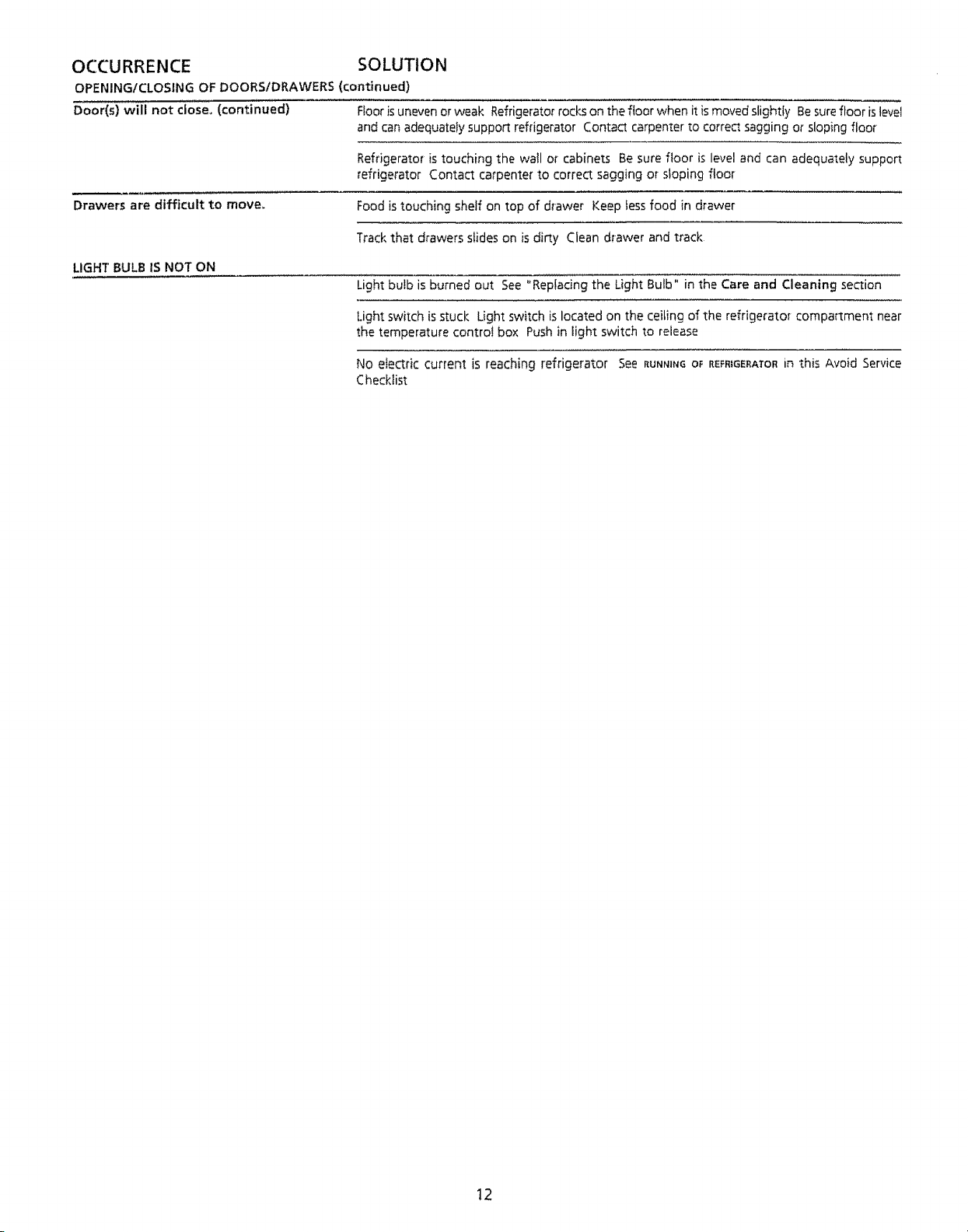
OCCURRENCE SOLUTION
OPENINGICLOSING OF DOORSIDRAWERS (continued)
Door(s) will not close. (continued) Floorisuneven orweak Refrigeratorroc't_on the floor when it ismoved slightly Besurefloor islevel
and canadequatelysupport refrigerator Contact carpenterto correctsagging or sloping floor'
Refrigerator is touching the wall or cabinets Besure floor is level and can adequately support
refrigerator Contact carpenter to correct sagging or sloping f!oor
Drawers are difficult to move. Food istouching shelf on top of drawer Keep lessfood in drawer
Trackthat drawers slideson isdirty Clean drawer and track
LIGHT BULl3 IS NOT ON
Light bulb is burned out See "Replacingthe Light Bulb" in the Care and Cleaning section
Light switch isstuck L!ght switch islocated on the ceiling of the refrigerator compartment near
the temperature controI box Push in light switch to release
No e{eGric current is reaching refrigerator See RUNNINGOr ReFR_eERATORin this Avoid Service
Checklist
t2
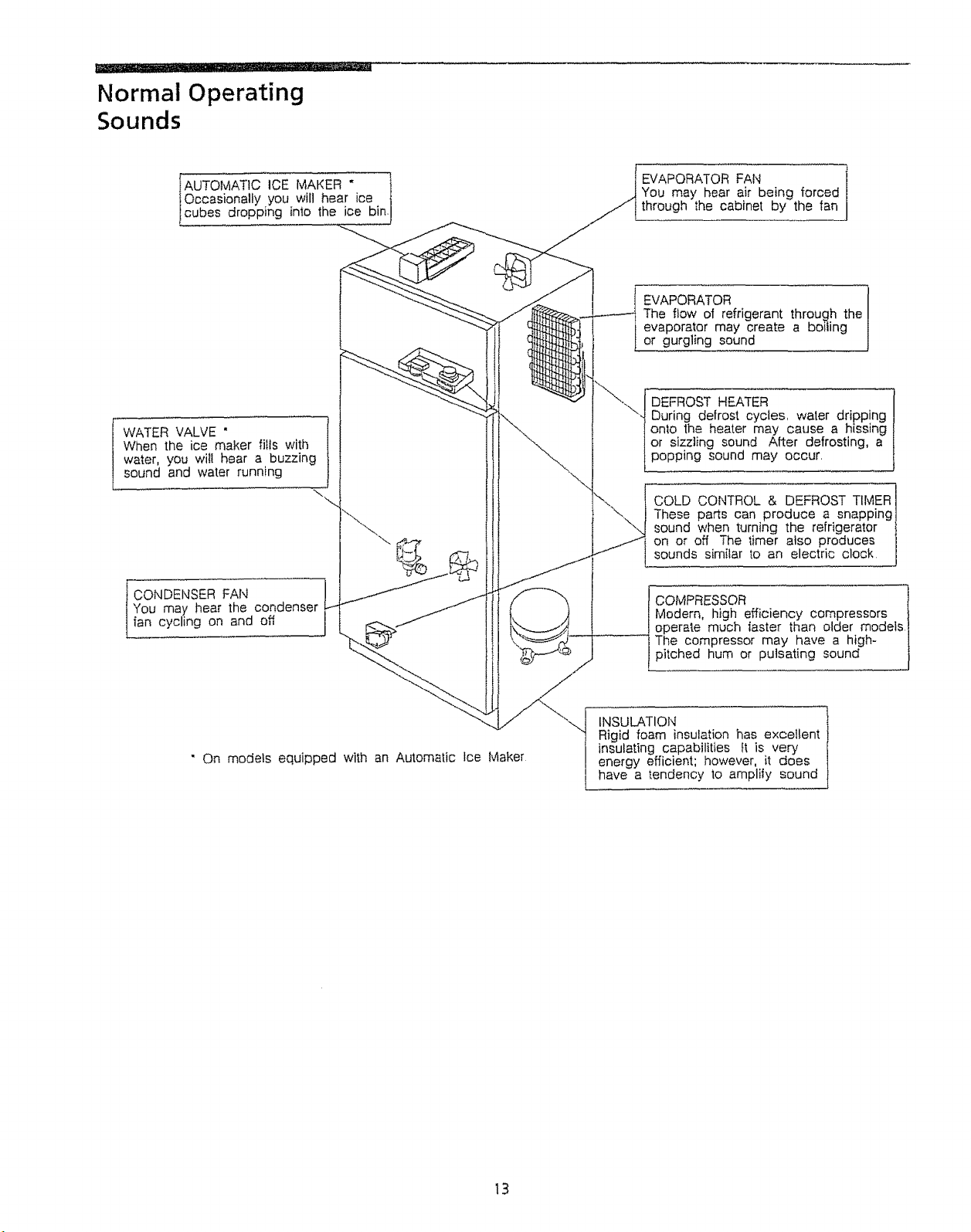
Normal Operating
Sounds
AUTOMATIC ICE MAKER " 1
Occasionally you will hear ice t
cubes dropping into the ice bin,J
WATER VALVE *
When the ice maker fills with
water, you will hear a buzzing
sound and water running
CONDENSER FAN
You may hear the condenser
fan cycling on and off
EVAPORATOR FAN
You may hear air being forced
through the cabinet by the fan
EVAPORATOR
The flow of refrigerant through the
evaporator may create a bo+ling
or gurgling sound
DEFROST HEATER
During defrost cycles, water dripping
onto the heater may cause a hissing
or sizzling sound After defrosting, a
popping sound may occur,
\
COLD CONTROL & DEFROST TIMER
These parts can produce a snapping 1
sound when turning the refrigerator 1
on or off The timer also produces
Lsounds similar to an e ectr c clock j
COMPRESSOR
Modern, high efficiency compressors
operate much taster than older models
The compressor may have a high-
pitched hum or pulsating sound
" On models equipped with an Automatic Ice Maker
INSULATION
Rigid foam insulation has excellent
insulating capabilities It is very
energy efficient; however, it does
have a tendency to ampliiy sound
13
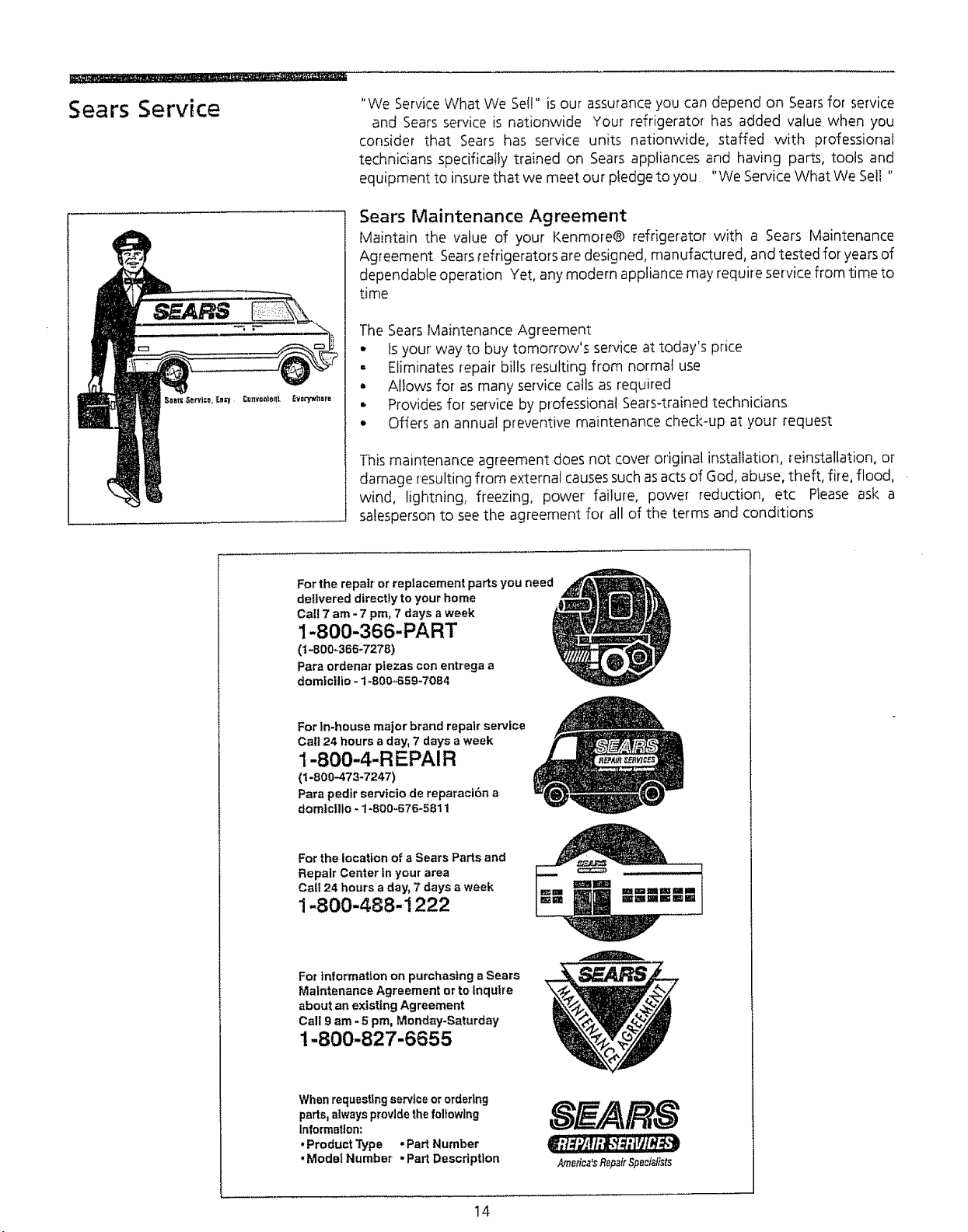
Sears Service
"We ServiceWhat We Sel!" is our assurance you can depend on Searsfor service
and Sears service is nationwide Your refrigerator has added value when you
consider that Sears has service units nationwide, staffed with professional
technicians specifically trained on Sears appliances and having parts, tools and
equipment to insurethat we meet our pledge to you. "We Service What We Sell "
Sears Maintenance Agreement
Maintain the value of your Kenmore® refrigerator with a Sears Maintenance
Agreement Searsrefrigerators aredesigned, manufactured, and tested for years of
dependable operation Yet, anymodern appliance mayrequire service from time to
time
ts your' way to buy tomorrow's service at today's price
he Sears Maintenance Agreement
Eliminates repair bills resulting from normal use
• Allows for as many service calls as required
., Provides for service by professional Sears-trained technicians
• Offers an annual preventive maintenance check-up at your request
This maintenance agreement does not cover original installation, reinstallation, or
damage resulting from external causessuch asacts of God, abuse, theft, fire, flood,
wind, lightning, freezing, power failure, power reduction, etc Please ask a
salesperson to seethe agreement for all of the terms and conditions
For the repair or replacement parts you need
delivered directly to your home
Call 7 am * 7 pro, 7 days a week
1-800-386-PART
(1-800=366-7278)
Para ordenar plezas con entrega a
domtoilie - 1-800-659-7084
For In-house major brand repair service
Call 24 hours a day_ 7 days a week
1-800-4-REPAIR
(t -800-473-7247)
Para pedir servicio de reparacl6n a
domicillo - 1-800-676-5811
For the location of a Sears Parts and
Repair Center in your area
Call 24 hours a day, 7 days a week
1-800-488-1222
For Informatlon on purchasing a Sears
Maintenance Agreement or to Inquire
about an existing Agreement
Call9am- 5 pro,Monday-Saturday
1-800-827-6655
When requestingservice or ordering
partsj always providethe following
information:
• Product Type .Part Number
• Model Number •Part Description
14
America'sRepairSpecialists
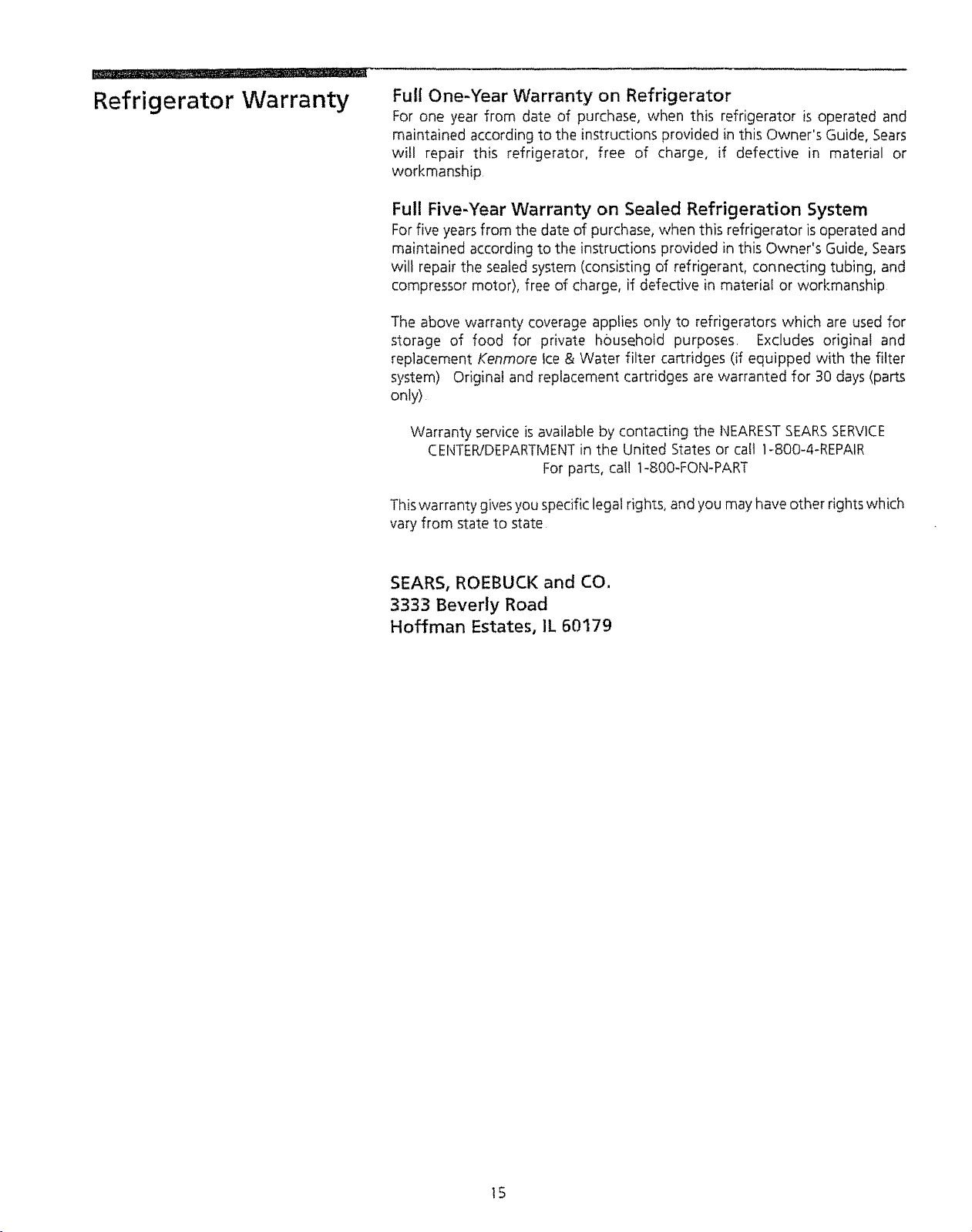
Refrigerator Warranty
Full One-Year Warranty on Refrigerator
For one year from date of purchase, when this refrigerator is operated and
maintained according to the instructions provided in this Owner's Guide, Sears
will repair this refrigerator, free of charge, if defective in material or
workmanship
Full Five-Year Warranty on Sealed Refrigeration System
For five years from the date of purchase, when this refrigerator is operated and
maintained according to the instructions provided in this Owner's Guide, Sears
wil! repair the sealed system (consisting of refrigerant, connecting tubing, and
compressor motor), free of charge, if defective in material or workmanship
The above warranty coverage applies only to refrigerators which are used for
storage of food for private househofd purposes. Excludes original and
replacement Kenmore tce& Water filter cartridges (if equipped with the filter
system) Original and replacement cartridges are warranted for 30 days (parts
only)
Warranty service is available by contacting the NEARESTSEARSSERVICE
CENTER/DEPARTMENTin the United States or catt 1-800-4-REPAIR
For parts, call 1-800-FON-PART
Thiswarranty gives you specific legal rights, and you may have other rights which
vary from state to state
SEARS, ROEBUCK and CO.
3333 Beverly Road
Hoffman Estates, IL 60179
15
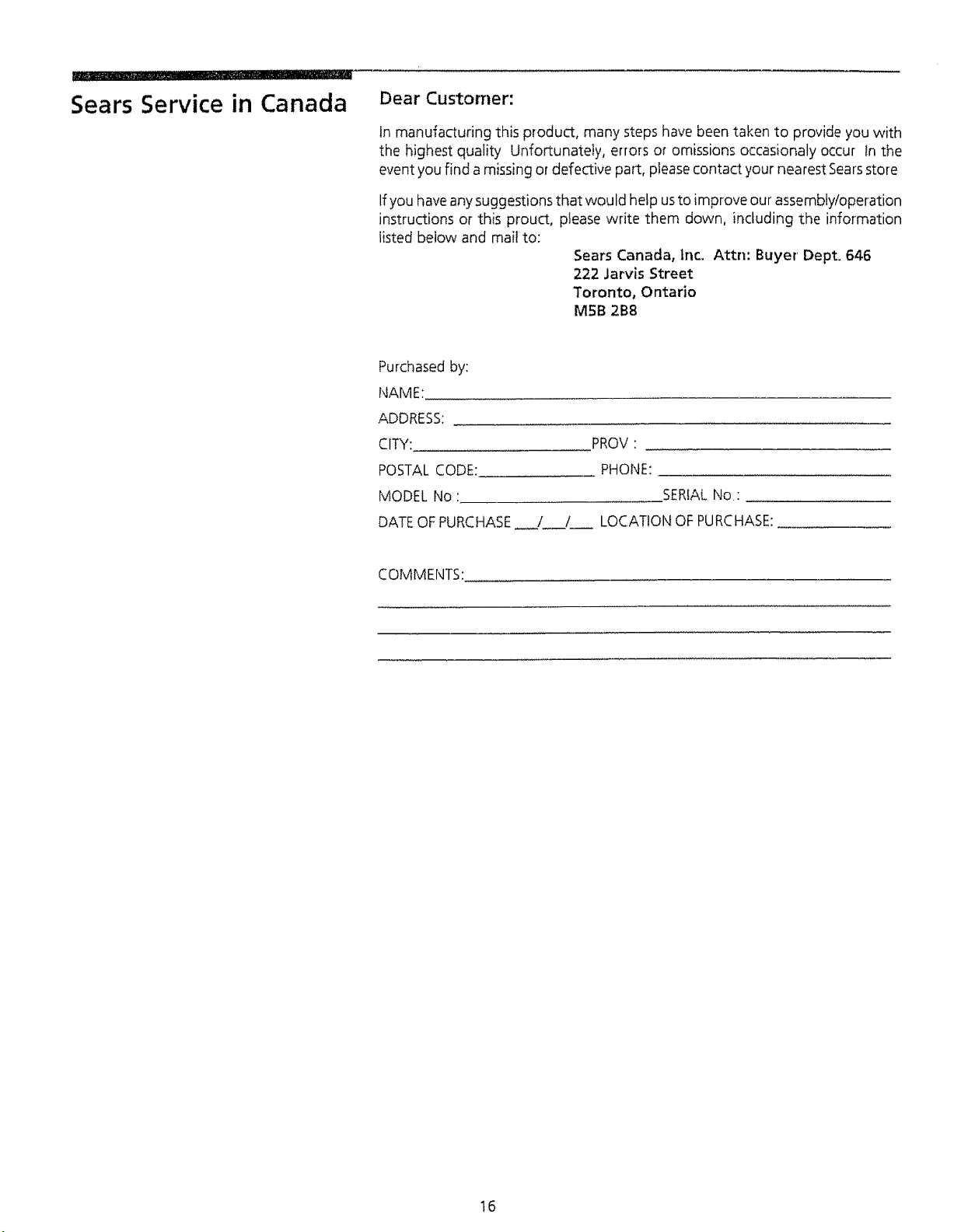
Sears Service in Canada
Dear Customer:
In manufacturing this product, many steps have been taken to provide you with
the highest quality Unfortunately, errors on omissions occasionaly occur In the
event you find amissing or defective part, pleasecontact your nearest Searsstore
Ifyou have anysuggestions that would help usto improve our assembly/operation
instructions or this proud, please write them down, including the information
listed below and mail to:
Sears Canada, Inc. Attn: Buyer' Dept 646
222 jarvis Street
Toronto, Ontario
MSB 2B8
Purchased by:
NAME:
ADDRESS:
CITY:
POSTALCODE:
MODEL No:
DATEOFPURCHASE
/ /
PROV:
PHONE:
SERIAL No:
LOCATION OF PURC HASE:
COMMENTS:
t6
