Kenmore 25374106300, 25373259301, 25373259300, 25373229301, 25373229300 Owner’s Manual
...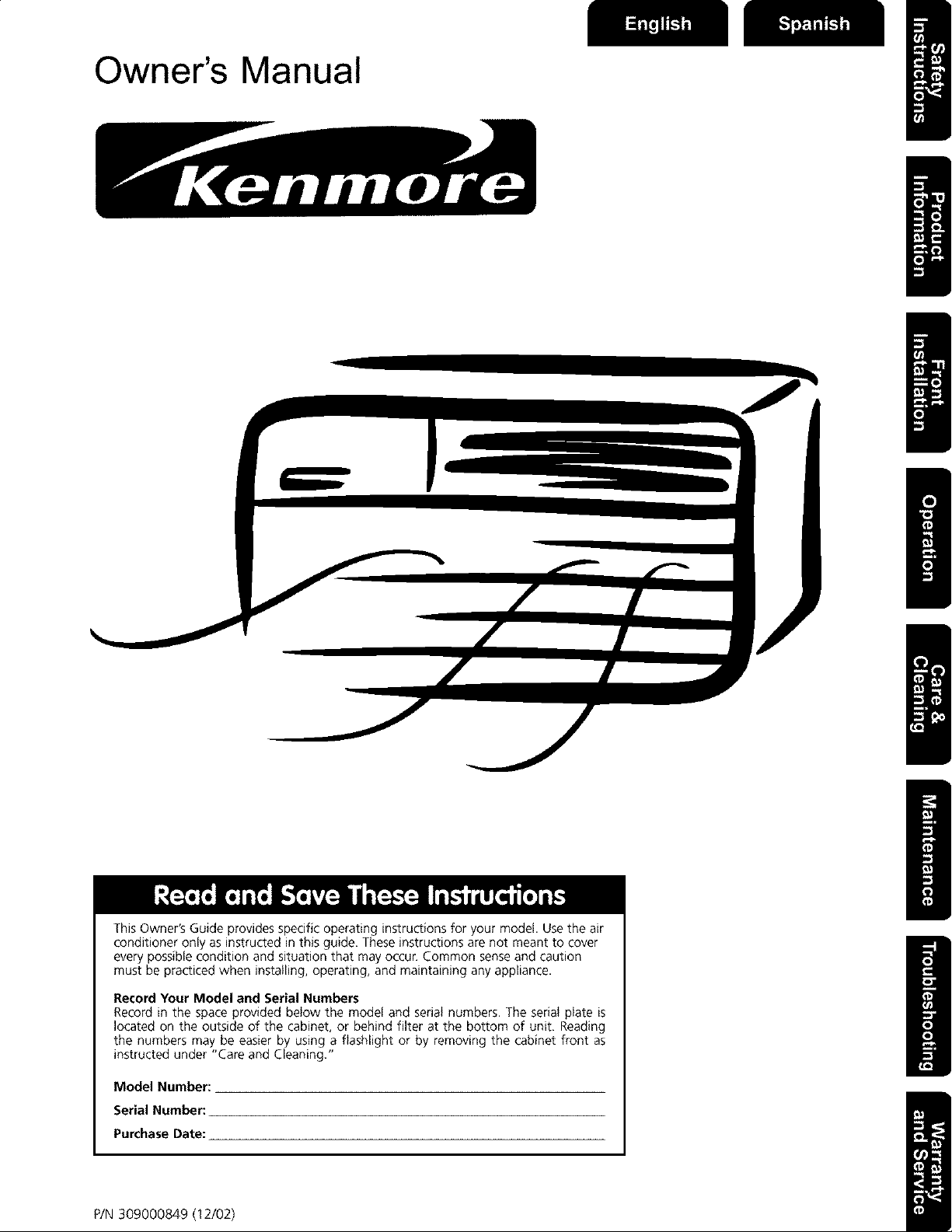
Owner's Manual
/
/
/
This Owner's Guide provides specific operating instructions for your model. Use the air
conditioner only as instructed in this guide. These instructions are not meant to cover
every possible condition and situation that may occur. Common sense and caution
must be practiced when installing, operating, and maintaining any appliance.
Record Your Model and Serial Numbers
Record in the space provided below the model and serial numbers. The serial plate is
located on the outside of the cabinet, or behind filter at the bottom of unit. Reading
the numbers may be easier by using a flashlight or by removing the cabinet front as
instructed under "Care and Cleaning."
0
/
0
0
Model Number:
Serial Number:
Purchase Date:
P/N 309000849(12/02)
/
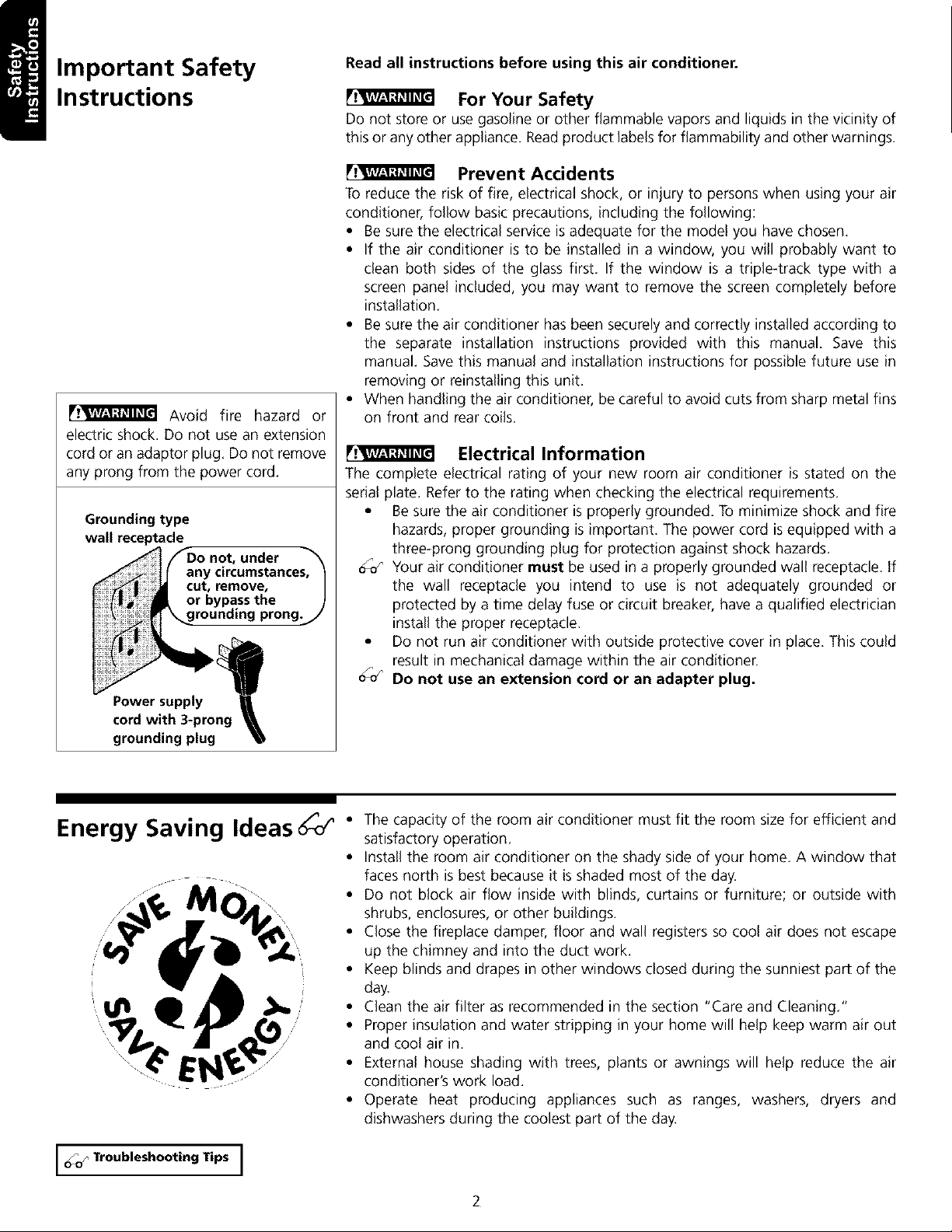
/
Important Safety
Instructions
Avoid fire hazard or
electric shock. Do not use an extension
cord or an adaptor plug. Do not remove
any prong from the power cord.
Grounding type
wall receptacle
under
Power supply
cord with 3-prong
grounding plug
Read all instructions before using this air conditioner.
For Your Safety
Do not store or use gasoline or other flammable vapors and liquids in the vicinity of
this or any other appliance. Read product labels for flammability and other warnings.
Prevent Accidents
To reduce the risk of fire, electrical shock, or injury to persons when using your air
conditioner, follow basic precautions, including the following:
• Be sure the electrical service is adequate for the model you have chosen.
• If the air conditioner is to be installed in a window, you will probably want to
clean both sides of the glass first. If the window is a triple-track type with a
screen panel included, you may want to remove the screen completely before
installation.
• Be sure the air conditioner has been securely and correctly installed according to
the separate installation instructions provided with this manual. Save this
manual. Save this manual and installation instructions for possible future use in
removing or reinstalling this unit.
• When handling the air conditioner, be careful to avoid cuts from sharp metal fins
on front and rear coils.
Electrical Information
The complete electrical rating of your new room air conditioner is stated on the
serial plate. Refer to the rating when checking the electrical requirements.
• Besure the air conditioner is properly grounded. To minimize shock and fire
hazards, proper grounding is important. The power cord is equipped with a
three-prong grounding plug for protection against shock hazards.
_d' Your air conditioner must be used in a properly grounded wall receptacle. If
the wall receptacle you intend to use is not adequately grounded or
protected by a time delay fuse or circuit breaker, have a qualified electrician
install the proper receptacle.
• Do not run air conditioner with outside protective cover in place. This could
result in mechanical damage within the air conditioner.
o_d Do not use an extension cord or an adapter plug.
Energy Saving Ideas "
I o_o/, Troubleshooting Tips I
The capacity of the room air conditioner must fit the room size for efficient and
satisfactory operation.
Install the room air conditioner on the shady side of your home. A window that
faces north is best because it is shaded most of the day.
• Do not block air flow inside with blinds, curtains or furniture; or outside with
shrubs, enclosures, or other buildings.
• Close the fireplace damper, floor and wall registers so cool air does not escape
up the chimney and into the duct work.
• Keep blinds and drapes in other windows closed during the sunniest part of the
day.
• Clean the air filter as recommended in the section "Care and Cleaning."
• Proper insulation and water stripping in your home will help keep warm air out
and cool air in.
• External house shading with trees, plants or awnings will help reduce the air
conditioner's work load.
Operate heat producing appliances such as ranges, washers, dryers and
dishwashers during the coolest part of the day.
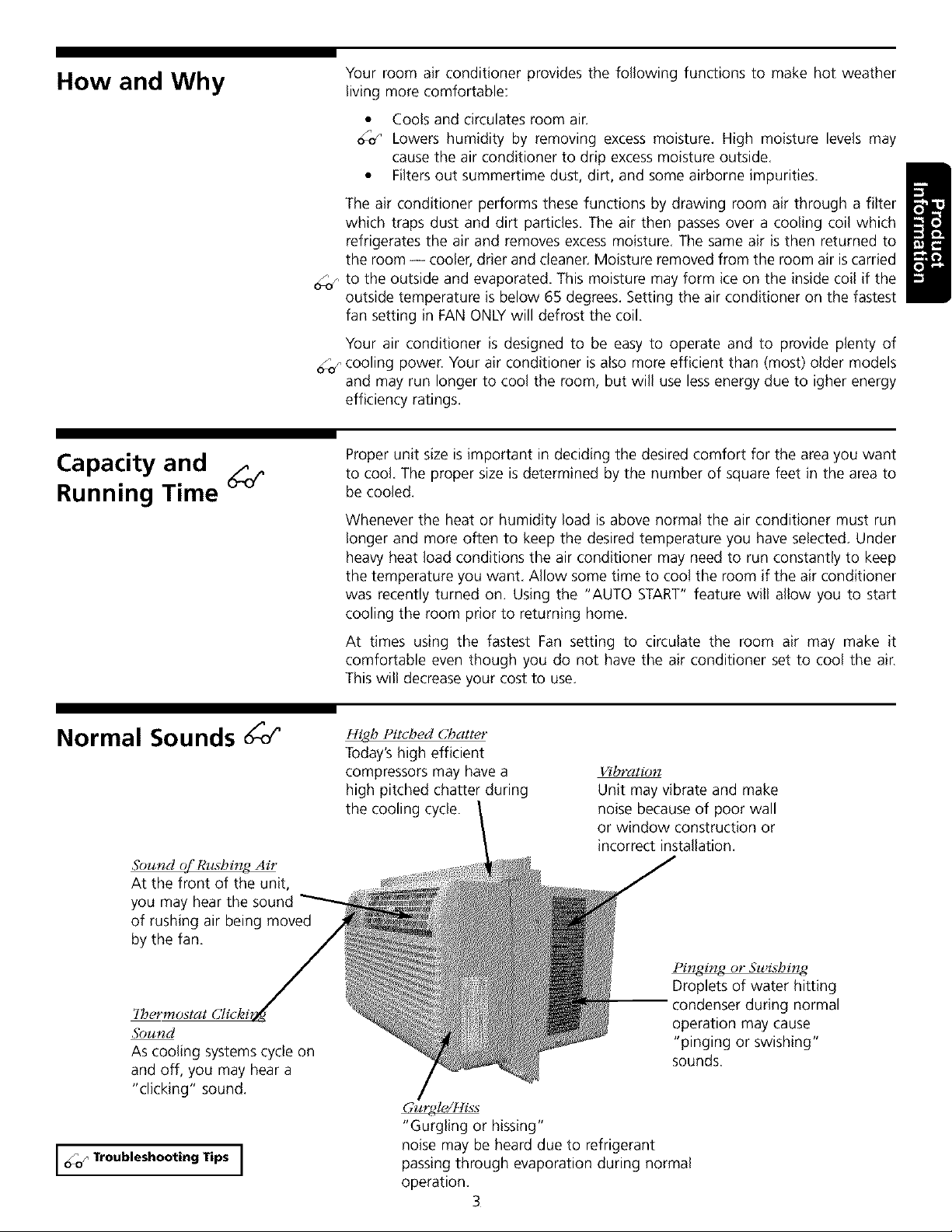
How and Why
Your room air conditioner provides the following functions to make hot weather
living more comfortable:
_d' Cools and circulates room air.
Lowers humidity by removing excess moisture. High moisture levels may
cause the air condkioner to drip excess moisture outside.
• Filtersout summertime dust, dirt, and some airborne impurities.
The air condkioner performs these functions by drawing room air through a filter
which traps dust and dirt particles. The air then passes over a cooling coil which
refrigerates the air and removes excess moisture. The same air is then returned to
the room -- cooler, drier and cleaner. Moisture removed from the room air iscarried
_or to the outside and evaporated. This moisture may form ice on the inside coil if the
outside temperature is below 65 degrees. Setting the air conditioner on the fastest
fan setting in FAN ONLYwill defrost the coil.
Your air conditioner is designed to be easy to operate and to provide plenty of
o_d cooling power. Your air conditioner isalso more efficient than (most) older models
and may run longer to cool the room, but will use less energy due to igher energy
efficiency ratings.
m
/
Capacity and
Running Time
Normal Sounds
Sound c_ Rushing Air
At the front of the unit,
you may hear the sound
of rushing air being moved
by the fan.
Proper unit size is important in deciding the desired comfort for the area you want
to cool. The proper size is determined by the number of square feet in the area to
be cooled.
Whenever the heat or humidity load is above normal the air conditioner must run
longer and more often to keep the desired temperature you have selected. Under
heavy heat load conditions the air conditioner may need to run constantly to keep
the temperature you want. Allow some time to coo! the room if the air conditioner
was recently turned on. Using the "AUTO START" feature will allow you to start
cooling the room prior to returning home.
At times using the fastest Fan setting to circulate the room air may make it
comfortable even though you do not have the air conditioner set to cool the air.
This will decrease your cost to use.
High Pilched Charier
Today's high efficient
compressors may have a
high pitched chatter during
the cooling cycle.
Vibration
Unit may vibrate and make
noise because of poor wall
or window construction or
incorrect installation.
Sound
As cooling systems cycle on
and off, you may hear a
"clicking" sound.
gop Troubleshooting Tips I
Pinging or ,Si*;ishing
Droplets of water hitting
-- condenser during normal
operation may cause
"pinging or swishing"
sounds.
"Gurgling or hissing"
noise may be heard due to refrigerant
passing through evaporation during normal
operation.
3
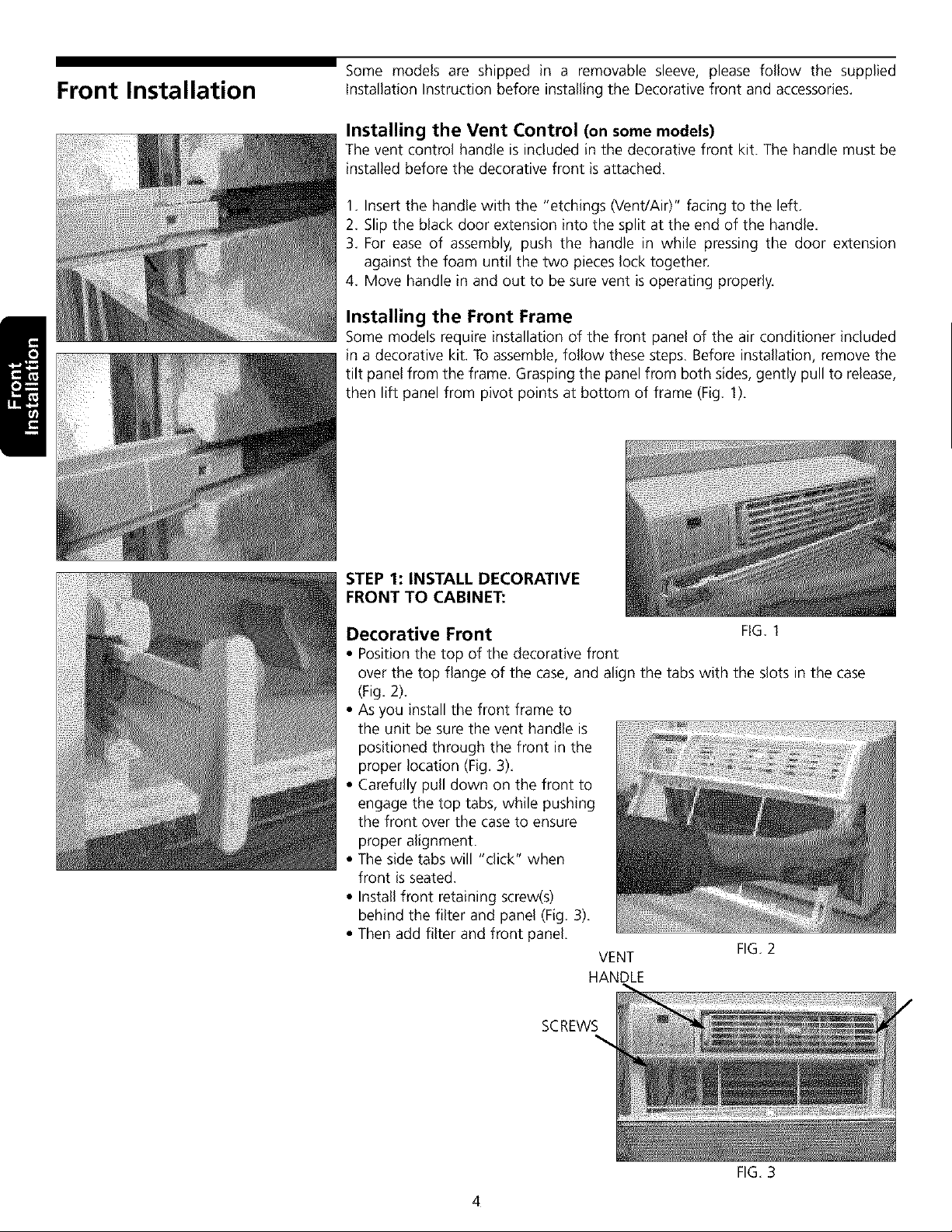
/
Front Installation
Some models are shipped in a removable sleeve, please follow the supplied
Installation Instruction before installing the Decorative front and accessories.
Installing the Vent Control (on some models)
The vent control handle is included in the decorative front kit. The handle must be
installed before the decorative front is attached.
1. Insert the handle with the "etchings (Vent/Air)" facing to the left,
2. Slip the black door extension into the split at the end of the handle,
3. For ease of assembly, push the handle in while pressing the door extension
against the foam until the two pieces lock together.
4. Move handle in and out to be sure vent is operating properly.
Installing the Front Frame
Some models require installation of the front panel of the air conditioner included
in a decorative kit. To assemble, follow these steps. Before installation, remove the
tilt panel from the frame. Grasping the panel from both sides, gently pull to release,
then lift panel from pivot points at bottom of frame (Fig. 1).
STEP 1: INSTALL DECORATIVE
FRONT TO CABINET:
Decorative Front FIG. 1
• Position the top of the decorative front
over the top flange of the case, and align the tabs with the slots in the case
(Fig, 2).
• As you install the front frame to
the unit be sure the vent handle is
positioned through the front in the
proper location (Fig. 3),
• Carefully pull down on the front to
engage the top tabs, while pushing
the front over the case to ensure
proper alignment.
• The side tabs will "click" when
front is seated.
• Install front retaining screw(s)
behind the filter and panel (Fig. 3).
• Then add filter and front panel.
VENT FIG,2
HANDLE
SCREWS
FIG,3
4
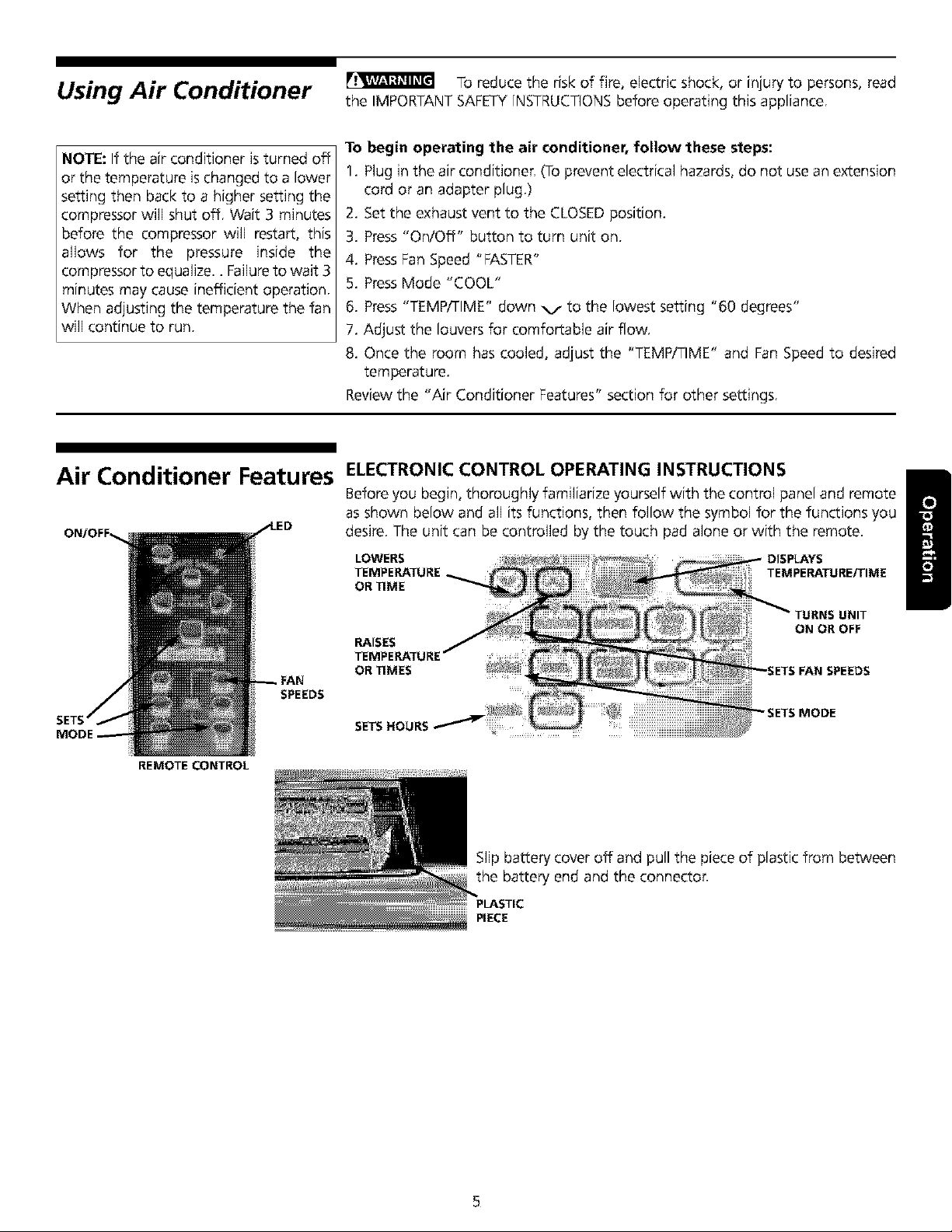
H_nt_v.$,m,_Air Conditioner the IMPORTANT SAFETYINSTRUCTIONSbefore operating this appliance.
To reduce the risk of fire, electric shock, or injury to persons, read
NOTE: If the air conditioner is turned off
or the temperature is changed to a lower
setting then back to a higher setting the
compressor wifl shut off, Wait 3 minutes
before the compressor wifl restart, this
allows for the pressure inside the
compressor to equalize.. Failureto wait 3
minutes may cause inefficient operation.
When adjusting the temperature the fan
wifl continue to run.
To begin operating the air conditioner, follow these steps:
1. Plug in the air conditioner. (To prevent electrical hazards, do not use an extension
cord or an adapter plug.)
2. Set the exhaust vent to the CLOSED position.
3. Press "On/Off" button to turn unit on.
4. PressFan Speed "FASTER"
5. PressMode "COOL"
6. Press "TEMP/TIME" down v to the lowest setting "60 degrees"
7. Adjust the louvers for comfortable air flow,
8. Once the room has cooled, adjust the "TEMP/TIME" and Fan Speed to desired
temperature.
Review the "Air Conditioner Features" section for other settings.
Air Conditioner Features ELECTRONIC CONTROL OPERATING INSTRUCTIONS
Before you begin, thoroughly familiarize yourself with the control panel and remote
as shown below and aft its functions, then follow the symbol for the functions you
desire. The unit can be controlled by the touch pad alone or with the remote.
LOWERS DISPLAYS
TEMPERATURE . TEMPERATURE/TIME
OR TIME
REMOTE CONTROL
RAISES
ON OR OFP
TEMPERATURE
OR TIMES
SETS HOURS
Slip battery cover off and pull the piece of plastic from between
the battery end and the connector,
PLASTIC
PIECE
5
